Yamaha MCR-755 Instruction
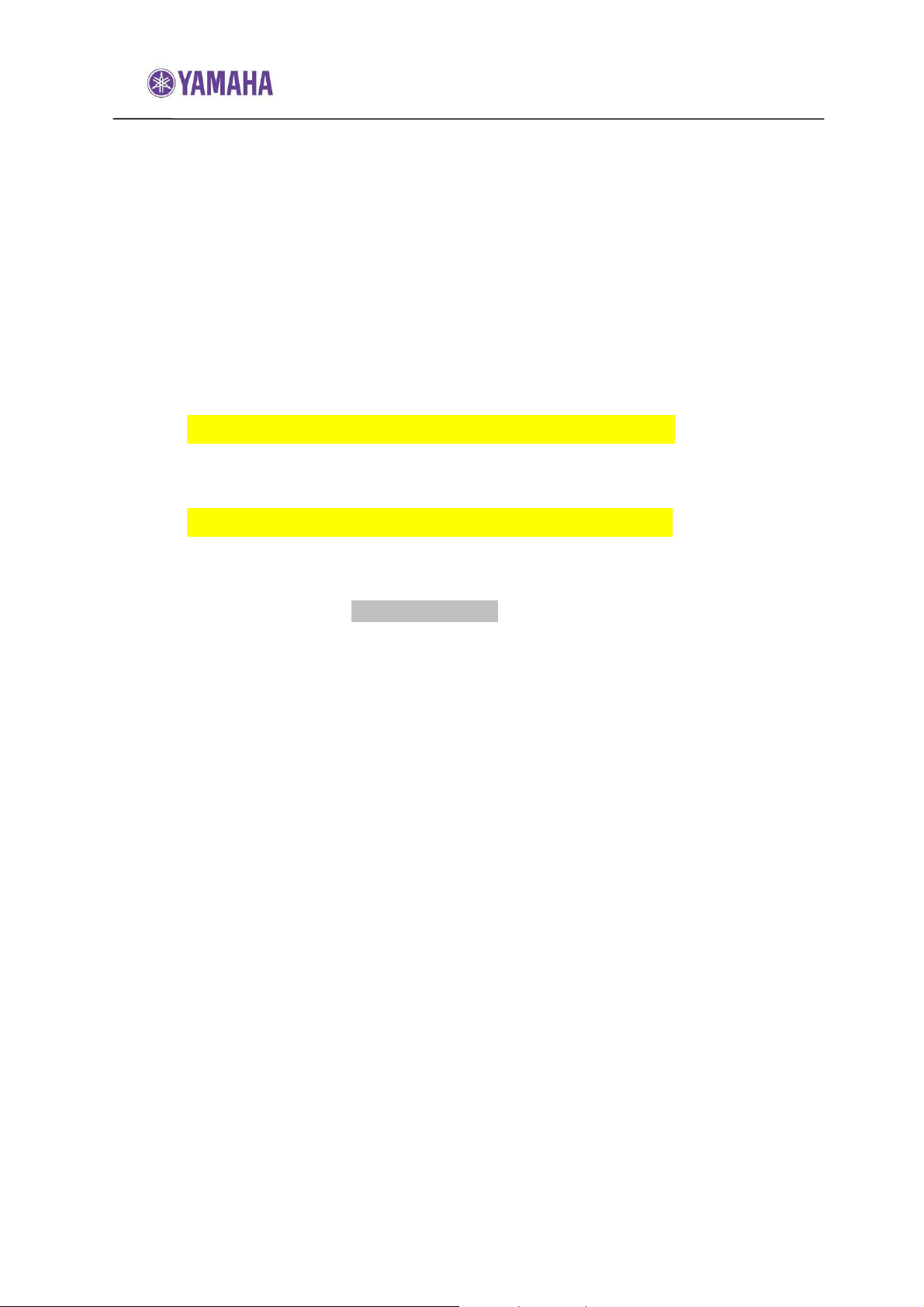
Software Update for BRX-750/MCR-750/MCR-755
IMPORTANT NOTICE
Do not attempt to update your Yamaha Blu-ray Disc Receiver using any other data file except
those provided directly from the Yamaha website.
Follow the instructions carefully and do not attempt any other procedures not specified in the
instructions provided by Yamaha.
Improperly updated products may cause improper operation, and any parts or service required to
restore proper operation will not be covered under the Yamaha Limited Warranty.
Choose your update method:
There are 2 methods you can choose from.
Network Update Method……………Page 2
(Recommended method if your Blu-ray Disc Receiver is connected to the Internet.)
USB Thumb Drive Method…………Page 3
(A USB thumb drive is required.)
If an error occurs, see Troubleshooting section on the last page.
Page.1 of 5
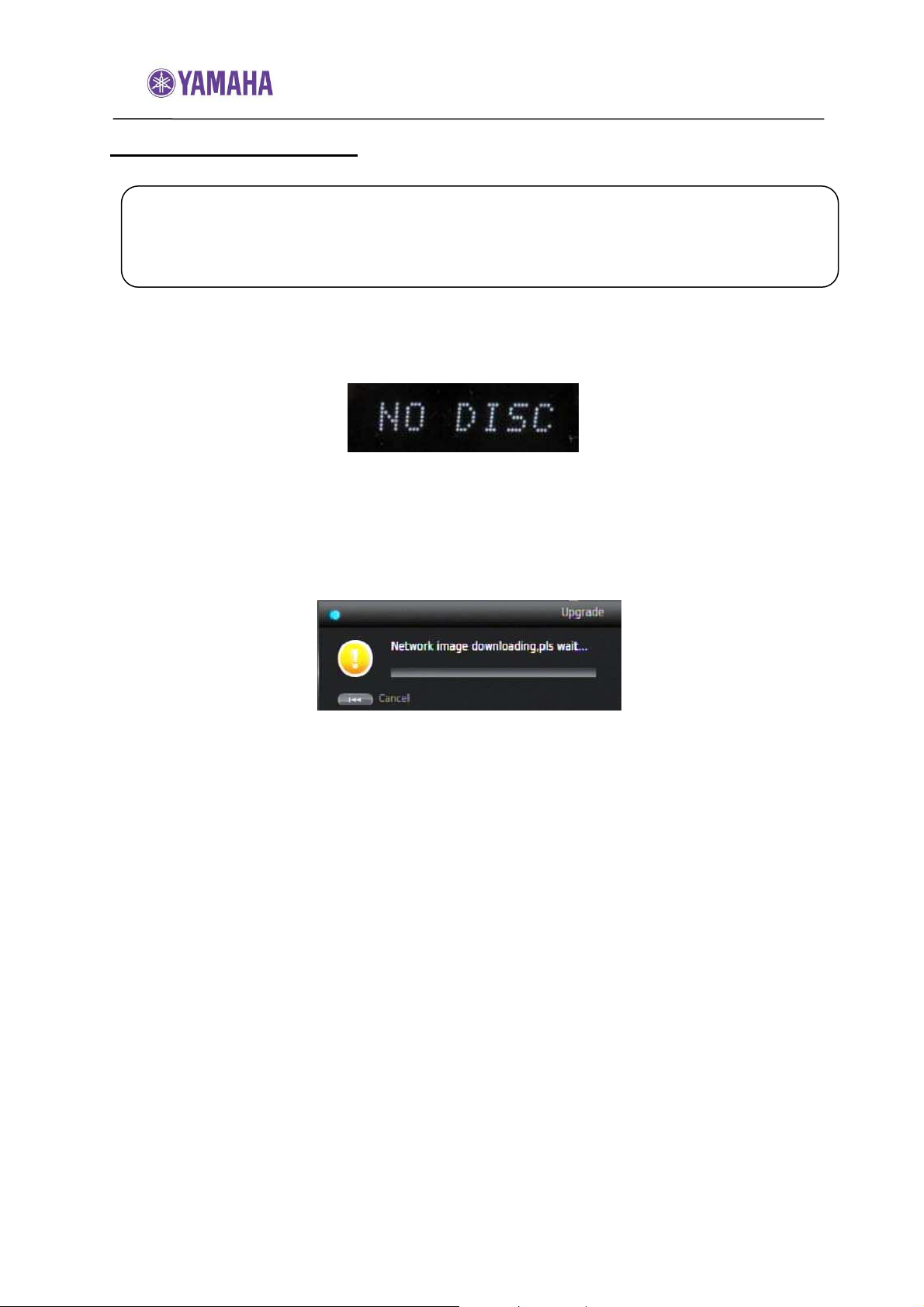
Software Update for BRX-750/MCR-750/MCR-755
Network Update Method
Requirement:
This can be checked by selecting the “Connection Test” in the setup menu.
See Troubleshooting section on the last page.
STEP 1 Power on and confirm that “NO DISC” is displayed
STEP 2 Enter “Upgrade” in the setup menu
STEP 3 Wait till the Blu-ray Disc Receiver finds the update file
STEP 4 Confirm updated version.
Internet connection
If not, change the input to “DISC” and make sure there is no disc loaded.
Enter “SETUP” menu and select “System” > “Upgrade” > “Network”.
Follow the instructions on TV.
While update is in progress, DO NOT interrupt the power or press any
buttons.
When completed, Blu-ray Disc Receiver may reboot multiple times.
Please allow up to 7 minutes for the reboot process to finish.
(The reboot process is completed when the front display doesn’t turn on for
more than a minute)
If “No valid upgrade file found!” appeared on TV, the downloaded software
version is the same as the version currently in the Blu-ray Disc Receiver. In
this case, cancel the update and skip to STEP 4.
Enter “SETUP” menu and display “System Information” by pressing the
[LEFT] button on the remote control.
Confirm that the software version has been updated to the latest.
Congratulations!
You have completed the software update.
Your Blu-ray Disc Receiver is now ready for normal use.
Page.2 of 5
