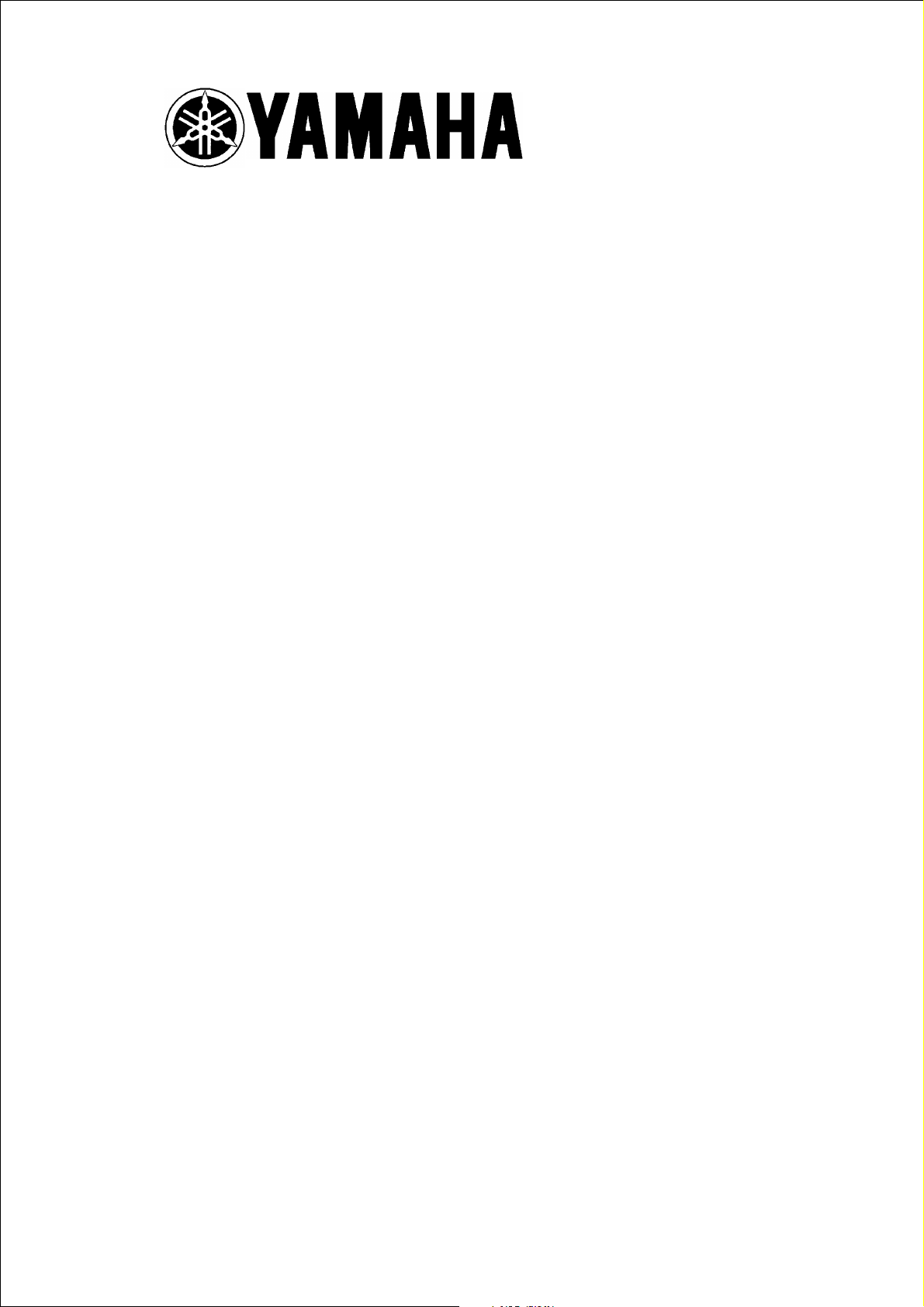
2006
FZ1-N(V)
FZ1-S(V)
SERVICE MANUAL
2D1-28197-E0
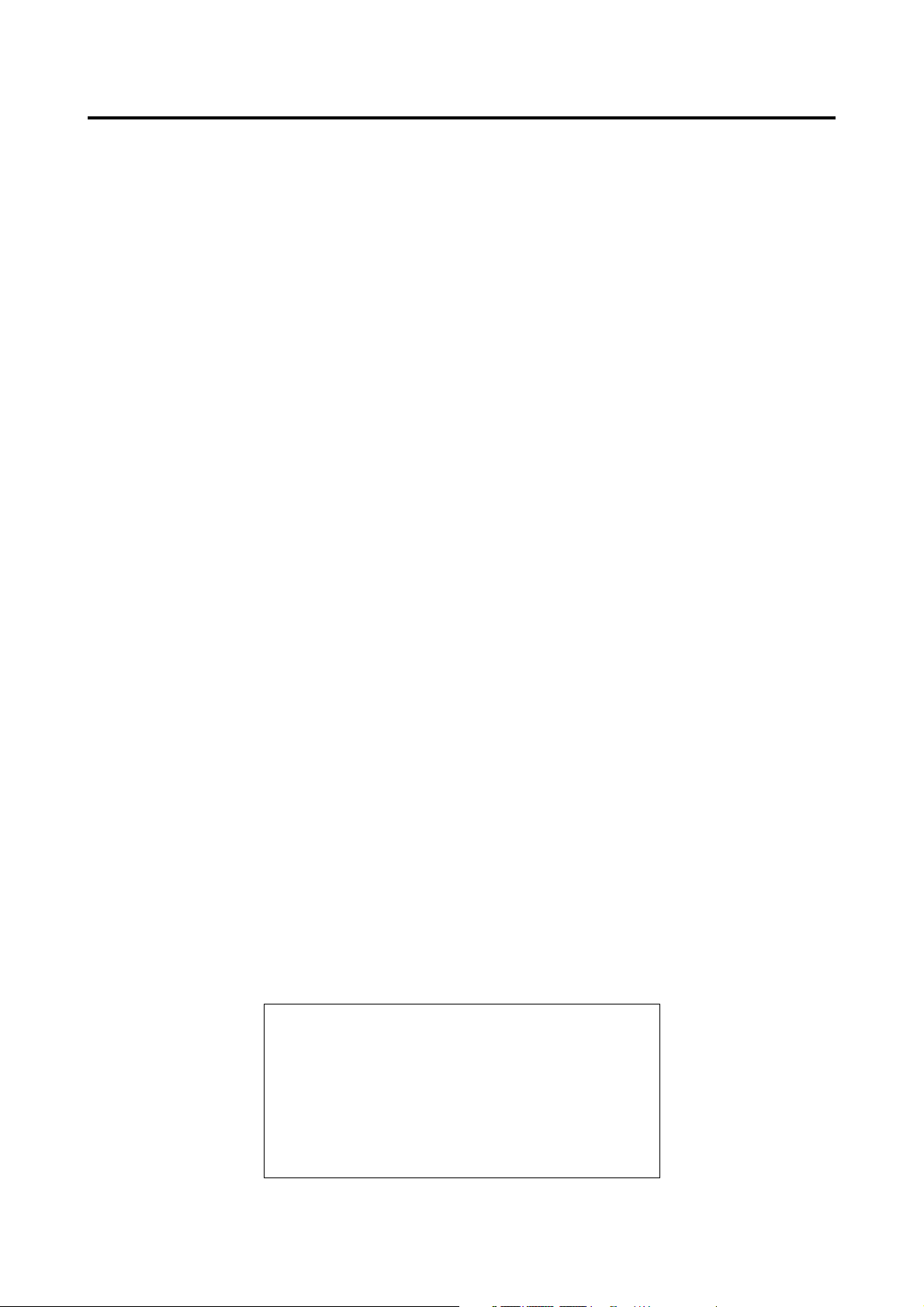
EAS20040
FZ1-N (V)/FZ1-S (V)
SERVICE MANUAL
©2005 by Yamaha Motor Co., Ltd.
First edition, December 2005
All rights reserved.
Any reproduction or unauthorized use without
the written permission of Yamaha Motor Co.,
Ltd. is expressly prohibited.
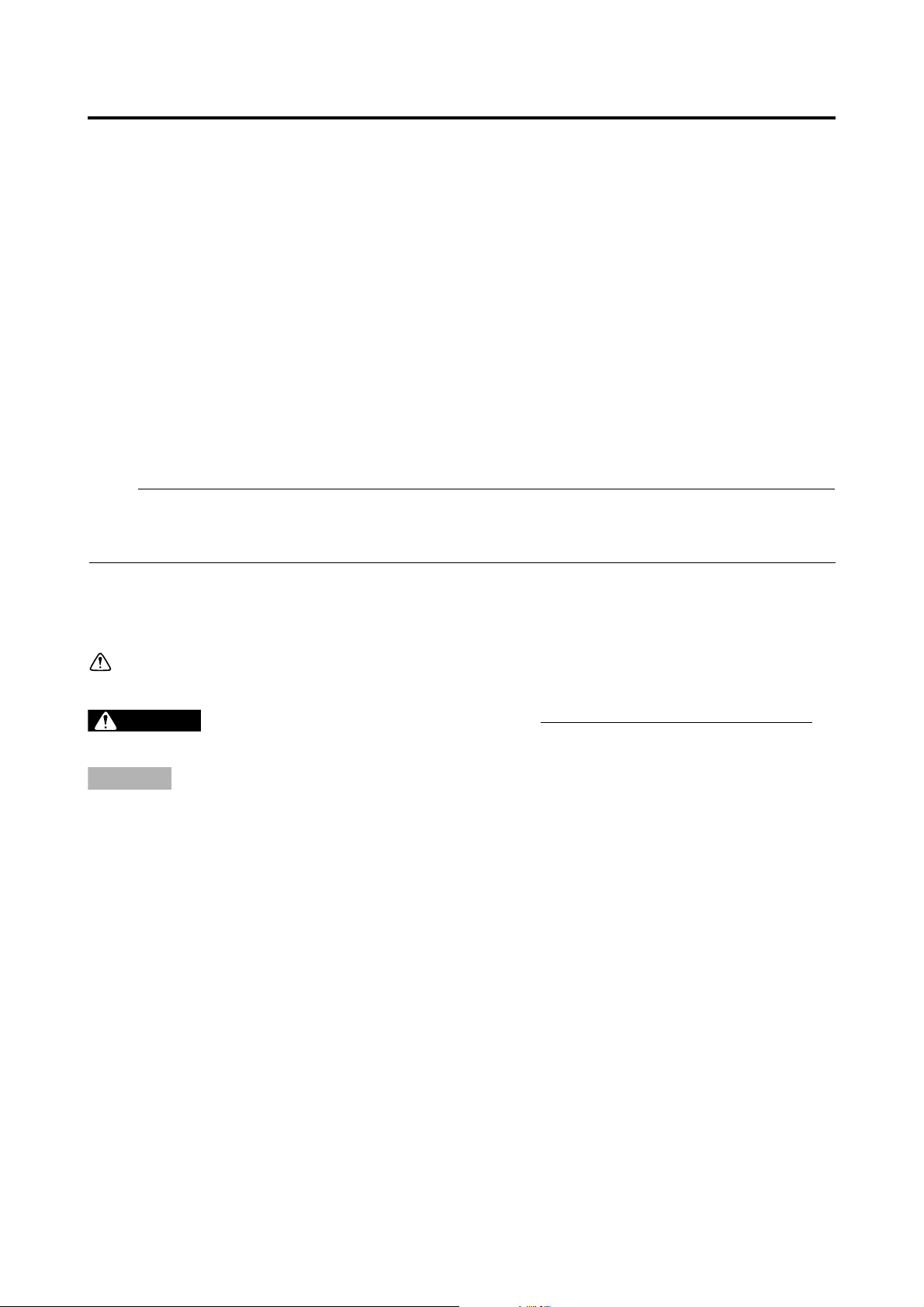
EAS20070
NOTICE
This manual was produced by the Yamaha Motor Company, Ltd. primarily for use by Yamaha dealers and their qualified mechanics. It is not possible to include all the knowledge of a mechanic in one
manual. Therefore, anyone who uses this book to perform maintenance and repairs on Yamaha
vehicles should have a basic understanding of mechanics and the techniques to repair these types
of vehicles. Repair and maintenance work attempted by anyone without this knowledge is likely to
render the vehicle unsafe and unfit for use.
This model has been designed and manufactured to perform within certain specifications in regard
to performance and emissions. Proper service with the correct tools is necessary to ensure that the
vehicle will operate as designed. If there is any question about a service procedure, it is imperative
that you contact a Yamaha dealer for any service information changes that apply to this model. This
policy is intended to provide the customer with the most satisfaction from his vehicle and to conform
to federal environmental quality objectives.
Yamaha Motor Company, Ltd. is continually striving to improve all of its models. Modifications and
significant changes in specifications or procedures will be forwarded to all authorized Yamaha dealers and will appear in future editions of this manual where applicable.
NOTE:
• This Service Manual contains information regarding periodic maintenance to the emission control
system. Please read this material carefully.
• Designs and specifications are subject to change without notice.
EAS20080
IMPORTANT MANUAL INFORMATION
Particularly important information is distinguished in this manual by the following.
The Safety Alert Symbol means ATTENTION! BECOME ALERT! YOUR
SAFETY IS INVOLVED!
WARNING
Failure to follow WARNING instructions could result in severe injury or death
the vehicle operator, a bystander or a person checking or repairing the vehicle.
CAUTION:
A CAUTION indicates special precautions that must be taken to avoid damage
to the vehicle.
NOTE:
A NOTE provides key information to make procedures easier or clearer.
to
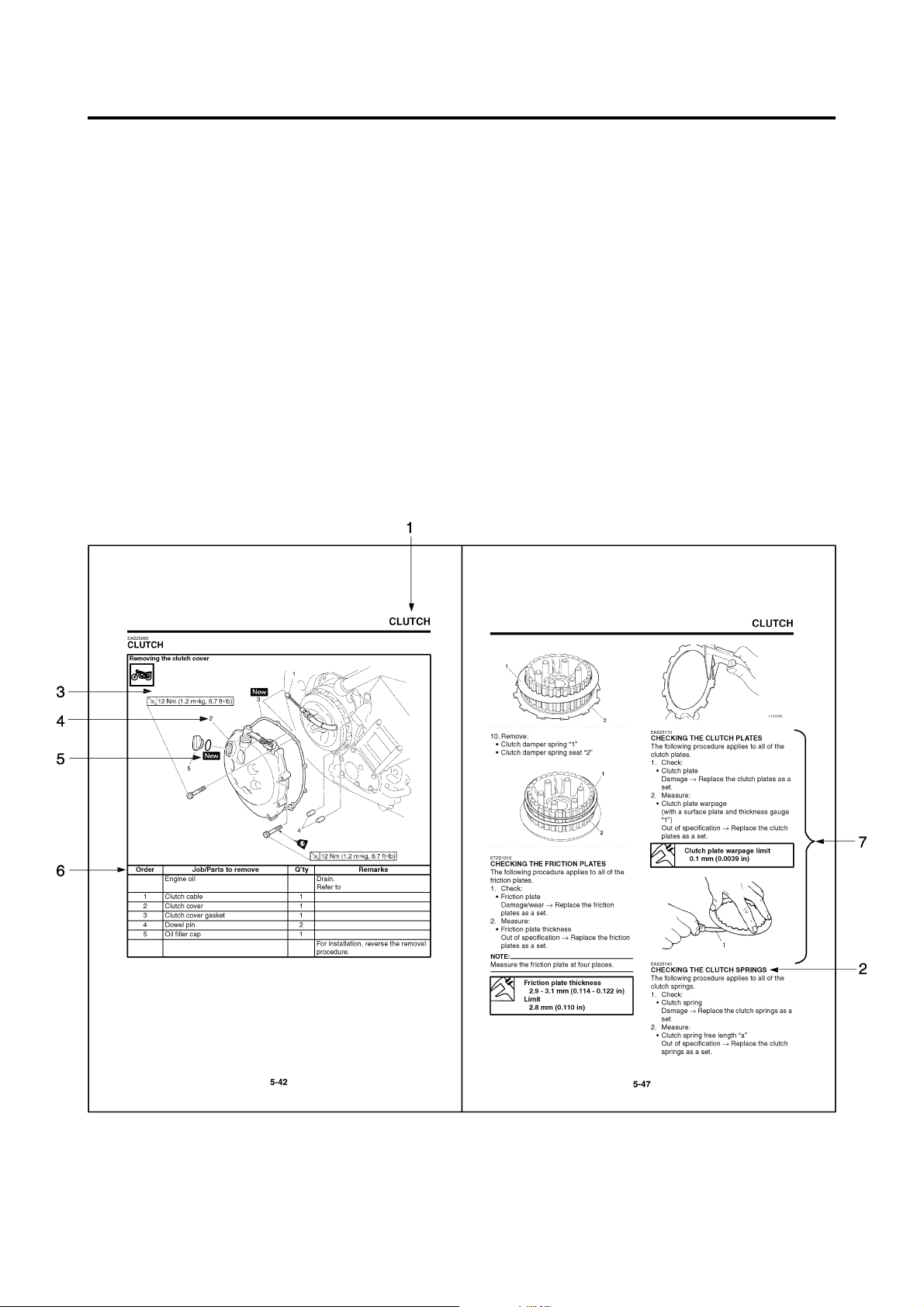
EAS20090
HOW TO USE THIS MANUAL
This manual is intended as a handy, easy-to-read reference book for the mechanic. Comprehensive
explanations of all installation, removal, disassembly, assembly, repair and check procedures are
laid out with the individual steps in sequential order.
• The manual is divided into chapters and each chapter is divided into sections. The current section
title is shown at the top of each page “1”.
• Sub-section titles appear in smaller print than the section title “2”.
• To help identify parts and clarify procedure steps, there are exploded diagrams at the start of each
removal and disassembly section “3”.
• Numbers are given in the order of the jobs in the exploded diagram. A number indicates a disassembly step “4”.
• Symbols indicate parts to be lubricated or replaced “5”.
Refer to “SYMBOLS”.
• A job instruction chart accompanies the exploded diagram, providing the order of jobs, names of
parts, notes in jobs, etc “6”.
• Jobs requiring more information (such as special tools and technical data) are described sequentially “7”.
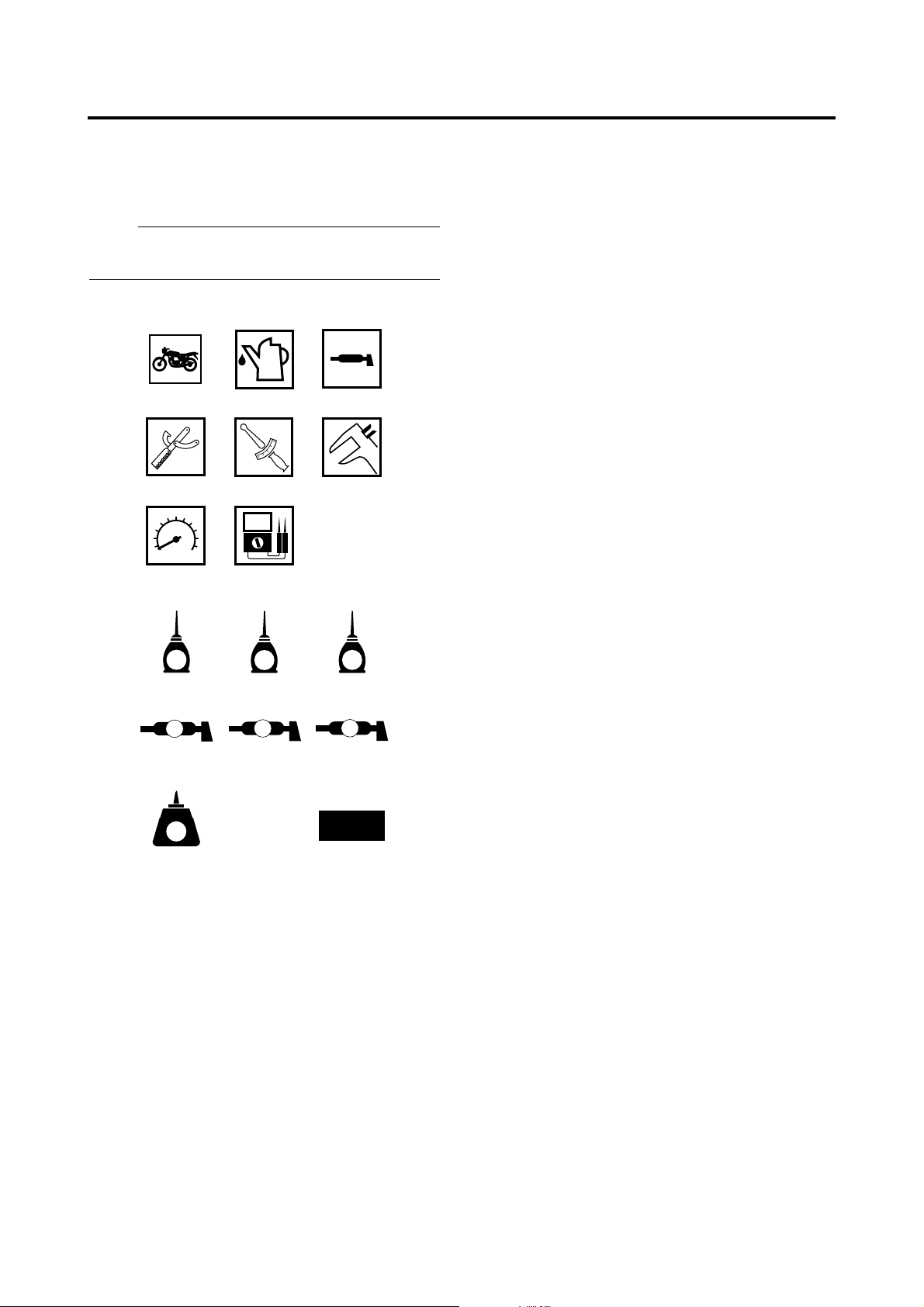
EAS20100
SYMBOLS
The following symbols are used in this manual
for easier understanding.
NOTE:
The following symbols are not relevant to every
vehicle.
123
456
T
.
R
.
78
16.Replace the part
91011
E
G
12 13 14
B
LS
15 16
LT
1. Serviceable with engine mounted
2. Filling fluid
3. Lubricant
4. Special tool
5. Tightening torque
6. Wear limit, clearance
7. Engine speed
8. Electrical data
9. Engine oil
10.Gear oil
11.Molybdenum-disulfide oil
12.Wheel-bearing grease
13.Lithium-soap-based grease
14.Molybdenum-disulfide grease
15.Apply locking agent (LOCTITE®)
New
M
M

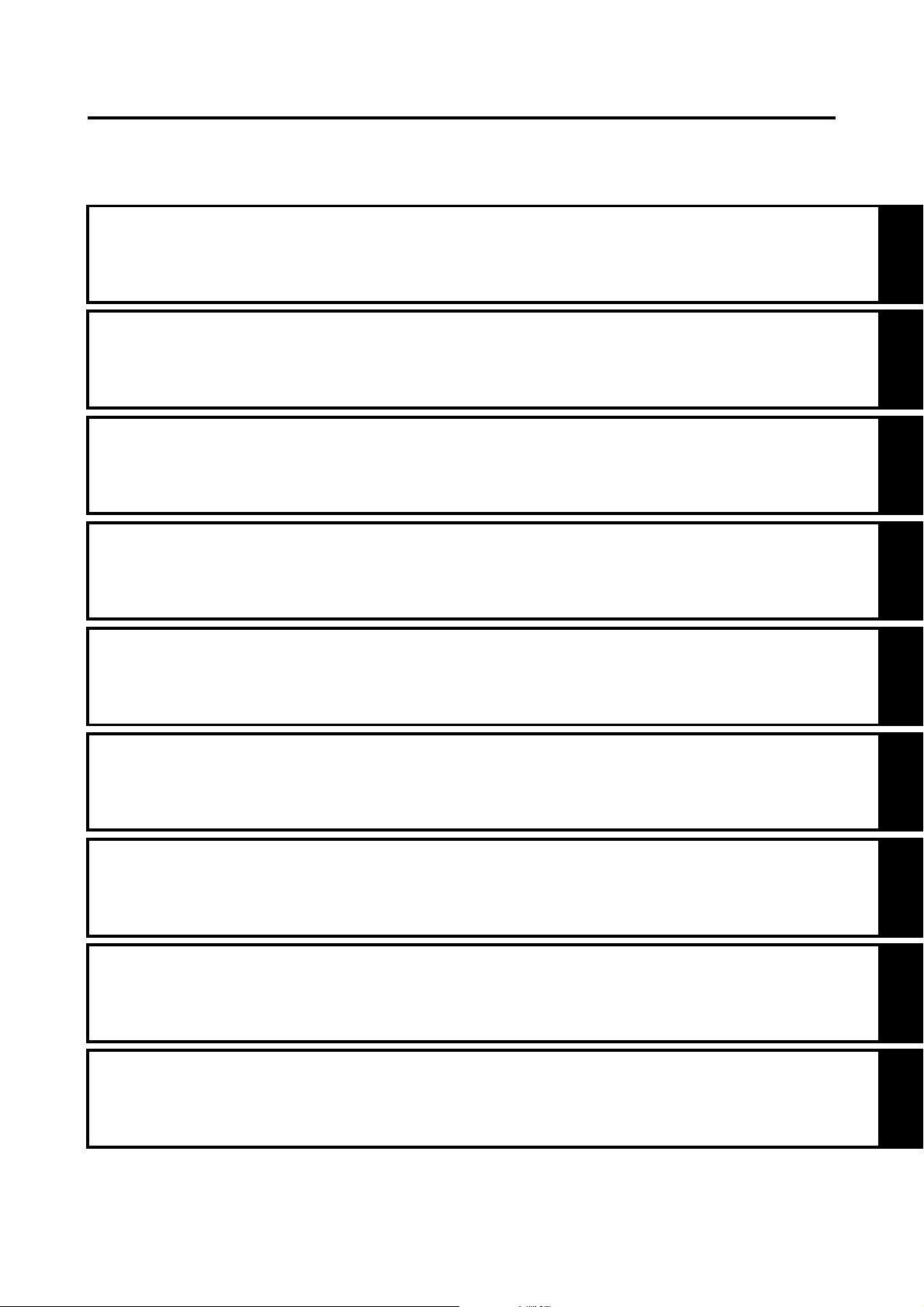
EAS20110
TABLE OF CONTENTS
GENERAL INFORMATION
SPECIFICATIONS
PERIODIC CHECKS AND ADJUSTMENTS
CHASSIS
ENGINE
1
2
3
4
5
COOLING SYSTEM
FUEL SYSTEM
ELECTRICAL SYSTEM
TROUBLESHOOTING
6
7
8
9
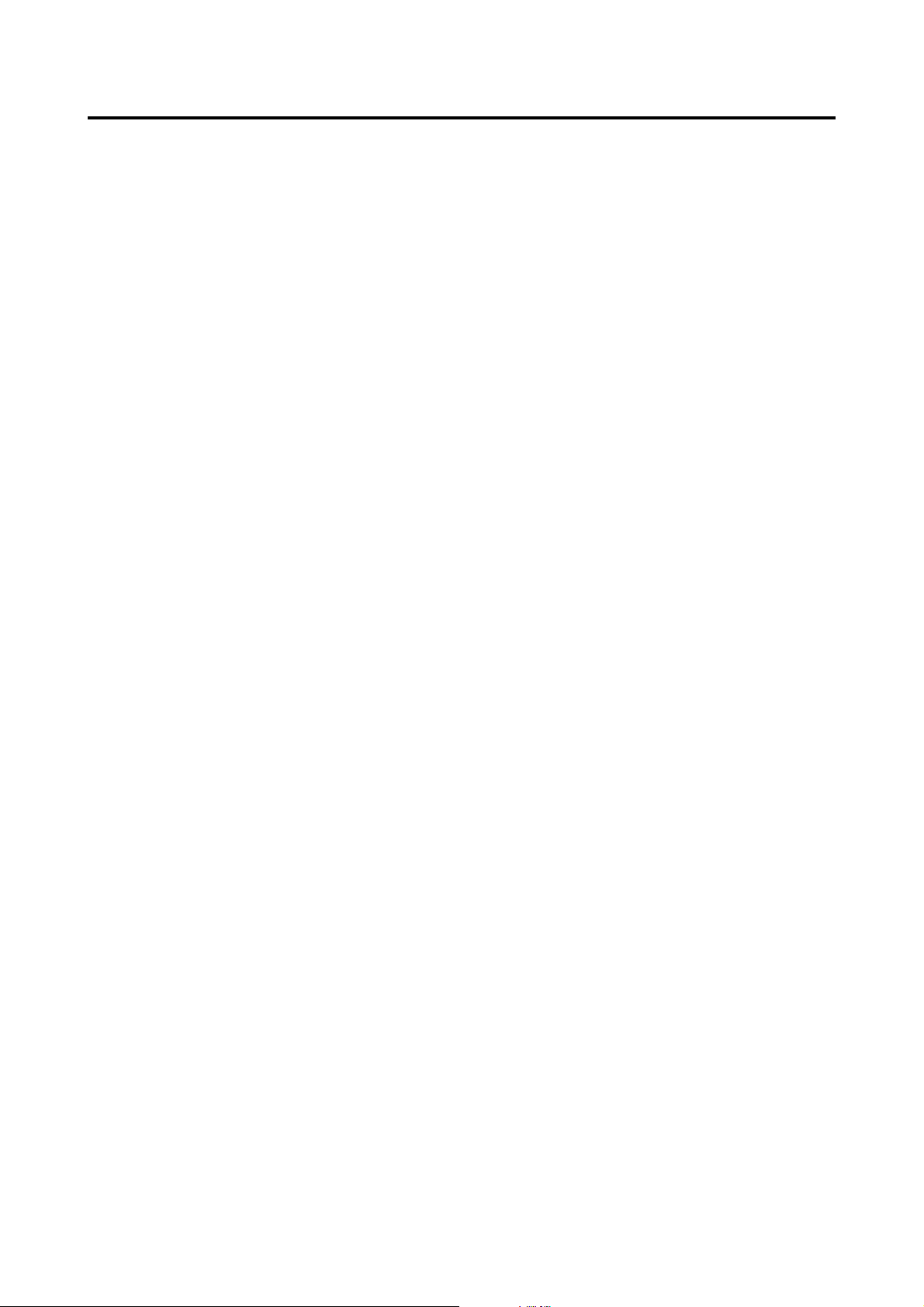

GENERAL INFORMATION
IDENTIFICATION ..........................................................................................1-1
VEHICLE IDENTIFICATION NUMBER...................................................1-1
MODEL LABEL.......................................................................................1-1
FEATURES ...................................................................................................1-2
FI SYSTEM ...................................................................................................1-3
INSTRUMENT FUNCTIONS.........................................................................1-4
IMPORTANT INFORMATION .......................................................................1-8
PREPARATION FOR REMOVAL AND DISASSEMBLY..........................1-8
REPLACEMENT PARTS ........................................................................1-8
GASKETS, OIL SEALS AND O-RINGS..................................................1-8
LOCK WASHERS/PLATES AND COTTER PINS...................................1-8
BEARINGS AND OIL SEALS ................................................................. 1-9
CIRCLIPS ...............................................................................................1-9
1
CHECKING THE CONNECTIONS .............................................................1-10
SPECIAL TOOLS .......................................................................................1-11

EAS20130
IDENTIFICATION
EAS20140
VEHICLE IDENTIFICATION NUMBER
The vehicle identification number “1” is
stamped into the right side of the steering
head pipe.
EAS20150
MODEL LABEL
The model label “1” is affixed to the frame. This
information will be needed to order spare
parts.
IDENTIFICATION
1-1
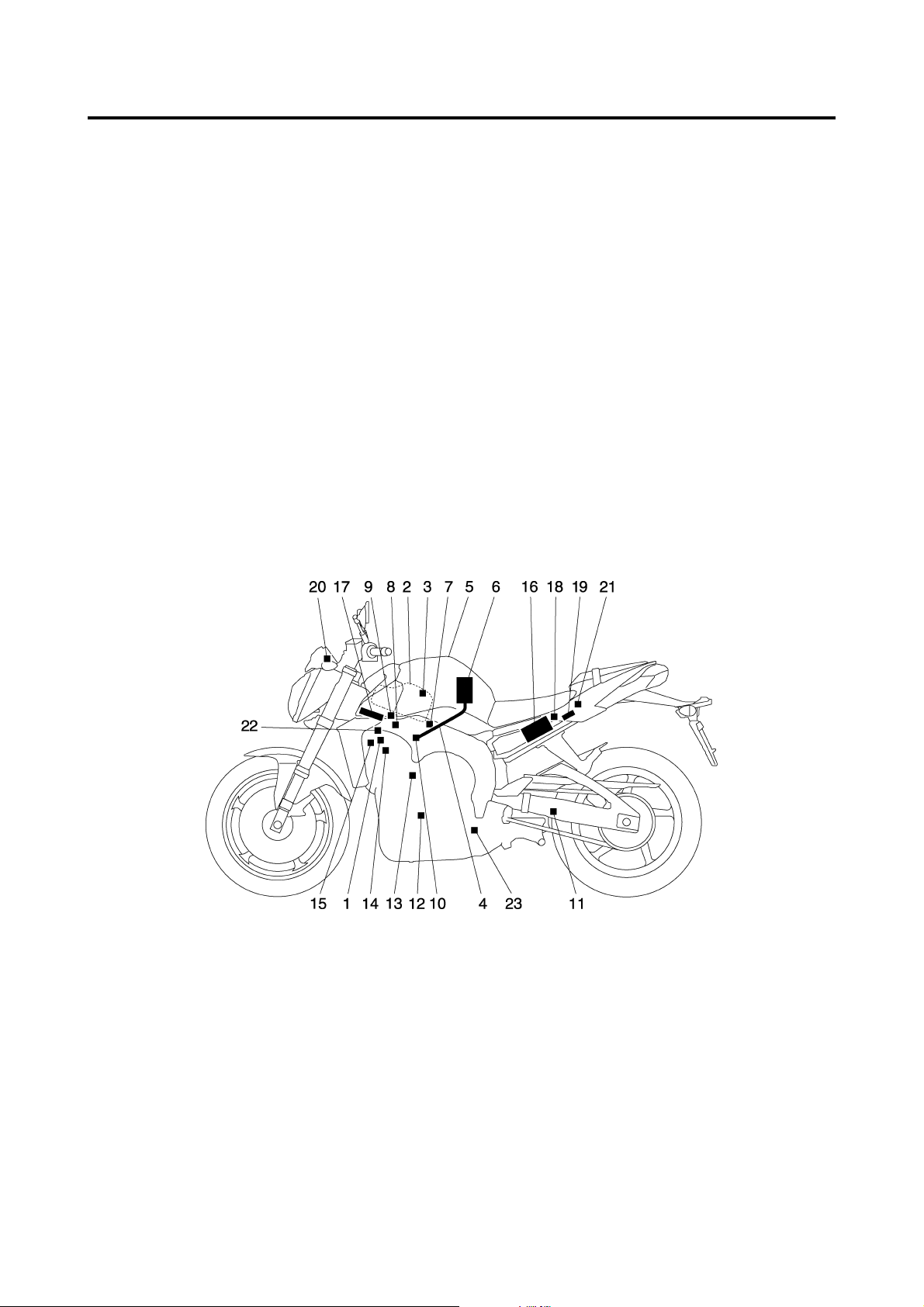
FEATURES
EAS20170
FEATURES
OUTLINE OF THE FI SYSTEM
The main function of a fuel supply system is to provide fuel to the combustion chamber at the optimum air-fuel ratio in accordance with the engine operating conditions and the atmospheric temperature. In the conventional carburetor system, the air-fuel ratio of the mixture that is supplied to the
combustion chamber is created by the volume of the intake air and the fuel that is metered by the jet
used in the respective carburetor.
Despite the same volume of intake air, the fuel volume requirement varies by the engine operating
conditions, such as acceleration, deceleration, or operating under a heavy load. Carburetors that
meter the fuel through the use of jets have been provided with various auxiliary devices, so that an
optimum air-fuel ratio can be achieved to accommodate the constant changes in the operating conditions of the engine.
As the requirements for the engine to deliver more performance and cleaner exhaust gases
increase, it becomes necessary to control the air-fuel ratio in a more precise and finely tuned manner. To accommodate this need, this model has adopted an electronically controlled fuel injection
(FI) system, in place of the conventional carburetor system. This system can achieve an optimum
air-fuel ratio required by the engine at all times by using a microprocessor that regulates the fuel
injection volume according to the engine operating conditions detected by various sensors.
The adoption of the FI system has resulted in a highly precise fuel supply, improved engine
response, better fuel economy, and reduced exhaust emissions.
1. Ignition coil
2. Air filter case
3. Intake air temperature sensor
4. Fuel delivery hose
5. Fuel tank
6. Fuel pump
7. Intake air pressure sensor
8. Throttle position sensor
9. Sub-throttle position sensor
10.Fuel injector
11.Catalytic converter
12.Crankshaft position sensor
13.Coolant temperature sensor
1-2
14.Spark plug
15.Cylinder identification sensor
16.Battery
17.ECU
18.Atomospheric pressure sensor
19.Relay unit (fuel pump relay)
20.Engine trouble warning light
21.Lean angle sensor
22.Air cut-off valve
23.O
sensor
2
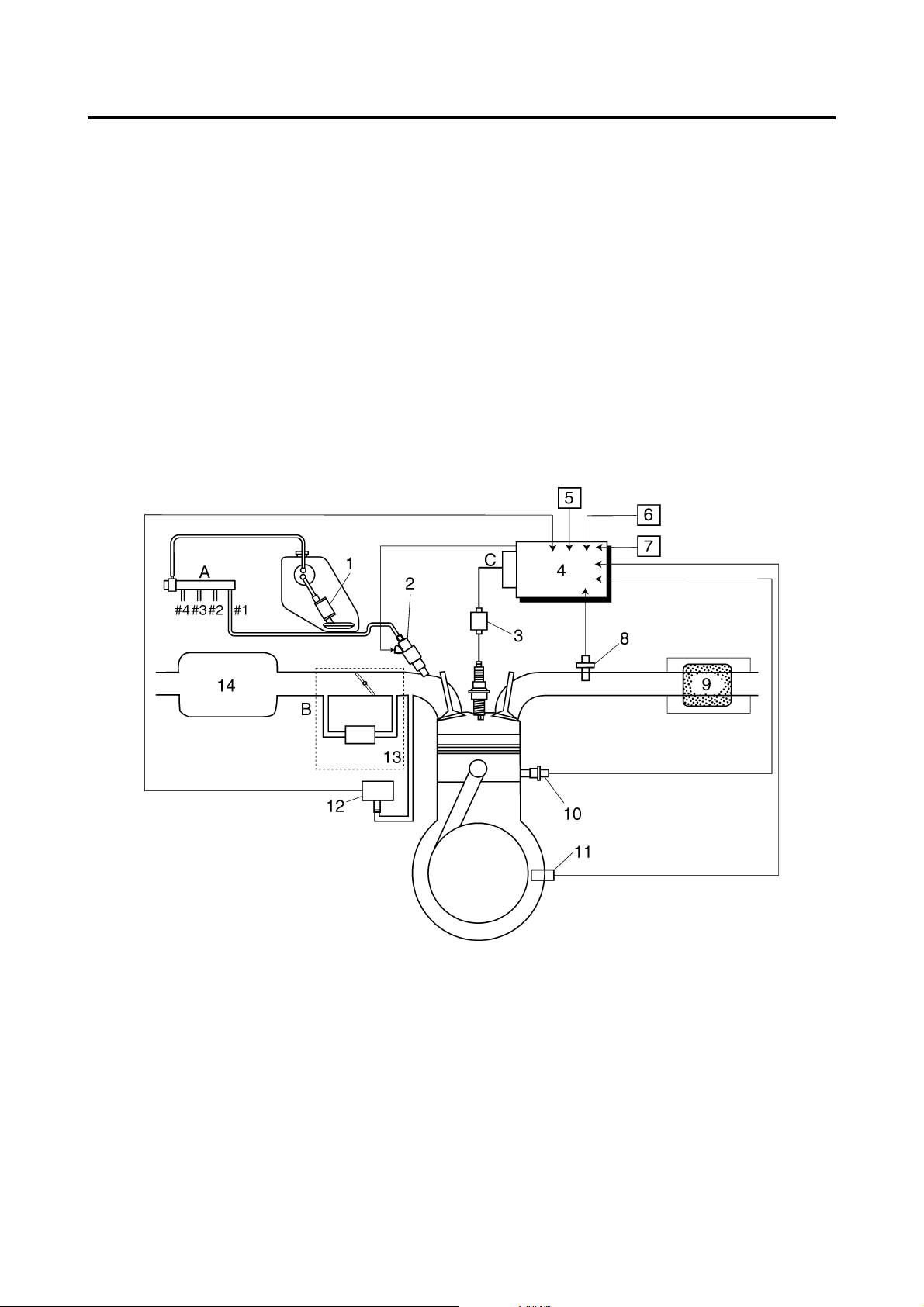
FI SYSTEM
ET2D1001
FI SYSTEM
The fuel pump delivers fuel to the fuel injector via the fuel filter. The pressure regulator maintains the
fuel pressure that is applied to the fuel injector at only 324 kPa (3.24 kg/cm
when the energizing signal from the ECU energizes the fuel injector, the fuel passage opens, causing the fuel to be injected into the intake manifold only during the time the passage remain open.
Therefore, the longer the length of time the fuel injector is energized (injection duration), the greater
the volume of fuel that is supplied. Conversely, the shorter the length of time the fuel injector is energized (injection duration), the lesser the volume of fuel that is supplied.
The injection duration and the injection timing are controlled by the ECU. Signals that are input from
the throttle position sensor, crankshaft position sensor, intake air pressure sensor, air temperature
sensor, coolant temperature sensor, speed sensor and O
sensor enable the ECU to determine the
2
injection duration. The injection timing is determined through the signals from the crankshaft position sensor. As a result, the volume of fuel that is required by the engine can be supplied at all times
in accordance with the driving conditions.
Illustration is for reference only.
2
, 46.1 psi). Accordingly,
1. Fuel pump
2. Fuel injector
3. Ignition coil
4. ECU (engine control unit)
5. Intake air temperature sensor
6. Throttle position sensor
7. Sub-throttle position sensor
8. O
sensor
2
9. Catalytic converter
10.Coolant temperature sensor
11.Crankshaft position sensor
12.Intake air pressure sensor
13.Throttle body
14.Air filter case
A. Fuel system
B. Air system
C. Control system
1-3
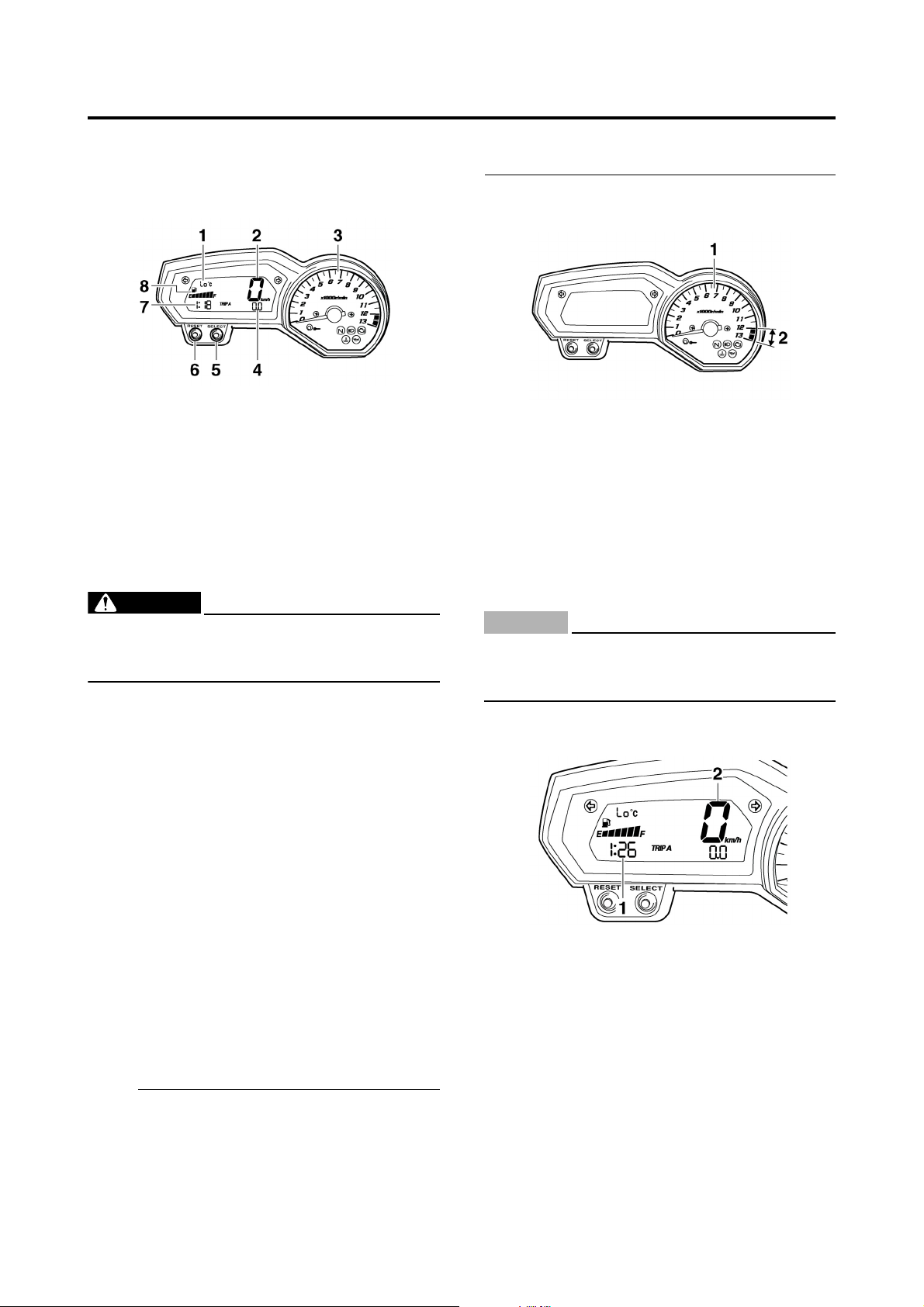
INSTRUMENT FUNCTIONS
ET2D1002
INSTRUMENT FUNCTIONS
Multi-function meter unit
1. Coolant temperature display/air intake temperature display
2. Speedometer
3. Tachometer
4. Odometer/tripmeter/fuel reserve tripmeter
5. “SELECT” button
6. “RESET” button
7. Clock
8. Fuel meter
EW2D1005
WARNING
Be sure to stop the vehicle before making
any setting changes to the multi-function
meter unit.
The multi-function meter unit is equipped with
the following:
• a speedometer (which shows the riding
speed)
• a tachometer (which shows engine speed)
• an odometer (which shows the total distance
traveled)
• two tripmeters (which show the distance traveled since they were last set to zero)
• a fuel reserve tripmeter (which shows the
distance traveled since the left segment of
the fuel meter started flashing)
•a clock
• a fuel meter
• a coolant temperature display
• an air intake temperature display
• a self-diagnosis device
• an LCD and tachometer brightness control
mode
NOTE:
• Be sure to turn the key to “ON” before using
the “SELECT” and “RESET” buttons.
• For the U.K. only: To switch the speedometer
and odometer/tripmeter displays between
kilometers and miles, press the “SELECT”
button for at least one second.
Tachometer
1. Tachometer
2. Tachometer red zone
The electric tachometer allows the rider to
monitor the engine speed and keep it within
the ideal power range.
When the key is turned to “ON”, the tachometer needle will sweep once across the r/min
range and then return to zero r/min in order to
test the electrical circuit.
EC2D1007
CAUTION:
Do not operate the engine in the tachometer red zone.
Red zone: 12000 r/min and above
Clock mode
1. Clock
2. Speedometer
The clock is displayed when the key is turned
to “ON”. In addition, the clock can be displayed
for 10 seconds by pushing the “SELECT” button when the main switch is in the “OFF” or
“LOCK” position.
To set the clock
1. Turn the key to “ON”.
2. Push the “SELECT” button and “RESET”
button together for at least two seconds.
1-4
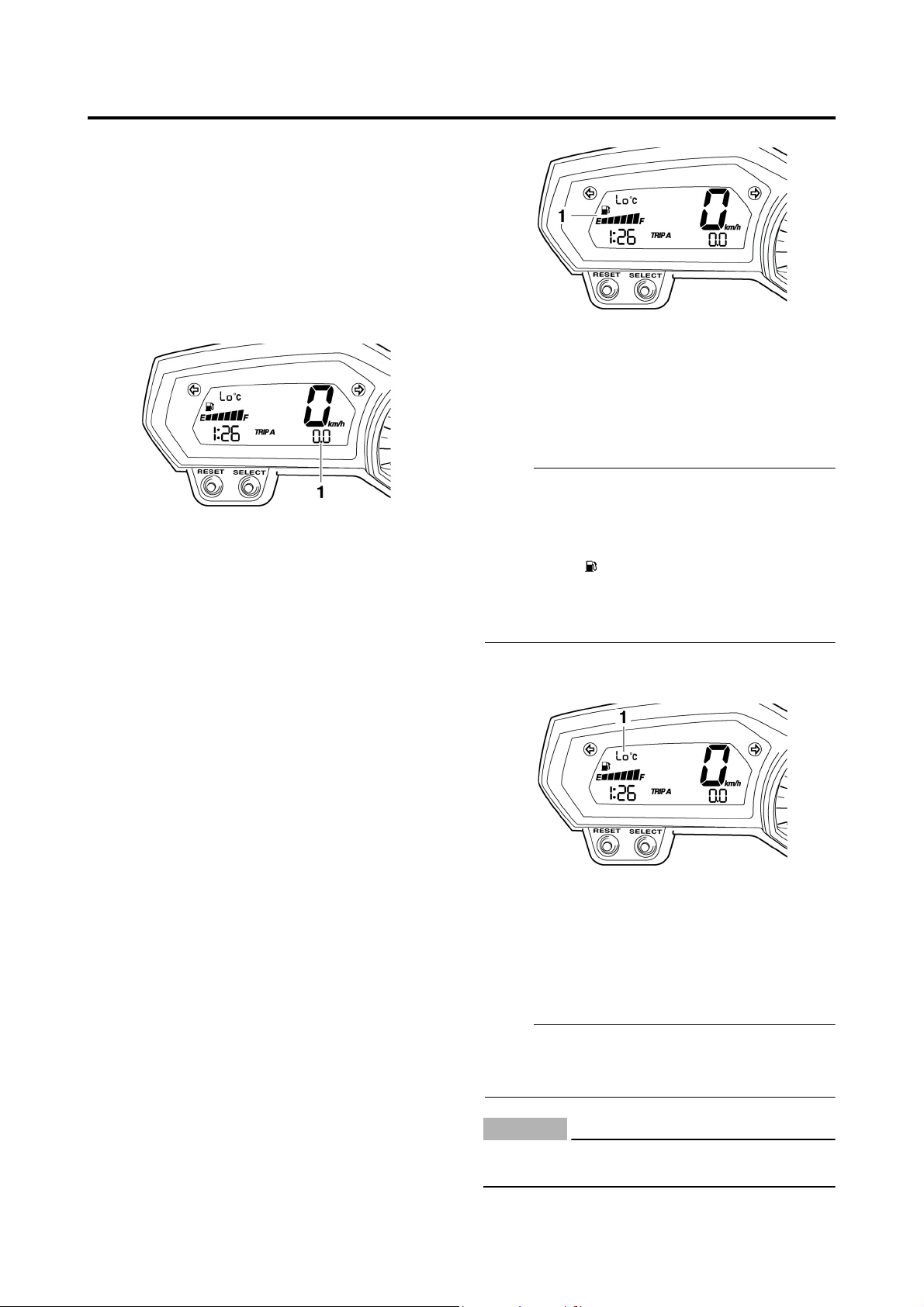
3. When the hour digits start flashing, push
the “RESET” button to set the hours.
4. Push the “SELECT” button, and the minute
digits will start flashing.
5. Push the “RESET” button to set the minutes.
6. Push the “SELECT” button and then
release it to start the clock.
Odometer and tripmeter modes
1. Odometer/tripmeter/fuel reserve tripmeter
Push the “SELECT” button to switch the display between the odometer mode “ODO” and
the tripmeter modes “TRIP A” and “TRIP B” in
the following order:
TRIP A → TRIP B → ODO → TRIP A
When the fuel amount in the fuel tank
decreases to 3.4 L (0.90 US gal) (0.75
Imp.gal), the left segment of the fuel meter will
start flashing, and the odometer display will
automatically change to the fuel reserve tripmeter mode “FTRIP” and start counting the
distance traveled from that point. In that case,
push the “SELECT” button to switch the display between the various tripmeter and odometer modes in the following order:
F-TRIP → TRIP A → TRIP B → ODO → FTRIP
To reset a tripmeter, select it by pushing the
“SELECT” button, and then push the “RESET”
button for at least one second. If you do not
reset the fuel reserve tripmeter manually, it will
reset itself automatically and the display will
return to the prior mode after refueling and
traveling 5 km (3 mi).
Fuel meter
INSTRUMENT FUNCTIONS
1. Fuel meter
The fuel meter indicates the amount of fuel in
the fuel tank. The display segments of the fuel
meter disappear towards “E” (Empty) as the
fuel level decreases. When only one segment
is left near “E”, refuel as soon as possible.
NOTE:
This fuel meter is equipped with a self-diagnosis system. If the electrical circuit is defective,
the following cycle will be repeated until the
malfunction is corrected: “E” (Empty), “F” (Full)
and symbol “ ” will flash eight times, then go
off for approximately 3 seconds. If this occurs,
have a Yamaha dealer check the electrical circuit.
Coolant temperature mode
1. Coolant temperature display
The coolant temperature display indicates the
temperature of the coolant.
Push the “RESET” button to switch the coolant
temperature display to the air intake temperature display.
NOTE:
When the coolant temperature display is
selected, “C” is displayed for one second, and
then the coolant temperature is displayed.
EC2D1011
CAUTION:
Do not operate the engine if it is overheated.
1-5
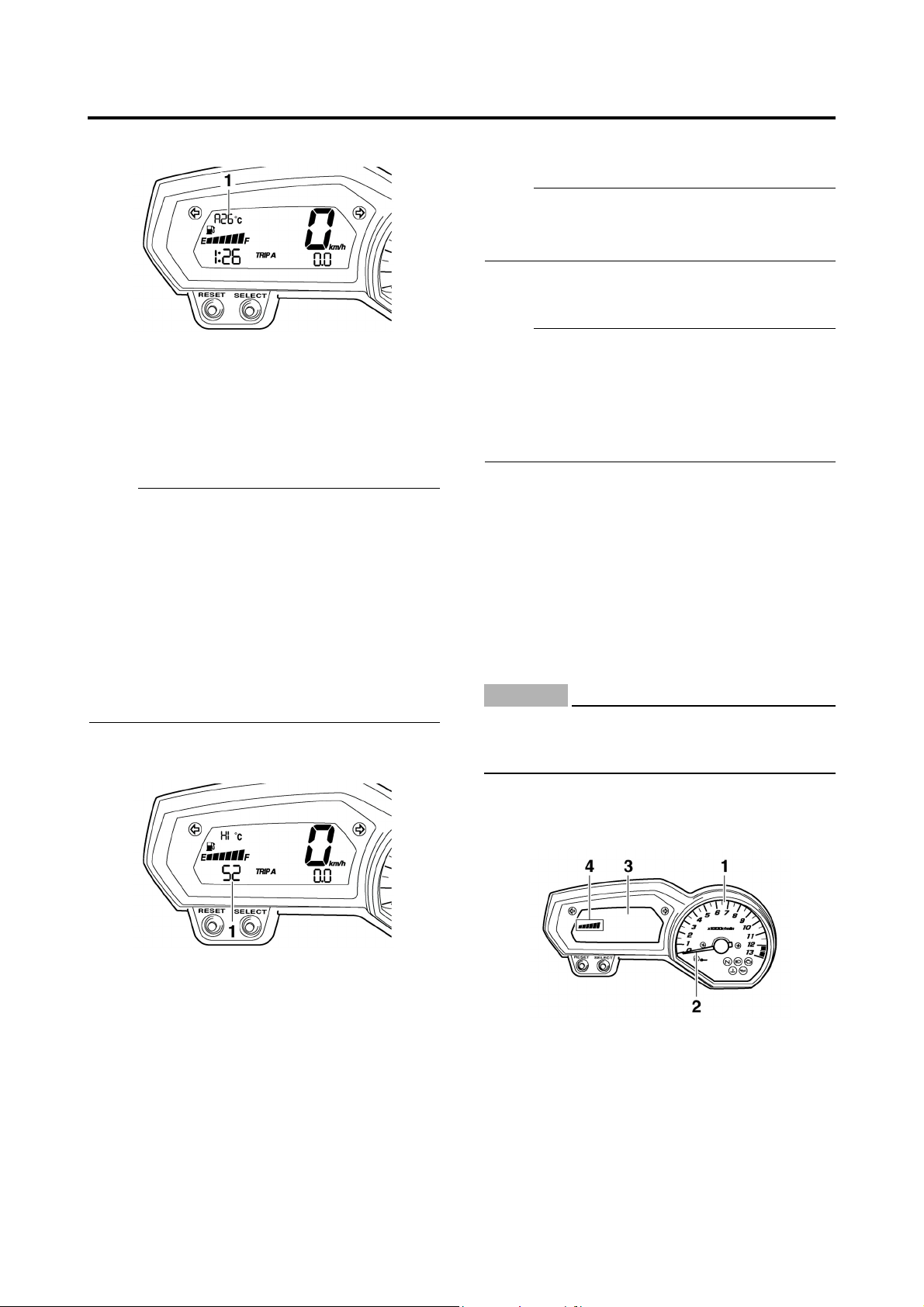
INSTRUMENT FUNCTIONS
Air intake temperature mode
1. Air intake temperature display
The air intake temperature display indicates
the temperature of the air drawn into the air filter case. Push the “RESET” button to switch
the coolant temperature display to the air
intake temperature display.
NOTE:
• Even if the air intake temperature is set to be
displayed, the coolant temperature warning
light comes on when the engine overheats.
• When the key is turned to “ON”, the coolant
temperature is automatically displayed, even
if the air intake temperature was displayed
prior to turning the key to “OFF”.
• When the air intake temperature display is
selected, “A” is displayed for one second,
and then the air intake temperature is displayed.
Self-diagnosis device
light will flash, and then the display will indicate
a two-digit error code (e.g., 51, 52, 53).
NOTE:
If the display indicates error code 52, this could
be caused by transponder interference. If this
error code appears, try the following.
1. Use the code re-registering key to start the
engine.
NOTE:
Make sure there are no other immobilizer keys
close to the main switch, and do not keep more
than one immobilizer key on the same key ring!
Immobilizer system keys may cause signal
interference, which may prevent the engine
from starting
2. If the engine starts, turn it off and try starting the engine with the standard keys.
3. If one or both of the standard keys do not
start the engine, take the vehicle, the code
re-registering key and both standard keys
to a Yamaha dealer and have the standard
keys re-registered.
If the display indicates any error codes, note
the code number, and then have a Yamaha
dealer check the vehicle.
EC2D1012
CAUTION:
If the display indicates an error code, the
vehicle should be checked as soon as possible in order to avoid engine damage.
1. Error code display
This model is equipped with a self-diagnosis
device for various electrical circuits.
If any of those circuits are defective, the engine
trouble warning light will come on, and then the
display will indicate a two-digit error code (e.g.,
11, 12, 13).
This model is also equipped with a self-diagnosis device for the immobilizer system.
If any of the immobilizer system circuits are
defective, the immobilizer system indicator
LCD and tachometer brightness control
mode
1. Tachometer panel
2. Tachometer needle
3. LCD
4. Brightness level
This function allows you to adjust the brightness of the LCD and the tachometer panel and
needle to suit the outside lighting conditions.
To set the brightness
1-6

1. Turn the key to “OFF”.
2. Push and hold the “SELECT” button.
3. Turn the key to “ON”, and then release the
“SELECT” button after five seconds.
4. Push the “RESET” button to select the
desired brightness level.
5. Push the “SELECT” button to confirm the
selected brightness level. The display will
return to the odometer or tripmeter mode.
INSTRUMENT FUNCTIONS
1-7
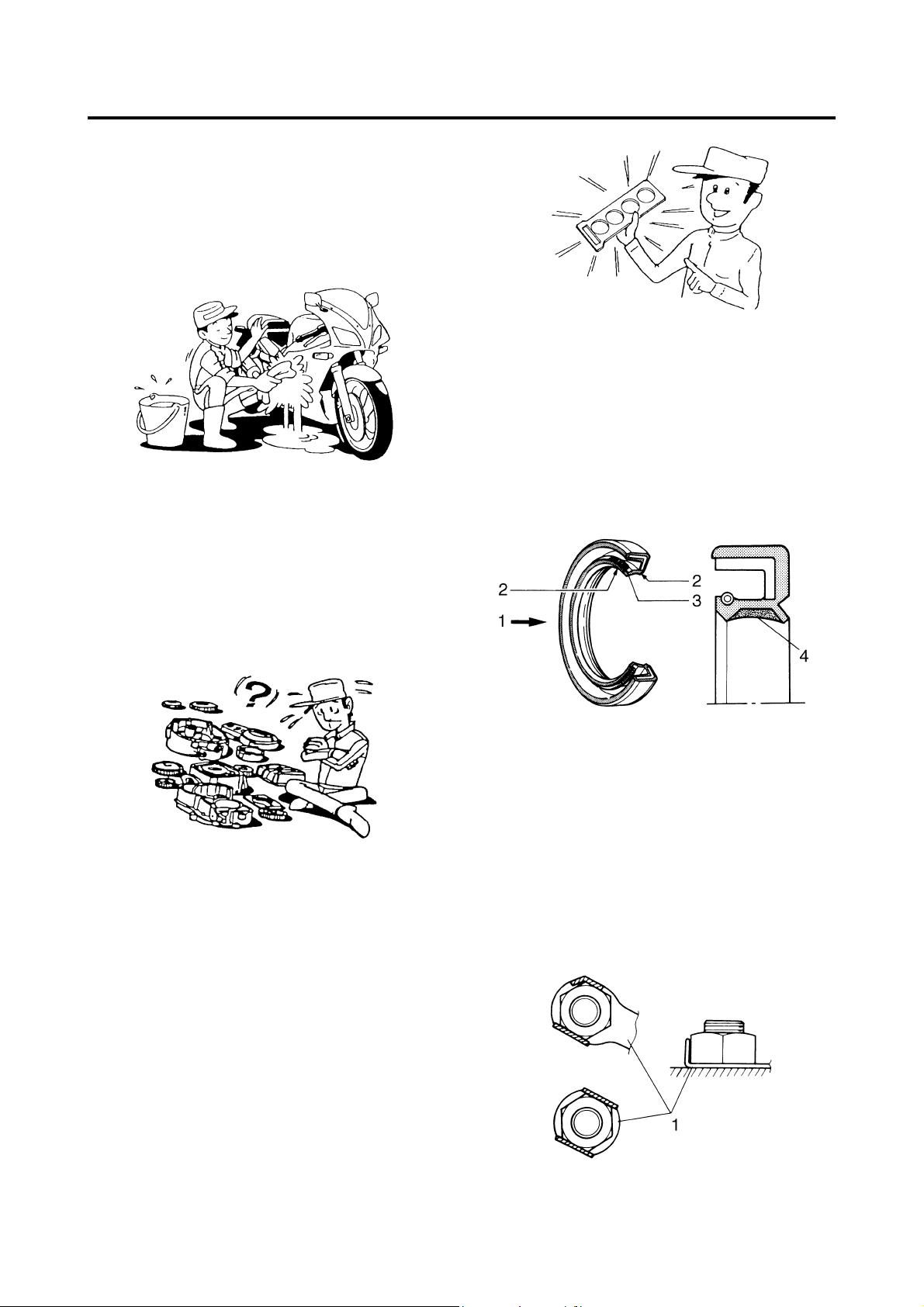
EAS20180
IMPORTANT INFORMATION
EAS20190
PREPARATION FOR REMOVAL AND DISASSEMBLY
1. Before removal and disassembly, remove
all dirt, mud, dust and foreign material.
2. Use only the proper tools and cleaning
equipment.
Refer to "SPECIAL TOOLS" on page 1-11.
3. When disassembling, always keep mated
parts together. This includes gears, cylinders, pistons and other parts that have
been “mated” through normal wear. Mated
parts must always be reused or replaced
as an assembly.
IMPORTANT INFORMATION
EAS20210
GASKETS, OIL SEALS AND O-RINGS
1. When overhauling the engine, replace all
gaskets, seals and O-rings. All gasket surfaces, oil seal lips and O-rings must be
cleaned.
2. During reassembly, properly oil all mating
parts and bearings and lubricate the oil
seal lips with grease.
4. During disassembly, clean all of the parts
and place them in trays in the order of disassembly. This will speed up assembly and
allow for the correct installation of all parts.
5. Keep all parts away from any source of fire.
EAS20200
REPLACEMENT PARTS
Use only genuine Yamaha parts for all replacements. Use oil and grease recommended by
Yamaha for all lubrication jobs. Other brands
may be similar in function and appearance, but
inferior in quality.
1. Oil
2. Lip
3. Spring
4. Grease
EAS20220
LOCK WASHERS/PLATES AND COTTER
PINS
After removal, replace all lock washers/plates
“1” and cotter pins. After the bolt or nut has
been tightened to specification, bend the lock
tabs along a flat of the bolt or nut.
1-8
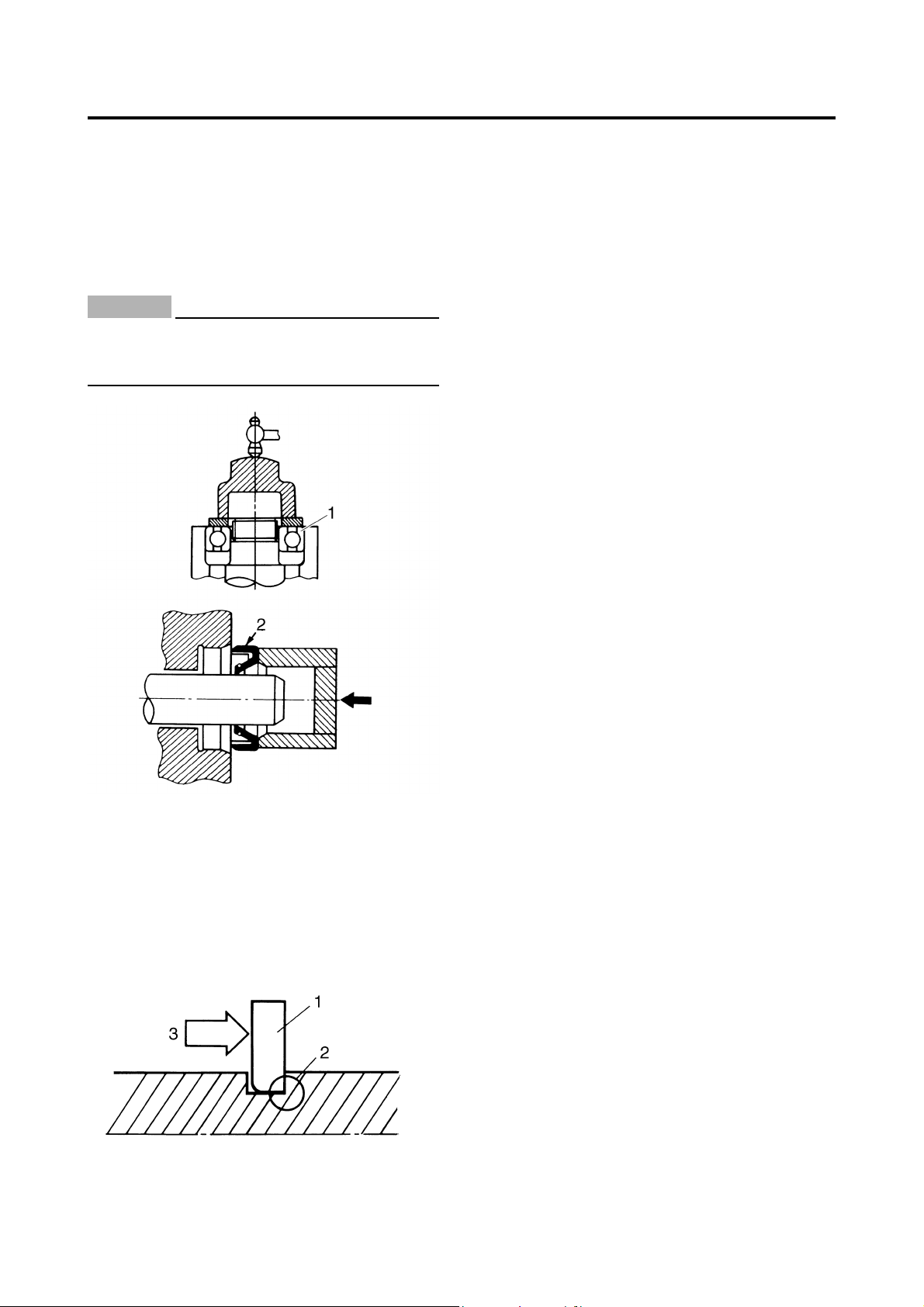
EAS20230
BEARINGS AND OIL SEALS
Install bearings “1” and oil seals “2” so that the
manufacturer’s marks or numbers are visible.
When installing oil seals, lubricate the oil seal
lips with a light coat of lithium-soap-based
grease. Oil bearings liberally when installing, if
appropriate.
ECA13300
CAUTION:
Do not spin the bearing with compressed
air because this will damage the bearing
surfaces.
IMPORTANT INFORMATION
EAS20240
CIRCLIPS
Before reassembly, check all circlips carefully
and replace damaged or distorted circlips.
Always replace piston pin clips after one use.
When installing a circlip “1”, make sure the
sharp-edged corner “2” is positioned opposite
the thrust “3” that the circlip receives.
1-9
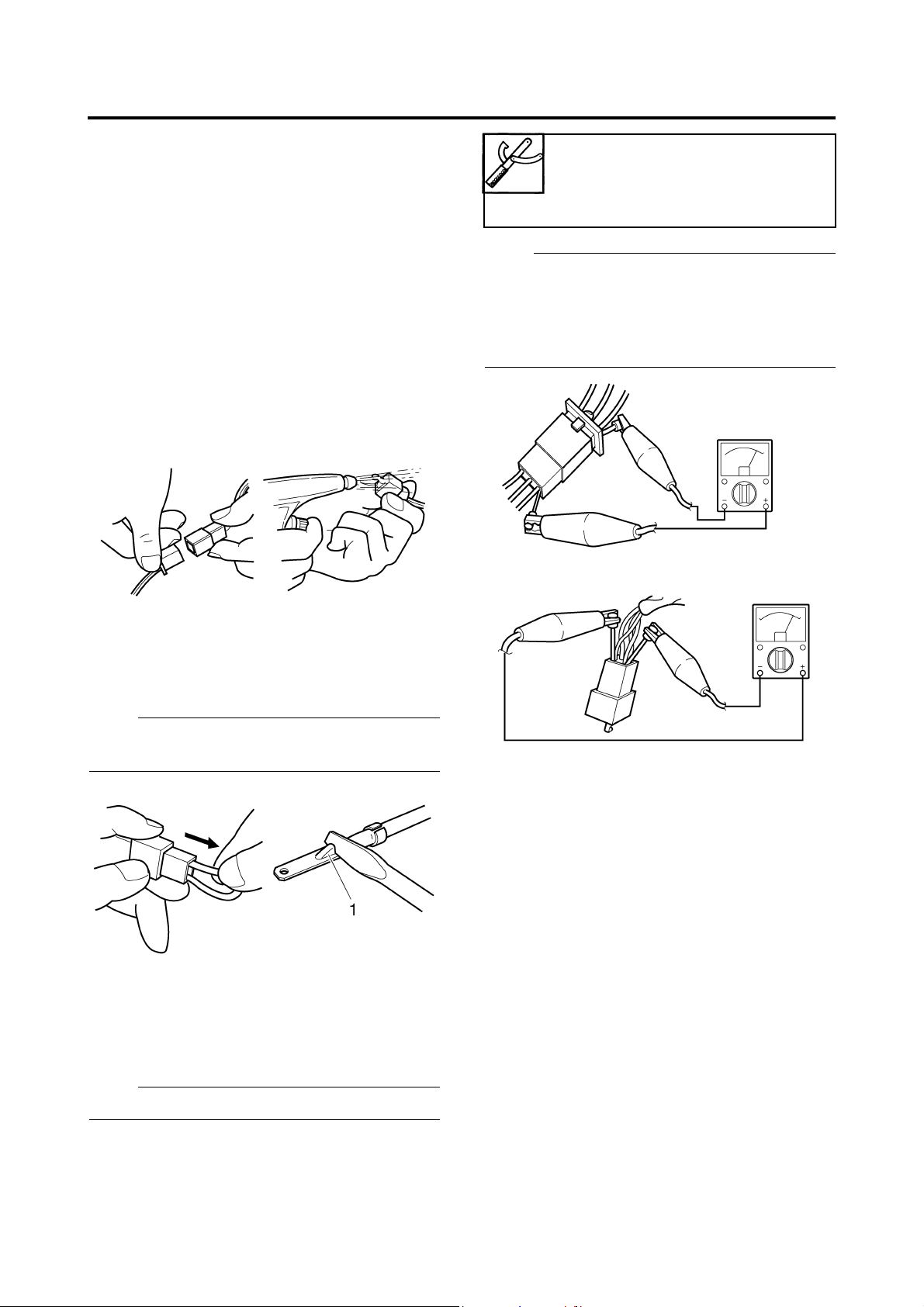
EAS20250
CHECKING THE CONNECTIONS
Check the leads, couplers, and connectors for
stains, rust, moisture, etc.
1. Disconnect:
• Lead
• Coupler
• Connector
2. Check:
• Lead
• Coupler
• Connector
Moisture → Dry with an air blower.
Rust/stains → Connect and disconnect
several times.
CHECKING THE CONNECTIONS
Pocket tester
90890-03112
Analog Pocket tester
YU-03112-C
NOTE:
• If there is no continuity, clean the terminals.
• When checking the wire harness, perform
steps (1) to (3).
• As a quick remedy, use a contact revitalizer
available at most part stores.
3. Check:
• All connections
Loose connection → Connect properly.
NOTE:
If the pin “1” on the terminal is flattened, bend
it up.
4. Connect:
• Lead
• Coupler
• Connector
NOTE:
Make sure all connections are tight.
5. Check:
• Continuity
(with the pocket tester)
1-10
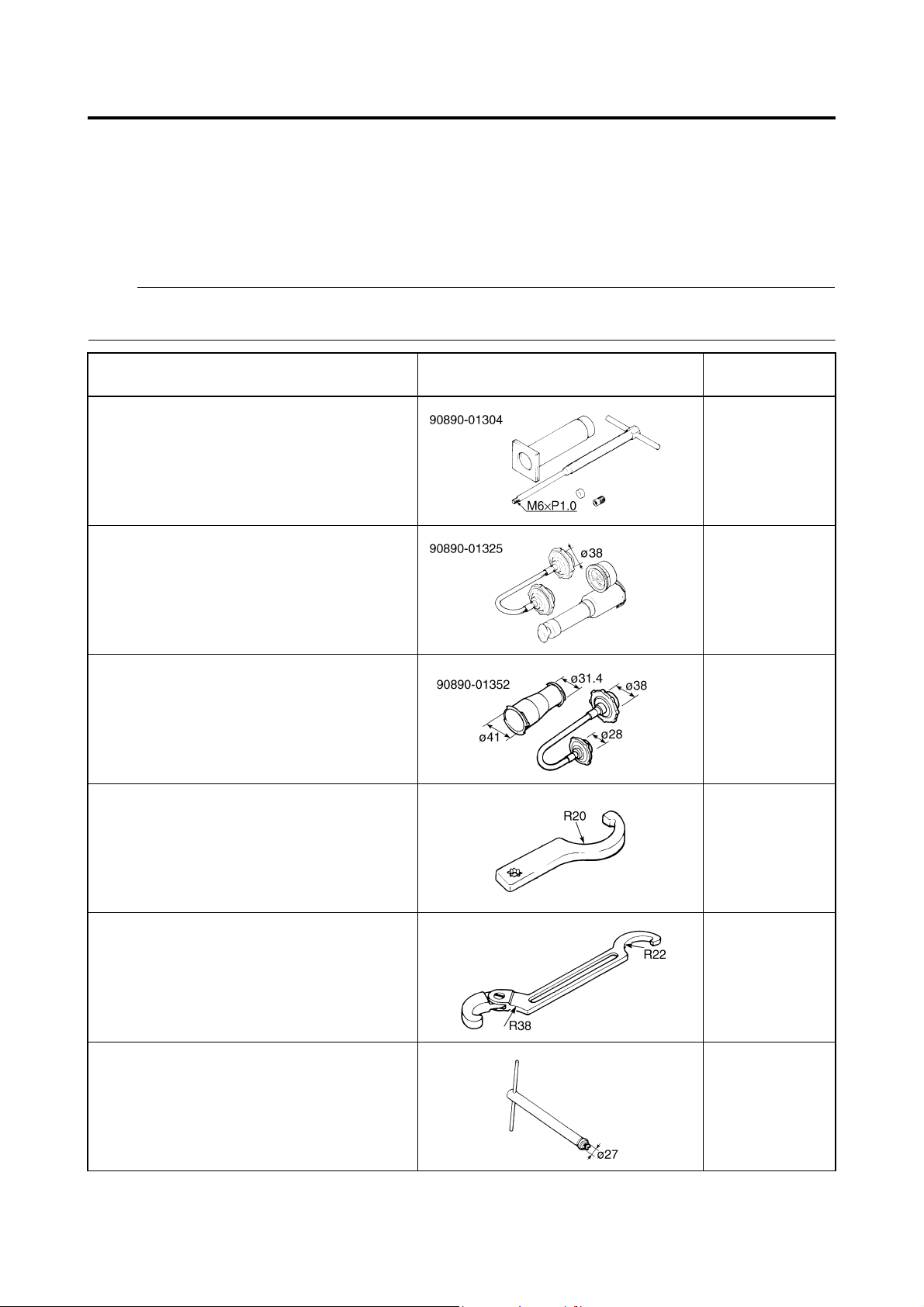
SPECIAL TOOLS
EAS20260
SPECIAL TOOLS
The following special tools are necessary for complete and accurate tune-up and assembly. Use
only the appropriate special tools as this will help prevent damage caused by the use of inappropriate tools or improvised techniques. Special tools, part numbers or both may differ depending on the
country.
When placing an order, refer to the list provided below to avoid any mistakes.
NOTE:
• For U.S.A. and Canada, use part number starting with “YM-”, “YU-”, or “ACC-”.
• For others, use part number starting with “90890-”.
Tool name/Tool No. Illustration
Piston pin puller set
90890-01304
Piston pin puller
YU-01304
Radiator cap tester
90890-01325
Radiator pressure tester
YU-24460-01
Radiator cap tester adapter
90890-01352
Radiator pressure tester adapter
YU-33984
Steering nut wrench
90890-01403
Spanner wrench
YU-33975
Reference
pages
5-71
6-3
6-3
3-27, 4-59
Ring nut wrench
90890-01268
Spanner wrench
YU-01268
Damper rod holder
90890-01423
Damping rod holder
YM-01423
4-59
4-51, 4-52
1-11
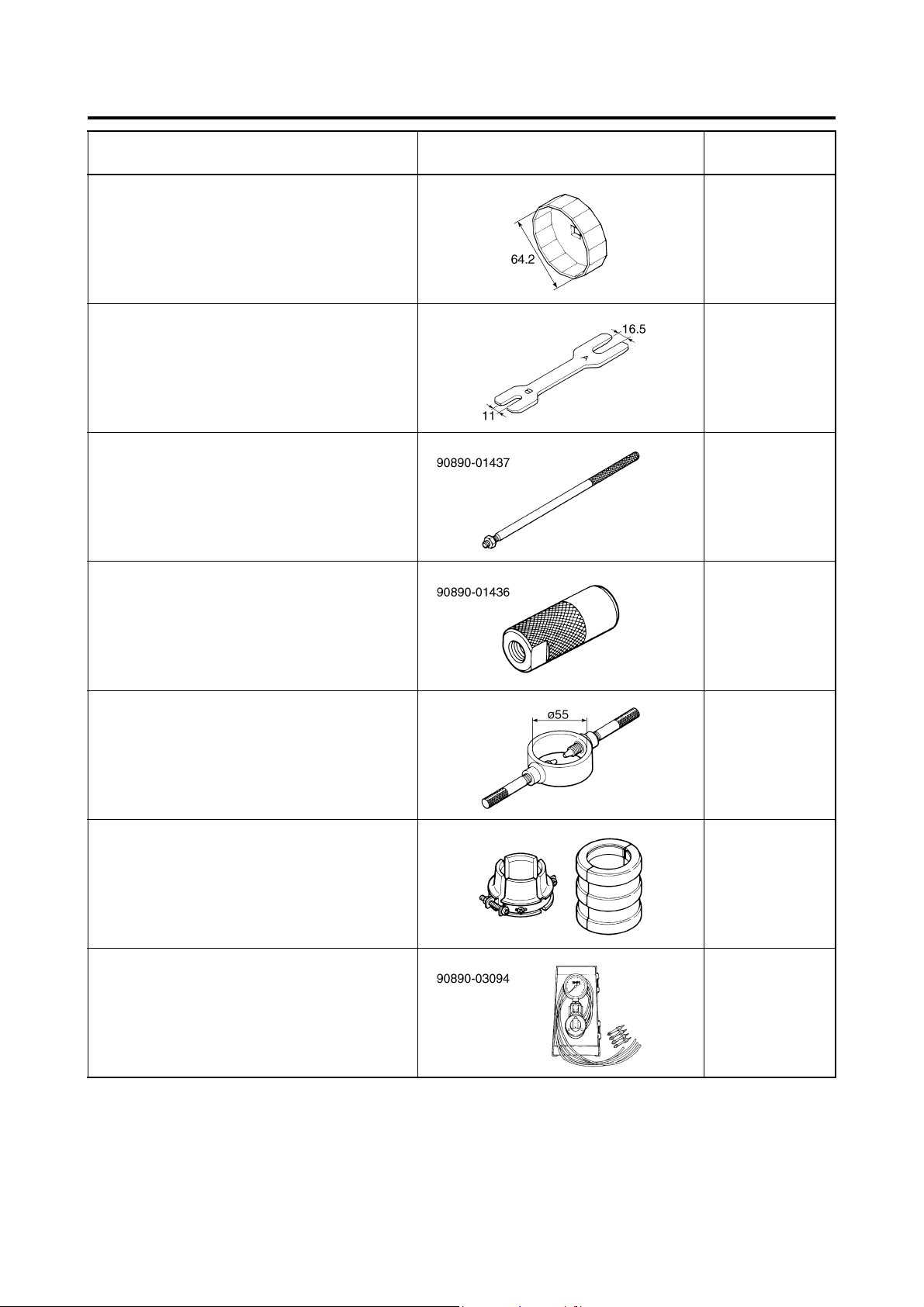
SPECIAL TOOLS
Tool name/Tool No. Illustration
Oil filter wrench
90890-01426
YU-38411
Rod holder
90890-01434
Damper rod holder double ended
YM-01434
Rod puller
90890-01437
Universal damping rod bleeding tool set
YM-A8703
Rod puller attachment (M10)
90890-01436
Universal damping rod bleeding tool set
YM-A8703
Reference
pages
3-13
4-50, 4-55
4-54
4-54
Fork spring compressor
90890-01441
YM-01441
Fork seal driver
90890-01442
Adjust table fork seal driver (36-46 mm)
YM-01442
Vacuum gauge
90890-03094
Carburetor synchronizer
YU-44456
4-50, 4-55
4-53
3-7
1-12
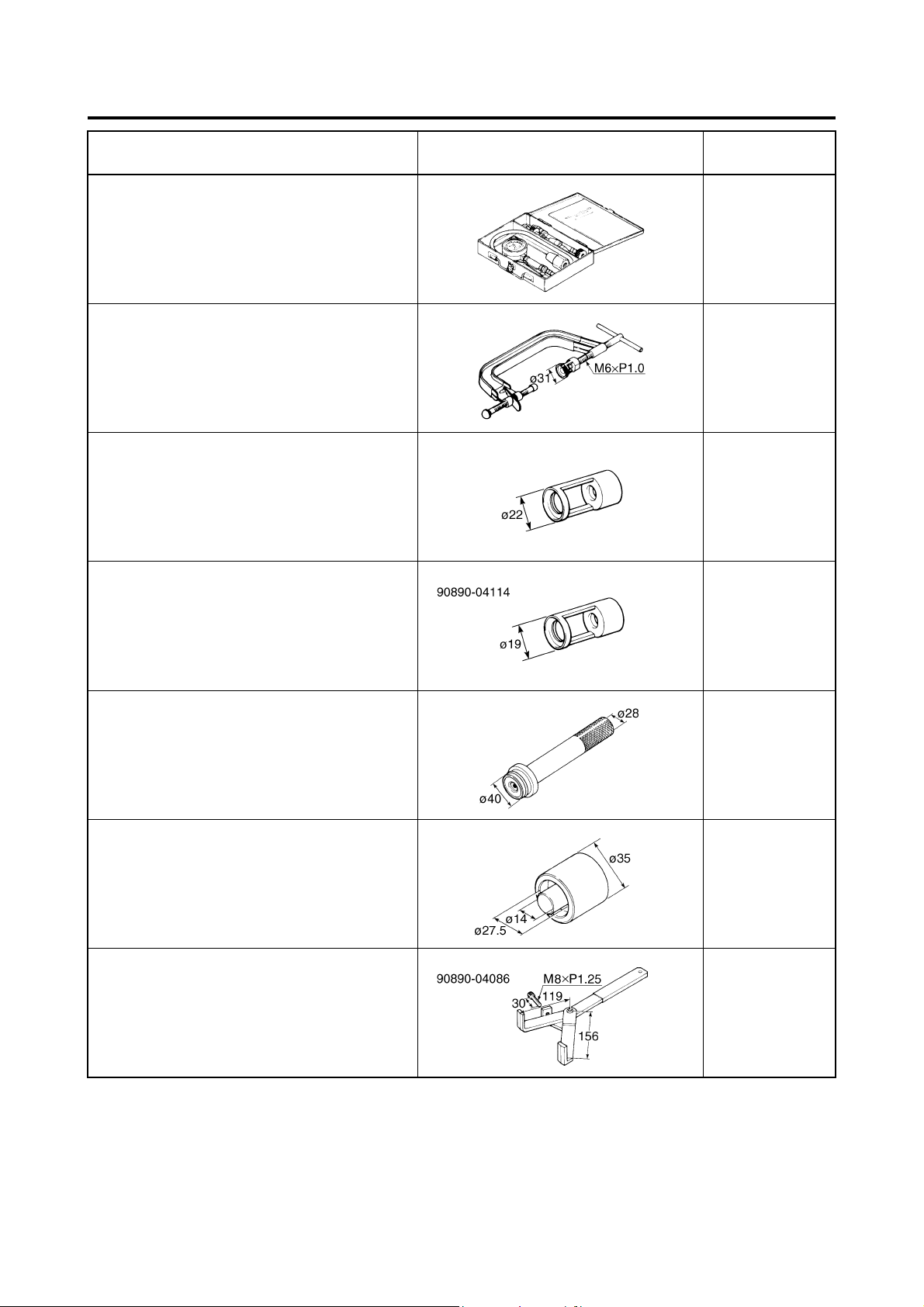
SPECIAL TOOLS
Tool name/Tool No. Illustration
Compression gauge
90890-03081
Engine compression tester
YU-33223
Valve spring compressor
90890-04019
YM-04019
Valve spring compressor attachment
90890-04108
Valve spring compressor adapter (22 mm)
YM-04108
Valve spring compressor attachment
90890-04114
Valve spring compressor adapter
YM-04114
Reference
pages
3-11
5-23, 5-29
5-23, 5-29
5-23, 5-29
Middle driven shaft bearing driver
90890-04058
Bearing driver (40 mm)
YM-04058
Mechanical seal installer
90890-04078
Water pump seal installer
YM-33221-A
Universal clutch holder
90890-04086
YM-91042
6-12
6-12
5-47, 5-51
1-13
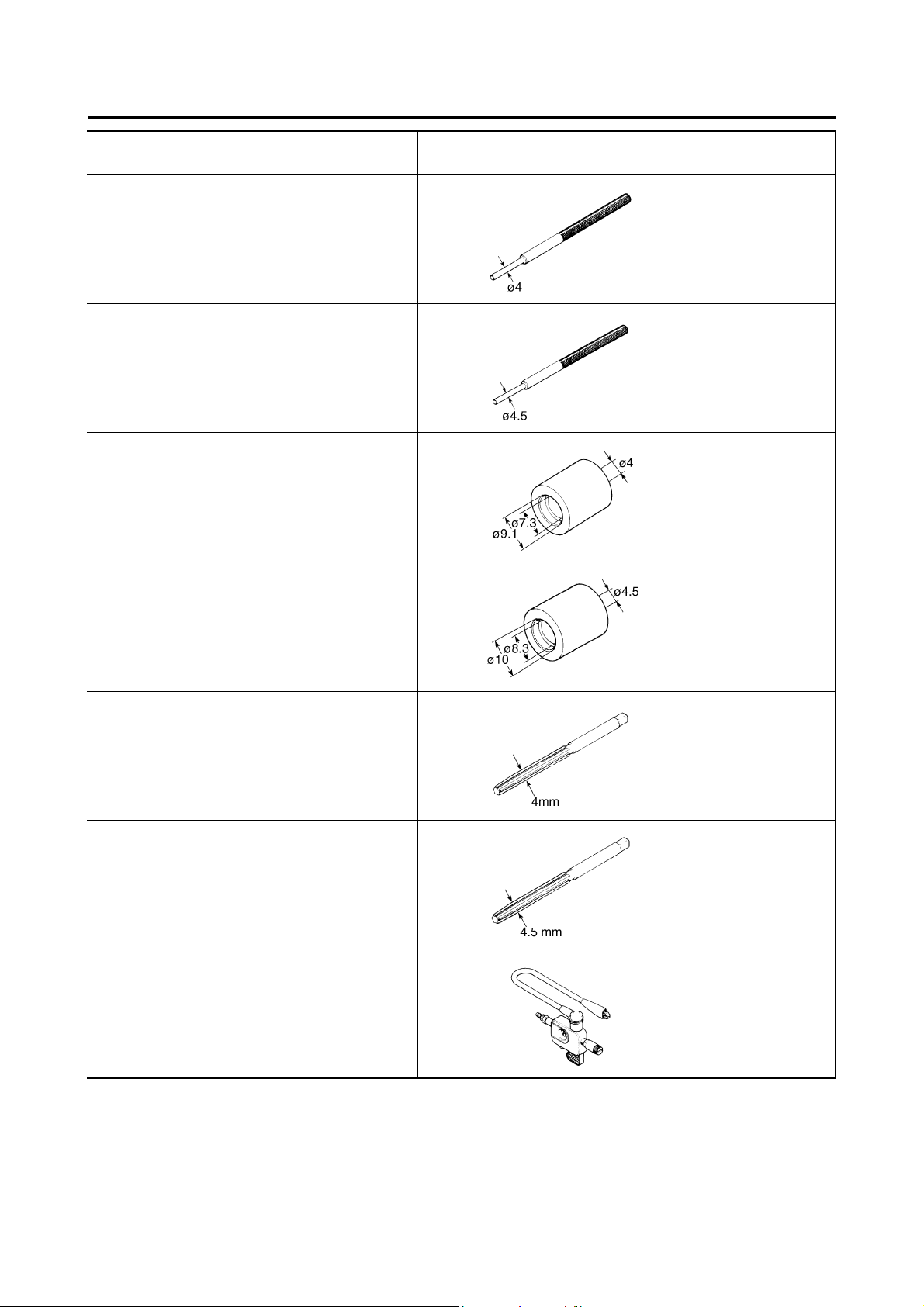
SPECIAL TOOLS
Tool name/Tool No. Illustration
Valve guide remover (ø4)
90890-04111
Valve guide remover (4.0 mm)
YM-04111
Valve guide remover (ø4.5)
90890-04116
Valve guide remover (4.5 mm)
YM-04116
Valve guide installer (ø4)
90890-04112
Valve guide installer (4.0 mm)
YM-04112
Valve guide installer (ø4.5)
90890-04117
Valve guide installer (4.5 mm)
YM-04117
Reference
pages
5-25
5-25
5-25
5-25
Valve guide reamer (ø4)
90890-04113
Valve guide reamer (4.0 mm)
YM-04113
Valve guide reamer (ø4.5)
90890-04118
Valve guide reamer (4.5 mm)
YM-04118
Ignition checker
90890-06754
Opama pet-4000 spark checker
YU-34487
5-25
5-25
8-104
1-14
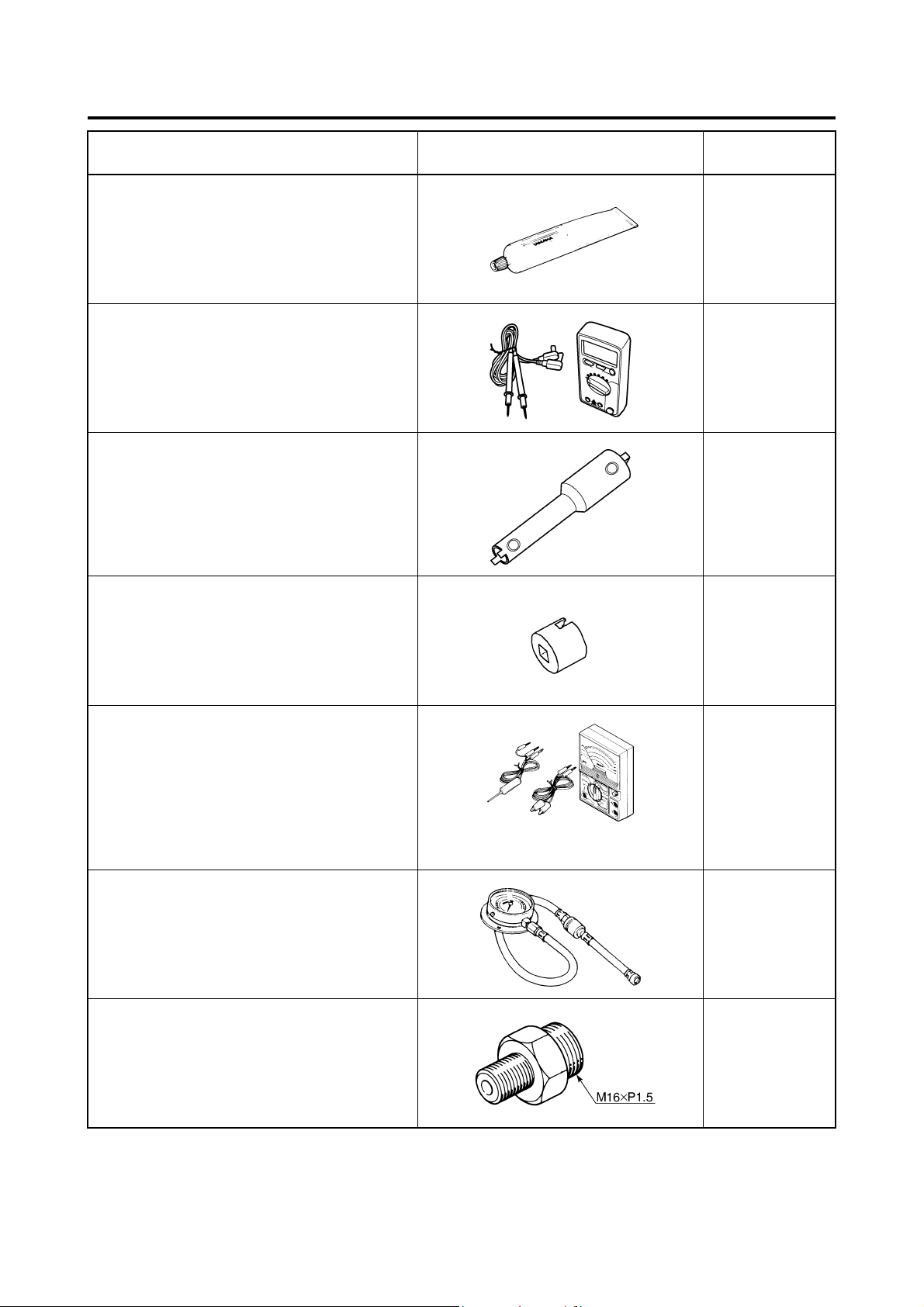
SPECIAL TOOLS
Tool name/Tool No. Illustration
Yamaha bond No.1215
(Three Bond No.1215®)
90890-85505
Digital circuit tester
90890-03174
Model 88 Multimeter with tachometer
YU-A1927
Pivot shaft wrench
90890-01518
Frame spanner socket
YM-01518
Pivot shaft wrench adapter
90890-01476
Reference
pages
5-67, 6-12
7-9, 7-10
5-7
5-7
Pocket tester
90890-03112
Analog pocket tester
YU-03112-C
Oil pressure gauge
90890-03153
Pressure gauge
YU-03153
Oil pressure gauge adapter
90890-03139
1-10, 5-41, 895, 8-96, 8-97,
8-100, 8-102, 8103, 8-104, 8105, 8-106, 8107, 8-108, 8109, 8-110, 8111, 8-112
3-14
3-14
1-15
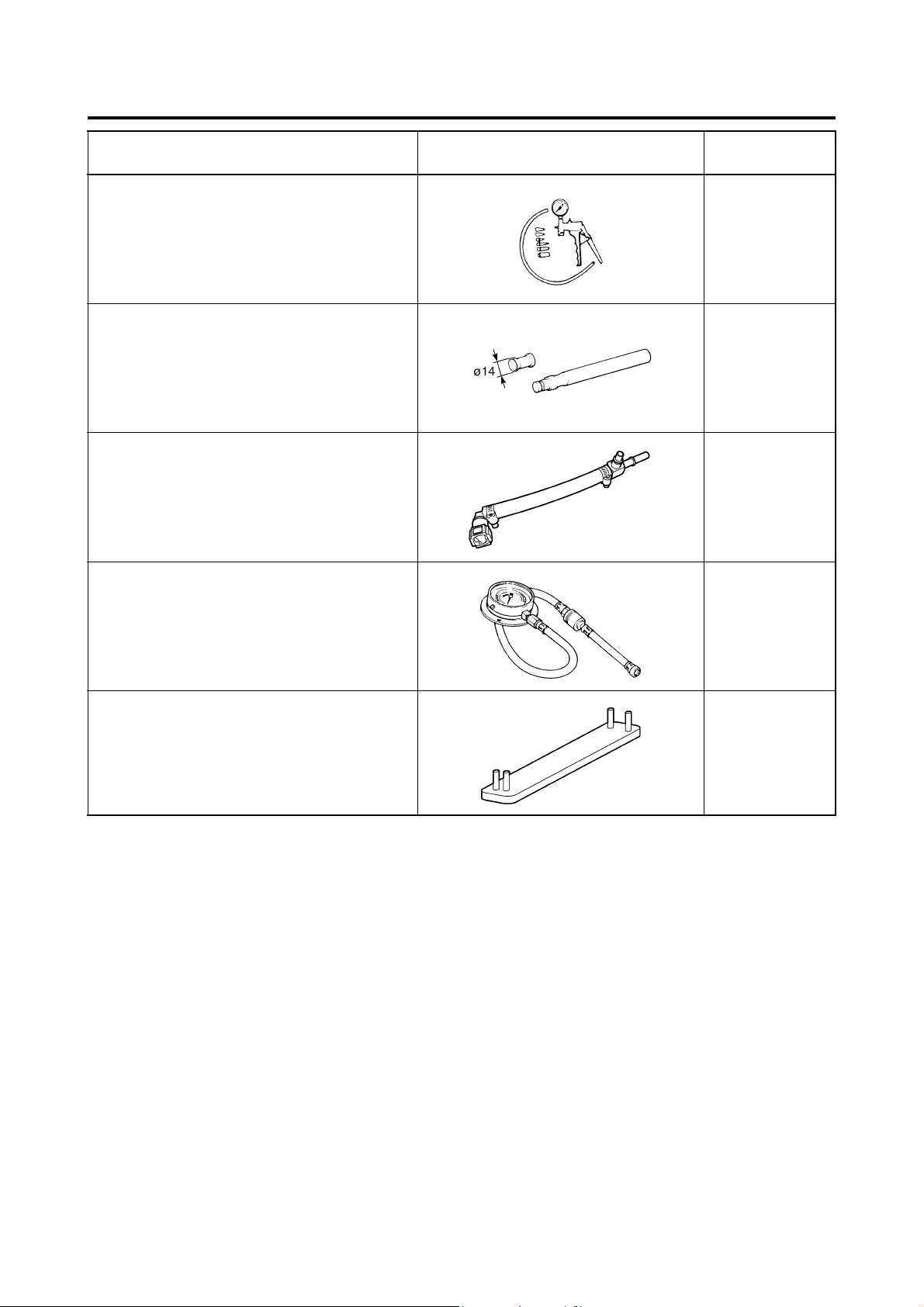
SPECIAL TOOLS
Tool name/Tool No. Illustration
Vacuum/pressure pump gauge set
90890-06756
Valve lapper
90890-04101
Valve lapping tool
YM-A8998
Fuel pressure adapter
90890-03176
YM-03176
Pressure gauge
90890-03153
YU-03153
Reference
pages
7-8
3-5
7-8
3-14, 7-8
Camshaft wrench
90890-04143
YM-04143
5-11, 5-16
1-16

SPECIAL TOOLS
1-17
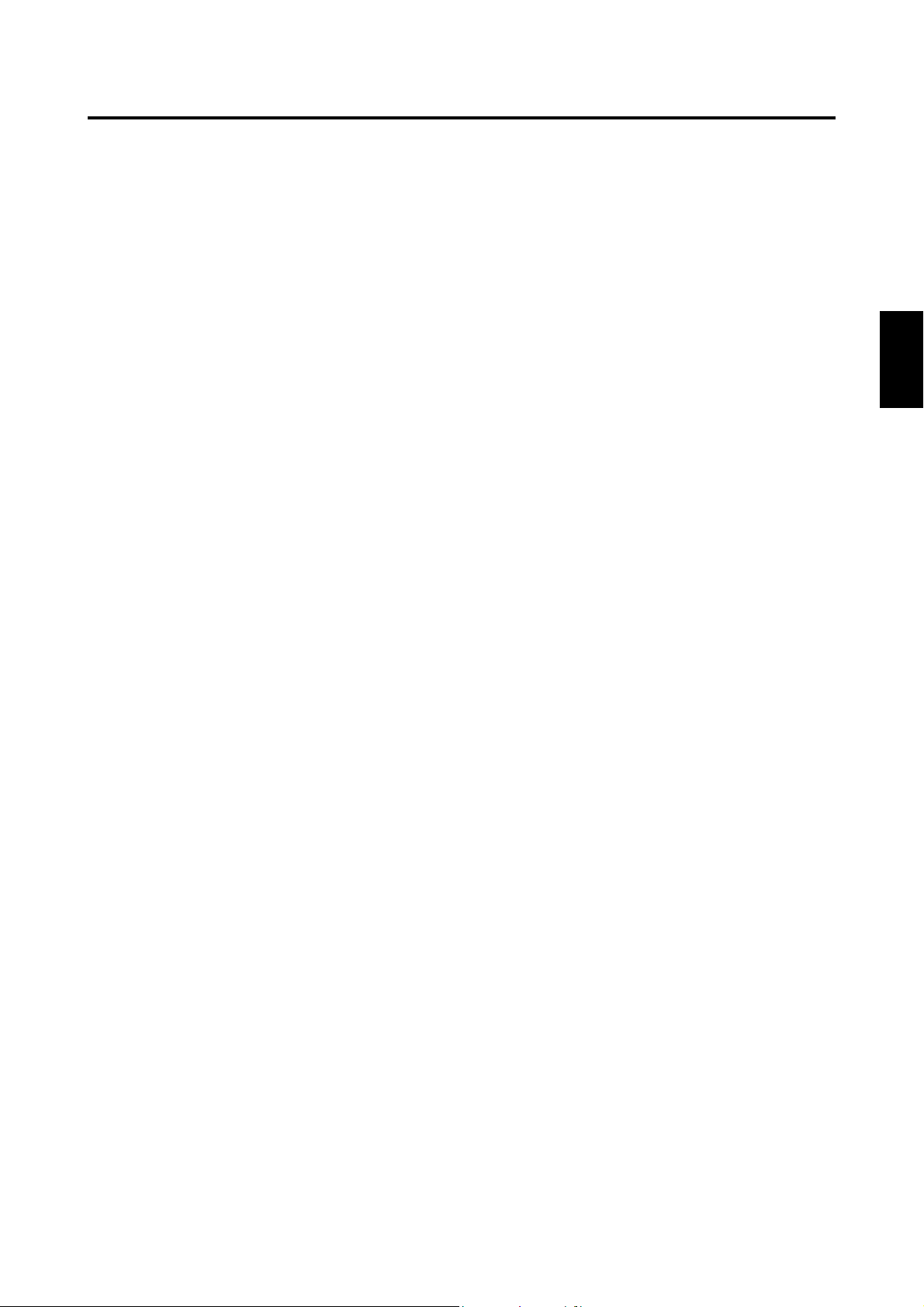
SPECIFICATIONS
GENERAL SPECIFICATIONS......................................................................2-1
ENGINE SPECIFICATIONS..........................................................................2-1
CHASSIS SPECIFICATIONS .......................................................................2-8
ELECTRICAL SPECIFICATIONS...............................................................2-10
TIGHTENING TORQUES............................................................................2-12
GENERAL TIGHTENING TORQUE SPECIFICATIONS.......................2-12
ENGINE TIGHTENING TORQUES ......................................................2-13
CHASSIS TIGHTENING TORQUES ....................................................2-17
LUBRICATION POINTS AND LUBRICANT TYPES .................................. 2-20
ENGINE................................................................................................2-20
CHASSIS..............................................................................................2-22
2
LUBRICATION SYSTEM CHART AND DIAGRAMS .................................2-23
ENGINE OIL LUBRICATION CHART ...................................................2-23
LUBRICATION DIAGRAMS..................................................................2-25
COOLING SYSTEM DIAGRAMS ...............................................................2-35
CABLE ROUTING ......................................................................................2-39
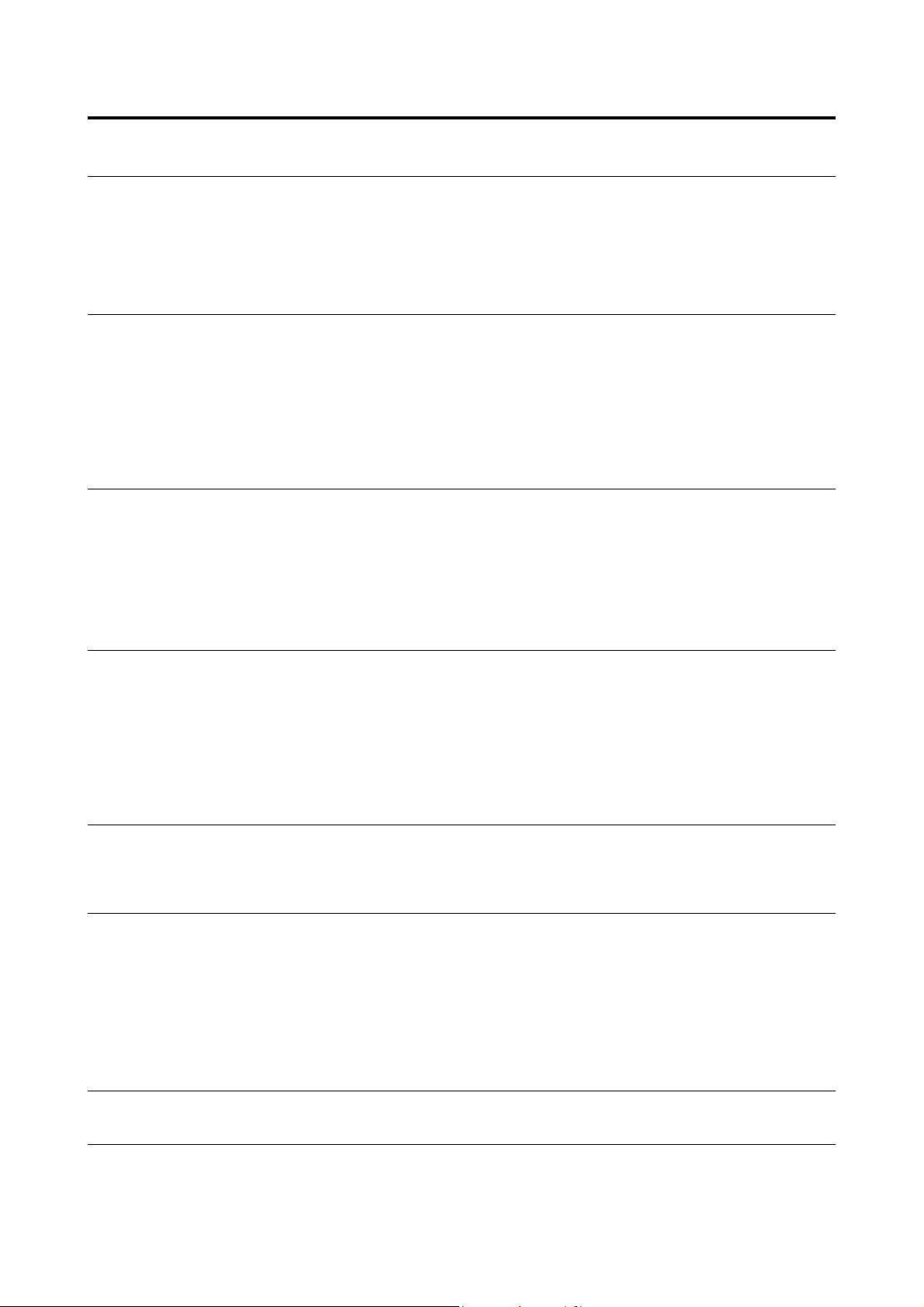
GENERAL SPECIFICATIONS
EAS20280
GENERAL SPECIFICATIONS
Model
Model 2D11 (EUR)
2D13 (AUS)
3C31 (EUR)
3C33 (AUS)
3C37 (EUR)
Dimensions
Overall length 2140 mm (84.3 in)
Overall width 770 mm (30.3 in)
Overall height 1060 mm (41.7 in) (FZ1-N)
Seat height 815 mm (32.1 in)
Wheelbase 1460 mm (57.5 in)
Ground clearance 135 mm (5.31 in)
Minimum turning radius 3000 mm (118.1 in)
Weight
With oil and fuel 214.0 kg (472 lb) (FZ1-N)
Maximum load 196 kg (432 lb) (FZ1-N)
EAS20290
ENGINE SPECIFICATIONS
3C39 (AUS)
1205 mm (47.4 in) (FZ1-S)
220.0 kg (485 lb) (FZ1-S)
190 kg (419 lb) (FZ1-S)
Engine
Engine type Liquid cooled 4-stroke, DOHC
Displacement 998.0 cm³ (60.90 cu.in)
Cylinder arrangement Forward-inclined parallel 4-cylinder
Bore × stroke 77.0 × 53.6 mm (3.03 × 2.11 in)
Compression ratio 11.50 : 1
Standard compression pressure (at sea level) 1480 kPa/350 r/min (210.5 psi/350 r/min) (14.8
kgf/cm²/350 r/min)
Starting system Electric starter
Fuel
Recommended fuel Regular unleaded gasoline only
Fuel tank capacity 18.0 L (4.76 US gal) (3.96 Imp.gal)
Fuel reserve amount 3.4 L (0.90 US gal) (0.75 Imp.gal)
Engine oil
Lubrication system Wet sump
Type SAE10W30 or SAE10W40 or SAE15W40 or
SAE20W40 or SAE20W50
Recommended engine oil grade API service SE, SF, SG type or higher
Engine oil quantity
Total amount 3.80 L (4.02 US qt) (3.34 Imp.qt)
Without oil filter cartridge replacement 2.90 L (3.07 US qt) (2.55 Imp.qt)
With oil filter cartridge replacement 3.10 L (3.28 US qt) (2.73 Imp.qt)
Oil filter
Oil filter type Paper
Oil pump
Oil pump type Trochoid
2-1
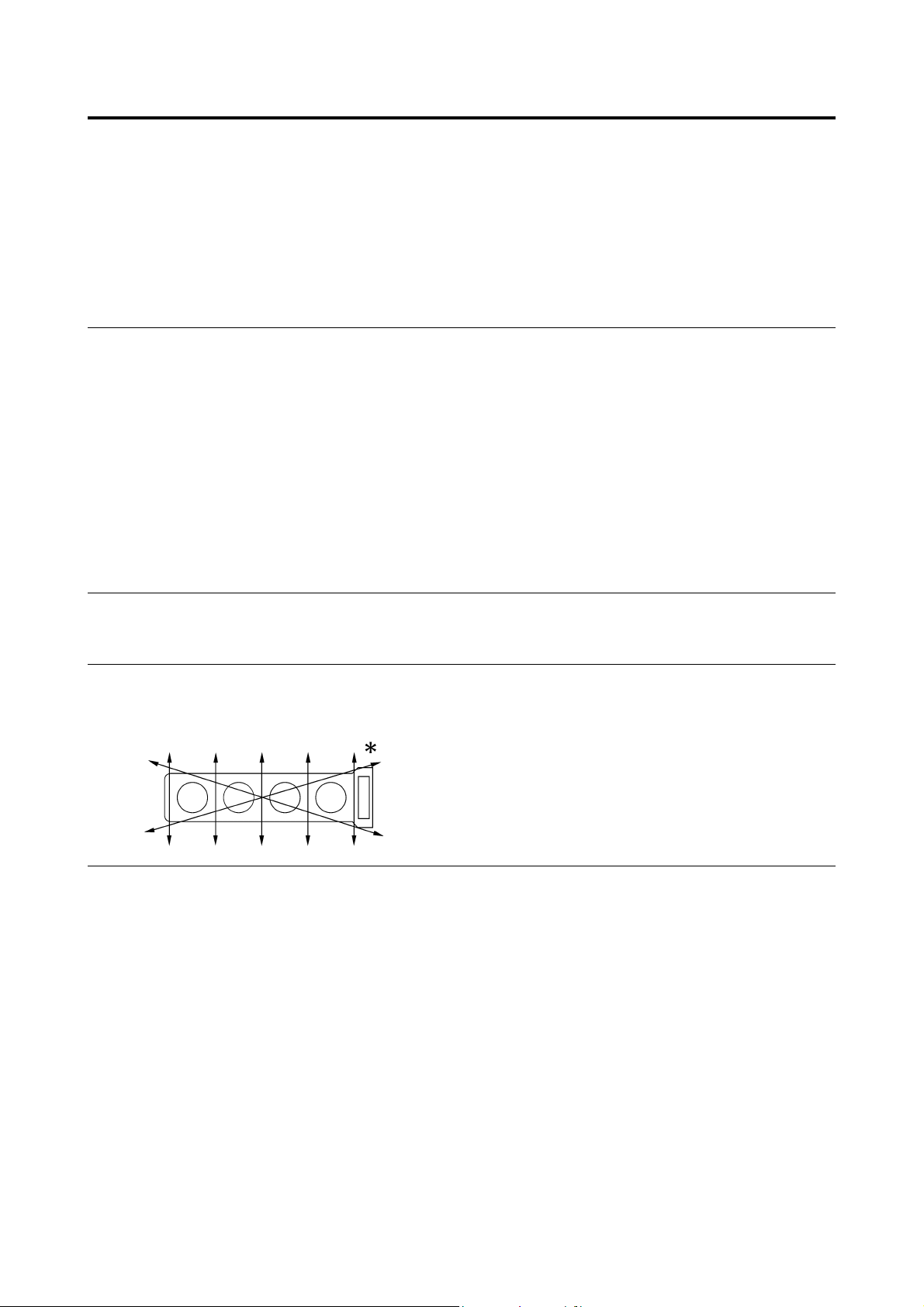
ENGINE SPECIFICATIONS
Inner-rotor-to-outer-rotor-tip clearance 0.010–0.100 mm (0.0004–0.0039 in)
Limit 0.18 mm (0.0071 in)
Outer-rotor-to-oil-pump-housing clearance 0.090–0.150 mm (0.0035–0.0059 in)
Limit 0.22 mm (0.0087 in)
Oil-pump-housing-to-inner-and-outer-rotor
clearance 0.06–0.13 mm (0.0024–0.0051 in)
Limit 0.20 mm (0.0079 in)
Bypass valve opening pressure 80.0–120.0 kPa (11.6–17.4 psi) (0.80–1.20
Relief valve operating pressure 600.0–680.0 kPa (87.0–98.6 psi) (6.00–6.80
Cooling system
Radiator capacity (including all routes) 2.25 L (2.38 US qt) (1.98 Imp.qt)
Coolant reservoir capacity (up to the maximum
level mark) 0.25 L (0.26 US qt) (0.22 Imp.qt)
Radiator cap opening pressure 93.3–122.7 kPa (13.5–17.8 psi) (0.93–1.23
Radiator core
Width 222.6 mm (8.76 in)
Height 360.0 mm (14.17 in)
Depth 22.0 mm (0.87 in)
Water pump
Water pump type Single suction centrifugal pump
Reduction ratio 65/43 × 25/32 (1.181)
Max impeller shaft tilt limit 0.15 mm (0.0059 in)
Spark plug (s)
Manufacturer/model NGK/CR9EK
Spark plug gap 0.6–0.7 mm (0.024–0.028 in)
Cylinder head
Volume 12.20–13.00 cm³ (0.74–0.79 cu.in)
Warpage limit* 0.10 mm (0.0039 in)
kgf/cm²)
kgf/cm²)
kgf/cm²)
Camshaft
Drive system Chain drive (right)
Camshaft cap inside diameter 22.500–22.521 mm (0.8858–0.8867 in)
Camshaft journal diameter 22.459–22.472 mm (0.8842–0.8847 in)
Camshaft-journal-to-camshaft-cap clearance 0.028–0.062 mm (0.0011–0.0024 in)
Camshaft lobe dimensions
Intake A 32.500–32.600 mm (1.2795–1.2835 in)
Limit 32.400 mm (1.2756 in)
Intake B 24.950–25.050 mm (0.9823–0.9862 in)
Limit 24.850 mm (0.9783 in)
Exhaust A 30.699–30.799 mm (1.2086–1.2126 in)
Limit 30.599 mm (1.2047 in)
Exhaust B 22.950–23.050 mm (0.9035–0.9075 in)
Limit 22.850 mm (0.8996 in)
2-2
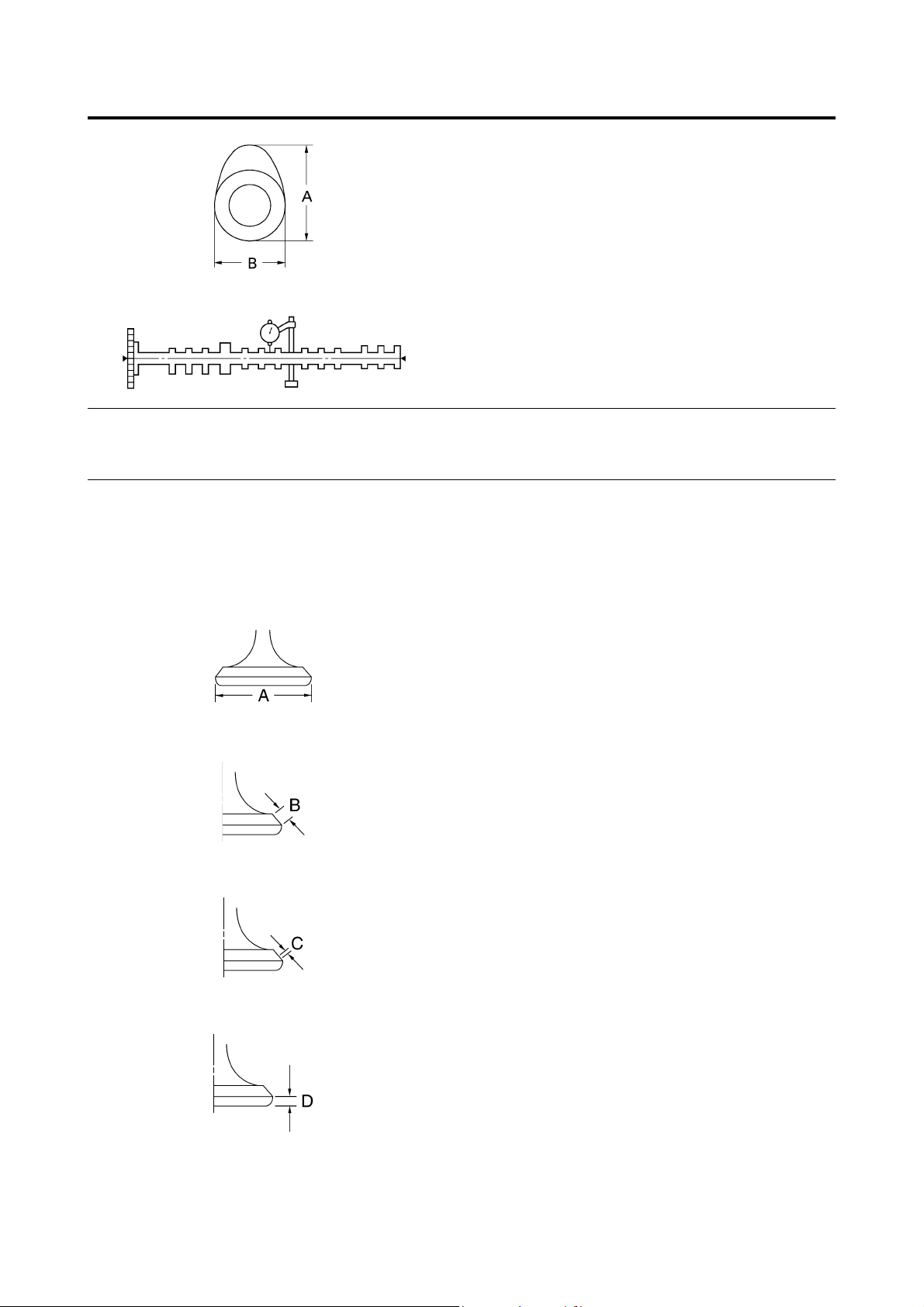
ENGINE SPECIFICATIONS
Camshaft runout limit 0.030 mm (0.0012 in)
Timing chain
Model/number of links RH2020/122
Tensioning system Automatic
Valve, valve seat, valve guide
Valve clearance (cold)
Intake 0.11–0.20 mm (0.0043–0.0079 in)
Exhaust 0.21–0.25 mm (0.0083–0.0098 in)
Valve dimensions
Valve head diameter A (intake) 23.40–23.60 mm (0.9213–0.9291 in)
Valve head diameter A (exhaust) 24.90–25.10 mm (0.9803–0.9882 in)
Valve face width B (intake) 1.760–2.900 mm (0.0693–0.1142 in)
Valve face width B (exhaust) 1.760–2.900 mm (0.0693–0.1142 in)
Valve seat width C (intake) 0.90–1.10 mm (0.0354–0.0433 in)
Valve seat width C (exhaust) 0.90–1.10 mm (0.0354–0.0433 in)
Valve margin thickness D (intake) 0.50–0.90 mm (0.0197–0.0354 in)
Valve margin thickness D (exhaust) 0.50–0.90 mm (0.0197–0.0354 in)
Valve stem diameter (intake) 3.975–3.990 mm (0.1565–0.1571 in)
Limit 3.945 mm (0.1553 in)
Valve stem diameter (exhaust) 4.460–4.475 mm (0.1756–0.1762 in)
2-3
