Page 1
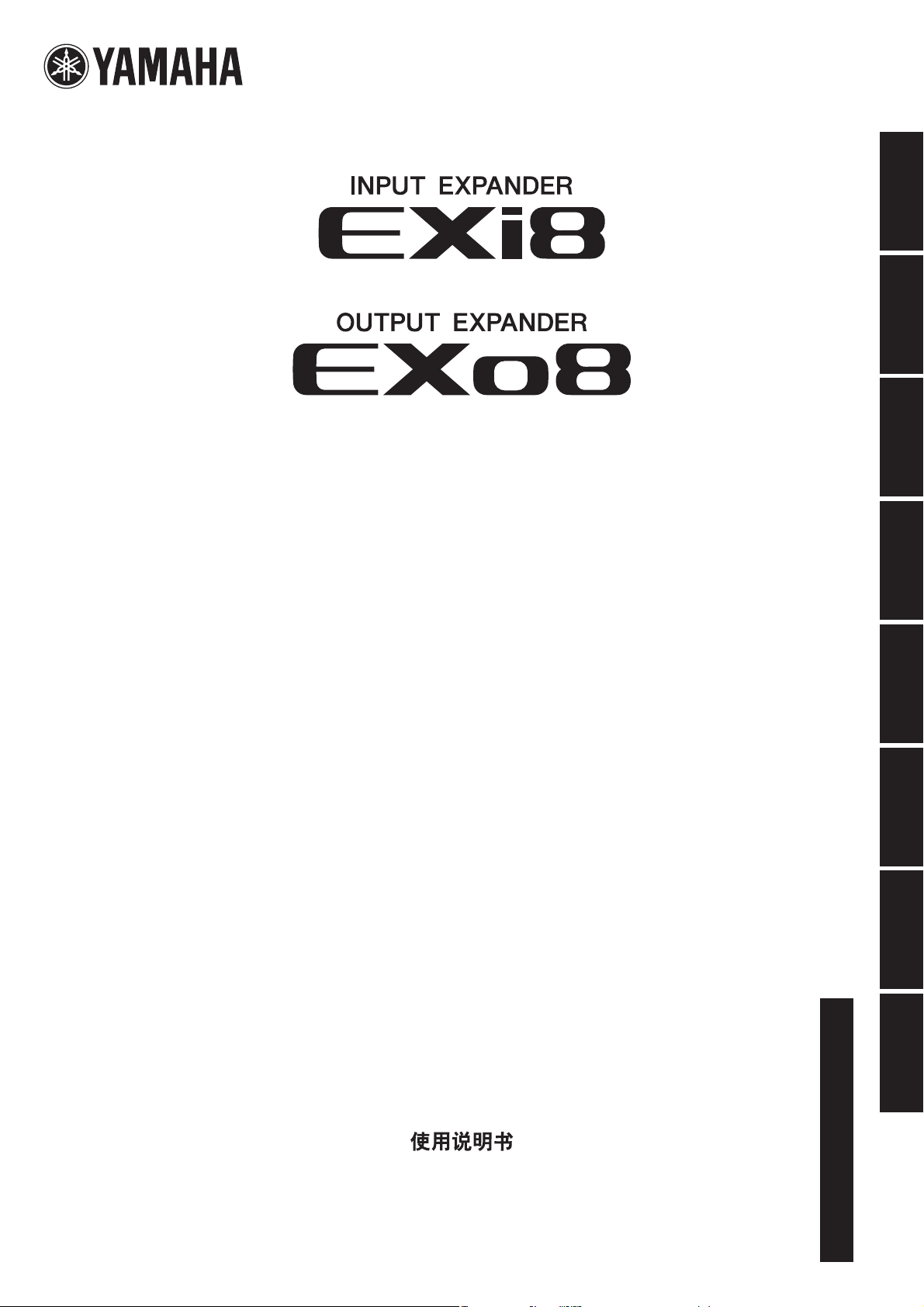
JA
ZH
RU
IT
ES
FR
DE
EN
日本語 中文
Owner’s Manual
Bedienungsanleitung
Mode d’emploi
Manual de instrucciones
Manuale di istruzioni
Руководство пользователя
取扱説明書
EnglishDeutschFrançaisEspañolItalianoРусский
Page 2
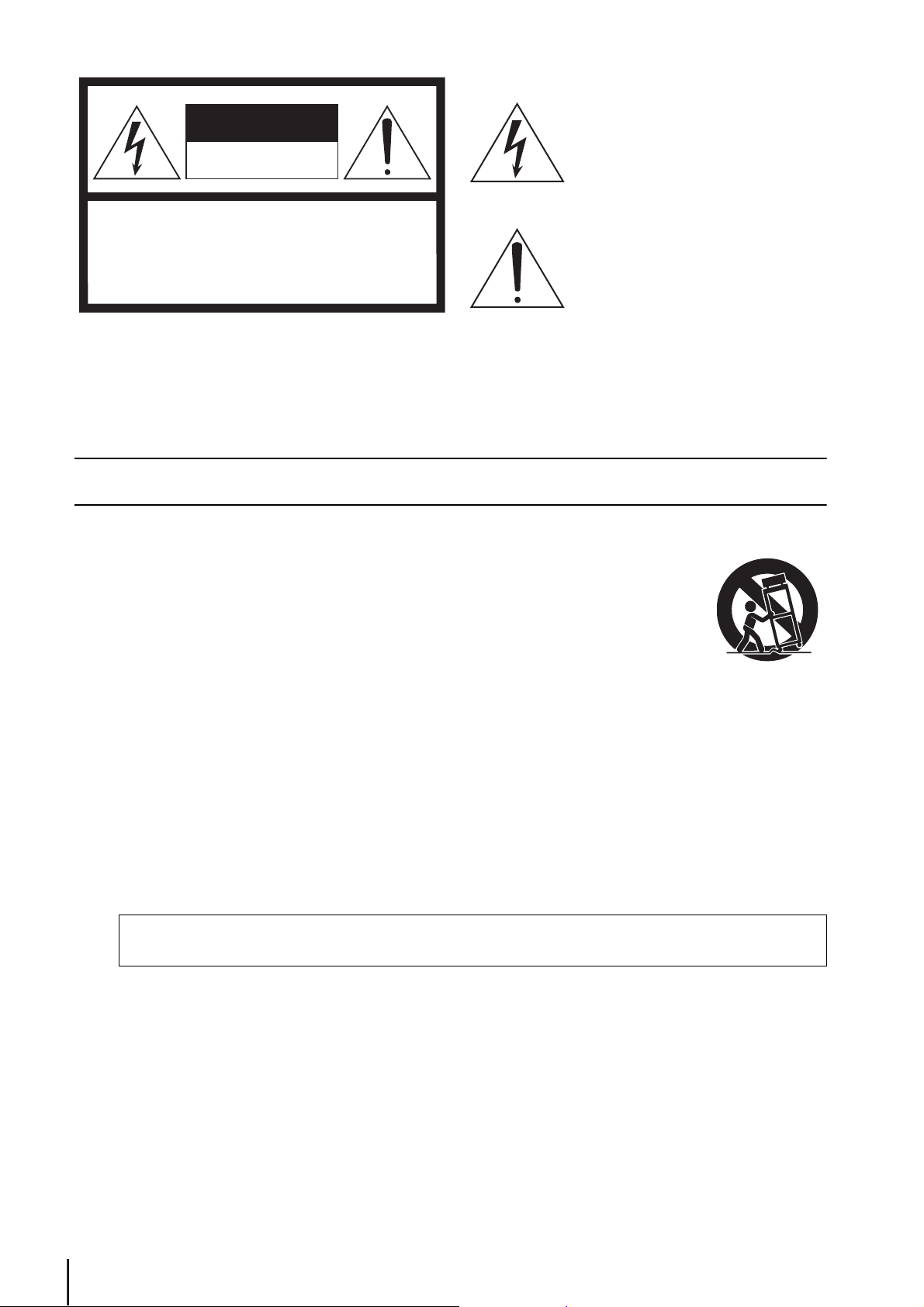
The above warning is located on the top of the unit.
Explanation of Graphical Symbols
The lightning flash with arrowhead symbol
within an equilateral triangle is intended to
alert the user to the presence of uninsulated
“dangerous voltage” within the product’s
enclosure that may be of sufficient magnitude
to constitute a risk of electric shock to persons.
The exclamation point within an equilateral
triangle is intended to alert the user to the
presence of important operating and maintenance (servicing) instructions in the literature
accompanying the product.
IMPORTANT SAFETY INSTRUCTIONS
1 Read these instructions.
2 Keep these instructions.
3 Heed all warnings.
4 Follow all instructions.
5 Do not use this apparatus near water.
6 Clean only with dry cloth.
7 Do not block any ventilation openings. Install in
accordance with the manufacturer’s instructions.
8 Do not install near any heat sources such as radia-
tors, heat registers, stoves, or other apparatus
(including amplifiers) that produce heat.
9 Do not defeat the safety purpose of the polarized or
grounding-type plug. A polarized plug has two blades
with one wider than the other. A grounding type plug
has two blades and a third grounding prong. The
wide blade or the third prong are provided for your
safety. If the provided plug does not fit into your outlet, consult an electrician for replacement of the
obsolete outlet.
10 Protect the power cord from being walked on or
pinched particularly at plugs, convenience receptacles, and the point where they exit from the apparatus.
11 Only use attachments/accessories specified by the
manufacturer.
12 Use only with the cart, stand,
tripod, bracket, or table specified by the manufacturer, or
sold with the apparatus. When
a cart is used, use caution
when moving the cart/appara-
tus combination to avoid injury
from tip-over.
13 Unplug this apparatus during lightning storms or
when unused for long periods of time.
14 Refer all servicing to qualified service personnel. Ser-
vicing is required when the apparatus has been damaged in any way, such as power-supply cord or plug
is damaged, liquid has been spilled or objects have
fallen into the apparatus, the apparatus has been
exposed to rain or moisture, does not operate normally, or has been dropped.
(UL60065_03)
CAUTION: TO REDUCE THE RISK OF
ELECTRIC SHOCK, DO NOT REMOVE
COVER (OR BACK). NO USER-SERVICEABLE
PARTS INSIDE. REFER SERVICING TO
QUALIFIED SERVICE PERSONNEL.
CAUTION
RISK OF ELECTRIC SHOCK
DO NOT OPEN
WARNING
TO REDUCE THE RISK OF FIRE OR ELECTRIC SHOCK, DO NOT EXPOSE THIS APPARATUS TO RAIN OR MOISTURE.
EXi8/EXo8 Owner’s Manual
2
Page 3
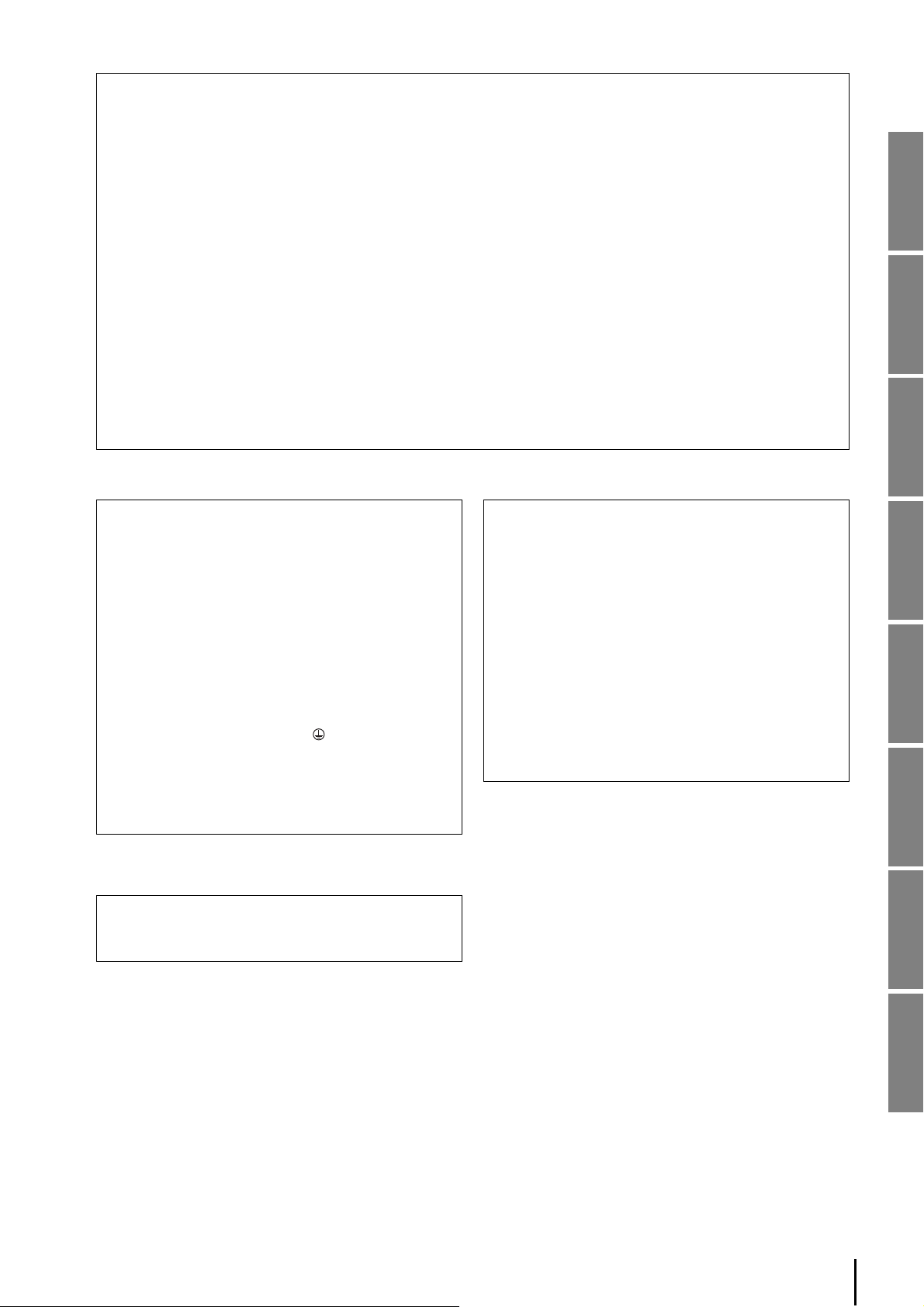
1. IMPORTANT NOTICE: DO NOT MODIFY THIS UNIT!
This product, when installed as indicated in the instructions
contained in this manual, meets FCC requirements. Modifications not expressly approved by Yamaha may void your
authority, granted by the FCC, to use the product.
2. IMPORTANT: When connecting this product to accessories
and/or another product use only high quality shielded cables.
Cable/s supplied with this product MUST be used. Follow all
installation instructions. Failure to follow instructions could
void your FCC authorization to use this product in the USA.
3. NOTE: This product has been tested and found to comply
with the requirements listed in FCC Regulations, Part 15 for
Class “B” digital devices. Compliance with these require-
ments provides a reasonable level of assurance that your
use of this product in a residential environment will not result
in harmful interference with other electronic devices. This
equipment generates/uses radio frequencies and, if not
installed and used according to the instructions found in the
users manual, may cause interference harmful to the opera-
tion of other electronic devices. Compliance with FCC regu-
lations does not guarantee that interference will not occur in
all installations. If this product is found to be the source of
interference, which can be determined by turning the unit
“
OFF” and “ON”, please try to eliminate the problem by using
one of the following measures:
Relocate either this product or the device that is being
affected by the interference.
Utilize power outlets that are on different branch (circuit
breaker or fuse) circuits or install AC line filter/s.
In the case of radio or TV interference, relocate/reorient the
antenna. If the antenna lead-in is 300 ohm ribbon lead,
change the lead-in to co-axial type cable.
If these corrective measures do not produce satisfactory
results, please contact the local retailer authorized to distrib-
ute this type of product. If you can not locate the appropriate
retailer, please contact Yamaha Corporation of America,
Electronic Service Division, 6600 Orangethorpe Ave, Buena
Park, CA90620
The above statements apply ONLY to those products distrib-
uted by Yamaha Corporation of America or its subsidiaries.
* This applies only to products distributed by YAMAHA CORPORATION OF AMERICA. (class B)
FCC INFORMATION (U.S.A.)
COMPLIANCE INFORMATION STATEMENT
(DECLARATION OF CONFORMITY PROCEDURE)
Responsible Party : Yamaha Corporation of America
Address : 6600 Orangethorpe Ave., Buena Park,
Calif. 90620
Telephone : 714-522-9011
Type of Equipment : I/O Expander
Model Name : EXi8/EXo8
This device complies with Part 15 of the FCC Rules.
Operation is subject to the following two conditions:
1) this device may not cause harmful interference, and
2) this device must accept any interference received including
interference that may cause undesired operation.
See user manual instructions if interference to radio reception
is suspected.
* This applies only to products distributed by
YAMAHA CORPORATION OF AMERICA.
(FCC DoC)
IMPORTANT NOTICE FOR THE UNITED KINGDOM
Connecting the Plug and Cord
WARNING: THIS APPARATUS MUST BE EARTHED IMPORTANT. The wires in this mains lead are coloured in accordance with the following code:
GREEN-AND-YELLOW : EARTH
BLUE : NEUTRAL
BROWN : LIVE
As the colours of the wires in the mains lead of this apparatus
may not correspond with the coloured markings identifying the
terminals in your plug proceed as follows:
The wire which is coloured GREEN-and-YELLOW must be
connected to the terminal in the plug which is marked by the
letter E or by the safety earth symbol or colored GREEN or
GREEN-and-YELLOW.
The wire which is coloured BLUE must be connected to the
terminal which is marked with the letter N or coloured BLACK.
The wire which is coloured BROWN must be connected to the
terminal which is marked with the letter L or coloured RED.
(3 wires)
이 기기는 가정용(B급) 전자파적합기기로서 주로 가정에서
사용하는 것을 목적으로 하며, 모든 지역에서 사용할 수 있습
니다.
(class b korea)
EXi8/EXo8 Owner’s Manual
3
Page 4
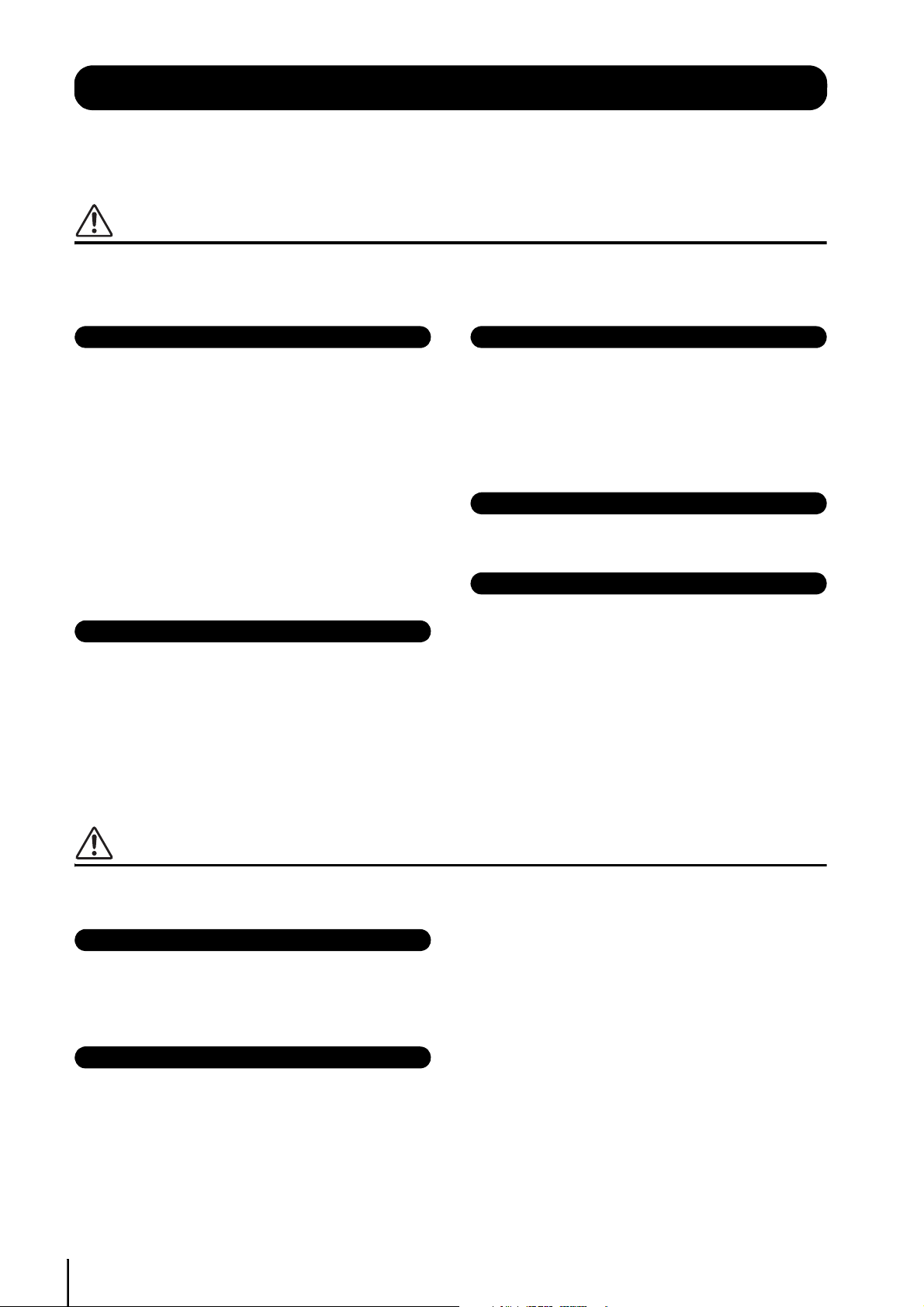
PRECAUTIONS
Power supply/Power cord
Do not open
Water warning
Fire warning
If you notice any abnormality
Power supply/Power cord
Location
PLEASE READ CAREFULLY BEFORE PROCEEDING
* Please keep this manual in a safe place for future reference.
WARNING
Always follow the basic precautions listed below to avoid the possibility of serious injury or even death from
electrical shock, short-circuiting, damages, fire or other hazards. These precautions include, but are not limited
to, the following:
• Do not place the power cord near heat sources such as heaters or radiators,
and do not excessively bend or otherwise damage the cord, place heavy
objects on it, or place it in a position where anyone could walk on, trip over,
or roll anything over it.
• Only use the voltage specified as correct for the device. The required
voltage is printed on the name plate of the device.
• Use only the supplied power cord/plug.
If you intend to use the device in an area other than in the one you
purchased, the included power cord may not be compatible. Please check
with your Yamaha dealer.
• Check the electric plug periodically and remove any dirt or dust which may
have accumulated on it.
• Be sure to connect to an appropriate outlet with a protective grounding
connection. Improper grounding can result in electrical shock.
• This device contains no user-serviceable parts. Do not open the device or
attempt to disassemble the internal parts or modify them in any way. If it
should appear to be malfunctioning, discontinue use immediately and have
it inspected by qualified Yamaha service personnel.
• Do not expose the device to rain, use it near water or in damp or wet
conditions, or place on it any containers (such as vases, bottles or glasses)
containing liquids which might spill into any openings. If any liquid such
as water seeps into the device, turn off the power immediately and unplug
the power cord from the AC outlet. Then have the device inspected by
qualified Yamaha service personnel.
• Never insert or remove an electric plug with wet hands.
• Do not put burning items, such as candles, on the unit. A burning item may
fall over and cause a fire.
• When one of the following problems occurs, immediately turn off the power
switch and disconnect the electric plug from the outlet. Then have the
device inspected by Yamaha service personnel.
- The power cord or plug becomes frayed or damaged.
- It emits unusual smells or smoke.
- Some object has been dropped into the instrument.
- There is a sudden loss of sound during use of the device.
• If this device should be dropped or damaged, immediately turn off the
power switch, disconnect the electric plug from the outlet, and have the
device inspected by qualified Yamaha service personnel.
CAUTION
Always follow the basic precautions listed below to avoid the possibility of physical injury to you or others, or
damage to the device or other property. These precautions include, but are not limited to, the following:
• When removing the electric plug from the device or an outlet, always hold
the plug itself and not the cord. Pulling by the cord can damage it.
• Remove the electric plug from the outlet when the device is not to be used
for extended periods of time, or during electrical storms.
• Do not place the device in an unstable position where it might accidentally
fall over.
• Do not block the vents. This device has ventilation holes at the front and
sides to prevent the internal temperature from becoming too high. In
particular, do not place the device on its side or upside down. Inadequate
ventilation can result in overheating, possibly causing damage to the
device(s), or even fire.
EXi8/EXo8 Owner’s Manual
4
• Do not place the device in a location where it may come into contact with
corrosive gases or salt air. Doing so may result in malfunction.
• Keep device away from the reach of children.
• Before moving the device, remove all connected cables.
• When setting up the device, make sure that the AC outlet you are using is
easily accessible. If some trouble or malfunction occurs, immediately turn
off the power switch and disconnect the plug from the outlet. Even when the
power switch is turned off, electricity is still flowing to the product at the
minimum level. When you are not using the product for a long time, make
sure to unplug the power cord from the wall AC outlet.
• If the device is mounted in an EIA standard rack, carefully read the section
“Precautions for rackmounting” on page 10. Inadequate ventilation can
result in overheating, possibly causing damage to the device(s),
malfunction, or even fire.
PA_en_1 1/2
Page 5
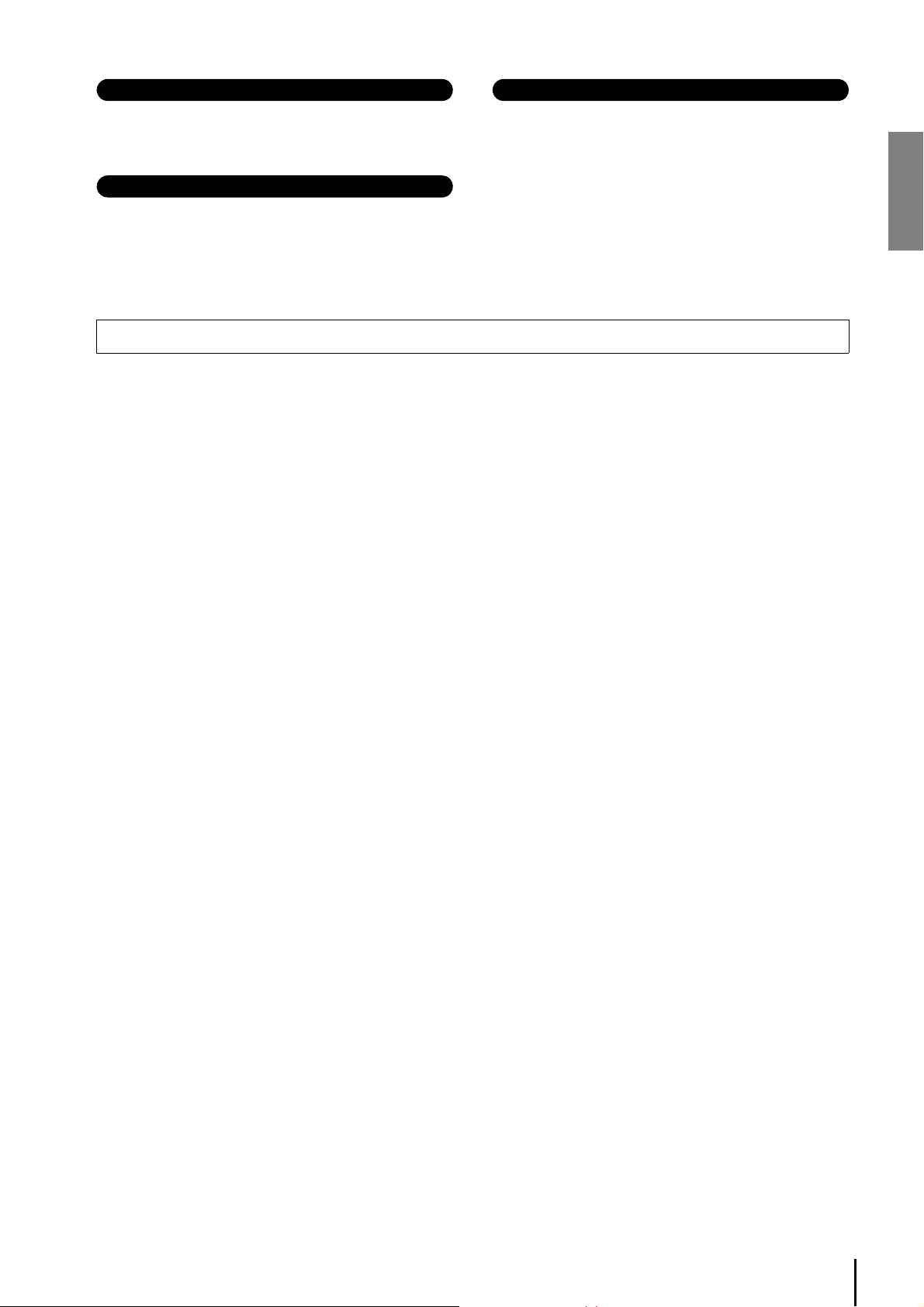
• Before connecting the device to other devices, turn off the power for all
Connections
Maintenance
Handling caution
devices. Before turning the power on or off for all devices, set all volume
levels to minimum.
• Remove the power plug from the AC outlet when cleaning the device.
Yamaha cannot be held responsible for damage caused by improper use or modifications to the device, or data that is lost or destroyed.
Always turn the power off when the device is not in use.
• Do not insert your fingers or hands in any gaps or openings on the device
(vents).
• Avoid inserting or dropping foreign objects (paper, plastic, metal, etc.) into
any gaps or openings on the device (vents). If this happens, turn off the
power immediately and unplug the power cord from the AC outlet. Then
have the device inspected by qualified Yamaha service personnel.
• Do not rest your weight on the device or place heavy objects on it, and
avoid use excessive force on the buttons, switches or connectors.
NOTICE
To avoid the possibility of malfunction/damage to the product, damage to data, or damage to other property, follow the notices
below.
Handling and Maintenance
• Do not use the device in the vicinity of a TV, radio, stereo equipment, mobile phone, or other electric devices. Otherwise, the
device, TV, or radio may generate noise.
• Do not expose the device to excessive dust or vibration, or extreme cold or heat (such as in direct sunlight, near a heater, or in
a car during the day), in order to prevent the possibility of panel disfiguration, unstable operation, or damage to the internal
components.
• Do not place vinyl, plastic or rubber objects on the device, since this might discolor the panel.
• When cleaning the device, use a dry and soft cloth. Do not use paint thinners, solvents, cleaning fluids, or chemical-impreg-
nated wiping cloths.
• Condensation can occur in the device due to rapid, drastic changes in ambient temperature—when the device is moved from
one location to another, or air conditioning is turned on or off, for example. Using the dev ice while condensation is present can
cause damage. If there is reason to believe that condensation might have o
turning on the power until the condensation has completely dried out.
• When turning on the AC power in your audio system, always turn on the power amplifier LAST, to avoid speaker damage.
When turning the power off, the power amplifier should be turned off FIRST for the same reason.
ccurred, leave the device for several hours without
Information
About this manual
• The illustrations as shown in this manual are for instructional purposes only, and may appear somewhat different from those
on your device.
• The company names and product names in this manual are the trademarks or registered trademarks of their respective companies.
European Models
Inrush Current based on EN 55103-1:2009
1A (on initial switch-on)
1A (after a supply interruption of 5s)
Conforms to Environments: E1, E2, E3 and E4
PA_en_1 2/2
EXi8/EXo8 Owner’s Manual
5
Page 6
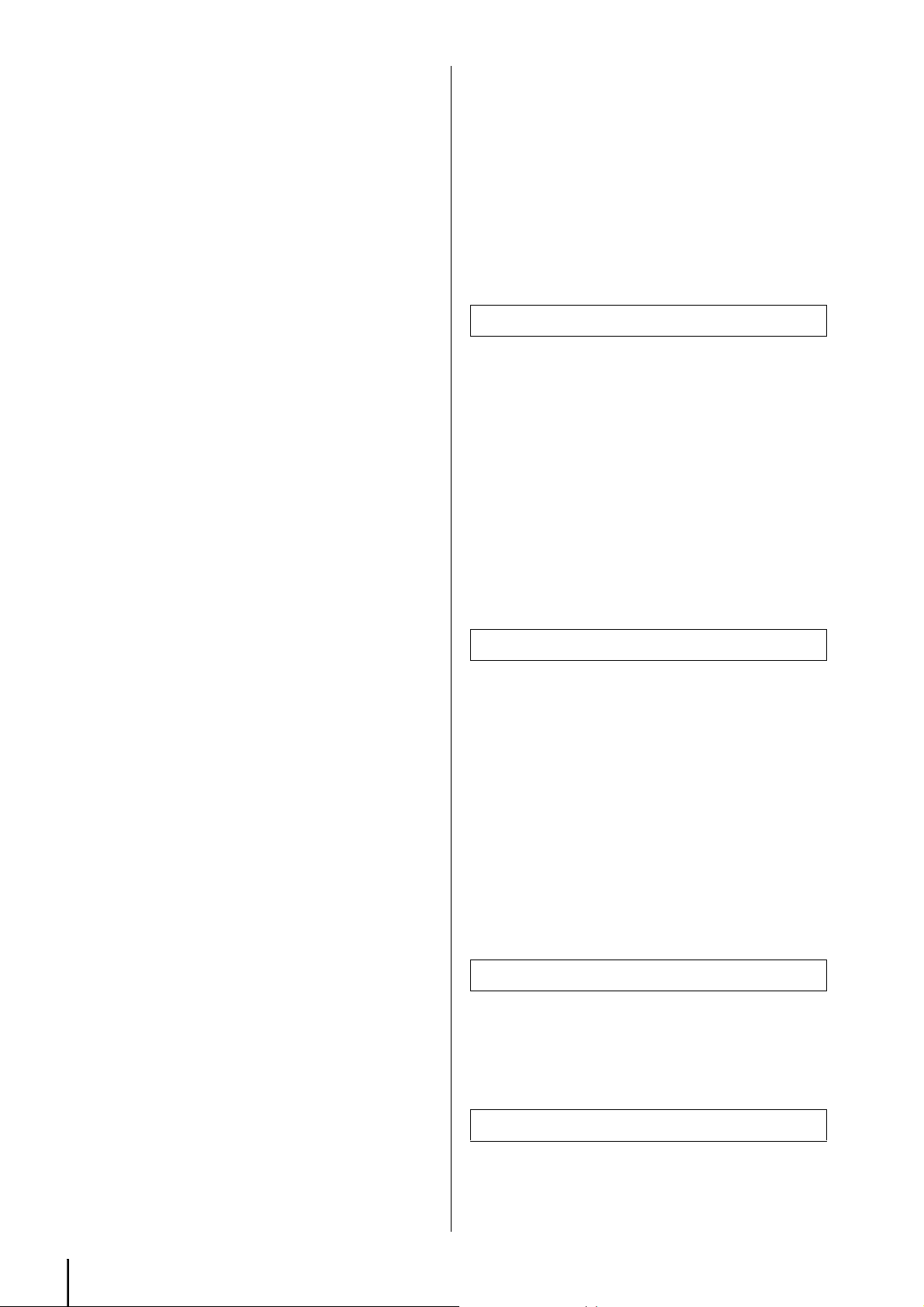
Contents
PRECAUTIONS .............................................. 4
Getting Started.............................................. 6
Features.......................................................... 6
Parameter settings of EXi8/EXo8.................... 6
Firmware Updates........................................... 6
Included items (please check)......................... 6
Controls and Connectors............................. 7
Front Panel...................................................... 7
Rear Panel ...................................................... 8
Setup.............................................................10
Precautions for rackmounting.........................10
Euroblock plug connection .............................10
Initializing the EXi8/EXo8 ...............................11
Troubleshooting...........................................12
Alert list ........................................................13
Appendix ..................................................... 90
Specifications................................................ 90
Input (EXi8) / Output (EXo8)
Characteristics ........................................... 91
Dimensions ................................................... 92
Getting Started
Thank you for purchasing the Yamaha Input
Expander EXi8/Output Expander EXo8. This man-
ual will help you take full advantage of the superior
functionality offered by the EXi8/EXo8. After you
have read the manual, keep it in a safe place for ref-
erence when needed.
Features
Support for the newly-developed “YDIF” digital
audio transmission format
“YDIF” is a digital audio transmission format that uses an
Ethernet cable to send and receive up to 16 channels of audio
and word clock. Up to eight YDIF devices (maximum of seven
for the EXi8 and/or EXo8) can be connected to expand the
number of input/output channels available for one system.
Enormous installation flexibility with compact 1U
chassis
The EXi8 is an input expansion unit and the EXo8 is an output
expansion unit. The expansion unit can be installed to locations
where only either input or output is required.
Parameter settings of EXi8/EXo8
To make the EXi8/EXo8 parameter settings, use the system’s
dedicated application software (MTX Editor: available for Windows OS only). The dedicated application software makes it
easy to design a system and make (or adjust) its settings, resulting in the creation of an overall system design. The dedicated
application software and manuals can be downloaded from the
following web site.
http://www.yamahaproaudio.com/global/en/
EXi8/EXo8 Owner’s Manual
6
NOTE
In order to view the downloaded manuals, Adobe Reader must
be installed in your computer. If you don’t have Adobe Reader,
please access the Adobe Corporation’s website at the following
URL, and download Adobe Reader (free of charge).
http://www.adob e.com/
Firmware Updates
To update the firmware of the unit, you must use the system’s
dedicated application software. For details on firmware updates,
refer to the following web site.
http://www.yamahaproaudio.com/global/en/downloads/
Included items (please check)
• EXi8/EXo8 Owner’s Manual (this document)
• Power cable
• Euroblock plugs (3-pin, with tab, 5.08mm pitch) (8)
• Cable ties (8)
Page 7

Controls and Connectors
r t iyq w
e
u
r t iy u
EXi8
EXo8
Alert number
Example: When a problem related to alert number “3” occurs
Front Panel
q [INPUT PEAK] indicators 1–8 (EXi8)
These indicators will light red when the input level of the
corresponding INPUT channel is -3 dBFS or higher.
w [INPUT SIGNAL] indicators 1–8 (EXi8)
These indicators will light green when the input level of the
corresponding INPUT channel is -40 dBFS or higher.
When a problem or abnormality occurs in the unit, the indicator that corresponds to the appropriate alert number will
flash in green together with the flashing front panel
[ALERT] indicator.
e [OUTPUT SIGNAL] indicators 1–8 (EXo8)
These indicators will light green when the output level of the
corresponding OUTPUT channel is -40 dBFS or higher.
When a problem or abnormality occurs in the unit, the indicator that corresponds to the appropriate alert number will
flash in green together with the flashing front panel
[ALERT] indicator.
r [ALERT] indicator
When a problem or abnormality occurs in the unit, this indicator will flash in red and at the same time the [INPUT SIGNAL] or [OUTPUT SIGNAL] indicator that corresponds to
the alert number will flash in green. For explanations of the
alerts, refer to the “Alert list” on page 13.
u [YDIF] indicator
This indicator will light green if the rear panel [YDIF IN]
connector (page 9) is correctly connected to the [YDIF
OUT] connector of another device.
i Power switch
This is the power switch. The power is on if the switch is in
the position. The power is off if the switch is in the
position.
NOTE
• Do not cycle the power switch in rapid succession. Wait at
least 6 seconds before turning the power switch on after it
has been turned off. Failing to observe this precaution
may cause malfunctions.
•Even when the power switch is turned off, a small amount
of current is flowing through the unit. If you plan not to use
the unit for a long period of time, remove the power cable
from the AC outlet.
t [POWER] indicator
This indicator will light when this device is powered-on.
y [NETWORK] indicator
This indicator will light green if a link is established with an
external device via the rear panel NETWORK connector
(page 9). It will flash while data is being sent or received.
EXi8/EXo8 Owner’s Manual
7
Page 8

Controls and Connectors
ON
q wery uti
* Illustration shows EXi8.
Rear Panel
NOTE
The EXi8/EXo8 has some connectors that are shaped identically
but have a completely different function (e.g., NETWORK connec-
tor, [YDIF] connector). Make the appropriate connections as
instructed by the explanation for each connector. Otherwise, you
risk damaging your equipment.
q Ground screw
The supplied power cord has a three-prong plug that will
ground the device when plugged into an appropriately
grounded three-prong type AC mains outlet. In some cases,
you may be able to reduce hum or interference by also connecting this screw to ground.
w AC IN connector
Use the included power cord to supply power to this connector. First, connect the power cord to this device, and then
insert the power cord plug into the AC outlet.
e [UNIT ID] rotary switch
This switch specifies the ID by which EXi8/EXo8 units are
individually distinguished in the MTX system network. You
must specify the ID avoiding duplicates among the MTX
series, XMV series and the EXi8/EXo8 within the same network.
DIP switches 1 and 2 described in r specify the upper digit,
and this rotary switch specifies the lower digit, together
allowing you to set the UNIT ID to one of 63 possibilities in
the range of 01 to 3F.
NOTE
• Do not use a UNIT ID of “00” (DIP switches 1 and 2
upward and the rotary switch at 0).
•You’ll need to restart the device after changing the setting
of the [UNIT ID] rotary switch.
r DIP switches
These switches enable you to specify the settings related to
the startup operation of the EXi8/EXo8.
NOTE
Set the DIP switches while the power to the unit is turned
OFF. Otherwise, the setting will not be effective.
Refer to the following for details.
Switch Status
Represent a status with switch toggled up.
Represent a status with switch toggled
down.
Switches 1–2 (UNIT ID)
These switches specify the upper digit and the abovementioned [UNIT ID] rotary switch specifies the lower
digit, together allowing you to specify one of 63 different
UNIT ID numbers in a range from 01 to 3F.
Switch position
Option Functions
UNIT ID is
“0x”
UNIT ID is
“1x”
UNIT ID is
“2x”
UNIT ID is
“3x”
The [UNIT ID] rotary switch
will have a setting range of
01 through 0F.
The [UNIT ID] rotary switch
will have a setting range of
10 through 1F.
The [UNIT ID] rotary switch
will have a setting range of
20 through 2F.
The [UNIT ID] rotary switch
will have a setting range of
30 through 3F.
NOTE
Do not use a UNIT ID of “00” (DIP switches 1 and 2
upward and the rotary switch at 0).
EXi8/EXo8 Owner’s Manual
8
Switch 3
This switch is for future expansion. Set this to its upward
position.
Switches 4–5 (REMOTE)
Settings of these switches are not necessary. Set these to
their upward position.
Switch position
Option Function
NATIVE
Enables remote control with
the supported devices.
Page 9

Controls and Connectors
Cooling vent
Switch 6 (IP SETTING)
This switch specifies how the EXi8/EXo8’s IP address
will be specified.
Switch position
Option Functions
The IP address will be
UNIT ID
PC
specified according to the
UNIT ID, and will be
192.168.0.(UNIT ID).
The IP address will be
determined by the settings
of the system’s application
software. (See the user’s
manual of the corresponding application software.)
NOTE
Set this to the “UNIT ID” position the first time you connect this device to a computer after purchase. After
specifying the IP address from the system’s dedicated
application software, change this switch to the “PC” position.
Switches 7–8 (START UP MODE)
These specify whether the EXi8/EXo8 will be initialized
when it is powered-on.
Switch position
Option Functions
This is the normal operating
mode. When you power-on
RESUME
INITIALIZE
the EXi8/EXo8, it will start
up in the same state in
which it was when the
power was turned off.
Initializes the EXi8/EXo8,
returning it to the factory-set
state (page 11).
u [INPUT] connectors (EXi8)
[OUTPUT] connectors (EXo8)
These are balanced input/output connectors for analog audio
input and output. Connect line level devices or microphones
to the [INPUT] connectors, and line level devices to the
[OUTPUT] connectors. The [INPUT] connectors provide
head amps, and can also provide +48V phantom power. The
system’s dedicated application software is used to specify
the gain of the internal head amps and to turn the phantom
power on/off.
Use the included Euroblock plugs to make connections (see
“Euroblock plug connection” on page 10 for details).
NOTE
Adjusting the internal head amp gain between +17 dB and
+18 dB will internally turn PAD on/off. Noise may occur if
there is an impedance difference between the Hot and Cold
of a device connected to the [INPUT] connectors while
phantom power is being used.
i Cooling vent
The EXi8/EXo8 contains a cooling fan. The cooling air is
exhausted here, so please be careful not to block this vent.
t NETWORK connector
This is an Ethernet connector that supports AutoMDI/MDIX. It enables communication via a network switch with an
MTX network or external controller. Use a CAT5e or better
Ethernet STP cable (shielded twisted pair cable).
y [YDIF] connectors
These connectors are used to make a ring connection with
the devices that comprise the system, allowing digital audio
signals to be transmitted and received. Use CAT5e or better
Ethernet STP cables (shielded twisted pair cables) that have
all eight pins connected in a straight connection. The maximum cable length between devices is 30 meters, and you can
connect up to total seven EXi8 and EXo8 devices. For
details, refer to the user’s manual of the corresponding application software.
EXi8/EXo8 Owner’s Manual
9
Page 10

Setup
approx. 7 mm
approx. 20 mm
NOTE
Do not tin (plate with solder) the stranded wire.
1.6 mm or less
approx. 7 mm
Loosen
Slotted screwdriver
Terminal screw
Euroblock plug
Ta b
3 mm or less
+
–
G
Precautions for rackmounting
This device is guaranteed to operate at an ambient temperature
of 0 to 40 °C. If this device is mounted in an EIA rack together
with other devices, heat from the various devices may cause the
temperature inside the rack to rise, rendering this device unable
to perform to its full potential. To ensure that heat does not
accumulate inside this device, please ensure that the following
conditions are met when rack-mounting it.
• If you plan to mount this device together with devices that
tend to generate heat, such as power amps, allow 1U or more
of vacant space between this device and other devices. (However, you do not need larger than 1U space with the MTX
series or XMV series.) Also attach ventilation panels in this
space or leave them open to ensure sufficient ventilation.
• Leave the back of the rack open, and allow at least 10 cm of
space between the rack and the wall or ceiling to ensure sufficient ventilation. If the back of the rack cannot be left open,
provide forced air cooling for the rack, for example by
installing a commercially available fan kit. If you install a
fan kit, leaving the back of the rack closed may provide more
effective cooling. For details, refer to the owner’s manual
provided with the rack or fan kit.
1. Loosen the terminal screws.
NOTE
Use a slotted screwdriver with a blade width of 3 mm or
less.
2. Insert cables.
Euroblock plug connection
Use the included Euroblock plugs when making connections to
the [INPUT]/[OUTPUT] connectors.
Cable preparation
• Use stranded wire for Euroblock connections, and strip
the wire as shown in the illustration. With a Euroblock
connection, the stranded wire may be prone to break-
age because of metal fatigue due to the weight of the
cable or due to vibration. Cables connected to the
[INPUT]/[OUTPUT] connectors should be fastened to
the tab of the Euroblock plug (3-pin) using the included
cable ties (see illustration at right). When rack-mount-
ing the device, use a lacing bar when possible to bun-
dle and secure the cable.
•If cables will be frequently connected and discon-
nected, as in the case of a portabl
mend that you use ferrules with insulation sleeves. Use
a ferrule whose conductor portion has an external
diameter of 1.6 mm or less and a length of approximately 7 mm such as the AI 0,5 - 6 WH made by the
Phoenix Contact corporation.
e system, we recom-
3. Securely tighten the terminal screws.
Pull the cables (not too strongly) to confirm that they are
securely connected.
4. Use the included cable ties to fasten the cable
to the tab.
NOTE
Trim off the extra portion of the cable tie as necessary.
EXi8/EXo8 Owner’s Manual
10
Page 11

5. Plug the Euroblock plug into the [INPUT] connector of the EXi8 or the [OUTPUT] connector
of the EXo8.
NOTE
When connecting unbalanced cables to the [INPUT] connector, use a jumper wire to connect the “-” and “G” of the
Euroblock.
Setup
Initializing the EXi8/EXo8
Here’s how to initialize the EXi8/EXo8’s internal memory,
restoring it to the factory settings.
1. Power-off the EXi8/EXo8.
2. Set the rear panel DIP switches 7 and 8 to the
“INITIALIZE” position.
3. Power-on the EXi8/EXo8.
Initialization will start.
The status of execution is shown by the [ALERT], [NETWORK], and [YDIF] indicators on the front panel.
• During initialization:
The [NETWORK] indicator and the [YDIF] indicator
will flash rapidly.
+
–
G
• Initialization completed:
The [NETWORK] indicator and the [YDIF] indicator
will flash slowly.
• Initialization failed:
The [ALERT] indicator will flash.
CAUTION
Do not turn off the power to the EXi8/EXo8 during initialization. Otherwise, a malfunction may occur
NOTE
If initialization failed, contact Yamaha representatives /
authorized distributors to have the device inspected. A list of
Yamaha representatives / authorized distributors appears
near the end of this manual.
4. When initialization is completed, power-off the
EXi8/EXo8 once again.
5. Set the rear panel DIP switches 7 and 8 to the
“RESUME” position.
6. Power-on the EXi8/EXo8 again.
The EXi8/EXo8 will start up in its factory-set state.
EXi8/EXo8 Owner’s Manual
11
Page 12

Troubleshooting
An FAQ (frequently asked questions) list is at the Yamaha Pro Audio web site (http://www.yamahaproaudio.com/).
Symptom Possible cause, and action
Connect the power cord properly.
The device does not turn on, or
the panel LEDs do not light up.
Cannot exchange data between
the EXi8/EXo8 and system’s dedicated application software.
(EXi8/EXo8 is not shown in the
dedicated application software)
Make sure that the power switch is turned on.
If the power still does not turn on, contact your Yamaha dealer.
Is the NETWORK connector on the EXi8/EXo8 properly connected to your computer?
Have you specified the correct UNIT ID using the [UNIT ID] rotary switch and DIP switches 1 and 2
on the rear panel? Could the UNIT ID be conflicting with another device?
Set the rear panel DIP switch 6 (IP SETTING) to “UNIT ID” so that the IP address will be automati-
cally assigned according to the UNIT ID.
No audio input is present.
([INPUT SIGNAL] indicator does
not light)
No audio is output.
([OUTPUT SIGNAL] indicator
does not light)
[YDIF] indicator does not light
The [ALERT] indicator is flashing
Connect the cable properly.
Make sure that a signal from an external devic
Set the gain of the internal head amplifier or external head amplifier to an appropriate level.
Could the output level be lowered?
In the system’s dedicated application software, could the channel’s ON button be turned off?
Is the signal routing specified correctly?
Have settings such as patch, gain or level in the system’s dedicated application software been made
correctly?
Did you use an appropriate cable to make proper YDIF connections between the EXi8/EXo8 and
other devices in the system? Also, is the power to the YDIF-connected devices turned on?
An error has occurred. The [INPUT SIGNAL] indicator or the [OUTPUT SIGNAL] indicator that corresponds to the alert number flashes; refer to the “Alert list” on page 13 to determine the problem
and take appropriate action.
e is being input.
EXi8/EXo8 Owner’s Manual
12
Page 13

Alert list
Flashing [SIGNAL]
indicator
(alert number)
Meaning Response
1 The device has not started up correctly.
2
3
4
5
6
The current preset saved in internal
memory has been lost.
The word clock master has become
unlocked.
There is a problem with the connection
of the [YDIF IN] connector.
Duplicate IP addresses. Change the IP addresses or UNIT ID so that there are no duplicates.
IP address was not set within 60 seconds of startup.
Too many devices are connected to the
network.
The UNIT ID is set to “00.” Set the UNIT ID to something other than “00.”
Devices with identical UNIT IDs were
found connected within the same network.
Turn the power off, then turn on after waiting at least 6 seconds. If this
does not solve the problem, please initialize the memory. Should this
also fails, contact your Yamaha dealer.
Recall the preset. If this does not solve the problem, contact your
Yamaha dealer.
Make sure that the word clock signal is being input correctly.
Make sure that YDIF cables are properly connected.
Use cables that meet the required specifications.
Please check rear panel DIP switch 6 (IP SETTING). If DIP switch 6 is
set to “PC,” use the system’s dedicated application software or the
DHCP server
Reduce the number of devices connected to the network.
Change the UNIT ID so that there are no duplicates.
to specify the device IP address.
EXi8/EXo8 Owner’s Manual
13
Page 14

Appendix
Specifications
Product specifications
Dimensions (W x H x D) 480(W) x 44(H) x 351(D)mm, 1U
Weight 4.3 kg
Power supply voltage
Power consumption 25 W max.
Heat dissipation (per hour) 21.5 kcal max.
Operating temperature range 0 °C–40 °C
Storage temperature range -20 °C–60 °C
NC value 24 (1m from the front panel)
Maximum number of simultaneously usable devices
Power cord length 2.5m
Included items Power cord, Euroblock plugs (3-pin, tabbed) x 8, cable ties x 8, Owne
Japan: 100V 50/60Hz
US/Canada: 110V–240V 50/60Hz
Others: 100V–240V 50/60Hz
A total of seven EXi8 and EXo8 devices. (However in a system, a total of up to 20 devices, including
devices such as the MTX series and XMV series, can be used.)
r’s manual
Electrical specifications
Sampling frequency 48kHz/44.1kHz
Signal delay Less than 2.5ms
Frequency response 20Hz to 20kHz, -1.5dB min, 0dB typ., +0.5dB max.
Total harmonic distortion Less than 0.05% (+4dBu, Gain:-6dB); less than 0.1% (+4dBu, Gain:+66dB)
Dynamic range 107dB (Gain:-6dB)
Equivalent input noise (EIN) -126dBu (Gain: +66dB)
Crosstalk / Channel separation -100dB (@1kHz)
Maximum cable length [YDIF] connector: 30 meters (Cable length between devices)
Indicators
Phantom power (EXi8)+48V (per channel; individually settable)
Connector specifications
Format NETWORK connector: 100Base-TX
Cable specifications
INPUT PEAK (EXi8): RED -3dBFS
INPUT SIGNAL (EXi8): GREEN -40dBFS
OUTPUT SIGNAL (EXo8): GREEN -40dBFS
[YDIF] connector: CAT5e or better Ethernet STP cable (Straight connected. All 8 pins must be connected.)
NETWORK connector: CAT5e or better Ethernet STP cable
EXi8/EXo8 Owner’s Manual
90
Page 15

Input (EXi8) / Output (EXo8) Characteristics
ANALOG INPUT CHARACTERISTICS (EXi8)
Input
Terminals
INPUT 1–8
• In these specifications, 0dBu = 0.775 Vrms.
• All input AD converters are 24bit linear, 128times oversampling.
•+48V DC (phantom power) is supplied to INPUT Euroblock connectors via each individual software controlled switch.
GAIN
+66dB
-6dB +10dBu (2.45V) +30dBu (24.5V)
Actual Load
Impedance
10kΩ
For Use With
Nominal
50–600Ω Mics
& 600Ω Lines
Nominal Max. before clip
-62dBu (0.616mV) -42dBu (6.16mV)
ANALOG OUTPUT CHARACTERISTICS (EXo8)
Output Terminals
OUTPUT 1–8 75Ω 10kΩ Lines +4dBu (1.23 V) +24dBu (12.3V)
• In these specifications, 0dBu = 0.775 Vrms.
• All output DA converters are 24bit, 128times oversampling. (Fs=48kHz)
Actual Source
Impedance
For Use With
Nominal
Nominal Max. before clip
Input Level
Output Level
Appendix
Connector
Euroblock (Balanced)
(5.08mm pitch)
Connector
Euroblock (Balanced)
(5.08mm pitch)
* Specifications and descriptions in this owner’s manual are for information purposes only. Yamaha Corp. reserves the right to change or
modify products or specifications at any time without prior notice. Since specifications, equipment or options may not be the same in
every locale, please check with your Yamaha dealer.
* Die technischen Daten und Beschreibungen in dieser Bedienungsanleitung dienen nur der Information. Yamaha Corp. behält sich das
Recht vor, Produkte oder deren technische Daten jederzeit ohne vorherige Ankündigung zu verändern oder zu modifizieren. Da die technischen Daten, das Gerät selbst oder Sonderzubehör nicht in jedem Land gleich sind, setzen Sie sich im Zweifel bitte mit Ihrem YamahaHändler in Verbindung.
* Les caractéristiques techniques et les descriptions du mode d’emploi ne sont données que pour information. Yamaha Corp. se réserve le
droit de changer ou modifier les produits et leurs caractéristiques techniques à tout moment sans aucun avis. Du fa
ques techniques, les équipements et les options peuvent différer d’un pays à l’autre, adressez-vous au distributeur Yamaha le plus pro-
che.
* Las especificaciones y descripciones de este manual del propietario tienen sólo el propósito de servir como información. Yamaha Corp.
se reserva el derecho a efectuar cambios o modificaciones en los productos o especificaciones en cualquier momento sin previo aviso.
Puesto que las especificaciones, equipos u opciones pueden no ser las mismas en todos los mercados, solicite información a su distribuidor Yamaha.
* Le specifiche e le descrizioni presenti in questo manuale sono fornite a fini puramente informativi. Yamaha Corp. si riserva il diritto di
modificare prodotti o specifiche in qualsiasi momento senza preavviso. Dato che le specifiche, le apparecchiature o le opzioni possono
essere diverse da paese a paese, verificarle con il proprio rappresentante Yamaha.
* Технические характеристики и их описания в данном руководстве пользователя предназначены только для общего
сведения. Корпорация Yamaha сохраняет за собой право модифицировать свои изделия и менять их технические
характеристики без предварительного уведомления. Поскольку технические характеристики, оборудование и набор
возможностей могут зависеть от региона, обращайтесь за информацией к местному представителю корпорации Yamaha.
说明书中的技术规格及介绍仅供参考。Yamaha公司保留随时更改或修订产品或技术规格的权利,若确有更改,恕不事先通知。技
* 本使用
术规格、设备或选购件在各个地区可能均会有所不同,因此如有问题,请和当地 Yamaha 经销商确认。
仕様および外観は、改良のため予告なく変更することがあります。
*
it que les caractéristi-
EXi8/EXo8 Owner’s Manual
91
Page 16

Appendix
430
480
351
44
2
355
352
Unit: mm
Dimensions
EXi8/EXo8 Owner’s Manual
92
Page 17

Information for Users on Collection and Disposal of Old Equipment
This symbol on the products, packaging, and/or accompanying documents means that used electrical and electronic products should not
be mixed with general household waste.
For proper treatment, recovery and recycling of old products, please take them to applicable collection points, in accordance with your
national legislation and the Directives 2002/96/EC.
By disposing of these products correctly, you will help to save valuable resources and prevent any potential negative effects on human
health and the environment which could otherwise arise from inappropriate waste handling.
For more information about collection and recycling of old products, please contact your local municipality, your waste disposal service or
the point of sale where you purchased the items.
[For business users in the European Union]
If you wish to discard electrical and electronic equipment, please contact your deale
[Information on Disposal in other Countries outside the European Union]
This symbol is only valid in the European Union. If you wish to discard these items, please contact your local authorities or dealer and ask
for the correct method of disposal.
r or supplier for further information.
(weee_eu_en_01)
Verbraucherinformation zur Sammlung und Entsorgung alter Elektrogeräte
Befindet sich dieses Symbol auf den Produkten, der Verpackung und/oder beiliegenden Unterlagen, so sollten benutzte elektrische
Geräte nicht mit dem normalen Haushaltsabfall entsorgt werden.
In Übereinstimmung mit Ihren nationalen Bestimmungen und den Richtlinien 2002/96/EC bringen Sie alte Geräte bitte zur fachgerechten
Entsorgung, Wiederaufbereitung und Wiederverwendung zu den entsprechenden Sammelstellen.
Durch die fachgerechte Entsorgung der Elektrogeräte helfen Sie, wertvolle Ressourcen zu schützen, und verhindern mögliche negative
Auswirkungen auf die menschliche Gesundheit und die Umwelt, die andernfalls durch unsachgerechte Müllentsorgung auftreten könnten.
ere Informationen zum Sammeln und Wiederaufbereiten alter Elektrogeräte kontaktieren Sie bitte Ihre örtliche Stadt- oder
Für weit
Gemeindeverwaltung, Ihren Abfallentsorgungsdienst oder die Verkaufsstelle der Artikel.
[Information für geschäftliche Anwender in der Europäischen Union]
Wenn Sie Elektrogeräte ausrangieren möchten, kontaktieren Sie bitte Ihren Händler oder Zulieferer für weitere Informationen.
[Entsorgungsinformation für Länder außerhalb der Europäischen Union]
Dieses Symbol gilt nur innerhalb der Europäischen Union. Wenn Sie solche Artikel ausrangieren möchten, kontaktieren Sie bitte Ihre örtlichen Behörden oder Ihren Händler und fragen Sie nach der sachgerechten Entsorgungsmethode.
(weee_eu_de_01)
Information concernant la Collecte et le Traitement des déchets d’équipements électriques et électroniques.
Le symbole sur les produits, l'emballage et/ou les documents joints signifie que les produits électriques ou électroniques usagés ne doi-
vent pas être mélangés avec les déchets domestiques habituels.
Pour un traitement, une récupération et un recyclage appropriés des déchets d’équipements électriques et électroniques, veuillez les
déposer aux points de collecte prévus à cet effet, conformément à la réglementation nationale et aux Directives 2002/96/EC.
En vous débarrassant correctement des déchets d’équipements électriques et électroniques, vous contribuerez à la sauvegarde de pré-
cieuses ressources et à la prévention de potentiels effets négatifs sur la santé humaine qui pourraient advenir lor
prié des déchets.
Pour plus d'informations à propos de la collecte et du recyclage des déchets d’équipements électriques et électroniques, veuillez contacter votre municipalité, votre service de traitement des déchets ou le point de vente où vous avez acheté les produits.
[Pour les professionnels dans l'Union Européenne]
Si vous souhaitez vous débarrasser des déchets d’équipements électriques et électroniques veuillez contacter votre vendeur ou fournis-
seur pour plus d'informations.
[Information sur le traitement dans d'autres pays en dehors de l'Union Européenne]
Ce symbole est seulement valable dans l'Union Européenne. Si vous souhaitez vous débarr
et électroniques, veuillez contacter les autorités locales ou votre fournisseur et demander la méthode de traitement appropriée.
asser de déchets d’équipements électriques
s d'un traitement inappro-
(weee_eu_fr_01)
Información para Usuarios sobre Recolección y Disposición de Equipamiento Viejo
Este símbolo en los productos, embalaje, y/o documentación que se acompañe significa que los productos electrónicos y eléctricos usa-
dos no deben ser mezclados con desechos hogareños corrientes.
Para el tratamiento, recuperación y reciclado apropiado de los productos viejos, por favor llévelos a puntos de recolección aplicables, de
acuerdo a su legislación nacional y las directivas 2002/96/EC.
Al disponer de estos productos correctamente, ayudará a ahorrar recursos valiosos y a prevenir cualquier potencial efecto negativo sobre
la salud humana y el medio ambiente, el cual podría surgir de un inapropiado manejo de los desechos.
Para mayor información sobre recolección y reciclado de productos viejos, por favor contacte a su municipio local, su servicio de gestión
de residuos o el punto de venta en el cual usted adquir
[Para usuarios de negocios en la Unión Europea]
Si usted desea deshacerse de equipamiento eléctrico y electrónico, por favor contacte a su vendedor o proveedor para mayor informa-
ción.
[Información sobre la Disposición en otros países fuera de la Unión Europea]
Este símbolo sólo es válido en la Unión Europea. Si desea deshacerse de estos artículos, por favor contacte a sus autoridades locales y
pregunte por el método correcto de disposición.
ió los artículos.
(weee_eu_es_01)
Informazioni per gli utenti sulla raccolta e lo smaltimento di vecchia attrezzatura
Questo simbolo sui prodotti, sull’imballaggio e/o sui documenti che li accompagnano significa che i prodotti elettrici ed elettronici non
dovrebbero essere mischiati con i rifiuti domestici generici.
Per il trattamento, recupero e riciclaggio appropriati di vecchi prodotti, li porti, prego, ai punti di raccolta appropriati, in accordo con la Sua
legislazione nazionale e le direttive 2002/96/CE.
Smaltendo correttamente questi prodotti, Lei aiuterà a salvare risorse preziose e a prevenire alcuni potenziali effetti negativi sulla salute
umana e l'ambiente, che altrimenti potrebbero sorgere dal trattamento improprio dei rifiuti.
Per ulteriori informazioni sulla raccolta e il riciclaggio di vecchi prodotti, prego contatti la Sua amministrazione comunale locale, il Suo ser-
vizio di smaltimento dei rifiuti o il punto vendita dove Lei ha acquistato gli articoli.
[Per utenti imprenditori dell'Unione europea]
Se Lei desidera disfarsi di attrezzatura elettrica ed elettronica, prego contatti il Suo rivenditore o fornitore per ulteriori informazioni.
[Informazioni sullo smaltimento negli altri Paesi al di fuori dell'Unione europea]
Questo simb
rivenditore e richieda la corretta modalità di smaltimento.
id0 solamente nell'Unione Europea. Se Lei desidera disfarsi di questi articoli, prego contatti le Sue autorità locali o il
olo è val
EXi8/EXo8 Owner’s Manual
(weee_eu_it_01)
93
Page 18

EXi8/EXo8 Owner’s Manual
94
Page 19

For details of products, please contact your nearest Yamaha
representative or the authorized distributor listed below.
Pour plus de détails sur les produits, veuillez-vous adresser à Yamaha ou
au distributeur le plus proche de vous figurant dans la liste suivante.
Die Einzelheiten zu Produkten sind bei Ihrer unten aufgeführten
Niederlassung und bei Yamaha Vertragshändlern in den jeweiligen
Bestimmungsländern erhältlich.
Para detalles sobre productos, contacte su tienda Yamaha más
cercana o el distribuidor autorizado que se lista debajo.
NORTH AMERICA
CANADA
Yamaha Canada Music Ltd.
135 Milner Avenue, Toronto, Ontario,
M1S 3R1, Canada
Tel: 416-298-1311
U.S.A.
Yamaha Corporation of America
6600 Orangethorpe Avenue, Buena Park, CA 90620,
U.S.A.
Tel: 714-522-9011
CENTRAL & SOUTH AMERICA
MEXICO
Yamaha de México, S.A. de C.V.
Av. Insurgentes Sur 1647 Piso 9, Col. San José
Insurgentes, Delegación Benito Juárez, México,
D.F., C.P. 03900
Tel: 55-5804-0600
BRAZIL
Yamaha Musical do Brasil Ltda.
Rua Joaquim Floriano, 913 - 4º andar, Itaim Bibi,
CEP 04534-013 São Paulo, SP. BRAZIL
Tel: 011-3704-1377
ARGENTINA
Yamaha Music Latin America, S.A.,
Sucursal Argentina
Olga Cossettini 1553, Piso 4 Norte,
Madero Este-C1107CEK
Buenos Aires, Argentina
Tel: 011-4119-7000
VENEZUELA
Yamaha Music Latin America, S.A.,
Sucursal Venezuela
C.C. Manzanares Plaza P4
Ofic. 0401- Manzanares-Baruta
Caracas Venezuela
Tel: 58-212-943-1877
PANAMA AND OTHER LATIN
AMERICAN COUNTRIES/
CARIBBEAN COUNTRIES
Yamaha Music Latin America, S.A.
Torre Banco General, Piso No.7, Marbella,
Calle 47 y Aquilino de la Guardia,
Ciudad de Panamá, República de Panamá
Tel: +507-269-5311
EUROPE
THE UNITED KINGDOM/IRELAND
Yamaha Music Europe GmbH (UK)
Sherbourne Drive, Tilbrook, Milton Keynes,
MK7 8BL, U.K.
Tel: 01908-366700
GERMANY
Yamaha Music Europe GmbH
Siemensstraße 22-34, 25462 Rellingen, Germany
Tel: 04101-3030
SWITZERLAND/LIECHTENSTEIN
Yamaha Music Europe GmbH
Branch Switzerland in Zürich
Seefeldstrasse 94, 8008 Zürich, Switzerland
Tel: 044-387-8080
AUSTRIA/BULGARIA
Yamaha Music Europe GmbH Branch Austria
Schleiergasse 20, A-1100 Wien, Austria
Tel: 01-60203900
CZECH REPUBLIC/HUNGARY/
ROMANIA/SLOVAKIA/SLOVENIA
Yamaha Music Europe GmbH
Branch Austria (Central Eastern Europe Office)
Schleiergasse 20, A-1100 Wien, Austria
Tel: 01-60203900
POLAND/LITHUANIA/LATVIA/ESTONIA
Yamaha Music Europe GmbH
Branch Poland Office
ul. Wrotkowa 14 02-553 Warsaw, Poland
Tel: 022-500-2925
MALTA
Olimpus Music Ltd.
The Emporium, Level 3, St. Louis Street Msida
MSD06
Tel: 02133-2144
NETHERLANDS/BELGIUM/
LUXEMBOURG
Yamaha Music Europe Branch Benelux
Clarissenhof 5-b, 4133 AB Vianen, Netherlands
Tel: 0347-358 040
FRANCE
Ya m a h a M u si c Eu r o pe
7 rue Ambroise Croizat, Zone d'activites Pariest,
77183 Croissy-Beaubourg, France
Tel: 01-64-61-4000
ITALY
Yamaha Music Europe GmbH, Branch Italy
Viale Italia 88, 20020 Lainate (Milano), Italy
Tel: 02-935-771
SPAIN/PORTUGAL
Yamaha Music Europe GmbH Ibérica, Sucursal
en España
Ctra. de la Coruna km. 17,200, 28231
Las Rozas (Madrid), Spain
Tel: +34-91-639-88-88
GREECE
Philippos Nakas S.A. The Music House
147 Skiathou Street, 112-55 Athens, Greece
Tel: 01-228 2160
SWEDEN/FINLAND/ICELAND
Yamaha Music Europe GmbH Germany filial
Scandinavia
J. A. Wettergrensgata 1, Box 30053
S-400 43 Göteborg, Sweden
Tel: +46 31 89 34 00
DENMARK
Yamaha Music Europe GmbH, Tyskland – filial
Denmark
Generatorvej 6A, DK-2730 Herlev, Denmark
Tel: 44 92 49 00
NORWAY
Yamaha Music Europe GmbH Germany Norwegian Branch
Grini Næringspark 1, N-1361 Østerås, Norway
Tel: 67 16 78 00
RUSSIA
Yamaha Music (Russia) LLC.
Room 37, bld. 7, Kievskaya street, Moscow,
121059, Russia
Tel: 495 626 5005
OTHER EUROPEAN COUNTRIES
Yamaha Music Europe GmbH
Siemensstraße 22-34, 25462 Rellingen, Germany
Tel: +49-4101-3030
AFRICA
Ya m a h a M u si c Gu l f F Z E
Office JAFZA 16-512, P.O.Box 17328,
Jebel Ali - Dubai, UAE
Tel: +971-4-881-5868
MIDDLE EAST
TURKEY
Yamaha Music Europe GmbH
Merkezi Almanya Türkiye İstanbul Şubesi
Maslak Meydan Sokak No:5 Spring Giz Plaza
Bağımsız Böl. No:3, 34398 Şişli İstanbul
Tel: +90-212-999-8010
CYPRUS
Yamaha Music Europe GmbH
Siemensstraße 22-34, 25462 Rellingen, Germany
Tel: 04101-3030
OTHER COUNTRIES
Ya m a h a M u si c Gu l f F Z E
Office JAFZA 16-512, P.O.Box 17328,
Jebel Ali - Dubai, U.A.E
Tel: +971-4-881-5868
ASIA
THE PEOPLE’S REPUBLIC OF CHINA
Yamaha Music & Electronics (China) Co.,Ltd.
2F, Yunhedasha, 1818 Xinzha-lu, Jingan-qu,
Shanghai, China
Tel: 021-6247-2211
INDIA
Yamaha Music India Pvt. Ltd.
Spazedge building, Ground Floor, Tower A, Sector
47, Gurgaon- Sohna Road, Gurgaon, Haryana, India
Tel: 0124-485-3300
INDONESIA
PT. Yamaha Musik Indonesia (Distributor)
Yamaha Music Center Bldg. Jalan Jend. Gatot
Subroto Kav. 4, Jakarta 12930, Indonesia
Tel: 021-520-2577
KOREA
Yamaha Music Korea Ltd.
8F, 9F, Dongsung Bldg. 158-9 Samsung-Dong,
Kangnam-Gu, Seoul, Korea
Tel: 02-3467-3300
MALAYSIA
Yamaha Music (Malaysia) Sdn., Bhd.
No.8, Jalan Perbandaran, Kelana Jaya, 47301
Petaling Jaya, Selangor, Malaysia
Tel: 03-78030900
SINGAPORE
Yamaha Music (Asia) Private Limited
Block 202 Hougang Street 21, #02-00,
Singapore 530202, Singapore
Tel: 65-6747-4374
TAI WAN
Yamaha Music & Electronics Taiwan Co.,Ltd.
3F, No.6, Section 2 Nan-Jing East Road, Taipei,
Taiwan R.O.C.
Tel: 02-2511-8688
THAILAND
Siam Music Yamaha Co., Ltd.
3, 4, 15 and 16th floor, Siam Motors Building,
891/1 Rama 1 Road, Wangmai,
Pathumwan, Bangkok 10330, Thailand
Tel: 02-215-2622
VIETNAM
Yamaha Music Vietnam Company Limited
15th Floor, Nam A Bank Tower, 201-203 Cach
Mang Thang Tam St., Ward 4, Dist.3,
Ho Chi Minh City, Vietnam
Tel: +84-8-3818-1122
OTHER ASIAN COUNTRIES
Yama h a C o r po r a t i on
Sales & Marketing Division
Nakazawa-cho 10-1, Naka-ku, Hamamatsu,
Japan 430-8650
Tel: +81-53-460-2312
OCEANIA
AUSTRALIA
Yama h a M u s ic A u s t r al i a P t y. L td .
Level 1, 99 Queensbridge Street, Southbank,
Victoria 3006, Australia
Tel: 3-9693-5111
COUNTRIES AND TRUST
TERRITORIES IN PACIFIC OCEAN
Yama h a C o r po r a t i on
Sales & Marketing Division
Nakazawa-cho 10-1, Naka-ku, Hamamatsu,
Japan 430-8650
Tel: +81-53-460-2312
PA3 6
HEAD OFFICE
Yamaha Corporation, Audio Products Sales and Marketing Division
Nakazawa-cho 10-1, Naka-ku, Hamamatsu, Japan 430-8650
EXi8/EXo8 Owner’s Manual
95
Page 20

Yamaha Pro Audio global web site
http://www.yamahaproaudio.com/
Yamaha Manual Library
http://www.yamaha.co.jp/manual/
C.S.G., PA Development Division
© 2013 Yamaha Corporation
310YJHD-B0
Printed in China
ZG06180
