Page 1
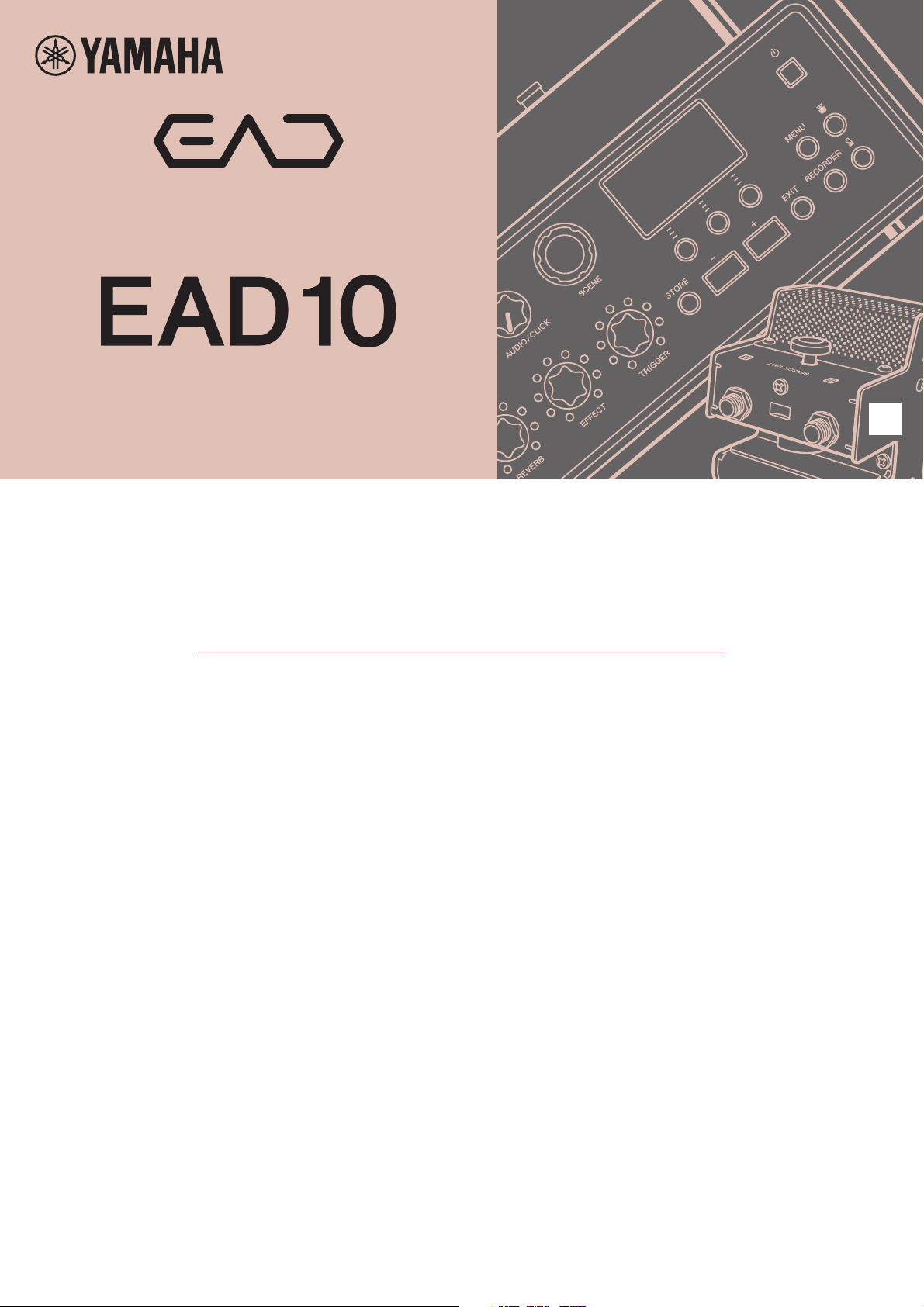
Electronic Acoustic
Drum Module
Data List
Contents
Preset Scene ................................................................................ 2
Inst ................................................................................................3
Voice ............................................................................................. 5
Effect............................................................................................. 7
Reverb..................................................................................... 7
Mic Effect................................................................................. 7
EN
Trigger Sound Effect ...............................................................7
MIDI Reference Material .............................................................. 8
MIDI Data Format .................................................................... 8
MIDI Implemantation Chart ..................................................... 9
EAD10 Data List
1
Page 2
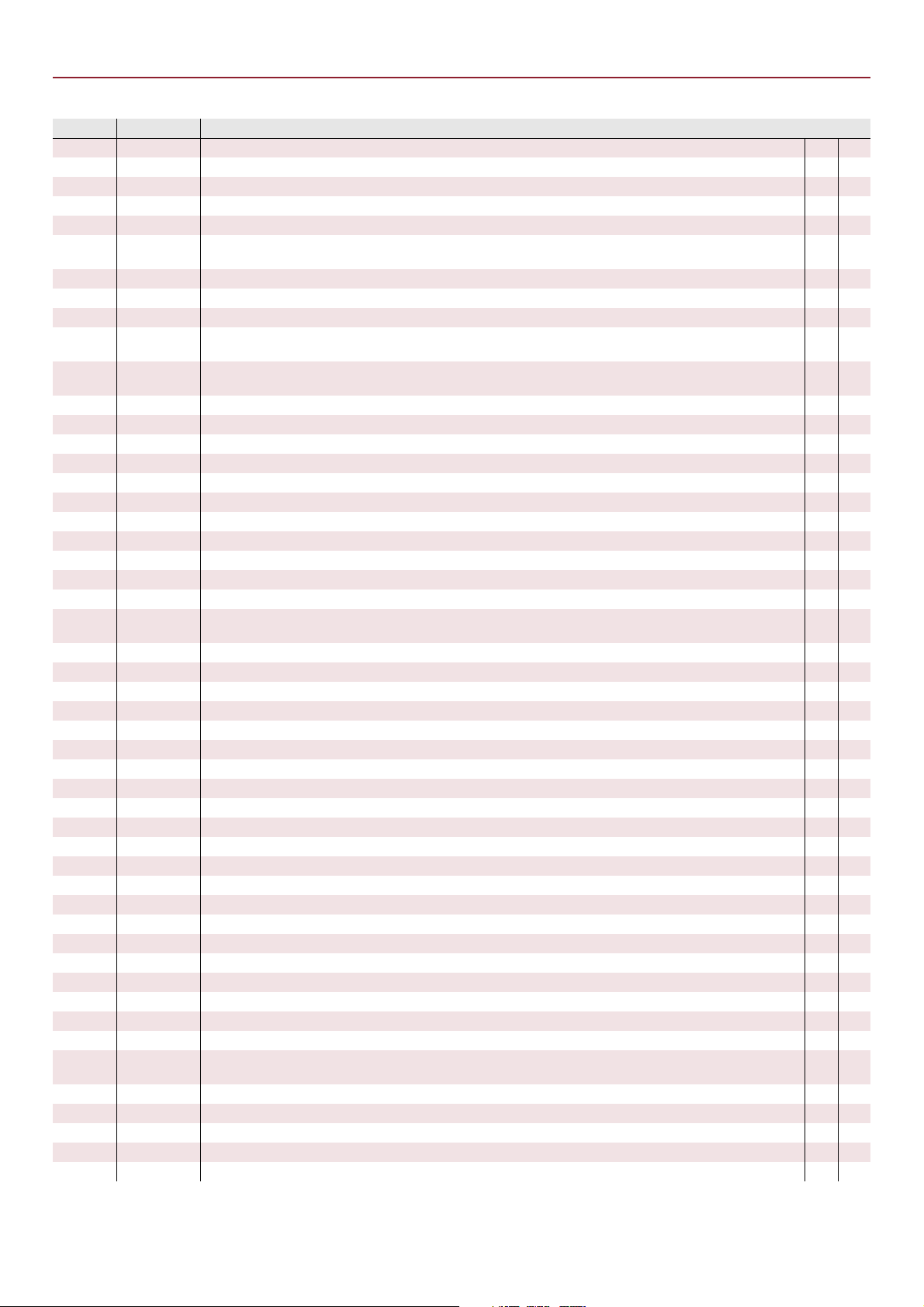
Preset Scene
No. Name Description
1 Arena This Scene gives you the feeling of being in a large arena with a huge ambient effect.
2 Psyche This Scene has synth-type sounds triggered from the bass and snare drums.
3 DynaPhaser This Scene features a sweeping phaser effect that changes with your playing dynamics. (*1)
4 Dance 8 The Trigger Sounds of the bass and snare drums have the classic dance and hip hop sounds.
5 ReversGate The reverse gated reverb in this Scene gives your drum set a “reverse” sounding effect after each hit.
6 8th Note The delay setting in this Scene is set to eighth notes that ping-pong right and left. Create interesting beats and fills
7 Flanger The flanger effect in this Scene gives you a swirling sound and effective for big fills and steady grooves.
8 Dirty This Scene gives your drum set a unique sound with both a low-fi and a grunge effect. (*1)
9 Fat Splat The heavy modulation effect on this Scene provides a “splatting” sound to your drum set.
10 It’s 1985 A heavy gated reverb effect combined with gated sounds assigned to the bass and snare give your drum set the
11 Compressor This Scene features a compressor effect. The Mic Sound input is dynamically more consistent with a more powerful
12 Studio Rev This Scene simulates the sound of a studio.
13 Room Rev This Scene simulates the sound of an ambient room.
14 BPM Shufle This Scene uses a delay effect, synchronized with the tempo, to create a triplet feel.
15 Stage Rev This Scene simulates a sound of a stage.
16 BPM Dot8th This Scene uses a delay effect, synchronized with the tempo to create a dotted eighth note feel.
17 EarlyRefRv This Scene adds only the early reflections of reverberation.
18 PlateRevrb This Scene simulates the sound of a plate reverb.
19 Heavy Rock This Scene assigns a heavy Trigger Sound to the bass drum. Ideal for rock music.
20 Solid Rock This Scene assigns a tight Trigger Sound to the bass drum. Ideal for rock music.
21 BoomRocker This Scene assigns a loosely tuned Trigger Sound to the bass drum.
22 Metal Kick This Scene assigns a Trigger Sound with a sharp attack to the bass drum. Ideal for metal music.
23 SpeedMetal This Scene has a Trigger Sound assigned to the bass drum that has an attack that prevents the sound from becom-
24 JingleKick This Scene assigns a percussion Trigger Sound to the bass drum.
25 Big Gated This Scene simulates a vintage gated reverb drum sound.
26 Calf Heads This Scene has the classic calf head drum sound. (*2)
27 Oil Drums This Scene is heavily compressed with lots of metallic impact but a thinner drum sound. (*1) (*2)
28 Vintage This Scene is designed to sound like a drum set from the early 1960s in large sizes. (*2)
29 Motor City This Scene is designed to sound like a vintage tape recording session through a single microphone. (*1) (*2)
30 Rockabilly This Scene features distortion and a short delay effect. (*2)
31 Bop Kick Lower pitched samples, and the overall character is more designed to blend with music rather than to cut through. (*2)
32 Hiphop This Scene is ideal for hip-hop music.
33 Low Rider This Scene assigns a Trigger Sound with a sustaining low-end to the bass drum.
34 BreakBeats This Scene is ideal for breakbeat music.
35 Jungle This Scene is ideal for jungle music.
36 Plus T9 This Scene features vintage rhythm machine Trigger Sounds.
37 BrassSwirl This Scene has powerful dance Trigger Sounds that create a spacious feeling.
38 Weapon X This Scene assigns electronic Trigger Sounds. Ideal for electronic dance music.
39 Elect Dub This Scene uses Trigger Sounds ideal for dubstep music.
40 Club Beats This Scene uses Trigger Sounds ideal for club music to create a tight sound.
41 Dubstep This Scene features unique Trigger Sounds that emphasize a sharp attack.
42 NoiZ This Scene features a noise type Trigger Sound.
43 Vinyl Loop This Scene has a layered vinyl loop sound underneath it. (*1)
44 Cyclone This Scene features a phaser effect.
45 Space Toms This Scene features a flanger effect that changes with your playing dynamics. This is particularly effective when play-
46 WowWow This Scene features a cutoff filter that changes with your playing dynamics.
47 Whistler This Scene features a ring modulator effect that changes with your playing dynamics.
48 BusySignal This Scene features a ring modulator effect.
49 Mars Dance This Scene features an auto-wah effect.
50 220 Volts This Scene features a touch-wah effect. (*1)
(*1) Please note that when performing live, you may experience feedback if the monitor speaker is positioned too close to the EAD10. (Due to use of high-gain Mic Effects)
(*2) These Scenes make it easier to hear the effectiveness of Mic Effects and Trigger Sounds during playback of your recorded performance.
with just a few notes.
sounds that became popular in the 1980s.
(*1)
sound.
ing buried after repeated strikes. Ideal for metal music.
(*1)
ing toms.
EAD10 Data List
2
Page 3
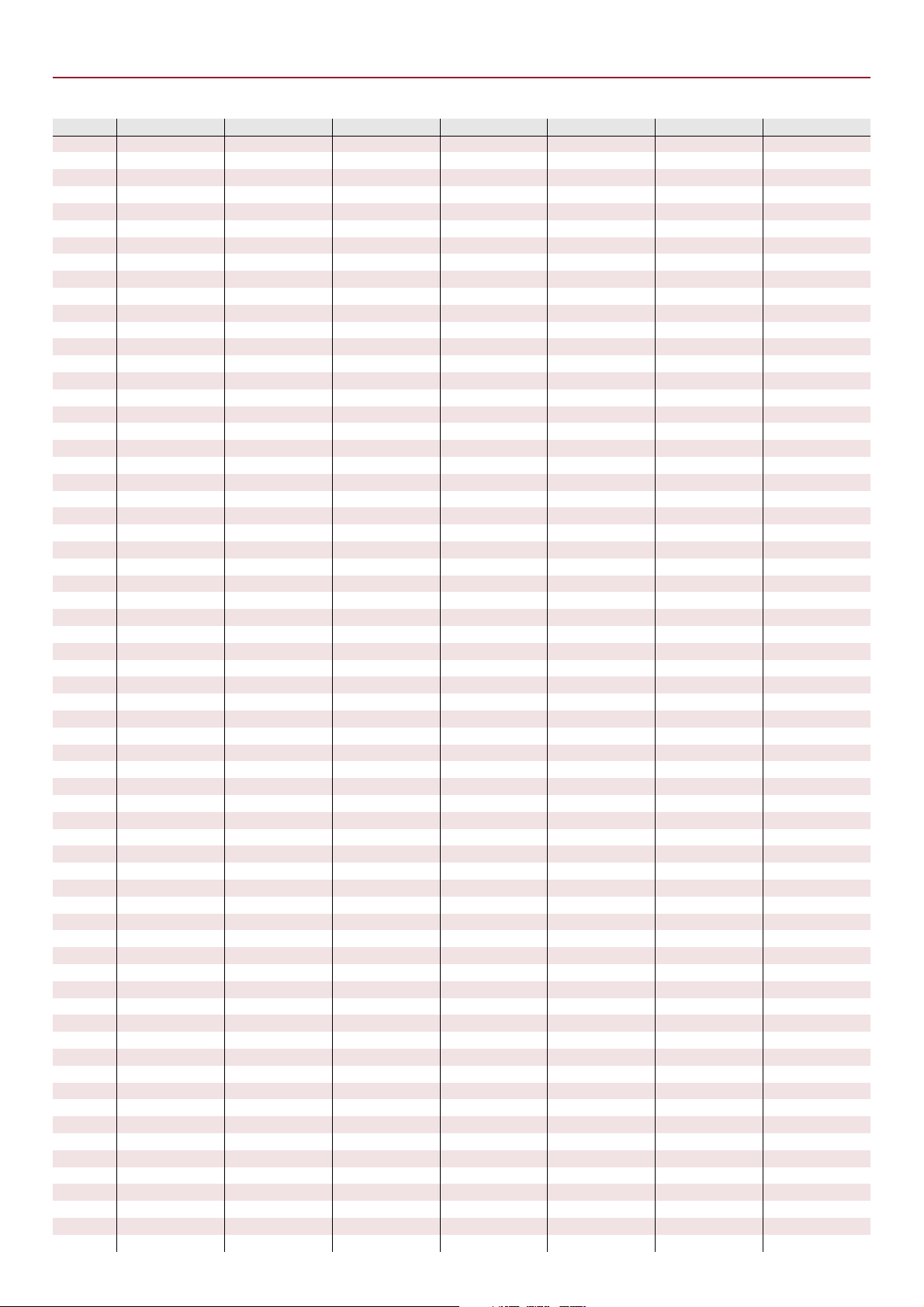
Inst
No. Kick Snare1 Snare2 Tom Cymbal Perc Effect
0 No Assign No Assign No Assign No Assign No Assign No Assign No Assign
1 MapleC 22 MapleCustm HipHop 1 MapleC H Bright 18 Conga H SW ElecPerc 1
2 OakC 22-1 OakCustom HipHop 2 MapleC M Dark 18 Conga L SW ElecPerc 2
3 OakC 22-2 BirchCustm HipHop 3 MapleC L Bright 20 Bongo H SW ElecPerc 3
4 BirchC 22 BeechCustm HipHop 4 OakC H Dark 20 Bongo L SW ElecPerc 4
5 BeechC 22 Rock HipHop 5 OakC M China 19 Timbales H ElecPerc 5
6 Rock Metal HipHop 6 OakC L China 17 Timbales L ElecPerc 6
7 Metal HardRock HipHop 7 BirchC H Splash 1 Surdo SW ElecPerc 7
8 HardRock Vintage70s HipHop 8 BirchC M Splash 2 PndeiroOp ElecPerc 8
9 Vtg70s 24 Vintage50s HipHop 9 BirchC L Trash PndeiroTap ElecPerc 9
10 Vtg70s24Mt Funk HipHop 10 BeechC H RX11 Crash PndeiroShk ElecPerc10
11 Vtg50s 22 Deep Oak HipHop 11 BeechC M RX5 Crash PndeiroSld ElecPerc11
12 Vtg50s22Mt Jazz HipHop 12 BeechC L RX Ride Ta m b ar i n 1 ElecPerc12
13 Jazz Deep Brush HipHop 13 Rock H T8 Crash Tambarin 2 ElecPerc13
14 RX11 RX11-1 HipHop 14 Rock M T9 Crash Cowbell1SW ElecPerc14
15 RX5 RX11-2 HipHop 15 Rock L T8 Ride Cowbell 2 ElecPerc15
16 T8-1 RX5 HipHop 16 Metal H T9 Ride Cowbell 3 ElecPerc16
17 T8-2 T8-1 HipHop 17 Metal M MG Ride Claves ElecPerc17
18 T8-3 T8-2 Hip 1 Metal L SynCrash 1 Maracas ElecPerc18
19 T8 Down T8-3 Hip 2 HardRock H SynCrash 2 TriangleOp ElecPerc19
20 T9-1 T8-4 Hip 3 HardRock M ElecCym 1 TriangleMt ElecPerc20
21 T9-2 T8-5 Hip Gate HardRock L ElecCym 2 GuiroShort ElecPerc21
22 T9-3 T9-1 Break Vintg70s H ElecCym 3 GuiroLong ElecPerc22
23 T9 Hard 1 T9-2 Break Dist Vintg70s M ElecCym 4 Agogo H ElecPerc23
24 T9 Hard 2 T9-3 BreakHeavy Vintg70s L ElecCym 5 Agogo L ElecPerc24
25 T9 Hard 3 T9-4 Break Roll Vintg50s H ElecCym 6 WoodBlockH An Cowbell
26 T9 Hard 4 T9-5 DNB 1 Vintg50s M ElecCym 7 WoodBlockL An Claves
27 Sm T9 Gate DNB 2 Vintg50s L ElecCym 8 Shaker 1 An Shaker
28 AnSm Sm DNB 3 Jazz H ElecRide 1 Shaker 2 ElcClaves1
29 AnCR AnSm DNB 4 Jazz M ElecRide 2 Caxixi Hit ElcClaves2
30 ElecComp 1 Synth Human 1 Jazz L ElecRide 3 Whistle S ElecShaker
31 ElecComp 2 Analog Human 2 Brush H ElecRide 4 Whistle L HiQ
32 ElecComp 3 MG Snare Jungle 1 Brush M HipHopCr 1 Djambe Lo Zap
33 Trance PWR TrancePWR1 Jungle 2 Brush L HipHopCr 2 Djambe Op NLZap
34 Gate 1 TrancePWR2 Jungle 3 Marching H HipHopCr 3 Djambe Slp SynPerc
35 Gate 2 Gate 1 Jungle FX Marching M HipHopCr 4 Djambe Mt ClickDelay
36 FX Gate Gate 2 FX 1 Marching L HipHopCr 5 Cajion Lo An Clap
37 Electric 1 Gate 3 FX 2 RX5 H HipHopRd Cajion Ft T9 Clap
38 Electric 2 Gate 4 FX 3 RX5 M Lo-Fi Cym Cajion Slp HandClap
39 Electric 3 Gate 5 FX 4 RX5 L NoiseCym 1 Cajion Mt HHopClap 1
40 Electric 4 Gate 6 Clap Ana T8-1 H NoiseCym 2 Ta l kD r Op HHopClap 2
41 Electric 5 Gate 7 Dist T8-1 M NoiseCym 3 PotDrum Op HHopClap 3
42 Electric 6 Gate 8 Cut T8-1 L RevCym 1 Dundun Op HHopClap 4
43 Electric 7 Electro 1 SnAssist 1 T8-2 H RevCym 2 Dundun Cl HHopClap 5
44 Electric 8 Electro 2 SnAssist 2 T8-2 M Vo C h i n a Darbuka Op HHopClap 6
45 Electric 9 Electro 3 SnAssist 3 T8-2 L Vo Ride Darbuka Sl HHopClap 7
46 Electric10 Electro 4 SnAssist 4 T9 H HH14-1 Darbuka Mt HHopClap 8
47 Electric11 Electro 5 SnAssist 5 T9 M HH14-2 Sangban Op HHopClap 9
48 Electric12 Electro 6 SnAssist 6 T9 L HH RX11 Kenkeni Op HHopClap10
49 ElecFX 1 Electro 7 SnAssist 7 Sm H HH RX5 AfricanBlH HHopClap11
50 ElecFX 2 Electro 8 SnAssist 8 Sm M HH T8 AfricanBlL HHopClap12
51 ElecGate Electro 9 SnAssist 9 Sm L HH T9 Tombak Op HHopSnap 1
52 ElecClick Electro 10 SnAssist10 Synth H HH El1 Daf Open HHopSnap 2
53 ElecPower1 Electro 11 SnAssist11 Synth M HH El2 Daf Slap HHopSnap 3
54 ElecPower2 Electro 12 SnAssist12 Synth L HH El3 Daf Mute HipHop FX
55 R&B 1 Electro 13 Big H HH R&B1 Riq Open XfdSnare 1
56 R&B 2 Electro 14 Big M HH R&B2 Riq Slap XfdSnare 2
57 R&B 3 Electro 15 Big L HH R&B3 Riq Shake XfdSnare 3
58 R&B 4 Electro 16 Gate 1 H HH HipHop1 Riq Hit MG Kick 1
59 R&B 5 Electro 17 Gate 1 M HH HipHop2 Sagat Op MG Kick 2
60 HipHop 1 Electro 18 Gate 1 L HH DNB Sagat Cl MG Kick 3
61 HipHop 2 Electro 19 Gate 2 H Machine 1 Sagat SW MG Kick 4
62 HipHop 3 Electro 20 Gate 2 M Machine 2 Tabl a N a MG Kick 5
63 HipHop 4 Electro 21 Gate 2 L Machine 3 Bayan Ge MG Kick 6
64 HipHop 5 Electro 22 Gate 3 H Machine 4 Dhol RH Op MG Snare 1
65 HipHop 6 R&B 1 Gate 3 M Analog 1 Dhol RH Cl MG Snare 2
EAD10 Data List
3
Page 4

Inst
No. Kick Snare1 Snare2 Tom Cymbal Perc Effect
66 HipHop 7 R&B 2 Gate 3 L Analog 2 Dhol LH Op MG FX 1
67 HipHop 8 R&B 3 Noise H Analog 3 Dhol LH Cl MG FX 2
68 HipHop 9 Garage H Noise M Analog 4 KanjiraHit Synth 1
69 HipHop 10 Garage L Noise L Analog 5 KanjiraSlp Synth 2
70 HipHop 11 FM Electric 1 FX HiHat KanjiraShk Synth 3
71 HipHop 12 Syn Electric 2 ZangGu Vo Kick
72 HipHop 13 Clappy Electric 3 ZangGu Rim Vo S n a re
73 HipHop 14 Timber Amb Tom BianGu Vo SnOp
74 HipHop 15 Wood DNB H BianGu Rim Vo SnClR
75 HipHop 16 Hammer DNB M BianGuHand Vo Tom H
76 HipHop 17 Lo-Fi DNB L Ta ng G u Vo Tom M
77 HipHop 18 Rim SE TangGu Rim Vo Tom L
78 HipHop 19 PaiGu 1 Vo HH Op
79 HipHop 20 PaiGu 2 Vo HH OpE
80 HipHop 21 PaiGu 3 Vo HH Cl
81 Hip Deep XiaoBo Opn Vo HH ClE
82 Break 1 XiaoBo Cls Vo HH Ft
83 Break 2 DaBo Opn Vo HH Sp
84 Break Deep DaBo Cls Vo R i de
85 BreakHeavy XiaoLuo Vo China
86 Break Hard ZhongLuo Vo C o wbell
87 DNB 1 FengLuo Vo Clap
88 DNB 2 ShangNao 1 Lazer 1
89 Human 1 ShangNao 2 Lazer 2
90 Human 2 Qing H Noise 1
91 Blip 1 Qing L Noise 2
92 Blip 2 Tai ko D o n WhiteNoise
93 Jungle 1 Taiko Ka Raspberry
94 Jungle 2 KoTaik1Ten SE 1
95 Jungle 3 KoTaik1Tsu SE 2
96 Dist 1 KoTaik2Ten SE 3
97 Dist 2 KoTaik2Tsu SE 4
98 Dist 3 TsuzumiPon SE 5
99 Dist 4 TsuzumiBnd SE 6
100 Dist 5 OokawaChon SE 7
101 Dist RM Temple Blk SE 8
102 +HH KontikiKon Uh
103 Fx Hammer Kontiki Ki Hey
104 Zap Hard Atari Kon One
105 Zap Mi d Atari Chi Two
106 Sustain Ainote 1 Three
107 Tek Power Ainote 2 Four
108 Hard Long GranCasaOp Clk 1 Acc
109 Ana Tight Field Sn Clk 1 4th
110 Ana Hard FldSn OpRm Clk 1 8th
111 L o -F i FldSn ClRm Clk 1 16th
112 ThickSkin OrchSn Clk 1 Trp
113 Slippery OrchSnOpRm Clk 2 Acc
114 KkAssist 1 OrchSnClRm Clk 2 Beat
115 KkAssist 2 OrTambHtOp Clk 3 Acc
116 KkAssist 3 OrTambHtCl Clk 3 Beat
117 KkAssist 4 OrTambHtSk Clk 4 Acc
118 KkAssist 5 Castanet Clk 4 Beat
119 KkAssist 6 Vibraslap
120 KkAssist 7 SleighBel
121 KkAssist 8 WindChime
122 KkAssist 9 HandCym Op
123 KkAssist10 HandCym Mt
124 KkAssist11 FingrCymOp
125 KkAssist12 RibonCrash
126 Timpani
127 Ta m ta m
EAD10 Data List
4
Page 5

Voice
No. Kick Snare1 Snare2 Tom Cymbal Perc Effect
0 No Assign No Assign No Assign No Assign No Assign No Assign No Assign
1 MapleC 22 MapleCustm HipHop 1 MapleC H Bright18 Conga H SW ElecPerc 1
2 OakC 22-1 MapleCOpRm HipHop 2 MapleC M Bright18Eg Conga L SW ElecPerc 2
3 OakC 22-2 MapleCClRm HipHop 3 MapleC L Bright18Cp Bongo H SW ElecPerc 3
4 BirchC 22 OakCustom HipHop 4 OakC H Dark 18 Bongo L SW ElecPerc 4
5 BeechC 22 OakC OpRm HipHop 5 OakC M Dark 18 Eg Timbales H ElecPerc 5
6 Rock OakC ClRm HipHop 6 OakC L Dark 18 Cp Timbales L ElecPerc 6
7 Metal BirchCustm HipHop 7 BirchC H Bright20 Surdo SW ElecPerc 7
8 HardRock BirchCOpRm HipHop 8 BirchC M Bright20Eg PndeiroOp ElecPerc 8
9 Vtg70s 24 BirchCClRm HipHop 9 BirchC L Bright20Cp PndeiroTap ElecPerc 9
10 Vtg70s24Mt BeechCustm HipHop 10 BeechC H Dark 20 PndeiroShk ElecPerc10
11 Vtg50s 22 BeechCOpRm HipHop 11 BeechC M Dark 20 Eg PndeiroSld ElecPerc11
12 Vtg50s22Mt BeechCClRm HipHop 12 BeechC L Dark 20 Cp Ta mb a ri n 1 ElecPerc12
13 Jazz Rock HipHop 13 Rock H China 19 Tambarin 2 ElecPerc13
14 RX11 Rock OpRm HipHop 14 Rock M China 17 Cowbell1SW ElecPerc14
15 RX5 Rock ClRm HipHop 15 Rock L Splash 1 Cowbell 2 ElecPerc15
16 T8-1 Metal HipHop 16 Metal H Splash 2 Cowbell 3 ElecPerc16
17 T8-2 Metal OpRm HipHop 17 Metal M Trash Claves ElecPerc17
18 T8-3 Metal ClRm HipHopRim1 Metal L RX11 Crash Maracas ElecPerc18
19 T8 Down HardRock HipHopRim2 HardRock H RX5 Crash TriangleOp ElecPerc19
20 T9-1 HRock OpRm HipHopRim3 HardRock M RX11 Ride TriangleMt ElecPerc20
21 T9-2 HRock ClRm HipHopRim4 HardRock L RX5 RdEg GuiroShort ElecPerc21
22 T9-3 Vintage70s HipHopRim5 Vintg70s H RX5 RdCp GuiroLong ElecPerc22
23 T9 Hard 1 Vtg70sOpRm HipHopRim6 Vintg70s M T8 Crash Agogo H ElecPerc23
24 T9 Hard 2 Vtg70sClRm Hip 1 Vintg70s L T9 Crash Agogo L ElecPerc24
25 T9 Hard 3 Vintage50s Hip 2 Vintg50s H T8 Ride WoodBlockH An Cowbell
26 T9 Hard 4 Vtg50sOpRm Hip 3 Vintg50s M T9 Ride WoodBlockL An Claves
27 Sm Vtg50sClRm Hip Gate Vintg50s L SynCrash 1 Shaker 1 An Shaker
28 AnSm Funk Hip Rim1 Jazz H SynCrash 2 Shaker 2 ElcClaves1
29 AnCR Funk OpRim Hip Rim2 Jazz M ElecCym 1 Caxixi Hit ElcClaves2
30 ElecComp 1 Fu nk ClR im Hip Rim3 Jazz L ElecCym 2 Whistle S ElecShaker
31 ElecComp 2 Deep Oak Hip Rim4 Brush H ElecCym 3 Whistle L HiQ
32 ElecComp 3 DpOak OpRm Hip Rim5 Brush M ElecCym 4 Djambe Lo Zap
33 Trance PWR DpOak ClRm Break 1 Brush L ElecCym 5 Djambe Op NLZap
34 Gate 1 Jazz Break 2 Marching H ElecCym 6 Djambe Slp SynPerc
35 Gate 2 Jazz OpRim Break Rim Marching M ElecCym 7 Djambe Mt ClickDelay
36 FX Gate Jazz ClRim Break Dist Marching L ElecCym 8 Cajion Lo An Clap
37 Electric 1 Brush BreakHeavy RX5 H ElecRide 1 Cajion Ft T9 Clap
38 Electric 2 Brush OpRm Break Roll RX5 M ElecRd 1Eg Cajion Slp HandClap
39 Electric 3 Amb Rim DNB 1 RX5 L ElecRd 1Cp Cajion Mt HHopClap 1
40 Electric 4 RX11-1 DNB 2 T8-1 H ElecRd 2Cp Ta l k Dr O p HHopClap 2
41 Electric 5 RX11-2 DNB 3 T8-1 M ElecRide 3 PotDrum Op HHopClap 3
42 Electric 6 RX11-3 DNB 4 T8-1 L ElecRide 4 Dundun Op HHopClap 4
43 Electric 7 RX11-4 Human 1 T8-2 H HipHopCr 1 Dundun Cl HHopClap 5
44 Electric 8 RX5-1 Human 2 T8-2 M HipHopCr 2 Darbuka Op HHopClap 6
45 Electric 9 RX5-2 Jungle 1 T8-2 L HipHopCr 3 Darbuka Sl HHopClap 7
46 Electric10 RX11 Rim Jungle 2 T9 H HipHopCr 4 Darbuka Mt HHopClap 8
47 Electric11 RX5 Rim Jungle 3 T9 M HipHopCr 5 Sangban Op HHopClap 9
48 Electric12 T8-1 Jungle FX T9 L HipHopRd Kenkeni Op HHopClap10
49 ElecFX 1 T8-2 FX 1 Sm H HipHopRdCp AfricanBlH HHopClap11
50 ElecFX 2 T8-3 FX 2 Sm M Lo-Fi Cym AfricanBlL HHopClap12
51 ElecGate T8-4 FX 3 Sm L NoiseCym 1 Tombak Op HHopSnap 1
52 ElecClick T8-5 FX 4 Synth H NoiseCym 2 Daf Open HHopSnap 2
53 ElecPower1 T9-1 Clap Ana Synth M NoiseCym 3 Daf Slap HHopSnap 3
54 ElecPower2 T9-2 Dist Synth L RevCym 1 Daf Mute HipHop FX
55 R&B 1 T9-3 Cut Big H RevCym 2 Riq Open XfdSnare 1
56 R&B 2 T9-4 SnAssist 1 Big M HH14-1Op Riq Slap XfdSnare 2
57 R&B 3 T9-5 SnAssist 2 Big L HH14-1OpEg Riq Shake XfdSnare 3
58 R&B 4 T8 Rim SnAssist 3 Gate 1 H HH14-1OpCp Riq Hit MG Kick 1
59 R&B 5 T9 Rim SnAssist 4 Gate 1 M HH14-1Cl Sagat Op MG Kick 2
60 HipHop 1 T9 Gate SnAssist 5 Gate 1 L HH14-1ClEg Sagat Cl MG Kick 3
61 HipHop 2 Sm SnAssist 6 Gate 2 H HH14-1ClCp Sagat SW MG Kick 4
62 HipHop 3 AnSm SnAssist 7 Gate 2 M HH14-1Ft Tab l a N a MG Kick 5
63 HipHop 4 AnSm Rim SnAssist 8 Gate 2 L HH14-1Sp Bayan Ge MG Kick 6
64 HipHop 5 Synth SnAssist 9 Gate 3 H HH14-2Op Dhol RH Op MG Snare 1
65 HipHop 6 Analog SnAssist10 Gate 3 M HH14-2OpEg Dhol RH Cl MG Snare 2
EAD10 Data List
5
Page 6

Voice
No. Kick Snare1 Snare2 To m Cymbal Perc Effect
66 HipHop 7 Analog Rim SnAssist11 Gate 3 L HH14-2OpCp Dhol LH Op MG FX 1
67 HipHop 8 TrancePWR1 SnAssist12 Noise H HH14-2Cl Dhol LH Cl MG FX 2
68 HipHop 9 TrancePWR2 Noise M HH14-2ClEg KanjiraHit Synth 1
69 HipHop 10 Gate 1 Noise L HH14-2ClCp KanjiraSlp Synth 2
70 HipHop 11 Gate 2 Electric 1 HH14-2Ft KanjiraShk Synth 3
71 HipHop 12 Gate 3 Electric 2 HH14-2Sp ZangGu Vo Kick
72 HipHop 13 Gate 4 Electric 3 HH RX11 Op ZangGu Rim Vo S n a re
73 HipHop 14 Gate 5 Amb Tom HH RX5 Op BianGu Vo SnOp
74 HipHop 15 Gate 6 DNB H HH RX11 Cl BianGu Rim Vo S nClR
75 HipHop 16 Gate 7 DNB M HH RX5 Cl BianGuHand Vo Tom H
76 HipHop 17 Gate 8 DNB L HH T8 Op Ta n g Gu Vo Tom M
77 HipHop 18 Gate Rim HH T8 Cl TangGu Rim Vo Tom L
78 HipHop 19 Electro 1 HH T9 Op PaiGu 1 Vo HH Op
79 HipHop 20 Electro 2 HH T9 Cl PaiGu 2 Vo HH OpE
80 HipHop 21 Electro 3 HH El1Op PaiGu 3 Vo HH Cl
81 Hip Deep Electro 4 HH El1OpEg XiaoBo Opn Vo HH ClE
82 Break 1 Electro 5 HH El1Cl XiaoBo Cls Vo HH Ft
83 Break 2 Electro 6 HH El1ClEg DaBo Opn Vo HH Sp
84 Break Deep Electro 7 HH El1Ft DaBo Cls Vo Rid e
85 BreakHeavy Electro 8 HH El1Sp XiaoLuo Vo China
86 Break Hard Electro 9 HH El2Op ZhongLuo Vo Cow b e l l
87 DNB 1 Electro 10 HH El2OpEg FengLuo Vo Clap
88 DNB 2 Electro 11 HH El2Cl ShangNao 1 Lazer 1
89 Human 1 Electro 12 HH El2ClEg ShangNao 2 Lazer 2
90 Human 2 Electro 13 HH El2Ft Qing H Noise 1
91 Blip 1 Electro 14 HH El2Sp Qing L Noise 2
92 Blip 2 Electro 15 HH El3Op Ta ik o D on WhiteNoise
93 Jungle 1 Electro 16 HH El3OpEg Taiko Ka Raspberry
94 Jungle 2 Electro 17 HH El3Cl KoTaik 1Ten SE 1
95 Jungle 3 Electro 18 HH El3ClEg KoTaik1Tsu SE 2
96 Dist 1 Electro 19 HH El4Cl KoTaik2Ten SE 3
97 Dist 2 Electro 20 HH R&B1 Op KoTaik2Tsu SE 4
98 Dist 3 Electro 21 HH R&B1 Cl TsuzumiPon SE 5
99 Dist 4 Electro 22 HH R&B1 Ft TsuzumiBnd SE 6
100 Dist 5 ElectroRim HH R&B1 Sp OokawaChon SE 7
101 Dist RM R&B 1 HH R&B2 Op Temple Blk SE 8
102 +HH R&B 2 HH R&B2 Ft KontikiKon Uh
103 Fx Hammer R&B 3 HH R&B3 Op Kontiki Ki Hey
104 Zap Hard R&B 1 Rim HH R&B3 Cl Atari Kon One
105 Zap Mid R&B 2 Rim HH R&B3 Ft Atari Chi Two
106 Sustain R&B 3 Rim HH Hip1 Op Ainote 1 Three
107 Tek Power Garage H HH Hip1 OpEg Ainote 2 Four
108 Hard Long Garage L HipHop1 Cl GranCasaOp Clk 1 Acc
109 Ana Tight FM HHop1 ClEg Field Sn Clk 1 4th
110 Ana Hard FM Rim HipHop1 Ft FldSn OpRm Clk 1 8th
111 Lo-Fi Syn HipHop2 Op FldSn ClRm Clk 1 16th
112 ThickSkin Clappy HipHop2 Cl OrchSn Clk 1 Trp
113 Slippery Timber HHop2 ClEg OrchSnOpRm Clk 2 Acc
114 KkAssist 1 Wood HipHop2 Ft OrchSnClRm Clk 2 Beat
115 KkAssist 2 Hammer DNB Op OrTambHtOp Clk 3 Acc
116 KkAssist 3 Lo-Fi DNB Cl OrTambHtCl Clk 3 Beat
117 KkAssist 4 Rim SE DNB Ft OrTambHtSk Clk 4 Acc
118 KkAssist 5 Machine 1 Castanet Clk 4 Beat
119 KkAssist 6 Machine 2 Vibraslap
120 KkAssist 7 Machine 3 SleighBel
121 KkAssist 8 Machine 4 WindChime
122 KkAssist 9 Analog 1 HandCym Op
123 KkAssist10 Analog 2 HandCym Mt
124 KkAssist11 Analog 3 FingrCymOp
125 KkAssist12 Analog 4 RibonCrash
126 Analog 5 Timpani
127 FX HiHat Tamtam
EAD10 Data List
6
Page 7

Effect
Reverb
No. Name Description
1 Hall This reverb simulates the sound of a concert hall.
2 Studio This reverb simulates the sound of a studio.
3 Room 1 This reverb simulates the sound of a room.
4 Room 2 This reverb simulates the sound of a room.
5 Stage This reverb simulates the sound of a stage.
6 Small Stage This reverb simulates the sound of a small stage.
7 Plate This reverb simulates the sound of a plate reverb.
8 Early Ref This reverb produces only the early reflections of reverberation.
9 Gate Reverb 1 This reverb simulates a gated reverb.
10 Gate Reverb 2 This reverb simulates a gated reverb.
11 Reverse Gate This reverb simulates a reverse gated reverb.
12 No Effect No effect.
Mic Effect
No. Name Description
1 Delay 1 This effect produces three delay sounds left, right, and center.
2 TempoDelay1 8th The Delay 1 effect synchronizes the delay length to an eighth note tempo. *
3 TempoDelay1 Tri The Delay 1 effect synchronizes the delay length to a quarter note triplet tempo. *
4 TempoDelay1 Dot The Delay 1 effect synchronizes the delay to a dotted eighth note tempo. *
5 Delay 2 This effect produces two delay sounds, left and right.
6 TempoDelay2 8th The Delay 2 effect synchronizes the delay length to an eighth note tempo. *
7 TempoDelay2 Tri The Delay 2 effect synchronizes the delay length to a quarter note triplet tempo. *
8 TempoDelay2 Dot The Delay 2 effect synchronizes the delay length to a dotted eighth note tempo. *
9 Compressor This effect reduces the volume of loud sounds and amplifies quiet sounds, creating a sound that is dynamically more
10 Distortion This effect applies distortion to the sound input creating a thicker, more powerful sound.
11 Dist+Delay This effect applies distortion and a light delay to the sound input.
12 Dynamic Filter The filter cutoff frequency changes in real-time according to the volume of the sound input.
13 Dynamic Flanger The flanger effect changes according to the volume of the sound input.
14 Dynamic Phaser The phaser effect changes according to the volume of the sound input.
15 Dynamic RingMod The ring modulator effect changes according to the volume of the sound input.
16 Auto Wah This effect periodically varies the center frequency of the filter.
17 Touch Wah The center frequency of the filter in this effect changes according to the volume of the sound input.
18 Flanger This effect produces a rising/falling sound similar to a jet aircraft.
19 Phaser This effect produces a characteristic sound by varying the phase of the sound input.
20 Ring Modulator This effect changes the sound input to a metallic sound.
21 Heavy Modulator This effect is an intense chorus type effect.
22 Thru No effect. The sound input is output as is.
consistent and powerful.
* The length of the delay changes according to the tempo setting of the EAD10.
Trigger Sound Effect
No. Name Description
1 Doubling This effect produces a doubling effect.
2 Distortion This effect adds distortion to the Input Signal.
3 OverDrive This effect adds a light distortion to the Input Signal.
4 Amp Simulator This effect simulates a guitar amp.
5 Chorus This effect produces a chorus effect.
6 SPX Chorus This chorus effect produces a more complex swelling and expansive effect.
7 Flanger This effect produces a rising/falling sound similar to a jet aircraft.
8 Phaser This effect produces a characteristic sound by varying the phase of the sound input.
9 Ring Modulator This effect changes the sound input to a metallic sound.
10 Auto Wah This effect periodically varies the center frequency of the filter.
11 No Effect No effect.
EAD10 Data List
7
Page 8

MIDI Reference Material
MIDI Data Format
1. G e n er a l
1. 1 S co pe
The specifications described herein apply to transmission and
reception of MIDI data by a EAD10 drum trigger module.
1.2 Compliance
The specifications described herein comply with the MIDI 1.0 standard.
1.3 Legend
The following symbol has a special meaning herein.
• $: Placed in front of hexadecimal numbers.
2. Channel Messages
2.1 Key On & Key Off
Key On and Key Off messages are transmitted and received.
Range of notes received: 0 (C-2) to 127 (G8)
Velocity range: 1 to 127 (i.e., Note On only)
Scene parameters are sent with MIDI Channel and Note Numbers
set for each Trigger Input source.
2.2 Control Change
2.2.1 Bank Select MSB (0), LSB (32)
Bank Select MSB and LSB messages are transmitted and
received.
MSB=125, LSB=0: Preset Scene
MSB=125, LSB=1: User Scene (1 to 100)
MSB=125, LSB=2: User Scene (101 to 200)
MIDI Ch 10 only.
2.2.2 General Controller (16)
General Controller messages are received. Corresponds to the
Mic Effect Depth Level.
MIDI Ch 10 only.
2.2.3 Effect 1 Depth (91)
Effect 1 Depth messages are received. Corresponds to the
Reverb Send Level.
MIDI Ch 10 only.
2.2.4 Message Type (1 to 95)
When the MENU/Scene Edit/Voice/MessageType parameter
setting is CC01 to CC95, control changes set here are sent
when the pad is hit or the foot switch is pressed.
2.5 Pitch Bend
Pitch Bend messages are neither transmitted nor received.
2.6 Channel Aftertouch
Channel Aftertouch messages are neither transmitted nor received.
2.7 Polyphonic Aftertouch
Polyphonic Aftertouch messages are transmitted and received.
3. System Exclusive Messages
3.1 Universal Non-Real Time
3.1.1 Identity Request
$F0 $7E $0n $06 $01 $F7
n is ignored.
Identity Request messages are received but not transmitted.
Upon receipt of the above message, the EAD10 transmits an
Identity Reply message.
3.1.2 Identity Reply
$F0 $7E $7F $06 $02 $43 $00 $41 $55 $06 $00 $00 $00 $7F
$F7
Identity Reply messages are transmitted but not received.
4. System Common Messages
System Common messages are neither transmitted nor received.
5. System Real Time Messages
5.1 Timing Clock
Timing Clock messages are neither transmitted nor received.
5.2 Start & Stop
Start and Stop messages are neither transmitted nor received.
5.3 Active Sensing
Reception:
If, following receipt of an Active Sensing message, no subsequent
MIDI data is received for approximately 300 milliseconds, the
EAD10 will mute all voices currently playing.
Transmission:
The EAD10 constantly transmits Active Sensing messages at intervals within approximately 300 milliseconds.
2.2.5 Pad Function (1 to 95)
When CC01 to CC95 is selected in the MENU/Utility/PadFunction, control changes set here are sent when the pad is hit or
the foot switch is pressed.
2.3 Channel Mode
Channel Mode messages are neither transmitted nor received.
2.4 Program Change
Program Change messages are transmitted and received.
MSB=125, LSB=0: Preset Scene (1 to 50)
MSB=125, LSB=1: User Scene (1 to 100)
MSB=125, LSB=2: User Scene (101 to 200)
MIDI Ch 10 only.
EAD10 Data List
8
Page 9

MIDI Implemantation Chart
YAMAHA [ Electronic Acoustic Drum Module ] Date :25-Apr-2017
Model EAD10 MIDI Implementation Chart Version : 1.0
Transmitted Recognized Remarks
Function...
Basic Default 1 - 16 1 - 16
Channel Changed 1 - 16 1 - 16
Default x 3
Mode Messages x x
Altered ************** x
Note 0 - 127 0 - 127
Number : True voice ************** 0 - 127
Velocity Note ON o 9nH,v=1-127 o 9nH,v=1-127
Note OFF x 9nH,v=0 x
After Key's o o
Touch Ch's x x
Pitch Bend x x
0,32 o o Bank Select
16 x o
91 x o
1-95 o *1 x
Control
Change
Prog o 0 - 99 o 0 - 99
Change : True # **************
System Exclusive o o
: Song Pos. x x
Common : Song Sel. x x
: Tune x x
System : Clock x x
Notes: *1 depend on Message Type or Pad Function setting.
Real Time: Commands x x
:All Sound Off x x
Aux :Reset All Cntrls x x
:Local ON/OFF x x
Mes- :All Notes OFF x x
sages:Active Sense o o
:Reset x x
Mode 1 : OMNI ON , POLY Mode 2 : OMNI ON ,MONO o : Yes
Mode 3 : OMNI OFF, POLY Mode 4 : OMNI OFF,MONO x : No
Manual Development Group
© 2017 Yamaha Corporation
Published 10/2017 PO-A0
