Yamaha DVSL-100 Service Manual
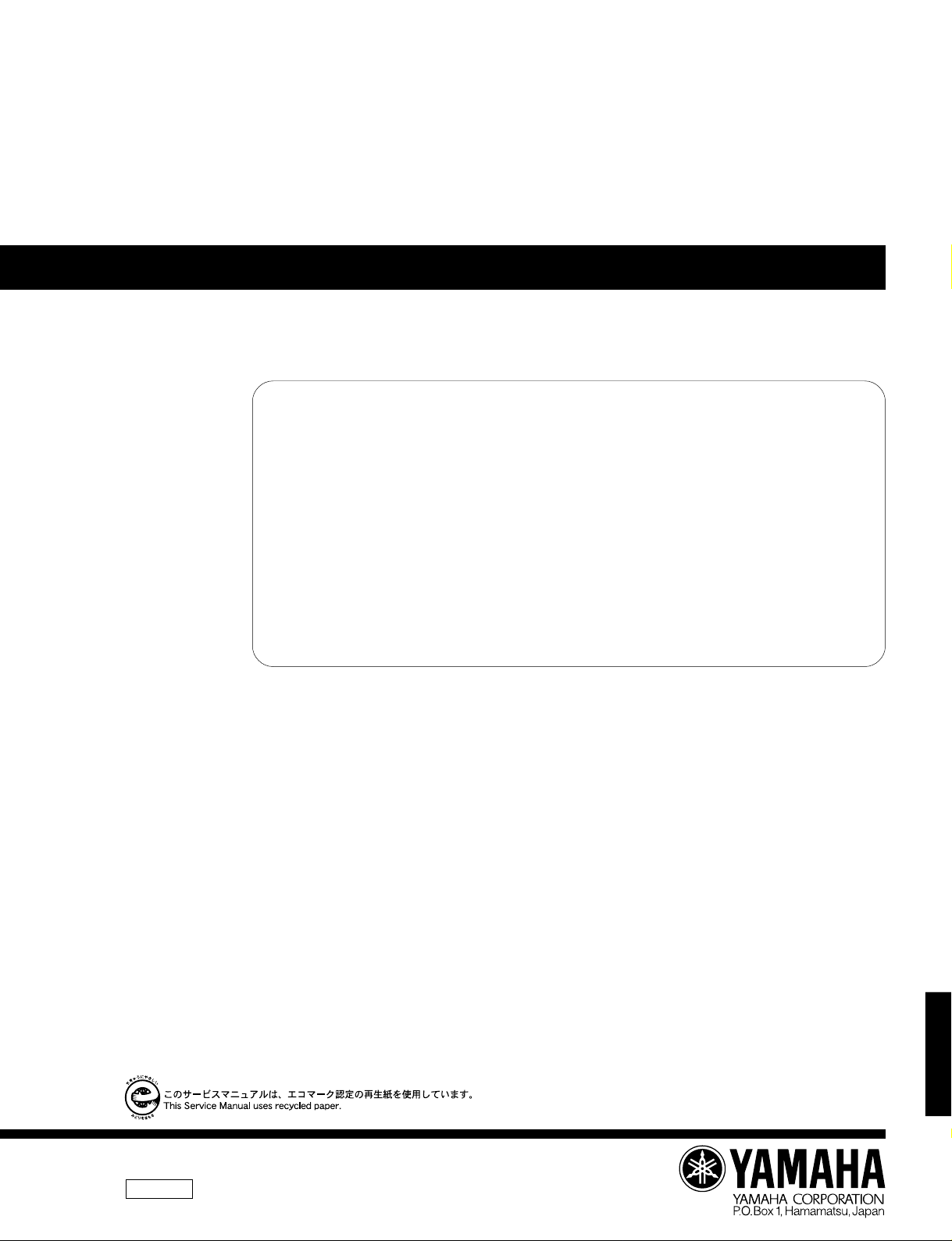
DVD PLAYER
DV-SL100
SERV ICE MA NUA L
SERV ICE MA NUA L
IMPORTANT NOTICE
This manual has been provided for the use of authorized YAMAHA Retailers and their service personnel.
It has been assumed that basic service procedures inherent to the industry, and more specifically YAMAHA Products, are already
known and understood by the users, and have therefore not been restated.
WARNING: Failure to follow appropriate service and safety procedures when servicing this product may result in personal
IMPORTANT: The presentation or sale of this manual to any individual or firm does not constitute authorization, certification or
The data provided is believed to be accurate and applicable to the unit(s) indicated on the cover. The research, engineering, and service
departments of YAMAHA are continually striving to improve YAMAHA products. Modifications are, therefore, inevitable and
specifications are subject to change without notice or obligation to retrofit. Should any discrepancy appear to exist, please contact the
distributor's Service Division.
WARNING: Static discharges can destroy expensive components. Discharge any static electricity your body may have
IMPORTANT: Turn the unit OFF during disassembly and part replacement. Recheck all work before you apply power to the unit.
injury, destruction of expensive components, and failure of the product to perform as specified. For these reasons,
we advise all YAMAHA product owners that any service required should be performed by an authorized YAMAHA
Retailer or the appointed service representative.
recognition of any applicable technical capabilities, or establish a principle-agent relationship of any form.
accumulated by grounding yourself to the ground buss in the unit (heavy gauge black wires connect to this buss).
■ CONTENTS
TO SERVICE PERSONNEL . . . . . . . . . . . . . . . . . .2–4
PREVENTION OF ELECTRO STATIC DISCHARGE . . . . . .
LOCALE MANAGEMENT INFORMATION . . . . . . . .5
FRONT PANEL . . . . . . . . . . . . . . . . . . . . . . . . . . . . . .5
REMOTE CONTROL PANEL . . . . . . . . . . . . . . . . . . .5
REAR PANELS . . . . . . . . . . . . . . . . . . . . . . . . . . . . . .6
SPECIFICATIONS /
SERVICE HINTS /
DISASSEMBLY PROCEDURES /
分解手順 . . . . . . . . . . . . . . . . . . . . . . . . . . . . . . . . .9–11
100879
参考仕様 . . . . . . . . . . . . . . . . . . . . 7
サービスヒント . . . . . . . . . . . . . . . . 8
MAINTENANCE FLOW CHART /
4
メンテナンスフローチャート . . . . . . . . . . . . . . . . .12–19
BLOCK DIAGRAM . . . . . . . . . . . . . . . . . . . . . . . . . . .21
PRINTED CIRCUIT BOARD . . . . . . . . . . . . . . . .22–26
WIRING DIAGRAM . . . . . . . . . . . . . . . . . . . . . . . . . .27
SCHEMATIC DIAGRAM . . . . . . . . . . . . . . . . . . .28–36
PARTS LIST . . . . . . . . . . . . . . . . . . . . . . . . . . . . . . . .36
MECHANICAL PARTS . . . . . . . . . . . . . . . . . . . . . . .37
DV-SL100
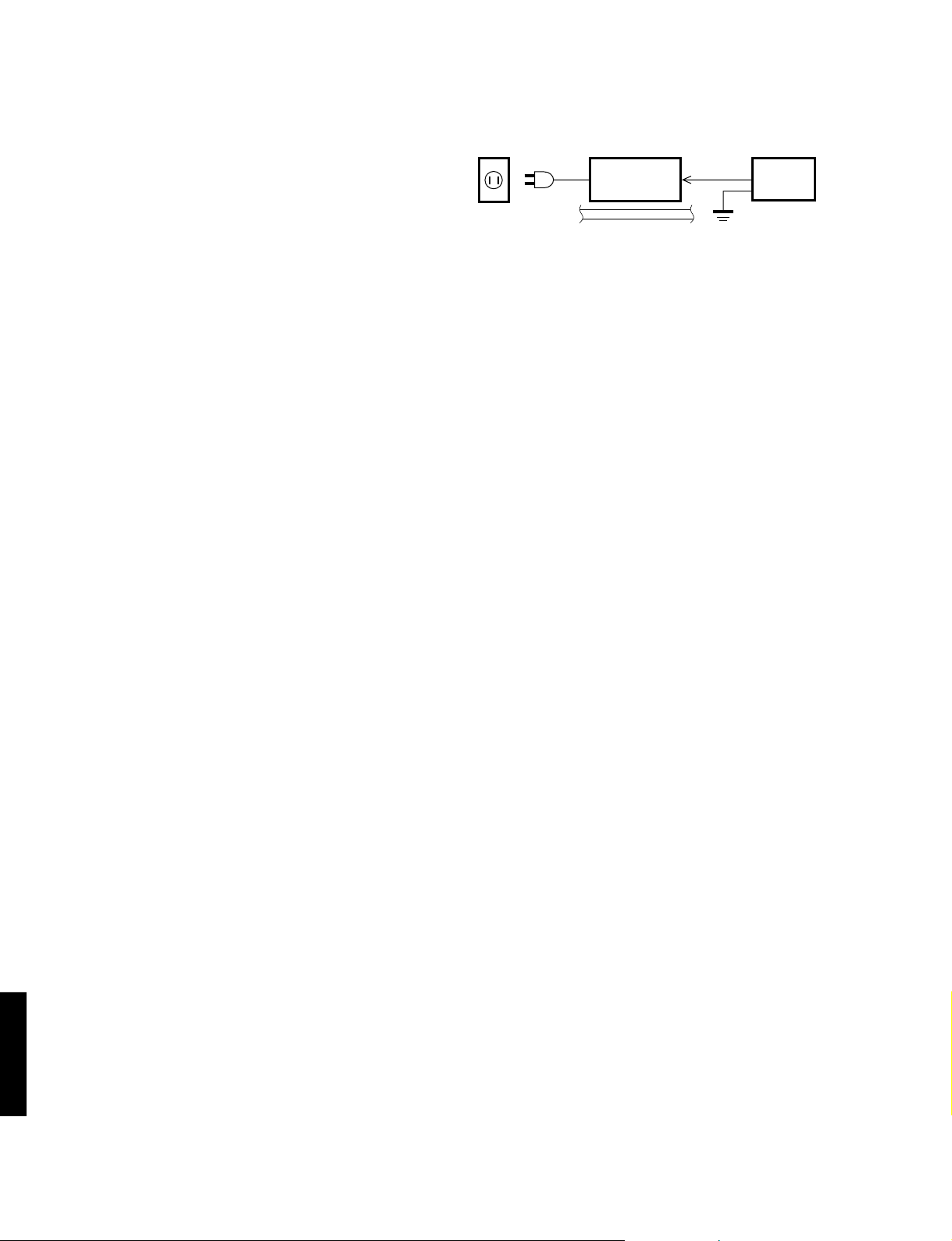
DV-SL100
■ TO SERVICE PERSONNEL
1. Critical Components Information
Components having special characteristics are marked Z
and must be replaced with parts having specifications equal
to those originally installed.
2. Leakage Current Measurement (For 120V Models Only)
When service has been completed, it is imperative to verify
that all exposed conductive surfaces are properly insulated
from supply circuits.
● Meter impedance should be equivalent to 1500 ohm shunted
by 0.15µF.
WALL
OUTLET
● Leakage current must not exceed 0.5mA.
● Be sure to test for leakage with the AC plug in both
polarities.
EQUIPMENT
UNDER TEST
INSULATING
TABLE
AC LEAKAGE
TESTER OR
EQUIVALENT
WARNING: CHEMICAL CONTENT NOTICE!
The solder used in the production of this product contains LEAD. In addition, other electrical/electronic and/or
plastic (where applicable) components may also contain traces of chemicals found by the California Health and
Welfare Agency (and possibly other entities) to cause cancer and/or birth defects or other reproductive harm.
DO NOT PLACE SOLDER, ELECTRICAL/ELECTRONIC OR PLASTIC COMPONENTS IN YOUR MOUTH FOR
ANY REASON WHATSOEVER!
Avoid prolonged, unprotected contact between solder and your skin! When soldering, do not inhale solder fumes
or expose eyes to solder/flux vapor!
If you come in contact with solder or components located inside the enclosure of this product, wash your hands
before handling food.
WARNING: Laser Safety
This product contains a laser beam component. This
component may emit invisible, as well as visible radiation,
which may cause eye damage. To protect your eyes
and skin from laser radiation, the following precautions
must be used during servicing of the unit.
1) When testing and/or repairing any component within
the product, keep your eyes and skin more than 30 cm
away from the laser pick-up unit at all times. Do not
stare at the laser beam at any time.
2) Do not attempt to readjust, disassemble or repair the
laser pick-up, unless noted elsewhere in this manual.
3) CAUTION : Use of controls, adjustments or
performance of procedures other than those specified
herein may result in hazardous radiation exposure.
Laser Emitting conditions:
1) When the Top Cover is removed, and the STANDBY/
ON SW is turned to the "ON" position, the laser
component will emit a beam for several seconds to
detect if a disc is present. During this time (5-10 sec.)
DV-SL100
the laser may radiate through the lens of the laser pickup unit. Do not attempt any servicing during this period!
If no disc is detected, the laser will stop emitting the
beam. When a disc is loaded, you will not be exposed
to any laser emissions.
警告:レーザーの安全対策
本機はレーザー光線を放射する部品を搭載しています。こ
の部品が放射するレーザー光線は目に損傷を起こします。
このレーザー光線から目及び肌を保護するために、本機の
修理作業中は下記の注意を厳守してください。
1)テスト時または修理時、目及び肌を光ピックアップか
ら30cm以上離してください。いかなる場合もレーザー
光線を見つめないでください。
2)光ピックアップの再調整及び分解はしないでください。
3)このマニュアル上で指定されている以外の制御、調整、
手順はレーザー光線を照射される結果を招く恐れがあ
ります。
レーザー放射条件
1)トップカバーを取り外しSTANDBY/ONスイッチをON
にすると、ディスク検知のため5 〜10秒間、光ピック
アップからレーザー光線が放射されます。この間、修
理はしないでください。
ディスクが検知されなければ、レーザー光線の放射は
停止します。ディスクがセットされている場合、ディ
スクで遮られるのでレーザー光線は修理担当者に届き
ません。
2
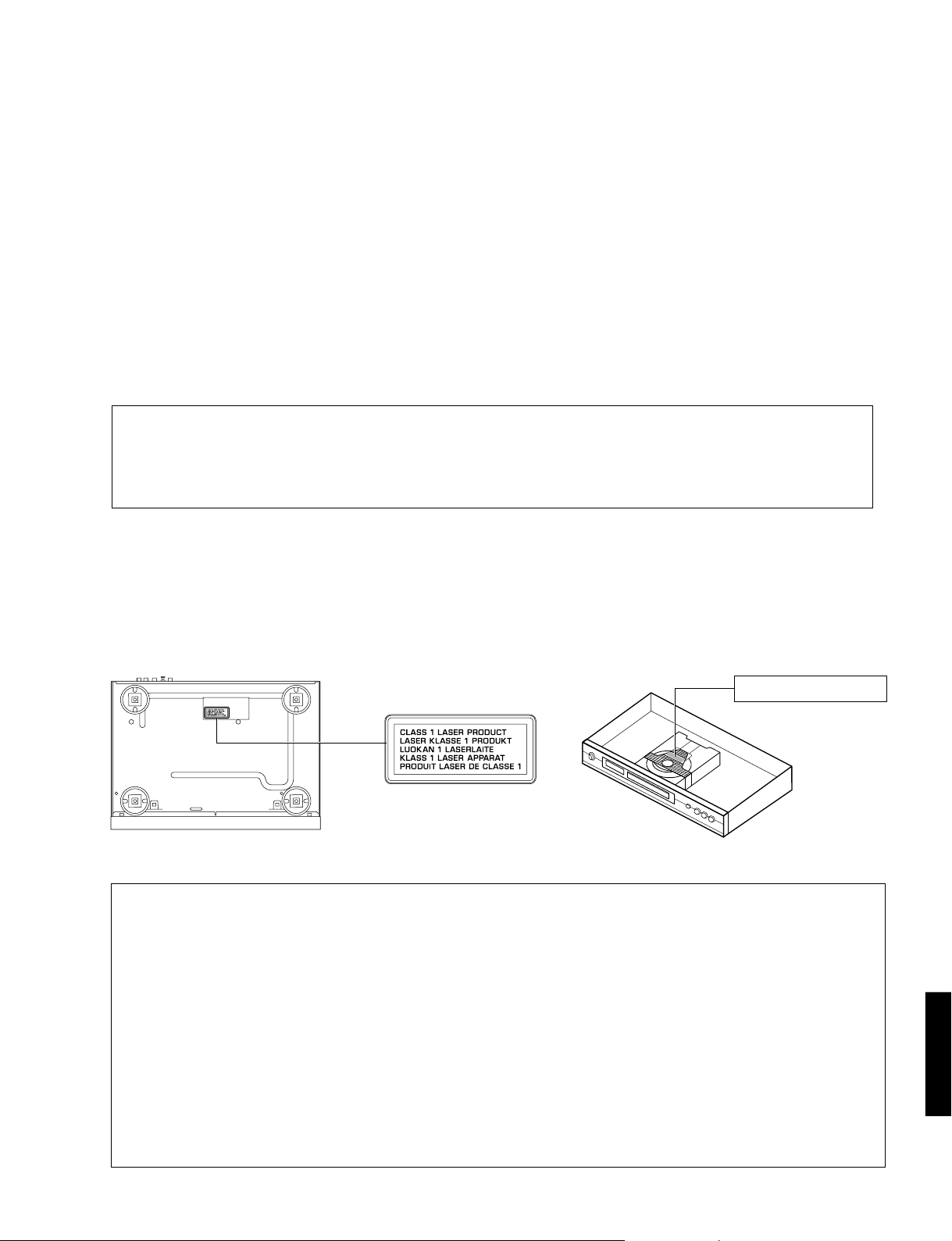
DV-SL100
2) The laser power level can be adjusted with the VR on
the pick-up PWB, however, this level has been set by
the factory prior to shipping from the factory. Do not
adjust this laser level control unless instruction is
provided elsewhere in this manual. Adjustment of this
2)レーザーパワーレベルは光ピックアップ基板上のVRに
より調整可能ですが、工場出荷前に調整セット済みな
ので、このVRは廻さないでください。このVRを廻す
と装置からのレーザー光線の放射レベルが上がる恐れ
があります。
control can increase the laser emission level from the
device.
Laser Diode Properties
Type: Semiconductor laser GaAlAs
Wave length: 650 nm (DVD)
780 nm (VCD/CD)
Output Power: 7 mW (DVD)
10 mW (VCD/CD)
Beam divergence: 60 degree
レーザー
タイプ 半導体レーザーGaAlAs
波長 650nm (DVD)
780nm (VCD/CD)
出力 7mW (DVD)
10mW (VCD/CD)
ビーム広がり 60度
VARO! : AVATTAESSA JA SUOJALUKITUS OHITETTAESSA OLET ALTTIINA NÄKYMÄTTÖMÄLLE
LASER-SÄTEILYLLE. ÄLÄ KATSO SÄTEESEEN.
VARNING! : OSYNLIG LASERSTRÅLNING NÄR DENNA DEL ÄR ÖPPNAD OCH SPÄRREN ÄR URKOPPLAD.
BETRAKTA EJ STRÅLEN.
WARNING
The use of optical instruments with this product will increase eye hazard.
Repair handling should take place as much as possible with a disc loaded inside the player.
CAUTION VISIBLE AND INVISIBLE LASER RADIATION
WHEN OPEN. AVOID EXPOSURE TO BEAM
ADVARSEL SYNLIG OG USYNLIG LASERSTRÅLING VED
ÅBNING UNDGÅ UDSÆTTELSE FOR
STRÅLING
ADVARSEL SYNLIG OG USYNLIG LASERSTRÅLING NÅR
DEKSEL ÅPNES UNNGÅ EKSPONERING FOR
STRÅLEN
VARNING SYNLIG OCH OSYNLIG LASERSTRÅLNING
NÄR DENNA DEL ÄR ÖPPNAD BETRAKTA EJ
STRÅLEN
VARO! AVATT AESSA OLET ALTTIINA NÄKYVÄLLE JA
NÄKYMÄTTÖMÄLLE LASER SÄTEILYLLE. ÄLÄ
KATSO SÄTEESEEN
VORSICHT SICHTBARE UND UNSICHTBARE
LASERSTRAHLUNG WENN ABDECKUNG
GEÖFFNET NICHT DEM STRAHL
AUSSETSEN
DANGER VISIBLE AND INVISIBLE LASER RADIATI ON
WHEN OPEN. AVOID DIRECT EXPOSURE TO
BEAM
ATTENTION RAYONNEMENT LASER VISIBLE ET INVIS-
IBLE EN CAS D'OUVERTURE EXPOSITION
DANGEREUSE AU FAISCEAU
CAUTION
- Visible and invisib
radiation when open. Avoid exposure to beam.
le laser
DV-SL100
3
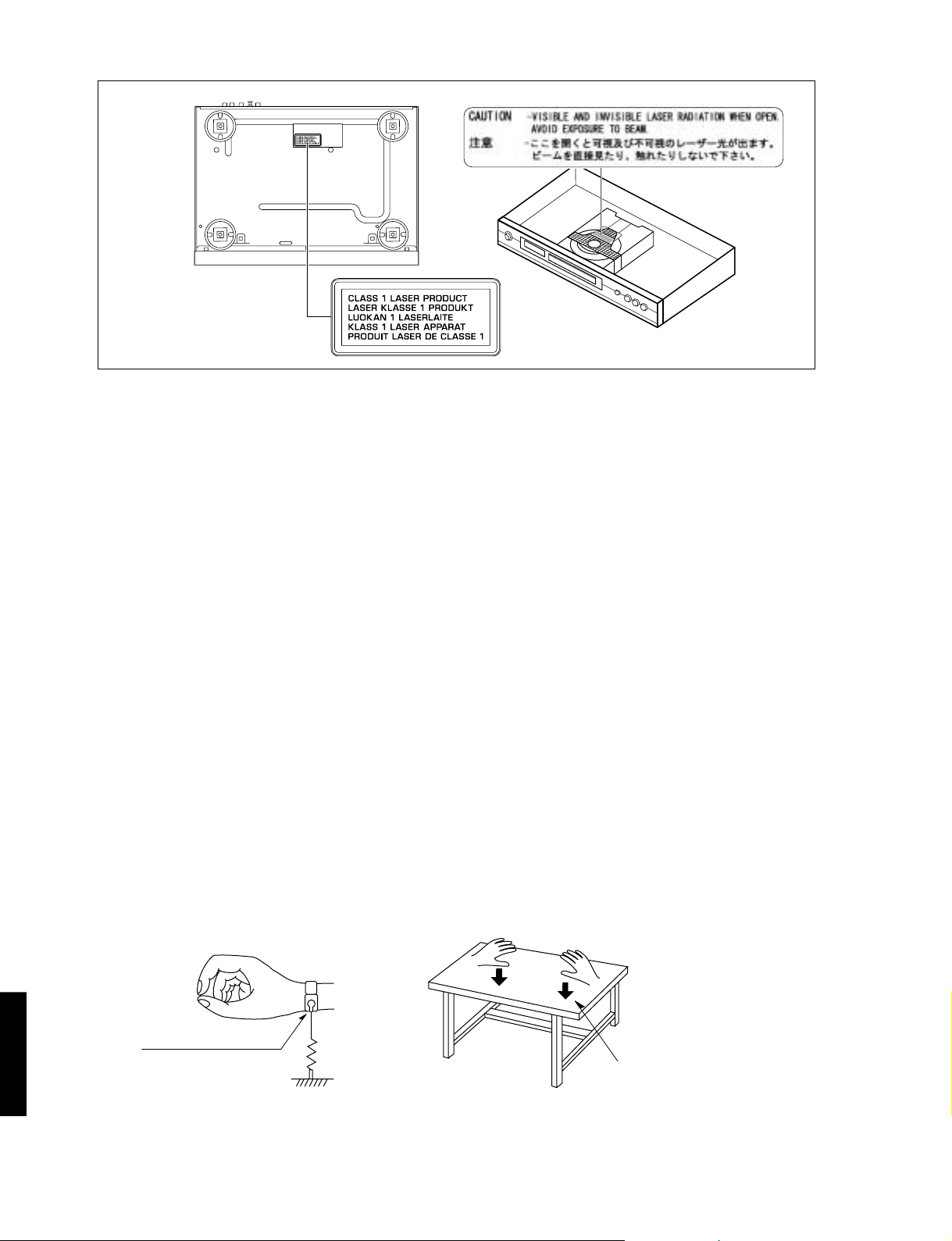
DV-SL100
J model
Warning for power supply
The primary side of the power supply carries live mains voltage when the pla y er is connected to the mains e ven when
the player is switched off !
This primary area is not shielded so it is possible to touch copper tracks and/or components when servicing the player.
Service personnel have to take precautions to prevent touching this area or components in this area .
The primary side of the power supply has been indicated with a lightening stroke and a stripe-marked print on the printed wiring
board.
Note:
The screws on the DVD mechanism may never be touched, removed or re-adjusted.
Handle the DVD mechanism with care when the unit has to be exchanged!
The DVD mechanism is very sensitive for dropping or giving shocks.
■ PREVENTION OF ELECTRO STATIC DISCHARGE
The laser diode in the D VD mechanism ma y be damaged due to static electricity from clothes or the human body. Use caution
to prevent electro static damage when servicing or handling the DVD-mechanism.
1. Grounding for electro static damage prevention
Some devices, such as the DVD player, use an optical pickup (laser diode) that will be damaged by static electricity in the
working environment. Only attempt service after ensuring that all grounding procedures have been completed.
1. W orktable grounding
Put a grounded conductive material (sheet) or iron sheet on the area where the optical pickup is placed.
2. Human body grounding
Use an anti-static wrist strap to discharge the static electricity from your body.
Anti-static wrist strap
DV-SL100
2. Handling Precautions for DVD mechanism
1. Handle the DVD mechanism gently, as it is an extremely high-precision assembly.
2. The flexible cable lines may break if an excessive force is applied to it. Use caution when handling the cable.
3. The semi-fixed resistor for laser power adjustment should not be adjusted. Do not turn the resistor.
4
1MΩ
Conductive material
(sheet) or steel sheet
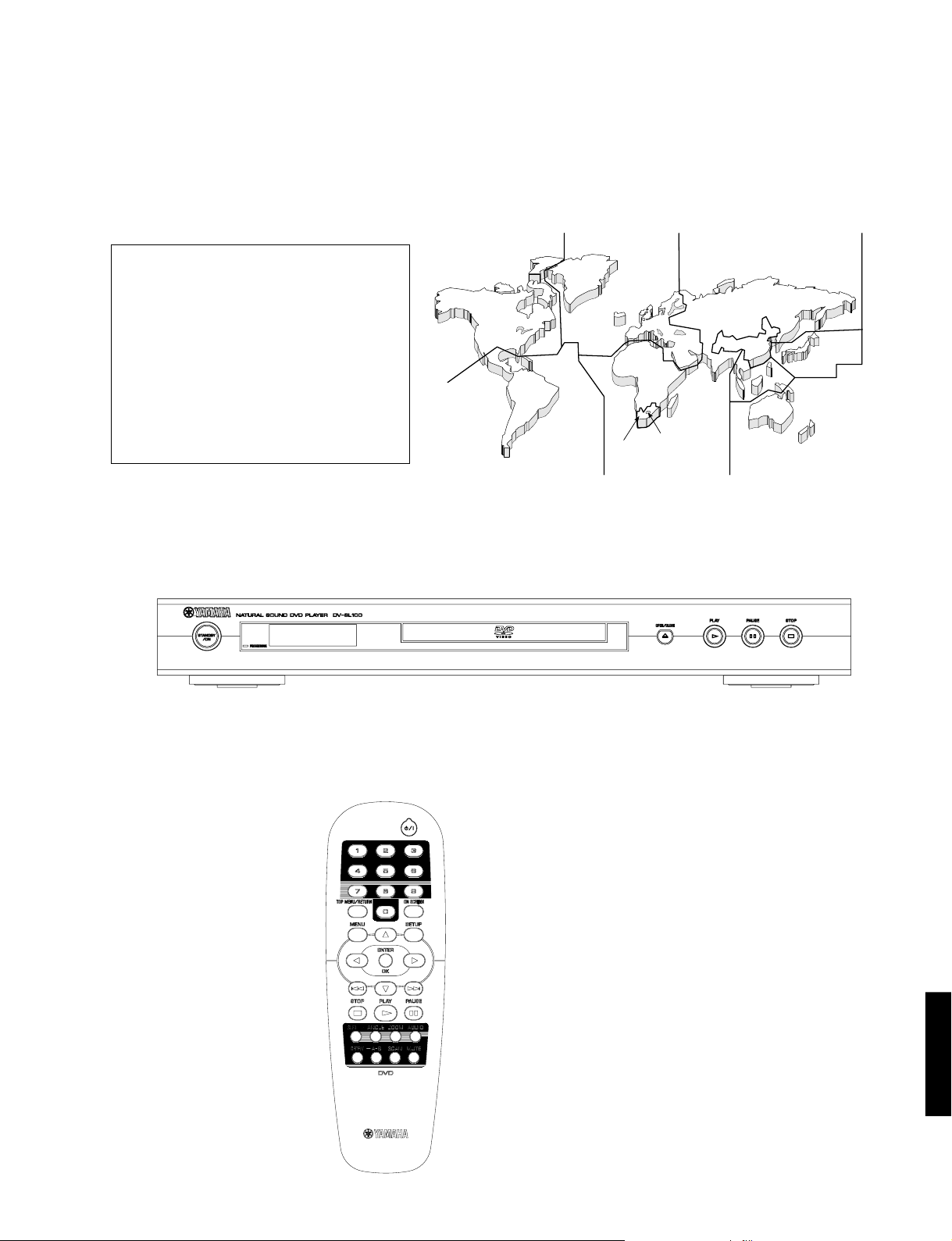
DV-SL100
■ LOCALE MANAGEMENT INFORMATION
Locale Management Information : This DVD player is designed and manufactured to respond to the Locale
Management Information that is recorded on a DVD disc. If the Locale number described on the DVD disc does not
correspond to the Locale number of this DVD player, this DVD player cannot play this disc.
This product incorporates copyright
protection technology that is protected by
method claims of certain U.S. patents and
other intellectual property rights owned by
Macrovision Corporation and other rights
owners. Use of this copyright protection
technology must be authorized by
Macrovision Corporation, and is intended
for home and other limited viewing uses
only unless otherwise authorized by
Macrovision Corporation. Reverse
engineering or disassembly is prohibited.
■ FRONT PANEL
t
w
q
r
w
t
t
y
e
w
r
■ REMOTE CONTROL PANEL
DV-SL100
5
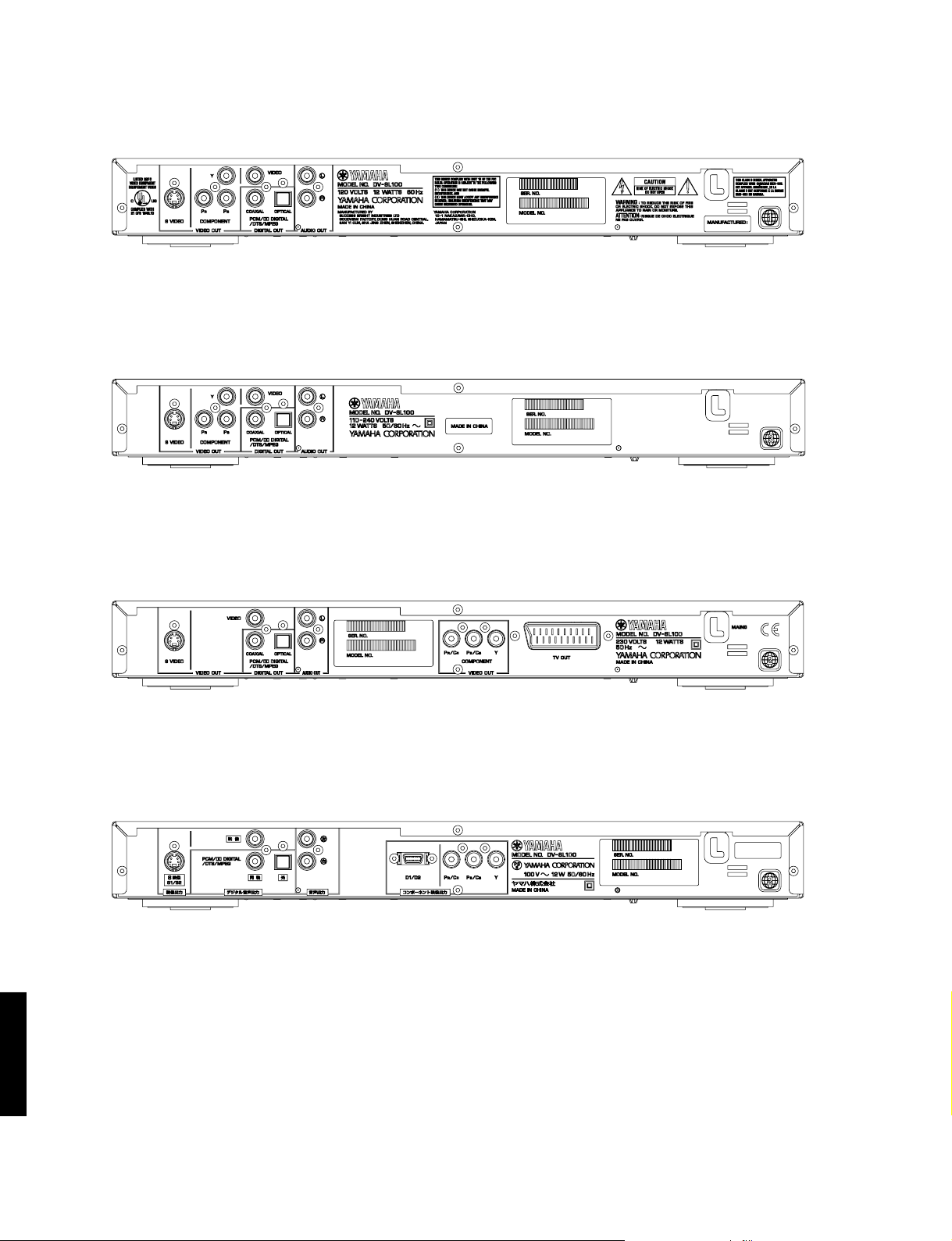
DV-SL100
■ REAR PANELS
▼ U model
▼ R model
▼ G, B models
▼ J model
DV-SL100
6
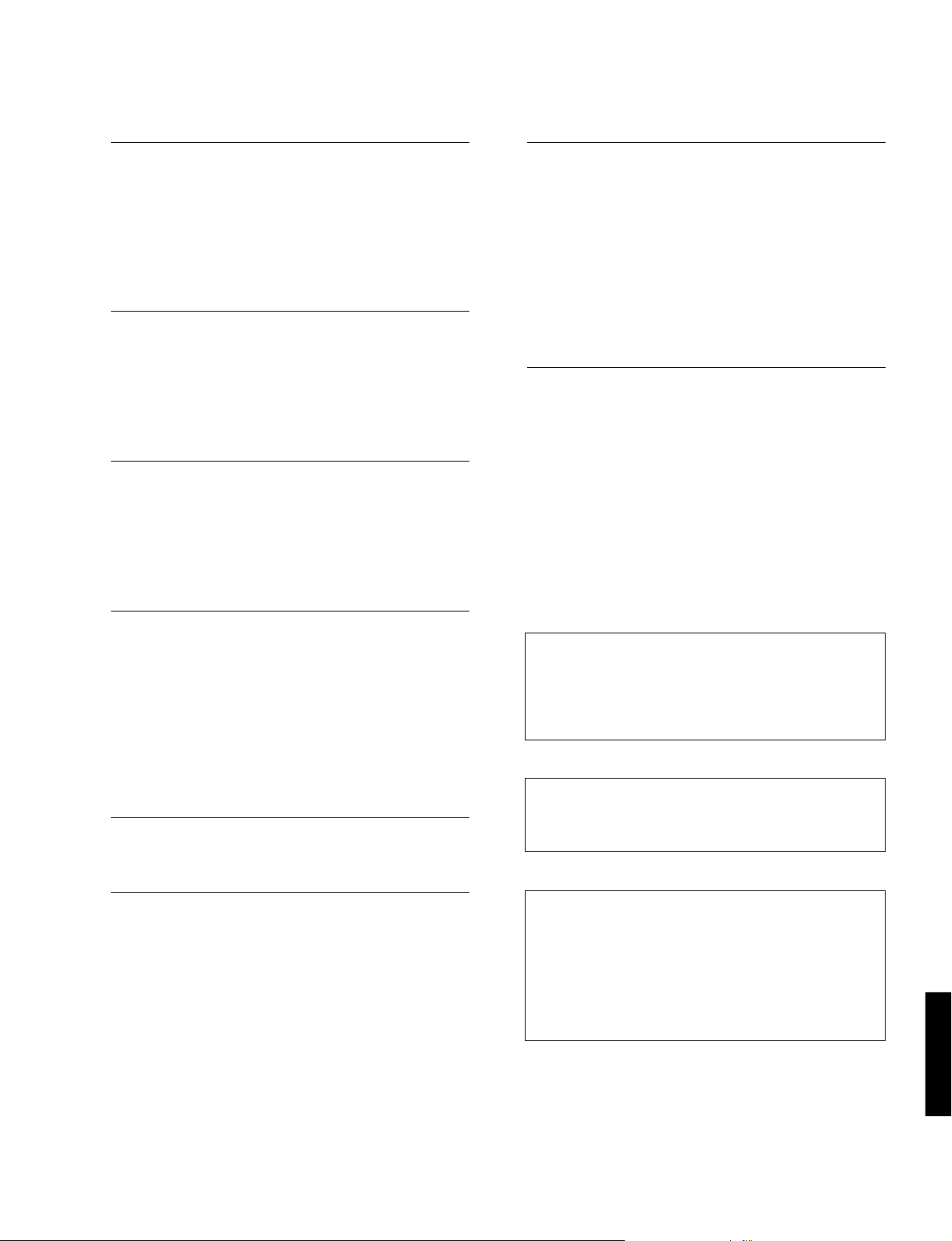
■ SPECIFICATIONS /参考仕様
DV-SL100
PLAYBACK SYSTEM /対応ディスク
DVD Video
Video CD & SVCD
CD
PICTURE CD
CD-R, CD-RW
DVD+R, DVD+RW
DVD-R, DVD-RW
VIDEO PERFORMANCE /ビデオ部
Video (CVBS) Output 1 Vpp into 75 ohm
S-Video Output Y: 1Vpp into 75 ohm
C: 0.3Vpp into 75 ohm
Component Video Output Y: 1Vpp into 75 ohm
Pb/Cb Pr/Cr: 0.7Vpp into 75 ohm
RGB (SCART) Output
AUDIO FORMAT /オーディオフォーマット
Digital Mpeg/AC-3/DTS Compressed Digital
PCM 16, 20, 24 bits
MP3(ISO 9660) 24, 32, 56, 64, 96, 128, 256 kbps
Analog Sound Stereo
AUDIO PERFORMANCE /オーディオ特性
DA Converter 24 bits
Signal-Noise (1kHz) 105 dB
Dynamic Range (1kHz) 100 dB
DVD fs 96 kHz 2 Hz - 44 kHz
SVCD fs 48 kH z 2 Hz - 22 kHz
CD/VCD fs 44.1 kHz 2 Hz - 20 kHz
Distortion and Noise (1kHz) 0.003%
TV STANDARD (PAL/50Hz) (NTSC/60Hz)
Number of lines 625 525
Playback Multistandard (PAL/NTSC)
0.7 Vpp into 75 ohm (B, G models)
fs, 44.1, 48, 96 kHz
fs 16, 22.05, 24, 32, 44.1, 48kHz
fs 48 kHz 2 Hz - 22 kHz
fs 44.1 kHz 2 Hz - 20 kHz
GENERAL /一般
Dimensions (w x h x d) 435 x 55 x 315 mm
(17-1/8" x 2-3/16" x 12-3/8")
Weight Approx. 3.0 Kg (6 lbs 9 oz)
Finish Silver
Power Supply 120V, 60Hz (U model)
230V, 50Hz (B, G models)
110-240V, 50/60Hz (R model)
100V, 50/60Hz (J model)
Power Consumption 12W
Standby Power Consumption (reference data) 1W
ACCESSORIES /付属品
Remote Control, Batteries
Audio/Video Cable (U, R, J models)
Audio Pin Cable (B, G models)
Video Cable (B, G models)
* Specifications subject to change without prior notice.
U ....... USA model
R ....... General model
B ....... British model
G ....... European model
J ....... Japanese model
Manufactured under license from Dolby Laboratories.
“Dolby” and the double-D symbol are trademarks of Dolby
Laboratories.
ドルビーラボラトリーズからの実施権により製造されています。
「ドルビー」及びダブルD記号は、ドルビーラボラトリーズの
商標です。
“DTS” and “DTS Digital Out” are trademarks of Digital Theater
Systems, Inc.
DTSおよびDTSDigitalOutはデジタルシアターシステムズの
登録商標です。
CONNECTIONS /接続端子
Y Output Cinch (green)
Pb/Cb Output Cinch (blue)
Pr/Cr Output Cinch (red)
SCART Euroconnector (B, G models)
D Terminal (J model)
S-Video Output Mini DIN, 4 pins
Video Output Cinch
Audio Output (L+R) Cinch
Digital Output 1 coaxial, 1 optical
IEC958 for CDDA / LPCM/
MPEG1
IEC1937 for MPEG 2, Dolby
Digital and DTS
This product incorporates copyright protection technology
that is protected by method claims of certain U.S. patents
and other intellectual property rights owned by Macrovision
Corporation and other rights owners. Use of this copyright
protection technology must be authorized by Macrovision
Corporation, and is intended for home and other limited
viewing uses only unless otherwise authorized by
Macrovision Corporation. Reverse engineering or
disassembly is prohibited.
DV-SL100
7

DV-SL100
■ SERVICE HINTS / サービスヒント
1 Repair tips
1) Power Supply Unit
The power supply unit has to be replaced in case of
failure.
2) DVD Mechanism
The DVD mechanism is a non-repairable unit and in
case of failure, it has to be replaced with a complete
DVD machanism.
3) P.C.B. Ass’y
When the P.C.B. Ass’y is found faulty, replace each P.C.B.
2 Troubleshooting
In this paragraph some troubleshooting tips are given
to diagnose the D VD player . Use MAINTENANCE FLO W
CHART for troub le shooting. The diagnostic software is
not available in the player.
1 修理についての助言
1)電源ユニット
故障の場合は、電源ユニットを交換してください。
2)DVDメカ
DVDメカは、修理不可能なユニットなので、故障の場
合は、DVDメカ全体を交換してください。
3)PCBAssy
故障の場合は、各PCBを交換してください。
2 トラブルシューティング
トラブルシューティングには、メンテナンスフロー
チャートを活用してください。
故障診断ソフトウエアは内蔵されていません。
DV-SL100
8
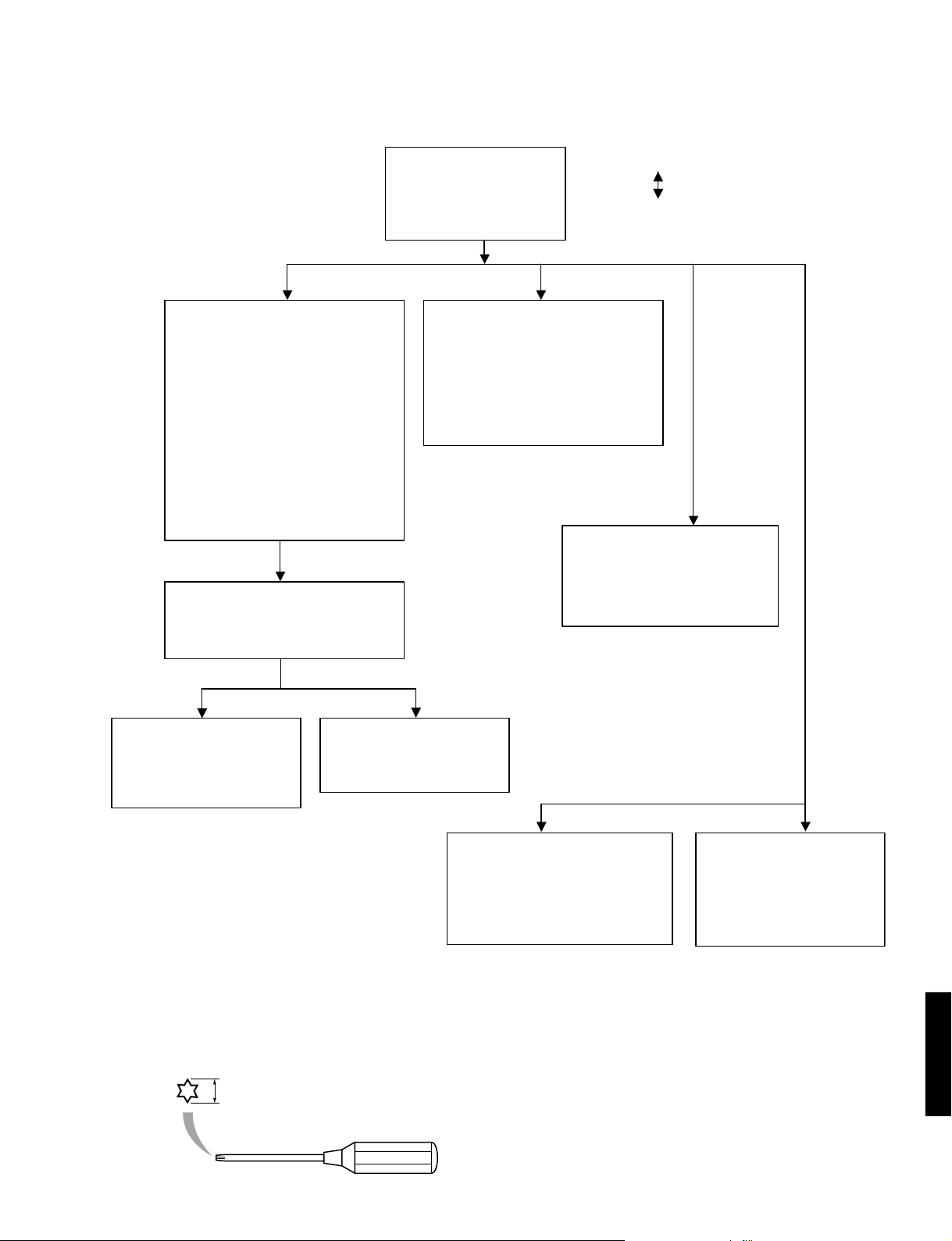
See exploded view for item numbers.
Mounting
Dismounting
Front Display board [1001(1)]
➔
Remove cable connections.
➔
Remove 4 screws [260]
(Board to Front panel).
➔
Dismount board.
Front Panel [101]
➔
Remove cable connections.
➔
Open Tray (see HOW TO MANUALLY
EJECT THE TRAY).
➔
Unlock Tray lid and close tray.
Bracket Front
➔
Remove 4 screws [255]
(Bracket Front to Front Panel).
➔
Remove Bracket Front.
➔
Remove 7 screws [255]
(Front Panel to Frame. 2 on Frame, 2 on
➔
Remove 2 screws [255]
(Foot to Frame).
side and 3 on bottom).
➔
Unlock Front panel from frame by
releasing successively 4 snaps
(2 on the side and 2 on the bottom).
*
When installing the Front Panel, be sure to
remove the DVD Mechanism in advance.
Top Cover [252]
➔
Remove 7 screws [250]
(4 on side and 3 on rear side)
➔
Lift cover from rearside to
remove.
DVD Mechanism [1005]
➔
Remove cable and Flex connections.
➔
Open tray (see HOW TO MANUALLY
EJECT THE TRAY).
➔
Unlock Tray lid and close tray.
➔
Remove 4 screws [255]
(DVD Mechanism to bottom).
➔
Lift DVD Mechanism up slightly and
move it backward to remove.
Power supply unit [1004]
➔
Remove cable connections.
➔
Remove 2 screws [255].
(Board to bottom frame)
➔
Release 2 spacers locking
(Board to bottom frame).
➔
Dismount board.
MONO board
➔
Remove cable and Flex connections.
➔
Remove 4 (B, G) or 5 (U, R)
screws [260] (Board to rear panel)
and 2 screws [255].
(Board to bottom frame).
➔
Dismount board.
Front Key board [1001(2)]
➔
Remove 4 screws [260].
(Board to Front panel).
➔
Dismount board.
Video board [1002]
** B, G models only **
➔
Remove cable connection.
➔
Remove 4 screws [260]
(Board to rear panel)
➔
Dismount board.
■ DISASSEMBLY PROCEDURES
DV-SL100
When disassembling, use the special screw driver with tip shape in figure.
T10
2.7 mm
DV-SL100
9
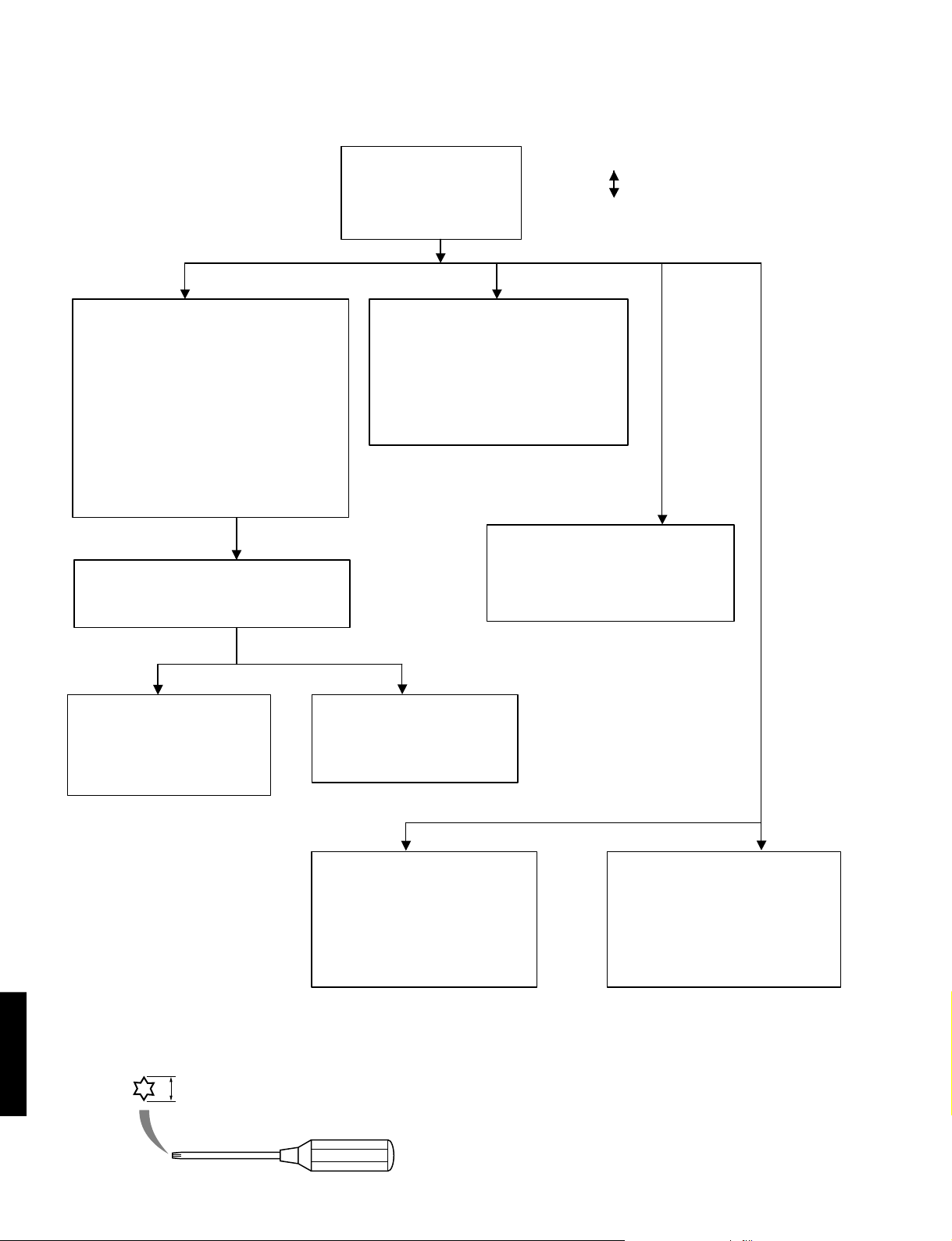
DV-SL100
分解には図のような特殊ドライバーを使用します。
項目番号については分解図を参照してください。
■ 分解手順
Top Cover [252]
➔
ネジ[250]7本
リア面の3本)
➔
カバーを後ろ側から上げ
て取り外します。
(側面の4 本、
を外します。
取り付け
取り外し
➔
➔
➔
➔
➔
➔
※
Front Display board [1001(1)]
➔
➔
➔
Front Panel [101]
ケーブルの接続を外します。
トレーを開けます。
(「手動でトレーを開く方法」を参照)
トレーリッドを外し、トレーを閉めます。
フロントパネルをフレームに取り付けている
ネジ[255]7本を外します。
脚をフレームに取り付けているネジ[255]2本
を外します。
4ヶのスナップ(側面の2ヶ、底部の2ヶ)
を外して、フロントパネルをフレームから
外します。
フロントパネルを取り付ける場合、DVDメ
カニズムを外してから取り付けます。
BracketFrontをフロントパネルに取り付けて
いるネジ[255]4本を外します。
BracketFrontを取り外します。
ケーブルの接続を外します。
ボードをフロントパネルに取り
付けているネジ[260]4本を外し
ます。
ボードを取り外します。
Bracket Front
➔
➔
➔
➔
➔
Front Key board [1001(2)]
➔
ボードをフロントパネルに取り
付けているネジ[260]4本を外し
ます。
➔
ボードを取り外します。
DVD Mechanism [1005]
ケーブルとフレキの接続を外します。
トレーを開きます
(「手動でトレーを開く方法」を参照)
トレーリッドを外し、トレーを閉めます。
DVDメカを底部に取り付けているネジ
[255]4本を取り外します。
DVDメカを少し持ち上げて後方に動かし
て取り外します。
Video board [1002]
➔
ケーブルの接続を外します。
➔
ボードをリアパネルに取り付けているネ
ジ[260]2本を外します。
ボードを取り外します。
➔
➔
➔
➔
DV-SL100
T10
2.7 mm
10
MONO board
ケーブルとフレックスの接続を外し
ます。
ボードをリアパネルに取り付けてい
るネジ[260]4本とMONOボードを底
部に取り付けているネジ[255]2本を
外します。
ボードを取り外します。
Power supply unit [1004]
➔
ケーブルを外します。
➔
ボードを底部に取り付けているネジ
[255]2本を外します。
ボードを底部に取り付けているス
➔
ペーサー2ヶをゆるめます。
ボードを取り外します。
➔
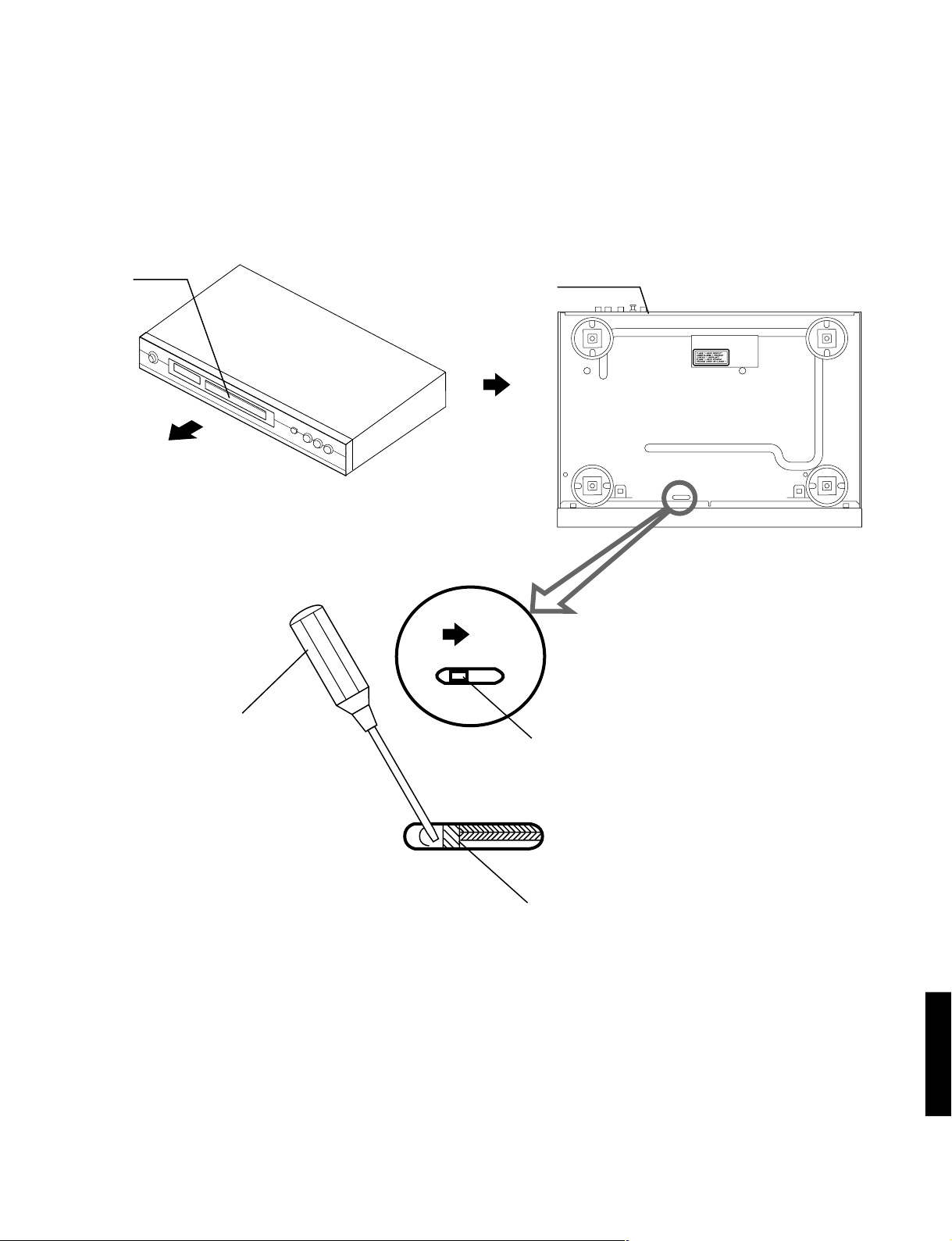
DV-SL100
ト
HOW TO MANUALLY EJECT THE TRAY
a. Turn the player bottom up.
b. Move the slider in the direction indicated
with a screw driver until the tray is ejected.
c. Gently pull the tray out.
Tray / トレー
e
手動でトレーを開く方法
a.本体を上下反転します。
b.トレーが出てくるまで、ドライバーでス
ライダーを図に示す矢印の方向に動かし
ます。
c.トレーをそっと引き出します。
Bottom Frame / ボトムフレーム
Rear / リア
q
Front / フロン
Screw Driver / ドライバー
w
Slider / スライダー
Slider / スライダー
DV-SL100
11
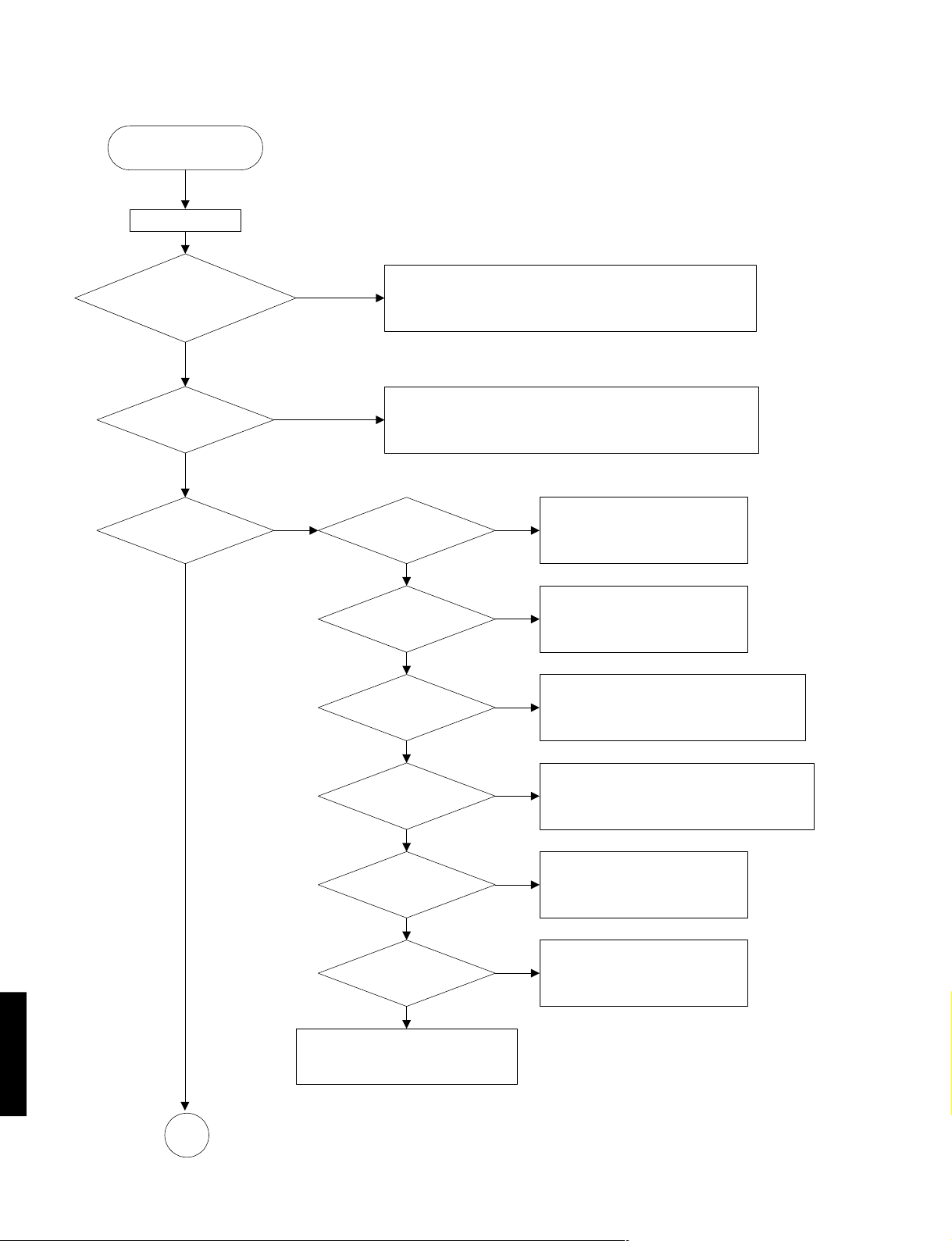
DV-SL100
■ MAINTENANCE FLOW CHART
Start
Power on
at all pins of connector (Ref 1601)
Voltages
are normal ?
Yes
Are
DV33 and V25
normal ?
Yes
Display LOGO ?
Yes
No
No
No
1. Check Cable
2. Replace Power Supply Unit if Mono Board is not shorted,
otherwise find out first where the short is.
Check LD1117 (Ref 7601) and 1N4002 (Ref 6604) and
peripheral circuit.
Is
Main Clock
normal ?
Is
reset signal
normal ?
Is signal
on FLASH (item 7611)
normal ?
Yes
Yes
Yes
No
Check oscillation circuit.
No
Check reset circuit.
No
Check peripheral circuit of FLASH (Ref 7611)
DV-SL100
12
Is signal
on SDRAM (item 7609)
normal ?
Yes
Is input
signal of TV encoder
normal ?
Yes
Is output
signal of TV encoder
normal ?
Yes
Check the circuit of video
filter, amplifying and cables
with TV
A
No
Check peripheral circuit of SDRAM (Ref 7609)
Check peripheral circuit of TV
No
Encoder
Check peripheral circuit of TV
No
Encoder
