Yamaha CD-S303 Owner’s Manual

Compact Disc Player
CD-S303
EN Owner’s Manual
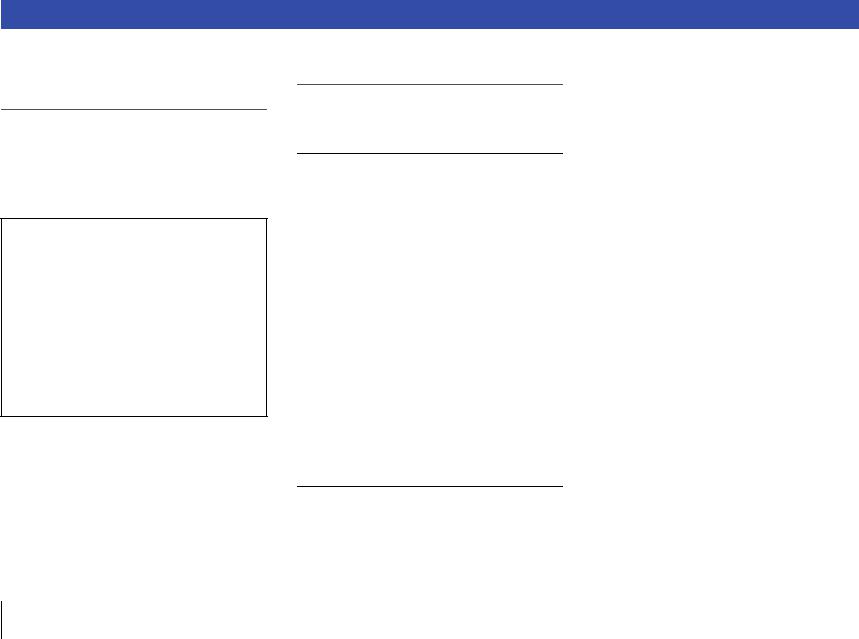
PRECAUTIONS
Please read these precautions carefully before proceeding.
Be sure to follow the instructions
Please carefully read and observe the following precautions to avoid harm to people or damage to your personal property.
After reading this document thoroughly, please retain it in a location that anyone using the product can access at any time.
•Contact the following customer center for inspection or repair.
-The store you purchased the product
-Yamaha dealer
•This product is intended for use as a general household device. Do not use it in any field or activity requiring a high degree of reliability in relation to human lives or valuable assets.
•Please note that Yamaha cannot accept any liability for any losses resulting from improper use or unauthorized modification of the product.
 WARNING
WARNING
These precautions alert you to the possibility of death or serious injury to yourself or others.
If you notice any abnormality
•If any of the following abnormalities occur, immediately shut down the power.
-The power cord or plug becomes damaged.
-Unusual smells, noise or smoke are emitted from the product.
-An object or some water has been dropped into the product.
-Cracks or other damage appear on the product.
-There is a sudden loss of sound during use of the product.
Follow the steps below to shut down the power.
-Turn off the power to this product.
-Disconnect the power cord plug from the AC outlet.
Continuing to use the product as-is may result in fire, electrical shock or damage to the product. Request inspection or repair immediately.
Power supply
•Do not damage the power cord.
-Do not place the power cord near heat sources such as heaters.
-Do not forcefully bend or modify the power cord.
-Do not damage the power cord.
-Do not place heavy objects on the power cord.
-Do not staple the power cord.
Using a frayed power cord with the core wire exposed may result in fire, electrical shock or damage to the product.
•During lightning or electrical storms, do not touch this product, power plug or power cord. Otherwise, electrical shock may be caused.
•Use the voltage specified for this product. Using an incorrect voltage may result in fire, electrical shock or damage to the product.
•Be sure to use only the item listed below to supply power:
- Included power cord
Otherwise, fire, burns or damage to the product may be caused.
•Do not use the following Included accessory with other devices.
- Power cord
Otherwise, fire, burns or damage to the product may be caused.
•Check the power cord plug periodically and remove any dirt or dust that may have accumulated.
Otherwise, fire or electrical shock may be caused.
•Be sure to fully insert the power cord plug into an AC outlet.
Otherwise, electrical shock, or fire or damage to the product due to short circuit may be caused.
•Insert the power cord plug into the AC outlet that is visible and easily accessible.
If some trouble or malfunction occurs, you should be able to immediately disconnect the plug from the AC outlet easily. Even when the
2
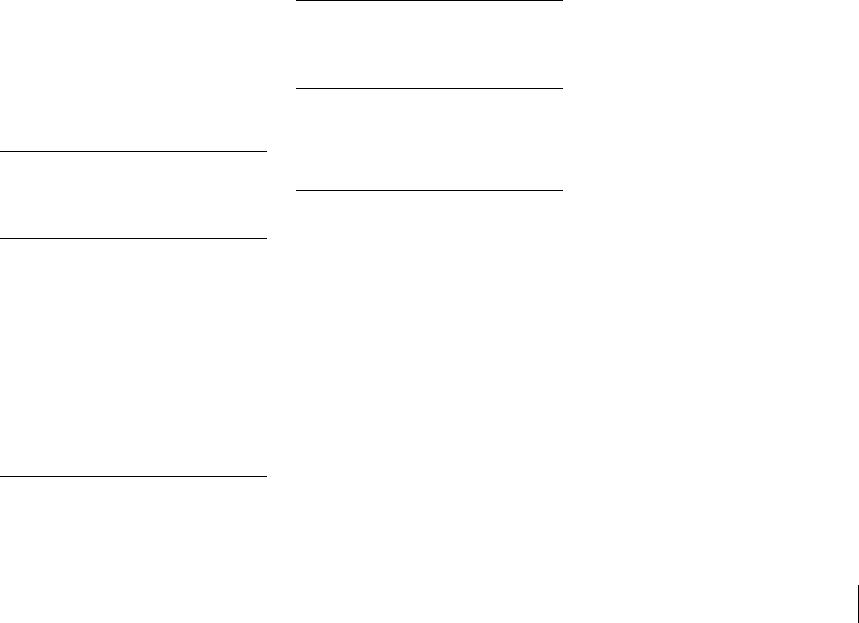
power switch is turned off, as long as the power cord is not unplugged from the wall AC outlet, the product is not disconnected from the power source completely.
•If you plan not to use the product for a long period of time, remove the power cord plug from the AC outlets.
Otherwise, fire or damage to the product may be caused.
Do not disassemble
•Do not modify or disassemble this product. Otherwise, fire, electrical shock, injury or damage to the product may be caused.
Water warning
•Do not use this product in damp or wet conditions, such as a bathroom or rainy outdoor location.
•Do not place on this product any containers (such as vases or medicine bottles) that contain liquids.
If liquid spills into the product, fire, electrical shock or damage to the product may be caused.
•Do not insert the power cord plug into or remove it from the AC outlet with wet hands. Do not handle this product with wet hands. Otherwise, electrical shock or damage to the product may be caused.
Fire warning
•Do not handle open flames near this product. Otherwise, fire may be caused.
Vision loss
•Do not look into the laser beam.
If the laser beam hits your eyes, vision loss may be caused.
Handling
•Do not drop this product or apply any strong impact to the product.
Otherwise, fire, electrical shock or damage to the product may be caused.
Batteries
•Do not swallow batteries.
•Keep batteries away from children. Otherwise, they may swallow the batteries by accident. Leaking battery liquid may cause loss of vision or inflammation. If the battery case on this product is not completely sealed, stop using the product and keep it away from children. If someone has swallowed a battery by accident, consult a physician immediately. If a battery is swallowed, it can cause serious chemical burns
or melting of body tissue within two hours, leading to possible death.
•Do not throw batteries into an open fire.
•Do not expose batteries to high temperatures, such as direct sunlight or an open fire.
Otherwise, they may explode, resulting in fire or injury.
•If battery liquid is leaking, do not touch the liquid.
Otherwise, loss of vision or chemical burns may be caused. If you touch the battery liquid, wash it away with water immediately, and consult a physician.
•Do not use batteries other than the specified type.
•Do not use old and new batteries together.
•Do not use different types of batteries together.
•Do not insert batteries in an orientation opposite from the polarity indication.
•Do not break down the battery.
•Do not charge non-rechargeable dry cell batteries.
Otherwise, they may explode or battery liquid may leak, resulting in fires, burns, loss of vision, inflammation, or damage to the product. If you touch the battery liquid, wash it away with water immediately, and consult a physician.
•Do not carry the batteries in a pocket or bag or store them along with a piece of metal. Otherwise, the batteries may short-circuit, leading to an explosion or leaking liquid, which could result in fires, loss of vision, or injuries.
•If you plan not to use the product for a long period of time, or if the batteries are completely discharged, remove them from the remote control.
Otherwise, battery liquid may leak, possibly resulting in loss of vision, inflammatory injury, or damage to the product.
•Before you store or discard the batteries, apply a piece of tape to the connectors to insulate them.
If the battery connectors come into contact with other batteries or metallic objects, they may explode or battery liquid may leak, possibly resulting in fire, burns, loss of vision, or inflammatory injury.
3
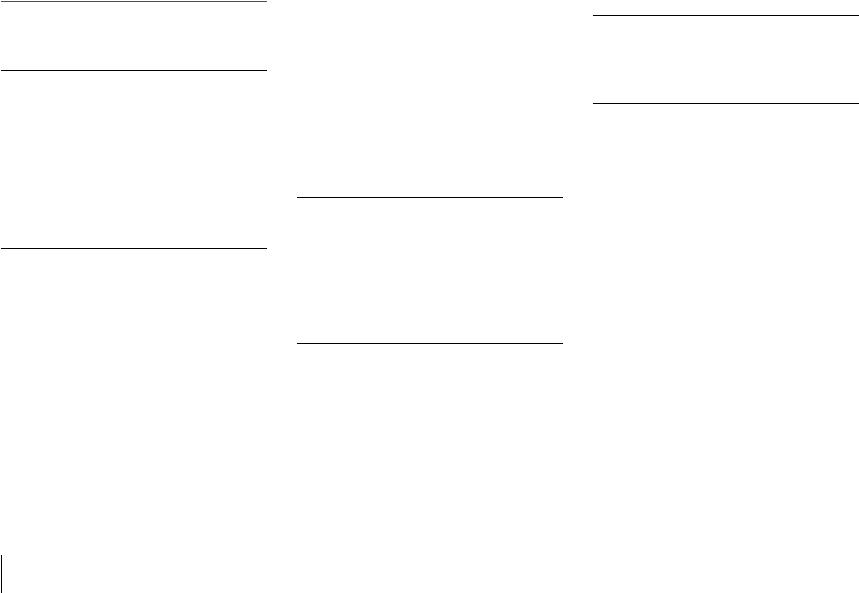
 CAUTION
CAUTION
These precautions alert you to the possibility of physical injury to yourself or others.
Power supply
•If the power cord plug inserted into the AC outlet is wiggly or loose, do not use that outlet. Otherwise, fire, electrical shock or burns may be caused.
•When removing the power cord plug from the product or an outlet, always hold the plug itself and not the cord.
Otherwise, the power cord may be damaged, resulting in fire or electrical shock.
Installation
•Do not place this product in an unstable position or a location subject to vibration. Otherwise, the product may fall or tip over, resulting in injuries or damage to the product.
•Do not block the heat dissipation of this product when installing it.
-Do not cover the product with a cloth or table cloth.
-Do not install the product on a carpet or rug.
-Make sure that the top surface faces up. Do not install the product on its sides or upside down.
-Do not use the product in a confined, poorlyventilated location.
Inadequate ventilation may result in overheating inside the product, possibly causing damage and fire or malfunction.
Make sure that there is adequate space around the product at least 2.5 cm above, 2.5 cm at the sides and 2.5 cm behind.
•During earthquakes, stay away from this product.
Otherwise, the product may fall or tip over, resulting in injuries.
•Before moving this product, be sure to turn off the power switch and remove all connected cables.
Otherwise, the cables might be caught by a foot or hand, and the product may fall or tip over, resulting in injuries or damage to the product.
Connections
•If you plan to connect external devices, first read the owner’s manual for each device, and connect them in accordance with the instructions.
If you do not follow the instructions correctly, injury or damage to the product may be caused.
Hearing loss
•Do not expose yourself to high volume sound for an extended period of time.Otherwise, hearing loss may be caused. If you experience any hearing abnormality, consult a physician.
•If you plan to connect this product to any other devices, first turn off the power to all devices. Otherwise, hearing loss, electrical shock or damage to the product may be caused.
•When turning on the power to the audio system, always turn on the power to the power amplifier LAST. When turning off the power to the audio system, turn off the power to the power amplifier FIRST.
Otherwise, hearing loss or damage to the product may be caused.
Maintenance
•Before cleaning the product, be sure to remove the power cord plug from the AC outlet. Otherwise, electrical shock may be caused.
Handling
•Do not insert your hands or fingers in any gaps or openings on this product.
Otherwise, injury may be caused.
•Do not drop a foreign object, such as a piece of metal or paper, into any gap on this product. Otherwise, fire, electrical shock or damage to the product may be caused.
•Do not apply the following excessive force to this product.
-Resting your weight on this product
-Placing heavy objects on this product
-Stacking up this product
-Applying excessive force to the buttons, switches, or I/O connectors
Otherwise, injury or damage to the product may be caused.
•Do not pull connected cables.
Otherwise, the product may fall or tip over, resulting in injuries or damage to the product.
4
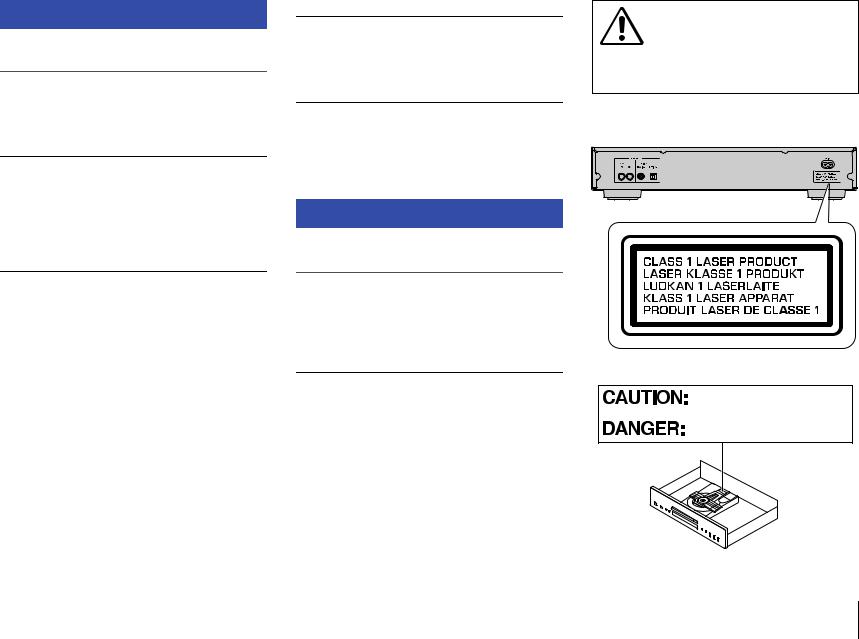
Precautions for use
NOTICE
Follow the precautions below to avoid malfunction and damage to this product and to prevent the loss of data.
Power supply
•If you plan not to use this product for a long period of time, remove the power cord plug from the AC outlet. Even when [A] (Power) on the front panel is turned off, a small amount of current still flows through this product.
Installation
•Depending on the environment in which you use the product, a phone, radio or TV may generate noise. In that case, change the product location or orientation, or the surrounding environment.
•Do not install this product in a place subject to:
-Direct sunlight
-Extremely high or low temperatures
-Excessive dust
Otherwise, malfunction or damage to the product may be caused.
•Do not install this product in a place where condensation can form due to rapid, drastic changes in ambient temperature. Using the product while condensation is present may cause damage to the product. If there is a reason to believe that condensation might have occurred on or in this product, leave it for several hours without turning on the power. You can start using the product when the condensation has completely dried.
Handling
•Do not place any vinyl, plastic or rubber products on this product. Otherwise, the panel may be discolored or deteriorate.
Maintenance
•Use a dry, soft cloth to clean this product. Do not use benzine, thinner, detergent or chemical rag to clean the surface of the product. Otherwise, the surface may be discolored or deteriorate.
Important information
NOTE
This section describes precautions to be observed during use, functional restrictions, and supplemental information that may be helpful for you.
Disposal or transfer
•If you plan to transfer ownership of this product, include this document and the supplied accessories along with the product.
•Follow the rules of your local authority to dispose of this product and its accessories.
•Follow the rules of your local authority to dispose of used batteries.
WARNING
Use of controls or adjustments or performance of procedures other than those specified herein may result in hazardous radiation exposure.
INVISIBLE LASER RADIATION WHEN OPEN
DO NOT STARE INTO BEAM
INVISIBLE LASER RADIATION WHEN OPEN
AVOID DIRECT EXPOSURE TO THE BEAM
5
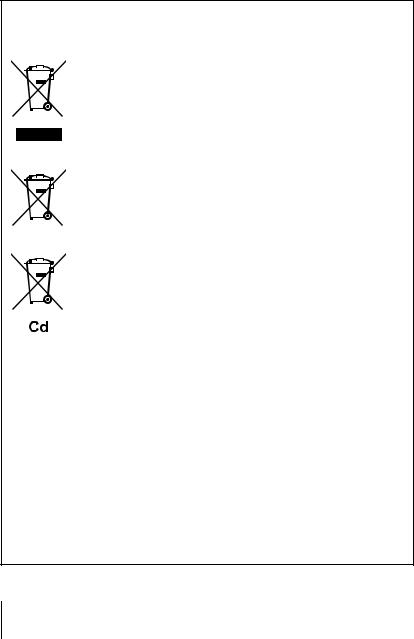
Information for users on collection and disposal of old equipment and used batteries:
These symbols on the products, packaging, and/or accompanying documents mean that used electrical and electronic products and batteries should not be mixed with general household waste.
For proper treatment, recovery and recycling of old products and used batteries, please take them to applicable collection points, in accordance with your national legislation.
By disposing of these products and batteries correctly, you will help to save valuable resources and prevent any potential negative effects on human health and the environment which could otherwise arise from inappropriate waste handling.
For more information about collection and recycling of old products and batteries, please contact your local municipality, your waste disposal service or the point of sale where you purchased the items.
For business users in the European Union:
If you wish to discard electrical and electronic equipment, please contact your dealer or supplier for further information.
Information on Disposal in other Countries outside the European Union:
These symbols are only valid in the European Union. If you wish to discard these items, please contact your local authorities or dealer and ask for the correct method of disposal.
Note for the battery symbol (bottom two symbol examples):
This symbol might be used in combination with a chemical symbol. In this case it complies with the requirement set by the EU Battery Directive for the chemical involved.
(weee_battery_eu_en_02)
Software licenses
This product uses the following software.
FLAC
Copyright © 2000–2009 Josh Coalson
Copyright © 2011–2021 Xiph.Org Foundation
Redistribution and use in source and binary forms, with or without modification, are permitted provided that the following conditions are met:
-Redistributions of source code must retain the above copyright notice, this list of conditions and the following disclaimer.
-Redistributions in binary form must reproduce the above copyright notice, this list of conditions and the following disclaimer in the documentation and/or other materials provided with the distribution.
-Neither the name of the Xiph.org Foundation nor the names of its contributors may be used to endorse or promote products derived from this software without specific prior written permission.
THIS SOFTWARE IS PROVIDED BY THE COPYRIGHT HOLDERS AND CONTRIBUTORS ``AS IS'' AND ANY EXPRESS OR IMPLIED WARRANTIES, INCLUDING, BUT NOT LIMITED TO, THE IMPLIED WARRANTIES OF MERCHANTABILITY AND FITNESS FOR A PARTICULAR PURPOSE ARE DISCLAIMED. IN NO EVENT SHALL THE FOUNDATION OR CONTRIBUTORS BE LIABLE FOR ANY DIRECT, INDIRECT, INCIDENTAL, SPECIAL, EXEMPLARY, OR CONSEQUENTIAL DAMAGES (INCLUDING, BUT NOT LIMITED TO, PROCUREMENT OF SUBSTITUTE GOODS OR SERVICES; LOSS OF USE, DATA, OR PROFITS; OR BUSINESS INTERRUPTION) HOWEVER CAUSED AND ON ANY THEORY OF LIABILITY, WHETHER IN CONTRACT, STRICT LIABILITY, OR TORT (INCLUDING NEGLIGENCE OR OTHERWISE) ARISING IN ANY WAY OUT OF THE USE OF THIS SOFTWARE, EVEN IF ADVISED OF THE POSSIBILITY OF SUCH DAMAGE.
6

CONTENTS
BEFORE USING THE UNIT |
8 |
Features . . . . . . . . . . . . . . . . . . . . . . . . . . . . . . . . . . . . . . . . . . . . . . . . . . . . . . . . . 8 About this manual. . . . . . . . . . . . . . . . . . . . . . . . . . . . . . . . . . . . . . . . . . . . . . . . 8 Accessories . . . . . . . . . . . . . . . . . . . . . . . . . . . . . . . . . . . . . . . . . . . . . . . . . . . . . . 9
PREPARATION |
10 |
Connecting to an amplifier. . . . . . . . . . . . . . . . . . . . . . . . . . . . . . . . . . . . . . .10 Connecting the power cord . . . . . . . . . . . . . . . . . . . . . . . . . . . . . . . . . . . . . .10 Turning on the power . . . . . . . . . . . . . . . . . . . . . . . . . . . . . . . . . . . . . . . . . . .11
PLAYING AUDIO |
12 |
Playing an audio CD . . . . . . . . . . . . . . . . . . . . . . . . . . . . . . . . . . . . . . . . . . . . .12 Playing music files stored on your USB flash drive . . . . . . . . . . . . . . . . .13 Advanced functions . . . . . . . . . . . . . . . . . . . . . . . . . . . . . . . . . . . . . . . . . . . . .14
Random-sequence playback . . . . . . . . . . . . . . . . . . . . . . . . . . . . . . . . . . . . . . . . . . . . . . . . . . . . . . . . . 14 Repeat playback . . . . . . . . . . . . . . . . . . . . . . . . . . . . . . . . . . . . . . . . . . . . . . . . . . . . . . . . . . . . . . . . . . . . . 14 Playing tracks in the specified order (Program playback) . . . . . . . . . . . . . . . . . . . . . . . . . . . . . . 14 Playing a specified part repeatedly (A-B Repeat playback) . . . . . . . . . . . . . . . . . . . . . . . . . . . . . 15 Enjoying high-quality sound playback (PURE DIRECT) . . . . . . . . . . . . . . . . . . . . . . . . . . . . . . . . . 15 Switching information on the display. . . . . . . . . . . . . . . . . . . . . . . . . . . . . . . . . . . . . . . . . . . . . . . . . 15 Changing the display brightness . . . . . . . . . . . . . . . . . . . . . . . . . . . . . . . . . . . . . . . . . . . . . . . . . . . . . 15
APPENDIX |
16 |
Part names . . . . . . . . . . . . . . . . . . . . . . . . . . . . . . . . . . . . . . . . . . . . . . . . . . . . . 16
Front panel. . . . . . . . . . . . . . . . . . . . . . . . . . . . . . . . . . . . . . . . . . . . . . . . . . . . . . . . . . . . . . . . . . . . . . . . . . . 16 Display. . . . . . . . . . . . . . . . . . . . . . . . . . . . . . . . . . . . . . . . . . . . . . . . . . . . . . . . . . . . . . . . . . . . . . . . . . . . . . . 17 Rear panel . . . . . . . . . . . . . . . . . . . . . . . . . . . . . . . . . . . . . . . . . . . . . . . . . . . . . . . . . . . . . . . . . . . . . . . . . . . 17 Remote control. . . . . . . . . . . . . . . . . . . . . . . . . . . . . . . . . . . . . . . . . . . . . . . . . . . . . . . . . . . . . . . . . . . . . . . 18
Advanced settings . . . . . . . . . . . . . . . . . . . . . . . . . . . . . . . . . . . . . . . . . . . . . . 19
Playback Mode Memory (PLAY MEM). . . . . . . . . . . . . . . . . . . . . . . . . . . . . . . . . . . . . . . . . . . . . . . . . . 19
Ready Mode (RDY MODE) . . . . . . . . . . . . . . . . . . . . . . . . . . . . . . . . . . . . . . . . . . . . . . . . . . . . . . . . . . . . . 19
Automatic Playback (AUTO PLAY) . . . . . . . . . . . . . . . . . . . . . . . . . . . . . . . . . . . . . . . . . . . . . . . . . . . . . 19
Auto Power Standby (AUTO STBY) . . . . . . . . . . . . . . . . . . . . . . . . . . . . . . . . . . . . . . . . . . . . . . . . . . . . 19
Supported file formats/discs/USB flash drives. . . . . . . . . . . . . . . . . . . . . 20 Specifications. . . . . . . . . . . . . . . . . . . . . . . . . . . . . . . . . . . . . . . . . . . . . . . . . . . 21 Troubleshooting . . . . . . . . . . . . . . . . . . . . . . . . . . . . . . . . . . . . . . . . . . . . . . . . 22
7
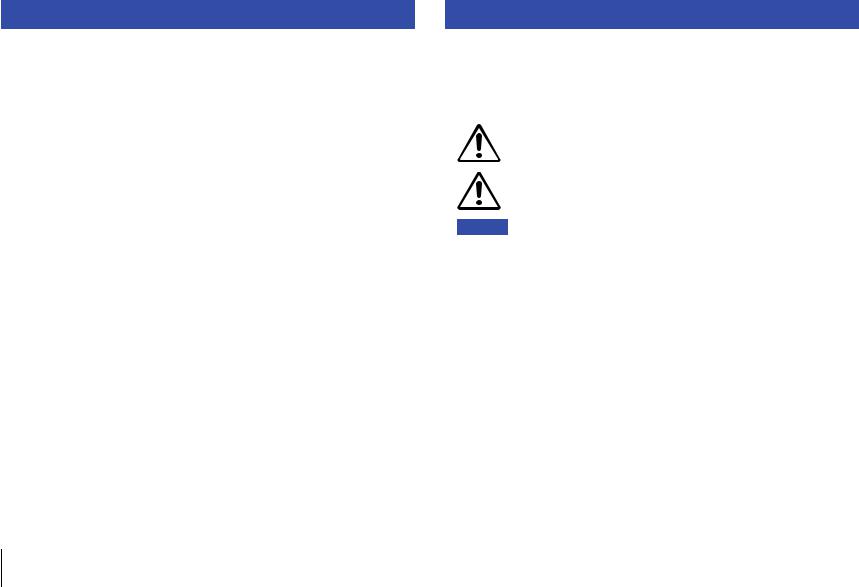
BEFORE USING THE UNIT
Features
•Optical digital output
•Coaxial digital output
•Supports playback of CD-R and CD-RW discs
•Supports playback of files stored on USB flash drives or data CDs (MP3/WMA/AAC/ WAV/FLAC)
•Random-sequence playback (page 14)
•Repeat playback (page 14)
•Program playback (audio CDs only) (page 14)
•A-B Repeat playback (audio CDs only) (page 15)
•PURE DIRECT function (page 15)
•Configurable display settings (items to be displayed/brightness) (page 15)
•Remote-controlled Standby On/Off
•Playback Mode Memory (page 19)
•Ready mode (page 19)
•Automatic Playback function (page 19)
•Auto Power Standby function (page 19)
About this manual
•This manual explains operations performed primarily on the supplied remote control.
•All illustrations in this manual are provided for the purpose of operational instruction.
•In this manual, a music CD is referred to as an audio CD, and a CD that contains MP3/WMA/AAC/WAV/FLAC data is referred to as a data CD.
•Specifications and appearance are subject to change without notice.
• |
WARNING is intended to alert you to the risk of death or serious injury. |
• |
CAUTION is intended to alert you to the risk of personal injury. |
•Notice should be observed to avoid malfunction and damage to this product.
• |
Note |
provide supplemental information that might be handy. |
8
