Page 1
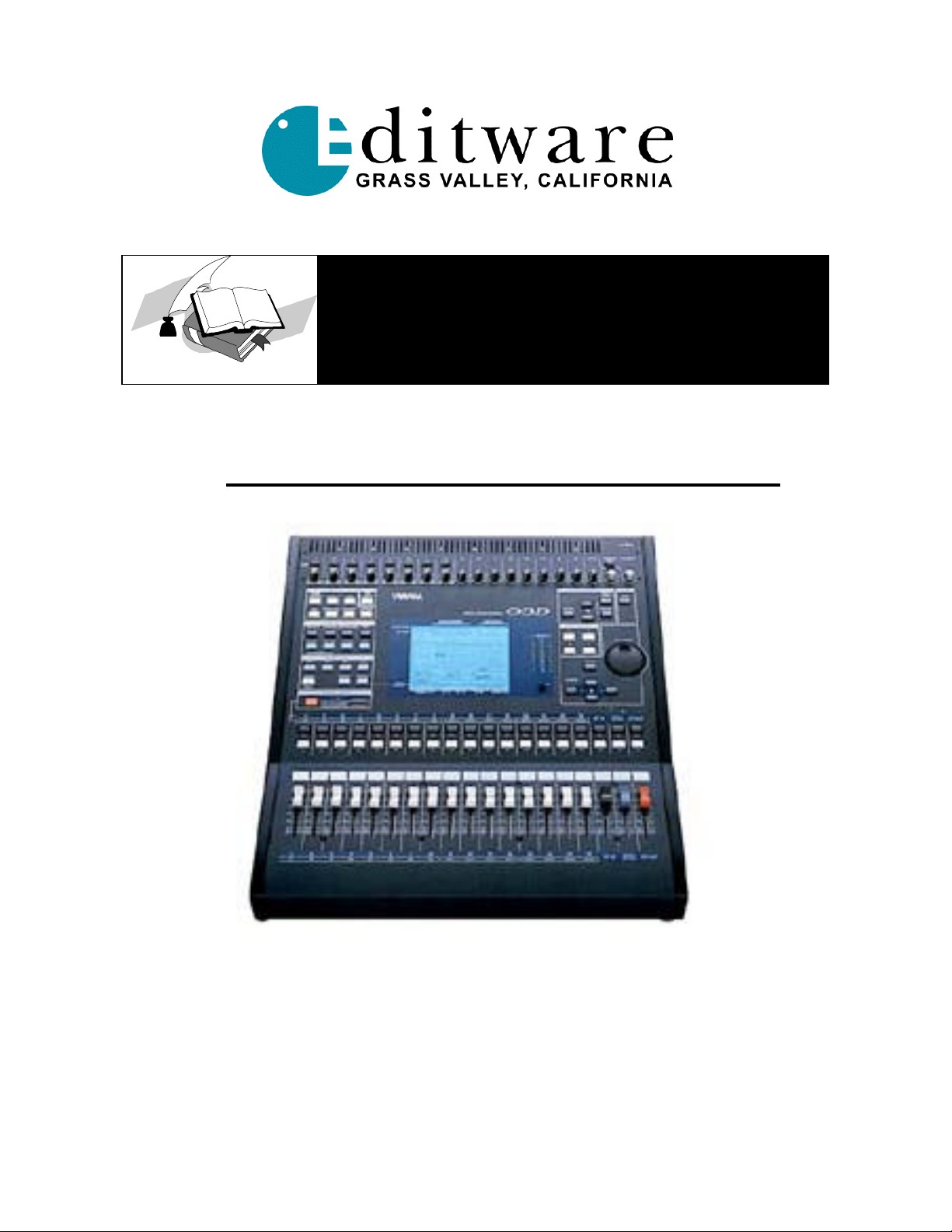
Revision #03 Editware Technical Note
TECH NOTE
Fastrack VS Version 2.1 and later
YAMAHA 03D SERIAL AUDIO MIXER
The Fastrack VS hybrid editing system interfaces to the 03D Serial Audio Mixer with a 6-pin DIN
to 9-pin RS-422 serial control cable and Yamaha 03D audio mixer serial protocol. Direct control
of each individual fader and the learning of manual adjustments are possible.
Page 1 of 7 02/07/2003 Fastrack VS and the Yamaha 03D Audio Mixer
Page 2
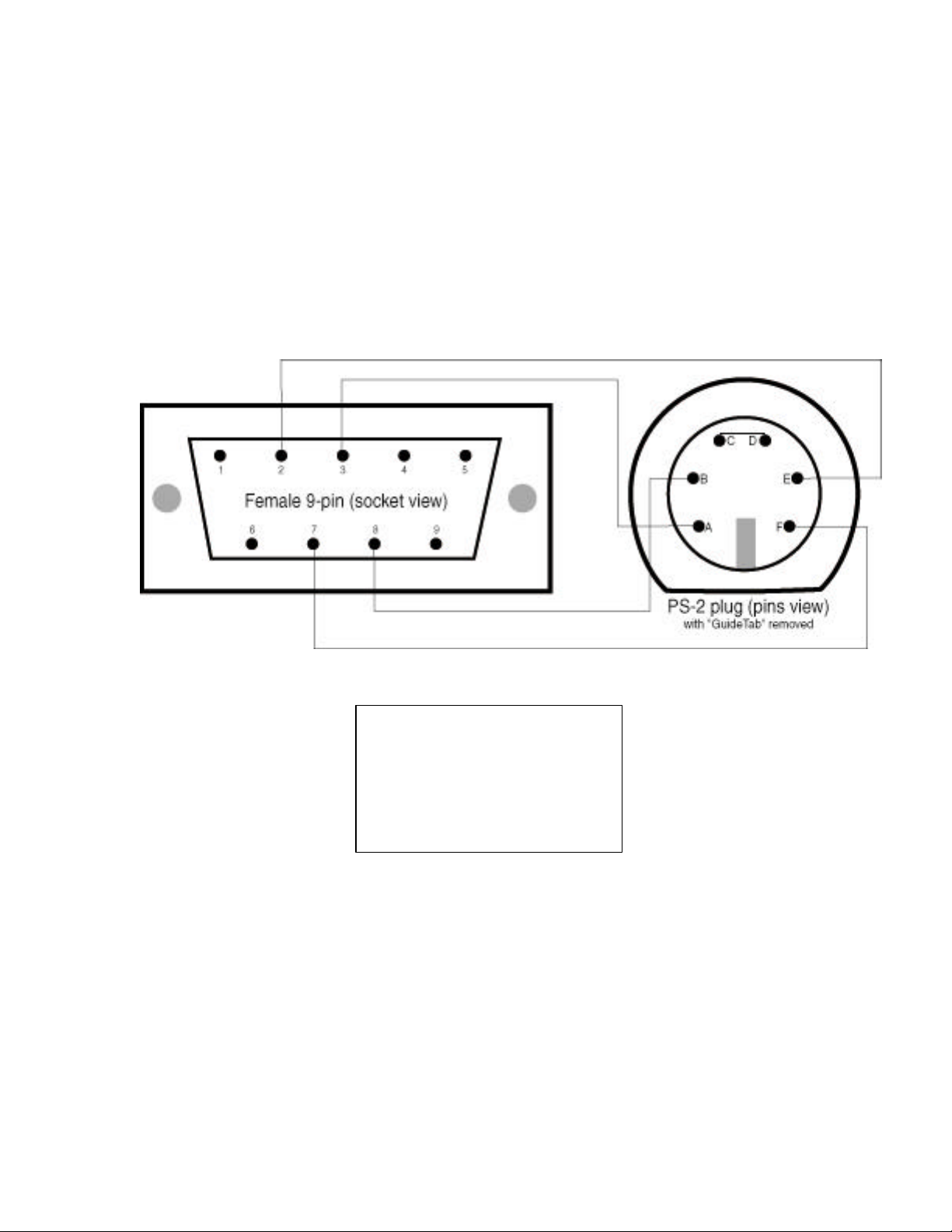
Revision #03 Editware Technical Note
Interconnect Cable
An interconnect cable can be constructed using a PS-2 mouse/keyboard plug and wire and a Serial
RS-422 female connector. This cable connects between the HOST port on the Yamaha O3D and
a serial (male-male) cable attached to the Fastrack serial breakout (or use a male connector if your
cable is long enough to reach the Fastrack serial breakout).
Since the numbering on PS-2 connectors varies or is frequently missing, please refer to the letter
positions noted here for the PS-2 plug (the 9-pin conforms to standards). Both 9-pin connector
and PS-2 plug are viewed from the "front."
Note: The jumper between the top two pins on the PS-2 plug is essential for status reporting from
the 03D mixer to Fastrack so it can "learn" manual changes to fader levels.
Serial 9-pin PS-2 plug
2 E
7 F
3 A
8 B
C & D jumpered
Page 2 of 7 02/07/2003 Fastrack VS and the Yamaha 03D Audio Mixer
Page 3
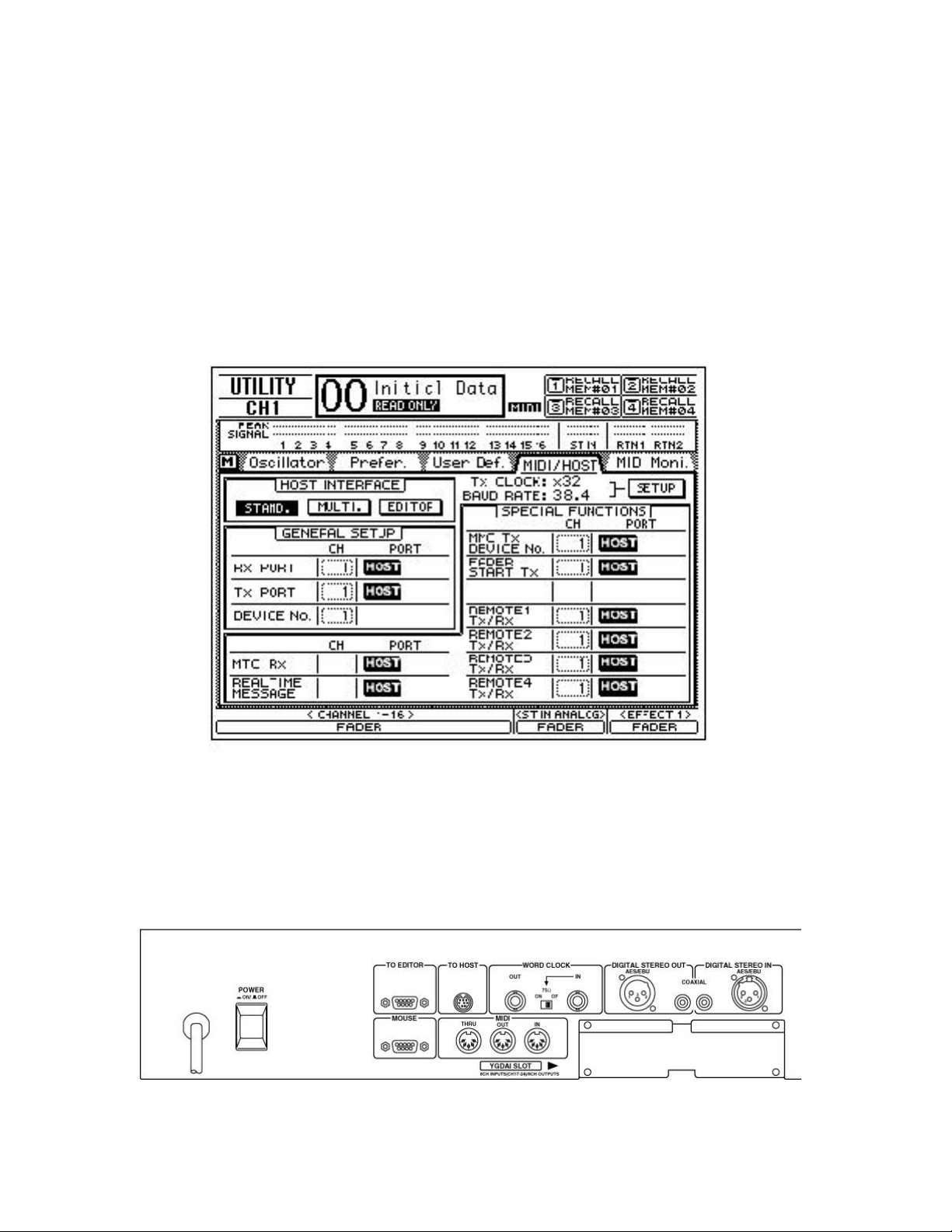
Revision #03 Editware Technical Note
Mixer Setup
1. Connect the serial control cable from a Fastrack VS "COM" or "P#" port to the 6-pin “TO
HOST” serial port on the rear of the 03D console.
2. At the 03D control panel “SETUP” section (top, left of the mixer), press the [UTILITY]
button until the “MIDI / HOST” tab is selected.
3. At the “MIDI / HOST” tab, use the cursor buttons (under the PARAMETER wheel) to select,
and then press the [ENTER] button, to accept the following:
Rear view of the 03D panel
Optional AES YGADI inputs/outputs (not shown) would be at lower right of above image.
Page 3 of 7 02/07/2003 Fastrack VS and the Yamaha 03D Audio Mixer
Page 4

Revision #03 Editware Technical Note
Monitoring to amplifier and speakers is from the MONITOR OUT (1/4" TRS) connections
Program Out is from the ST OUT (XLR) connections
Analog inputs 1-8 use balanced XLR connections
Analog inputs 9-16 use 1/4" TRS (tip/ring/sleeve) connections.
Monitor outs uses 1/4" TRS connections.
Bus outs use 1/4" TRS connections.
ST Out uses XLR and is the PROGRAM OUT to any/all record channels.
MONITORING
The 03D has a monitoring bus that can be remotely controlled as a preview bus; therefore, all
audio previews should be done utilizing this preview switcher in the 03D.
Set each source's BUS Out and monitoring in the [PAN/ROUTE] section as below for four
channels per source:
The BUS Outputs (1-4) are fed to the RECORD device for recording (or AES Out if the YGADI
option is installed) and the MONITOR OUT connected to amplifier and speakers. The ST OUT
is the signal that is monitored on the MONITOR OUT (when set in [Bus to ST] to OFF {not
highlighted}), allowing preview monitoring to be controlled via the 03D mixer. The MONITOR
OUT has a volume control knob for convenient speaker volume adjustment.
Page 4 of 7 02/07/2003 Fastrack VS and the Yamaha 03D Audio Mixer
Page 5

Revision #03 Editware Technical Note
AUDIO MIXER FILES
The specific mixer protocol files to be used on the Assignment Page [Shift]+[Assign] are in the MIXER
folder on the C:/ drive of the Fastrack computer, in the Ftruntime folder. The 2 channel (stereo) version
of the 03D driver is labeled 03D_2CH.MIX and has only two differences from the 4 channel version:
Name=03D_2 and the FaderCount=2.
The 03D_4CH.MIX protocol will have Name=03D_4 and a FaderCount=4
Page 5 of 7 02/07/2003 Fastrack VS and the Yamaha 03D Audio Mixer
Page 6

Revision #03 Editware Technical Note
FASTRACK VS SETUP
Assign the following audio Start and Count values in the Source Assignment page [SHIFT]+[ASGN] in
Fastrack VS for the 03D setup (two channels per device in this example):
Note: Under Audio Mixer (upper right), the two columns represent the Start number for the first fader of each source, and
the count for each source (1=mono, 2=stereo, 4, etc).
Assign the following audio Start and Count values in the Source Assignment page [SHIFT]+[ASGN] in
Fastrack VS for the 03D setup (four channels per device in this example):
Note: Notice the different TYPE of audio mixer selected. 03D_2CH.MIX for stereo, 03D_4CH.MIX for four channels of
audio. The Events on each Fastrack track will have only two channels with the 2CH file, and four channels with the 4CH
file.
Page 6 of 7 02/07/2003 Fastrack VS and the Yamaha 03D Audio Mixer
Page 7

Revision #03 Editware Technical Note
Yamaha 03D Audio Mixer Control Panel
Note: The 03D ST OUT is used for monitoring (VU meters active) and Program Output.
Ensure the ST fader is up to 0 level, the ST ON lamp is illuminated, and the MONITOR OUT button is in the UP position.
Page 7 of 7 02/07/2003 Fastrack VS and the Yamaha 03D Audio Mixer
