Yamaha 02R96 Installation Guide
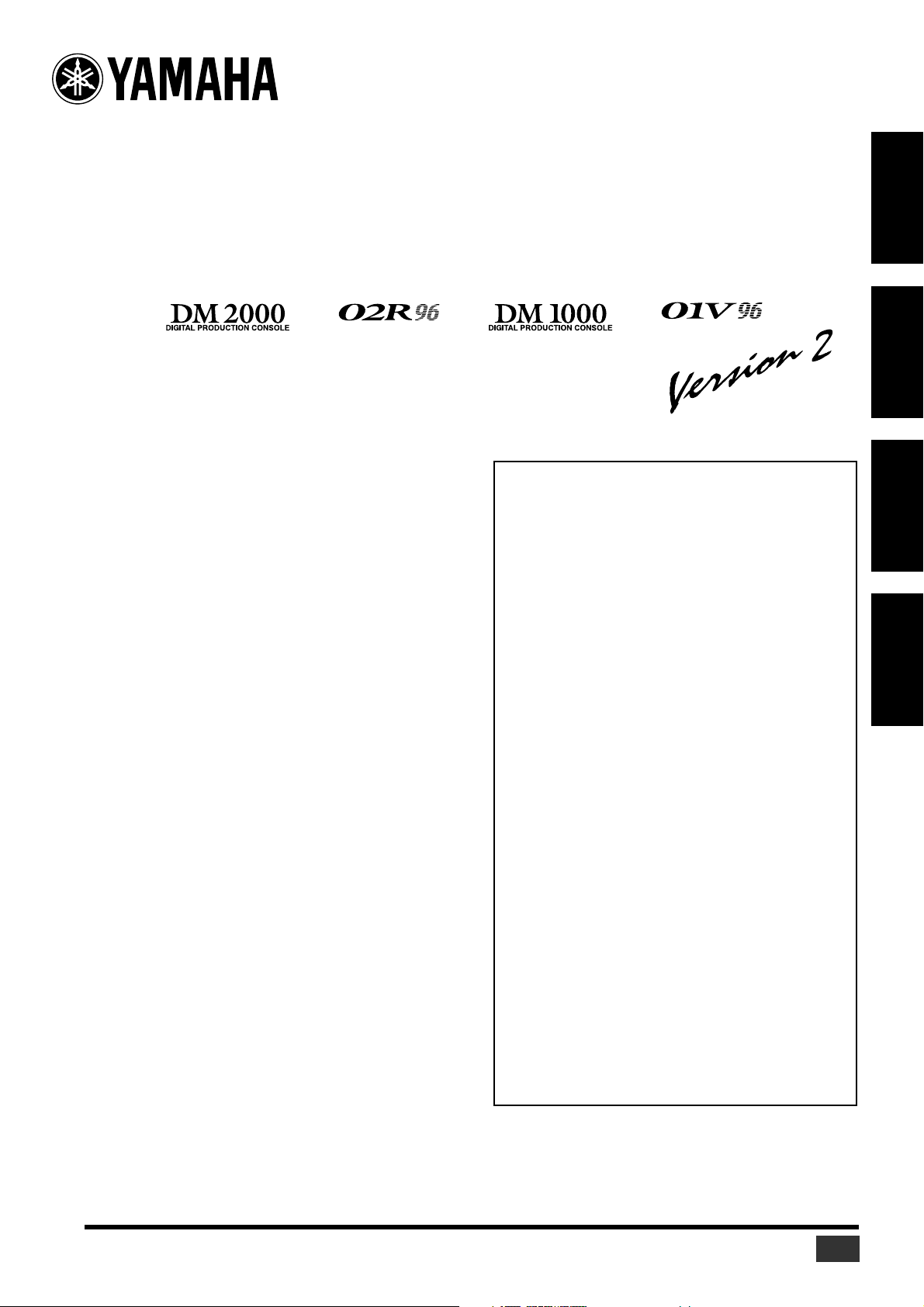
Studio Manager V2 Installation Guide
Studio Manager V2 Installationshandbuch
Studio Manager V2 Manuel d’installation
Studio Manager V2 Guía de Instalación
DIGITAL MIXING CONSOLE
///
Special Notices
• The software and this manual are the exclusive copyrights of
Yamaha Corporation.
• Use of the software and this manual is governed by the
Software Licensing Agreement which the purchaser fully
agrees to upon breaking the seal of the software packaging.
(Carefully read the agreement at the end of this manual before
installing the software.)
• Copying of the software or reproduction of this manual in
whole or in part by any means is expressly forbidden without
the written consent of the manufacturer.
• Yamaha makes no representations or warranties with regard
to the use of the software and documentation and cannot be
held responsible for the results of the use of this manual and
the software.
• This disc is a CD-ROM. Do not attempt to play the disc on an
audio CD player. Doing so may result in irreparable damage
to your audio CD player.
• Copying of the commercially available music sequence data
and/or digital audio files is strictly prohibited except for your
personal use.
• The screen displays as illustrated in this manual are for
instructional purposes, and may appear somewhat different
from the screens which appear on your computer.
• Future upgrades of application and system software and any
changes in specifications and functions will be announced
separately.
• Specifications and descriptions in this installation guide are
for information purposes only. Yamaha Corp. reserves the
right to change or modify specifications at any time without
prior notice. Since specifications may not be the same in every
locale, please check with your Yamaha dealer.
• The company names and product names in this installation
guide are the trademarks or registered trademarks of their
respective companies.
* OMS is a trademark of Opcode Systems, Inc.
* SmartMedia is a trademark of Toshiba Corporation.
DIGITAL MIXING CONSOLE
DEUTSCHFRANÇAISESPAÑOL ENGLISH
Contents
Getting Started............................................. 2
Introduction..................................................... 2
CD-ROM Contents........................................... 2
Windows System Requirements........................ 4
Macintosh System Requirements...................... 4
System Hookup................................................ 5
Configuring Your Yamaha Mixing Console....... 5
Caution when using a USB connection............. 5
Windows Installation.................................... 5
Adobe Reader .................................................. 5
USB MIDI Driver............................................... 5
Installing Yamaha CBX Driver (DM2000/02R96
only) ................................................................ 8
Installing an Editor ........................................... 8
Installing Studio Manager ................................ 8
Installing Card Filer (DM2000 only).................. 8
Macintosh Installation .................................. 9
Adobe Reader .................................................. 9
OMS (Open Music System) .............................. 9
USB MIDI Driver.............................................. 10
Installing an Editor .......................................... 11
Installing Studio Manager ............................... 11
Installing Card Filer (DM2000 only)................. 11
Setting Up OMS.............................................. 11
Getting Started............................................ 12
Overview of Studio Manager........................... 12
Starting and setting up Studio Manager.......... 13
Troubleshooting .......................................... 14
SOFTWARE LICENSING AGREEMENT.......... 15
Yamaha Professional Audio web site:
http://www.yamahaproaudio.com/
Studio Manager V2 Installation Guide (for DM2000/02R96/DM1000/01V96)
1
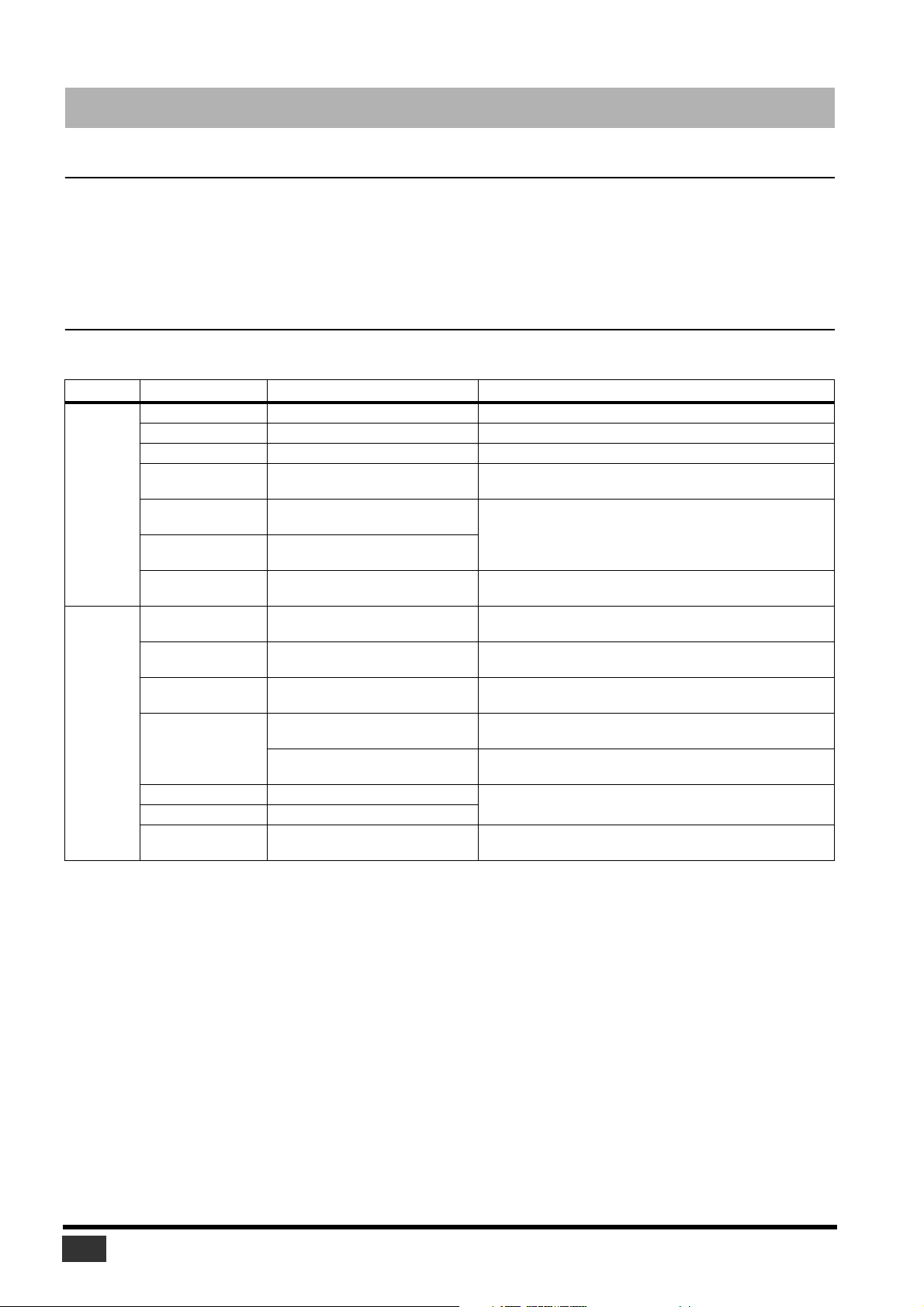
Getting Started
Introduction
Yamaha Studio Manager enables you to control your Yamaha mixing console from a Windows or Macintosh computer.
This Installation Guide explains how to install Studio Manager and the necessary driver software for Windows and Macintosh computers.
For information on how to use Studio Manager and the various editors, refer to the PDF format Studio Manager manual and the manuals
for the various editors which are installed on your computer when Studio Manager is installed. Refer to the owner’s manuals for your
devices for information on operating the devices.
CD-ROM Contents
CD-ROM included with the DM2000/02R96
Folder Software Description
SM_\DM2k_ DM2000 Editor
SM_\02R96_ 02R96 Editor
SM_\SM2_ Studio Manager
Mididrv_ Yamaha CBX Driver
Windows
Macintosh
1. For information on using this software, refer to the PDF manual after installation.
2. This software is not supported by Yamaha.
USBdrv_
USBdrv2k_
Card_ Card Filer
Mac OS X
\SM_\DM2k_
Mac OS X
\SM_\02R96_
Mac OS X
\SM_\SM2_
Mac OS 9\OMS_
Mac OS 9\USBdrv_ YAMAHA USB MIDI Driver
Mac OS X\USBdrv_ YAMAHA USB MIDI Driver for OS X
Mac OS 9\Card_ Card Filer
Yamaha USB MIDI Driver
(Windows 98, Me)
Yamaha USB MIDI Driver
(Windows 2000, XP)
DM2000 Editor
02R96 Editor
Studio Manager
Open Music System (OMS) 2.3.8
OMS Setup for YAMAHA
1
1
1
1
1
1
1
1
DM2000 Editor for Studio Manager (for Windows 2000/XP).
02R96 Editor for Studio Manager (for Windows 2000/XP).
Yamaha Studio Manager (for Windows 2000/XP).
Yamaha serial driver. Necessary if you are connecting to a serial
port on your computer.
Yamaha USB driver. Necessary if you are connecting to a USB
port on your computer.
Yamaha utility for transferring and managing data stored on
the DM2000’s SmartMedia card.
DM2000 Editor for Studio Manager (for Mac OS X).
02R96 Editor for Studio Manager (for Mac OS X).
Yamaha Studio Manager (for Mac OS X).
Opcode driver software for use with MIDI applications on Mac-
1, 2
intosh computers (Mac OS 9 or earlier).
OMS studio setup files for use with the DM2000 and 02R96
(Mac OS 9 or earlier).
Yamaha USB driver. Necessary if you are connecting to a USB
port on your Macintosh computer.
Yamaha utility for transferring and managing data stored on
the DM2000’s SmartMedia card (Mac OS 9 or earlier).
2
Studio Manager V2 Installation Guide (for DM2000/02R96/DM1000/01V96)

CD-ROM included with the DM1000/01V96
Folder Software Description
SM_\DM1000_ DM1000 Editor
SM_\01V96_ 01V96 Editor
SM_\SM2_ Studio Manager
Windows
Macintosh
1. For information on using this software, refer to the PDF manual after installation.
2. This software is not supported by Yamaha.
USBdrv_
USBdrv2k_
Mac OS X
\SM_\DM1000_
Mac OS X
\SM_\01V96_
Mac OS X
\SM_\SM2_
Mac OS 9\OMS_
Mac OS 9\USBdrv_ YAMAHA USB MIDI Driver
Mac OS X\USBdrv_ YAMAHA USB MIDI Driver for OS X
Yamaha USB MIDI Driver
(Windows 98, Me)
Yamaha USB MIDI Driver
(Windows 2000, XP)
DM1000 Editor
01V96 Editor
Studio Manager
Open Music System (OMS) 2.3.8
OMS Setup for YAMAHA
1
1
1
1
1
1
DM1000 Editor for Studio Manager (for Windows 2000/XP).
01V96 Editor for Studio Manager (for Windows 2000/XP).
Yamaha Studio Manager (for Windows 2000/XP).
Yamaha USB driver. Necessary if you are connecting to a USB
port on your computer.
DM1000 Editor for Studio Manager (for Mac OS X).
01V96 Editor for Studio Manager (for Mac OS X).
Yamaha Studio Manager (for Mac OS X).
Opcode driver software for use with MIDI applications on Mac-
1, 2
intosh computers (Mac OS 9 or earlier).
OMS studio setup files for use with the DM1000 and 01V96
(Mac OS 9 or earlier).
Yamaha USB driver. Necessary if you are connecting to a USB
port on your Macintosh computer.
ENGLISH
Studio Manager V2 Installation Guide (for DM2000/02R96/DM1000/01V96)
3
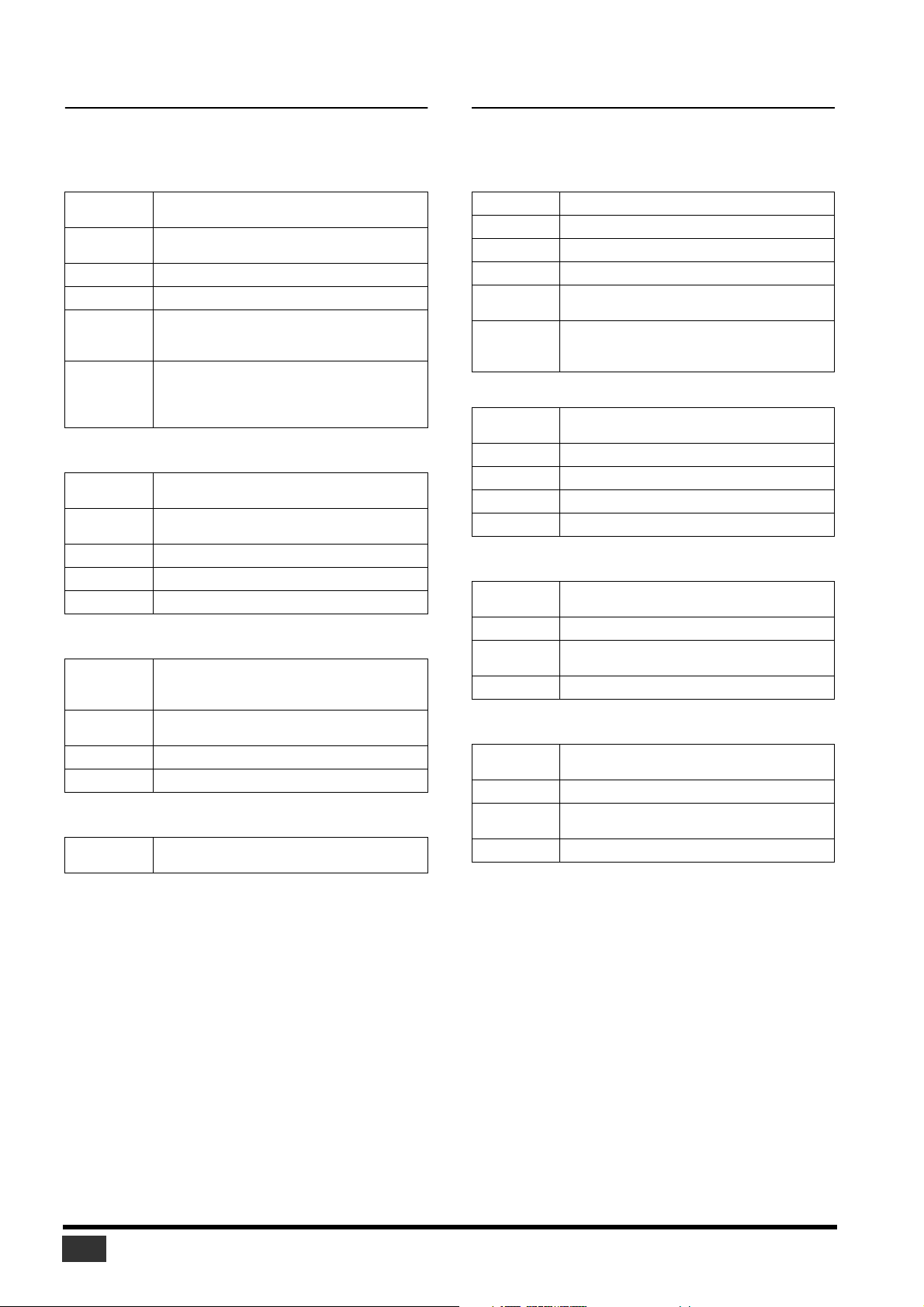
Windows System Requirements
Macintosh System Requirements
The system requirements of your operating system may differ
from those listed here.
Studio Manager
Computer
OS
Memory
Hard Disk
MIDI Driver
Display
A computer with a 800 MHz or faster Intel Pentium or Celeron family processor
Windows 2000, XP Home Edition, XP Professional
256 MB or more
30 MB or more of free space
USB, MIDI, Serial, or mLAN (depending on the
connection between the console and the computer)
1024 x 768 pixels, 256 colors or higher
1280 x 1024, High Color 16-bit recommended
(If you use display settings of 1024 x 768, turn
on the Task Bar’s Auto-hide option.)
Card Filer (DM2000 only)
Computer
OS
Memory
Hard Disk
Display
A computer with a 100 MHz or faster Intel Pentium or Celeron family processor
Windows 95, 98, 98SE, Me, NT4.0, 2000, XP
Home Edition, XP Professional
8 MB or more
2 MB or more of free space
800 x 600 pixels, 256 colors or higher
Yamaha USB MIDI Driver
Computer
OS
Memory
Hard Disk
A computer with a 166 MHz or faster Intel Pentium or Celeron family processor and a USB
port
Windows 98, 98SE, Me, 2000, XP Home Edition, XP Professional
32 MB or more
2 MB or more of free space
Yamaha CBX Driver (DM2000/02R96 only)
OS
Windows 95, 98, 98SE, Me, NT4.0, 2000, XP
Home Edition, XP Professional
System requirements for software not listed here can be found
on the CD-ROM.
The system requirements of your operating system may be
different to those listed here.
Studio Manager
Computer
OS
Memory
Hard Disk
Display
MIDI Driver
A Macintosh G4 or better and a USB port
Mac OS X 10.2 or later
512 MB or more of free memory
30 MB or more of free space
1024 x 768 pixels, 256 colors or higher
1280 x 1024, 32,000 colors recommended
USB, MIDI, Serial, or mLAN (depending on the
connection between the console and the computer)
Card Filer (DM2000 only)
Computer
OS
Memory
Hard Disk
Display
A Macintosh computer with a PowerPC processor or better
Mac OS 7.5 to 9.2.2 (Mac OS X not supported)
8 MB or more of free memory
6 MB or more
800 x 600 pixels, 256 colors or higher
Yamaha USB MIDI Driver
Computer
OS
Memory
Hard Disk
A Macintosh computer with a PowerPC processor or better and a USB port
Mac OS 8.6 to 9.2.2 (Mac OS X not supported)
64 MB or more (recommended: 128 MB or
more)
2 MB or more
Yamaha USB MIDI Driver for OS X
Computer
OS
Memory
Hard Disk
A Macintosh computer with a PowerPC processor or higher and a USB port
Mac OS X 10.2 or later
64 MB or more (recommended: 128 MB or
more)
2 MB or more
System requirements for software not listed here can be found
on the CD-ROM.
You can check the latest version information of each program/
driver and its system requirements at the following website:
http://www.yamahaproaudio.com/
4
Studio Manager V2 Installation Guide (for DM2000/02R96/DM1000/01V96)
You can check the latest version information of each program/
driver and its system requirements at the following website:
http://www.yamahaproaudio.com/
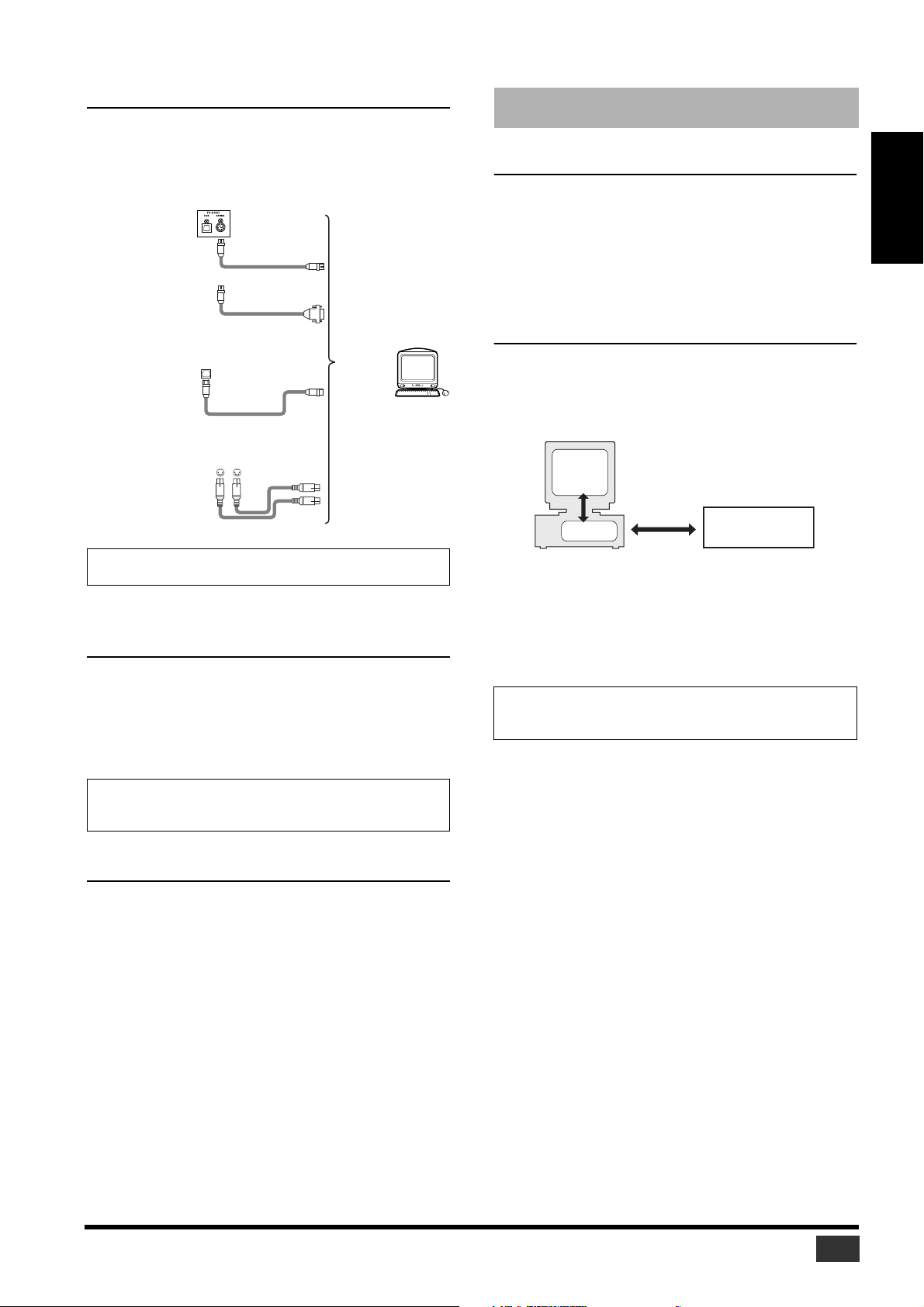
System Hookup
The following illustration shows the available hookup methods
you can use to connect your Yamaha mixing console to your
computer: serial, USB, MIDI.
Windows Installation
Adobe Reader
Yamaha mixing console rear panel Mac or PC
1. Serial
(DM2000/02R96 only)
2. USB
3. MIDI
NOTE: Before you connect to serial or MIDI ports, turn off your
Yamaha mixing console and computer.
TO HOST
USB
USB cable
(Yamaha CCJ-Mac
or equivalent)
Serial cable
(Yamaha CCJ-PC2
or equivalent)
INOUT
MIDI cables
Mac serial port
PC serial port
USB port
MIDI interface
Configuring Your Yamaha Mixing Console
Press the DISPLAY ACCESS [SETUP] button to open the MIDI/
TO HOST Setup page. Under “Studio Manager,” select a port
and assign an ID to your Yamaha mixing console. If you’ve
connected the DM2000/02R96 to the serial port, set the TO
HOST SERIAL options as appropriate (i.e., “PC-2” for a
Windows PC, or “Mac” for a Macintosh computer).
Warning: Do not set the TO HOST SERIAL option to “Mac” while
your Yamaha mixing console is connected to your computer’s serial
port. Doing so may damage your computer.
Adobe Reader (available free of charge) must be installed on
your computer in order for you to view the PDF format manuals
for Studio Manager and the various editors. If you don’t have
Adobe Reader, access the Adobe Corporation website at the URL
shown below, and download Adobe Reader.
http://www.adobe.com
USB MIDI Driver
If you are connecting your Yamaha mixing console to a USB
port on your computer, you’ll need to install the Yamaha USB
driver. If you already have this driver installed, skip this section.
Computer
Studio
Manager
USB cable
Driver
The procedure you use for installing the Yamaha USB driver
depends on which version of Windows you’re using:
• Windows 98 & 98SE: See page 6
• Windows Me: See page 7
• Windows 2000: See page 7
• Windows XP: See page 8
NOTE: Studio Manager is supported by only Windows 2000/XP.
The driver for Windows 98/98SE/Me is necessary if you use other
MIDI applications on Windows 98/98SE/Me.
Yamaha
mixing console
ENGLISH
Caution when using a USB connection
If you’ve used the USB TO HOST connector to connect to your
computer, you must perform the following actions. If you fail to
do so, your computer or the connected mixing console may
hang up, causing data damage or loss. If your computer or
mixing console hangs up, turn off the power, and restart your
computer.
• Disable the energy conservation mode (suspend/sleep/
standby/hibernate) on your computer before connecting your
computer via the USB TO HOST connector.
• Connect the USB TO HOST connector to your computer
before powering-on the mixing console.
• Close all application programs (such as StudioManager)
before powering the mixing console on/off or connecting/
disconnecting the USB cable.
• Wait at least three seconds between turning the mixing
console on or off, and between connecting and disconnecting
the USB cable.
Studio Manager V2 Installation Guide (for DM2000/02R96/DM1000/01V96)
5
