Page 1
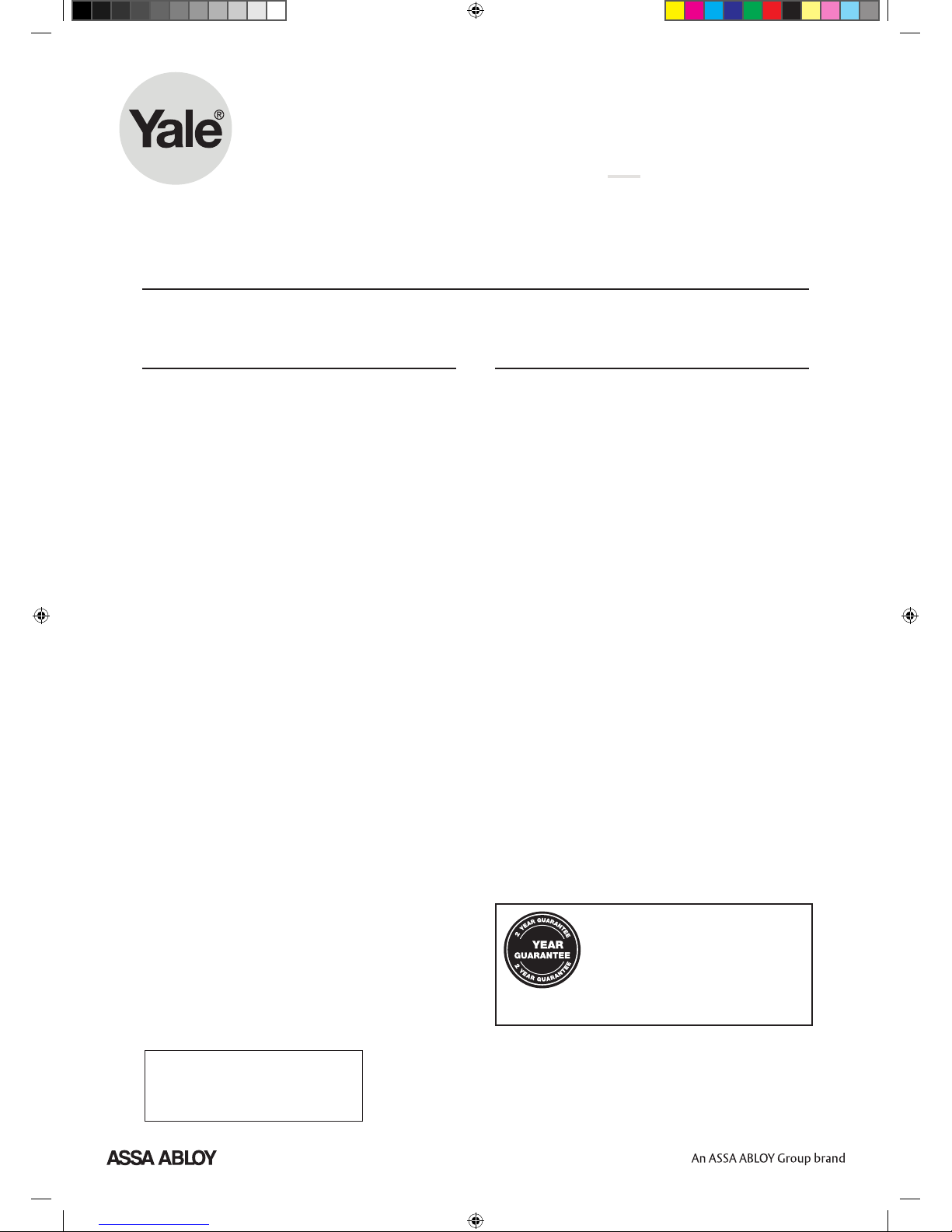
Installation · Programming · Operating
Keep this manual safe for reference and future maintenance
Introduction Contents
Thank you for choosing this Yale EF Series Alarm System.
This simple to install system has been designed with the
user in mind.
All the components are self contained and no connections
are needed between the units. There is no need to
damage the home decor, lift carpets or run cables.
You can install up to 30 devices in this system. As well as
extra Door/Window Contacts, PIR Motion Detectors and
Smoke Detectors, you can add Key Fobs and Key Pads
for added control convenience.
There is no need to wire into the mains supply or seek
the services of a qualified electrician. All components are
powered by battery (all batteries included). Regular testing
and battery changes (when notified by the system) will
ensure reliability and peace of mind.
All components are ‘tamper’ protected. Any unauthorised
tampering with the system will result in an alarm. This
feature can be turned off by the user when a battery
change is required.
Display extreme caution when using ladders or steps,
please follow manufacturer instructions. Be careful when
using hand and power tools and follow the manufacturers’
guidelines when using them. Take care that the correct
tools are used. Wear goggles or protective clothing where
required.
The Siren is extremely loud, please ensure you replace the
cover and retreat to a safe distance before testing.
Special Notes on Compatibility:
This alarm system is NOT compatible with HSA6000
series and HSA3000 series accessories. Please note the
prefix “EF-” on the front of the part number to indicate
compatibility. (Note: Not compatible with accessories that
carry an ‘SR’ prefix).
Contents
1. Location planning 2
2. Unpacking the system 3
3. Programming the system 5
4. Mounting alarm devices
6
5. Using the system 8
6. Adding accessories
10
7. Changing the batteries 11
8. Troubleshooting 13
9. Specifications
15
Recommended Installation Sequence
We recommend you follow the easy start sequence,
headings numbered 1-5 .
Information and illustrations are subject to change within this
document. Yale reserves the right to alter the specification and
product design at anytime without notice. Yale® is a registered
trademark. © 2016 ASSA ABLOY. All rights reserved.
smart
Living
EF Series Alarms
(EF-KIT1 & EF-KIT4)
The 2 year guarantee for this Yale
EF Series Alarm Kit is active from
the date of purchase (A copy of this
guarantee is available on our website).
Please register online within
12 months of purchase at
www.yale.co.uk/registeryourproduct
2
Issue No. 1A
For more information on this product
and Yale Smart Living Range visit
www.yale.co.uk/smart-living
Consumer Support: info@yale.co.uk
Page 2
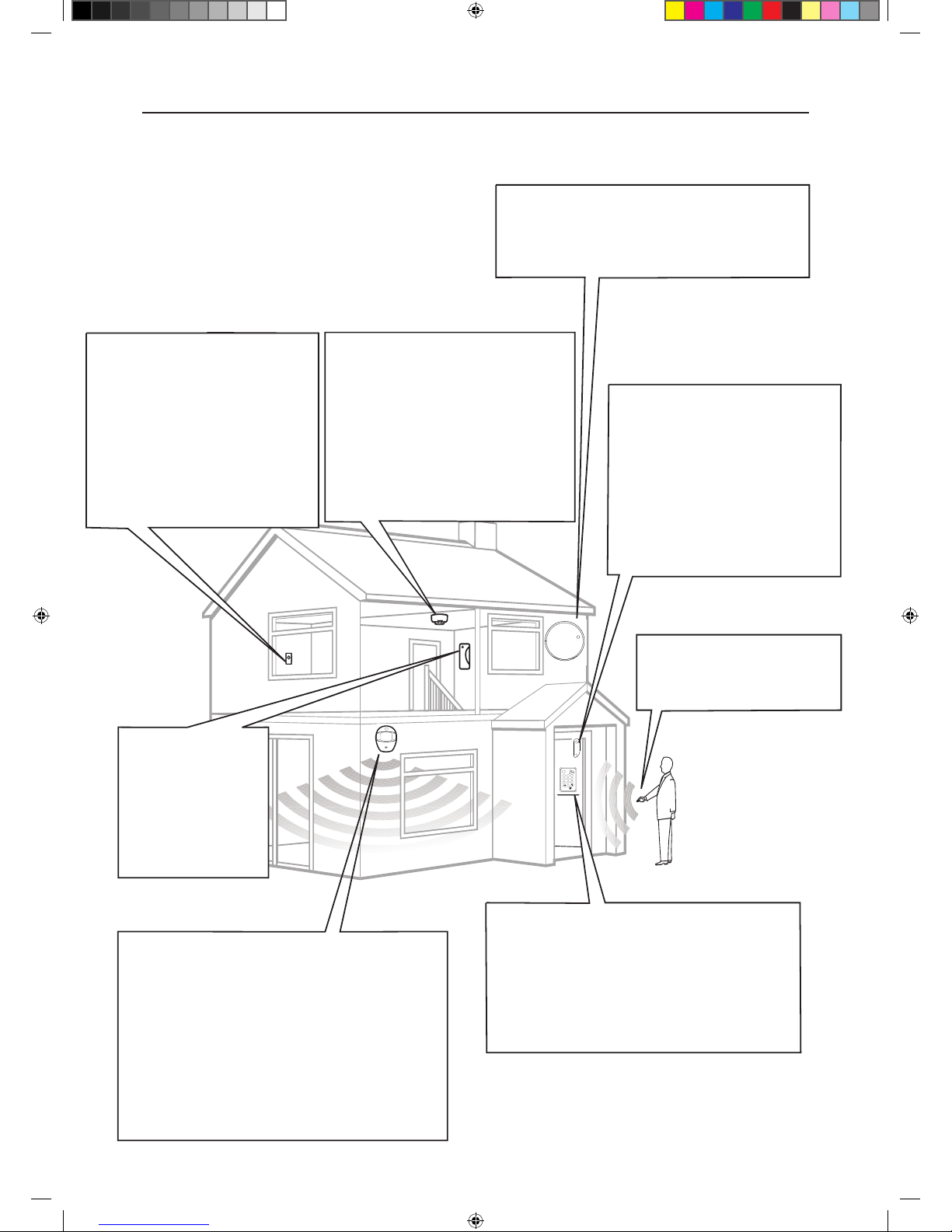
2
Key Fob
Can be used outside the premises and
kept on your keyring.
Location planning
Operating range
All devices must be within 30 metres of the Siren unit and must
not be mounted on or near large metal objects. Avoid obvious
sources of electrical interference such as fridges and microwave
ovens.
Tamper switches
When mounting devices ensure that any tamper switches close
fully. On uneven surfaces it may be necessary to place packing
behind the switch for reliable operation.
1
Work out the best places to locate the devices for maximum protection. Having chosen the
locations do not mount at this stage.
Smoke Detector
• Mount in the middle of the ceiling at the top of
a stairwell, or on the centre of hallway ceilings
where smoke would most likely be detected.
• Do not mount in corners or above cooking
appliances and heaters.
• Install additional detectors if there are closed
doors preventing smoke from reaching
detectors.
External Siren (EF-KIT1 ONLY)
Choose a position on an external wall where the
Siren would be most prominent. Mount as high
as possible, out of easy reach.
Panic Button
The Panic Button provides extra protection
for you and your family. When help is
needed the button can activate your alarm
immediately - even when the system is
disarmed.
• Mount on flat wall surface
• Designed for indoor use only
• Out of reach of children
• Hidden from view while easily accessible.
Extend the system
Extend the system in the future to increase your security or as your
needs change.
For example, add extra PIR Motion Detectors in bedrooms and extra
Door/Window Contacts (30 devices in total, including Key Pad).
Yale
R
ale
Y
Door/Window Contact
Use one Door/Window Contact on a door
that is used as the main point of entry and
exit, usually your front door. The other
Door/Window Contact can be used to
protect another entry point such as a rear
door.
• Mount as high as possible.
• Do not aim a PIR Motion Detector at this
door or window.
ale
Y
1
2
3
6
5
4
7
8
9
0
ale
Y
Indoor Siren
(EF-KIT4 ONLY)
Choose a position on
an internal wall where
the Siren would be most
prominent. Mount as
high as possible, out of
easy reach
PIR Motion Detector
• Mount in a position such that an intruder would normally
move across a PIRs field of view.
• Height should be between 1.9 and 2 metres above floor level.
• Location in a corner will ensure wider room coverage.
• Do not mount a PIR where its field of view will be obstructed
e.g. by curtains, ornaments etc.
• Do not point directly at sources of heat e.g. fires or boilers,
and do not position directly above radiators.
• Avoid mounting a PIR directly facing a window.
• Do not point a PIR at a door protected by a Door/Window
Contact.
Key Pad Remote Control
• The Key Pad should be sited next to the main point of
entry/exit so that the system can be disarmed/armed
within 20 seconds of entering/leaving the premises.
• Ensure that the Key Pad is not visible from the outside
of the premises.
• Mount at chest height for ease of use.
• Designed for indoor use only.
Page 3
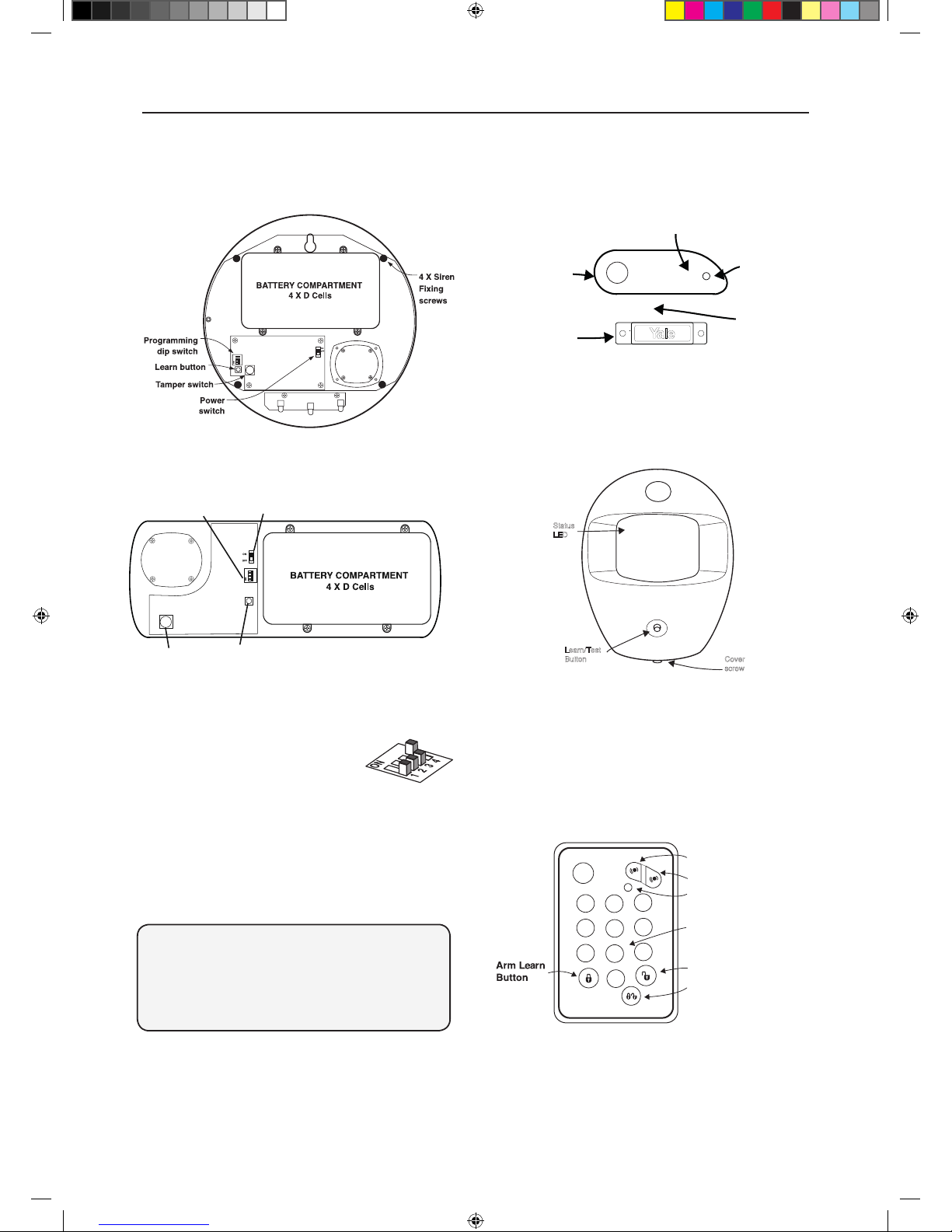
3
Unpack all the parts
The easiest way to get to know the system and get it up and running quickly is to get all the
devices and accessories programmed before locating and mounting them.
2
Pull out the plastic pull tab on the back of the PIR.
This will activate the batteries.
(A red light can be seen flashing through the lens. This will last for
30 seconds indicating the component’s initiation. )
ale
Y
Status
LED
Learn/Test
Button
Cover
screw
Pull out the plastic pull tab found on the side of
the main unit. This will activate the battery.
ale
Y
Learn/Test
button
LED
Gap no more
than 10mm
Magnet
Sensor
ale
Y
1
2
3
6
5
4
7
8
9
0
Panic button A
Panic button B
Disarm
Home
Arm
LED
Learn button=
Press 8 and 9 together
/
Pull out the plastic battery saver tab at the back of
the Key Pad. This will activate the batteries.
(Button not in
use)
Tamper Switch Learn Button
Power Switch
Programming
Dip Switch
Indoor Siren (EF-KIT4 ONLY)
Siren Setup
1. Remove the cover by unscrewing
the single screw located on the lid.
2. Ensure the dip switches position
are as shown in the diagram. If the
switches are in the wrong position, please change
accordingly.
DO NOT SWITCH THE POWER SWITCH TO ON
POSITION AT THIS STAGE.
NORMAL
Dip Switches
DSW 1: Siren Reset
DSW 2: Jamming detection
DSW 3: Not in use (Supervision)
DSW 4: Siren as Master/Slave (On position only)
i
External Siren (EF-KIT1 ONLY)
Door/Window Contacts
PIR Motion Detectors
Key Pad
Page 4
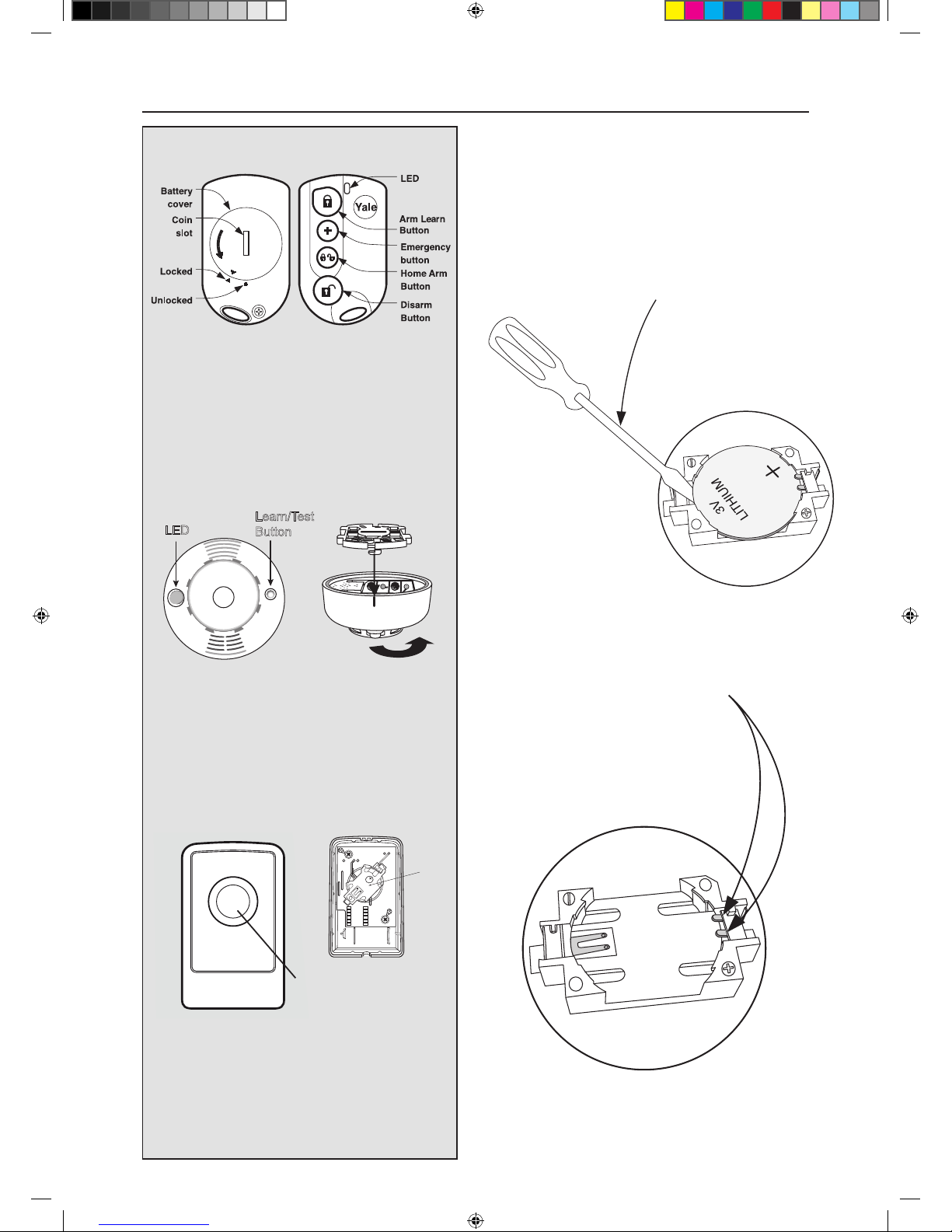
4
Smoke Detector
1 Remove the cover and insert 3 x AA batteries.
2 The Smoke Detector will now enter into self-
calibration mode for 10 minutes (Do not touch
during this time). It will resume normal operation
after this period.
Panic Button
Remove the cover by loosening the fixing screw
and insert the CR2032 coin cell battery (supplied)
as shown (1). Ensure you observe battery polarity
and insert the battery under the two tabs and
click in to place (see insertion image, page 4).
Smoke detector accessory
Remove the cover and insert the four AAA
batteries as shown.
Keyfob remote control accessory
Slide off the battery cover, insert the
23A/MN21 battery as shown, and replace
battery cover. Switch to ‘on’.
Help button accessory
Remove the cover by loosening the fixing
screw and insert the 12V battery (supplied) as
shown. Please ensure you observe battery
polarity.
Learn/Test button
On/Off switch
Key Fob
1 Open the battery compartment using a coin
by turning the cover in the direction of the big
arrow so the cover small arrow is next to round
dot.
2 Insert CR2032 coin cell battery and replace
cover.
/
Learn/Test
Button
LED
3
4
ale
Y
1
Panic/Learn
button
IMPORTANT
Insert the battery under the
two tabs and click into place.
Insert flat head screwdriver
to remove battery
Battery Removal and Insertion.
Door/Window Contact Key Pad
and Panic Button
Removal
Insertion
Page 5
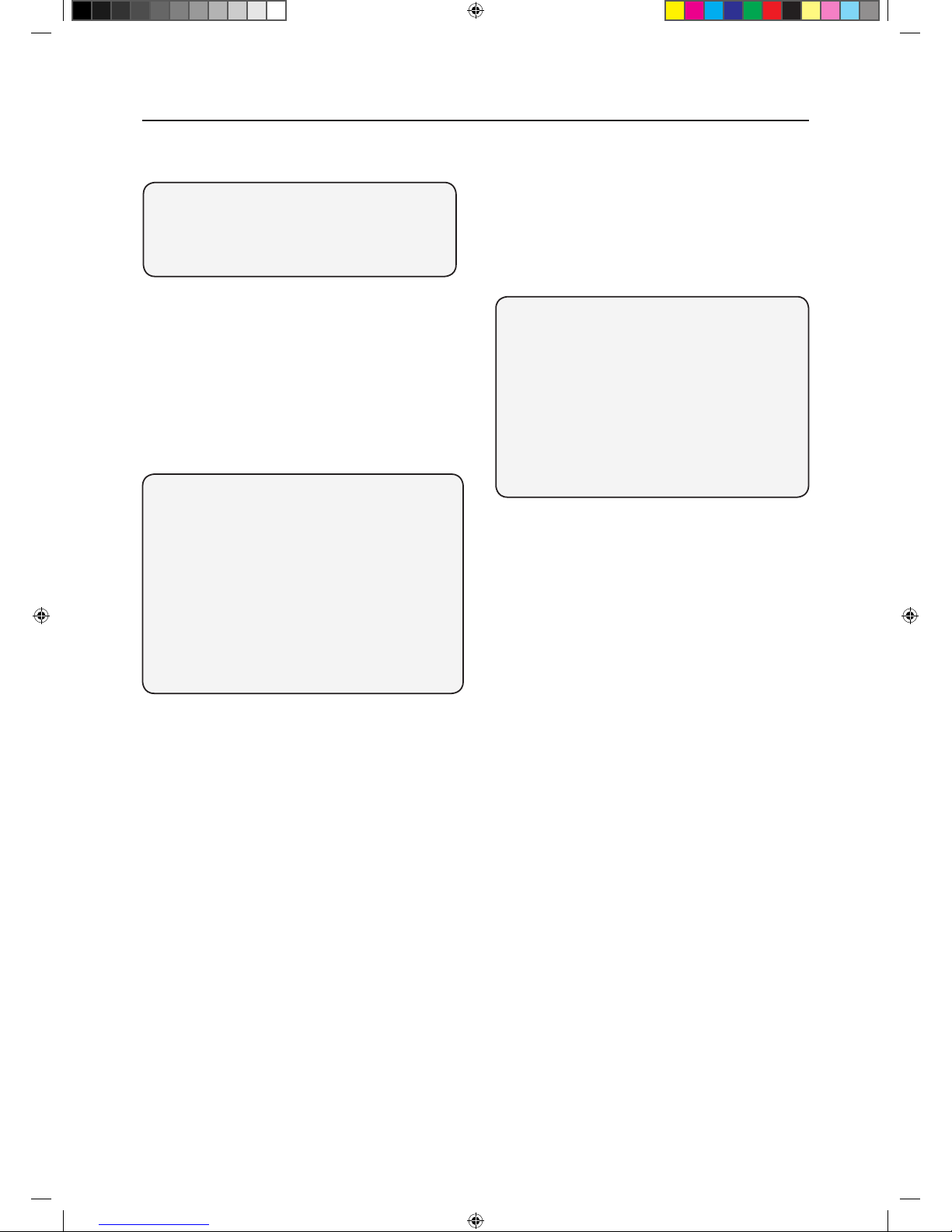
5
Programming the system
3
The Siren is the heart of the system. All components must be recognised by the Siren.
Enable/disable Jamming & interference
detection:
• Set Dip switch 2 On to enable interference
detection or Off to disable interference detection
(recommended default).
The system is now ready for mounting.
2.
3.
Switch the Siren’s power switch to ON
(The LEDs will now flash with one short beep.)
Once powered, the Siren will enter learn
mode for 3 hours. All tamper protections
are disabled during this time period. Please
ensure that ALL devices are fitted whilst the
Siren is still in learn mode.
1.
The system is pre-learnt in the factory and the
system should recognised all the items (within
this kit) as default.
If the items are not recognised, deleted by
accident or purchased accessories, please
press the learn button on the accessories (when
the power switch is first turned on and in learn
mode) to learn each one into the system. Do not
press the Siren learn button. See Chapter 2 for
learn button location. The Siren will beep each
time it receives a learn signal to indicate that the
accessory is now recognised by the system.
i
This system is equipped with the latest type
of radio receiver using FM radio technology.
If the system is armed any criminal attempt
to interfere with the system transmissions
will trigger an alarm. If the alarm is frequently
triggered by interference there may be high
levels of unusual radio signals in your area.
Some kinds of electronic equipment can
generate this kind of radio interference. In the
unlikely event of you experiencing problems
with interference, it is recommended that you
switch interference detection off.
i
WARNING
The Siren is very loud, be prepared!
Take care not to activate the Siren tamper
switch unnecessarily.
Page 6

6
Mounting devices
4
Before mounting the Key Pad and Siren ensure that the Siren tamper is
disabled. (See page 9 tables 1 and 2).
Mounting the Siren
Ensure the tamper switch is fully depressed when
the Siren is mounted. If there is a gap, pack with a
suitable spacing material.
Round
Siren
Base
Wall
Spring Guide
Spring compressed
firmly against wall
1. Using the large screws and wall plugs provided,
screw the Siren onto the wall through the 4
mounting holes on the Siren base.
2. Fix the Siren cover with the securing screw.
Mounting other devices
Find a location where the device is to be mounted,
see section “Location Planning” (Page 2) for
suggestions.
Mounting the Key Pad:
1. Knock out the fixing holes. Drill holes into the wall
using the fixing holes as a template.
2. Fit wall plugs into the wall and fix back cover with
the screws provided. Fix front of the Key Pad onto
the back plate.
Battery Saver tab
Wall Fixing
knockouts x2
Mounting the PIR Motion Detector
1. Open the PIR by loosening the bottom screw.
Knock out the relevant holes on the base where
the plastic is thinner. The center two knockout
holes are for flat wall mounting while the 4 side
holes are for corner mounting.
Wall fixing
knockouts x2
Corner fixing
knockouts x4
Battery tab
2. Drill holes into the wall using the knockout holes
on the base as a template.
3. Fit wall plugs and secure the PIR base with the
screws provided.
4. Fit the PIR back together and tighten the bottom
screw. The PIR installation is complete.
Before proceeding to mount the devices,
physically check that the Siren will receive the
system radio transmissions by doing a simple
radio range test.
• Key Pad: Hold the Key Pad in the desired
location and press the arm button.
(The Siren will beep as confirmation.)
• Panic Button: Hold the device in the
desired location and press the learn/test
button for 2 seconds.
(The Siren should respond with a single beep.)
• All other devices: Hold the device in the
desired location and press the learn/test
button.
(The Siren should respond with a single beep.)
When you are satisfied that the devices work
in your chosen locations, proceed with the
installation as described in the next page.
If the Siren does not respond, the location may
be out of range. Try alternative locations to
establish a reliable radio signal.
i
Page 7

7
Mounting the Door/Window Contact
Note:The Door/Window Contact and magnet can be
changed round as long as there is no more than a
10mm gap.
1. Find a location on the Door/Window where you
would like the device to be mounted. The sensor
should be on the frame while the magnet should
be on the door/window. Once mounted make sure
the tamper switch spring is fully depressed.
Mounting using adhesive pads
Clean the mounting surface with a suitable degreaser
agent. Please note that some surfaces may be
unsuitable for this mounting method. Please use
screw mounting in these cases.
Mounting using screws & wall plugs
Loosen the bottom screw and open the door
window contact. Knock out the holes on the base
as shown. Drill holes into the mounting surface
using the holes in the knockouts on the base as a
template. Fit wall plugs (if required) and secure with
the screws provided.
Mounting the Panic Button
1. Break through the knockouts (where the plastic
is thinner).
2. Using the holes as a template, drill holes in the
surface and insert wall plugs if fixing into plaster or
brick. Screw the rear case to the wall. Replace the
cover and tighten the screw.
Mounting the Smoke Detector
1. The base has two mounting slots. Using the slots
as a template, drill holes and insert the wall plugs if
fixing to plaster. Screw the rear case to the ceiling
using the screws provided.
2. Replace the main unit onto the bracket.
Display extreme caution when using ladders or
steps, please follow manufacturer’s instructions.
Be careful when using hand and power tools
and follow the manufacturer’s guidelines when
using them. Take care that the correct tools are
used. Wear goggles or protective clothing where
required. The Siren is extremely loud, please
ensure to retreat to a safe distance before testing.
The gap between the magnet and sensor
should be no more than 10mm when closed
(maybe shorter depending upon the actual
environment).Simply test to see whether the
magnet is in range of the sensor: hold the
magnet and sensor in place and then pull
them apart. If the sensor LED lights up it
implies the two items are within range.
Page 8

8
Arming the system
Key Pad/Key Fob: Press Arm
(The siren will beep/flash once. No audible countdown.)
Disarming the system
Key Pad: Press Disarm followed by your PIN code.
Key Fob: Press Disarm.
(The siren will beep twice and flash.)
Stopping the Siren
Key Pad: Press Disarm followed by your PIN Code.
Key Fob: Press Disarm.
(The Siren will be silenced and then beep twice and flash.)
Changing your Key Pad PIN code
1. Enter setting mode: Press the Panic Button A,
followed by entering the current PIN code (factory
default code is 0000).
(The LED will now flash continuously.)
2. Press Panic Button B.
3. Enter new 4-digit PIN code.
4. Press Arm button to confirm.
5. Exit setting mode: Press Disarm twice to quit the
changing code process, or wait for 5 minutes for
the Key Pad to quit test mode automatically.
(The LED will now stop flashing.)
Tamper alarm warning
If any device tamper switches are disturbed a
tamper alarm will be activated with the Siren
sounding and the strobe flashing. The alarm can be
silenced as described in “Stopping the Siren”.
Previous alarm warning
Should there be an alarm that was triggered and has
since expired (while the user was away), the Siren
will sound and flash for 3 seconds after disarming
(user returning home).
My PIN code:
(Write your PIN code here so you don’t forget it)
Using the system
Arm and disarm the system and practice using it. Trigger the alarm by arming the system and
opening protected doors/windows and walking past PIRs.
5
• Key Pad will arm the system with a 20 seconds
exit period. All detectors will be ignored (except
for the tamper switches). The system can be
armed when inside the protected area of your
premises.
• Key Fob will arm the system instantly without
a 20 second exit delay. Any detector activated
afterwards will trigger an instant alarm. The
system should be armed when outside the
protected area of your premises.
i
• Key Pad: If the system has been armed with a
Key Pad there will be a 20 second entry period
started when the first detector is activated
(usually a Door/Window Contact on the main
point of entry). During this entry period all
detectors will be ignored.
• If the system is not disarmed before the entry
period expires, the alarm will be activated.
• The system does not have an audible
countdown during the entry period, however
the siren will beep once when the first detector
is triggered.
• Key Fob: If the system has been armed with
a Key Fob there will be no 20 second entry
period and any detector activation will give an
instant alarm.
• The system should be disarmed from outside
the protected area of your premises.
i
• If the PIN code doesn’t change, repeat the
above procedure quickly without gaps.
i
If there is a persistent Siren tamper fault then a
series of 5 pips and flashes will be given when
the system is armed, then the Siren should be
checked for any mounting problems and if the
Siren lid is secure. Use packing material for
uneven wall surface. (See page 6).
i
The PIRs have a built-in sleep timer to save
battery power. If there is no motion in front
of the PIRs for 1 minute, the PIRs will become
‘ready to signal’ and motion will now be
reported. The PIRs will sleep for 1 minute after
reporting.
Any motion detected in sleep time will not be
reported and will extend the sleep period by a
further 1 minute.
i
Page 9

9
Key Pad Modes:
Table 1
Key Fob Modes:
Table 2
• Sending learn signal
Press any key except the Emergency (+) button.
• Siren tamper (Enable)
Press and hold down Arm and Emergency (+)
buttons together for 5 seconds.
• Siren tamper (Disable)
Press and hold down Arm and Home buttons
together for 5 seconds.
• Learn mode (Enter)
Press and hold down Home and Emergency (+)
buttons together for 5 seconds.
• Learn mode (Exit)
Press and hold down Disarm for 5 seconds.
Entering setting mode:
Press Panic Button A followed by your PIN Code
(factory default is 0000).
(The LED on the keypad will start flashing. You can now
select the desired mode/function)
Function setting:
Press Panic Button A , followed by one of the
following number keys:
1. Send learning/testing signal (same as 8+9)
2. Disable Siren tamper
3. Enable Siren tamper
4. Enter learn mode (not suitable for first time set-up)
5. Exit learn mode
7. Key Pad to work with Control Panel or Smart
Hub based sysem.
8. Key Pad to work with Siren based system
(e.g. EF-KIT1 and EF-KIT4)
Exiting setting mode:
Press Disarm twice.
(The LED will now stop flashing. If not, press Disarm twice
again)
Using your Panic Button
Activate an Alarm
• Press and hold the red button for at least 3
seconds. The LED will light momentarily and the
alarm will be activated.
Silence an Alarm
1. Press and hold down the red button for 10
seconds. The LED will light momentarily for a
second time and the alarm will be silenced.
2. Please note that silencing the alarm with the Panic
Button does not reset the system. If the alarm is
armed prior to activation, the system will re-arm
after being silenced with the Panic Button.
3. The system will require a reset at the Smart Hub
after being silenced with the Panic Button.
Using your Smoke Detector
Smoke Detection
When smoke is detected the device will activate for a
minimum of 10 seconds with a two tone alarm and
flashing LED. The Detector will send a radio signal to
the Smart Hub. You will then be notified via a push
notification, SMS and email .
• Pressing the test button when in an alarm condition
will silence the alarm for 10 minutes. It will
automatically resume smoke detection again after
this period.
Testing
• Smoke Detector testing should be done on a
regular monthly basis. Pressing the test button will
make the LED flash, the audible sounder chime
and will send a radio test signal to the Smart Hub
when the button is released. If nothing happens
after pressing the test button, it indicates the
batteries will need changing.
Recalibration
• The Smoke Detector might need recalibrating after
time to ensure it is working at its optimum. This is
done by pressing and holding the test button until
the LED flashes and beeps after 10 seconds. The
Detector will then start its self calibration routine.
Using your Key Pad
• The Key Pad can be used to Away Arm and Home
Arm the system using the buttons as shown.
• The system is disarmed by pressing the disarm button
followed by your PIN code.
• An emergency alarm can be activated by pressing
the panic A and B buttons simultaneously. Deactivate
panic event by pressing the disarm button followed by
your PIN code.
• If there is a system fault, you will need to press the
Arm/Home Arm button for a second time to “force
arm” the system.
Page 10

10
Adding accessories to an existing system
To provide additional protection you can add extra Door/Window Contacts, PIRs, Key Fobs,
Key Pads, Panic Buttons and Smoke Detectors. These are available separately from your
local stockist.
Using your existing Key Fob:
1. Press the Arm and Home buttons together
continuously for 5 seconds until the LED stops
flashing to switch off the tamper while installing
the new device.
(The Siren will beep in response.)
2. Press the Home and Emergency (+) buttons
together continuously for 5 seconds until the LED
stops flashing to enter learn mode.
(The Siren will beep and flash in response.)
3. Press device learn/test buttons on the new
devices (see Chapter 2 for button location) to
trigger learning-in signals.
Examples: To add a new Key Fob, you will need
to press the top button (Arm/Learn). To add a
new Key Pad, you will need to press button 8 & 9
together to transmit learning-in signals.
(The Siren will beep and flash when each device is learnt in.)
4. When all the devices have been learnt-in press
and hold the Disarm button to quit learn mode.
5. Press the Arm and Emergency (+) buttons
together continuously for 5 seconds until the LED
stops flashing to rearm tamper protection.
Adding devices to an already installed
system
The installed system will be controlled by either a
Key Fob(s) or a Key Pad(s).
Using your existing Key Pad:
1. Enter Setting mode: Press Panic Button A
followed by the PIN Code
(Indicated by a continuously flashing LED.)
2. Switch OFF system tamper: Press
Panic Button A followed by 2
(The Siren will beep in response.)
3. Enter learn mode: Press Panic Button A followed
by 4 . (The Siren will beep and flash in response.)
4. Learning: Press device learn/test buttons on the
new devices (see Chapter 2 for button location) to
trigger learning-in signals.
Examples: To add a new Key Fob, you will need
to press the top button (Arm/Learn). To add a
new Key Pad, you will need to press button 8 & 9
together to transmit learning-in signals.
(The Siren will beep and flash when each device is learnt in.)
5. Exit learn mode: When all the devices have been
learnt in, press Panic Button A and 5 to quit learn
mode.
6. Switch ON system tamper: Press Panic Button
A and 3 to rearm tamper protection.
7. Exit Setting mode: Press Disarm twice to exit.
(The Key Pad LED will now stop flashing.)
6
7
Please note that you cannot have more than
one siren in your system.
Page 11

11
Changing the batteries
Door/Window Contact Battery Change
When the battery is low the LED will light up when
the door/window is opened. The battery is changed
as follows:
1. Switch off tamper protection as described on page
9, Table 1.
2. Loosen the case screw and remove the Door/
Window Contact from the base to reveal battery.
3. Using a screwdriver gently lever out the old
battery.
4. Insert new CR2032 coin cell battery with the
+ side uppermost. See picture on page 12.
5. Press battery into holder firmly with finger and
thumb until a click is heard.
6. Refit sensor on base and tighten bottom case
screw. Switch tamper protection back on as
described on page 9, Table 1.
• Door/Window Contact case tamper conditions
are also indicated by a lit LED, check the tamper
before changing the battery.
PIR Motion Detector Battery Change
When the battery is low the LED will flash when any
motion is detected. The batteries are changed as
follows:
1. Switch off tamper protection as described on page
9, Table 1.
2. Loosen the case screw and remove PIR from base
to reveal the batteries.
3. Insert 3 x AAA alkaline batteries observing correct
polarity.
4. Refit PIR on base and tighten bottom case screw.
• Ensure tamper spring is fully depressed when
re-fitting the PIR to the back case. If this has not
been done correctly this will be indicated by a
flashing LED on the PIR.
Siren Battery Change
When the batteries start getting low the Siren will
produce a series of audible pips and flashes during
arming and disarming.
1. Switch off tamper protection as described on page
9, Table 1.
2. Remove the Siren lid and switch the Siren power
switch to OFF.
3. Unscrew the four screws on the battery
compartment lid and remove the cover.
4. Remove the four batteries, wait for 30 seconds,
and replace them with four fresh alkaline “D”
batteries.
5. Switch on Siren power and check that the Siren
beeps and flashes.
Warning: After the batteries have been
inserted, the tamper will become active after
three hours. Please replace the cover back
onto the Siren quickly.
Tamper protection will automatically be
re-enabled when the 3 hour period has
passed.
• Siren case tamper conditions are also signalled
by a series of beeps when the system is armed
but not when the system is disarmed (low battery
warning produces a series of audible pips when
armed and disarmed), take care not to confuse the
two different conditions.
Always use correct type of batteries as replacements because any other battery can cause problems
with the operation of the system. Ensure the correct steps are taken when changing batteries in tamper
protected devices.
7
Page 12

12
Key Fob Battery Change
When the battery is low the LED will glow dimly when
any key is pressed. The battery is changed as
follows:
1. Using a coin turn the battery cover anticlockwise
to the unlocked position and remove cover and
battery.
2. Insert new CR2032 coin cell battery with the
+ side uppermost (see diagram below).
3. Replace battery cover. Press any key and check
that the LED lights. If the LED lights the new
battery installation is successful.
Key Pad Battery Change
When the battery is low the LED will flash when any
key is pressed. The battery is changed as follows:
1. Switch off tamper protection as described on
page 9, Table 1.
2. Unscrew the two Key Pad case screws and
remove Key Pad back to reveal battery.
3. Using a screwdriver gently lever out the old
battery.
4. Insert new CR2032 coin cell battery with the
+ side uppermost. (See picture below).
5. Press battery into holder firmly with finger and
thumb until a click is heard (see picture below).
6. Press a number key and check that the LED lights.
If the LED lights the new battery installation is successful,
screw the Key Pad case back on and the battery change is
complete.
Panic Button Battery Change
When the battery is low the LED will glow dimly when
the button is pressed. The battery is changed as
follows:
1. Loosen the bottom case screw and take button
cover off base.
2. Insert the new CR2032 coin cell battery with the
+ side uppermost (see picture below)
3. Replace button cover. Press the button and check
that the LED lights. If the LED lights the new
battery installation is successful.
Smoke Detector Battery Change
When the battery is low the LED will flash
accompanied by a low volume beep once every
30 seconds.
1. Rotate Smoke Detector anti-clockwise to detach
from base bayonet fixing.
2. Insert 3 x AA alkaline batteries, taking care to
observe polarity and wait 10 minutes for the
Smoke Detector to recalibrate itself, indicted by
a rapidly flashing LED.
3. Replace Smoke Detector on base and rotate
clockwise to lock.
4. Press the test button and check that the LED
lights and the sounder chimes to confirm the new
battery installation is successful.
IMPORTANT
Insert the battery under the two
tabs and click into place.
Insert flat head screwdriver to
remove battery
Battery Removal and Insertion. Door/Window Contact Key Pad and Panic
Button
Changing the batteries (Continued)
8
Page 13

13
Siren
Siren does not respond to Key Pad
• Key Pad low battery or bad connection. Check
battery connections and polarity, if OK replace
battery.
• Siren batteries are completely exhausted. Check
Siren batteries by removing Siren cover, if there is
no tamper alarm when removed, replace batteries
with new alkaline equivalents.
• Key Pad not learnt-in. If Siren produces a tamper
alarm when the cover is removed, and Key Pad is
OK, learn-in the Key Pad.
• Siren could be out of radio range.
Siren produces a 3 second alarm when
disarmed
• There has been a previous alarm and there might
be an intruder still in the premises.
Siren produces a series of audible pips when
armed or disarmed
• If the Siren produces a series of pips when arming
and disarming this indicates low batteries.
• If the Siren produces a series of pips only when
arming this indicates a tamper fault. Check that
the Siren cover is firmly secured and the tamper
spring on the back of the Siren is fully depressed
when in contact with the wall. If not use suitable
packing material to fill the gap (refer to page 6 for
diagram).
Siren produces an interrupted tone when
sounding an alarm
• The Siren has low batteries. Change batteries with
new alkaline replacements (See page 11).
Key Pad
The Key Pad LED will not light when the Arm
key is pressed
• Battery is completely exhausted. Replace the
battery with new CR2032 coin cell battery (See
page 12).
The Key Pad LED will not work after battery
changes
• Battery has been inserted incorrectly and the
+ battery contact pin had been pressed to the side.
Check the battery compartment and ensure the +
battery pin stays above the battery.
The Siren will not respond to the disarm PIN code
• Ensure that the Key Pad mode is correct by
entering
test mode and pressing Panic Button “A” then “8”.
Forgotten user PIN code
• See “Key Pad reset procedure” on page 14.
PIR Motion Detector
PIR does not respond to motion
• Previous motion has triggered the PIR sleep timer
and is preventing subsequent motion detection.
Arm the system and vacate protected area for
at least 90 seconds before testing. By pressing
the learn/test button the PIR LED will light up and
detect motion for the first minute.
PIR Motion Detector is slow to respond
• This is normal, the PIR Motion Detector has
sophisticated false alarm filtering that will filter out
random fluctuations and responds to genuine
motion across field of view, it is less sensitive
walking directly towards it.
PIR Motion Detector gives false alarms
• Check pets have no access to the protected area.
• Check that the PIR Motion Detector is not pointed
at sources of heat or moving objects, e.g. fluttering
curtains.
• Check that the PIR Motion Detector is not
mounted above convector heaters or pointing
directly at windows.
Door/Window Contact
Door/Window Contact LED lights up
• Batteries are low or the tamper switch is disturbed.
Check that the tamper switch spring is making
contact with the mounting surface. If the tamper
switch is OK, change batteries with new alkaline
replacements (See page 11).
Door/Window Contact does not respond to
opening when jumper is in test position.
• Batteries are completely exhausted. Change the
battery (See page 11)
• The magnet is too far away from the Door/Window
Contact. Check that the gap between Door /
Window Contact and magnet is not greater than
10mm.
Troubleshooting
8
Page 14

14
Siren reset procedure
• Switch the power switch to ‘Off’ position. Press
the learn button a few times to drain any residual
power.
• Switch dip switch 1 to ‘On’ position
• Switch the power switch to ‘On’ position.
Wait 5 seconds. Siren LED will flash 1 cycle.
• Switch dip switch 1 to ‘Off’ position
The Siren is now reset and all learnt devices are
cleared from memory. See chapter 3 for initial
set-up. Please be reminded that all devices will need
to be learnt in at this point. Individually, press the
learn button on device to learnt in.
Key Pad reset procedure
The Key Pad is tamper protected. Please ensure
the siren tamper is disabled before you open the
Key Pad cover. See Page 9, table 1 for siren tamper
disable procedure.
• Open cover and remove battery. Reinsert with
the number “3” key pressed (taking care 3 is held
down).
• The Key Pad will go back to the “0000” Key Pad
code.
• The Key Pad will now have to be re-learnt into the
Siren, see chapter 3.
9
Troubleshooting (Continued)
8
Consumer Support Helpline
Should you have any questions or experience
a problem with your Yale Alarm Kit, please
contact our Consumer Support Helpline.
Tel: 01902 364606
Monday - Friday 8.30am - 5.30pm
Email: info@yale.co.uk
Page 15

15
Specifications
All devices
Environmental conditions
-10°C to 40°C, relative humidity 70% non-condensing for
all units except the external siren. Siren: -20°C to 50°C,
relative humidity 95% non-condensing
Radio operational range
30m in a typical domestic installation, range can vary
depending on building construction, device positions and
RF environment
Housings ABS/polycarbonate
Siren
Siren output 104dBA sound
pressure @ 1m minimum
Radio 868MHz FM
Power supply 6V, 4 x D alkaline
batteries.
PIR Motion Detector
Alarm processing Microprocessor controlled dual edge
sequential pulse count with pulse length discrimination
Radio 868MHz FM
Power supply 4.5V, 3 x AAA alkaline batteries.
Movement detection range
12 metres,110°
Door/Window Contact
Radio 868MHz FM
Power supply 3 V, CR2032 lithium coin cell battery.
Smoke Detector
Radio 868MHz FM
Power supply 4.5V, 3 x AA alkaline
batteries.
Tested to EN54
Key Fob
Radio 868MHz FM
Power supply 3 V, CR2032 lithium coin cell battery.
Key Pad
Radio 868MHz FM
Power supply3 V, CR2032 lithium coin cell battery.
Panic Button
Radio 868MHz FM
Power supply 3 V, CR2032 lithium coin cell battery.
9
Page 16

16
THE YALE BRAND, with its unparalleled global reach and
range of products, reassures more people in more countries
than any other consumer locking solution.
THE ASSA ABLOY GROUP is the world’s leading
manufacturer and supplier of locking solutions, dedicated
to satisfying end-user needs for security, safety and
convenience.
WEEE
Note: Waste electrical products and batteries
should not be disposed of with household
waste. Please recycle where facilities exist.
Check with your local authority or retailer for
recycling advice.
Issue No: 1A
NoPb
ASSAABLOYLtd.
SchoolStreet,Willenhall
WestMidlands
England,WV133PW
ECDeclarationofConformity
We: ASSAABLOYLtd
SchoolStreet,Willenhall
WestMidlands
England,WV133PW
Declareunderoursoleresponsibilitythatthefollowingproduct(s):
YaleModel: SR-PIR EF-PIR
SR-PETPIR EF-PETPIR
SR-DC EF-DC
SR-KF EF-KF
SR-KP FE-KP
SR-PB EF-PB
SR-SD EF-SD
SR-BX EF-BX
SR-PC EF-BXINT
SR-PVC EF-PANEL
SR-PS EF-IPBOX
SR-RS EF-INTBOX
SR-SR EF-EasyFitAlarmKits
SR-EIR
SR-SR
SR-WS
SR-CO
SR-HUB
SR-HUL
SR-HSL
SR-MZ8
SR-SmartHomeAlarm kits
SR-StandardAlarmkits
SR-SmartphoneAlarmkits
Is(are)inconformitywiththefollowingrelevantharmonizedstandards:
EN300-220-1/v2.4.1(2012)
EN300-220-2/v2.4.1(2012)
EN301-489-1/v1.9.2(2012)
EN301-489-3/v1.6.1(2012)
EN60950-1/2006+A11:2009+A1:2010+A12:2011+A2:2013
FollowingtheprovisionsofCouncilDirective1999/5/EConradioequipmentandtelecommunicationsterminal
equipmentandthemutualrecognitionoftheirconformity.
Name:NigelFisher Position:Director
Signature: Date:03/03/2016
OnbehalfofASSAABLOYLtd.
smart
Living
