Xomax XM-2VA718, XM-2DA9605 User Manual

User's Manual
XOMAX
ENGLISH
XM-2VA718
XM-2DA9605
Thank you for purchasing one of our XOMAX products! We appreciate your con-
dence. Enjoy your brand new multimedia unit!
Please read the following manual carefully before you install and use the unit.
Please save this manual in case you will need to clarify further possible ques-
tions regarding installation and usage of our product.
We are constantly trying to keep our online-library of user's manuals for our
products up-to-date. In case you miss some information or if something should
be unclear, please visit our homepage www.xomax.de/download for a current
version of user's manual or contact our customer service.
i
We appreciate our environment, so to keep it safe and clean, we
do not print our manuals on paper but provide our products with
manuals in digital version created in *.pdf format.
You can nd and download them anytime on our homepage
www.xomax.de, view them on your mobile devices and print
them for yourself if needed.
Please note: Any alternations and changes of technical data or/and design
due to technical update of some models need no advertisement.
Version 1.0
Last update 02.05.2018

2
EN
Thema:
Table of contents
Safety instructions and precautions 4
Handling by stop only ...................... 4
Installation .................................... 4
Regular loudness ............................ 4
Repair of the unit............................ 4
Power supply ................................. 4
Replacement of fuses ...................... 4
Overheating ................................... 4
Regular temperature ....................... 4
Cleaning of the unit ........................ 5
Usage of the touchscreen ................ 5
Moisture ........................................ 5
The risk of injuries .......................... 5
Handling the CDs and DVDs ............. 5
Installation 6
Installation notes ............................ 6
Before the installation ..................... 6
Operating elements of the unit 8
Use the unit 10
Use apps ......................................10
Customize the unit .........................10
Arrange apps .............................10
Change the wallpaper ..................11
Adjust the screen brightness ........11
Radio mode 12
Automatic station searching ............12
Manual station searching ................12
Automatic frequency scan ...............13
Store the found stations .................13
Switch AM/FM ...............................13
LOC signal sensitivity .....................14
AF funktion (Alternative Frequency) ......14
TA funktion (Trafc Announcement) .......14
PTY Funktion (Programme Type) .........14
USB/SD mode 14
Audio mode 15
Play / Pause ..................................15
Previous / Next track .....................15
FF / Rewind ..................................15
Repeat / Random playback .............15
Folder browser ..............................16
File browser ..................................16
Video mode 17
Display the OSD Video menu ...........17
Play/Pause ....................................17
Previous / next track ......................17
FF / Rewind ..................................17
Repeat / Random playback .............18
Folder browser ..............................18
File browser ..................................19
Picture viewer mode 19
Open the picture ...........................19
Display the options ........................19
Bluetooth connection 20
Table of contents

3
EN
Thema:
Table of contents
Start Bluetooth mode .....................20
Pairing the unit with an external
device ..........................................20
Common information .....................21
Make a call ...................................21
Take a call ....................................21
End / reject the call .......................22
Phone book...................................22
Phone protocol ..............................23
Bluetooth settings .........................23
Bluetooth music 24
Common information .....................24
Start Bluetooth music ....................24
Setup 25
Wi-Fi setup ...................................25
Display .........................................26
Brightness level ..........................26
Wallpaper ..................................26
Font size ...................................26
Sound ..........................................26
Key tone ...................................26
Volumes ....................................26
CAR (Driving, navigation some set-
ting) ............................................26
Element (LED Colour setting) .......26
Amplieer (EQ and Fader setting) .27
Loudness ...................................27
Fader and Balance ......................27
Navigation .................................27
System ........................................28
Languages & input ......................28
Date & time ...............................29
Reset ........................................30
Mirror Link 30
Android USB connect......................31
iPhone WIFI connect ......................33
AUX-IN Modus 34
Common information .....................34
Start the AUX mode .......................35
Rear view camera (optional) 35
Common information .....................35
Connection ...................................35
Common solutions 36
Disposal / recycling information 38
Disposal of an old unit / battery .......38

4
EN
Thema:
Safety instructions and precautions
Safety instructions and
precautions
!
Handling by stop only
To avoid any accidents please don't
handle the unit while you driving. Please
stop and park the vehicle at safety
place and handle the unit casually.
!
Installation
Please read the following manual
carefully before you install the unit. We
recommend you to let the technician
install the unit in your vehicle.
!
Regular loudness
Please set the loudness of the unit to
the appropriate level so you were still
able to hear exterior noises especially
trafc warning signals. Furthermore the
higher loudness level can damage your
hearing organs.
!
Repair of the unit
Do not open the unit. Do not try to
repair the unit by yourself due to any
emerging technical problems. While
opening the unit by yourself exists the
danger to be electrocuted.
Do not use the unit any further since
you detect any kind of technical
problems.
Leave all the repair operations to
professional technicians.
Due to awed warranty seal the
warranty becomes invalid.
!
Power supply
Use the unit connected only to 12 Volt
on-board power supply. The minus (-)
should be connected with the ground
(GND) (negative).
Due to the wrong conguration exists
the danger of re. In case of doubt
please consult with professional technicians.
!
Replacement of fuses
While replacing the fuse please make
sure that the new fuse has the same
properties as the old one, especially the
amperage.
!
Overheating
Do not occlude the vent holes to avoid
the heat generation and accumulation
in the unit. Otherwise exists the danger
of re.
!
Regular temperature
Please make sure that the temperature
inside of the vehicle amounts to not
more than +40 C.
If it's too cold or too hot inside of the
vehicle, do not turn the unit on until
the inside temperature of the cabin
descends.
!

5
EN
Thema:
Safety instructions and precautions
!
Cleaning of the unit
Please keep the unit clean and remove
the dust from it regularly. Please use for
that a soft and dry cleaning rag.
Major soilings can be removed carefully
with the wet cleaning rag. Do not use
any chemical or alcohol-containing
detergents to avoid the damage of the
unit's varnish.
!
Usage of the touchscreen
Do not press the touchscreen too hard
– it may lead to image distortions, unit
malfunctions and touchscreen damages.
Do not use any sharp articles to use
the touchscreen. Please handle the
touchscreen with your nger or with the
appropriate stylus.
!
Moisture
To avoid the danger of re or the
electric shock do not put the unit in to
the moist environment (e.g. adverse
weather conditions, inappropriate wet
cleaning etc.)
Only for XM-2DA9605:
!
The risk of injuries
Do not open the cabinet or modify
the unit. The active laser components
used with this product comply with the
provisions of Laser Class 1.
!
Handling the CDs and DVDs
Remove transport securing
screws (if available)
Before using the optical drive, be
sure to remove the two transport
locking screws marked with colored
stripes (top of the radio).
!

6
EN
Thema:
Installation
Installation
Installation notes
Here you can nd relevant installation
notes and common information.
Before the installation
WARNING!
Please read the following manual care-
fully before you install the unit.
Damages caused due to an inapprop-
riate installation will not be covered by
warranty.
If you do not want to risk your warranty
entitlement, please let the technician
install the unit in your vehicle.
» To avoid a short circuit please
disconnect the vehicle battery before
the installation. To do it properly please
read the manual of your vehicle.
The detailed installation manual
you can nd on our homepage:
www.xomax.de.
The printed version of a common
installation manual you can nd in
the package.
i
!
» Make sure that your vehicle is
equipped with a car radio slot of
required size (2DIN)
» As may be the case you will need a
suitable faceplate, adapter or other
accessories. These could be provided
from your local specialist supplier.
» The connection cables may not be
cutted or short-circuited. Otherwise the
warranty becomes invalid.
» Before the installation please make
sure that your vehicle has the 12 Volt
on-board power supply.
» The minus (-) should be connected
with the ground (GND) (negative).
» Please tag the polarity of the avai-
lable speakers before you disconnect
the vehicle battery.
» A proper grounding of the unit's
housing requires a clean ground
connection. Thus the grounding area
should be rust-, stain- and dust-free.
» Please ground the cable separately
from other heavy current devices such
as an amplier etc.
» Please ensure that the colored cables
are connected according to the wiring
diagram. The wrong wiring may lead to
malfunctions or even damages of the
electric elements of the vehicle.
» Please note that the connection
cables of this unit and of the other
devices may have the same purpose
but the different color. For this reason
while connecting this unit with the
other devices please ensure that both
We recommend you to let the
technician install the unit in your
vehicle.
!

7
EN
Thema:
Installation
of the cables in each case have the
same purpose. To connect everything
correctly please refer to the manuals of
the both devices.
» Please ensure that the negative
speaker cable is in each case connected
with the negative speaker terminal of
the ISO port. Do not ever connect the
negative speaker cables with the vehicle
body.
» This unit is designed and construed
for connection with 4 speakers. Do not
combine this unit with devices that are
designed and construed for connection
with 2 speakers.
» The speakers should feature the
impedance of 4-8 Ohm and a sufcient
wattage.
» Please ensure that the speakers you
are connecting with the unit are intact.
Damaged speakers can impair the unit.
» To avoid a short circuit please isolate
all cable junctions and endings of the
unused cables with the electrical tape.
» All the cables should be layed and
xated tidy and properly. The cables
should not contact any movable or hot
objects.
» If your vehicle doesn't have an "ACC"
ignition position, please connect the red
cable with the ignition switch. Otherwise the unit will not turn off automatically, causing the discharging of the
vehicle battery.
» To avoid a rogue and hazardous
short circuit do not lay the yellow cable
through the engine bay in order to
connect it with the vehicle battery.
» Do not ever connect speaker cables
among one another. In case you do not
want to connect all the 4 speakers with
the unit please isolate the endings of
unused cables with the electrical tape
to prevent a short circuit.
» Do not ever connect the negative
speaker cables with the vehicle body.
» To ensure a awless performance of
the unit the intergration angle should
amount to +/- 30.

8
EN
Thema:
Operating elements of the unit
Operating elements of the unit
XM-2VA718:
XM-2DA9605:

9
EN
Thema:
Operating elements of the unit
1
Home menu
Press the button to enter the main
menu.
2
A Back
Return to the previous screen or menu
level.
3
Navi-mode
Press the button to enter the Navi app.
4
? Power
Press the power button to stand-by mode.
5
VOL- Volume down
Press the button to down the volume.
6
VOL+ Volume up
Press the button to up the volume.
7
Mute
8
Bluetooth Mikrofon
The microphone is used during hand-free
phone calling via Bluetooth. The microphone should not be blocked to achieve
the best possible sound quality.
9
microSD-card slot
The micro SD card slot is added for
reading of micro SD-cards in following
formats only: FAT32 or NTFS le system.
Maximal supported volume: 256 GB.
A
microSD-card
micro SD slot (slot for sat nav software
and/or slot for personal data music les,
pictures and videos).
B
USB USB-plug
The USB plug is added for reading of
USB ash drives in following formats
only: FAT32 or NTFS le system.
Maximal harddisk supported volume: 2
TB.
C
RES Reset
Deletes all the customer's adjustments
and sets the unit back to factory
settings.
D
Touchscreen
E
CD/DVD Slot-in drive (only for
XM-2DA9605)
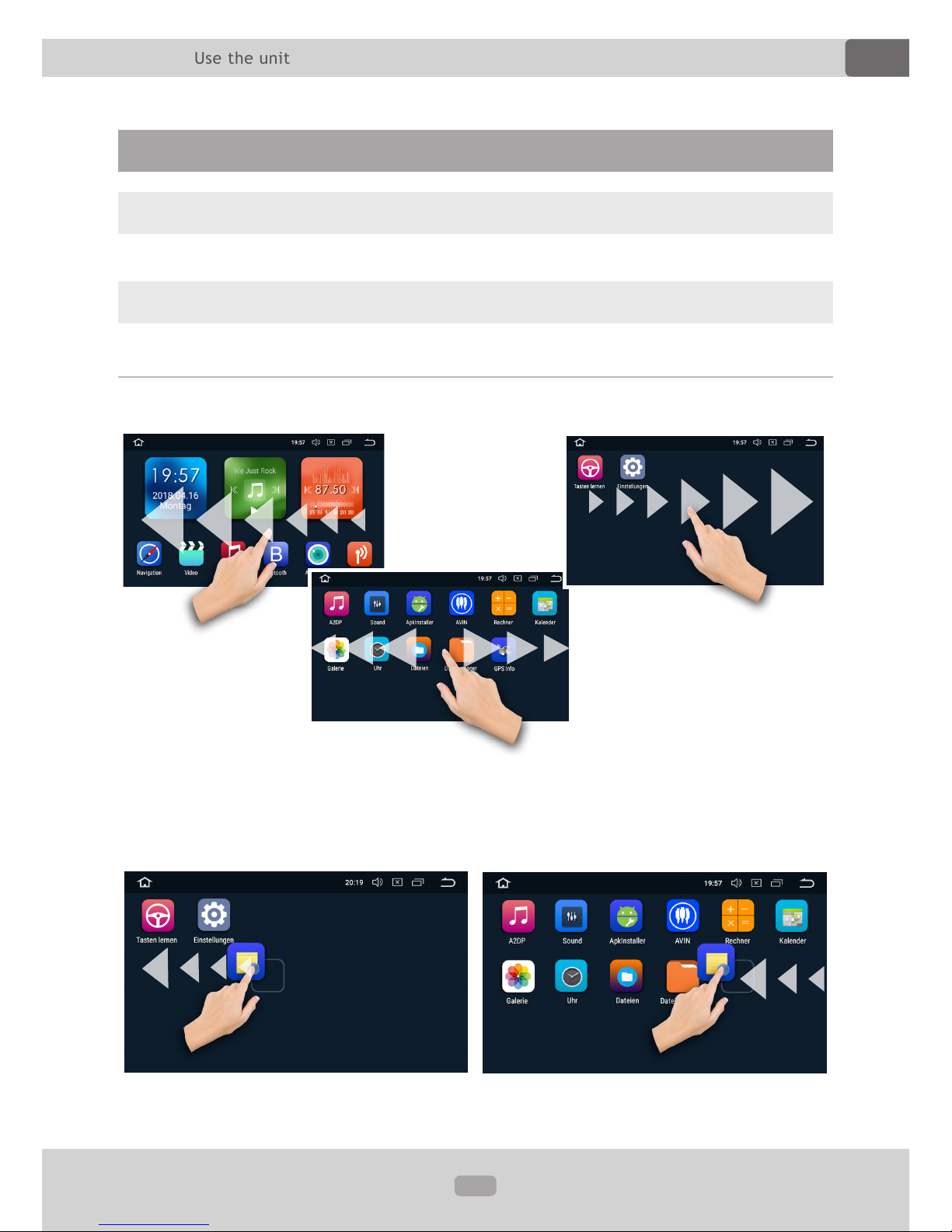
10
EN
Thema:
Use the unit
Use the unit
Use apps
Tap an app to open it.
Customize the unit
Arrange apps
Swipe left or right to see other screens.
Touch and hold any app on the Home screen, and then drag the app around.
Drag an app to the edge of the screen to move it to a different Home screen.

11
EN
Thema:
Use the unit
Change the wallpaper
You can set an image or photo as wallpaper for the Home screen. You can choose
from the preset Live Wallpapers (dynamic) and Wallpapers (stills), or choose from
images or photos stored on a USB storage device or an SD memory card.
Change the wallpaper. Hold your nger on the main menu and then tap Wallpapers.
Adjust the screen brightness
Go to settings > Display > Brightness level, or tag the status bar, and then
drag the slider.

12
EN
Thema:
Radio mode
Radio mode
Touc h icon in the main interface to enter into the radio interface.
RDS indicator
Broadcast frequency
slider
FM Band (FM1, FM2
or FM3)
APS Auto Search
Manual tuning
Preset channel list
Current frequency
Manual tuning
Band indicator
Stereo/Mono
switch
AM Band
(AM1 or AM2)
LOC/DX seek
tuning
Automatic station searching
Touch the or sensor key to low or high frequency end station scanning.
Manual station searching
Keep touch the or sensor key for ca. 2 seconds to switch to manual station
searching mode.
Now using the or sensor key you can search for radio stations stepwise into
corresponding direction on the frequency scale.
After ca. 5 seconds of inactivity the unit switchs back to automatic station searching mode.
Alternatively, you can move the graphic frequency needle to the left or to the right
with your nger.
