Xomax XM-2RSU418BT User Manual
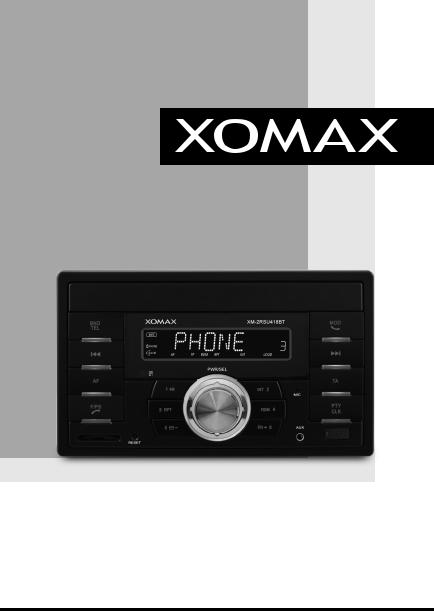
XM-2RSU418BT
Car AM/FM Radio with USB/SD Control

Contents |
|
|
Warnings Before Installation................................................... |
3-5 |
|
Before You Install....................................................................... |
6 |
|
Installation................................................................................. |
7 |
|
Wiring |
Connections........................................................... |
8-9 |
Control of the Unit.................................................................. |
10 |
|
Bluetooth Operation................................................................ |
11 |
|
Basic |
Operation.................................................................. |
12 |
Radio |
Operation.................................................................... |
13 |
RDS Operation....................................................................... |
14 |
|
USB/SD Operation.................................................................. |
15 |
|
Remote Control...................................................................... |
16 |
|
Simple Troubleshooting Guide............................................... |
17 |
|
Specifications........................................................................ |
18 |
|
Welcome!
Thank you for purchasing this high-technology car stereo with USB, SD/MMC control. This unit can encode and record songs and radio programmes to your USB Flash disk or SD/MMC card. If there is any compatibility problems, we recommend you to format your flashdisk/storage card in FAT32 mode before using it. If the problem persisits, kindly consult your dealer for assistance.
2 Owner’ Manual

Warnings Before Installation
Important Warnings to Take Note of BEFORE Commencing Installation
Damage Caused By Incorrect Installation or Usage is NOT Covered By Warranty. PLEASE Take The Time To Read The Installation Notes Carefully.
To Validate The Warranty Please Ensure That The Unit Is Installed By A Professional, VAT Registered Car Audio Installation Company.
•To avoid shorts in your vehicles electrical system, be sure to disconnect the battery cable before beginning installation.
•This unit is intended for vehicles with a 12-volt battery and negative grounding. Before installing the unit in a recreational vehicle, truck, or bus, check that the battery voltage is 12 volts.
•Remove the two transport screws from the top of the unit before installation.
•The black lead is ground. A good chassis ground requires a tight connection to ground. The area should be free from rust, paint or any form of dirt. Please ground this lead separately from the ground of high-current products such as power amps. If you ground the products together and the ground becomes detached, there is a risk of damage to the products or fire.
•Be sure to connect the colour coded leads according to the diagram. Incorrect connections may cause the unit to malfunction or damage the vehicle’s electrical system. Cords for this product and those for other products may be different colours even if they have the same function. When connecting this product to another product, refer to the supplied installation manuals of both products and connect cords that have the same function.
•Be sure to connect the negative (-) speaker leads to the negative (-) speaker terminal. Never connect the negative (-) speaker leads to chassis ground.
•The unit is only designed for use with 4 speakers. Do not combine outputs for use with 2 speakers. Do not ground negative speaker leads to the chassis ground.
•Speakers connected to this unit must be high-power units with a minimum rating of 45W and impedance of 4 to 8 ohms. Connecting speakers with output and/or impedance values other than those noted here will result in damage to the head unit
Owner’ Manual 3

Warnings Before Installation
and the speakers. Check the condition of your speakers carefullyconnecting this unit to old or degraded speakers may result in a fault which will damage the audio IC and invalidate the warranty.
• If this unit is installed in a vehicle that does not have an ACC (accessory) position on the ignition switch, the red lead of the unit should be connected to a terminal coupled with ignition switch ON/Off operations. If this is not done, the vehicle battery may be drained when you are away from the vehicle for several hours.
• Secure the wiring with cable clamps or adhesive tape. To protect the wiring, wrap adhesive tape around them where they lie against metal parts. To avoid short-circuiting, cover all disconnected lead with insulating tape. There is a possibility of shortcircuiting if the leads are not insulated.
• Route and secure all wiring so it cannot touch any moving parts, such as the gear lever and handbrake. Do not route wiring in places that get hot, such as near the heater outlet. If the insulation of the wiring melts or gets torn, there is a danger of the wiring short-circuiting to the vehicle’s body.
• Don’t pass the yellow lead through a hole into the engine compartment to connect to the battery. This will damage the lead’s insulation and cause a very dangerous short.
• Do not shorten any leads. If you do, the protection circuit may fail to work when it should.
• Never feed power to other equipment by cutting the insulation of the power supply lead of the unit and tapping into the lead. The current capacity of the lead will be exceeded, causing overheating.
• Since a unique audio I/C circuit is employed, never wire so the speaker leads are directly grounded or the left and right
– speaker leads are common.
• When this product’s source is switched ON, a control signal is outputted through the orange lead. Connect to an external power amp’s system remote control or the car’s Auto-antenna relay control terminal (max. 300mA 12 V DC). If the car features a glass antenna, connect to the antenna booster power supply terminal.
• When an external power amp is being used with this system, do not connect the orange lead to the amp’s power terminal. Likewise, do not connect the orange lead to the power terminal of the auto-antenna. Such connection could cause excessive current drain and a major malfunction. Refer to the relevant owner’s manual
4 Owner’ Manual

Warnings Before Installation
for details on connecting the power amp and other units, then make the connections correctly.
• Do not block any vents or heater panels. Blocking them will cause heat to build up and may result in fire.
• Make sure that the unit has a good chassis ground. A good ground connection will eliminate most electrical noise. A good chassis ground requires a tight connection to the vehicles metal chassis. The area around the ground connection should be clean, bare metal without rust, paint, plastic or dirt for a good electrical connection.
• If noise is still experienced when the motor of the vehicle accelerates, a choke should be placed in line with the power to the unit. The installation company will know what is required.
• When replacing the fuse(s) the replacement must be of the same amperage as shown on the fuse holder. Never replace a fuse with another of a different value. If the fuse blows again please contact your installation company.
• Do not block vents or heater panels. Blocking them will cause heat to build up inside and may result in fire.
• Double check that all wiring and connections are correct before reconnecting the battery and turning on the unit.
• After completing the installation and before operating the unit, reconnect the battery, Then press the (RES) button with a pointed object, such as a ball-point pen to set the unit to its initial status. After pushing the button, wait a few seconds for the red light to flash.
Tools for Installation
•2 removal wrenches are supplied for taking out the old unit and place with this brand name car radio. The following tools and supplies may also be needed for the installation:
Tools for Installation: |
Supplies for Installation: |
- Philips Screw-drivers |
- Machine Screws |
- Wire Stripper |
- Crimp Connectors |
- Wire Cutter |
- 14 Gauge Wire for Power |
- Hammer |
Connections |
- Pencil |
- 14-16 Gauge Speaker Wires |
- Electrical Tape |
* The above are not supplied. |
- Electric Drill |
|
Owner’ Manual 5
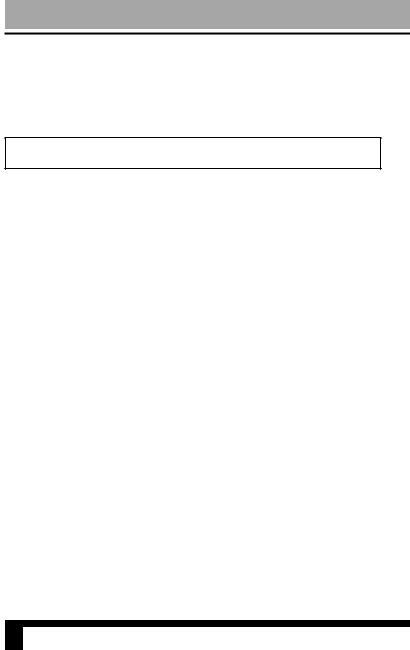
Before You Install
Automotive audio equipment installations can be troublesome at times, even to the most experienced of installation technicians. If you are not confident working with electrical wiring, removing and reinstalling interior panels, carpeting, dashboards or other components of your vehicle, please call your dealer in order to have the unit professionally installed.
IMPORTANT: Remove the two transport screws from the top of the unit before installing.
1. Remove the Old Unit from the Dashboard
1. Remove the outer trim frame. 2. Insert the keys supplied with the
DO NOT DISCONNECT WIRES AT THIS TIME!
2. Mark Polarity of the Speaker Wires
Marking the polarity of the speaker wires will make it easier to connect the existing speakers to your car radio.Consult wiring diagram of existing head unit before disconnecting any wires. If you are not positive of the polarity of the existing wires from the speakers to the head unit, install new wires.
1. While the old unit is playing, |
4. |
Double |
check |
that |
you |
|
disconnect the wires from |
|
marked |
the |
first |
speaker |
|
one speaker |
|
correctly |
by |
checking |
that |
|
2. Take a length of masking |
|
the speaker wires are the |
||||
tape and fold it around the |
5. |
same at the head unit. |
|
|||
wire so it forms a flag. |
Repeat this procedure for |
|||||
3. On the masking tape mark |
6. |
all of the speakers. |
|
|||
the polarity of the speaker |
Mark the power, ground, |
|||||
wires (+ & - ), as well as left |
|
and any other wires also. |
||||
or right, and front or rear. |
|
|
|
|
|
|
6 Owner’ Manual
