Page 1

January 1999
600P86176
Xerox Laser Printing Systems
Tape formats
manual
Page 2

Prepared by:
Xerox Corporation
701 S. Aviation Boulevard
El Segundo, CA 90245
USA
©1999 by Xerox Corporation. All rights reserved.
Copyright protection claimed includes all forms and matters of copyrightable material and information
now allowed by statutory judicial law or hereinafter granted, including without limitation, material generated
from the software programs displayed on the screen such as icons, screen displays, or looks.
Printed in the United States of America.
XEROX® and all Xerox product names mentioned in this publication are trademarks of XEROX CORPORATION.
Other company trademarks are also acknowledged.
Changes are periodically made to this document. Changes, technical inaccuracies, and typographic
errors will be corrected
in subsequent editions.
Page 3
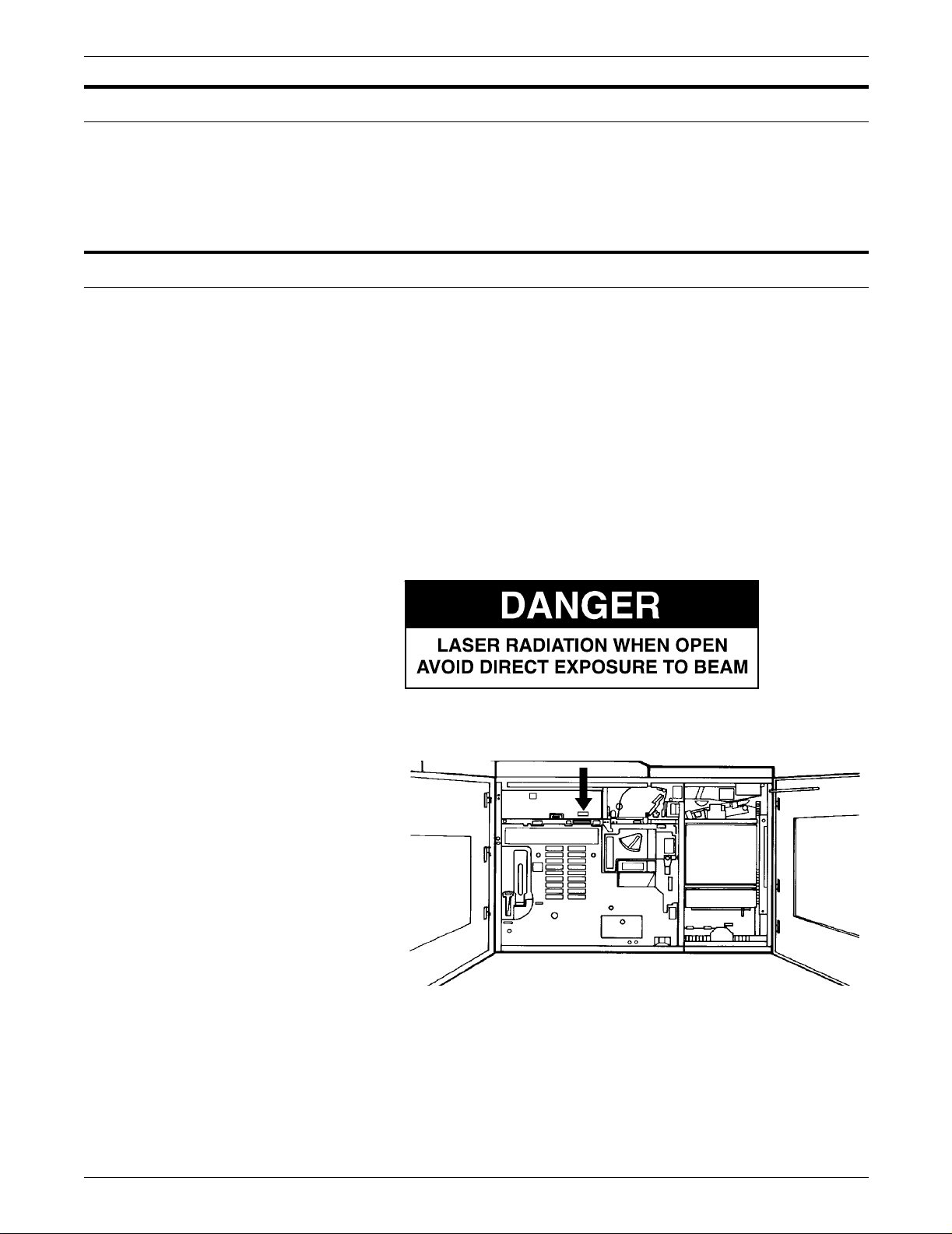
Notice
Laser safety
This manual describes the characteristics of various tape formats
which can be processed by Xerox laser printing systems Operating
System Software (OSS). Printer carriage control conventions are
also included. The information is organized into chapters by vendor.
WARNING: Use of controls or adjustments, or performances other
than specified herein, may result in hazardous radiation exposure.
Xerox laser printing systems are certified to comply with laser
performance standards set by the U.S. Department of Health,
Education, and Welfare as Class 1 laser products. This is a class of
laser products that does not emit hazardous radiation. This is
possible only because the laser beam is totally enclosed during all
modes of customer operation.
When performing operator functions, laser warning labels may be
visible. These labels are to alert and remind the service
representative and are placed on or near panels or shields which
require a tool for removal. THE PANELS TO WHICH THESE
LABELS ARE FIXED OR NEAR ARE NOT TO BE REMOVED BY
ANYONE OTHER THAN A XEROX SERVICE REPRESENTATIVE.
This label is located inside the left door, on the machine frame just
above the directions for clearing a jam in area 4.
XEROX LASER PRINTING SYSTEMS TAPE FORMATS MANUAL iii
Page 4

Operation safety
Your Xerox equipment and supplies have been designed and tested
to meet strict safety requirements. These include safety agency
examination and approval, and compliance with established
environmental standards. Attention to the following notes will ensure
the continued safe operation of your equipment.
Always connect equipment to a properly grounded power source
receptacle. If in doubt, have the receptacle checked by a qualified
electrician.
Warning: WARNING: Improper connection of the equipment
!
grounding conductor can result in electrical shock.
!!
Always place equipment on a solid support surface with adequate
strength for the weight of the machine.
Always use materials and supplies specifically designed for your
Xerox equipment. Use of unsuitable materials may result in poor
performance and can possibly create a hazardous situation.
Never move or relocate either the printer or the system controller
without first contacting Xerox for approval.
Never use a ground adapter plug to connect equipment to a power
source receptacle that lacks a ground connection terminal.
Never attempt any maintenance function that is not specifically
described in your operator guide.
Never remove any covers or guards that are fastened with screws.
There are no operator-serviceable areas within these covers.
Never override or “cheat” electrical or mechanical interlock devices.
Never use supplies or cleaning materials for other than their intended
purposes. Keep all materials out of the reach of children.
Never operate the equipment if unusual noises or odors are noticed.
Disconnect the power cord from the power source receptacle and call
Xerox service to correct the problem.
If you need any additional safety information concerning the
equipment or materials Xerox supplies, call Xerox Product Safety at
the following toll-free number:
1-800-828-6571
iv XEROX LASER PRINTI NG SYSTEMS TAPE FO RMATS MANUAL
Page 5

Related publications
A number of related documents are listed below for your
convenience. For a complete list and description of available Xerox
documentation, please refer to the Xerox Documentation Catalog
(Publication 610P17517) or call the Xerox Document Subscription
Service (XDSS) at 1-800-445-5554.
Publication Number
Xerox Laser Printing Syst ems
Message Guide—Version 3
Xerox 4850 HighLight Color
Laser Printing System
Reference Set
Xerox 4850 HighLight Color
Laser Printing System
Product Guide
Xerox 4850 HighLight Color
Laser Printing System
Applications Guide
Xerox 4850 HighLight Color
Laser Printing System
System Guide
Xerox 4850 HighLight Color
Laser Printing System
System Operator Guide
Xerox 4850 HighLight Color
Laser Printing System
Operations Reference
Xerox 4850 HighLight Color
Laser Printing System
PDL/DJDE Reference
720P10661
720S90680
720P86211
720P86231
720P86241
720P86160
720P87140
720P87161
Xerox 4850 HighLight Color
Laser Printing System
Operator Command Summary
Xerox 4135 Laser Printing
System Product Guide
Xerox 4135 Laser Printing
System Operator Guide
Xerox 4135 Laser Printing System
PC User Interface Reference
Xerox 4135 Laser Printing
System Operations Reference
Xerox 4135 Laser Printing
System PDL/DJDE Reference
Xerox Laser Printing Syst ems
Forms Creation Guide
Xerox Laser Printing Syst ems
System Generation Guide
XEROX LASER PRINTING SYSTEMS TAPE FORMATS MANUAL v
720P85990
720P85931
720P85961
720P86751
720P87151
720P87171
720P90081
720P90061
Page 6

Xerox Laser Printing Syst ems
600P86175
Standard Font Library
Font User Guide
*Contact the Xerox Document Subscription Service (XDSS) at 1-800445-5554 for special ordering instructions.
* *Order directly from the Xerox Systems Institute at 1-408-737-4652.
vi XEROX LASER PRIN TI N G SYS T EMS TAPE FORMATS MAN U A L
Page 7
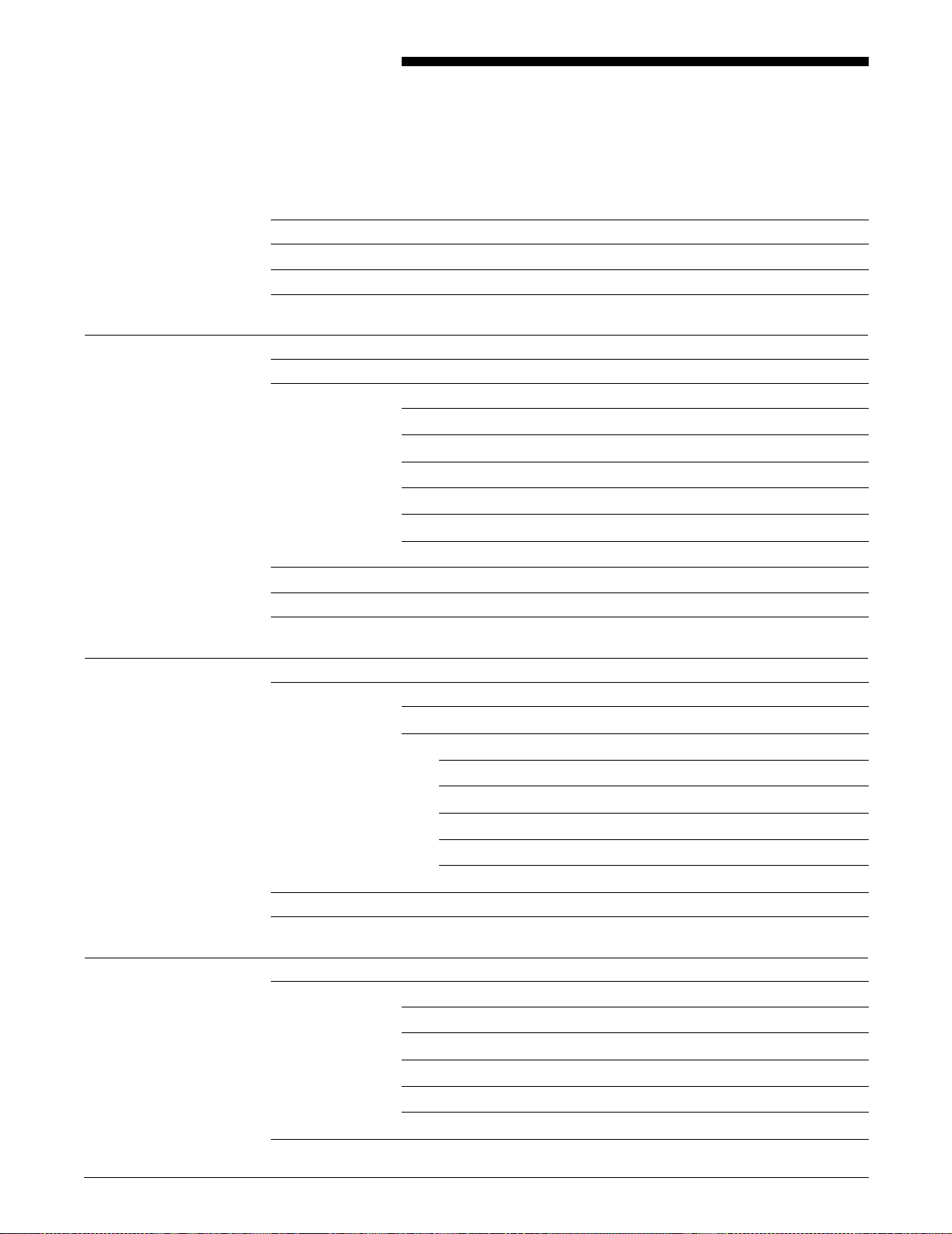
Table of Contents
Notice iii
Laser safety iii
Operation safety iv
Related publications v
1. American National Standards Institute (ANSI) labeled tapes 1-1
Tape marks 1-1
Labels 1-1
ANSI labeled tape structures 1-2
VOL1 label 1-7
HDR1, EOV1, EOF1 labels 1-8
HDR2, EOV2, EOF2 labels 1-10
HDR3-9, EOV3-9, EOF3-9 labels 1-11
UVL, UHL, UTL labels 1-11
Block sequence indi cator 1-11
Printer carriage control conventions 1-12
ANSI tape JSL sample 1-13
2. IBM OS/360 and DOS/360 standard labeled tapes 2-1
IBM labeled tapes 2-1
OS/360 ANSI labeled tapes 2-1
IBM standard labeled tapes 2-1
VOL1 label 2-5
VOL2 through VOL8 labels 2-5
HDR1, EOV1, EOF1 labels 2-6
HDR2, EOV2, EOF2 labels 2-7
UHL1-8, UTL1-8 labels 2-9
Printer carr iage control conventions 2-9
IBM OS and DOS tape JSL sample 2-11
3. IBM DOS/360 GRASP tape organization 3-1
Record format 3-1
Identification segment 3-2
Data records 3-2
Line-up records 3-2
Physical record size 3-2
Sample data block 3-3
GRASP carriage co ntrol co nventi ons 3-3
XEROX LASER PRINTING SYSTEMS TAPE FORMATS MANUAL vii
Page 8
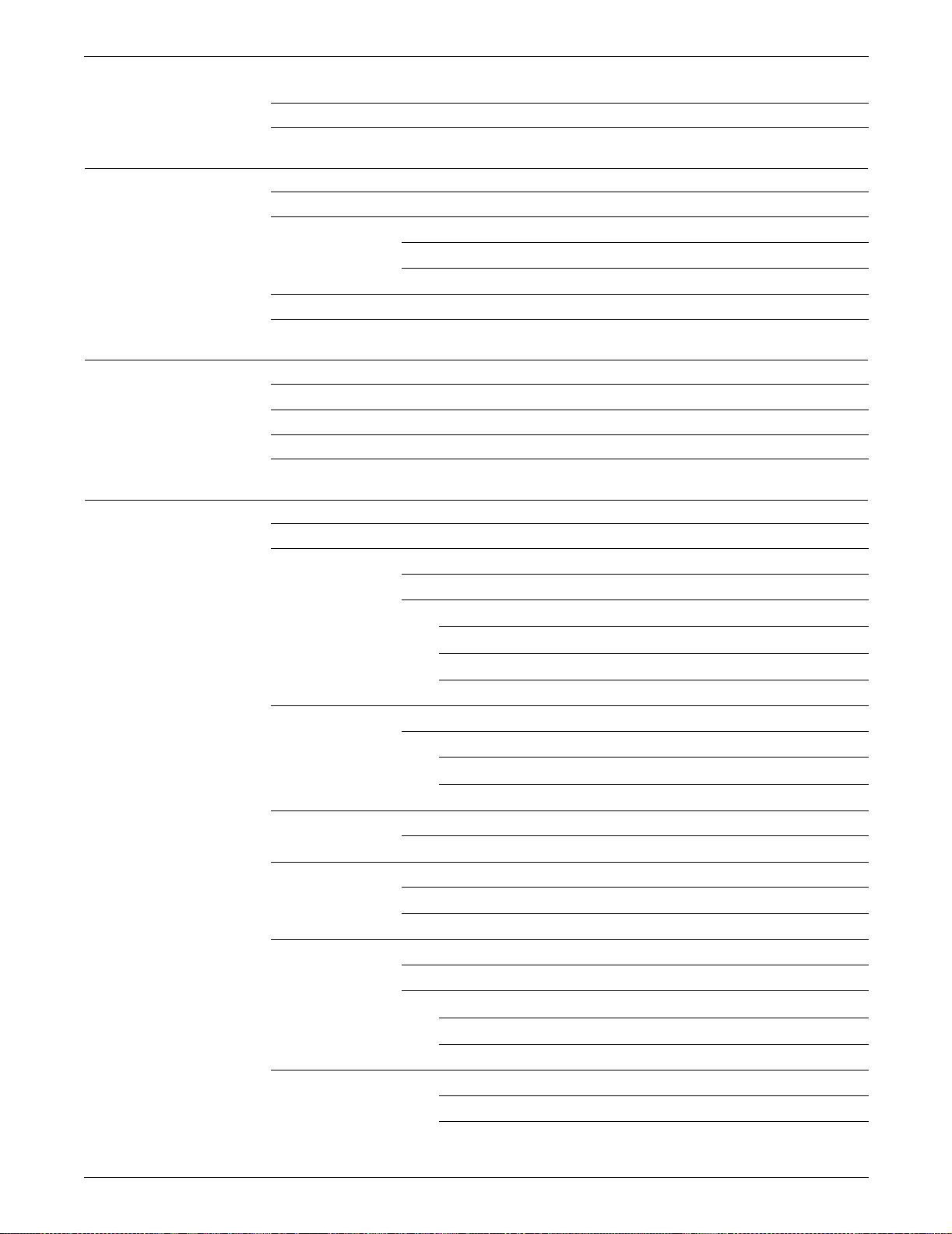
TABLE OF CONTENTS
GRASP intersper se d block tapes 3-4
POWER and GRASP tapes 3-5
4. IBM DOS/360 POWER II tape organization 4-1
Tape formats 4-1
Block version chara cteri s tic s (4 .0, 4.1, 4.2) 4-1
Version 4.1 4-2
Version 4.2 4-2
Tape format examples 4-3
POWER and GRASP tape JSL sample 4-4
5. IBM POWER/VS and POWER/VSE tape organization 5-1
Tape formats 5-1
File formats 5-1
Data formats 5-2
POWER and GRASP tape JSL sample 5-5
6. UNIVAC Series 70 (US70) magnetic tape organization 6-1
Labeled tapes 6-1
Label groups and sets 6-1
Header label group 6-1
Header label sets 6-2
Volume label 6-2
File header label 6-2
User header label 6-4
Trailer l abels 6-4
Trailer label sets 6-5
File trailer labels 6-5
User trailer label 6-6
Tape configurations 6-6
Unlabeled tapes 6-7
Tape marks 6-8
Labeled tapes 6-8
Unlabeled tapes 6-8
Data formats 6-9
US70 labeled and unlabeled tape formats 6-9
Alternate device tapes 6-9
Tape organization 6-9
Carriage control byte 6-10
COBOL print tapes 6-10
Format 1 6-10
Format 2 6-11
viii XEROX LASER PRINTING SYSTEMS TA PE F O R MATS MANUAL
Page 9
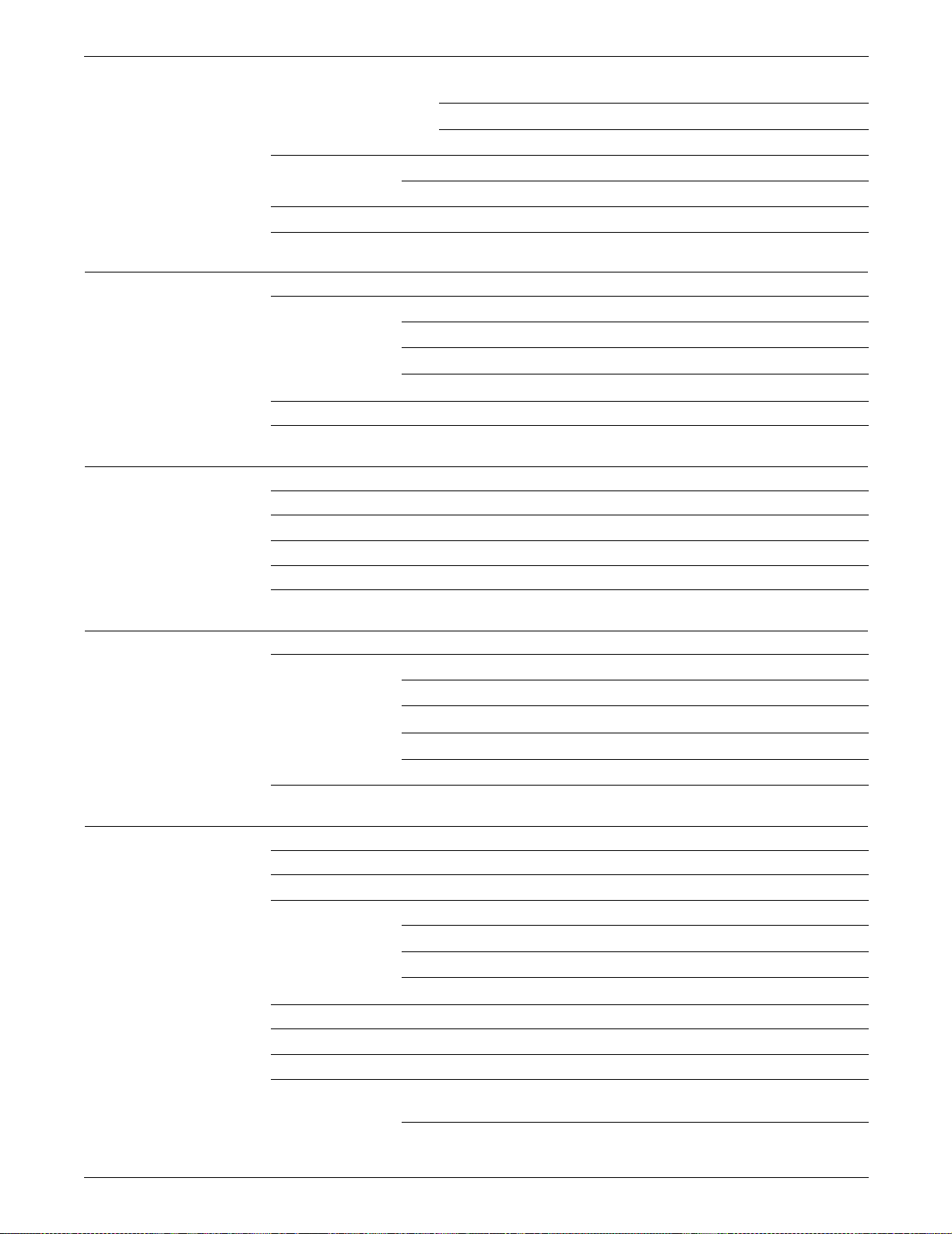
TABLE OF CONTENTS
Format 3 6-11
Format 4 6-11
US70 printer control conventions 6-11
Printer control byte 6-12
Printer carriage control tape 6-13
UNIVAC tape JSL sample 6-14
7. Xerox ANSI standard labeled tapes and unlabeled tapes 7-1
Xerox labeled tapes 7-1
Control Program-Five (CP-V) and ANSI labeled tapes 7-1
Unlabeled tapes 7-1
Nonstandard labels 7-2
Carriage control conventions 7-3
Xerox tape JSL sample 7-6
8. Medium Burroughs system tapes 8-1
Record format 8-1
Label types 8-2
Tape configurations 8-3
Carriage control conventions 8-3
Burroughs tape JSL sample 8-5
9. Large Burroughs system tapes 9-1
Burroughs labeled tapes 9-1
Record format 9-1
Line-up records 9-2
Carriage control 9-3
Character set 9-4
Burroughs tape JSL sample 9-4
10. Honeywell tapes 10-1
4 x 3 packed 6-bit character format 10-1
Honeywell 200/2000 tape formats 10-3
Honeywell 200/2000 data formats 10-8
Bannered data format 10-8
Variable len g th re cord format 10-8
Fixed length record format 10-9
System print tape data format 10-10
Honeywell 200/2000 carria ge control 10-10
Honeywell 600/6000 tape formats 10-12
Honeywell 600/6000 data formats 10-16
Variable length record format, Honeywell 6000 standard system tapes
10-16
XEROX LASER PRINTING SYSTEMS TAPE FORMATS MANUAL ix
Page 10
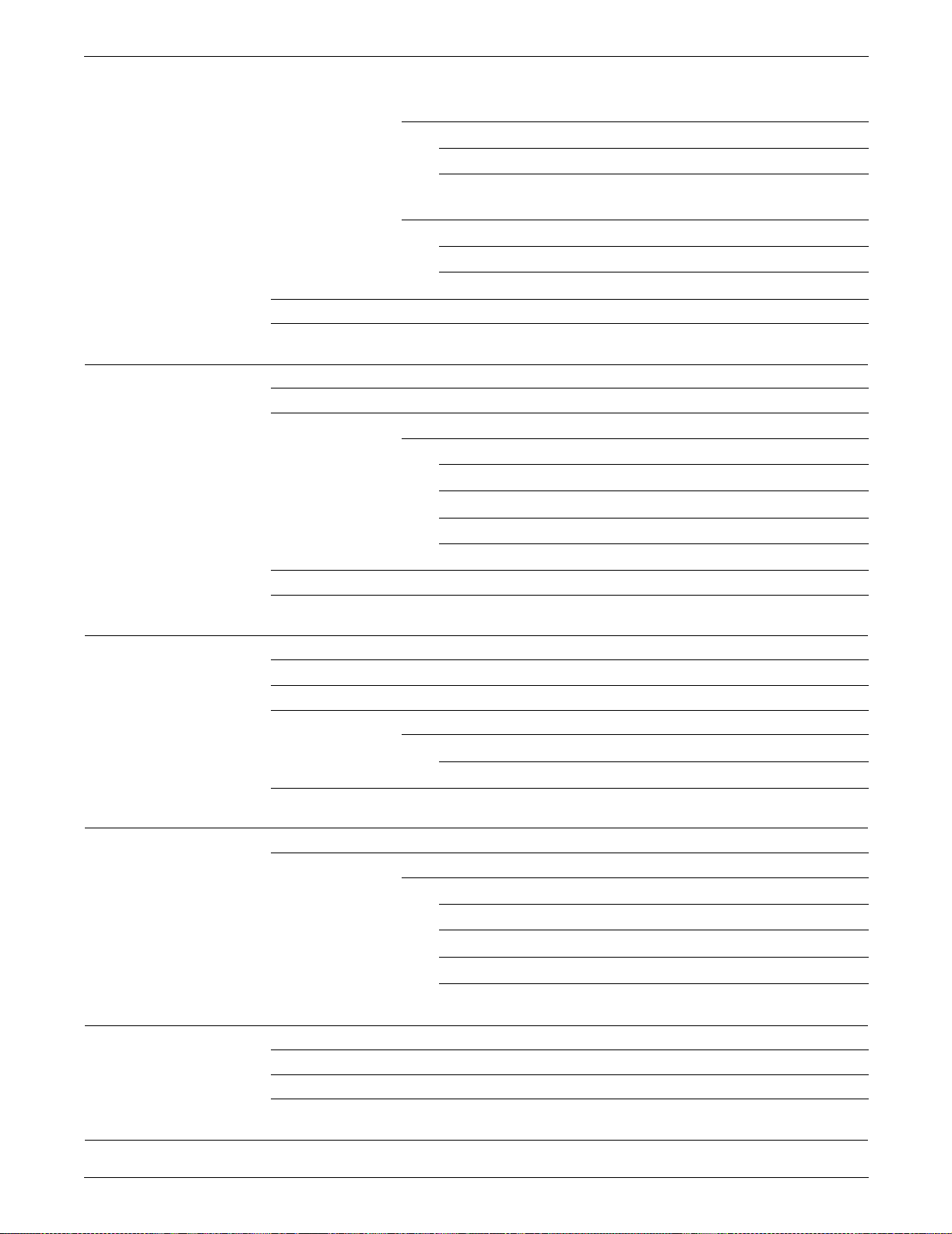
TABLE OF CONTENTS
Data format with embedded control characters, normal edit mode (4
x 3 packed BCD) 10-17
Single control characters 10-18
Paired control characters 10-18
Data format with embedded control characters, normal edit mode (9
x 8 packed ASCII) 10-19
Single control characters 10-19
Paired control characters 10-20
Carriage control (Honeywell 600/6000) 10-21
Honeywell 2000 and 6000 tape JSL samples 10-23
11. Univac SDF tape format 11-1
Univac ASCII character set 11-1
Control records 11-4
Print image control record 11-8
Heading string “H” 11-8
Setup string “S” 11-9
Margin string “M” 11-9
Line string “L” 11-9
Data records 11-10
Appropriate JSL coding for Univac tapes 11-11
12. IBM OS Writer tape organization 12-1
OS Writer report tape format 12-1
Job Descriptor Library (JDL) specification 12-2
Sample report creation under an OS Writer 12-2
Procedure 12-3
Steps to creating an OS Writer tape 12-4
WRITER tape JSL sample 12-5
13. NCR tapes 13-1
Carriage control conventions 13-1
Printer control block codes 13-2
Function code (F) 13-2
Graphics code (G) 13-3
Selective print character (P) 13-3
Space code (S) 13-3
14. Undefined tapes 14-1
File format 14-1
Data format 14-2
Undefined tape JSL sample 14-3
15. DEC PDP-11 tapes 15-1
x XEROX LASER PRI N TI NG SY S T EMS TAPE FORMATS MAN UAL
Page 11
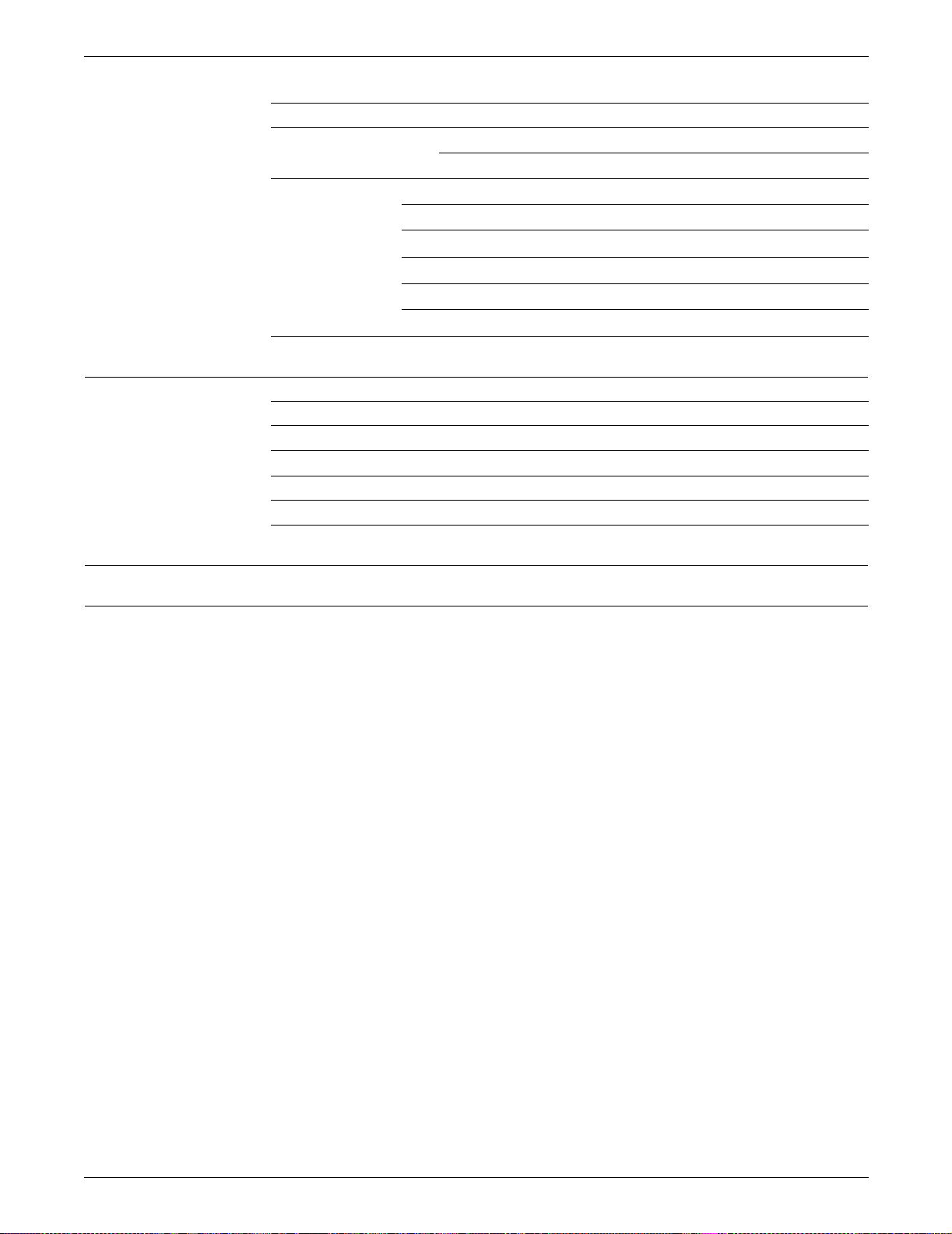
TABLE OF CONTENTS
Tape formats 15-1
File formats 15-1
ANSI labeled tapes 15-3
Data formats 15-3
Data structure characteristics 15-3
Operating system operations 15-4
FONTINDEX 15-4
Control codes 15-4
Points to note 15-5
PDP-11 (RSX) tape JSL sample 15-7
16. ICL 2900 VME/B tape format 16-1
Tape formats 16-1
Data block formats 16-1
Carriage control conventions 16-2
Normal format effectors 16-3
Embedded format effectors 16-4
ICL tape JSL sample 16-5
Glossary GLOSSARY-1
Index INDEX-1
XEROX LASER PRINTING SYSTEMS TAPE FORMATS MANUAL xi
Page 12

TABLE OF CONTENTS
xii XEROX LASER PRIN TI N G SYS T EMS TAPE FORMATS MAN U A L
Page 13
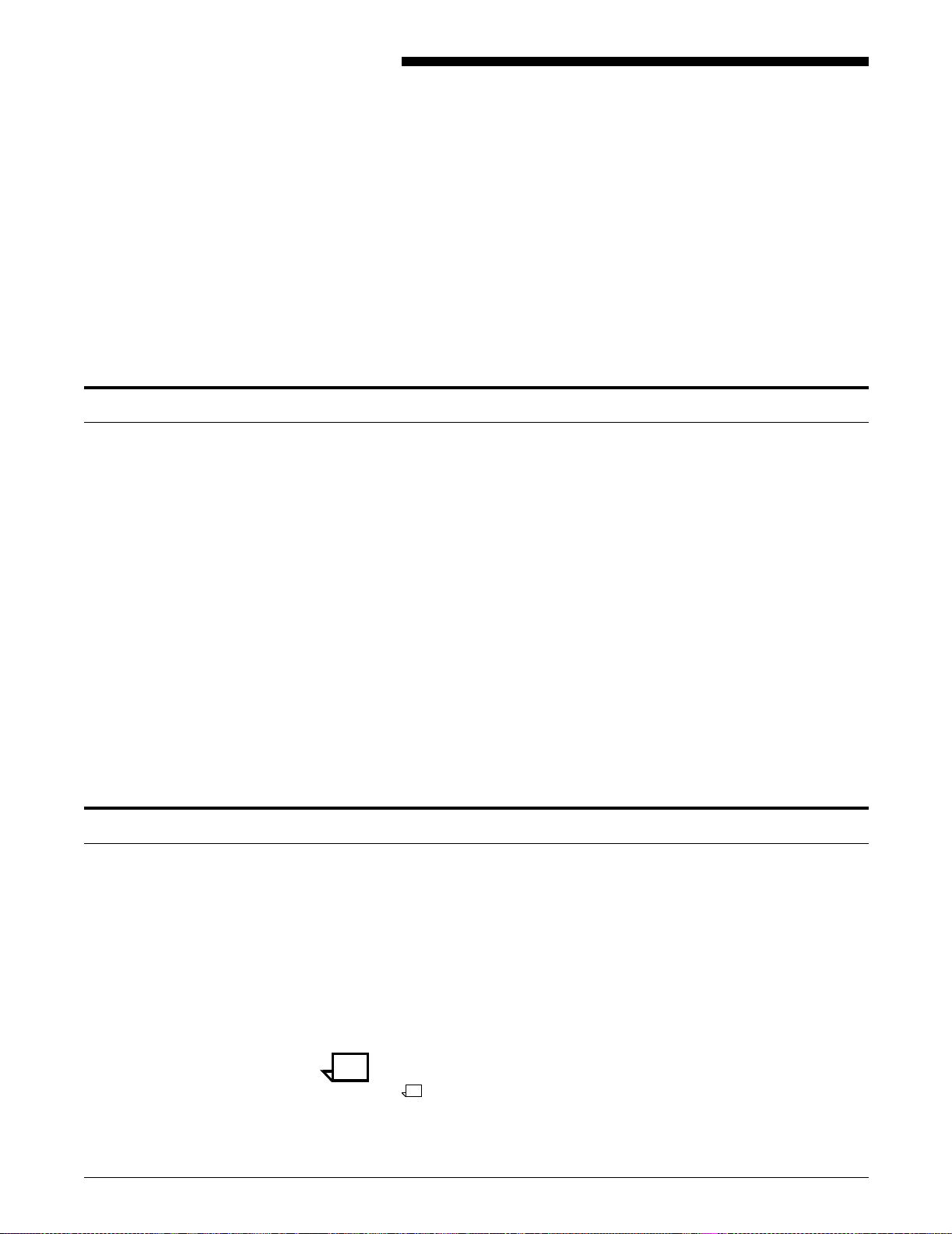
Tape marks
1. 1American National Standards Institute (ANSI) labeled tapes
The American National Standards Institute has defined standard
labeled magnetic tapes in ANSI Standard X3.27—1969. The
structure of these tapes is described in the following sections on tape
marks and labels.
The tape mark is used on ANSI tapes in the following places:
• Following every file header label group
• Preceding and following the end-of-life label group (a double
tape mark follows the last, or only, file on tape)
• Preceding and following the end-of-volume label group (a
double tape mark follows the last volume).
Labels
Used in the manner described above, the tape mark identifies the
boundaries between the data and label groups of a file, and the label
groups in consecutiv e fil es .
Double tape mark A double tape mark (two consecutive tape marks) indicates that no
further data follows on the tape. A double tape mark also occurs
between a header label group and a trailer label group when a file
containing no information (a null file) is written. This null file double
tape mark is formed by the tape mark following the file header label
group and the one preceding the end-of-file label group.
There are two general classes of labels for ANSI tapes: operating
system labels and user labels. Operating system labels are
generated and processed by the operating system. User labels are
generated and processed by user programs.
Four types of labels Within these general classes, there are four types of labels, each 80
characters long. They are beginning-of-volume, beginning-of-file,
end-of-volume, and end-of-file. The names of the various classes
and types of labels are defined in table 1-1.
Note: In user labels, the letter ’a’ refers to any of the graphic
characters defined in ANSI Standard X3.4-1968.
XEROX LASER PRINTING SYSTEMS TAPE FORMATS MANUAL 1-1
Page 14
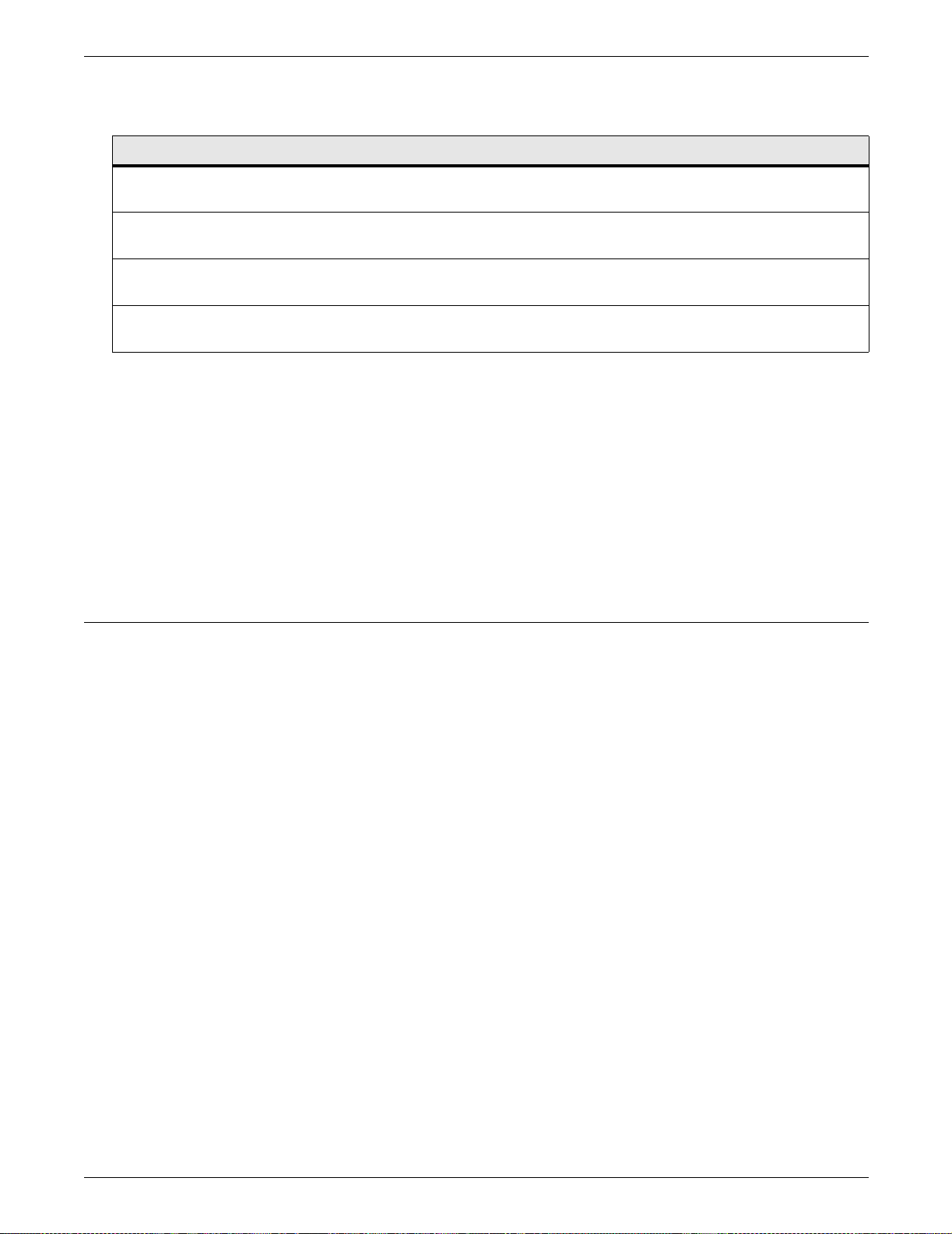
AMERICAN NATIO NAL ST AN DARDS INSTITUTE (A N SI ) LABELED TAPES
Table 1-1.ANSI labels
Type Operating system labels User labels
Beginning-of-volume VOL1 (required (Additional VOL labels
prohibited)
Beginning-of-file HDR1 (required) HDR2 to HDR9
(optional)
End-of-volume EOV1 (required) EVO2 to EOV9
(optional)
End-of-file EOF1 (required) EOF2 to EOF9
(optional)
The beginning-of-volume label identifies the volume and its owner
and is ofte n referred to as a volum e label. Ot her label s are calle d “file
labels” and are either header labels (if they precede the file) or trailer
labels (if they follow the file).
The Xerox/OSS can process four tape configurations:
• Single file, single volume
• Single file, multiple volume
• Multiple file, single volume
• Multiple file, multiple volume.
ANSI labeled tape structures
UVL1 to UVL9 (optional)
UHLa (optional; unlimited number
allowed)
UTLa (optional; unlimited number
allowed)
UTLa (optional; unlimited number
allowed)
The locations of the types and classes of labels in these
configurations are shown in figures 1-1, 1-2, and 1-3. Figure 1-1
shows ANSI labeled tape structure when no optional labels are used.
Figure 1-2 shows ANSI labeled tape structures with end-of-file (EOF)
and end-of-volume (EOV) marks coinciding.
• In general, the pattern shown in option 1, figure 1-2, occurs
when the end-of-tape reflective strip is reached while writing the
last block of a file. Usually, the operating system does not yet
know that this is the last block, and the EOV label group is
recorded at this time.
• On the other hand, the pattern shown in option 2, figure 1-2,
occurs when the reflective strip is reached after the EOF label
group has been started.
• The pattern shown in option 3, figure 1-2, permits the initiation
of any file within a file set at the beginning of a volume. When
this configuration is used, the block count (field 12) of the endof-volume label is undefined. File sets are not terminated by an
end-of-volume label group.
1-2 XEROX LASER PRINTI NG SYSTEMS TAPE FO RMATS MANUAL
Page 15

AMERICAN NATIONAL STANDARDS INSTITUTE (ANSI) LABELED TAPES
Structures with optional labels Figure 1-3 shows ANSI labeled tape structure when optional labels
are used. Optional operating system and user labels are used to
structure files, as follows, without otherwise modifying the
relationship between the required labels and files.
• Optional operating system labels of a given type follow a
required label of the same type.
• User labels of a given type directly follow a consecutive group of
operating system labels of the same type. When no optional
operating system labels are used in the label group, the user
labels directly follow a required label of the same type.
• There are no tape marks within a group of labels.
• Every label is completed on the volume where the first label of a
group was reached.
XEROX LASER PRINTING SYSTEMS TAPE FORMATS MANUAL 1-3
Page 16
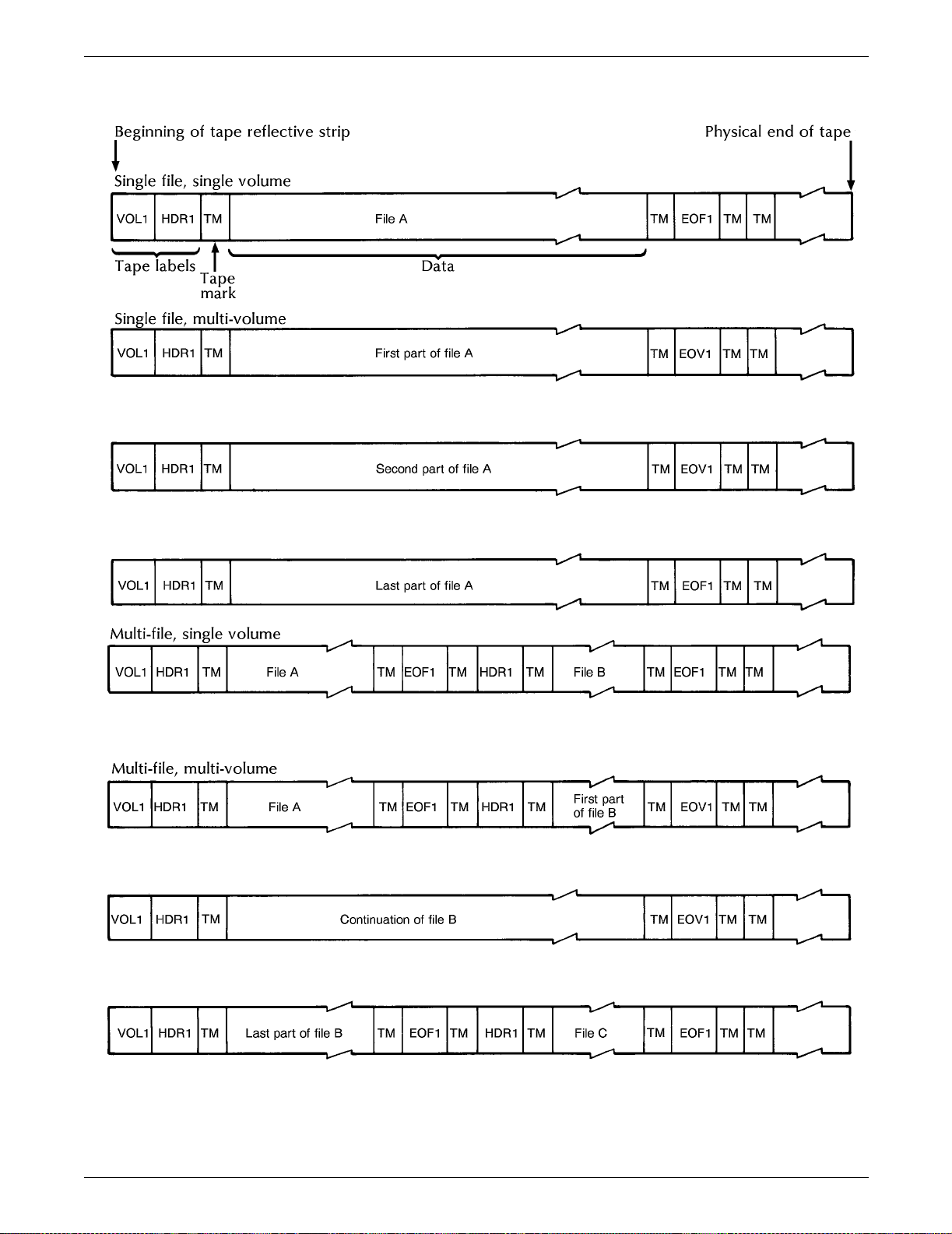
AMERICAN NATIO NAL ST AN DARDS INSTITUTE (A N SI ) LABELED TAPES
Figure 1-1. ANSI labeled tape structure
1-4 XEROX LASER PRINTI NG SYSTEMS TAPE FO RMATS MANUAL
Page 17
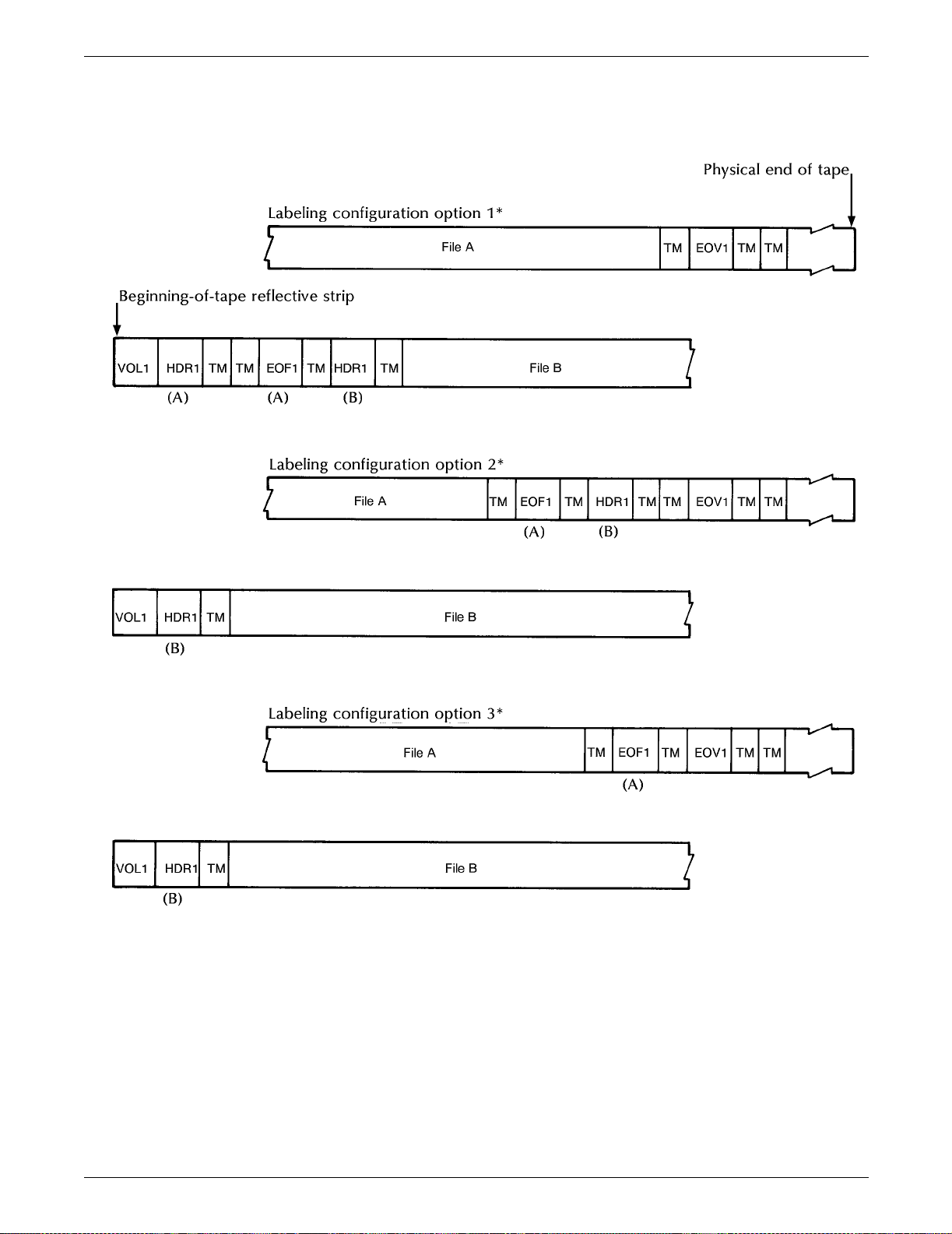
AMERICAN NATIONAL STANDARDS INSTITUTE (ANSI) LABELED TAPES
Figure 1-2. ANSI labeled tape structure-assuming coincident
end-of-life and end-of-volume where a continuation
volume exists
* If end-of-volume and end-of-file coincide, the labeling configuration is
as shown above. The letters (A) and (B) indicate to which file the
labels belong. These tapes assume no optional operating system or
user labels are used
XEROX LASER PRINTING SYSTEMS TAPE FORMATS MANUAL 1-5
Page 18
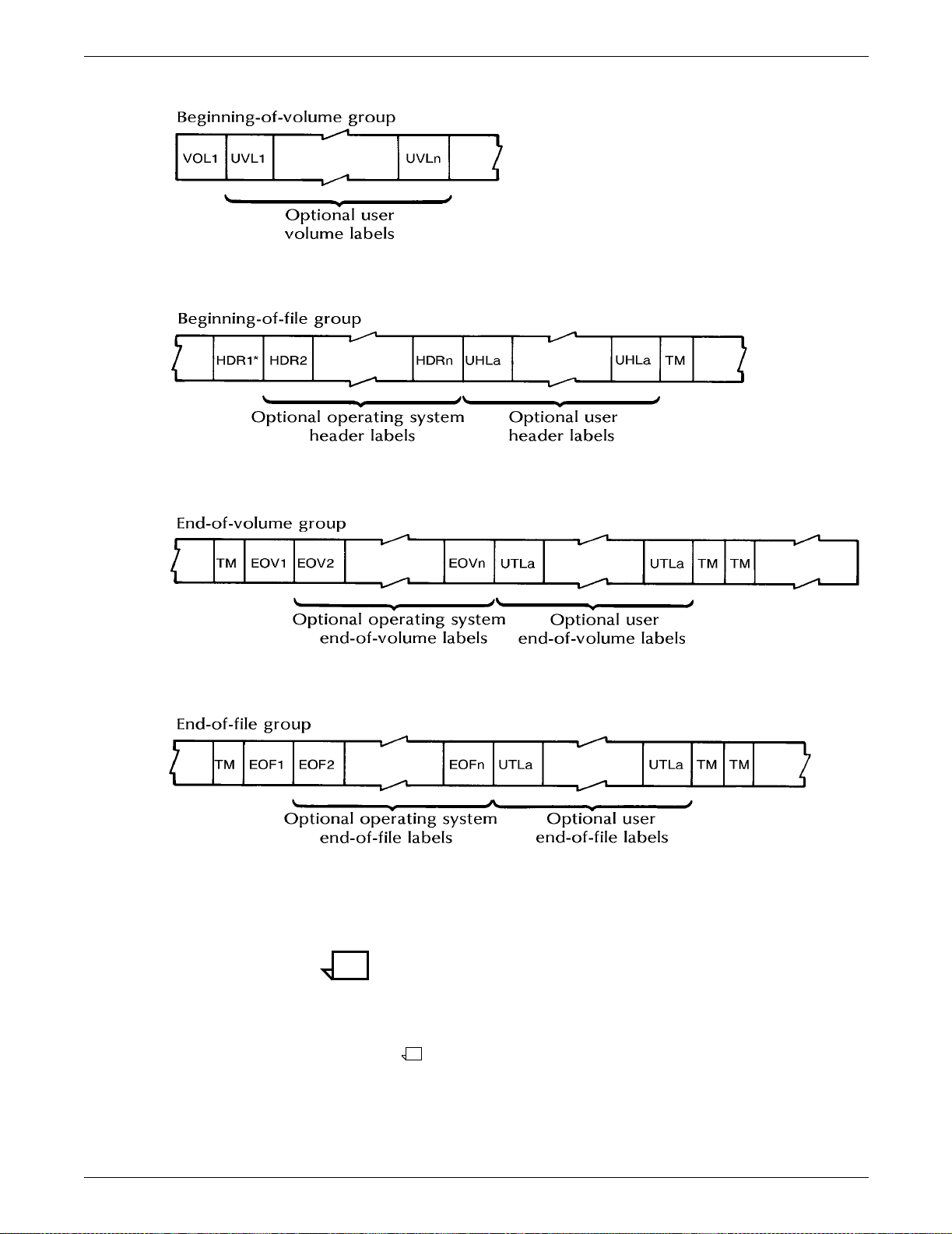
AMERICAN NATIO NAL ST AN DARDS INSTITUTE (A N SI ) LABELED TAPES
Figure 1-3. ANSI label groups with optional labels
* For the first file on a volume, HDR1 immediately follows the last
volume label without an intervening tape mark.
Note:
1. The letter “a” refers to any of the graphic characters defined in
the ANSI Standard X3.4—1968.
2. The letter “n” refers to a number 2 through 9.
1-6 XEROX LASER PRINTI NG SYSTEMS TAPE FO RMATS MANUAL
Page 19
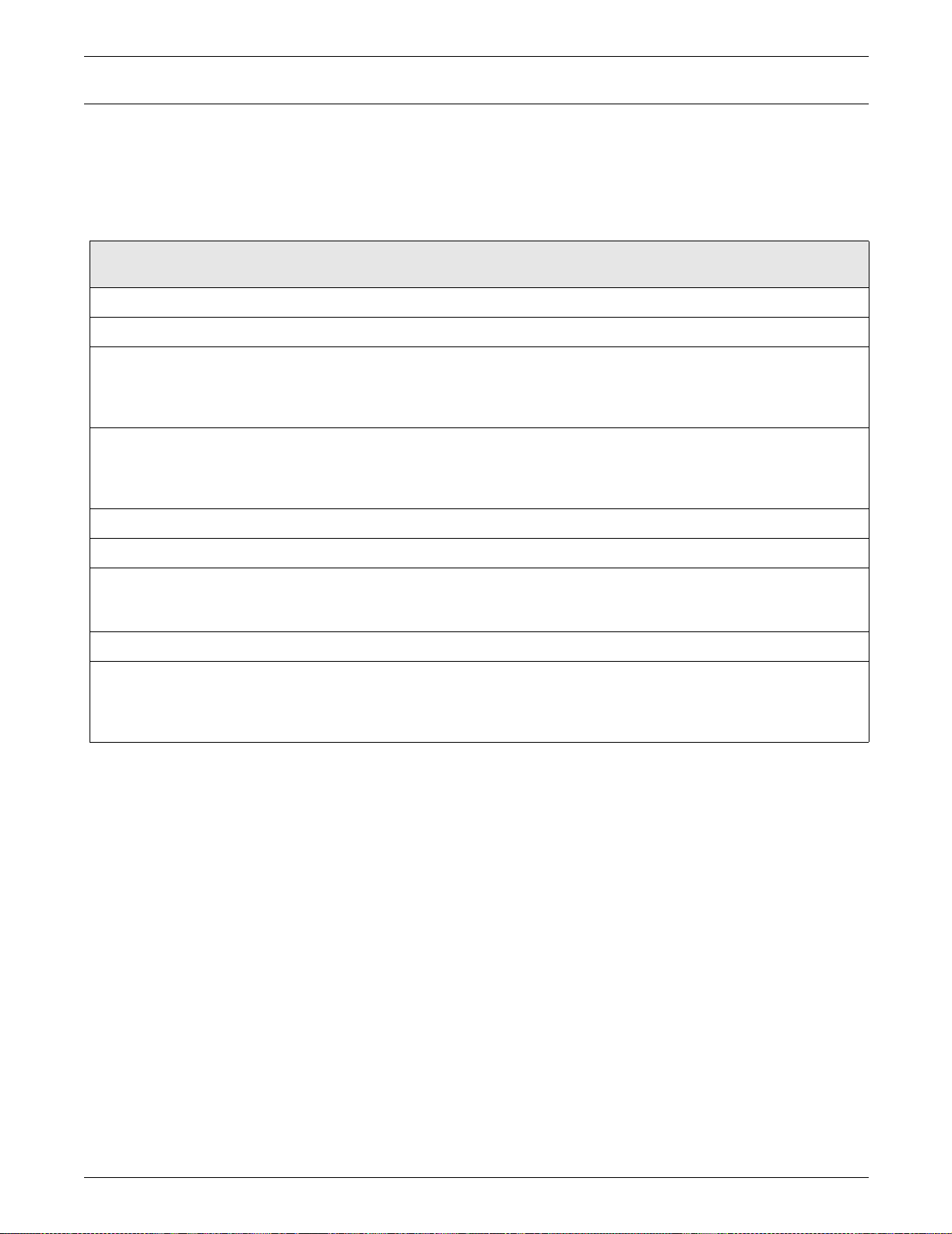
AMERICAN NATIONAL STANDARDS INSTITUTE (ANSI) LABELED TAPES
VOL1 label
The VOL1 label must appear as the first block on every ANSI labeled
tape and in no other position. It provides the identification for a
particular reel of tape. No other label is permitted whose identifier
(first three characters) is VOL. The VOL1 label is described in table
1-2.
Table 1-2.VOL1 label (ANSI tapes)
Character
Name
Label identifier 1-3 1 This is the 3-character identifier VOL.
Label number 4 2 This is the number 1.
Volume serial —number 5-10 3 This is a 6-character code assigned by the owner to
Accessibility 11 4 This is an access code. Any of the characters
position(s) Field Description
identify this reel (physical volume) of tape. These
characters must be those defined in ANSI Standard
X3.27—1969 as “a” characters.
specified for the volume serial number may be used.
A space means unlimited access; any other character
means special handling.
Reserved 12-31 5 Spaces.
Reserved 32-37 Spaces.
Owner identification 38-51 8 This is an owner identification code composed of
characters defined in ANSI Standard X3.27—1969 as
“a” characters.
Reserved 52-79 8 Spaces.
Label standard level 80 9 This is a standard level code. A number 1 indicates
that the labels and data formats on this volume
conform to ANSI Standard X3.27—1969. A space
indicates that they do not.
XEROX LASER PRINTING SYSTEMS TAPE FORMATS MANUAL 1-7
Page 20
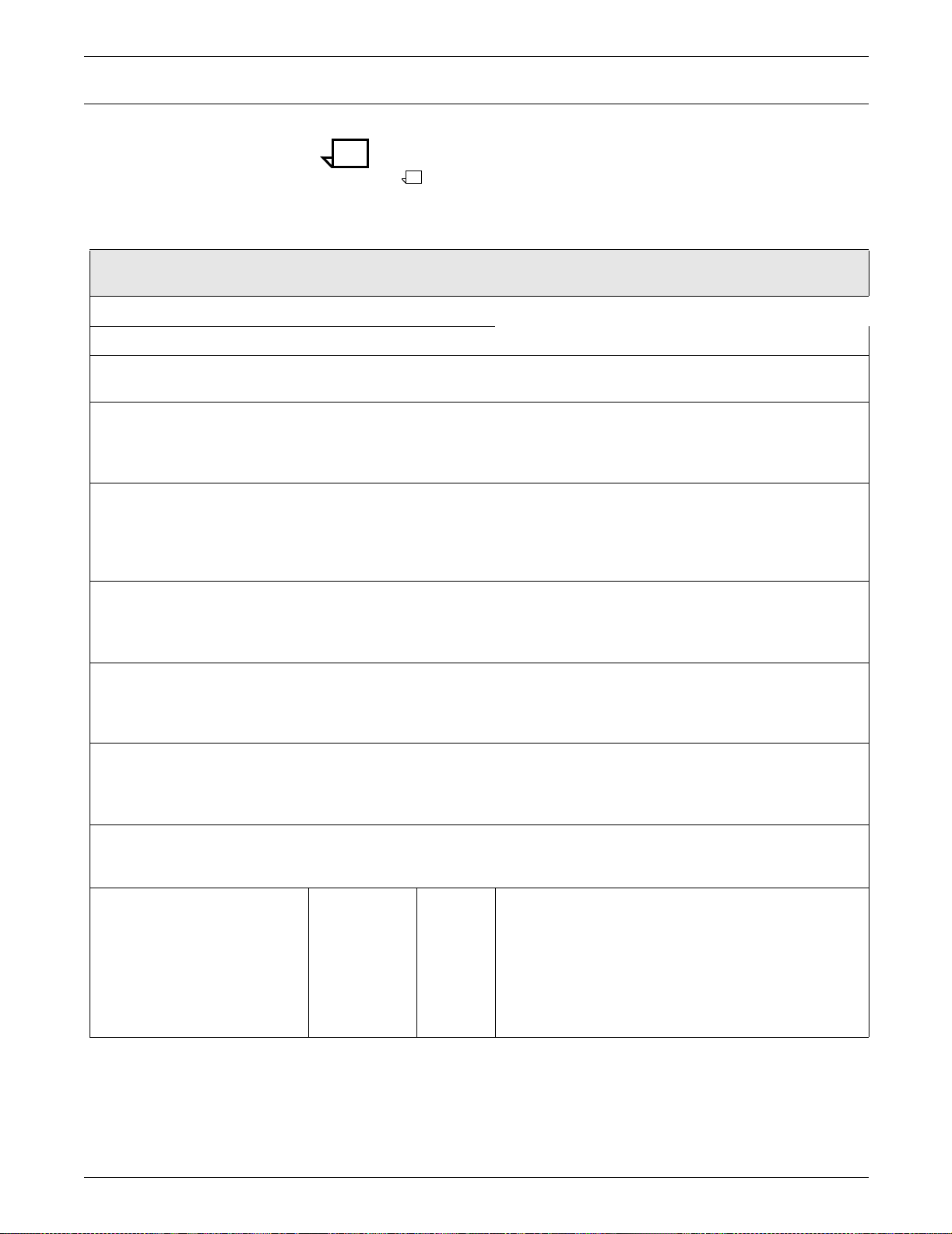
AMERICAN NATIO NAL ST AN DARDS INSTITUTE (A N SI ) LABELED TAPES
HDR1, EOV1, EOF1 labels
Note: The formats and contents of these labels are identical except
for the block count. The formats are shown in table 1-3.
Table 1-3.HDR1, EOV1, and EOF1 labels (ANSI) tapes
Character
Name
Label identifier 1-3 1 This is the 3-character identifier HDR, EOV, or EOF.
Label number 4 2 This is the number 1.
File identifier 5-21 3 This may be made up of any of the characters defined
Set identification 22-27 4 This identifies the set of files to which this belongs and
File section number* 28-31 5 This number is 0001 for the first header label of each
position(s)
Field Description
in the ANSI Standard X3.27—1969 as “a” characters.
may be any of the characters defined in the ANSI
Standard X3.27—1969 as “a” characters. The
identification is the same for all files of a multi-file set.
file. This applies to the first or only file on a volume
and to subsequent files on a multi-file volume. The
field is incremented by 1 on each subsequent volume
of the file.
File sequence number 32-35 6 This is a 4-digit numeric field that specifies the
sequence number of files within the volume or set of
volumes. Within all the labels for a given file, this field
contains the same number.
Generation number (optional) 36-39 7 This is a 4-digit numeric field that specifies the
sequence number of files within the volume or set of
volumes. Within all the labels for a given file, this field
contains the same number.
Generation version (optional) 40-41 8 This is a 2-digit numeric field that specifies successive
iterations of the same generation. The generation
version number of the first attempt to produce a file is
00.
Creation date 42-47 9 This consists of a space, followed by two numeric
digits for the year, followed by three numeric digits for
the day (001 to 365) within the year.
Expiration date 48-53 10 This field has the same format as field nine. An
“expired” file is one in which today's date is equa l to,
or later than, the date given in this field. If this
condition is satisfied, the remainder of this volume
may be overwritten. To be effective on multi-file
volumes, the expiration date of a file must be less
than or equal to the previous “expire from” date of all
previous files on the volume.
* Fields 3, 5, and 12 are used by the operating system.
1-8 XEROX LASER PRINTI NG SYSTEMS TAPE FO RMATS MANUAL
Page 21
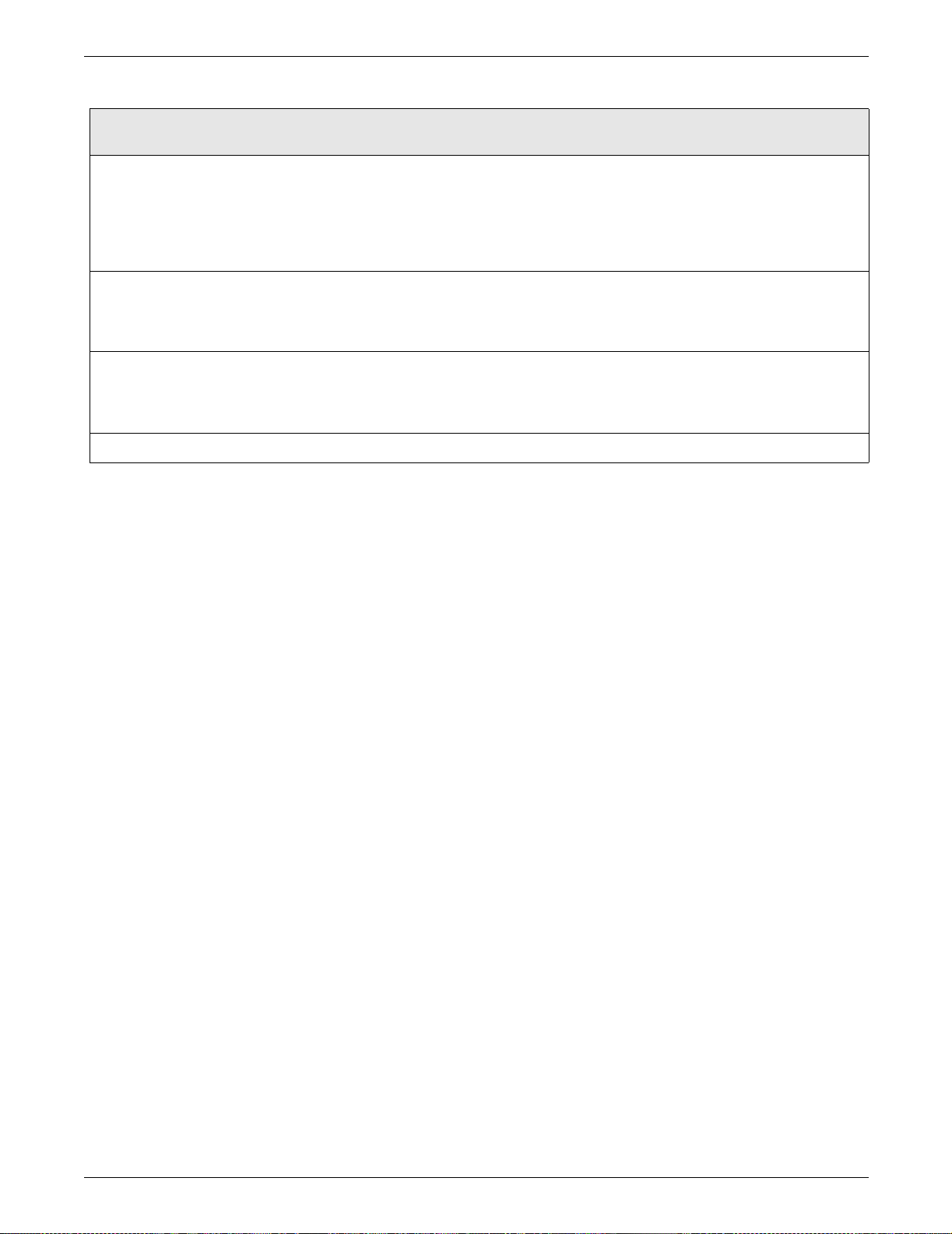
AMERICAN NATIONAL STANDARDS INSTITUTE (ANSI) LABELED TAPES
Table 1-3.HDR1, EOV1, and EOF1 labels (ANSI) tapes (continued)
Character
Name
position(s)
Field Description
Accessibility 54 11 This indicates any restriction on who may have
access to information in this file and may be any one
of the characters defined in the ANSI Standard
X3.27—1969 as “a” characters. A space indicates
unlimited access; any other character indicates
special handling.
Block count* 55-60 12 For HDR1, this field contains zeros. For EOV1 and
EOF1, it is a 6-digit numeric field specifying the
number of data blocks (exclusive of labels and tape
marks) since the preceding HDR group.
System code (optional) 61-73 13 This is a 13-character field specifying the operating
system that recorded this file. Any of the characters
defined in ANSI Standard X3.27—1969 as “a”
characters may be used
Reserved 74-80 14 Spaces
* Fields 3, 5, and 12 are used by the operating system.
The HDR1 label is required for all files and for continuation of files on
succeeding reels. It identifies the file and contains operating system
information that relates to the file.
The EOV1 label is required following the last data block on a tape
when the file or file set is continued on a succeeding tape. It is
separated from the last data block by the tape mark that must
precede every end-of-volume label group.
The EOF1 label is required following the last data block of every file.
It is separated from the last data block by the tape mark that must
precede every end-of-file group.
XEROX LASER PRINTING SYSTEMS TAPE FORMATS MANUAL 1-9
Page 22

AMERICAN NATIO NAL ST AN DARDS INSTITUTE (A N SI ) LABELED TAPES
HDR2, EOV2, EOF2 labels
These labels are optional. EOF2 and EOV2 may be formatted
differently by different operating systems.
The HDR2 label is optional but is provided automatically by some
operating systems. When used, it must directly follow HDR1. HDR2
generally provides data relating to the physical parameters of the
recorded file, including record format, record length, and block
length. Table 1-4 describes the format of HDR2 labels.
Table 1-4.HDR2, EOV2, and EOF2 labels (ANSI tapes)
Character
Name
Label identifier 1-3 1 This is the 3-character identifier HDR, EOV, or EOF.
Label number 4 2 This is the number 2.
Record format* 5 3 F = fixed length.
position(s)
Field Description
D = variable length with the number of characters in
the record specified in decimal.
U = undefined length.
Block length* 6-10 4 This specifies the maximum number of characters per
block and is a 5-digit numeric field.
For Burroughs large systems ANSI format, this field
represents Burroughs' words (6 characters per word)
rather than a character count.
Record length* 11-15 5 This specifies record length if record format is F,
maximum record length including any count fields if
record format is D or V, or undefined if record format
is undefined. Record length is a 5-digit numeric field.
Reserved for operating
systems
Block attribute*
(IBM only)
16-49 6 This field may have any of the characters defined in
the ANSI Standard X3.27—1969 as “a” characters.
50 7 In the HDR2 label for IBM labels only, this field is the
block attribute.
Buffer offset* 51-52 8 This is a 2-digit numeric field specifying the character
length of any additional field inserted before a data
block (e.g., block length). This length is included in
block length (field 4).
Reserved 53-80 9 Spaces
* Fields 3, 4, 5, 7, and 8 are used by the operating system.
The EOV2 label is optional and is provided automatically by some
operating systems. When used, it must directly follow EOV1. In some
operating systems, EOV2 is identical to HDR2. Table 1-4 describes
the format of these labels. In other operating systems, EOV2 has the
format described in table 1-5. (Refer to next section.)
The EOF2 label is optional but is provided automatically by some
operating systems. When used, it must follow EOF1 directly. In some
operating systems, EOF2 is identical to HDR2. Table 1-4 describes
the format of these labels. In other operating systems, EOF2 has the
format described in table 1-5. (Refer to next section.)
1-10 XEROX LASER PRINTIN G SYS T EMS TAPE FORMATS MANUAL
Page 23
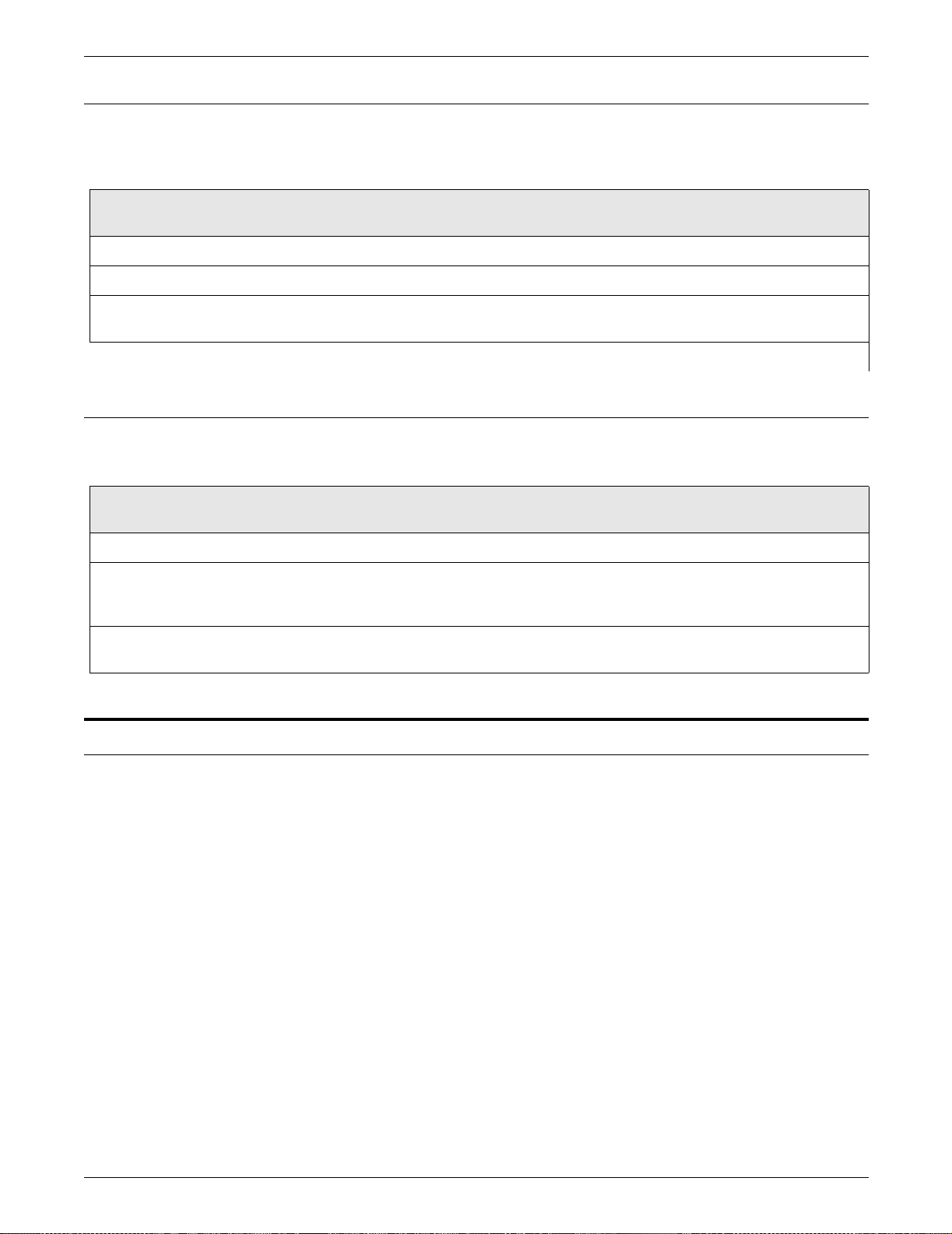
AMERICAN NATIONAL STANDARDS INSTITUTE (ANSI) LABELED TAPES
HDR3-9, EOV3-9, EOF3-9 labels
These operating system labels are optional. The formats of the labels
are shown in table 1-5.
Table 1-5.HDR3-9, EOV3-9, EOF3-9 labels
Character
Name
Label identifier 1-3 1 This is the 3-character identifier HDR, EOV, or EOF.
Label number 4 2 This is a 1-digit number from 3 to 9.
Operating system option 5-80 3 This field may have any of the characters defined as
*In some operating systems, EOF2 and EOV2 may use this format.
position(s) Field Description
“a” characters in ANSI Standard X3.37—1969.
UVL, UHL, UTL labels
These are optional user labels. Their format is described in table 1-6.
Table 1-6.UVL, UHL, and UTL labels (ANSI tapes)
Character
Name
Label identifier 1-3 1 This is the 3-character identifier UVL, UHL, or UTL.
Label name 4 2 For UVL, this may be a number from 1 to 9. For UHL
User option 5-80 3 This may be any character defined in ANSI Standard
position(s)
Field Description
and UTL, this may be any of the characters defined in
ANSI Standard X3.27-1969 as “a” characters.
X3.27-1969 as “a” characters.
Block sequence indicator
Tapes recorded with the optional block sequence indicator referred
to by the appendix of the ANSI Standard X3.27—1969 cannot be
printed.
XEROX LASER PRINTING SYSTEMS TAPE FORMATS MANUAL 1-11
Page 24
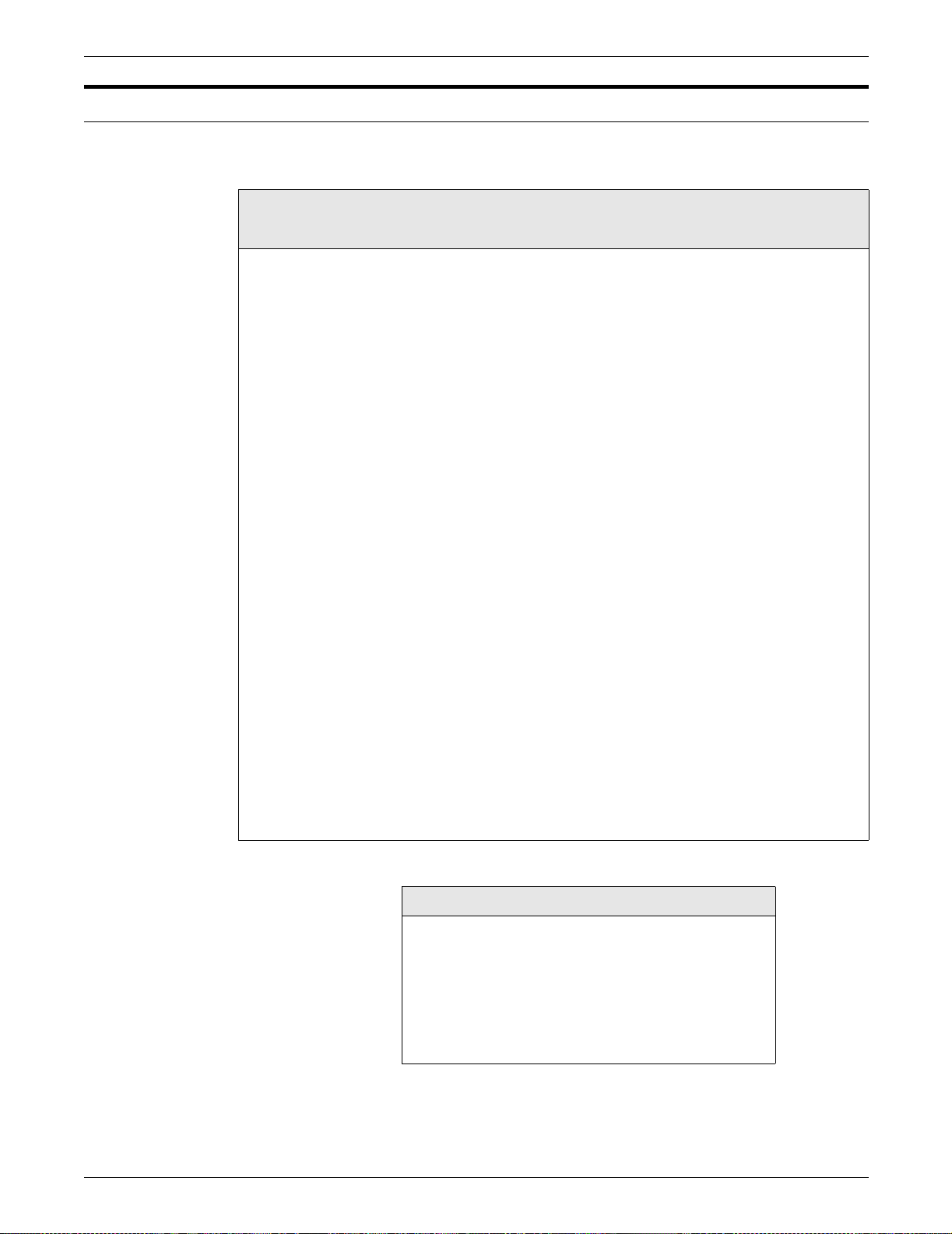
AMERICAN NATIO NAL ST AN DARDS INSTITUTE (A N SI ) LABELED TAPES
Printer carriage control conventions
The ANSI control characters for IBM tapes are shown in table 1-7.
Table 1-7.ANSI control characters for IBM tapes
Hexadecimal control characters
USASCII GRAPHIC USASCII TAPES EBCDIC TAPES Control function
blank 20 40 Space one line before printing.
0 30 F0 Space two lines before
- 2D 60 Space three lines before
+ 2B 4E Suppress space before
1 31 F1 Skip to channel 1 and print.
2 32 F2 Skip to channel 2 and print.
3 33 F3 Skip to channel 3 and print.
printing.
printing.
printing.*
4 34 F4 Skip to channel 4 and print.
5 35 F5 Skip to channel 5 and print.
6 36 F6 Skip to channel 6 and print.
7 37 F7 Skip to channel 7 and print.
8 38 F8 Skip to channel 8 and print.
9 39 F9 Skip to channel 9 and print.
A 40 C1 Skip to channel 10 and print.
B 42 C2 Skip to channel 11 and print.
C 43 C3 Skip to channel 12 and print.
*A record with a write-type control character immediately followed by a record with the
“Write (no space)” control character will be processed according to the job descriptor entry
option selected for overprint handling.
The processing parameters for ANSI carriage control are as follows.
ANSI
INITIAL BOF
DEFAULT (OVR,SP1P)
ADVTAPE YES
MASK X’FF’
ASSIGN See values in table 1-7
1-12 XEROX LASER PRINTIN G SYS T EMS TAPE FORMATS MANUAL
Page 25
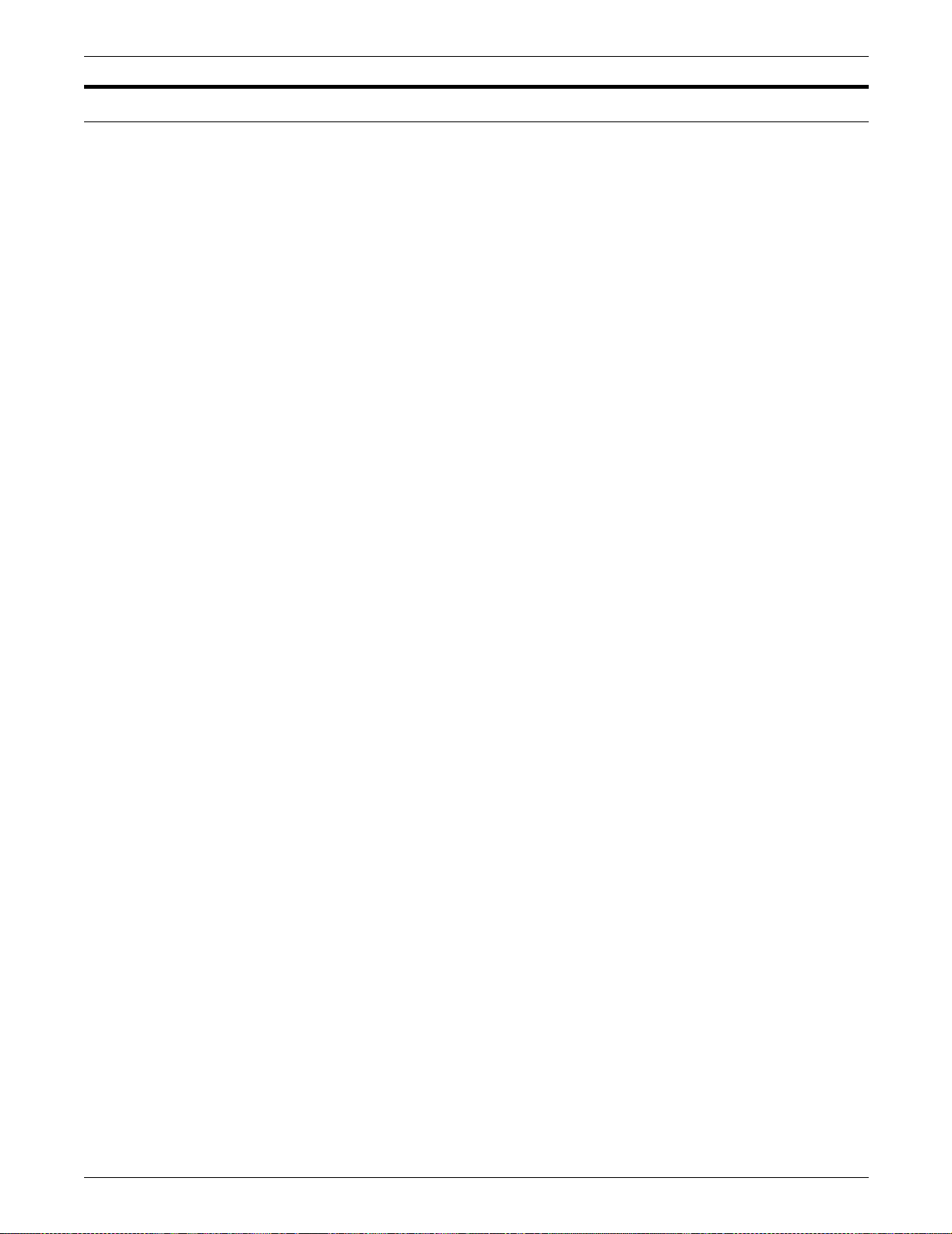
AMERICAN NATIONAL STANDARDS INSTITUTE (ANSI) LABELED TAPES
ANSI tape JSL sample
Figure 1-4. JSL sample for IBM OS, DOS, ANSI, WRITER tapes.
IBMRCA:JDL; 000010
/* */ 000020
/* SYSTEM TO PRINT IBM OS STANDARD AND DOS STANDARD */ 000030
/* LABELED TAPES, IBM ANSI LABELED TAPES, IBM OS */ 000040
/* WRITER TAPES, AND US70 (RCA) LABELED TAPES. */ 000050
/* */ 000060
V1: VFU ASSIGN=(1,5), ASSIGN=(2,10), ASSIGN=(3,15), 000070
ASSIGN=(4,20), ASSIGN=(5,25), ASSIGN=(6,30), 000080
ASSIGN=(7,35), ASSIGN=(8,40), ASSIGN=(9,45), 000090
ASSIGN=(10,50), ASSIGN=(11,55), ASSIGN=(12,60), 000100
TOF=5, BOF=66; 000110
/* */ 000120
/* VFU FOR OS WRITER WITH CHANNEL 9 ASSIGNED TO LINE 66 */ 000130
/* */ 000140
WR: VFU ASSIGN=(1,5), ASSIGN=(2,10), ASSIGN=(3,15), 000150
ASSIGN=(4,20), ASSIGN=(5,25), ASSIGN=(6,30), 000160
ASSIGN=(7,35), ASSIGN=(8,40), ASSIGN=(10,45), 000170
ASSIGN=(11,50), ASSIGN=(12,60), ASSIGN=(9,66), 000180
TOF=5, BOF=66; 000190
/* */ 000200
VOLUME HOST=IBMOS, LABEL=STANDARD, CODE=EBCDIC, PLABEL=YES; 000210
LINE DATA=(1,132), PCCTYPE=ANSI, PCC=(0,NOTRAN), 000220
OVERPRINT=(MERGE,NODISP), VFU=V1; 000230
ACCT USER=(BIN,TRAY); 000240
/* */ 000250
/* CATALOG FOR OS VARIABLE BLOCKED TAPES */ 000260
/* */ 000270
OSVB:CATALOG; 000280
BLOCK LENGTH=2660, PREAMBLE=4, LTHFLD=2, FORMAT=BIN; 000290
RECORD LENGTH=136, PREAMBLE=4, STRUCTURE=VB, 000300
LTHFLD=2, OFFSET=0, FORMAT=BIN; 000310
/* */ 000320
/* CATALOG FOR OS WRITER TAPES */ 000330
/* */ 000340
OS:CATALOG; 000350
VOLUME HOST=OSWTR, OSCHN=9, OSTLP=0, OSHDP=1, 000360
PLABEL=YES; 000370
BLOCK LENGTH=2400, PREAMBLE=4, LTHFLD=2, FORMAT=BIN; 000380
RECORD LENGTH=136, PREAMBLE=4, STRUCTURE=VB, 000390
LTHFLD=2, FORMAT=BIN; 000400
LINE DATA=(1,132), PCCTYPE=ANSI, PCC=(0,NOTRAN), 000410
OVERPRINT=(MERGE,NODISP), VFU=WR; 000420
XEROX LASER PRINTING SYSTEMS TAPE FORMATS MANUAL 1-13
Page 26
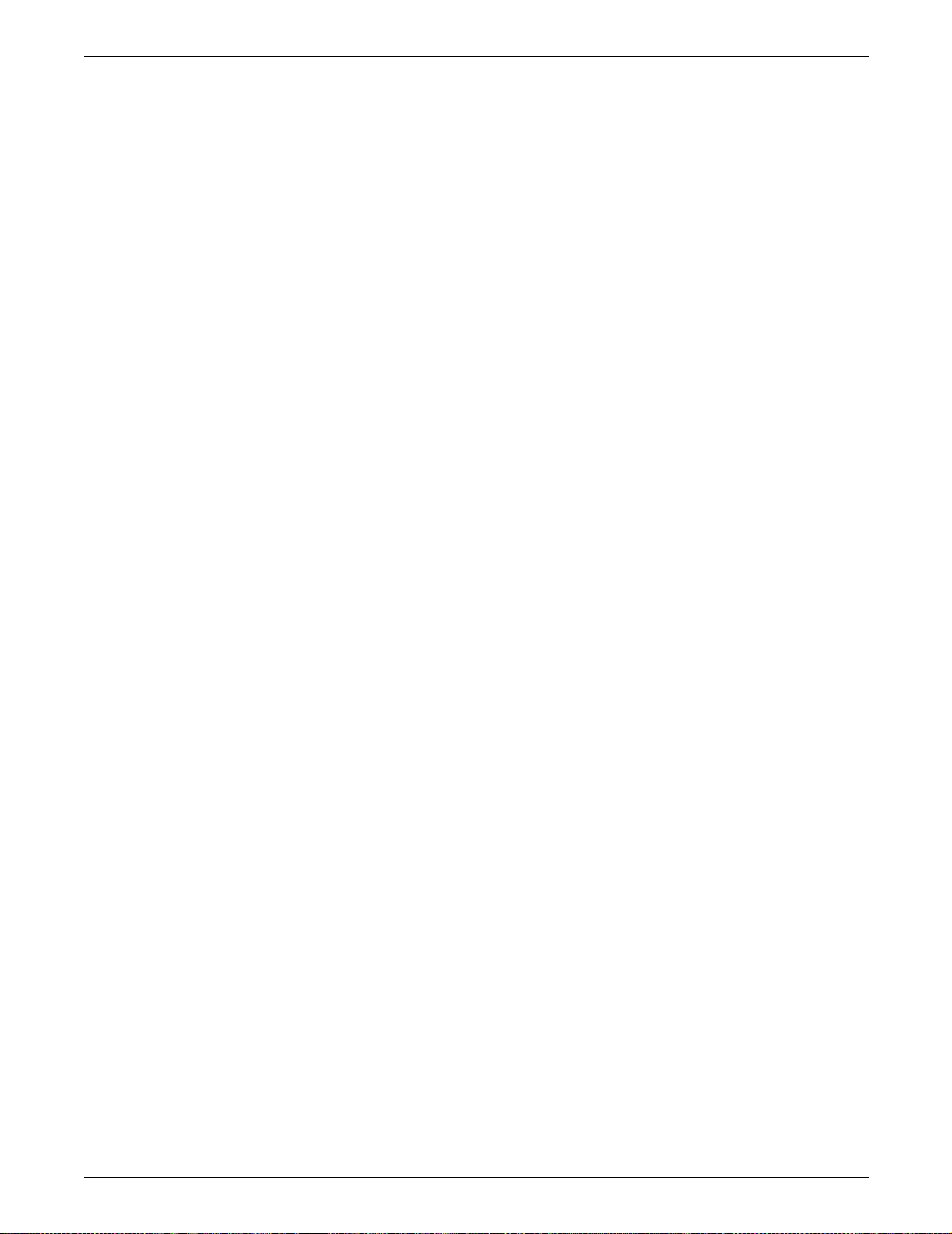
AMERICAN NATIO NAL ST AN DARDS INSTITUTE (A N SI ) LABELED TAPES
/* */ 000430
/* CATALOG FOR UNIVAC SERIES 70 */ 000440
/* (FORMERLY RCA) */ 000450
/* */ 000460
US:CATALOG; 000470
VOLUME HOST=US70, LABEL=STANDARD, PLABEL=YES; 000480
BLOCK LENGTH=1330, PREAMBLE=0; 000490
RECORD LENGTH=133, STRUCTURE=FB; 000500
LINE DATA=(1,132), PCCTYPE=US70, PCC=(0,NOTRAN), 000510
OVERPRINT=(MERGE,NODISP), VFU=V1; 000520
/* */ 000530
/* IBM OS/DOS STANDARD LABELED TAPES */ 000540
/* ------------------------------------------- */ 000550
/* */ 000560
/* THE FOLLOWING JDES PROVIDE SUPPORT FOR IBM OS STANDARD */ 000570
/* AND IBM DOS STANDARD LABELED TAPES */ 000580
/* */ 000590
/* CHARACTERISTICS JOB */ 000600
/* --------------- -------- */ 000610
/* */ 000620
/* OS STANDARD LABELS, 1403 PCC 1 */ 000630
/* OS STANDARD LABELS, ANSI PCC 2 */ 000640
/* OS STANDARD LABELS, 1401 PCC 3 */ 000650
/* OS STANDARD LABELS, NO PCC 4 */ 000660
/* DOS STANDARD LABELS, 1403 PCC 5 */ 000670
/* DOS STANDARD LABELS, ANSI PCC 6 */ 000680
/* DOS STANDARD LABELS, 1401 PCC 7 */ 000690
/* DOS STANDARD LABELS, NO PCC 8 */ 000700
/* */ 000710
1:JOB INCLUDE=(OSVB); 000720
VOLUME HOST=IBMOS, LABEL=STANDARD, CODE=EBCDIC; 000730
LINE PCCTYPE=IBM1403; 000740
2:JOB INCLUDE=(OSVB); 000750
VOLUME HOST=IBMOS, LABEL=STANDARD, CODE=EBCDIC; 000760
LINE PCCTYPE=ANSI; 000770
3:JOB INCLUDE=(OSVB); 000780
VOLUME HOST=IBMOS, LABEL=STANDARD, CODE=EBCDIC; 000790
LINE PCCTYPE=IBM1401; 000800
4:JOB INCLUDE=(OSVB); 000810
VOLUME HOST=IBMOS, LABEL=STANDARD, CODE=EBCDIC; 000820
LINE PCCTYPE=NONE; 000830
5:JOB; 000840
VOLUME HOST=IBMDOS, LABEL=STANDARD, CODE=EBCDIC; 000850
LINE PCCTYPE=IBM1403; 000860
6:JOB; 000870
VOLUME HOST=IBMDOS, LABEL=STANDARD, CODE=EBCDIC; 000880
LINE PCCTYPE=ANSI; 000890
7:JOB; 000900
VOLUME HOST=IBMDOS,LABEL=STANDARD, CODE=EBCDIC; 000910
LINE PCCTYPE=IBM1401; 000920
8:JOB; 000930
VOLUME HOST=IBMDOS, LABEL=STANDARD, CODE=EBCDIC; 000940
LINE PCCTYPE=NONE; 000950
/* */ 001100
1-14 XEROX LASER PRINTIN G SYS T EMS TAPE FORMATS MANUAL
Page 27

AMERICAN NATIONAL STANDARDS INSTITUTE (ANSI) LABELED TAPES
/* */ 000960
/* IBM ANSI LABELED AND OS WRITER TAPES */ 000970
/* ---------------------------------------------- */ 000980
/* */ 000990
/* THE FOLLOWING JDES PROVIDE SUPPORT FOR IBM ANSI LABELED */ 001000
/* TAPES AND OS WRITER TAPES. */ 001010
/* */ 001020
/* CHARACTERISTICS JOB */ 001030
/* --------------- -------- */ 001040
/* */ 001050
/* ANSI LABELS, ASCII CODE, ANSI PCC 21 */ 001060
/* ANSI LABELS, ASCII CODE, NO PCC 22 */ 001070
/* OS WRITER, ANSI PCC 23 */ 001080
/* OS WRITER, 1403 PCC 24 */ 001090
21:JOB; 001110
VOLUME HOST=IBMOS, LABEL=ANSI, CODE=ASCII, LCODE=ASCII; 001120
LINE PCCTYPE=ANSI; 001130
22:JOB; 001140
VOLUME HOST=IBMOS, LABEL=ANSI, CODE=ASCII, LCODE=ASCII; 001150
LINE PCCTYPE=NONE; 001160
23:JOB INCLUDE=(OS); 001170
VOLUME HOST=OSWTR; 001180
LINE PCCTYPE=ANSI; 001190
24:JOB INCLUDE=(OS); 001200
VOLUME HOST=OSWTR; 001210
LINE PCCTYPE=IBM1403; 001220
/* */ 001230
/* US70 (RCA) STANDARD LABELED TAPES */ 001240
/* ------------------------------------------- */ 001250
/* */ 001260
/* JDES 41 AND 42 PROVIDE SUPPORT FOR US70 (FORMERLY RCA) */ 001270
/* STANDARD LABELED TAPES. */ 001280
/* */ 001290
41:JOB INCLUDE=(US); 001300
VOLUME HOST=US70, LABEL=STANDARD; 001310
END;END; 001320
XEROX LASER PRINTING SYSTEMS TAPE FORMATS MANUAL 1-15
Page 28

AMERICAN NATIO NAL ST AN DARDS INSTITUTE (A N SI ) LABELED TAPES
1-16 XEROX LASER PRINTIN G SYS T EMS TAPE FORMATS MANUAL
Page 29
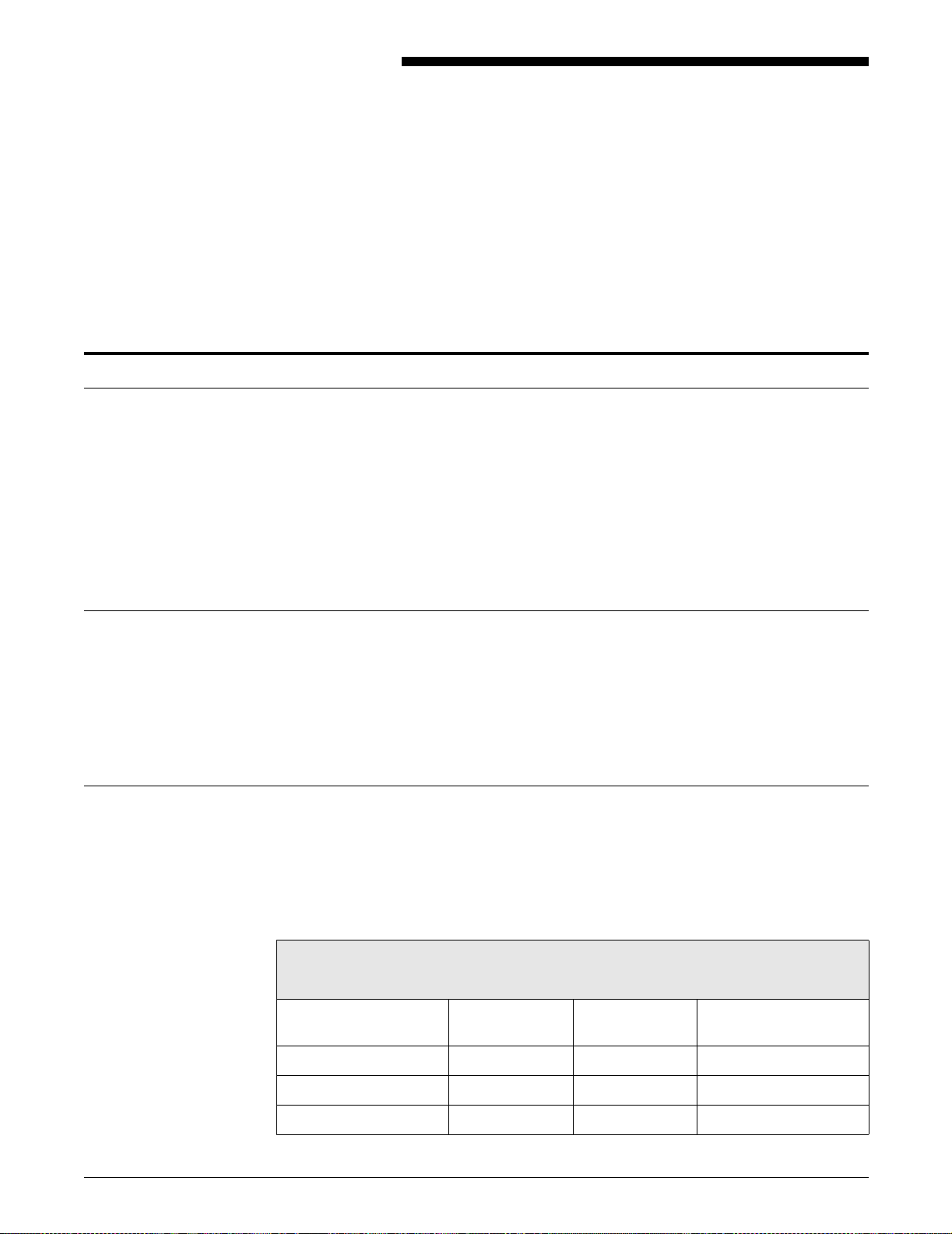
IBM labeled tapes
2. 2IBM OS/360 and DOS/360 standard labeled tapes
This chapter describes the standard labeled tapes for the IBM OS/
360 and DOS/360.
The Xerox/OSS accepts any of the following IBM 360 9-track tapes:
• ANSI labeled tapes created under OS/360
• OS/360 standard labeled tapes
• DOS/360 standard labeled tapes
• Nonstandard unlabeled tapes whose data files conform to the
record format, blocking factor, and carriage control
requirements as described within this section.
OS/360 ANSI labeled tapes
IBM standard labeled tapes
Type OS/360 DOS/360 User (optional)
Beginning-of-volume VOL1 VOL1 OS: None permitted
ANSI labeled tapes created under OS/360 conform to ANSI Standard
X3.27—1969. These tapes always have the HDR2, EOF2, and
EOV2 labels.
The EOF2 and EOV2 labels are always identical to the HDR2 and the
actual count in EOF2 and EOV2. The recording code for both labels
and data files is ASCII.
OS/360 and DOS/360 standard labeled tapes are similar in principle
to ANSI labeled tapes but differ enough in detail to require separate
processing. The labels created by these operating systems and,
optionally, by users, are shown in table 2-1. The location of these
labels in the various tape configurations are illustrated in figures 2-1
and 2-2.
Table 2- 1. IBM OS/360 and DOS/360 tape labels
Class and originator
DOS:VOL2—VOL8.
Beginning-of-file HDR1, HDR2 HDR1 UHL1—UHL8
End-of-volume EOV1, EOV2 EOV1 UTL1—UTL8
End-of-file EOF1, EOF2 EOF1 UTL1—UTL8
XEROX LASER PRINTING SYSTEMS TAPE FORMATS MANUAL 2-1
Page 30
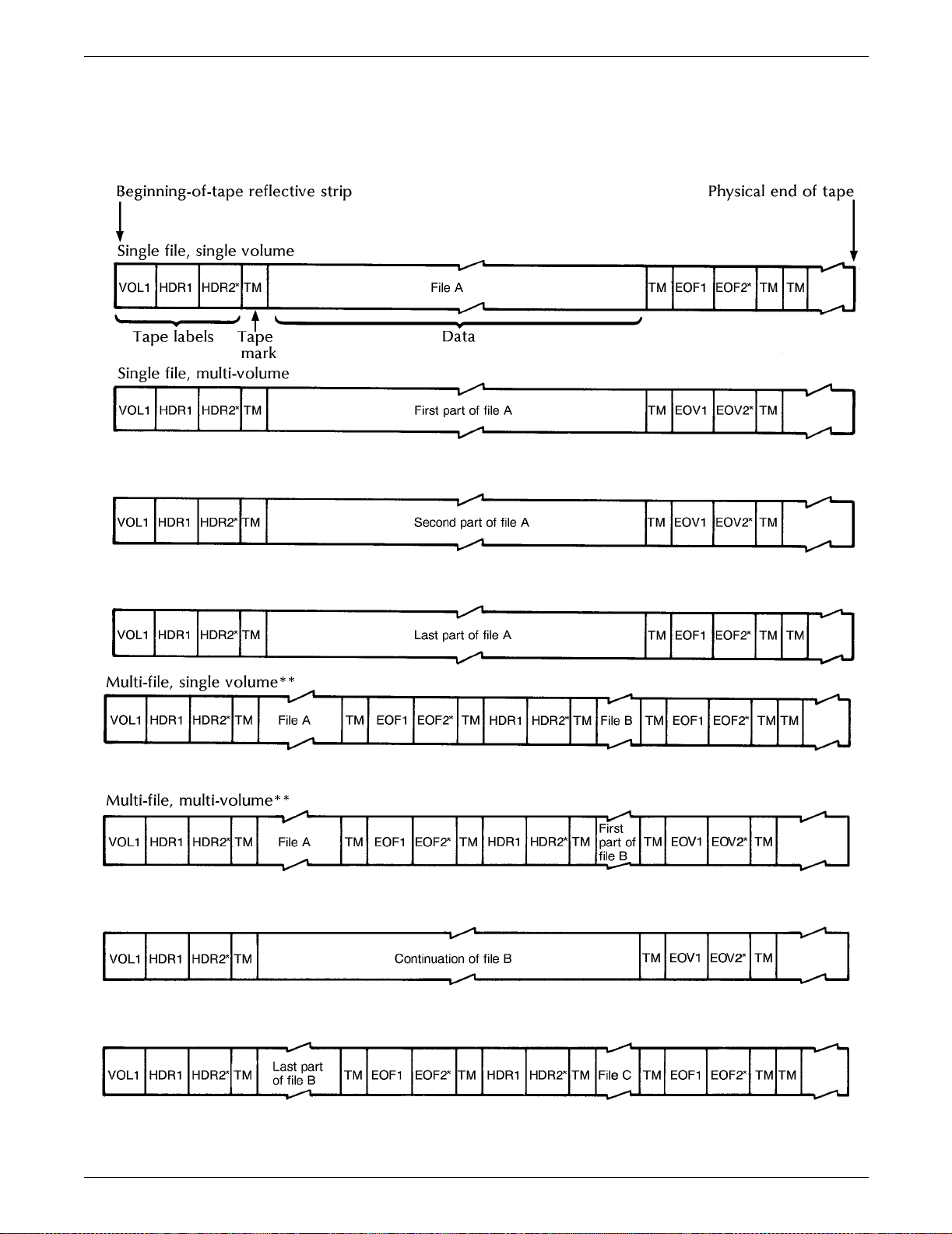
IBM OS/360 AND DOS/360 STANDARD LABELED TAPES
Table 2-2 shows the principal differences between IBM standard
labeled tape structures and ANS I tape struc tur es.
Figure 2-1. IBM labeled tape structure
2-2 XEROX LASER PRINTI NG SYSTEMS TAPE FO RMATS MANUAL
Page 31

IBM OS/360 AND DOS/360 STANDARD LABELED TAPES
* HDR2, EOV2, and EOF2 are provided under OS/360 but not under
DOS/360. Note that optional labels are not shown.
** Multiple file tapes created under DOS/360 must be created with the
DTF TPMARK = NO specification to avoid incorrectly placing two
tape marks between files.
Table 2- 2. ANSI and IBM labeled tape structure
Feature ANSI labels IBM OS/360 standard labels
Tape marks A double tape mark follows the last EOF
or EOV label group on a tape to indicate
the end of recorded data on the tape.
A double tape mark follows only the last
EOF label group on a tape. This
indicates that end of recorded data has
been encountered, and there is not a
continuation reel.
VOL VOL1 only. OS:VOL1 only
DOS:VOL1 provided.
VOL2-9 permitted.
UVL 1-9 allowed. None allowed
HDR, EOF, EOV 1 required; 2-9 optional. OS:1 and 2 provided.
DOS:1 provided; additional labels not
used.
UHL, UTL These are limited only by the 63
Only UHL 1-8 allowed.
USASCII graphics available as “a”
characters for the label “number.”
Recorded code USASCII EBCDIC
XEROX LASER PRINTING SYSTEMS TAPE FORMATS MANUAL 2-3
Page 32

IBM OS/360 AND DOS/360 STANDARD LABELED TAPES
Figure 2-2. IBM standard label groups
* For the first file on a volume, HDR1 immediately follows the last
volume label without an intervening tape mark.
** HDR2, EOV2, and EOF2 are created by OS/360 but not DOS/360.
2-4 XEROX LASER PRINTI NG SYSTEMS TAPE FO RMATS MANUAL
Page 33

IBM OS/360 AND DOS/360 STANDARD LABELED TAPES
VOL1 label
This label is always the first record on a tape. The format is described
in table 2-3.
Table 2- 3. VOL1 label (IBM tapes)
Character
Name
position(s)
Field Description
Label identifier 1-3 1 This is the 3-character identifier VOL.
Label number 4 2 This is the number 1.
Volume serial number 5-10 3 This is an identification code assigned to the volume
when it enters the system.
Reserved 11 4 Zero.
VTO pointer (direct access
12-21 5 Blanks.
only)
Reserved 22-31 6 Blanks.
Reserved 32-41 7 Blanks.
Owner name and address
42-51 8 This identifies the owner of the volume.
code
Reserved 52-80 9 Blanks.
VOL2 through VOL8 labels
These labels are optional under DOS/360 and are bypassed by the
Xerox/OSS.
XEROX LASER PRINTING SYSTEMS TAPE FORMATS MANUAL 2-5
Page 34

IBM OS/360 AND DOS/360 STANDARD LABELED TAPES
HDR1, EOV1, EOF1 labels
The formats of these labels are identical except for block count. The
formats are shown in table 2-4.
Table 2- 4. HDR1, EOV1, and EOF1 labels (IBM tapes)
Character
Name
position(s)
Field Description
Label identifier 1-3 1 This is the 3-character identifier HDR, EOV, or EOF.
Label number 4 2 This is the number 1.
File identifier* 5-21 3 These are the rightmost 17 bytes of the file name and
includes GnnnVnn if part of a generation data group.
File serial number 22-27 4 This is the volume serial number of the tape volume
containing the file.
Volume sequence number* 28-31 5 This number (0001-9999) indicates the order of the
volume within the multi-volume group created at the
same time.
File sequence 32-35 6 This number (0001-9999) indicates the relative
position of the file within a multi-file group.
Generation number 36-39 7 This field contains a number from 0000 to 9999
indicating the absolute generation number if the file is
part of a generation data group (the first generation is
0000).
Version number 40-41 8 This field contains a number from 00 to 99 indicating
the version number of the generation if the file is part
of a generation data group (the first version is 00).
Creation date 42-47 9 This is the year and day the file was created and is of the
form: byyddd
b = blank
yy = year (00-99)
ddd = day (001-366)
Expiration date 48-53 10 This is the year and day when the file may be
scratched or overwritten. The data is of the same form
as described for creation date
File security 54 11 0 means no security.
1 means security protection; additional ID of file
required before it can be read, written, or deleted.
3 means security protection; additional ID of file
required before it can be read, written, or deleted.
Block count* 55-60 12 This is the number of data blocks in the file on the
current volume (exclusive of labels and tape marks).
For HDR1, this field contains zeros.
System code 61-73 13 This code identifies the system.
Reserved 74-80 14 Blanks.
*Fields 3, 5, and 12 are used by the operating system.
2-6 XEROX LASER PRINTI NG SYSTEMS TAPE FO RMATS MANUAL
Page 35

Name
The HDR1 label is always the first beginning-of-file label. When the
file is the first on the tape, the HDR1 label immediately follows the last
VOL label without an intervening tape mark. When the file is not the
first on the tape, HDR1 is the first block following the tape mark that
followed the previous end-of-file label group. The HDR1 label is
created by both OS/360 and DOS/360.
The EOV1 label is always the first (or only) label following the last
data block on a tape when a file is continued on a succeeding tape.
It is separated from the final data block by a tape mark.
The EOF1 label is always the first (or only) label following the last
data block of a file. It is separated from the final data block by a tape
mark.
HDR2, EOV2, EOF2 labels
The formats of these labels are identical and are described in table
2-5. Only HDR2 labels are processed. EOV2 and EOF2 are
bypassed.
Table 2- 5. HDR2, EOV2, and EOF2 labels (IBM tapes)
Character
position(s)
Field Description
IBM OS/360 AND DOS/360 STANDARD LABELED TAPES
Label identifier 1-3 1 This is the 3-character identifier HDR, EOV, or EOF.
Label number 4 2 This is the number 2.
Record format* 5 3 This is an alphabetic character that indicates the
format of the records in the associated file. The
characters are:
F = fixed length.
V = variable length.
U = undefined length.
Block length* 6-10 4 This is a binary number (up to 32,764) that indicates
the block length in bytes.
Format F—Must be an integral multiple of record
length (field 5).
Format V—Indicates maximum block length in file,
including the 4-byte length field.
Format U—Indicates maximum block length.
Record length* 11-15 5 This is a number that indicates record length in bytes.
Format F—Indicates actual record length.
Format V—Indicates maximum record length in file,
including the 4-byte length field.
Format U—Zeros.
Tape density 16 6 This is a code that indicates the recording density of
the tape.
2 = 800 bpi
3 = 1600 bpi
* Fields 3, 4, 5, and 12 are used by the operating system.
XEROX LASER PRINTING SYSTEMS TAPE FORMATS MANUAL 2-7
Page 36

IBM OS/360 AND DOS/360 STANDARD LABELED TAPES
Table 2- 5. HDR2, EOV2, and EOF2 labels (IBM tapes)
(continued)
Character
Name
position(s)
Field Description
File position 17 7 This is a code that indicates a volume switch.
0 indicates no volume switch has occurred;
1 indicates a volume switch has occurred.
Job/job step identification 18-34 8 This is an indication of the job/job step that created
the file.
Tape recording technique 35-36 9 This is either a code for 7-track tapes or blanks for 9-
track tapes.
Printer control character 37 10 This is a code indicating whether a control character
set was used to create the file, and the type of control
characters used:
A = ANSI control characters.
M = machine control characters.
blank = no control characters.
Reserved 38 11 Blank.
Block attribute* 39 12 This is a code indicating the block attribute used to
create the file. The codes are:
B = blocked records.
S = spanned records.
R = blocked and spanned records.
blank = not blocked and not spanned records.
Reserved 40-80 13 Blanks.
* Fields 3, 4, 5, and 12 are used by the operating system.
The HDR2 label is always created by OS/360 and immediately
follows HDR1 on OS/360 standard labeled tapes. It is not created by
DOS/360. The HDR2 label provides data relating to the physical
parameters of the recorded file such as record format, record length,
and block length.
The EOV2 label is always created by OS/360 and immediately
follows EOV1 on OS/360 standard labeled tapes. It is not created by
DOS/360.
The EOF2 label is always created by OS/360 and immediately
follows EO1 on OS/360 standard labeled tapes. It is not created by
DOS/360.
2-8 XEROX LASER PRINTI NG SYSTEMS TAPE FO RMATS MANUAL
Page 37

IBM OS/360 AND DOS/360 STANDARD LABELED TAPES
UHL1-8, UTL1-8 labels
These are optional user labels and are bypassed by the Xerox/OSS.
Their formats are described in table 2-6.
Table 2- 6. UHL and UTL labels (IBM tapes)
Character
Name
position(s)
Field Description
Label identifier 1-3 1 This is the 3-character identifier UHL or UTL.
Label number 4 2 This is a number from 1 to 8.
User option 5-80 3 Specified by user
The UHLn labels immediately follow HDR2 for OS/360 and HDR1 for
DOS/360.
The UTLn l abels immediately follow EOV2 for OS/360 and EOV1 for
DOS/360.
Printer carriage control conventions
The Xerox/OSS accepts IBM 1401 “Emulation” control characters,
IBM 1403 “Machine” control characters, and IBM ANSI control
characters.
Table 2- 7. IBM 1401 emulation control codes
Code (hexadecimal) 1401 function Code (hexadecimal) 1401 function
E1 Print, space 1 line. D1 No print, space 1 line.
E2 Print, space 2 lines. D2 No print, space 2 lines.
E3 Print, space 3 lines. D3 No print, space 3 lines.
C1 Print, skip to channel 1. F1 No print, skip to channel 1.
C2 Print, skip to channel 2. F2 No print, skip to channel 2.
C3 Print, skip to channel 3. F3 No print, skip to channel 3.
C4 Print, skip to channel 4. F4 No print, skip to channel 4.
C5 Print, skip to channel 5 F5 No print, skip to channel 5.
C6 Print, skip to channel 6. F6 No print, skip to channel 6.
C7 Print, skip to channel 7 F7 No print, skip to channel 7.
C8 Print, skip to channel 8. F8 No print, skip to channel 8.
C9 Print, skip to channel 9 F9 No print, skip to channel 9.
C0 Print, skip to channel 10. F0 No print, skip to channel 10.
4B Print, skip to channel 11. 7B No print, skip to channel 11.
4C Print, skip to channel 12. 7C No print, skip to channel 12.
XEROX LASER PRINTING SYSTEMS TAPE FORMATS MANUAL 2-9
Page 38

IBM OS/360 AND DOS/360 STANDARD LABELED TAPES
Table 2- 8. IBM 1403 emulation control codes
Code
(hexadecimal)
1403 function
Code
(hexadecimal)
1401 function
01 Write (no automatic space)* 0B Space 1 line immediately.
02 Write and space 1 line after printing. 13 Space 2 line immediately.
11 Write and space 2 line after printing. 1B Space 3 line immediately.
19 Write and space 3 line after printing 8B Skip to channel 1 immediately.
89 Write and skip to channel 1 after printing. 93 Skip to channel 2 immediately.
91 Write and skip to channel 2 after printing. 9B Skip to channel 3 immediately.
99 Write and skip to channel 3 after printing. A3 Skip to channel 4 immediately.
A1 Write and skip to channel 4 after printing. AB Skip to channel 5 immediately.
A9 Write and skip to channel 5 after printing. B3 Skip to channel 6 immediately.
B1 Write and skip to channel 6 after printing. BB Skip to channel 7 immediately.
B9 Write and skip to channel 7 after printing. C3 Skip to channel 8 immediately.
C1 Write and skip to channel 8 after printing. CB Skip to channel 9 immediately.
C9 Write and skip to channel 9 after printing. D3 Skip to channel 10 immediately.
D1 Write and skip to channel 10 after printing. DB Skip to channel 11 immediately.
D9 Write and skip to channel 11 after printing. E3 Skip to channel 12 immediately.
E1 Write and skip to channel 12 after printing. 03 No operation.
*A record with a write-type control character immediately preceded by a record with the “Write (no automatic
space)” control character is processed according to the option selected for overprint handling.
The processing parameters for IBM 1401 and IBM 1403 carriage
control are as follows:
IBM 1401 IBM 1403
INITIAL TOF TOF
DEFAULT (OVR,PSPI) (OVR,PSPI)
ADVTAPE YES NO
MASK X‘FF‘ X‘FF‘
ASSIGN See values in table 2-7 See values in table 2-8.
2-10 XEROX LASER PRINTIN G SYS T EMS TAPE FORMATS MANUAL
Page 39

IBM OS/360 AND DOS/360 STANDARD LABELED TAPES
IBM OS and DOS tape JSL sample
The following figure provides a JSL sample.
Figure 2-3. JSL sample for IBM OS, DOS, ANSI, WRITER tapes.
IBMRCA:JDL; 000010
/* */ 000020
/* SYSTEM TO PRINT IBM OS STANDARD AND DOS STANDARD */ 000030
/* LABELED TAPES, IBM ANSI LABELED TAPES, IBM OS */ 000040
/* WRITER TAPES, AND US70 (RCA) LABELED TAPES. */ 000050
/* */ 000060
V1: VFU ASSIGN=(1,5), ASSIGN=(2,10), ASSIGN=(3,15), 000070
ASSIGN=(4,20), ASSIGN=(5,25), ASSIGN=(6,30), 000080
ASSIGN=(7,35), ASSIGN=(8,40), ASSIGN=(9,45), 000090
ASSIGN=(10,50), ASSIGN=(11,55), ASSIGN=(12,60), 000100
TOF=5, BOF=66; 000110
/* */ 000120
/* VFU FOR OS WRITER WITH CHANNEL 9 ASSIGNED TO LINE 66 */ 000130
/* */ 000140
WR: VFU ASSIGN=(1,5), ASSIGN=(2,10), ASSIGN=(3,15), 000150
ASSIGN=(4,20), ASSIGN=(5,25), ASSIGN=(6,30), 000160
ASSIGN=(7,35), ASSIGN=(8,40), ASSIGN=(10,45), 000170
ASSIGN=(11,50), ASSIGN=(12,60), ASSIGN=(9,66), 000180
TOF=5, BOF=66; 000190
/* */ 000200
VOLUME HOST=IBMOS, LABEL=STANDARD, CODE=EBCDIC,PLABEL=YES; 000210
LINE DATA=(1,132), PCCTYPE=ANSI, PCC=(0,NOTRAN), 000220
OVERPRINT=(MERGE,NODISP), VFU=V1; 000230
ACCT USER=(BIN,TRAY); 000240
/* */ 000250
/* CATALOG FOR OS VARIABLE BLOCKED TAPES */ 000260
/* */ 000270
OSVB:CATALOG; 000280
BLOCK LENGTH=2660, PREAMBLE=4, LTHFLD=2, FORMAT=BIN; 000290
RECORD LENGTH=136, PREAMBLE=4, STRUCTURE=VB, 000300
LTHFLD=2, OFFSET=0, FORMAT=BIN; 000310
/* */ 000320
/* CATALOG FOR OS WRITER TAPES */ 000330
/* */ 000340
OS:CATALOG; 000350
VOLUME HOST=OSWTR, OSCHN=9, OSTLP=0, OSHDP=1, 000360
PLABEL=YES; 000370
BLOCK LENGTH=2400, PREAMBLE=4, LTHFLD=2, FORMAT=BIN; 000380
RECORD LENGTH=136, PREAMBLE=4, STRUCTURE=VB, 000390
LTHFLD=2, FORMAT=BIN; 000400
LINE DATA=(1,132), PCCTYPE=ANSI, PCC=(0,NOTRAN), 000410
OVERPRINT=(MERGE,NODISP), VFU=WR; 000420
XEROX LASER PRINTING SYSTEMS TAPE FORMATS MANUAL 2-11
Page 40

IBM OS/360 AND DOS/360 STANDARD LABELED TAPES
/* */ 000430
/* CATALOG FOR UNIVAC SERIES 70 */ 000440
/* (FORMERLY RCA) */ 000450
/* */ 000460
US:CATALOG; 000470
VOLUME HOST=US70, LABEL=STANDARD, PLABEL=YES; 000480
BLOCK LENGTH=1330, PREAMBLE=0; 000490
RECORD LENGTH=133, STRUCTURE=FB; 000500
LINE DATA=(1,132), PCCTYPE=US70, PCC=(0,NOTRAN), 000510
OVERPRINT=(MERGE,NODISP), VFU=V1; 000520
/* */ 000530
/* IBM OS/DOS STANDARD LABELED TAPES */ 000540
/* ------------------------------------------- */ 000550
/* */ 000560
/* THE FOLLOWING JDES PROVIDE SUPPORT FOR IBM OS STANDARD */ 000570
/* AND IBM DOS STANDARD LABELED TAPES */ 000580
/* */ 000590
/* CHARACTERISTICS JOB */ 000600
/* --------------- -------- */ 000610
/* */ 000620
/* OS STANDARD LABELS, 1403 PCC 1 */ 000630
/* OS STANDARD LABELS, ANSI PCC 2 */ 000640
/* OS STANDARD LABELS, 1401 PCC 3 */ 000650
/* OS STANDARD LABELS, NO PCC 4 */ 000660
/* DOS STANDARD LABELS, 1403 PCC 5 */ 000670
/* DOS STANDARD LABELS, ANSI PCC 6 */ 000680
/* DOS STANDARD LABELS, 1401 PCC 7 */ 000690
/* DOS STANDARD LABELS, NO PCC 8 */ 000700
/* */ 000710
1:JOB INCLUDE=(OSVB); 000720
VOLUME HOST=IBMOS, LABEL=STANDARD, CODE=EBCDIC; 000730
LINE PCCTYPE=IBM1403; 000740
2:JOB INCLUDE=(OSVB); 000750
VOLUME HOST=IBMOS, LABEL=STANDARD, CODE=EBCDIC; 000760
LINE PCCTYPE=ANSI; 000770
3:JOB INCLUDE=(OSVB); 000780
VOLUME HOST=IBMOS, LABEL=STANDARD, CODE=EBCDIC; 000790
LINE PCCTYPE=IBM1401; 000800
4:JOB INCLUDE=(OSVB); 000810
VOLUME HOST=IBMOS, LABEL=STANDARD, CODE=EBCDIC; 000820
LINE PCCTYPE=NONE; 000830
5:JOB; 000840
VOLUME HOST=IBMDOS, LABEL=STANDARD, CODE=EBCDIC; 000850
LINE PCCTYPE=IBM1403; 000860
6:JOB; 000870
VOLUME HOST=IBMDOS, LABEL=STANDARD, CODE=EBCDIC; 000880
LINE PCCTYPE=ANSI; 000890
7:JOB; 000900
VOLUME HOST=IBMDOS,LABEL=STANDARD, CODE=EBCDIC; 000910
LINE PCCTYPE=IBM1401; 000920
8:JOB; 000930
VOLUME HOST=IBMDOS, LABEL=STANDARD, CODE=EBCDIC; 000940
LINE PCCTYPE=NONE; 000950
2-12 XEROX LASER PRINTIN G SYS T EMS TAPE FORMATS MANUAL
Page 41

IBM OS/360 AND DOS/360 STANDARD LABELED TAPES
/* */ 000960
/* IBM ANSI LABELED AND OS WRITER TAPES */ 000970
/* ---------------------------------------------- */ 000980
/* */ 000990
/* THE FOLLOWING JDES PROVIDE SUPPORT FOR IBM ANSI LABELED */ 001000
/* TAPES AND OS WRITER TAPES. */ 001010
/* */ 001020
/* CHARACTERISTICS JOB */ 001030
/* --------------- -------- */ 001040
/* */ 001050
/* ANSI LABELS, ASCII CODE, ANSI PCC 21 */ 001060
/* ANSI LABELS, ASCII CODE, NO PCC 22 */ 001070
/* OS WRITER, ANSI PCC 23 */ 001080
/* OS WRITER, 1403 PCC 24 */ 001090
/* */ 001100
21:JOB; 001110
VOLUME HOST=IBMOS, LABEL=ANSI, CODE=ASCII, LCODE=ASCII; 001120
LINE PCCTYPE=ANSI; 001130
22:JOB; 001140
VOLUME HOST=IBMOS, LABEL=ANSI, CODE=ASCII, LCODE=ASCII; 001150
LINE PCCTYPE=NONE; 001160
23:JOB INCLUDE=(OS); 001170
VOLUME HOST=OSWTR; 001180
LINE PCCTYPE=ANSI; 001190
24:JOB INCLUDE=(OS); 001200
VOLUME HOST=OSWTR; 001210
LINE PCCTYPE=IBM1403; 001220
/* */ 001230
/* US70 (RCA) STANDARD LABELED TAPES */ 001240
/* ------------------------------------------- */ 001250
/* */ 001260
/* JDES 41 AND 42 PROVIDE SUPPORT FOR US70 (FORMERLY RCA) */ 001270
/* STANDARD LABELED TAPES. */ 001280
/* */ 001290
41:JOB INCLUDE=(US); 001300
VOLUME HOST=US70, LABEL=STANDARD; 001310
END;END; 001320
XEROX LASER PRINTING SYSTEMS TAPE FORMATS MANUAL 2-13
Page 42

IBM OS/360 AND DOS/360 STANDARD LABELED TAPES
2-14 XEROX LASER PRINTIN G SYS T EMS TAPE FORMATS MANUAL
Page 43

Record format
3. 3 IBM DOS/360 GRASP tape organization
This chapter describes the IBM DOS/360 GRASP tape organization.
It also includes a sample JSL.
Each physical record on a GRASP tape consists of two basic
elements: the identification segment and a segment containing a
variable number of logical data records (refer to figure 3-1).
Figure 3-1. GRASP physical record format
• B0 is a byte which contains the length of the ID segment in
binary.
• B1 is used as a flag byte. If bit zero of byte 1 is set to 1, then the
first logical record following the ID segment contains a line up
message-to be used for job control information by the operator.
• ID DAT A, bytes 26 and 27 (zero-indexing from the start of the
block) contain the address of the phantom printer device to be
used for block selection/deletion criteria, if desire d.
• F1 is a one-byte binary value which gives the length of F3. A
zero value implies end of logical records in block.
• F2 is the channel control word after resetting bit 5 to zero. In a
line-up record, the channel control word stored here is treated
as a “no operation” (NOP) by the printer.
• F3 is either a line-up message or a line of print data.
XEROX LASER PRINTING SYSTEMS TAPE FORMATS MANUAL 3-1
Page 44

Identification segment
Data records
The identification segment is a logical record used by GRASP. It
consists of a length byte (byte 0), a flag byte (byte 1), and
identification data used only by GRASP.
• The length byte contains the length of the identification
segment, including the length byte, flag byte, and identification
data.
• Bit 0 of the flag byte is set to one if the current data block
contains a line-up record. This line-up record, if present,
appears as the first logical data record in the block.
The logical data records consist of three fields.
• Field one contains a one-byte binary value which specifies the
length of field three. If zero is specified, the end of logical
records in the current physical record is indicated.
• Field two contains a one-byte code which, after turning off bit
five, should be used as the IBM System 360/370 (1403) printer
carriage control code.
• Field three is the print line data. The length of the data is
specified in field one.
Line-up records
Physical record size
GRASP tapes are single file tapes ending with a single tape mark.
Multiple reel tapes are signified by an ending tape mark coinciding
with an EOT reflector.
Line-up records conform to the field three format mentioned
previously. The length byte of the line-up record includes the length
of the message identifier and the length of the message text. To
locate the message text, scan the record for a hexadecimal 15
(X'15'). The text of the message begins with the character
immediately following the hexadecimal 15. The channel control word
in the line-up record is the code for a printer “no operation” (NOP).
The physical record size for each block of data on a GRASP tape is
equal to the GRASP disk buffer size. This buffer size is specified at
GRASP generation time and must be obtained from the user
installation's software support group.
XEROX LASER PRINTING SYSTEMS TAPE FORMATS MANUAL 3-2
Page 45

Sample data block
A sample GRASP data block is shown in figure 3-2.
Figure 3-2. Sample GRASP data block
Note:
1. This block does not contain a line-up record. If it did, the line-up
record would be in the first logical record position and it would
have the same format as all other logical records in the block.
2. The identification segment length byte includes itself in the
length count, while the data record length byte gives the length
of the print data within the logical record.
3. The carriage control bytes shown in this example could be used
directly without resetting bit 5 (it is already 0). “0B” indicates
space 1 immediate (no printing), “09” indicates space 1 after
printing, and so on.
4. CCW indicates channel control word.
GRASP carriage control conventions
GRASP carriage control is identical to IBM 1403 carriage control
except bit five (counting from the left of the byte) is set. This is
equivalent to adding binary four to each of the IBM 1403 control
codes. For example, GRASP code X'0D' is processed as 1403 code
X'09', or “print and space one line.”
XEROX LASER PRINTING SYSTEMS TAPE FORMATS MANUAL 3-3
Page 46

GRASP interspersed block tapes
GRASP can produce interspersed block tapes by using multiple
phantom printers. Byte 27 of each block (in the ID segment of each
block) contains the address of a phantom printer. To process these
requests, the user should set up a block selection/deletion function.
XEROX LASER PRINTING SYSTEMS TAPE FORMATS MANUAL 3-4
Page 47

POWER and GRASP tapes
The following figure provides a JSL sample.
Figure 3-3. JSL sample for POWER and GRASP tapes
POWGRP:JDL; 000010
/* */ 000020
/* SYSTEM FOR POWER, POWER VS, AND GRASP */ 000030
/* */ 000040
V1: VFU ASSIGN=(1,5), ASSIGN=(2,10), ASSIGN=(3,15), 000050
ASSIGN=(4,20), ASSIGN=(5,25), ASSIGN=(6,30), 000060
ASSIGN=(7,35), ASSIGN=(8,40), ASSIGN=(9,45), 000070
ASSIGN=(10,50), ASSIGN=(11,55), ASSIGN=(12,60), 000080
TOF=4, BOF=66; 000090
/* */ 000100
/* TABLES AND CRITERIA FOR LOGICAL PROCESSING */ 000110
/* FOR GRASP INTERLEAVED TAPES */ 000120
/* */ 000130
T1: TABLE CONSTANT=('B'); 000140
T2: TABLE CONSTANT=('C'); 000150
/* */ 000160
C1: CRITERIA CONSTANT=(27,1,EQ,T1); 000170
C2: CRITERIA CONSTANT=(27,1,EQ,T2); 000180
/* */ 000190
/* SYSTEM FOR POWER VS */ 000200
/* */ 000210
VOLUME HOST=POWERVS, PLABEL=YES; 000220
BLOCK LENGTH=2048; 000230
RECORD LENGTH=136, STRUCTURE=VB, LTHFLD=2, OFFSET=0, 000240
ADJUST=0, FORMAT=BIN, PREAMBLE=3; 000250
LINE DATA=(1,132), PCCTYPE=IBM1403, PCC=(0,NOTRAN), 000260
OVERPRINT=(MERGE,NODISP), VFU=V1; 000270
ACCT USER=(BIN,TRAY); 000280
/* */ 000290
/* CATALOG FOR POWER VERSIONS */ 000300
/* */ 000310
PW:CATALOG; 000320
VOLUME HOST=POWER; 000330
BLOCK LENGTH=2048, PREAMBLE=6, LTHFLD=2, FORMAT=BIN, 000340
OFFSET=4; 000350
RECORD LENGTH=135, STRUCTURE=VB, PREAMBLE=2, 000360
LTHFLD=2, FORMAT=BIN, OFFSET=0, ADJUST=3; 000370
/* */ 000380
/* CATALOG FOR GRASP */ 000390
/* */ 000400
GR:CATALOG; 000410
VOLUME HOST=GRASP; 000420
BLOCK LENGTH=4096, PREAMBLE=0, ZERO=YES; 000430
RECORD LENGTH=135, STRUCTURE=VB, PREAMBLE=1, 000440
LTHFLD=1, FORMAT=BIN, OFFSET=0, ADJUST=2; 000450
/* */ 000460
RSTACK TEST=(C1,OR,C2), DELIMITER=YES, PRINT=TRAY; 000470
/* */ 000480
/* */ 000490
XEROX LASER PRINTING SYSTEMS TAPE FORMATS MANUAL 3-5
Page 48

/* POWER VS, POWER 4.0, AND POWER 4.1/4.2 */ 000500
/* -------------------------------------- */ 000510
/* */ 000520
/* THE FOLLOWING JDES PROVIDE SUPPORT FOR IBM POWER VS TAPES,*/ 000530
/* POWER VERSION 4.0 TAPES, AND POWER VERSIONS 4.1/4.2 TAPES */ 000540
/* */ 000550
/* CHARACTERISTICS JOB */ 000560
/* --------------- -------- */ 000570
/* */ 000580
/* POWER VS TAPES 1 */ 000590
/* POWER VERSION 4.0 TAPES 2 */ 000600
/* POWER VERSIONS 4.1/4.2 TAPES 3 */ 000610
/* */ 000620
1:JOB; 000630
VOLUME HOST=POWERVS; 000640
2:JOB INCLUDE=(PW); 000650
VOLUME HOST=POWER; 000660
RECORD LTHFLD=1, PREAMBLE=1, ADJUST=2; 000670
3:JOB INCLUDE=(PW); 000680
VOLUME HOST=POWER; 000690
/* */ 000700
/* IBM DOS GRASP TAPES */ 000710
/* ------------------- */ 000720
/* */ 000730
/* THE FOLLOWING JDES PROVIDE SUPPORT FOR GRASP TAPES */ 000740
/* */ 000750
/* CHARACTERISTICS JOB */ 000760
/* --------------- -------- */ 000770
/* */ 000780
/* NORMAL GRASP TAPES 21 */ 000790
/* GRASP WITH INTERSPERSED REPORTS - SELECT 22 */ 000800
/* REPORTS FROM PHANTOM DEVICE B */ 000810
/* GRASP WITH INTERSPERSED REPORTS - DELETE 23 */ 000820
/* REPORTS FROM PHANTOM DEVICE C */ 000830
/* */ 000840
21:JOB INCLUDE=(GR); 000850
VOLUME HOST=GRASP; 000860
22:JOB INCLUDE=(GR); 000870
VOLUME HOST=GRASP; 000880
BSELECT TEST=(C1); 000890
23:JOB INCLUDE=(GR); 000900
VOLUME HOST=GRASP; 000910
BSELECT TEST=(C2); 000920
/* */ 000930
/* END OF POWER AND GRASP SYSTEM */ 000940
END;END; 000950
XEROX LASER PRINTING SYSTEMS TAPE FORMATS MANUAL 3-6
Page 49

Tape formats
4. 4IBM DOS/360 POWER II tape organization
This chapter describes the IBM DOS/360 POWER II tape
organization. It also includes tape format examples and a sample
JSL.
The Xerox/OSS accepts label e d ta pes p rodu ced by IBM
DOS/360 POWER II , Versions 4.0 , 4.1, and 4.2. P OWER
II produces tapes with one 20-byte header label, variable
length blocks up to 1024 bytes long, and blocks with
variable length records. Each block is preceded by a 6byte prefix which contains the block size in bytes
(including the block prefix). Each record has a prefix
which contains the record length field and carriage control
information.
Block vers ion characteristics (4.0, 4.1, 4.2)
The block Version 4.0 format is shown in figure 4-1.
Figure 4-1. POWER Version 4.0, block format
XEROX LASER PRINTING SYSTEMS TAPE FORMATS MANUAL 4-1
Page 50

IBM DOS/360 POWER II TAPE ORGANIZATION
Version 4.1
• The 20-byte header label contains the characters
PRTRDRPUN in the first 9 positions followed by 11 blanks.
(This is the same as Version 4.0.)
• Each block begins with a 6-byte block prefix which contains the
block length in bytes in the last 2 bytes of the prefix. (This is the
same as Version 4.0.)
• Each record is prefaced with a 2-byte field. The first byte is the
length of the data portion of the record in bytes, and the second
byte is an IBM 1403 Machine Control Code used for carriage
control.
The block Version 4.1 is shown in figure 4-2.
Figure 4-2. POWER Version 4.1 and 4.2, block format
• The 20-byte header label contains the characters
PRTRDRPUN in the first 9 positions followed by 11 blanks.
(This is the same as Version 4.0.)
• Each block begins with a 6-byte block prefix which contains the
block length in bytes in the last 2 bytes of the prefix. (This is the
same as Version 4.0.)
• Each record is prefaced with a 3-byte field. The first two bytes
contain the length of the data portion of the record in bytes, and
the third byte is an IBM 1403 Machine Control Code used for
carriage control.
Version 4.2
The block and record format for Version 4.2 is identical to Version
4.1. (Refer to previous section.)
4-2 XEROX LASER PRINTI NG SYSTEMS TAPE FO RMATS MANUAL
Page 51

Tape format examples
First record, header label*
Second record, block of data records
IBM DOS/360 POWER II TAPE ORGANIZATION
An example of a Version 4.0 POWER II tape is shown in figure 4-3.
An example of a Version 4.1 POWER II tape is shown in figure 4-4.
Figure 4-3. POWER II, Version 4.0 sample tape format
* Header label contents shown are in hexadecimal.
First record, header label*
* Header label contents shown are in hexadecimal.
Figure 4-4. POWER II, Version 4.1 sample tape format
XEROX LASER PRINTING SYSTEMS TAPE FORMATS MANUAL 4-3
Page 52

IBM DOS/360 POWER II TAPE ORGANIZATION
POWER and GRASP tape JSL sample
The following figure provides a JSL sample.
Figure 4-5. JSL sample for POWER and GRASP tapes.
POWGRP:JDL; 000010
/* */ 000020
/* SYSTEM FOR POWER, POWER VS, AND GRASP */ 000030
/* */ 000040
V1: VFU ASSIGN=(1,5), ASSIGN=(2,10), ASSIGN=(3,15), 000050
ASSIGN=(4,20), ASSIGN=(5,25), ASSIGN=(6,30), 000060
ASSIGN=(7,35), ASSIGN=(8,40), ASSIGN=(9,45), 000070
ASSIGN=(10,50), ASSIGN=(11,55), ASSIGN=(12,60), 000080
TOF=4, BOF=66; 000090
/* */ 000100
/* TABLES AND CRITERIA FOR LOGICAL PROCESSING */ 000110
/* FOR GRASP INTERLEAVED TAPES */ 000120
/* */ 000130
T1: TABLE CONSTANT=('B'); 000140
T2: TABLE CONSTANT=('C'); 000150
/* */ 000160
C1: CRITERIA CONSTANT=(27,1,EQ,T1); 000170
C2: CRITERIA CONSTANT=(27,1,EQ,T2); 000180
/* */ 000190
/* SYSTEM FOR POWER VS */ 000200
/* */ 000210
VOLUME HOST=POWERVS, PLABEL=YES; 000220
BLOCK LENGTH=2048; 000230
RECORD LENGTH=136, STRUCTURE=VB, LTHFLD=2, OFFSET=0, 000240
ADJUST=0, FORMAT=BIN, PREAMBLE=3; 000250
LINE DATA=(1,132), PCCTYPE=IBM1403, PCC=(0,NOTRAN), 000260
OVERPRINT=(MERGE,NODISP), VFU=V1; 000270
ACCT USER=(BIN,TRAY); 000280
/* */ 000290
/* CATALOG FOR POWER VERSIONS */ 000300
/* */ 000310
PW:CATALOG; 000320
VOLUME HOST=POWER; 000330
BLOCK LENGTH=2048, PREAMBLE=6, LTHFLD=2, FORMAT=BIN, 000340
OFFSET=4; 000350
RECORD LENGTH=135, STRUCTURE=VB, PREAMBLE=2, 000360
LTHFLD=2, FORMAT=BIN, OFFSET=0, ADJUST=3; 000370
/* */ 000380
/* CATALOG FOR GRASP */ 000390
/* */ 000400
GR:CATALOG; 000410
VOLUME HOST=GRASP; 000420
BLOCK LENGTH=4096, PREAMBLE=0, ZERO=YES; 000430
RECORD LENGTH=135, STRUCTURE=VB, PREAMBLE=1, 000440
LTHFLD=1, FORMAT=BIN, OFFSET=0, ADJUST=2; 000450
/* */ 000460
RSTACK TEST=(C1,OR,C2), DELIMITER=YES, PRINT=TRAY; 000470
/* */ 000480
/* */ 000490
4-4 XEROX LASER PRINTI NG SYSTEMS TAPE FO RMATS MANUAL
Page 53

IBM DOS/360 POWER II TAPE ORGANIZATION
/* POWER VS, POWER 4.0, AND POWER 4.1/4.2 */ 000500
/* -------------------------------------- */ 000510
/* */ 000520
/* THE FOLLOWING JDES PROVIDE SUPPORT FOR IBM POWER VS TAPES,*/ 000530
/* POWER VERSION 4.0 TAPES, AND POWER VERSIONS 4.1/4.2 TAPES */ 000540
/* */ 000550
/* CHARACTERISTICS JOB */ 000560
/* --------------- -------- */ 000570
/* */ 000580
/* POWER VS TAPES 1 */ 000590
/* POWER VERSION 4.0 TAPES 2 */ 000600
/* POWER VERSIONS 4.1/4.2 TAPES 3 */ 000610
/* */ 000620
1:JOB; 000630
VOLUME HOST=POWERVS; 000640
2:JOB INCLUDE=(PW); 000650
VOLUME HOST=POWER; 000660
RECORD LTHFLD=1, PREAMBLE=1, ADJUST=2; 000670
3:JOB INCLUDE=(PW); 000680
VOLUME HOST=POWER; 000690
/* */ 000700
/* IBM DOS GRASP TAPES */ 000710
/* ------------------- */ 000720
/* */ 000730
/* THE FOLLOWING JDES PROVIDE SUPPORT FOR GRASP TAPES */ 000740
/* */ 000750
/* CHARACTERISTICS JOB */ 000760
/* --------------- -------- */ 000770
/* */ 000780
/* NORMAL GRASP TAPES 21 */ 000790
/* GRASP WITH INTERSPERSED REPORTS - SELECT 22 */ 000800
/* REPORTS FROM PHANTOM DEVICE B */ 000810
/* GRASP WITH INTERSPERSED REPORTS - DELETE 23 */ 000820
/* REPORTS FROM PHANTOM DEVICE C */ 000830
/* */ 000840
21:JOB INCLUDE=(GR); 000850
VOLUME HOST=GRASP; 000860
22:JOB INCLUDE=(GR); 000870
VOLUME HOST=GRASP; 000880
BSELECT TEST=(C1); 000890
23:JOB INCLUDE=(GR); 000900
VOLUME HOST=GRASP; 000910
BSELECT TEST=(C2); 000920
/* */ 000930
/* END OF POWER AND GRASP SYSTEM */ 000940
END;END;
XEROX LASER PRINTING SYSTEMS TAPE FORMATS MANUAL 4-5
Page 54

IBM DOS/360 POWER II TAPE ORGANIZATION
4-6 XEROX LASER PRINTI NG SYSTEMS TAPE FO RMATS MANUAL
Page 55

Tape formats
5. 5IBM POWER/VS and POWER/
VSE tape organization
This chapte r des cri bes t he IB M PO WER/V S and POWER /V SE tap e
organization. It also includes example file formats and a sample JSL.
The Xerox printing system accepts tapes produced by IBM DOS/VS
POWER and DOS/VSE POWER as illustrated in figure 5-1. These
tapes have no labels per se; however, the first and last blocks of a
file, which are identical, have a special length and content and, in a
limited sense, act as labels. Figure 5-2 presents an example of one
such special block or POWER/VS.
File formats
A tape mark precedes the first file on the tape. A single tape mark
separates files, and two tape marks end the tape. A tape mark
encountered in conjunction with an end-of-tape reflector denotes an
end-of-volume condition. (Refer to figure 5-1.)
For POWER VS, the file consists of one 152-byte special block,
followed by data blocks as described below in the section “Data
formats.” The last block in the file is another 152-byte special block.
For POWER/VSE, both special blocks are 184 bytes long, although
their format remains the same otherwise.
For POWER/VSE II, both special blocks are 216 bytes long, although
their format remains the same otherwise.
XEROX LASER PRINTING SYSTEMS TAPE FORMATS MANUAL 5-1
Page 56

IBM POWER/VS AN D PO W ER / VSE TAPE ORGAN IZ AT I ON
Data formats
The data formats are fixed length blocks with variable length records;
no block length fields are present. The record format has a 2-byte
length field, a general purpose byte, a carriage control byte from the
1403 carriage control set, and zero to 132 print characters. (See
figures 5-3 and 5-4 which illustrate block and record formats,
respectively.)
A general purpose byte gives record or block identification; the codes
and functions of this byte are listed and described in table 5-1.
Table 5-1. General purpose byte-codes and functions
Codes Functions
00,01 Normal record
02 3540 (floppy disk) record
04 End-of-data (occurs in the last record of
the last print data block in the file)
08 Break record
0C,0D End-of-block for Version 30.1 of DOS/
VS POWER
10,11 End-of-block for Version 31 of DOS/VS
POWER and subsequent releases
20 End of 3540 records
5-2 XEROX LASER PRINTI NG SYSTEMS TAPE FO RMATS MANUAL
Page 57

IBM POWER/VS AND POWER/VSE TAPE ORGANIZATION
Figure 5-1. POWER VS and POWER/VSE file formats
Interpretation
TM = Tape mark
DATA = One or more data blocks (see figure 5-3 for further details)
SB = Special block (see figure 5-2 for further details)
R = Reflector
XEROX LASER PRINTING SYSTEMS TAPE FORMATS MANUAL 5-3
Page 58

IBM POWER/VS AN D PO W ER / VSE TAPE ORGAN IZ AT I ON
Figure 5-2. Format of a POWER VS special block
Figure 5-3. POWER VS data block format
Blocks are fixed in length with variable length records. There is no
block length field, block offset, or block postamble.
Figure 5-4. POWER VS record format
See table 5-1, earlier in this chapter, for general purpose byte codes
and functions.
5-4 XEROX LASER PRINTI NG SYSTEMS TAPE FO RMATS MANUAL
Page 59

IBM POWER/VS AND POWER/VSE TAPE ORGANIZATION
POWER and GRASP tape JSL sample
The following figure provides a JSL sample.
Figure 5-5. JSL sample for POWER and GRASP tapes
POWGRP:JDL; 000010
/* */ 000020
/* SYSTEM FOR POWER, POWER VS, AND GRASP */ 000030
/* */ 000040
V1: VFU ASSIGN=(1,5), ASSIGN=(2,10), ASSIGN=(3,15), 000050
ASSIGN=(4,20), ASSIGN=(5,25), ASSIGN=(6,30), 000060
ASSIGN=(7,35), ASSIGN=(8,40), ASSIGN=(9,45), 000070
ASSIGN=(10,50), ASSIGN=(11,55), ASSIGN=(12,60), 000080
TOF=4, BOF=66; 000090
/* */ 000100
/* TABLES AND CRITERIA FOR LOGICAL PROCESSING */ 000110
/* FOR GRASP INTERLEAVED TAPES */ 000120
/* */ 000130
T1: TABLE CONSTANT=('B'); 000140
T2: TABLE CONSTANT=('C'); 000150
/* */ 000160
C1: CRITERIA CONSTANT=(27,1,EQ,T1); 000170
C2: CRITERIA CONSTANT=(27,1,EQ,T2); 000180
/* */ 000190
/* SYSTEM FOR POWER VS */ 000200
/* .*/ 000210
VOLUME HOST=POWERVS, PLABEL=YES; 000220
BLOCK LENGTH=2048; 000230
RECORD LENGTH=136, STRUCTURE=VB, LTHFLD=2, OFFSET=0, 000240
ADJUST=0, FORMAT=BIN, PREAMBLE=3; 000250
LINE DATA=(1,132), PCCTYPE=IBM1403, PCC=(0,NOTRAN), 000260
OVERPRINT=(MERGE,NODISP), VFU=V1; 000270
ACCT USER=(BIN,TRAY); 000280
/* */ 000290
/* CATALOG FOR POWER VERSIONS */ 000300
/* */ 000310
PW:CATALOG; 000320
VOLUME HOST=POWER; 000330
BLOCK LENGTH=2048, PREAMBLE=6, LTHFLD=2, FORMAT=BIN, 000340
OFFSET=4; 000350
RECORD LENGTH=135, STRUCTURE=VB, PREAMBLE=2, 000360
LTHFLD=2, FORMAT=BIN, OFFSET=0, ADJUST=3; 000370
/* */ 000380
/* CATALOG FOR GRASP */ 000390
/* */ 000400
GR:CATALOG; 000410
VOLUME HOST=GRASP; 000420
BLOCK LENGTH=4096, PREAMBLE=0, ZERO=YES; 000430
RECORD LENGTH=135, STRUCTURE=VB, PREAMBLE=1, 000440
LTHFLD=1, FORMAT=BIN, OFFSET=0, ADJUST=2; 000450
/* */ 000460
RSTACK TEST=(C1,OR,C2), DELIMITER=YES, PRINT=TRAY; 000470
/* */ 000480
/* */ 000490
XEROX LASER PRINTING SYSTEMS TAPE FORMATS MANUAL 5-5
Page 60

IBM POWER/VS AN D PO W ER / VSE TAPE ORGAN IZ AT I ON
/* POWER VS, POWER 4.0, AND POWER 4.1/4.2 */ 000500
/* -------------------------------------- */ 000510
/* */ 000520
/* THE FOLLOWING JDES PROVIDE SUPPORT FOR IBM POWER VS TAPES, */ 000530
/* POWER VERSION 4.0 TAPES, AND POWER VERSIONS 4.1/4.2 TAPES*/ 000540
/* */ 000550
/* CHARACTERISTICS JOB */ 000560
/* --------------- -------- */ 000570
/* */ 000580
/* POWER VS TAPES 1 */ 000590
/* POWER VERSION 4.0 TAPES 2 */ 000600
/* POWER VERSIONS 4.1/4.2 TAPES 3 */ 000610
/* */ 000620
1:JOB; 000630
VOLUME HOST=POWERVS; 000640
2:JOB INCLUDE=(PW); 000650
VOLUME HOST=POWER; 000660
RECORD LTHFLD=1, PREAMBLE=1, ADJUST=2; 000670
3:JOB INCLUDE=(PW); 000680
VOLUME HOST=POWER; 000690
/* */ 000700
/* IBM DOS GRASP TAPES */ 000710
/* ------------------- */ 000720
/* */ 000730
/* THE FOLLOWING JDES PROVIDE SUPPORT FOR GRASP TAPES */ 000740
/* */ 000750
/* CHARACTERISTICS JOB */ 000760
/* --------------- -------- */ 000770
/* */ 000780
/* NORMAL GRASP TAPES 21 */ 000790
/* GRASP WITH INTERSPERSED REPORTS - SELECT 22 */ 000800
/* REPORTS FROM PHANTOM DEVICE B */ 000810
/* GRASP WITH INTERSPERSED REPORTS - DELETE 23 */ 000820
/* REPORTS FROM PHANTOM DEVICE C */ 000830
/* */ 000840
21:JOB INCLUDE=(GR); 000850
VOLUME HOST=GRASP; 000860
22:JOB INCLUDE=(GR); 000870
VOLUME HOST=GRASP; 000880
BSELECT TEST=(C1); 000890
23:JOB INCLUDE=(GR); 000900
VOLUME HOST=GRASP; 000910
BSELECT TEST=(C2); 000920
/* */ 000930
/* END OF POWER AND GRASP SYSTEM */ 000940
END;END; 000950
5-6 XEROX LASER PRINTI NG SYSTEMS TAPE FO RMATS MANUAL
Page 61

Labeled tapes
6. 6UNIVAC Series 70 (US70) magnetic tape organization
This chapter describes the UNIVAC Series 70 (formerly RCA Spectra
70 Magnetic Tapes) magnetic tape organization. It also describes
header and trailer labels, tape configurations, data formats, and
includes a sample JSL.
A minimum set of US70 standard labels includes a volume label
(VOL 1), one standard file header label (HDR1), and one end-of-file
trailer label (EOF1) or one standard end-of-volume label (EOV1).
The minimum set of labels may be expanded by adding up to seven
of each label type. For example, a file label could contain eight file
header labels, HDR1, HDR2, HDR3, up to and including HDR8.
Label groups and sets
Header label group
Additionally, the user may include both user header labels (UHL) and
user trailer labels (UTL). Up to eight of each of these labels may be
used. For example, UHL1 through UHL8 and UTL1 through UTL8
can be added.
This section describes header label groups and sets, and trailer label
sets.
The header label group consists of the volume label, file header
label, and user header label sets. These label sets are contiguous
within the header label. For example, if a HDR2 label is used, it must
follow a HDR1 label.
The header label group is always ended with a tape mark (see figure
6-1).
Figure 6-1. Header label organization
XEROX LASER PRINTING SYSTEMS TAPE FORMATS MANUAL 6-1
Page 62

UNIVAC SERIES 70 (US70) MAGNETIC TAPE ORGANIZATION
Header label sets
This section describes volume, file, and user labels.
Volume label
Volume labels provide a means of identifying a given tape. The
volume label set is the first label set on a tape. There may be up to
eight volume labels per tape, but the data field in volumes two (VOL2)
through eight (VOL8) are undefined. The contents of a VOL1 label
are contained in table 6-1. The contents of VOL2 through VOL8
labels are contained in table 6-2.
Table 6-1. Volume label format (VOL1)
Character
Field
position(s)
1 1-3 Label identifier 3 VOL
2 4 Volume label number 1 1
3 5-10 Volume serial number 6 Identifies the volume
4 11 Volume security 1 0=No security
Name Length Description
1=The volume has or had security protection
5 12-21 Not used for tape fil es 10 Ten spaces
6 22-31 Reserved 10 Ten spaces
7 32-41 Reserved 10 Ten spaces
8 42-51 Owner’s name and
10 Identifies the owner of the volume
address code
9 52-8 0 Reserved 29 Twenty-nine spaces
Note: Unused and reserved fields should be recorded as EBCDIC
spaces (hexadecimal 40).
Table 6-2. Volume label format (VOL2 through VOL8)
Character
Field
position(s)
Name Length Description
1 1-3 Label identifier 3 VOL
2 4 Volume label number 1 2 through 8 in ascending sequence
3 5-80 Unidentified 76 Any characters the user wishes
File header label
The standard file header label (HDR1) identifies a file and indicates
the sequence of the file within a multi-file set. Additionally, it contains
the volume serial number (identical to the volume one [VOL1] serial
number) and the sequence of a volume in a file for multi-volume files.
Each file on a volume with standard labels contains a standard
header label (see table 6-3). Additionally, the standard label may be
6-2 XEROX LASER PRINTI NG SYSTEMS TAPE FO RMATS MANUAL
Page 63

UNIVAC SERIES 70 (US70) MAGNETIC TAPE ORGANIZATION
followed by up to seven file header labels, HDR2 through HDR8 (see
table 6-4).
Table 6-3. Standard header label format (HDR1)
Character
Field
position(s)
Name Length Description
1 1-3 Label indentifier 3 HDR
2 4 File header label
11
number
3 5-21 File identifier* 17 Identifies the entire file.
4 22-27 File serial
number
6 Identifies a file/volume relationship. This field is
identical to the volume label (field 3). On a multivolume file, this field is identical to the volume
serial number on the first volume.
5 28-31 Volume
sequence
4 Indicates the sequence of a volume in file (0001-
9999). Used with multi-volume files.
number*
6 32-35 File sequence
number
7 36-39 Generation
4 Indicates the sequence of a file in a multifile set
(0001-9999).
4 Indicates the editions of the file (0001-9999).
number
8 40-41 Version number
of generation
5 Indicates the version of a generation of a file (01-
99).
9 42-47 Creation date 6 Indicates the year and the day of the year the file
was created. The format is:
Position Content Meaning
1 Space None
2-3 00-99 Year
4-6 001-366 Day of the year
March 4, 1967 would be entered as 6
7 0 6 3
10 48-53 Expiration date 6 Indicates the year and the day of the year the
volume may be written on. This field has the
same format as Field 9.
11 54 File security 1 0 = No security protection
1 = This file has security protection.
12 55-60 Block count 6 Six spaces. This field in the file header label is
not used.
13 61-70 Reserved 13 Thirteen spaces.
14 74-80 Reserved 7 Seven spaces.
* Fields 3 and 5 are used by the operating system.
XEROX LASER PRINTING SYSTEMS TAPE FORMATS MANUAL 6-3
Page 64

UNIVAC SERIES 70 (US70) MAGNETIC TAPE ORGANIZATION
Table 6-4. Header label format (HDR2 through HDR8)
Character
Field
position(s)
Name Length Description
1 1-3 Label indentifier 3 HDR
2 4 File header label number 1 2 through 8 in ascending sequence
3 5-80 Undefined 76 Reserved
User header label
The user has the option of including up to eight user header labels on
a labeled volume. A user header label contains one field which
consists of any characters the user wishes to include. User header
labels, if included, follow the file header labels. Their contents are
contained in table 6-5.
Table 6-5. User header label format (UHL)
Character
Field
position(s)
Name Length Description
1 1-3 Label identifier 3 UHL
2 4 User label number 1 1 through 8 in ascending sequence within the
UHL set or UTL set.
3 5-80 User’s option 76 May contain any characters
Trailer labels
The trailer label group consists of the end-of-file or end-of-volume
trailer label sets and the user trailer label set. The end-of-file trailer
label set indicates the end of a file. It is followed by one tape mark
unless the file under consideration is the last file on the volume. In
this case, the end-of-file trailer label set is followed by two tape
marks. The end-of-volume trailer label set is used when a file is
continued on a subsequent volume. This label set is followed by two
tape marks.
The trailer label group format is shown in figure 6-2.
Figure 6-2. Trailer label organization
6-4 XEROX LASER PRINTI NG SYSTEMS TAPE FO RMATS MANUAL
Page 65

UNIVAC SERIES 70 (US70) MAGNETIC TAPE ORGANIZATION
Trailer label sets
File trailer labels
The first label of a trailer label set is called the standard trailer label.
This is either an end-of-file (ECF1) label or an end-of-volume (EOV1)
label. An end-of-file label indicates the end of a given file; an end-ofvolume label indicates the end of useful data on a tape volume. The
contents of the standard trailer label are contained in table 6-6.
Table 6-6. Standard file trailer label format
Character
Field
position(s)
1 1-3 Label identifier 3 EOF=End-of-file trailer label
2 4 File trailer label number 1 1
Name Length Description
EOV=End-of-volume trailer label
3-11 5-54 Same as corresponding
fields in file header label
50 Same as corresponding fields in file header
label
12 55-60 Block count* 6 Indicates the number of data blocks written on
the file from the last file header label to the first
file trailer label, excluding tape marks and
checkpoint records.
13 61-73 Same as corresponding
fields in file header label
14 74-80 Same as corresponding
fields in file header label
13 Same as corresponding fields in file header
label
7 Same as corresponding fields in file header
label
* Field 12 is used by the operating system.
In addition to the standard trailer label, the user may specify up to
seven additional file trailer labels, EOF2 through EOF8 or EOV2
through EOV8. These labels, if used, would follow the standard trailer
label. Their contents are shown in table 6-7.
Table 6-7. File trailer label format
Character
Field
position(s)
Name Length Description
1 1-3 Label identifier 3
EOF=End-of-file trailer label
EOV=End-of-volume trailer label
2 4 File trailer label number 1 2 through 8 in ascending sequence within the
EOF set or EOV set.
3 5-80 Undefined 76 Reserved
XEROX LASER PRINTING SYSTEMS TAPE FORMATS MANUAL 6-5
Page 66

UNIVAC SERIES 70 (US70) MAGNETIC TAPE ORGANIZATION
User trailer label
The user optionally may specify up to eight user trailer labels, UTL1
through UTL8. If used, these labels follow the file trailer labels. The
contents of these labels are contained in table 6-8.
Table 6-8. User trailer label format (UTL)
Character
Field
1 1-3 Label identifier 3 UTL
2 4 User label number 1 1 through 8 in ascending sequence within the
3 5-80 User’s option 76 May contain any characters
position(s)
Name Length Description
UHL set or UTL set.
Tape configurations
The organization of standard labeled tapes varies from user to user.
For example, optional labels may or may not be included, and tape
files may occupy many volumes. The four basic configurations that
can be processed by the printing system are enumerated below. An
example of a standard label tape for each configuration is contained
in the figure referenced.
• Single file, single volume (figure 6-3)
• Single file, multi-volume (figure 6-4)
• Single file, multi-volume (figure 6-5)
• Multi-file, multi-volume (figure 6-6)
Figure 6-3. Standard labeled tape example: Single file, single
volume
Figure 6-4. Standard labeled tape example: Single file, multi-
volume
6-6 XEROX LASER PRINTI NG SYSTEMS TAPE FO RMATS MANUAL
Page 67

UNIVAC SERIES 70 (US70) MAGNETIC TAPE ORGANIZATION
Figure 6-5. Standard labeled tape example: Multi-file, single
volume
Figure 6-6. Standard labeled tape example: Multi-file, multi
volume
Unlabeled tapes
Magnetic tapes that contain no labels may also be processed on the
printing system. Unlabeled tapes optionally may begin with a tape
mark. Files are separated by a tape mark and two tape marks follow
the last data file. An example of an unlabeled tape is shown in figure
6-7.
Figure 6-7. Standard labeled tape example: Multi-file, multi
volume
Note: The first tape mark in this illustration is normally written on
output but may be omitted at the programmer's option.
XEROX LASER PRINTING SYSTEMS TAPE FORMATS MANUAL 6-7
Page 68

UNIVAC SERIES 70 (US70) MAGNETIC TAPE ORGANIZATION
Tape marks
This section describes labeled and unlabeled tape marks.
Labeled tapes
A tape mark follows every header label group and precedes and
follows every trailer label group. Two tape marks following a trailer
label group indicate the end of data on a volume. Figure 6-8 shows
an example of tape mark placement for standard labeled tapes.
Figure 6-8. Tape mark placement: Tapes with standard labels,
Null files It is possible, however, for two consecutive tape marks to appear on
tape and not signify the end of useful data on the volume. This
condition (null file) occurs when the end-of-volume and end-of-file
coincide (see figure 6-9).
additional labels, and user labels
Unlabeled tapes
Figure 6-9. Tape mark placement: Null files
Note: The notation (A) indicates the labels are part of File A.
Tapes using no labels optionally may begin with a single tape mark.
Files on these tapes normally are separated by tape marks. Two
adjacent tape marks signify the end of data on the tape (see figure 6-
7).
6-8 XEROX LASER PRINTI NG SYSTEMS TAPE FO RMATS MANUAL
Page 69

Data formats
Users may generate magnetic tape files composed of fixed length,
variable length, and undefined length records. The fixed and variable
length records may be collected further into fixed or variable length
blocks. All data blocks must contain 13 or more bytes.
US70 labeled and unlabeled tape formats
Listed below are the record formats that may appear on US70
labeled and unlabeled tapes.
Description Record lengths, blocked/unblocked
• Fixed length, unblocked
• Fixed length records, blocked ( block lengths are variab le, so
that the block length parameter is present)’
• Variable length, unblocked
• Variable length, blocked
• Undefined length, unblocked.
UNIVAC SERIES 70 (US70) MAGNETIC TAPE ORGANIZATION
Alternate device tapes
Tape organization
Note:
1. The US70 system does not create blocked, undefined record
format.
2. Block and record length values always include the block or
record length field (4 bytes each) in the count.
3. The record or block length is of binary format and is contained
in the first 2 bytes of the 4-byte field. For example, variable
length blocked records have the format shown in figure 6-10.
The US70 operating system contains a facility for allocating devices
to files at execut ion ti me. One situati on in w hich th is might be used is
when a file that is generally printed on-line is written alternatively to
magnetic tape.
A file printed on-line may not generally contain printer cartridge
control information as a part of the file. Alternate device print tapes,
however, must contain carriage control characters. The programmer
is responsible for including them in each print line.
Alternate device tapes may be generated with standard labels, nonstandard labels, or no labels. Similarly, these tapes may contain fixed
or variable length records and may be blocked or unblocked.
XEROX LASER PRINTING SYSTEMS TAPE FORMATS MANUAL 6-9
Page 70

UNIVAC SERIES 70 (US70) MAGNETIC TAPE ORGANIZATION
Carriage control byte
Fixed length and variable length print records are described as
follows:
Fixed length print records The carriage control byte for fixed len gth reco rds is the firs t byte of
each fixed length record.
Variable length print records The carriage control byte in variable length records immediately
follows the record length for each record.
In both fixed and variable length records, the carriage control byte is
considered part of the data of the record and not part of any other
control bytes associated with the record.
COBOL print tapes
COBOL language program s exe cuted unde r the US7 0 oper ating
system may produce print tapes with up to four different formats.
These formats are a result of changes in device assignments at run
time. Also, reports written by the Report Writer feature of COBOL
may be written to magnetic tape.
Format 1
Subsequent paragraphs discuss possible formats that may be
processed on the printed system and how they are produced. Use
the following code to interpret the examples:
cc A si ngl e byte code for control li ng ca rri age sp ac ing on the
printer.
P COBOL Monitor output code of one byte appended to the
record; indicates the record is to be printed.
c COBOL Monitor output code of one byte appended to the
record; indicates the record is to be punched onto a card.
RC The report code specified in Special Names for the WITH
CODE option on the Report Writer.
Note: If the records are variable length, the block and record
counts precede the first character in the examples shown below.
This is a printer-destined file assigned to the external name SYSnn
or a report written by Report Writer to the external name SYSnn.
Records of these types of files have a single byte carriage control
character appended to the front of the record.
6-10 XEROX LASER PRINTIN G SYS T EMS TAPE FORMATS MANUAL
Page 71

Format 2
Format 3
UNIVAC SERIES 70 (US70) MAGNETIC TAPE ORGANIZATION
These are reports written to the external name SYSnn when the
WITH CODE of the Report Writer is specified.
Records with this format include a single byte report, which is
specified in Special Names for the WITH CODE option.
When more than one report is written on a file, this report code is
used by a user on utility routine (US70's TPPR Utility) to select a
specific report for printing. The report code lies between the carriage
control byte and the beginning of the print data.
This is a printer-destined file assigned to S (or a report written to)
SYSLST/SYSOUT and executed under Monitor control.
Print tapes of this type have a single byte appended at the beginning
of the print record. The byte is added by the Monitor to indicate that
the record is to be printed. The byte precedes the carriage control
byte.
Format 4
These are reports written to SYSLST/SYSOUT and executed under
Monitor control specified with the WITH CODE option.
Print records in this form have three control bytes preceding the print
data. The first byte is the Monitor output code, indicating the record
is to be printed. The second byte is the carriage control byte. The
third byte is the report code produced by the WITH CODE option of
Report Writer.
US70 printer control conventions
US70 printer models 242, 243, and 246 accept a 1-byte command to
control printer spacing. When printing is performed on-line, this
control byte is sent to the printer before the print record and is not part
of the print record. When printing is performed off-line, the control
byte becomes part of the record (see “Alternate device tapes”).
XEROX LASER PRINTING SYSTEMS TAPE FORMATS MANUAL 6-11
Page 72

UNIVAC SERIES 70 (US70) MAGNETIC TAPE ORGANIZATION
Printer control byte
Line spacing may be performed before or after printing the current
file. From 0 to 15 lines may be spaced at one time (refer to table 6-
10).
Table 6-9. US70, 242, 243, and 246 machine codes
Code (hexadecimal) Printer function
00 Advance paper 0 lines after printing.
. . . . . . . . . . . . . . . . . . . .
. . . . . . . . . . . . . . . . . . .
. . . . . . . . . . . . . . . . . . .
0F Advance paper 15 lines after printing.
40 Advance paper 0 lines immediately, print, then automatic upspace one line.
41 Advance paper 1 line immediately, print, then automatic upspace one line.
. . . . . . . . . . . . . . . . . . .
. . . . . . . . . . . . . . . . . . .
. . . . . . . . . . . . . . . . . . .
4F Advance paper 15 lines immediately, print, then automatic upspace one line.
80* Skip to channel 0 after printing.
81 Skip to channel 1 after printing.
. . . . . . . . . . . . . . . . . . .
. . . . . . . . . . . . . . . . . . .
. . . . . . . . . . . . . . . . . . .
88 Skip to channel 8 after printing.
89* Skip to channel 9 after printing.
8A Skip to channel 10 after printing.
8B Skip to channel 11 after printing.
8C Skip to channel 12 after printing.
C0* Skip to channel 0 immediately, print, automatic upspace one line.
C1 Skip to channel 1 immediately, print, automatic upspace one line.
. . . . . . . . . . . . . . . . . .
. . . . . . . . . . . . . . . . . .
. . . . . . . . . . . . . . . . . .
C8 Skip to channel 8 immediately, print, automatic upspace one line.
C9* Skip to channel 9 immediately, print, automatic upspace one line.
CA Skip to channel 10 immediately, print, automatic upspace one line.
* This skip command is valid only for printers equipped with Special Forms Control F5278.
6-12 XEROX LASER PRINTIN G SYS T EMS TAPE FORMATS MANUAL
Page 73

UNIVAC SERIES 70 (US70) MAGNETIC TAPE ORGANIZATION
Table 6-9. US70, 242, 243, and 246 machine codes (continued)
Code (hexadecimal) Printer function
CB Skip to channel 11 immediately, print, automatic upspace one line.
CC Skip to channel 11 immediately, print, automatic upspace one line.
* This skip command is valid only for printers equipped with Special Forms Control F5278.
Figure 6-10. US70 variable length block records
Printer carriage control tape
Printer spacing may be performed by a skip-to-channel command in
which the control byte directs the printer to skip to the next hole
punched in a given channel of the carriage control tape. The control
byte may request a skip to channels 1 through 8, 10, and 11.
Skipping may be performed before or after printing the current line.
Note: A request to skip to channels 0, 9, or 12 through 15 is illegal
and should not appear on print tapes generated for standard US70
printers. US70 printers fitted with Special Forms Control F5278-1010, -30, however, can accept a skip to channel 0, 9, or 12 command,
and these control commands may appear on the print tapes.
The US70 carriage control conventions are shown in table 6-9.
The processing parameters for US70 carriage control are as follows:
US70
INITIAL TOF
DEFUALT (OVR,PSP1)
ADVTAPE YES
MASK X’FF’
ASSIGN See values in table 6-10.
XEROX LASER PRINTING SYSTEMS TAPE FORMATS MANUAL 6-13
Page 74

UNIVAC SERIES 70 (US70) MAGNETIC TAPE ORGANIZATION
UNIVAC tape JSL sample
The following figure provides a JSL sample
Figure 6-11. JSL sample for UNIVAC tapes
UNIVAC:JDL; 000010
/* */ 000020
/* SYSTEM FOR UNIVAC SDF */ 000030
/* */ 000040
V1: VFU TOF=4, BOF=63; 000050
/* */ 000060
VOLUME HOST=UNIVAC, LABEL=STANDARD, UNPACK=T4X3, 000070
CODE=ASCII, LCODE=ASCII; 000080
BLOCK LENGTH=1344, FORMAT=PACK; 000090
RECORD LENGTH=400, FORMAT=PACK, PREAMBLE=6 STRUCTURE=VB, 000100
LTHFLD=1; 000110
LINE DATA=(0,132), PCCTYPE=NONE, VFU=V1; 000120
/* */ 000130
/* TABLES AND CRITERIA FOR LOGICAL PROCESSING */ 000140
/* */ 000150
T1: TABLE CONSTANT=O'77'; 000160
T2: TABLE CONSTANT=O'3056'; 000170
/* */ 000180
C1: CRITERIA CONSTANT=(0,1,EQ,T1); 000190
C2: CRITERIA CONSTANT=(0,2,EQ,T2); 000200
/* */ 000210
BDELETE TEST=(C1); 000220
/* */ 000230
/* */ 000240
/* */ 000250
/* UNIVAC SDF */ 000260
/* */ 000270
/* THE FOLLOWING JDES WILL SUPPORT 9 TRACK LABELED AND NON */ 000280
/* LABELED UNIVAC SDF FORMATS. LABEL=STANDARD IS USED TO */ 000290
/* PROVIDE INPUT PROCESSOR WITH INFORMATION CONCERNING THE */ 000300
/* PRESENCE OF A LABEL CONDITION ONLY. THE LABEL FORMAT IS */ 000310
/* EXPECTED AS UNPACKED. CODE=ASCII IS REQUIRED IN ORDER TO */ 000320
/* OBTAIN THE ASCII TABLE FROM DISC, HOWEVER THE DATA FORMAT */ 000330
/* WITHIN THE REPORTS CAN BE EITHER FIELD DATA OR ASCII. */ 000340
/* PREAMBLE=6 IS REQUIRED IN ORDER TO PROCESS THE UNIVAC */ 000350
/* DATA CONTROL WORD PROCEEDING EACH DATA RECORD. */ 000360
/* BLOCKS SATISFYING CRITERIA C1 WILL BE DELETED. */ 000370
/* */ 000380
/* CHARACTERISTICS JOB */ 000390
/* */ 000400
/* LABELED TAPE 1 */ 000410
/* NON-LABELED, STACKED REPORTS, DJDE'S 2 */ 000420
/* NON-LABELED 3 */ 000430
/* NON-LABELED, RECORD LENGTH=400 4 */ 000440
/* */ 000450
6-14 XEROX LASER PRINTIN G SYS T EMS TAPE FORMATS MANUAL
Page 75

UNIVAC SERIES 70 (US70) MAGNETIC TAPE ORGANIZATION
/* */ 000450
1:JOB; 000460
2:JOB; 000470
VOLUME LABEL=NONE; 000480
RSTACK TEST=(C2); 000490
IDEN PREFIX=O'74', OFFSET=0, SKIP=4; 000500
3:JOB; 000510
VOLUME LABEL=NONE; 000520
4:JOB; 000530
VOLUME LABEL=NONE; 000540
RECORD LENGTH=400; 000550
END;END;/* END OF UNIVAC SDF JDL */ 000560
XEROX LASER PRINTING SYSTEMS TAPE FORMATS MANUAL 6-15
Page 76

UNIVAC SERIES 70 (US70) MAGNETIC TAPE ORGANIZATION
6-16 XEROX LASER PRINTIN G SYS T EMS TAPE FORMATS MANUAL
Page 77

Xerox labeled tapes
7. 7Xerox ANSI standard labeled tapes and unlabel ed tapes
This chapter describes Xerox ANSI standard labeled and unlabeled
tapes. It also includes carriage control conventions and a sample
JSL.
The Xerox/OSS accepts any of the following Xerox 9-track tapes:
• ANSI labeled tapes created under the CP-V system
• Unlabeled tapes whose data files conform to record formats,
blocking factor, and carriage control requirements of this
printing system
• Tapes with other label conventions if the data files conform to
the record format, blocking factor, and carriage control
requirements when these nonstandard labels are bypassed by
operator procedures.
Control Program-Five (CP-V) and ANSI labeled tapes
ANSI labeled tapes created under CP-V conform to the requirements
of ANSI Standard X3.27–1969 (refer to the ANSI tape section at the
beginning of this manual). Labels processed by CP-V and the
optional user labels are described in table 7-1.
Table 7-1. CP-V ANSI labels
Type Operating system labels User labels
Beginning-of-volume VOL1 None permitted
Beginning-of-file HDR1, HDR2 UHL1 (optional)
End-of-volume EOF1, EOF2 UTL1 (optional)
End-of-file EOF1, EOF2 UTL1 (optional)
Unlabeled tapes
Unlabeled tapes whose data files conform to the requirements of this
printing system can be processed by Xerox/OSS. Unlabeled file
arrangements and formats are shown in figure 7-1.
XEROX LASER PRINTING SYSTEMS TAPE FORMATS MANUAL 7-1
Page 78

XEROX ANSI STANDARD LABELED TAPES AND UNLABELED TAPES
Nonstandard labels
Tapes that have nonstandard labels, but whose data files conform to
the requirements of this printing system can be processed by the
Xerox/OSS. This is done by bypassing the labels using a simple
operator procedure, then treating the data file as unlabeled.
Nonstandard labeled tapes can also be processed as undefined
tapes (see chapter 14, “Undefined tapes”).
Figure 7-1. Unlabeled tape structure
* The tape marks must appear after the end-of-tape reflective strip
7-2 XEROX LASER PRINTI NG SYSTEMS TAPE FO RMATS MANUAL
Page 79

Carriage control conventions
XEROX ANSI STAN DAR D LABELED TAPES AND UN LABELED TAPES
The Xerox/OSS accepts Xerox 7440, 7445, and 7446 printer carriage
control characters (Xerox tapes). These conventions are shown in
table 7-2.
Table 7-2. Xerox printer control characters
Code
(hexadecimal)
Function
60 or E0 Inhibit automatic upspace after printing.*
C0 or 40 Space 0 lines, print, and upspace 1 line.
C1 Space 1 line, print, and upspace 1 line.
C2 Space 2 line, print, and upspace 1 line.
C3 Space 3 line, print, and upspace 1 line.
C4 Space 4 line, print, and upspace 1 line.
C5 Space 5 line, print, and upspace 1 line.
C6 Space 6 line, print, and upspace 1 line.
C7 Space 7 line, print, and upspace 1 line.
C8 Space 8 line, print, and upspace 1 line.
C9 Space 9 line, print, and upspace 1 line.
CA Space 10 line, print, and upspace 1 line.
CB Space 11 line, print, and upspace 1 line.
CC Space 12 line, print, and upspace 1 line.
CD Space 13 line, print, and upspace 1 line.
CE Space 14 line, print, and upspace 1 line.
CF Space 15 line, print, and upspace 1 line.
D0 Skip to channel 0, print, and inhibit upspace.
D1 Skip to channel 1, print, and inhibit upspace.
D2 Skip to channel 2, print, and inhibit upspace.
D3 Skip to channel 3, print, and inhibit upspace.
D4 Skip to channel 4, print, and inhibit upspace.
D5 Skip to channel 5, print, and inhibit upspace.
D6 Skip to channel 6, print, and inhibit upspace.
D7 Skip to channel 7, print, and inhibit upspace.
E0 Space 0 lines, print, and inhibit automatic
upspace after printing.
* These characters in combination with the characters that inhibit
automatic upspace will be proc essed according to th e job descriptor
entry selected for overprint handling.
XEROX LASER PRINTING SYSTEMS TAPE FORMATS MANUAL 7-3
Page 80

XEROX ANSI STANDARD LABELED TAPES AND UNLABELED TAPES
Table 7-2. Xerox printer control characters (continued)
Code
(hexadecimal)
E1 Space 1 lines, print, and inhibit automatic
E2 Space 2 lines, print, and inhibit automatic
E3 Space 3 lines, print, and inhibit automatic
E4 Space 4 lines, print, and inhibit automatic
E5 Space 5 lines, print, and inhibit automatic
E6 Space 6 lines, print, and inhibit automatic
E7 Space 7 lines, print, and inhibit automatic
E8 Space 8 lines, print, and inhibit automatic
Function
upspace after printing.
upspace after printing.
upspace after printing.
upspace after printing.
upspace after printing.
upspace after printing.
upspace after printing.
upspace after printing.
E9 Space 9 lines, print, and inhibit automatic
upspace after printing.
EA Space 10 lines, print, and inhibit automatic
upspace after printing.
EB Space 11 lines, print, and inhibit automatic
upspace after printing.
EC Space 12 lines, print, and inhibit automatic
upspace after printing.
ED Space 123lines, print, and inhibit automatic
upspace after printing.
EE Space 14 lines, print, and inhibit automatic
upspace after printing.
EF Space 15 lines, print, and inhibit automatic
upspace after printing.
F0 Skip to channel 0, print, and upspace 1 line.
F1 Skip to channel 1, print, and upspace 1 line.
F2 Skip to channel 2, print, and upspace 1 line.
F3 Skip to channel 3, print, and upspace 1 line.
F4 Skip to channel 4, print, and upspace 1 line.
F5 Skip to channel 5, print, and upspace 1 line.
F6 Skip to channel 6, print, and upspace 1 line.
* These characters in combination with the characters that inhibit
automatic upspace will be proc essed according to th e job descriptor
entry selected for overprint handling.
7-4 XEROX LASER PRINTI NG SYSTEMS TAPE FO RMATS MANUAL
Page 81

XEROX ANSI STAN DAR D LABELED TAPES AND UN LABELED TAPES
Table 7-2. Xerox printer control characters (continued)
Code
(hexadecimal)
Function
F7 Skip to channel 7, print, and upspace 1 line.
* These characters in combination with the characters that inhibit
automatic upspace will be proc essed according to th e job descriptor
entry selected for overprint handling.
Note: Under Xerox carriage control, a special case of page
overflow processing can occur. If the bottom-of-form line number is
encountered as the result of a skip-to-channel command, then printand-space commands below bottom-of-form are allowed.
The processing parameters for Xerox carriage control are as follows:
Xerox
INITIAL TOF
DEFAULT (IGN, PSP1)
ADVTAPE YES
MASK X‘FF’
ASSIGN Use values in table 7-2
XEROX LASER PRINTING SYSTEMS TAPE FORMATS MANUAL 7-5
Page 82

XEROX ANSI STANDARD LABELED TAPES AND UNLABELED TAPES
Xerox tape JSL sample
The following figure provides a JSL sample.
Figure 7-2. JSL sample for Xerox tapes
XEROX:JDL; 000010
/* SYSTEM FOR XEROX TAPES */ 000020
/* */ 000030
V1: VFU ASSIGN=(1,5), ASSIGN=(2,10), ASSIGN=(3,15), 000040
ASSIGN=(4,20), ASSIGN=(5,25), ASSIGN=(6,30), 000050
ASSIGN=(7,35), ASSIGN=(8,40), ASSIGN=(9,45), 000060
ASSIGN=(10,50), ASSIGN=(11,55), ASSIGN=(12,60), 000070
TOF=5, BOF=66; 000080
/* */ 000090
VOLUME HOST=XEROX, LABEL=ANSI, CODE=EBCDIC, PLABEL=YES; 000100
BLOCK LENGTH=4096, PREAMBLE=0, LTHFLD=0; 000110
RECORD PREAMBLE=0, STRUCTURE=FB; 000120
LINE DATA=(1,132), PCCTYPE=XEROX, PCC=(0,NOTRAN), 000130
OVERPRINT=(MERGE,NODISP), VFU=V1; 000140
ACCT USER=(BIN,TRAY); 000150
PR:CATALOG; 000160
BLOCK LENGTH=4000, LTHFLD=2, PREAMBLE=4, FORMAT=BIN; 000170
RECORD LENGTH=136, PREAMBLE=4, STRUCTURE=VB, LTHFLD=2, 000180
FORMAT=BIN; 000190
UU:CATALOG; 000200
VOLUME LABEL=NONE; 000210
BLOCK LENGTH=133; 000220
RECORD STRUCTURE=U; 000230
LINE PCCTYPE=NONE, DATA=(0,132); 000240
U4:CATALOG; 000250
VOLUME LABEL=NONE; 000260
BLOCK LENGTH=4096; 000270
RECORD STRUCTURE=U; 000280
LINE PCCTYPE=NONE, DATA=(0,132); 000290
FB:CATALOG; 000300
VOLUME LABEL=NONE; 000310
BLOCK LENGTH=3990; 000320
RECORD LENGTH=133, STRUCTURE=FB; 000330
LINE PCCTYPE=NONE, DATA=(0,132); 000340
/* */ 000350
/* */ 000360
/* XEROX ANSI LABELED AND UNLABELED TAPES */ 000370
/* ------------------------------------------------*/ 000380
/* */ 000390
/* THE FOLLOWING JDES WILL PRINT A VARIETY OF XEROX TAPES - */ 000400
/* BOTH ANSI LABELED AND UNLABELED */ 000410
/* */ 000420
/* CHARACTERISTICS JOB */ 000430
/* --------------- -------- */ 000440
/* */ 000450
/* ANSI-LABELED, FB, BLOCKED 3990, XEROX 11 */ 000460
/* PCC */ 000470
/* ANSI-LABELED, U, BLOCKED 133, XEROX PCC 12 */ 000480
/* UNLABELED, BLOCKED 3990, FB, XEROX PCC 13 */ 000490
/* UNLABELED, BLOCKED 3960, FB, XEROX PCC 14 */ 000500
/* UNLABELED, BLOCKED 133, U, XEROX PCC 15 */ 000510
/* */ 000520
7-6 XEROX LASER PRINTI NG SYSTEMS TAPE FO RMATS MANUAL
Page 83

XEROX ANSI STAN DAR D LABELED TAPES AND UN LABELED TAPES
11:JOB; 000530
VOLUME HOST=XEROX, LABEL=ANSI; 000540
BLOCK LENGTH=3990; 000550
RECORD LENGTH=133, STRUCTURE=FB; 000560
12:JOB; 000570
VOLUME HOST=XEROX, LABEL=ANSI; 000580
BLOCK LENGTH=133; 000590
RECORD LENGTH=133, STRUCTURE=FB; 000600
13:JOB; 000610
VOLUME HOST=XEROX, LABEL=NONE; 000620
BLOCK LENGTH=3990; 000630
RECORD LENGTH=133, STRUCTURE=FB; 000640
14:JOB; 000650
VOLUME HOST=XEROX, LABEL=NONE; 000660
BLOCK LENGTH=3960; 000670
RECORD LENGTH=132, STRUCTURE=FB; 000680
15:JOB; 000690
VOLUME HOST=XEROX, LABEL=NONE; 000700
BLOCK LENGTH=133; 000710
RECORD LENGTH=133, STRUCTURE=U; 000720
/* */ 000730
/* JDES FOR UTILITY PRINTOUTS */ 000740
/* -------------------------- */ 000750
/* */ 000760
/* THE FOLLOWING JDES WILL ALL0W PRINTOUTS OF MOST TAPES */ 000770
/* WITHOUT ATTEMPTING TO PROPERLY DEBLOCK THE TAPE. */ 000780
/* */ 000790
/* CHARACTERISTICS JOB */ 000800
/* --------------- ------- */ 000810
/* */ 000820
/* UNBLOCKED, NO PCC 31 */ 000830
/* BLOCKED 4096, U. NO PCC 32 */ 000840
/* BLOCKED 3990, FB, NO PCC 33 */ 000850
/* */ 000860
31:JOB; 000870
VOLUME LABEL=NONE; 000880
BLOCK LENGTH=133; 000890
RECORD STRUCTURE=U; 000900
LINE PCCTYPE=NONE, DATA=(0, 132); 000910
32:JOB; 000920
VOLUME LABEL=NONE; 000930
BLOCK LENGTH=4096; 000940
RECORD STRUCTURE=U; 000950
LINE PCCTYPE=NONE, DATA=(0, 132); 000960
33:JOB; 000970
VOLUME LABEL=NONE; 000980
BLOCK LENGTH=3990; 000990
RECORD LENGTH=133, STRUCTURE=FB; 001000
LINE PCCTYPE=NONE, DATA=(0, 132); 001010
END;END; /* END OF JDL */ 001020
XEROX LASER PRINTING SYSTEMS TAPE FORMATS MANUAL 7-7
Page 84

XEROX ANSI STANDARD LABELED TAPES AND UNLABELED TAPES
7-8 XEROX LASER PRINTI NG SYSTEMS TAPE FO RMATS MANUAL
Page 85

8. 8Medium Burroughs system tapes
The Xerox/OSS accepts two basic tape formats from the Medium
Burroughs systems (B2500, B2700, B3500, B3700, and B4700
computers): printer backup and non-printer backup ANSI. The
features which distinguish printer backup tapes are:
• “BACKUP” in the label field
• Block length is 136 words (6 characters per word)
• Record structure is FB
• Carriage control is a 4-byte field.
Figure 8-1. Format of the Burroughs standard label for a
printer backup tape
Record format
The record structure is “FB” for blocked, fixed length records. The
block has no header, length indicator, or postamble; it may be
truncated to less than maximum block size, but always contains a
number of bytes equal to an exact multiple of the record length.
XEROX LASER PRINTING SYSTEMS TAPE FORMATS MANUAL 8-1
Page 86

MEDIUM BURROUGHS SYSTEM TAPES
Label types
The record structure consists of 4 bytes of carriage control
information followed by 132 bytes of print data (which may not be
used if the carriage control code selects a “no-print” option).
ANSI labeled tapes created under a Burroughs operating system
conform to the requirements of ANSI labels detailed at the beginning
of this manual. Burroughs standard labels are shown in figures 8-2
through 8-5.
Figure 8-2. Standard label tape example #1 (Burroughs)
Figure 8-3. Standard label tape example #2 (Burroughs)
Figure 8-4. Standard label tape example #3 (Burroughs)
8-2 XEROX LASER PRINTI NG SYSTEMS TAPE FO RMATS MANUAL
Page 87

Tape configurations
MEDIUM BURROUGHS SYSTEM TAPES
Figure 8-5. Standard label tape example #4 (Burroughs)
The four basic configurations which can be processed by the printing
system are listed below; an example of a standard label tape for each
configuration is contained in the figure which is referenced.
• Single-file, single-volume (figure 8-2)
• Single-file, multi-volume (figure 8-3)
• Multi-file, single-volume (figure 8-4)
• Multi-file, multi-volume (figure 8-5).
Carriage control conventions
The Xerox/OSS accepts Burroughs printer carriage control
conventions as shown in table 8-1. Note that the values listed are
represented as EBCDIC characters: for example, the hexadecimal
equivalent for the first listing is X'F0F0F2F0' (no print and space zero
lines).
Table 8-1. Burroughs 4700 four-byte printer carriage
control
Value Function Value Function
0020 No print, space 0 lines (No
operation)
0120 No print, space 1 line 0022 No print, skip to channel 2
0220 No print, space 2 line 0023 No print, skip to channel 3
0021 No print, skip to channel 1
.. ..
.. ..
.. ..
9820 No print, space 98 line 0028 No print, skip to channel 8
9920 No print, space 99 line 0029 No print, skip to channel 9
0030 No print, skip to channel 10
XEROX LASER PRINTING SYSTEMS TAPE FORMATS MANUAL 8-3
Page 88

MEDIUM BURROUGHS SYSTEM TAPES
Table 8-1. Burroughs 4700 four-byte printer carriage
control (continued)
Value Function Value Function
0031 No print, skip to channel 11
0000 0001 Print, skip to channel1
0100 Print, space 1 lines 0002 Print, skip to channel2
0200 Print, space 2 lines 0003 Print, skip to channel3
.. ..
.. ..
.. ..
9800 Print, space 98 lines 0009 Print, skip to channel9
9900 Print, space 99 lines 0010 Print, skip to channel10
0011 Print, skip to channel11
The processing parameters for all medium Burroughs carriage
control are as follows:
medium Burroughs B2500, B2700,
B3500, B3700, or B4700
INITIAL TOF
DEFAULT (OVR, PSP1)
ADVTAPE YES
MASK X'FF
ASSIGN Use values in table 8-1.
1. During label processing the printing software ascertains
whether or not a tape is a printer backup tape. Therefore, no
special specification for printer backup is needed in the LABEL
left/right parts.
2. The label is printed on a printer backup tape if one or more of
the following is true
• The JDE contains the specification PLABEL = YES.
• The label print flag in the label is zero.
• The forms required flag in the label is set.
In the first case above, the ending labels as well as the start-of-file
labels are printed.
8-4 XEROX LASER PRINTI NG SYSTEMS TAPE FO RMATS MANUAL
Page 89

MEDIUM BURROUGHS SYSTEM TAPES
Burroughs tape JSL sample
The following figure provides a JSL sample.
Figure 8-6. JSL sample for Burroughs tapes
BUR:JDL; 000010
/* */ 000020
/* SYSTEM TO PRINT BURROUGHS MEDIUM SYSTEM AND BURROUGHS */ 000030
/* LARGE SYSTEM PRINTER BACKUP TAPE FORMATS */ 000040
/* */ 000050
/* */ 000060
V1: VFU ASSIGN=(1,5), ASSIGN=(2,10), ASSIGN=(3,15), 000070
ASSIGN=(4,20), ASSIGN=(5,25), ASSIGN=(6,30), 000080
ASSIGN=(7,35), ASSIGN=(8,40), ASSIGN=(9,45), 000090
ASSIGN=(10,50), ASSIGN=(11,55), TOF=5, BOF=66; 000100
/* */ 000110
/* USER TRANSLATION TABLE FOR BURROUGHS ALTERS LEFT AND */ 000120
/* RIGHT BRACKETS AND EXCLAMATION MARK */ 000130
/* */ 000140
CODE DEFAULT=EBCDIC, ASSIGN=(X'4A',X'B4'), ASSIGN=(X'5A', 000150
X'B5'), ASSIGN=(X'D0',X'5A'); 000160
/* */ 000170
VOLUME HOST=B4700, LABEL=STANDARD, CODE=US LCODE=USER, 000180
PLABEL=YES; 000190
BLOCK LENGTH=816, PREAMBLE=0, POSTAMBLE=0; 000200
RECORD LENGTH=136, STRUCTURE=FB; 000210
LINE DATA=(4,132), PCCTYPE=B4700, PCC=(0,NOTRAN), 000220
OVERPRINT=(MERGE,NODISP), VFU=V1; 000230
ACCT USER=(BIN,TRAY); 000240
/* */ 000250
/* */ 000260
/* CATALOG TO PRINT BURROUGHS LARGE SYSTEM (B6700 AND B7700)*/ 000270
/* PRINTER BACKUP TAPES */ 000280
/* */ 000290
LB:CATALOG; 000300
VOLUME HOST=B6700, LABEL=ANSI,CODE=USER, LCODE=USER, 000310
BMULT=6, RMULT=6, PLABEL=YES; 000320
BLOCK LENGTH=1800, LTHFLD=0, PREAMBLE=0, POSTAMBLE=0; 000330
RECORD LENGTH=138, STRUCTURE=VB, LTHFLD=2, OFFSET=4, 000340
LMULT=6, FORMAT=BIN, ADJUST=6, PREAMBLE=6; 000350
LINE MARGIN=1, DATA=(0,132), PCCTYPE=B670 PCC=(0,NOTRAN), 000360
OVERPRINT=(MERGE,NODISP), VFU=V1; 000370
/* */ 000380
/* */ 000390
/* */ 000400
/* BURROUGHS MEDIUM SYSTEM SUPPORT */ 000410
/* ------------------------------------------ */ 000420
/* */ 000430
/* THE FOLLOWING JDES WILL PRINT BOTH LABELED AND UNLABELED */ 000440
/* TAPES FROM THE BURROUGHS MEDIUM SYSTEMS (B2500, B2700, */ 000450
/* B3500,B3700, AND B4700. */ 000460
/* */ 000470
XEROX LASER PRINTING SYSTEMS TAPE FORMATS MANUAL 8-5
Page 90

MEDIUM BURROUGHS SYSTEM TAPES
/* CHARACTERISTICS JOB */ 000480
/* --------------- -------- */ 000490
/* */ 000500
/* LABELED PRINTER BACKUP TAPE 1 */ 000510
/* UNLABELED PRINTER BACKUP TAPE 2 */ 000520
/* NON-PRINTER BACKUP ANSI TAPE 3 */ 000530
/* */ 000540
1:JOB; 000550
VOLUME HOST=B4700, LABEL=STANDARD, CODE=USER, LCODE=USER; 000560
2:JOB; 000570
VOLUME HOST=B4700, LABEL=NONE, CODE=USER; 000580
3:JOB; 000590
VOLUME HOST=B4700, LABEL=STANDARD, CODE=USER, LCODE=USER; 000600
BLOCK LENGTH=1330; 000610
RECORD LENGTH=133, STRUCTURE=FB 000620
LINE DATA=(1, 132), PCCTYPE=ANSI, PCC=(0,NOTRAN 000630
/* /* 000640
/* /* 000650
/* BURROUGHS LARGE SYSTEM SUPPORT */ 000660
/* ---------------------------------------- */ 000670
/* */ 000680
/* THE FOLLOWING JDES WILL PRINT BOTH LABELED PRINTER BACKUP*/ 000690
/* AND STANDARD ANSI-LABELED TAPES FROM THE BURROUGHS LARGE */ 000700
/* SYSTEMS (B6700 AND B7700). */ 000710
/* */ 000720
/* CHARACTERISTICS JOB */ 000730
/* --------------- -------- */ 000740
/* */ 000750
/* LABELED PRINTER BACKUP TAPE 31 */ 000760
/* STANDARD ANSI LABELED TAPE 32 */ 000770
/* */ 000780
31:JOB INCLUDE=(LB); 000790
VOLUME HOST=B6700, LABEL=ANSI; 000800
32:JOB; 000810
VOLUME HOST=B6700, LABEL=ANSI, CODE=USER, LCODE=USER, 000820
BMULT=6, RMULT=6; 000830
BLOCK LENGTH=1330; 000840
RECORD LENGTH=133, STRUCTURE=FB; 000850
LINE DATA=(1,132), PCCTYPE=ANSI, PCC=(0,NOTRAN); 000860
END;END; /* END OF BURROUGHS JDL */ 000870
8-6 XEROX LASER PRINTI NG SYSTEMS TAPE FO RMATS MANUAL
Page 91

Burroughs labeled tapes
Record format
9. 9Large Burroughs system tapes
The Xerox/OSS accepts Burroughs large system printer backup
tapes generated on the B6700 computer.
With the exception that labels may be multiples of six bytes in length,
Burroughs printer backup tapes are labeled following the
specifications for ANSI standard labels described previously in this
manual.
Records are variable in length and are blocked into fixed length
blocks of 300 6-byte words each. Each record begins with a 6-byte
Input/Output Control Word (IOCW). The IOCW contains the printer
carriage control, record length, and residual character count (variable
length of record postamble). There is no block length given since
each block is fixed at 300 6-byte words. Partially filled blocks are
padded with zeros. An IOCW of all zeros signifies the end of data
within a given block. (Refer to figure 9-1.)
XEROX LASER PRINTING SYSTEMS TAPE FORMATS MANUAL 9-1
Page 92

LARGE BURROUGHS SYSTEM TAPES
Figure 9-1. Printer backup tape record format (Burroughs)
Line-up records
The first record of the first block in a Burroughs 6700 printer backup
tape may be a line-up record containing a forms message.
• If this record is longer than 12 6-byte words and if a flag bit is
set (bit 47 in the third 6-byte word following the IOCW), then the
record does contain a forms message.
• The length byte of the line-up record includes the length of the
forms message identifier and the length of the forms message
text.
• The text of the message begins with the character immediately
following the hexadecimal 15 (X‘15’).
• The channel control word in the line-up record is the code for a
printer “no operation” (NOP).
The line-up record is recognized automatically as a stacked report
delimiter by the Xerox/OSS. Furthermore, the line-up record is
displayed to the operator when the printer is printing in single-report
mode.
9-2 XEROX LASER PRINTI NG SYSTEMS TAPE FO RMATS MANUAL
Page 93

Carriage control
LARGE BURROUGHS SYSTEM TAPES
Burroughs carriage control does not have a character representative
but, rather, is represented by a bit pattern in the IOCW. Refer to table
9-1 for the carriage control actions induced by each of the carriage
control codes. Pre-job forms alignment is to top of form; the default
for an invalid carriage control is to print and space one line.
Table 9-1. Burroughs B6700 carriage control (IOCW*)
I O C W *
Byte 0 Byte 1 Byte 2 Function
06 01 00 Print, skip to channel 1
06 02 00 Print, skip to channel 2
06 03 00 Print, skip to channel 3
06 04 00 Print, skip to channel 4
06 05 00 Print, skip to channel 5
06 06 00 Print, skip to channel 6
06 07 00 Print, skip to channel 7
06 08 00 Print, skip to channel 8
06 09 00 Print, skip to channel 9
06 0A 00 Print, skip to channel 10
06 0B 00 Print, skip to channel 11
06 00 00 Print, skip to channel 1
06 00 00 Print, np space or skip
06 00 40 Print, space 1 line
06 00 80 or C0 Print, space 2 lines
The above series may also appear with byte 0 equal to 0E which
means “no print.”
*IOCW is the input/output control word.
The processing parameters for large Burroughs carriage control are
as follows:
B6700
INITIAL TOF
DEFAULT (OVR,PSPI)
ADVTAPE YES
MASK X‘FF‘
ASSIGN Values are decoded from the IOCW
when the pr in t r ec o rd i s pr oc es se d (s e e
table 9-1).
XEROX LASER PRINTING SYSTEMS TAPE FORMATS MANUAL 9-3
Page 94

LARGE BURROUGHS SYSTEM TAPES
Character set
Burroughs tape JSL sample
The Burroughs EBCDIC character set is used. This character set
differs from the Xerox EBCDIC character set for the following
characters:
[ (left bracket) = X‘4A’
] (right bracket) = X‘5A’
! (exclamation mark) = X‘D0’
Burroughs 6700 printer backup tapes may be written either in
EBCDIC or BCD. Only EBCDIC mode printer backup tapes are
supported.
The following figure provides a JSL sample.
Figure 9-2. JSL sample for Burroughs tapes
/* */ 000250
/* */ 000260
/* CATALOG TO PRINT BURROUGHS LARGE SYSTEM (B6700 AND B7700)*/ 000270
/* PRINTER BACKUP TAPES */ 000280
/* */ 000290
LB:CATALOG; 000300
VOLUME HOST=B6700, LABEL=ANSI,CODE=USER, LCODE=USER, 000310
BMULT=6, RMULT=6, PLABEL=YES; 000320
BLOCK LENGTH=1800, LTHFLD=0, PREAMBLE=0, POSTAMBLE=0; 000330
RECORD LENGTH=138, STRUCTURE=VB, LTHFLD=2, OFFSET=4, 000340
LMULT=6, FORMAT=BIN, ADJUST=6, PREAMBLE=6; 000350
LINE MARGIN=1, DATA=(0,132), PCCTYPE=B6700,PCC=(0,NOTRAN), 000360
OVERPRINT=(MERGE,NODISP), VFU=V1; 000370
/* */ 000380
/* */ 000390
/* */ 000400
BUR:JDL; 000010
/* */ 000020
/* SYSTEM TO PRINT BURROUGHS MEDIUM SYSTEM AND BURROUGHS */ 000030
/* LARGE SYSTEM PRINTER BACKUP TAPE FORMATS */ 000040
/* */ 000050
/* */ 000060
V1: VFU ASSIGN=(1,5), ASSIGN=(2,10), ASSIGN=(3,15), 000070
ASSIGN=(4,20), ASSIGN=(5,25), ASSIGN=(6,30), 000080
ASSIGN=(7,35), ASSIGN=(8,40), ASSIGN=(9,45), 000090
ASSIGN=(10,50), ASSIGN=(11,55), TOF=5, BOF=66; 000100
/* */ 000110
/* USER TRANSLATION TABLE FOR BURROUGHS ALTERS LEFT AND */ 000120
/* RIGHT BRACKETS AND EXCLAMATION MARK */ 000130
/* */ 000140
CODE DEFAULT=EBCDIC, ASSIGN=(X'4A',X'B4'),ASSIGN=(X'5A', 000150
X'B5'), ASSIGN=(X'D0',X'5A'); 000160
9-4 XEROX LASER PRINTI NG SYSTEMS TAPE FO RMATS MANUAL
Page 95

LARGE BURROUGHS SYSTEM TAPES
/* */ 000170
VOLUME HOST=B4700, LABEL=STANDARD, CODE=USER,LCODE=USER, 000180
PLABEL=YES; 000190
BLOCK LENGTH=816, PREAMBLE=0, POSTAMBLE=0; 000200
RECORD LENGTH=136, STRUCTURE=FB; 000210
LINE DATA=(4,132), PCCTYPE=B4700, PCC=(0,NOTRAN), 000220
OVERPRINT=(MERGE,NODISP), VFU=V1; 000230
ACCT USER=(BIN,TRAY); 000240
/* BURROUGHS MEDIUM SYSTEM SUPPORT */ 000410
/* ------------------------------------------ */ 000420
/* */ 000430
/* THE FOLLOWING JDES WILL PRINT BOTH LABELED AND UNLABELED */ 000440
/* TAPES FROM THE BURROUGHS MEDIUM SYSTEMS (B2500, B2700, */ 000450
/* B3500,B3700, AND B4700. */ 000460
/* */ 000470
/* CHARACTERISTICS JOB */ 000480
/* --------------- -------- */ 000490
/* */ 000500
/* LABELED PRINTER BACKUP TAPE 1 */ 000510
/* UNLABELED PRINTER BACKUP TAPE 2 */ 000520
/* NON-PRINTER BACKUP ANSI TAPE 3 */ 000530
/* */ 000540
1:JOB; 000550
VOLUME HOST=B4700, LABEL=STANDARD, CODE=USER,LCODE=USER; 000560
2:JOB; 000570
VOLUME HOST=B4700, LABEL=NONE, CODE=USER; 000580
3:JOB; 000590
VOLUME HOST=B4700, LABEL=STANDARD, CODE=USER,LCODE=USER; 000600
BLOCK LENGTH=1330; 000610
RECORD LENGTH=133, STRUCTURE=FB; 000620
LINE DATA=(1,132), PCCTYPE=ANSI, PCC=(0,NOTRAN); 000630
/* */ 000640
/* */ 000650
/* BURROUGHS LARGE SYSTEM SUPPORT */ 000660
/* ---------------------------------------- */ 000670
/* */ 000680
/* THE FOLLOWING JDES WILL PRINT BOTH LABELED PRINTER BACKUP*/ 000690
/* AND STANDARD ANSI-LABELED TAPES FROM THE BURROUGHS LARGE */ 000700
/* SYSTEMS (B6700 AND B7700). */ 000710
/* */ 000720
/* CHARACTERISTICS JOB */ 000730
/* --------------- -------- */ 000740
/* */ 000750
/* LABELED PRINTER BACKUP TAPE 31 */ 000760
/* STANDARD ANSI LABELED TAPE 32 */ 000770
/* */ 000780
31:JOB INCLUDE=(LB); 000790
VOLUME HOST=B6700, LABEL=ANSI; 000800
32:JOB; 000810
VOLUME HOST=B6700, LABEL=ANSI, CODE=USER, LCODE=USER, 000820
BMULT=6, RMULT=6; 000830
BLOCK LENGTH=1330; 000840
RECORD LENGTH=133, STRUCTURE=FB; 000850
LINE DATA=(1,132), PCCTYPE=ANSI, PCC=(0,NOTRAN); 000860
END;END; /* END OF BURROUGHS JDL */ 000870
XEROX LASER PRINTING SYSTEMS TAPE FORMATS MANUAL 9-5
Page 96

LARGE BURROUGHS SYSTEM TAPES
9-6 XEROX LASER PRINTI NG SYSTEMS TAPE FO RMATS MANUAL
Page 97

10. 10Honeywell tapes
The Xerox/OSS accepts magnetic tapes generated on Honeywell
200/2000 and 600/6000 systems. Supported label formats include
standard 80-character labels, standard 120-character COBOL
labels, System Print Type (SPR) labels, and standard system tape
labels. Fixed-length records (bannered or unbannered) are
supported on 9-track tapes in EBCDIC or 4 x 3 packed BCD; the SPR
data format is a subset of this format. Variable-length records
(bannered or unbannered) are supported on 9-track tapes in 4 x 3
packed BCD.
4 x 3 packed 6-bit character format
Octal data, 6-bit binary, or 6-bit character may be written on 9-track
tape in a compressed 4 x 3 format. That is, four 6-bit data bytes are
compressed into three 8-bit data bytes when the data is written to 9track tape. Each 6-bit data byte is extracted and two high-order zeros
are appended.
Two separate methods are used on Honeywell tapes to pack and
code 6-bit characters. Figure 10-1 shows an example of how BCD
characters on Honeywell 200/2000 tapes are translated to ASCII by
the Xerox/OSS.
Figure 10-1. Pictorial representation of T4X3H2 packing
XEROX LASER PRINTING SYSTEMS TAPE FORMATS MANUAL 10-1
Page 98

HONEYWELL TAPES
Table 10-1 shows the BCD to ASCII translation correspondences for
Honeywell 200/2000. The corresponding packing and coding
methods for Honeywell 600/6000 tapes are described later in this
chapter.
Table 10-1. Honeywell 200/2000 BCD table (6-bit
representation)
t
10-2 XEROX LASER PRINTING SYSTEMS TAPE FORMATS MANUAL
Page 99

Honeywell 200/2000 tape formats
The organization of Honeywell 200/2000 standard, COBOL, and
SPR labeled tapes varies from user to user. The four basic file
configurations are:
• Single-file, single-volume
• Single-file, multi-volume
• Multi-file, single-volume
• Multi-file, multi-volume.
These are illustrated in figure 10-2. The different label formats are
shown in tables 10-2 through 10-7. Note that the tape marks shown
in figure 10-2 are optional for the Honeywell 200/2000 formats.
Table 10-2.Standard 1HDR label (Honeywell 200/2000 standard
80-character labeled tapes
Character
Name
Label identifier 1-5 This is the 5-character identifier 1HDRb.
position(s)
Description
HONEYWELL TAPES
Volume serial number 6-10 This is the serial number unique to the physical tape reel.
File sequence number 11-16 This number is the same for all reels of a file, but is unique for
each file.
Volume sequence number* 17-19 This number identifies the order of processing for this particular
reel within the file
Reserved 20 Unspecified contents.
File identifier* 21-30 File name.
Creation date 31-35 This is the date the file was created (yyddd where yy = year and
ddd = day).
Expiration date 36-40 This is the number of days the tape is to be retained before it
may be scratched or overwritten (-ccc b where ccc = days).
Reserved 41-8 Unspecified contents.
* Used by the operating system.
XEROX LASER PRINTING SYSTEMS TAPE FORMATS MANUAL 10-3
Page 100

HONEYWELL TAPES
Figure 10-2. Standard, COBOL, and SPR labeled tape structure
(Honeywell 200/2000)
Table 10-3. Standard 1EOF, 1EOR, 1ERL labels (Honeywell
200/2000 standard 80-character labeled tapes
Character
Name
position(s)
Description
Label identifier 1-5 This is the 5-character identifier 1EOFb, 1EORb, or 1ERIb. 1EOFb denotes
the end of a completed file. 1EORb denotes that the file continues onto
another tape reel. 1ERIb denotes the end of all information on this reel.
Block count* 6-10 This is the number of data blocks contained on this reel of this file.
Record count 11-20 This is the number of data records (items) processed on this reel of this file.
This field is blank for COBOL trailer labels.
Hash total 21-30 This is a host computer-generated value, which is altered each time the tape
file is updated.
Reserved 31-80 Unspecified contents.
* Used by the operating system.
10-4 XEROX LASER PRINTING SYSTEMS TAPE FORMATS MANUAL
