Page 1
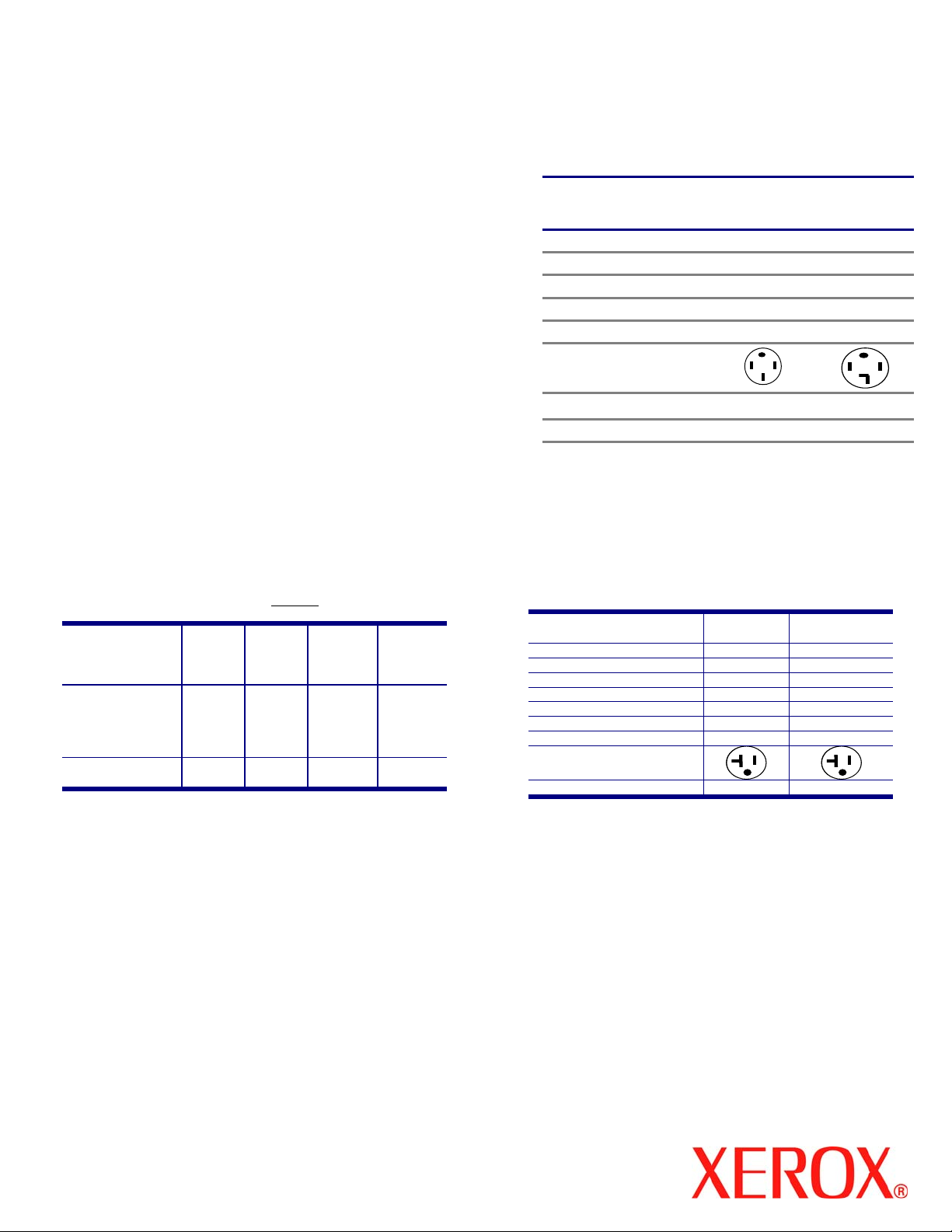
Installation Preparation Document (for physical installation of the product only)
Xerox DocuTech 180 HighLight Color
The main DocuTech 180 HLC components are:
• Digital Front End Controller
• CD/DVD combo drive
• color flat panel monitor
• keyboard and mouse
• Ethernet interface (10/100/1000 BaseT)
• Two printer interface cards
• Controller Stand
• Options
• Solaris 10 and DocuSP print services software
• Printer
* Additional dry inks, not listed on this document, will be customer
options as they become available, and will be offered under standard
Xerox terms and conditions.
Space Requirements / Service Space Envelope
The dimensions shown below are absolute minimums.
Configuration Width Depth Min total
With two tray
Interposer and
Binder/Stitcher
Controller stand 36 (in)
• The minimum total space required includes the required space
• A minimum of 78 inches/198 cm clearance from the floor to the
• No obstructions, such as power poles, are allowed such that
• The printing system must be installed in a fixed location.
• Space requirements for the controller stand are 36 x 36
• For proper operation, the printer must be perfectly level. On
• For detailed space requirements and diagrams, refer to the
• USB floppy disk drive
• Black plus one highlight color*
• Xerographic engine with laser raster imaging system for
black and Light Emitting Diode for color
• Permanent housing for black dry ink; customer changeable
unit (CCU) for color dry ink
• Prints simplex or duplex
• Two-tray interposer
• In-line finishing module which includes a binder, stitcher,
and stacker
• Optional Bypass Transport to provide connection to
additional finishers
req’d
Width x
78 (in)
198
(cm)
91 (cm)
necessary for the Xerox service personnel to service the printer.
nearest overhead obstruction must be maintained.
they interfere with the Xerox Service Representative’s ability to
access the rear of the printer for service.
inches/91 x 91 cm.
floors less than two degrees out of level, a leveling kit must be
used to level the equipment. The printer will not function
properly on floors more than two degrees out of level.
DocuTech 128/155/180 HighLight Color Installation Planning
Guide.
42 (in)
106.6
(cm)
36 (in)
91 (cm)
depth
293.1 x
142.0 (in)
744.5 x
360.6
(cm)
Weight
3724
(lbs)
1689
(kgs)
Electrical Requirements (printer)
The printer requires for 60 HZ service (2 cords required):
Voltage 208/240(4 wire) 208/240 (4 wire)
Amperage (dedicated) 50 30
Cycles 60 Hz 60 Hz
Receptacle Xerox Part No.
Receptacle NEMA Part No. 14-50R 14-30R
Receptacle Diagram
Power Cord Kit Number
Power Cord Length 15 feet 15 feet
For 50 Hz service:
• 30 amp dedicated service (WYE): 220/380 VAC or 230/400
VAC or 240/415 VAC (3 phase)
Agency certifications: UL, cUL, CE Mark, FCC
MultiSource
2-phase, dual power cord
configuration
Electrical Requirements (Controller)
The Controller requires 20 AMP dedicated service. The information
for the 20 Amp electrical service is identified below.
Line Options Dedicated Dedicated
Voltage 115vac 115vac
Amperage 20 20
Cycles 60 Hz 60 Hz
Xerox Receptacle Part No. 600S3703 600S3703
Receptacle NEMA Part No. 5-20R 5-20R
Power Cord Xerox Part No. 98K19950 98K19950
Receptacle Diagram
97S02370 97S02370
Controller 36 Track Tape
(Optional)
Installation Considerations
1. Dedicated electrical service is required for each component.
2. The controller can be connected to a 15 amp or 20 amp outlet.
3. The length of the cable from the controller to the printer is 16
feet (4.8 metres).
4. Do not use an adapter to connect the controller to an electrical
outlet that lacks a ground connection terminal.
5. The customer is responsible for providing the network and the
client workstation(s). The Ethernet interface on the DocuSP
controller is a auto-sensing 10/100/1000 - MB/sec twisted pair
standard (BaseT).
6. The Ethernet connection to the DocuSP controller must be
compatible with the Institute of Electrical and Electronics
Engineers (IEEE) 802.3 standard.
701P46151
October 2006
Page 2

Installation Preparation Document (for physical installation of the product only)
Xerox DocuTech 180 HighLight Color
Paper Handling
• 16 to 110 lb. (60 to 200 gsm) cut sheet paper weights
8 by 10 in. to 14.33 x 17 in. (203 by 254 mm to 364 by 432 mm)
•
including A4, A3, and B4 paper sizes (destination dependent)
7 by 10 in. (178 by 254 mm) optional enablement kit
•
Transparencies, label stock, tab stock, carbonless paper, pre-
•
perforated stock
• Paper stock weights less than 16 lb. are not recommended.
• Textured stocks are not recommended.
• Some 65 lb. stocks may not fully fuse.
Input
Tray Capacity
Main tray (tray 1) 1,100 sheets 20 lb (75
Auxiliary tray (tray 2) 600 sheets 20 lb (75 gsm)
High capacity trays (trays 3 and
5)
Fuser bypass tray (tray 4) 550 sheets each 20 lb (75
Output
Tray Capacity
Stacker 3000 sheets 20 lb (75 gsm)
Stitcher 2 - 70 sheets 20 lb (75
Binder 15-125 sheets 20 lb (75
Top tray 500 sheets 20 lb (75 gsm)
Environmental Requirements
Temperature 50 to 85 o F
Humidity
Non-condensation
Heat Emission - printer 4454 BTU/Hr
Altitude (above sea level) Up to 6,000 ft
gsm)
2,600 sheets each 20 lb
(75 gsm)
gsm)
~35,000 stitches per spool
~425 11 in binds per spool
gsm)
gsm)
o
to 29 o C)
(10
30 to 65% RH
(Standby)
32,770 BTU/Hr
(Operating)
(1830 m)
Operating Supplies
Reorder No.
Dry Ink - Black 6R206 (US/CA)
Dry Ink – Blue 6R1191 (US/CA)
Dry Ink – Red 6R1192 (US/CA)
Dry Ink – Green 6R1193 (US/CA)
Dry Ink – Royal Blue
Dry Ink – Cardinal Red
Dry Ink – Cyan
Dry Ink – Magenta 6R1296 (US/CA)
Dry Ink – Yellow* 6R1299 (US/CA)
Developer (Black, Red,
Blue, Green, Royal Blue,
Cardinal Red, Cyan,
Magenta, Yellow)
Fuser Blend 8R12938 (1 bottle)
Fuser Shield 8R4077 (1 bottle)
Dry ink waste container NA
HLC developer waste bottle 604K24870 (4 bottles)
Binder tape – Black 8R7186
Binder tape – White 8R7187
Binder tape – Gray 8R7188
Binder tape – Blue 8R7189
Stitcher Wire 8R1174
* Will be available in the near future.
NOTE: The formula for the DocuTech HLC fuser lubricant was
changed in 2006 to provide better image quality and to prevent image
transfer. The new fuser formula is called Fuser Shield. The Fuser
Blend and the Fuser Shield CANNOT be intermixed in a DocuTech
HLC. To change from one fuser lubricant to another requires a
service call and cleaning or replacing components. The two fuser
formulas are identified with different color bottles and caps.
If a machine is running with in-line finishing equipment, the new Fuser
Shield may contribute to poor binding at the binder glue seam.
Customers experiencing this problem can have their equipment
returned to using Fuser Blend by placing a service call to clean
and/or replace components. Do NOT place Fuser Blend in a
machine that has been using Fuser Shield.
• Monthly duty cycle is up to 6 million (DT 180 HLC).
• The Xerox Supplies Marketing Center, 1-800-822-2200, is
available for ordering Xerox supplies, including paper and other
throughput material.
• The supply of developer for each of the color toners is ordered
and maintained at the customer site by the Xerox Service
Representative and is not orderable by the customer.
• The Dry ink waste container supply is maintained at the
customer site by the Xerox Service Representative and is not
orderable by the customer.
6R90343 (XE)
6R90344 (EU)
6R90345 (EU)
6R1255 (US/CA)
6R90356 (XE)
6R1277(US/CA)
6R90358(XE)
6R1284(US/CA)
6R90359(XE)
6R90360 (XE)
6R90361 (XE)
NA
8R12939 (6 bottles)
8R7618 (6 bottles)
701P46151
October 2006
Page 3

Installation Preparation Document (for physical installation of the product only)
Xerox DocuTech 180 HighLight Color
Network Connectivity
The DT 1xx HLC supports the following connectivity:
Network Operating
System
Novell 3.x / 4.x
(NDS or Bindery
mode)
Windows NT 4.0 /
Win2000 / WinXP
AppleTalk EtherTalk Ethernet
LPD Server
(Unix Systems)
Online Channel IBM
NOTE: Token Ring is not available for AppleTalk or Novell
environments.
The system supports Port Printing, and HTTP and IPP Printing
modes. Additionally, SNMP Services and DocuSP Remote Workflow
can be enabled on the customer’s network.
Print Drivers - Environments
The DT 1xx HLC supports the following print drivers:
• Windows 95/98/ME/2000/XP
• Windows NT 4.0
• MAC OS 8.6 & higher
• Solaris 2.8
PDL Compatibility
The system interprets the following data streams:
• PostScript Level 3
• HP PCL5c / HP PCL6
• ASCII
• PDF
• TIFF
• VIPP
• PPML
Additional data streams will be available post-launch.
Printing Considerations
Not all features and capabilities are available with every print driver
and OS/Protocol combination. Custom software applications may
produce unexpected results.
Other Considerations
• The Xerox Welcome Center at 1-800-821-2797 is available to
provide customer support.
Protocol Topology
IPX / SPX Ethernet
TCP / IP LPR Ethernet / Token Ring
TCP / IP Ethernet / Token Ring
3211/4245
Ethernet / Token Ring
Bus and Tag
701P46151
October 2006
