
QUICK GUIDE
DCC400/320/240
Online support: www.fujixerox.com.my/support
Website : http://www.fujixerox.com.my

INTRODUCTION
The main objective of compiling this Quick Guide is to serve
as an easy reference to customers. We understand customers
are tight up with daily schedules and can only learn up limited
machine feature in the training sessions. Thus, we hope this Quick
Guide will provide you with all the essential feature should you
encounter any operation problems with the machine.
Kindly contact the following number :
For General Service & Supplies
Toll Free : 1-300-88-1163
Or
To contact us kindly email to us at:
mysallcto@mys.fujixerox.com
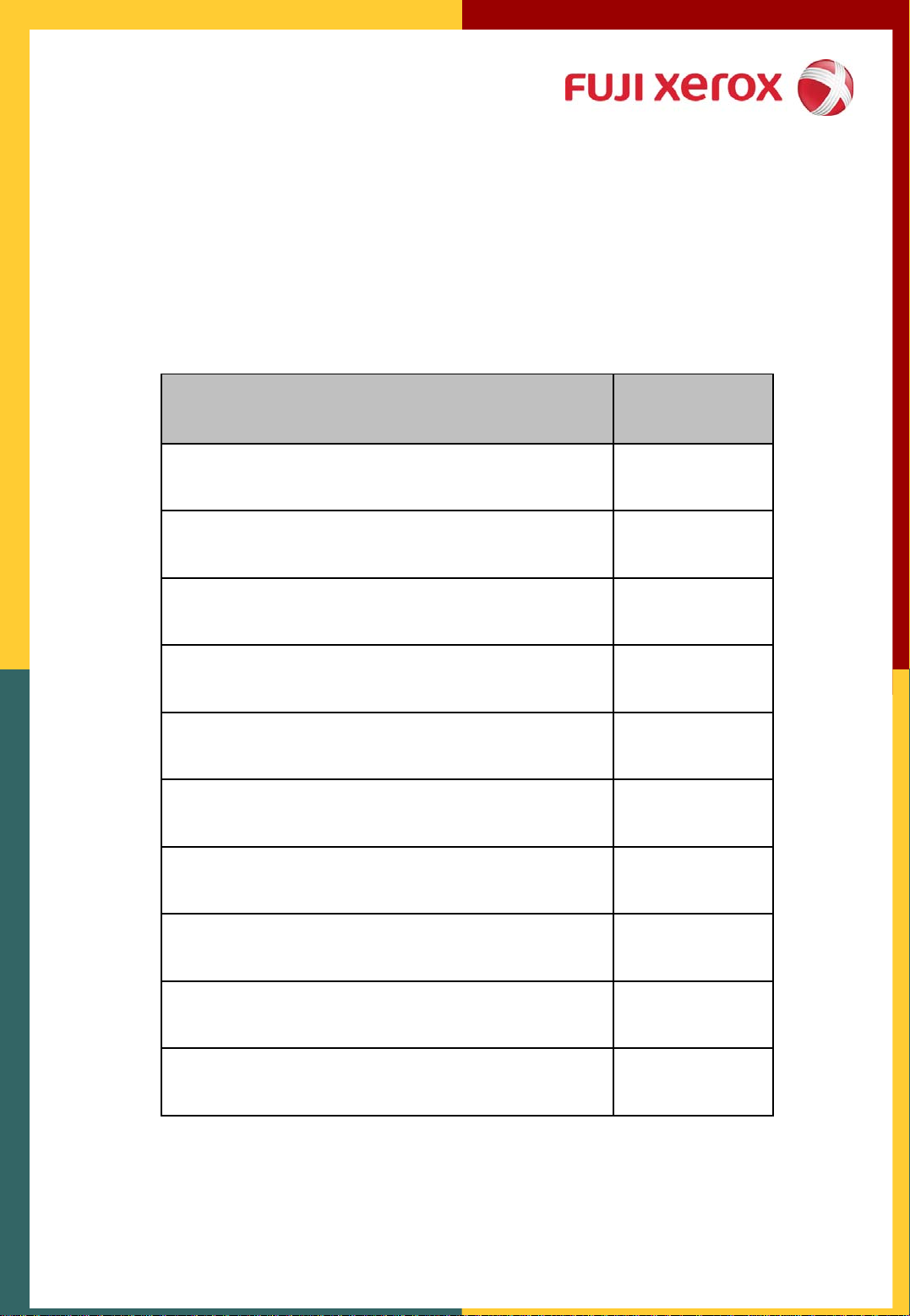
TABLE OF CONTENT S PAGE
BASI C COPYING 4
ADDED FEATURES SCREEN 5 - 6
OTHERS SCREEN 7 - 9
FACSMILE
BASI C FEATURES SCREEN 10 - 1 1
SEND OPTION SCREEN 12
SCAN
BASI C SCANNING SCREEN 13 -1 4
METER READING 15 - 16
CONSUMABLES 17
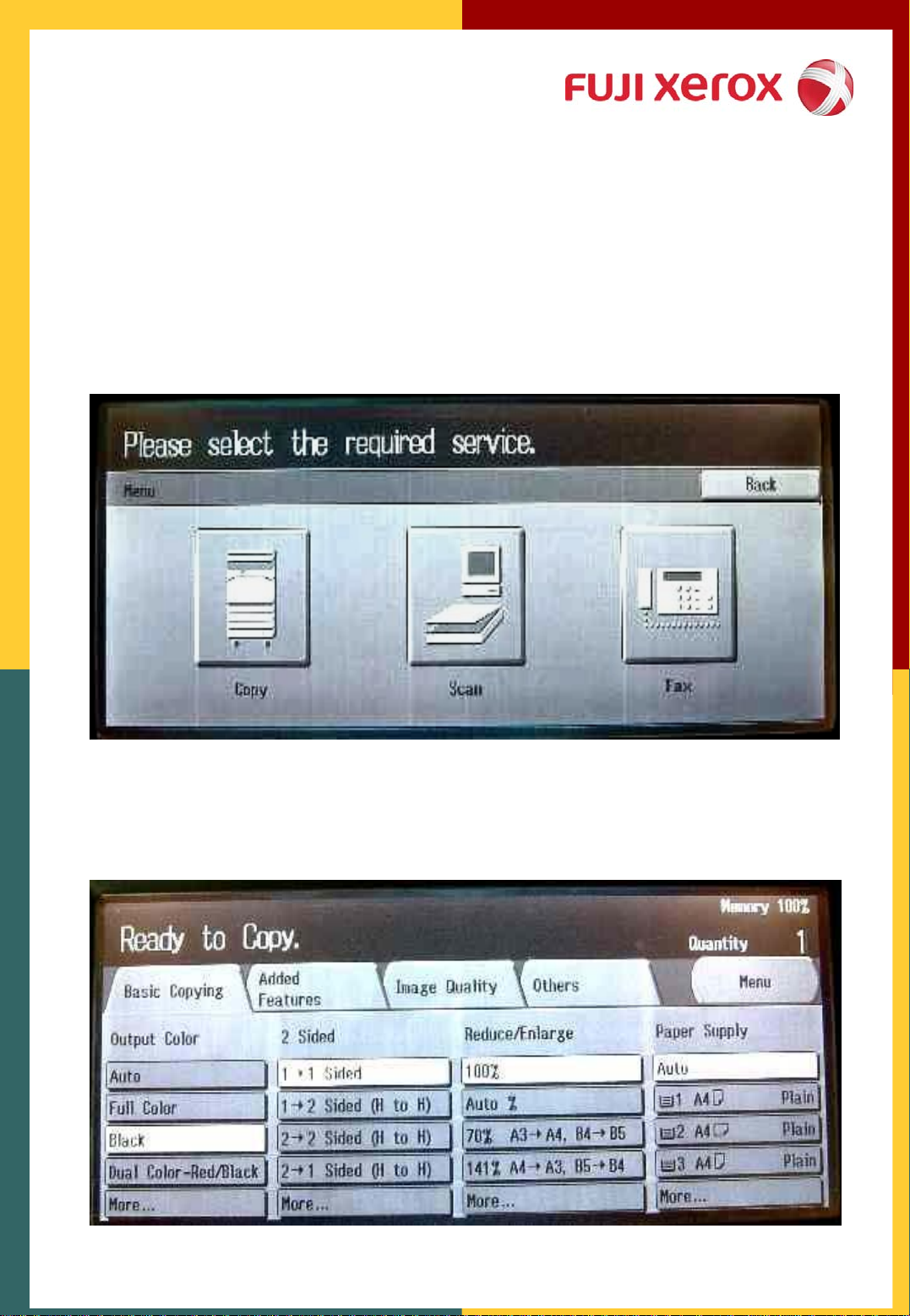
DISPLAYING COPY, SCAN AND FAX SCREEN
MENU SCREEN
COPY SCREEN
1
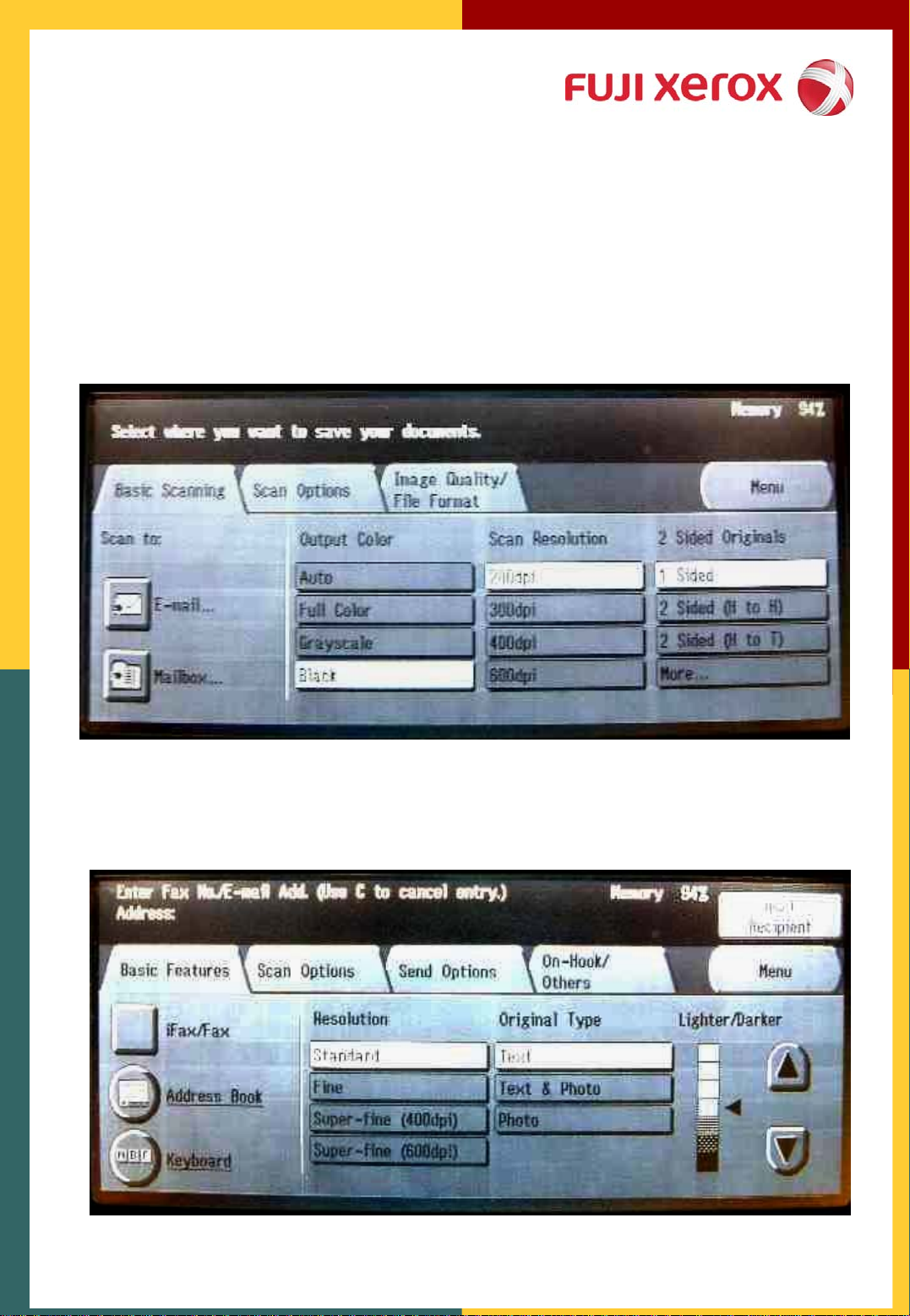
SCAN SCREEN
FAX SCREEN
2
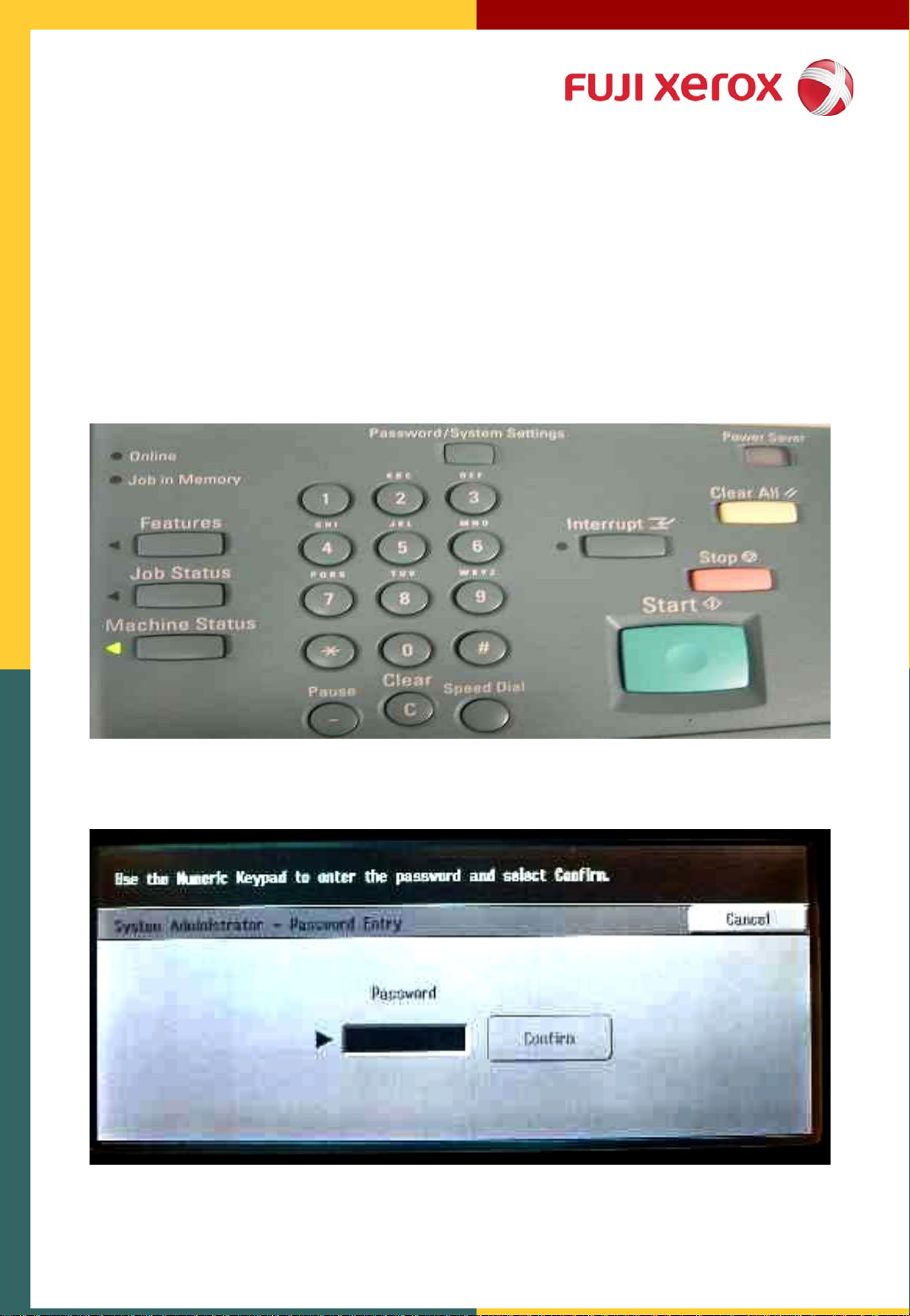
DOCUMENT CENTER C400/320
To enter the copy screen when auditron is on
1. Press Password/System Setting
2. Enter the password
3. Press Confirm
3
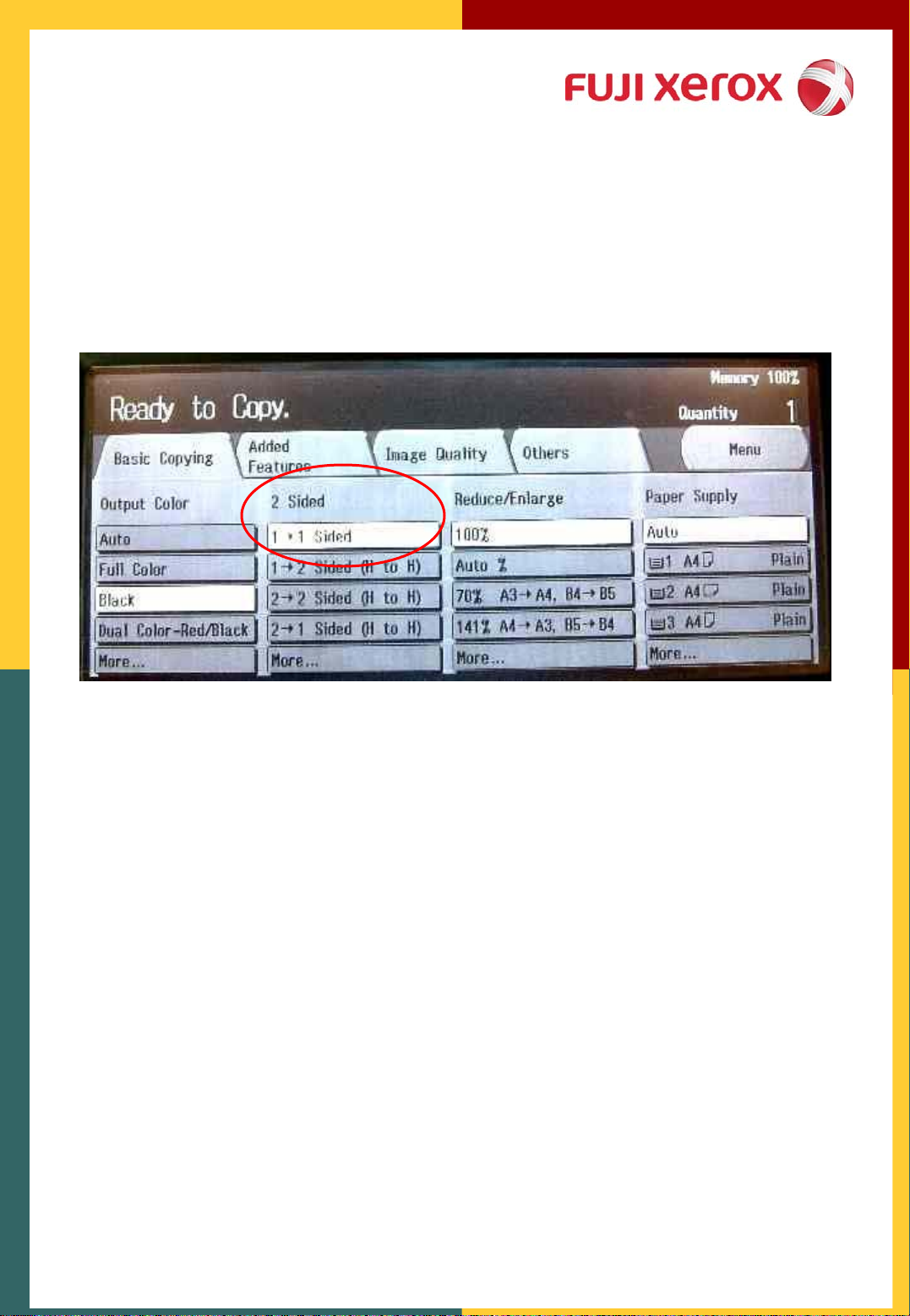
COPIER
BASIC COPYING SCREEN
Single Side to Double Side Copying
Steps 1. Load Document
2. Select 1->2(H to H)
3. Press Start
Double Side to Double Side Copying
Steps 1. Load Document
2. Select 2->2 (H to H)
3. Press Start
Double Side to Single Side Copying
Steps 1. Load Document
2. Select 2->1 (H to H)
3. Press Start
4

ADDED FEATURES SCREEN
Margin Shift
Steps 1. Load Original
2. Select Side 1
3. Highlight Variable Shift
4. Adjust the shift direction
5. Select Margin Shift
6. Press Start
5

Multiple up
(Combine 2 or 4 onto 1 sheet paper)
Steps 1. Load Documents
• 2. Select Multiple Up
3. Select 2 Up or 4 Up
4. Select the required layout order
5. Confirm the setting and save
6. Press Start
Separators
(Printing with a blank sheet inserted)
Steps 1. Load transparencies in Tray 5 (Bypass Tray)
2. Load Documents
3. Select Separators
4. Select Blank Separators
5. Select Paper Tray Settings
6. Confirm the settings and save
7. Press Start
6

OTHERS SCREEN
Covers
Steps : 1. Load paper for the cover in one of the trays 1 to 4.
2. Select covers
3. Select front cover
4 Highlight Printed covers to on
5. Select Paper Tray Settings
6. Select the paper to use for copying at Body Pages and the
paper to use for cover
7. Confirm the setting and save
8. Press Start
7

Booklet Creations
Steps 1. Load Document
2. Select Booklet Creation
3. Choose left bind
4. Select Paper Tray Settings
5. Choose tray for Body Pages and Covers
Choose ( landscape orientation only)
6. Confirm the setting and save
7. Press Start
Poster
Steps: 1. Load document on the platen glass
2. Select Poster
3. Select the number of times that the document is to be divided
4. Select Paper Tray
5. Confirm the settings and save
6. Press Start
Build Job
Steps: 1. Load document for the first job
2. Select Build Job
3. Press On
4. Select the desired features
5. Press Start
6. Press Next Original while document is being scanned
7. Load the next document
8. Select the desired features
9. Press Start
10. After the last document is scanned, select Last Original
8

Book Duplex
(Copy from Book)
Steps: 1. Select Book Duplex
2. Choose Right Page then Left
3. Load the book on platen glass starting from the cover
3. Press Start
4. Flip to the next page starting from the last page
6. Press Start
7. Scan back the cover of the book (to complete the book duplex)
10.Press Start
Repeat Image
(Image repeated for the specified number of times)
Steps: 1. Load Document
2. Select Repeat Image
3. Select Auto Repeat
4. Confirm the setting and save
5. Press Start
9

FACSIMILE
BASIC FEATURES SCREEN
Manual Dialing
Steps: 1. Load Document
2. Dial the fax number using the keypad
3. Press Start
Speed Dialing
Steps: 1. Load Document
2. Press the Speed Dial number using the keypad
3. Press Start
One Touch Dialing
Steps: 1. Load Document
2. Select the Speed Dial number from the One Touch Keypad
3. Press Start
10

Group Dialing
Steps: 1. Load Document
2. Select Address Book
3. Highlight Group
4. Press the particular group
5. Press Start
Manual Broadcast
Steps: 1. Load Document
2. Dial the fax number
3. Press Next Recipient on the fax screen
4. Dial the next number (maximum 20 recipient)
5. Press Next Recipient
6. Press Start after the last number
Using iFax Dialing
Steps: 1. Load Document
2. Press Fax/iFax
3. Select Keyboard
4. Enter E-mail address
5. Press Start
11

SEND OPTION SCREEN
Delayed Start
Steps: 1. Select Priority Send/Delayed Start
2. On Delayed Start
3. Press Start Time
4. Select the Hour and Minute using the arrow
5. Select Save
6. Key-in fax number
7. Press Start
Transmission Report
Steps: 1. Load Document
2. Press Transmission Report
3. On Transmission Report
4. Press Save
5. Key-in fax number
6. Press Start
12

SCAN
Scan to Mailbox
Basic Features Screen
Steps: 1. Load Document
2. Press Mailbox
3. Select desire number
4. Key-in password
5. Press Confirm
6. Press Start
Retrieve document using DocuWork Desk
Steps: 1. Go to Start>.Program>FujiXerox DocuWorks>DocuWork Desk
Press E-mail
2. Click Scanner icon
3. Select Xerox Scanner
4. Key-in password
5. Click Open Mailbox
6. Click Import
7. Press Start
13

Retrieved document using Fuji Xerox scanner Utility
Steps: 1. Go Start > Program > Fuji Xerox > Utility > Mailbox Viewer 2
2. Select Scanner > Key-in mailbox number > Key-in password >
3. Open Mailbox
4. Highlight Scanned Image > Highlight Settings
5. Tick Auto Import > Tick Import Setting
6. Choose the options you require
7. Save in > Browse > Save (create your own folder)
8. Click OK 3x
9. Click Import and Close
Scan to E-mail
Steps: 1. Load Document
2. Press E-mail
3. Press Keyboard
4. Key-in E-mail address
5. Press Save
6. Press Start
14

CHECKING BILLING METERS
1. Press Machine Status
2. Select Billing Meter
.
15

3. The Billing Meter appears immediately
16

CONSUMABLES
YELLOW / MAGENTA / CYAN
TONER - LIFE SPAN 2,000
SHEETS
BLACK TONER – LIFE SPAN
3,5OO SHEETS
YELLOW /MAGENTA/ CYAN
DRUM – LIFE SPAN 1,700
SHEETS
BLACK DRUM – LIFE SPAN
35OO SHEETS
WASTE TONER BOTTLE –
REPLACE WHEN IT IS FULL
Checking Consumables
1. Press Machine Status
2. Select Consumables
3. View the consumables status
4. Order Toner/Drum if remaining 25% stated on the
consumables.
17

ADDITIONAL NOTE
How to copy IC
Steps 1. Load IC at the top left corner on the platen glass
2. Choose A4 portrait for Paper Supply
3. Choose 1 to 2 for 2 Sided Copying
4. Select Text & Photo for the Original Image
5. Press Start
6. Turn IC and place it at the A4 mark
7. Press Start
Common Fault Code
016-757 The entered password is wrong
016-758 The account is not registered as an
authorized copy user
016-704 The hard disk ran out of spaces as the
max number of users for secure
printing was exceeded
016-748 Printing is not possible due to insufficient
hard disk space
016-768 Could not connect to the SMTP server as the mail
address of this machine was incorrect
(PLS REFER TO PAGE 442 – 449 AT THE USER GUIDECOPIER FOR DOCUMENT CENTRE C400/320 SERIES
FOR MORE INFO)

SAFETY NOTE
ITEM DO DON’T
1.Sharing of Supply
socket
2.Power cord length Proper length to allow
3.Power cord routing Avoid obstruction. Keep
4.Power cord surface
condition
One socket for one plug Do not share socket with
heavy load unit. Do not
use cable
extension/multiple socket
extension.
Do not allow cable pull to
certain loosening
tension
away from
combustable/water/
twisting around table&
chair
Discard if surface found
stripped
/exposed/cracked/burnt
5.Ground/Earthing Do not use 2-pin plug type
without grounding wire
6.Condition of
Plug/socket
7.Plug/socket contact Ensure plug & socket are
tightly connected.
Discard if found cracked/
discolored/deterioration/de
formed
