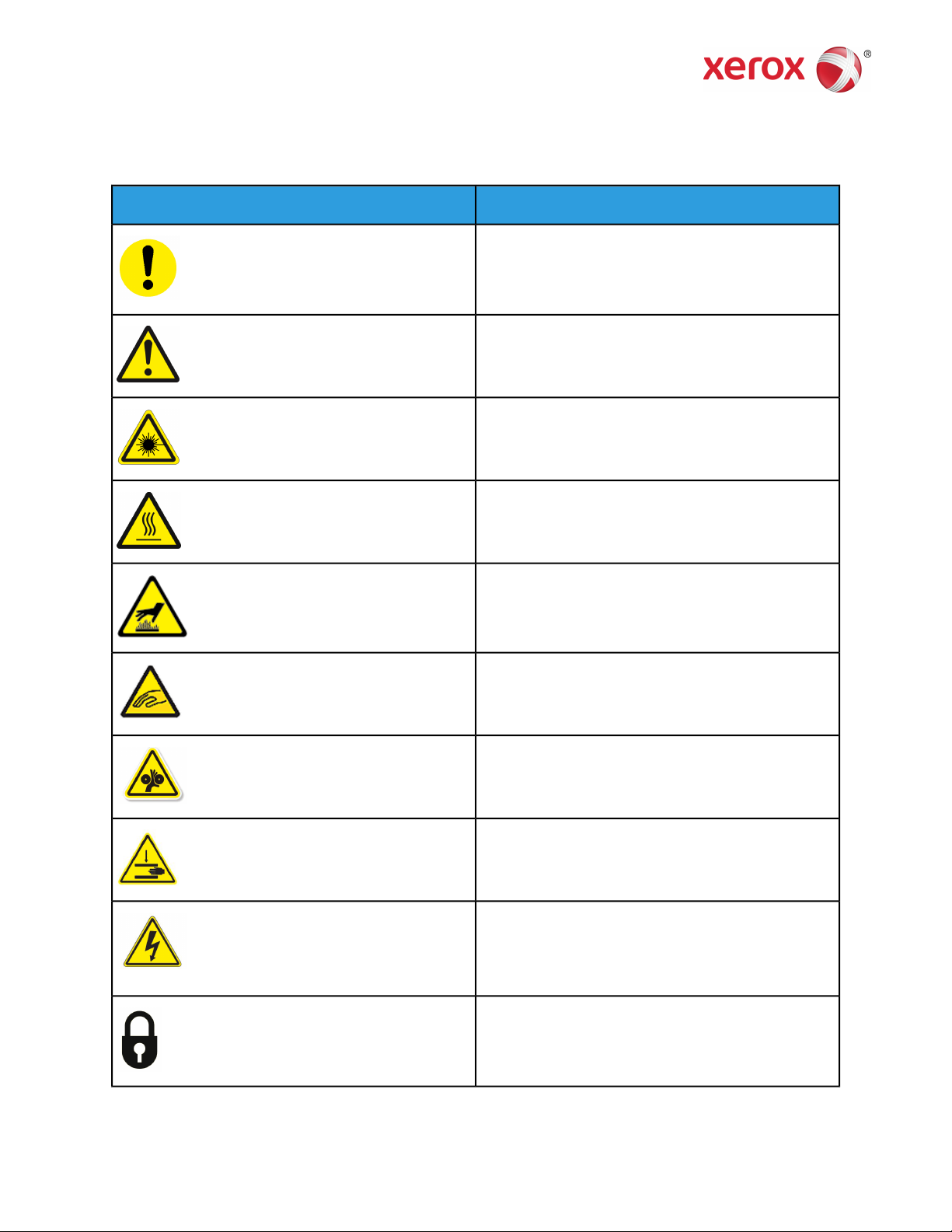
Xerox®Color 8250 Production Printer
Product Symbols
Refer to the following table for the product symbols and their definitions.
DefinitionSymbol
Caution
This symbol indicates a mandatory action to take in order to avoid damage to these areas.
Warning
This symbol alerts users to areas where there is the
possibility of personal injury.
Laser Warning
This symbol indicates a laser is being used and alerts
the user to refer to the appropriate safety information.
Hot Warning
This symbol alerts users to areas where there are heated
surfaces which should not be touched.
Hot Warning - Burn Hazard
This symbol alerts users to areas where there are heated
surfaces which should not be touched.
Pinch Hazard
This warning symbol alerts users to areas where there
is the possibility of personal injury.
Warning: Pinch Point
This warning symbol alerts users to areas where there
is the possibility of personal injury.
Warning: Moving Parts
This warning symbol alerts users to areas where there
is the possibility of personal injury.
High Voltage Warning
This warning symbol alerts users to areas where there
is high voltage. To avoid personal injury, use extreme
care in these areas.
Lock
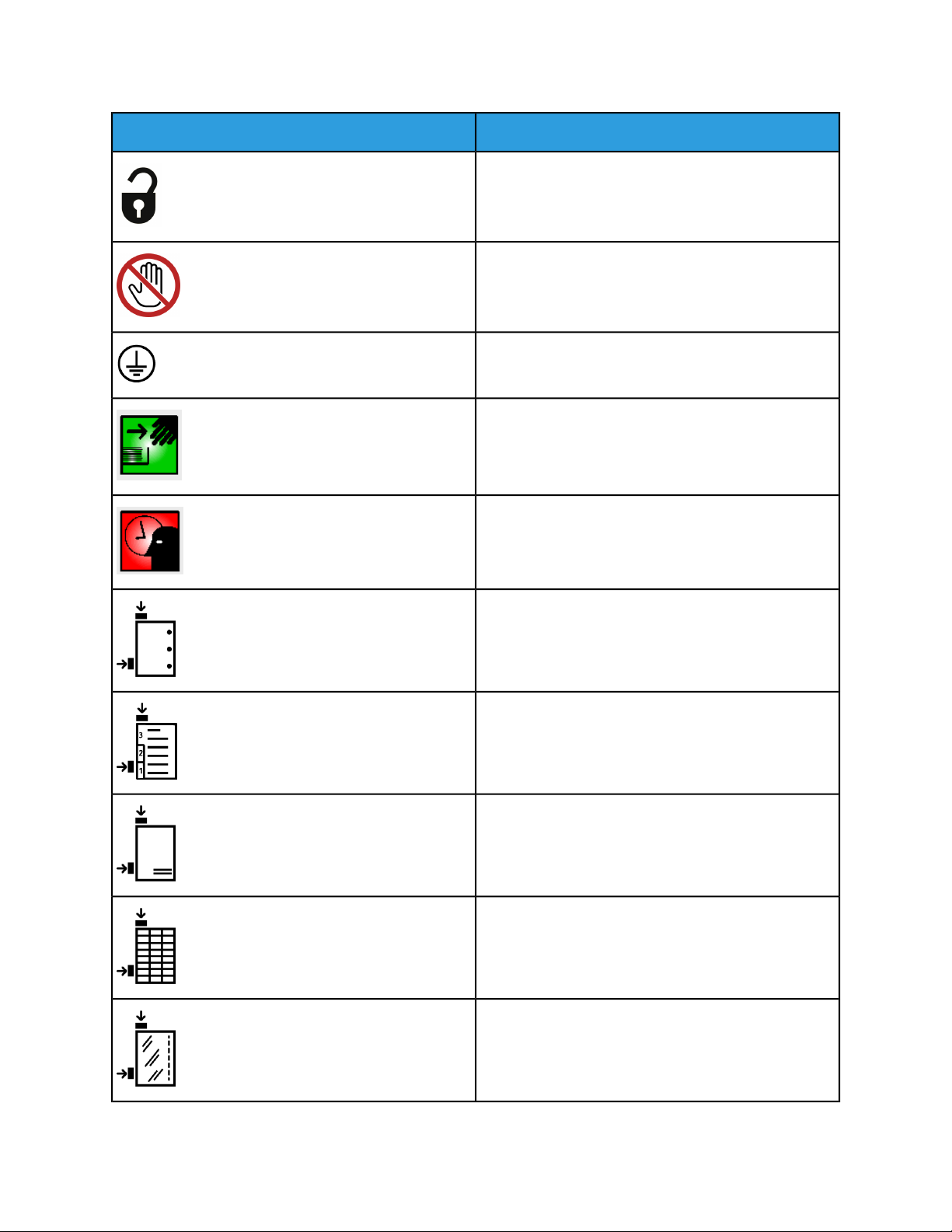
DefinitionSymbol
Unlock
Do Not Touch
Ground / Common / Earth Terminal
Tray Ready to Open
Wait: Tray is Not Ready to Open
Load Drilled Paper as Indicated
Load Tabs as Indicated
Load Letterhead as Indicated
Load Labels as Indicated
Load Transparencies as Indicated
