Page 1

FreeFlow® Print Server V9 SP1
May 2012
702P00719
FreeFlow® Print Server
What’s New
Page 2

©2012 Xerox Corporation. All Rights Reserved. XEROX®, XEROX and Design®, and FreeFlow® are trademarks of Xerox Corporation
in the United States and/or other countries. BRxxx
Document version 1.0: May 2012
Page 3

Contents
1 Common Features
GMC Inspire Designer . . . . . . . . . . . . . . . . . . . . . . . . . . . . . . . . . . . . . . . . . . . . . . . . . . . . . . . . . . . . . . . . . . . 1-1
Connectivity updates . . . . . . . . . . . . . . . . . . . . . . . . . . . . . . . . . . . . . . . . . . . . . . . . . . . . . . . . . . . . . . . . . . . . 1-1
Embedded Banner Pages (all printers except the Xerox
1-1
Alternative Licensing Method (all printers except the Xerox CiPress 500 Production Inkjet System)
1-2
Updates for Native JDF/JMF . . . . . . . . . . . . . . . . . . . . . . . . . . . . . . . . . . . . . . . . . . . . . . . . . . . . . . . . . . . . . 1-2
Native JDF/JMF . . . . . . . . . . . . . . . . . . . . . . . . . . . . . . . . . . . . . . . . . . . . . . . . . . . . . . . . . . . . . . . . . . . . . 1-2
JDF Media Query Support . . . . . . . . . . . . . . . . . . . . . . . . . . . . . . . . . . . . . . . . . . . . . . . . . . . . . . . . . . . . 1-2
JDF DFA Support - Job Submission . . . . . . . . . . . . . . . . . . . . . . . . . . . . . . . . . . . . . . . . . . . . . . . . . . . . 1-2
JDF DFA Support - Acquire List of DFA Profiles . . . . . . . . . . . . . . . . . . . . . . . . . . . . . . . . . . . . . . . . . 1-2
Xerox Developer Program . . . . . . . . . . . . . . . . . . . . . . . . . . . . . . . . . . . . . . . . . . . . . . . . . . . . . . . . . . . . 1-3
2Xerox® D95/110/125
Outload Capture and Transfer . . . . . . . . . . . . . . . . . . . . . . . . . . . . . . . . . . . . . . . . . . . . . . . . . . . . . . . . . . . 2-1
Support for DFA . . . . . . . . . . . . . . . . . . . . . . . . . . . . . . . . . . . . . . . . . . . . . . . . . . . . . . . . . . . . . . . . . . . . . . . . . 2-1
Printer Log Support. . . . . . . . . . . . . . . . . . . . . . . . . . . . . . . . . . . . . . . . . . . . . . . . . . . . . . . . . . . . . . . . . . . . . . 2-1
Pre-printed Stock Support . . . . . . . . . . . . . . . . . . . . . . . . . . . . . . . . . . . . . . . . . . . . . . . . . . . . . . . . . . . . . . . . 2-1
®
CiPress™ 500 Production Inkjet System)
3Xerox® 800/1000 Color Press
Outload Capture and Transfer . . . . . . . . . . . . . . . . . . . . . . . . . . . . . . . . . . . . . . . . . . . . . . . . . . . . . . . . . . . 3-1
Support for DFA . . . . . . . . . . . . . . . . . . . . . . . . . . . . . . . . . . . . . . . . . . . . . . . . . . . . . . . . . . . . . . . . . . . . . . . . . 3-1
Printer Log Support. . . . . . . . . . . . . . . . . . . . . . . . . . . . . . . . . . . . . . . . . . . . . . . . . . . . . . . . . . . . . . . . . . . . . . 3-1
. . . . . . . . . . . . . . . . . . . . . . . . . . . . . . . . . . . . . . . . . . . . . . . . . . . . . . . . . . . . . . . . . . . . . . . . . . . . . . . . . . . . . . . . 3-1
Pre-printed Stock Support . . . . . . . . . . . . . . . . . . . . . . . . . . . . . . . . . . . . . . . . . . . . . . . . . . . . . . . . . . . . . . . . 3-2
Dry Ink Estimation . . . . . . . . . . . . . . . . . . . . . . . . . . . . . . . . . . . . . . . . . . . . . . . . . . . . . . . . . . . . . . . . . . . . . . 3-2
4Xerox® iGen™ 150 Press
XXL Paper and Stacker Selection . . . . . . . . . . . . . . . . . . . . . . . . . . . . . . . . . . . . . . . . . . . . . . . . . . . . . . . . . 4-1
Enable Larger Stock Selection for DFE Profiling . . . . . . . . . . . . . . . . . . . . . . . . . . . . . . . . . . . . . . . . . . . . 4-1
DFE Changes. . . . . . . . . . . . . . . . . . . . . . . . . . . . . . . . . . . . . . . . . . . . . . . . . . . . . . . . . . . . . . . . . . . . . . . . . . . . 4-1
Enhanced Halftone Selection. . . . . . . . . . . . . . . . . . . . . . . . . . . . . . . . . . . . . . . . . . . . . . . . . . . . . . . . . 4-1
Workflows . . . . . . . . . . . . . . . . . . . . . . . . . . . . . . . . . . . . . . . . . . . . . . . . . . . . . . . . . . . . . . . . . . . . . . . . . . 4-2
PDF. . . . . . . . . . . . . . . . . . . . . . . . . . . . . . . . . . . . . . . . . . . . . . . . . . . . . . . . . . . . . . . . . . . . . . . . . . . . . . . . . 4-2
IPDS. . . . . . . . . . . . . . . . . . . . . . . . . . . . . . . . . . . . . . . . . . . . . . . . . . . . . . . . . . . . . . . . . . . . . . . . . . . . . . . . 4-2
Detail Font Tagging . . . . . . . . . . . . . . . . . . . . . . . . . . . . . . . . . . . . . . . . . . . . . . . . . . . . . . . . . . . . . . . . . 4-2
Detail on White Tagging for Lines . . . . . . . . . . . . . . . . . . . . . . . . . . . . . . . . . . . . . . . . . . . . . . . . . . . . 4-3
FreeFlow® Print Server
What’s New V9 SP2
iii
Page 4
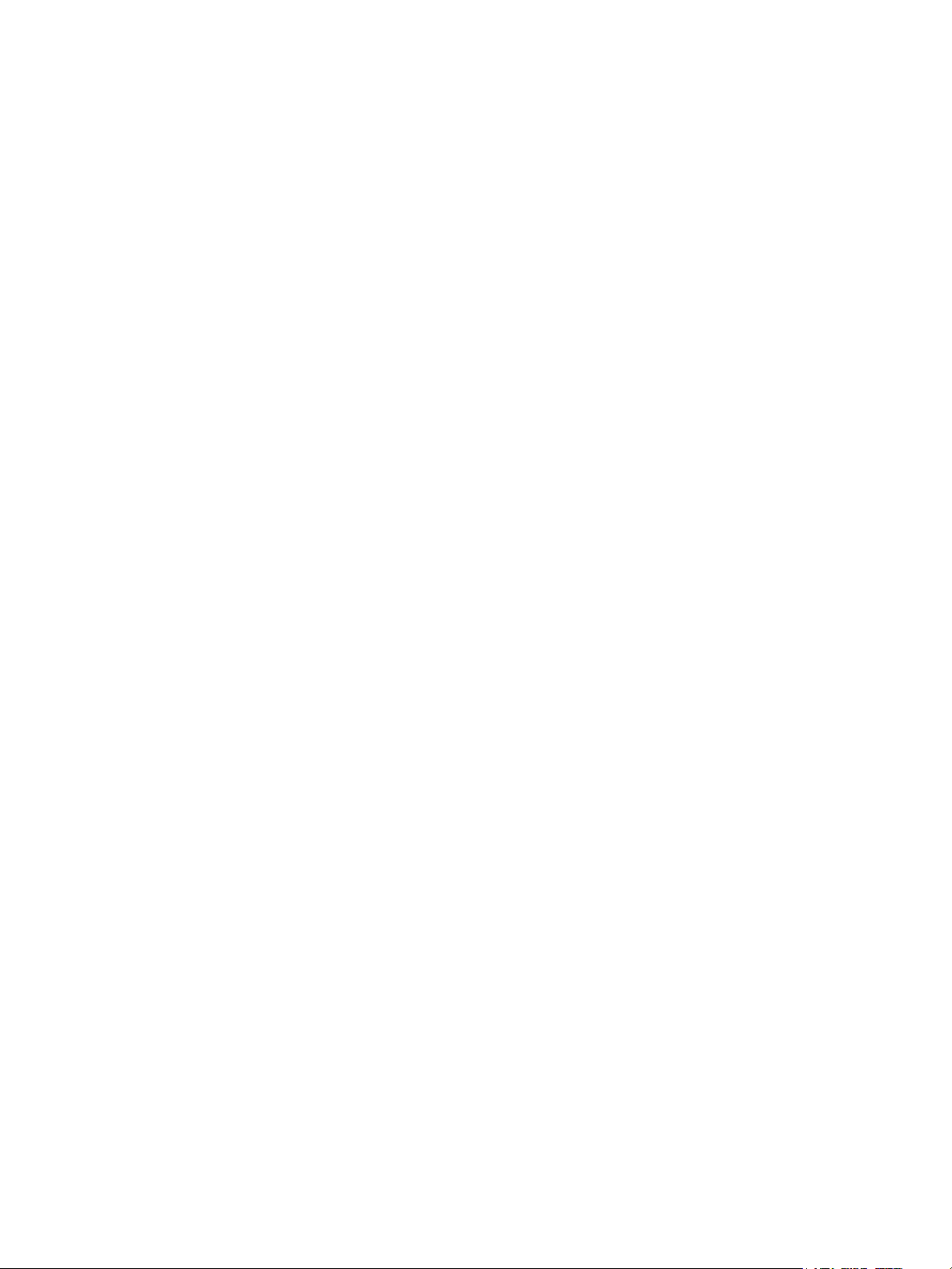
Contents
5.0 Color Version Package . . . . . . . . . . . . . . . . . . . . . . . . . . . . . . . . . . . . . . . . . . . . . . . . . . . . . . . . . . . . . . . 4-3
Profiling Technology . . . . . . . . . . . . . . . . . . . . . . . . . . . . . . . . . . . . . . . . . . . . . . . . . . . . . . . . . . . . . . . . . 4-4
Color Management . . . . . . . . . . . . . . . . . . . . . . . . . . . . . . . . . . . . . . . . . . . . . . . . . . . . . . . . . . . . . . . . . . 4-4
General Profiling Innovations . . . . . . . . . . . . . . . . . . . . . . . . . . . . . . . . . . . . . . . . . . . . . . . . . . . . . . . . 4-4
CMYK Advantages. . . . . . . . . . . . . . . . . . . . . . . . . . . . . . . . . . . . . . . . . . . . . . . . . . . . . . . . . . . . . . . . . . . 4-4
RGB rendering advantages . . . . . . . . . . . . . . . . . . . . . . . . . . . . . . . . . . . . . . . . . . . . . . . . . . . . . . . . . . . 4-5
Source Spaces . . . . . . . . . . . . . . . . . . . . . . . . . . . . . . . . . . . . . . . . . . . . . . . . . . . . . . . . . . . . . . . . . . . . . . . 4-5
Spot Colors. . . . . . . . . . . . . . . . . . . . . . . . . . . . . . . . . . . . . . . . . . . . . . . . . . . . . . . . . . . . . . . . . . . . . . . . . . 4-5
Advanced Profiling Offering Xerox AccuICC technology . . . . . . . . . . . . . . . . . . . . . . . . . . . . . . . . 4-6
Profiling Target. . . . . . . . . . . . . . . . . . . . . . . . . . . . . . . . . . . . . . . . . . . . . . . . . . . . . . . . . . . . . . . . . . . . . . 4-6
Relative Colorimetric Rendering . . . . . . . . . . . . . . . . . . . . . . . . . . . . . . . . . . . . . . . . . . . . . . . . . . . . . . 4-6
Perceptual Rendering . . . . . . . . . . . . . . . . . . . . . . . . . . . . . . . . . . . . . . . . . . . . . . . . . . . . . . . . . . . . . . . . 4-6
Saturation Intent Rendering . . . . . . . . . . . . . . . . . . . . . . . . . . . . . . . . . . . . . . . . . . . . . . . . . . . . . . . . . 4-7
Pure Intent. . . . . . . . . . . . . . . . . . . . . . . . . . . . . . . . . . . . . . . . . . . . . . . . . . . . . . . . . . . . . . . . . . . . . . . . . . 4-7
Spot Colors. . . . . . . . . . . . . . . . . . . . . . . . . . . . . . . . . . . . . . . . . . . . . . . . . . . . . . . . . . . . . . . . . . . . . . . . . . 4-7
Monochrome and Color to Black only (0,0,0,k) with FreeFlow Print Server. . . . . . . . . . . . . . . . 4-8
Relative Colorimetric Intent Rendering - the basis of FreeFlow Print Server AccuICC. . . . . .4-8
Pantone Spot Color Lookup Table. . . . . . . . . . . . . . . . . . . . . . . . . . . . . . . . . . . . . . . . . . . . . . . . . . . . . 4-8
Spot Color List: Swatch Book Printing . . . . . . . . . . . . . . . . . . . . . . . . . . . . . . . . . . . . . . . . . . . . . . . . . 4-9
Spot Color GCR Type – High GCR for 400 PMS Series Colors . . . . . . . . . . . . . . . . . . . . . . . . . . . . 4-9
Profiling for Different Halftones . . . . . . . . . . . . . . . . . . . . . . . . . . . . . . . . . . . . . . . . . . . . . . . . . . . . . . 4-9
iv
FreeFlow® Print Server
What’s New V9 SP2
Page 5

Common Features
1
GMC Inspire Designer
All printers that support FreeFlow® Print Server Intelligent Printer Data Stream® (IPDS) can receive
jobs from GMC Inspire Designer.
Connectivity updates
Novell licenses are no longer available for FreeFlow Print Server software 9.0 and higher. AppleTalk now
supports FX Font Downloading.
Embedded Banner Pages (all printers except the Xerox® CiPress™ 500 Production Inkjet System)
The Embedded Banner Pages feature enables the user to use the leading pages of the PDL data as the
banner page(s) for the job. The following areas support Embedded Banner Pages:
•XPIF
•IPP
• Job Forwarding
•Save
A new collection attribute, job-sheets-col, has been introduced for this feature. The collection contains
two members, job-sheets and job-sheet-count. Currently job-sheets supports 3 values, none, standard,
and first-print-stream-page. If the job-sheets is set to first-print-stream-page, then the job-sheet-count
value is the number of the pages of the data stream that are used as the banner page(s). If the jobsheets is set to first-print-stream-page, but the job-sheet-count is missing in the collection, the jobsheet-count is set to one as the default.
NOTE If a user forwards a job from a system that supports embedded banner pages to a system
that does not support them, the job-sheets-col is ignored. For jobs containing embedded banner
pages, the banner pages are printed as part of the job.
FreeFlow® Print Server
What’s New V9 SP1
1-1
Page 6

Common Features
Alternative Licensing Method (all printers except the Xerox CiPress 500 Production Inkjet System)
In order for the FreeFlow Print Server to be properly configured and tested, the system and a basic set
of features must be activated. The purpose of this alternative licensing feature is to enable FreeFlow
Print Server features to work for a grace period prior to requiring the installation of normal system and
feature licenses. This ensures sufficient time for users to obtain long-term licenses once a system
reaches their site.
During the grace period, all of the selected features are enabled for full use. Features that are not
selected for activation under the grace period are not active.
While operating a system under a grace period the user is informed by a warning message about how
many days are left in the period, and can go to Setup > License Manager to see which features are
activated.
NOTE Days when the system is inactive do not count against the grace period time limit.
If any form of Normal License is properly loaded on the system, or the grace period expires, the grace
period will no longer activate the system, and all features that require a license require a valid feature
license to be loaded.
Updates for Native JDF/JMF
Native JDF/JMF
A new native FFPS gateway is introduced to support the Job Message Format (JMF) network protocol.
JMF is the bi-directional messaging feature of JDF. With this gateway, FreeFlow Print Server will be able
to receive, process, and respond to JMF messages from JMF-capable clients.
JDF Media Query Support
A JDF client user may now query FreeFlow Print Server for media resource status using JMF (Resource
Query).
JDF DFA Support - Job Submission
A JDF client user may now submit a job and specify the named DFA finishing profile to apply to the job.
JDF DFA Support - Acquire List of DFA Profiles
A JDF client user may now acquire the list of supported DFA finishing profiles from the printer. This is
done as part of the Device Capabilities in the known devices query response.
1-2
FreeFlow® Print Server
What’s New V9 SP1
Page 7

Common Features
Xerox Developer Program
For more information about using JDF, including these new capabilities, please contact the SDK
Developer Program. This program provides documentation, examples and support. The Xerox
Developer program is a simple means of leveraging Xerox-designed, Xerox-supplied open standards
interfaces to streamline development efforts. It is applicable to all qualified integrated software
vendors, system integrators, hardware vendors, and Xerox customers.
Further details on the Developer Program are available at:
https://www.xerox-solutions.net/Partners
FreeFlow® Print Server
What’s New V9 SP1
1-3
Page 8

Common Features
1-4
FreeFlow® Print Server
What’s New V9 SP1
Page 9

Xerox® D95/110/125
2
Outload Capture and Transfer
The FreeFlow Print Server now allows users to initiate the capture of an outload and transfer the
outload to the Xerox Support Server.
This feature is accessed through the System > Problem Reporting menu. Enter the required data in the
Capture tab. The capturing outload operation can take varying amounts of time, depending on the
amount of data on the system at the time. The outload is stored under: /var/spool/XRXnps/outloads/.
On the Transfer tab, select one outload, enter the required data, and Start the transferring outload
operation. The progress of the transfer depends on the size of the data file and the speed of the
connection. After a successful transfer, the outload is removed if the user selected the Remove
Outload After Transferred option on the Transfer window.
Support for DFA
Support was added to the FreeFlow Print Server for Document Finishing Architecture (DFA). DFA
profiles are created on the printer UI and then display on the FreeFlow Print Server UI in the Job,
Queue, and Print from File areas under the finishing selections. User can select that profile as the
finishing for a job. The following DFA devices are supported:
• GBC ebind
• Plotmatic Pro 30
• Xerox Tape Bind
Printer Log Support
When a user creates a FreeFlow Print Server outload, it signals the printer to create logs. Once the
printer is finished, it restarts itself. The user is then able to pull the printer logs off the UI for debugging.
Pre-printed Stock Support
Support is now available for pre-printed heavy weight, pre-printed light weight, and pre-printed
standard weight stock. These are now available stock selections.
FreeFlow® Print Server
What’s New V9 SP1
2-1
Page 10

Xerox® D95/110/125
2-2
FreeFlow® Print Server
What’s New V9 SP1
Page 11

Xerox® 800/1000 Color
3
Press
Outload Capture and Transfer
The FreeFlow® Print Server now allows users to initiate the capture of an outload and transfer the
outload to the Xerox Support Server.
This feature is accessed through the System > Problem Reporting menu. Enter the required data in the
Capture tab. The capturing outload operation can take varying amounts of time, depending on the
amount of data on the system at the time. The outload is stored under: /var/spool/XRXnps/outloads/.
On the Transfer tab, select one outload, enter the required data, and Start the transferring outload
operation. The progress of the transfer depends on the size of the data file and the speed of the
connection. After a successful transfer, the outload is removed if the user selected the Remove
Outload After Transferred option on the Transfer window.
Support for DFA
Support was added to the FreeFlow Print Server for Document Finishing Architecture (DFA). DFA
profiles are created on the printer UI and then display on the FreeFlow Print Server UI in the Job,
Queue, and Print from File areas under the finishing selections. User can select that profile as the
finishing for a job. The following DFA devices are supported:
• GBC ebind
• Plotmatic Pro 30
• Xerox Tape Bind
Printer Log Support
When a user creates a FreeFlow Print Server outload, it signals the printer to create logs. Once the
printer is finished, it restarts itself. The user is then able to pull the printer logs off the UI for debugging.
FreeFlow® Print Server
What’s New V9 SP1
3-1
Page 12

Xerox® 800/1000 Color Press
Pre-printed Stock Support
Support is now available for pre-printed heavy weight, pre-printed light weight, and pre-printed
standard weight stock. These are now available stock selections.
Dry Ink Estimation
A new job operation generates an estimate of how much dry ink a job will use. Basic workflow requires
job to be estimated to be submitted to a Held Queue. A job menu option “Estimate Toner Usage” is
then invoked to calculate and display dry ink usage. Usage is expressed in percent of the bottle for all
the dry inks in the system (Cyan, Magenta, Yellow, Black and Clear, if installed).
For more details see Xerox
FreeFlow Print Server 9.0 –SP1 software and documentation kit
®
FreeFlow Print Server Dry Ink Estimator document which is included in the
3-2
FreeFlow® Print Server
What’s New V9 SP1
Page 13

Xerox® iGen™ 150 Press
4
XXL Paper and Stacker Selection
All FreeFlow Print Server systems check the stacker size limits before submitting a job. The printer
displays the limits based on the stacker attached.
NOTE Jobs > 22.5 inches in width are not supported for offset stacking on this printer. Jobs
exceeding this width will fault.
Enable Larger Stock Selection for DFE Profiling
FreeFlow Print Server now supports all stocks that are larger than 11 x 17 for DFE profiling
DFE Changes
Enhanced Halftone Selection
For the Xerox iGen 150 Press enhanced dot (180/250 dual dot), one of the requirements is to
differentiate between small and large text based on size of the text. This is done by assigning different
Engine Tags for small and large text sent to the printer. When the size goes above a certain threshold
the text would be tagged differently.
Another requirement is to apply high frequency halftone for thin isolated lines, as a legacy requirement
for the machine.
These features will provide for appropriate image quality adjustments at the Yukon printer.
The supported PDLs are: IPDS, Postscript (including VIPP), and PDF.
Extended from the original halftone selection, the Xerox iGen 150 Press continues to have four major
halftone selections, including 160Dot, 180Dot, 210Dot, and 250Dot. These newly designed halftones
correspond to the existing halftone selections 150Dot, 175Dot, 200Dot, and 300Dot, respectively. The
system-specified halftone is equivalent to 180Dot.
FreeFlow® Print Server
What’s New V9 SP1
4-1
Page 14

Xerox® iGen™ 150 Press
In addition to these 4 new halftone dots, Xerox iGen 150 Press also introduces a new enhanced,
180/250 dual dot selection. Under this new dual dot selection, the base halftone is 180Dot, and for
small fonts and thin isolated lines, 250Dot is applied.
NOTE Although the 250Dot is used for small text and thin lines, the CMYK values are still
generated through the same 180Dot profile that is used for the rest of the page.
Tags are data that get passed along with image data from DFE to the printer, that are used to render
the object with the best possible image quality. They provide information/hints about the object such
as the type of object (image, text, and graphics), spot color, etc. When a user creates a FreeFlow Print
Server outload, it signals the printer to create logs. Once the printer is finished, it restarts itself. The user
is then able to pull the printer logs off the UI for debugging.
Workflows
The jobs (IPDS, Postscript/VIPP, PDF) are processed as in any normal workflow. But due to some
limitations about how Fonts are encoded in different PDLs and the availability of the font size
information, some recommendation is provided as to how to create and process jobs in order to
appropriately tag the text objects for the Xerox iGen 150 Press.
PDF
For PDF jobs, APPE does not currently provide a way to pass down Spot Color information. Although the
CMYK values will still be appropriately generated, the tag values will be the tag values for non-spot
color objects, instead of the tags for the spot color objects. If a user TRC is applied, the CMYK values
will be affected. A case log is currently open with Adobe to address this issue.
IPDS
IPDS has the following issues:
Pointsize vs. Actual size - Unlike Postscript, IPDS does not pass down font pointsize information to the
decomposer. The way the font size calculation is done currently in IPDS Decomposer is by calculating
the bounding box of the largest character in the font set. The problem is that different typefaces differ
in actual size even though they are the same point size. For example a Times Roman point size 18 is
bigger in size than Courier New point size 18. Therefore for Times Roman we may switch to large text
for 18 and above, but for Courier New the switch happens at 20 point. So even though we will be
consistent as far as tagging a sentence of same point size, we can not guarantee that the switch to
large text tag happens at an exact point size value for all fonts.
Detail Font Tagging
The printer’s image path provides support for engine tags for text, image, and graphics objects. For text
objects, there are 4 scenarios:
• Small Text, non-Spot Color
• Large Text, non-Spot Color
• Small Text, Spot Color
• Large Text, Spot Color
4-2
FreeFlow® Print Server
What’s New V9 SP1
Page 15

Xerox® iGen™ 150 Press
For small text, the goal is to preserve the fidelity of the edge quality of the text. The Spot color
attribute is provided to prevent altering the color, or to disable User TRCs.
In the common imaging path for all PDLs there is a notion of Rendering Intent. This attribute provides
hint/information about the objects as to how to best render the objects. The Rendering Intent provides
information such as object type, color management hints and other special attributes. This
information is used to appropriately tag the objects going to the printer. If the font information is
available from the PDL then the text size can be calculated and tagged.
Detail on White Tagging for Lines
Detail on white tagging for lines is an existing feature on the iGen family. For lines, there are also 4
scenarios:
• Thin Line, non-Spot Color
• Thick Line, non-Spot Color
•Thin Line, Spot Color
•Thick Line, Spot Color
For thin lines, the goal is to preserve the sharp edges by utilizing a higher frequency halftone.
FreeFlow Print Server collects the object type and size information about a group of overlapped or
connected objects. If they are all thin lines, a different halftone (with a frequency higher than the base
halftone) will be applied to this group of isolated lines. Currently the line width threshold for thin lines
is set at 6 (600dpi) pixels.
5.0 Color Version Package
With the introduction of new technologies with the Xerox iGen 150 Press, FreeFlow Print Server
demonstrates continued leadership in digital color quality. Improved color management for RGB
printing, continued benchmark CMYK printing standards accuracy, and highly accurate spot color
rendition have been achieved with the FreeFlow Print Server color technology. The combination of
proven calibration, benchmark ICC profile accuracy, benchmark profiling target and model accuracy,
places FreeFlow Print Server as the benchmark where print and measure accuracy, accurate skin tone
reproduction, and accurate CMYK reproduction is a goal.
In addition, the new Color Version 5.0 introduces new gamut mapping technology for RGB printing,
greatly enhancing highly chromatic color mapping while maintaining natural skin tone reproduction.
As in past releases to the “iGen” platform, of which Yukon is included, FreeFlow Print Server does not
offer the ability to generate a calibration TRC.
The Image Quality > Color Management settings now contain a reduced list of RGB and CMYK source
spaces available for selection. The following list of obsolete profiles were retired / removed from the
RGB and CMY Source Space selections:
•XCC RGB
•XCC RGB G1
FreeFlow® Print Server
What’s New V9 SP1
4-3
Page 16

Xerox® iGen™ 150 Press
• Europe ISO Coated FOGRA 27 CMYK
• FOGRA Gloss Coated CMYK
• FOGRA Matte Coated CMYK
• FOGRA Uncoated CMYK
Profiling Technology
D150 carries in-line spectrophotometer (ILS)-based profiling automation. With the Advanced profiling
technology, ILS enables streamlined profiling updates.
Color Management
Using the same foundation of Advanced Profiling technology previously introduced in version 7
®
software for iGen4
built in profiling capabilities in combination with the impressive color gamut of the Xerox iGen 150
Press. The measured accuracy of this new technology far exceeds the industry accepted standards, in
order to confidently meet the color management requirements of the most demanding customers.
, and Color1000 the FreeFlow Print Server color scientists have further refined the
General Profiling Innovations
The following are some profiling innovations:
• Optimized profiling target provides High Accuracy Printer Model.
• Refined profile creation technology provides accuracy that exceeds industry standards.
• ILS based spectral input for automated updates.
• New RGB gamut mapping technology for better utilization of highly chromatic RGB colors while
maintaining neutral skin tone and neutral rendition.
CMYK Advantages
CMYK rendering advantages include:
• Relative Colorimetric – for CMYK color matching. This minimizes measured error relative to
emulated standards.
• Absolute Colorimetric – follows same strategy as with other Xerox printers; required when
evaluating color matching capability relative to CGATS standards. Evaluations are typically made
on paper types that do not match the paper type of the reference standard (such as GRACoL or
ISO Coated). CGATS reports LAB values in absolute colorimetry, NOT relative colorimetry. If
achieving the standard is the goal as opposed to assessing results to the standard with a random
paper, you must use the paper that is the reference paper of the standard.
• Saturation – as with other Xerox printers, offers Relative Colorimetric results but preserves 100% K
(vs. matching black to the emulated color space, which is generally a less saturated black on Xerox
printers)
• Simplified GCR options to just one – embedded in the default, matching all other CP.82 release.
4-4
FreeFlow® Print Server
What’s New V9 SP1
Page 17

Xerox® iGen™ 150 Press
RGB rendering advantages
• Perceptual Rendering for RGB Photo printing, when combined with the dynamic range of the
press, delivers benchmark photo reproduction. This feature uses new gamut mapping strategy to
enable better mapping of out of gamut chromatic, RGB colors. Newly tuned “shadow detail”
results in the updated, reduced gloss look of the new Xerox iGen 150 Press toner set.
• Saturation Rendering delivers saturated primary colors for graphics, while maintaining reasonable
color balance and tone reproduction for use in images
• Cyan, Magenta and Yellow RGB primaries map to saturated outcomes.
• Pure Rendering, consistent with FreeFlow Print Server v7 Color Workflow, insures R=G=B
(grays/black).
Source Spaces
A reduced list of RGB and CMYK source spaces is available for selection. The following list of obsolete
profiles were retired / removed from the RGB and CMY Source Space selections:
•XCC RGB
•XCC RGB G1
• Europe ISO Coated FOGRA 27 CMYK
• FOGRA Gloss Coated CMYK
• FOGRA Matte Coated CMYK
• FOGRA Uncoated CMYK
Spot Colors
The Pantone-licensed FreeFlow Print Server continues to support PMS Coated/Uncoated and Pantone
GOE Coated lookup tables uniquely tuned for each color printer. The outstanding results from FreeFlow
Print Server spot color tables are due to exclusive rendering technology, including gamut mapping
method derived specially for generating spot color recipes.
Spot Colors for the Xerox iGen 150 Press Color Version 5.0 release now are based on license Lab values
from Pantone Inc., processed at RIP time to optimally utilize the color gamut while, for in gamut colors,
maintaining high accuracy.
In general, the Xerox iGen 150 Press offers five halftones – 160D, 180D, 210D, 250D, and 180/250D
dual dots. For all halftones, very smooth rendering can be achieved.
Further enhancing the Xerox iGen 150 Press, is a color gamut that is changed relative to iGen4.
The direct CMYK path is of special interest for the Xerox iGen 150 Press. FreeFlow Print Server offers a
post calibrated direct CMYK path (not color managed) that provides attractive CMYK printing results
through the trichomic (not color managed) path. Those customers with CMYK workflows wishing to
garner peak RIP performance may consider exploration of this trichomic path. In particular, the red,
green and blue reproduction preserves the hue of common offset press types enabling, for most files,
Direct Path printing with vibrant results and excellent neutral rendition for common files intended for
Offset Press printing.
FreeFlow® Print Server
What’s New V9 SP1
4-5
Page 18

Xerox® iGen™ 150 Press
Advanced Profiling Offering Xerox AccuICC technology
Printer profiling with the ILS will automatically issue an appropriate target, scan the data, and produce
a profile. The profile must be associated on the desired queue/s.
With Color Version 5.0, FreeFlow Print Server profiling technology continues to deliver its current state
of the art, found in both iGen4 platform, and the Color 1000 platform.
AccuICC, only available with FreeFlow Print Server, offers an average profile error, for in color gamut
colors, of a mere 0.8 dEab with a p95 of 1.9 is delivered as standard. Overall system error, print and
measure, is currently industry benchmark. Custom profiles live up to this accuracy result in the
customer profiling environment. By comparison, the industry standard GRACol ICC profile, produced by
the GRACol standards organization, has an average profile accuracy of 1.5 dEab with a p95 of 4.9.
The Xerox iGen 150 Press does not have an ink limit requirement due to its xerographic nature.
Since the profiling target and the ICC profile both emit CMYK total ink up to 400 the hardware ink
limit, this advanced technology delivers the full available color gamut of the printer.
Continuing with the delivery of industry benchmark ICC profiling technology, FreeFlow Print Server
introduces the most accurate ICC profile, in the presence of ink limit, in the color digital printing
industry.
Profiling Target
A highly optimized profiling target providing a high accuracy printer model with a comparably small
number of patches (464 patches) has been derived for the FreeFlow Print Server release.
Relative Colorimetric Rendering
Relative Colorimetric rendering forms the basis for FreeFlow Print Server AccuICC technology.
Additionally, to further improve CMYK color printing in a complex digital color workflow, FreeFlow Print
Server introduces the CMYK SMART RCI (Relative Colorimetric) Intent. For the first time in an ICC
profiling technology, CMYK, utilized as an emulation source space, but, whose color gamut does not
exactly align with the Xerox iGen 150 Press, will automatically and adaptively minimize dE error. This
new CMYK SMART, automatic, adaptive technology can reduce measured errors by, depending on
color and source space, more than half, relative to other DFE vendor ICC profiles.
CMYK SMART RCI rendering coupled with AccuICC offer benchmark color accuracy for digital color
printing of CMYK files. Again, these advances are only available with FreeFlow Print Server.
Differing from the former Xerox iGen 150 Press release is the absence of multiple GCR selections
thereby simplifying the UI access during printing.
Perceptual Rendering
The Perceptual Rendering Intent is the FreeFlow Print Server default rendering intent for RGB source
image content.
4-6
FreeFlow® Print Server
What’s New V9 SP1
Page 19

Xerox® iGen™ 150 Press
The Xerox iGen 150 Press Perceptual Rendering Intent uses the same Advanced Profiling technology
utilized in the construction of the Relative Colorimetric Rendering Intent, with two main differences.
The first difference is in the selection of gamut mapping strategy. The new Perceptual Rendering
Intent incorporates a gamut mapping approach that leverages advanced models of the human visual
system while preserving detail in the mapping of out of dark gamut colors. The gamut mapping
methodology utilized by the Perceptual Rendering Intent results in good color reproduction with a level
of detail preservation often lost through other gamut mapping techniques.
The second difference is in the application of Dynamic Black Point Compensation or DBPC, to the
Perceptual Rendering Intent. DBPC provides the ability to capture shadow detail in image content that
falls below the min L* of the printer (or, alternately stated, map the dynamic range of the image to the
dynamic range of the printer in a smooth way). The Dynamic aspect of the BPC capability enables the
Perceptual Rendering Intent to maintain a visually similar level of shadow detail in the presence of
printer variation, particularly min L* variation. The Xerox iGen 150 Press Perceptual Rendering Intent
has been tuned with DBPC to achieve an optimized level of shadow detail for RGB source image
content as compared to a reference monitor system, while minimizing impacts to other regions of the
color space. Dynamic BPC was also previously been implemented for Xerox DC Color 1000.
Perceptual Rendering, on FreeFlow Print Server, closely maps the dynamic range of a calibrated
monitor image to that of the printed image preserving visual “shadow detail” and color dynamic range.
Saturation Intent Rendering
Saturation intent rendering remains, as for the iGen4 family, producing the same outcome as the
perceptual rendering intent.
Pure Intent
Pure intent color is based on the saturation intent with R=G=B mapped to k only. Except for a k only
neutral axis, the pure intent and saturation intent are identical.
Spot Colors
FreeFlow Print Server continues its migration to Lab processing of Spot Colors during RIP with the Xerox
iGen 150 Press color release.
FreeFlow Print Server supports comprehensive spot color look up tables, PMS Coated and Uncoated,
and Pantone GOE Coated lookup tables. These lookup tables provide the customer the ability to
reproduce highly accurate Pantone spot colors utilizing the full gamut of the Xerox iGen 150 Press.
FreeFlow Print Server has derived a proprietary rendering, for spot colors, which includes a specially
developed gamut mapping method. This new gamut mapping method offers highly chromatic and
saturated colors relative to a typical Relative Colorimetric rendering.
Furthermore, for in gamut colors, FreeFlow Print Server has designed proprietary methods that offer
very highly accurate results relative to CIE L*a*b* target values. These methods include a very accurate
printer model, and very accurate search techniques to retrieve CMYK values that return a target Lab
value.
The color aims for spot colors on the Xerox iGen 150 Press, are CIELab values provided by Pantone.
FreeFlow® Print Server
What’s New V9 SP1
4-7
Page 20

Xerox® iGen™ 150 Press
Monochrome and Color to Black only (0,0,0,k) with FreeFlow Print Server
Grayscale objects: For input monochrome, 8 Bit, file types, FreeFlow Print Server offers the equivalent
reproduction with Gamma 1.8 or Gamma 2.2. Additionally, if the printer K only response is desired,
rather than Gamma 1.8 or 2.2, then, that selection is also available.
RGB and CMYK can be printed to K only by selecting either Grayscale or Black Only in the Color Mode
drop down list of the Color Management tab.
• RGB to k only, for the Xerox iGen 150 Press, preserves luminance with the same level of
compression and shadow detail as that for color jobs.
• CMYK to k only, for the Xerox iGen 150 Press, preserves luminance accurately and faithfully to
input CMYK L* value.
Relative Colorimetric Intent Rendering - the basis of FreeFlow Print Server AccuICC
Relative Colorimetric rendering is the default rendering for CMYK input data with FreeFlow Print Server.
With the Xerox iGen 150 Press, FreeFlow Print Server has further optimized CMYK data with the relative
colorimetric intent through the introduction of CMYK Smart RCI to make optimal use of the large
gamut of the press itself.
CMYK Smart RCI locates the closest color on the printer gamut, relative to the source gamut.
Implementation is coincident with an understanding that more and more customers utilize Delta E as
a key metric in business decisions associated with acquiring printing equipment. CMYK Smart RCI, for
out of gamut colors, will automatically minimize Delta E for those key out of gamut colors in emulation
offset press space.
To enhance measured accuracy, relative to the Gracol gamut, which is the default source space for the
Xerox iGen 150 Press, FreeFlow Print Server has developed CMYK Smart RCI rendering.
Commonly, in digital printing where different offset press types can be readily emulated, color gamuts
can differ. These differences are not large, but, can contribute to measurement error and be amplified
by using default, common gamut mapping techniques for Relative Colorimetric.
CMYK Smart RCI, introduced with FreeFlow Print Server for Xerox iGen 150 Press, utilizes adaptive
rendering to match the out of gamut Gracol colors with those closest on the gamut of the Xerox iGen
150 Press. Simultaneously, in gamut color accuracy is benchmark within the Color Reproduction
industry. If an updated profile is built, the color adaptation tracks with the updated colorimetry
captured by the profiling target in order to minimize overall measurement error. In this manner, error
introduced by out of gamut colors is minimized during printing.
Pantone Spot Color Lookup Table
The pantone spot color lookup tables, including Pantone PMS Coated, Pantone PMS Uncoated, and
Pantone GOE Coated, are built and integrated into the color package.
As of Color Version 5.0, FreeFlow Print Server Spot Color processing now uses CIE L*a*b* values directly,
rather than the previously derived CMYK values. The CIE L*a*b* aims utilized in the Color Version Spot
tables are the Absolute CIE L*a*b* values provided by the Pantone Company.
4-8
FreeFlow® Print Server
What’s New V9 SP1
Page 21

Xerox® iGen™ 150 Press
The L*a*b* values are processed through the destination profile of the selected queue, either through
the private Spot tag when using FreeFlow Print Server built printer profiles, or if no private tag is
available, as with 3rd party printer profiles, it is processed through the Relative Colorimetric BtoA1 tag.
When the FreeFlow Print Server proprietary private Spot tag is available, unlike other DFE vendors
where the Spot Colors are rendered through a simple Relative Colorimetric rendering, FreeFlow Print
Server has derived a proprietary rendering which includes a specially developed gamut mapping
method. This new gamut mapping method offers highly chromatic and saturated colors relative to a
typical Relative Colorimetric rendering. Additionally, during gamut mapping, a constant hue is
maintained between source color, and target color.
Spot Color List: Swatch Book Printing
As a result of the new L*a*b* processing of Spot Colors, when printing the Swatch Books from the Spot
Color List, the user must now specify a queue for the printing process. The destination profile that is
designated in the specified queue will be utilized in the conversion of the CIE L*a*b* values contained
in the Spot tables to corresponding output printer CMYK values.
When submitting the spot color job from the UI, please make sure to select the queue with the profile
you wish to test.
NOTE If the spot color swatch tester is not sent to the appropriate queue, the job will print, but,
the colors could be in error (wrong profile).
Spot Color GCR Type – High GCR for 400 PMS Series Colors
Historically, FreeFlow Print Server has followed Pantone Inc. methods for CMYK simulation of Spot
Colors where GCR design is relevant. Specifically, a high GCR has been utilized to minimize the
possibility of instability to illuminant, and to enable robustness to printer CMY drift.
For the new Xerox iGen 150 Press release the high option now again is the default. Practically speaking
this enables more robustness to illuminant and printer instability in near neutral colors like the PMS
400 Series.
Profiling for Different Halftones
On Xerox iGen 150 Press, five halftone selections are available in the queue property, however, only
four halftone selections are available during profiling, namely 160D, 180D, 210D, and 250D. 180/250
dual dot selection is not available. This is because when 180/250 dual dot is selected during RIP, only
the 180 dot profile is used; 250 dot halftone is applied for object rendering rather than color
conversion. Therefore, when profiling for 180D, 180/250 dual dot will be added or updated in the
profile database.
FreeFlow® Print Server
What’s New V9 SP1
4-9
Page 22

Xerox® iGen™ 150 Press
4-10
FreeFlow® Print Server
What’s New V9 SP1
Page 23

Page 24

