Page 1
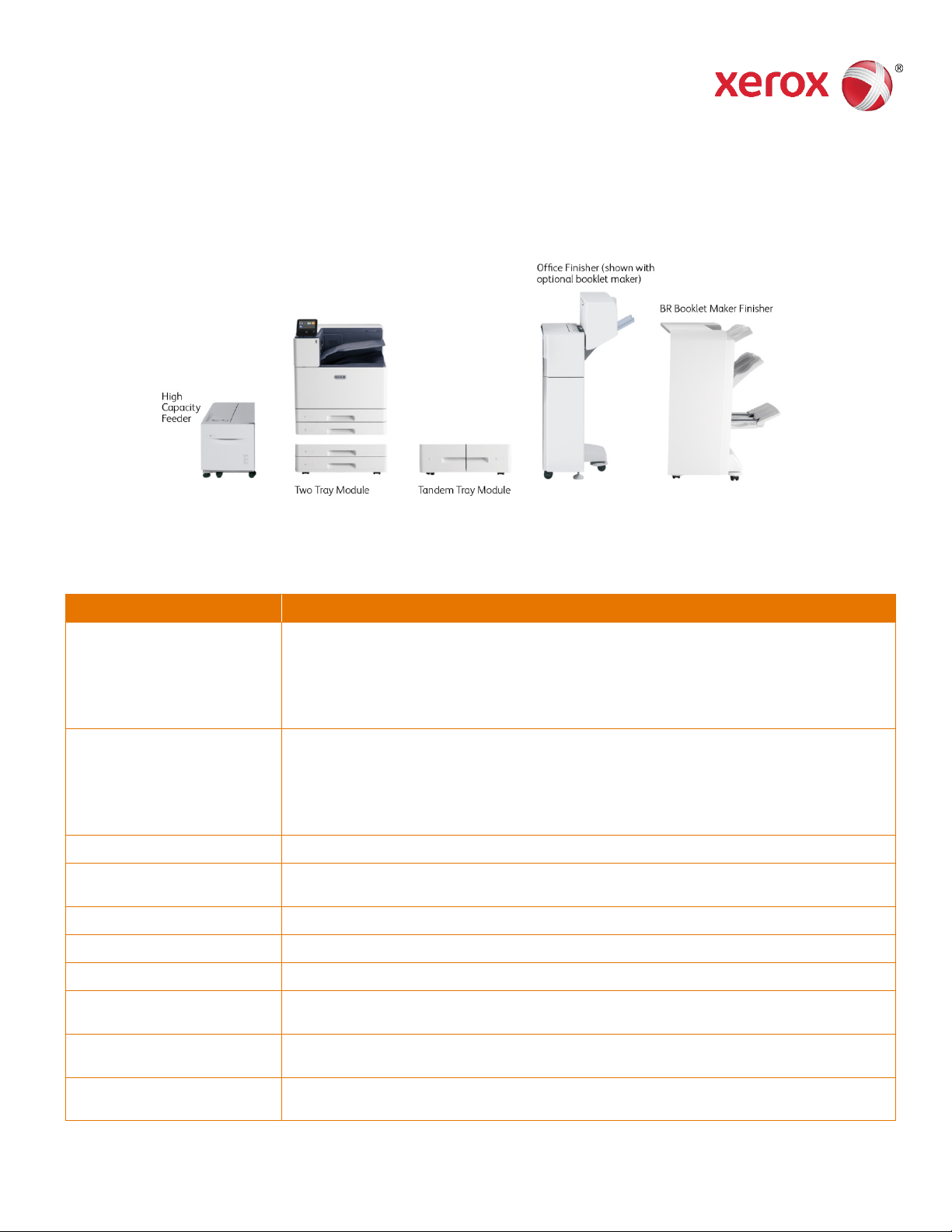
System Specifications
VersaLink C9000DT
One-Sided Speed
8.5 x 11 in. / A4
8.5 x 11 in. / A4 SEF
8.5 x 14 in. / 216 x 356 mm
11 x 17 in. / A3 / 297 x 420 mm /
12 x 18 in / SRA3 / 320 x 450 mm
Up to 55 ppm (pages per minute) long edge feed (LEF)
Up to 40 ppm
Up to 32 ppm
Up to 27 ppm
Two-Sided Speed
8.5 x 11 in. / A4
8.5 x 11 in. / A4 SEF
8.5 x 14 in. / 216 x 356 mm
11 x 17 in. / A3 / 297 x 420 mm /
12 x 18 in / SRA3 / 320 x 450 mm
Up to 55 ppm LEF
Up to 40 ppm
Up to 21 ppm
Up to 19 ppm
Monthly Duty Cycle1
Up to 270,000 pages / month
Recommended Average
Monthly Print Volume2
Up to 30,000 pages per month
Hard Drive
320 GB HDD
Processor
1.6 GHz Dual-Core
Memory
4 GB
Connectivity
Ethernet 10/100/1000 Base-T, High-speed USB 3.0, Wi-Fi 802.11n/g/b/a and Wi-Fi Direct with
optional Wi-Fi Kit (concurrent wired and wireless connections supported), NFC Tap-to-Pair
Controller Features
Configuration Cloning, Xerox Extensible Interface Platform®, Xerox App Gallery, Xerox® Standard
Accounting Tool, Role Based Permissions, Convenience Authentication Enabled
User Interface Languages
English, French, Italian, German, Spanish, Brazilian Portuguese, Russian, Dutch, Swedish, Danish,
Finnish, Norwegian, Greek, Turkish, Polish, Czech, Hungarian, Romanian, Catalan
Xerox
®
VersaLink
®
C9000 Color Printer
The VersaLink C9000 Color Printer is built on Xerox® ConnectKey® Technology. For more
information, go to www.connectkey.com.
Page 2

Xerox® VersaLink® C9000 Color Printer
Device Specifications
Electrical Requirements
North America
Voltage: 110-127V +/-10%
Frequency: 50/60 Hz +/-3%, 12A
Europe and Other Geographies
Voltage: 220-240V +/- 10%
Frequency: 50/60 Hz +/-3%, 10A
Power Consumption
Printing3
For 110V: 2.85 kWh
For 220V: 2.82 kWh
Standby Mode3
110V: 75.3 Watts or less
220V: 73.8 Watts or less
Sleep Mode3
110V: 0.48 watts or less
220V: 0.53 watts or less
Operating Environment
Required Temperature Range
(Storage)
Below 48° C, and in compliance with MN2-810.13
Required Temperature Range
(Operating)
50° to 83° F (10° to 28° C) Must be 28° C or below if humidity is at 85%
Required Relative Humidity
15% to 85% Must be 62.5% or below at 32° C
Sound Power Levels
Printing: 6.83 B(A) or less
Standby: 3.24 B(A) or less
Full System (including finisher)
Printing: 7.64 B(A)
Standby: 3.38 B(A)
Sound Pressure Levels
Printing: 58.2 dB or less
Standby: 15.1 dB or less
Full System (including finisher)
Printing: 58.1 dB
Standby: 15.3 dB
Boot Time
(from Off to UI Ready)
Less than 60 seconds
Warm-up Time
(from Sleep to UI Ready)
Less than 16 seconds
Dimensions and Weight
(Unpackaged)
Width
Depth
Height
Weight
VersaLink C9000/DT
24.4 in. / 620 mm
28.5 in. / 723 mm
31.9 in. / 809.3 mm
178 lb. / 80.8 kg
Two Tray Module
26.3 in. / 668.5 mm
28.5 in. / 723 mm
10.3 in. / 261.2 mm
60.0 lb. / 27.2 kg
Tandem Tray Module
26.3 in. / 668.5 mm
28.5 in. / 723 mm
10.3 in. / 261.2 mm
74.5 lb. / 33.8 kg
High Capacity Feeder
15.3 in. / 389 mm
23.7 in. / 602.9 mm
15.0 in. / 380.01 mm
63.9 lb. / 29.0 kg
Office Finisher
22 in. / 559.8 mm
21.7 in. / 552 mm
39.8 in. / 1012 mm
61.7 lb. / 28.0 Kg
Booklet Maker (Office Finisher)
11.75 in. / 298.5 mm
23.5 in. / 597 mm
42.5 in. / 1080 mm
20.3 lb. / 9.2 Kg
BR Booklet Maker Finisher
30.28 in. / 769.2 mm
28.5 in. / 723 mm
41.5 in. / 1055.1 mm
134.3 lb. / 60.9 Kg
Page 3
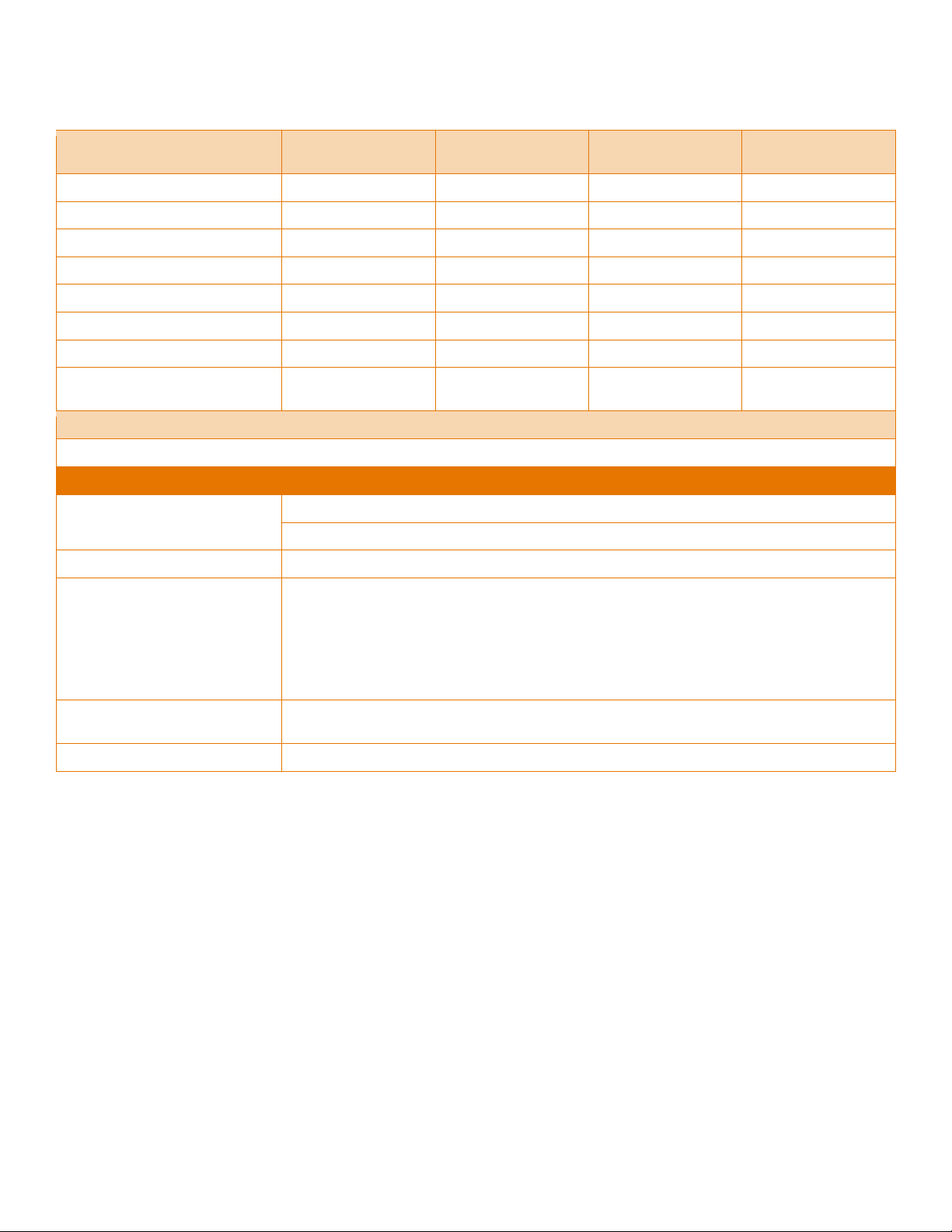
Xerox® VersaLink® C9000 Color Printer
Dimensions and Weight
(Packaged)
Width
Depth
Height
Weight
VersaLink C9000/DT
32.8 in. / 833 mm
28.2 in. / 717 mm
33.4 in. / 852 mm
209.4 lb. / 95 kg
High Capacity Feeder
20.7 in. / 526 mm
29.8 in. / 756 mm
19.3 in. / 491 mm
74.3 lb. / 33.7 kg
Two Tray Module
32.7 in. / 830 mm
33.5 in. / 850 mm
15.75 in. / 400 mm
72.7 lb. / 33 kg
Tandem Tray Module
32.7 in. / 830 mm
33.5 in. / 850 mm
15.75 in. / 400 mm
86 lb. / 39 kg
Office Finisher
27.2 in. / 690 mm
40.2 in. / 1021 mm
25.7 in. / 654 mm
82 lb. / 37 kg
Booklet Maker Finisher
20 in. / 507 mm
30 in. / 761 mm
17.2 in. / 437 mm
31 lb. / 14 kg
BR Booklet Maker Finisher
30 in. / 764 mm
30.5 in. / 774 mm
47.4 in. / 1203 mm
169.7 lb. / 77 kg
Horizontal Transport for BR Booklet
Maker Finisher
21 in. / 533 mm
23.1 in. / 589 mm
12.6 in. / 319 mm
14.3 lb. / 6.5 kg
Certifications
To view the latest list of certifications, go to www.xerox.com/OfficeCertifications.
Print
First-print-out Time
As fast as 10.5 seconds color
As fast as 10 seconds black
Print Resolution
Up to 1200 x 2400 dpi
Page Description Languages
Adobe® PostScript® 3™
PCL® 5c, 6
PDF
XPS
TIFF
JPEG
HP-GL
Color Management
Embedded spot color table with the ability to swap out PANTONE® approved color table, Custom spot
color editor, Xerox® Precise Color Management System software
Maximum Print Area
4 mm from lead edge of paper, 2 mm from Side and Trail edges of paper
Page 4
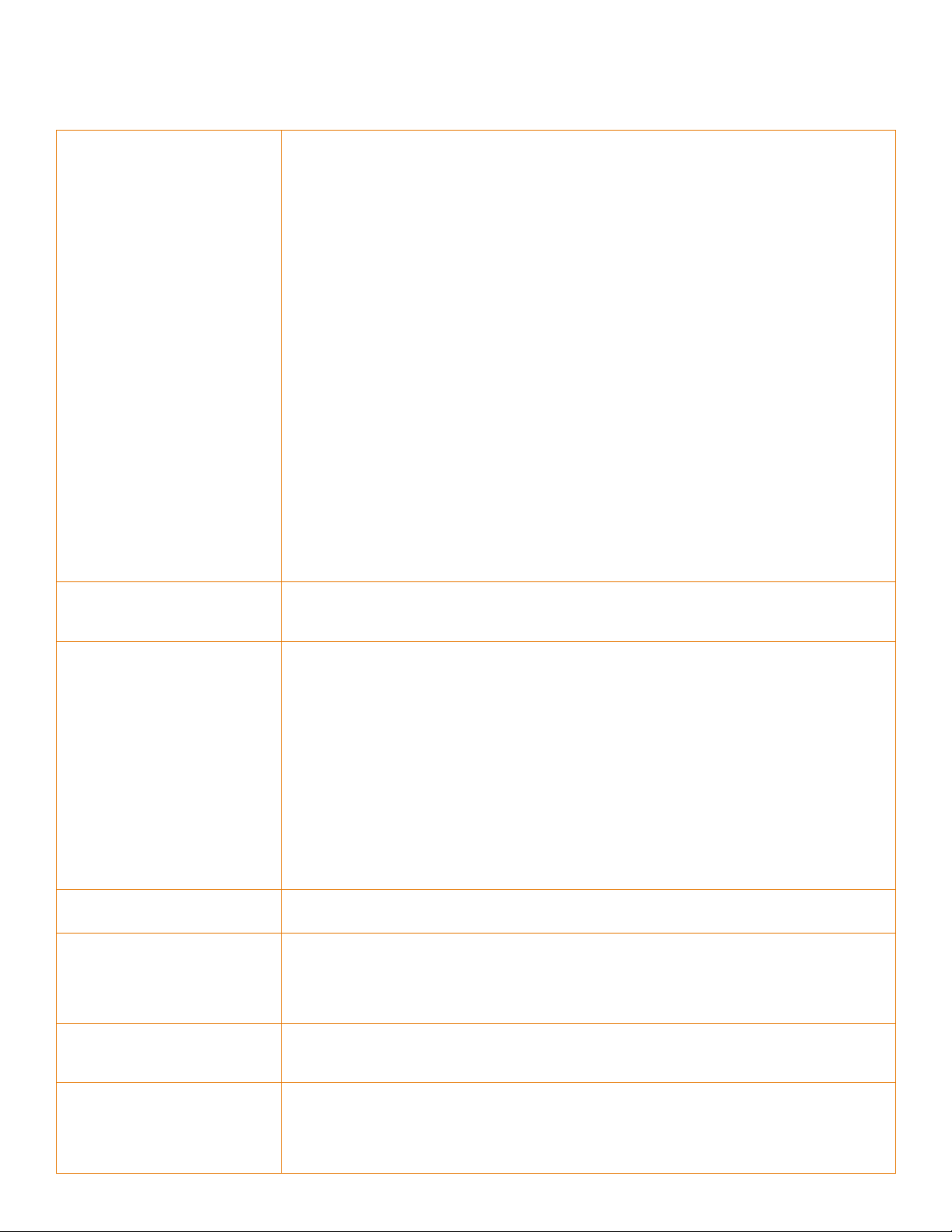
Xerox® VersaLink® C9000 Color Printer
Print Features
Application Defaults
Banner Pages Enable / Disable
Bi-directional Real-time Status
Booklet Layout
Color Adjustments (lightness, contrast, saturation, color balance)
Color Correction
Draft Mode
Finishing (requires finishing)
Fit to new paper size
Job Identification (Print ID or Banner, Print ID in margins on first page only or all pages)
Job Monitoring (Client or Local User Interface)
N-up Page Layout (up to 16 pages per sheet)
Paper Selection by Attribute
Personal Print
Print Around Enable / Disable
Print from USB
Run Black
Sample Set
Saved Job
Scaling
Secure Print
Skip Blank Pages
Special Pages (exception page programming: covers, inserts, exceptions pages)
Store and Recall Driver Settings
Stored Jobs Deletion
Two-sided Printing (as default)
Watermark (predefined and custom)
Xerox® Earth Smart Driver Settings
Print from USB
Allows walk-up printing from Type A USB port
Supports direct printing from computer via Type B USB port
Supported file formats: PDF, JPEG, TIFF, XPS, PDF/A
Operating Systems
Windows® 7, 8, 8.1, 10
Windows Server 2008 SP2, Server 2008 R2 SP1, Server 2012, Server 2012 R2,
Server 2016, Server 2019
macOS® 10.11, 10.12, 10.13
Citrix®
Redhat® Enterprise Linux®
Fedora Core
IBM® AIX®
HP-UX®
Oracle® Solaris
SUSE®
SAP®
UNIX®
Note: For information about supported versions for the above operating systems, please visit our
Drivers & Downloads page and specify your device at www.support.xerox.com.
Fonts
PostScript fonts: 136
PCL fonts: 83
Xerox® Mobile Express Driver®
Makes it easy for mobile users to find, use and manage Xerox® and non-Xerox® devices in every new
location. Plug into a new network, and Mobile Express Driver automatically discovers available printers
and provides status and capability information. Save a list of “favorite” printers for each location,
store application print settings for use on any printer in any network, and greatly reduce mobile
support calls to IT.
Xerox® Global Print Driver®
A truly universal print driver that lets IT administrators install, upgrade and manage Xerox® and nonXerox® devices from a single driver. It provides a consistent, easy-to-use interface for end-users,
reducing the number of support calls, and simplifying print services management.
Xerox® Pull Print Driver
Makes it easy for IT managers to qualify, deploy and manage all print devices using a single driver
in a Pull Print environment. Uses a single queue and single driver. The Xerox® Pull Print Driver extends
convenience across a broad range of printing assets. IT administrators no longer need to manage and
configure multiple drivers. Used in conjunction with Equitrac Office®, Ysoft® SafeQ®, Pharos®
and others.
Page 5

Xerox® VersaLink® C9000 Color Printer
Mobile Solutions and Mobile Device Apps
Apple® AirPrint®
Print email, photos and important office documents directly from an Apple iPhone® or iPad® with no
drivers to install and no cables to connect. With AirPrint, an iPhone or iPad automatically locates and
connects to the AirPrint-enabled device over the office Wi-Fi network.
Google Cloud Print™
Google Cloud Print connects print devices to the web, enabling users to print the applications they use
every day from smartphones, tablets, Chromebook™ notebook computers and any other webconnected device.
@PrintByXerox
@PrintByXerox is a free service that allows secure printing from any email-enabled device (computer,
phone, tablet, iOS, Android™, Google® Chromebook™ and more) to a Xerox® printer or MFP using a
single email address with no IT intervention. No training is needed. End-users simply send
attachments to the email address, and release them at the MFP panel.
Xerox® Print Service Plug-in for
Android™ (Free at Google Play™
Store)
The Xerox® Print Service Plug-in for Android KitKat (4.4 or greater) devices streamlines mobile printing
without third-party apps or additional print drivers.
You can easily print photos, Web pages and documents when your mobile device is connected to
printers using a wireless network. A robust print option set includes two-sided printing, stapling and
secure code release. A free download is available from the Google Play™ store.
Xerox® Workplace Suite and
Xerox® Workplace Cloud
Xerox® Workplace Solutions boost productivity and reduce costs with a modular print management
and mobility solution. Control and manage your printer fleet while enabling mobile productivity with
simplified workflows, convenience and security—for any brand printer, anywhere. Xerox® Workplace
Solutions offer flexible license options to suit any size business with the ability to scale as you grow.
• Xerox® Workplace Suite: On site, your server
• Xerox® Workplace Cloud: Simple setup, cloud administration
To learn more about the Xerox® Workplace Suite and Xerox® Workplace Cloud, visit
www.xerox.com/mobility.
Software Solutions
Xerox® ConnectKey® Apps (Found
at the Xerox® App Gallery)
Increase user productivity by simplifying and shortening everyday tasks. Unlike traditional software,
ConnectKey Apps do not require a dedicated server, PC or IT resource. Instead, simply download these
lightweight, Serverless ConnectKey Apps to the device.
Security
Security Features
Access Controls
AES 256-bit Encryption
Audit Log
Certificate Path Validation
Certificate Revocation List (CRL)/Status Protocol (OCSP)
Detection of external program falsification (XCP Plug-in)
Cisco® Identity Services Engine (ISE) Integration
Domain Filtering
FIPS 140-2
Firmware Verification
Immediate Disk Overwrite
IP Address Filtering
IPsec
Network Authentication
Port Filtering
Pre-installed Self-Signed Certificates
Role Based Permissions
Secure Print
Security Certificate Management
Smart Card Enablement (CAC/PIV/.NET)
SNMPv3
Status Protocol (OCSP)
TLS/SSL
Page 6

Xerox® VersaLink® C9000 Color Printer
Accounting
Xerox® Standard Accounting / Network Accounting (Standard)
Tracking
Print usage
Accounting
Xerox® Standard Accounting Tool
Up to 9,999 User Accounts
Up to 500 General accounts
Network Accounting (Job Based Accounting)
Up to 60,000 User IDs; Up to 60,000 Account IDs
Up to 14,000 accounting records (transactions)
Features
Administrator can manage the feature via the Embedded Web Server.
Accounting Options – Network Accounting (Allows central server to manage all accounting)
• Enhanced network accounting with up to the minute data on how the system is being used
• Comprehensive management and enterprise scale tracking and reporting of device print usage
• Numerous solutions are available through Xerox Alliance Partners. For details visit www.xerox.com
• Security enhancements include simultaneous support for HTTP/HTTPS protocols
• Device requests account authentication from third party server enabling larger databases of users
and accounts
• Accept Authentication Login at control panel and pass to third party Networking Account
Paper Handling
Bypass Tray
Capacity4
100 sheets
Sizes
Custom sizes: 3.5 x 3.9 in. to 12.6 x 19 in./88.9 x 98.4 mm to 320 x 482.6 mm
Banners: 12.6 x 52 in./320 x 1320.8 mm
Weights
Simplex: 18 lb. bond to 130 lb. cover/64 to 350 gsm
Duplex: 18 lb. bond to 110 lb. cover/64 to 300 gsm
Types
Bond
Plain Paper
Cardstock
Custom
Envelopes
Extra Heavyweight Cardstock
Extra Heavyweight Glossy Cardstock
Glossy Cardstock
Hole Punched
Labels
Heavyweight Cardstock
Heavyweight Glossy Cardstock
Letterhead
Lightweight Cardstock
Lightweight Glossy Cardstock
Pre-Printed
Postcards
Recycled
Tray 1 and 2
Capacity4
520 sheets each
Sizes
Tray 1: 3.9 x 5.8 in. to 11.7 x 17 in./100 x 148 mm to 297 x 431.8 mm
Tray 2: 3.9 x 5.8 in. to 12 x 18 in./100 x 148 mm to 320 x 457.2 mm
Weights
18 lb. bond to 110 lb. cover/64 to 300 gsm
Page 7

Xerox® VersaLink® C9000 Color Printer
Types
Bond
Plain Paper
Cardstock
Custom
Envelopes
Glossy Cardstock
Hole Punched
Labels
Heavyweight Cardstock
Heavyweight Glossy Cardstock
Letterhead
Lightweight Cardstock
Lightweight Glossy Cardstock
Pre-Printed
Recycled
Two Tray Module
Capacity4
1,040 sheets
Sizes
Custom sizes: 3.9 x 5.8 in. to 12 x 18 in./100 x 148 mm to 320 x 457.2 mm
Weights
18 lb. bond to 110 lb. cover/64 to 300 gsm
Types
Bond
Plain Paper
Cardstock
Custom
Envelopes
Glossy Cardstock
Hole Punched
Labels
Heavyweight Cardstock
Heavyweight Glossy Cardstock
Letterhead
Lightweight Cardstock
Lightweight Glossy Cardstock
Pre-Printed
Recycled
Tandem Tray Module
Capacity4
2,000 sheets
Sizes
8.5 x 11 in., 7.25 x 10.5 in./A4, B5
Weights
18 lb. bond to 110 lb. cover/64 to 300 gsm
Types
Bond
Plain Paper
Cardstock
Custom
Envelopes
Glossy Cardstock
Hole Punched
Labels
Heavyweight Cardstock
Heavyweight Glossy Cardstock
Letterhead
Lightweight Cardstock
Lightweight Glossy Cardstock
Pre-Printed
Recycled
Page 8

Xerox® VersaLink® C9000 Color Printer
High Capacity Feeder
Capacity4
2,000 sheets
Sizes
8.5 x 11 in., 7.25 x 10.5 in./A4, B5
Weights
18 lb. bond to 95 lb. cover/64 to 216 gsm
Types
Bond
Plain Paper
Cardstock
Custom
Glossy Cardstock
Hole Punched
Labels
Letterhead
Lightweight Cardstock
Lightweight Glossy Cardstock
Pre-Printed
Recycled
Envelope Tray – Replaces Tray 1 (Optional)
Capacity4
Up to 50 envelopes
Sizes
#10 commercial, Monarch, DL, C4, C5, C6
Custom sizes: 3.5 x 3.85 in. to 9.5 x 13.1 in./90 x 98 mm to 241 x 332 mm
Total Capacity
VersaLink C9000/DT Capacity4
1,140 sheets
Maximum Capacity4
5,140 sheets
Finishing
Output Trays
Catch Tray
500 sheets (without center tray)
2x 250 sheets (with center tray when offset is off)
2x 125 sheets (with center tray when offset is on)
Office Finisher (Optional)
Capacity4
Stacking Tray: 2,000 sheets unstapled or
1,000 sheets single stapled or
750 sheets dual stapled (8.5 x 11 in. / A4) (dual stapling only with optional booklet maker)
Offset available for collated sets of standard size paper (8.5 x 11 in. / A4 to 11 x 17 in. / A3)
Sizes
8.3 x 7.2 in. to 11.7 x 17 in./210 x 182 mm to 297 x 432 mm
Weights
16 lb. bond to 80 lb. cover/60 to 220 gsm
Multiposition Stapling
50 sheets of 24 lb. bond/90 gsm
Hole Punch (Optional)
North America:
Europe:
Up to 65 lb cover (200 gsm) available to the right center tray
2/3 hole punch
2/4 hole punch
Booklet Maker for Office Finisher (Score/Crease, Saddle-stitch Staple) (Optional)
Capacity4
40 booklets (2-15 sheets per booklet – 20 lb. / 80 gsm or less)
Sizes
Letter – 8.5 x 11 in. / A4 SEF Legal – 8.5 x 14 in. / B4 SEF Ledger – 11 x 17 in. / A3 SEF
Saddle-stitch Stapling
2-15 sheets / 8-60 page booklet 16 lb. bond to 24 lb. bond / 60 to 90 gsm
Score / Crease
1-15 sheets / unstapled / 60-105 gsm only
Optional BR Booklet Maker Finisher (Requires Horizontal Transport Kit)
Page 9

Xerox® VersaLink® C9000 Color Printer
Capacity4
Offsetting Top Tray: 500 sheets of 8.5 x 11 in./A4 unstapled
Stacking Stapling Tray:
1,500 sheets of 8.5 x 11 in./11 x 17 in./A4/A3 unstapled or
200 stapled sets of 8.5 x 11 in./A4 (single-position stapling or dual or 4-position stapling) or
100 stapled sets of 11 x 17 in./A3
Sizes
4 x 6 in. to 11 x 17 in./A6 to A3 for stacking
7.25 x 10.5 in. to 11 x 17 in./B5 to A3 for stapling
Weights
16 bond to 110 lb. cover/60 to 300 gsm (coated and uncoated)
Stapling
Single and multiposition stapling
Auto stapling (50 sheets maximum) – 24 lb. / 90 gsm
Letter, Legal, Tabloid, A3, A4, B4 and B5 sizes supported
Hole Punch
North America
Europe
2/3 hole punch
2/4 hole punch
4 hole “Swedish” punch (optional)
Booklet Maker
Saddle-stitch 2 to 16 sheets (7 sheets at 106 to 176 gsm coated or 5 sheets at 177 to 220 gsm
coated)
Bi-fold up to 5 sheets
Letter, Legal, Tabloid, A3, A4 supported
Device Management
Network Protocols
TCP/IP: HTTP/HTTPS, Internet Printing Protocol, LPR/LPD, Raw Socket Printing/Port 9100, IPv4/IPv6,
WSD
LDAP
Bonjour® / AirPrint™
Most protocols not in use can be disabled
Administrative Protocols
DHCP, SNMP, WINS, HTTP, HTTPS, TLS, SNTP, MDNS
Xerox® CentreWare® Web
• A Web-based server application for network administrators that permits web browser-based device
management from any workstation, whether running Windows or UNIX or any other operating
system
• Works with any SNMP-managed printer from any manufacturer
• Provides help with device discovery and installations, health checks and troubleshooting, and device
upgrades, as well as basic accounting and asset management
Xerox® Embedded Web Server – Integrated Device Web Page
Device Status
• Tray status/contents
• Consumables status
• Billing/Usage
• Quick Links
• Online Support
Print Queue Viewing
Job print queue management—view and delete
Job Submission
Print-ready files (PS, PCL, PDF, XPS, JPEG, TXT, PRN, TIF)
Device Administration
Allows simple, remote installation setting of configuration options and management of the device
Browsers
Microsoft® Internet Explorer®
Microsoft Edge™
Mozilla™ Firefox®
Apple® Safari®
Google Chrome™
Page 10

Xerox® VersaLink® C9000 Color Printer
Remote Services
Xerox® MeterAssistant® Service
Automates the process of collecting and submitting meter reads for tracking and billing of Xerox®
device usage. Eliminates the need for time-consuming end-user involvement and ensures that meter
reads are submitted to Xerox on time.
Xerox® SuppliesAssistant® Service
Automatically orders supplies for Xerox® output devices based on actual usage, eliminating the need
to manually manage supplies inventory.
MaintenanceAssistant Service
Offers a fast (and free) way to resolve potential issues and receive assistance and automate the
troubleshooting/repair process. Diagnostic data is sent to Xerox, allowing for problems to be solved
faster with increased uptime.
What's In The Box
• VersaLink C9000 Color Printer
• Starter Capacity Print Cartridge: One of each (Cyan, Magenta, Yellow: 12,000 print capacity5, Black:
18,000 print capacity5
• Drum Cartridge – One of each (Cyan, Magenta, Yellow, and Black 190,000 print capacity)6
• Quick Use Guide
• Install Guide
• Software and Documentation CD (with Drivers, Warranty Statement and Safety Regulatory Recycle
Disposal Guide)
• Power Cord
Supplies and Accessories
Quantity
Part Number
Supplies
Standard Capacity Toner
Cartridges
Cyan: 12,300 standard pages5
Magenta: 12,300 standard pages5
Yellow: 12,300 standard pages5
Black: 18,900 standard pages
5
106R04062
106R04063
106R04064
106R04065
High Capacity Toner Cartridges
Cyan: 26,500 standard pages5
Magenta: 26,500 standard pages5
Yellow: 26,500 standard pages5
Black: 31,400 standard pages5
106R04074
106R04075
106R04076
106R04077
Drum Cartridge
Cyan: 190,000 standard pages6
Magenta: 190,000 standard pages6
Yellow: 190,000 standard pages6
Black: 190,000 standard pages6
101R00602
Waste Cartridge
47,000 standard pages
6
108R01504
IBT Cleaner
160,000 standard pages6
104R00256
Transfer Roller
200,000 standard pages6
116R00015
Office Finisher Booklet Maker
Cartridge
(8 cartridges per container)
16,000 staples
(2,000 each cartridge)
008R12897
Staple Refills for Office Finisher
(3 refills per container)
15,000 staples
(5,000 each refill)
008R12941
Staple Cartridges for BR Finisher
and Office Finisher
(1 cartridge per carton)
5,000 staples
(5,000 each cartridge)
008R12964
Staple Cartridges for BR Booklet
Maker (1 cartridge per carton)
5,000 staples
(5,000 each cartridge)
008R13177
Page 11

Xerox® VersaLink® C9000 Color Printer
Accessories / Options
Two Tray Module
097S04969
Tandem Tray Module
097S04970
High Capacity Feeder
097S04845
Envelope Tray (Replaces Tray 1)
497K17880
Office Finisher
Gap Filler (required)
097S04848
497K17370
2/3 Hole Punch for Office Finisher
497K03860
2/4 Hole Punch for Office Finisher
497K03870
Booklet Maker for Office Finisher
497K03852
BR Booklet Maker Finisher with 2/3 Hole Punch
097S04981
BR Booklet Maker finisher with 2/4 Hole Punch
097S04982
Horizontal Transport for BR Finisher
497K17440
Swedish 4 Hole Punch for BR Finisher
497K14370
Wireless Network Adapter Kit
497K16750
Xerox Precise Color Management System
097S04974
Internal Card Reader/RFID Kit
497K18120 (Western Hemisphere)
497K18140 (Eastern Hemisphere)
1
Maximum volume capacity expected in any one month. Not expected to be sustained on a regular basis.
2
Expected regular monthly throughput.
3
Power states defined per ENERGY STAR® Program requirements for Imaging Equipment.
4
Paper capacities are based on 20 lb. 75 gsm stock; capacities will vary with different weight stocks.
5
Average standard pages. Declared Yield in accordance with ISO/IEC 19798. Yield will vary based on image, area coverage and print mode.
6
Approximate pages. Declared yield will vary depending on job run length, media size/orientation and machine speed. For more information visit: http://www.office.xerox.com/latest/SUPGL-01.pdf.
Return spent imaging supplies through the Xerox® Green World Alliance® collection/reuse/recycling program. For more information, visit
www.xerox.com/about-xerox/recycling.
For more information, visit us at www.xerox.com/office
Configurations vary by geography.
©2018 Xerox Corporation. All rights reserved. Xerox®, Xerox and Design®, CentreWare®, ConnectKey® Global Print Driver®,
Green World Alliance®, MeterAssistant®, Mobile Express Driver®, SuppliesAssistant® and VersaLink® are trademarks of
Xerox Corporation in the United States and/or other countries. The information in this brochure is subject to change without notice.
10/18 PN03335_T13 BR25164 VC9SS-01UA
