Page 1

Xerox® AltaLink®
Multifunction Printers
Evaluator Guide
Page 2

Table of Contents
This Evaluator Guide introduces you to Xerox® AltaLink® C8100 and B8100 Series
Multifunction Printers and explains key features and performance advantages.
INTRODUCING
XEROX® CONNECTKEY
3 Overview
®
EVALUATING WORKGROUP
MULTIFUNCTION PRINTERS
4 Intuitive User Experience
6 Mobile and Cloud Ready
8 Comprehensive Security
10 Enables Intelligent
Workplace Services
11 Gateway to
New Possibilities
SPECIFICATIONS,
CONFIGURATION
SUMMARIES AND OPTIONS
12 Xe rox® AltaLink® C8130/
C8135/C8145/C8155/C8170
Color Multifunction Printer
13 Xe r ox
®
AltaLink® B8145/
B8155/B8170
Multifunction Printer
AWARDS
14 Industry Awards
and Recognitions
®
AltaLink® C8130/C8135/C8145/C8155/C8170
Xerox
Color Multifunction Printer
2 Xerox® AltaLink® Multifunction Printers Evaluator Guide
Xerox® AltaLink® B8145/B8155/B8170
Multifunction Printer
Page 3

Xerox® ConnectKey® — the ecosystem that enables the
modern work experience.
Today’s workplace is changing to be more mobile, connected and collaborative.
It’s time for printers to do the same.
AltaLink® Multifunction Printers are the ideal
digital workplace assistants for demanding teams.
They deliver a seamless work experience by helping
you get work done better, faster and more securely.
They let you bridge the physical and digital worlds,
automate complicated tasks, personalize your user
experience and do more of what matters every day.
Gateway to
New Possibilities
Enables Intelligent
Workplace Services
Intuitive
User Experience
Mobile and
Cloud Ready
Comprehensive
Security
INTUITIVE USER EXPERIENCE
Take time-saving convenience to the
next level. Personalize the 10.1”
tablet-like touchscreen to individual
user preferences, and create simple
workflow shortcuts to automate
everyday jobs with 1-Touch Apps.
MOBILE AND CLOUD READY
Instant connectivity to cloud and mobile
devices right from the user interface, with
access to cloud-hosted services that let
you work where, when and how you want.
COMPREHENSIVE SECURITY
Our holistic, proactive approach to security
prevents unauthorized access, detects
suspicious or malicious behavior and
protects sensitive documents and data
through advanced solutions and external
partnerships with McAfee and Cisco.
ENABLES INTELLIGENT
WORKPLACE SERVICES
Work more efficiently and manage
resources more effectively. Easy
integration of Xerox
Workplace Services lets you customize
and optimize the way you work with
state-of-the-art assessment tools,
solutions and apps.
®
Intelligent
GATEWAY TO NEW POSSIBILITIES
Instantly extend your capabilities with
access to the Xerox App Gallery, featuring
real-world apps designed to optimize
digital workflows. Commission our network
of partners to design innovative, businessspecific solutions.
Find out more about how you’ll work smarter at
www.ConnectKey.com.
Xerox® AltaLink® Multifunction Printers Evaluator Guide 3
Page 4

Intuitive User Experience
Xerox® AltaLink® Multifunction Printers deliver the experience you’d expect from today’s
technology. With consistency between devices, customization and a tablet-like experience,
you’ll get work done faster and connect like never before.
• Consistent Operation Across Products.
A common look and feel across all our
AltaLink
®
and VersaLink® Devices makes
it easy and intuitive for users to go from
one Xerox
®
Product to another without
additional training.
• Advanced Copy and Print Features.
AltaLink
®
Multifunction Printers greatly
simplify everyday office tasks, providing
plenty of support for specialized
print applications including Annotation,
Bates Stamping and ID Card Copy.
Print directly from popular cloud
repositories like Dropbox™, OneDrive
and Google Drive
®
.
®
• Personalization. Personalize the user
interface for each individual user to
maximize productivity. Hide, reveal and
reorder apps and app features to
prioritize the capabilities you use most.
Save your settings and return to your own
familiar interface each time you log in.
• 1-Touch App. Automate tedious tasks to
save time and reduce errors with 1-Touch
shortcuts, or simply allow AltaLink’s
Adaptive Learning to automate repetitive
and complex tasks
3
. Workflows can be
customized for personal or group use.
Once created, they will appear on the
home screen and function like native
device apps and features.
• Scan To App. Users can scan a single
job and choose multiple destinations
such as email, USB, network and SMB
share. This feature can also be used
for scanning-based solutions, which
expands their usability. Use the
Scan To feature to scan documents
directly into Dropbox™, Google
®
Drive
or OneDrive®1 and for even more
convenience use single sign-on to
eliminate multiple logins.
• Scan Preview. Review your scan jobs
right at the device with Scan Preview.
This feature lets you view all pages
at once or zoom in to assess
individual pages.
• Fleet Orchestrator. With Fleet
Orchestrator, system administrators can
easily deploy software upgrades, apply
configuration clones and share files
through secure peer-to-peer connections
between a fleet of AltaLink
®
Printers.
• Single Touch Scanning. Use the
Single Touch Scanning feature to create
a dedicated, easy-to-locate scan
button directly on the color touchscreen
interface. Assign the Single Touch
Scan button its own scanning workflow
for fast document distribution
and archiving.
MOBILE DEVICE-LIKE TOUCHSCREEN SUPERIORITY.
Meet our 10-inch color touchscreen — the user interface that sets a new
standard for personalization, ease of use and versatility. It’s similar to
the experience you’re used to on your smartphone or tablet, so you can
scroll and tap with confidence. And simple, app-based functionality lets
you navigate even complex jobs with just a few gestures.
A highly intuitive layout guides you through each task from start to
finish, with a natural hierarchy placing important functions and
commonly used options at the front and center. If you don’t like where a
function or app is located, you can change the layout to make it yours.
This unmatched hardware technology and software makes it easy to
get work done on our AltaLink® Multifunction Printers.
Experience the AltaLink® User Interface at
www.xerox.com/AltaLink8100UI.
1
Scan to cloud repositories can be added as an
optional feature to the native Scan to App.
4 Xerox® AltaLink® Multifunction Printers Evaluator Guide
Page 5

Intuitive User Experience
(CONTINUED)
• Smart Proximity Sensor. This built-in
sensor wakes your AltaLink
®
Multifunction
Printer when a user approaches and puts
it back to sleep once the user leaves.
Meaning it’s always ready for action
when you need it and conserves energy
when you don’t.
• Application Defaults. Adjust settings
for specific applications, such as always
printing Microsoft
®
PowerPoint® files
2-up and in black-and-white.
• User Permissions. With User
Permissions, you can restrict access to
print features by user, group, time of
day and application. To limit color
printing, you simply select a rule that
makes all Microsoft
®
Outlook® email s
automatically print in black-and-white
and in duplex mode.
• Feature Access Control. This feature
allows administrators to control costs by
limiting features to certain users and
makes it easier for those users to see only
the services they use.
• LDAP Mapping. LDAP servers display
different results depending on how they
implement mappings. You can complete
simple email address searches with LDAP
and Scan to Email jobs. Our full
integration is the differentiator. Our
LDAP Mapping integrates with the
address book, User Permissions and Scan
to Home. In addition, this feature
automatically suggests contacts by
searching the device address book and
LDAP as characters are entered.
• Common Driver Platform. AltaLink
®
Multifunction Printers include common
print drivers, which feature clear
graphical user interfaces that provide for
easy, intuitive interaction with the device.
The drivers provide immediate desktop
access to all Xerox
®
Device output
functions, as well as bidirectional
information, indicating device and job
status, currently loaded paper sizes and
types, and installed options, eliminating
the need to consult with other software
for information. With easy-to-understand
icons, access the most commonly used
functions, such as paper selection and
document finishing. With the Saved
Settings feature, frequently used print
job parameters can be stored for reuse.
• Embedded Web Server with Search.
Built with a responsive design
architecture, this allows system
administrators to remotely connect to
their multifunction printer via any
standard web browser to perform
configuration settings, apply clone files
to the fleet, install print drivers, monitor
printer status, view the print job queue,
manage settings and properties, search
available functions and deploy
troubleshooting and support using the
Remote Control Panel tool — all
without leaving their office.
• Rule Based Printing. With this feature,
you can apply rules to printing or other
actions, such as setting up all Microsoft
Outlook
®
emails to automatically print in
black-and-white and in duplex mode.
• Auto-Color Scanning (ACS). This
feature allows the device controller to
check if the document is color or blackand-white, and then adjust accordingly.
• Unified Address Book. ConnectKey
®
Technology enables features like the
enhanced address book with favorites,
which lets you seamlessly import your
existing contacts and roll them out to
multiple ConnectKey
®
Technology-
enabled devices.
CUSTOMER REPLACEABLE UNITS.
We engineered our AltaLink® Multifunction
Printers with a simplified design so you
can stay up and running. Easily and quickly
replace components, such as the high
yield toner cartridge s, drums and waste
toner bottles.
®
Xerox® AltaLink® Multifunction Printers Evaluator Guide 5
Page 6

Mobile and Cloud Ready
Whether at home, on the road or in the office, your workforce relies on a variety of devices
to do their jobs. Xerox® AltaLink® Multifunction Printers provide easy access from any device
with multiple connectivity options and easy setup.
• Apple® AirPrint®. With AirPrint, you can
print emails, photos and important office
documents directly from your favorite
Apple devices, including iPhone
and your Mac
®
. Additionally, Mac users
®
, iPad®
can scan via AirPrint. With AirPrint, your
iPhone, iPad or Mac automatically
locates and connects to the AirPrintenabled device over your Wi-Fi and/or
Ethernet network. For enhanced security
and controllable printing, Apple AirPrint
offers accounting support as well as
IPP attributes, which enables more
complicated finishing options and print
settings, such as two-sided printing,
page range, quantity and color or
black-and-white.
• Bluetooth with iBeacon. A convenient
and simple way for Apple users to
discover and connect with a nearby
AltaLink
®
that is enabled with the
optional Bluetooth adapter, and then
submit their print jobs via AirPrint.
• Mopria
®
Print Service. This allows
Android™ device users to easily and
wirelessly discover and print to Mopriaenabled Xerox
®
and non-Xerox Printers or
Multifunction Printers without installing
drivers or downloading additional apps
or software. As a founding member of
the Mopria Alliance, Xerox continues to
shape innovation in the mobile printing
arena and ensures that both our current
and future technologies are keeping up
with the ever-evolving mobile landscape.
• Xerox
®
Mobile Print Solution. We offer
many options that enable secure,
accurate printing from most mobile
devices to any printer or multifunction
printer, regardless of brand, making it
easy to print Microsoft
®
PowerPoint®,
Word and other standard files from
wireless and mobile devices.
Our IT-friendly optional capabilities
include PIN code access and multiple
mobile operating systems. Whether
off-site or on-site, learn why we are the
only choice for today’s mobile
professionals by visiting
www.xerox.com/MobilePrinting.
• Xerox
®
Workplace Solutions.
The complete software platform for
authentication, security, cost control
and mobility.
®
– Xerox
Workplace Suite provides
on-premise, server-based print
management and mobile access
for your printer fleet. Ideal for
organizations with higher data
control requirements, it offers
mobile productivity, benchmark
security, convenience and usage
insights to reduce costs and get
more done. Learn more at
www.xerox.com/WorkplaceSuite.
®
– Xerox
Workplace Cloud delivers
authentication, print management,
remote management, cost control
and mobility workflows. It is ideal
for customers that want to reduce
local network infrastructure and
manage printers across multiple
locations and networks. It is easy
to set up and use, and because
it is hosted in the cloud, all
updates and patches are managed
by Xerox. Learn more at
www.xerox.com/WorkplaceCloud.
• Xerox
®
@PrintByXerox App. This is
available as a free app on your AltaLink
Users send print jobs via email and then
release the jobs at any ConnectKey
Technology-enabled printer via the
@PrintByXerox App. It’s simple,
convenient and secure.
• Wi-Fi Network Adapter
(Dual Band Wi-Fi Kit). With this
optional USB adapter, you can easily
set up and place your AltaLink
®
Multifunction Printer anywhere
with 2.4 and 5.0 GHz wireless
connectivity to your network.
• Wi-Fi Direct
®
. This feature, which comes
with the Dual Band Wi-Fi Kit, enables
you to print to AltaLink
®
Multifunction
Printers from your mobile device without
having to connect to a network.
• Xerox
®
Mobile Link App. This free app
allows you to scan, email and fax from
your Android or iOS-based mobile device
to AltaLink
®
Multifunction Printers and
send data to and print data from the
cloud storage. Downloaded from the
Google Play™ Store or Apple App Store,
Mobile Link resides on your mobile
device. Once installed, easily create
Mobile Link one-touch workflows
between a mobile device and an
AltaLink
®
Multifunction Printer. Use a
manual address or allow automatic
device discovery to find and pair your
mobile device with a nearby
®
Xerox
Multifunction Printer.
• Xerox
®
Global Print Driver®. This
truly universal print driver lets IT
administrators install, upgrade and
manage Xerox
®
and non-Xerox Devices
from a single driver. It provides a
consistent, easy-to-use interface for
end users, reducing the number of
support calls and simplifying print
services management.
®
.
®
6 Xerox® AltaLink® Multifunction Printers Evaluator Guide
Page 7

Mobile and Cloud Ready
(CONTINUED)
• NFC Tap-to-Pair. With Near Field
Communications (NFC) Tap-to-Pair, users
can simply tap their Android devices to
an AltaLink
®
Multifunction Printer to
establish a direct connection. Once
established, printing is handled using a
wireless connection if the optional
wireless network adapter has been
installed. If the wireless network adapter
is not installed, printing is handled via
the Ethernet network. This feature allows
for greater security and results in less
waste as users are in direct proximity to
the device.
2
• Xerox® Print Service Plug-in for
An droid™. This unique, full-featured
plug-in for Android devices streamlines
mobile printing without third-party apps
or additional print drivers. After
downloading this free plug-in from the
Google Play™ Store, you can easily print
photos, web pages and documents when
your mobile device is connected to
AltaLink
®
Multifunction Printers using a
wireless network. Robust printing options
include color or black-and-white printing,
number of copies, paper orientation,
two-sided printing, stapling, secure print/
secure code release and more.
• Print from and Scan to Cloud. Users
can download Cloud Connector apps
from the App Gallery, such as Box
Dropbox™, Microsoft
®
OneDrive® and
®
,
Google Drive™ online storage service so
they can easily print from and scan to
the locations they use every day. Or
use the native Print From and Scan To
feature of the printer to directly link to
Dropbox
• Xerox
files directly into Xerox
folders from your AltaLink
®
, Google Drive® and OneDrive®.
®
Connect for DocuShare®. Scan
®
DocuShare®
®
Multifunction
Printer. This workflow solution
automatically converts documents into
intelligent, structured data with easy file
naming and routing tools.
• Single Sign-On. Conveniently
authenticate at the printer once with
your card badge, mobile device or PIN
code to securely access all SSO-enabled
apps or the native Print From and Scan
2
To
feature on the MFP without any
additional login steps.
• Xerox
®
Quick Link App. This app takes
away the headache of finding the right
print driver. Simply send an email from
the Xerox
AltaLink
®
Quick Link App at the
®
UI and download the driver
from a link. Mobile devices scan the
QR code and they are ready to print.
2
It’s that simple.
1
If the wireless network adapter is not present, print
jobs submitted from an Android device will route via
Ethernet only if the customer has configured their
network appropriately.
2
Scan to cloud repositories can be added as an
optional feature to the native Scan to App.
XEROX® MOBILE LINK APP
Capture It
Initiate a scan or capture a photo using
your mobile device.
Manage It
Merge document s into a single document and add
PDF passwords. Camera capture can auto adjust for
image skew and parallelism.
Send It
Send to single or multiple destinations, including
printers. Create one-touch workflows. Leverage
your contacts and cloud logins.
For more information, go to www.xerox.com/MobileLink.
Apple® AirPrint® and Xerox® Print Se rvice Plug- in for And roid™ are s tanda rd/fre e-of-c harge protocol s for Apple iOS, A ndroid a nd Xerox® ConnectKey® Technology-enabled devices.
®
Mobile P rint is an a dd-o n software prod uct th at allows user s to print to X erox® or non-Xe rox Print Devices.
Xerox
Xerox® AltaLink® Multifunction Printers Evaluator Guide 7
Page 8

Comprehensive Security
Security is a top priority for every business. Xerox® ConnectKey® Technology on AltaLink®
Multifunction Printers exceeds industry standards for security features and technologies.
So you can proactively deal with security threats and work with total peace of mind.
HOLISTIC, PROACTIVE PROTECTION
FOR YOUR PRINTER
Xerox offers a comprehensive set of
security features to keep your printers
and data safe. We secure every part of
the data chain, including print, copy,
scan, fax, file downloads and system
software. There are four key aspects to
our multi-layered approach.
Prevent
A comprehensive set of capabilities helps
you control who can access key printer
features. User authentication restricts use
to authorized staff. Role-based access
control ensures team members only see
what they need to. Every action is logged
for a full audit trail. And Trusted Boot
protects your device during the start-up
process from malicious actions.
Detect
In the unlikely event, if an attack gets
through your network defenses, an array of
built-in security features stand at the
ready. Firmware verification will ensure
only authentic Xerox
McAfee
automatically prevents malware from
altering the firmware code. Integration
with Cisco
auto-detects Xerox
network for security policy implementation.
And native Security Information and Event
Management (SIEM) support automates
threat event notification to the most
popular SIEM tools
®
Whitelisting technology
®
Identity Services Engine (ISE)
®
Firmware is loaded.
®
Devices on the
1
.
Protect
Our security solutions also protect your
printed and scanned documents from
unauthorized or accidental disclosure or
modification. PIN code and card release
systems keep print outputs secure. And
digitally signed, encrypted and passwordprotected files keep scanned information
out of the wrong hands. You can also lock
email fields to limit scan destinations to
authorized addresses only.
Your stored information on the solid
state disk (SSD), or the optional
hard drive, also benefits from the
strongest commercially available AES
256-bit encryption.
External Partnerships
Xerox works with compliance testing
organizations and security industry
leaders such as McAfee and Cisco to
wrap their overarching standards and
know-how around ours.
For third-party independent proof that
we achieve top levels of compliance,
certification bodies like Common Criteria
(ISO/IEC 15408) and FIPS 140-2
measure our performance against
international standards.
They recognize us for our comprehensive
approach to printer security.
A COMPREHENSIVE
APPROACH TO SECURITY
Prevent
unauthorized access
Detect
suspicious or
malicious behavior
Protect
data and documents
External
Partnerships
through integrations,
industry standards
and certifications
1
McAfee Enterprise Security Manager, LogRhythm
and Splunk.
8 Xerox® AltaLink® Multifunction Printers Evaluator Guide
Page 9
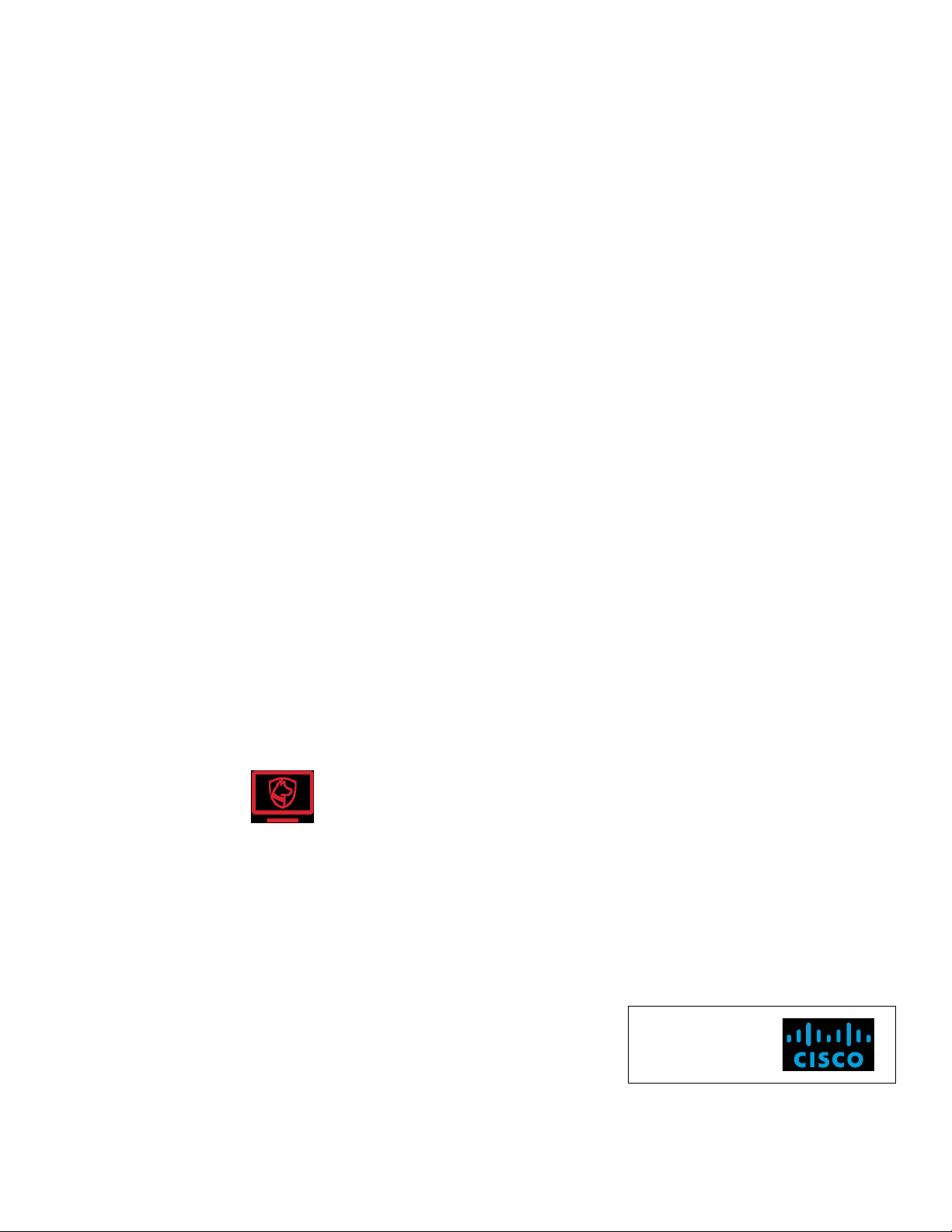
Comprehensive Security
(CONTINUED)
Xerox provides the following features,
technologies and solutions to ensure your
AltaLink
• Trusted Boot. AltaLink
®
Printer and data are kept secure.
®
Multifunction
Printers check the integrity of the
components of the start-up process
before loading them. Using a chain of
trust process that verifies each step of
the boot-up — from the Intel processor
to the UEFI (BIOS) and the firmware load
cycle — AltaLink
®
prevents malicious
attacks and ensures you never load
infected software.
• McAfee Whitelisting and ePolicy
Orchestrator. AltaLink
®
Multifunction
Printers are protected by McAfee’s
Embedded Control whitelisting
technology. McAfee’s whitelisting
technology ensures only safe, preapproved files or functions are executed
on your AltaLink
®
Printer. All unauthorized
changes to the firmware are rejected so
there’s no need to manually update
software levels against new security
threats. Seamless integration with
the McAfee ePolicy (ePO) and Xerox
®
Intelligent Workplace Services security
tool set allows central management of
security policies.
• Configuration Watchdog. Compliance
with company security policies is made
simple. Administrators can
configure and monitor up to
37 security features and
automatically reset them if
they are changed by a user. Email alerts
are generated in case remediation is
unsuccessful, and all events are captured
in the audit log.
• Secure Print With Print Queue
Deletion. With this feature, users are
required to enter a passcode at the
device to release a job or they can delete
jobs from their queue. That means fewer
documents are unnecessarily printed and
left at the device. And your jobs are
always encrypted for added security of
the print stream.
• Disk Encryption. Your AltaLink’s SSD
(and optional hard disk) is enabled with
the strongest commercially available
AES 256-bit encryption, which protects
all user files associated with print,
network scan, internet fax, network
fax and email jobs.
• Protect Your Confidential Information.
Sensitive data is safe with encrypted
PDF files for scanning, and these devices
are compliant with the 256-bit AES FIPS
140-2 standard.
• Protect Your Data. With Immediate
Image Overwrite (included with the
optional hard disk drive), our AltaLink
®
Multifunction Printers can automatically
erase image data from the device after
each job.
• Stay Compliant with Regulations.
AltaLink
®
Devices comply with the latest
security standards, including the Federal
Information Processing Standard (FIPS)
140-2, Department of Defense (DoD)
Security standards and undergo the
full-system Common Criteria (undergoing
evaluation) certification process.
Controls are available to match your
security needs and conform to any
industry, government, finance, and
healthcare standards.
• Password Protected PDF. Users have
the option to encrypt PDF files with a
password when using the Scan to Email
service on AltaLink
®
Multifunction
Printers. This technology provides
protection outside of your firewall,
securing data in an unsecure
environment using industry-standard
protocols such as Secure PDF.
• Encryption of the Print Stream (Secure
Print only). Apply document encryption
when submitting Secure Print jobs to
ConnectKey
®
Technology-enabled
devices. Print driver encryption does not
require additional hardware, and
encryption is applied only when Secure
Print is selected.
• Xerox
®
Workplace Suite/Cloud.
This scalable and modular solution
offers the flexibility you need to keep
control of your devices, regardless of size,
boosting your productivity and reducing
cost. Xerox
®
Workplace Solutions provide
authentication with access control,
print management, content security
and a comprehensive mobile print
solution. Xerox enables ultimate
customer flexibility by offering these
capabilities in both an on-premise
server version and with a cloud-based
version of this solution.
• Audit Logs. Track access and activity
by document, user and function on
AltaLink
®
Multifunction Printers. The
Audit Log is disabled by default; it can
be enabled and disabled in the
Embedded Web Server.
• Cisco Identity Services Engine.
®
Xerox
AltaLink® Multifunction Printers
are among more than 200 Xerox
®
Devices detail profiled into Cisco’s
Identity Services Engine (ISE), the
networking leader’s widely used,
enterprise-proven security policy
management and enforcement platform.
These profiles let ISE automatically
detect Xerox
enabled VersaLink
®
ConnectKey® Technology-
®
and AltaLink®
Devices and control access based on
granular security policy set by
the organization.
• Native SIEM Support. AltaLink
®
Multifunction Printers integrate with
the most popular SIEM tools and
directly share security event information
with these tools for effective threat
analysis and management.
Xerox® AltaLink® Multifunction Printers Evaluator Guide 9
Page 10

Enables Intelligent Workplace Services
Your AltaLink® Multifunction Printers built on Xerox® ConnectKey® Technology, make
Intelligent Workplace Services easier to implement and manage. With the right
mix of technology, apps and services, you’ll save money on your print infrastructure,
increase employee productivity, reduce security concerns and create a high-performing
work environment.
Easier to implement and manage,
and even more secure.
ConnectKey
cloning for faster deployments, while
remote configuration and installation
make deploying fleets of all sizes a snap.
Integrated built-in tools link to systems
that perform functions such as usage,
billing status and meter reads for easier
fleet management, as well as help desk
and incident management administration.
Secure cloud authentication, along with
the strictest of certifications and data
security features such as file and disk
encryption, disk overwrite, whitelisting,
risk mitigation and automatic remediation,
bring the peace of mind that comes
with knowing your data and workplace
are secure.
®
Technology enables device
Scalable solutions to serve
more users.
ConnectKey
optimized infrastructure with the right
technology, the right capabilities and
the right applications for your
workplace needs — all managed with
the right service across your fleet.
The Xerox
provides instant on-device guidance.
And print governance and workflows
are available to ensure consistency
across your workforce, regardless of
how distributed it is.
Advance the way your employees
and technology work together with
a continuum of services that meet
the needs of a diverse and
ever-evolving workforce.
®
Technology ensures an
®
Support Assistant App
Accelerate
digital transformation.
Intelligent Workplace Services connects
people and data and equips mobile
employees to work, collaborate and print
from anywhere. Employees can access
critical documentation no matter where
they are via a central cloud-based “hub”
that eliminates interdepartmental and
geographical silos and makes document
digitization easy.
Reduce costs and upgrade productivity by
automating paper-heavy, labor-intensive
processes and enhance record-keeping of
business-critical information and accounts
payable activity.
ConnectKey
management apps like DocuShare
Dropbox and OneDrive are accessible right
from the Xerox
Printer intuitive user interface. Need a
workflow app specific to your company?
We can develop that, too.
®
workflow and content
®
AltaLink® Multifunction
®
,
10 Xerox® AltaLink® Multifunction Printers Evaluator Guide
Utilize analytics, user trends and insights
uncovered in real time across our devices,
documents and users to enhance
compliance and security and identify
areas for workflow optimization.
Page 11

Gateway to New Possibilities
Multifunction printers built on Xerox® ConnectKey® Technology are more than machines.
They’re agile digital workplace assistants. Right out of the box, they go beyond ordinary
functions to completely transform the way you work.
• Xerox Extensible Interface Platform®.
Our AltaLink
®
Multifunction Printers
come equipped with an open platform
that is customizable to fit your work
environment and needs. This key unlocks
your ability to simplify everyday tasks
that make the MFP easier to use and
allows the MFP to run third-party
solutions that enable an even more
tailored workflow.
• Xerox
®
ConnectKey® Apps and Xerox
App Gallery. With the touch of a button,
you can access our App Gallery via a web
browser or the printer app. You’ll have
easy access to a growing number of apps
that can improve the business processes
you rely on. The App Gallery e-commerce
platform allows visitors to try any
chargeable apps before making a
purchasing decision.
The power of these apps is that they
reduce steps, improve accuracy and
speed up collaboration – especially for
tedious and repetitive tasks.
For example:
Use Forms Manager to
automatically route information
to where it is needed.
Use Note Converter to convert
handwritten notes into legible,
editable and shareable content.
Scan hard copy to translate it into
more than 44 languages.
Remove sensitive or personally
identifiable information (PII) with
auto-redaction.
For more information, go to
www.xerox.com/AppGallery to learn
how you can expand the capabilities of
your MFP and work in new ways with
dedicated apps for business, education,
healthcare
1
Xerox® Healthcare MFP is available in the U. S. only.
1
, legal and more.
• Xerox® MFP Workflow App
Customization Service. This extends
ConnectKey
®
Technology capabilities by
creating highly targeted workflows that
aren’t available through off-the-shelf
software. The Xerox Solutions Team or
approved resellers will work with
customers to design the exact process
workflow needed on ConnectKey
®
Technology-enabled Devices.
• Xerox
®
Workplace Solutions.
®
Xerox
Workplace Solutions is our
complete software platform for
authentication with access control, print
management, content security and a
comprehensive mobile print solution.
®
Xerox
Workplace Suite is the ideal
choice for those who need productivity
for mobile devices and workers but have
additional requirements for data control.
®
Xerox
Workplace Suite provides
on-premise, server-based print
management and mobile access for your
printer fleet. It offers benchmark
security, convenience and usage insights
you need to unleash productivity and
reduce costs.
Xerox® AltaLink® Multifunction Printers Evaluator Guide 11
Page 12

Xerox® AltaLink® C8130/C8135/C8145/C8155/C8170
Color Multifunction Printer
DEVIC E SPECIFICATION S ALTALINK® C813 0 ALTALINK® C8135 ALTALINK® C8145 ALTALINK® C8155 ALTALINK® C817 0
1
Speed
(Color/Black-and-White) Up to 30/30 ppm Up to 35/35 ppm Up to 45/45 ppm Up to 55/55 ppm Up to 70/70 ppm
Monthly Duty Cycle
Hard Drive/Processor/Memory Minimum 128 GB SSD; Optional: 500G B HDD/INTEL ATOM
Connectivity 10/100/1000Base -T Et hernet, High -Speed USB 2.0 dire ct print, WiFi/WiFi Direct with optional Xerox
Optional Controller Xerox
2
Up to 90,0 00 pages Up to 110,000 pages Up to 200,000 p ages Up to 300,000 p ages Up to 300,000 p ages
®
EX-c C8100 Print Se rver Powered by Fiery
®
®
Quad Core, 1.9GHz/4 GB system memory (8 GB system memory AltaLink® C8 170)
®
Dual Ba nd Wireless Kit , NFC, Bluetooth (iBeacon)
ConnectKey
Technology
®
Copy and Print Copy Resolution: Up to 600 x 600 dpi; Print Resolution: Up to 1200 x 2400 dpi
First-Copy-Out Time (as fast as)
(from platen/warmed-up state)
First-P rint-Out Time (as fa st as) 5.70 seconds color/4.20 seconds black-a nd-white 4.90 seconds color/3.80
Page Description Languages Adobe
Paper Input
3
Standard Single -Pas s Duplex Automatic Document Feeder (DADF): Up to 82 ppm simplex/141 ipm duplex (20 0 dpi). 130-sheet capacity for AltaL ink® C8 130/C 8135/
6.10 seconds color/4.50 s econds black-and- white 5.50 seconds color/4.40
seconds black-and-white
®
PostScript® 3™, Adobe® PD F, P CL® 5c/PCL® 6
C8145/C8155. Paper sizes: 3.4 x 4.9 in. to 11.7 x 17 in./85 x 125 mm to 297 x 432 mm. Up to 135 ppm simplex /270 ipm duplex (200 dpi). 250-sheet c apacity for
®
C8170. Paper size s: 3.4 x 4.9 in. to 11.7 x 17 in./85 x 125 mm to 297 x 432 mm
AltaLink
Bypa ss Tra y: 100 shee ts; Custom size s: 3.5 x 3.9 to 12.6 x 52 in./89 x 98 mm to 320 x 1,320 mm (SEF)
seconds black-and-white
4.70 seconds color/3.70
seconds black-and-white
4.50 seconds color/3. 20
seconds black-and-white
4.00 s econds color/3.20
seconds black-and-white
3.80 se conds color/3.00
seconds black-and-white
Tray 1: 520 sheets; Custom sizes: 5.5 x 7.2 in. to 11.7 x 17 in./140 x 182 mm to 297 x 432 mm (SEF)
Choose One Four Tray Module: (Trays 3 and 4 — available with AltaLink
to SRA3 (SEF). Total sta ndard paper capacity : 2,180 sheets
Tray 2: 520 sheet s; Custom sizes: 5.5 x 7.2 in. to 12 x 18 in./140 x 182 mm to SRA3 (SEF)
®
C8130/C8135): 1,040 sheet s; 520 sheets each; Custo m sizes: 5.5 x 7.2 to 12 x 18 in./140 x 182 mm
High Capacity Tande m Tray Module: 2 ,000 sheet s; Sizes: 8.5 x 11 in./A4. Total standa rd paper capacity: 3,140 sheets
Optional High Capacity Feeder (HCF ): Up to 3,0 00 sheets; Size 8.5 x 11 in./A4 lo ng edge feed. Ma x paper capacity with HCF: 6,140 sheet s
Envelope Tray (replaces Tray 1): Up to 60 envelopes wi th Auto Size detec tion of some sizes
Long Sheet Feed Kit (banner printing): 12.6 x 52 in./ 320 x 1,320 mm
Paper Output/ Standard
3
Finishing
Optional
Dual Of fset Catch Tray (standard when finishers are not attached): 250 sheets each; Face-up Tray: 100 sheet s
Integrated Offi ce Finisher: Available with AltaLink
®
C8130/C8135/C8145/C8155, staple positions: front and rear straight. 500 sheet s stacker, 50 sheet s
stapling, 2-position stapling
Office Finishe r: 2,0 00-shee t stacker, 50 shee ts stapled , 2-position s tapling, opt ional hole pun ch, optional b ooklet maker (s core, saddle s titch 2 to 15 sheets (60 pa ges))
BR Finish er: 3,0 00-sheet stacker and 500-sheet top tray, 50-sheet mul tiposition sta pling and 2/3- hole punching
BR Booklet Maker Finisher: 1,500- sheet stacker a nd 500-she et top tray, 50-sheet multiposition sta pling and 2/3- hole punching plus saddle-stitch
booklet making (2 to 16 sheets , 64 pages) and V-folding
C-Fold/Z-Fold Unit: Adds Z-folding, Letter Z-folding and Letter C-fold ing to the BR Finisher and BR Booklet M aker Finisher
Convenience Stapler: 50-sheet stapling, inc ludes Work Surface
6
INTUITIVE USER EXPERIENCE
Customize Customize user interface, show/hide func tions, personalize u ser experience with au thentication, create 1-Touch Apps, auto wakeup with Smart Proximity Sensor,
Print Drivers Job Identification, Bi-directional Status, Job Monitoring, Xerox
Enable Adaptive Learning to set up shortcuts for repetitive and co mplex jobs
®
Xerox
Embedded Web Server PC or Mobile — Status Information, Settings, Device Management, Cloning, Fleet Orchestrator, Configuration Watchdog, Remote Control Panel
®
Global Print Driver®, Application Defaults, Xerox® Pull Print Driver
Print Features Print from USB, Print from Cloud Repositories (Dropbox, OneD rive, and Google Drive), Sample Set, Save d Job, Booklet C reation, Store an d Recall Driver S ettings,
Scaling, Job Monitoring, Application Control, Two-sided Printing, Draft Mode, Long Sheet (Banner) Printing
Scan and Fax Scan Preview, Sca n to USB/Email/ Network (FT P/SFTP/SMB), Scan File Formats: PD F, PDF/A, JPG, TIFF; Conve nience Features: Scan to H ome, Searchable PDF,
Single/Multi-page P DF/TIFF, Password-protected PD F; Fax Features: Wa lk-up Fax (one-line or two-line options available, includes L AN Fax, Direc t Fax, Fax
Forward to Email), Fa x dialing, Unified Address Book, Optical Cha racter Recognition (OC R), Serv er Fax, TWAIN d river (scan); Optional: Scan To Cloud Repositories
(Dropbox, OneDrive, an d Google Drive)
4
MOBILE AND CLOUD READY
Mobile Connectivity Near Field Communication (NFC); Optional: Wi-Fi Direct, Wi-Fi (802.11 b/g/n/ac), AirPrint (iOS) including iBeacon (Bluetooth)
Mobile Printing AirPrint, Mopria
Mobile Scanning AirPrint, Mopria
Cloud Re ady Remote services enabled, native "Print from" Cloud repositories (Dropbox, OneDrive, Google Drive); Optional: Native "Scan to" cloud repositories (Dropbox,
OneDrive, Google Drive)
COMPREHENSIVE SECURITY
Network Security 802.1x, IPsec , HTTPS, SF TP and Encr ypted Email, McAfee
Authentication, SNMPv3, SHA-256 Hash Message Authentication, TLS 1.1/1.2/1.3, Security Certificates utilizing ECDSA, Automatic Self-signed Certificate, Cisco
®
, Xerox® Print Service (Android), @PrintByXerox; Optional: Xerox® Workpl ace Mobile App (iO S/Android)
®
; Optional: Xerox® Workplace Mobile App (iOS/Android)
4
, direct connec tion to cloud ho sted services via optional apps (acces sed via Xerox App Galler y app or visit xerox.com/AppGallery)
®
ePolicy Orchestrator®, McAfe e Enterprise Securit y Manager4, LogRhy thm SIEM4, Splunk S IEM4, Netwo rk
®
Identity Services Engine (ISE) integration, automated threat response through McAfee DXL/Cisco pxGrid integration, Local Authentication (Internal Database), FIPS
140 -2
Device Access User Access and Internal Firewall, Port/IP/Domain Filtering, Audit Log, Access Controls, User Permissions, Configuration Watchdog, TPM; Optional: Smart Card
Enablement Kit (CAC/PIV/.NET/SIPRNet)
Management and Content Security; learn more at xerox.com/WorkplaceSolutions)
Data Protection McAfee Embedded Control Whitelisting, Firmwa re Verification, Trus ted Boot, Job Level Encr yption via HT TPS and Drivers, Enc rypted Storage Drive (A ES 256-bit,
FIPS 140-2), Encrypte d and Signed Email; Optional: Xerox
5
, Xerox® Integrated RFID Card Reade r, N FC standard (authentica tion via optional Xerox® Workplace Cloud/Suite Print
®
Workplace Cloud/Suite Content Security, Encr ypted Hard Disk (AES 256 -bit, FIPS 140-2) with Image
Overwrite, McAfee Integrity Control
Document Security Under evaluation Common Criteria Cer tification (IS O 15408) full sy stem against the HCP PP, Encrypted Secure Print, FIP S 140-2 Encr ypted Data with P rint Drivers
ENABLES INTELLIGENT WORKPLACE SERVICES
Print Management Xerox
Fleet/Device Management Xerox
®
Standard Accounting; Optional: Xerox® Workplace Suite/Cloud, Xerox® Virtual Print Management Service, more at xerox.com/PrintManagement
®
CentreWare® Web, Xerox® Support Assistant, Automated Meter Read, Xerox® Cloud Fleet Management Solution, Fleet Orchestrator, Configuration
Cloning; Optional: Intelligent Workplace Services Suite, Cloud-based remote management with Xerox
®
Workplace Cloud
6
Security Secure Device Management: Xerox® Printer Security Audit Service (auto-configuration of security settings, monitoring, and auto-remediation), Digital Certificate
Management, SIEM Reporting, Interactive Dashboard Reports
GATEWAY TO NEW POSSIBILIT IES
Xerox App G allery Automate everyday processes with apps that translate, redact, eSign, personalize print, convert, route, collaborate and communicate.
Visit xerox.com/WorkplaceApps to find ap ps by industry o r workflow. Sof tware and ser vices: Xerox
®
Workplace Solu tions (xerox.com/WorkplaceSolutions)
Xerox
1
Decla red in accordanc e with ISO/IEC 24734.
2
Maxim um volume capac ity expecte d in any one month. N ot expected to be susta ined on a regular basis .
3
Paper ca pacities are b ased on 2 0 lb./75 gsm sto ck; capaciti es will vary wit h different weight stock s.
4
Availab le post-launc h via software update.
5
Not available in all geographies.
6
Available in select markets.
Certifications: xerox.com/Of ficeCertifications
®
DocuShare® (xerox .com /ecm), XMPie® (xerox.com/XMPie),
12 Xer ox® AltaLink® Multifunction Printers Evaluator Guide
Page 13

Xerox® AltaLink® B8145/B8155/B8170
Multifunction Printer
DEVIC E SPECIFICATION S ALTALINK® B8145 ALTALINK® B8155 ALTALINK® B817 0
1
Speed
Monthl y Duty Cycle
2
Storage/Processor/Memory Minimum 128 GB SS D; Optional: 5 00GB HDD/ INTEL ATOM Quad Core , 1.9GHz/4 GB syste m memory
Connectivity 10/100/1000 Base-T Ethern et, High-Spee d USB 2.0 direct p rint, WiFi/WiFi Dire ct with option al Xerox
Up to 45 ppm Up to 55 ppm Up to 72 ppm
Up to 200,000 p ages Up to 300,000 p ages Up to 300,000 p ages
®
Dual Band Wireless Kit, NFC, Bluetooth (iBeacon)
ConnectKey
Technology
Copy and Print Copy Resolution: Up to 60 0 x 600 dpi; Print Resolution: Up to 1200 x 2400 dpi
First-Copy-Out Time (a s fast as)
4.40 se conds 3.70 seco nds 3.20 seconds
(from platen/warmed-up state)
First-P rint-Out Time (as fa st as) 3.80 seconds 3.20 seconds 3 .00 second s
®
Page Description Languages Adobe
Paper Input
3
Standard Single-Pa ss Duplex Automatic Document Fe eder (DADF): U p to 82 ppm simplex /141 ipm duplex (2 00 dpi). 130-shee t capacity for A ltaLink® B8145/B8155
PostScript® 3™, Adob e® PD F, P CL® 5c/PCL® 6
Up to 135 ppm simple x/270 ipm duple x (200 dpi). 250- sheet capa city for Alta Link
®
B8170. Paper size s: 3.4 x 4.9 in. to 11.7 x 17 in./85 x 125 mm to 297 x 432 mm
Bypa ss Tra y: 100 shee ts; Custom size s: 3.5 x 3.9 to 12.6 x 52 in./89 x 98 mm to 320 x 1,320 mm (SEF)
Tray 1: 520 sheets; Custom sizes: 5.5 x 7.2 in. to 11.7 x 17 in./140 x 182 mm to 297 x 432 mm (SEF)
Tray 2: 520 sheet s; Custom sizes: 5.5 x 7.2 in. to 12 x 18 in./140 x 182 mm to SRA 3 (SEF)
High Capacity Tande m Tray Module: 2 ,000 sheet s; Sizes: 8.5 x 11 in./A4. Total standa rd paper capacity: 3,140 sheets
Optional High Capacity Feeder (HCF): 3,0 00 sheets; S ize 8.5 x 11 in./A4 long edg e feed. Max pa per capacity w ith HCF: 6,140 sheets
Envelope Tray (replaces Tray 1): Up to 60 envelopes wi th Auto Size detec tion of some siz es
Long Sheet Feed Kit (banner printing): Up to 12.6 x 52 in. /320 x 1,320 mm
Paper Output/ Standard
3
Finishing
Optional
Dual Of fset Catch Tray (standard when finishers are not attached): 250 sheets e ach; Face-up Tray : 10 0 sheets
Integrated Offi ce Finisher: Available with AltaLink
®
B8145/B8155, max pap er weight 256 GSM, s taple positio ns: front and rear s traight. 50 0 sheets stac ker,
50 shee ts stapling , 2-posi tion stapling
Office Finisher: 2, 000-she et stacker, 50 she ets stapled , 2-position s tapling, opti onal hole punc h, optional bo oklet maker (sco re, saddle stitch 2 to 15 sheets
(60 p ages))
BR Finish er: 3,0 00-shee t stacker and 50 0-sheet to p tray, 50-shee t multipositi on stapling an d 2/3-hole punching
BR Booklet Maker Finisher: 1,500- sheet stacke r and 500-sh eet top tray, 50- sheet multip osition stapl ing and 2/3-hole punc hing, plus sad dle-stitch bookle t
making (2 to 16 sheets , 64 pages) and V-folding
C-Fold/Z-Fold Unit: Adds Z-folding , Letter Z-folding an d Letter C-folding to the BR Finis her and BR Bookl et Maker Finishe r
Convenience Stapler: 50-shee t stapling, in cludes Work Sur face
6
INTUITIVE USER EXPERIENCE
Customize Customize user interface, show/hide functions, personalize user experience with authentication, create 1-Touch Apps, auto wakeup with Smart Proximity Sensor.
Print Drivers Job Identification, Bi-directional Status, Job Monitoring, Xerox
Enable Adapti ve Learning to se t up shortcut s for repetitive a nd complex jobs
®
Embedded Web Server PC or Mobile — Status Information, Settings, Device Management, Cloning, Fleet Orchestrator, Configuration Watchdog, Remote Control Panel
Xerox
®
Global Print Driver®, Application Defaults, Xerox® Pull Print Driver
Print Features Print from USB, Pri nt from Cloud Repo sitories (Drop box, OneDriv e, and Google Dr ive), Sample Set , Saved Job, Boo klet Creation , Store and Recall D river Settings,
Scaling, Job Monitoring, Application Control, Two-sided Printing, Draft Mode, Long Sheet (Banner) Printing
Scan an d Fax Scan Pre view, Scan to USB/ Email/Net work (FTP/SF TP/SMB), Scan File Formats : PDF, PDF/A, JP G, TIFF; Conveni ence Features: S can to Home, Se archable PDF,
Single/Multi -page PDF/T IFF, Pa ssword-protecte d PDF; Fax Feature s: Walk-up Fax (one -line or two-line op tions available, inclu des LAN Fax , Direct Fax , Fax Forward
to Email), Fa x dialing, Uni fied Address Bo ok, Optical C haracter Recognitio n (OCR), Server Fa x, TWAIN driver (scan); Optional: Scan To Cloud Repositories (Dropbox,
One Dri ve and Google Dr ive)
4
MOBILE AND CLOUD READY
Mobile Connectivity Near Field Communication (NFC); Optional: Wi-Fi Direct, Wi-Fi (802.11 b/g/n/ac), AirPrint (iO S) including iB eacon (Blueto oth)
Mobile Printing AirPrint, Mopria
Mobile Scanning AirPrint, Mopria
Cloud Re ady Rem ote service s enabled, n ative "Print fro m" Cloud reposi tories (Dropb ox, One Drive, G oogle Drive); Optional: Nati ve Scan To Cloud Repo sitories (Drop box, One Drive ,
Google Drive)
COMPREHENSIVE SECURITY
Network Security 802.1x, IPsec , HTTPS, SF TP and Encr ypted Email, McAfee
Network Authentication, SNMPv3, SHA-256 Hash Message Authentication, TLS 1.1/1.2/1.3, Security Certificates utilizing ECDSA, Automatic Self-signed Certificate,
Cisco
Datab ase), FIPS 140-2
Device Access User Access and Internal Firewall, Port/IP/Domain Filtering, Audit Log, Access Controls, User Permissions, Configuration Watchdog, TPM;
Optional: Smart Card Enablement Kit (CAC/PIV/.NET/SIPRNet)
Data Protection McAfee Embedded Control Whitelisting, Firmware Verification, Trus ted Boot, Job Le vel Encryption via HT TPS and Dri vers, Xerox
Workplace Cloud/Suite Print Management and Content Security; learn more at xerox.com/WorkplaceSolutions.
Content S ecurity, Encr ypted Storage D rive (AES 256- bit, FIPS 140-2), Encrypted and Sign ed Email; Optional: Xerox
®
, Xerox® Print Se rvice (Andro id), @PrintByXerox Ap p; Optional: Xerox® Workplace Mobile App (iOS /Android)
®
; Optional: Xerox® Workplace Mobile App (iOS /Android)
4
, direc t connectio n to cloud hoste d services v ia optional ap ps (accessed via X erox App Galle ry app or visit xerox.com/AppGallery)
®
ePolicy Orchestrator®, McAfe e Enterprise Securit y Manager4, LogRhy thm SIEM4, Splunk S IEM4,
®
Identity Services Engine (ISE) integration, automated threat response through McAfee DXL/Cisco pxGrid integration, Local Authentication (Internal
5
, Xerox® Integrated RFID C ard Reader, NFC sta ndard (authentication via option al Xerox®
®
®
Workplace Cloud/Suite Content Security,
Workplace Cloud /Suite
Encry pted Hard Disk (A ES 256-bit, F IPS 140-2) with Image O verwrite, Mc Afee Integrit y Control
Document Security Under evalu ation Commo n Criteria Cer tificatio n (ISO 15408) full sys tem against t he HCP PP, Encrypt ed Secure Pri nt, FIPS 140-2 Encr ypted Data w ith Print Dri vers
ENABLES INTELLIGENT WORKPLACE SERVICES
Print Management Xerox
Fleet/Device Management Xerox
®
Standard Accounting; Optional: Xerox® Workplace Suite/Cloud, Xerox® Virtual Print Management Service, more at xerox.com/PrintManagement
®
CentreWare® Web, Xerox® Support Assistant, Automated Meter Read, Xerox® Cloud Fleet Management Solution, Fleet Orchestrator, Configuration Cloning;
Optional: Intelligent Workplace Services Suite, Cloud-based remote management with Xerox
®
Workplace Cloud
6
Security Secure Device Management: Xerox® Printer Security Audit Service (auto-configuration of security settings, monitoring, and auto-remediation), Digital Certificate
Management, SIEM Reporting, Interactive Dashboard Reports
GATEWAY TO NEW POSSIBILIT IES
Xerox App G allery Automate everyday processes with apps that translate, redact, eSign, personalize print, convert, route, collaborate and communicate.
Visit xerox.com/WorkplaceApps to find ap ps by industry o r workflow. Sof tware and ser vices: Xerox
®
Workplace Solu tions (xerox.com/WorkplaceSolutions)
Xerox
1
Decla red in accordance with ISO/ IEC 24734.
2
Maxim um volum e capaci ty expe cted in any one month. Not e xpected to be sustain ed on a regu lar basis.
3
Paper ca pacities are b ased on 2 0 lb./75 gsm sto ck; capaciti es will vary wit h different weight stock s.
4
Availab le post-launc h via software update.
5
Not available in all geographies.
6
Available in select markets.
Certifications: xerox.com/OfficeCertifications
®
DocuShare® (xerox .com /ecm), XMPie® (xerox.com/XMPie),
®
Xerox® AltaLink® Multifunction Printers Evaluator Guide 13
Page 14

Industry Awards and Recognitions
2014, 2015, 2016, 2017, 2019 AND 2020
BLI DOCUMENT IMAGING SOFT WARE LINE OF THE YEAR
2017 – 2020 BLI PaceSetter Award
“Our analysis shows that [Xerox] has assembled the best portfolio
of apps, software and services to help customers streamline critical
business processes and leverage their investments in MFP hardware.”
Learn More
MFP PLATFORMS AND APP
ECOSYSTEMS CATEGORY
2019 – 2020
BLI PaceSetter Award
“When it comes to an ecosystem of apps
designed to expand the functionality of
an MFP, Xerox really shines. The company
is setting a high bar for the industry with
both its robust and flexible ConnectKey®
platform and its rapidly expanding
portfolio of productivity-enhancing apps
that run on it.”
Learn More
2020 PRODUCT
OF THE YEAR
Overall Winner
“Xerox® AltaLink® C8170 e n h a n ces
productivity with the ability to use an
array of on-device apps and with
advanced capabilities such as
ultrafast scanning.”
DOCUMENT IMAGING
SECURITY CATEGORY
2017 – 2018
BLI PaceSetter Award
“Xerox® Products are developed based on
the company’s established Security
Development Life Cycle process, which
builds security into products during the
design phase, validates the features
through testing and certification, and
updates security through
ongoing maintenance.”
Learn More
OUTSTANDING
JOB MANAGEMENT
AND MOBILE
PRINT SOLUTIONS
2019 Pick
“Xerox® Workplace Suite surpassed the
competition to win this honor.”
M O BI LE
PRINT CATEGORY
2017 – 2018
BLI PaceSetter Award
“Xerox’s approach to mobile print is
perfec tly suited to the real world. The
solutions are easily integrated and can be
employed as simply as sending an email
to a colleague.”
Learn More
MCAFEE®
NORTH AMERICA
2018 OEM Innovator
of the Year
“No matter what, we put the customer at
the core of everything we do by working
together with our partners to provide the
solutions and expertise that businesses
depend on.”
Xerox® AltaLink® C8170 C o l o r
Multifunction Printer
Learn More
Learn More
Read more about our award-winning solutions at www.xerox.com/WorkplaceAwards.
For more information on Xerox® AltaLink® Devices, visit www.xerox.com/AltaLinkPrinters.
© 2021 Xerox Co rporation. A ll rights rese rved . Xerox®, AltaLink ®, C entreWare®, Conne ctKey®, DocuShare®,
Globa l Print Driver®, Ver saLink® and Xer ox Extensible Interfa ce Platform® are tradema rks of Xer ox Corporation
in the Uni ted State s and/or other co untries. The i nformat ion in this docum ent is subject to c hange wi thout notice.
02/21 TSK-1351 BR30931 XOGEG- 07UF
Learn More
