Page 1
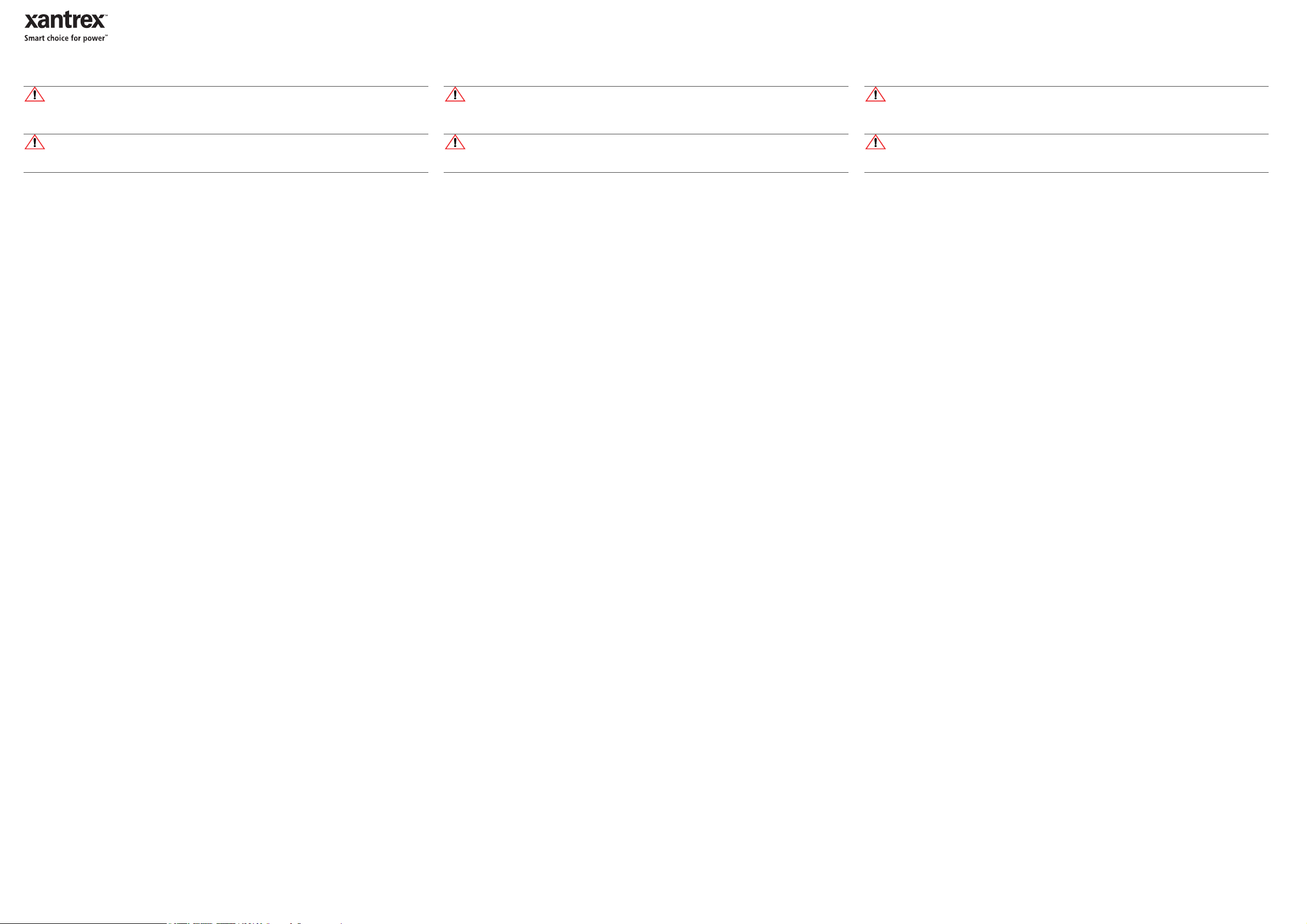
973-0027-01-01 Revision B May 2008
Xantrex LinkLITE/PRO Battery Monitor Connection Kit
WARNING: Fire hazard
Read, follow, and save these instructions to reduce the risk of fire hazard, equipment damage, or
malfunction. Refer to the LinkLITE/PRO Installation Instructions that shipped with your battery
monitor in addition to this document.
WARNING
Do not use LinkLITE/PRO in connection with life support systems, medical equipment, or where
human life or medical property may be at stake.
This kit contains:
1. 15m connection cable 3×2×0.5mm (see note 2 in diagram)
2. dual inline fuse holder with 1AT (slow) fuses and terminals
3. single inline fuse holder with 1AT (slow) fuse and terminal
4. 3×male ‘bullet’ crimp terminal
5. 2×M3 fork crimp terminal
6. 1×M8 ring crimp terminal
Using the kit
Make sure you connect your battery monitor exactly as shown in the wiring diagram below. The wire colors in
your installation must correspond with the same functions as in this wiring diagram.
1. Determine the right cable length and shorten it if neccessary. Remove the cable sheath on both sides to free
the 6 colored wires.
2. On the battery system side, use the red male ‘bullet’ crimp terminals for the brown and white wires, the M3
fork crimp terminals for the green and yellow wires and the M8 ring crimp terminal for the grey wire. If
using an auxiliary battery, install a red male 'bullet' crimp terminal on the pink wire.
3. Connect the dual inline fuse holder to the Main battery '+' terminal. If using an auxiliary battery, connect
the single inline fuse holder to the auxiliary battery '+' terminal.
4. Connect the green and yellow wires to the small shunt screws according to the wiring diagram below.
Wrong connection of these wires will cause huge readout errors due to current polarity change. Make sure
these green and yellow wires stay twisted together up to the shunt.
5. Connect the grey wire to the large System-shunt screw. Do not insert the white and brown wire bullet
terminals in to the blue fuse holder terminals yet.
6. Make the connections on the battery monitor side according to the wiring diagram below. To avoid
mechanical damage, do not over-tighten the small terminal block screws.
7. When all connections are made and checked, the white and brown wire bullet terminals must be inserted in
to the two blue female fuse holder terminals on the Main battery. Insert the white wire first, followed by
the brown wire. If using an Auxiliary battery, insert the pink wire bullet terminal in to the fuse holder
terminal on the Auxiliary battery.
8. Your battery monitor system is now ready for operation.
Xantrex LinkLITE/PRO Akku-Monitor Verbindungs Kit
WARNUNG: Brandgefährdung
Bitte lesen, befolgen und bewahren Sie die Instruktionen und reduzieren Sie damit die Brandgefahr,
einen Geräteschaden oder die Funktionsstörung. Beziehen Sie sich die auf LinkLITE/PRO
Montagevorschriften, die mit Ihrem Batteriemonitor versendeten.
WARNUNG
Der LinkLITE/PRO ist nicht zur Verwendung im Zusammenhang mit Lebenserhaltungssystemen oder
sonstigen medizinischen Anlagen oder Geräten vorgesehen.
Dieses Kit enthält:
1. 15m Verbindungskabel 3×2×0,5mm (siehe Hinweis 2)
2. Dual-Inline-Sicherungshalter mit 1AT (langsam) Sicherungen und Klemmen
3. Einzeln-Inline-Sicherungshalter mit 1AT (langsam) Sicherungen und Klemmen
4. 3×Rundstecker-Quetschkabelschuhe
5. 2×M3-Quetschverbindung
6. 1×M8-Quetschverbindung
Verwendung des Kits
Schließen Sie Ihren Batterie Monitor wie im unten gezeigten Verkabelungsdiagramm an. Die Kabelfarben in
Ihrer Installation müssen mit den Funktionen in der Abbildung übereinstimmen.
1. Ermitteln Sie die richtige Kabellänge, und kürzen Sie das Kabel gegebenenfalls. Entfernen Sie den
Kabelmantel an beiden Seiten, um die 6 farbigen Kabel freizulegen.
2. Verwenden Sie auf der Seite des Batteriesystems die roten Rundstecker-Quetschkabelschuhe für das
braune und rote Kabel, die M3-Quetschverbindung für das grüne und gelbe Kabel und die M8Quetschverbindung für das graue Kabel. Sollten Sie eine zusätzliche Batterie verwenden, dann installieren
Sie bitte eine Rundstecker-Quetschkabelschuhe am rosafarbenen Kabel.
3. Verbinden Sie den Dual-Inline-Sicherungshalter mit dem Pluspol der Batterie. Bei Verwendung einer
zusätzlichen Batterie verbinden Sie den Einzeln-Inline-Sicherungshalter mit dem positiven ("+") Pol der
Zusatzbatterie.
4. Verbinden Sie das grüne und gelbe Kabel mit den kleinen Shunt-Schrauben wie im unten gezeigten
Verkabelungsdiagramm. Der unsachgemäße Anschluss dieser Kabel verursacht aufgrund des Wechsels in
der Polarität enorme Messfehler. Stellen Sie sicher, dass das grüne und gelbe Kabel bis zum Shunt verdrillt
sind.
5. Verbinden Sie das graue Kabel mit der großen Shunt-Schraubeaufder‘System-’ Seite. Stecken Sie den
weißen und braunen Kabelanschluss noch nicht in die Sicherungshalterklemmen.
6. Schließen Sie die Verbindungen an der Monitorseite wie im unten gezeigten Verkabelungsdiagramm an.
Ziehen Sie die kleinen Klemmleistenschrauben nicht zu fest an, um mechanische Beschädigungen zu
vermeiden.
7. Nachdem Sie alles verbunden und genau geprüft haben, müssen die weißen und braunen Kabelanschlüsse
in die beiden weiblichen Sicherungshalterklemmen gesteckt werden auf der “Main” Batterie. Stecken Sie
zunächst das weiße und dann das braune Kabelein. Bei Verwendung einer zusätzlichen Batterie verlegen
Sie das rosafarbenen Kabel Rundstecker-Quetschkabelschuhe innen den
Sicherungshalteranschlussklemmen auf der Zusatzbatterie.
8. Ihr Batterie Monitor system ist jetzt betriebsbereit.
Kit de connexion du moniteur de batterie Xantrex LinkLITE/PRO
AVERTISSEMENT : risque d'incendie
Veuillez lire, suivre et garder ce manuel d'utilisation pour réduire les risques d'incendie, de dommages
à l'équipement ou de mauvais fonctionnement. Référez-vous aux instructions d'installation de
LinkLITE/PRO qui se sont transportées avec votre moniteur de batterie.
AVERTISSEMENT :
Les modèles LinkLITE/PRO ne sont pas étudiés pour être branchés sur des appareils de maintien des
fonctions vitales ou d’autres équipements ou appareils médicaux.
Ce kit contient :
1. un câble de connexion de 15m 3×2×0,5mm (voir note 2)
2. un double porte-fusible en ligne avec bornes et fusibles 1AT (à action retardée)
3. un simple porte-fusible en ligne avec bornes et fusibles 1AT (à action retardée)
4. trois bornes mâles de sertissage en forme de balle
5. deux bornes de sertissage en fourchette M3
6. une borne de sertissage en anneau M8
Utilisation du kit
Veillez à brancher votre contrôleur de batterie exactement comme cela est indiqué dans le diagramme de
câblage ci-dessous. Les couleurs des fils dans votre installation doivent correspondre aux mêmes fonctions
que dans le diagramme de câblage.
1. Déterminez la bonne longueur de câble et raccourcissez-le le cas échéant. Retirez la gaine du câble des
deux côtés pour faire apparaître 6 fils de couleurs.
2. Du côté du système de batterie, utilisez les bornes de sertissage mâles rouges en forme de balle pour le fil
marron et le fil blanc, les bornes de sertissage en fourchette M3 pour le fil vert et le fil jaune, et les bornes
de sertissage en anneau M8 pour le fil gris. Si vous utilisez une batterie auxiliaire, installez un bornes
mâles de sertissage en forme de balle sur le fil rose.
3. Connectez le double porte-fusible en ligne à la borne ‘+’ de la batterie. Si vous utilisez une batterie
auxiliaire, connectez le simple porte-fusible en ligne à la borne " + " de la batterie auxiliaire.
4. Connectez le fil vert et le fil jaune aux petites vis du circuit dérivé en fonction du diagramme de câblage cidessous. Une mauvaise connexion de ces fils entraînera d'importantes erreurs de lecture en raison du
changement de polarité du courant. Assurez-vous que le fil vert et le fil jaune restent torsadés ensemble
jusqu'au circuit dérivé.
5. Connectez le fil gris à la grosse vis du circuit dérivé du côté du système-. N'insérez pas encore les bornes
en forme de balle avec fil blanc et fil marron dans les bornes du porte-fusible bleu.
6. Effectuez les connexions du côté du contrôleur de batterie en fonction du diagramme de câblage cidessous. Pour éviter des dommages mécaniques, ne serrez pas trop les petites vis des bornes de
raccordement.
7. Une fois toutes les connexions réalisées et vérifiées, les bornes en forme de balle avec fil blanc et fil
marron doivent être insérées dans les deux bornes du porte-fusible femelle bleu sur la batterie “Main”.
Assurez-vous que le fil blanc est inséré en premier, suivi du fil marron. Si vous utilisez une batterie
auxiliaire, insérez le borne de sertissage en forme de balle du fil rose dedans la borne du porte-fusible sur
la batterie auxiliaire.
8. Votre contrôleur de batterie est désormais prêt à l’usage.
Page 2
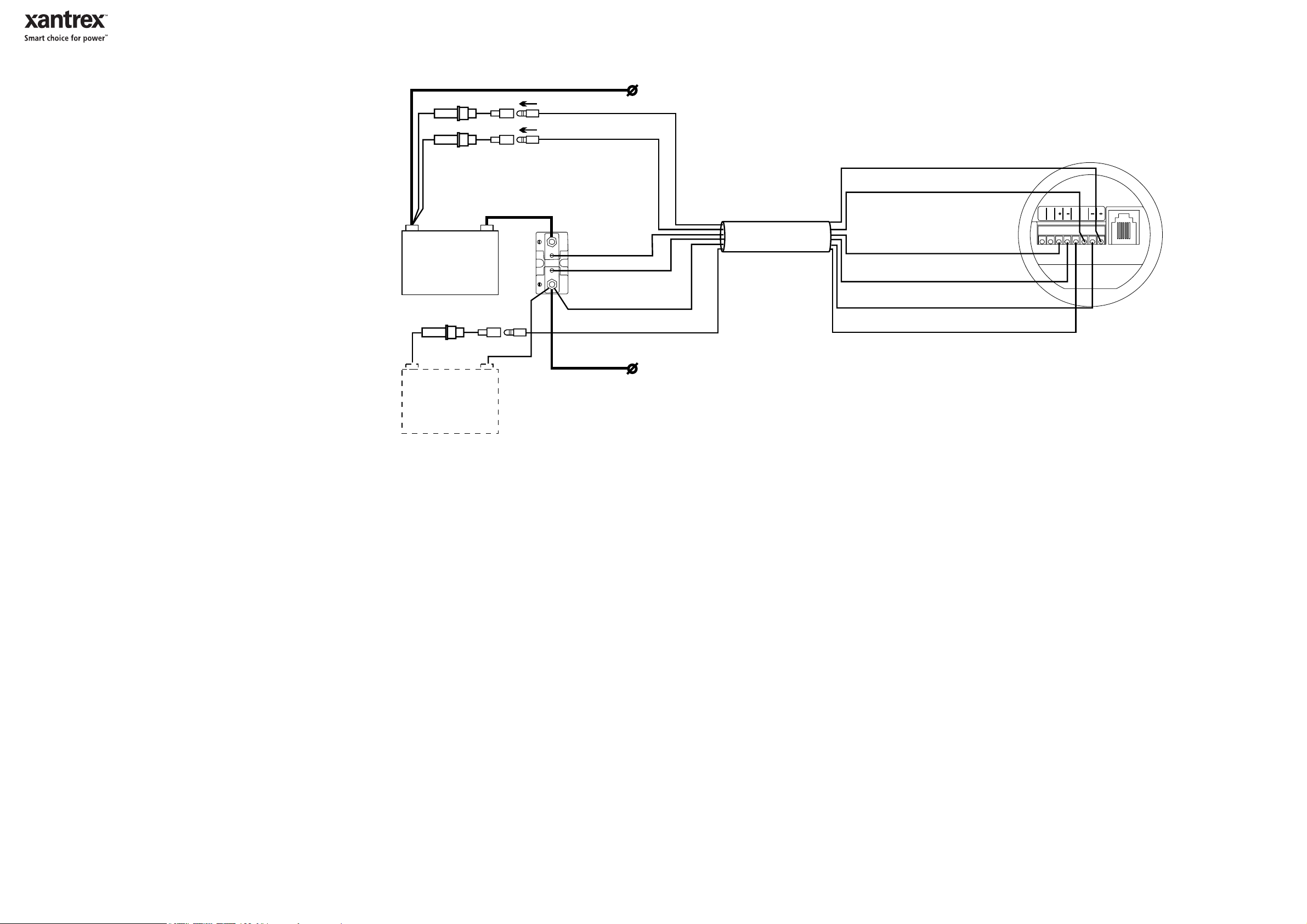
Fuse Sicherung Fusible
973-0027-01-01 Revision B May 2008
Main battery positive
2
“Main” Batterie-Pluspol
borne positive de la batterie “Main”
When not using an auxiliary battery, the pink wire can be used in parallel with the grey
wire. This improves battery voltage readout accuracy. Ensure the pink wire is
connected to '-' and not 'VA' on the battery monitor if this method is used.
Falls keine Zusatzbatterie zum Einsatz kommt, kann das rosafarbene Kabel
parallelgeschaltet mit dem grauen Kabel verwendet werden. Dies hilft, die
Anzeigegenauigkeit der Batteriespannung zu erhöhen. Stellen Sie für diesen Fall
bitte sicher, dass das rosafarbene Kabel am "-" Anschluss und nicht am "VA"
Anschluss der Batteriespannungsanzeige angeschlossen wird.
Lorsque vous n'utilisez pas de batterie auxiliaire, le fil rose peut être utilisé en
parallèle avec le fil gris. Cela améliore la précision de lecture de la tension de la
batterie. Assurez-vous bien que le fil rose est connecté au "-" et non au " VA " sur le
contrôleur de batterie si cette méthode est utilisée.
Auxiliary battery (optional)
Zusatzbatterie (optional)
Tension de la batterie auxiliaire (en option)
1
Fuse Sicherung Fusible
B
A
T
T
shunt
E
R
Y
S
Y
S
T
E
M
+-
Main battery
Batterie “main”
Batterie “main”
500A/50mV
Fuse Sicherung Fusible
+-
Brown Braun Marron
White Weiß Blanc
Green Grün Vert
Yellow Gelb Juane
Grey Grau Gris
Pink Rosa Rose
Battery (system) negative
Batterie-Minuspol (System -)
borne négative de la batterie (système)
Brown Braun Marron
3 2 0.5mm
××
White Weiß Blanc
2
A2A
II VMV
1
A
Green Grün Vert
Yellow Gelb Juane
Grey Grau Gris
Pink Rosa Rose
Note 1: When routing the cable from the battery monitor to the battery system, avoid running it along with mains cables over long distances
or in the neighbourhood of large relays or generators/motors.
Note 2: The connection cable sheath, is made of a 70°C flame retardant PVC compound according to VDE0472 part 804
Hinweis 1 : Achten Sie beim Verlegen des Kabels vom Batterie Monitor zum Batterie darauf, dass dieses nicht über eine längere Strecke
entlang von Hauptkabeln oder in der Nähe von Relais, Generatoren und Motorenverläuft.
Hinweis 2 : Der Mantel des Verbindungskabels besteht aus einer PVC-Verbindung, die bis zu 70°C flammfest ist und dem Standard
VDE0472 Teil 804 entspricht.
Note 1 : Évitez d'acheminer le câble du contrôleur de batterie vers le système de batterie àproximité de câbles secteur sur de longues
distances ou près d'importants relais ou générateurs/moteurs.
Note 2 : La gaine du câble de connexion est fabriquée en composite PVC ignifuge à 70°C en conformité avec la norme VDE0472 partie 804.
Xantrex and Smart Choice For Power are trademarks of Xantrex International, registered in the U.S. and other countries. Other trademarks, registered trademarks, and product names are the property of their respective owners and are used herein for identification purposes only. LinkLITE/PRO Battery Monitor Connection Kit Installation Instructions © May 2008 Xantrex International. All rights reserved.
Unless specifically agreed to in writing, Xantrex Technology Inc. (“Xantrex”): (a) makes no warranty as to the accuracy, sufficiency or suitability of any technical or other information provided in its manuals or other documentation. (b) assumes no responsibility or liability for losses, damages, costs or expenses, whether special, direct, indirect, consequential or incidental, which might arise out of the use of such
information. The use of any such information will be entirely at the user’s risk; and (c) reminds you that if this manual is in any language other than English, although steps have been taken to maintain the accuracy of the translation, the accuracy cannot be guaranteed. Approved Xantrex content is contained with the English language version which is posted at www.xantrex.com.
Xantrex and Smart Choice For Power ist eine Marke von Xantrex International.. Andere Marken, eingetragene Marken und Produktbezeichnungen sind Eigentum der jeweiligen Eigentümer und werden in diesem Handbuch lediglich zur eindeutigen Identifikation verwendet. LinkLITE/PRO Akku-Monitor Verbindungs Kit © May 2008 Xantrex International. Alle Rechte vorbehalten.
WENN NICHT AUSDRÜCKLICH SCHRIFTLICH FESTGELEGT, TRIFFT FOLGENDES AUF XANTREX TECHNOLOGY INC. (IM FOLGENDEN KURZ "XANTREX" GENANNT) ZU. XANTREX: (A) GIBT KEINE GEWÄHRLEISTUNG HINSICHTLICH DER GENAUIGKEIT, VOLLSTÄNDIGKEIT ODER EIGNUNG DER IN DEN HANDBÜCHERN ODER ANDEREN UNTERLAGEN
ENTHALTENEN TECHNISCHEN ODER ANDEREN INFORMATIONEN. (B) ÜBERNIMMT KEINE VERANTWORTUNG ODER HAFTUNG FÜR SICH AUS DER NUTZUNG SOLCHER INFORMATIONEN ERGEBENDE SPEZIELLE, DIREKTE, INDIREKTE, ZUFÄLLIGE ODER FOLGESCHÄDEN, VERLUSTE, KOSTEN ODER AUSGABEN. DIE NUTZUNG DIESER INFORMATIONEN
ERFOLGT AUF ALLEINIGE GEFAHR DES ANWENDERS. (C) WEIST DARAUF HIN, DASS FÜR DIESES HANDBUCH, WENN ES IN EINER ANDEREN SPRACHE ALS ENGLISCH VORLIEGT, ZWAR ALLE SCHRITTE ZUR SICHERSTELLUNG DER GENAUIGKEIT DER ÜBERSETZUNG ERGRIFFEN WURDEN, DIE GENAUIGKEIT ABER NICHT GARANTIERT WERDEN KANN. DER
VON XANTREX GENEHMIGTE INHALT IN ENGLISCHER SPRACHE IST UNTER WWW.XANTREX.COM VERÖFFENTLICHT.
Xantrex and Smart Choice For Power sont marques de commerce de Xantrex International. Les autres marques de commerce, marques déposées et noms de produit sont la propriété de leurs propriétaires respectifs et sont utilisés ici dans le seul but d’être identifiés. Kit de connexion du moniteur de batterie Xantrex LinkLITE/PRO © May 2008 Xantrex International. Tous droits réservés. Sauf accord écrit explicite,
Xantrex Technology Inc. (« Xantrex ») (a) ne garantit pas que les informations techniques ou autres fournies dans ses manuels ou autre documentation sont exactes, exhaustives ou appropriées; (b)ne saurait être tenu responsable des pertes, dommages, des coûts ou des dépenses de quelque nature que ce soit (spéciaux, directs, indirects, consécutifs ou accidentels), qui pourraient découler de l'utilisation de ces
informations; l'utilisation de toute information se fait aux risques et périls de l'utilisateur; (c)vous rappelle que si ce manuel est dans une langue autre que l'anglais, sa précision ne peut être garantie bien que toutes les mesures nécessaires aient été prises pour assurer l'exactitude de la traduction. le contenu approuvé par xantrex en version anglaise est disponible sur le site www.xantrex.com.
