Page 1
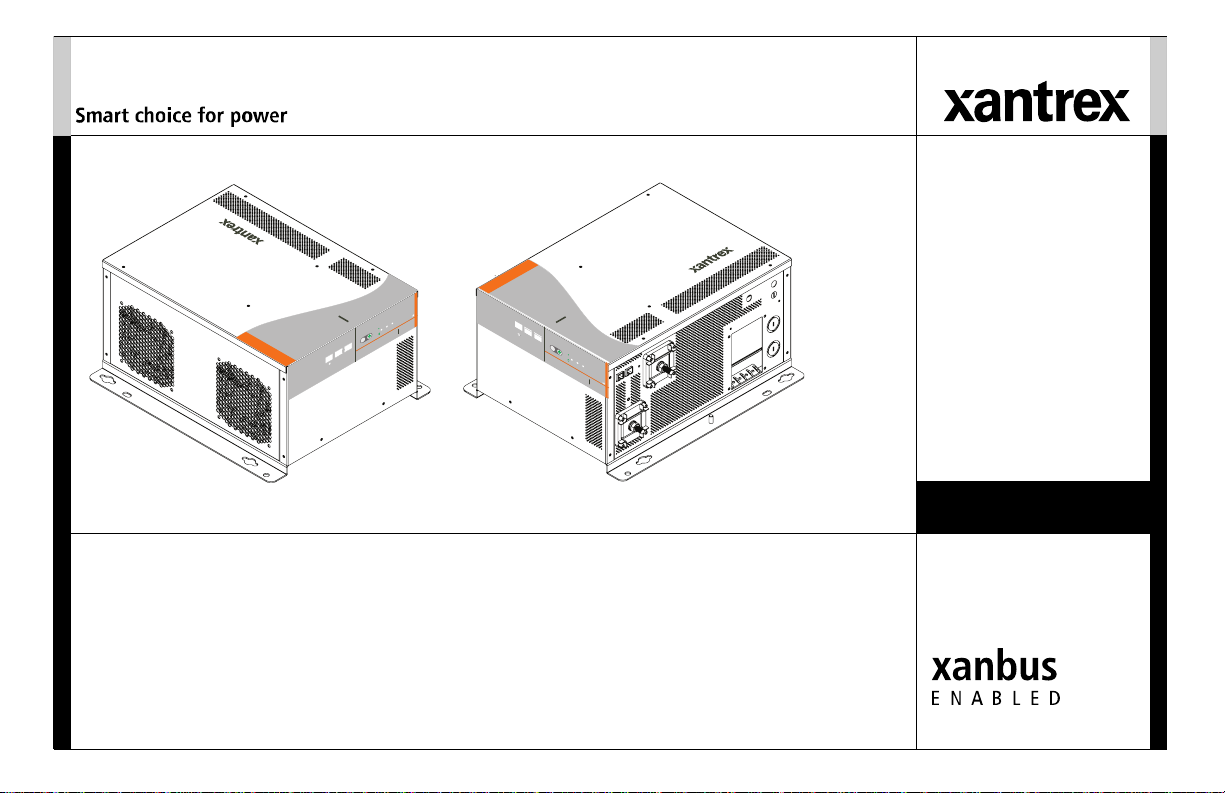
TM
FREEDOM SW 3524
FREEDOM SW 3524
FREEDOM SW
3524
FREEDOM SW 3524
CLEAR FAULT
RESET
INVERTER
ENABLE
INVERTER
ENABLED
AC IN FAULT
GEN
SUPPORT
CHARGINGWARNING
CLEAR FAULT
RESET
INVERTER
ENABLE
INVERTER
ENABLED
AC IN
FAULT
GEN
SUPPORT
CHARGING
WARNING
Freedom SW 3524-230 shown.
™
TM
Installation Guide
Freedom SW 230V
Sine Wave Inverter/Chargers
Model Numbers
815-3524-02
815-2524-02
This guide for use by qualified installers only.
Page 2

Page 3
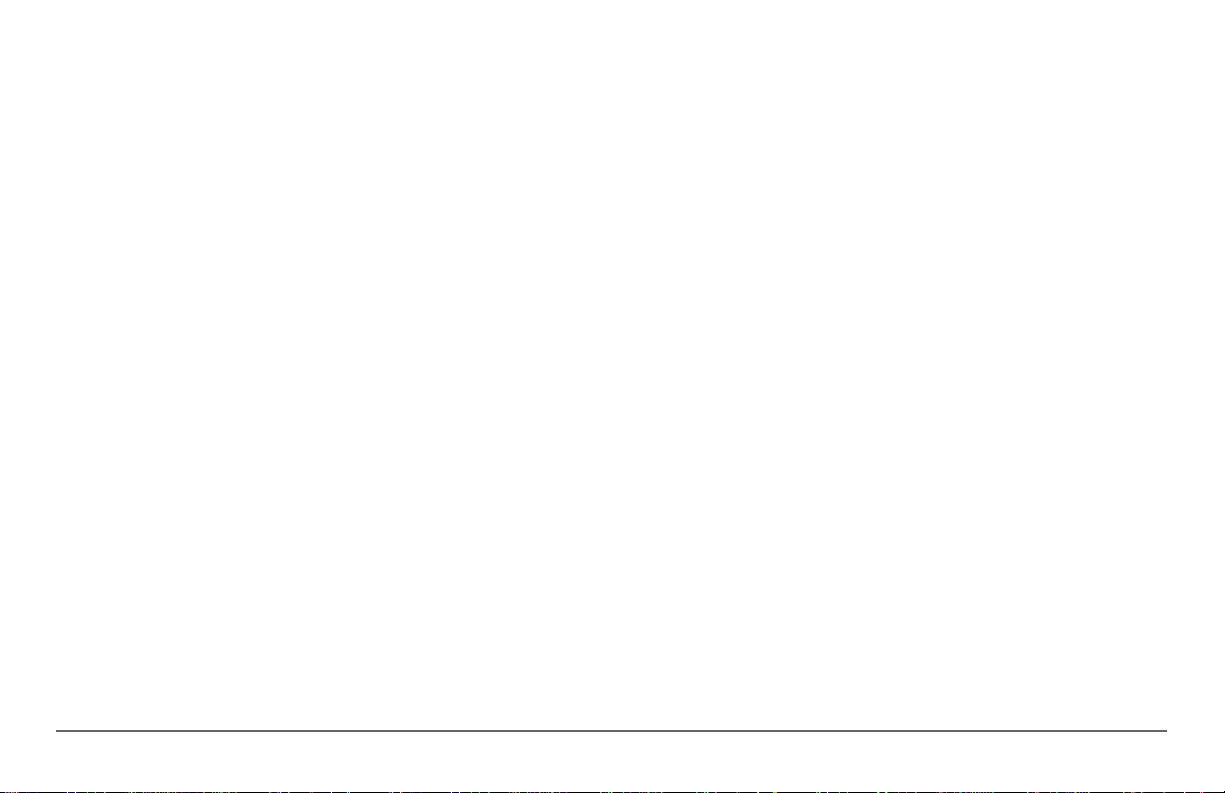
Copyright © 2013-2014 Schneider Electric. All Rights Reserved. All trademarks are
owned by Schneider Electric Industries SAS or its affiliated companies.
Exclusion for Documentation
UNLESS SPECIFICALLY AGREED TO IN WRITING, SELLER
(A) MAKES NO WARRANTY AS TO THE ACCURACY, SUFFICIENCY OR SUITABILITY OF ANY
TECHNICAL OR OTHER INFORMATION PROVIDED IN ITS MANUALS OR OTHER DOCUMENTATION;
B) ASSUMES NO RESPONSIBILITY OR LIABILITY FOR LOSSES, DAMAGES, COSTS OR EXPENSES,
(
WHETHER SPECIAL, DIRECT, INDIRECT, CONSEQUENTIAL OR INCIDENTAL, WHICH MIGHT ARISE
OUT OF THE USE OF SUCH INFORMATION. THE USE OF ANY SUCH INFORMATION WILL BE ENTIRELY
AT THE USER’S RISK; AND
(C) REMINDS YOU THAT IF THIS MANUAL IS IN ANY LANGUAGE OTHER THAN ENGLISH,
ALTHOUGH STEPS HAVE BEEN TAKEN TO MAINTAIN THE ACCURACY OF THE TRANSLATION, THE
ACCURACY CANNOT BE GUARANTEED. APPROVED CONTENT IS CONTAINED WITH THE ENGLISH
LANGUAGE VERSION WHICH IS POSTED AT WWW.XANTREX.COM.
Information About Your System
As soon as you open your product, record the following information and be sure to
keep your proof of purchase.
Serial Number
Product Number
Purchased From
Purchase Date
_________________________________
_________________________________
_________________________________
_________________________________
Document Part Number
975-0697-01-01
T o view, download, or print the latest revision, visit the website shown under Contact
Information.
Date and Revision
June 2014 Rev B
Product Numbers
815-3524-02 (Freedom SW 3524-230)
815-2524-02 (Freedom SW 2524-230)
Contact Information
Telephone: +1 800 670 0707
Web: www.xantrex.com
+1 408 987 6030
975-0697-01-01 i
This guide for use by qualified personnel only.
Page 4
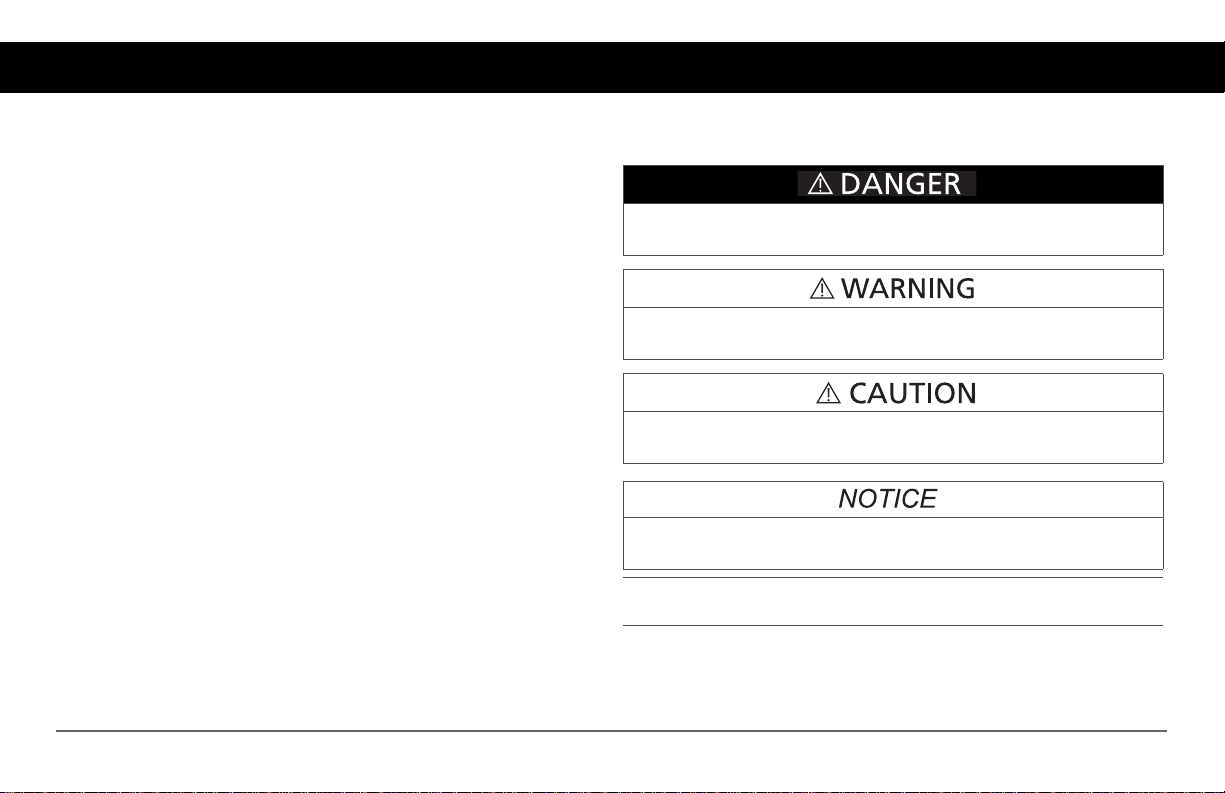
About This Guide
Purpose
The purpose of this Installation Guide is to provide explanations and
procedures for installing the Freedom SW 230V Inverter/Charger.
Scope
The Guide provides safety and installation guidelines as well as information
on tools and wiring. It does not provide details abou t particular brands of
batteries. You need to consult individual battery manufacturers for this
information.
Audience
The information in this Guide is intended for qualified personnel. Qualified
personnel have training, knowledge, and experience in:
• Installing electrical equipment and PV power systems (up to 1000
volts).
• Applying all applicable installation codes.
• Analyzing and reducing the hazards involved in performing electrical
work.
• Selecting and using Personal Protective Equipment (PPE).
Conventions Used
The following conventions are used in this guide.
DANGER indicates an imminently hazardous situation, which, if not
avoided, will result in death or serious injury.
WARNING indicates a potentially hazardous situation, which, if not
avoided, can result in death or serious injury.
CAUTION indicates a potentially hazardous situation, which, if not
avoided, can result in moderate or minor injury.
NOTICE indicates a potentially hazardous situation, which, if not
avoided, can result in equipment damage.
IMPORTANT:
to know, however, they are not as serious as a caution or warning.
These notes describe things which are important for you
Related Information
You can find more information about Xantrex-branded products and
services at www.xantrex.com.
ii Freedom SW 230V Installation Guide
Page 5
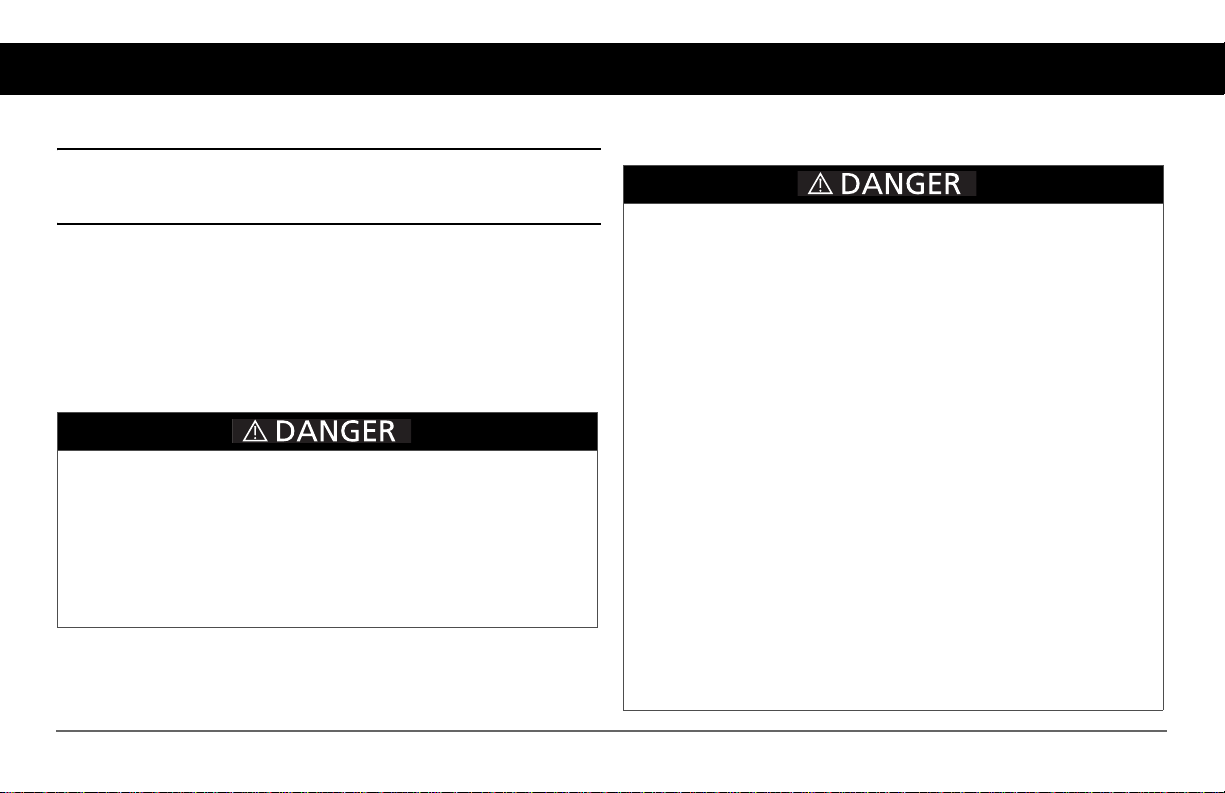
Important Safety Instructions
Failure to follow these instructions will result in death or serious
injury.
Failure to follow these instructions will result in death or serious
injury.
IMPORTANT: READ AND SAVE THIS INSTALLATION
GUIDE FOR FUTURE REFERENCE.
This chapter contains important safety and installation instructions for the
Freedom SW 230V Inverter/Charger (Freedom SW 230V). Each time,
before using the Freedom SW 230V, READ ALL instructions and
cautionary markings on or provided with the inverter/charger, the batteries,
and all appropriate sections of this guide.
NOTE: The Freedom SW 230V contains no user-serviceable parts.
ELECTRICAL SHOCK AND FIRE HAZARD
Installation must be done by qualified personnel to ensure compliance
with all applicable installation and electrical codes and regulations.
Instructions for installing the Freedom SW 230V Inverter/Charger are
provided here for use by qualified personnel only.
ELECTRICAL SHOCK HAZARD
• Do not expose the Freedom SW 230V to rain, snow, spray , or bilge
water. This in verter/charger is designed for marine applications only
when additional drip protection is installed in certain orientations.
See “Mounting Orientations” on page 21.
• Do not operate the inverter/charger if it has received a sharp blow,
been dropped, has cracks or openings in the enclosure including if the
AC terminal cover has been lost, damaged, or will not close, or
otherwise damaged in any other way.
• Do not disassemble the inverter/charger. Internal capacitors remai n
charged after all power is disconnected.
• Disconnect both AC and DC power from the inverter/charger before
attempting any maintenance or cleaning or working on any circuits
connected to the inverter/charger . The INVERTER ENABLE button
on the front panel does not function like a power switch that ener gizes
or de-energizes the unit. When AC and DC power sources are
connected and present, the unit is always energized.
• Do not operate the inverter/charger with damaged or substandard
wiring. Make sure that all wiring is in good condition and is not
undersized.
975-0697-01-01 iii
Page 6

FIRE AND BURN HAZARD
Failure to follow these instructions will result in death or serious
injury.
Failure to follow these instructions will result in death or serious
injury.
Failure to follow these instructions can result in minor or moderate
injury.
• Do not cover or obstruct the air intake vent openings and/or install in
a zero-clearance compartment.
• Do not use transformerless battery chargers in conjunction with the
inverter/charger due to overheating.
EXPLOSION HAZARD
• Charge only properly rated (such as two 12 V in series for a 24 V
battery bank) lead-acid (GEL, AGM, Flooded, or lead-calcium)
rechargeable batteries because other battery types may explode.
• Do not work in the vicinity of lead-acid batteries. Batteries generate
explosive gases during normal operation. See note #1.
• Do not install and/or operate in compartments containing flammable
materials or in locations that require ignition-protected equipment.
See notes #2 and #3.
NOTES:
1. Follow these instructions and those published by the battery
manufacturer and the manufacturer of any equipment you intend to use
in the vicinity of the battery. Re view cautionary markings on these
products and on the engine.
2. This inverter/charger contains components which tend to produce arcs
or sparks.
3. Locations include any space containing gasoline-powered machinery,
fuel tanks, as well as joints, fittings, or other connections between
components of the fuel system.
4. Freedom SW 230V inverter/charger products are designed for deep
cycle lead-acid batteries only. Charging lithium-ion batteries are
currently not supported and doing so is an explosion hazard.
Lithium-ion battery cells are individually monitored for voltage and
temperature. The Freedom SW 230V does not support this individual
cell monitoring on lithium-ion batteries.
PHYSICAL INJURY HAZARD
This Freedom SW 230V Inverter/Charger is not intended for use by
persons (including children) with reduced physical, sensory, or mental
capabilities or lack of experience and knowledge, unless they have been
given supervision or instruction concerning use of the appliance by a
person responsible for their safety. Children should be supervised to
ensure that they do not play with the appliance.
iv Freedom SW 230V Installation Guide
Page 7
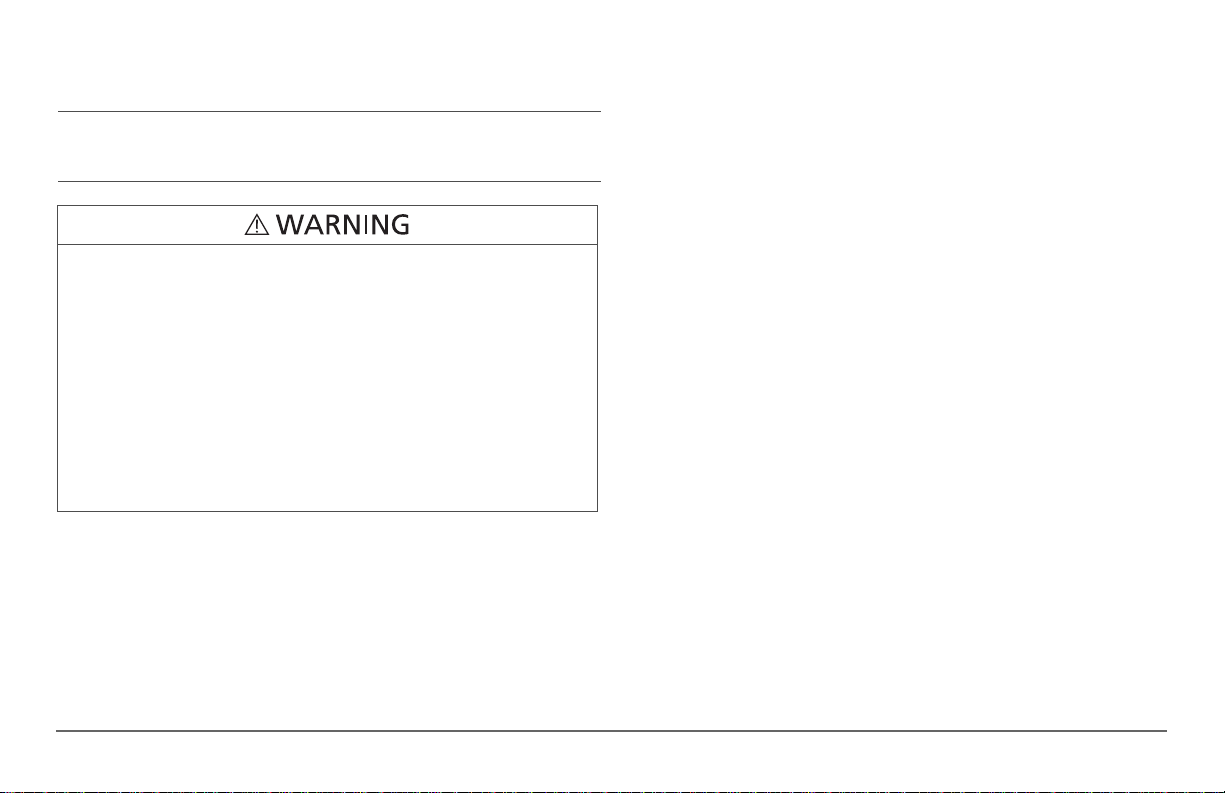
Precautions When Working With Batteries
Failure to follow these instructions can result in death or serious
injury.
IMPORTANT:
personnel knowledgeable about batteries to ensure compliance with battery
handling and maintenance safety precautions.
BURN FROM HIGH SHORT-CIRCUIT CURRENT, FIRE
AND EXPLOSION FROM VENTED GASES HAZARDS
• Always wear proper, non-absorbent gloves, complete eye protection,
and clothing protection. Avoid touching your eyes and wiping your
forehead while working near batteries. See note #4.
• Remove all personal metal items, like rings, bracelets, and watches
when working with batteries. See notes #5 and #6 below.
• Never smoke or allow a spark or flame near the engine or batteries.
• Never charge a frozen battery.
NOTES:
1. Mount and place the Freedom SW 230V Inverter/Charger unit away
from batteries in a well ventilated compartment.
2. Always have someone within range of your voice or close enough to
come to your aid when you work near a lead-acid battery.
3. Always have plenty of fresh water and soap nearby in case battery acid
contacts skin, clothing, or eyes.
Battery work and maintenance must be done by qualified
4. If battery acid contacts skin or clothing, wash immediately with soap
and water. If acid enters your eye, immediately flood it with running
cold water for at least twenty minutes and get medical attention
immediately.
5. Use extra caution to reduce the risk or dropping a metal tool on the
battery. It could spark or short circ uit the battery or other electrical
parts and could cause an explosion.
6. Batteries can produce a short circuit current high enough to weld a ring
or metal bracelet or the like to the battery terminal, causing a severe
burn.
7. When removing a battery, always remove the negative termina l from
the battery first for systems with grounded negative. If it is grounded
positive, remove the positive terminal first. Make sure all loads
connected to the battery and all accessories are off so you don’t cause
an arc.
This guide for use by qualified personnel only.
975-0697-01-01 v
Page 8
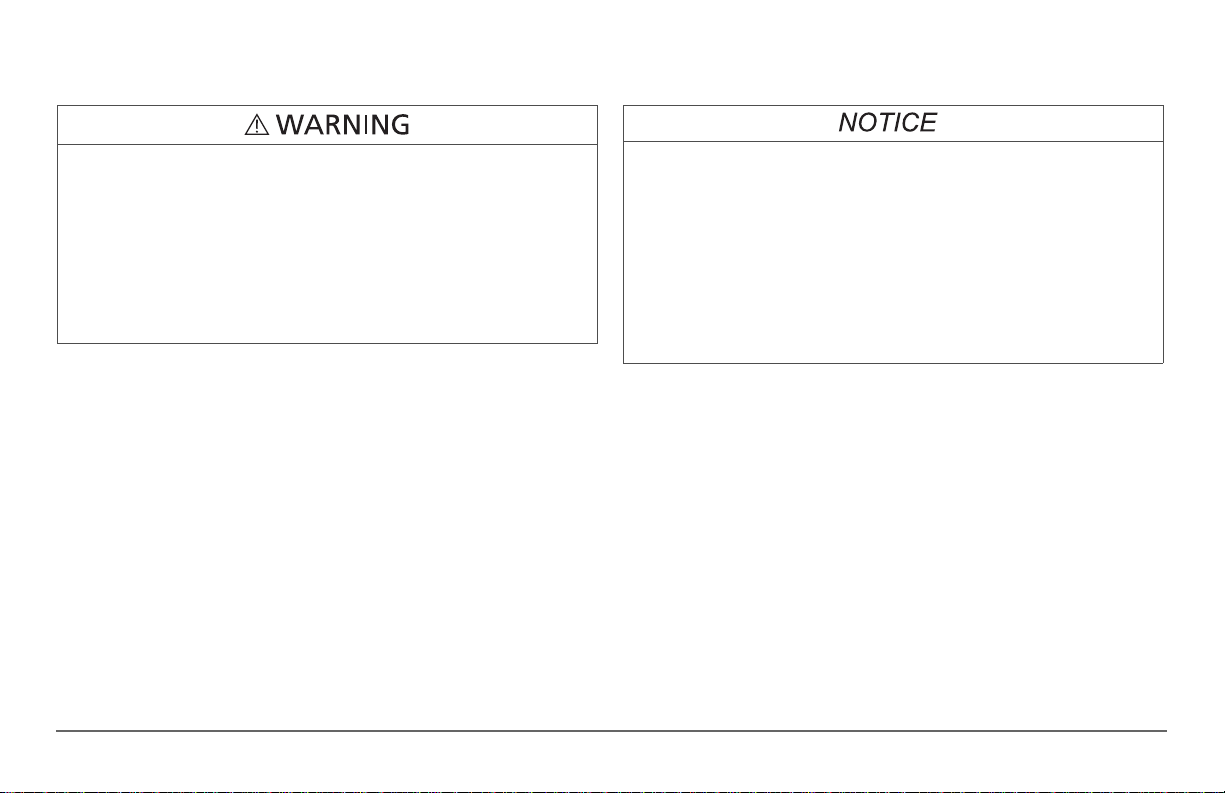
Precautions When Preparing to Charge
Failure to follow these instructions can result in death or serious
injury.
Failure to follow these instructions can damage the unit and/or
damage other equipment.
Precautions When Placing the Inverter/Charger
EXPOSURE TO CHEMICALS AND GASES HAZARD
• Make sure the area around the battery is well ventilated.
• Make sure the voltage of the batteries matches the output voltage of
the inverter/charger.
• Be careful to keep corrosion from coming into contact with your eyes
and skin when cleaning battery terminals.
NOTES:
• Study and follow all of the battery manufacturer's specific precautions,
such as removing or not removing cell caps while charging, whether
equalization is acceptable for your battery, and recommended rates of
charge.
• For flooded non-sealed batteries, add distilled water in each cell until
battery acid reaches the level specified by the battery manufacturer.
This helps to purge excessive gas from cells. Do not overfill. For a
battery without removable cell caps, carefully follow manufacturer's
instructions.
RISK OF DAMAGE TO THE INVERTER/CHARGER
• Never allow battery acid to drip on the inverter/charger when reading
gravity, or filling battery.
• Never place the Freedom SW 230V Inverter/Charger unit directly
above batteries; gases from a battery will corrode and damage the
inverter/charger.
• Do not place a battery on top of the inverter/charger.
vi Freedom SW 230V Installation Guide
Page 9
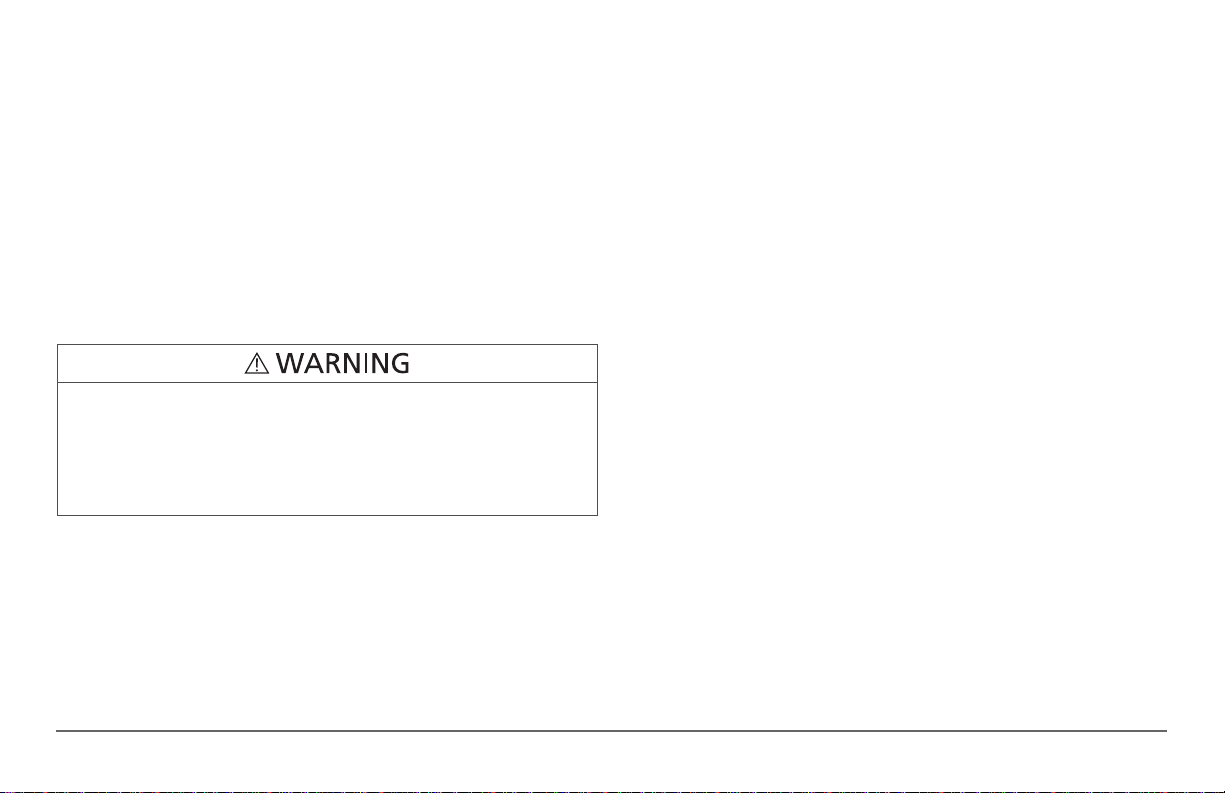
Regulatory
Failure to follow these instructions can result in death or serious
injury.
The Freedom SW 230V Inverter/Charger is certified to appropriate
European (CE) and Australian (RCM) standards. For more information see
“Regulatory Approvals” on page 62.
The Freedom SW 230V Inverter/Charger is intended to be used for mobile
or commercial applications. This inverter/charger is designed for marine
applications only when additional drip protection is installed in certain
orientations. Refer to this guide for installation instructions.
It is not intended for other applications as it may not comply with the
additional safety code requirements needed for those other applications. See
“Limitations On Use” below.
LIMITATIONS ON USE
Do not use in connection with life support systems or other medical
equipment or devices.
This guide for use by qualified personnel only.
975-0697-01-01 vii
Page 10

Page 11
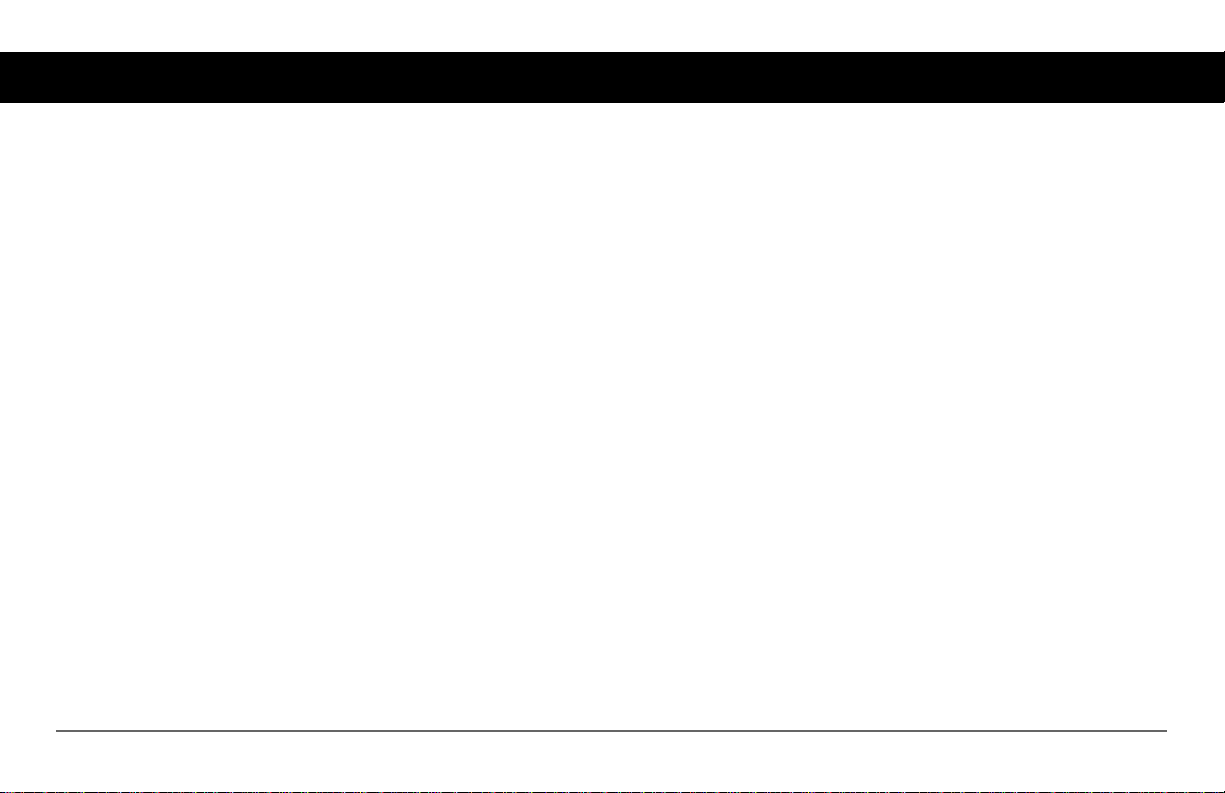
Contents
Important Safety Instructions
Introduction. . . . . . . . . . . . . . . . . . . . . . . . . . . . . . . . . . . . . . . . . . . . . . . . . . . . . . . . . . . . . . . . . . . . . . . . . . . . . . . . . . . . . . . . . . . . . . . . . . . .1
Materials List . . . . . . . . . . . . . . . . . . . . . . . . . . . . . . . . . . . . . . . . . . . . . . . . . . . . . . . . . . . . . . . . . . . . . . . . . . . . . . . . . . . . . . . . . . .2
Installation Information. . . . . . . . . . . . . . . . . . . . . . . . . . . . . . . . . . . . . . . . . . . . . . . . . . . . . . . . . . . . . . . . . . . . . . . . . . . . . . . . . . . . . . . . . . .3
Before You Begin the Installation . . . . . . . . . . . . . . . . . . . . . . . . . . . . . . . . . . . . . . . . . . . . . . . . . . . . . . . . . . . . . . . . . . . . . . . . . . .3
Installation Codes . . . . . . . . . . . . . . . . . . . . . . . . . . . . . . . . . . . . . . . . . . . . . . . . . . . . . . . . . . . . . . . . . . . . . . . . . . . . . . . . . . . . . . . .3
About the Xanbus System. . . . . . . . . . . . . . . . . . . . . . . . . . . . . . . . . . . . . . . . . . . . . . . . . . . . . . . . . . . . . . . . . . . . . . . . . . . . . . . . . . . . . . . . .4
Xanbus System . . . . . . . . . . . . . . . . . . . . . . . . . . . . . . . . . . . . . . . . . . . . . . . . . . . . . . . . . . . . . . . . . . . . . . . . . . . . . . . . . . . . . .4
Xanbus-enabled Products and Accessories . . . . . . . . . . . . . . . . . . . . . . . . . . . . . . . . . . . . . . . . . . . . . . . . . . . . . . . . . . . . . . . . . . . .5
Planning the Installation . . . . . . . . . . . . . . . . . . . . . . . . . . . . . . . . . . . . . . . . . . . . . . . . . . . . . . . . . . . . . . . . . . . . . . . . . . . . . . . . . . . . . . . . . .6
Two Key Performance Factors . . . . . . . . . . . . . . . . . . . . . . . . . . . . . . . . . . . . . . . . . . . . . . . . . . . . . . . . . . . . . . . . . . . . . . . . . . . . .6
Size and Length of DC Cables . . . . . . . . . . . . . . . . . . . . . . . . . . . . . . . . . . . . . . . . . . . . . . . . . . . . . . . . . . . . . . . . . . . . . . . . . .6
Mounting Location of the Freedom SW 230V . . . . . . . . . . . . . . . . . . . . . . . . . . . . . . . . . . . . . . . . . . . . . . . . . . . . . . . . . . . . . .6
Planning Preparations . . . . . . . . . . . . . . . . . . . . . . . . . . . . . . . . . . . . . . . . . . . . . . . . . . . . . . . . . . . . . . . . . . . . . . . . . . . . . . . . . . . . . . . . . . . .7
AC, DC, and Network Components . . . . . . . . . . . . . . . . . . . . . . . . . . . . . . . . . . . . . . . . . . . . . . . . . . . . . . . . . . . . . . . . . . . . . . . . .7
AC Components . . . . . . . . . . . . . . . . . . . . . . . . . . . . . . . . . . . . . . . . . . . . . . . . . . . . . . . . . . . . . . . . . . . . . . . . . . . . . . . . . . . . . . . .10
AC Input . . . . . . . . . . . . . . . . . . . . . . . . . . . . . . . . . . . . . . . . . . . . . . . . . . . . . . . . . . . . . . . . . . . . . . . . . . . . . . . . . . . . . . . . . .10
AC Output . . . . . . . . . . . . . . . . . . . . . . . . . . . . . . . . . . . . . . . . . . . . . . . . . . . . . . . . . . . . . . . . . . . . . . . . . . . . . . . . . . . . . . . . .10
AC Loads . . . . . . . . . . . . . . . . . . . . . . . . . . . . . . . . . . . . . . . . . . . . . . . . . . . . . . . . . . . . . . . . . . . . . . . . . . . . . . . . . . . . . . . . .10
AC Disconnect and Over-Current Protection Device . . . . . . . . . . . . . . . . . . . . . . . . . . . . . . . . . . . . . . . . . . . . . . . . . . . . . . . .10
Distribution Panels . . . . . . . . . . . . . . . . . . . . . . . . . . . . . . . . . . . . . . . . . . . . . . . . . . . . . . . . . . . . . . . . . . . . . . . . . . . . . . . . . .11
AC Wiring . . . . . . . . . . . . . . . . . . . . . . . . . . . . . . . . . . . . . . . . . . . . . . . . . . . . . . . . . . . . . . . . . . . . . . . . . . . . . . . . . . . . . . . .11
. . . . . . . . . . . . . . . . . . . . . . . . . . . . . . . . . . . . . . . . . . . . . . . . . . . . . . . . . . . . . . . . . . . . . . . . . . . . . . . . . . . . iii
This guide for use by qualified installers only.
Page 12
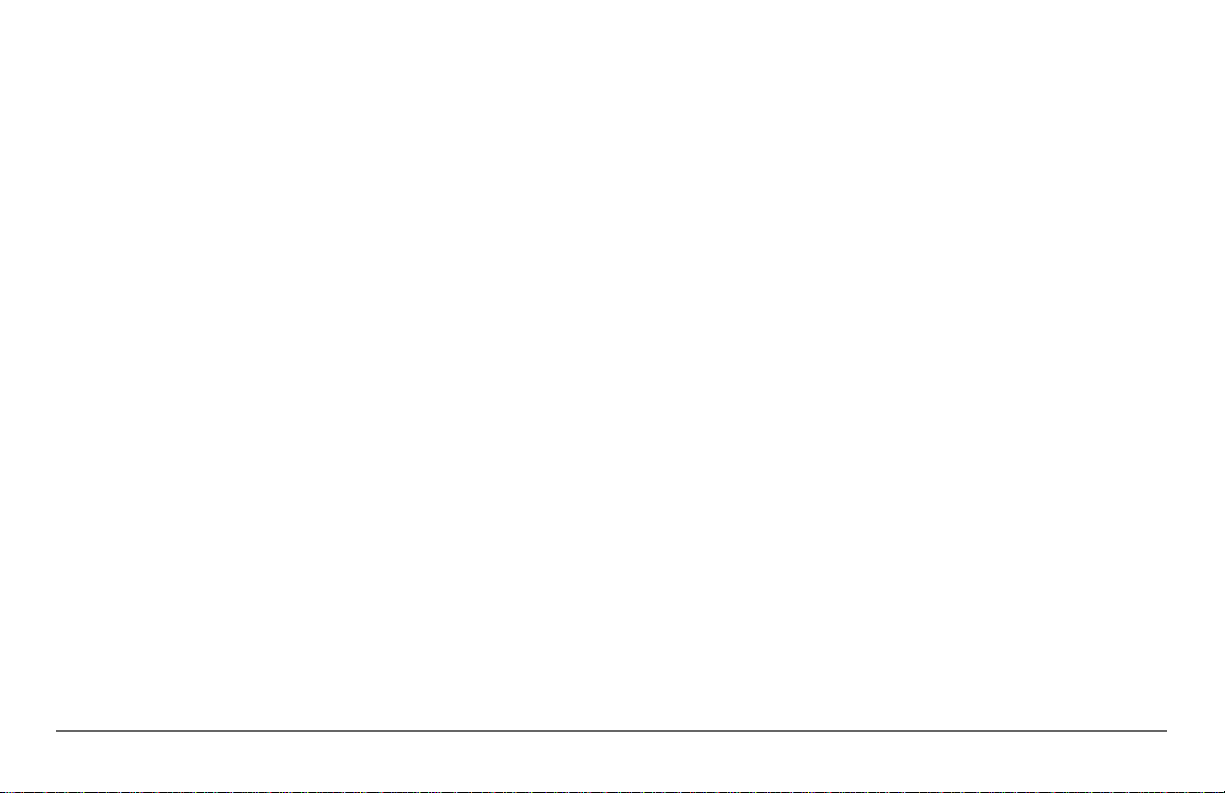
DC Components . . . . . . . . . . . . . . . . . . . . . . . . . . . . . . . . . . . . . . . . . . . . . . . . . . . . . . . . . . . . . . . . . . . . . . . . . . . . . . . . . . . . . . . .13
Batteries . . . . . . . . . . . . . . . . . . . . . . . . . . . . . . . . . . . . . . . . . . . . . . . . . . . . . . . . . . . . . . . . . . . . . . . . . . . . . . . . . . . . . . . . . .13
DC Cabling . . . . . . . . . . . . . . . . . . . . . . . . . . . . . . . . . . . . . . . . . . . . . . . . . . . . . . . . . . . . . . . . . . . . . . . . . . . . . . . . . . . . . . . .13
DC Disconnects and Over-Current Devices . . . . . . . . . . . . . . . . . . . . . . . . . . . . . . . . . . . . . . . . . . . . . . . . . . . . . . . . . . . . . . .14
DC Grounding . . . . . . . . . . . . . . . . . . . . . . . . . . . . . . . . . . . . . . . . . . . . . . . . . . . . . . . . . . . . . . . . . . . . . . . . . . . . . . . . . . . . .14
Unpacking and Inspecting the Freedom SW 230V Inverter/Charger . . . . . . . . . . . . . . . . . . . . . . . . . . . . . . . . . . . . . . . . . . . . . . .15
Installation Tools and Materials . . . . . . . . . . . . . . . . . . . . . . . . . . . . . . . . . . . . . . . . . . . . . . . . . . . . . . . . . . . . . . . . . . . . . . . . . . . .16
Tools . . . . . . . . . . . . . . . . . . . . . . . . . . . . . . . . . . . . . . . . . . . . . . . . . . . . . . . . . . . . . . . . . . . . . . . . . . . . . . . . . . . . . . . . . . . . .16
Materials . . . . . . . . . . . . . . . . . . . . . . . . . . . . . . . . . . . . . . . . . . . . . . . . . . . . . . . . . . . . . . . . . . . . . . . . . . . . . . . . . . . . . . . . . .16
Installing the Inverter/Charger . . . . . . . . . . . . . . . . . . . . . . . . . . . . . . . . . . . . . . . . . . . . . . . . . . . . . . . . . . . . . . . . . . . . . . . . . . . . . . . . . . . .17
Overview . . . . . . . . . . . . . . . . . . . . . . . . . . . . . . . . . . . . . . . . . . . . . . . . . . . . . . . . . . . . . . . . . . . . . . . . . . . . . . . . . . . . . . . . . . . . .17
Step 1: Choosing a Location for the Inverter/Charger . . . . . . . . . . . . . . . . . . . . . . . . . . . . . . . . . . . . . . . . . . . . . . . . . . . . . . . . . . .18
Step 2: Mounting the Inverter/Charger . . . . . . . . . . . . . . . . . . . . . . . . . . . . . . . . . . . . . . . . . . . . . . . . . . . . . . . . . . . . . . . . . . . . . .20
Considerations . . . . . . . . . . . . . . . . . . . . . . . . . . . . . . . . . . . . . . . . . . . . . . . . . . . . . . . . . . . . . . . . . . . . . . . . . . . . . . . . . . . . .20
Step 3: Connecting the AC Input and AC Output Wires . . . . . . . . . . . . . . . . . . . . . . . . . . . . . . . . . . . . . . . . . . . . . . . . . . . . . . . . .24
General AC Wiring Considerations . . . . . . . . . . . . . . . . . . . . . . . . . . . . . . . . . . . . . . . . . . . . . . . . . . . . . . . . . . . . . . . . . . . . .24
Connecting AC Input Wires . . . . . . . . . . . . . . . . . . . . . . . . . . . . . . . . . . . . . . . . . . . . . . . . . . . . . . . . . . . . . . . . . . . . . . . . . . .25
Connecting the AC Output Wires . . . . . . . . . . . . . . . . . . . . . . . . . . . . . . . . . . . . . . . . . . . . . . . . . . . . . . . . . . . . . . . . . . . . . . .27
Step 4: Connecting the DC Cables . . . . . . . . . . . . . . . . . . . . . . . . . . . . . . . . . . . . . . . . . . . . . . . . . . . . . . . . . . . . . . . . . . . . . . . . . .28
DC Connection Precautions . . . . . . . . . . . . . . . . . . . . . . . . . . . . . . . . . . . . . . . . . . . . . . . . . . . . . . . . . . . . . . . . . . . . . . . . . . .28
Recommended Cable Sizes and Lengths and Fuse Size . . . . . . . . . . . . . . . . . . . . . . . . . . . . . . . . . . . . . . . . . . . . . . . . . . . . . .28
Preparing the Cables . . . . . . . . . . . . . . . . . . . . . . . . . . . . . . . . . . . . . . . . . . . . . . . . . . . . . . . . . . . . . . . . . . . . . . . . . . . . . . . . .28
Guidelines for Routing the DC Cables . . . . . . . . . . . . . . . . . . . . . . . . . . . . . . . . . . . . . . . . . . . . . . . . . . . . . . . . . . . . . . . . . . .29
Connecting the DC Cables to the Inverter/Charger . . . . . . . . . . . . . . . . . . . . . . . . . . . . . . . . . . . . . . . . . . . . . . . . . . . . . . . . .30
DC Grounding . . . . . . . . . . . . . . . . . . . . . . . . . . . . . . . . . . . . . . . . . . . . . . . . . . . . . . . . . . . . . . . . . . . . . . . . . . . . . . . . . . . . .32
Page 13
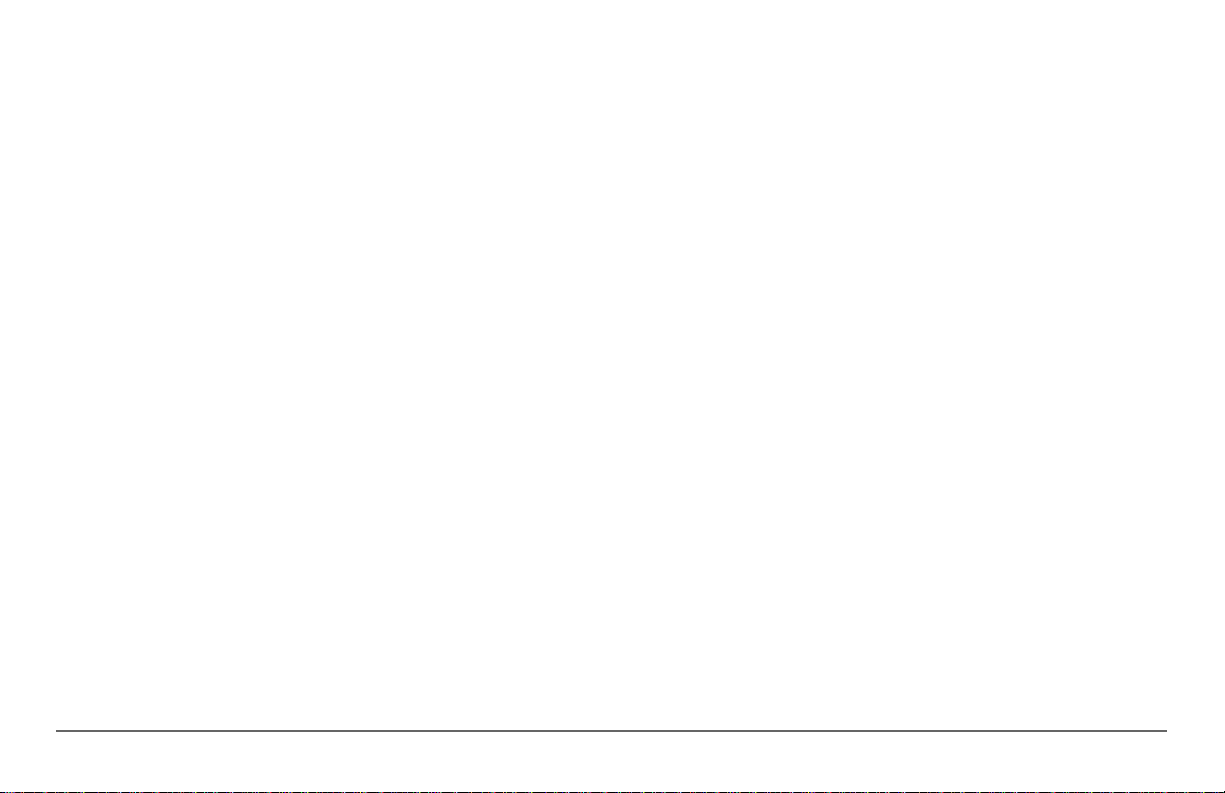
Step 5: Connecting the Battery Temperature Sensor (BTS) . . . . . . . . . . . . . . . . . . . . . . . . . . . . . . . . . . . . . . . . . . . . . . . . . . . . . . 33
Mounting Options . . . . . . . . . . . . . . . . . . . . . . . . . . . . . . . . . . . . . . . . . . . . . . . . . . . . . . . . . . . . . . . . . . . . . . . . . . . . . . . . . . .33
Mounting to the Negative Battery Terminal . . . . . . . . . . . . . . . . . . . . . . . . . . . . . . . . . . . . . . . . . . . . . . . . . . . . . . . . . . . . . . .34
Mounting to the Side of the Battery Case . . . . . . . . . . . . . . . . . . . . . . . . . . . . . . . . . . . . . . . . . . . . . . . . . . . . . . . . . . . . . . . . .36
Step 6: Connecting to the Network . . . . . . . . . . . . . . . . . . . . . . . . . . . . . . . . . . . . . . . . . . . . . . . . . . . . . . . . . . . . . . . . . . . . . . . . .37
Step 7: Performing Checks Prior to Initial Start-Up . . . . . . . . . . . . . . . . . . . . . . . . . . . . . . . . . . . . . . . . . . . . . . . . . . . . . . . . . . . .38
Step 8: Testing Your Installation . . . . . . . . . . . . . . . . . . . . . . . . . . . . . . . . . . . . . . . . . . . . . . . . . . . . . . . . . . . . . . . . . . . . . . . . . . .39
Testing in Invert Mode . . . . . . . . . . . . . . . . . . . . . . . . . . . . . . . . . . . . . . . . . . . . . . . . . . . . . . . . . . . . . . . . . . . . . . . . . . . . . . .39
Testing in Charge Mode and AC Bypass Mode . . . . . . . . . . . . . . . . . . . . . . . . . . . . . . . . . . . . . . . . . . . . . . . . . . . . . . . . . . . .40
Installation Complete . . . . . . . . . . . . . . . . . . . . . . . . . . . . . . . . . . . . . . . . . . . . . . . . . . . . . . . . . . . . . . . . . . . . . . . . . . . . . . . .40
Stacking Features . . . . . . . . . . . . . . . . . . . . . . . . . . . . . . . . . . . . . . . . . . . . . . . . . . . . . . . . . . . . . . . . . . . . . . . . . . . . . . . . . . . . . . . . . . . . . .41
Parallel Stacking . . . . . . . . . . . . . . . . . . . . . . . . . . . . . . . . . . . . . . . . . . . . . . . . . . . . . . . . . . . . . . . . . . . . . . . . . . . . . . . . . . . . . . .42
DC Connections for Stacked Inverters . . . . . . . . . . . . . . . . . . . . . . . . . . . . . . . . . . . . . . . . . . . . . . . . . . . . . . . . . . . . . . . . . . . . . .43
Neutral Wiring for Stacked Inverters . . . . . . . . . . . . . . . . . . . . . . . . . . . . . . . . . . . . . . . . . . . . . . . . . . . . . . . . . . . . . . . . . . . . . . . .44
Configuring System for Stacked Operation . . . . . . . . . . . . . . . . . . . . . . . . . . . . . . . . . . . . . . . . . . . . . . . . . . . . . . . . . . . . . . . . . . .45
Search Mode Operation in Parallel Stacking . . . . . . . . . . . . . . . . . . . . . . . . . . . . . . . . . . . . . . . . . . . . . . . . . . . . . . . . . . . . . . . . . .46
Disabling Search Mode on the Master Unit . . . . . . . . . . . . . . . . . . . . . . . . . . . . . . . . . . . . . . . . . . . . . . . . . . . . . . . . . . . . . . . 46
Setting Search Mode on the Slave Unit . . . . . . . . . . . . . . . . . . . . . . . . . . . . . . . . . . . . . . . . . . . . . . . . . . . . . . . . . . . . . . . . . .46
Wiring Schematic . . . . . . . . . . . . . . . . . . . . . . . . . . . . . . . . . . . . . . . . . . . . . . . . . . . . . . . . . . . . . . . . . . . . . . . . . . . . . . . . . . . . . . .46
Charger Settings in a Dual Freedom SW Configuration . . . . . . . . . . . . . . . . . . . . . . . . . . . . . . . . . . . . . . . . . . . . . . . . . . . . . . . .47
Calculations . . . . . . . . . . . . . . . . . . . . . . . . . . . . . . . . . . . . . . . . . . . . . . . . . . . . . . . . . . . . . . . . . . . . . . . . . . . . . . . . . . . . . . .47
Examples . . . . . . . . . . . . . . . . . . . . . . . . . . . . . . . . . . . . . . . . . . . . . . . . . . . . . . . . . . . . . . . . . . . . . . . . . . . . . . . . . . . . . . . . . .48
Inverter/Charger Physical Specifications . . . . . . . . . . . . . . . . . . . . . . . . . . . . . . . . . . . . . . . . . . . . . . . . . . . . . . . . . . . . . . . . . . . . . . . . . . . .51
Battery Information. . . . . . . . . . . . . . . . . . . . . . . . . . . . . . . . . . . . . . . . . . . . . . . . . . . . . . . . . . . . . . . . . . . . . . . . . . . . . . . . . . . . . . . . . . . . .52
Battery Bank Sizing . . . . . . . . . . . . . . . . . . . . . . . . . . . . . . . . . . . . . . . . . . . . . . . . . . . . . . . . . . . . . . . . . . . . . . . . . . . . . . . . . . . . .52
This guide for use by qualified installers only.
Page 14
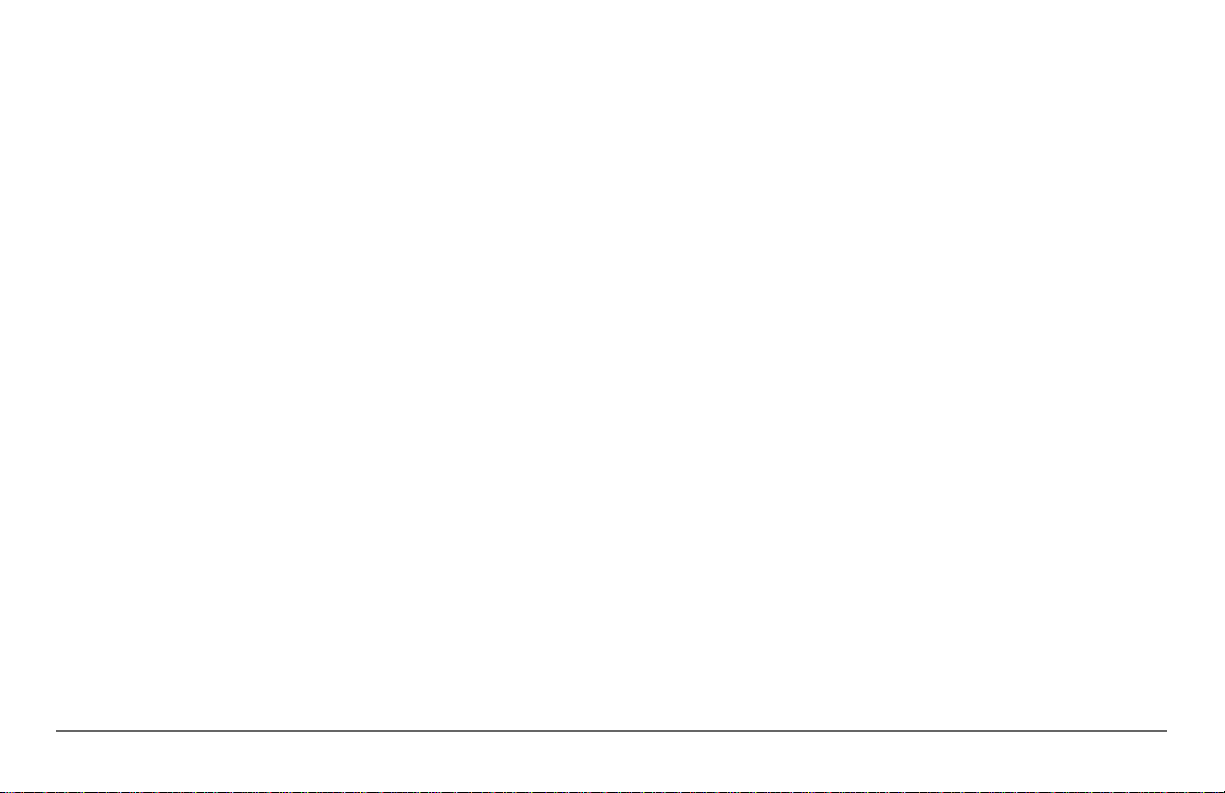
Estimating Battery Requirements . . . . . . . . . . . . . . . . . . . . . . . . . . . . . . . . . . . . . . . . . . . . . . . . . . . . . . . . . . . . . . . . . . . . . . . . . .53
Calculating Battery Size . . . . . . . . . . . . . . . . . . . . . . . . . . . . . . . . . . . . . . . . . . . . . . . . . . . . . . . . . . . . . . . . . . . . . . . . . . . . . .53
Battery Banks . . . . . . . . . . . . . . . . . . . . . . . . . . . . . . . . . . . . . . . . . . . . . . . . . . . . . . . . . . . . . . . . . . . . . . . . . . . . . . . . . . . . . .55
Battery Bank Sizing Worksheet . . . . . . . . . . . . . . . . . . . . . . . . . . . . . . . . . . . . . . . . . . . . . . . . . . . . . . . . . . . . . . . . . . . . . . . .55
Restrictions on Motor Size . . . . . . . . . . . . . . . . . . . . . . . . . . . . . . . . . . . . . . . . . . . . . . . . . . . . . . . . . . . . . . . . . . . . . . . . . . . . . . . .55
Battery Cabling and Hook-up Configurations. . . . . . . . . . . . . . . . . . . . . . . . . . . . . . . . . . . . . . . . . . . . . . . . . . . . . . . . . . . . . . . . . . . . . . . . .57
Battery Series Connection . . . . . . . . . . . . . . . . . . . . . . . . . . . . . . . . . . . . . . . . . . . . . . . . . . . . . . . . . . . . . . . . . . . . . . . . . . . .57
Battery Series-Parallel Connections . . . . . . . . . . . . . . . . . . . . . . . . . . . . . . . . . . . . . . . . . . . . . . . . . . . . . . . . . . . . . . . . . . . . .58
Specifications . . . . . . . . . . . . . . . . . . . . . . . . . . . . . . . . . . . . . . . . . . . . . . . . . . . . . . . . . . . . . . . . . . . . . . . . . . . . . . . . . . . . . . . . . . . . . . . . .59
Inverter Drip Shield Installation . . . . . . . . . . . . . . . . . . . . . . . . . . . . . . . . . . . . . . . . . . . . . . . . . . . . . . . . . . . . . . . . . . . . . . . . . . . . . . . . . . .63
Page 15
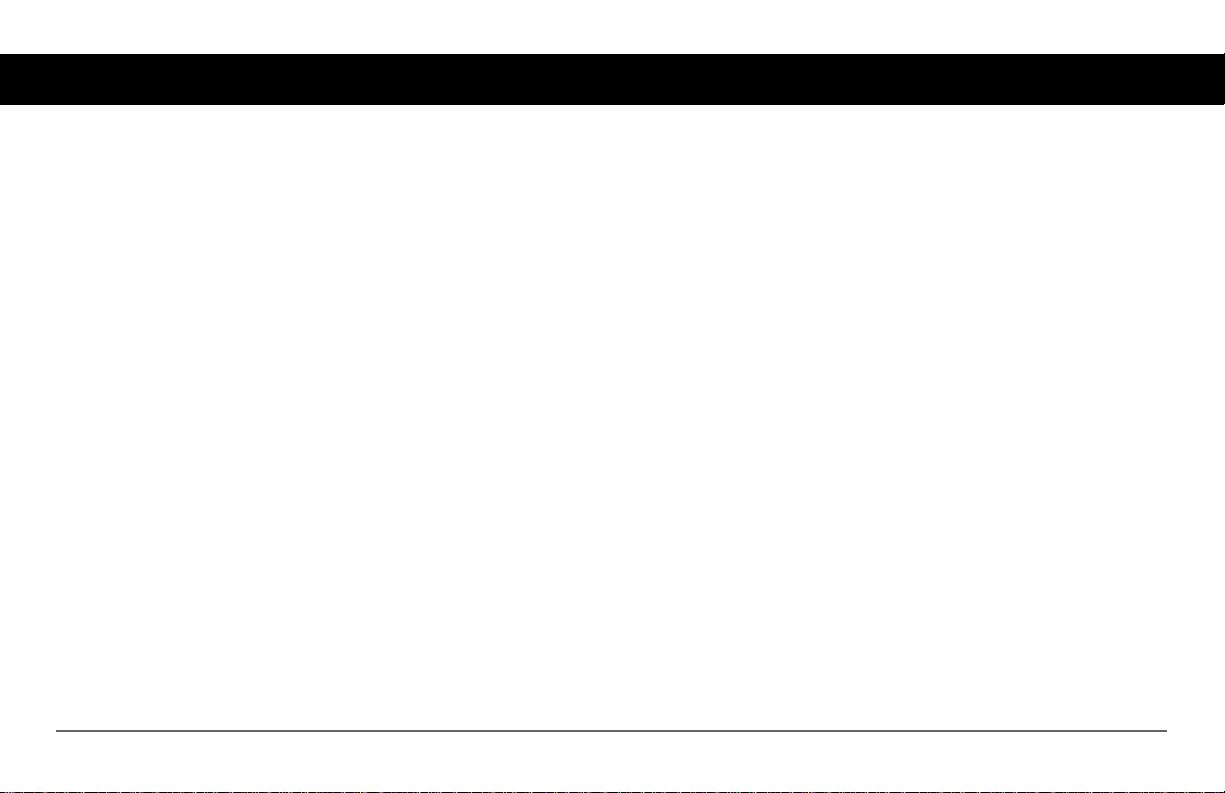
Introduction
The Installation Guide provides detailed information for installing
the Freedom SW 230V Inverter/Charger and the battery temperature
sensor, wiring the inverter/charger to the AC and DC circuits, and
connecting the inverter/charger to the Xanbus system.
The Freedom SW 230V is a Xanbus-enabled device that typically
powers the Xanbus system.
This Installation Guide provides:
• safety instructions that must be observed during installation
• a typical Xanbus system diagram (if applicable)
• information on additional required AC and DC components
• a list of installation tools and materials
• detailed procedures for a typical installation
This guide for use by qualified personnel only.
975-0697-01-01 1
Page 16
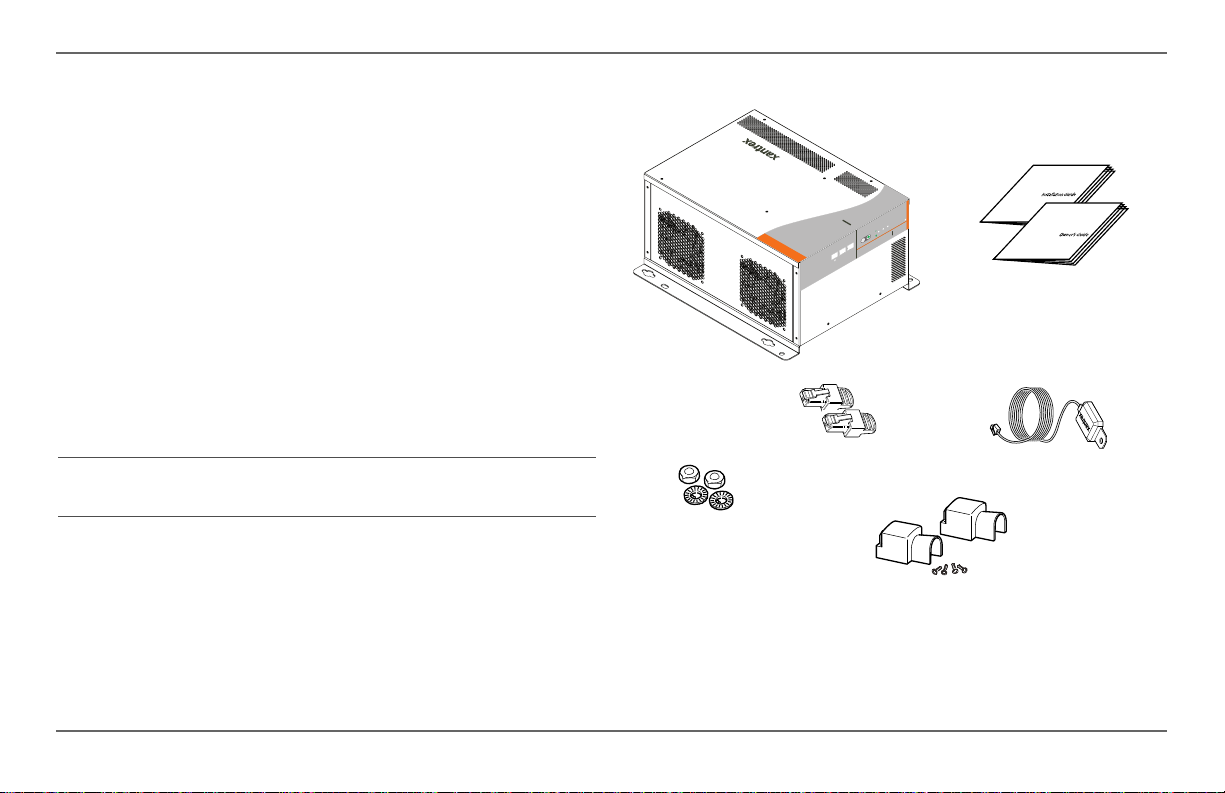
Introduction
FREEDOM SW 3524
FREEDOM SW
3524
CLEAR FAULT
RESET
INVERTER
ENABLE
INVERTER
ENABLED
AC IN FAULT
GEN
SUPPORT
CHARGINGWARNING
BTS
DC terminal covers
with screws
nuts and washers
Freedom SW 3524-230
shown
Installation and
Owner’s Guides
Xanbus network
terminators
Materials List
The Freedom SW 230V ships with the following items:
• one Freedom SW 230V unit
• owner’s and installation guides
• Battery Temperature Sensor (BTS)
• DC terminal covers (one red, one black) with
two sets of #6-32 screws
• two Xanbus network terminators
• two sets of 5/16"-18 nuts and washers for the DC terminals
NOTE: If any of the items are missing, contact customer service or
any authorized Xantrex dealer for replacement. See “Contact
Information” on page i.
IMPORTANT:
need to return the Freedom SW 230V for servicing.
Keep the carton and packing material in case you
2 Freedom SW 230V Installation Guide
Figure 1 Materials List
Page 17
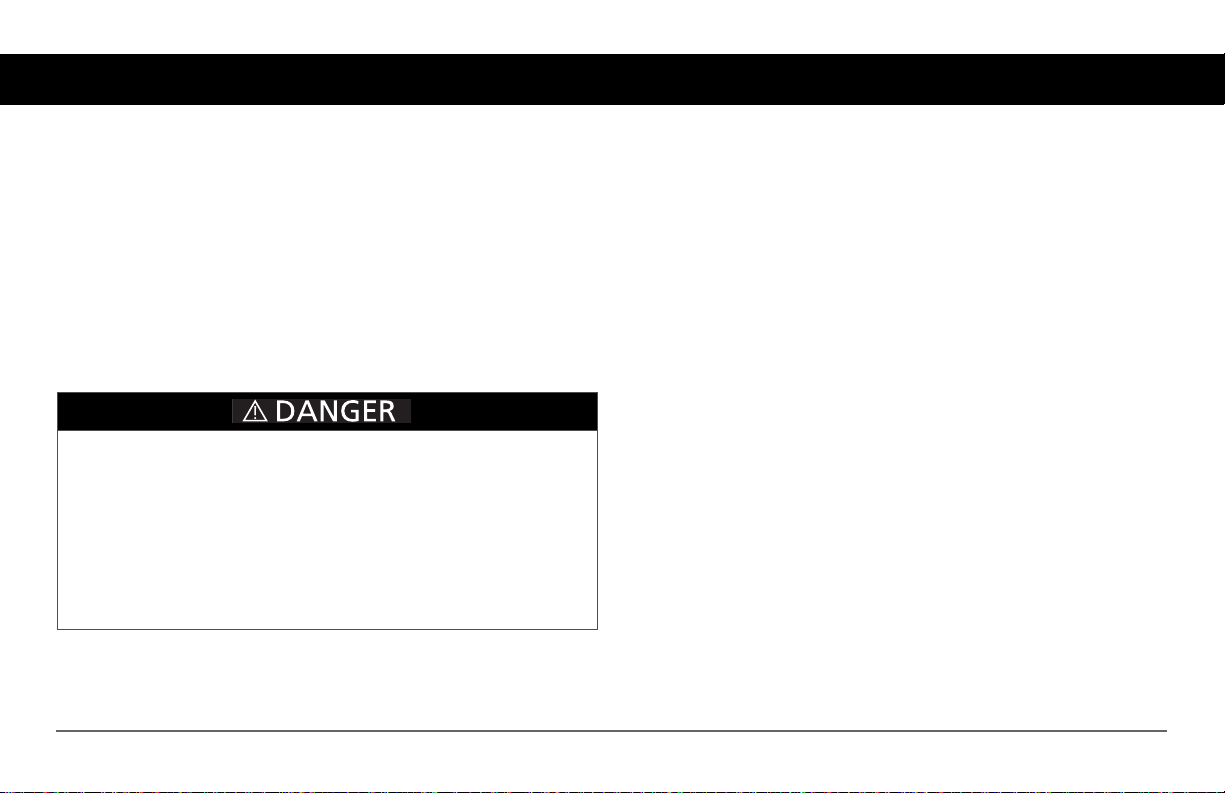
Installation Information
Failure to follow these instructions will result in death or serious
injury.
Before You Begin the Installation
Before beginning your installation:
• Read the entire Installation Guide so you can plan the
installation from beginning to end.
• Assemble all the tools and materials you require for the
installation.
• Review the Important Safety Instructions on page iii.
• Be aware of all safety and electrical codes which must be met.
ELECTRICAL SHOCK AND FIRE HAZARDS
• All wiring should be done by qualified personnel to ensure
compliance with all applicable installation codes and regulations.
• Disconnect all AC and DC power sources.
• Disable and secure all AC and DC disconnect devices and automatic
generator starting devices.
Installation Codes
Applicable installation codes vary depending on the specific
location and application of the installation.
This guide for use by qualified personnel only.
975-0697-01-01 3
Page 18
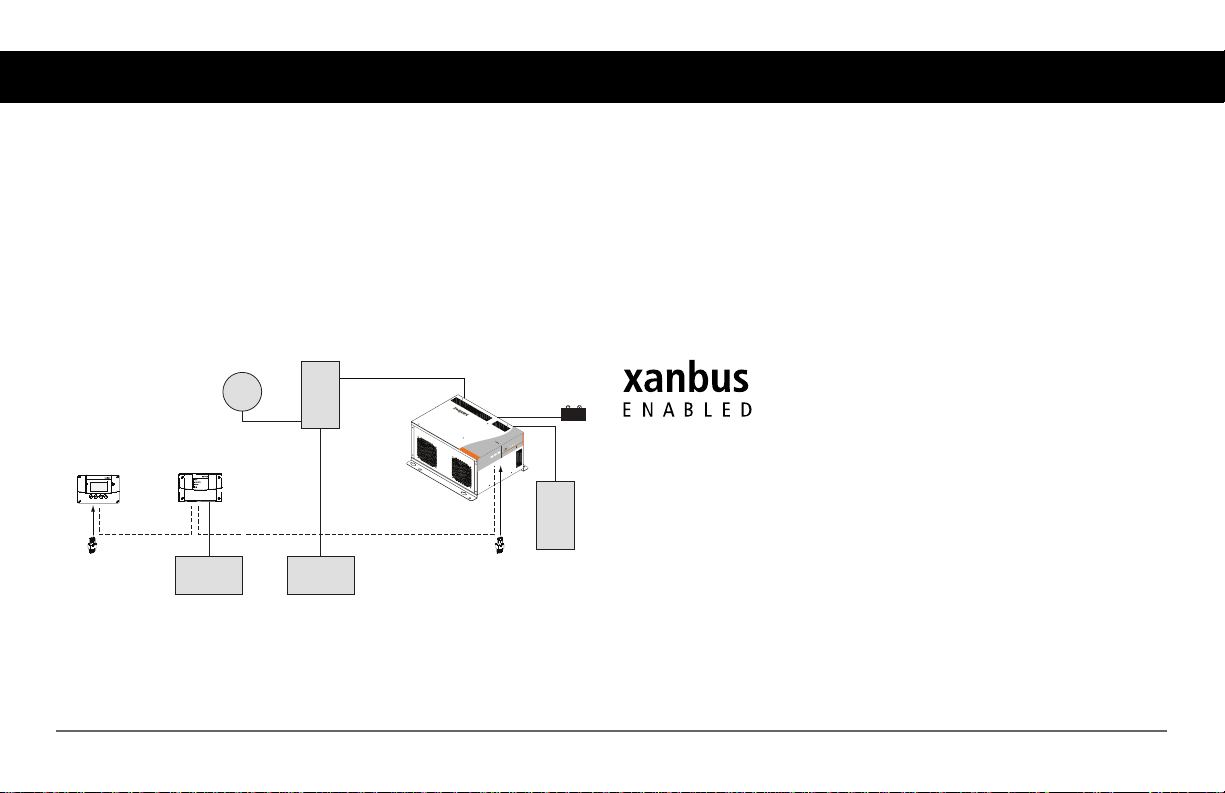
About the Xanbus System
Xanbus System Control Panel
Xanbus Automatic Generator Start
System Control Panel
network terminator network terminator
Automatic Generator Start
Freedom SW Inverter/Charger
FREEDOMSW
3524
FREEDOM
SW 3524
I
nve
rt
er
R
e
set Enable
I
nv
e
r
t
er A
C/
On
C
harge Fault
Generator
Shore
Power
AC Loads
AC Panel
BATTERY
Inverter
Load Panel
Xanbus System
The Xanbus system includes the Freedom SW 230V and other
Xanbus-enabled devices. The Freedom SW 230V is the device in a
Xanbus system that typically provides network power—500 mA at
12 volts DC. All of the Xanbus-enabled devices, such as the
Freedom SW 230V, the SCP, and the AGS are able to communicate
their settings and activity to each other.
The Xanbus-enabled designation (see below) means that this
product works on a Xanbus network. Xanbus-enabled products are:
• Simple to operate and routine tasks are automated.
• Controlled by software that eliminates analog signalling errors.
• Less susceptible to interference and line loss.
• Upgradable through new software releases.
For detailed instructions and a complete list of Xanbus-enabled
devices, visit www.xantrex.com
Figure 2 Typical Xanbus System Diagram
4 Freedom SW 230V Installation Guide
Page 19
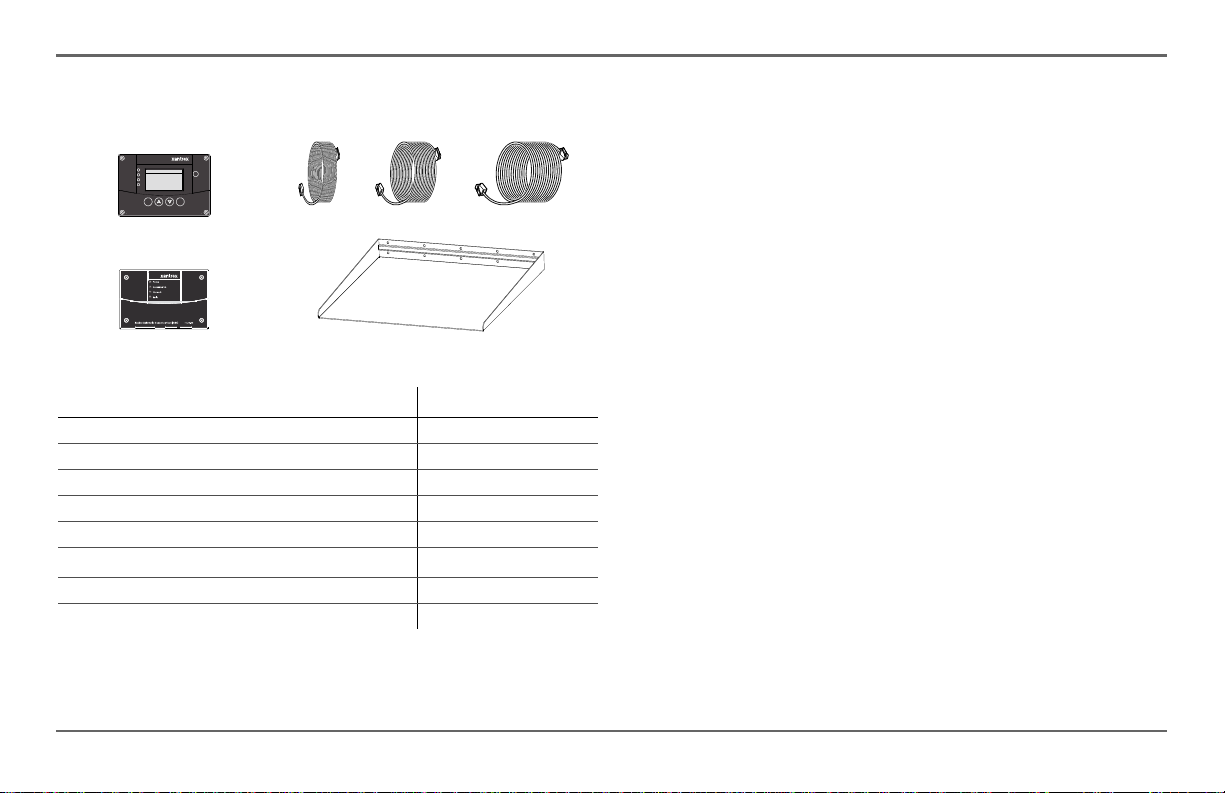
Xanbus-enabled Products and Accessories
XanbusSystemCont rolPanel (SCP)
FGA:809-0921
ACIn/Charg e
InverterOn
LowBat tery
Fault
STBY/ON
FaultClear
TM
Enter Func
SCP
AGS
25-ft cable 75-ft cable3-ft cable
Inverter drip shield
About the Xanbus System
Xanbus-enabled Products (Shown above)
Product Number/s
Xanbus System Control Panel (SCP) 809-0921
Xanbus Automatic Generator Start (AGS) 809-0915
3-ft network cable (0.9 m) 809-0935
25-ft network cable (7.6 m) 809-0940
75-ft network cable (22.9 m) 809-0942
Accessories (Shown above)
Product Number/s
Freedom SW On/Off Switch (Not shown) 808-9002
Inverter drip shield 808-9004
975-0697-01-01 5
This guide for use by qualified personnel only.
Page 20
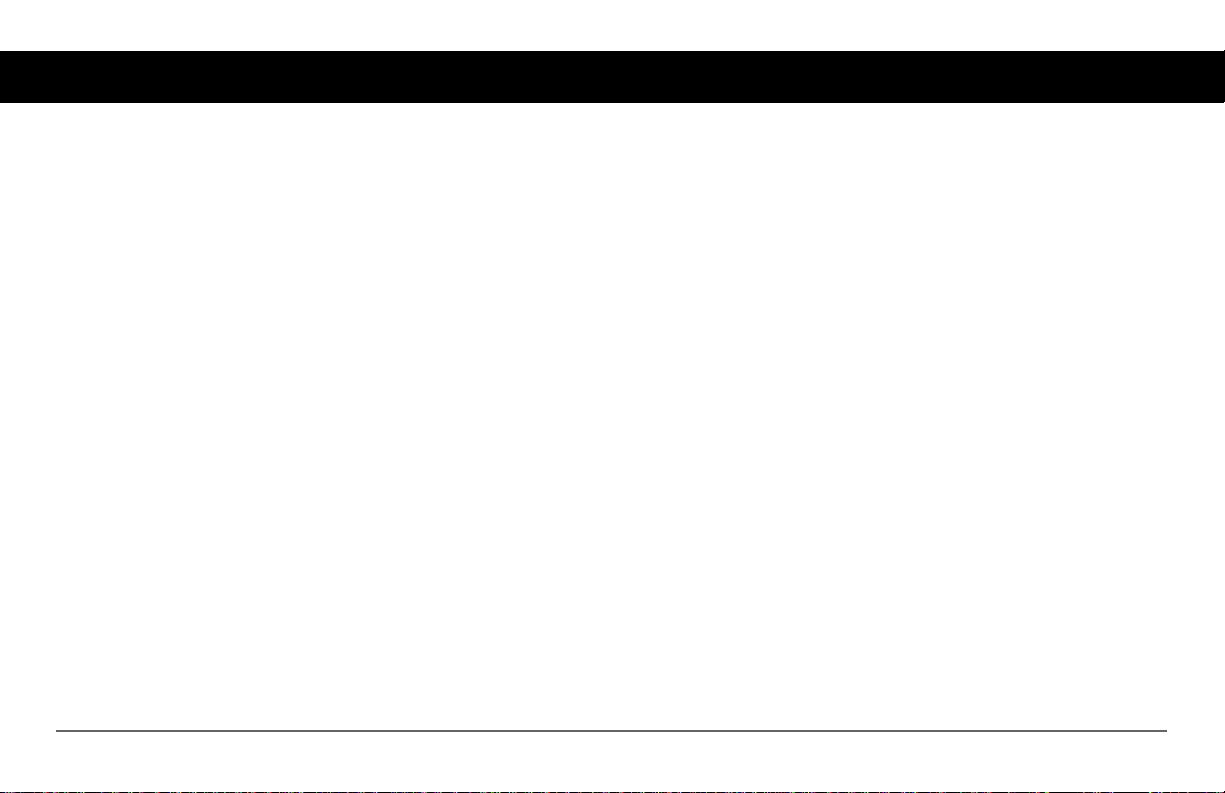
Planning the Installation
This section provides information to help you plan for a basic
installation of the Freedom SW 230V.
As your system configuration is determined, record the details in
“Information About Your System” in the Freedom SW 230V Sine
Wave Inverter/Charger Owner’s Guide.
Two Key Performance Factors
Two key factors in particular will have a major impact on system
performance.
Size and Length of DC Cables
To select the appropriate size and length of DC cables, see “DC
Cabling” on page 13.
The DC cables should be as short as possible and large enough to
handle the required current, in accordance with the electrical codes
or regulations applicable to your installation. If there are long
battery cables which are in excess of 3 meters each and not of
sufficient size, the voltage drop across the cables will have a
negative impact on overall system performance.
Mounting Location of the Freedom SW 230V
T o choose an appropriate location for mounting the inverter/charger,
see “Step 1: Choosing a Location for the Inverter/Charger” on page
18.
6 Freedom SW 230V Installation Guide
Page 21
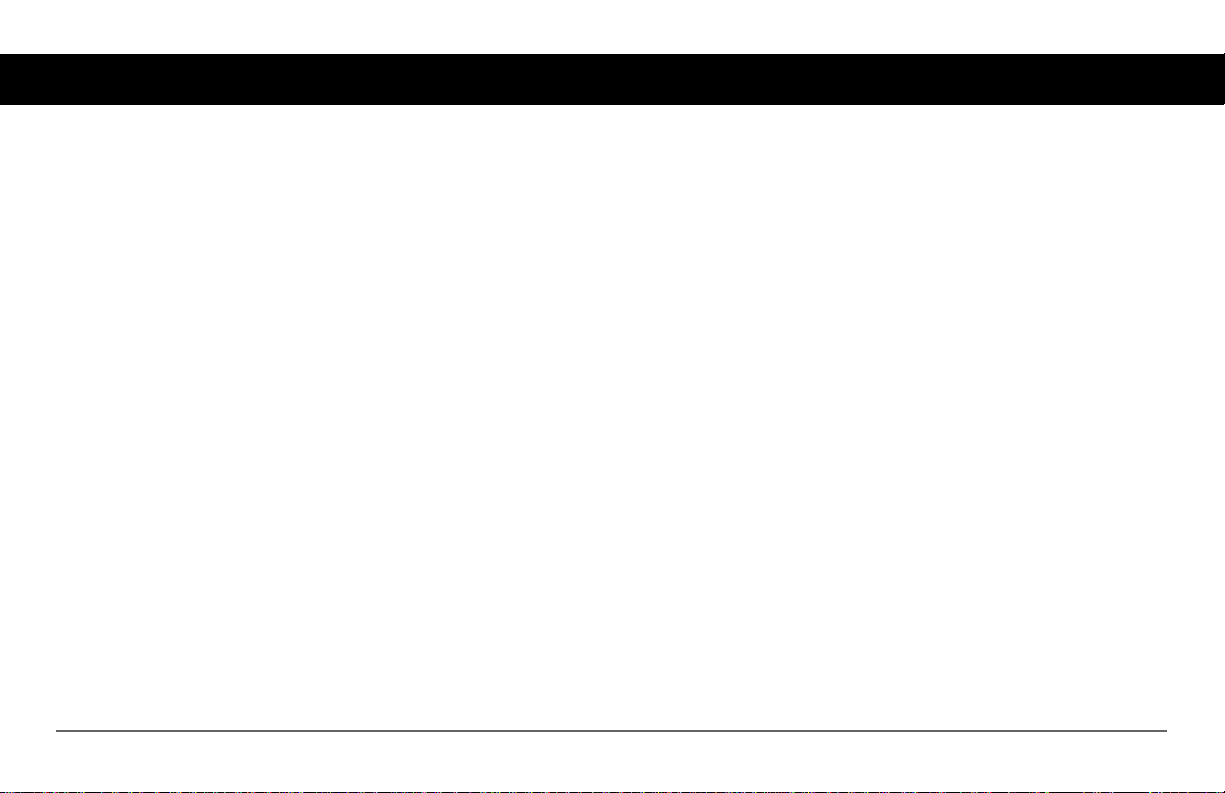
Planning Preparations
AC, DC, and Network Components
For a successful installation, you need to plan for AC, DC, and
network components of the power system. The AC and DC
components are described in this section and illustrated in Figure 3
on page 8.
AC components include:
• AC Input/AC Out put
•AC Loads
• AC Disconnect and Over-Current Protection Device
• Distribution Panels
•AC Wiring
DC components include:
• 24-volt Batteries
• DC Cabling
• DC Disconnects and Over-Current Devices
• DC Grounding
975-0697-01-01 7
Network considerations for Freedom SW only include:
• Cables, connectors, network connectors, and terminators for the
SCP and Automatic Generator Start, if installing.
Detailed information on planning and installing your network is
available in the Xanbus System Installation Guide. Refer to the
system guide to determine the type of network layout to install,
as well as guidelines for installing the network. This guide is
available for download at www.xantrex.com
This guide for use by qualified personnel only.
Page 22
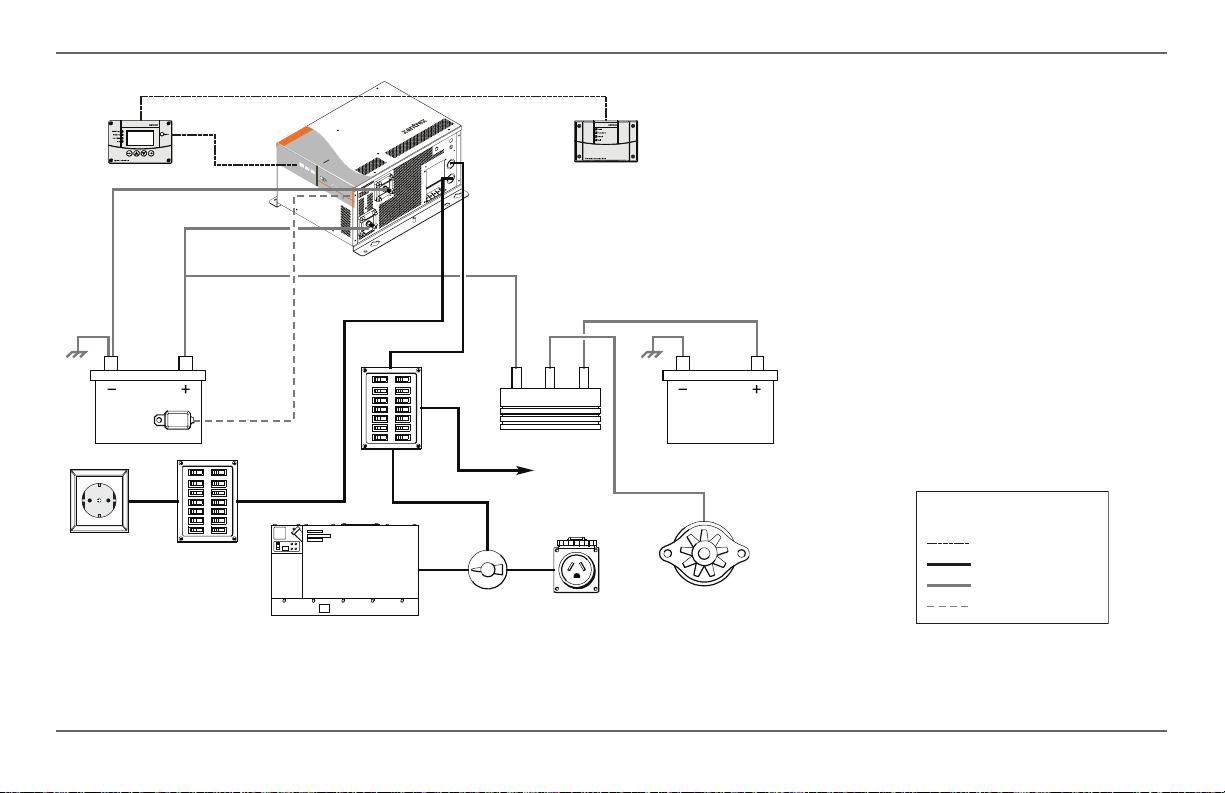
Planning Preparations
IMPORTANT:
Figure 3 does not show all
required grounding or overcurrent
protection. See the next two pages as well
as on page 14 for required DC grounding or
overcurrent protection.
Always hire a qualified installer or you must
be the one to ensure that all electrical safety
requirements are met before, during, and
after installation.
Sine Wave
Inverter/Charger
FREEDOM SW 3524
Inv
R
eset Enable
System Control Panel (SCP) Automatic Generator Start (AGS)
DC –
DC +
House
Battery
BTS
Inverter
AC Panel
erter
In
ver
On
t
er
AC/
Cha
r
ge Fault
FREEDOM SW 3524
Generator
AC Out
AC Main
Panel
Transfer Switch
AC In
Isolator
Non-Inverter Lo ads
Utility Power
Engine Battery
Legend:
Xanbus Network
AC
Alternator
DC
Low Voltage DC
Figure 3 Typical Recreational Vehicle Electrical System
8 Freedom SW 230V Installation Guide
Page 23
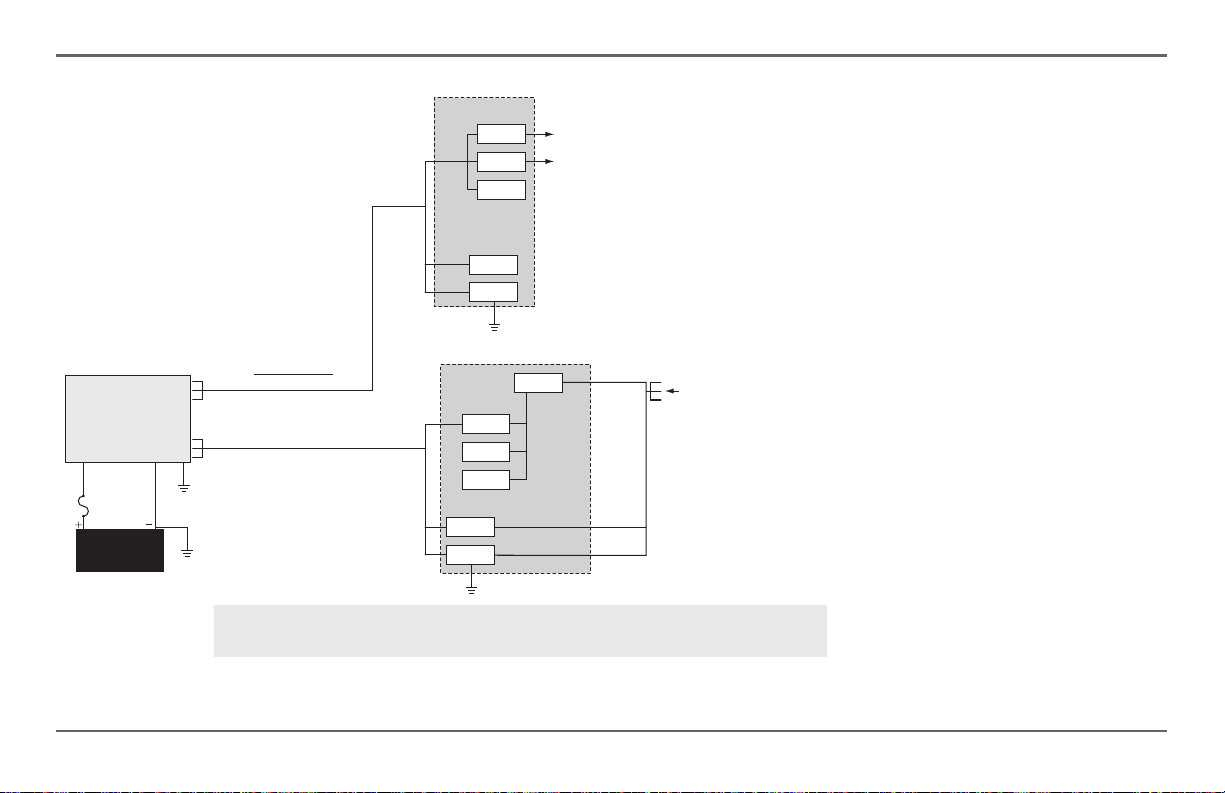
Planning Preparations
2524 and 3524
Inverter/Charger
230 V AC OUT
230 V AC IN
Battery (Bank)
24 V
HOT = BROWN, BLACK, OR GREY
NEUTRAL = BLUE
GND = GREEN WITH YELLOW STRIPE
HOT BUS
TO AC APPLIANCE
LOADS
INVERTER AC SUB PANEL (TYPICAL)
MAIN ELECTRICAL PANEL
FROM SHORE OR
GENERATOR POWER
HARDWIRE CONNECTIONS
30 A MAX in pass-through
Neutral
GND
15 A
20 A
Neutral
GND
30 A
MAIN
NOTE: The DC grounding conductor may be one size smaller than the minimum size conductor required for the DC current carrying conductors providing the overcurrent protection device in the DC
positive conductor is rated no greater than 135% of the ampacity of the DC grounding conductor and the conductor is no smaller than 2mm
2
.
IMPORTANT:
Read Owner’s and Installation
Guides prior to installation. Always refer to local and
national electrical codes for proper wire and breaker
sizes prior to installation.
See “DC Cabling” on
page 13 and “DC
Disconnects and OverCurrent Devices” on
page 14 for cable sizes
and fuse ratings.
IMPORTANT:
In Australia, connection to
shore power that is supplied by the utility grid,
must follow local and national wiring rules.
Figure 4 Wiring and Breakers Block Diagram for Freedom SW 230V 2524 / 3524
975-0697-01-01 9
This guide for use by qualified personnel only.
Page 24
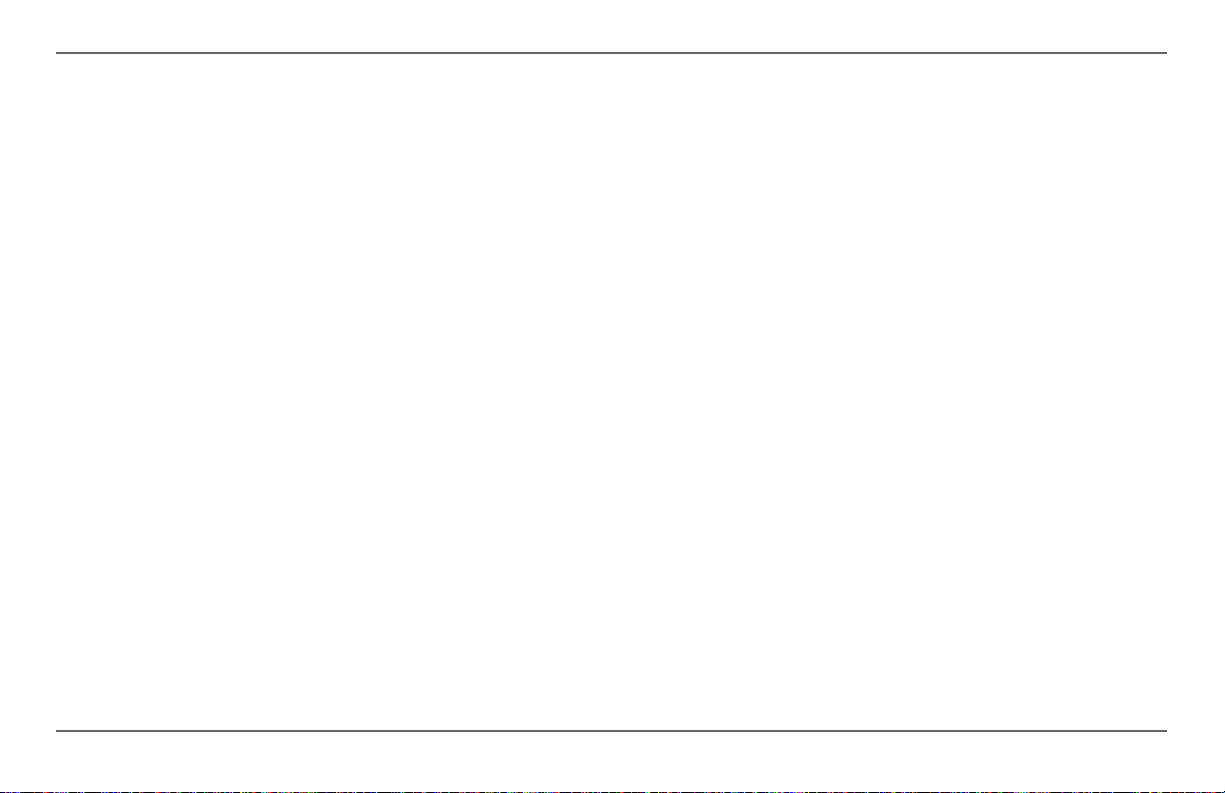
Planning Preparations
AC Components
NOTE: Unless otherwise referenced specifically by product name,
the components refer to all models of Freedom SW inverter/
chargers.
AC Input
AC input can be supplied from a single-phase 230-volt 50-Hz AC
source such as the utility grid (power company), a generator, or the
output of a transfer switch.
AC Output
The output voltage on Freedom SW inverter/chargers is
230 volts AC. The Freedom SW 2524-2 30 and Freedom SW 3524230 models have a Single Input and Single Output line (SI-SO)
configuration.
AC Loads
The Freedom SW 230V is intended to power loads consisting of
230 volts/50 Hz AC appliances.
In Invert mode, the Freedom SW 230V provides 230 volts/50 Hz
AC to loads connected to Line out. In AC Bypass mode, the source
connected to the AC input is passed through to the load. Only
230 volts/50 Hz AC appliances can be connected to the Freedom
SW 230V output.
AC Disconnect and Over-Current Protection Device
To meet mobile electrical code requirements, and to protect system
wiring, the AC inputs and outputs of the inverter/charger must be
provided with overcurrent protection on both the AC input and
output. This protection may be a circuit breaker or a fuse with a
disconnect device (for simplicity the following refers to breakers).
Refer to your applicable installation codes and the following
requirements:
AC Input Protection
The breaker protecting the AC input of the Freedom SW 230V must
be approved for use on 230 volts AC branch circuit. The breaker
must be rated no more than 30 amps maximum.
AC Output Protection
The breaker between the Freedom SW 230V AC output and the AC
loads must be rated to protect the AC output wire size used. If the
AC output wiring is based on the full 30-amp pass-through rating,
then a 30-amp output breaker is acceptable. If the AC output wiring
is smaller, then the breaker size will have to be smaller as well, in
accordance with applicable electrical installation codes.
10 Freedom SW 230V Installation Guide
Page 25
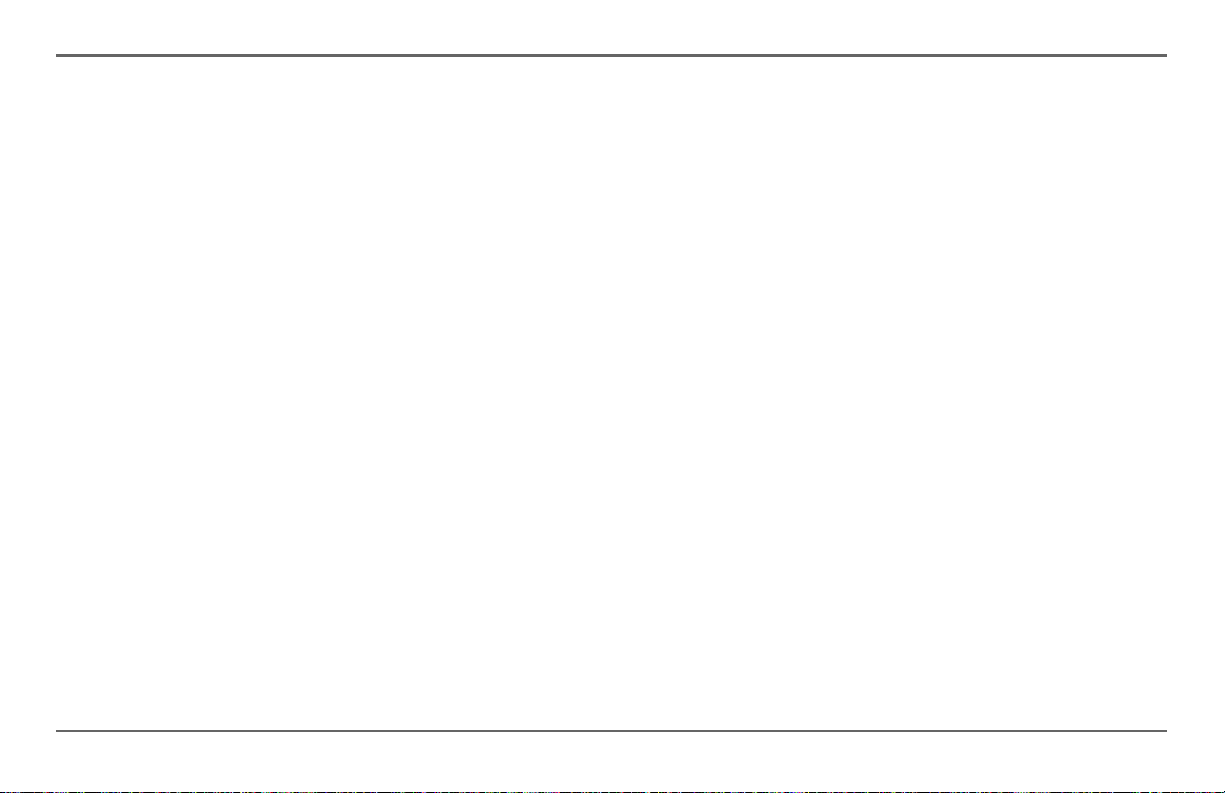
GFCI Requirements
Planning Preparations
Distribution Panels
A GFCI (ground fault circuit interrupter) is a device that deenergizes a circuit when a current to ground exceeds a specified
value that is less than that required to open the circuit breaker.
GFCIs are intended to protect people from electric shocks and are
usually required in wet or damp locations.
Installation in recreational vehicles may require GFCI protection of
certain branch circuits. Consult all applicable codes.
Disconnect Devices
Each system requires a method of disconnecting the AC circuits. If
the overcurrent protection device is a circuit breaker, it will also
serve as the disconnect. If fuses are used, separate AC disconnect
switches will be needed between the source and the fuses.
Some systems incorporate distribution panels both ahead of the
inverter/charger (the AC source panel) and between the inverter/
charger and the loads (the AC load panel). The AC source panel
includes a main circuit breaker, which serves as overcurrent
protection for the panel. Additional circuit breakers serve individual
circuits, one of which serves the inverter/charger.
AC Wiring
Definition AC wiring includes input wiring (all the wires and
connectors between the AC source and the inverter/charger input)
and output wiring (all the wires between the inverter/charger and the
AC load panels, circuit breakers, and loads).
Type The type of wiring required varies according to the electrical
codes or regulations applicable to your installation. For RV
applications, this may be solid wire in multi-conductor cables, but
stranded wire is required if single conductors are used. All wiring
must be rated 75 °C or higher. In Australia, all wiring must be rated
90 °C or higher.
Size of AC Input Wiring W ire size must be coordinated with the
overcurrent protection provided ahead of the wire involved, in
accordance with the electrical codes or regulations applicable to
your installation. Therefore, the wiring used between the AC input
circuit breaker and the inverter/charger input must be sized to match
the input breaker rating.
This guide for use by qualified personnel only.
975-0697-01-01 11
Page 26

Planning Preparations
Table 1 AC Wire Size In and Out of the Inverter/Chargers
MODELS Freedom SW 230V
Breaker Size Used 30 amps
2
Wire Size 4 mm
Color Coding L: brown, black, or grey
(minimum)
N: blue
G: green with yellow stripe
For dual input, the wire may be red or black; consult the
documentation provided with the AC source (utility or generator).
Size of AC Output Wiring Wire size must be coordinated with
the current the wiring will carry . This current may be determined by
the 15-amp (Freedom SW 3524-230) and 11-amp (Freedom SW
2524-230) maximum inverter current, or by the bypass current,
which is determined by the overcurrent protection provided ahead
of the Freedom SW 230V.
Size of Wiring Downstream of the AC Output Breaker The
wiring used between the AC output breaker and your loads must be
sized in accordance with the rating of the output breaker.
12 Freedom SW 230V Installation Guide
Page 27

DC Components
Failure to follow these instructions can result in death or serious
injury.
Batteries
The Freedom SW 230V system requires a 24-volt, lead-acid deepcycle battery or group of batteries to provide the DC current that the
inverter/charger converts to AC power. The battery may be a
flooded, gel, or AGM type.
See “Battery Information” on page 52 for information on:
• Estimating the battery size that wi ll meet your requirements.
• Designing battery banks.
• Restrictions on the size of appliances.
For information on cabling and hooking up batteries, see “Battery
Cabling and Hook-up Configurations” on page 57.
For detailed information about specific brands of batteries, consult
individual battery manufacturers.
Planning Preparations
Size and Length See Table 2 for required DC cable length and
cable size and Table 3 for required fuse size for the Freedom SW
230V. Wire size is usually marked on the cables.
a
Table 2 Minimum Recommended Battery Cable
Conduit (Free Air)
Typical
Model
Freedom SW 2524-230 140 50 mm
Freedom SW 3524-230 200 240 mm
a. Copper conductors with thermoplastic insulation rated at 75C or higher. In Australia,
thermoplastic insulation must be rated at 90C or higher.
IMPORTANT:
a heavy load.
Amps
(A)
Cable Length
< 1.5 m
2
(25 mm2) 70 mm2 (35 mm2)
2
(120 mm2) 300 mm2 (150 mm2)
Longer cables may cause the inverter to shut down under
Sizes
Cable Length
1.5 to 3.0 m
DC Cabling
Definition DC cabling includes all of the cables and connectors
between the batteries, the DC disconnect and overcurrent protection
FIRE HAZARD
Undersized cables will overheat. Consult local electrical codes to
determine minimum required size.
device, and the inverter/charger.
Type All installations require multi-strand insulated cables. The
DC cables must be copper and must be rated 75°C minimum. In
Australia, they must be rated 90°C minimum.
975-0697-01-01 13
This guide for use by qualified personnel only.
Page 28

Planning Preparations
DC Disconnects and Over-Current Devices
The DC circuit from the battery to the inverter/charger must be
equipped with a disconnect and overcurrent protection device. In
Australia, disconnect and overcurrent protection devices must be
approved for use in Australia. Refer to your applicable installation
code for guidance.
Type
disconnect”, or a separate fuse and DC disconnect. Do not confuse AC
circuit breakers with DC circuit breakers. They are not interchangeable.
Rating
of cables used in accordance with the applicable installation codes.
Location The breaker or fuse and disconnect should be located as
close as possible to the battery in the positive cable. Applicable
codes may limit how far the protection can be from the battery.
Table 3 Recommended Fuse Sizes
Marine Applications
disconnect and an over-current protection device, usually within 18 cm of
each battery’s positive terminal and another over-current protection device
18 cm near the charger’s positive terminal.
This device usually consists of a circuit breaker, a “fused-
The rating of the fuse or breaker must be matched to the size
Model Minimum Fuse Size (A)
Freedom SW 2524-230 200
Freedom SW 3524-230 250
1
A charger needs to be equipped with a
DC Grounding
Recreational Vehicles The inverter/charger DC (chassis) ground
terminal needs to be connected to the vehicle chassis by a minimum
2
copper conductor that is either insulated (green with yellow
8mm
stripe) wire rated 75 °C or bare copper.
2
Marine Applications
size smaller than the minimum size conductor required for the DC
current carrying conductors providing the overcurrent protection
device in the DC positive conductor is rated no greater than 135%
of the ampacity of the DC grounding conductor and the conductor is
no smaller than 2 mm
The DC grounding conductor may be one
2
.
1.Refer to local electrical codes. 2.Refer to local electrical codes.
14 Freedom SW 230V Installation Guide
Page 29

Unpacking and Inspecting the Freedom SW 230V Inverter/Charger
Failure to follow these instructions can result in minor or moderate
injury.
To unpack and inspect:
Planning Preparations
HEAVY ITEM
The Freedom SW 230V Inverter/Charger is heavy (see “Inverter/C harger
Physical Specifications” on page 51)
person to safely lift and mount. It is recommended that two people lift
and mount the unit. Always use proper lifting techniques during
installation to prevent personal injury.
. The unit is too heavy for one
IMPORTANT:
need to return the Freedom SW 230V for servicing.
1. Unpack the unit and check the materials list. If anything is
missing from the shipping box, contact Customer Service. See
“Contact Information” on page i.
Keep the carton and packing material in case you
2. Record the serial number of the Freedom SW 230V and othe r
purchase information for any future warranty issues. You will
be asked for this product information if you need to call
Customer Service.
3. Save your purchase receipt to use as proof of purchase. This
receipt is required if the inverter/charger should need warranty
service.
4. Save the original sh ipping carton and packing materials. If the
inverter/charger needs to be returned for service, it should be
shipped in the original carton. Packing the Freedom SW 230V
in the original shipping carton is also a good way to protect the
inverter/charger if it ever needs to be moved.
975-0697-01-01 15
This guide for use by qualified personnel only.
Page 30

Planning Preparations
Installation Tools and Materials
Tools
You will need the following tools to install the Freedom SW 230V
and the battery temperature sensor.
❐ Wire stripper
❐ Crimping tools for fastening lugs and terminals on DC cables
❐ Phillips screwdriver: #2
❐ Slot screwdriver (6 mm wide blade max)
❐ Needle-nose pliers
❐ Wrench for DC terminals: 15 mm
Materials
You will need the following materials to complete your installation:
❐
Strain-relief clamp(s) for AC cables (not provided): trade sizes are
3/4"
(Ø28.3mm)
❐
DC battery cables
❐
Lugs for DC cables (for 10 mm stud size)
❐
Copper wire for DC grounding:
page 14
❐
Lugs for DC grounding cable (for M6 stud size)
❐
AC and DC disconnect switches and overcurrent protective
devices and connectors as required. See page 13.
❐
AC output and input wire. See Figure 3 on page 8.
❐
If the AC ground wire is stranded, each ground wire requires a ring
terminal
❐
Six M6 steel screws or bolts to mount the unit
❐
Inverter drip shield (PN: 808-9004) if mounting in marine
installation
NOTE: For a list of tools and materials required to install the
network, refer to the Xanbus System Installation Guide, which is
available for download at www.xantrex.com.
and/or 1"
(Ø34.6mm)
8mm2. See “DC Grounding” on
16 Freedom SW 230V Installation Guide
Page 31
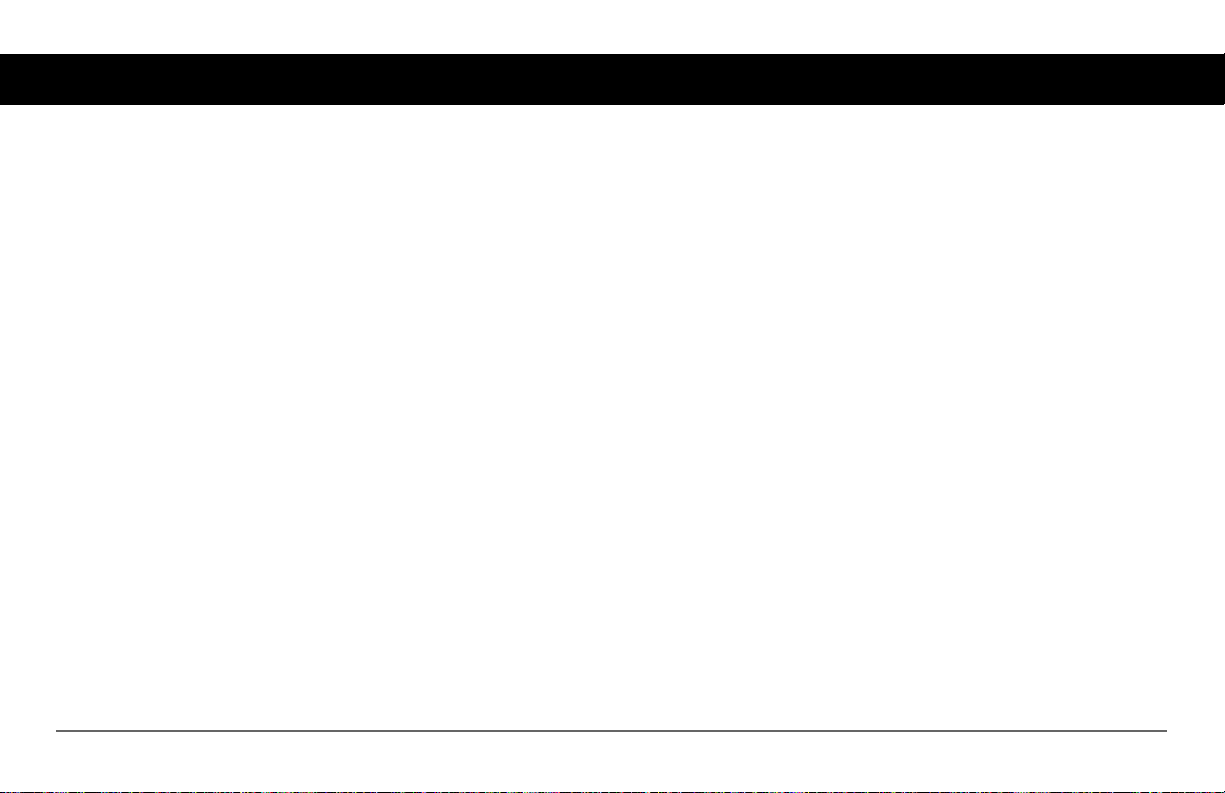
Installing the Inverter/Charger
Overview
This section provides detailed information on installing the
Freedom SW 230V. The overall procedure is divided into eight
steps:
Step 1: Choosing a Location for the Inverter/Charger on page 18
Step 2: Mounting the Inverter/Charger on page 20
Step 3: Connecting the AC Input and AC Output Wires on page 24
Step 4: Connecting the DC Cables on page 28
Step 5: Connecting the Battery Temperature Sensor (BTS) on page 33
Step 6: Connecting to the Network on page 37
Step 7: Performing Checks Prior to Initial Start-Up on page 38
Step 8: Testing Your Installation on page 39
This guide for use by qualified personnel only.
975-0697-01-01 17
Page 32

Installing the Inverter/Charger
Failure to follow these instructions will result in death or serious
injury.
Failure to follow these instructions can result in minor or moderate
injury.
Step 1: Choosing a Location for the Inverter/Charger
The inverter should only be installed in a location that meets the
following requirements:
FIRE AND EXPLOSION HAZARD
This equipment contains components that could produce arcs or sparks.
To reduce the risk of fire or explosion, do not install this equipment in
compartments containing batteries or flammable materials, or in locations
that require ignition-protected equipment. This includes any space
containing gasoline-powered machinery, fuel tanks, or joints, fittings, or
other connections between components of the fuel system.
HEAT HAZARD
Do not cover or obstruct the ventilation openings. Do not install this
equipment in a compartment with limited airflow. Overheating may
result.
18 Freedom SW 230V Installation Guide
Ventilated Do not operate the inverter/charger in a closed-in
area or restrict ventilation in any way. The inverter/
charger requires air circulation to maintain
optimum operating temperature and provide best
performance. If the unit has inadequate ventilation,
it may shut down due to overheating.
The air vented through the openings should also
have a path to circulate away from the inverter/
charger.
Dry Do not allow water or other fluids to drip or splash
on the inverter/charger. Do not expose to rain, snow
or water.
Use an optional inverter drip shield (PN: 808-9004)
for marine installations.
Cool Normal air temperature should be between
0 °C and 60 °C—the cooler the better within this
range.
Clearance Allow as much space around the inverter/charger as
possible. It is recommended that other objects and
surfaces be at least 76 mm away from the
ventilation openings for best performance.
Page 33

Installing the Inverter/Charger
Safe Locate the inverter/charger aw ay from batte ry in a
separate well ventilated compartment. Do not
install the inverter/charger in any comp a r tme nt
containing flammable gases or liquids like gasoline.
Close to
battery
compartment
Protected from
battery acid
and gases
The length and size of your DC cables will affect
performance. Use the DC cables recommended in
Ta ble 2 on page 13. The unit should not be installed
in the battery compartment due to the possible
presence of explosive hydrogen gas from the
batteries.
Never place the inverter/charger directly above the
batteries—gases from battery will corrode and
damage the inverter/charger. If the inverter/charger
is installed in a compartment above the batteries,
make sure there is a solid, gas-impermeable wall
dividing the two compartments.
However, flooded or wet cell batteries produce
flammable gases that can potentially be ignited and
therefore a safety hazard. If the batteries are sealed
(no caps to add water), then the Freedom SW 230V
can be mounted above the batteries if so desired (a
position outlined in the manual).
Never allow battery acid to drip on the inverter/
charger or its wiring when filling the batteries or
reading their specific gravity.
Orientation To meet regulatory requirements, the Freedom SW
230V must be mounted in one of the approved
mounting orientations. See Figure 5 on page 21.
This guide for use by qualified personnel only.
975-0697-01-01 19
Page 34

Installing the Inverter/Charger
Failure to follow these instructions can result in minor or moderate
injury.
Step 2: Mounting the Inverter/Charger
Considerations
Before mounting the Freedom SW 230V, take the following two
factors into account.
1. The weight of the inverter/charger requires two people to install it.
2. Mounting considerations are shown in Figure 5 on page 21.
HEAVY ITEM
The Freedom SW 230V Inverter/Charger is heavy (see “Inverter/C harger
Physical Specifications” on page 51)
person to install safely. It is recommended that two people lift and mount
the unit. Always use proper lifting techniques during installation to
prevent personal injury.
The Freedom SW 230V dimensions and location of the mounting
holes are provided in Figure 5 on page 21.
Mount your inverter/charger before you connect any wires or
cables.
. The unit is too heavy for one
To mount the inverter/charger:
1. Remove the invert er/charger from its shipping container.
2. Verify that all components are present.
3. Select an appropriate mounting location and orientation. To meet
regulatory requirements, the Freedom SW 230V must be
mounted in one of the orientations shown in Figure 5 on page 21.
4. Mark the position of the mounting holes.
5. Pilot drill the six m oun ting holes.
6. Fasten the inverter/charger to the mounting surface with six M6
steel screws or bolts.
20 Freedom SW 230V Installation Guide
Page 35

Figure 5 Mounting Orientations
A
B
FREEDOM SW 3000
Inverter
Reset Enable
Inverter AC/
On Charge Fault
Xanbus Interface
Approved Mounting
Orientation
Desktop Mount A - Yes
Inverter
Inverter AC/
Reset Enable
On Charge Fault
Xanbus Interface
FREEDOM SW 3000
Orientation? Comment
Installing the Inverter/Charger
A - Suitable only for non-marine
applications with no risk of condensation or
dripping water.
B - Yes when used with
inverter drip shield
(PN: 808-9004) for
Inverter
Inverter AC/
Reset Enable
On Charge Fault
Xanbus Interface
FREEDOM SW 3000
marine installations.
Upside-down Mount Yes (for non-marine
applications only)
B - The drip shield is installed on top of the
inverter with some clearance. See “Drip
Shield Placement (Desktop Mount)” on
page 64.
Suitable only for non-marine applications
with no risk of condensation or dripping
water.
975-0697-01-01 21
This guide for use by qualified personnel only.
Page 36

Installing the Inverter/Charger
MODEERF SW 0003
MODEERF SW 0003
AB
MODEERF SW 0003
MODEERF SW 0003
A
B
Approved Mounting
Orientation
Wall Mount DC on Left A - Yes
Orientation? Comment
A - On a vertical surface with DC terminals
facing left.
B - Yes when used with
inverter drip shield
(PN: 808-9004) for
marine installations.
B - On a vertical surface with DC terminals
facing left with the front panel facing up.
The drip shield is installed on top of the
inverter with some clearance. See “Drip
Shield Placement (Inverter Front Panel
Facing Up)” on page 64.
Wall Mount DC on Right A - Yes
A - On a vertical surface with DC terminals
facing left.
B - Yes when used with an
inverter drip shield
(PN: 808-9004) for
marine installations.
B - On a vertical surface with DC terminals
facing right with the front panel facing down.
The drip shield is installed directly on top of the
inverter. See “Drip Shield Placement (Inverter
Front Panel Facing Down)” on page 65.
22 Freedom SW 230V Installation Guide
Page 37

Installing the Inverter/Charger
Approved Mounting
Orientation
Wall Mount DC Up No Not acceptable.
MODEERF SW 0003
Wall Mount DC Down No Not acceptable.
MODEERF SW 0003
Orientation? Comment
This orientation does not meet regulatory
requirements.
This orientation does not meet regulatory
requirements.
This guide for use by qualified personnel only.
975-0697-01-01 23
Page 38
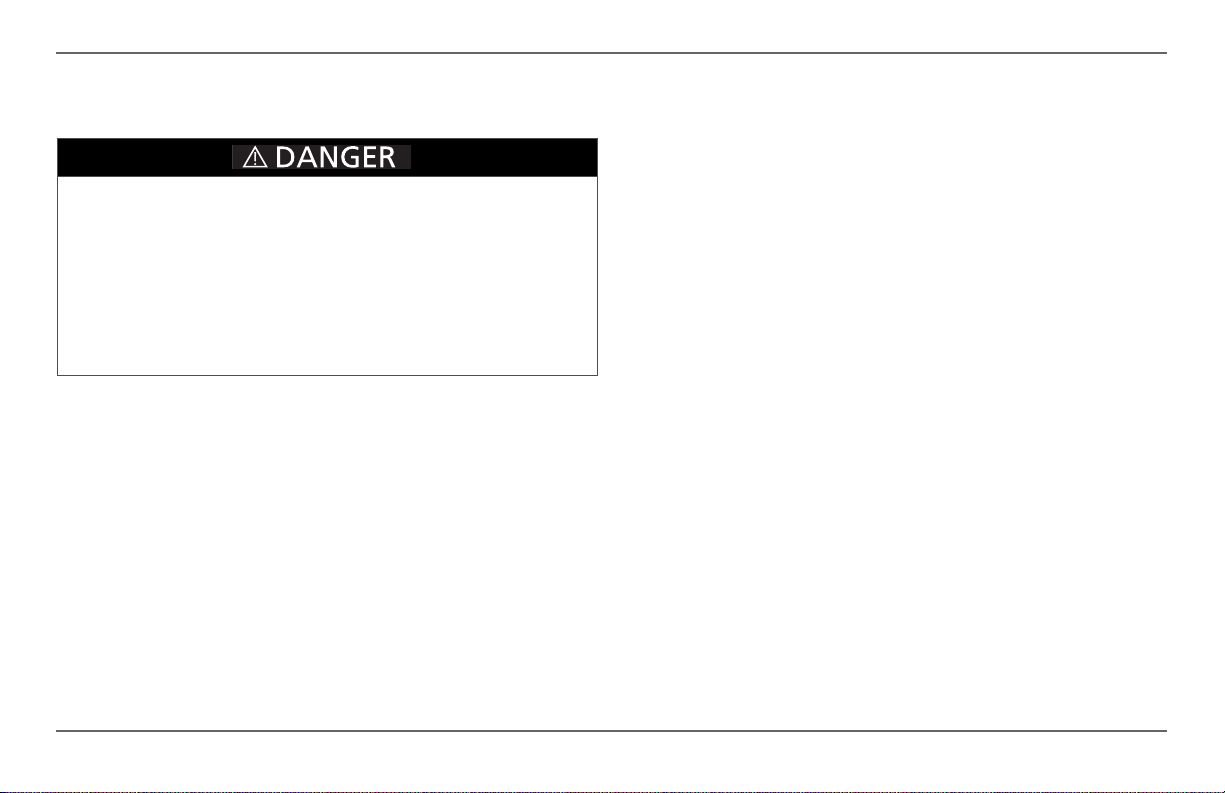
Installing the Inverter/Charger
Failure to follow these instructions will result in death or serious
injury.
Step 3: Connecting the AC Input and AC Output Wires
recommended to use a separate inverter load panel to distribute
power to inverter loads. All wiring to this panel must be through the
FIRE, ELECTRICAL SHOCK, AND ENERGY HAZARDS
Make sure wiring being connected to the inverter/charger is de-energized
by a breaker or switch upstream. Lockout/Tagout is a recommended
practice by many electrical contractors. Always lockout and tag
disconnect devices before making connections. All wiring must be done
in accordance with local and national electrical wiring codes.
General AC Wiring Considerations
AC and DC Wiring Separation Do not mix AC and DC wiring
in the same conduit or panel. Consult the applicable installation
code for details about DC wiring and AC wiring in vicinity to each
other.
AC Input and Output Isolation The AC input and output
circuits of this inverter/charger are isolated from each other when in
invert mode to ensure safe operation. This isolation must be
maintained in the installation, by being sure not to connect AC input
and output wiring to a common point. For example, do not route the
AC input and output neutrals to a common neutral bus. It is highly
inverter/charger and none to the main panel upstream of the
inverter/charger.
IMPORTANT: W iring the output inverter to back to the main panel
could result in ground bonding to occur in multiple locations in
contravention of applicable wiring codes and may result in nuisance
tripping of Ground fault protection equipment. All wiring must be
performed by a qualified electrician.
AC Wiring Compartment For your reference, the AC wiring
compartment is shown in Figure 6 on page 25.
AC Knockouts There are two dual 1.0" (Ø34.6mm) and 3/4"
(Ø28.3mm) trade-size knockouts on the side panel for AC wiring.
Use the same trade size of strain relief as the trade size of the
knockout(s) you are using.
AC Wiring Terminals The AC wiring terminals accept cables of
a specific size. See “AC Wiring” on page 11 for required sizes.
24 Freedom SW 230V Installation Guide
Page 39

Connecting AC Input Wires
Y POLARITY WILL CAUSE DAMAGE TO
WIRING BOX COVER MUST BE IN PLACE DURING
OPERATION TO REDUCE RISK OF INJURY TO PERSONS.
30A
CHARGER
AC INPUT
30A
INVERTER
AC INPUT
AC
IN
AC
OUT
AC GROUNDS
(BEHIND COVER)
To ground bus
Failure to follow these instructions can damage the unit and/or
damage other equipment.
Figure 6 shows the wiring compartment, which contains a
grounding bus (used to wire the AC input and output ground wires)
and a terminal block (used to wire the AC input and AC output
connections).
Figure 6 AC Wiring Compartment
Installing the Inverter/Charger
EQUIPMENT DAMAGE
The terminal block is split into INPUT and OUTPUT sections. Damage
may occur if the unit is wired incorrectly.
Do not remove or loosen factory installed wiring.
When making the AC input and AC output connections, observe the
correct color code for the appropriate AC wire, as described in
T able 1 on page 12.
To make the AC input connections:
1. Locate the wiring compartment cover panel and remove the
four screws.
2. Remove the cover panel from the unit to access the wiring
compartment.
3. Remove one of the AC knockouts from the front or side of the
unit. Do not leave the knockout inside the wiring compartment.
4. Install a strai n-relief clamp in the AC knockout.
5. Run the AC wiring through the strain-relief clamp.
6. Strip approximately 50 mm off the jacket from the AC cable
and separate the wires.
This guide for use by qualified personnel only.
975-0697-01-01 25
Page 40

Installing the Inverter/Charger
7. Using a 6 mm blade slot screwdriver, loosen the terminal
screws on the terminals. Do not remove the screws.
8. Connect the line and neutral wires to the input terminals
(labeled AC Input on the terminal block, Figure 6 on page 25)
as follows:
Connect Line to INPUT L, Neutral to INPUT N.
9. Tighten the terminal screws. Leave some slack wire inside the
wiring box.
10. Conn ect the ground wires to a free position on the ground bus,
Figure 6 on page 25. If solid ground wire is being used, the wire
can be connected directly under the screw heads. If stranded
ground wire is being used, ring terminals must also be used.
11. Secure the strain-relief clamp on the AC input cable jacket.
26 Freedom SW 230V Installation Guide
Page 41

Connecting the AC Output Wires
Failure to follow these instructions can damage the unit and/or
damage other equipment.
EQUIPMENT DAMAGE
Do not connect the output of the inverter to any AC source.
To make the AC output wiring connections:
1. Remove one of the AC knockouts from the front or side of the
unit. Do not leave the knockout inside the wiring compartment.
IMPORTANT:
the AC input and AC output wiring through the same AC knockout.
2. Install a strain-relief clamp in the AC knockout and run the AC
wiring through the strain-relief clamp.
3. Strip approximately 50 mm off the jacket from the AC cable
and separate the wires.
4. Using a 6 mm blade slot screwdriver, loosen the terminal
screws on the AC output terminals. Do not remove the screws.
5. Connect the line and neutral wires to the output terminals
(labeled AC Output on the terminal block, Figure 6 on page 25)
as follows:
Connect Line to OUTPUT L, Neutral to OUTPUT N.
The applicable installation code may not allow you to run
Installing the Inverter/Charger
6. Tighten the terminal screws. Leave some slack wire inside the
wiring box.
7. Connect the ground wires to a free position on the ground bus,
Figure 6 on page 25. If solid ground wire is being used, the wire
can be connected directly under the screw heads. If stranded
ground wire is being used, ring terminals must also be used.
8. Secure the strain-relief clamp on the AC output cable jacket.
9. Attach the wiring compartment cover panel and tighten the four
screws.
10. Con nect the outgoing AC wires to an AC load panel equipped
with circuit breakers.
This guide for use by qualified personnel only.
975-0697-01-01 27
Page 42

Installing the Inverter/Charger
Failure to follow these instructions will result in death or serious
injury.
Step 4: Connecting the DC Cables
DC Connection Precautions
ELECTRICAL SHOCK HAZARD
Connect and disconnect DC wiring only after opening the disconnect
switches or breakers at all AC and DC sources.
Recommended Cable Sizes and Lengths and Fuse Size
For recommended DC cables and fuse sizes, see Table 2 and Table 3
on page 14.
Preparing the Cables
To prepare the DC cables:
1. Cut the negative and positive cables to the required length.
Strip off enough insulation so you can install the terminals you
will be using.
Use crimp connectors. The connector should be designed for a
9.5 mm stud size to connect to the Freedom SW 230V. If a
crimp connector is used, it should be crimped using the tool
indicated by the connector manufacturer.
2. Cut the DC ground cabl e to the requ ired length. Strip off
enough insulation so you can install the terminals you will be
using.
Use crimp connectors. The connector should be designed for a
6.35 mm stud size to connect to the Freedom SW 230V. If a
crimp connector is used, it should be crimped using the tool
indicated by the connector manufacturer.
3. Attach the connectors to the ends of both cables. Make sure no
stray wire strands protrude from the connectors.
28 Freedom SW 230V Installation Guide
Page 43

Guidelines for Routing the DC Cables
Failure to follow these instructions can result in minor or moderate
injury.
Follow these guidelines to ensure maximum performance.
ELECTRICAL SHOCK AND FIRE HAZARD
Route the cables away from sharp edges that might damage the
insulation. A void sharp bends in the cable.
• Do not attempt to use the chassis in place of the battery
negative connection for grounding. The inverter requires a
reliable return path directly to the battery.
• To reduce the chance of radio frequency interference, keep the
positive and negative cables close together—ideally, held
together by straps, loom, or insulated clamps at regular
intervals.
• To ensure maximum performance from the inverter/charger, do
not route your DC cables through a DC distribution panel,
battery isolator, or other device that will cause additional
voltage drops. The exception is the DC fuse and Disconnect or
the DC circuit breaker which is required at the battery to protect
the DC wiring.
• To help avoid damage caused by reverse polarity battery
connection, it is a good idea to mark each end of each cable to
identify it as a positive (red) or negative (black) cable before
routing the wiring.
Installing the Inverter/Charger
This guide for use by qualified personnel only.
975-0697-01-01 29
Page 44

Installing the Inverter/Charger
Failure to follow these instructions can result in death or serious
injury.
Failure to follow these instructions can damage the unit and/or
damage other equipment.
Connecting the DC Cables to the Inverter/Charger
FIRE HAZARD
Use only appropriately sized copper cable. Loose connections, improper
connections, and under-rated cables will overheat. Make sure that the
supplied bolts on the inverter/charger are tightened to a torque of 20.4–
21.7 Nm. Torque all other connections to the manufacturer’s
specifications. Make sure the DC cable, washers, and bolt are assembled
in the order shown in Figure 7.
EQUIPMENT DAMAGE DUE TO REVERSE POLARITY
Before making the final DC connection or closing the DC breaker or
disconnect, check cable polarity at both the battery and the inverter/
charger. Positive (+) must be connected to positive (+). Negative (–) must
be connected to negative (–).
To connect the DC cables:
1. Route the DC cables from the battery bank to the inverter/
charger. Observe the “Guidelines for Routing the DC Cables”
on page 29.
2. Install a DC fuse and disconnect switch or a DC circuit breaker
between the inverter/charger and the battery. It must be
installed in the positive side of the DC circuit, as close as
possible to the battery.
This protects your battery and wiring in case of accidental
shorting. See Table 3 on page 14 for required fuse or breaker
size.
3. Open the DC disconnect switch or turn off the DC circuit
breaker.
4. Connect one connector on the POSITIVE (+) cable to the
POSITIVE DC terminal on the inverter/charger, as shown in
Figure 7. The connector goes on first, then the lock washer and
bolt.
5. Connect the other connector to the POSITIVE (+) terminal on
the fuse or breaker. Observe polarity carefully while
completing the installation.
Use a wrench to tighten the bolt to a torque of 20.4–21.7 Nm at
the inverter/charger end. Observe the fuse holder or breaker
manufacturer’s recommendation at the other end.
30 Freedom SW 230V Installation Guide
Page 45

6. Connect one connector on the NEGATIVE (–) cable to the
connector
lock washer
bolt
DC terminal
NEGATIVE (–) DC termin al on the inverter/charger, as shown
in Figure 7. The connector goes on first, then the lock washer
and bolt.
Figure 7 DC Cable Connections
7. Before proceeding, check that the cable polarity is correct:
POSITIVE (+) on the inverter/charger is connected to the
POSITIVE (+) on the battery, and NEGATIVE (–) cable is
connected to the NEGATIVE (–) terminal on the inverter/
charger.
Installing the Inverter/Charger
8. Connect the other end of the cable to the NEGATIVE (–)
terminal on the battery.
9. Use a wrench to tighten the bolt to a torque of 20.4–21.7 Nm at
the inverter/charger end.
10. To protect the DC terminals, attach the DC terminal covers
(Figure 8) to the inverter/charger, using the screws provided.
Figure 8 DC Terminal Covers
This guide for use by qualified personnel only.
IMPORTANT:
make. A spark is normal when the DC disconnect switch is turned on or the
DC circuit breaker is closed so be sure step #3 is done before proceeding.
The next step is the last cable connection you need to
975-0697-01-01 31
Page 46

Installing the Inverter/Charger
DOM SW 3012
rter AC/
n Cha
r
ge Fault
Chassis ground point
DC Grounding
The Chassis Ground point on the inverter/charger is used to connect
the chassis of the inverter/charger to your system’s DC grounding
point, as required by regulations for some installations. Use copper
wire that is either bare or provided with green/yellow insulation.
The grounding guideline given below assumes you are using the
code-compliant DC supply cable and fuse sizes indicated on
page 13. If you are using different sizes, refer to the applicable code
for DC grounding detail.
To connect the chassis ground:
1. Using the appropriate wrench, loosen the nut on the chassis
ground point bolt shown in Figure 9.
2. Connect the grounding cable between the chassis ground point
and the DC grounding point for your system.
In an RV or vehicle installation, the DC grounding point will
usually be the vehicle chassis or a dedicated chassis ground
bus.
For marine installations, refer to the applicable local code for
marine DC grounding detail.
3. Tighten the nut to a torque of 1.47–1.7 Nm.
Figure 9 DC Wiring and DC Grounding
32 Freedom SW 230V Installation Guide
Page 47

Step 5: Connecting the Battery Temperature Sensor (BTS)
Failure to follow these instructions can damage the unit and/or
damage other equipment.
Connector
Sensor cable
Sensor
Installing a battery temperature sensor (BTS) extends the life of a
battery by preventing overcharging in warm temperatures and
undercharging in cold temperatures. With a BTS monitoring the
battery temperature, the voltage delivered to the battery is adjusted
according to the battery’s actual temperature.
The BTS has a self-adhesive backing and attaches to the side of the
battery. A 7.6 m cable is supplied with the BTS.
Mounting Options
You can mou nt th e BTS in one of two ways:
• Mounting the sensor to the negati ve battery post all ows the
internal battery temperature to be sensed and provides the most
accurate results.
• Attaching the sensor to the side of the battery using the selfadhesive backing also provides good results in most situations.
Figure 10 BTS with Cable
Installing the Inverter/Charger
EQUIPMENT DAMAGE
Use only the Freedom SW 230V-compatible Battery T emperature Sensor
(BTS). T o order a spare BTS, call customer service and order part number
975-0697-01-01 33
809-0946.
This guide for use by qualified personnel only.
Page 48

Installing the Inverter/Charger
Negative (–)
battery terminal
Failure to follow these instructions can result in death or serious
injury.
Mounting to the Negative Battery Terminal
To mount the sensor on the negative battery terminal:
Figure 11 BTS Mounted on the Negative Battery Terminal
1. Select the battery to be moni tored. The BTS should be
connected to the battery bank that is directly connected to the
inverter/charger.
2. Switch off all devices operating from the battery, or open the
battery switch (if present) to disconnect the battery.
3. Wait 10 minutes for any explosive battery gases to dissipate.
4. Remove the nut that connects existing wiring ring terminals to
the battery negative terminal stud.
5. Move or reorient the existing wiring ring terminals on the
battery negative terminal stud, so there is a flat surface on
which to seat the BTS mounting plate.
You may need to bend the ring terminal crimp and/or wires
slightly downward to allow the sensor to seat flush to the top
surface of the upper ring terminal.
6. Mount the sensor directly on top of the ring terminal, as shown
in Figure 11, and firmly tighten the terminal nut.
FIRE HAZARD
In this procedure, you must install the DC wire on the battery terminal,
then install the sensor on top of the DC wire. This sequence is required to
provide the best connection to the battery and to ensure correct
performance of the sensor.
7. Check to ensure that the sensor and all wires are held firmly
and cannot be moved.
34 Freedom SW 230V Installation Guide
Page 49
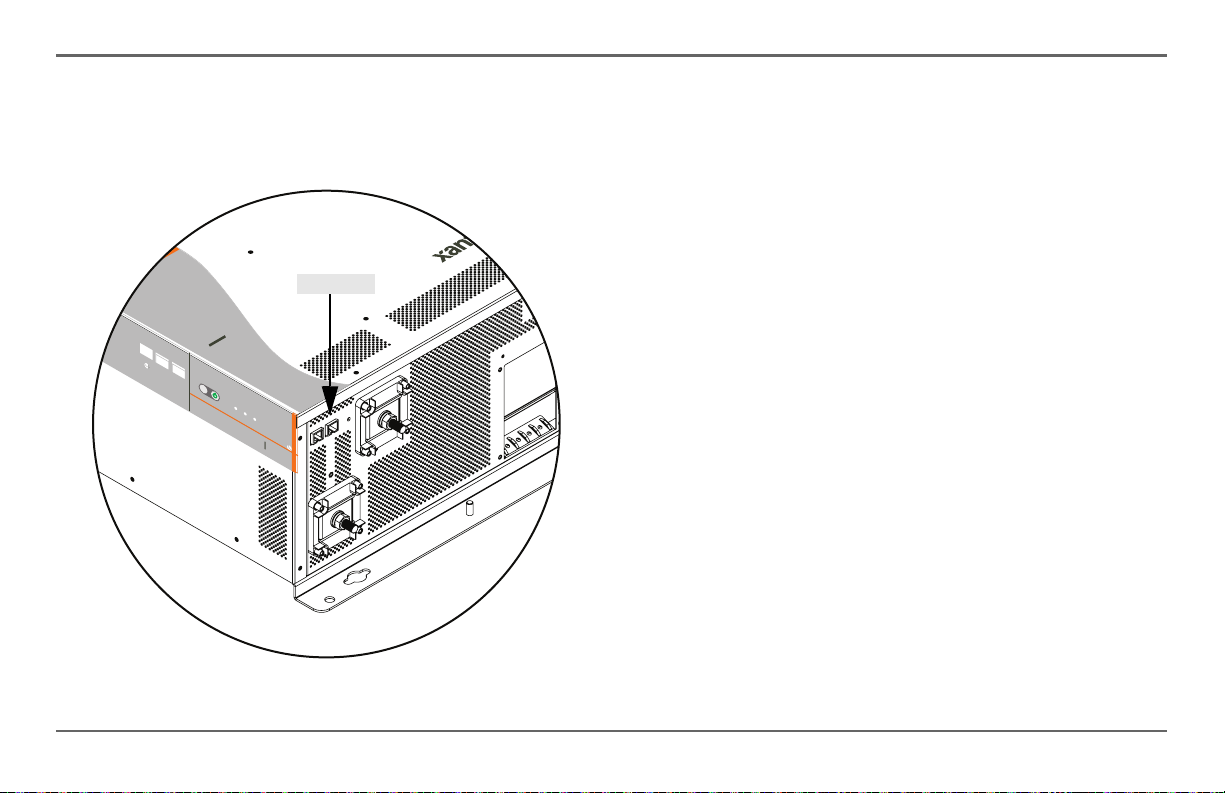
8. Turn the battery switch on again (if you opened it in Step 2.)
FREEDOM SW 3012
Inv
erter
Reset Enable
Inve
rter AC/
Enabled
Cha
r
ge Fault
FREEDOM SW 3012
BTS port
9. Route the sensor cable to the inverter/charger and plug it into
the blue BTS port, as shown in Figure 12. Secure the cable
along its length.
Installing the Inverter/Charger
Figure 12 Connecting the BTS Cable to BTS Port
975-0697-01-01 35
This guide for use by qualified personnel only.
Page 50

Installing the Inverter/Charger
Mounting to the Side of the Battery Case
To mount the sensor on the battery case:
Figure 13 BTS Mounted on the Battery Case
1. Select the battery to be moni tored.
The BTS should be connected to the battery bank that is
directly connected to the inverter/charger.
2. Select a side suitable for attaching the sensor.
The surface where the sensor is to be mounted must be flat and
free from reinforcing ribs or other raised features. This surface
must be in direct internal contact with the battery electrolyte.
Do not install the sensor near the top of the battery or on the
battery’s top surface.
3. Clean the selected area thoroughly to remove any oi l or grease
that could prevent the sensor from adhering to the battery case.
Allow the battery case to dry thoroughly.
4. Peel the protective backing from the self-adhesive strip on the
rear of the sensor.
5. Press the sensor firmly against the clean side of the battery to
fix it in place, as shown in Figure 13.
6. Route the sensor cable to the inverter/charger and plug it into
the Battery T emp. jack, as shown in Figure 12. Secure the cable
along its length.
36 Freedom SW 230V Installation Guide
Page 51

Step 6: Connecting to the Network
Failure to follow these instructions can damage the unit and/or
damage other equipment.
FREEDOM SW 3524
FREEDOM SW
3524
I
n
v
e
r
ter
Reset Enable
I
nverter AC/
Enabled
Xanbus Interface
Stacking
Cha
rge Fault
Connect only
Xanbus-enabled
devices. Ports
are not intended
for the On/Off
Switch.
Installing the Inverter/Charger
For your reference, Figure 14 sh ows where the network co nnections
are made on the Freedom SW 230V.
The Xanbus System Installation Guide is available for download at
www. xantrex.com
To connect the Freedom SW 230V to the Xanbus network:
◆ Plug a network cable connected to the Xanbus network into
either one of the two Xanbus Interface network ports on the
Freedom SW 230V.
EQUIPMENT DAMAGE
Connect the Freedom SW 230V only to other Xanbus compatible
devices.
Although the cabling and connectors used in this network system are the
same as Ethernet connectors, this network is not an Ethernet system.
Equipment damage may result from attempting to connect two different
systems. Do not attach the Freedom SW 230V On/Off switch to these
ports.
Figure 14 Connecting to a Xanbus Network Port
Detailed information on planning and installing your network is
available in the Xanbus System Installation Guide. Refer to the this
guide to determine the type of network layout to install, as well as
guidelines for installing the network.
975-0697-01-01 37
This guide for use by qualified personnel only.
Page 52

Installing the Inverter/Charger
Step 7: Performing Checks Prior to Initial Start-Up
Before testing your installation, ensure these conditions are met:
❐ Chassis and AC grounds are properly installed
❐ AC input connections and AC output connections are wired
correctly on the terminal block and not reversed
❐ Positive (+) battery cable is connected to the positive (+)
battery terminal through the DC fuse and disconnect switch or
DC circuit breaker
❐ Negative (–) battery cable is connected to the negative (–)
battery terminal
❐ Battery voltage is within the proper range of 20–32 volts DC
❐ DC disconnect switch or breaker is turned off
❐ AC input and output breakers are turned off
❐ All connections are tight
38 Freedom SW 230V Installation Guide
Page 53

Installing the Inverter/Charger
Failure to follow these instructions can result in death or serious
injury.
XANBUS INTERFACE STACKING
FREEDOM SW INVERTER/CHARGER
CLEAR FAULT
RESET
INVERTER
ENABLE
INVERTER
ENABLED
AC IN FAULT
GEN
SUPPORT
CHARGING WARNING
Step 8: Testing Your Installation
ELECTRICAL SHOCK HAZARD
The Inverter Enable button on the Freedom SW 230V and the optional
accessories do not disconnect DC or AC input power to the Freedom SW
230V.
Figure 15 Freedom SW 230V Front Panel
There are several tests to be performed to verify that the installation
is successful. These tests will verify that:
• the Freedom SW 230V works in invert mode
• the Freedom SW 230V works in charge mode
• the Freedom SW 230V works in AC bypass mode
If any of the tests fails at any point, go to “Step 7: Performing
Checks Prior to Initial Start-Up” on page 38 and go through the
checklist again to check against the installation. Perform the tests
again. If any test fails again, see the troubleshooting section in the
Freedom SW 230V Sine Wave Inverter/Charger Owner’s Guide.
975-0697-01-01 39
Testing in Invert Mode
To test the Freedom SW 230V in invert mode, using a 100 watt
light bulb as the test load:
1. Close the DC disconnect switch or the DC circuit breaker to
supply DC power to the Freedom SW 230V.
Wait for all the lights on the front panel to flash on and off,
indicating that the unit has successfully initialized (10 to 30
seconds).
If the light does not come on, make sure the voltage at the DC
terminals on the Freedom SW 230V is correct, as described in
“Step 7: Performing Checks Prior to Initial Start-Up” on page 38.
2. After initializati on, observe that none of the lights on the front
panel should remain illuminated.
This guide for use by qualified personnel only.
Page 54

Installing the Inverter/Charger
3. Press the INVERTER ENABLE button. Verify that the
INVERTER ENABLED LED status light illuminates.
4. Connect the Freedom SW 230V to the test load by closing the
AC breaker that controls the circuit that the test load is
connected to.
If the light bulb illuminates, the Invert mode is working.
5. Press the Inverter Enable button to di sable the inverter.
The INVERTER ENABLED LED status light is off.
Testing in Charge Mode and AC Bypass Mode
1. Close the AC supply breaker to supply AC power to the unit.
To verify that the Freedom SW 230V starts charging:
2. After a few seconds, verify that the AC/C harge light on the
front panel is turned on (indicating that the batteries are being
charged).
To verify that Freedom SW 230V correctly switches to Bypass
mode:
3. Disable the AC source and turn off the inverter by pressing the
Inverter Enable button.
4. Connect the test load to the AC output connection of the unit.
5. Enable the AC source and the test load should turn on after ten
seconds.
Installation Complete
Your installation is now complete. The Freedom SW 230V Inverter/
Charger is ready for use.
The preceding tests use a light test load (a light bulb) as a test case.
If you encounter problems when using a load over 1000 watts (for
example, a hair dryer or microwave), see the troubleshooting
information in the Freedom SW 230V Sine Wave Inverter/Charger
Owner’s Guide.
40 Freedom SW 230V Installation Guide
Page 55

Stacking Features
The Freedom SW 230V inverter/chargers provide support for a
parallel stacking configuration. This gives the system engineer and/
or installer more options to work with when tailoring a system to
meet load demands.
In parallel stacking mode, only two Freedom SW 230V inverter/
chargers of the same model can be parallel-stacked. For example,
two Freedom SW 2524-230s can be stacked in parallel as both units
each have a 24-volt rating and a power rating of up to 2500 watts.
This guide for use by qualified personnel only.
975-0697-01-01 41
Page 56

Stacking Features
Two Freedom SW 3524-230 units shown.
L
NEUTRAL
GROUND
NEUTRAL
GROUND
30A
30A
Two Freedom SW 3524-230 units shown.
Parallel Stacking
Allows the inverter and charger capacity of a system to be doubled.
Parallel-stacked inverter/chargers can operate from different battery
banks, meaning each unit is connected to its own battery bank.
However, it is highly recommended to only use a single battery
bank. See “DC Connections for Stacked Inverters” on page 43.
Do NOT connect a stacking cable to the STACKING port on the
front panel of a Freedom SW 230V to configure two units for
parallel stacking. The port is reserved for future use.
CLEAR FAULT
INVERTER
STACKINGXANBUS INTERFACE
RESET
ENABLED
Inverter OnAC/
Fault
Charge
FREEDOM SW INVERTER/CHARGER
CLEAR FAULT
INVERTER
STACKINGXANBUS INTERFACE
RESET
ENABLED
Inverter OnAC/
Fault
Charge
FREEDOM SW INVERTER/CHARGER
Figure 16
42 Freedom SW 230V Installation Guide
Parallel Stacking Using Two Freedom SW 3524-230s
Page 57

DC Connections for Stacked Inverters
Earth/
Ground
1
2
3
4
5
Two Freedom SW
3524-230 units
shown.
Individual overcurrent devices are to be used between the battery
positive and each inverter. Keep cable lengths to the two inverter/
chargers the same in order to balance cable losses. If not, the battery
cable difference in length between the two inverter/chargers should
not exceed 30 cm.
Connect the stacked system as follows:
1. Connect each negative terminal to the battery.
2. Connect a earth (ground) wire to the common negative.
3. Connect each positive terminal of the inverter to the battery
through a DC disconnect in each positive line. Do not tie the
positives together between inverters.
4. Connect the earth (ground) bonding wire from each inverter to
the same location on the vehicle chassis. Use that same length
and gauge wire for both inverter/chargers.
5. Connect the battery temperature sensors (BTS), if needed.
Stacking Features
Battery
Negative
Battery
Positive
Battery
Negative
Battery
Positive
Figure 17
Connecting Battery Cables and DC Earth/Ground Wires
975-0697-01-01 43
This guide for use by qualified personnel only.
Page 58

Stacking Features
Two Freedom SW 3524-230 units shown.
Failure to follow these instructions can result in death or serious
injury.
Neutral Wiring for Stacked Inverters
Due to the neutral ground switching design of the Freedom SW
Inverter/charger, it is mandatory that the AC INPUT and AC
OUTPUT Neutrals be isolated from one another. In a stacked pair
configuration, connect the two AC input neutrals together at the
main distribution panel and the two AC output neutrals at an
isolated neutral location in the inverter AC distribution panel.
NEUTRAL
L
GROUND
NEUTRAL
30A
30A
GROUND
FIRE HAZARD
Do not power several loads in excess of 30 amps even in parallel-stacked
configuration.
IMPORTANT:
AC transfer (pass-through) relay rating remains the same at 30 amps. The
AC transfer relay rating does not double to become 60 amps.
In a parallel-stacked configuration, during operation, the
Figure 18 Neutral Wiring for Stacking
44 Freedom SW 230V Installation Guide
Page 59

Stacking Features
FSW3524 00: Stacking
Dev Name
Dev Number
Stack Mode
Battery
[00]
[01]
[Master]
[Batt1]
[*Master] [Slave] [L2Master]
Configuring System for Stacked Operation
5. Select Advanced Settings and press Enter. The Advanced
Settings screen appears.
Verify all DC and AC connections. Check Xanbus network
connections and ensure that terminators are installed at devices at
each end of the network. The simplest system includes a Xanbus
SCP, the two Freedom SW 230V inverter/chargers to be stacked and
two Xanbus terminators.
6. Scroll down to select Stacking.
At this point all devices in the system will be automatically
placed in standby mode. All three LEDs on the inverter to be
configured will start flashing.
For both units to operate in stacked configurations, a Master and
Slave have to be assigned. The default out-of-box configuration for
all Freedom SW 230V inverter/chargers is Master which causes a
conflict the first time the system is powered up. The installer will
need to change configuration on one of the inverter/chargers to
Slave mode.
Figure 19 Stacking Menu Scre en
7. Select Stack Mode and press Enter.
To configure the system for stacking:
1. Apply DC power to bo th inverter/chargers.
Power up order has no impact. Because there are now two
Master units in the system, the SCP will display an F66 fault, a
8. For Parallel Stacking
9. Press the Func button repeatedly until the System Status
screen appears.
: Select Slave and press Enter.
“system configuration fault”.
2. From the SCP System Status screen, press Enter. The
Select Device screen appears.
3. Select the inverter to configure as a Slave unit from the list,
then press Enter.
4. Bring up the Advanced Settings screen by pressing Enter,
Up, and Down arrow buttons all together.
975-0697-01-01 45
NOTES:
The only situation in which the Slave may shut down the Master
inverter is during fault conditions such as high or low battery
voltage, overcurrent, or over-temperature conditions. Both inverters
will auto reset after a fault condition has been cleared. The
exception is that an overcurrent condition will generate a shutdown
for both inverters that will require a manual restart of the system.
This guide for use by qualified personnel only.
Page 60

Stacking Features
Failure to follow these instructions will result in death or serious
injury.
Search Mode Operation in Parallel Stacking
When two inverter/chargers are stacked for parallel operation,
search mode behavior on the Slave unit is modified and is
dependent on how much total load is on the system.
Disabling Search Mode on the Master Unit
In parallel stacking, search mode on the Master unit will not
function properly. When the Master sends out a load search pulse, a
small current also flows into the output of the Slave unit since the
two outputs are in parallel. This Master unit falsely detects a load
causing erratic search mode operation. For this reason, it is highly
recommended to disable search mode on the Master unit in a
parallel stacking system.
the two will share the load equally. Should the load on the Master
drop below 20% of rated load (700 watts for Freedom SW 3524-
230), the Slave unit disengages and returns to a waiting state.
Search mode disabled The Slave unit operates continuously
along with the Master unit and shares the load.
Wiring Schematic
NOTE: Please refer to the Stacking Configuration sheet that shows
the wiring schematic employed between two Freedom SW 230V
inverter/chargers that are stacked in parallel.
IMPORTANT: Follow the same guidelines in “Installing the
Inverter/Charger” on page 17 when choosing cables and/or wires for
AC and DC connections.
Setting Search Mode on the Slave Unit
The Slave unit will behave in one of two ways depending on
whether its search mode is enabled or disabled.
Search mode enabled This is the recommended mode for parallel
stacking and it helps minimize battery draw. The Slave unit
continuously monitors the output of the Master unit. If the Master
unit has more than 60% of the rated load (for example, 2100 watts
on Freedom SW 3524-230), the Slave unit will assist the Master and
46 Freedom SW 230V Installation Guide
FIRE, ELECTRICAL SHOCK, AND ENERGY HAZARDS
Make sure all wiring being used to make stacking configurations between
inverter/chargers is disconnected (physically or by opening the breaker)
from all electrical sources before handling. All wiring must be done in
accordance with local and national electrical wiring codes.
Page 61

Charger Settings in a Dual Freedom SW Configuration
Stacking Features
The Freedom SW 3524-230 includes a maximum 90A charger.
When using two stacked Freedom SW 3524-230 inverter/chargers
connected to the same battery bank, a total of 180A (90A × 2) of
bulk charging is possible into that single common battery bank. For
small battery banks and/or certain battery types this bulk mode
current may be too high, therefore Freedom SW 230V models
include a battery bank capacity (Batt Capacity) setting and a
maximum charge rate (%) (Max Chg Rate) setting.
The battery bank capacity (C) is the bank’s total Amp-hour capacity ,
which is best determined by a qualified RV electrical technician.
The Max Chg Rate depends on the battery manufacturer's
maximum charge rate for the specific battery model being used to
construct the bank. This total bank maximum charge rate is best
determined by a qualified RV electrical technician. Suitable battery
types include Flooded, GEL and AGM. Do not mix different battery
types within the same battery bank.
For a Flooded type battery bank, the preferred char ge rate (in Amps)
is usually 10-15% of C where C = battery bank’s total Amp-hour
capacity . However, the industry-accepted maximum charge rate is
25% of C. Some AGM or Gel battery models may have a maximum
charge rate as high as 50% of C and in rare cases, up to 100% of C.
Do not exceed the battery manufacturer’s recommended maximum
charge specifications because the resulting battery temperature rise
shortens battery life.
Calculations
Once installed and configured, each Freedom SW 230V charger in
the dual configuration should be set to its own bulk charge current
limit as follows:
Industry accepted maximum charge rate (%)
× battery bank’s total Amp-hour capacity (C)
1
/2 (for one of the chargers)
×
= Maximum charger #1 output current (in Amps)
allowed in bulk mode (also limited to the charger’s
maximum capacity)
To calculate the system total bulk output for the stacked pair,
Charger #1
The System Total BULK output current flows into the battery
bank. As such, this total bulk current is split/distributed within the
bank through each individual parallel and/or series connected
battery. Therefore, the current each battery “sees” must not exceed
each individual battery’s maximum allowed charge current as
specified by the battery manufacturer. Since most battery banks are
comprised of the same battery type, model and length of
interconnecting cables, current sharing is roughly equal through
output current
+ Charger #2 Actual
= System Total BULK
output current
(in Amps)
output curr ent
(in Amps)
(in Amps)
This guide for use by qualified personnel only.
975-0697-01-01 47
Page 62

Stacking Features
each parallel branch of batteries. Therefore, the above
generalizations of maximum charge rate (%) can be made for the
entire battery bank.
The Freedom SW 230V’s Max Chg Rate (%) setting defaults to
100 (adjustable from 0 to 100). So if the Freedom SW 3524-230
charger with a maximum possible 90A charger capacity is set to a
Max Chg Rate of 100 (%) then its full 90A of current can be
delivered into the battery bank. However, if this is too high, the
installer/operator may reduce the Max Chg Rate setting to suit the
system battery type and bank requirements (and limitations), to
avoid overheating the battery bank.
The user/installer is responsible of configuring the charger to ensure
that the battery manufacturer’s recommended maximum charge
rate current (in Amps) is not exceeded to prolong battery life and
to exhibit best performance.
Examples
Example 1: System composed of two stacked Freedom SW 2524230s. Each Freedom SW 2524-230 has a maximum charge capacity
.
of 65A
The industry’s commonly accepted practice suggests a typical
C
Flooded battery bank capacity (
beyond 25% of its capacity (100A). Therefore, when configuring the
two stacked Freedom SW chargers, each charger may have a
maximum
into the common battery bank as described in the Calculations
section. Also, the System Total BULK
as 100A (50A + 50A).
To set the
1. Divide the maximum allowable charger output current of 50A
2. Set the Max Chg Rate (%) setting to 75 which means 75%.
In this example, the actual output current is limited to 75% of 65A
which is 48A. Therefore, the actual System To tal BULK output
current comes out to just under 100A.
allowable charger output current of 50A (400 × 25% ×
Max Chg Rate
Freedom SW 2524-230’s maximum charge capacity of
by the
.
65A
So, 50 ÷ 65, gets an approximate value of 0.77 (or 77%) which
can be roughly reduced to 75%.
(%) setting in each
) of 400Ah should not be charged
1/2)
output current
Freedom SW 2524-230:
is calculated
48 Freedom SW 230V Installation Guide
Page 63

Example 2: System composed of two stacked Freedom SW 3524230s. Each Freedom SW 3524-230 has a maximum charge capacity
. The two stacked Freedom SW 3524-230 inverter/chargers
of 90A
connected to the same battery bank can possibly produce a total of
180A.
The industry’s commonly accepted practice suggests a typical
C
Flooded battery bank capacity (
beyond 25% of its capacity (100A). Therefore, when configuring the
two stacked Freedom SW chargers, each charger may have a
maximum
into the common battery bank as described in the Calculations
section. Also, the System Total BULK
as 100A (50A + 50A).
To set the
1. Divide the
2. Set the Max Chg Rate (%) setting to 55 which means 55%.
In this example, the actual output current is limited to 55% of 90A
which is 49A. Therefore, the actual System Total BULK output
current comes out just under 100A.
allowable charger output current of 50A (400 × 25% ×
Max Chg Rate
maximum
Freedom SW 3524-230’s maximum charge capacity of 90A.
the
So, 50 ÷ 90, gets an approximate value of 0.56 (or 56%) which
can be roughly reduced to 55%.
(%) setting in each Freedom SW 3524-230:
) of 400Ah should not be charged
1/2)
output current
allowable charger output current of 50A by
is calculated
Stacking Features
Example 3:
Each Freedom SW 3524-230 has a maximum charge capacity of 90A
two stacked Freedom SW 3524-230 inverter/chargers connected to the
same battery bank
The industry’s commonly accepted practice suggests a typical
Flooded battery bank capacity (C) of 1000Ah
beyond 25% of its capacity (250A). Therefore, when configuring
the two stacked Freedom SW chargers, each charger may have a
maximum charger output current of 125A
into the common battery bank as described in the Calculations
section. Also, the System Total BULK output current is calculated
as 250A (that is, 125A + 125A).
To set the
1. Divide the maximum allowable charger output current of 125A
by the
90A
So, 125 ÷ 90, gets an approximate value of 1.39 (or 139%)
which means that even when the charger is operating at 100%
full power, the battery bank can more than adequately accept
the current the charger is delivering.
2. Set the Max Chg Rate (%) setting to 100 which means 100%.
There is no setting beyond 100%.
In this example, the actual output current is limited to 100% of 90A
which is 90A. Therefore, the actual System To tal BULK output
current comes out to 180A.
System composed of two stacked Freedom SW 3524-230s.
can possibly produce a total of 180A.
should not be charged
(that is, 1000 × 25% ×
Max Chg Rate
Freedom SW 3524-230’s maximum charge capacity of
.
(%) setting in each
Freedom SW 3524-230:
. The
1/2)
This guide for use by qualified personnel only.
975-0697-01-01 49
Page 64

Stacking Features
Example 4:
230s. Each Freedom SW 3524-230 has a maximum charge capacity of
.
The two stacked
90A
connected to the same battery bank can possibly produce a total of
180A.
The industry’s commonly accepted practice suggests a typical
Flooded battery bank capacity (C) of 600Ah
beyond 25% of its capacity (150A). Therefore, when configuring
the two stacked Freedom SW chargers, each charger may have a
maximum charger output current of 75A
into the common battery bank as described in the Calculations
section. Also, the System T otal BULK output curr ent is ca lculated
as 150A (that is, 75A + 75A).
To set the
1. Divide the maximum allowable charger output current of 75A
by the
90A.
So, 75 ÷ 90, gets an approximate value of 0.83 (or 83%) which
can be set exactly to 83%.
2. Set the Max Chg Rate (%) setting to 83 which means 83%.
In this example, the actual output current is limited to 83% of 90A
which is 74A. Therefore, the actual System Total BULK output
current comes out to just under 150A.
System composed of two stacked Freedom SW 3524-
Freedom SW 3524-230
Max Chg Rate
Freedom SW 3524-230’s maximum charge capacity of
(%) setting in each
inverter/chargers
should not be charged
(that is, 600 × 25% ×
Freedom SW 3524-230:
1/2)
50 Freedom SW 230V Installation Guide
Page 65

Inverter/Charger Physical Specifications
For complete inverter/charger specifications, refer to the Freedom
SW 230V Sine Wave Inverter/Charger Owner’s Guide.
The physical specifications of the Freedom SW 230V are described
in Table 4 below.
Table 4 Freedom SW Physical Specifications
Length 387 mm
Width 343 mm
Height 197 mm
Weight 21.4 kg
(Freedom SW 2524-230)
27.2 kg
(Freedom SW 3524-230)
This guide for use by qualified personnel only.
975-0697-01-01 51
Page 66

Battery Information
Battery Bank Sizing
Battery capacity Battery size or capacity is just as important as
the battery type selected for use with the Freedom SW 230V. The
batteries are the most important part of your system, so It is
recommended that you purchase as much battery capacity as
possible. A large battery will extend running time and ensure that
your inverter/charger delivers full rated surge.
It is recommended a minimum battery size of 200 amp-hours
(Ah) for moderate loads (< 1000 watts) and greater than 400 Ah
for heavy loads.
See “Estimating Battery Requirements” for information on a more
detailed calculation.
About Amp-hours A number of different standards are used to
rate battery energy storage capacity . Automotive and marine starting
batteries are normally rated in cranking amps. This is not a relevant
rating for continuous loads like an inverter. Deep-cycle batteries use
a more suitable rating system such as amp-hours (Ah).
Amp-hour capacity is the number of amps a battery can
continuously deliver during a specified number of hours. It is
represented by the product of the two —amps multiplied by hours.
52 Freedom SW 230V Installation Guide
A typical single marine or RV battery rated for 100 Ah can deliver
5 amps @12 volts for 20 hours (5 amps × 20 hours = 100 Ah
@12 volts). This same battery can deliver a higher or lower current
for less or more time, limited approximately by the 100 Ah figure
(50 amps for 2 hours or 200 amps for a half hour), but usually the
capacity figure given is only accurate for the specified duration
(20 hours).
For Freedom SW 230V inverter systems requiring a 24-volt battery
bank,
• a pair of 200 Ah@12 volts batteries may be connected in
series to create a 24-volt bank of 200 Ah@24 volts
capacity,
• while two of these series pair branches may be connected
in parallel to create a higher capacity 400 Ah@24 volts
battery bank.
Page 67

Estimating Battery Requirements
Calculating Battery Size
Battery Information
Step 1: Compute Amp-hours
For each appliance, compute the number of amp-hours that will be
used between charging cycles, as follows:
1. Obtain the wattage. If the wattage is marked on the nameplate
rating, use that. Otherwise, multiply the marked voltage and
amperage:
WATTS = VOLTS × AMPS.
2. Obtain the Watt-hours by multiplying that amount by the hours
the appliance will be used:
WATT-HOURS = WATTS × HOURS.
3. Obtain the amp-h ours that the appliance requires by dividing
that amount by 20 (the factor for the Freedom SW 230V, which
is a 24-volt system):
BA TTERY AMP-HOURS USED = AC WATT-HOURS÷10
For example, a 100 W light bulb that is used for 4 hours will use 400
watt-hours (Wh) and the inverter will consume approximately
40 Ah from a 12-volt battery.
4. Enter this information on the blank calcu lation worksheet
(page 56).
975-0697-01-01 53
Step 2: Calculate Battery Size
5. Complete the rest of the worksheet; see Table 5, “Battery
Sizing Example” on page 54 for an example.
Size the batteries at approximately twice the estimated total amphour usage. Doubling the expected amp-hour usage ensures that the
batteries will not be overly discharged and extends battery life.
Do not skip this doubling step. More capacity is better since you
will have more reserve capacity, be better able to handle large loads
and surge loads, and your battery won’t be discharged as deeply.
Battery life is directly dependent on how deeply the battery is
discharged. The deeper the discharge, the shorter the battery life.
Troubleshooting If you find that the system shuts down when
appliances with large motors are started, the problem may be that
this motor is too much for the battery. Even though you calculated
the amp-hour requirements appropriately, the startup of a large
motor makes high demands on the battery. You may find that adding
more amp-hours (in the form of extra batteries or replacement with
a bigger battery) solves the problem.
This guide for use by qualified personnel only.
Page 68

Battery Information
Table 5 Battery Sizing Example
Daily watt-hours needed
(A) Power Consumption
Appliance
TV & VCR 200 W 2 hours 400 Wh
Small microwave oven 800 W 15 min = 1/4 hour 200 Wh
3 lamps, 60 W each 180 W 4 hours 720 Wh
Coffee maker 600 W 15 min = 1/4 hour 150 Wh
Hair dryer 1500 W 6 min = 1/10 hour 150 Wh
Total daily watt-hours of AC load 1620 Wh
× Number of days between charges 3
= Total watt-hours of AC load between charges 4860 Wh
Battery Ah used between charges (divide by 10 for 12 volt system; divide by 20 for 24 volt system) 243 Ah @24 V
(Watts)
Recommended Battery Bank Size in Ah (multiply by 2) 486 Ah @24 V
(B) Operating Time per
Day (Hours)
for this appliance
(= A × B)
This example illustrates how quickly your battery needs can
escalate. To reduce the required battery bank size, you can either
conserve energy by eliminating or reducing the use of some loads,
or recharge more frequently.
54 Freedom SW 230V Installation Guide
Page 69

Battery Banks
As your power requirements increase, you may need to use more
than one battery to obtain sufficient capacity. Batteries can be
connected in parallel, in series, or in series-parallel to create higher
capacity systems.
See “Battery Cabling and Hook-up Configurations” on page 57 for
more information about battery inter-connection schemes.
Mixing Batteries Batteries connected in parallel should be of the
same type and amp-hour rating and from the same manufacturer.
It is not recommended to connect batteries of different types, amphour ratings or manufacturers. Improper charging and decreased
battery life will result.
Battery Bank Sizing Worksheet
The following worksheet is a guide to help you determine your
battery needs. Be generous in estimating the time for which you will
run each of the loads to ensure sufficient battery capacity.
Battery Information
Restrictions on Motor Size
An appliance may require three to six times its normal running
current in order to start. The Freedom SW 3524-230 can handle
surges to 6800 watts for five seconds, which translates to a lockedrotor-amp rating of no more than 50 amps. The locked rotor amp
may be specified on the motor nameplate as “LRA” or “LRI”.
When considering appliances with large motors, follow these
guidelines:
• Make sure that the motor’s LRA rating is no more than 50
amps. The Freedom SW 230V may not be able to start a motor
with a higher LRA, and the Freedom SW 230V will shut down
if the attempt is made.
• Make sure the battery bank, DC cables and DC fuses are
capable of handling up to 600 amps DC for five seconds. A
weaker circuit may not be able to provide sufficient power to
the Freedom SW 230V to allow the Freedom SW 230V to start
up the appliance. Again, if the circuit cannot deliver the
required current, the system may shut down or the fuse may
open.
This guide for use by qualified personnel only.
975-0697-01-01 55
Page 70

Battery Information
Table 6 Battery Sizing Worksheet
(A) Power Consumption
Appliance
Total daily watt-hours of AC load Wh
× Number of days between charges
= Total watt-hours of AC load between charges Wh
Battery Ah used between charges (divide by 20 for 24 volt system) Ah
(Watts)
W hours Wh
W hours Wh
W hours Wh
W hours Wh
W hours Wh
W hours Wh
W hours Wh
W hours Wh
Recommended Battery Bank Size in Ah (multiply by 2) Ah
(B) Operating Time per
Day (Hours)
Daily watt-hours needed
for this appliance
(= A × B)
56 Freedom SW 230V Installation Guide
Page 71

Battery Cabling and Hook-up Configurations
12VDC
100 Ah
12VDC
100 Ah
24 V 100 Ah
Several smaller batteries can be connected to create a battery bank
of substantial size. You can connect batteries in series (see “Battery
Series Connection” on the right) or series-parallel (see “Battery
Series-Parallel Connections” on the next page).
To make a larger battery bank, connect individual batteries with
heavy cables. The actual size of the cable depends on whether the
batteries are connected in parallel or series. Generally, the cable
should not be smaller than the inverter cables—if the main cables
are 120 mm
2
, the battery interconnects should be 120 mm2.
The best configuration is to connect the batteries in series-parallel.
This requires additional cables, but reduces imbalances in the
battery bank and can improve the overall performance. Consult your
battery supplier for more information regarding the hook-up
configuration required for your system.
Battery Series Connection
When batteries are connected with the positive terminal of one
battery to the negative terminal of the next battery, they are
connected in series. In a series configuration, the battery bank has
the same Ah rating of a single battery, but an overall voltage equal
to the sum of the individual batteries. See below.
Figure 20 Batteries Connected in Series
This guide for use by qualified personnel only.
975-0697-01-01 57
Page 72
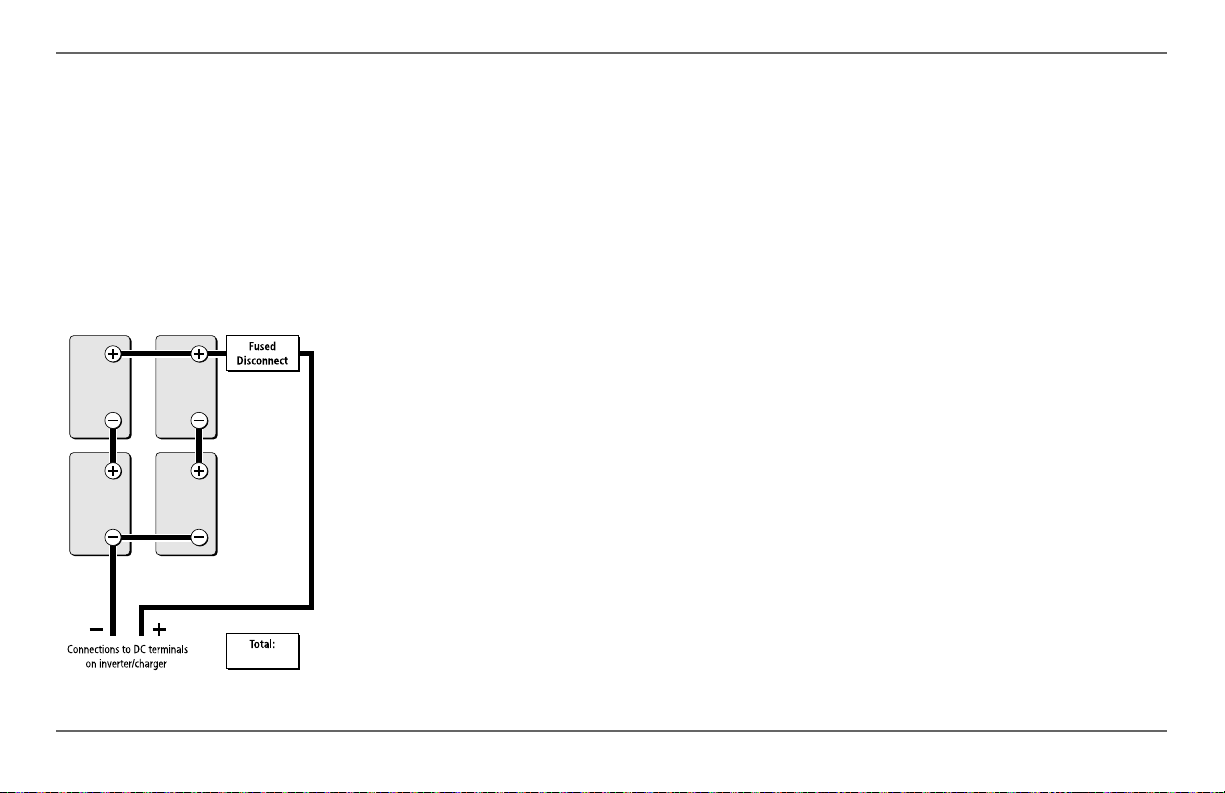
Battery Cabling and Hook-up Configurations
12VDC
250 Ah
12VDC
250 Ah
12VDC
250 Ah
12VDC
250 Ah
24 V 500 Ah
Battery Series-Parallel Connections
As the name series-parallel implies, both the series and parallel
configurations are used in combination. The result is an increase in
both the voltage and the capacity of the total battery bank. This is
common with all battery-inverter system voltages. The smaller,
lower voltage batteries are first connected in series to obtain the
necessary voltage, and then these “batteries connected in series”
sets are connected in parallel to increase the battery bank capacity.
See below.
Figure 21 Batteries in Series-Parallel Connections
58 Freedom SW 230V Installation Guide
Page 73

Specifications
NOTE: Specifications are subject to change without prior notice.
Physical Specifications Freedom SW 2524-230 Freedom SW 3524-230
L × W × H 387×343×197 mm 387×343×197 mm
Net Weight 21.4kg 27.2 kg
Environmental Specifications Freedom SW 2524-230 Freedom SW 3524-230
Nominal Ambient temperature 25 °C 25 °C
Invert mode:
• Operating range (full power)
• Load @ maximum ambient
Charge mode:
• Operating range (full power)
• Current @ maximum ambient
Storage temperature range –55 to 75 °C –40 to 85 °C
Humidity: Operation/Storage 95% RH, non-condensing
Altitude (Operating) < 2,000 m
Mounting deck mount, wall mount with fans and DC/AC sides facing sideward
–20 to 25 °C
2000W @ 60 °C
–20 to 25 °C
58 A @ 60 °C
–20 to 25 °C
3000W @ 60 °C
–20 to 25 °C
80 A @ 60 °C
This guide for use by qualified personnel only.
975-0697-01-01 59
Page 74

Specifications
NOTE: All inverter specifications are at nominal conditions: 24 VDC unless otherwise specified.
Inverter Specifications Freedom SW 2524-230 Freedom SW 3524-230
Output waveform sine wave sine wave
Output power (continuous) 2500 W (up to 25 °C) 3400 W (up to 25 °C)
Output power (5 seconds) 5000 W 6800 W
Output current 11A 15 A
Output frequency 50Hz 50 Hz
Output voltage 230 VAC 230 VAC
AC output connection Single phase Single phase
Peak efficiency 90% 90%
No-load current draw (Inverter On) <1.9 ADC <2.2 ADC
Standby current draw (Inverter Off) <0.15 ADC <0.15 ADC
Input DC voltage range 20–32 VDC 20–32 VDC
Low battery voltage shutdown cut-off 21.0 V (selectable) 21.0 V (selectable)
High battery voltage shutdown cut-off 33.0 V (selectable) 33.0 V (selectable)
60 Freedom SW 230V Installation Guide
Page 75

NOTE
: All charging specifications are at nominal conditions: ambient temperature of 25 °C, 230 VAC, 50 Hz input, unless otherwise specified.
Charger Specifications Freedom SW 2524-230 Freedom SW 3524-230
Charging method Three-stage charge (Bulk, Absorption, Float)
Two-stage charge (Bulk, Absorption)
The default charging method is three-stage.
Without a battery temperature sensor Three settings with the following temperature values:
The default setting is Warm and it can only be changed by the factory, a dealer, or a service centre.
With a battery temperature sensor (included) The temperature compensation coefficients on a 24-volt battery are as follows:
Flooded: 54 mV × (25 °C – BTS °C)
Gel: 54 mV × (25 °C – BTS °C)
AGM: 42 mV × (25 °C – BTS °C)
Output current (maximum) 65 ADC 90 ADC
Output voltage 24 VDC 24 VDC
Output voltage range 12.0–32.0 VDC 12.0–32.0 VDC
Equalization cycle Automatic, Manual by Xanbus SCP Automatic, Manual by Xanbus SCP
Optimal charging efficiency > 85% > 85%
AC input power factor (at full charge rate) > 0.98 > 0.98
AC input current 10.6A max. (excluding pass-through) 14A max. (excluding pass-through)
AC input voltage 230 VAC 230 VAC
AC input voltage range 170–270 VAC 170–270 VAC
Dead battery charge voltage > 12.0 VDC > 12.0 VDC
AC input type Single input (up to 30A) Single input (up to 30A)
Circuit breaker (resettable) 30A 30A
Cool 10 °C
Warm 25 °C
Hot 40 °C
Specifications
This guide for use by qualified personnel only.
975-0697-01-01 61
Page 76

Specifications
NOTE
: All transfer specifications are at nominal conditions: ambient temperatu re of 25 °C, 230 VAC, 50 Hz input, unless otherwise specified.
Transfer and General
Specifications All Models
Transfer time—utility to invert < 20 ms
Minimum AC input voltage for transfer 170 VAC
Maximum AC input voltage for transfer 270 VAC
Minimum AC input frequency for transfer 45 Hz
Maximum AC input frequency for transfer 68 Hz
Cooling Fan-cooled, temperature controlled.
Regulatory Approvals All Models
Safety
EMC CE (Europe) and RCM (Australia)
CE mark (Europe)
EN62040-1
RCM mark (Australia)
AS 62040.1.1
AS/NZS 60335.2.29
EN 62040-2
62 Freedom SW 230V Installation Guide
Page 77

Inverter Drip Shield Installation
Failure to follow these instructions can result in death or serious
injury.
The inverter drip shield helps to protect the unit from dripping or
splashing liquids, which causes a shock hazard. The inverter drip
shield is especially useful in marine installations where water from
condensation, rain, or sea may come into contact with the Freedom
SW 230V.
SHOCK HAZARD
Do not operate the unit under wet conditions and when the unit is wet.
This product is intended only for use in dry areas. Installing the inverter
drip shield may not entirely protect you from this hazard.
You may purchase the inverter drip shield by contacting an
authorized dealer. When ordering, mention part number 808-9004.
To install the drip shield:
1. Acquire ten #6-3/4 screws needed to fasten the inverter drip
shield to the wall.
2. Locate an appropriate setting for the drip shiel d abov e the
Freedom SW 230V making sure you cover the entire width of
the unit.
3. Fasten the screws through the hol es in the drip shield into the
wall.
This guide for use by qualified personnel only.
975-0697-01-01 63
Page 78
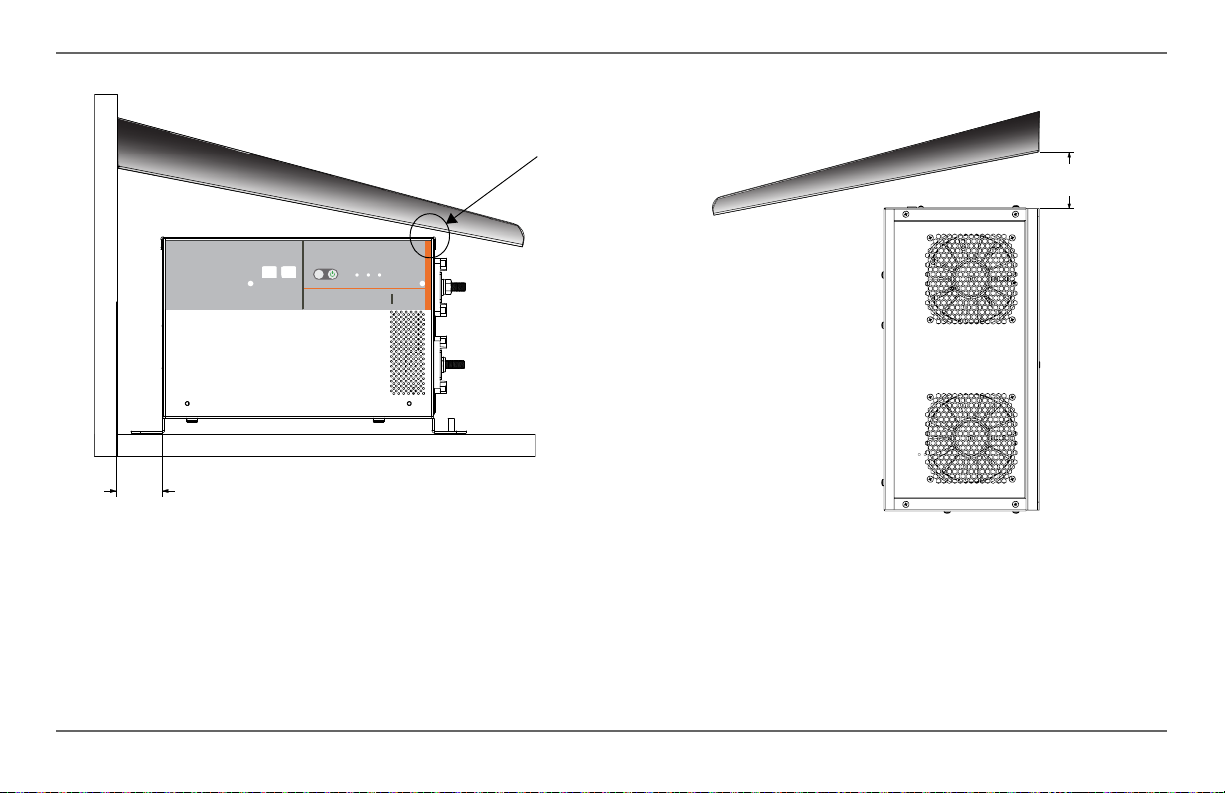
Inverter Drip Shield Installation
F
R
E
E
D
O
M
S
W
3
5
2
4
Inverter
Reset Enable
Inverter AC/
On Charge Fault
XanbusInterface
55 mm
side view
10mm clearance
required here.
90 mm
side view
Figure 22 Drip Shield Placement (Desktop Mount)
Figure 23
Drip Shield Placement (Inverter Front Panel Facing Up)
64 Freedom SW 230V Installation Guide
Page 79

20 mm
No clearance
required here.
side view
Inverter Drip Shield Installation
Figure 24
Drip Shield Placement (Inverter Front Panel Facing Down)
975-0697-01-01 65
This guide for use by qualified personnel only.
Page 80

Page 81

Page 82

Schneider Electric Solar
Inverters USA Inc.
+1 800 670 0707
+1 408 987 6030
www.xantrex.com
975-0697-01-01 Printed in China.
