Page 1
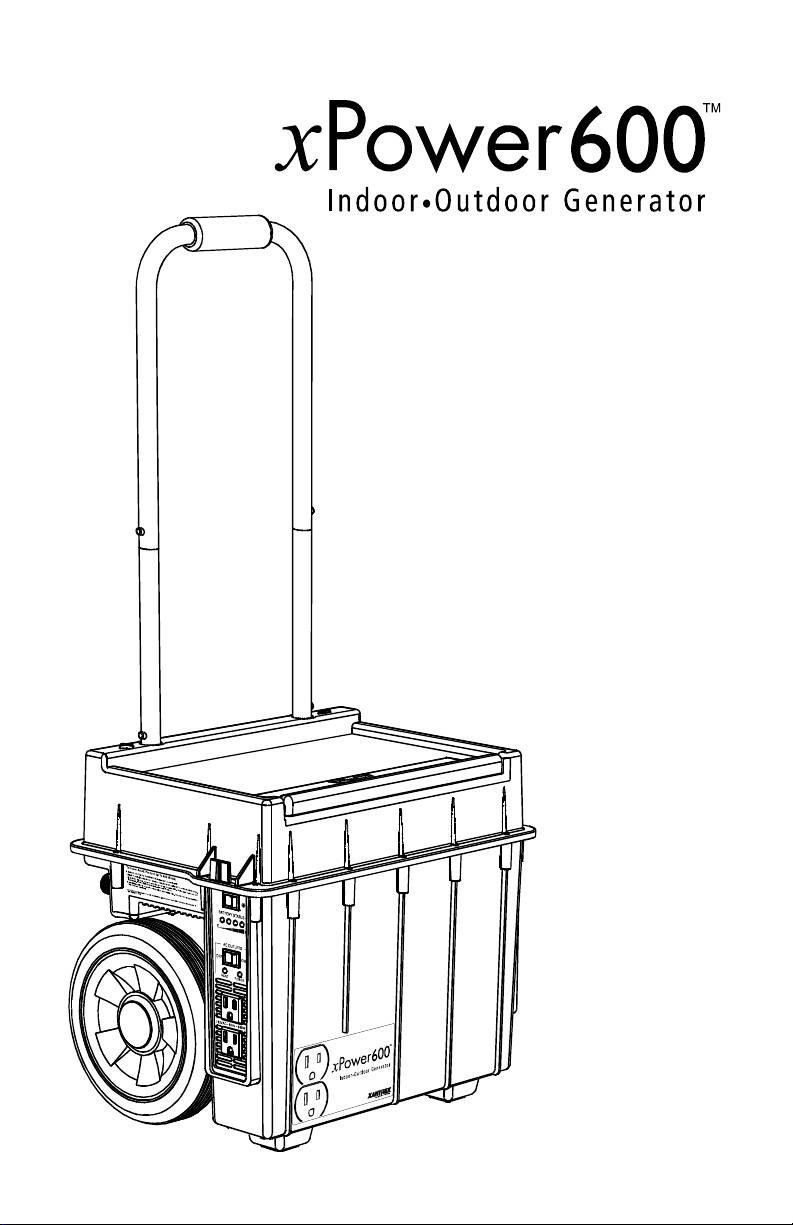
Owners Manual
Page 2

Page 3

Contents
1.0 Introduction ........................................................................ 1
2.0 Safety First Before You Use xPower 600 ...................... 2
3.0 Quick Start Guide .............................................................. 3
3.1 Overview .................................................................................................. 3
3.2 An Explanation of Power Ratings and Battery Life ...................................... 4
3.3 Operating 115 Volt AC Products ................................................................ 4
3.4 Operating 12 Volt DC Accessories............................................................. 4
3.5 Recharging xPower 600............................................................................ 5
3.6 Using xPower 600 to Jump-Start Your Vehicle........................................... 5
4.0 Indicators, Controls and Connection Points .................... 6
4.1 AC Power Panel ........................................................................................ 6
4.1.1 Battery Status Switch / Battery Level Indicator ............................... 6
4.1.2 AC Outlets Switch / POWER Light / AC Outlets ............................... 7
4.1.3 FAULT Light ................................................................................... 7
4.2 DC Power Panel ....................................................................................... 8
4.3 High Power 12 Volt DC Terminals.............................................................. 9
5.0 Powering 115 Volt AC Products ...................................... 10
5.1 General Information ................................................................................. 10
5.2 Connecting Your AC Products .................................................................. 10
5.3 Automatic Protection: Overload, Overheating and Low Battery .................. 11
5.4 Interference with Electronic Equipment .....................................................12
5.4.1 Buzzing Sound in Audio Systems ..................................................12
5.4.2 Television Interference .................................................................. 12
5.5 Battery Operating Times .......................................................................... 13
6.0 Powering 12 Volt DC Accessories ...................................14
6.1 Connecting 12 Volt DC Accessories .........................................................14
6.3 Battery Operating Times .......................................................................... 15
7.0 Vehicle or Boat Engine Starting Assistance .................. 16
7.1 Jump-Starting Direct to the Battery ..........................................................16
7.2 Jump-Starting via a Vehicles Lighter Plug Socket .................................... 17
xPower600 is a trademark of Xantrex International. Xantrex is a registered trademark of Xantrex Technology Inc.
Copyright © 2000 Xantrex International. All rights reserved.
Page 4

8.0 Recharging xPower 600 ................................................... 18
8.1 General Information on Batteries and Charging ......................................... 18
8.1.1 Charging Options ......................................................................... 18
8.1.2 Battery Self-Discharge and Shelf Life ............................................18
8.2 Recharging with the AC Charger .............................................................. 18
8.3 Recharging from Your Vehicle .................................................................. 19
8.4 Recharging with a Generators 12 Volt DC Power Outlet............................ 20
8.5 Recharging with a Solar Panel..................................................................20
9.0 Connecting to an External Battery ................................. 21
9.1 Extended Operating Time ......................................................................... 21
9.2 Connecting an External Battery ................................................................21
10.0 Battery Replacement ..................................................... 22
10.1 General Information About Battery Life .................................................... 22
10.2 Replacing xPower 600s Internal Battery .................................................22
10.3 Obtaining a Replacement Battery ............................................................ 24
11.0 Troubleshooting ............................................................. 25
12.0 Specifications ................................................................ 26
13.0 Limited Warranty (USA and Canada only) .................... 27
14.0 Other Products from Xantrex ........................................ 29
Page 5

1.0 Introduction
Thank you for purchasing xPower600
and rechargeable. Designed for both indoor and outdoor use, xPower600 can run a
wide range of electrical products from power tools to entertainment equipment, and
even small appliances. xPower600s rugged, cart-like design gives you go-anywhere
AC power and its plug-in-and-forget charging system keeps it fully charged and ready
for use any time the power goes out. With an optional set of jump-start cables,
xPower600 can even start a vehicle or boat.
Read this manual before using xPower600 and save it for future reference.
Be sure to charge xPower600 immediately after purchase (see Section 8.0).
xPower600s plug-in-and-forget charging system is intended to be left permanently
plugged into a wall outlet and will keep its battery fully charged and ready for use.
The following main topics are covered in this manual:
·
How to use xPower600 as a source of 115 Volts AC to run
household or workplace products.
·
How to use xPower600 as a source of 12 Volts DC to run typical
auto or marine accessories.
·
How to use xPower600 to jump-start a vehicle.
·
How to recharge xPower600s battery.
,
the 600-watt electronic generator thats portable
xPower600 Owners Manual
1
Page 6
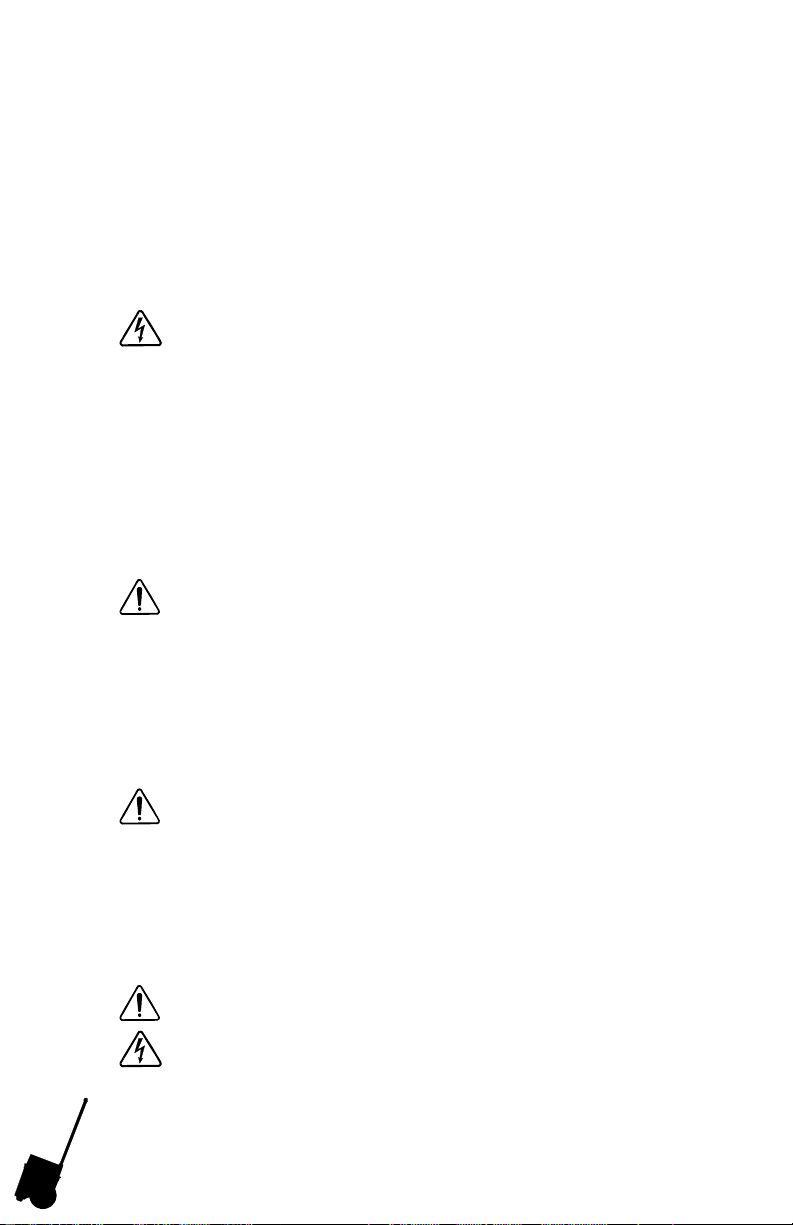
2.0 Safety First Before You Use
xPower600
Misuse of xPower600 may result in danger to the user. We urge you to pay special
attention to all CAUTION and WARNING statements. CAUTION statements identify
conditions or practices that may result in damage to xPower600 or to other equipment.
WARNING statements identify conditions that may result in personal injury or loss of
life.
WARNING! Shock hazard. Keep away from children.
·
xPower600 generates the same potentially lethal AC power as a normal
household wall outlet. Treat it with the same respect that you would any AC
outlet.
·
Do not insert any objects into xPower600s AC outlets, its DC Power Socket,
or the ventilation holes. Do not remove the covers on the High Power DC
Terminals, unless connecting cables. Do not expose xPower600 to water.
·
Do not, under any circumstances, connect xPower600s AC receptacle to
power utility AC distribution wiring.
·
Failure to follow the above safety instructions may result in personal injury
and/or damage to xPower600.
WARNING! Explosion hazard.
·
Do not use xPower600 where there are flammable fumes or gases, such as
in the bilge of a gasoline powered boat, or near propane tanks. Do not use
xPower600 in an enclosure containing automotive-type lead acid batteries.
These batteries, unlike the sealed battery in the xPower600, vent explosive
hydrogen gas, which can be ignited by sparks from electrical connections.
·
When working on electrical equipment always ensure someone is nearby to
help you in an emergency.
WARNING! Heated surface.
·
xPower600s internal inverter components may become uncomfortably warm,
reaching 140°F (60°C) under extended high power operation. Ensure at least
15 cm (6 in) of air space is maintained on all sides and on top of xPower600.
During operation, keep away from materials that may be affected by high
temperatures such as blankets, pillows and sleeping bags.
CAUTION:
Do not connect any AC load, whose neutral conductor is connected to ground,
to xPower600.
Do not expose xPower600 to temperatures in excess of 100°F (40°C).
2
xPower600 Owners Manual
Page 7
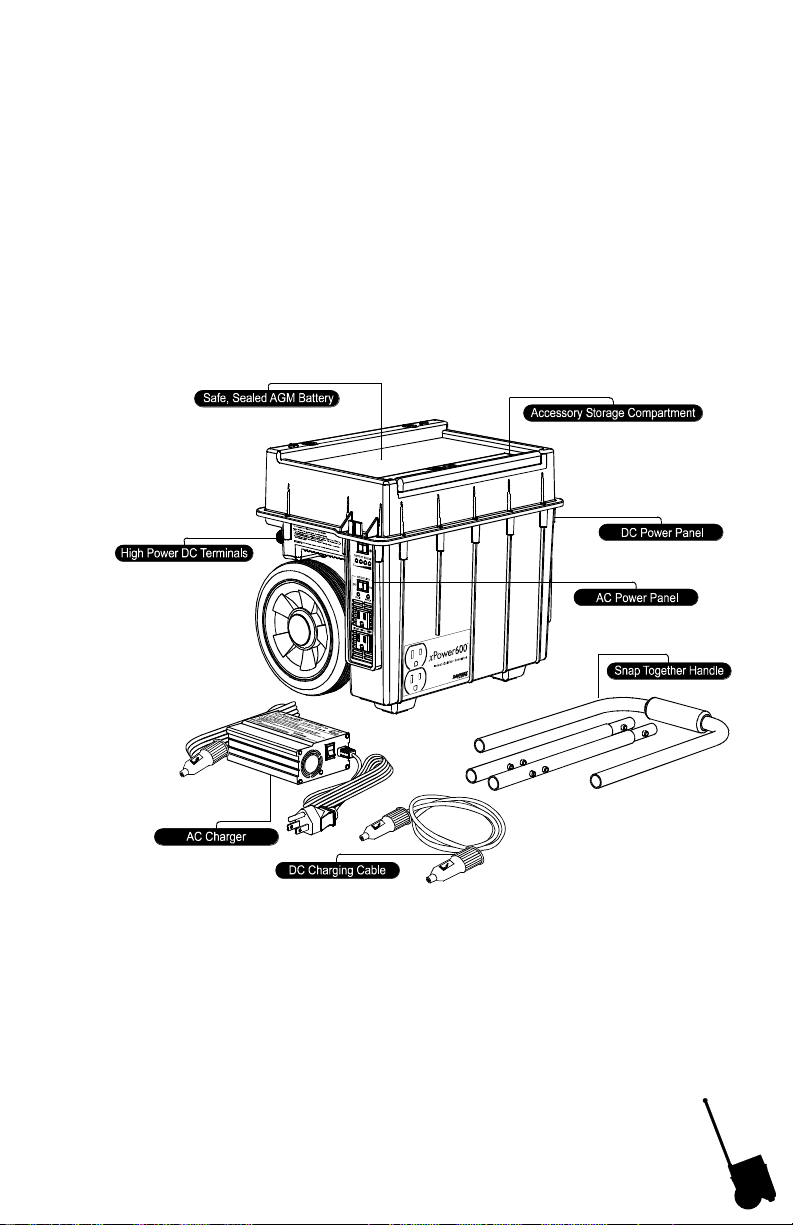
3.0 Quick Start Guide
3.1 Overview
The following basic instructions are intended to provide a brief overview
of xPower600s key features. For complete information, be sure to read
this manual fully. Figure 1 below shows xPower600s key features and
accessories.
xPower600 Owners Manual
Figure 1 - Key Features and Accessories
3
Page 8
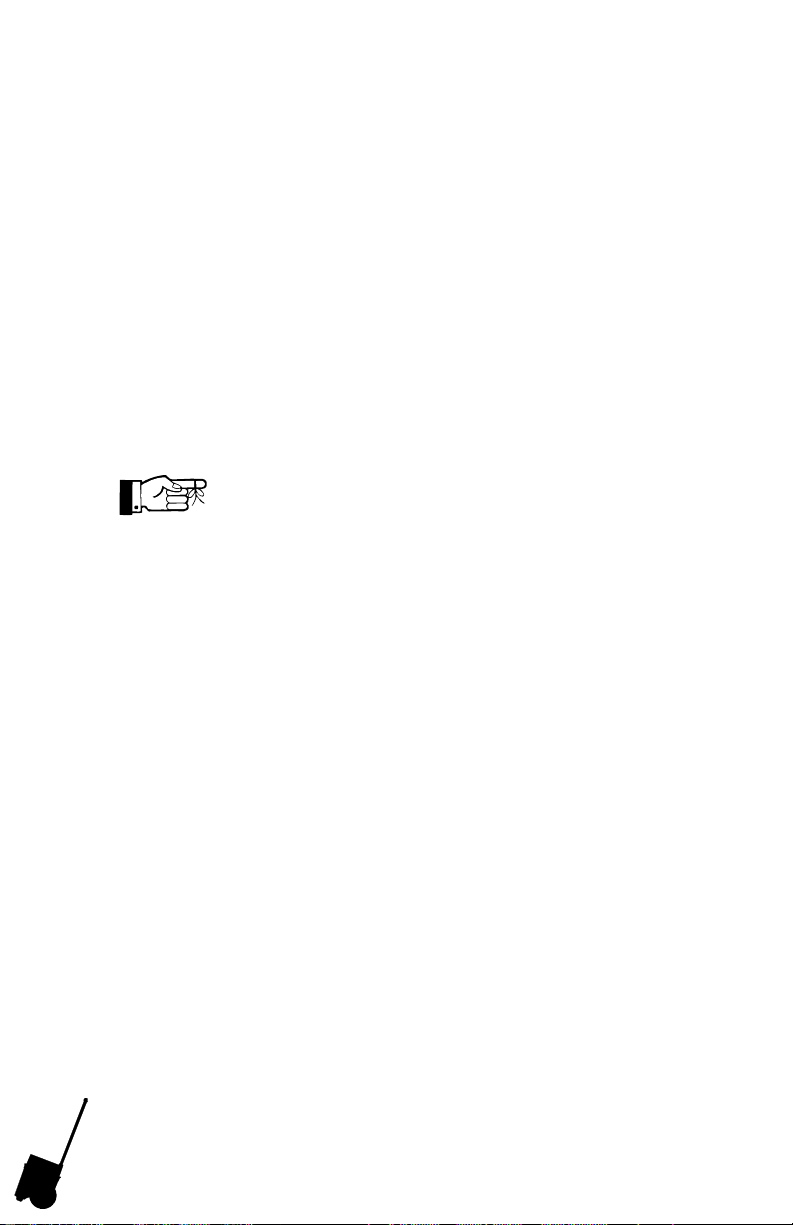
3.2 An Explanation of Power Ratings and Battery
Life
AC powered products are rated by how much electrical power (in Watts)
they consume. xPower600 is capable of generating a maximum of 600
Watts (maximum continuous) to power AC products plugged into the AC
outlets. As an example, a lamp with a 40 Watt light bulb can be operated
from xPower600 for up to 6½ hours when xPower600s internal battery
is fully charged.
12 Volt DC auto and marine accessories are generally rated according
to how much electrical current (in amperes or Amps) they draw from
the battery. For example, a small 12 Volt fluorescent light draws less
than 0.7 Amps. When connected to xPower600s DC Power Socket, this
light could be expected to operate for about 50 hours before xPower600s
battery needs recharging. xPower600 is designed to supply up to 12
Amps from its DC Power Socket.
Remember: The fewer Watts an AC product uses, or the fewer Amps a
DC accessory draws, the longer xPower600 will operate before recharging
is required.
3.3 Operating 115 Volt AC Products
1. Ensure xPower600s battery is fully charged. See Section 8.0 for
details.
2. Turn the AC Outlets switch ON. The green POWER light indicates
AC power is available at the AC outlets.
3. Plug the AC product(s) you wish to operate into the AC outlet(s)
and switch the appliance(s) ON, one at a time. xPower600 will
operate most devices rated up to 600 Watts.
4. In the event of an overload, low battery voltage or overheating, the
AC outlets will automatically shut down and its red FAULT light will
illuminate. See Section 5.3 for details.
5. Fully recharge xPower600s battery as soon as possible after each
use.
3.4 Operating 12 Volt DC Accessories
1. Ensure xPower600s battery is fully charged. See Section 8.0 for
details.
2. Plug the accessory into xPower600s DC Power Socket, and switch
the accessory on (if required). xPower600 will operate any 12 Volt
DC auto or marine accessory that draws 12 Amps or less.
4
xPower600 Owners Manual
Page 9

3. Because the DC Power Socket is internally wired direct to
xPower600s battery, extended operation of a 12 Volt accessory
may result in excessive battery discharge. Important: Care must
be taken to ensure the battery does not become totally discharged.
See Section 6.1 for details.
3.5 Recharging xPower600
1. The batterys charge level may be seen by pressing the Battery
Status switch on the AC Power Panel.
2. To recharge, plug the AC Charger into a standard 115 Volt AC
outlet and the DC plug into the DC Power Socket (located on the
DC Power Panel). The Recharge Indicator on the AC Charger will
change from amber to green when charging is complete (8 to 10
hours). It is safe (and recommended) to leave the AC Charger
connected indefinitely.
3. Charging may also be done from an automobile lighter socket.
See Section 8.3 for details.
3.6 Using xPower600 to Jump-Start Your Vehicle
Due to potential dangers, see Section 7.0 for a detailed explanation.
xPower600 Owners Manual
5
Page 10
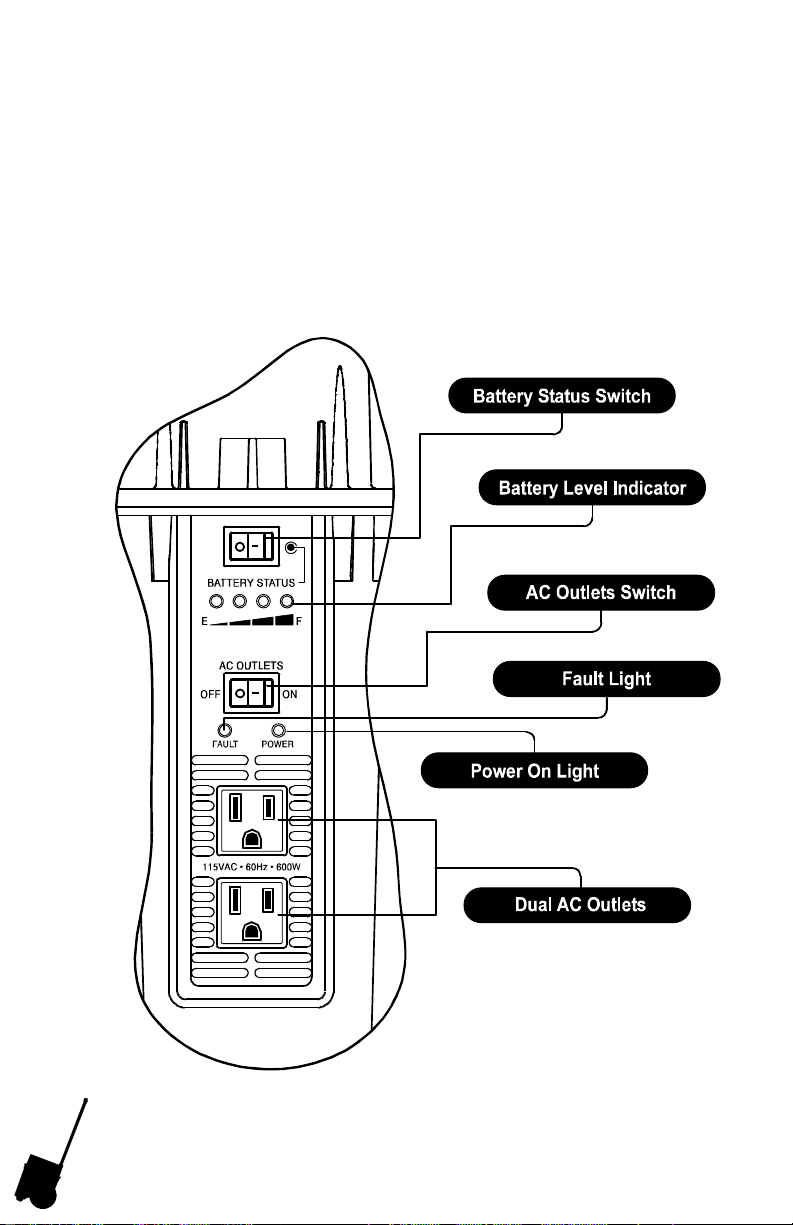
4.0 Indicators, Controls and Connection Points
4.1 AC Power Panel
As shown in Figure 2 below, the AC Power Panel contains the Battery
Status Switch, Battery Level Indicator, AC Outlets Switch, AC Power
Light, Fault Light, and dual AC Outlets.
Figure 2 - View of AC Power Panel
6
xPower600 Owners Manual
Page 11
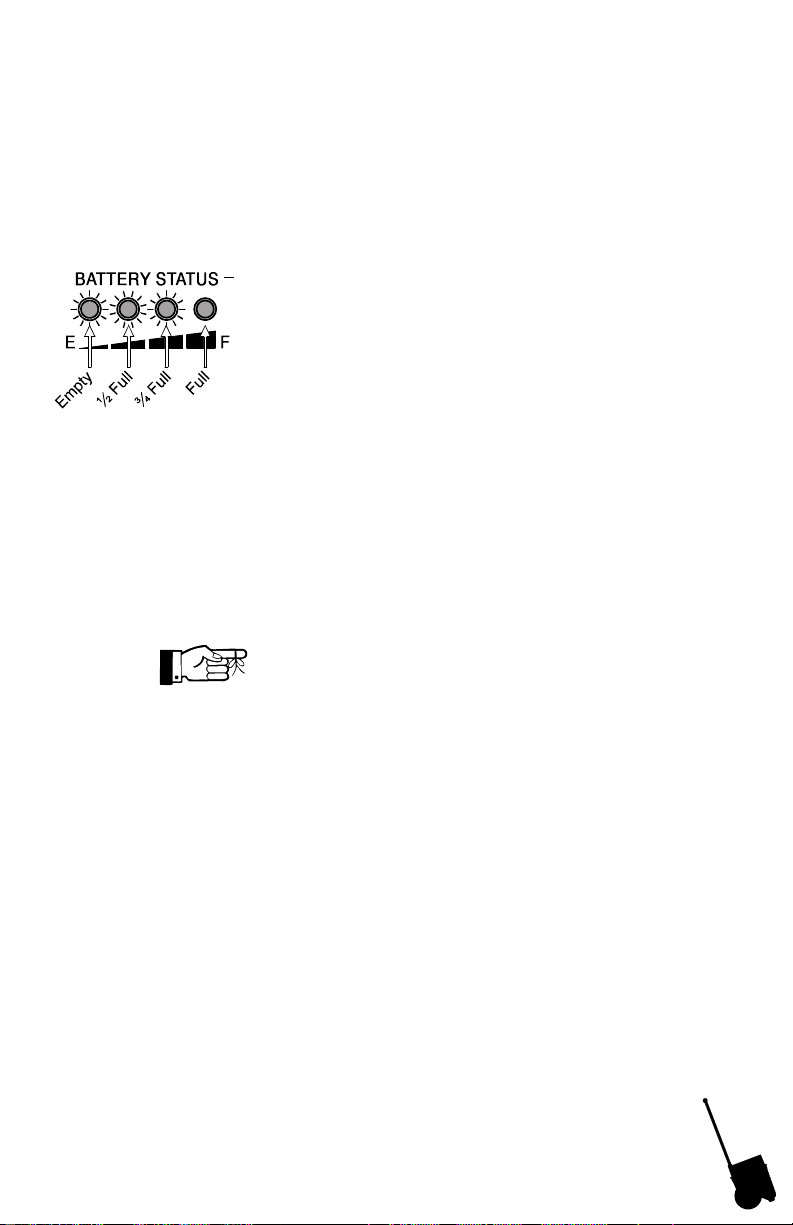
Figure 3 - Battery
Shown at 3/4 Full
4.1.1 Battery Status Switch / Battery Level Indicator
The Battery Level Indicator shows the state of charge of
xPower600s battery. Its function is similar to the fuel gauge in a
car. When pressing and holding the Battery Status Switch, one or
more of the four lights in the display will illuminate, showing the
approximate amount of charge remaining in the battery. The
following diagram shows the function of each light:
When the battery is fully charged, all four lights will illuminate.
When discharged (empty), only the red light will illuminate and the
battery must be recharged promptly. Figure 3 shows the battery
to be approximately ¾ full.
Battery condition is indicated most accurately when the battery
has been unused for 15 minutes. Pressing the Battery Status Switch
while supplying power to an AC product may result in a false battery
charge level reading.
4.1.2 AC Outlets Switch / POWER Light / AC Outlets
Turning this switch ON supplies power to both AC Outlets. An audio
tone sounds briefly when the AC Outlets are turned on. The
POWER light illuminates to confirm the AC Outlets are on. Turning
this switch OFF cuts power to the AC Outlets. The POWER Light
is off when the AC Outlets are off.
IMPORTANT: The vents around the AC Outlets allow the
xPower600s internal cooling fan to exhaust warm air created by
the circuitry that converts 12 Volts DC into 115 Volts AC. This
area should never be covered or blocked when xPower600 is used.
The internal cooling fan runs any time the AC Outlets Switch is on
and is essential for maintaining optimal performance.
4.1.3 FAULT Light
The FAULT Light illuminates when automatic shutdown occurs as
a result of low battery voltage, over load, or over temperature
conditions. See Section 5.3 for details.
xPower600 Owners Manual
7
Page 12

4.2 DC Power Panel
As shown in Figure 4 below, the DC Power Panel contains the DC Power
Socket, which provides 12 Volts for operating automotive and marine
type products. The DC Power Socket also serves as the input for
recharging with either the AC Charger or DC Charging Cable.See Section
8.0 for details.
Figure 4 - View of DC Power Panel
IMPORTANT: The vents below the DC Power Socket allow the
xPower600s internal cooling fan to intake air. This area should never be
covered or blocked when xPower600 is used. The internal cooling fan
runs any time the AC Outlets Switch is on and is essential for maintaining
optimal performance.
8
xPower600 Owners Manual
Page 13

4.3 High Power 12 Volt DC Terminals
As shown in Figure 5 below, the High Power DC Termnials are wired
directly to xPower600s battery and supply power for jump-starting a
vehicle. See Section 7.1 for details. These terminals also can be used
to connect an external battery, which can increase xPower600s total
battery capacity and extend operating times. See Section 9.0 for details.
xPower600 Owners Manual
Figure 5 - View of High Power DC Terminals
9
Page 14

5.0 Powering 115 Volt AC Products
5.1 General Information
xPower600 is capable of powering most 115 Volt AC products and
equipment that use 600 Watts or less. Its AC output waveform, called a
quasi-sine wave or modified sine wave, is designed to function similarly
to the sine wave shape of utility power.
CAUTION: Do not use xPower600 with the following equipment:
·
Small battery operated products such as rechargeable
flashlights, some rechargeable shavers, and night-lights that
are plugged directly into an AC receptacle to recharge.
·
Certain battery chargers for battery packs used in hand power
tools. These chargers will have a warning label stating that
dangerous voltages are present at the chargers battery
terminals.
The power, or wattage, rating of AC products is the power they use.
During the first moments after they are switched on, many products such
as power tools or pumps, consume much more power than their average
rating. Although xPower600 can supply momentary surge power greater
than 600 Watts, some products may exceed its capabilities and trigger
the inverters safety overload shutdown circuit. See details in Section
5.3 for the reset procedure. If this problem occurs when attempting to
operate several products at the same time, try first switching on the AC
Outlets with all products switched off, then one by one switch each on,
starting with the high surge product first.
10
5.2 Connecting Your AC Products
The following steps assume you have fully charged xPower600s battery.
See Section 8.0.
1. Turn on the AC Outlets Switch located on the AC Power Panel.
The green POWER light illuminates to confirm AC power is now
on and available at the two AC Outlets. See Figure 2 in Section
4.1.
2. Plug the AC product you wish to operate into one of the two AC
outlets and switch the product on. The product should operate
normally, just as it would if plugged into a wall outlet at home.
3. While operating the AC product you can check the level of the
battery as detailed in Section 4.0. This will tell you the approximate
charge level of the battery and whether you are approaching the
point when recharging is required.
xPower600 Owners Manual
Page 15

4. As the battery becomes nearly discharged, or empty, a low voltage
warning will sound. This will give you time to shut down a computer,
for example. If this warning is ignored, the inverter will switch off
automatically a few minutes later to prevent battery damage. See
Section 5.3 for details.
5. Fully recharge xPower600s battery as soon as possible after each
use. See Section 8.0.
5.3 Automatic Protection: Overload, Overheating
and Low Battery
xPower600 has built-in protection against output overload and from
overheating. If an AC product rated higher than 600 Watts (or which
draws excessive surge power at start up) is connected, or if the inverter
exceeds a safe temperature, it will automatically shutdown. The green
POWER light will go off and the red FAULT light will switch on. To reset,
unplug the product and turn the AC Outlets Switch off for 5 seconds,
then turn it back on. Normal operation should resume. If not, turn the AC
Outlets Switch off again and allow xPower600 to cool for several minutes.
While AC power is off, press the Battery Status Switch to make sure the
charge level is sufficient.
If the battery is allowed to discharge excessively, damage may occur. To
prevent this, xPower600 has a built-in audible warning that alerts you
when the battery is nearly discharged and that recharging is needed. If
this warning is ignored, xPower600 will automatically switch off the AC
Outlets and the red FAULT light will illuminate when the battery reaches
empty. xPower600s internal fan will continue running and the FAULT
light will remain on until the AC Outlets Switch is turned off. Promptly
recharge xPower600 to help maintain the internal battery. See Section
8.0.
xPower600 Owners Manual
11
Page 16

5.4 Interference with Electronic Equipment
5.4.1 Buzzing Sound in Audio Systems
Some inexpensive stereo systems and boom-boxes will emit a
buzzing sound from their loudspeakers when operating from the
AC output of xPower600. This is because the power supply in the
equipment does not adequately filter the modified sine wave
produced by xPower600. Unless the stereo can be operated
directly from xPower600s 12 Volt DC Power Socket, the only
solution is a sound system with a higher quality internal power
filter.
5.4.2 Television Interference
xPower600 is shielded to minimize interference with TV signals.
In some cases, particularly with weak TV signals, some interference
may still be visible in the form of scrolling lines across the screen.
In this case, take the following corrective measures:
1. Use an extension cord to position xPower600 as far away as
possible from the television, antenna, and cables.
2. Adjust the orientation of xPower600, television, antenna, and
cables to minimize interference.
3. Maximize TV signal strength by using a better antenna, and
ensure a shielded antenna cable is used.
4. Try a different TV. Different models of TV sets vary greatly in
their susceptibility to interference.
12
xPower600 Owners Manual
Page 17

5.5 Battery Operating Times
Below are typical AC products and equipment that may be operated by
xPower600 with estimated operating times. See Section 9.0 for
information about connecting to an external battery to increase operating
time.
Operating times will vary depending on the battery charge level and the
actual AC product being operated.
xPower600 will not operate AC products rated at more than 600 Watts,
such as hair dryers, toasters, and major appliances or large power tools.
stcudorPderewoPCAsttaW
1
sruoH
oidaR805
thgiLkroWtnecseroulF4102
2
retnirPteJknI
5181
oeretSelbatroP0251
retupmoCpotpaL5201
3
rotaregirfeRllamS
0901
pmaLelbaT536
nuGeulGtoH045
rednelB545
VT"31255.4
RCV-VT"91075.3
rotinoM"51htiwretupmoC0512
wasgiJ0021
remmirTegdeH0328.0
)spmA5otpu(llirDrewoP0035.0
remmirTgnirtSssarG0244.0
rewolBfaeL0063.0
caVpohS0063.0
1 Represents actual power consumption as measured on sample products.
Ratings on product labels may vary from actual power consumption.
2 Not recommended for use with laser printers.
3 Assumes 30% duty cycle.
xPower600 Owners Manual
13
Page 18

6.0 Powering 12 Volt DC Accessories
6.1 Connecting 12 Volt DC Accessories
xPower600 can operate any accessory that is intended to run from a
vehicles lighter socket. Simply insert the accessorys plug into the DC
Power Socket on xPower600s DC Power Panel. xPower600s DC Power
Socket will operate any 12 Volt DC auto, marine or other 12 Volt accessory
that draws 12 Amps or less. The following steps assume you have first
fully charged xPower600s battery according to instructions in Section
8.0.
1. Plug the accessory into xPower600s DC Power Socket, and switch
the accessory on (if required).
2. The 12 Volt product will operate until the battery runs out of power.
Refer to step 4 (below) to avoid battery damage due to excessive
discharge.
3. If an accessory that draws more than 12 Amps (or which has a
short circuit defect) is connected, xPower600s internal circuit
breaker will immediately switch off power to the accessory. If this
occurs, unplug the accessory and the breaker will automatically
reset after a few seconds.
4. Fully recharge xPower600s battery as soon as possible after each
use.
IMPORTANT: The DC Power Socket does not automatically switch
off the load when the battery is discharged. To protect the battery
against damage resulting from total discharge, it is strongly
recommended that the AC Outlets Switch is turned on, even when
powering 12 Volt accessories only. This will enable the xPower600s
alarm to warn you when the 12 Volt accessory has nearly depleted
the battery. The battery power used by xPower600 to monitor the
batterys voltage level is negligible.
14
xPower600 Owners Manual
Page 19

6.3 Battery Operating Times
Below are typical DC accessories that may be operated by xPower600
with estimated operating times.
Operating times will vary depending on the battery charge level and the
specific accessory being operated.
1
607
sruoH
2
enohpeleTralulleC
stcudorPderewoPCDsttaW
rednuoShtpeD/redniFhsiF706
thgiLtnecseruolF805
relooCelbatroP038
pmuPegliB637
muucaVraC583
thgiLtopS0012
rotalfnIeriT0012
1 Represents actual power consumption as measured on sample products.
Ratings on product labels may vary from actual power consumption.
2 Represents talk time available from 24 recharge cycles.
xPower600 Owners Manual
15
Page 20

7.0 Vehicle or Boat Engine Starting Assistance
7.1 Jump-Starting Direct to the Battery
xPower600 may be used to jump-start a 12 Volt vehicle or small boat
engine using standard jump-start cables available from most auto parts
stores.
Jump-starting causes very high current surges and possible sparking.
Unless care is taken, the possibility of battery explosion exists. Read
the safety warnings in Section 2.0 before proceeding, then follow these
instructions exactly. Before proceeding, remove the Terminal Covers
(rotate counter clockwise) and place them in xPower600s Accessory
Storage Compartment.
WARNING: Connect only in the following order and make sure the polarity
is correct. The batterys positive terminal is identified as being larger in
diameter than the negative terminal. In most vehicles it has a red wire
connected to it. Do not proceed until you are sure you have identified the
positive terminal.
1. Turn off the vehicle or boat ignition, and all accessories.
2. Engage the vehicles park or emergency brake and place the
transmission in park (automatic) or neutral (manual).
3. Purge the area where connections will be made of all fumes before
making any connections.
16
4. Position xPower600 so that it is a convenient distance from the
battery that supplies power to the engine you wish to start, but will
not cause the jump-start cables to come in contact with any moving
parts of the engine. If helpful, remove xPower600s handle to
improve placement.
5. Do not connect the jump-start cables to xPower600 yet. First
connect the cables red positive (+) clamp to the positive (+) terminal
of the engines battery.
6. Making sure the cables are clear of the engines belts and fans,
take the other end of the jump-start cables and connect the red
positive (+) clamp to xPower600s Positive Terminal (red).
7. As far from the battery as possible, connect the cables black
negative (-) clamp to the engine block, cylinder head, or other
stationary heavy metal part of the engine. Do not attach the black
negative clamp to the engines battery terminal.
xPower600 Owners Manual
Page 21

8. Take the other end of the jump-start cables and connect the black
negative (-) clamp to xPower600s Negative Terminal (black). You
are now ready to start the engine.
9. If the vehicle fails to crank, disconnect the jump-start cables in
reverse order of steps 5-8. Ensure that the contact areas are
clean, then repeat steps 5 through 8.
10. After the vehicle is started and while the cables are still connected,
it is a good idea to run the motor at fast idle for 5 minutes to fastcharge xPower600s battery. After recharging, remove the jumpstart cables in the reverse order of steps 5-8.
7.2 Jump-Starting via a Vehicles Lighter Plug
Socket
The following simple procedure is often sufficient to start a vehicle when
its battery has sufficient power to crank the engine slightly, but not start
it.
1. Connect your vehicles cigarette lighter socket to xPower600s DC
Power Socket using the DC Charging Cable. You may need to
switch the ignition key to the accessory position to supply power
to the lighter socket.
2. Wait 15 minutes while xPower600 partially charges your vehicles
battery, then remove the DC Charging Cable before attempting to
start the engine.
3. If your vehicle does not start, attempt to jump-start as described in
Section 7.1.
CAUTION: Do not attempt to start your vehicle while the DC Charging
Cable is connected to the vehicles 12 Volt outlet or lighter socket.
Remove the DC Charging Cable first, then start your vehicle. This will
prevent the fuse protecting the vehicles 12 Volt outlet from blowing.
xPower600 Owners Manual
17
Page 22

8.0 Recharging xPower600
8.1 General Information on Batteries and
Charging
8.1.1 Charging Options
These charging options are possible with xPower600:
·
Charging with the fully automatic plug-in-and-forget
AC Charger.
·
Charging from your vehicle as you drive with the
DC Charging Cable.
·
Charging from a generator equipped with a 12 Volt
battery charging outlet.
·
Charging from a solar panel.
8.1.2 Battery Self-Discharge and Shelf Life
All rechargeable batteries gradually discharge when left standing.
Periodic charging is necessary to maintain maximum battery
capacity. The AC Charger supplied with xPower600 is designed to
regulate the charging process, ensuring the battery is always fully
charged, but never overcharged. To ensure safe recharging and
maximum battery life, charge only with Xantrex supplied or
approved products.
CAUTION: Due to inherent self-discharge, lead acid batteries must be
charged at least every 3 months, especially in a warm environment.
Leaving a battery in a discharged state, or not recharging every 3 months,
risks permanent damage.
18
CAUTION: Do not attempt to recharge xPower600s battery if it is frozen.
A frozen battery should be gradually warmed to 32°F (0°C) before
charging.
8.2 Recharging with the AC Charger
xPower600s 5 Amp AC Charger offers the convenience of plug-in-andforget recharging.
To use the AC Charger, follow these steps:
1. Disconnect any 12 Volt DC accessories and turn the AC Outlets
Switch off.
2. Insert the DC plug end into the DC Power Socket, which is also
labeled Charger Input.
xPower600 Owners Manual
Page 23

3. Plug the other end of the AC Charger into a standard 115 Volt AC
receptacle.
4. As xPower600 charges, its Recharge Indicator will illuminate amber.
A typical recharge will take between 8-10 hours.
5. When fully charged, the Recharge Indicator changes to green and
xPower is ready to use.
6. Once xPower600 is fully charged, charging voltage and current
automatically reduce to a low maintenance level and xPower600
may be left permanently connected to its AC Charger. Should your
utility power be interrupted, the charging process will automatically
restart when power returns.
7. If the Recharge Indicator illuminates red, disconnect the AC Charger
from AC power and from xPower600 immediately. Red illumination
indicates a short circuit condition in the output cable / DC plug (the
section from the AC Charger to xPower600) or a possible defect
in the DC Power Socket. Should this occur, contact Xantrex
Customer Service for assistance. See Section 13.0 for details.
Note: Battery Level Indicator readings will not be accurate until the battery
has rested for 15 minutes after charging.
CAUTION: Do not use xPower600 to operate any AC products or DC
accessories while charging with the AC Charger.
CAUTION: Do not use xPower600s AC Charger to recharge nickelcadmium or dry-cell batteries commonly used with home appliances and
electronic equipment. These batteries may burst and cause personal
injury or damage property.
8.3 Recharging from Your Vehicle
Using the DC Charging Cable, xPower600 can be recharged as you
drive. Simply plug either end of the DC Charging Cable into xPower600s
DC Power Socket, and the other end into the vehicles cigarette lighter
socket or 12 Volt accessory outlet. Most of xPower600s capacity will
be restored in 4 to 6 hours while the motor is running.
When using the DC Charging Cable there is no automatic charge
regulation; however, most vehicle voltage regulators will ensure
xPower600 is not overcharged. This charging method must not be used
with vehicles having abnormally high voltage systems that operate above
15 Volts DC.
xPower600 Owners Manual
19
Page 24

Disconnect the DC Charging Cable at both ends once xPower600 is
fully charged or when your vehicles motor is not running. Do not leave
xPower600 permanently connected to the vehicles lighter socket or 12
Volt accessory outlet.
CAUTION: While xPower600 is being recharged with the DC Charging
Cable from your vehicle, do not operate AC products over 120 Watts
from its AC Outlets.
8.4 Recharging with a Generators 12 Volt DC
Power Outlet
Recharging xPower600 from a generator using the AC Charger is
possible, but could require extended generator running time before
xPower600 is fully charged. Since many generators have an auxiliary
regulated 12 Volt DC output designed for charging 12 Volt batteries,
using this power source will result in a shorter recharge time. If the
generator has a cigarette lighter style socket for its 12 Volt output, follow
the connection instructions in Section 8.3.
Most of xPower600s capacity will be restored in about 4 to 6 hours
when using a generators regulated 12 Volt DC output. Level of charge
can be verified by checking the Battery Level Indicator 15 minutes after
disconnecting the charging source.
CAUTION: The generator output must be intended for battery charging.
An unregulated output or one that exceeds 15 Volts DC can damage the
battery.
20
8.5 Recharging with a Solar Panel
A 12 Volt solar panel rated to produce a maximum of 12 Amps can be
used to charge xPower600 via the DC Power Socket. Once the solar
panels DC plug is inserted into the DC Power Socket and the solar
panel is placed in the sun, xPower600 will charge automatically just as
with the AC Charger. With direct sunlight, a typical 3 Amp solar panel
will charge xPower600 in about 16 hours. If the solar panel does not
have a regulated output, disconnect it immediately after xPower600 is
charged.
CAUTION: A solar panel with an unregulated output left connected after
charging is complete, or one with an output that exceeds 15 Volts DC,
can damage the battery.
xPower600 Owners Manual
Page 25

9.0 Connecting to an External Battery
9.1 Extended Operating Time
Much longer battery operating time is possible when connecting
xPower600 to a larger external battery. For example, an external 60
Amp-Hour battery will provide approximately 150% more operating time
then xPower600s internal battery alone.
WARNING: Explosion hazard. Use a sealed, non-spillable battery for
indoor use. Common auto and marine batteries are not suitable for
indoor use unless their fumes are vented outdoors.
WARNING: Battery acid is corrosive. Wear eye protection and protective
clothing when working with batteries.
9.2 Connecting an External Battery
Follow these steps using standard jump-start cables available at most
auto parts stores:
WARNING: Connect only in the following order and make sure the polarity
is correct. The batterys positive terminal is identified as being larger in
diameter than the negative terminal. In most vehicles it has a red wire
connected to it. Do not proceed until you are sure you have identified the
positive terminal.
1. Remove the Terminal Covers (rotate counter clockwise) and place
them in xPower600s Accessory Storage Compartment.
2. Connect the red positive (+) clamp on one end of the jump-start
cables to the positive terminal of the external battery.
3. Using the clamps on the other end of the jump-start cables, connect
the red positive (+) clamp to xPower600s positive (+) DC Terminal
(red).
4. Connect the black negative (-) clamp of the jump-start cables to
the negative terminal of the external battery.
5. Take the other end of the jump-start cable and connect the black
negative (-) clamp to xPower600s negative DC Terminal (black).
6. Disconnect the external battery in reverse order of steps 2-5.
xPower600 Owners Manual
21
Page 26

10.0 Battery Replacement
10.1 General Information About Battery Life
The battery used in xPower600 is a high quality, state-of-the-art design
that will serve as a reliable power source for years when properly
maintained.
To maximize battery life it is important to recharge xPower600s battery
after each use, recharge fully every three months if placed in storage,
and store in a location that maintains a temperature range of 32º to
100ºF (0º to 40ºC). Also, discharging the battery below 10.0 Volts will
damage the battery and shorten its life.
IMPORTANT: The battery is covered under warranty only when it is
properly maintained.
10.2 Replacing xPower600s Internal Battery
Before attempting to replace the battery, make sure any charging cables,
DC accessories, or AC products are disconnected from xPower600 and
that the AC Outlets Switch is turned off. Also, read this entire section
before disassembling the unit.
WARNING: To avoid potentially serious injury follow these precautions
when working with batteries:
1. Someone should be within range of your voice or close enough to
come to your aid when you work near a lead-acid battery.
22
2. Have plenty of fresh water and soap nearby in case battery acid
contacts skin, clothing, or eyes.
3. Wear complete eye protection and clothing protection. Avoid
touching your eyes while working near batteries.
4. If battery acid contacts skin or clothing, wash immediately with
soap and water. If acid enters your eye. immediately flood it with
running cold water for at least twenty minutes and get medical
attention immediately.
5. Keep a supply of baking soda on hand in the area of the batteries.
Baking soda neutralizes lead-acid battery electrolyte.
6. NEVER smoke or allow a spark or flame in vicinity of the engine or
batteries.
7. Be extra cautious to reduce the risk of dropping a metal tool on the
battery. It might spark or short-circuit the battery or other electrical
parts that may cause an explosion.
xPower600 Owners Manual
Page 27

8. Remove personal metal items such as rings, bracelets, necklaces,
and watches when working with a lead-acid battery. A lead-acid
battery produces a short-circuit current high enough to weld a ring
or the like to metal, causing a severe burn.
If you do not know how to safely remove and install higher amperage
batteries, have this task preformed by a qualified service technician.
Follow these steps to replace the battery:
1. Remove handle from xPower600.
2. Unscrew the 16 fasteners that secure the upper housing (black) to
the lower housing (yellow) and the 4 fasteners located in Accessory
Storage Compartment. Place the fasteners in the Accessory
Storage Compartment for safe keeping.
3. With battery still nested in the lower housing, first remove the battery
terminal bolt and disconnect the negative (-) cable sets from the
negative battery terminal. After the negative cable set is removed,
disconnect the positive (+) cable set. Note how the cables attach
to the old battery and make certain they are positioned in the same
order when connected to the new battery.
Note: Before removing the old battery from the housing, it may be
helpful to tape the positive (or negative) cables together and in the
same order as attached to battery terminal. Mark on the taped
cable set positive or negative to eliminate the possibility of
reconnecting incorrectly to the new battery.
4. When installing the new battery, the positive (+) cable set and the
negative (-) cable set must be connected to the battery terminals
in the same order and position as on the old battery. Securely
fasten the bolt, washer, and nut that holds the cable set on each
battery terminal, but do not over tighten. Check the battery
manufactures torque setting to ensure the bolt and nut are correctly
tightened. Connect the positive (+) cables first, then the negative
(-) cables. Do not proceed until you are sure cable polarity is
correct. Reverse polarity will damage the unit.
5. Dispose of the old battery in an environmentally responsible
manner.
IMPORTANT: The location of the positive and negative terminals vary
from one battery manufacturer to another. Check your replacement
battery carefully before connecting the battery cables.
xPower600 Owners Manual
23
Page 28

10.3 Obtaining a Replacement Battery
Replacement batteries are available in many areas from stores that
specialize in higher amperage, deep cycle batteries. The following
batteries are approved for use with xPower600:
rerutcafunaMrebmuNtraP
nipoTB04-21PT
oyoT04MF6
If you are not able to find a replacement battery, please contact Xantrex
Customer Service. See Section 13.0 for the telephone number or email
address.
24
xPower600 Owners Manual
Page 29

11.0 Troubleshooting
Problem: AC product will not operate, red FAULT light is on.
esuaCelbissoPydemeRdetsegguS
006nahteromdetartcudorP
.deppirt
sahtiucricdaolrevoytefas,sttaW
006nahtsseldetarsitcudorP
sahegrusgnitratshgih,sttaW
.daolrevodeppirt
simrala(degrahcsidsiyrettaB
.)gnidnuos
euddetaehrevosah006rewoPx
.noitalitnevroopot
.tratser
Problem: Run time is less than expected.
esuaCelbissoPydemeRdetsegguS
ylluftonsiyrettab006rewoPx
.degrahc
noitpmusnocrewoptcudorpCA
.detcepxenahtrehgihsi
.sttaW006nahtssel
.yrettabegrahcer
gnitarrewopahtiwtcudorpCAnaesU
s'006rewoPxdeecxeyamtcudorpCA
tcudorpCAnaesU.ytilibapacegrus
nihtiwrewopegrusgnitratshtiw
.ytilibapacs'006rewoPx
dnastcudorpCDdnaCAllaffonruT
wolladnaFFOhctiwSsteltuOCAnruT
evomeR.setunim51rofloocottinu
neht,saeranoitalitnevgnirevocstcejbo
litnu,regrahCCAgnisuegrahceR
.neergsirotacidnIegrahceR
"egattaw"rorewoptcudorpCAkcehC
CDrofwardtnerrucro(gnitar
selbathtiwerapmocdna)seirossecca
.2.6dna5.5snoitceSni
Problem: Measured voltage at AC Outlets is too low.
esuaCelbissoPydemeRdetsegguS
"egareva"dradnatsfoesU
daerotretemtlovCAgnidaer
.egatlovtuptuo
."ytpme"tsomlasiyrettaBdnarotacidnIleveLyrettaBkcehC
Problem: Charging light is OFF when AC Charger is connected.
esuaCelbissoPydemeRdetsegguS
.teltuollawtarewopCAoN .teltuollawtaelbaliavasirewoperusnE
xPower600 Owners Manual
fotuptuo"evawenis-deifidoM"
"SMReurt"seriuqer006rewoPx
seires78ekulFsahcus,retemgnidaer
.tnemerusaemetaruccarof,retemitlum
.dedeensayrettabegrahcer
25
Page 30

12.0 Specifications
12-Volt DC Section
Internal battery type Sealed Lead Acid, AGM
Internal battery voltage (nominal) 12 Volts DC
Internal battery capacity 40 Amp-Hours
Maximum load current through 12 Volt 12 Amps
DC Power Socket (continuous)
DC Power Socket circuit breaker rating 12 Amps
(internal, automatic reset)
115-Volt AC Section
AC output voltage (nominal) 115 Volts AC
Maximum continuous AC output power 600 Watts
Maximum AC surge power 1200 Watts
AC output frequency 60 Hz ±4 Hz
AC output waveform Modified Sine Wave
Battery drain with no load/outlets on 0.3 Amps
Operating/storage temperature 32° - 100°F (0° - 40°C)
Low battery alarm trigger point (nominal) 10.7 Volts
Low battery shutdown point (nominal) 10.0 Volts
Charging System
26
AC charger - bulk charging current (maximum) 5 Amps
Bulk charge to float charge transition 14.4 Volts
voltage (peak charging voltage)
Float charge to bulk charge transition 13.6 Volts
voltage (charge restart voltage)
Mechanical
Dimensions (L x W x H) without handle 12.1 x 15.6 x 14.8
(30.7cm x 39.6cm x 37.6cm)
Height (with handle) 38 (96.5cm)
Weight 48 lbs (21.8kg)
xPower600 Owners Manual
Page 31

13.0 Limited Warranty (USA and Canada
only) and Out-of-Warranty Service
Information
What Does This Warranty Cover? Xantrex manufactures its products from parts and
components that are new or equivalent to new, in accordance with industry standard
practices. This warranty covers any defects in workmanship or materials.
How Long Does The Coverage Last? This warranty lasts for 12 months from the date
of purchase except for the battery (see details below). Implied warranties of
merchantability and fitness for a particular purpose are limited to twelve months from
date of purchase. Some jurisdictions do not allow limitations on how long an implied
warranty lasts, so the above limitation may not apply to you.
What Does This Warranty Not Cover? This warranty will not apply where the product
has been misused, neglected, improperly installed, physically damaged or altered,
either internally or externally, or damaged from improper use or use in an unsuitable
environment. Xantrex does not warrant uninterrupted operations of its products. Xantrex
shall not be liable for damages, whether direct, incidental, special, or consequential,
or economic loss even though caused by the negligence or fault of Xantrex. Some
jurisdictions do not allow the exclusion or limitation of incidental or consequential
damages, so the above limitation or exclusion may not apply to you.
What Will Xantrex Do? With the exception of the internal battery, Xantrex will, at its
option, repair or replace the defective product free of charge. Xantrex will, at its own
option, use new and/or reconditioned parts made by various manufacturers in performing
warranty repair and building replacement products. If Xantrex repairs or replaces a
product, its warranty term is not extended. Xantrex owns all parts removed from repaired
products.
What Will Xantrex Do To Remedy A Battery Defect? Xantrex will replace a battery
free of charge, should it be found defective within 6 months of purchase. During the
balance of the 12 month warranty period, Xantrex will charge a fee of $60 US to replace
the original battery with a new battery when the product is returned under warranty.
How Do You Get Service? In order to qualify for the warranty, dated proof of purchase
must be provided and the product must not be disassembled or modified without prior
authorization by Xantrex. If your product requires warranty service, please return it to
the place of purchase along with a copy of your dated proof of purchase. If you are
unable to contact your merchant, or the merchant is unable to provide service, contact
Xantrex directly:
BY PHONE: (604) 420-1585
(toll free) 1-800-670-0707
BY FAX: (604) 420-2145
(toll free) 1-800-994-7828
BY EMAIL: support.xpower@xantrex.com
xPower600 Owners Manual
27
Page 32

You must obtain a Return Material Authorization (RMA) number from Xantrex before
returning a product directly to Xantrex. Do not return a product to Xantrex without first
obtaining an RMA number. When you contact Xantrex to obtain service, be prepared
to supply the serial number of your product and its date of purchase as well as information
about the installation or use of the unit.
If you are returning a product from the USA or Canada, follow this procedure:
1. Obtain an RMA number and a shipping address from Xantrex.
Product(s) returned without an RMA number or shipped collect, will be
refused.
2. Package the unit safely, preferably using the original box and packing
materials. Include the RMA number, a copy of your dated proof of
purchase, a return address where the repaired unit can be shipped, a
contact telephone number, and a brief description of the problem.
3. Ship the unit to the address provided in Step 1, freight prepaid.
Obtaining proof of delivery is recommended.
How Other Laws Apply: This warranty gives you specific legal rights, and you may
also have other rights, which vary from jurisdiction to jurisdiction.
For Our Canadian Customers: When used herein implied warranties of merchantability
and fitness for a particular purpose includes all warranties and conditions, express or
implied, statutory or otherwise, including without limitation implied warranties and
conditions of merchantability and fitness for a particular purpose.
Service Out Of Warranty: If the warranty period for your xPower600 has expired, if
the unit was damaged due to misuse, incorrect installation or if other conditions of the
warranty have not been met, or if no dated proof of purchase is available, your unit may
be serviced/replaced for a minimum flat fee of $175.00 US ($260.00 CDN). To return
your xPower600 for out of warranty service, contact Xantrex customer service for a
Return Material Authorization (RMA) number and follow the other steps outlined in the
section How Do You Get Service? above. Options for payment (e.g. credit card or
money order) will be explained by the customer service representative. In cases where
the minimum flat fee does not apply (e.g. incomplete units or units with excessive
damage), an additional fee will be charged. If applicable, you will be contacted by
customer service once your unit is received. The minimum flat fee is subject to change
without notice.
28
xPower600 Owners Manual
Page 33

14.0 Other Products from Xantrex
Xantrex develops, manufactures and markets power electronic products. Our goal is
to offer you top quality products that convert and control electric power. We specialize
in DC to AC inverters, battery chargers, backup power supplies and other products
associated with mobile or power backup applications.
xPower300 Called the emergency power generator, the xPower300 provides 300
Watts of portable AC power and can even jump-start vehicles. Accessories include an
emergency light, jump-start cables, AC charger, DC charging cables, and carry case.
PORTAWATTZ 150 Inverter An ultra compact and versatile inverter, the Portawattz
150 provides 150 Watts of AC power for running everything from small TVs and VCRs
to laptop computers. It is also ideal for recharging many of the battery-operated devices
found on the market today (e.g. camcorders, cellular phones, etc.).
PORTAWATTZ 300 Inverter The PORTAWATTZ delivers 300 Watts of AC power yet
is still small enough to store in your vehicles glove box. Its ideal for running small
power tools, full size TV sets, desktop computers and other applications that are beyond
the power capacity of the PORTAWATTZ 150.
PORTAWATTZ 600 Inverter Designed for recreational and industrial applications, the
PORTAWATTZ 600 produces 600 Watts of continuous power from a 12 Volt DC source,
and can run loads ranging from power drills to bread makers. It is also ideal for operating
a computer, inkjet printer, and fax machine simultaneously.
PORTAWATTZ 1000 Inverter A compact 1000 Watt inverter designed for installation
in trucks, vans, boats and RVs. This inverter can operate tools and equipment and
even many smaller microwave ovens.
PORTAWATTZ 1750 Inverter A compact 1750 Watt inverter designed for permanent
installation in a boat, vehicle, or remote home. This inverter can operate power tools,
kitchen appliances, and a wide range of other electrical and electronic equipment.
PORTAWATTZ 3000 Inverter The perfect inverter for running multiple loads
simultaneously, or almost any household appliance.
The PROsine line of True Sine Wave Inverters and InverterChargers High-tech,
high-power, high-efficiency, True Sine Wave output inverters and inverter-chargers
provide 1000 to 3000 Watts at a fraction of the size and weight of older, low frequency
technology.
The TRUECHARGE line of smart Battery Chargers Microprocessor controlled for
precise charging under all conditions and for maximum battery capacity and life, these
full 3-stage battery chargers provide 10 to 40 Amps of charging current.
Contact your Xantrex retailer for more information or visit our web site at
http://www.xantrex.com.
xPower600 Owners Manual
29
Page 34

Page 35

Page 36

www.xantrex.com
445-0104-01-01
