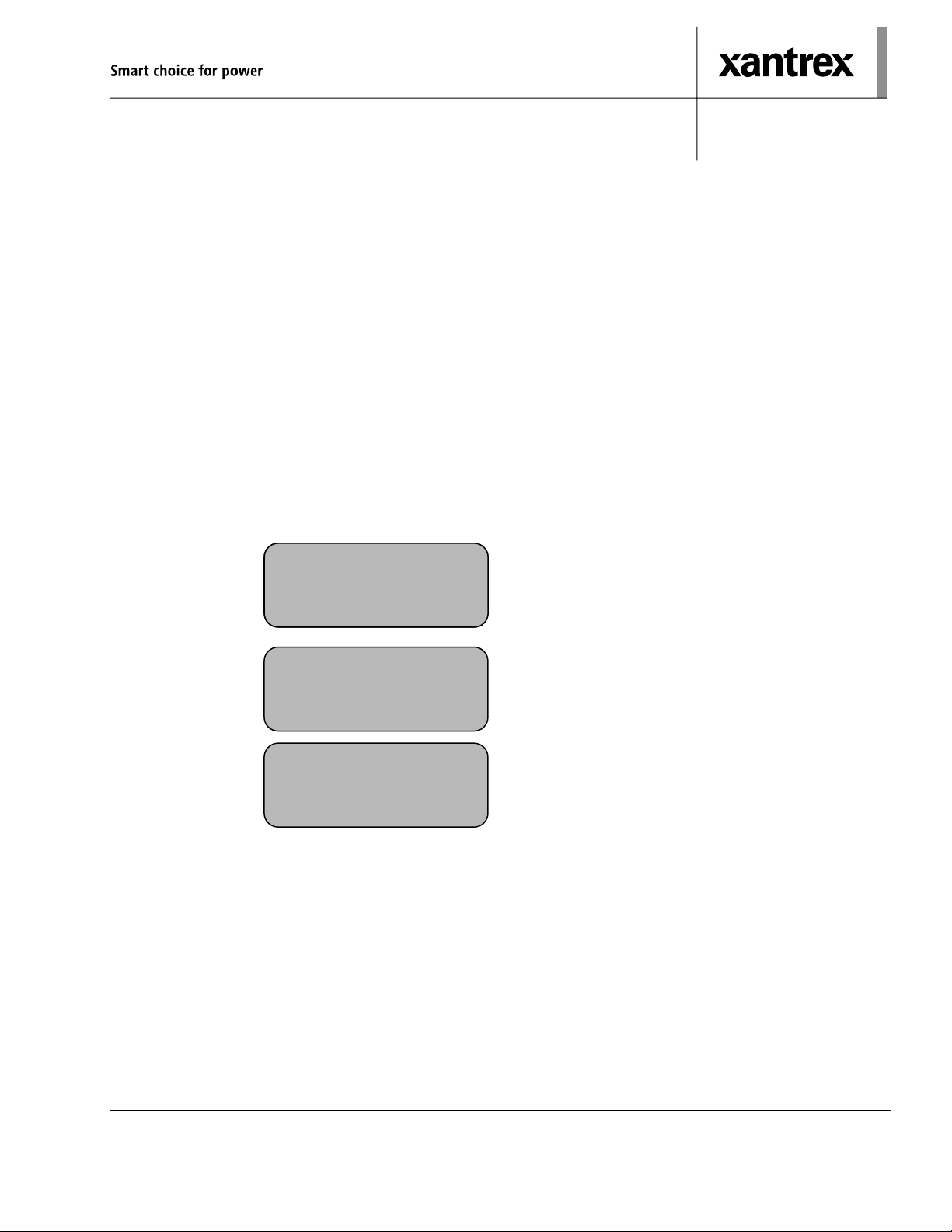
Addendum
New LCD Display Messages
Remote Monitor
Sun Tie XR Series
975-0032-02-02 Rev A
Introduction
The messages that appear on the Remote Monitor’s LCD display have changed with the latest version of the
Sun Tie XR. The affected messages appear when the Sun Tie XR starts up (see page 7 of the Remote Monitor
manual—975-0032-01-02 Rev. A) and on the Technical Display screens (see page 11 of the Remote Monitor
manual).
New Startup Messages
Upon the Sun Tie XR startup, three identification screens will momentarily be displayed:
XANTREX TECH INC.
Startup Screen 1
(varies with model
number)
XANTREX TECH INC.
STXR2500
SUNTIE XR2500
Enhanced with
Startup Screen 2
Sun Sweep
CPU Rev = x.x
Startup Screen 3
LCD Rev = x.x
New LCD Display Messages February 2003
975
975----0032
0032----02
02----02
02 Rev
975975
00320032
Rev A Page 1 of 3
0202
0202
RevRev
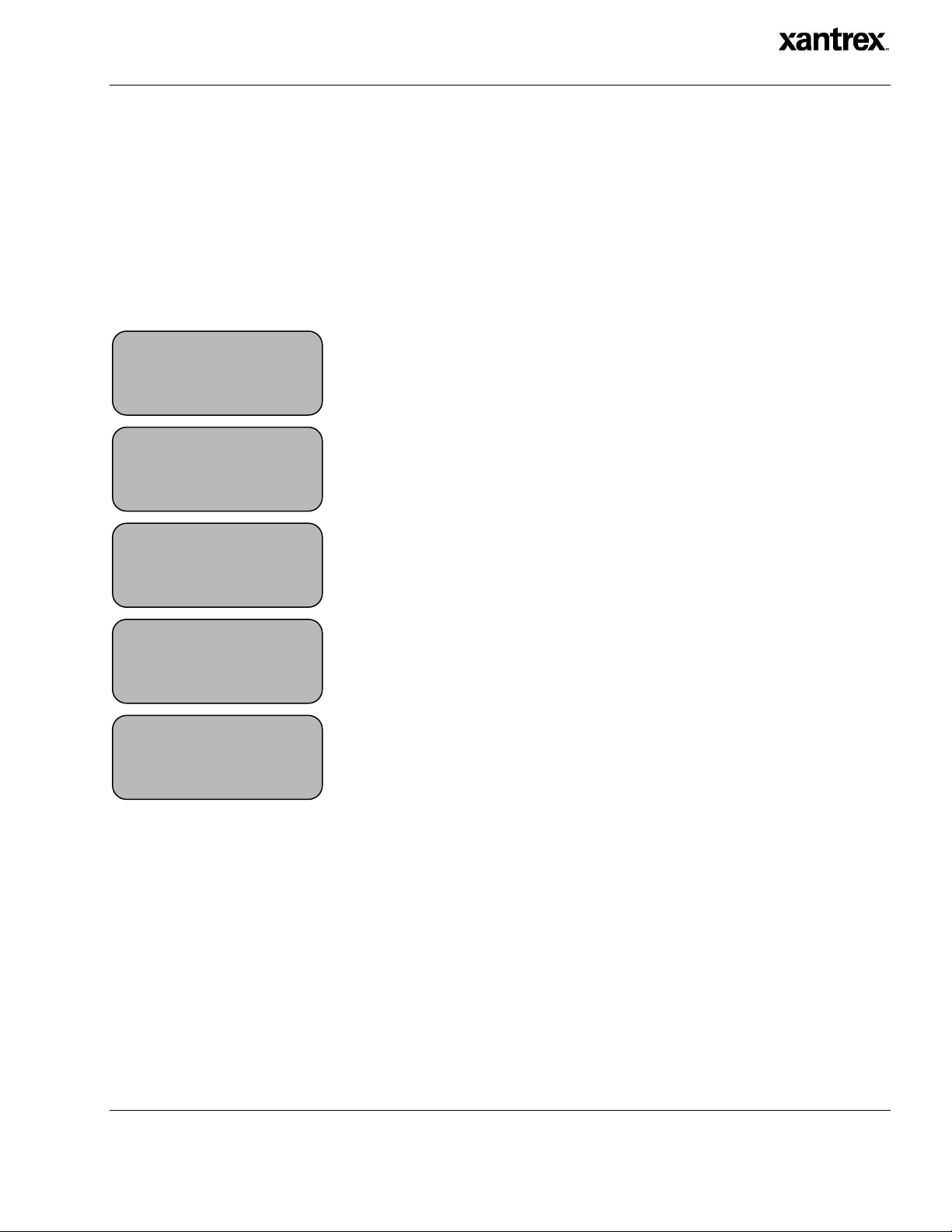
New LCD Display Messages
New Technical Display Messages
When the inverter is online, additional information screens are displayed, providing technical information for
dealers, installers and technical support personnel. This information can be used to check the inverter’s
instantaneous parameters. For troubleshooting, see Tech Display 2 on page 11 of the Remote Monitor manual.
Message (with sample data) Description
244 vac 74 vdc
Start in 300 SEC
54 mppt 74 vdc
2500 W 12123 Wh
244 vac 74 vdc
2500 W 12123 Wh
Lifetime Energy
10.000 kWh
Time Online
Today 00:00:00
Shows AC input voltage, DC input voltage, and time remaining in the
Sun Tie XR initialization period.
Shows the inverter’s DC regulation voltage for maximum power
production, DC input voltage, power output, and energy harvested
today.
Shows AC input voltage, DC input voltage, power output, and energy
harvested today.
Shows the amount of energy produced since installation and startup.
Shows how long the Sun Tie XR has been online since it last started.
New LCD Display Messages February 2003
975
975----0032
0032----02
02----02
02 Rev
975975
00320032
Rev A Page 2 of 3
0202
0202
RevRev
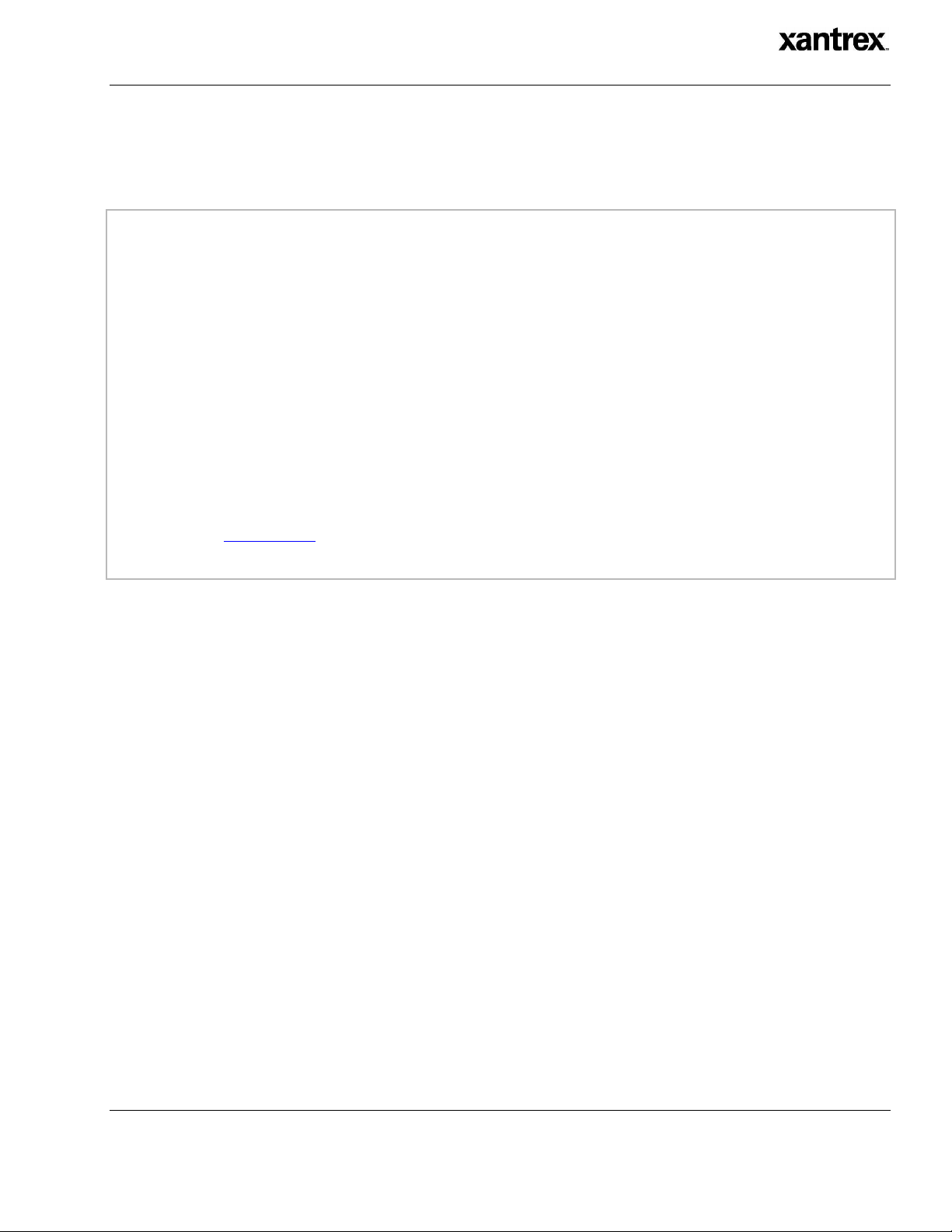
New LCD Display Messages
Xantrex is a registered trademark of Xantrex International..
© 2003 Xantrex International. All rights reserved.
Addendum: Remote Monitor Sun Tie XR—New LCD Display Messages © February 2003 Xantrex International
UNLESS SPECIFICALLY AGREED TO IN WRITING, XANTREX TECHNOLOGY INC. (“XANTREX”):
(a) MAKES NO WARRANTY AS TO THE ACCURACY, SUFFIC IENCY OR SUITABILITY OF ANY TECHNICAL OR OTHER INFORMATION
PROVIDED IN ITS MANUALS OR OTHER DOCUMENTATION.
(b) ASSUMES NO RESPONSIBILITY OR LIABILITY FOR LOSS OR DAMAGE, WHETHER DIRECT, INDIRECT, CONSEQUENTIAL OR
INCIDENTAL, WHICH MIGHT ARISE OUT OF THE USE OF SUCH INFORMATION. THE USE OF ANY SUCH INFORMATION WILL BE
ENTIRELY AT THE USER’S RISK.
Part number: 975-0032-02-02 Rev A
Contact information:
Phone: 1-800-670-0707 (toll-free in North America)
Phone: 1-360-435-8826 (direct)
Fax: 1-360-925-5143
Email: CustomerService@xantrex.com
Web: www.xantrex.com
New LCD Display Messages February 2003
975
975----0032
0032----02
02----02
02 Rev
975975
00320032
Rev A Page 3 of 3
0202
0202
RevRev
