Whirlpool Gold GW395LEP, GW395LEPT, Gold GW395LEPS Use And Care Manual
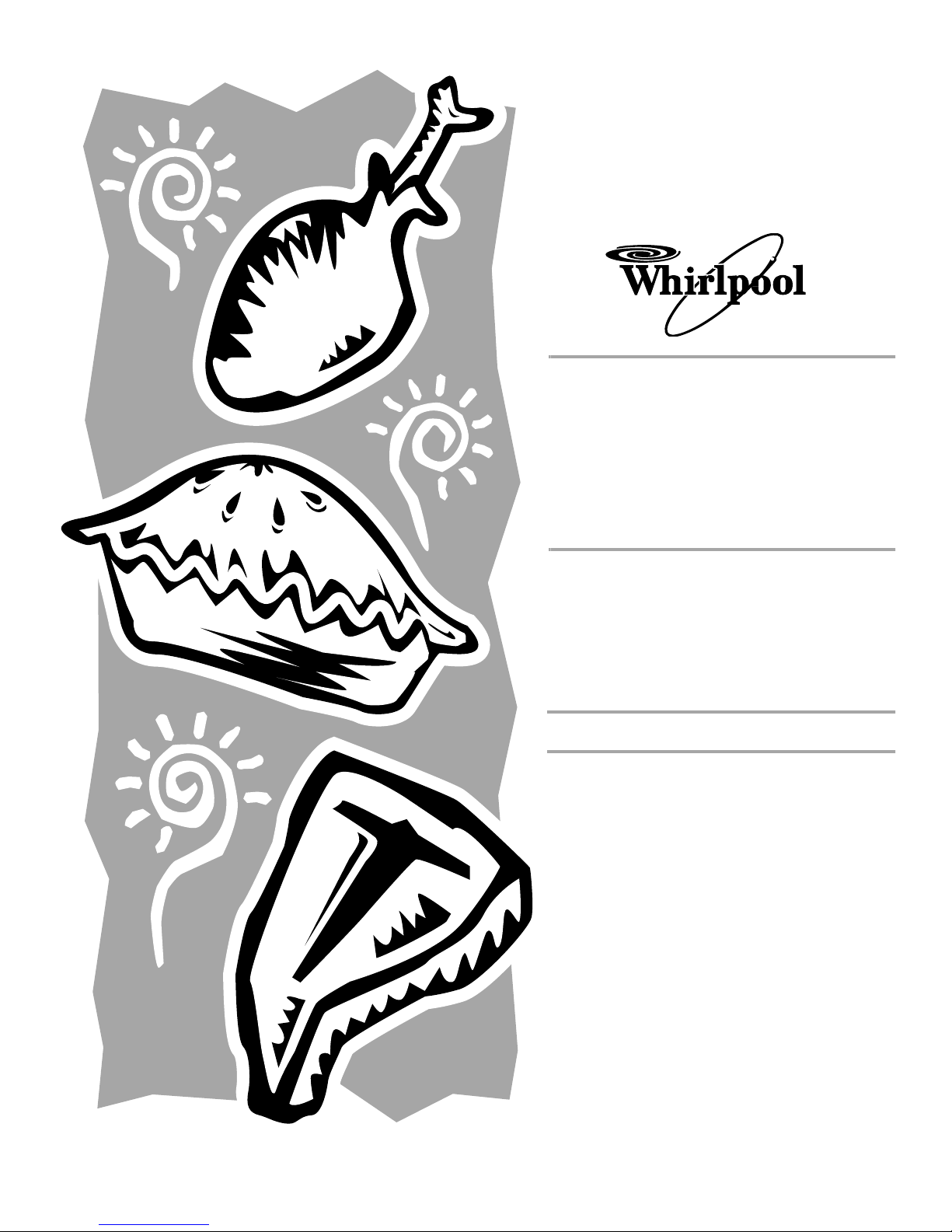
®
GAS RANGE
Use & Care Guide
For questions about features, operation/performance,
parts, accessories or service, call: 1-800-253-1301.
In Canada, call for assistance 1-800-461-5681, for installation
www.whirlpool.com or www.whirlpoolappliances.ca
and service, call: 1-800-807-6777
or visit our website at...
CUISINIÈRE À GAZ
Guide d’utilisation et d’entretien
Au Canada, pour assistance, composez le 1-800-461-5681, pour
installation ou service, le 1-800-807-6777
ou visitez notre site web à
www.whirlpoolappliances.ca
9757455A
Table of Contents/Table des matières.................. 2
To the installer: Please leave this
instruction book with the unit.
To the consumer: Please read and
keep this book for future reference.
Pour l'installateur : laisser ce manuel
d'instructions avec l'appareil.
Pour le consommateur : lire ce manuel et
le conserver pour consultation ultérieure.
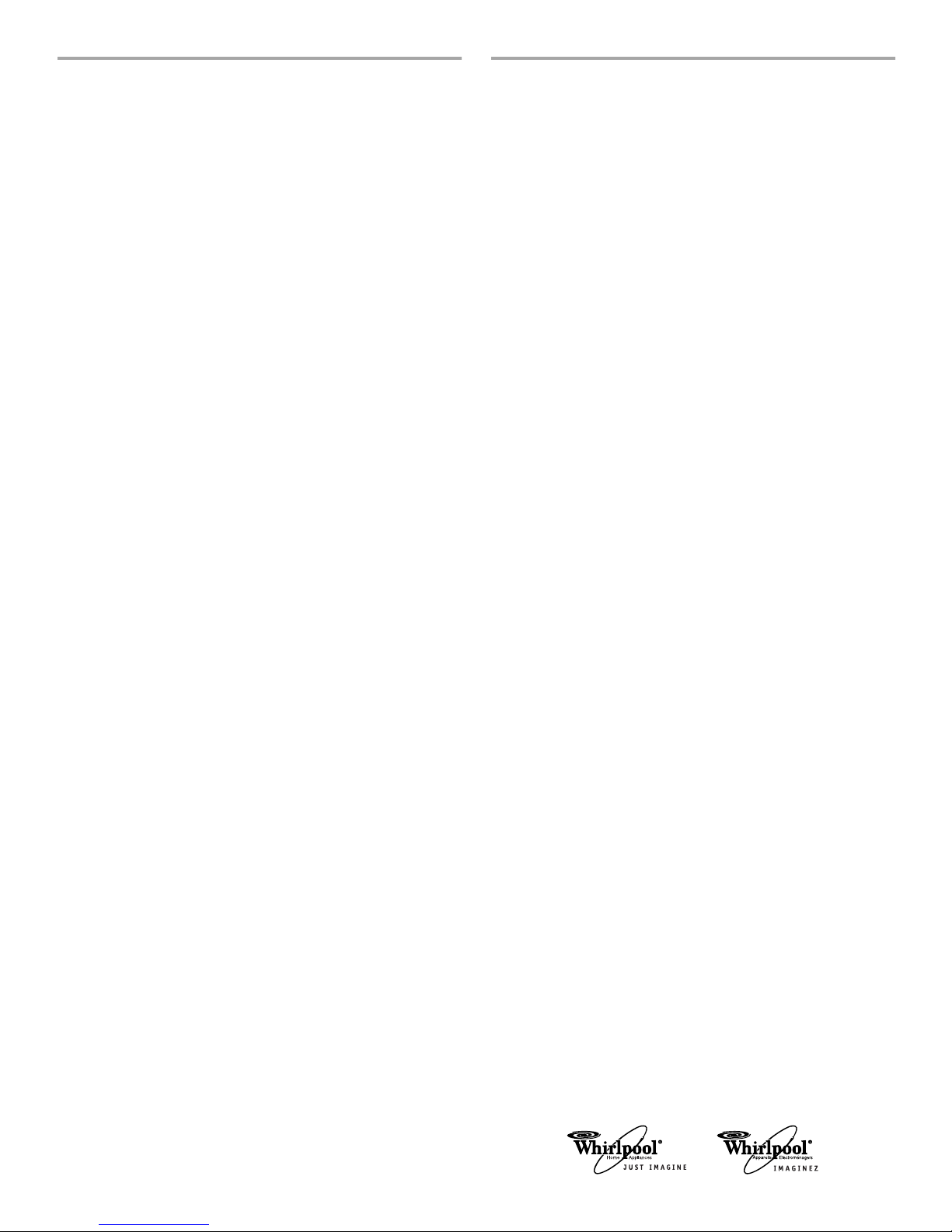
TABLE OF CONTENTS
TABLE DES MATIÈRES
RANGE SAFETY .............................................................................3
The Anti-Tip Bracket ....................................................................4
PARTS AND FEATURES................................................................5
COOKTOP USE ..............................................................................6
Cooktop Controls......................................................................... 6
Sealed Surface Burners ...............................................................6
Home Canning .............................................................................7
Cookware .....................................................................................7
ELECTRONIC OVEN CONTROL...................................................8
Display..........................................................................................8
Start..............................................................................................8
Off/Cancel ....................................................................................8
Clock ............................................................................................8
Tones............................................................................................8
Timer.............................................................................................9
Control Lock.................................................................................9
Oven Temperature Control ..........................................................9
OVEN USE.......................................................................................9
Aluminum Foil...............................................................................9
Positioning Racks and Bakeware ..............................................10
Bakeware....................................................................................10
Meat Thermometer.....................................................................10
Oven Vent...................................................................................11
Baking and Roasting..................................................................11
Broiling........................................................................................11
Timed Cooking...........................................................................12
RANGE CARE ...............................................................................13
Self-Cleaning Cycle....................................................................13
General Cleaning........................................................................14
Oven Light(s) ..............................................................................15
Storage Drawer ..........................................................................15
Oven Door ..................................................................................15
TROUBLESHOOTING ..................................................................16
ASSISTANCE OR SERVICE.........................................................17
In the U.S.A. ...............................................................................17
In Canada ...................................................................................17
WARRANTY ..................................................................................18
SÉCURITÉ DE LA CUISINIÈRE ...................................................19
La bride antibasculement...........................................................20
PIÈCES ET CARACTÉRISTIQUES ..............................................21
UTILISATION DE LA TABLE DE CUISSON...............................22
Commandes de la table de cuisson ..........................................22
Brûleurs de surface scellés ........................................................22
Préparation de conserves à la maison.......................................23
Ustensiles de cuisson ................................................................23
COMMANDES ÉLECTRONIQUES DU FOUR ............................24
Affichage.....................................................................................24
Mise en marche..........................................................................24
Arrêt/annulation..........................................................................24
Horloge .......................................................................................24
Signaux sonores.........................................................................24
Minuterie.....................................................................................24
Verrouillage des commandes.....................................................25
Commande de la température du four ......................................25
UTILISATION DU FOUR...............................................................25
Papier d’aluminium.....................................................................25
Positionnement des grilles et des ustensiles de cuisson..........25
Ustensiles de cuisson ................................................................26
Thermomètre à viande ...............................................................27
Évent du four ..............................................................................27
Cuisson au four et rôtissage ......................................................27
Cuisson au gril............................................................................27
Cuisson minutée.........................................................................28
ENTRETIEN DE LA CUISINIÈRE.................................................29
Programme d’autonettoyage .....................................................29
Nettoyage général ......................................................................30
Lampe(s) du four ........................................................................31
Tiroir de remisage.......................................................................32
Porte du four...............................................................................32
DÉPANNAGE.................................................................................32
ASSISTANCE OU SERVICE.........................................................34
GARANTIE.....................................................................................35
2
®
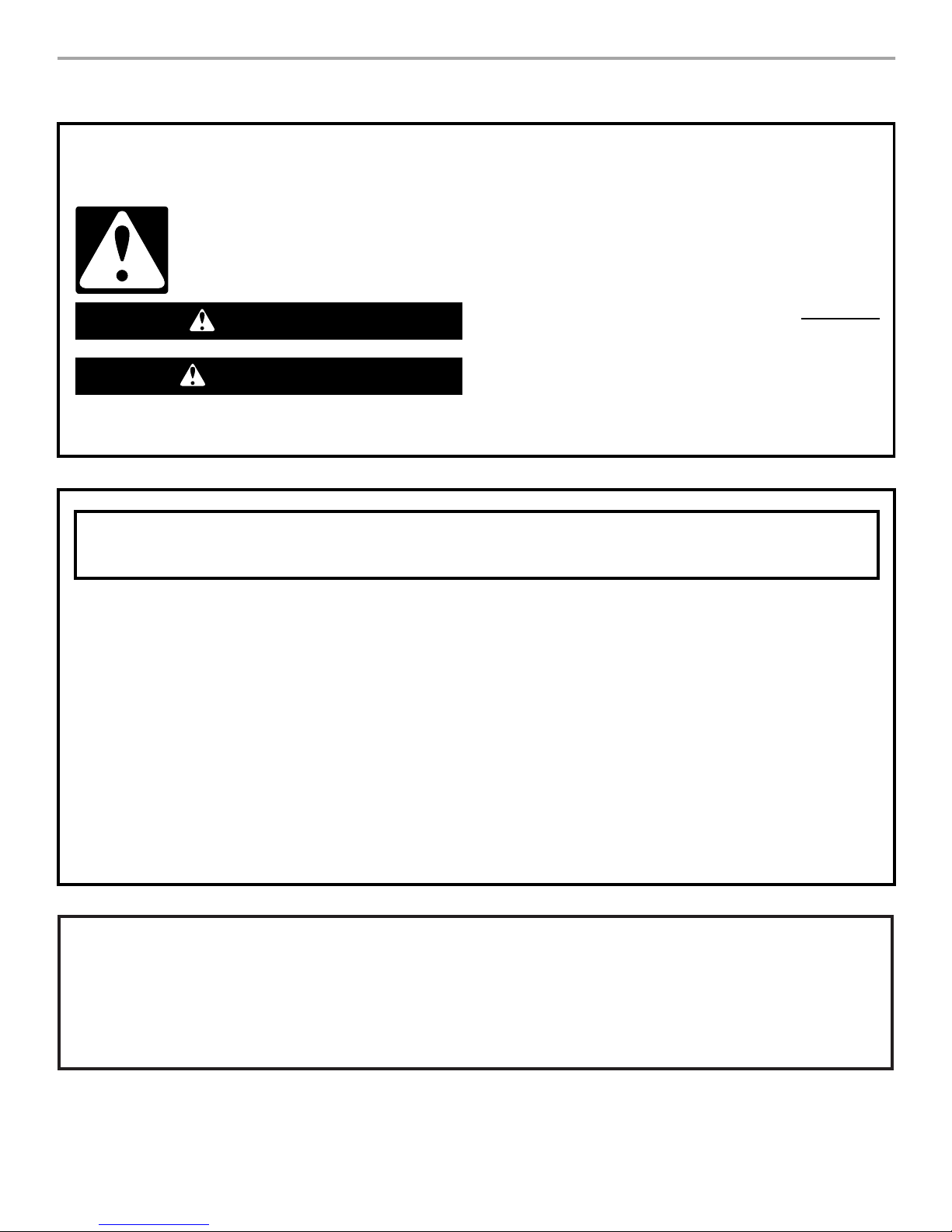
RANGE SAFETY
Your safety and the safety of others are very important.
We have provided many important safety messages in this manual and on your appliance. Always read and obey all safety
messages.
This is the safety alert symbol.
This symbol alerts you to potential hazards that can kill or hurt you and others.
All safety messages will follow the safety alert symbol and either the word “DANGER” or “WARNING.”
These words mean:
You can be killed or seriously injured if you don't immediately
DANGER
WARNING
All safety messages will tell you what the potential hazard is, tell you how to reduce the chance of injury, and tell you what can
happen if the instructions are not followed.
WARNING: If the information in this manual is not followed exactly, a fire or explosion
may result causing property damage, personal injury or death.
follow instructions.
can be killed or seriously injured if you don't
You
instructions.
follow
– Do not store or use gasoline or other flammable vapors and liquids in the vicinity of this
or any other appliance.
– WHAT TO DO IF YOU SMELL GAS:
Do not try to light any appliance.
•
Do not touch any electrical switch.
•
Do not use any phone in your building.
•
Immediately call your gas supplier from a neighbor's phone. Follow the gas supplier's
•
instructions.
If you cannot reach your gas supplier, call the fire department.
•
– Installation and service must be performed by a qualified installer, service agency or
the gas supplier.
The California Safe Drinking Water and Toxic Enforcement Act requires the Governor of California to publish a list of substances
known to the State of California to cause cancer, birth defects, or other reproductive harm, and requires businesses to warn of
potential exposure to such substances.
WARNING: This product contains a chemical known to the State of California to cause cancer, birth defects, or other
reproductive harm.
This appliance can cause low-level exposure to some of the substances listed, including benzene, formaldehyde, carbon
monoxide, toluene, and soot.
3
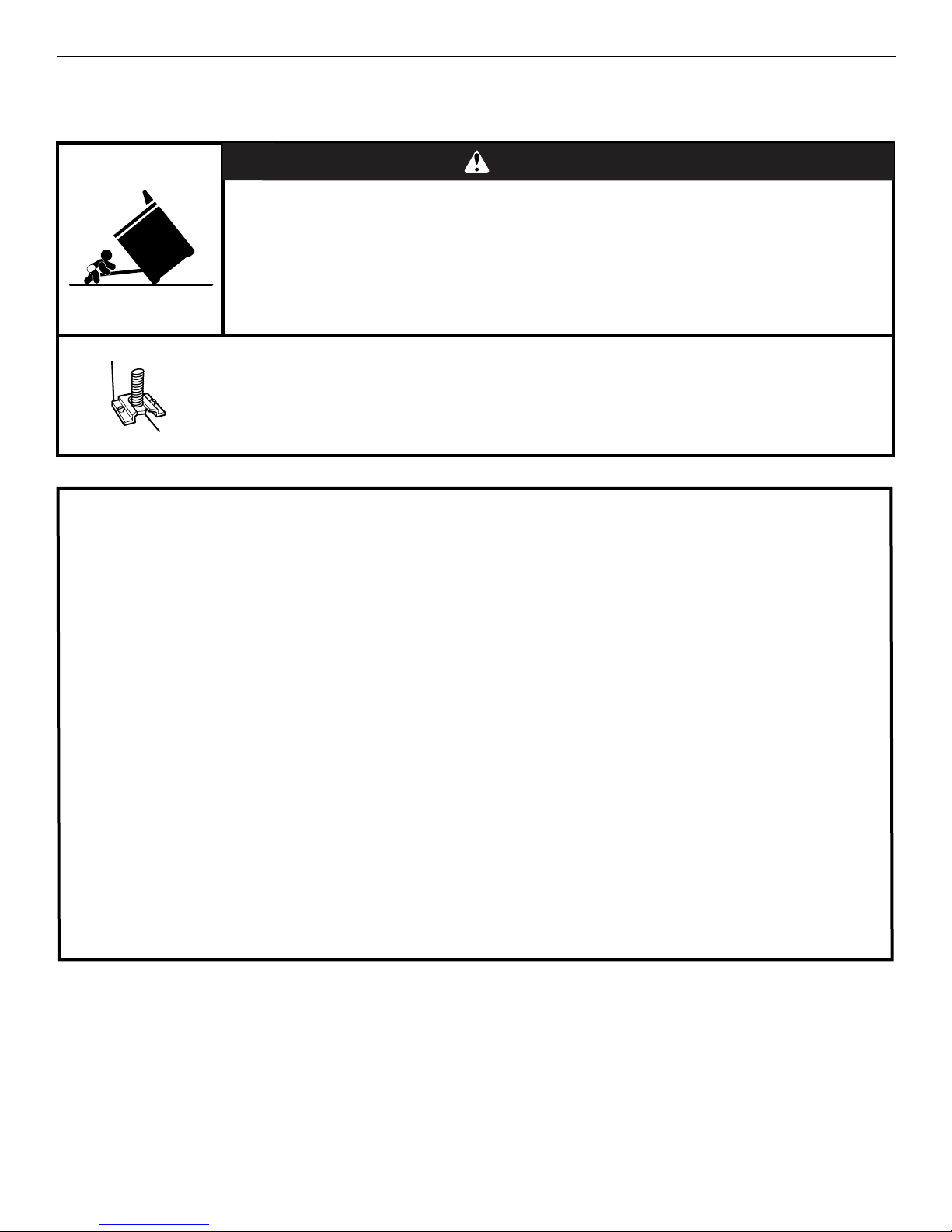
The Anti-Tip Bracket
The range will not tip during normal use. However, the range can tip if you apply too much force or weight to the open door without
having the anti-tip bracket fastened down properly.
WARNING
Tip Over Hazard
A child or adult can tip the range and be killed.
Connect anti-tip bracket to rear range foot.
Reconnect the anti-tip bracket, if the range is moved.
See the installation instructions for details.
Failure to follow these instructions can result in death or serious burns to children and adults.
Anti-Tip Bracket
Range Foot
Making sure the anti-tip bracket is installed:
• Slide range forward.
• Look for the anti-tip bracket securely attached to floor.
• Slide range back so rear range foot is under anti-tip bracket.
IMPORTANT SAFETY INSTRUCTIONS
WARNING: To reduce the risk of fire, electrical shock,
injury to persons, or damage when using the range, follow
basic precautions, including the following:
■ WARNING: TO REDUCE THE RISK OF TIPPING OF
THE RANGE, THE RANGE MUST BE SECURED BY
PROPERLY INSTALLED ANTI-TIP DEVICES. TO CHECK
IF THE DEVICES ARE INSTALLED PROPERLY, SLIDE
RANGE FORWARD, LOOK FOR ANTI-TIP BRACKET
SECURELY ATTACHED TO FLOOR, AND SLIDE RANGE
BACK SO REAR RANGE FOOT IS UNDER ANTI-TIP
BRACKET.
■ CAUTION: Do not store items of interest to children in
cabinets above a range or on the backguard of a range –
children climbing on the range to reach items could be
seriously injured.
■ Proper Installation – The range, when installed, must be
electrically grounded in accordance with local codes or, in
the absence of local codes, with the
Code, ANSI/NFPA70
electrically grounded in accordance with Canadian
Electrical Code. Be sure the range is properly installed and
grounded by a qualified technician.
. In Canada, the range must be
National Electrical
■ This range is equipped with a three-prong grounding plug
for your protection against shock hazard and should be
plugged directly into a properly grounded receptacle. Do
not cut or remove the grounding prong from this plug.
■ Disconnect the electrical supply before servicing the
appliance.
■ Never Use the Range for Warming or Heating the Room.
■ Injuries may result from the misuse of appliance doors or
drawers such as stepping, leaning, or sitting on the doors
or drawers.
■ Maintenance – Keep range area clear and free from
combustible materials, gasoline, and other flammable
vapors and liquids.
■ Storage in or on the Range – Flammable materials should
not be stored in an oven or near surface units.
■ Top burner flame size should be adjusted so it does not
extend beyond the edge of the cooking utensil.
For self-cleaning ranges –
■ Before Self-Cleaning the Oven – Remove broiler pan and
other utensils. Wipe off all excessive spillage before
initiating the cleaning cycle.
SAVE THESE INSTRUCTIONS
4
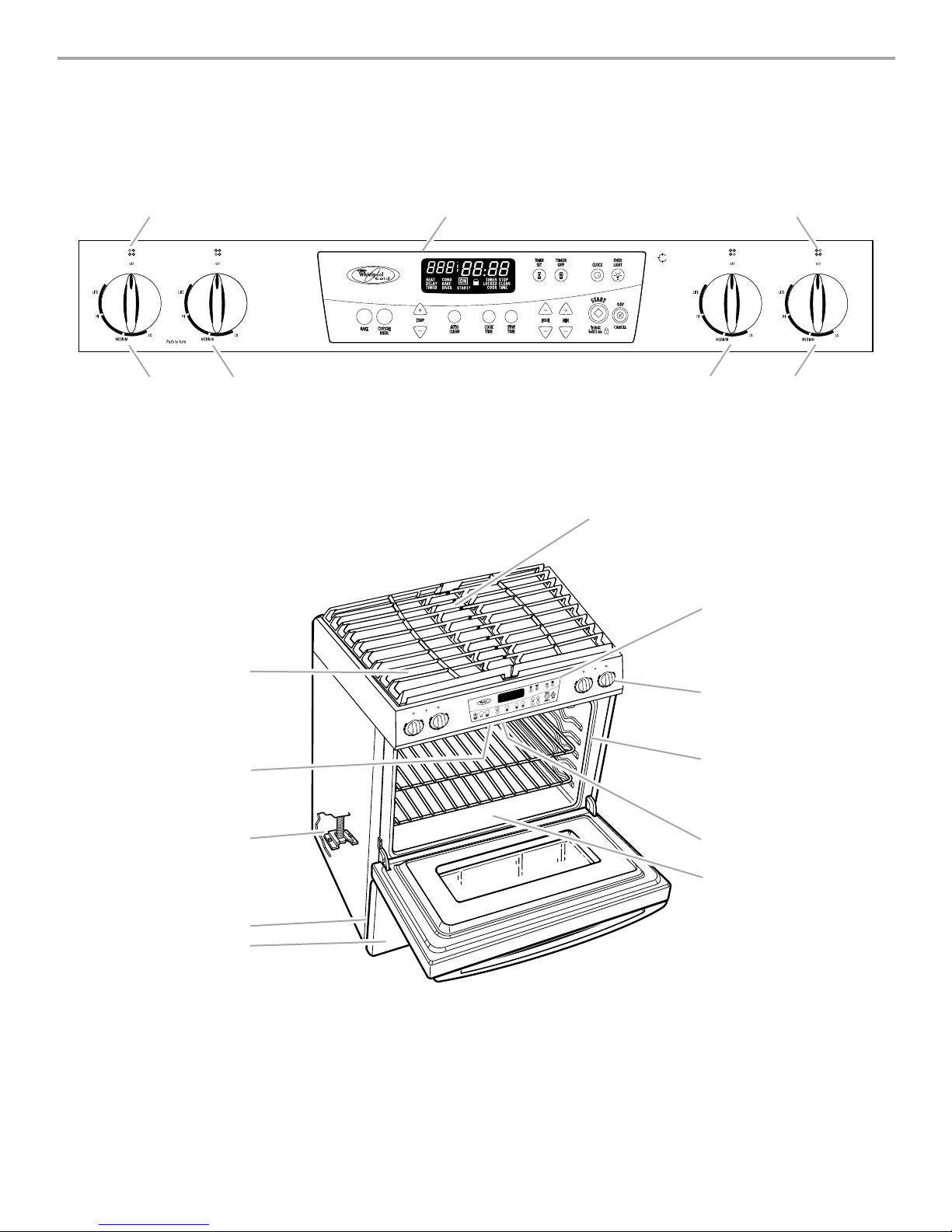
PARTS AND FEATURES
This manual covers several different models. The range you have purchased may have some or all of the items listed. The locations and
appearances of the features shown here may not match those of your model.
Control Panel
Range
AB
ACCUBAKE SYSTEM
D
A. Surface burner locator
B. Electronic oven control
E
D. Left rear control knob
E. Left front control knob
G. Right rear control knob
F
F. Right front control knob
C. Surface burner locator
F
G
C
G
A
B
C
D
E
A. Burner and grate area
B. Automatic oven light switch
(underneath control panel)
C.Anti-tip bracket
I
HIH
I
HIH
D. Model and serial number plate
(behind left side of storage drawer)
E. Removable storage drawer
F. O v en ve n t
G. Electronic oven control
F
F
O
I
I
H
H
O
O
L
L
F
F
O
I
I
H
H
O
O
L
L
H
I
J
K
H. Control panel
I. Gasket
J. Broil burner (not visible)
K. Bake burner (not visible)
5
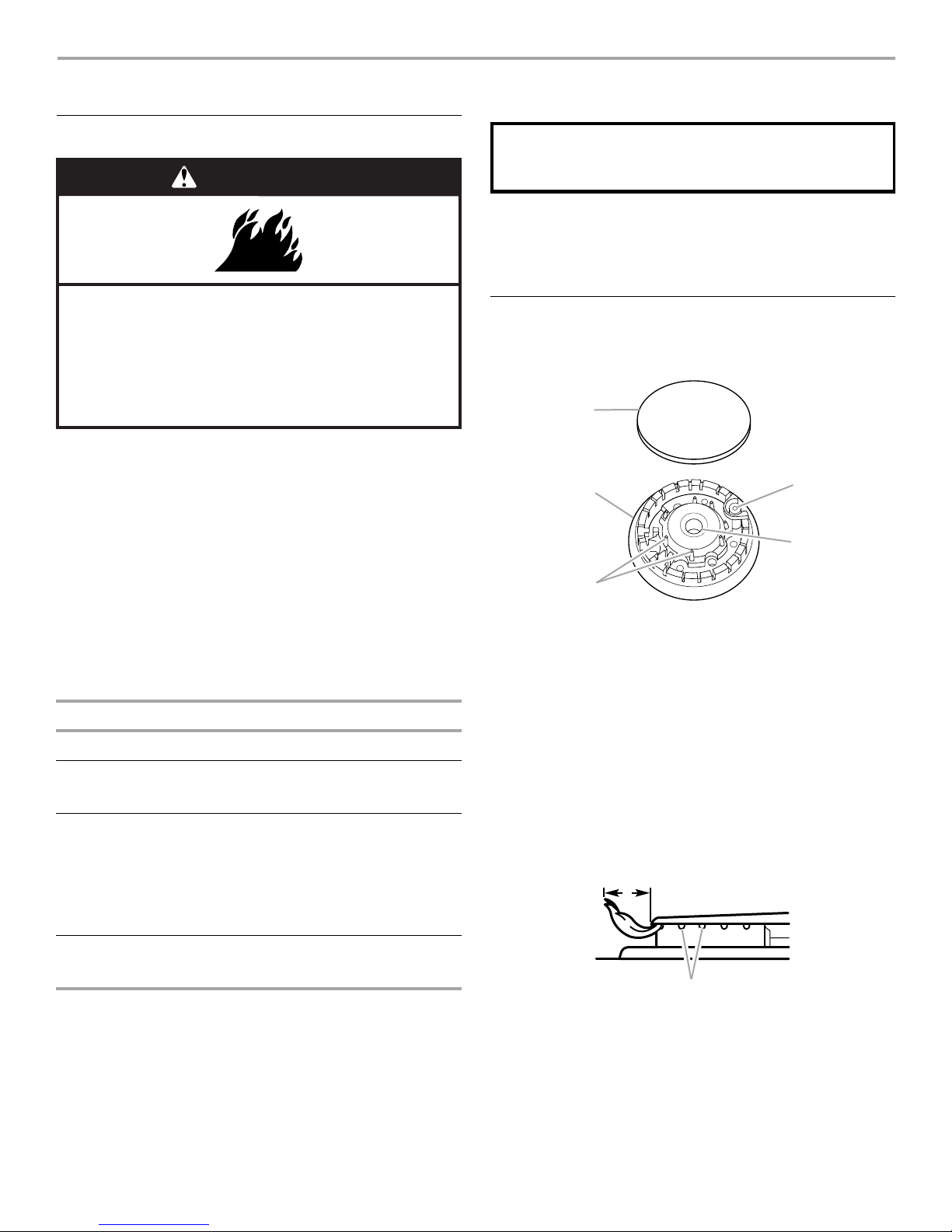
COOKTOP USE
D
Cooktop Controls
WARNING
Fire Hazard
Do not let the burner flame extend beyond the edge of
the pan.
Turn off all controls when not cooking.
Failure to follow these instructions can result in death
or fire.
Electric igniters automatically light the surface burners when
control knobs are turned to LITE.
The left front and right rear burners provide the highest heat
setting. The left rear and right front burners allow more accurate
simmer control at the lowest setting.
Before setting a control knob, place filled cookware on the grate.
Do not operate a burner using empty cookware or while the grate
is vacant.
To S et :
1. Push in and turn knob counterclockwise to LITE.
All 4 surface burners will click. Only the burner with the
control knob turned to LITE will produce a flame.
2. Turn knob anywhere between HI and LO. Use the following
chart as a guide when setting heat levels.
REMEMBER: When range is in use or (on some models)
during the Self-Cleaning cycle, the entire cooktop area may
become hot.
Power Failure
In case of prolonged power failure, the surface burners can be
lighted manually. Hold a lit match near a burner and turn knob
counterclockwise to ignite. After burner lights, turn knob to
setting.
Sealed Surface Burners
IMPORTANT: Do not obstruct the flow of combustion and
ventilation air around the burner grate edges.
A
B
E
C
A. Burner cap
B. Burner base
C. Alignment pins
D. Igniter
E. Gas tube opening
SETTING RECOMMENDED USE
LITE
HI ■ Start food cooking.
Between
HI and LO
LO
■ Light the burner.
■ Bring liquid to a boil.
■ Hold a rapid boil.
■ Quickly brown or sear food.
■ Fry or sauté foods.
■ Cook soups, sauces and gravies.
■ Stew or steam foods.
■ Keep food warm.
■ Simmer.
Burner cap: Always keep the burner cap in place when using a
surface burner. A clean burner cap will help prevent poor ignition
and uneven flames. Always clean the burner cap after a spillover
and routinely remove and clean the caps according to the
“General Cleaning” section.
Gas tube opening: Gas must flow freely throughout the gas tube
opening for the burner to light properly. Keep this area free of soil
and do not allow spills, food, cleaning agents or any other
material to enter the gas tube opening. Protect it from spillovers
by always using a burner cap.
A
B
A. 1-1¹⁄₂" (25-38 mm)
B. Burner ports
Burner ports: Check burner flames occasionally for proper size
and shape as shown above. A good flame is blue in color, not
yellow. Keep this area free of soil and do not allow spills, food,
cleaning agents or any other material to enter the burner ports.
6
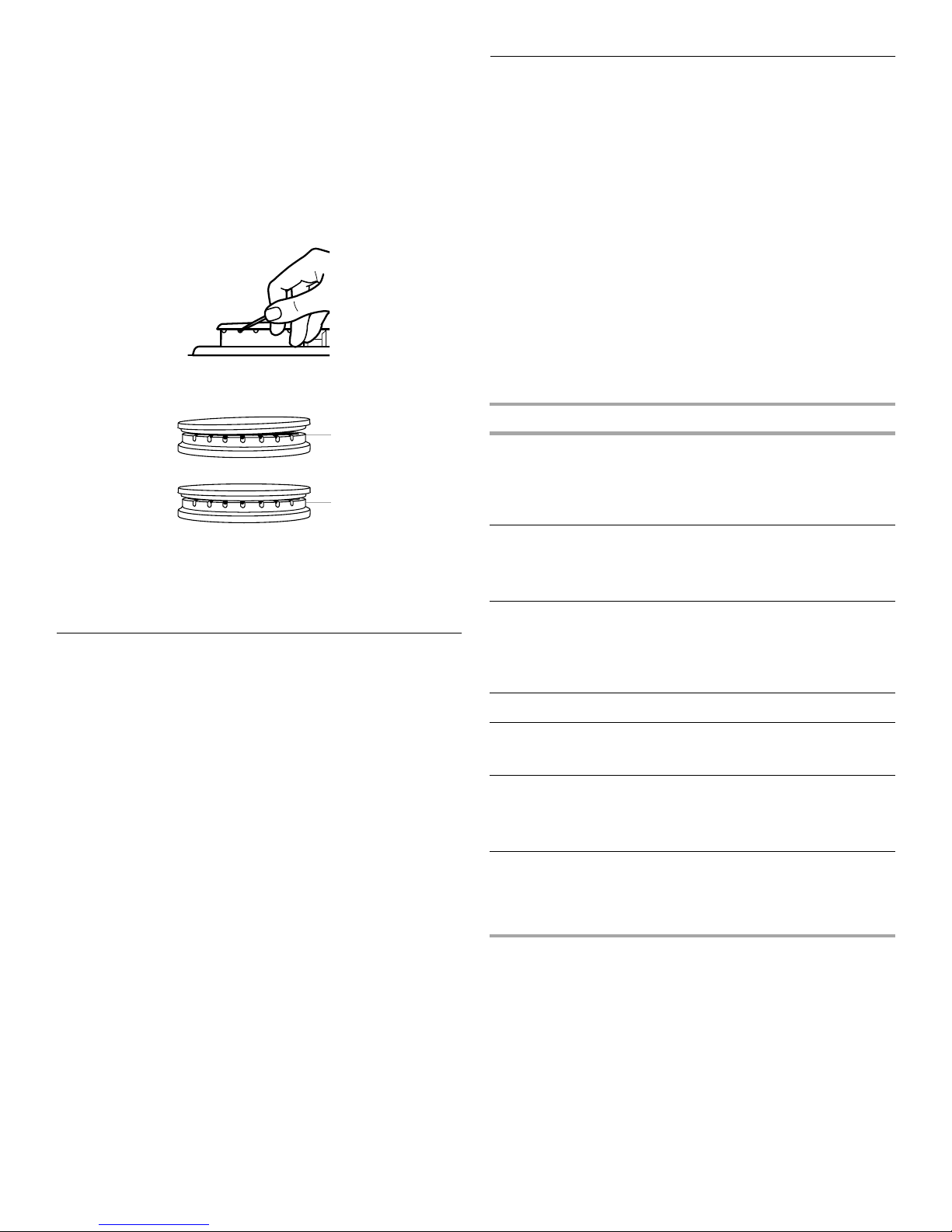
To C le an :
A
IMPORTANT: Before cleaning, make sure all controls are off and
the oven and cooktop are cool. Do not use oven cleaners, bleach
or rust removers.
1. Remove the burner cap from the burner base and clean
according to “General Cleaning” section.
2. Clean the gas tube opening with a damp cloth.
3. Clean clogged burner ports with a straight pin as shown. Do
not enlarge or distort the port. Do not use a wooden
toothpick. If the burner needs to be adjusted, contact a
trained repair specialist.
4. Replace the burner cap, making sure the alignment pins are
properly aligned with the burner cap.
Cookware
IMPORTANT: Do not leave empty cookware on a hot surface
cooking area, element or surface burner.
Ideal cookware should have a flat bottom, straight sides and a
well-fitting lid and the material should be of medium-to-heavy
thickness.
Rough finishes may scratch the cooktop. Aluminum and copper
may be used as a core or base in cookware. However, when
used as a base they can leave permanent marks on the cooktop
or grates.
Cookware material is a factor in how quickly and evenly heat is
transferred, which affects cooking results. A nonstick finish has
the same characteristics as its base material. For example,
aluminum cookware with a nonstick finish will take on the
properties of aluminum.
Cookware with nonstick surfaces should not be used under the
broiler.
Use the following chart as a guide for cookware material
characteristics.
COOKWARE CHARACTERISTICS
B
A. Incorrect
B. Correct
5. Turn on the burner. If the burner does not light, check cap
alignment. If the burner still does not light, do not service the
sealed burner yourself. Contact a trained repair specialist.
Home Canning
When canning for long periods, alternate the use of surface
cooking areas, elements or surface burners between batches.
This allows time for the most recently used areas to cool.
■ Center the canner on the grate or largest surface cooking
area or element. Canners should not extend more than
1" (2.5 cm) outside the cooking area.
■ Do not place canner on 2 surface cooking areas, elements or
surface burners at the same time.
■ On ceramic glass models, use only flat-bottomed canners.
■ On coil element models, the installation of a Canning Unit Kit
is recommended. If a kit is not installed, the life of the coil
element will be shortened. See “Assistance or Service” for
ordering instructions.
■ For more information, contact your local U.S. Government
Agricultural Department Extension Office. In Canada, contact
Agriculture Canada. Companies that manufacture home
canning products can also offer assistance.
Aluminum
Cast iron
Ceramic or
Ceramic glass
Copper
Earthenware
Porcelain
enamel-onsteel or cast
iron
Stainless steel
■ Heats quickly and evenly.
■ Suitable for all types of cooking.
■ Medium or heavy thickness is best for
most cooking tasks.
■ Heats slowly and evenly.
■ Good for browning and frying.
■ Maintains heat for slow cooking.
■ Follow manufacturer’s instructions.
■ Heats slowly, but unevenly.
■ Ideal results on low to medium heat
settings.
■ Heats very quickly and evenly.
■ Follow manufacturer’s instructions.
■ Use on low heat settings.
■ See stainless steel or cast iron.
■ Heats quickly, but unevenly.
■ A core or base of aluminum or copper
on stainless steel provides even
heating.
7
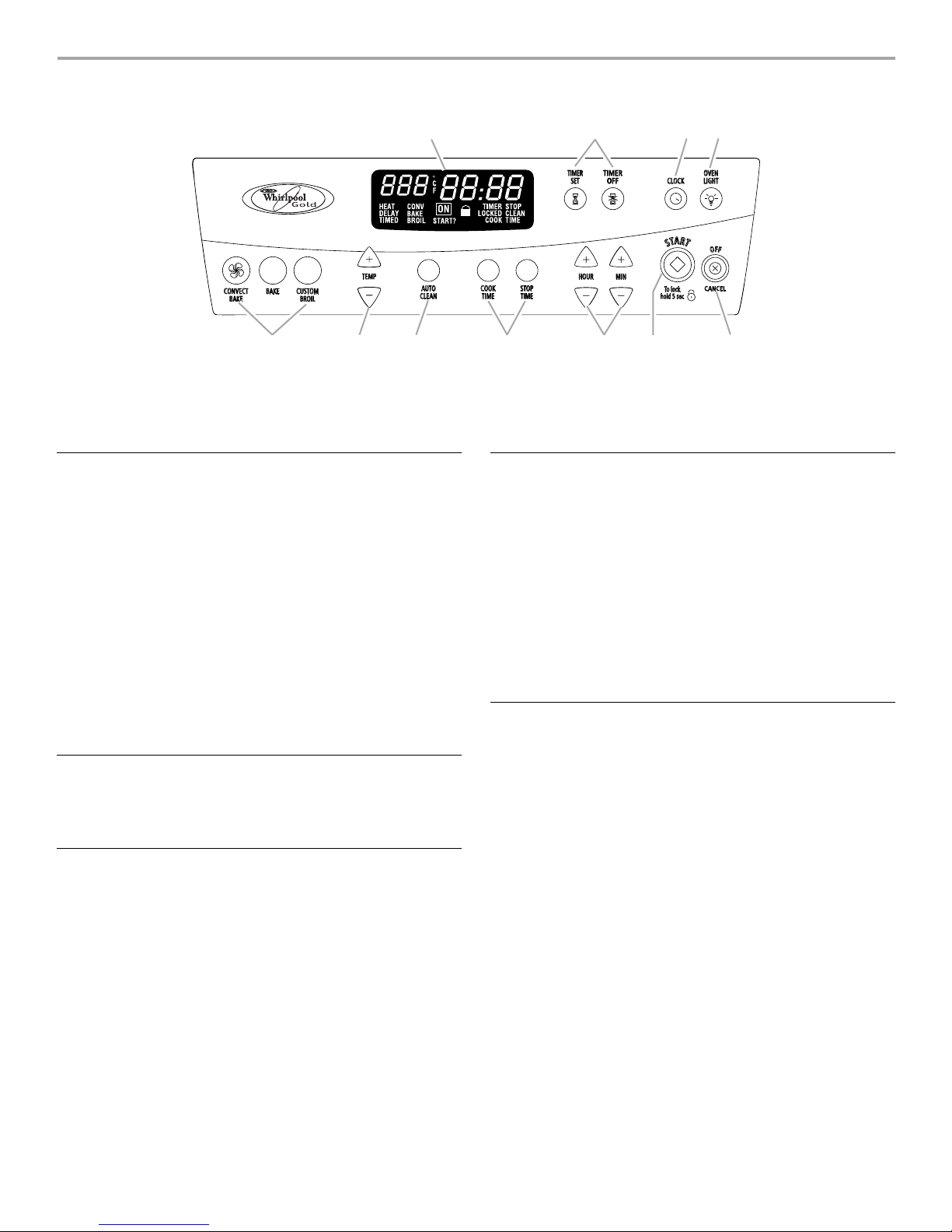
ELECTRONIC OVEN CONTROL
ABCD
EJK
A. Oven display
B. Timer functions
C. Clock
D. Oven light
FG H I
E. Oven settings
F. Temperature adjustment
G. Auto clean
H. Timed cooking
Display
When power is first supplied to the appliance, everything on the
display will light up for 1 to 2 seconds, then the time of day and
“PF” will appear. Press OFF/CANCEL to clear “PF” from the
display.
If “PF” appears at any other time, a power failure has occurred.
Press OFF/CANCEL and reset the clock if needed.
When the oven is in use, the display shows preheat time and the
temperature and oven setting.
When the oven is not in use, the display shows the time of day.
When using the TIMER, for settings of 1 to 59 minutes, the
display will count down in seconds. For settings of 1 hour or
more, the display will count down hours and minutes.
When using COOK TIME, the display will show hours and
minutes. When using STOP TIME, the display will show minutes
and seconds.
Start
After setting a function, you must press the START button to start
the function. If you do not press the START button within
5 seconds, “START?” will be displayed as a reminder.
Off/Cancel
The OFF/CANCEL button stops any function except the Clock,
Timer and Control Lock. When you press the OFF/CANCEL
button, the display will show the time of day, or the time
remaining if the TIMER is being used.
I. Hour and minute
J. Start and control lock
K. Off/cancel
Clock
On some models, if you do not want the clock time to be
displayed, press and hold the CLOCK pad (button) for 5 seconds.
When the clock is not displayed, you can see the time for
5 seconds by pressing the CLOCK pad (button).
To S et :
Before setting, make sure the oven, TIMER and COOK TIME are
off.
1. Press CLOCK.
2. Press the HOUR or MIN “up” or “down” arrow pads (buttons)
to set the time of day.
3. Press CLOCK or START.
Tones
Tones are audible signals which indicate that a function has been
entered correctly, or when a cycle has ended.
To shut off all tones except the end-of-timer and error
tones:
1. Press and hold the STOP TIME button for 5 seconds.
2. A short tone will sound when the tones have been changed.
To turn tones back on, repeat Step 1.
3. “Off” will be displayed for 3 seconds when the tones have
been turned off, and “ON” will be displayed for 3 seconds
when the tones have been turned back on.
8
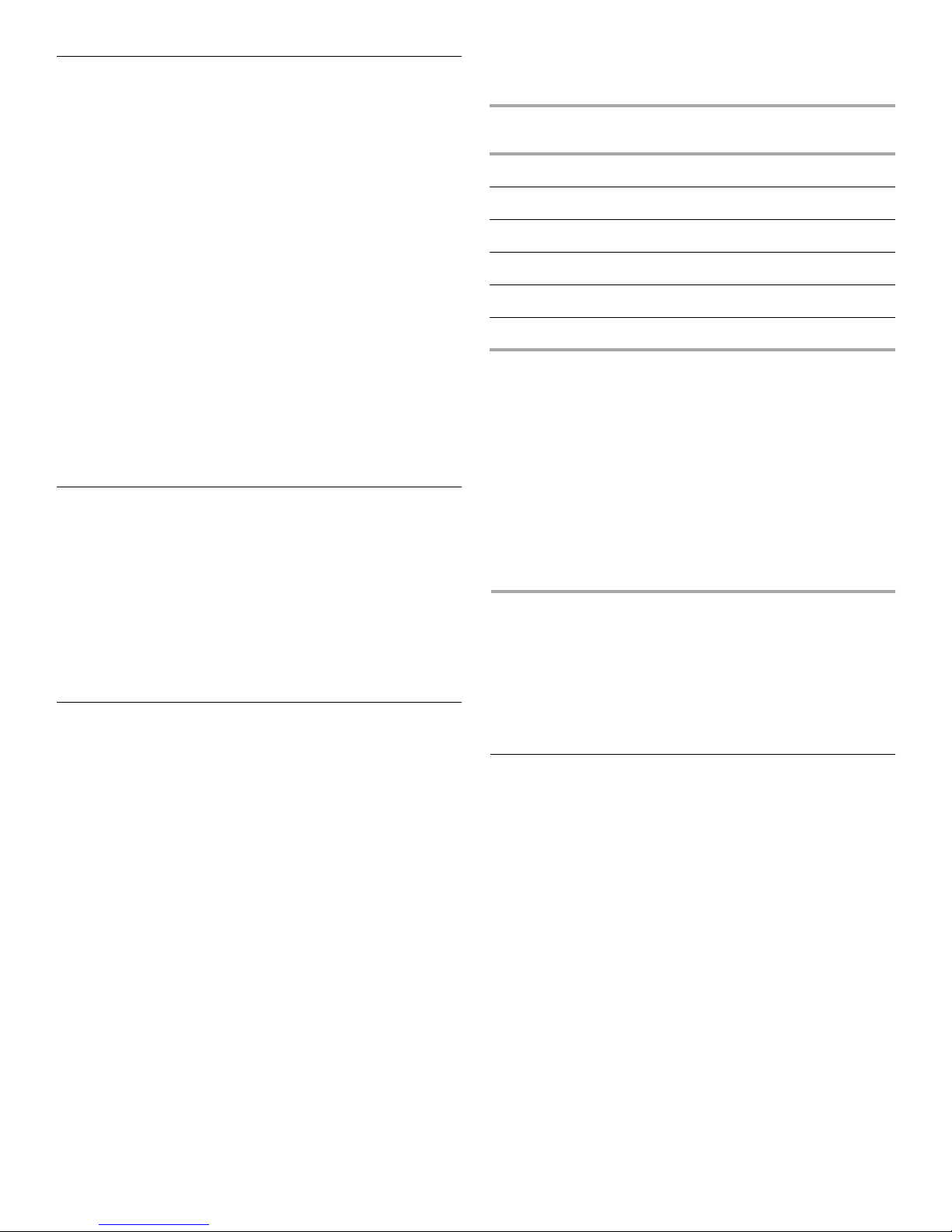
Timer
The Timer can be set in hours or minutes up to 12 hours and
59 minutes, and counts down the set time.
NOTE: The Timer does not start or stop the oven.
A minus sign means the oven will be cooler by the displayed
amount. No sign means the oven will be warmer by the displayed
amount. Use the following chart as a guide.
ADJUSTMENT °F
(ADJUSTMENT °C)
COOKS FOOD
To S et :
1. Press TIMER SET.
If no action is taken after 5 minutes, the display will return to
the time of day mode.
2. Press the HR or MIN “up” or “down” arrow pads (buttons) to
set the length of time.
3. Press START.
If not pressed within 5 seconds, the display will return to the
time of day mode and the programmed function will be
canceled.
When the set time ends, end-of-cycle tones will sound, then,
if on, reminder tones will sound every minute.
4. Press TIMER OFF anytime to cancel the Timer.
Remember, do not press the OFF or OFF/CANCEL pad
(button) because the oven will turn off.
To display the time of day when the timer is counting down,
press CLOCK.
Control Lock
The Control Lock shuts down the control panel pads (buttons) to
prevent unintended use of the oven(s).
When the control is locked, only the CLOCK, TIMER SET, TIMER
OFF, and OVEN LIGHT pads (buttons) will function.
The Control Lock is preset unlocked, but can be locked.
To Lock/Unlock Control: Before locking, make sure the oven,
Timer and Timed Cooking (COOK TIME on some models) are off.
Press and hold START for 5 seconds, or until a single tone
sounds, “LOC” and a picture of a lock appear on the display.
Repeat to unlock and remove “LOC” from display.
Oven TemperatureControl
IMPORTANT: Do not use a thermometer to measure oven
temperature because opening the oven door and element or
burner cycling may give incorrect readings.
The oven provides accurate temperatures; however, it may cook
faster or slower than your previous oven, so the temperature
calibration can be adjusted. It can be changed in Fahrenheit or
Celsius.
5° to 10°F (3° to 6°C) ...a little more
15° to 20°F (9° to 12°C) ...moderately more
25° to 35°F (15° to 21°C) ...much more
-5° to -10°F (-3° to -6°C) ...a little less
-15° to -20°F (-9° to -12°C) ...moderately less
-25° to -35°F (-15° to -21°C) ...much less
To A dj us t O ve n Te mp er atur e C al ib ra ti on :
1. Press and hold BAKE for 5 seconds until the oven display
shows the current calibration, for example “0° CAL.”
2. Press the TEMP “up” or “down” arrow pads (buttons) to
increase or to decrease the temperature in 10°F (6°C)
amounts. The adjustment can be set between 30°F (18°C)
and -30°F (-18°C).
3. Press START.
To D is pl ay Tem pe ra tu re s i n °C instead of °F:
Press and hold the BROIL or CUSTOM BROIL button for
5 seconds. A short tone will sound, and the temperature display
will switch to °C. Repeat to switch back to °F.
OVEN USE
Odors and smoke are normal when the oven is used the first few
times, or when it is heavily soiled.
IMPORTANT: The health of some birds is extremely sensitive to
the fumes given off. Exposure to the fumes may result in death to
certain birds. Always move birds to another closed and well
ventilated room.
Aluminum Foil
IMPORTANT: Do not line the oven bottom with any type of foil,
liners or cookware because permanent damage will occur to the
oven bottom finish.
■ On those models with bottom vents, do not block or cover
the oven bottom vents.
■ Do not cover entire rack with foil because air must be able to
move freely for best cooking results.
■ To catch spills, place foil on rack below dish. Make sure foil is
at least 1" (2.5 cm) larger than the dish and that it is turned up
at the edges.
9
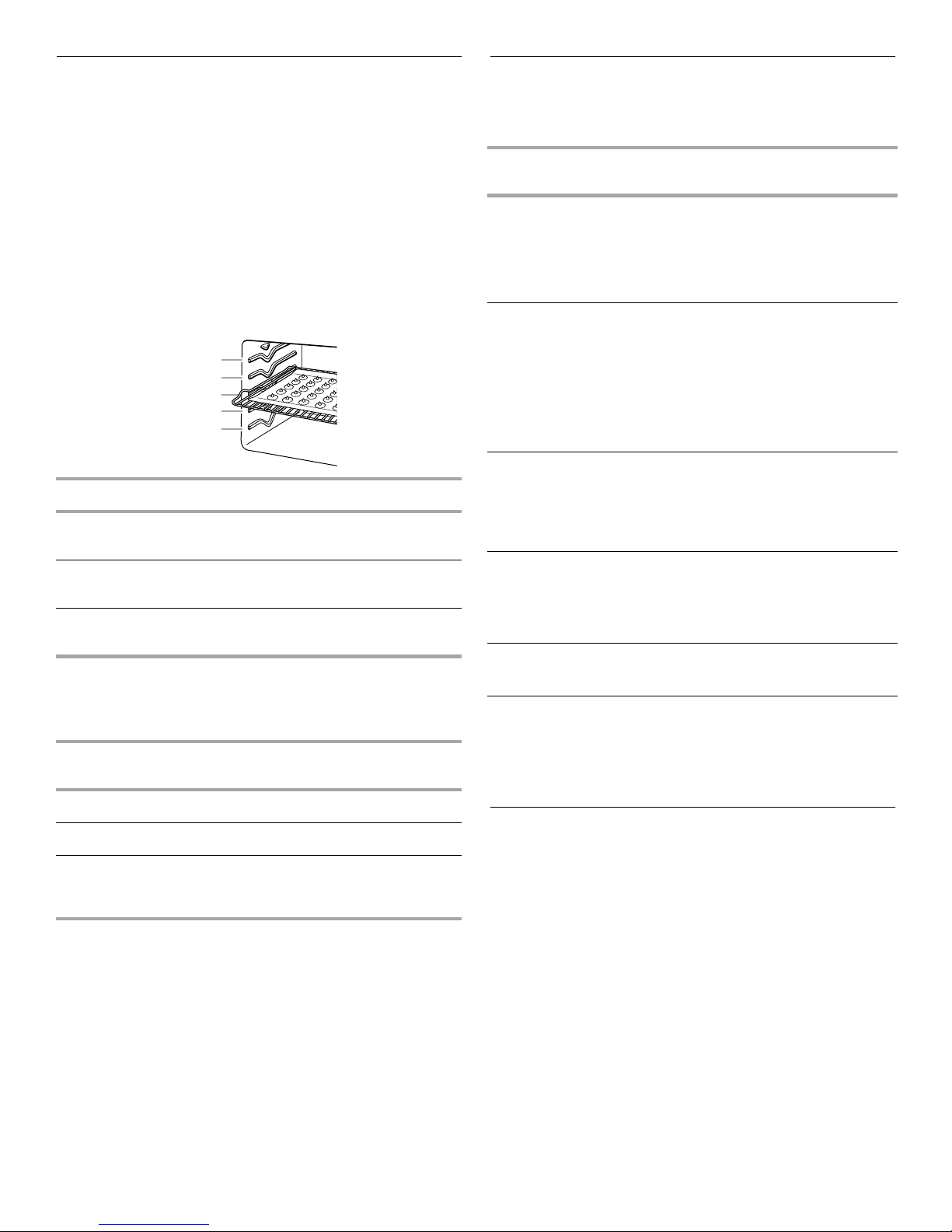
Positioning Racks and Bakeware
IMPORTANT: Do not place food or bakeware directly on the oven
door or bottom. Permanent damage will occur to the porcelain
finish.
Rack position 5 cannot be used on this model.
RACKS
NOTES:
■ Position racks before turning the oven on.
■ Do not move racks with bakeware on them.
■ Make sure racks are level.
To move a rack, pull it out to the stop position, raise the front
edge, then lift out. Use the following illustration and chart as a
guide.
5
4
3
2
1
Bakeware
The bakeware material affects cooking results. Follow
manufacturer’s recommendations and use the bakeware size
recommended in the recipe. Use the following chart as a guide.
BAKEWARE/
RESULTS
Light colored
aluminum
■ Light golden
crusts
■ Even browning
Dark aluminum and
other bakeware with
dark, dull and/or
nonstick finish
■ Brown, crisp
crusts
RECOMMENDATIONS
■ Use temperature and time
recommended in recipe.
■ May need to reduce baking
temperatures 25°F (15°C).
■ Use suggested baking time.
■ For pies, breads and casseroles,
use temperature recommended in
recipe.
■ Place rack in center of oven.
FOOD RACK POSITION
Frozen pies, large roasts, turkeys,
1 or 2
angel food cakes
Bundt cakes, most quick breads, yeast
2
breads, casseroles, meats
Cookies, biscuits, muffins, cakes,
2 or 3
nonfrozen pies
BAKEWARE
To cook food evenly, hot air must be able to circulate. Allow
2" (5 cm) of space around bakeware and oven walls. Use the
following chart as a guide.
NUMBER OF
PAN(S)
1 Center of rack.
2 Side by side or slightly staggered.
3 or 4 Opposite corners on each rack. Make sure
POSITION ON RACK
that no bakeware piece is directly over
another.
Insulated cookie
sheets or baking
pans
■ Little or no
■ Place in the bottom third of oven.
■ May need to increase baking time.
bottom browning
Stainless steel
■ Light, golden
■ May need to increase baking time.
crusts
■ Uneven browning
Stoneware
■ Crisp crusts
Ovenproof
glassware, ceramic
■ Follow manufacturer’s
instructions.
■ May need to reduce baking
temperatures 25°F (15°C).
glass or ceramic
■ Brown, crisp
crusts
Meat Thermometer
On models without a temperature probe, always rely on a meat
thermometer to determine doneness of meat and poultry. The
internal temperature, not appearance, is what counts. A meat
thermometer is not supplied with this appliance.
■ Insert the thermometer into the center of the thickest portion
of the meat or inner thigh or breast of poultry. The tip of the
thermometer should not touch fat, bone or gristle.
■ After reading the thermometer once, push it into the meat
½" (1.25 cm) more and read again. If the temperature drops,
cook the meat or poultry longer.
■ Check all meat in 2 or 3 places.
10
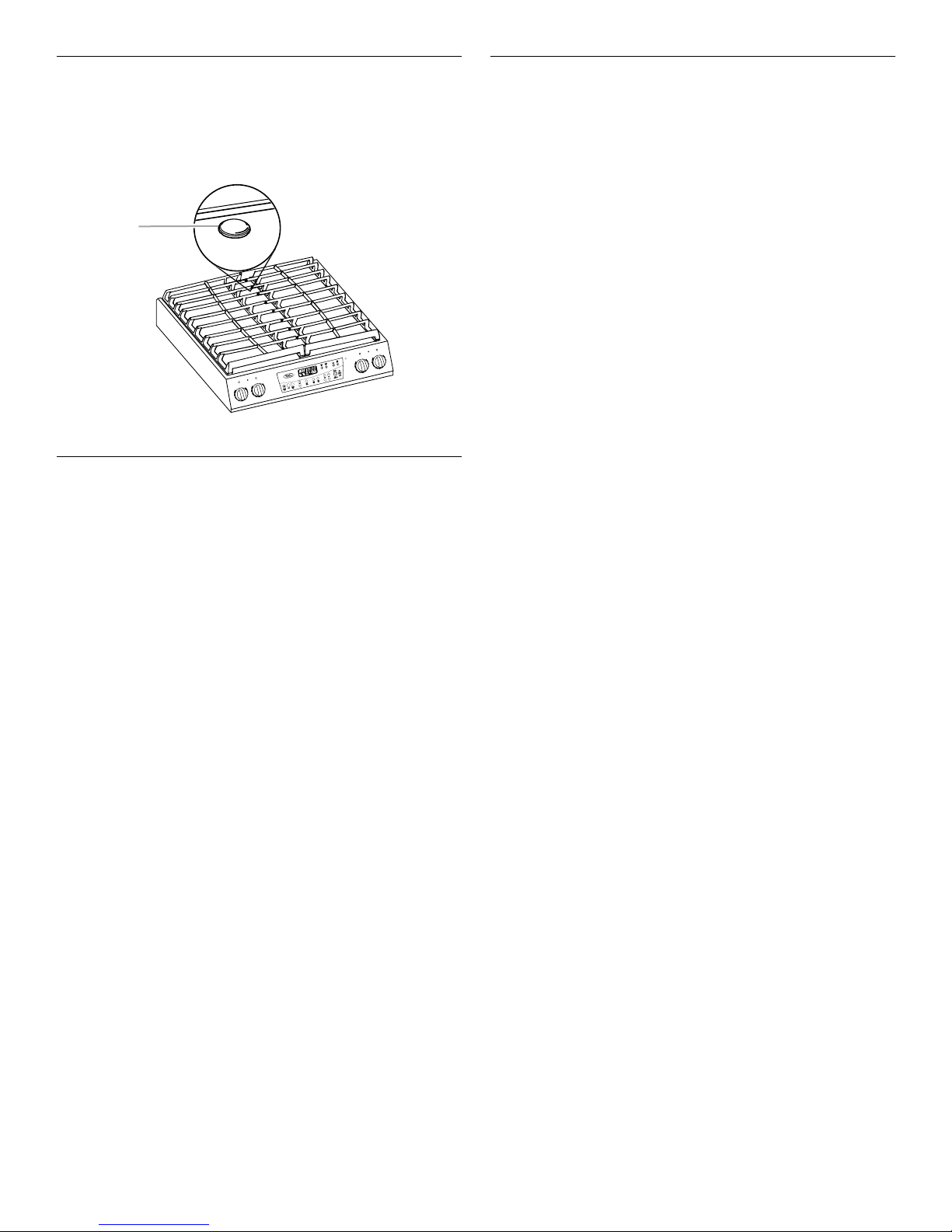
Oven Vent
The oven vent should not be blocked or covered since it allows
the release of hot air and moisture from the oven. Blocking or
covering oven vents will cause poor air circulation, affecting
cooking and cleaning results. Do not set plastics, paper or other
items that could melt or burn near the oven vent.
A
F
F
F
F
O
O
I
I
H
H
EM
T
FF
FF
YS
O
O
LO
LO
S
KE
A
B
I
I
U
H
H
C
AC
O
O
L
L
M
M
IU
IU
D
D
E
E
M
M
M
M
IU
IU
D
D
E
E
M
F
F
F
F
O
O
I
I
H
H
F
F
F
F
O
O
O
O
L
L
HI
HI
LO
LO
M
M
IU
IU
D
D
E
E
M
M
M
M
IU
IU
D
D
E
E
M
M
A. Oven vent cap
M
Baking and Roasting
The oven automatically regulates the heat levels and both the top
and bottom elements cycle on and off accordingly during preheat
and bake to maintain a precise temperature range for optimal
cooking results.
To Bake or Roast:
Before baking and roasting, position the racks according to the
“Positioning Racks and Bakeware” section. When roasting, it is
not necessary to wait for the oven to preheat before putting food
in, unless it is recommended in the recipe.
1. Press BAKE.
Press the TEMP “up” or “down” arrow pads (buttons) to enter
a temperature other than 350°F (175°C). Press the “up” or
“down” pads (buttons) to raise or lower the temperature in
5°F/5°C increments.
2. Press START.
A preheat time will count down, and “PrE” will appear on the
display. The oven control automatically sets preheating times
based on the oven temperature you select.
When the actual oven temperature is reached, the set
temperature will replace “PrE” on the display.
When the set temperature is reached, if on, 1 tone will sound.
3. Press OFF or OFF/CANCEL when finished cooking.
The temperature can be changed anytime after pressing START.
Broiling
Broiling uses direct radiant heat from the broil burner to cook
food. During broiling, the broil burner cycles on and off in
intervals to maintain the oven temperature.
If the oven door is opened during broiling, the broil burner will
turn off immediately and come back on once the door is closed.
■ Use only the broiler pan and grid provided with the appliance.
It is designed to drain juices and help prevent spatter and
smoke.
■ For proper draining, do not cover the grid with foil. The
bottom of the pan may be lined with aluminum foil for easier
cleaning.
■ Trim excess fat to reduce spattering. Slit the remaining fat on
the edges to prevent curling.
■ Pull out oven rack to stop position before turning or removing
food. Use tongs to turn food to avoid the loss of juices. Very
thin cuts of fish, poultry or meat may not need to be turned.
■ After broiling, remove the pan from the oven when removing
the food. Drippings will bake on the pan if left in the heated
oven, making cleaning more difficult.
To Broil:
Before broiling, position the rack according to the Broiling Chart.
Position food on the grid in the broiler pan, then place it in the
center of the oven rack with the longest side parallel to the door.
It is not necessary to preheat the oven before putting food in,
unless recommended in the recipe. Close the door.
1. Press CUSTOM BROIL.
2. Press START.
The set oven temperature will appear on the display until the
oven is turned off.
3. Press OFF/CANCEL when finished cooking.
To Change Broil Temperature:
When custom broiling, changing the temperature allows more
precise control. The lower the temperature, the slower the
cooking. Thicker cuts and unevenly shaped pieces of meat, fish
and poultry may cook better at lower broiling temperatures.
1. Press CUSTOM BROIL. “500°F” will appear on the display.
Press the TEMP “up” or “down” arrow pads to enter a
temperature other than 500°F (260°C). The broil range can be
set between 300°F and 525°F (149°C and 274°C). “HI” will
appear instead of 525°F (274°C).
2. Press START.
The set oven temperature will appear on the oven display
until the oven is turned off.
3. Press OFF/CANCEL when finished cooking.
Preheating
Preheat temperatures are affected by varying factors such as
room temperature and peak energy usage times. It is normal for
the temperature showing on the display and the actual oven
temperature to differ.
Waiting an additional 10 minutes after the preheat conditioning
time ends to put food in the oven is suggested when baking
foods with leavening ingredients, such as yeast, baking powder,
baking soda and eggs.
11
