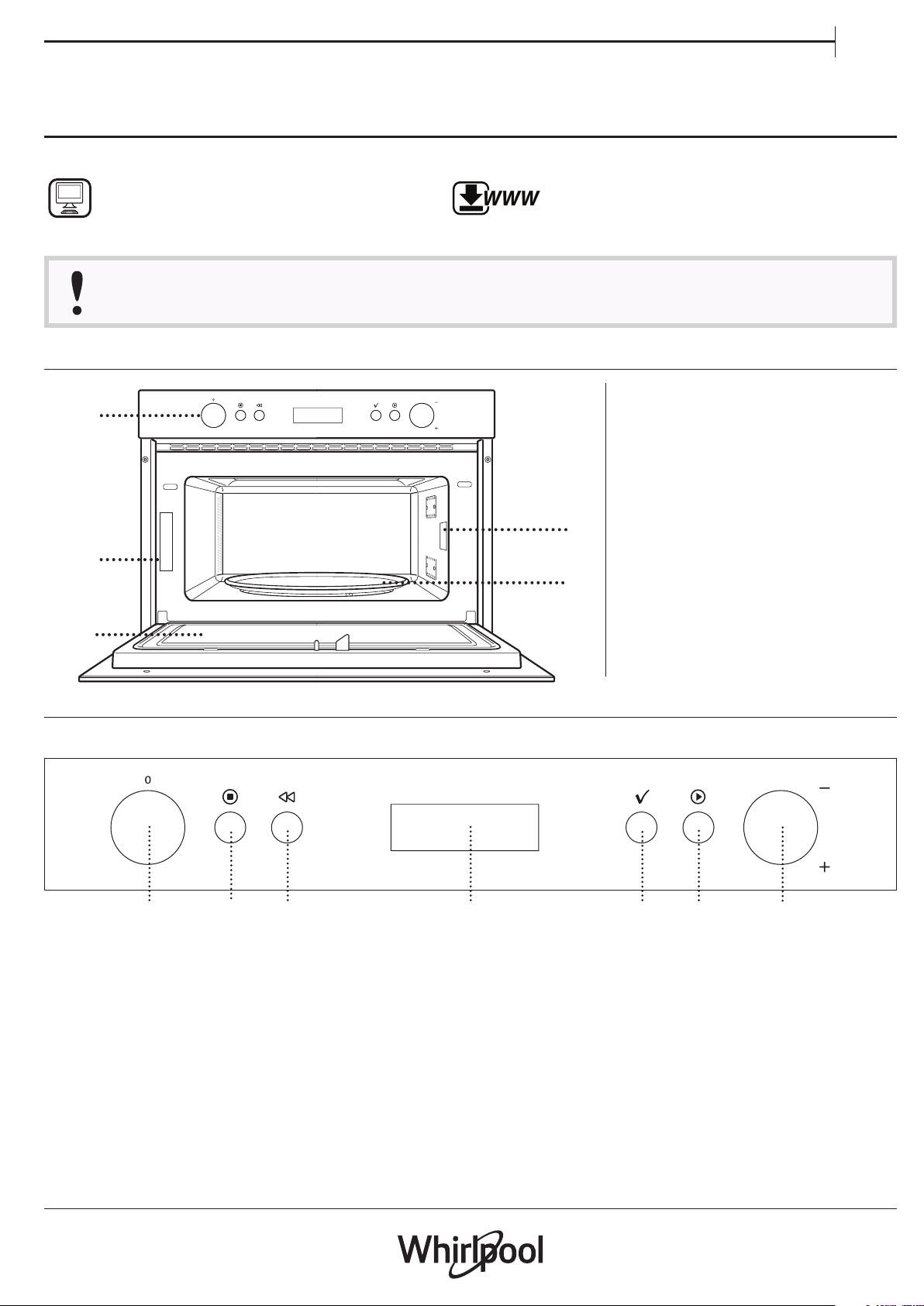
DAILY REFERENCE
WWW
GUIDE
EN
THANK YOU FOR PURCHASING A
WHIRLPOOL PRODUCT
To receive more comprehensive help and
support, please register your product at
www . whirlpool . eu/ register
Before using the appliance carefully read the Health and Safety guide.
PRODUCT DESCRIPTION
1
2
You can download the Safety Instructions
and the Use and Care Guide by visiting our
website docs . whirlpool . eu and following the
instructions on the back of this booklet.
1. Control panel
2. Identification plate
(do not remove)
3. Door
4. Light
5. Turntable
4
5
3
CONTROL PANEL DESCRIPTION
1
1. SELECTION KNOB
For switching the oven on by
selecting a function. Turn to the “0”
position to switch the oven off.
2. STOP
For stopping the function that is
currently active at any time
2 3 4 5 6 7
3. BACK
For returning to the previous screen.
During cooking, allows settings to
be changed.
4. DISPLAY
5. CONFIRM
For confirming a selected function
or a set value.
6. START
For immediately starting a function.
When the oven is switched o, press to
activate cooking with the microwave
function set at full power for 30
seconds.
7. ADJUSTMENT KNOB
For scrolling through the menus and
applying or changing settings.
Please note: The knobs are pushactivated. Press the knobs in the middle
and they pop up.
1
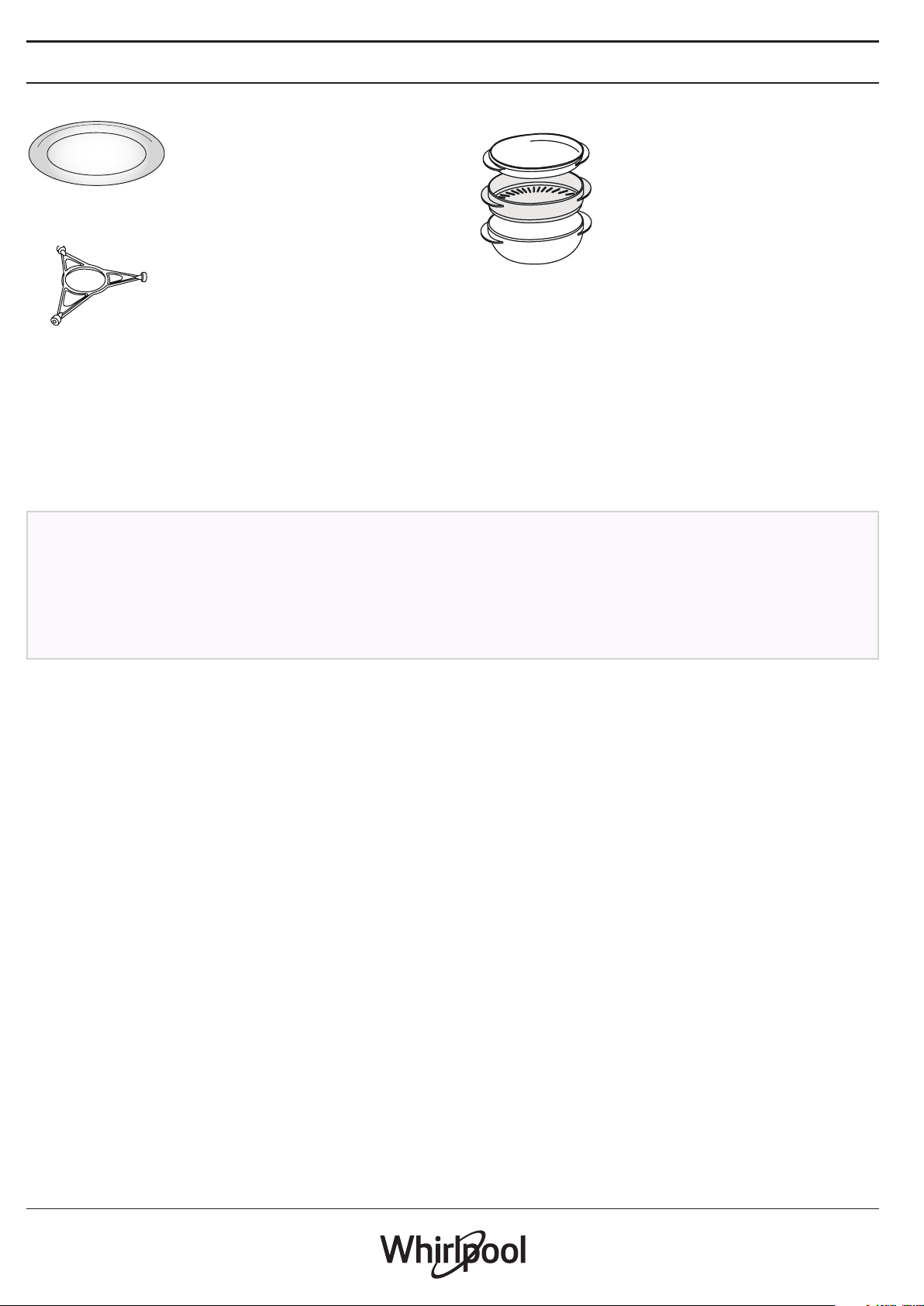
ACCESSORIES
TURNTABLE
Placed on its support, the glass
turntable can be used with all
cooking methods.
The turntable must always be used
as a base for other containers or accessories.
TURNTABLE SUPPORT
Only use the support for the glass
turntable.
Do not rest other accessories on the
support.
The number and the type of accessories may vary depending
on which model is purchased.
There are a number of accessories available on the
market. Before you buy, ensure they are suitable for
microwave use and resistant to oven temperatures.
Metallic containers for food or drink should never be
used during microwave cooking.
STEAMER
To steam foods such as fish or
1
2
3
steamer (the basket is not required) and add an
appropriate amount of drinking water for the amount
you are cooking. For best results, cover the steamer with
the lid (1) provided.
Always place the steamer on the glass turntable and
only use it with the appropriate cooking functions, or
with microwave function.
Other accessories that are not supplied can be purchased
separately from the After-sales Service.
Always ensure that foods and accessories do not
come into contact with the inside walls of the oven.
Always ensure that the turntable is able to turn freely
before starting the oven. Take care not to unseat
the turntable whilst inserting or removing other
accessories.
vegetables, place these in the
basket (2) and pour drinking water
(100 ml) into the bottom of the
steamer (3) to achieve the right
amount of steam.
To boil foods such as potatoes,
pasta, rice or cereals, place these
directly on the bottom of the
2
