Page 1

INSTRUCTIONS FOR USE
MULTI SPLIT AIR CONDITIONER WITH
GAS R410a
PRECAUTIONS FOR USE
SPECIFICATIONS AND TECHNICAL DATA
INSTRUCTIONS FOR USE
HOW TO USE REMOTE CONTROL
CLEANING AND MAINTENANCE
TROUBLESHOOTING
INSTALLATION SERVICE - PRECAUTIONS
ON INSTALLATION
ELECTRICAL SAFETY REQUIREMENTS
INSTALLATION DIMENSION DRAWINGS
INSTALLING INDOOR UNIT
CHECKS AND TEST RUN AFTER INSTALLATION
ELECTRICAL CONNECTION
Thank you for selecting a Whirlpool air conditioner. For best results, please keep this Manual properly for
future reference.
This appliance is marked according to the European directive 2002/96/EC on Waste Electrical and Electronic
Equipment (WEEE).
By ensuring this product is disposed of correctly, you will help prevent potential negative consequences for
the environment and human health, which could otherwise be caused by inappropriate waste handling of this
product.
The symbol on the product, or on the documents accompanying the product, indicates that this
appliance may not be treated as household waste. Instead it shall be handed over to the applicable collection
point for the recycling of electrical and electronic equipment.
Disposal must be carried out in accordance with local environmental regulations for waste disposal.
For more detailed information about treatment, recovery and recycling of this product, please contact your
local city office, your household waste disposal service or the shop where you purchased the product.
25
Page 2
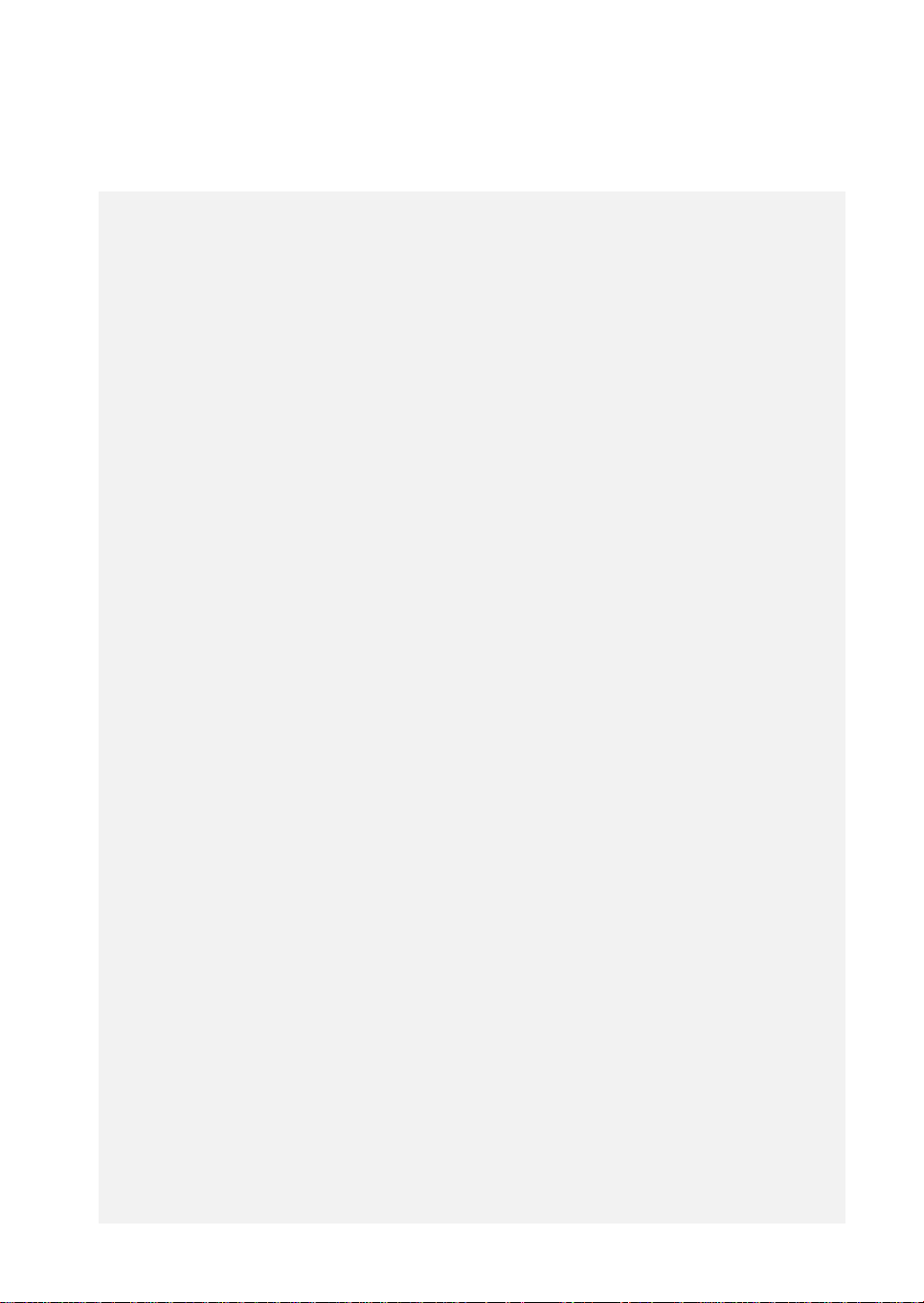
PRECAUTIONS FOR USE
Warning:
Make sure to insert the power plug securely. Insecure insertion of the plug may cause electrocution or fire.
•
Never unplug the machine while running.
•
Do not damage the cord or use an unapproved cord.
•
Do not plug other electric appliances into the same socket or use extension cords.
•
Never operate the air conditioner with wet hands.
•
Do not pull the plug out by the cord. This could cause the cord to overheat and catch fire.
•
Turn off the air conditioner and pull out the plug when cleaning the air conditioner. This will prevent electrocution
•
or injury.
The rated voltage of this air conditioner is 220-240 V with a tolerance of ±10% for fluctuation. The compressor will
•
vibrate if the voltage is too low, causing damage to the cooling system.
If you notice anything unusual (e.g. burnt smell), switch off the power supply immediately and contact the Whirlpool
•
Authorized Service Centre nearest you.
If the abnormal condition continues, the air conditioner could be damaged and could also cause electrocution or fire.
Grounding: The unit must be reliably grounded. The grounding cable must be connected to the special grounding
•
system in the building.
If the building does not have a grounding system, ask an expert electrician to install one. Never connect the
grounding cable to a gas pipe, water pipe, sewage pipe or other unless the professional considers it reliable.
Make sure to unplug air conditioner when not in use for an extended period. Accumulation of dust could cause
•
heating or fire.
Set the room temperature appropriately. The difference between indoor and outdoor temperature should be 5°C.
•
Appropriate adjustment of the temperature setting serves to reduce consumption.
When the air conditioner is running, do not leave doors and windows open in the room. This will prevent loss of
•
effectiveness of the air conditioner.
Never block the air inlet or outlet of indoor and outdoor unit, as this will decrease the effect of the air conditioner
•
or cause it to shut down or even catch fire.
Spray cans, chemicals and gas tanks must be placed at least 1 m away from the indoor and outdoor unit; they could
•
cause fire or explosion.
Make sure to mount the outdoor unit on a sturdy base. If the base is damaged and unsteady, the unit could fall and
•
cause injury.
Do not stand or place anything on the outdoor unit. Persons or objects falling from the unit could cause injuries.
•
Do not repair the air conditioner yourself. Failure to do so can result in death or electrical shock. Contact the
•
Whirlpool Authorized Service Centre nearest you for repairs.
Adjust the air flow and direction properly. When the air conditioner is running, you can adjust the air flow direction
•
by setting the upper/lower guide louver position using the remote control.
Do not reach with your finger or a stick into the indoor or outdoor unit.
•
Do not blow the air directly at pets or plants, as this may harm them.
•
Do not spray water onto the unit or wash the air conditioner with water.
•
Do not let the air conditioner blow on a heat source. This could put the flame out and cause carbon monoxide
•
poisoning.
Do not blow the cold air on your body too long or lower the room temperature too much.
•
Do not cut or damage the power cords and control lines. Any damaged power cords and signal control lines of the
•
air conditioner must be replaced by qualified technicians with special cords.
Persistent abnormality indicates that the air conditioner may be damaged. Failure to do so can result in death or
•
electrical shock.
To avoid fire always use a special power supply circuit.
•
Disconnect the air conditioner from the power supply if it is to be left unused for a long period.
•
Ensure that the power supply is suitably protected by a special circuit with air breaker. The air conditioner
•
automatically starts or stops according to requirements. Do not switch the air conditioner on and off too often as
this can damage the appliance. Failure to do so can result in death or electrical shock.
Do not cut or damage the external cable. Any damaged external cable must be replaced by qualified electricians.
This air conditioner cannot be used for drying clothes or chilling foods.
This product contains Fluorinated Greenhouse Gases covered by the Kyoto Protocol, the refrigerant gas
being in a hermetically sealed system.
Refrigerant gas: R410a has a Global Warming Potential (GWP) 1975.
26
Page 3
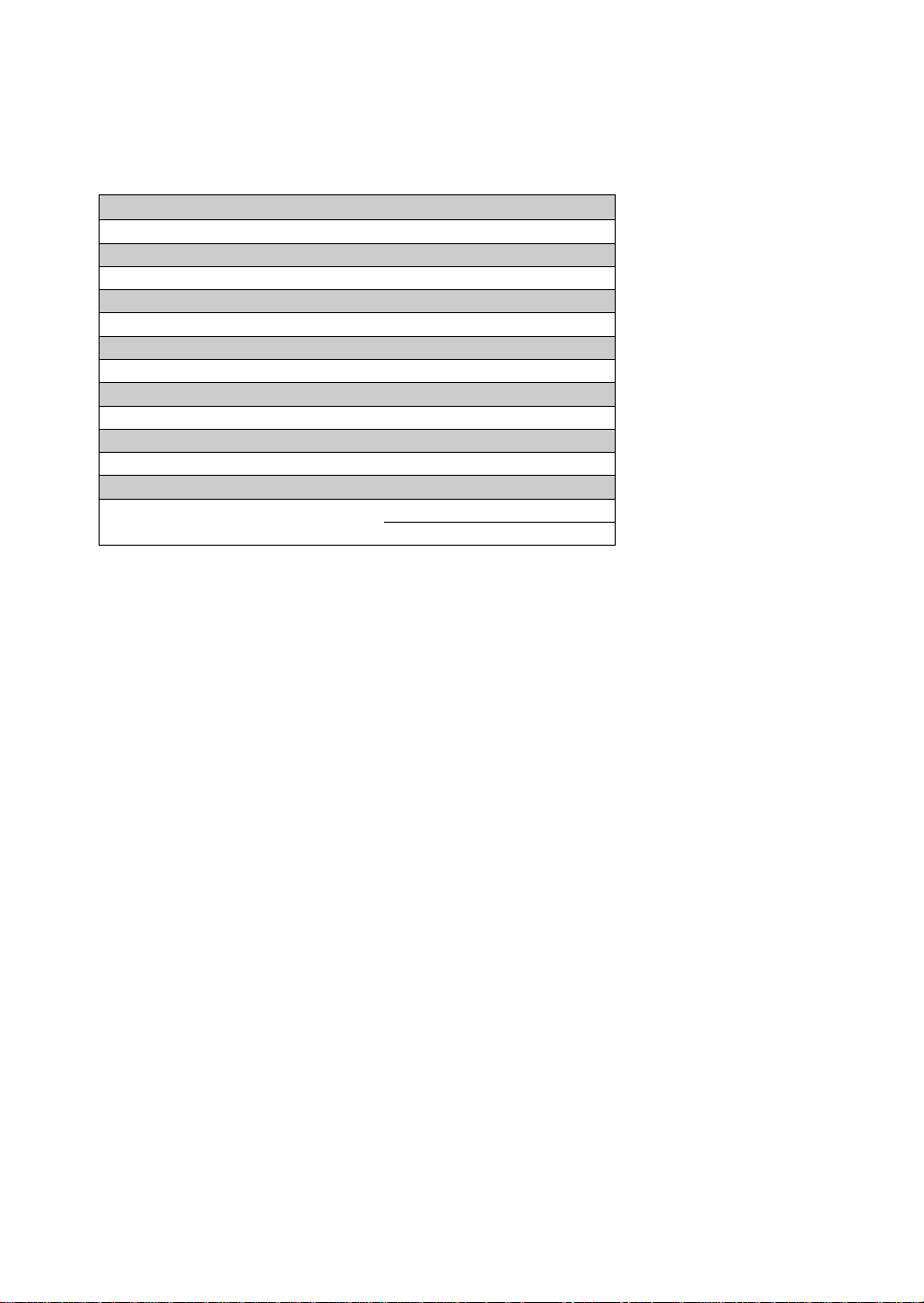
SPECIFICATIONS AND TECHNICAL DATA
Model AMD063
Functions Coo l / H e a t
Cooling capacity (W) 2403 x 2 + 3458
Heating capacity (W) 2725 x 2 + 3722
Rated voltage 220 - 240 V
Rated frequency 50 Hz
Cooling/Heating rated power (W) 2745 / 2440
Energy-efficiency ratio 3.01 - 3.76
Recycling air volume (CFM) 260 /260 /305
Refrigerant and weight R410a 3.3 kg
Noise (Indoor/Outdoor) dB (A) (38 - 38 - 41 /60)
Climate type T1
(Indoor/Outdoor) Shipping Weight (kg) 14 -14 -14 /80
(Indoor/Outdoor) Dimensions
(WxHxD) (mm)
The above data may change without notice. The data on the rating are accurate.
1.
When the unit is started again after a stop, it automatically resumes in the same mode as when it was
2.
stopped. The outdoor unit starts after a slight delay.
830x285x189
1018x840x420
27
Page 4
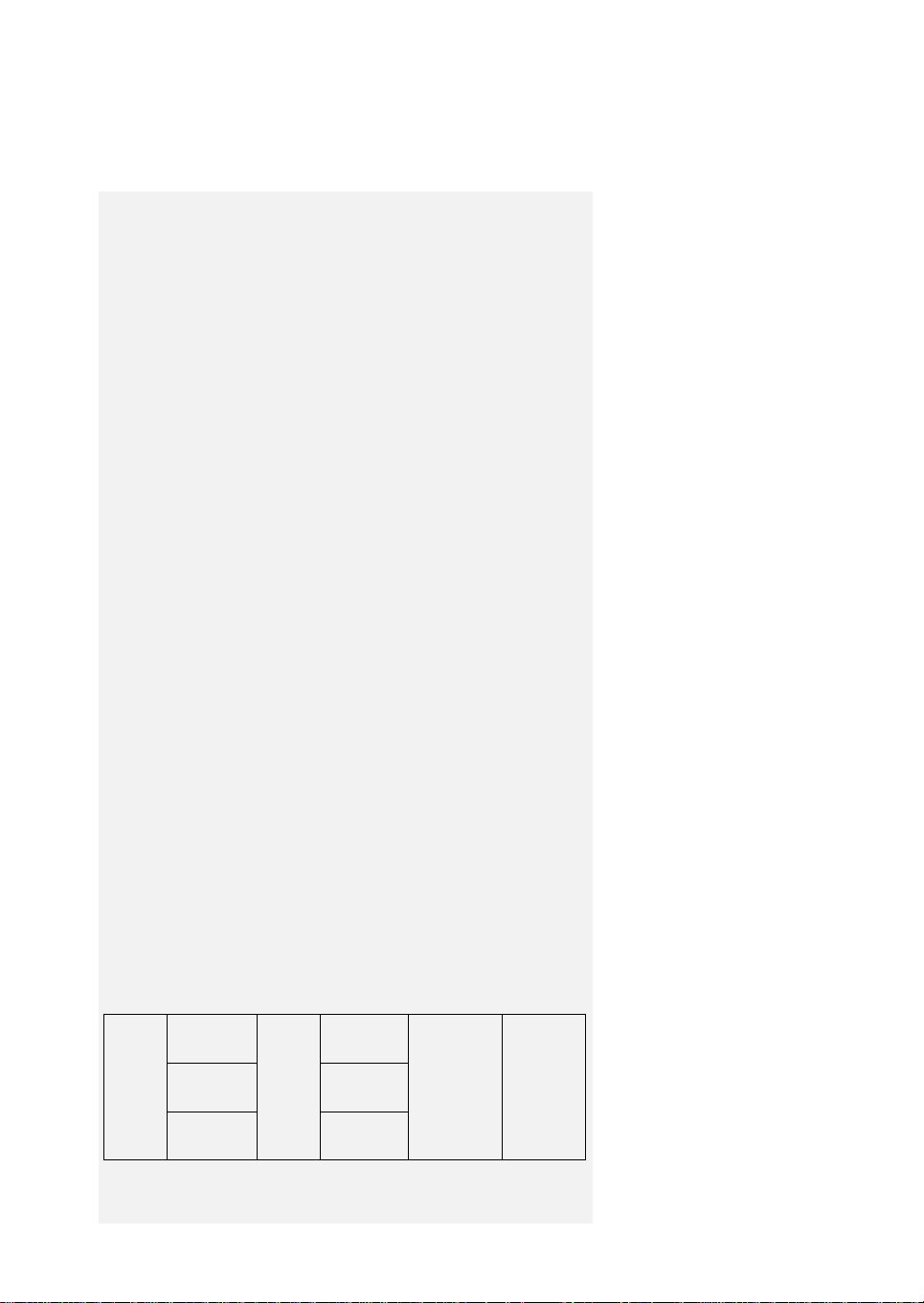
INSTRUCTIONS FOR USE
The Principle and Special Functions of Cooling Mode
Principle:
The air conditioner absorbs heat from indoor air and discharges it
outdoors, thus lowering the indoor room temperature. Cooling
capacity decreases with a rise in outdoor temperatures.
Anti-freeze Function:
Frost may appear on the surface of the indoor heat exchanger if the
air conditioner is running under low-temperature cooling mode.
When the temperature of the indoor heat exchanger drops to 0° or
below the outdoor unit microcomputer will bring the compressor to
a standstill to protect the complete unit.
The Principle and Special Functions of the Heating
Mode
Principle:
The air conditioner absorbs heat from outdoor air to transmit
•
indoors thus increasing the room temperature. Heating capacity
decreases with a reduction in outdoor temperatures.
This type of hot air circulating system can increase indoor
•
temperatures very quickly.
Use this air conditioner with other heating equipment when
•
outdoor temperatures are extremely low.
Defrost:
The outdoor unit heat exchanger may frost when the outdoor
•
temperature is low, humidity is high and the air conditioner has
been running for some time, resulting in inefficient heating. In this
case, the appliance automatically defrosts and heating is
suspended for 6-10 minutes.
Both the indoor fan and outdoor fan are brought to a standstill
•
during auto defrost.
An indicator light on the indoor unit flashes and mist might flow
•
from the outdoor unit during defrost. This is a result of rapid
defrosting and is quite normal.
Heating mode is automatically resumed on completion of defrost
•
process.
Anti-cold Air Function
Under heating mode, if the indoor heat exchanger fails to reach a
specific temperature under following statuses, the indoor fan will
not be started, so as to avoid blowing of cold air (within 3 minutes):
1. Start of heating mode; 2. End of auto defrost.
Possible causes of failure of the air conditioner to function
A safety device may be activated in the temperature range as
specified below, so that the unit might be stopped.
Outdoor
temperature
over 24 °C
Heating
Mode
Outdoor
temperature
below -10 °C
Room
temperature
over 27 °C
Cooling
Mode
If the unit is left in cooling or dry mode when the relative humidity
is above 80% (door and windows open), dew may form from the air
outlet
Outdoor
temperature
over 43 °C
Room
temperature
under 21 °C
Dry mode
Room
temperature
under 18 °C
28
Page 5
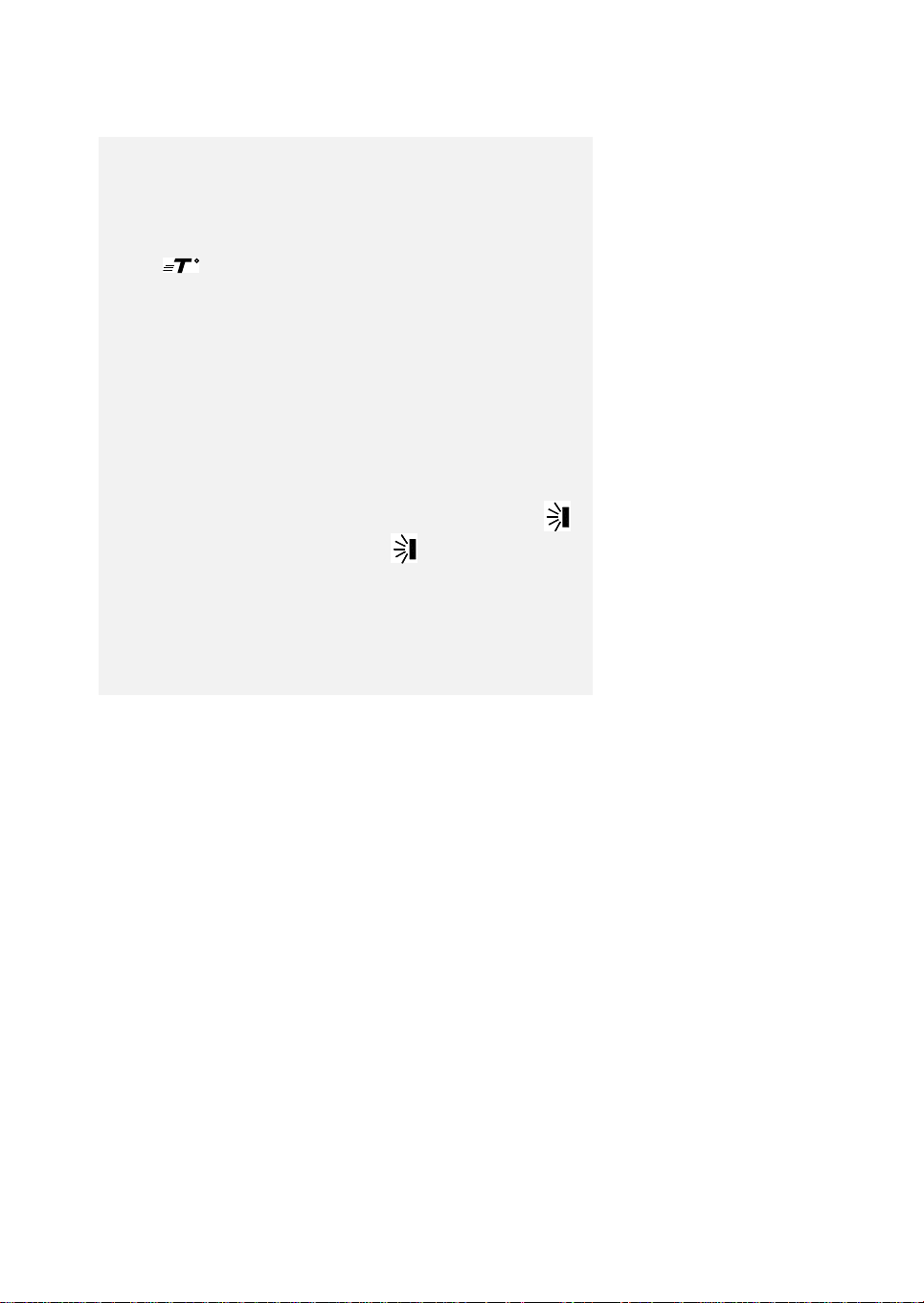
Special Functions
About 6th SENSE
When 6th SENSE mode is selected, the setting temperature will not
be displayed on the LCD, the unit automatically select the suitable
running method and to make ambient comfortable according to the
room temp.
About function
If start this function, the unit will run at super-high fan speed to cool
or heat quickly so that the ambient temp approaches the preset
temp as soon as possible.
About LOCK
Press and buttons simultaneously to lock or unlock the
keyboard. If the remote controller is locked, press any button,
the remote control can't work, you must unlock the keyboard.
About swing up and down
1.Press swing button continuously more than 2 seconds, the main
unit will swing back and forth from up to down, and then loosen the
button, the unit will stop swinging and present position of guide
louver will be kept immediately.
2.Under swing mode, when the status is switched from off to ,
if press this button again 2 seconds later, status will switch to off
status directly; if press this button again within 2 seconds, the change
of swing status will also depend on the circulation sequence stated
above.
About switch between Fahrenheit and Centigrade
Under status of unit off, press mode and buttons simultaneously
to switch °C and °F.
29
Page 6
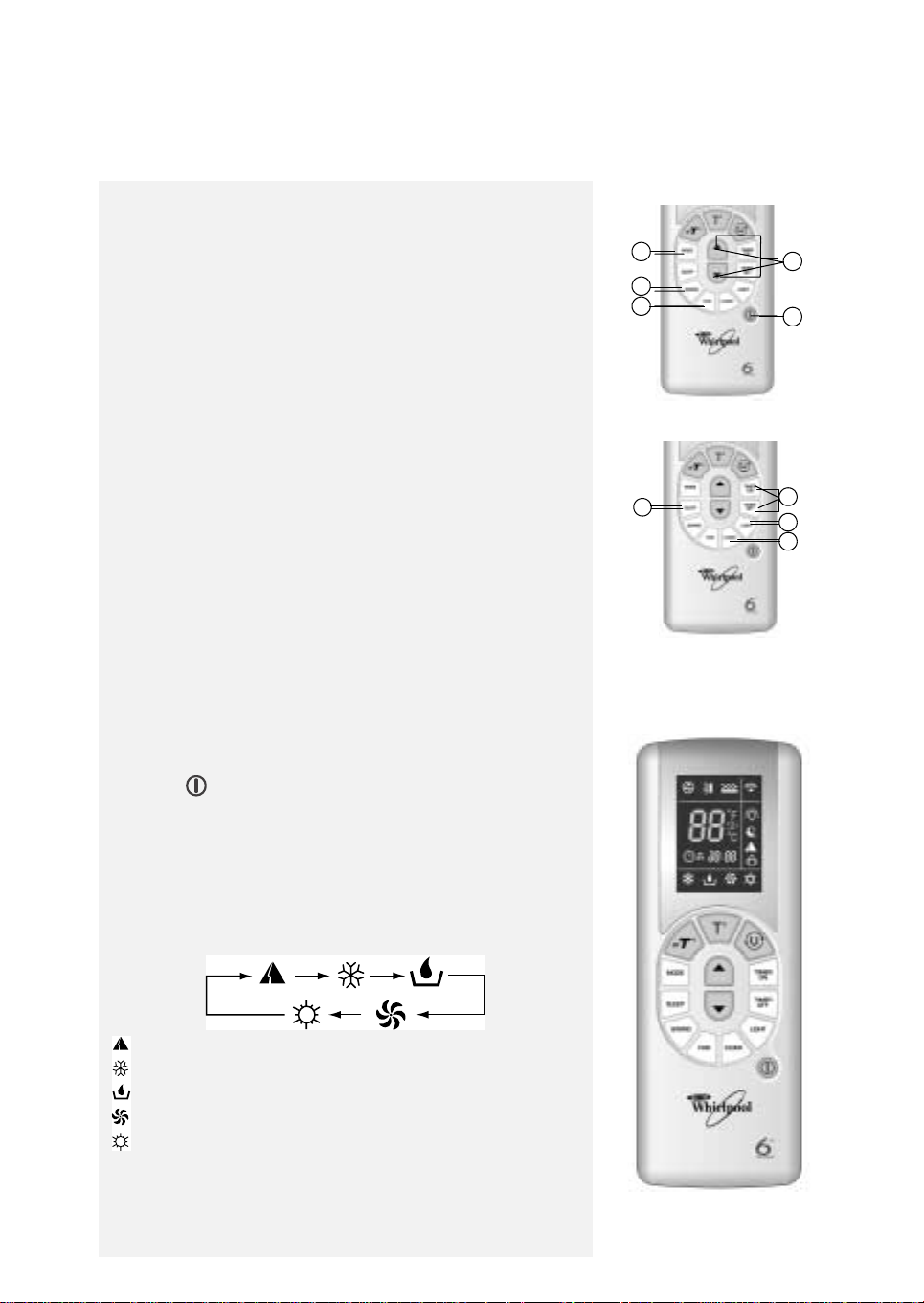
HOW TO USE REMOTE CONTROL
Operating Guideline - General Procedures
After the main unit is connected to power, press the ON/OFF
1.
key on the remote control to start the air conditioner.
(Note: The guide louver on main unit will be closed
automatically when the air conditioner is switched off).
Press MODE key to select the desired operating mode.
2.
Press the UP or DOWN key to set the desired temperature.
3.
Press the FAN SPEED key to set the fan speed. AUTO, LOW,
4.
MEDIUM or HIGH.
Press the SWING key to select the swing mode.
5.
Operating Guideline - Optional Procedures
Press the SLEEP key to set the sleep mode.
1.
Press TIMER-ON TIMER-OFF, UP and DOWN key to set the
2.
time for automatic start or stop.
Press the LIGHT key to turn the air conditioner display on or off.
3.
Press the CLOCK key. The CLOCK icon will start to blink and
4.
you can set the time.
2
5
4
1
3
1
2
3
4
Description and Function of Remote Control Keys
Be sure to point the remote control towards the signal
Note:
receiver. Check that there is no obstacle between the remote
control and signal receiver. Do not drop or throw the remote
control. Do not drop any liquid onto the remote control, or expose
it to direct sunlight or extremely hot temperatures.
ON/OFF
ON/OFF Key
Press this key once to start the unit, press twice to stop it.
Only the clock TIMER icon (if activated) is displayed when the unit
is not running.
MODE
MODE Key
Press this key to change the mode according to the following
sequence:
6th Sense
COOL mode
DRY mode
FAN mode
HEAT mode
Signal Emission Head
Remote Control
30
Page 7
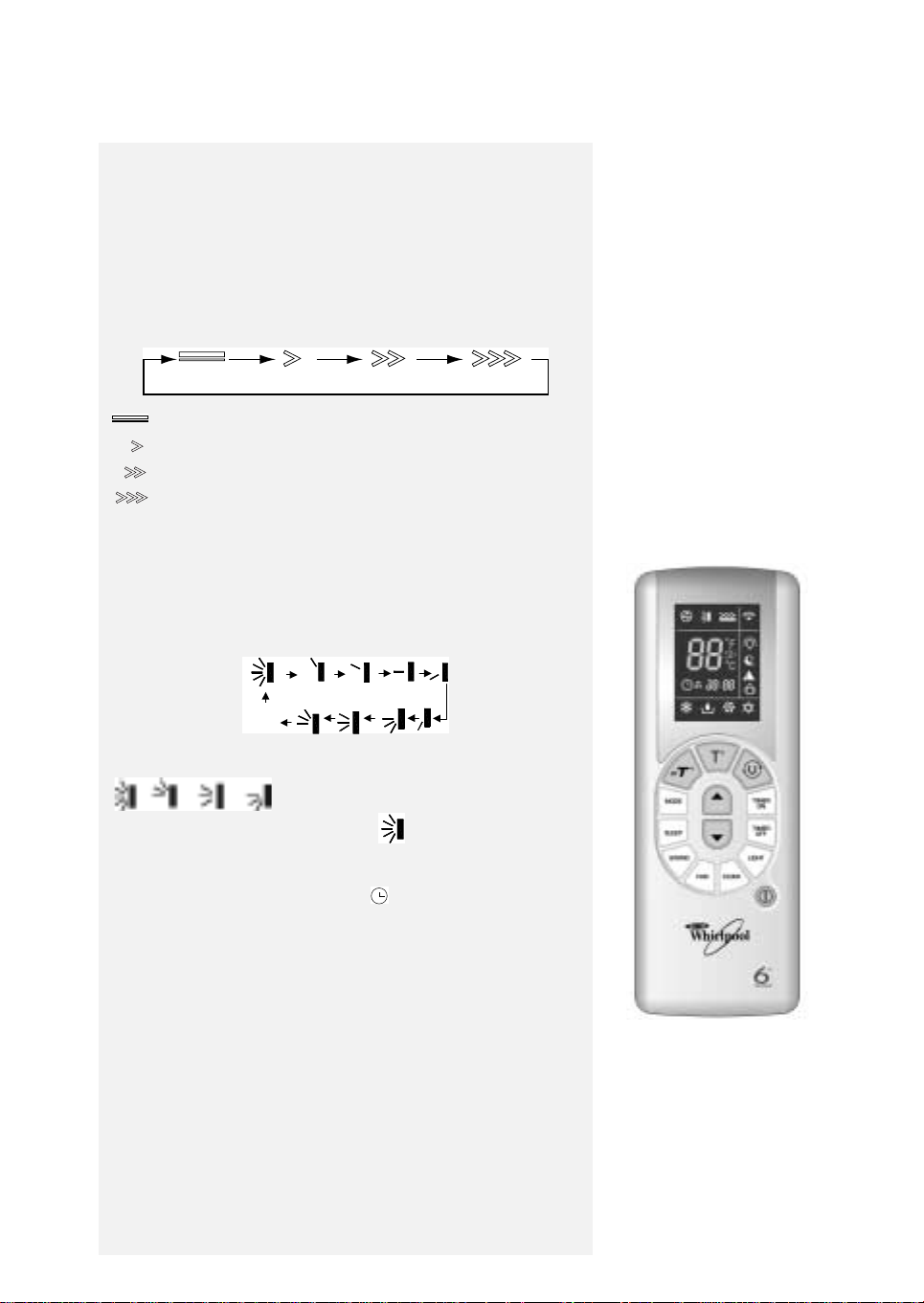
UP/DOWN
UP/DOWN Key
Press these two keys when in COOL, DRY, FAN or HEAT mode to
set a temperature between 16 and 30 °C. The temperature of each
mode can be stored.
The temperature adjustment is unavailable under 6th sense mode.
FAN SPEED
FAN Key
Press this key to change the fan speed cyclically as follows:
Indicates auto speed
Indicates low speed.
Indicates medium speed.
Indicates high speed.
Note: The fan is at low speed in DRY mode. The fan speed can be
memorized in each mode
SWING
SWING key
When the unit is running, press this key to activate the swing function,
indicated by the swing icon.
Remote Control
OFF
If guide louver is stopped when it is swinging up and down, it will remain
its present position.
indicates guide louver swings back and forth in
all the five places, as shown in the figure .
TIMER- ON key
Timer On setting: “ON” flashes and will conceal, numeral
segment become timer-on setting status. Pressing or could
adjust the numeral segment of time, increase or decrease 1 minute
per time within 5 seconds. If you hold pressing or , the
numeral will change quickly after 2 second. The way of the change
is: in the first 2.5 seconds, the change step is 1 minute. After
2.5 seconds, the change step is 10 minutes. Press this button within
5 seconds flashing, the timer setting succeeds. Repress this button,
the timer-on will be cancelled. Before setting the Timer please
adjust the Clock to the current actual time.
TIMER-OFF key
Press this key once to enter TIMER-OFF setup. The TIMER OFF
icon will blink. The method of setting is the same as for TIMER ON.
31
Page 8

CLOCK
CLOCK key
Press to set present time and then flashes. Press or to
adjust the time numeral segment within 5 seconds, if you press this
button for more than 2 seconds, the time will increase or decrease 10
mins per 0.5 second; if you press again when the time flashing, the
flash will stop and it denotes the setting succeeded. After powered on,
12:00 is defaulted to display and signal will be displayed. If the
displayed on the screen, that denotes the current time value is Clock
value, otherwise is Timer value.
ROUND U
ROUND key
Press this key once to activate the ROUND U function, in which
case the ROUND U icon will appear. When the ROUND U function
is on, the remote control will send a temperature message to the
main control every 10 minutes. Press again to disable the ROUND
U function.
Note: ROUND U function refers to that the air conditioner
works according to the ambient temperature of the remote
controller.
SLEEP key
In COOL, DRY and HEAT mode, pressing this key once will activate
the SLEEP function, and the SLEEP icon will appear. Pressing again
disables the SLEEP function. On changing mode or starting/stopping
the unit, the SLEEP function will be cancelled automatically.
LIGHT
LIGHT key
Press once to activate or disable the light function on the main unit.
key
Under Cool or Heat mode, press this button can turn on or turn
off the function. After the function turned on, the
signal of will display. The signal will be automatically
cancelled if changing the mode or fan speed.
TEMP button
Press this button, can select: setting temperature ( ), indoor
ambient temperature ( ), outdoor ambient temperature ( ).
These temperature will show on the indoor unit display. The
temperature on remote control is always setting temperature.
Outdoor ambient temperature is an optional feature, which is
unavailable for this model. The temperature display for will
keep same as previous temperature.
32
Page 9

Replacement of Remote Control Battery and Precautions
Gently press down on the battery cover and push in the
1.
direction of the arrow to remove, as shown.
Remove the old batteries
2.
Replace with two dry cell batteries (AAA 1.5 V). Ensure that
3.
“+” and “-” polarity is correctly positioned.
Close the battery cover on the remote control.
4.
Precautions
When replacing the batteries, do not use new batteries with old
•
batteries, or different types of batteries as this may cause the
remote control to malfunction.
If you do not expect to use the remote control for some time,
•
take the batteries out to prevent leakage of battery acid in the
remote control.
Operate the remote control within effective range.
•
Keep the remote control at least 1 meter from any TV set or hi-fi
•
equipment.
If the remote control does not work normally, take the batteries
•
out and reinstall after 30 seconds. If it still does not work install
new batteries.
To operate the main unit by remote control, point the remote
•
control at the receiving device on the main unit, to ensure
receiving sensibility.
To send a message from remote control, the symbol will
•
flash for 1 second. On receipt of the message, the main unit will
emit a beep.
Emergency Operation
If your remote control is lost or damaged, you can use the
START /STOP key, in which case the unit will run in 6th Sense mode
and you cannot change the preset temperature and fan speed.
Operate as below:
START: In stop status, press this key to switch the air conditioner
to 6th Sense. Depending on the indoor temperature, the
microcomputer will automatically select the mode
(COOL, HEAT or FAN) for your comfort.
STOP: In on status, press this key to stop the air conditioner.
Key switch
33
Page 10

CLEANING AND MAINTENANCE
Indoor unit
Warning
Make sure to stop the unit and unplug it before cleaning your air
•
conditioner. Otherwise you may risk electrocution.
Wetting of air conditioner may cause the risk of electrocution.
•
Never wash your air conditioner.
Solvents such as paint thinner or gasoline will damage the
•
appearance of the air conditioner. (Use only a soft dry or damp
cloth and neutral detergent to clean the air conditioner cabinet).
Clean the front panel (Make sure to remove the front panel
before cleaning).
1. Removing the front panel
Lift the front panel as shown by the arrow. Pull the slots at the two
ends of the front panel with force to remove the front panel.
2. Cleaning the front panel
Wash with a soft brush soaked in water and neutral detergent. Wipe
off the water and dry the panel (Note: To avoid discolouring or
deformation, do not wash with hot water over 45 °C).
3. Install the front panel
Place the rotary holder on two ends of the front panel in the holding
groove. Cover the front panel and clamp it securely as shown by the
arrow. See Fig. 1 (a, b).
Clean filter (Approx. every 3 months).
groove on two ends of
Fig. 1
Note: Clean the air filter more frequently if the air
conditioner is used in a dusty environment. To avoid injury,
do not touch the fins of indoor unit with your fingers after
removing the filter.
1. Removing the air filter
Grasp the groove on the two ends of the front panel. Pull as shown
by the arrow with force to open the front panel at an angle. Then
pull the air filter downward for removal. See Fig. 2 (a, b).
2. Clean the air filter
Clean the filter with a vacuum cleaner or water. If the filter is too
dirty, wash with warm water (under 45 °C) and neutral detergent.
Dry in a cool place.
Note: To avoid discolouring or deformation, do not wash with
hot water over 45 °C. Never dry on the fire, as the filter may
be burnt or deformed.
3. Replacing the air filter
Mount the air filter as shown by the arrow. Clamp the cover of the
front panel securely.
34
Fig. 2
Page 11

Checks before Seasonal Use
Check the air inlet/outlet on indoor and outdoor units for any
1.
blocking.
Check the grounding cable for reliability.
2.
Check the battery of the remote control for replacement.
3.
Check the mounting frame of the outdoor unit for damage. If
4.
damaged, contact a Whirlpool Authorized Service Centre.
Maintenance after Seasonal Use
Disconnect from the power supply.
1.
Clean the air filter.
2.
Clean any dust and foreign particles on outdoor unit.
3.
If the outdoor unit is rusted, paint on the rusty spots to prevent
4.
expansion.
Outdoor unit
Use suitable instruments for the refrigerant R410a.
Do not use any other refrigerant than R410a. Do not use mineral oils
to clean the unit.
35
Page 12

TROUBLESHOOTING
Indoor unit
Warning:
Do not attempt to repair the air conditioner yourself. Incorrect repairs may cause electrocution or fire,
so please contact the Whirlpool Authorized Service Centre nearest you for professional repairs.
The following checks may save your time and costs.
Malfunction Cause
Air conditioner does not start
immediately after a stop.
An unpleasant odour is
perceived at start-up
You may hear a “gurgling” noise
when the air conditioner is on
A thin fog may flow from the
outlet when the air conditioner is
running in cooling mode.
You may hear a slight crack when
the air conditioner is started or
stopped
Air conditioner does not run.
The air conditioner is not cooling
(or heating) properly
Remote control cannot execute
control
Water leaks from indoor unit
Water leaks from outdoor unit
To protect the air conditioner when started after a stop, the
•
microcomputer control delays for 3 minutes before allowing the
air conditioner to start.
The air conditioner itself is odourless. Any odour is accumulated
•
from the environment. The solution is to clean the air filter
(see page 34).
If there is still any problem, the air conditioner should be cleaned
•
(Please contact the Whirlpool Authorized Service Centre).
When the air conditioner is started, or the compressor starts or
•
stops while running, or the air conditioner is stopped, you may
hear a gurgling noise that is the refrigerant flowing back and is not
a malfunction.
This may occur when the indoor temperature and humidity are
•
high. This is because the indoor air is cooled quickly.
After a short time, the fog will disappear as the indoor
•
temperature and humidity decrease
This is the sound of friction caused by expansion of the front panel
•
or other parts due to the change of temperature
Is there a power failure?
•
Is the power plug loose in the socket?
•
Has the circuit protection device been tripped?
•
Is the voltage too high or too low? (see page 39 - have it tested by
•
a professional).
Has the timer function been used correctly? (see page 31)
•
Is the temperature setting correct? (see page 32)
•
Is the air intake or outlet of the outdoor unit blocked?
•
Is the air filter clogged by dust? (see page 34)
•
Are all the doors and windows closed
•
Is the air flow set to “LOW FAN”?
•
Is there another heat source in the room?
•
The remote control sometimes cannot execute control if the air
•
conditioner is subject to abnormal interference or frequent switch
of functions. To resume normal operation, switch off and on again
properly.
Is the remote control in range and not blocked by any obstacles?
•
Check the battery in the remote control. If low, replace the
•
battery. (see page 33)
Check the remote control for damage
•
High air humidity
•
Condensation overflow
•
Joint of indoor unit drain pipe is loose
•
In cooling mode, water may condense on pipe or pipe joint due to
•
cooling.
Defrost water flows out in heating or defrost (auto defrost) mode
•
In cooling mode, water from heat exchanger may leak
•
36
Page 13

Malfunction Cause
Indoor unit makes noise
No air blows out of indoor unit
Moisture on outlet grill
In case of the following events, please contact the Whirlpool Authorized Service Centre
nearest you.
Stop the air conditioner and
pull out the power plug
The sound comes from the fan or compressor relay switching over
•
(close/open).
Air conditioner may make noise in defrost mode or when stopped
•
due to inverse flow of refrigerant in the unit.
When the temperature of the indoor heat exchanger is low
•
during heating process, the indoor unit will stop air blowing to
prevent blowing of cold air (for 3 minutes).
In heating mode, if the outdoor temperature or humidity is high
•
and the outdoor heat exchanger has more frost, the air
conditioner will activate the auto defrost function and the indoor
unit will stop air blowing for 6-10 minutes.
During defrost, water or steam may flow from the outdoor unit.
If the air conditioner is left running in high humidity, moisture may
•
condense on the grill and accumulate there.
The air conditioner makes a shrill noise when running.
•
Air conditioner gives out an unpleasant odour when running.
•
Water leaks from the indoor unit.
•
Air break switch or leakage protection switch trips frequently.
•
Foreign matter or water enter the machine or remote control.
•
Abnormal overheating of power cord and plug.
•
37
Page 14

INSTALLATION SERVICE PRECAUTIONS ON INSTALLATION
Choose a position at least 1 meter from any TV,
Important Precaution
The air-conditioning unit must be installed
1.
according to national wiring rules and according
to this manual by professionals.
Contact the local Whirlpool Service Centre or
2.
qualified technician before installation.
Any change of installation position must be
3.
handled by professionals.
If the supply cord is damaged, it must be
4.
replaced by the manufacturer, its Service or
similar qualified entity in order to avoid any
hazardous situation.
Basic Requirements for Installation
Installation in the following places may cause failure
of the air-conditioning unit. Please contact
Whirlpool installation and service agency if the
installation in such places cannot be avoided.
Environments with heat, steam, flammable or
•
explosive gases or volatile solvents in the air.
Near high-frequency facilities, e.g. welding
•
machines, medical equipment.
Region with high saline-sodium soil near the sea.
•
Places where the air contains oil (mechanical oil).
•
Locations containing sulphide gases (such as
•
sulphur springs).
Other special conditions.
•
Indoor unit: Selection of Installation Position
The air inlet and air outlet must be far away
1.
from obstacles to ensure that the airflow can
reach every corner of the room.
Choose a position where condensation water
2.
can be easily discharged and the outdoor unit
can be easily connected.
Install out of the reach of children.
3.
Choose a place capable of bearing the weight of
4.
the indoor unit without increasing noise and
vibrations.
Ensure sufficient clearance and space for
5.
service and maintenance; ensure the indoor
unit is at least 2.4 m from the floor.
6.
sound system or other household electric
appliances.
Choose a place where that the air filter can be
7.
easily accessed.
Ensure the installation of indoor unit is in
8.
conformity with the requirements of the
installation dimension drawing (Refer to
pages 40 to 44).
Outdoor unit: Selection of Installation
Position
Choose a place where the noise and air
1.
flow from the fan will not affect neighbours,
animals or plants.
Ensure good ventilation of outdoor unit.
2.
There should be no obstacles near the outdoor
3.
unit obstructing the air intake and air exhaust of
the unit.
The installation position shall be able to
4.
withstand the weight and vibration of the
outdoor unit and ensure safe installation.
Select a dry place but not exposed to direct
5.
sunshine or strong wind.
Ensure that the outdoor unit is installed in
6.
compliance with installation dimensions
for easy repair and maintenance (Refer to
pages 40 to 44).
Height difference of fitting pipes shall be
7.
within 5 meters and the length of fitting
pipe shall be within 10 meters.
Install the unit out of the reach of children.
8.
Choose a place that does not interfere with
9.
public passage or view.
38
Page 15

ELECTRICAL SAFETY REQUIREMENTS
The power supply must be of rated voltage with special
1.
circuitry for air-conditioning. The diameter of the power
cord must comply with requirements.
Applicable voltage range: the normal operating range of
2.
voltage is 90%~110% of rated voltage.
Never pull the power cord.
3.
Ensure safe grounding and a grounding wire connected with
4.
the special grounding system of the building, installed by
professionals. The mains must be fitted with electrical
leakage protection switch and an air switch with sufficient
capacity. The air switch must also have a magnetic and a
thermal tripping function to ensure protection in case of
short-circuit and overload.
The minimum clearance between air conditioner and any
5.
flammable surface is 1.5 m.
Minimum size of earthing cable is 1.0 mm
The live wire, neutral wire and earthing wire inside the
power socket must be connected. Connect these wires
correctly and reliably without short circuit inside.
Incorrect connection might cause fire.
Grounding Requirement
As the air-conditioning unit is a Class 1 electrical appliance,
1.
reliable grounding measures must be taken.
The yellow and green cable inside the air conditioner is for
2.
grounding and must not be used for other purposes or cut.
Do not tighten with tapping screws; this could cause
electrocution.
The earth resistance must comply with the requirements of
3.
national standard IEC60335-1.
The user power supply shall have a reliable grounding
4.
terminal. It is prohibited to connect the grounding wire to
the following items: 1) Water Supply Pipe 2) Gas Pipe 3)
Sewage Pipe 4) Other positions that are considered unsafe
professionals.
2
Other:
The connection between the air conditioner and power
1.
cables and the connection between separate elements shall
be in accordance with the wiring diagram attached on the
machine.
The model and rating of fuse shall be in accordance with the
2.
stencil on the control or fuse tube.
External static pressure of air conditioner at test position is
3.
0Mpa.
39
Page 16

INSTALLATION DIMENSION DRAWINGS
From the ceiling
Over
15 cm
Over 15 cm
Over 15 cm
From the Wall
From the Wall
3
Over
0cm
0
Air
3
suction
side
S
p
a
c
e
t
o
t
0
h
c
e
m
w
or
a
l
l
m
or
e
Over 240 cm
Above the floor
Space to the cover
50 cm or more
e
d
i
s
e
k
a
t
n
i
or
r
m
i
r
A
o
m
c
0
3
Space to the wall
50 cm or more
e
40
e
d
e
i
r
s
o
t
e
m
l
t
r
u
o
o
r
m
i
c
A
0
0
2
Page 17

INSTALLING INDOOR UNIT
Installing Wall-Mount Frame
Level with plumb line or spirit level. As the drain outlet is on
1.
the left side, it is better for the left side to be lower when
adjusting the wall-mounted board.
Use screws to secure the wall-mount frame on the wall.
2.
After installation is completed, manually pull the wall-mount
3.
frame to check that it is secured. The mounted frame must
be able to withstand the weight of an adult (60 kg) and the
fastening screws should have relatively even stress.
Wall
Indicated at the middle position
More
Than
150 mm
from the
Wall
Level Meter
More
Than
150 mm
from the
Wall
Wall
Left Side
Ø 55 mm
Wall Hole for Rear Exit-Tube
Wall Hole for Rear Exit-Tube
Wall Opening and Wall Pipe Installation
After deciding the position of the pipe according to the
1.
above Figure, drill a tapered hole (Ø 55).
To prevent the fitting pipe and the cable passing through the
2.
wall from being harmed and also to protect the hollow wall
from rats, it is necessary to install a wall pipe.
Installing Drainage Pipe
The flexible drainage pipe must be tilted downward to allow
1.
the water to drain.
Make sure not to kink, hump or distort drainage pipe in the
2.
layout and not to immerse the outlet in water.
Extended part of flexible drainage pipe passing through the
3.
indoor unit must be wrapped in thermal insulation material.
Connection of Indoor and Outdoor Cables
Pull open the front panel (See page 34).
1.
Unscrew the screw fastening the covering plate on terminal
2.
board. (See Fig. 1).
Pass the power cable through a separate cable duct on the
3.
back of indoor unit and pull it out from the front.
Connect the blue wire on the power connection cables to
4.
the “N(1)” terminal of the terminal board, connect the black
wire to the “2” terminal, connect the brown wire to the “3”
terminal and connect the yellow-green wire (grounding
wire) to the “( )” terminal (See Fig. 2).
Place the section of power cable with protective pipe into
5.
pressing groove and close the cover plate. Tighten the
fastening screws to clamp the connecting cable.
Install the front panel back in place.
6.
Right Side
Ø 55 mm
Indoor
Wall Pipe
Ridge
Do not immerse in water
Power
Connection
Cable
Fig. 1
Connector
Blue
Black
Brown
Outdoor
Sealing Paste
Ø55
Twist
Covering plate
Yellow-Green
Power Connection Cable
Fig. 2
41
Page 18

Notes:
If the connecting cable is not long enough, please contact the authorized service centre for a
length of special cable. No joints are allowed in the cable.
• Make sure to connect the cable correctly. Incorrect connection will cause malfunction of
some electrical parts.
• Tighten the terminal screw to prevent slack.
• After tightening the screw, gently pull the cable taut.
• Incorrect connection of grounding cable may cause electrocution.
• Make sure to fasten the junction cover plate securely and press it tightly against the
connecting cable. Improper fastening may allow dust or water to enter or expose
connecting terminal directly to external forces, and fire or electrocution could occur.
Installing Indoor Unit
Fitting pipe can come from four directions, i.e. right, rear right, left and rear left.
•
When installing the pipe on the left or right side, trim off any extra pipe left at the pipe outlet stub on
1.
the base of the unit. (See Fig. 1).
When drawing out the power line, cut extra part 1. When drawing out the connecting pipe and the
•
power line, cut extra parts 1 & 2 (or 1, 2 & 3);
Pull the fitting pipe out of the bottom case. Use adhesive tape to bind the fitting pipe, electrical cable
2.
and drain hose properly and then pass them through the fitting pipe hole (See Fig. 2).
Hang the claws on the back of the indoor unit to the hook on the wall-mounting frame. Move the
3.
unit left and right to control that it is steady. (See Fig. 3).
The installation height of the indoor unit must be at least 2.3 m.
4.
Fitting pipe on air side
Extra Part 3
Extra Part 2
Extra Part 1
Heat insulation of
fitting pipe on air side
Finally, wrap with
adhesive tape.
Electrical cable for
external connection
Fitting pipe
on liquid side
Heat insulation
of fitting pipe on
liquid or side
Drainage
Pipe
Fig. 1
42
Right
Right rear
Fixing Hook
Mounting
Plate
Left rear
Left
Mounting
Plate
Fig. 2
Fig. 3
Page 19

INSTALLING OUTDOOR UNIT
Cable connection
Remove the handle on the right side plate
1.
of the outdoor unit (one screw).
Remove the cable clamp, connect the
2.
power connection cable with the
terminal on the connecting board and
fasten it. The fitting line distribution must
be consistent with the indoor unit.
Use cable clamp to fasten the cable
3.
connection.
Confirm the fitting lines are fixed.
4.
Install the handle (fastened with one
5.
screw).
Notes:
Improper line connection may cause failure
•
of some electrical components and parts.
When fastening the cable, leave some
•
slack for the cable between the
connection point and the fixing point.
An all-pole disconnection switch having a contact separation of at least 3 mm in all pole should be
connected in fixed wiring.
Wrong wire connection may cause malfunction of some. electric components. After fixing cable, ensure
that leads between connection to fixed point have some space.
The connection pipes and the connection wirings of the units must be corresponding to each other
respective.
The appliance shall be installed in accordance with national wiring regulations.
Do not install the outdoor unit where it is exposed to the sunlight.
Front
side
plate
YEGN
Blue
Brown
Power
cord
To power supply
To unit A To unit B
Blue
Black
Power
connecting
cord
YEGN
Brown
Black
Blue
Power
connecting
cord
Handle
YEGN
Brown
Blue
Black
To unit C
Power
connecting
cord
YEGN
Brown
Handling
After having removed the packaging, check that the contents are intact and complete.
The outdoor unit must always be kept upright.
Handling must be done by suitably equipped qualified technical personnel using equipment that is suitable
for the weight of the appliance.
Location
Use bolts to secure the unit to a flat, solid floor. When mounting the unit on a wall or the roof, make sure
the support is firmly secured so that it cannot move in the event of intense vibrations or a strong wind.
• Do not install the outdoor unit in pits or air vents.
43
Page 20

Installing the pipes
Install the drain fitting and the drain hose (for model with heat pump only)
Condensation is produced and flows from the outdoor unit when the appliance is operating in the heating
mode. In order not to disturb neighbours and to respect the environment, install a drain fitting and a drain
hose to channel the condensate water. Install the drain fitting and rubber washer on the outdoor unit chassis
and connect a drain hose to it as shown in the figure.
Use suitable connecting pipes and equipment for the refrigerant R410a.
The connecting pipes must not exceed the maximum lengths 10 m.
Wrap all the refrigerant pipes and joints.
Tighten the connections using two wrenches working in opposite directions.
Bleeding
Humid air left inside the refrigerant circuit can cause
compressor malfunction. After having connected the indoor and
outdoor units, bleed the air and humidity from the refrigerant
circuit using a vacuum pump.
Unscrew and remove the caps from the 2-way and 3-way
1.
valves.
Unscrew and remove the cap from the service valve.
2.
Connect the vacuum pump hose to the service valve.
3.
Operate the vacuum pump for 10-15 minutes until an
4.
absolute vacuum of 10 mm Hg has been reached.
With the vacuum pump still in operation, close the low-
5.
pressure knob on the vacuum pump coupling. Stop the
vacuum pump.
Open the 2-way valve by 1/4 turn and then close it after
6.
10 seconds. Check all the joints for leaks using liquid soap or
an electronic leak device.
Turn the body of the 2-way and 3-way valves. Disconnect
7.
the vacuum pump hose.
Replace and tighten all the caps on the valves.
8.
Refrigerant fluid direction of flow
Service
inlet
(2) Turn
(8) Secure
12K MODE:
INDOOR
UNIT
3-way valve
(7) Turn to open fully
(2) Turn
2-way valve
(6) Open by 1/4 turn
(8) Secure
Conversion joint
Vacuum pump
(7) Turn to open fully
Valve cap
(2) Turn
(8) Secure
Connect to the
indoor unit
Diameter
(mm)
Ø 6 15~20
Ø 9.5 35~40
Ø 12 45~50
Ø 16 60~65
Ø 19 70~75
Twisting moment
(Nm)
INSTALLATION DIMENSION DIAGRAM
The installation must be done by trained and qualified service personnel with reliability according to this
manual.
• Contact service centre before installation to avoid the malfunction due to unprofessional installation.
• When picking up and moving the units, you must be guided by trained and qualified person.
• Ensure that the recommended space is left around the appliance.
44
Page 21

CHECKS AND TEST RUN AFTER
INSTALLATION
Check Items After Installation
Check items Problems caused to improper installation
Is the installation secure? The unit may fall, vibrate or make noise
Has gas leakage been checked? May cause unsatisfactory cooling (heating) effect
Is the thermal insulation of the unit sufficient? May cause unsatisfactory cooling (heating) effect
Is drainage smooth? May cause condensation and dripping
Is the main supply voltage the same as the
rated voltage specified on the nameplate?
Are the lines and pipelines correctly installed? The unit may break down or components may burn out
Has the unit been safely grounded? Risk of electrical leakage
Are the models of lines in conformity with
requirements?
Are there any obstacles near the air inlet and
outlet of the indoor and outdoor units?
Have the length of refrigerating pipe and
refrigerant charge amount been recorded?
Test Run
1. Preparation of Test Run
Do not switch on the power before all installation work is completed.
•
Confirm that the control line is correctly installed and all electrical lines are securely connected.
•
Open the shut-off valves of the large and small pipes.
•
Clear the unit of any foreign bodies, especially metal scraps, line ends and tools.
•
2. Test Run
Plug in, press the “ON/OFF” key on the remote control, and the air-conditioning unit should start.
•
Press the Mode key, select the operating modes such as cooling and fan, and check for normal operation.
•
The unit may break down or components may burn out
The unit may break down or components may burn out
May cause unsatisfactory cooling (heating) effect
It is difficult to know how much refrigerant to use
45
Page 22

ELECTRICAL CONNECTION
1) For Great Britain only
Warning - this appliance must be earthed
Fuse replacement
If the mains lead of this appliance is fitted with a BS 1363A 13 A
fused plug, to change a fuse in this type of plug use an A.S.T.A.
approved fuse to BS 1362 type and proceed as follows:
Remove the fuse cover (A) and fuse (B).
1.
Fit replacement 13 A fuse into fuse cover.
2.
Refit both into plug.
3.
Important:
The fuse cover must be refitted when changing a fuse and if the fuse
cover is lost the plug must not be used until a correct replacement is
fitted.
Correct replacement are identified by the colour insert or the colour
embossed in words on the base of the plug.
Replacement fuse covers are available from your local electrical store.
2) For the Republic of Ireland only
The information given in respect of Great Britain will frequently apply,
but a third type of plug and socket is also used, the
2-pin, side earth type.
3) Socket outlet / plug (valid for both countries)
If the fitted plug is not suitable for your socket outlet, please contact
Whirlpool Service for further instruction. Please do not attempt to
change plug yourself. This procedure needs to be carried out by a
qualified Whirlpool technician in compliance with the manufactures
instructions and current standard safety regulations.
46
