Whirlpool AKZ 200 IX INSTRUCTION FOR USE
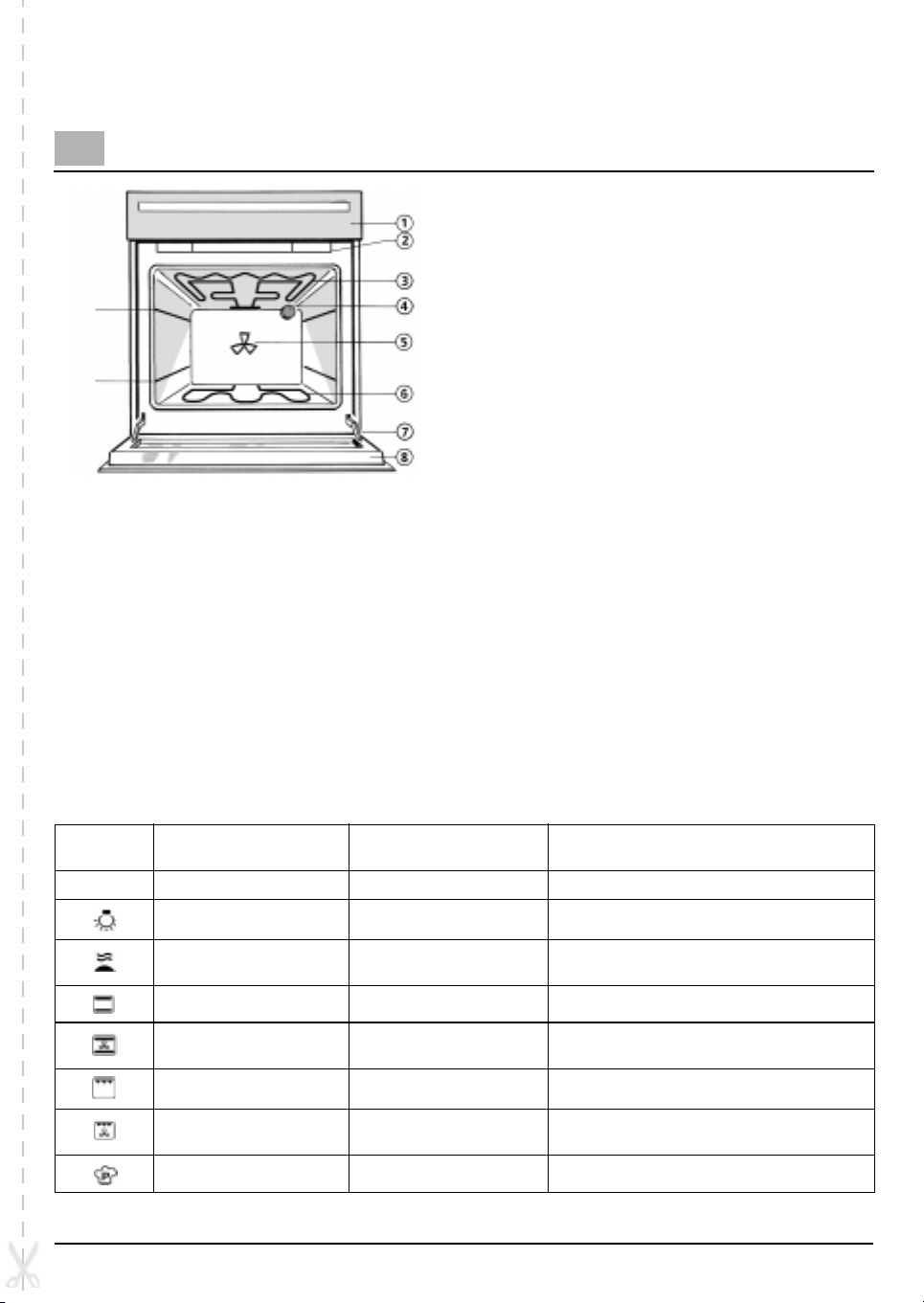
AKZ 200
IT
PRODUCT DESCRIPTION SHEET
First-Last...
shelf positions
1.Control panel
2.Cooling fan* (not visible)
3.Top heating element (can be lowered)
4.Oven light
Last
5.Fan
6.Bottom heating element (not visible)
7.Oven door hinges
8.Oven cool door
The cooling fan switches on only when the oven or cooktop
First
ACCESSORIES
Grid
*N.B.:
has reached a certain temperature.
The fan can run at two speeds:
1) Full speed
2) Reduced speed
The fan speed depends on the temperature of the appliances.
After the oven and/or the cooktop switch off, the cooling fan may,
however, continue to run for a certain time to ensure proper cooling.
Baking tray
Drip tray
EASYTRONIC SET
EASYTRONIC SET is a cooking system that comprises a glass-ceramic electric hob and oven, designed to be combined.
The EASYTRONIC cooktop must be fitted with the EASYTRONIC oven
.
EASYTRONIC SET ensures the advantages of a glass ceramic hob and can be used together with the oven in
homes with a standard domestic power meter, with 3kW of rated power.
The versatility of the system enables maximum input power to be modified (see section: POWER ADJUSTMENT
in the user instructions booklet).
EASYTRONIC SET is provided with an electronic power control system that allows efficient distribution in order to
maintain excellent cooking performance in all conditions of use. Basically, the intelligent control system
automatically adjusts power levels in all cooking zones and the oven to suit individual needs and cooking phases.
E.g.: Oven preheating, fast boiling function, etc.
.
OVEN FUNCTIONS TABLE
Function
symbol
0OVEN OFF --
Function
OVEN LIGHT - To switch on the oven light.
MLTF
(Heat Maintenance)
STATIC 200C To cook food at one shelf level. Preheating.
PASTRY
(Static+Fan)
GRILL 3 To grill small pieces of meat, toast, etc...
TURBOGRILL
(Grill+Fan)
PROGRAMME PR To bake pizza, bread, focaccia.
Preset
temperature/level
35C
170C
3 To grill large pieces of meat.
To keep a constant temperature, either 35°C or
60°C.
To cook on two shelf levels, at the same
temperature.
5019 310 54342
Function description
(see details in the user's manual)

1
2
3
4
5
6
7
8
1. Selector knob: to choose the oven functions.
2. Button to select and confirm the different operations (operate by single presses only).
3. Knob to set: time of day, cooking time, the time at which cooking should terminate, the temperatures and
the power levels (Function P).
4. Control knob for front, left cooking zone* 0 1 ...10
5. Control knob for rear, left cooking zone* 0 1 ...10
6. Control knob for rear, right cooking zone* 0 1 ...10
Control knob for front, right cooking zone*
7.
The cooktop control knobs are not interchangeable. After cleaning or servicing, they must be returned to their original
*)
positions.
0 1 ... 10
Push-Push knobs
To use this type of knob, press it in the middle.
Turn the knob to the desired position.
Once cooking is over, turn the knob back to the position marked by 0 and press it again to restore it to its
initial setting.
COOKTOP FUNCTIONS TABLE
Function
symbol
Function
KEEP WARM Constant temperature, 60°C.
ICP To accelerate the heating of the selected cooking zone.
Function description
(see details in the user's manual)
FAST BOILING To bring the water to the boil fast.
GENTLE HEAT Constant temperature, 35°C.
1-10 POWER LEVELS -
STARTING THE OVEN
When the oven is connected to the power supply for the first time, or re-connected after a power failure, the
display shows .
To start the oven:
turn
press
knob 1
button 2
to
.
0
. The display shows --:--.
FOR A DESCRIPTION ON HOW TO USE THE OVEN, PLEASE REFER TO THE PROGRAMMER DESCRIPTION SHEET.
5019 310 54342
