Whirlpool AKP 291/IX, AKP 291/NA INSTRUCTION FOR USE

AKP 291
PRODUCT DESCRIPTION SHEET
IT
Control panel
Top
shelf
Bottom
shelf
1)
The fan will come on when the oven reaches a certain temperature
and may continue for a few minutes after the oven has been
switched off.
During the pyro-clean cycle the oven fan runs faster than during
normal cooking functions in order to ensure more efficient cooling.
2)
Prevents food from coming into direct contact with the grill.
1.
Cooling fan
2.
Grill safety guard
3.
Door lock
4.
Catalyser
5.
Upper heating element safety guard
6.
Upper heating element
7.
Grill heating element
8.
Rear light
9.
Seat for turnspit
10.
Oven fan
11.
Lower heating element (hidden)
12.
Oven door
13.
3)
As a safety measure, the oven door locks automatically as soon as
the internal temperature exceeds 320°C and unlocks when the
temperature once again falls below this temperature.
4)
Opening the oven door when the oven is off, the internal light will
come on. If a start time has been set, the light will only switch on
when cooking begins.
1)
(hidden)
3)
4)
2)
Nevertheless, you are advised not to touch the safety guard whilst
the oven is on.
ACCESSORIES
Turnspit:
Grid (x2):
Drip tray:
CONTROL PANEL
1
1. Red thermostat led
2. Selector knob
3. Analog clock
4. Thermostat knob
5. Yellow door lock led (only during pyro-clean)
Important notes:
During the self-clean cycle you are advised not to remove any of the accessories provided with the oven to prevent any further increase in the outside temperature
of the door and to assure more thorough cleaning of the lower part of the oven.
HOW TO OPERATE THE OVEN
• Turn the selector knob to the required function.
The oven light switches on.
• Turn the thermostat knob clockwise to the required temperature. The red thermostat led lights up, switching off again when the oven reaches the selected
temperature.
At the end of cooking time:
• Turn the knob to “0”.
2
3
4
5
Oven function chart
Function Description of function
-Oven OFF
LAMP
STATIC
PASTRY/FAN
GRILL
GRILL + TURNSPIT
DEFROSTING
ECO
PYRO-CLEAN
Analog clock
This electromechanical programmer allows:
1) Viewing the time of the day. To adjust the time, press the button (B) and turn it anticlockwise.
2) Programming the cooking start time max. 12 hours in advance (e.g. at 7 a m. you cannot set a start time of 8 p m. because
cooking would begin at 8 a m.).
3) Programming the duration of cooking time from min. 5 minutes to max. 180 minutes.
a) MANUAL COOKING
1) Turn the button (B) anticlockwise (without pressing), until the symbol is displayed in the window .
2) Press the button (A) and turn it anticlockwise until the triangle (D) points to the time shown on the clock (hour hand).
The button clicks when turned to the proper position.
3) Turn the selector knob to the required symbol. The oven light switches on.
4) Turn the thermostat knob clockwise to the required temperature. The red thermostat indicator light switches on.
5) At the end of cooking, turn the knobs to OFF (0 - •), because in manual mode the oven will NOT switch off automatically.
b) MANUAL COOKING WITH COOKING START TIME
1) Turn the button (B) anticlockwise (without pressing), until the symbol is displayed in the window .
2) Press the button (A) and turn it anticlockwise until the triangle (D) points to the time at which cooking is to start (e.g. in figure: 11.30).
3) Turn the selector knob to the required symbol.
4) Turn the thermostat knob clockwise to the required temperature.
5) At the end of cooking, turn the knobs to OFF (0 - •)because in manual mode the oven will NOT switch off automatically.
c) PROGRAMMED COOKING OR PYRO-CLEAN WITH PROGRAMMED START TIME AND DURATION OF COOKING/PYRO-CLEAN
1) Turn the button (B) anticlockwise (without pressing) until the window (C) displays the duration of cooking/pyro-cleaan (5 - 180 min.), for the duration of the
pyro-clean function see directions on the product sheet.
2) Press the button (A) and turn it anticlockwise until the triangle (D) points to the time at which cooking/pyro-clean is to start (e.g. in figure: 11.30).
3) Turn the selector knob to the required symbol.
4) Turn the thermostat knob clockwise to the required temperature; this is not necessary for the Pyro-clean function.
5) At the end of the set cooking/pyro-clean time, an acoustic signal will sound and the oven will switch off automatically. To exclude the acoustic signal, turn the
button (B) anticlockwise (without pressing) until the symbol is displayed in the window .
6) At the end of the set cooking time, cooking may be prolonged by following the instructions given above, or by using the manual cooking procedure (not
possible for the Pyro-clean function).
d) PROGRAMMED COOKING OR PYRO-CLEAN WITH PROGRAMMED DURATION OF COOKING TIME/PYRO-CLEAN
1) Turn the button (B) anticlockwise (without pressing) until the window (C) displays the duration of cooking time/Pyro-clean (5 - 180 min.); for the duration of
the pyro-clean function see directions on the product sheet.
2) Press the button
the proper position.
3) Turn the selector knob to the required symbol. The oven light switches on (unless you have selected the Pyro-clean function)
4) Turn the thermostat knob clockwise to the required temperature. The red thermostat indicator light switches on; this is not necessary for the Pyro-clean
function.
5) At the end of the set cooking/pyro-clean time, an acoustic signal will sound and the oven will switch off automatically. To exclude the acoustic signal, turn the
(B)
button
6) At the end of the set cooking time, cooking may be prolonged by following the instructions given above, or by using the manual cooking procedure (not
possible for the Pyro-clean function).
anticlockwise (without pressing) until the symbol is displayed in the window .
-
• To switch on the oven light.
• To cook meat, fish and chicken on the same level.
• Preheat the oven to the required cooking temperature and place the food inside as soon as the red thermostat L.E.D. switch es off.
• Ideally, the second or third shelf level should be used.
• To cook on up to two different shelf levels.
• If necessary, switch the positions of the dishes to cook food more evenly.
• It is not necessary to preheat the oven (except for pizzas and focaccias).
• To grill steak, kebabs and sausages, to cook vegetables au gratin and to toast bread.
• Preheat the oven for 3 - 5 min.
• The oven door must be kept closed during the cooking cycle.
• When cooking meat, pour a little water into the drip tray (on the bottom shelf) to reduce smoke and fat spatters.
• Ideally the meat should be turned during cooking.
• To roast meat and poultry.
• Fit the cradle into the second shelf level and thread the food onto the spit, securing it with the prongs provided.
• Push the spit all the way into the hole at the right of the back wall of the oven and rest it on the cradle.
• Pour a little water into the drip tray (on the first shelf level) to reduce smoke and fat spatters.
• Don’t forget to remove the plastic ha ndle before closing the oven door and replace it again when removi ng meat at the end of the
cooking time.
• Ideal for thawing frozen food at room temperature.
• The food should be placed in the oven in its wrapping to prevent it from drying out.
• Energy-saving function ideal for warming food and finishing cooking; the oven light is off.
• The duration of the pyro-clean function can be set from a minimum of 1 hour and 30 minutes to a maximum of 3 hours.
(A)
and turn it anticlockwise until the triangle
(D)
points to the time shown on the clock (hour hand). The button clicks when turned to
5019 310 56675
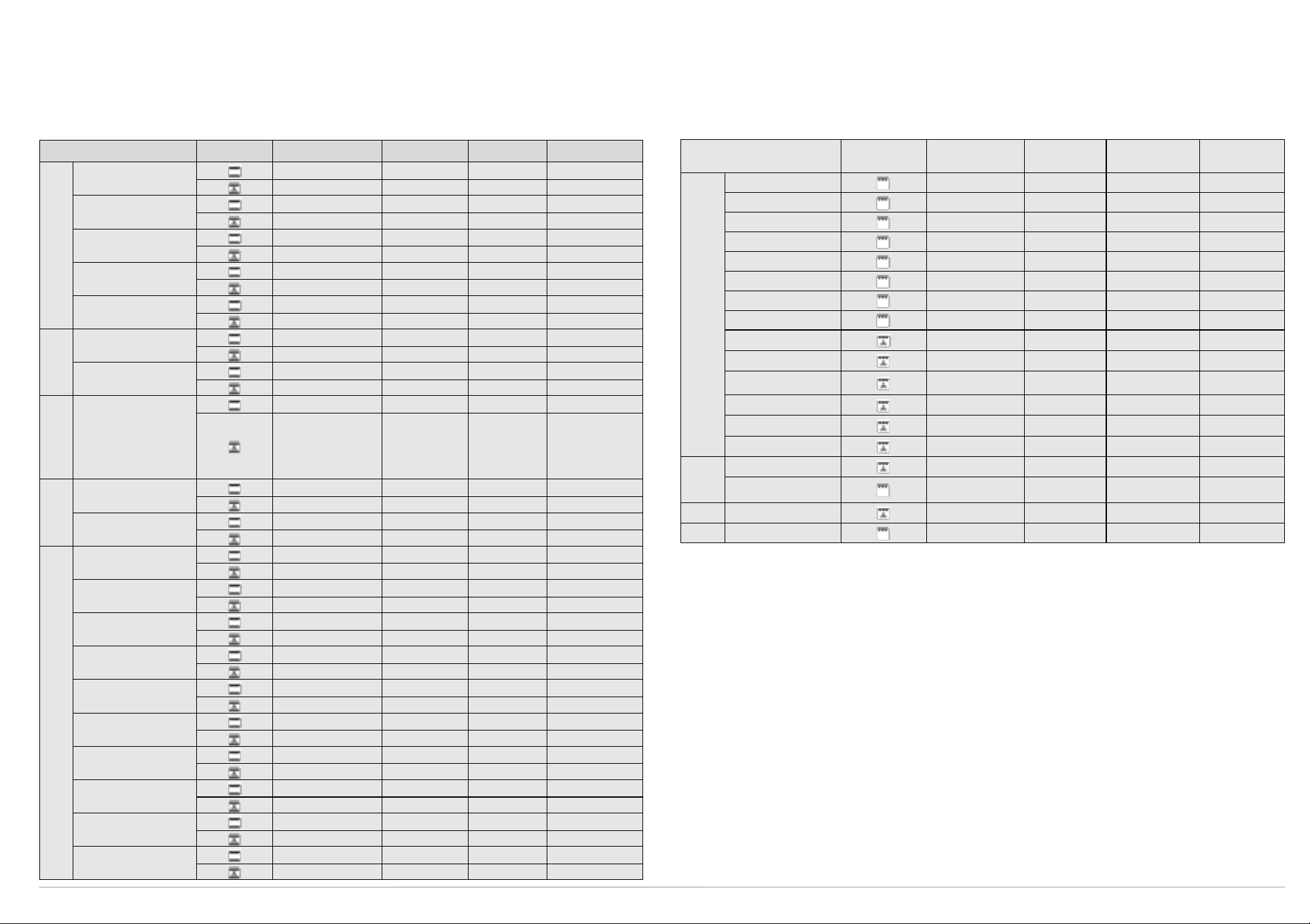
COOKING TABLES
FOOD Function Preheating
Lamb, mutton
Veal, Beef, Pork
M
E
A
T
F
I
S
H
V
E
G
E
T
A
B
L
E
S
P
B
I
R
Z
E
Z
A
A
D
C
A
K
E
S
C
O
N
F
E
C
T
I
O
N
A
R
Y
E
T
C
Chicken,
Rabbit,
Duck
Tur k e y
(kg.3-5)
Goose
(2 Kg)
(1 kg)
Gilt-head, Bass, Tuna,
Salmon, Cod
(<1 kg - steaks)
Swordfish, Tuna
Peppers, Tomatoes,
Roast potatoes
Bread
Pizza
Leavened cakes
Filled pies
(with cheese)
Tarts
Apple strudel, Crèpes
Biscuits, Sponge rings,
Shortbread
Choux buns,
Sweet sponge rolls
Savoury pies, Filled fruit pies,
e.g. Pineapple, Peach
Lasagna, potatoes au gratin,
cannelloni, pasta timbales
Vol-au-vents
Soufflés
Shelf
(from the bottom)
Tem pe r atu re
(°C)
Cooking time
min
X 2 200 90 - 110
X 2 200 90 - 110
X 2 200 90 - 110
X 2 200 90 - 110
X 2 200 80 - 90
X 2 200 80 - 90
X 2 210 170 - 180
X 2 210 170 - 180
X 2 210 100 - 130
X 2 210 100 - 130
X 2 190 50 - 60
X 2-3 190 50 - 60
X 2 180 50 - 60
X 2-3 190 50 - 60
X 2
X 2-3
X 2
X 2-3
X 2
X 1-3
X 2
X 2-3
X 2
X 2-3
X 2
X 2-3
X 2
X 2-3
X 2
X 2-3
X 2
X 2-3
X 2
X 2-3
X 2
X 2-3
X 2
X 2-3
X 2
X 2
200
190
50 - 60
50 - 60
210 30 - 40
210 30 - 40
225 15 - 20
210 20 - 30
170 40 - 50
170 40 - 50
190 80 - 90
180 70 - 80
180 50 - 60
180 45 - 55
200 50 - 60
190 50 - 60
160 30 - 40
150 30 - 40
190 20 - 30
180 20 - 30
190 50 - 60
180 50 - 60
200 50 - 60
190 50 - 60
200 20 - 30
190 30 - 40
200 40 - 50
190 50 - 60
COOKING TABLE FOR GRILL FUNCTION
FOOD Function
Steak X 3-4 225-250 20 - 30
Cutlets Xº 3-4 225-250 20 - 30
Sausages X 3 225-250 30 - 40
Chops X 3 225-250 20 - 30
Chicken legs X 3 200-225 40 - 50
Kebabs X 3 200-225 40 - 50
M
E
A
T
Spare ribs X 3 200-225 40 - 50
1/2 chicken X 3 200-225 40 - 50
1/2 chicken - 3 200-225 40 - 50
Whole chicken - 2 200 60 - 70
Roast
(pork, beef)
Duck - 1-2 200-210 70 - 80
Leg of lamb - 1-2 200 80 - 90
Roast beef - 2 225-250 45 - 60
Fish, e.g. gilt-head, trout - 3 190-200 40 - 50
F
I
S
H
Fish (steaks) X 3 200-225 30 - 40
Roast potatoes - 2-3 200-210 40 - 50
Toa s t X 3-4 225-250 5 - 10
N.B:
GRILL, turn meats halfway through cooking time.
Cooking times and temperatures are for guidance only
Pre-heating
(5 min.)
Shelf
(from the bottom)
Tem pe r atu re
(°C)
- 2-3 200 60 - 80
Cooking
time
min
