Page 1
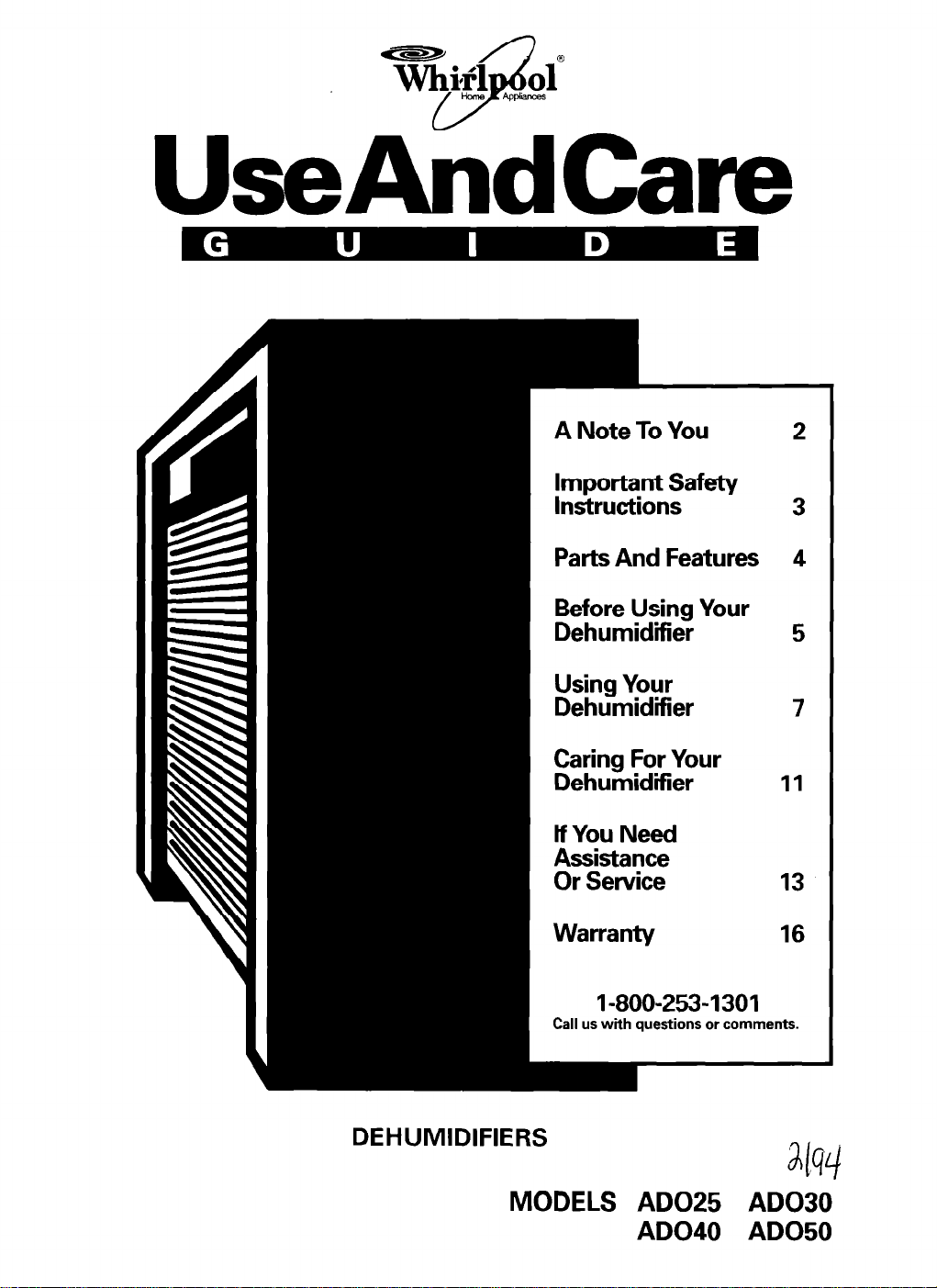
A Note To You
Important Safety
Instructions
2
3
Parts And Features
Before Using Your
Dehumidifier
Using Your
Dehumidifier
Caring For Your
Dehumidifier
If
You Need
11
Assistance
Or Service
Warranty
13
16
1-800-253-1301
Call us with questions or comments.
4
5
7
DEHUMIDIFIERS
MODELS ADO25 AD030
4sq
AD040 AD050
Page 2
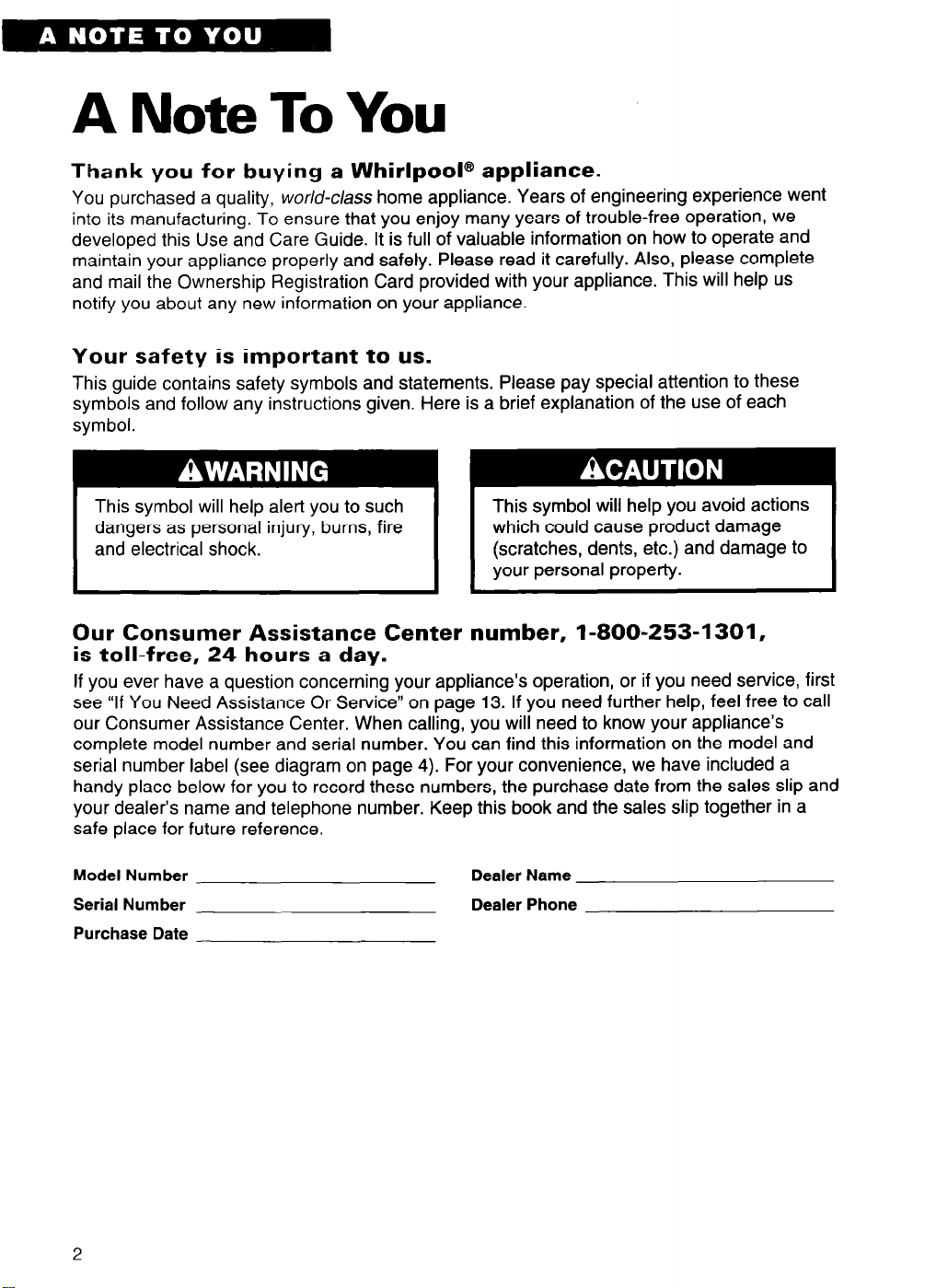
A Note To
Thank you for buying a Whirlpool@ appliance.
You purchased a quality, world-class home appliance. Years of engineering experience went
into its manufacturing. To ensure that you enjoy many years of trouble-free operation, we
developed this Use and Care Guide. It is full of valuable information on how to operate and
maintain your appliance properly and safely. Please read it carefully. Also, please complete
and mail the Ownership Registration Card provided with your appliance. This will help us
notify you about any new information on your appliance.
Your safety is important to us.
This guide contains safety symbols and statements. Please pay special attention to these
symbols and follow any instructions given. Here is a brief explanation of the use of each
symbol.
You
This symbol will help alert you to such
dangers as personal injury, burns, fire
and electrical shock.
Our Consumer Assistance Center number, l-800-253-1 301,
is toll-free, 24 hours a day.
If you ever have a question concerning your appliance’s operation, or if you need service, first
see “If You Need Assistance Or Service” on page 13. If you need further help, feel free to call
our Consumer Assistance Center. When calling, you will need to know your appliance’s
complete model number and serial number. You can find this information on the model and
serial number label (see diagram on page 4). For your convenience, we have included a
handy place below for you to record these numbers, the purchase date from the sales slip and
your dealer’s name and telephone number. Keep this book and the sales slip together in a
safe place for future reference.
Model Number
Serial Number
Purchase Date
This symbol will help you avoid actions
which could cause product damage
(scratches, dents, etc.) and damage to
your personal property.
Dealer Name
Dealer Phone
Page 3
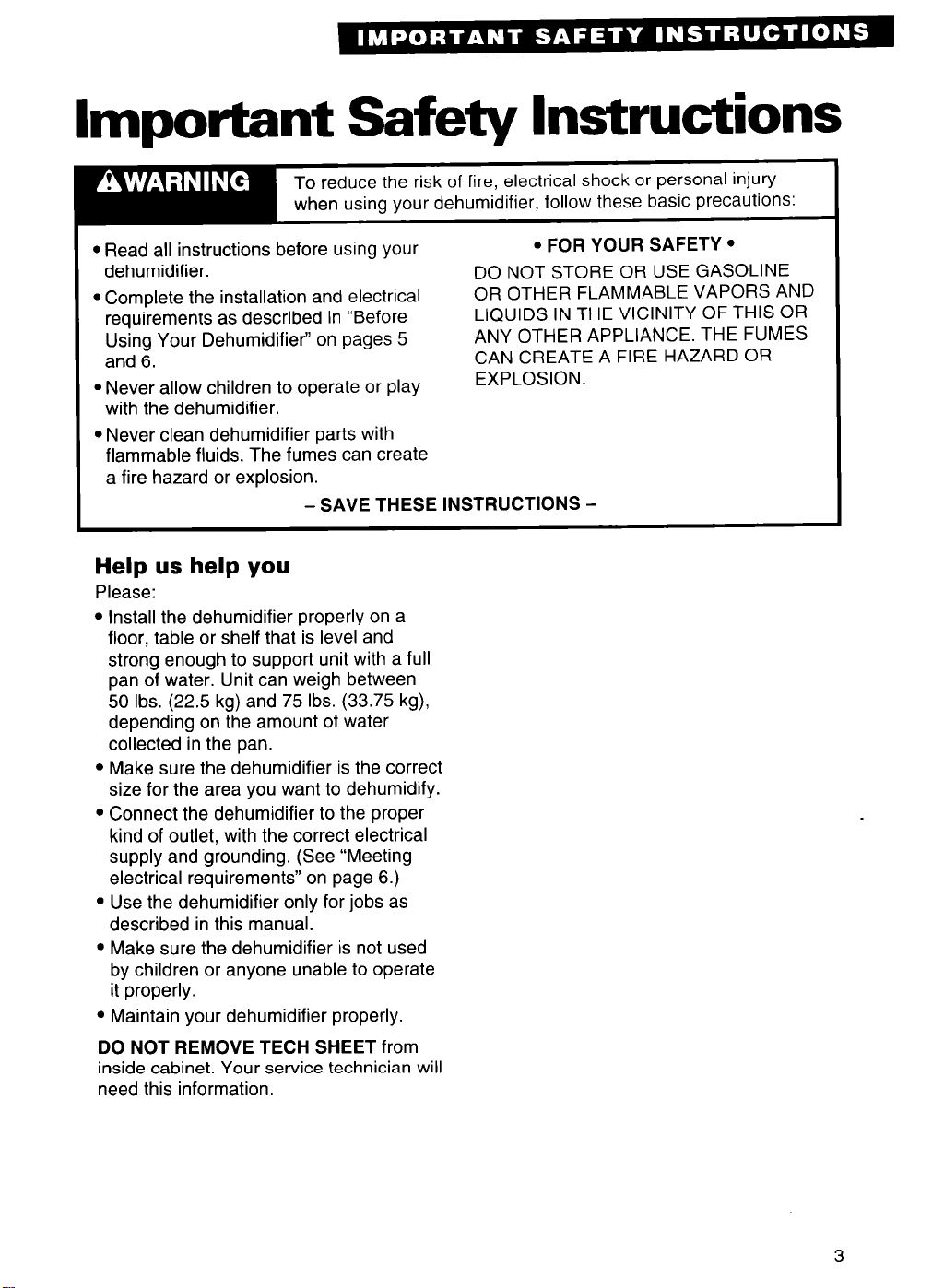
I
Important Safety Instructions
l Read all instructions before using your
dehumidifier.
l Complete the installation and electrical
requirements as described in “Before
Using Your Dehumidifier” on pages 5
and 6.
l Never allow children to operate or play
with the dehumidifier.
l Never clean dehumidifier parts with
flammable fluids. The fumes can create
a fire hazard or explosion.
-SAVE THESE INSTRUCTIONS -
Help us help you
Please:
l Install the dehumidifier properly on a
floor, table or shelf that is level and
strong enough to support unit with a full
pan of water. Unit can weigh between
50 Ibs. (22.5 kg) and 75 Ibs. (33.75 kg),
depending on the amount of water
collected in the pan.
l Make sure the dehumidifier is the correct
size for the area you want to dehumidify.
l Connect the dehumidifier to the proper
kind of outlet, with the correct electrical
supply and grounding. (See “Meeting
electrical requirements” on page 6.)
l Use the dehumidifier only for jobs as
described in this manual.
l Make sure the dehumidifier is not used
by children or anyone unable to operate
it properly.
l Maintain your dehumidifier properly.
l FOR YOUR SAFETY l
DO NOT STORE OR USE GASOLINE
OR OTHER FLAMMABLE VAPORS AND
LIQUIDS IN THE VICINITY OF THIS OR
ANY OTHER APPLIANCE. THE FUMES
CAN CREATE A FIRE HAZARD OR
EXPLOSION.
DO NOT REMOVE TECH SHEET from
inside cabinet. Your service technician will
need this information.
Page 4
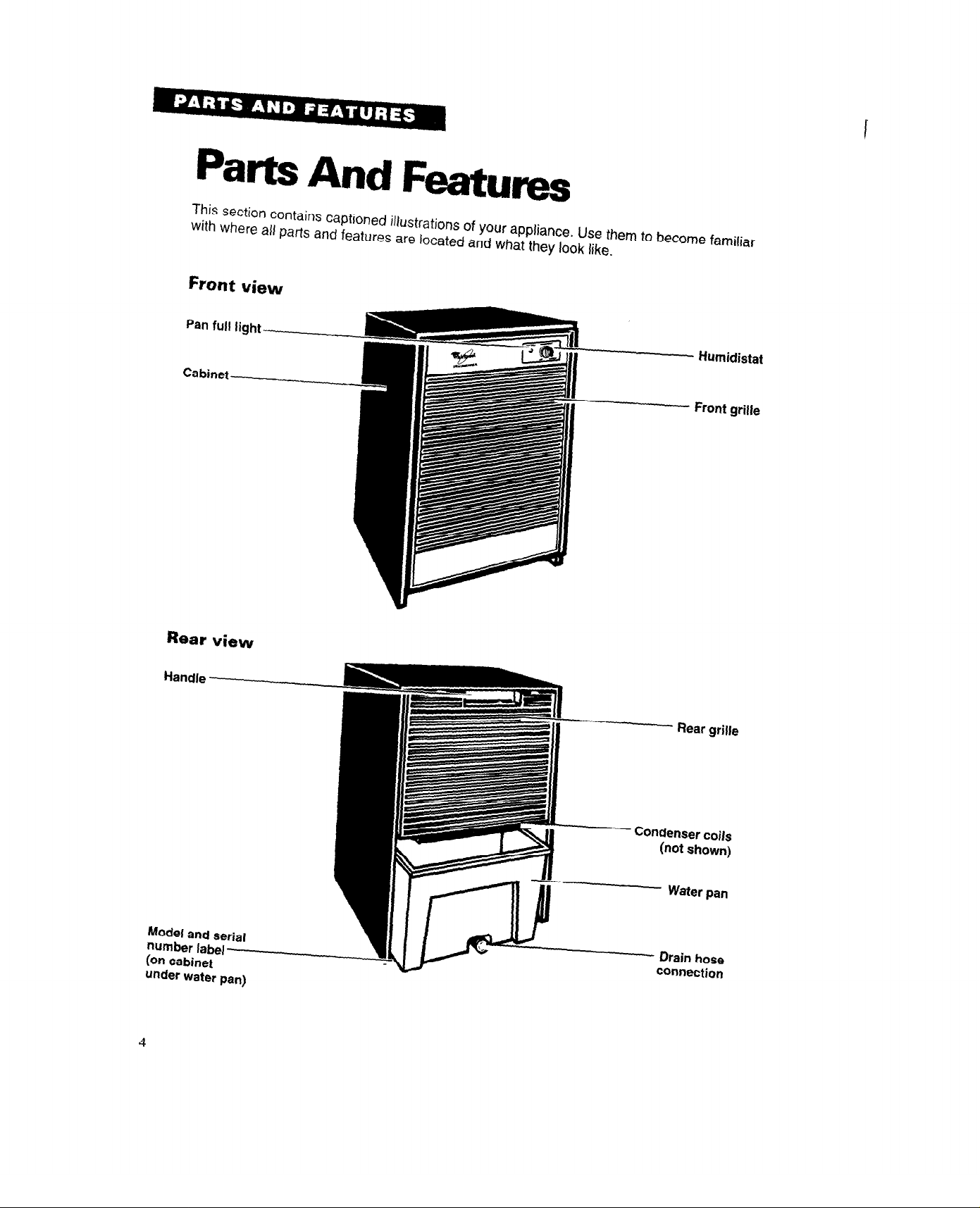
krts And Fkmtum
This section contains captioned illustrations of your appliance. Use them to become familiar
with where all Parts and featUreS are located and what
Front view
Pan full light.-
Cabinet .-.
they
look like.
. Humidistat
Front grille
Rear view
Handle
under water pan)
4
~---
Rear gf
uondenser ca
(not shon
connectit
*ilk
lils
fn)
an
Page 5
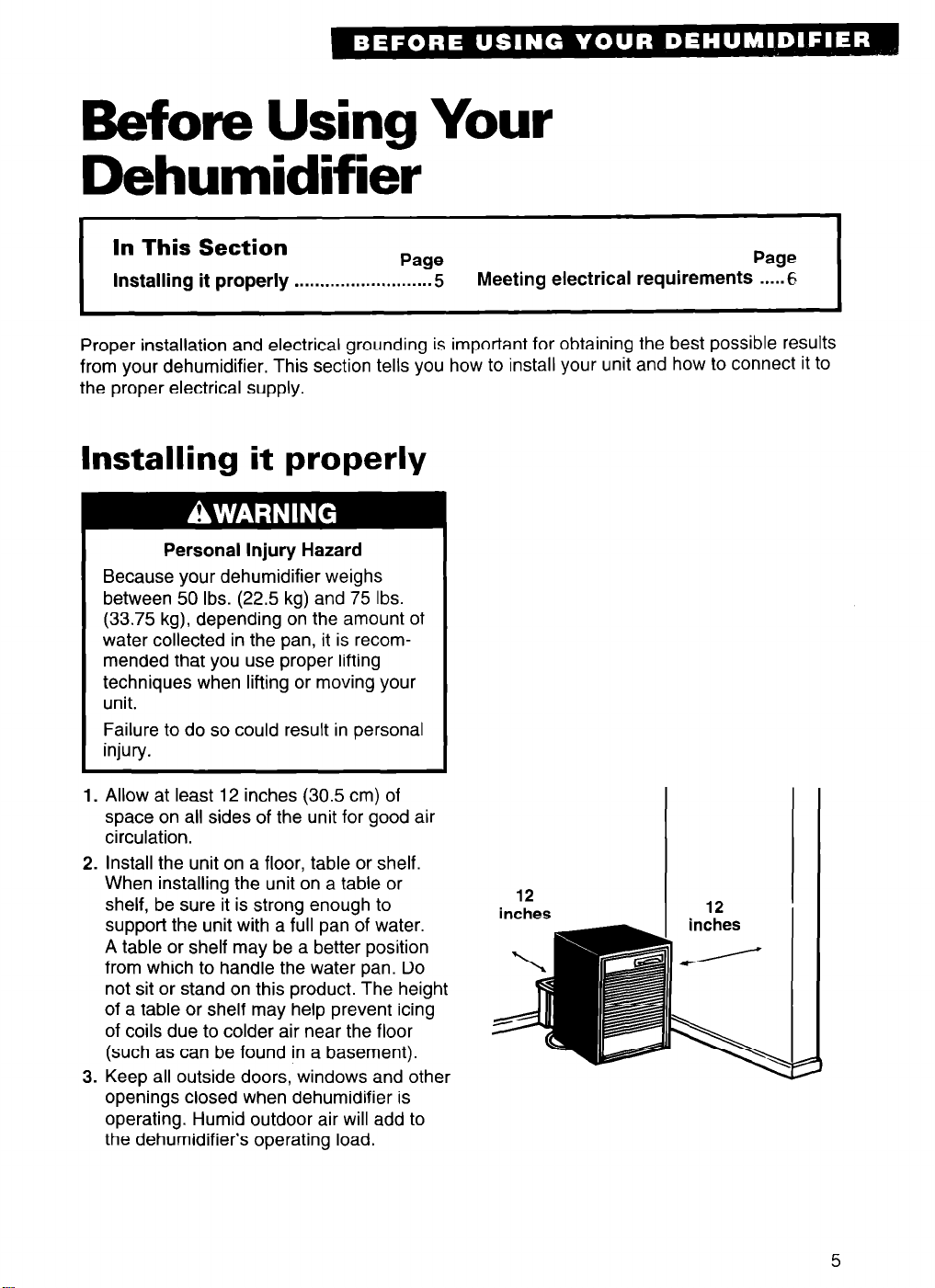
Before Using Your Dehumidifier
In This Section
Installing it properly
Proper installation and electrical grounding is important for obtaining the best possible results
from your dehumidifier. This section tells you how to install your unit and how to connect it to
the proper electrical supply.
. . . . . . . . . . . . . . . . . . . . . . . . . . .
Page
Meeting electrical requirements . . . ..E
5
Page
Installing it properly
Personal Injury Hazard
Because your dehumidifier weighs
between 50 Ibs. (22.5 kg) and 75 Ibs.
(33.75 kg), depending on the amount of
water collected in the pan, it is recommended that you use proper lifting
techniques when lifting or moving your
unit.
Failure to do so could result in personal
I
I
1. Allow at least 12 inches (30.5 cm) of
space on all sides of the unit for good air
circulation.
2. Install the unit on a floor, table or shelf.
When installing the unit on a table or
shelf, be sure it is strong enough to
support the unit with a full pan of water.
A table or shelf may be a better position
from which to handle the water pan. Do
not sit or stand on this product. The height
of a table or shelf may help prevent icing
of coils due to colder air near the floor
(such as can be found in a basement).
3. Keep all outside doors, windows and other
openings closed when dehumidifier is
operating. Humid outdoor air will add to
the dehumidifier’s operating load.
13
IL
inches
Page 6

4. The water pan must be properly
positioned, on the hangers inside the
cabinet, when dehumidifier is operating in
order for the automatic shut-off to operate
correctly.
5. Two rollers let you move the dehumidifier
easily. Remove the water pan, tilt the unit
forward and roll it to another position.
Meeting electrical requirements
OBSERVE ALL GOVERNING CODES AND
ORDINANCES.
Electrical ground is required on this
appliance.
A 115 volt, 60 Hz., AC only, 15 ampere
fused electrical supply is recommended.
(Time delay fuse or circuit breaker is recommended.) It is recommended that a separate
circuit serving only this appliance be provided. Do not use an extension cord.
DO NOT, UNDER ANY CIRCUMSTANCES,
REMOVE THE POWER SUPPLY CORD
GROUND PRONG.
Recommended grounding
method
For your personal safety, this appliance
must be grounded. This appliance has a
power supply cord with a 3-prong grounding
plug. To minimize possible shock hazard,
the cord must be plugged into a mating
grounding type wall receptacle, grounded in
accordance with the National Electrical
Code (ANSVNFPA 70, latest edition) and all
local codes and ordinances. If a mating wall
receptacle is not available, it is the responsibility of the customer to have a properly
grounded, 3-prong wall receptacle installed
by a qualified electrician.
3-prong
grounding
type wall
receptacle
Grounding
prong
6
Page 7

Using Your Dehumidifier
In This Section
Choosing the proper location for
I
your dehumidifier
Operating your dehumidifier
..............................
I
When operated properly, your dehumidifier will prevent excessive moisture and keep you
comfortable all year round. This section tells you how to obtain the best possible results from
your dehumidifier.
Page
............
Adjusting the water level
control lever
.7
Disposing of collected water..
.8
......................................
Page
.......
9
10
Choosing the proper location for your
dehumidifier
You can use your dehumidifier in any area
of your home. Below are a few suggestions
for placement and uses.
l Use in a basement to help prevent mois-
ture damage.
l Use in cooking, laundry, bathing and
dishwashing areas which have excess
moisture.
l Use to prevent moisture damage any-
where books or valuables are stored.
!
Page 8

perating your dehumidifier
Control panel
These units have a control panel containing
two controls-the PAN FULL Light and the
Humidistat.
PAN FULL Light-This light glows when the
water pan is full and needs to be emptied.
Humidistat-This controls the amount of
moisture in the room. When the humidity in
the room rises above the setting, the unit
automatically starts. When the humidity
drops below the setting, the unit automatically stops. The unit will run constantly when
the control is set to DRYEST.
Unit operation
1. Turn the Humidistat to OFF. Plug the
power supply cord into an electrical
outlet. Be sure to use the proper grounding method. (See page 6.)
I
PAN FULL
0
PAN FULL
0
HUMIDISTAT
OFF
HUMIDISTAT
DRYEST
\
2. Turn the Humidistat toward DRYEST for
normal operation.
The Humidistat can be set anywhere
between OFF and DRYEST. If you need
more dehumidification, turn the Humidistat toward DRYEST. If you need less
dehumidification, turn the Humidistat
toward OFF.
3. Turn the Humidistat to OFF to stop the
unit manually.
I
OFF
HUMIDISTAT
DRYEST
Page 9

De-icer control
Your Whirlpool dehumidifier is equipped with
a feature to help you get the most comfort
Product Damage Hazard
Do not operate dehumidifier at temperatures below 65°F (18.3%).
Failure to follow the above precaution
could result in the coils icing over and
the unit not operating properly.
from your new appliance by permitting it to
operate down to 65°F (18.3%). If your
dehumidifier runs when room temperature
and humidity conditions are low, frost can
form on its evaporator coil. This interferes
with proper operation.
The De-icer Control senses frost build-up
on the evaporator coil and automatically
shuts off the compressor. The fan continues
to run, drawing air across the coil and
melting the frost. When the coil is defrosted,
the compressor is automatically restarted,
and dehumidifying is resumed.
Adjusting the water level control lever
The Water Level Adjustment can be set in
two positions to turn off the unit automatically when the pan is full. This prevents the
danger of overflow.
Pan must be in proper position for Water
Level Control Switch to work. The Water
Level Control Switch will automatically turn
off the dehumidifier at the fill level you
selected when pan is properly placed.
Loosen the screw to move the Water Level
Control Lever. Retighten screw when
adjusted to desired setting.
NORMAL fill position
Set Water Level Control Lever to the inden-
tation on the left side. The water pan and
water will weigh approximately 16 Ibs.
(7.2 kg) and water pan will be l/2 full.
Water level
MAXIMUM fill position
Set Water Level Control Lever to the raised
area on the right side. The water pan and
water will weigh approximately 24 Ibs.
(10.8 kg) and water pan will be %I full.
Normal
fill position fill position
Sciew ~Maximum
Page 10

Disposing of collected
Personal Injury Hazard
Do not use the water that collects in the
water pan for drinking purposes. It is
not sanitary.
Failure to follow the above precaution
could result in personal injury or illness.
There are three methods of disposing of water.
1. Empty pan manually.
When pan is full, remove it, empty it into a
large sink or tub and replace it properly.
NOTE: Water pan must be positioned
properly for the Water Level Control
Switch to operate properly and turn unit
off when pan is full.
2. Place unit directly over drain.
Pan has a threaded hose connection
which can be left open. Cut out opening
with a knife or 34 inch (19 mm) wood drill.
Once opened, hose connection will
continually drain water from the pan. Be
sure to keep unit directly over a drain.
water
3. Attach garden hose to the threaded hose
connection to carry water to drain.
l Pan has a threaded hose connection
which can be left open. Cut out opening
with a knife or %I inch (19 mm) wood
drill.
l Attach garden hose. Be sure hose does
not kink or bend. It should lie flat from
unit to drain.
l Once hose connection is opened, pan
will continually drain through the hose.
Be sure to keep hose flat and in drain.
10
Page 11

Caring For Your Dehumidifier
Your dehumidifier is designed to serve you
year-round. It needs practically no attention.
However, you should check your dehumidifier
and inspect the coils annually.
You may call a service company to perform
this annual checkup or you can do it yourself.
Cost of annual inspection is the owner’s
responsibility.
OR
If you are familiar with electrical appliances
and their functions, listed below are instructions which would allow you to do the inspec-
tion and maintenance yourself.
l Disconnect power supply cord from
receptacle before performing any
maintenance.
l Be careful when cleaning the coils. Fins
are sharp.
Failure to follow the above precautions
could result in electrical shock or personal
injury.
Performing annual maintenance
1. Disconnect dehumidifier from power
supply.
2. Remove the front grille.
*Remove the two screws at bottom-front
of grille.
*Drop grille down and pull it out.
3. Remove the socket-head screws on each
side of the cabinet.
Electrical Shock and
Personal Injury Hazard
4. Remove the top flange screws.
Socket-&ad screws
TOD
flange screws
continued on next page
11
Page 12

5. Remove the rear grille by pulling out at
bottom and dropping grille down.
6. Lift cabinet off unit base.
7. Brush coils clean, if necessary, with
warm water and a mild detergent. Rinse
and dry thoroughly. Be sure the power
supply cord is disconnected from the
electrical outlet.
NOTE: The compressor is sealed and
needs no oiling. The fan motor is
prelubricated and does not require
further oiling under normal operating
conditions. However, if the dehumidifier
is operated under severe environmental
conditions (dust, dirt, high temperatures)
the fan motor should be oiled annually.
Follow the instructions in Step 8.
8. Oil the fan motor through the tubes
provided. An easy-to-use capsule of
especially recommended oil (Part
No. 10943) is available from your
nearest authorized Whirlpool@
service company, or use SAE #20
non-detergent oil.
Coils
9. Wash all plastic parts with a soft cloth,
warm water and a mild detergent. Rinse
and dry them with a soft cloth.
10. Replace cabinet and grille(s).
11. Reconnect dehumidifier to power
supply.
12
Page 13

If You Need Assistance Or Service
Performance problems often result from little things you can fix without tools. Please read the
chart below before calling for service.
1. Before calling for service . . .
Listed in this chart are the most common problems consumers run into with their appliances.
Please read through this chart and see if it can solve your problem.
PROBLEM
Dehumidifier won’t
operate
Dehumidifier blows
household fuses or trips
the circuit breaker
Coils ice over
Water collects
on the floor
POSSIBLE SOLUTION
Firmly plug power cord into electrical outlet. If dehumidifier
still won’t operate, have a qualified electrician check the
circuit voltage at the fuse/circuit breaker box.
Replace fuse with a time-delay fuse of the correct capacity.
Reset circuitbreaker.
Replace fuse with a time-delay fuse of the correct capacity.
Do not use an extension cord with this or any other appliance.
Clean lint from coils (see “Caring For Your Dehumidifier” on
page 12).
Do not operate unit when humidity is low.
Do not operate unit in low temperatures. See “De-icer control”
on page 9.
Level unit front-to-back and side-to-side.
Unkink drain hose or remove clog from drain.
Remove and empty water pan. Be sure to replace water pan
properly and check to see that the unit is level.
13
Page 14

2. If you need assistance* . . .
Call Whirlpool Consumer Assistance
Center telephone number. Dial free from
anywhere in the U.S.:
1-800-253-l 301
and talk with one of our trained consultants.
The consultant can instruct you in how to
obtain satisfactory operation from your
appliance or, if service is necessary, recom-
mend a qualified service company in your
area.
If you prefer, write to:
Mr. William Clark
Consumer Assistance Representative
Whirlpool Corporation
2000 M-63
Benton Harbor, Ml 49022
Please include a daytime phone number in
your correspondence.
3. If you need service’ . . .
Whirlpool has a nationwide network of
authorized Whirlpool@ service companies.
Whirlpool service technicians are trained to
fulfill the product warranty and provide afterwarranty service, anywhere in the United
States. To locate the authorized Whirlpool
service company in your area, call our
Consumer Assistance Center telephone
number (see Step 2) or look in your
telephone directory Yellow Pages under:
4. If you need FSP@ replacement parts* . . .
FSP is a registered trademark of Whirlpool
Corporation for quality parts. Look for this
symbol of quality whenever you need a
replacement part for your Whirlpool appliance. FSP replacement parts will fit right and
work right, because they are made to the
same exacting specifications used to build
every new Whirlpool appliance.
To locate FSP replacement parts in your
area, refer to Step 3 above or call the
Whirlpool Consumer Assistance Center
number in Step 2.
5. If you are not satisfied with
how the problem was
solved . . .
l Contact the Major Appliance Consumer
Action Panel (MACAP). MACAP is a group
of independent consumer experts that
voices consumer views at the highest
levels of the major appliance industry.
l Contact MACAP only when the dealer,
authorized servicer and Whirlpool have
failed to resolve your problem.
Major Appliance Consumer Action Panel
20 North Wacker Drive
Chicago, IL 60606
l MACAP will in turn inform us of your action.
*APPLIANCE-HOUSEHOLD-
MAJOR, SERVICE & REPAIR
-See: Whirlpool Appliances or
Authorwed WhIrlpool Serwce
(Example: XYZ Sw.we Co )
‘WASHING MACHINES 8
DRYERS, SERVICE & REPAIR
-See: Wharlpool Applmces or
Authormd Whirlpool Serme
(Example. XYZ Senwe Co.)
*When asking for help or service:
Please provide a detailed description of
the problem, your appliance’s complete
model and serial numbers, and the
purchase date. (See page 2.) This
information will help us respond properly
to your request.
14
Page 15

WHIRLPOOL”
Dehumidifier Warranty
LENGTH OF WARRANTY
FULL ONE-YEAR WARRANTY
From Date of Purchase
FULL FIVE-YEAR WARRANTY
From Date of Purchase
WHIRLPOOL WILL NOT PAY FOR
A. Service calls to:
1. Correct the installation of your dehumidifier.
2. Instruct you how to use your dehumidifier.
3. Replace house fuses or correct house wiring.
B. Pickup and delivery. Your dehumidifier is designed to be repaired in the home.
C. Damage to your dehumidifier caused by accident, misuse, fire, flood, acts of God or
use of products not approved by Whirlpool.
D. Repairs to parts or systems caused by unauthorized modifications made to the
appliance.
Service under the full warranties must be provided by an authorized Whirlpool service
company.
WHIRLPOOL WILL PAY FOR
FSP@ replacement parts and repair labor to correct
defects in materials or workmanship.
FSP replacement parts and repair labor to correct
defects in materials or workmanship in the sealed
refrigeration system. These parts are:
1. Compressor
2. Evaporator
3. Condenser
4. Drier-Strainer
5. Connecting Tubing
5/93
WHIRLPOOL CORPORATION SHALL NOT BE LIABLE FOR INCIDENTAL OR CONSEQUENTIAL DAMAGES. Some states do not allow the exclusion or limitation of incidental or
consequential damages, so this limitation or exclusion may not apply to you. This warranty
gives you specific legal rights, and you may also have other rights which vary from state to
state.
Outside the United States, a different warranty may also apply. For details, please contact
your authorized Whirlpool distributor or military exchange.
If you need service, first see the “Assistance or Service” section of this book. After checking
“Assistance or Service,” additional help can be found by calling our Consumer Assistance
Center telephone number, l-800-253-1301, from anywhere in the U.S.
Pnnted on recycled paper10% post-consumer waste
50% recovered materials
PART NO. 1164267 Rev. A
0 1993 Whirlpool Corporation
@ Registered Trademark of WhIrlpool Corporation PrInted in U.S.A
