Whirlpool 3LE5700XK User Manual
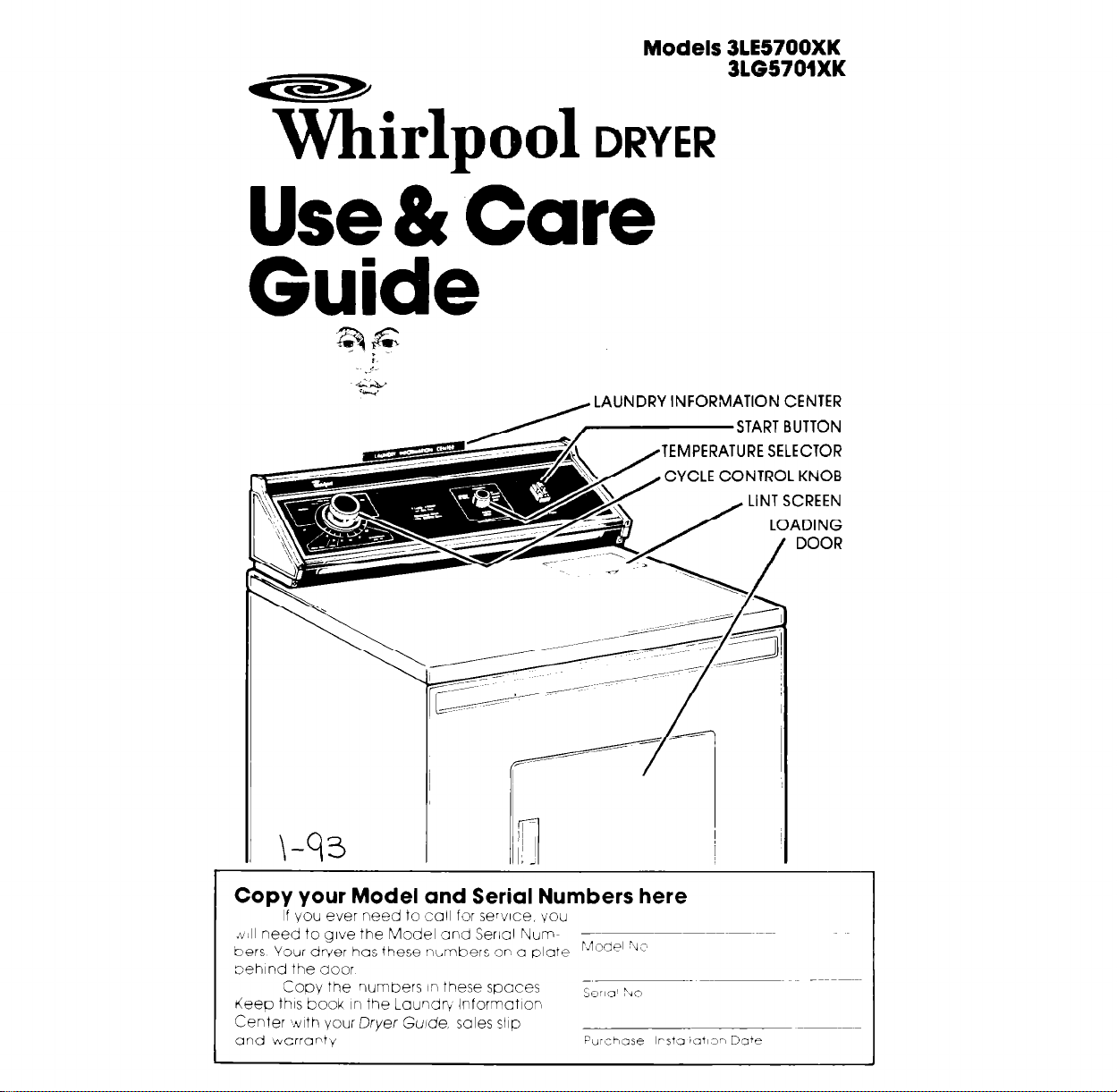
Models 3LE5700XK
3LG57OlXK
WhidpOOl
DRYER
Use & Care
Guide
LAUNDRY INFORMATION CENTER
START BUTTON
URE SELECTOR
CYCLE CONTROL KNOB
Copy your Model and Serial Numbers here
If you ever need to call for sewce, you
.d need to gwe the Model and Serlol Nun?bers Your dwer has these numbers or a plate “/lode’ ”
Dehind the aoor
Copy the numbers in these spaces
i(eeo this book in the Laur,dry Information
Center >hiith your Dryer Guide, sales slop
and wcrronty
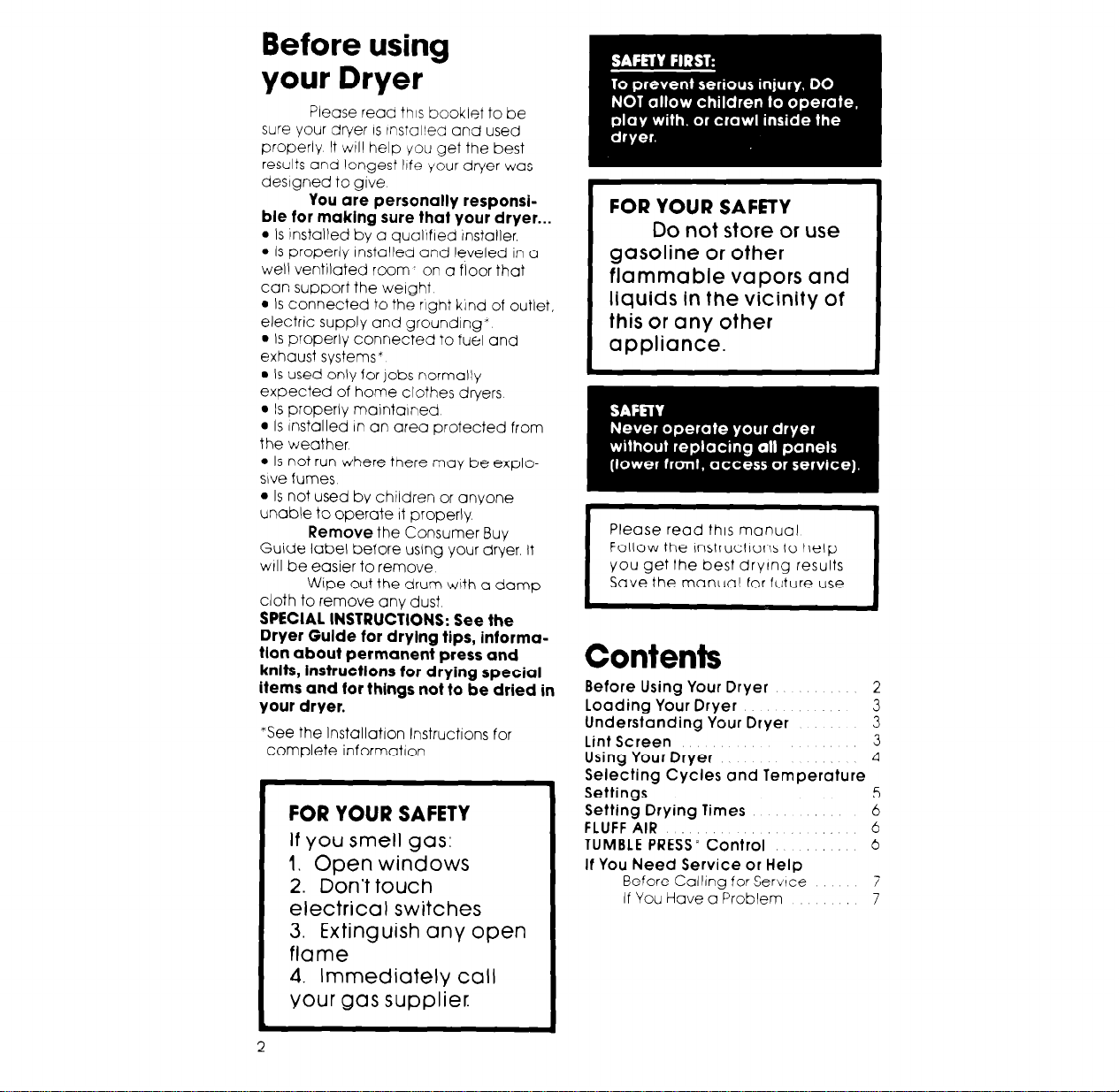
Before using
your Dryer
Please reaa this booklet to be
sure your dryer IS Walled and used
properly It WIII help you get the best
results and longest life your dryer was
destgned to give
You are personally responsi-
ble for making sure that your dryer...
l
Is installed by a qualrfred installer.
l
Is properly Installed and leveled in a
well ventilated room. on a floor that
can support the weight
l
Is connected to the right kind of outlet,
electric supply and grounding’
9 Is properly connected to fuel and
exhaust systems*
l
Is used only for jobs normally
expected of home clothes dryers.
l
Is properly maintarned
l
Is installed in an area protected from
the weather
l
Is not run where there may be explo-
we fumes
l
Is not used by children or anyone
unable to operate It properly.
Remove
Guide label before using your dryer. It
WIII be easier to remove
Wipe out the drum with a damp
cloth to remove any dust
SPECIAL INSTRUCTIONS: See the
Dryer Gulde for drying tips, information about permanent press and
knits, instructtons for drying special
items and for things not to be dried in
your dryer.
“See the lnstallatlon lnstructlons for
complete informatlon
FOR YOUR SAFETY
If you smell gas:
1. Open windows
2. Don’t touch
electrical switches
3. Extinguish any open
flame
4. Immediately call
your gas supplier.
the Consumer Buy
FOR YOUR SAFETY
Do not store or use
gasoline or other
flammable vapors and
liquids in the vicinity of
this or any other
appliance.
Please read this manual
Follow the rnstructrons to help
you get the best drying results
Save the manual for future use
Contents
Before Using Your Dryer
Loading Your Dryer
Understanding Your Dryer
Lint Screen
Using Your Dryer
Selecting Cycles and Temperature
Settings
Setting Drying limes
FLUFF AIR
TUMBLE PRESS” Control
If You Need Service or Help
Before Callrng for Servrce
If You Havea Problem
: 6
I
2
3
3
3
4
5
6
6
7
7
2

loading your Dryer
4
For best dryrng results and energy
savings, sort dryer loads carefully
Separate loads
the type of fabric and weight For
example
l
Dry heavy fabrics (denims. towels,
cottons) separately from light fabrrcs
(permanent press, synthetics)
l
Separate lent givers (towels, sweatshirts, etc ) from lent takers (synthetics,
blends permanent press]
l
Keep dark colors and light colors
separate
l
Keep colorfast items away from noncolorfast fabrrcs.
Allow room
freely The load WIII dry faster wtth fewer
wrrnkles
When dryrng permanent press,
dry smaller-than-normal
best wrinkle removal
Use a mesh bag
Items such as baby socks
Read the Dryer Guide
hints on sorting and loading
according to
for Items to tumble
loads for the
to hold small
for more
In all these cycles, the heat shuts
off 5 minutes before the dryer stops
tumbling. This helps cool down the load
The cool-down trme IS burlt In so
the laundry will not be too hot when the
dryer stops tumblrng
1 When a load of hot laundry is
not tumbling, wrinkles can set In.
2. A load of hot laundry can
be too hot to handle comfortably
The other cycle is PERMANENT
PRESS This cycle has a longer cool-
down time at the end This extra time IS
designed to give permanent press fabrics the extra wrinkle protection they
need
Thts Use & Core Gude contains
suggestions on the way to use your dryer
to get the best results and longest useful
life from Your dryer Please read It
carefullv
lint Screen
The lint screen IS under the Ird on
top of the dryer
C/eon the hnt screen before each
ioad A screen that’s blocked by lint
can cause longer drying times
Understanding your Dryer
Your dryer has five cycles The
EXTRA HEAVY. HEAVY, MEDIUM and
LIGHT Cycles are designed to tumble
laundry for a certain length of
time. .dependrng on the load You
select the drying temperature you want
IId and pull the screen straight out. Roll
the lint off the screen with your fingers
To remove the screen. open the
DO NOT rinse the screen or wash
it.
Wet lint IS hard to remove
When replacing the screen, push
it firmly into place Close the IId
3
