Page 1
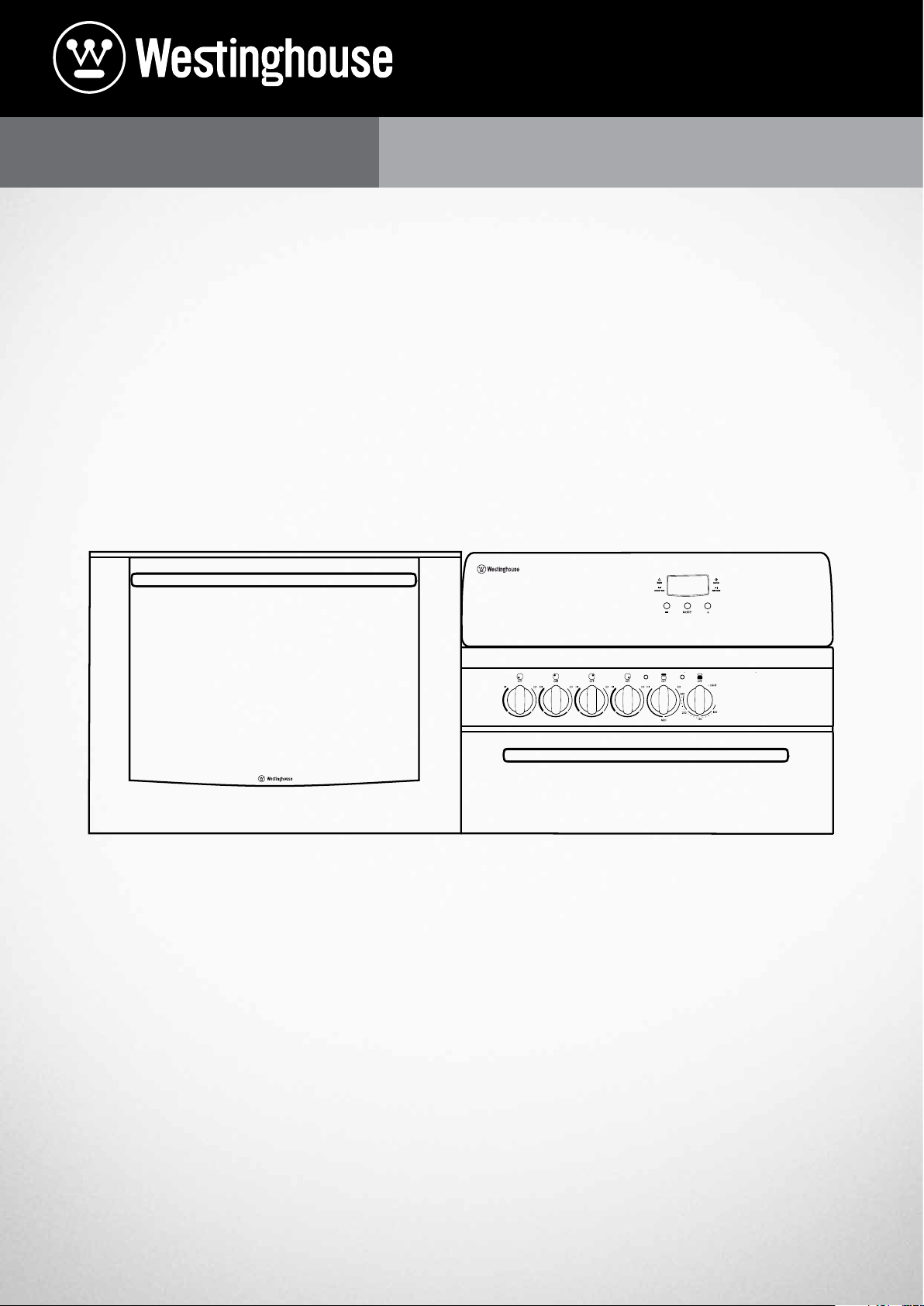
USER MANUAL
ELEVATED COOKING APPLIANCES
WDE147WA, WDE135WA, WDG103WB, WDG101WB
Page 2
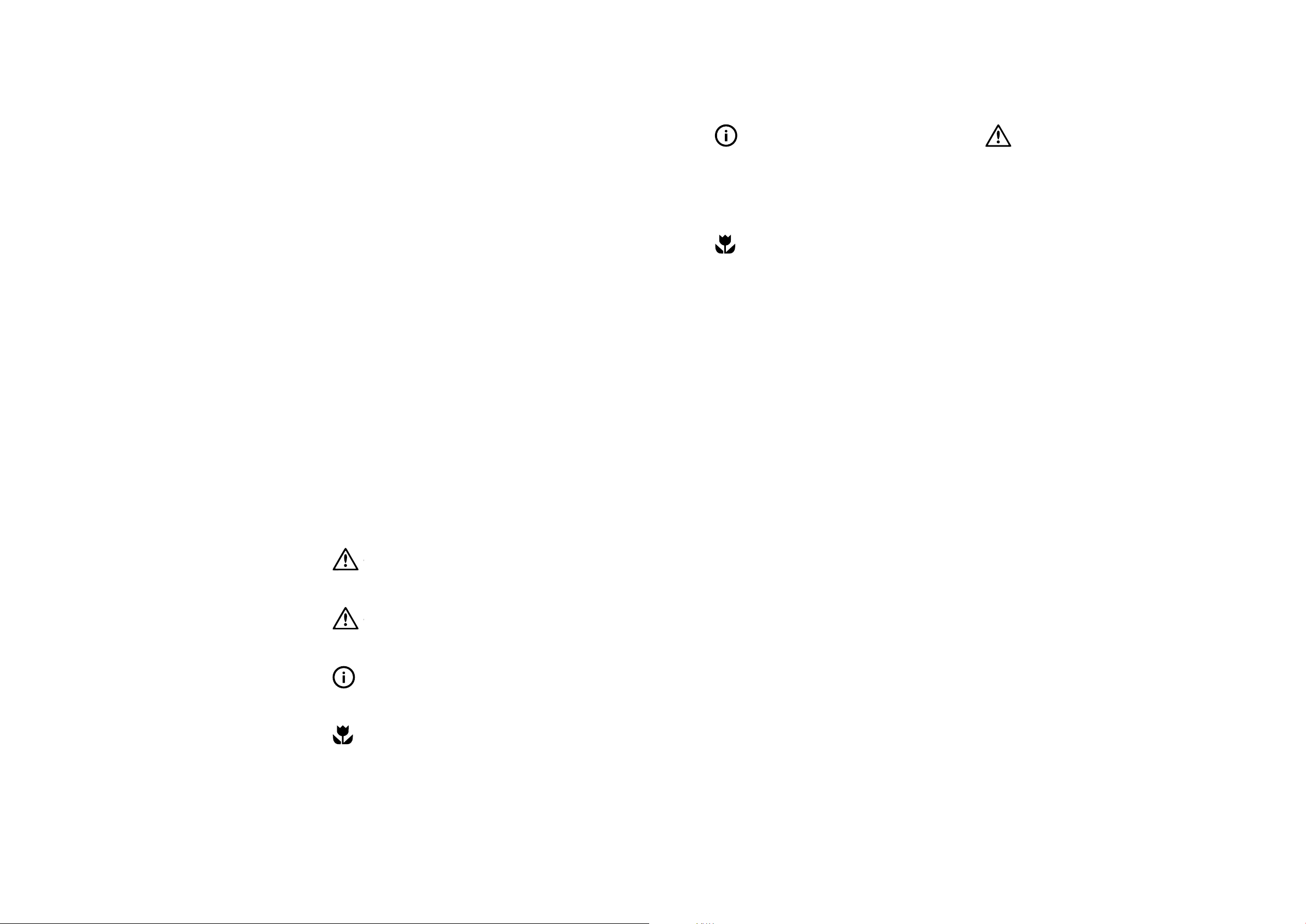
TIPS & INFORMATION
ENVIRONMENTAL TIPS
WARNING
WARNING
WARNING
TIPS & INFORMATION
ENVIRONMENTAL TIPS
CONTENTSCONGRATULATIONS
IMPORTANT SAFETY INSTRUCTIONS
Dear customer,
Congratulations and thank you for choosing our
elevated cooker.
We are sure you will find it a pleasure to use. Before
you use the elevated cooker, we recommend that you
read through the relevant sections of this manual, which
provides a description of your appliance and its functions.
To avoid the risks that are always present when you use
an appliance, it is important that the appliance is installed
correctly and that you read the safety instructions
carefully to avoid misuse and hazards.
We recommend that you keep this instruction booklet for
future reference and pass it on to any future owners.
After unpacking the appliance, please check it is not
damaged. If in doubt, do not use the appliance but
contact your local customer care centre.
This appliance complies with requirements of Australian
Standard AS/NZS 60335.2.6.
Conditions of use
This appliance is intended to be used in household
and similar applications such as:
• Staff kitchen areas in shops, offices and other
working environments
• Farm houses
• By clients in hotels, motels and other residential
type environments
• Bed and breakfast type environments
Please ensure you read the instruction manual fully
before you call for service, or a full service fee could
be applicable.
Record model and serial number here:
Model number:........................................................................................
Serial number: .........................................................................................
PNC: .............................................................................................................
Important Safety Instructions .......................................................3
Important Safety Instructions ...................................................... 4
General Appliance Description – Electric Elevated ............5
General Appliance Description – Gas Elevated ................... 6
Operating for the First Time ..........................................................7
Installing Your Oven Accessories ............................................... 8
Using the Electric Elevated Cooker........................................... 9
Using the Electric Elevated Cooker..........................................10
Using the Electric Elevated Cooker........................................... 11
Using the Gas Cooker ..................................................................... 12
Using the Gas Cooker ..................................................................... 13
General Hints and Tips....................................................................14
Getting to Know Your Oven......................................................... 15
Oven Guide ..........................................................................................16
Cleaning the Elevated Cooker .................................................... 17
Cleaning the Elevated Cooker ....................................................18
Trouble Shooting ...............................................................................19
Trouble Shooting ..............................................................................20
Installing the Electric Elevated Cooker ...................................21
Installing the Electric Elevated Cooker ..................................22
Installing the Gas Elevated Cooker..........................................23
Installing the Gas Elevated Cooker..........................................24
Installing the Gas Elevated Cooker..........................................25
Installing the Gas Elevated Cooker..........................................26
Warranty ................................................................................................ 31
Please read the user manual carefully and store in a handy
place for later reference.
The symbols you will see in this booklet have
these meanings:
WARNING
This symbol indicates information concerning your
personal safety.
CAUTION
This symbol indicates information on how to avoid
damaging the appliance.
IMPORTANT
This symbol indicates tips and information about use
of the appliance.
IMPORTANT
Check for any damage or marks
If you find the appliance is damaged or marked, you must
report it within 7 days if you wish to claim for damage/
marks under the manufacturer’s warranty. This does not
affect your statutory rights.
ENVIRONMENT
Information on disposal for users
• Most of the packing materials are recyclable.
Please dispose of those materials through your local
recycling depot or by placing them in appropriate
collection containers.
•
If you wish to discard this product, please contact
your local authorities and ask for the correct method
of disposal.
Before making a service call
1. Please read the user manual carefully.
2.
Cooking variations are natural and to be expected.
You should experiment with times, temperatures and
recipes to obtain the best results to your own taste.
3.
New appliances can have an odour during the
first operation.
• It is recommended to ‘run in’ the oven before you
cook. Run the oven at 180°C for 30 minutes and
ensure that the room is well ventilated.
• For products with separate grill compartment,
run the grill on full for 15 minutes with the grill
door open.
4.
If you have purchased a model with a 3 button
programmable clock, you will need to set the clock
in order to begin using your oven.
WARNING
To avoid an electric shock or fire
• This appliance is NOT intended for use by persons
(including children) with reduced physical, sensory
or mental capability, or lack of experience and
knowledge, unless they have been given supervision
or instruction concerning use of the appliance by a
person responsible for their safety.
• WARNING – Accessible parts may become hot
during use. To avoid burns, young children should
be kept away.
• The cooking process has to be supervised.
A short term cooking process has to be supervised
continously.
• Young children should be supervised to ensure they
DO NOT play with this appliance.
• DO NOT operate the hotplates with external timers
or a separate remote control system.
• During use this appliance becomes hot. Care
should be taken to avoid touching hot external,
internal surfaces and hot elements when in use.
Use oven gloves.
• This appliance must NOT be used as a space heater.
• DO NOT install an aftermarket lid or cover over
this appliance.
• DO NOT spray aerosols in the vicinity of this
appliance while it is in operation.
• DO NOT store flammable materials in the appliance
or near this appliance.
• Ensure all specified vents, openings and airspaces are
NOT blocked.
• Install cooker, shelving and fittings in accordance
with the Guide and Installation Instructions, to
avoid accidents.
• DO NOT operate the gas appliance if the smell of
gas persists.
• DO NOT MODIFY THIS APPLIANCE.
ENVIRONMENT
This symbol indicates tips and information about
economical and ecological use of the appliance.
2 3
IMPORTANT SAFETY INSTRUCTIONSCONTENTS
Page 3
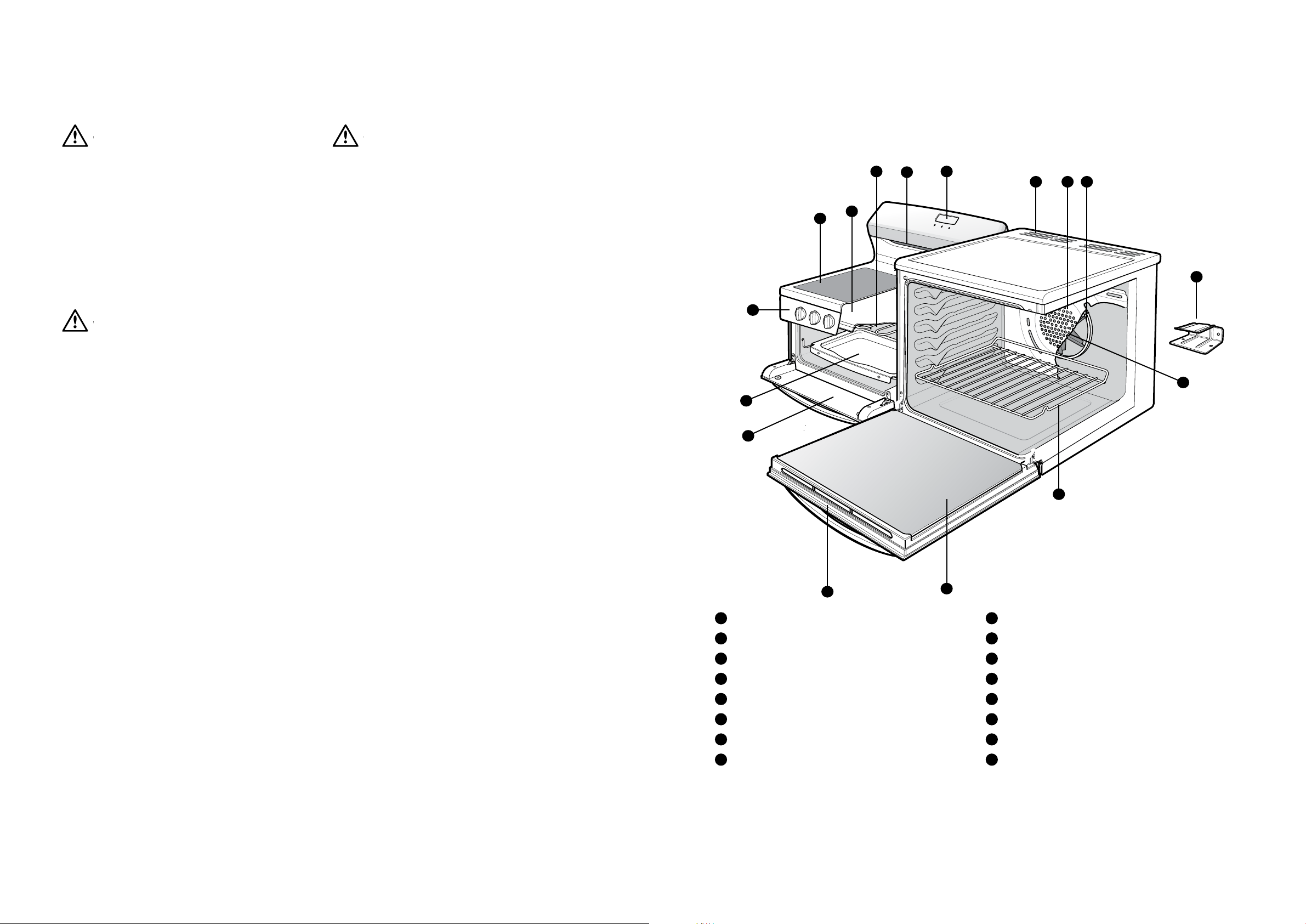
WARNING
IMPORTANT SAFETY INSTRUCTIONS
WARNING
WARNING
GENERAL APPLIANCE DESCRIPTION – ELECTRIC ELEVATED
(R.H VARIANT SHOWN)
WARNING
Grill warnings
• DO NOT leave grill on unattended.
• Fat left on a grill dish is a fire hazard! Keep grill clean
and turn off grill immediately after use.
• If gas burner does not light in 15 seconds, allow one
minute for gas to clear before trying again.
• Placing thick portions of food under grill can be a
fire hazard.
• DO NOT cover the grill dish insert with foil.
• Keep grill door open when grilling.
WARNING
Oven warnings
• DO NOT use the oven door as a shelf.
• DO NOT push down on an open oven door.
• If the gas oven does not light in 8 seconds, allow 1
minute for gas to clear before trying again.
• DO NOT line oven with foil or place anything on the
bottom of the oven while baking, as trapped heat will
crack or craze the floor of the oven cavity liner.
• DO NOT use polyunsaturated oils (vegetable
oils) as this type of oil can cause black spots or
deposits inside the oven. This residue is very
difficult to remove.
WARNING
Hotplate and burner warnings
• DO NOT allow pots to boil dry, as damage to the
hotplate (and pan) may result.
• DO NOT operate without a pot, fry pan etc on
the hotplates.
• DO NOT allow cookware to overhang the hotplate
onto adjacent bench tops, this will cause scorching to
the bench top surface.
• DO NOT use large utensils that may become unstable.
• Gas models: Ensure burner caps and crowns are in
their correct position.
• If the ceramic glass on cooktop is accidently cracked,
switch off the appliance to avoid the possibility of
electric shock.
• Do not store items on the cooking surfaces.
• Unattended cooking on a hob with fat or oil can be
dangerous and may result in a fire.
6
7
5
4
3
2
1
8
9 10 11
12
13
14
16
1
Grill Door
2
Removable Grill Dish
3
Control Panel
4
Hotplate
5
Grill Reflector
6
Grill Element
7
Grill Vent
8
3 Button Programmable Clock
4 5
IMPORTANT SAFETY INSTRUCTIONS PRODUCT DESCRIPTION
15
9
Oven Vent
10
Fan and Element Cover
11
Oven Element
12
Anti-tilt Plate
13
Oven Fan
14
Removable Shelf
15
Removable Inner Glass
16
Oven Door
Page 4
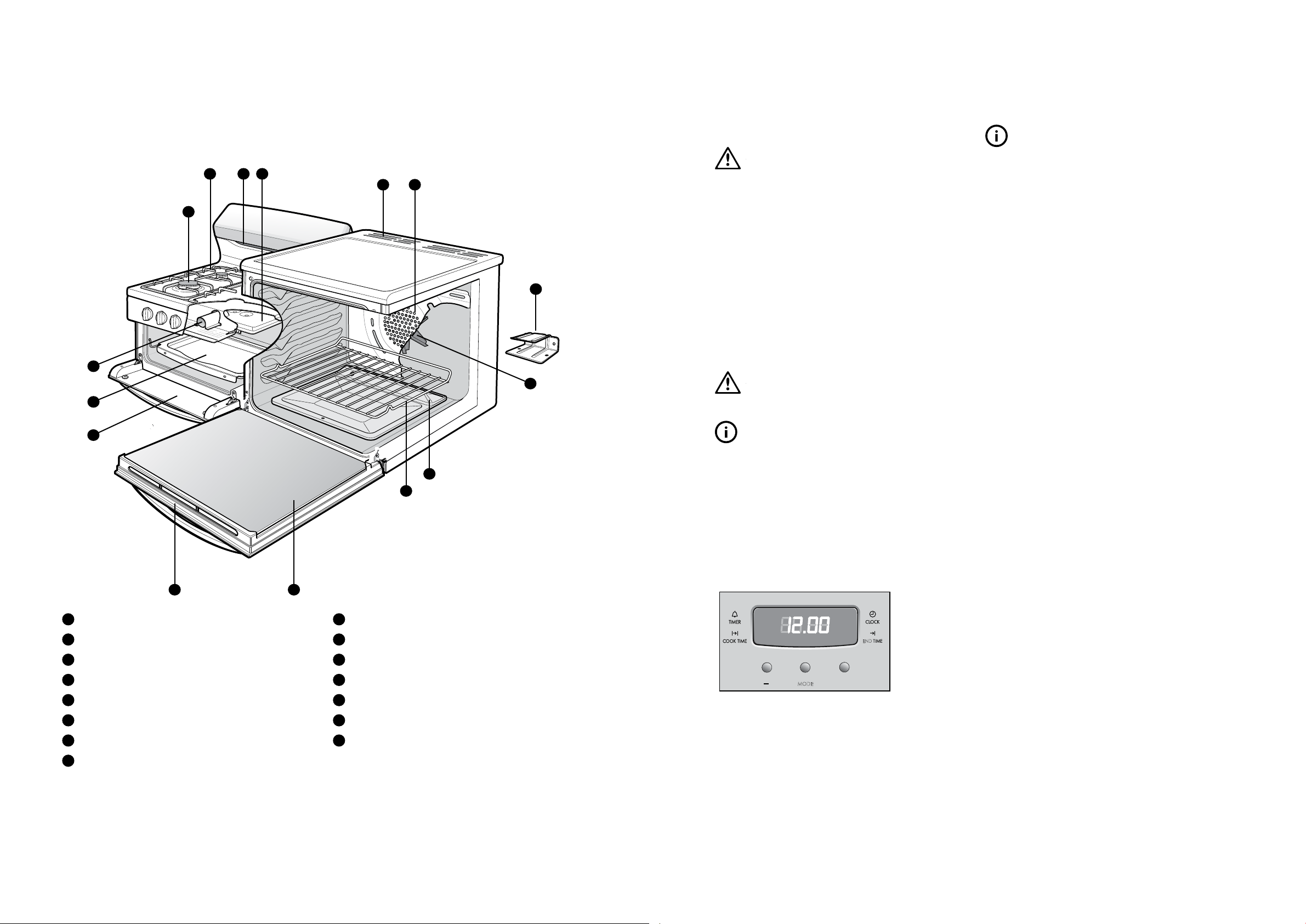
WARNING
WARNING
TIPS & INFORMATION
TIPS & INFORMATION
GENERAL APPLIANCE DESCRIPTION – GAS ELEVATED
(R.H VARIANT SHOWN)
5 6
4
3
2
7
8 9
OPERATING FOR THE FIRST TIME
Installation and Service Warning
Before operating first time
WARNING
• Only an authorised person must install and
service this appliance (Certificate of Compliance
to be retained).
• In order to avoid a hazard, the installation instructions
MUST be followed.
• In order to avoid the appliance tipping, the anti-tilt
plate MUST be installed.
• Appliances requiring connection to 230 – 240V MUST
10
11
be earthed.
• An authorised person should inspect this appliance
every 5 years.
• If the electrical supply cord is damaged, a qualified
person MUST replace the cord to avoid a hazard or
void your warranty.
WARNING
Surrounding kitchen cabinets MUST WITHSTAND 85°C.
1. Read all the Warning and Safety information.
2.
Remove all internal boxes and bags from oven.
3.
Clean out the oven interior with detergent and warm
water and polish with a soft cloth. DO NOT close
oven door until the oven is completely dry.
1
15
1
Grill Door
2
Removable Grill Dish
3
Grill Burner Reflector
4
Removable Hotplate Burner
5
Removable Trivet
6
Grill Vent
7
Grill Burner
8
Oven Vent
Setting the time
1. If you have purchased a model fitted with a 3 button
12
13
14
9
Fan Cover
10
Anti-tilt Plate
11
Oven Fan
12
Oven Burner Cover
13
Removable Shelf
14
Removable Inner Glass
15
Oven Door
programmable timer, you must set the time of day
before you can operate your appliance.
• After the appliance has been electrically connected
‘12.00’ will be displayed and the ‘clock indicator’ will
flash.
• To set the time of day, press the – or + buttons. 5
seconds after the last change, the ‘clock’ indicator
will disappear, confirming the time has been set.
NOTE: The clock has a 24-hour display.
END
MODE
2. New appliances can have an odour during first
operation. It is recommended to ‘run in’ the oven
before you cook Run the oven at 180°C for 30
minutes and ensure that the room is well ventilated.
3.
For products with a separate grill compartment, run
grill on maximum for 15 minutes with grill door open.
+
4.
If your appliance is fitted with solid hotplates, turn
heat setting to high for 3 minutes to fully harden the
hotplate coating.
6 7OPERATING FOR THE FIRST TIME
PRODUCT DESCRIPTION
Page 5
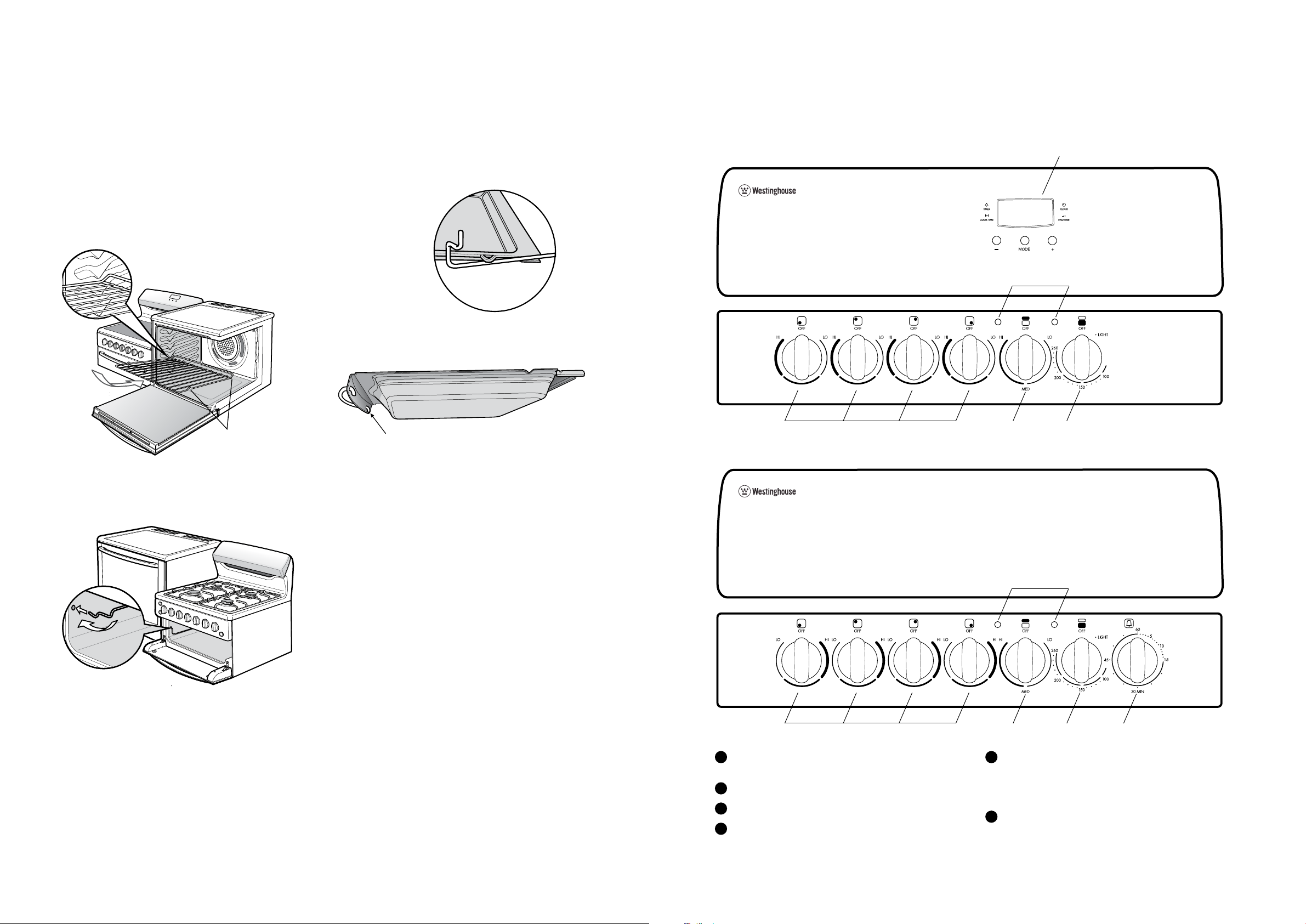
USING THE ELECTRIC ELEVATED COOKERINSTALLING YOUR OVEN ACCESSORIES
NOTE: the orientation of the
side and rear features
WDE135WA
WDG101WA
WDE147WA
WDG103WA
WDE135WA
WDG101WA
Fitting oven shelves
1. Ensure shelf orientation is correct (refer to diagram).
2. Slide oven shelves onto oven supports (side runners)
at an angle until raised back of shelf is past the stop
on oven supports (side runners).
3. Lower front of shelf and push in until stop is reached.
4. To remove oven shelves, withdraw to the stop and
raise the front of shelf to clear the stop.
Fitting the grill dish
Ensure rear of the dish is engaged with the side support
before sliding backwards. To remove simply pull forwards
and upwards.
Engagement of
rear of dish
Assembling the grill dish handle
Assemble grill tray handle as shown
Electric oven features and descriptions
Ceramic hotplates fan force oven model WDE147WA
Solid hotplate fan forced oven model WDE135WA
6
4
321
Fitting the grill dish supports
• Insert the ends of the supports into the holes and
swing downwards.
1
Radiant/Solid/Ceramic Hotplate Control Knob
– sets hotplate temperature.
2
Grill Control Knob – sets grilling temperature.
3
Oven Control Knob – sets oven temperature.
4
Grill/Oven Indicator Light – comes on when grill/oven
temperature knob is operated. Oven indicator light
cycles on and off when temperature is reached.
4
5321
5
Timer 60 Minute – (where fitted) sets reminder time.
– When timer returns to zero, timer gives a short ring.
NOTE: For any time below 15 minutes, turn knob past 15
minutes, then back to required time setting.
6
Programmable Clock - (where fiited) sets baking/
grilling reminder times – sets automatic cooking
duration and stop time.
NOTE: Clock time must be set before operating oven.
8 9
INSTALLING YOUR OVEN ACCESSORIES
USING THE ELECTRIC ELEVATED COOKER
Page 6
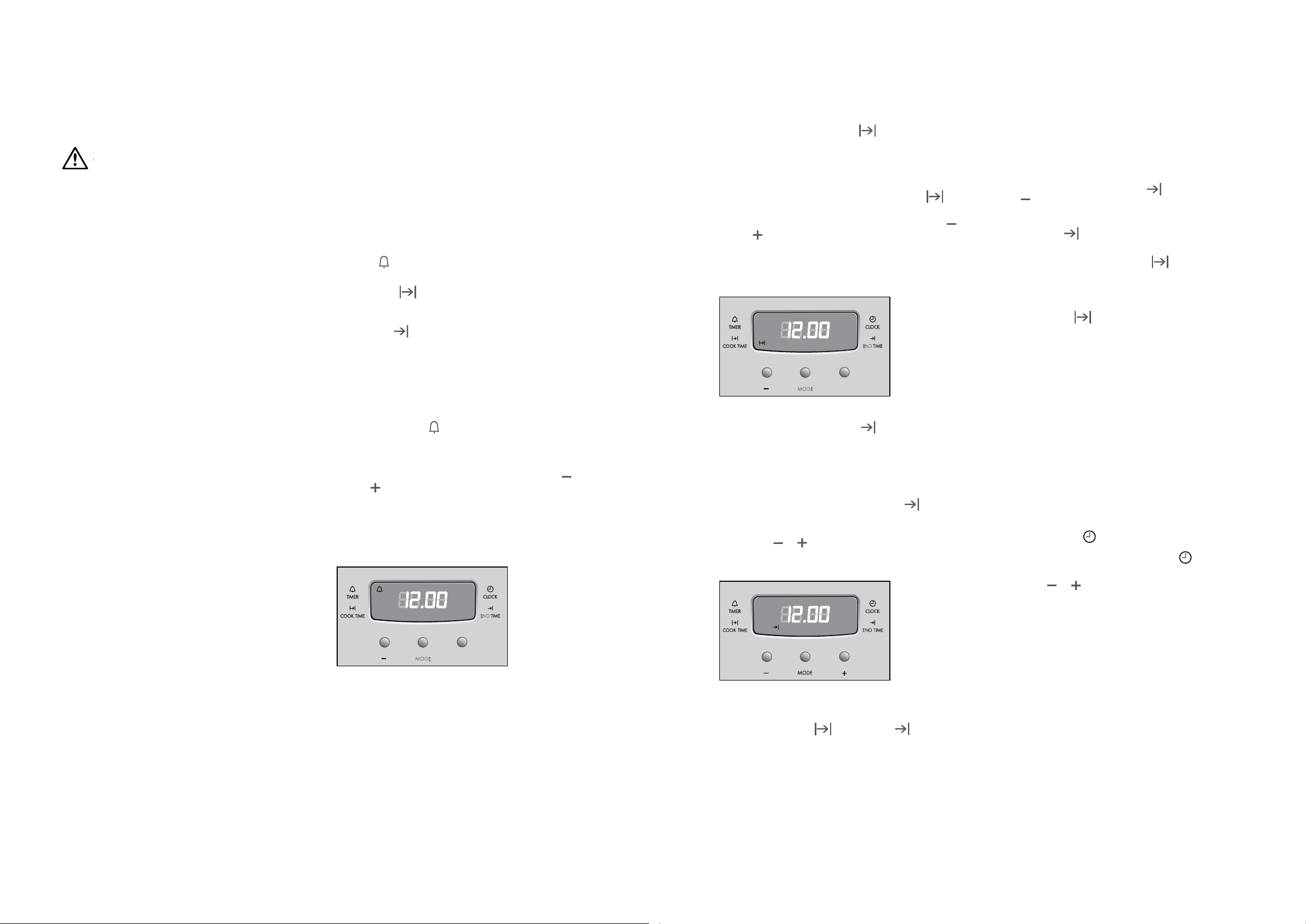
USING THE ELECTRIC ELEVATED COOKERUSING THE ELECTRIC ELEVATED COOKER
WARNING
Ceramic Hotplates
WARNING
If the surface is cracked, switch off the appliance to
avoid the possibility of electric shock.
• The ceramic cooktop is made from ceramic glass, a
tough, durable material that withstands heating and
cooling without breaking. However, it must be noted
that as it is glass, it may break, and must therefore be
treated with care. Should you have any questions
about the glass in your new appliance, please contact
the service centre by dialling 13 13 49.
• The smooth glass surface has a pattern to show
where the elements under the glass are located.
• When a hotplate is on, the hot surface warning
light will come on. After switching off, this light
will continue to glow until the temperature of the
hotplate drops below 60°C.
• If the ceramic knob is accidentally cracked, switch off
the appliance to avoid electric shock.
Solid hotplates
The strong solid-cast hotplates give wide contact for fast
efficient cooking.
Hotplates are sealed to prevent spilt liquids from running
under the hotplates.
If there is a red dot present in the centre of hotplate,
this indicates it is a high power hotplate.
When necessary, apply a coating of hotplate protector to
solid plates to maintain them.
Electric oven fan forced baking
In a fan forced electric oven the heat comes from the
rear oven element. Hot air is distributed by a fan behind
the rear wall of the compartment, providing an even
temperature on all shelf levels. This means, batches
of food can be baked using multiple shelf positions
simultaneously.
Fan forced operation can be used for single food baking
with equal success.
Fan Forced baking generally requires lower temperatures
than conventional baking. Most recipe books, unless
stated, are typically for conventional oven temperatures.
It is recommended that when using the fan forced mode,
reduce the oven temperature by 10 degrees (refer to
‘Oven Guide’).
For best baking results preheat oven for 30 minutes.
Cookware
For best cooking results with electric ovens, silver or shiny
trays are recommended.
NOTE: Three button timer models MUST have clock set
after a power outage to operate oven.
3 Button Programmable Clock
Your oven is equipped with a 3 button timer that has the
following features:
• Timer
beep when the set time has elapsed.
• Cook time
timer will count down the preset cooking time, beep
when the time has elapsed and turn the appliance off.
• End time
you can set a cooking finish time. When the finish
time has been reached the timer will beep and turn
the appliance off.
• Delayed start cooking time - you can combine the
cooking time and end cooking time to switch oven on
and off at a specific time during the day.
- you can set a countdown time that will
- you can set cooking duration. A
- instead of setting a cooking duration
Selecting the timer
• Press the MODE button until the timer ‘indicator’
begins flashing.
• Set the countdown time you want by using the
and buttons. 5 seconds after the last change the
timer ‘indicator’ will stop flashing and the countdown
will start in minutes.
• To stop the beeper, press any button.
• Maximum countdown time is 2hrs 30mins.
END
MODE
+
Setting the cooking duration
• Select the desired oven function and temperature.
• The oven indicator light will glow and the heating
source will come on.
• Press the MODE button until the cook time
‘indicator’ begins flashing.
• Set the cooking duration you want by using the
and
buttons. 5 seconds after the last change the
cook time ‘indicator’ will stop flashing, and the time
of day will be displayed.
NOTE: Remember to add pre-heating time if necessary.
END
To check or cancel settings
• To check your settings, press the MODE button until
the indicator you want is flashing.
• To cancel ‘delayed start’ press the mode button until
a light flashes next to ‘end time’
the button until the clock no longer reverses (you
will hear a beep). If you have left the temperature and
function knobs at a setting the oven will start once
the ‘end time’ light stops flashing.
• To cancel ‘auto shut off’ press the mode button until
a light flashes next to ‘cook time’
the button until the clock no longer reverses (at 0:00
you will hear a beep). This automatically cancels
‘delayed start’. If you have left the temperature and
function knobs at a setting, the oven will start once
the ‘cook time’ light stops flashing. Because you
have cancelled ‘auto off’ the oven will continue to
heat until you manually turn it off.
. Press and hold
. Press and hold
On completion of cooking
MODE
+
Setting the cooking end time
1. Check that the clock displays the correct time of day.
2. Select the desired oven function and temperature.
The oven indicator light will glow and the heating
source will come on.
3. Press MODE button until the end time
begins flashing.
4. Enter the time of day you want to finish cooking by
pressing
change, the end time ‘indicator’ will stop flashing and
the current time of day will be displayed.
or buttons. 5 seconds after the last
‘indicator’
• The heat source will turn off, the timer will beep and
the end time and/or cook time ‘indicators’ will flash.
• Even though the heating element turns off the oven
will still retain substantial heat. This will continue to
cook the food until it is removed or the oven cools
down. If you do not plan on being present when the
oven turns off, you should take this extra heating time
into account.
• Turn the function and temperature controls to the
off position.
• Press any button to stop the timer beeping.
Adjusting the clock
• Press the MODE button until the clock ‘indicator’
begins flashing.
• Press the
5 seconds after the last change, the clock ‘indicator’
will disappear, confirming the time has been adjusted.
or buttons to change the time of day.
Setting the delayed start cooking time
• Set the cook time and end time as described
in the previous sections.
• Once both the cook time and end time have been set,
the cook time and the end time ‘indicators’ will stop
flashing and the current time of day will be displayed.
• To stop the beeper, press any button.
10 11
USING THE ELECTRIC ELEVATED COOKERUSING THE ELECTRIC ELEVATED COOKER
Page 7

USING THE GAS ELEVATED COOKERUSING THE GAS ELEVATED COOKER
Gas oven features and Descriptions
Fan Forced Oven Model WDG103WA
8
Conventional oven model WDG101WA
Gas oven conventional baking
The heat comes from the bottom oven burner. The
temperature at the centre of the oven is the same
temperature set on the control knob. When oven is used
on this mode, shelf position is important, (refer to ‘Oven
Guide’). As hot air naturally rises, the upper half of the
Gas hotplate
Ensure burner caps, crowns and trivets are properly
assembled.
Burner cap and burner crown must be clean and located
correctly for the burner to light.
oven will be approximately 10°C higher and the lower half
approximately 10°C cooler than the set temperature.
For best results from your gas oven use dark coloured
trays and baking dishes on a single shelf. Refer to ‘General
Hints and Tips’ section for more information.
For best baking results preheat oven for 30 minutes.
42
Gas oven fan forced baking
Fan Forced baking generally requires lower temperatures
than conventional baking. Most recipe books, unless
stated, are for conventional oven temperatures. It is
Burner
Cap
Burner
Crown
Flame Sensor
(Thermocouple)
Spark Plug
recommended when using the fan forced mode to reduce
the oven temperature by 10°C.
In a fan forced gas oven the heat comes from the bottom
burner. Hot air is distributed by an electrically operated
fan located behind the rear wall of the compartment,
Burner
Cap
providing an even temperature on all shelf levels. This
9317
means batches of the same food can be baked using
multiple shelf positions simultaneously.
Burner
Crown
Fan Forced operation can be used for single shelf baking
with equal success.
For best baking results preheat oven for 30 minutes.
Spark
Plug
Flame Sensor
(Thermocouple)
1
Burner Control Knob – sets burner temperature.
2
Grill Control Knob – sets grilling temperature.
3
Oven Control Knob – sets oven temperature.
4
Timer 60 Minute – sets reminder time.
When timer returns to zero, timer gives a short ring.
NOTE: for any time below 15 minutes, turn knob past
15 minutes, then back to required time setting.
Cookware
For best baking results with gas ovens, dark coloured
trays and baking dishes are recommended.
Gas oven burner flame
From a cold start the oven burner flame will be
higher on the left hand-side. After reaching the set
42
temperature, the flame will become even. This does not
affect cooking results.
LIGHTING GAS HOTPLATE, GRILL AND OVEN
Electronic ignition with flame safeguard
This hob is fitted with mains powered electronic ignition.
When the appliance has been connected and the power
is on, depressing ignite button will release sparks to all
burners.
To light a burner, depress the corresponding knob fully
and while continuing to depress knob for approximately
5 seconds, turn anticlockwise to ‘HI’ position. The flame
sensor must warm-up in order for the flame to stay alight.
The knob may be released once the flame is established,
and turned further anticlockwise to reduce the flame height
as desired.
• Before releasing the knob, ensure the knob is fully
depressed.
5316
5
Oven Piezo Ignitor – ignites oven burner when
• If the flame goes out when the knob is released,
simply repeat the ignition procedure again.
Hotplate Ignition – (Manual)
appropriate control knobs are set.
6
Grill Piezo Ignitor – ignites grill burner.
7
Light Switch (where fitted) – turns oven light on/off.
8
Fan Switch (where fitted) – turns fan on/off.
9
Electronic Ignition Switch – ignites hotplate burners,
To light a burner, depress the corresponding knob fully
and while continuing to depress the knob approximately
5 seconds, turn anti-clockwise to ‘HI’ position. At the
same time, hold hand-ignitor next to the burner and ignite
(hand-ignitors not supplied). The flame sensor must warm
up in order for the flame to stay alight
grill burner and oven burner.
12 13USING THE GAS ELEVATED COOKERUSING THE GAS ELEVATED COOKER
Page 8

GETTING TO KNOW YOUR OVENGENERAL HINTS AND TIPS
WARNING
TIPS & INFORMATION
WARNING
WARNING
WARNING
WARNING
WARNING
Grill Ignition – Electronic
While pressing the electronic ignitor switch, depress the
corresponding knob fully and while continuing to depress
the knob for approximately 5 seconds, turn anti-clockwise
to ‘HI’ position. The flame sensor must warm up in order
for the flame to stay alight.
Grill Ignition – Piezo
Depress the grill control knob fully and while continuing
to depress the knob for approximately 5 seconds, turn
anti-clockwise to ‘HI’ position. The flame sensor must
warm up in order for the flame to stay alight.
Oven Ignition – Electronic
While pressing the Electronic Ignitor Switch, push turn and
hold the Oven Control Knob to the desired temperature.
Hold Control Knob in for 15 seconds after ignition.
Oven Ignition – Piezo
With the left hand push and hold the Oven Control Knob
in and turn it a quarter of the way anti-clockwise. Keep
the oven Control Knob pushed in firmly and at the same
time push the Oven Piezo Ignitor button on the right hand
side of the control panel (several times if necessary). It will
make a loud ‘clack’ noise as the Piezo mechanism creates
a spark. Hold control knob in for 15 seconds after ignition.
WARNING
• Keep hands clear of burners when lighting.
• If burner does not light within 5 seconds, turn knob
to ‘Off’ position, allow gas to disperse, then try
lighting again.
• Burners MUST be operated between ‘HIGH’ and
‘LOW’ settings only.
CAUTION
Using the Grill
• Grill with door open.
• Grill dish must be fully inserted.
General Hints
For best baking results preheat oven for 30 minutes.
The material and finish of baking trays and dishes
used will affect the way foods are baked, especially
base browning.
• Enamelware, anodised aluminium, dark bakeware or
non-stick interiors and coloured exteriors will assist in
maintaining or reducing the baking time and increase
base browning.
• Ovenproof glassware or ceramics are poor
conductors of heat. The shiny surface of aluminium
or polished steel utensils and trays also reflects the
heat rather then passing it through to the food
being baked.
• Always place dishes in the centre of the shelf to
ensure even browning.
• Stand casserole dishes on a baking tray to prevent
food from spilling onto the base of the oven.
• Use ovenproof cookware, which will withstand
temperatures of 250°C.
• Use shallow casserole dishes in preference to deeper
ones as this shortens cooking time in the oven.
CAUTION
DO NOT place dishes, trays or baking pans directly on
the oven base as they become very hot and will crack
and craze the oven liner.
DO NOT use baking trays larger than 30 x 35cm (12 x 14
inches) as they will restrict the circulation of the heat and
may affect cooking performance of the oven.
Using the Fan Forced Oven
• Make sure shelves are evenly spaced.
• When baking more than one dish in fan forced oven,
place dishes centrally on shelves rather than several
dishes on one shelf.
• When the oven is full you may need to allow a slightly
longer baking time.
• When using different size trays or cooking different
types of food, cooking times may vary for each dish.
Using the Conventional Oven
• The shelf position is critical. The temperature in
centre of the oven is the temperature shown on the
oven control knob. Single shelf baking gives optimal
cooking results.
• DO NOT place baking trays, oven dishes or foil
directly on the base of oven, as trapped heat will
crack and craze the floor of the oven liner.
CAUTION
DO NOT place baking trays and oven dishes directly
against the grid covering the fan at the back of the oven.
DO NOT place oven dishes directly on the oven base.
TIPS AND INFORMATION
Condensation and Steam
• During cooking steam may be produced which
can be released when opening the oven door. This
is quite normal.
• If there is any build-up of condensation on the oven
door it is recommended that it be carefully wiped
away either during or after cooking.
WARNING
Always stand back from heated oven when opening oven
door to allow any build-up of steam or heat to release.
WARNING
Door glass is a tough and durable material designed
to withstand heating and cooling without breaking.
However it must be remembered that it is glass and may
break, therefore must be treated with care. If you have
any questions about the glass in the oven please contact
the Service Centre on 13 13 49.
Getting to know your new oven with this simple
‘Test Cake’
When baking, it is normal to experience some slight
variation in temperature throughout the oven, resulting
in minor differences in colour of the items being baked.
You may need to rotate items whilst cooking to ensure an
even colour.
Simple ‘Test Cake’
125g butter, softened to room temperature
1 cup caster sugar
1 teaspoon pure vanilla essence
4 large eggs
2 cups self-raising flour
Pinch of salt
4 tablespoons (80ml ) full-cream milk
Method:
1. Butter base and sides of two, 20cm straight-sided
round or square cake pans. Then line the base with
grease proof paper or baking paper.
2. Preheat oven to moderate 180ºC (170ºC fan forced)
for 30 minutes and ensure oven shelf is in position 2 of
the oven.
3. Cream softened butter and sugar until light in colour.
4. Add vanilla essence.
5. Add eggs one at a time, beating well after each
addition.
6. Sift flour and salt into the mixture and beat until
well combined.
7. Add milk and beat or stir to combine.
8. Spoon mixture equally between prepared cake pans.
9. Bake in preheated oven, position 2 for about 25 to 35
minutes. Tip: Insert a fine cake skewer into the cake
mix. If it comes out clean, or if the edges of the cake
have come away slightly from the sides of the cake
pan, the cake is ready.
10. Remove from oven and place on wire cake rack and
rest for 5 minutes before removing from cake pans.
Cool completely.
To Serve: sandwich together with your favourite jam or
conserve, and dust top with pure icing sugar.
NOTE: if desired, substitute butter for either margarine or
olive oil spread.
Recipe is based on the Australian standard metric 250mL
cup and 20ml tablespoon sets.
14 15GETTING TO KNOW YOUR OVEN GENERAL HINTS AND TIPS
Page 9

CLEANING THE ELEVATED COOKEROVEN GUIDE
WARNING
WARNING
The following is intended as a guide. Cooking variation is natural and to be expected. You should experiment
with times, temperatures and recipes to obtain the best results to your own taste. Get to know your oven before
making a service call. Where the gas models vary from the electric models, details for gas cooking is shown in
brackets. For best results when baking, preheat your oven for 30 minutes.
CONVENTIONAL OVEN FAN FORCED OVEN
FOOD
Plain or fruit scones 220 2 (3) 210 Any 10 –15
Rolled biscuits 170 (180) 2 150 (170) Any 10 –15
Spooned biscuits 190 2 180 Any 12 –15
Shortbread biscuits 160 1 or 2 150 Any 30 – 35
Hard individual
meringues
Soft individual
meringues
Pavlova – 6 eggs 110 (120) 1 100 Any 75
Patty cakes 190 2 180 Any 15 – 20
Sponge – 4 eggs 180 2 170 Any 20 – 30
Plain butter cake 180 2 170 Any 25 – 40
Rich fruit cake 140 (150) 2 130 Any 180
Shortcrust cornish
#
pasty
Cream puffs 210 2 200 Any 25 – 30
Yeast bread 210 1 200 Any 25 – 30
Pizza 220 2 220 Any 15 – 25
* Shelf position is counted from the bottom shelf up. Bottom shelf position is 1.
# Turn down temperatures shown.
MEAT/POULTRY/FISH RECOMMENDED TEMPERATURE 0C MINUTES PER KILOGRAM
TEMPERATURE
0
C
110 2 100 Any 90
180 2 165 Any 15 – 20
200 (200/180) 2 180 (180/160) Any 40 – 45 (10/35)
200/180 (220/180)
OVEN SHELF
POSITION*
1 (3) 190/170 (200/180) Any 20 – 30 (10/25)
TEMPERATURE
0
C
OVEN SHELF
POSITION*
TIME IN
MINUTES
– Rare 200 35 - 40
Beef
– Medium 200 45 - 50
– Well done 200 55 - 60
Lamb
– Medium 200 40
– Well done 200 60
Veal 180 60
Pork 200 60
Chicken 180 - 200 45
Duck 180 - 200 60
Turkey 180
– 50
– 70
40
– 45 (less than 10kg)
35 – 40 (more than 10kg)
Fish 180 20
Ovens and hotplates are made from steel and enamel.
Do not use abrasives and harsh scourers as they may
scratch the surface.
Enamel
• Keep enamel clean by wiping it with a soft cloth
dipped in warm soapy water.
• Rub difficult stains with a nylon scourer or cream
powder cleanser.
• DO NOT use abrasive cleaners, powder cleaners, steel
wool or wax polishes.
• If you use an oven cleaner, follow the instructions on
the product carefully.
Oven Shelves
• Chrome shelves: use detergent and hot water. If very
dirty use a non-abrasive nylon scourer.
Oven – Grill Dish and Insert
• After every use and while still warm, wash pan and
grill with warm soapy water and a suitable oven
cleaner. Rinse and dry before replacing in position.
Oven
• Use detergent, warm water (and household
cloudy ammonia if necessary) and a soft cloth.
Dry thoroughly.
• Remove shelves when the cleaning oven.
• If there is a build-up of grease use a suitable oven
cleaner, following the instructions on the cleaning
product carefully. Heat oven to 110°C and turn
oven off when 110°C is reached. Leave over-night.
The fumes will loosen stubborn grease and stains.
Remove bowl, wash with hot, soapy water and dry
well before closing oven door again. Ensure oven is
thoroughly rinsed and dried before subsequent use.
CAUTION
DO NOT remove the oven door when cleaning the oven.
WARNING
Ensure the appliance is switched off at power supply (not
just the control knobs) before replacing the light globe to
avoid possibility of electric shock.
Ceramic Hotplates
Remove all spilt food with a razor blade scraper while the
hotplate is still warm – NOT HOT.
• If aluminium foil, plastic items or foods with a high
sugar content melt onto glass, use a razor blade
scraper to remove immediately before the hotplate
has cooled, otherwise pitting of the surface may
occur. High sugar content foods include jam, fruit,
carrots, tomatoes and peas.
• When the ceramic hotplate has cooled, wipe clean
with dishwashing detergent and a damp cloth.
NOTE: DO NOT use abrasive sponges or scourers, oven
sprays or stain removers on ceramic hotplates. These may
damage, scratch or stain the ceramic cooktop. Any pitting,
staining or scratching WILL NOT be covered by warranty.
Solid Hotplates
Solid hotplates are fitted with stainless steel trim rings,
which after initial use, change colour to light brown. This
is a normal characteristic of stainless steel and will not
affect the operation or performance of your hotplates.
• Clean off any spillage after hotplate has cooled down.
• At regular intervals, clean hotplate with a nylon
scouring pad and soapy water. Wipe clean then warm
hotplate for 30 seconds to dry the surface.
• Apply ‘hotplate protector’. Set hotplate on high for 3
minutes to allow coating to harden.
Gas Burners
• Flame port blockages should be removed with a
small metal cake skewer or nylon brush.
• Clean dirty spark plugs very gently with a nylon
scourer. Do not use steel wool. Do not bend spark
plug as it may break.
• If the caps, crowns and cups are heavily soiled, use a
non-abrasive cleaning compound.
• Do not clean these parts with abrasive or caustic
type cleaners, or clean in a dishwasher as they will
be damaged.
16 17CLEANING THE ELEVATED COOKEROVEN GUIDE
Page 10

TROUBLE SHOOTINGCLEANING THE ELEVATED COOKER
WARNING
WARNING
WARNING
Cleaning the Oven Door
This product has a removable inner glass door for ease of
cleaning.
To remove the inner door glass for cleaning
• Open the door fully to access the hinges then rotate
the ‘stirrups’ on both hinges fully towards the door.
• Slowly close the door until it stops against the
‘stirrups’.
• To then remove the top trim, press the ribbed release
clips at each end and lift top trim away from the door.
• Using both hands, gently remove the inner glass by
sliding out and lifting away from the door.
• Hand wash only with a soft cloth and warm soapy
water. When dry, polish with a soft cloth and ensure
the glass is dry before re-assembly.
• Wipe inner and outer glass gently with detergent and
warm water.
• Wipe clean and dry thoroughly.
Re-Assembling the oven door inner glass
• Position the inner glass back onto the door.
• The Electric elevated has a heat reflective coating
on the inner glass. When positioning the glass back
onto the door, the black dot on the glass should be
in the top left or bottom right corner when viewed
from the front.
• Replace the top trim ensuring the clips snap back
into position.
• Fully open the door, rotate the stirrups back to their
original position and close the door.
WARNING
DO NOT use the oven without the inner door glass fitted.
DO NOT use harsh abrasive cleaners or sharp metal
scrapers to clean glass since they can scratch the surface,
which may result in shattering of the glass.
DO NOT place glass in dishwasher.
SAFETY WARNINGS ABOUT CLEANING
WARNING
ALWAYS make sure that the cooker is turned off
before cleaning.
CAUTION
ALWAYS clean cooker immediately after use.
DO NOT use steam cleaners. These may cause
moisture build-up, especially in the glass door.
DO NOT use caustic based cleaners or harsh abrasives.
These will damage your oven.
PROBLEM CAUSES WHAT TO DO
Incorrect shelf position
Oven tray too large Try other trays or dishes
Uneven cooking
Baked products too brown
on top
Baked products too brown
on bottom
Cakes have a cracked
thick crust
Baked products are pale,
flat and undercooked
Cakes fallen in centre
Roast meat and potatoes not
brown in fan oven
Juices running out of meat
Grilled meats overcooked on
outside and raw in the centre
Grilled chops and steaks curling Cut into fat every 2cm (¾")
Excess grill smoke Build-up of fats in grill Clean grill
Trays not in centre Put trays in centre
Air flow in oven uneven Rotate food during cooking
Grill tray affecting thermostat
Oven not preheated Preheat the oven
Baking tins too large for recipe Use correct size tins
Baking tins not evenly spaced
Products not evenly sized or spaced
on trays
Baking tins too large Use correct size tins
Baking tins are dark metal or glass
Food is positioned too low in oven Cook one shelf higher
Oven door opened too frequently
during baking
Baking temperature too high Lower the temperature
Grill tray affecting thermostat
Baking temperature too high Lower the temperature
Food is positioned too low in oven Cook one shelf higher
Cake batter over mixed
Baking tin too deep
Baking tins dark Change to shiny light tins
Baking temperature too low Raise the temperature
Food is positioned too low in oven Cook one shelf higher
Baking time too short Increase cooking time
Incorrect baking tin size Use correct size tin
Baking temperature too low Raise the temperature
Baking time too short Increase cooking time
Proportions of ingredients incorrect
for recipe
Opening door too early during baking
Poor hot air circulation
Grill tray affecting thermostat
Select shelf that puts food in centre
of oven
Remove grill tray from oven on
bake modes
Stagger baking tins at least 3cm
between tins and the oven walls
Make into same size and shape and
spread evenly over trays
Change to shiny, light tins or lower the
temperature by 10°C
Don’t open the oven door until at least
half the cooking time has passed
Remove grill tray from oven on
bake modes
Mix just long enough to combine the
ingredients
Check size of tin and use
recommended size
Check recipe
Do not open door until the last quarter
of cooking time
Elevate food onto a rack to allow
air circulation
Remove grill tray from oven on
bake modes
Do not pierce meat with fork, turn
with tongs
Grill at lower insert position
18 19TROUBLE SHOOTINGCLEANING THE ELEVATED COOKER
Page 11

TROUBLE SHOOTING
TIPS & INFORMATION
WARNING
WARNING
INSTALLING THE ELECTRIC ELEVATED COOKER
If you have a problem with your appliance check the following before you ring the service line.
PROBLEM WHAT TO DO
Check the electricity is turned on
Check your fuses. If the fuse continues to blow, call the Service Centre
Check the circuit breaker
Operational problems
i.e. Oven, grill or hob
not working
Heat up problems
Unit smoking odours
Condensation NOTE: some
condensation is normal and is
to be expected during cooking
Timer not audible Turn Timer knob past 15 minute mark then to the required number of minutes
Oven shelf tight Remove shelf and insert as per diagram
Oven or grill not working
(Electric cooker only)
Oven not working Clock program set. Cancel program
Oven light not working Lamp blown or loose in socket. Replace or tighten globe
Electronic clock flashing
on display or off (Electric
cooker only)
Powerpoints not working (NZ
model Electric cooker only)
Gas oven burner uneven flame
Ensure correct knob is turned
Gas only – Dry or clean ignition electrodes
Gas only – Make sure flame ports and ignition areas are clean and dry
Gas only – Check gas supply is on
Gas only – Ensure cap/crown correctly fitted
Replace or tighten light globes (where fitted)
Oven not pre-heated – Pre-heat oven for 30 minutes
Check oven door is closed properly
Remove foil or trays from bottom of oven
Change set oven temperature
Preheat your oven/grill before you put the food in to be cooked
New appliances can have an odour during first operation. It is recommended to ‘run
in’ the oven before you cook. Run the oven at 180ºC for two hours and ensure room
is well ventilated
For products with separate grill compartment, run the grill on for full for 15 minutes
with grill door open
Persistent gas smell – do not operate appliance. Call service 131349
Reduce the amount of water used for cooking
Leave the door open after cooking if food remains in cooker for warming
Clock not set, refer to clock instructions
Check household power supply, fuses and reset time of the day
Check the fuse at rear and replace if blown
This does not affect cooking results. From cold start the oven burner flame will be
higher on the left-hand side. After reaching the set temperature, the flame will then
be even.
Safety Warnings about installation
WARNING
• The cooker MUST be installed and serviced by a
qualified technician.
• A Certificate of Compliance MUST be supplied to be
kept by the customer.
• The packing materials MUST be removed before you
install the cooker.
• You MUST follow the installation instructions in this
booklet.
• In order to avoid overheating, the cooker must not
be installed behind ta decorative door.
• The surrounding kitchen cabinets MUST be able
to withstand 85°C. Electrolux Products WILL
NOT accept responsibility for damage caused by
installation into kitchen cabinets which cannot
withstand 85°C.
Dimension to centre
line of anti-tilt plate
320
1085
520
• In order to avoid overheating of the cooker,
the cooker must not be installed behind a
decorative door
• The appliance MUST be installed using the flexible
hose supplied.
• The vents, openings and air spaces MUST NOT
be blocked.
• You MUST NOT pull the cooker by the door handles
or the splashback.
• The cooker MUST be checked every five years.
• The cooker MUST NOT be used as a space heater.
Locating the cooker
Study the diagrams below to be sure of the dimensions
required to locate the cooker safely.
1095 Minimum
740 L.H. Oven
200 R.H. Oven
60
762
620
Wiring connection
300 Maximum
postion
600
900
TIPS AND INFORMATION
When you need information, service or replacements
please quote:
1. Model Number.
2. Serial Number: You can find these on the data plate,
which can be seen when the oven door is open. If you
need more information, please contact the Customer
Care Centre on 1300 363 640 (Australia – Centre is
open 8.00am to 5.00pm Monday to Friday EST).
20 21INSTALLING THE ELECTRIC ELEVATED COOKERTROUBLE SHOOTING
Or 09 573 2384 (New Zealand – Centre is open 8.00am
to 5.00pm Monday to Friday). Only authorised service
centres should carry out servicing. Otherwise warranty
may be void. If you have a warranty or spare parts
enquiry, you should call the numbers listed on the
back page.
WARNING
In order to avoid accidental tipping of the appliance (for
example, by a child climbing onto the open oven door),
the anti-tilt plate MUST be installed.
Position the anti-tilt plate to the rear wall and 762mm
from the left side of the wall. Dimension to the “v”
at the front of the anti-tilt plate and then securely fix
-with fasteners.
Locating V
Page 12

WARNING
INSTALLING THE ELECTRIC ELEVATED COOKER
WARNING
INSTALLING THE GAS ELEVATED COOKER
Electric wiring requirements
The cooker MUST be installed in compliance with:
• Wiring connections in AS/NZS3000 wiring rules.
• Local regulations, municipal building codes and other
statutory regulations.
• Data plate – Gives information about the rating and
is located behind the bottom of the oven door.
For New Zealand only: The cooking range must be
connected to the supply by a supply cord fitted with
the appropriately rated plug that is compatible with the
socket-outlet fitted to the final sub-circuit in the fixed
wiring that is intended to supply this cooking range.
See table below:
MINIMUM
TEMP
RATING
(°C)
MODEL
CURRENT
RATING
(AMPS)
WIRE
SECTION
(MM2)
WDE135WA 50 6 75
WDE147WA 50 6 75
• A functional switch MUST be provided near the
appliance in an accessible position (AS/NZS3000 –
Clause 4.7.1).
• Wiring MUST be protected against mechanical failure
(AS/NZS3000 – Clause 3.9).
• The cooker requires a means of all pole disconnection
incorporated into the fixed wiring. This MUST have a
disconnection gap of 3mm.
• The cooker MUST be properly earthed.
• This product has passed the insulation resistance
test after manufacture. If the resistance reading is low
at installation, it is probably caused by moisture from
the atmosphere being absorbed by the elements
after the range has been produced. (Pass at 0.01MΩ
AS/NZS 3000 Wiring Rules Clause 8.3.6.2)
• When connections are made to a multiphase
230/240V supply, the bridge piece MUST be removed
from between the active connections.
• If the supply cord is damaged, it must be replaced
by the manufacturer, its service agent or similarly
qualified persons in order to avoid a hazard.
IMPORTANT: Before you cook in your new oven
it is important that the protective oils used in the
manufacture of the product be removed. Refer to
‘Before Operating your Appliance for the First Time’
in the Using The Oven section.
Hard wiring
1. To gain access to the terminal block, remove the
small rear panel by unscrewing the two screws.
2. Fit wires through the hole in the base using the
appropriate gland to protect insulation of wires
from the hole edge.
3. Set the length of wiring from the gland to terminal
block, ensuring length is sufficient but not excessive.
4. Make connections to terminals.
5. Replace rear panel.
N
A1
A2
Gland
Safety Warnings about installation
• In order to avoid overheating of the cooker,
the cooker must not be installed behind a
decorative door.
WARNING
• The cooker MUST be installed and serviced by a
qualified technician.
• A Certificate of Compliance MUST be supplied to
be kept by the customer.
• The packing materials MUST be removed before
you install the cooker.
• You MUST follow the installation instructions in
this booklet.
• The surrounding kitchen cabinets MUST be able
to withstand 85°C. Electrolux Products WILL
NOT accept responsibility for damage caused
by installation into kitchen cabinets which cannot
• The appliance MUST be installed using the
flexible hose supplied.
• The vents, openings and air spaces MUST NOT
be blocked.
• You MUST NOT pull the cooker by the door
handles or the splashback.
• The cooker MUST be checked every five years.
• The cooker MUST NOT be used as a space heater.
Locating the cooker
Study the diagrams below to be sure of the dimensions
required to locate the cooker safely.
withstand 85°C.
120
minimum
500 minimum
to combustible
320
WARNING
Dimension to centre
material
1085
line of anti-tilt plate
Gas supply hose
combustible
material
520
620
1.7m
to
40
762
1095 Minimum
280 R.H. Oven
720 L.H. Oven
Locating V
300 Maximum
2.0m
Electrical service
cord (if fitted)
50mm diameter access
hole to gas supply and
power point (if required)
600
900
Rated power input
MODEL TOTAL kW A1 kW A2 kW
WDE135WA 10.1 4.1 6.0
WDE147WA 10.5 4.1 6.4
22 23INSTALLING THE GAS ELEVATED COOKERINSTALLING THE ELECTRIC ELEVATED COOKER
In order to avoid accidental tipping of the appliance (for
example, by a child climbing onto the open oven door),
the anti-tilt plate MUST be installed.
Position the anti-tilt plate to the rear wall and 762mm
from the left side of the wall. Dimension to the “v” at
the front of the anti-tilt plate and then securely fix
with fasteners.
Page 13

Restraining Device
Anchor Points
Connection
Gas
Point
150mm
650mm
WARNING
WARNING
INSTALLING THE GAS ELEVATED COOKER
INSTALLING THE GAS ELEVATED COOKER
Gas requirements
This appliance must be installed by an authorised person,
according to all codes and regulations of:
• AS/NZS 5601.1 (particular attention to clause 6.10.1 and
figure 6.3 on page 97, and clause 6.10.1.5 and 6.10.1.6
• Local gas fitting regulations, municipal building codes
and other statutory regulations.
The cooker also comes supplied with a LPG gas conversion
kit, should you need to convert the gas from NG to LPG.
Alternatively, you can obtain these by contacting the
Customer Care Centre. Before installation check that
the cooker is suitable for the gas supply. For LPG it is
recommended to have the conversion completed prior to
installation on the bench.
The following table shows the supply and operating
pressures for various supplies.
GAS TYPE NATURAL GAS UNIVERSAL LPG PROPANE
Supply pressure at inlet to appliance regulator
(if fitted)
Operate pressure at appliance test point 1.00 (kPa) 2.75 (kPa) 2.75 (kPa)
1.13 (kPa)
Minimum
2.75* (kPa) 2.75* (kPa)
* If the regulator is placed upstream of the cooker inlet, as is normal for cookers operating on LPG, then the supply
pressure and operating pressure are the same.
The following table shows the injector sizes for each burner.
INJECTOR NATURAL GAS UNIVERSAL LPG PROPANE
Low heat burner 1.00 mm 0.55 mm 0.62 mm
Medium heat burner 1.35 mm 0.70 mm 0.82 mm
High heat burner 1.60 mm 0.90 mm 0.95 mm
Grill – main injector 1.50 mm 0.82 mm 0.82 mm
Gas connection
Read these points before connecting to the gas supply:
• An NG regulator or a LPG test point fitting
is supplied.
• Ensure installation allows withdrawal of appliance.
Operation on NG
1. The appliance regulator be MUST be orientated so
that the pressure nipple is accessible.
2. The arrow showing the direction of flow MUST be
pointed correctly.
3. The regulator has ½” BSP internal thread at the inlet
and outlet.
4. The flat fibre washer provided with the regulator
MUST be used when making the gas connection.
Operation on SNG
• If the cooker is to be used with SNG, then the grill
burner MUST be modified by the replacement of the
shutter, which fits into the throat of the grill burner.
• A conversion kit can be obtained by contacting the
Customer Care Centre.
Grill shutter
Oven – main injector 1.60 mm 0.82 mm 0.95 mm
Oven – bypass screw 0.73 mm 0.45 mm 0.45 mm
Checking pipe size
To work out a suitable pipe size for connection use the information in this table.
NATURAL GAS UNIVERSAL LPG PROPANE
Configuration STD Hob STD Hob STD Hob
Hourly gas consumption for cooker 57.2MJ 45.7MJ 56.5MJ
Also use information about the length of the run, number of elbows, tees and bends, the available service pressure and
the supply requirements. AS/NZS 5601.1 will help you with this matter.
Wiring connection for gas cooker (if applicable)
To allow for disconnection of the appliance after
installation, the plug must be accessible after installation.
If the supply cord is damaged, it must be replaced by
the manufacturer, its service agent or similarly qualified
persons in order to avoid a hazard.
Operation on universal LPG/propane
1. The appliance inlet fitting provided MUST be
orientated so that the pressure nipple is accessible.
2. The inlet fitting has ½” BSP internal thread at the inlet
and outlet.
WARNING
Disconnect electric power before removing control panel.
1. Remove the control panel.
2. Remove the existing NG shutter securing screw (refer
to diagram above) and slide upwards to disengage
from grill burner.
3. Slide the SNG shutter into position and secure with
screws.
Testing the gas cooker
WARNING
You MUST test the cooker after installation, before you
hand it over to the customer.
You MUST have a manometer and a connecting tube.
24 25INSTALLING THE GAS ELEVATED COOKERINSTALLING THE GAS ELEVATED COOKER
Page 14

WARNING
INSTALLING THE GAS ELEVATED COOKER GAS CONVERSION PROCEDURE
Checking the gas supply
1. Check the manometer zero point is correct.
2. Connect the manometer to the cooker pressure
test point. This is located on the regulator or LPG
inlet fitting.
3. Turn on the gas supply and the electricity (if
applicable) and try to ignite the gas.
NOTE: It will take additional time to light the gas for the
first time, as air needs to be purged from the pipes.
4. Check the operating pressure for the particular gas
type (see ‘Gas Type’ table).
• For LPG cookers: Adjust the regulator if
necessary (this may be remote from the cooker).
• For Natural Gas cookers: Regulators are supplied
pre-adjusted and configured by the component
maker for use with Natural Gas. The appliance
installer is not required to make an adjustment
to obtain the correct outlet pressure setting.
An arrow on the base of the regulator indicates
the direction of the gas flow when the inlet and
outlet of the regulator are orientated correctly.
5. When the regulator has been fitted check for leaks
from the connections with soapy water.
Checking regulator function
With the appliance operating, check the outlet pressure:
1. When all the burners of the appliance are operating
at maximum.
2. When the smallest burner of the appliance is
operating at minimum.
Under both these conditions the outlet pressure
should not vary from nominal operating pressure
of 1.0kPa by more then ± 20% (ie ±0.20kPa for
Natural Gas).
If the regulator does not appear to be performing
satisfactorily then check the following points:
1. If the outlet pressure is consistently too low then
• the inlet pressure may be too low and
adjustment of an upstream regulator may be
needed, or
• an upstream regulator or valve with insufficient
flow capacity may be present in the gas supply
line. It may be necessary to repeat the checks
whilst measuring both the inlet and outlet
pressure to determine if the inlet pressure is in
the range 1.13-5kPa.
2. Check that the regulator has been fitted to the gas
supply line in the correct orientation.
3. Replace the regulator if it fails to perform after
the checks.
Testing Burner Performance
• Observe the flame appearance on each burner when
set to max. If it is smaller or larger than expected,
then the injector size needs checking (refer to table).
• When maximum flame appearance is correct, check
the turn down setting on each burner. If incorrect,
proceed as follows:
WARNING
Disconnect electric power.
1. Remove the control panel and adjust the bypass
screw when valve is set to maximum. The screw is
mounted on the body of each hotplate control valve.
2. Check the ignition on all burners both separately and
in combination.
3. Check the operation of the electrical components,
if applicable.
4. When operating correctly, show customer how to use
the cooker.
5. If not operating correctly, advise the customer to ring
Electrolux Customer Service Centre. Place a warning
sign on cooker or if dangerous, disconnect cooker.
1. Turn off gas supply to appliance.
2. Disconnect appliance from electrical power
(if applicable).
3. Pull off control knobs and remove control panel
(two screws).
4. Remove grill burner injector and replace with
appropriate injector.
5. Fit aeration control (shutter) supplied to grill burner
as required. See page 10 of instruction book for
grill shutter assembly diagram. Note that ULP and
propane use the same aeration control.
6. Remove existing hotplate injectors and fit appropriate
injectors supplied.
7. Remove by pass screw in oven thermostat and fit
appropriate by pass screw supplied. Note that ULP
and propane use the same by-pass screw.
8. Remove backpanel and disengage oven supply pipe
from oven burner.
9. Remove oven injector and replace with injector
supplied.
INJECTORS NATURAL GAS UNIVERSAL LPG PROPANE
Wok burner 1.75 mm 1.00 mm 0.95 mm
Large hotplate burner 1.60 mm 0.90 mm 0.95 mm
Medium hotplate burner 1.35 mm 0.70 mm 0.82 mm
Small hotplate burner 1.00 mm 0.55 mm 0.62 mm
Grill burner 1.50 mm 0.82 mm 0.82 mm
Oven burner 1.60 mm 0.82 mm 0.95 mm
Thermostat Bypass Screw 0.73 mm 0.45 mm 0.45 mm
Regulator NG Regulator
10. Re-fit oven supply pipe to burner and replace
the backpanel.
11. Place gas sticker supplied onto rear panel over
existing sticker.
12. Remove the regulator and replace with test point
adaptor supplied for ULP or propane. For NG
remove test point adaptor and replace with regulator
supplied. Note that ULP and propane both use the
same test point adaptor.
13. Turn on gas & check for leaks.
14. Check and adjust the test point pressure according
to the procedure in the installation instructions.
15. Light all burners and operate at maximum.
16. For each hotplate and grill burner adjust the burner
to minimum and screw in the bypass screw until
a small stable flame results. Adjust the burner to
maximum and back to minimum to ensure correct
adjustment.
17. Re-fit the control panel & re-connect to electrical
power.
LP Test Point
Adaptor
LP Test Point
Adaptor
26 INSTALLING THE GAS ELEVATED COOKER
27GAS CONVERSION PROCEDURE
Page 15

NOTES
NOTES
28 NOTES
29NOTES
Page 16

Warranty
FOR SALES IN AUSTRALIA AND NEW ZEALAND
APPLIANCE: MICROWAVE 24 MONTH PROVISION
NOTES
This document sets out the terms and conditions of the product
warranties for Electrolux Appliances. It is an important document.
Please keep it with your proof of purchase documents in a safe place
for future reference should you require service for your Appliance.
1. In this warranty:
(a) ‘acceptable quality’ as referred to in clause 10 of this warranty has
the same meaning referred to in the ACL;
(b) ‘ACL’ means Schedule 2 to the Competition and Consumer Act 2010;
(c) ‘Appliance’ means any Electrolux product purchased by you
accompanied by this document;
(d) ‘ASC’ means Electrolux authorised service centres;
(e) ‘Electrolux’ means Electrolux Home Products Pty Ltd of 163
O’Riordan Street, Mascot NSW 2020, ABN 51 004 762 341 in
respect of Appliances purchased in Australia and Electrolux (NZ)
Limited (collectively ‘Electrolux’) of 3-5 Niall Burgess Road, Mount
Wellington, in respect of Appliances purchased in New Zealand;
(f) ‘major failure’ as referred to in clause 10 of this warranty has the
same meaning referred to in the ACL and includes a situation when
an Appliance cannot be repaired or it is uneconomic for Electrolux, at
its discretion, to repair an Appliance during the Warranty Period;
(g) ‘Warranty Period’ means the Appliance is warranted against
manufacturing defects in Australia for 24 months and in New Zealand
for 24 months, following the date of original purchase of the Appliance;
(h) ‘you’ means the purchaser of the Appliance not having purchased
the Appliance for re-sale, and ‘your’ has a corresponding meaning.
2. This warranty only applies to Appliances purchased and used in Australia
or New Zealand and used in normal domestic applications and is in
addition to (and does not exclude, restrict, or modify in any way) any
non-excludable statutory warranties in Australia or New Zealand.
3. During the Warranty Period Electrolux or its ASC will, at no extra charge
if your Appliance is readily accessible for service, without special
equipment and subject to these terms and conditions, repair or replace
any parts which it considers to be defective. Electrolux or its ASC may
use remanufactured parts to repair your Appliance. You agree that
any replaced Appliances or parts become the property of Electrolux.
This warranty does not apply to light globes, batteries, lters or similar
perishable parts.
4. Parts and Appliances not supplied by Electrolux are not covered by
this warranty.
5. To the extent permitted by law, you will bear the cost of transportation,
travel and delivery of the Appliance. If you reside outside of the service
area, you will bear the cost of:
(a) travel of an authorised representative;
(b) transportation and delivery of the Appliance to and from the place of
purchase.
In all instances, unless the Appliance is transported by Electrolux or an
Electrolux authorised representative, the Appliance is transported at the
owner’s cost and risk while in transit to and from Electrolux or its ASC.
6. Proof of purchase is required before you can make a claim under
this warranty.
7. You may not make a claim under this warranty unless the defect claimed
is due to faulty or defective parts or workmanship. Electrolux is not liable
in the following situations (which are not exhaustive):
(a) the Appliance is damaged by:
(i) accident
(ii) misuse or abuse, including failure to properly maintain or service
(iii) normal wear and tear
(iv) power surges, electrical storm damage or incorrect power supply
(v) incomplete or improper installation
(vi) incorrect, improper or inappropriate operation
(vii) insect or vermin infestation
(viii) failure to comply with any additional instructions supplied with
the Appliance;
(b) the Appliance is modied without authority from Electrolux in writing;
(c) the Appliance’s serial number or warranty seal has been removed
or defaced;
(d) the Appliance was serviced or repaired by anyone other than
Electrolux, an authorised repairer or ASC.
8. This warranty, the contract to which it relates and the relationship
between you and Electrolux are governed by the law applicable where
the Appliance was purchased. Where the Appliance was purchased in
New Zealand for commercial purposes the Consumer Guarantee Act
does not apply.
9. To the extent permitted by law and subject to your non excludable
statutory rights and warranties, Electrolux excludes all warranties and
liabilities (other than as contained in this document) including liability for
any loss or damage whether direct or indirect arising from your purchase,
use or non use of the Appliance.
10. For Appliances and services provided by Electrolux in Australia,
the Appliances come with a guarantee by Electrolux that cannot be
excluded under the ACL. You are entitled to a replacement or refund
for a major failure and for compensation for any other reasonably
foreseeable loss or damage. You are also entitled to have the Appliance
repaired or replaced if the Appliance fails to be of acceptable quality and
the failure does not amount to a major failure.
The benets to you given by this warranty are in addition to your other
rights and remedies under a law in relation to the Appliances or services
to which the warranty relates.
11. At all times during the Warranty Period, Electrolux shall, at its discretion,
determine whether repair, replacement or refund will apply if an
Appliance has a valid warranty claim applicable to it.
12. For Appliances and services provided by Electrolux in New Zealand,
the Appliances come with a guarantee by Electrolux pursuant to the
provisions of the Consumer Guarantees Act, the Sale of Goods Act and
the Fair Trading Act.
13. To enquire about claiming under this warranty, please follow these steps:
(a) carefully check the operating instructions, user manual and the terms
of this warranty;
(b) have the model and serial number of the Appliance available;
(c) have the proof of purchase (e.g. an invoice) available;
(d) telephone the numbers shown below.
14. You accept that if you make a warranty claim, Electrolux and its ASC
may exchange information in relation to you to enable Electrolux to meet
its obligations under this warranty.
30 NOTES
Before calling for service, please ensure that the steps listed in clause 13 above have been followed.
FOR SERVICE
or to nd the address of your nearest
state service centre in Australia
PLEASE CALL 13 13 49
For the cost of a local call (Australia only)
FOR SERVICE
or to nd the address of your nearest
authorised service centre in New Zealand
FREE CALL 0800 10 66 10
(New Zealand only)
GMW24MNTH_Warr_Oct15
Important Notice
SERVICE AUSTRALIA
ELECTROLUX HOME PRODUCTS
electrolux.com.au
SERVICE NEW ZEALAND
ELECTROLUX (NZ) Limited
electrolux.co.nz
FOR SPARE PARTS
or to nd the address of your nearest
state spare parts centre in Australia
PLEASE CALL 13 13 50
For the cost of a local call (Australia only)
FOR SPARE PARTS
or to nd the address of your nearest
state spare parts centre in New Zealand
FREE CALL 0800 10 66 20
(New Zealand only)
31WARRANTY
Page 17

For more information on all Westinghouse
appliances, or for dimension and installation
information, call into your retailer, phone or email
our customer care team or visit our website:
AUSTRALIA
phone: 1300 363 640
fax: 1800 350 067
email: customercare@electrolux.com.au
web: westinghouse.com.au
NEW ZEALAND
phone: 0800 436 245
fax: 0800 225 088
email: customercare@electrolux.co.nz
web: westinghouse.co.nz
TOP SERVICE
Top Service encompasses the after sales service
provided by The Electrolux Group to consumers
including delivery, home service and spare parts.
Westinghouse. We are part of the Electrolux family.
Share more of our thinking at electrolux.com.au
and WESTINGHOUSE are trademarks of Westinghouse Electric Corporation.
Used under license. All Rights Reserved.
P/No: A07266001 Rev 001 ECN: 069987A
© 2016 Electrolux Home Products Pty Ltd.
ABN 51 004 762 341
WMAN_Elevated_Dec16
