Page 1
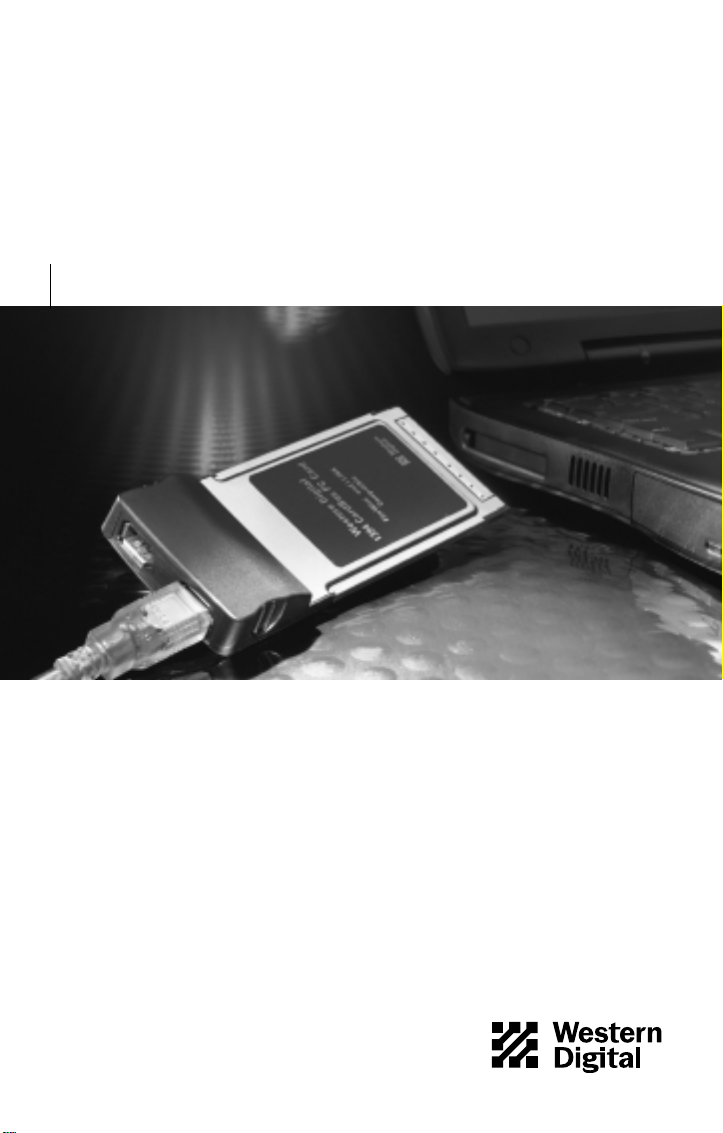
Western Digital
FireWire CardBus PC Card
Page 2
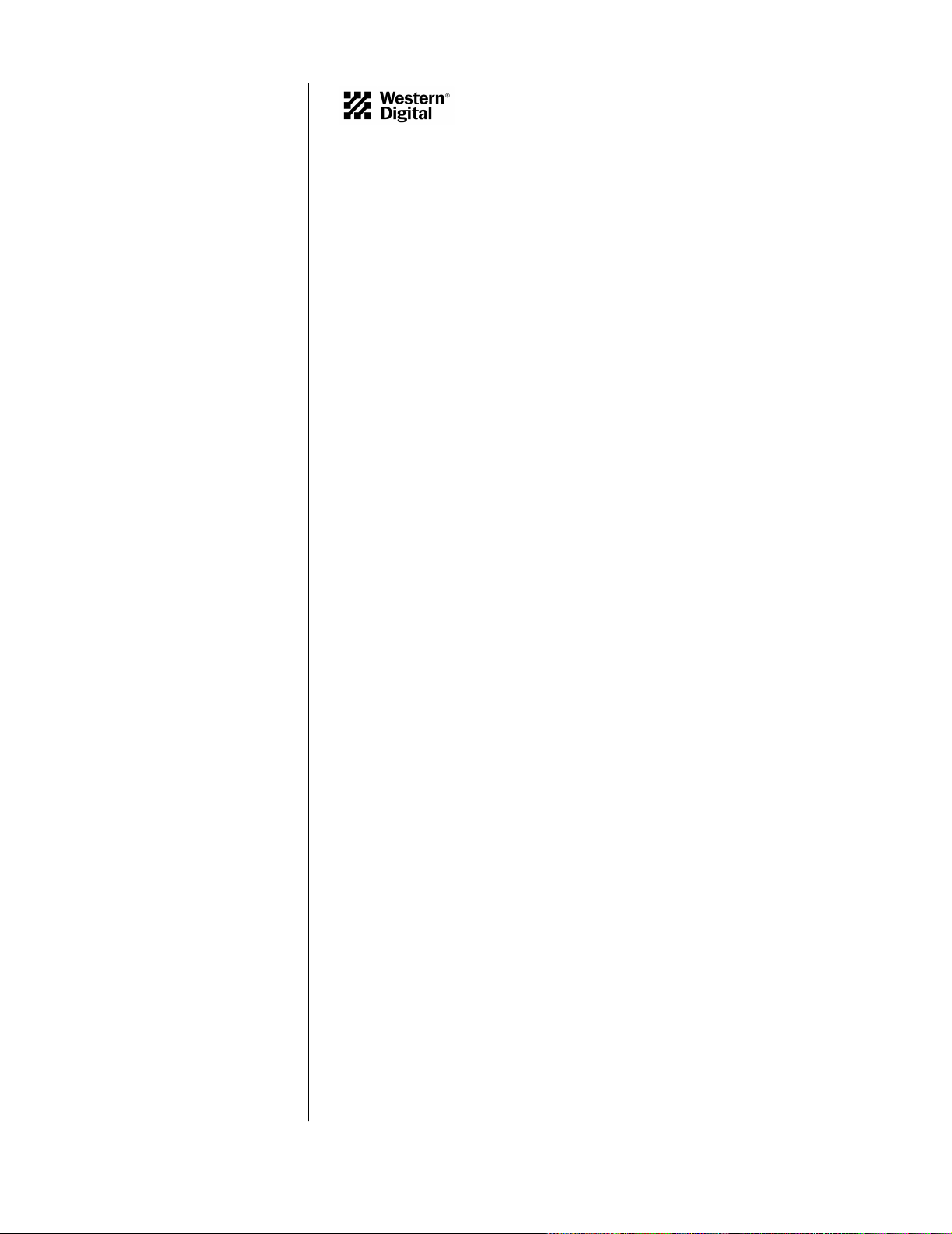
Western Digital
®
FireWire
CardBus PC Card
Installation Guide
Information furnished by Western Digital is believed to be accurate and reliable. However, no
responsibility is assumed by Western Digital for its use; nor for any infringement of patents or other rights
of third parties which may result from its use. No license is granted by implication or otherwise under any
patent or patent rights of Western Digital. Western Digital reserves the right to change specifications at
any time without notice.
© 2002 Western Digital Technologies, Inc. All rights reserved.
Western Digital and the Western Digital logo are registered trademarks of Western Digital
Technologies, Inc. Other marks may be mentioned herein that belong to other companies.
2079-001013-002 04/02
Page 3
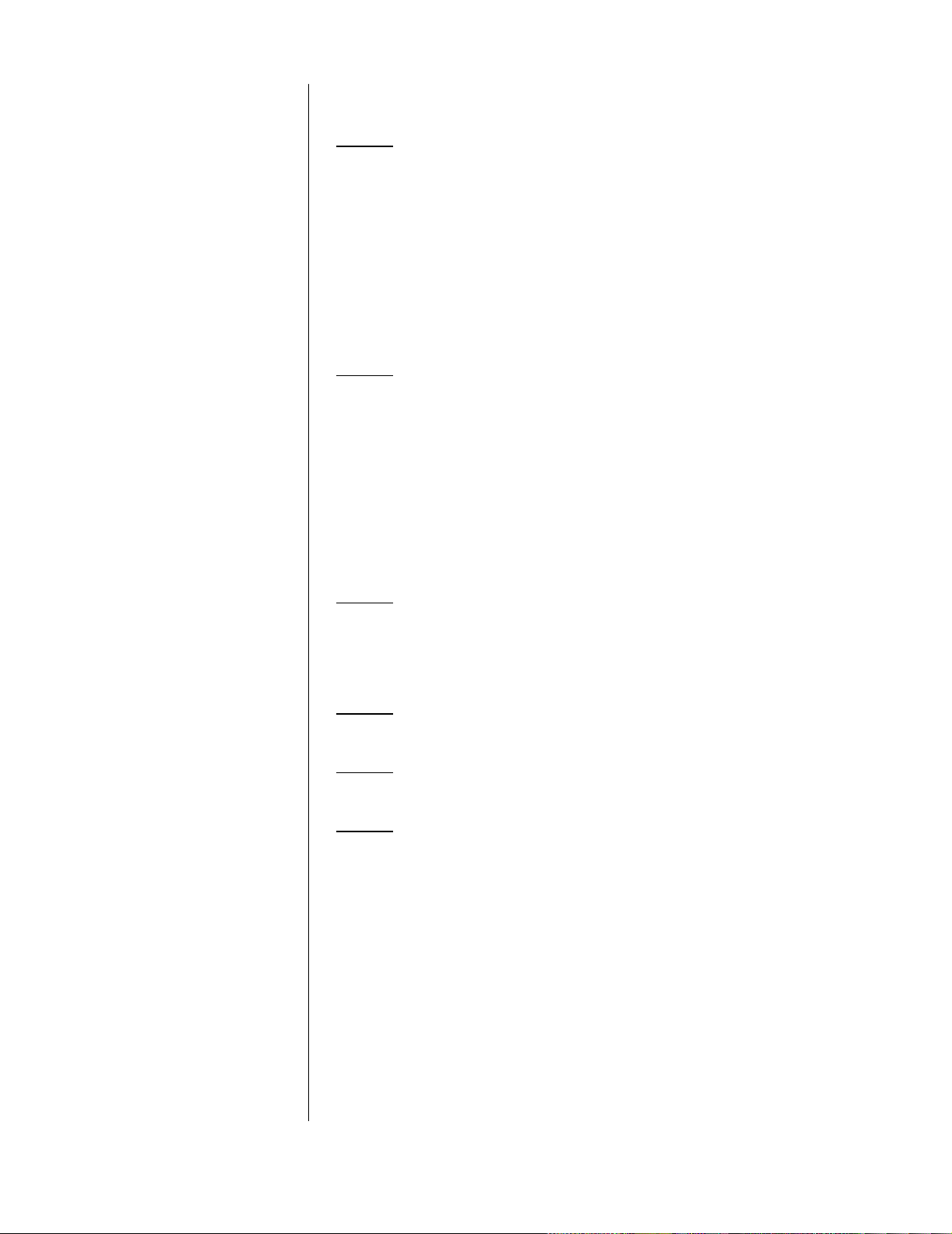
Table of Contents
1 Getting Started
What is FireWire?. . . . . . . . . . . . . . . . . . . . . . . . . . . . . . . . . . . . . . . . . . . . 1
Kit Contents. . . . . . . . . . . . . . . . . . . . . . . . . . . . . . . . . . . . . . . . . . . . . . . . 2
System Requirements . . . . . . . . . . . . . . . . . . . . . . . . . . . . . . . . . . . . . . . . . 2
Recommended System Requirements for DV Editing. . . . . . . . . . . . . . . . . 3
Handling Precautions . . . . . . . . . . . . . . . . . . . . . . . . . . . . . . . . . . . . . . . . . 3
Record Your FireWire CardBus PC Card Information . . . . . . . . . . . . . . . . 3
Gather These Items. . . . . . . . . . . . . . . . . . . . . . . . . . . . . . . . . . . . . . . . . . . 3
4 Installation and Setup
PC Card Setup for Windows . . . . . . . . . . . . . . . . . . . . . . . . . . . . . . . . . . . 4
Windows Installation . . . . . . . . . . . . . . . . . . . . . . . . . . . . . . . . . . . . . . . 4
®
Hardware Installation—Windows and Macintosh
PC Card Setup for Macintosh. . . . . . . . . . . . . . . . . . . . . . . . . . . . . . . . . . . 7
Macintosh Installation. . . . . . . . . . . . . . . . . . . . . . . . . . . . . . . . . . . . . . . 7
Unplugging Your FireWire CardBus PC Card . . . . . . . . . . . . . . . . . . . . . . 9
Windows Users . . . . . . . . . . . . . . . . . . . . . . . . . . . . . . . . . . . . . . . . . . . . 9
Mac Users . . . . . . . . . . . . . . . . . . . . . . . . . . . . . . . . . . . . . . . . . . . . . . . . 9
. . . . . . . . . . . . . . . . . . 6
10 Multiple Device Connection
FireWire Connection Instructions & Limitations . . . . . . . . . . . . . . . . . . . 10
FireWire Connection Guidelines . . . . . . . . . . . . . . . . . . . . . . . . . . . . . . . 10
11 Appendix A: Regulatory Compliance
12 Appendix B: Warranty Information
13 Appendix C: Technical Support Services
TABLE OF CONTENTS - i
Page 4

1
Getting Started
What is FireWire?
Defined by the Institute of Electrical and Electronics Engineers
(IEEE), the 1394 High Performance Serial Bus (commonly known as
FireWire) is a standard for connecting devices to your personal
computer.
FireWire is one of the fastest peripheral standards ever developed.
With a capability of operating at up to 400 Mbps, FireWire interface
communicates fast enough to transfer digital video and audio in real
time.
TIP: If you require additional
data storage or an external
hard drive, look for
Western Digital’s FireWire
Hard Drive at your favorite
retailer or WD’s online
store at:
store.westerndigital.com.
Additional benefits of FireWire:
! IEEE 1394 and i.LINK
! Hot plug capability that allows you to easily connect a new
™
compatible.
peripheral device without turning off the computer.
! Automatic configuration, no device IDs or terminators.
! Cables are easy to connect, and can be up to 15 feet long.
! Allows connection of up to 63 devices.
FireWire products currently available include the latest hard drives,
CD-RW drives, Digital Video (DV) camcorders, scanners, and
printers. Western Digital’s FireWire PCI Adapter and our FireWire
CardBus PC Card enable you to connect devices like these directly to
your computer.
Look for Western Digital’s FireWire External Hard Drives, which
provides quick and easy large-capacity external data storage.
GETTING STARTED - 1
Page 5

Kit Contents
Western Digital FireWire CardBus PC Card
IMPORTANT
A 32-bit CardBus PC Card
slot and Windows 98 SE/
Mac OS 8.6 or higher is
required to use your
Western Digital FireWire
CardBus PC Card.
FireWire Adapter Installation CD
for Windows and Macintosh
Western Digital FireWire CardBus PC Card Kit Contents
6 foot (1.8m) 4-pin to 6-pin FireWire cable
Also included: warranty card, quick install guide
System Requirements
PC Users
1. Minimum 200 MHz processor
2. Minimum 64 MB RAM
3. Type II CardBus slot
4. Windows 98 SE (Second Edition) or higher
5. CD-ROM drive
If you are running Windows 98, make sure you have Windows 98 SE
by right-clicking on My Computer and selecting Properties. The
General tab in System Properties should show "Windows 98 Second
Edition."
Mac Users
1. Apple PowerBook G3 or higher (Note: the M-3553 PC Card slot
is not CardBus compatible)
2. Minimum 4 MB RAM
3. 32-bit CardBus compatible PC Card slot
4. Mac OS 8.6 or higher
5. CD-ROM drive
Make sure you have Mac OS 8.6 or higher installed on your system by
clicking on the Apple symbol in the menu bar and selecting About
this computer. The window will display your version of Mac OS.
GETTING STARTED - 2
Page 6

TIP: Handle your new Western
Digital FireWire CardBus
PC Card with care — do
not drop the card.
Recommended System Requirements for DV Editing
PC Users
! Intel
! 128 MB RAM
! 500 MB of available hard drive space for program files
! 4 GB+ hard drive space for video capture and editing
! Windows-compatible display with at least 800x600 resolution
®
Pentium® III 450 Mhz or higher (700+ Mhzrecommended)
Mac Users
! 1.5 MB hard drive space for program files
! Minimum 12 MB of available RAM
! 4 GB+ hard drive space for video capture and editing
! Macintosh compatible video input hardware
Handling Precautions
Western Digital FireWire CardBus PC Cards are precision instruments
and should be handled with care during unpacking and installation.
CardBus PC Cards may be damaged by improper handling or abuse.
Be aware of the following precautions when unpacking and installing
your FireWire PC Card:
CAUTION
Do not remove any labels
from the PC Card; this
action voids the warranty.
! Do not unpack your FireWire PC Card until you are ready to
install it.
! Save all the packing materials in case you need to return your
FireWire PC Card. Your warranty will be void if your returned PC
Card is shipped in anything other than the original packaging or
Western Digital-supplied or approved materials.
! Do not drop the PC Card.
Record Your FireWire CardBus PC Card Information
In the table that follows, enter the serial number and model number
listed on your new Western Digital FireWire CardBus PC Card. The
complete serial number and model number are on the large label on
the bottom of the card. You will need this information for technical
support purposes.
Serial Number:
Model Number:
Gather These Items
! Western Digital FireWire CardBus PC Card
! Western Digital FireWire Adapter Installation CD
GETTING STARTED - 3
Page 7

2
Installation and Setup
PC Card Setup for Windows
IMPORTANT
The latest FireWire
storage driver from
Microsoft must be
installed on your PC
before installing the
FireWire PC Card.
NOTE
Autorun may take up to
30 seconds to launch. If
the program does not
start automatically,
open Windows Explor er,
click on the CD-ROM
drive icon, then doubleclick on the Setup.exe
file.
TIP: To register your Western
Digital product at a later
time, visit:
wdc.com/products/
registration
The latest Microsoft FireWire storage driver (included on the WD
Adapter CD for Windows) must be installed on your system before
installing the FireWire CardBus PC Card.
Windows Installation
1. Insert the Western Digital FireWire Adapter Installation CD into
your CD-ROM drive. The program will start automatically.
2. The main menu displays, showing the following options:
Click on Set up FireWire Adapter.
3. The Western Digital FireWire Adapter Setup welcome screen
appears. Click Next.
4. In the Driver Update dialog box, click Next to continue. This will
prepare your system for FireWire support.
5. Next, you will be prompted to register your FireWire PC Card
online at Western Digital’s Web site. You must register the
FireWire PC Card to receive 90 days of free Western Digital
technical support. After entering your product information in
each field, click Submit and close the browser to complete
registration.
6. Windows 98 SE: Your Western Digital FireWire Adapter software
is ready to finalize your setup. Click Finish when you see the
Congratulations screen to update your FireWire drivers and install
a safe removal utility that allows you to safely remove any of your
Plug and Play devices.
INSTALLATION AND SETUP - 4
Page 8

The Windows 98 SE Update dialog box displays. Click Yes to
continue and load the update.
The Microsoft license agreement for the Windows 98 SE Update
displays. Click Yes to continue.
Click Yes to accept the license agreement. You must restart your
computer for the new settings to take effect. When prompted to
restart, click Yes .
Windows 2000: Your version of Windows already has the required
FireWire driver support. Click Next. When the Congratulations
dialog box appears, click Finish. You must restart your computer
for the new settings to take effect. When you have finished
installing all software, click Exit in the Main Menu, then click
Close.
Windows 98 and earlier: Your version of Windows does not
support FireWire Plug and Play devices. Click Exit, upgrade to
Windows 98 SE or higher, and reinstall your FireWire PC Card.
®
Ulead
VideoStudio™ Software Installation for PC
1. Insert the Western Digital FireWire Adapter Installation CD into
your CD-ROM drive. The program will start automatically.
2. Click on the Ulead VideoStudio button on the main menu.
3. Follow the on-screen directions to complete software installation.
INSTALLATION AND SETUP - 5
Page 9

IMPORTANT
Your system must be turned
off and unplugged before
connecting or
disconnecting any cables.
NOTE
The CardBus PC Card
does not supply power to
the FireWire bus.
Connected devices must
be connected to a
powered FireWire hub or
have an external power
supply (e.g., an AC power
adapter).
Hardware Installation—Windows and Macintosh
®
1. With your computer turned off, carefully insert the PC Card into
the CardBus slot on your computer.
2. Power up your computer.
FireWire Ports
Western Digital FireWire CardBus PC Card Installation
To open CardBus slot
3. Macintosh: The Western Digital FireWire PC Card icon appears
on your desktop. Follow the setup instructions for "PC Card
Setup for Macintosh" on page 7.
Windows 2000: Windows 2000 automatically detects and
configures your FireWire PC Card.
Windows 98 SE: After your computer has finished rebooting, you
will see a series of five Version Conflict dialog boxes, each
informing you that the file being copied is older than the file
currently on your computer.
Click Yes in each dialog box to keep your existing file (clicking No
will prevent the drivers from loading properly). These dialog boxes
will only display the first time you install your FireWire PC Card.
INSTALLATION AND SETUP - 6
Page 10

PC Card Setup for Macintosh
IMPORTANT
Install the PC Card in
your Macintosh before
installing the FireWire
software.
Be sure to install the CardBus PC Card before installing FireWire
software. See “Hardware Installation—Windows and Macintosh
®
on page 6 for details.
Macintosh Installation
1. Insert the Western Digital FireWire Adapter Installation CD.
The following window displays:
”
TIP: To register your Western
Digital product at a later
time, visit:
wdc.com/products/
registration
2. Double-click on the WD FireWire Installer icon.
3. The Welcome screen displays. Click Continue.
4. The FireWire license agreement displays. Click Accept.
5. The WD FireWire Installer dialog displays. Click Install.
6. The WD FireWire Installer dialog displays. Click Install.
7. Click Restart to complete installation.
8. After restart, you will be prompted to register your FireWire PC
Card online at Western Digital’s Web site. You must register the
adapter to receive 90 days of free Western Digital technical
support. After entering your product information in each field,
click Submit and close the browser to complete registration.
INSTALLATION AND SETUP - 7
Page 11

BTV Pro Software Installation for Macintosh
1. Insert the Western Digital FireWire Adapter Installation CD into
your CD-ROM drive. The program will start automatically.
2. Double-click on the WD FireWire Setup icon on your desktop.
3. Double-click on the BTV Pro folder located in the WD FireWire
Setup window.
4. Double-click on the BTV Pro icon to begin installation.
5. Follow the on-screen instructions to complete software
installation.
Recommended System Requirements for Digital Video Editing
Macintosh Users
! 1.5 MB available hard drive space for program files
! Minimum 12 MB available RAM
! 4 GB+ hard drive space for video capture and editing
! Macintosh compatible video input software
INSTALLATION AND SETUP - 8
Page 12

CAUTION
Do not unplug your
FireWire CardBus PC Card
without following these
steps. Data loss and disk
damage could result.
Unplugging Your FireWire CardBus PC Card
Windows Users
Click on the Windows Unplug or Eject Hardware icon in your system
tray (located in the bottom right corner of your computer screen).
Then click on Stop Western Digital CardBus PC Card OHCI IEEE
FireWire Host Controller. The following dialog box displays:
Unplug or Eject Hardware system tray icon
Select the WD FireWire CardBus PC Card from the list, then click
Stop. In the next dialog box, prepare the FireWire PC Card for safe
removal by clicking OK.
Mac Users
Click on the Western Digital FireWire CardBus PC Card icon on your
desktop and press " + Y. You can also do the following:
1. Drag the Western Digital FireWire CardBus PC Card icon to the
Tr a s h .
2. Wait until the disk icon disappears from the desktop.
3. Disconnect the PC Card.
INSTALLATION AND SETUP - 9
Page 13

3
Multiple Device Connection
FireWire Connection Instructions & Limitations
FireWire devices can be connected in any combination of branching
and chaining, as long as no loops are formed. A FireWire bus can
support up to 16 consecutive cable hops of 4.5 meters (14.76 feet)
each. There are no SCSI-style ID numbers to set and no termination
requirements.
The Western Digital FireWire CardBus PC Card is not designed to
keep the FireWire network operating when the computer is shut
down, and does not supply power to the FireWire bus.
To connect a Digital Video (DV) camcorder, digital still camera,
scanner, printer, or other FireWire peripheral, plug the 6-pin
connector on the supplied FireWire cable to the PC Card and the 4pin connector to the device’s FireWire port. Both connectors snap into
place when properly engaged. If you wish to connect two devices
together (or if your device has a 6-pin FireWire port), you can obtain
6-pin to 6-pin cables at your favorite retailer.
CAUTION
If these instructions are
not followed correctly,
your computer and
other FireWire devices
may not operate
correctly.
FireWire Connection Guidelines
Follow these guidelines for connecting FireWire devices to the
computer:
! Do not connect more than 63 devices at one time (including
computers).
! Do not connect devices in such a way that any two devices have
more than 16 cables directly connected between them.
! Do not connect FireWire cables in a way that forms a loop of
devices.
! Unused FireWire connections should be left empty. There are no
terminators for FireWire connections.
! Connect devices that require power from FireWire directly to the
computer.
! Do not unplug a FireWire device while it is being used. For
example, do not unplug a FireWire hard drive while copying files
onto it.
! If you have problems with digital video transfers, make certain
that no other FireWire devices are being used at the same time.
MULTIPLE DEVICE CONNECTION - 10
Page 14

Appendix A: Regulatory Compliance
FCC Class B Information
This equipment has been tested and found to comply with the limits of a Class B digital
device, pursuant to Part 15 of the FCC Rules. These limits are designed to provide reasonable
protection against harmful interference in a residential installation. This equipment generates,
uses and can radiate radio frequency energy and, if not installed and used in accordance with
the instructions, may cause harmful interference to radio or television reception, which can be
determined by turning the equipment off and on, the user is encouraged to try to correct the
interference by one or more of the following measures:
! Reorient or relocate the receiving antenna.
! Increase the separation between the equipment and receiver.
! Connect the equipment into an outlet on a circuit different from that to which the
receiver is connected.
! Consult the dealer or an experienced radio/TV technician for help.
! Any changes or modifications not expressly approved by the manufacturer could void the
user’s authority to operate the equipment.
The user may find the following booklet prepared by the Federal Communications Commission helpful: “How to Identify and Resolve Radio/TV Interference Problems.” This booklet is
available from the US Government Printing Office, Washington, DC 20402. Stock No. 004000-00345-4.
CSA Notice
Le prent appareil numérique n'émet pas de bruits radioélectriques dépassant les limites applicables aux appareils numériques de la classe B préscrites dans le Règlement sur le brouillage
radioélectrique édicté par le ministère des Communications du Canada.
This digital apparatus does not exceed the Class B limits for radio noise for digital apparatus
set out in the Radio Interference Regulations of the Canadian Department of Communications.
CE Compliance For Europe
Verified to comply with EN55022 for RF Emissions and EN50082-1 for Generic Immunity,
as applicable.
APPENDIX A: REGULATORY COMPLIANCE - 11
Page 15

Appendix B: Warranty Information
Obtaining Service
Western Digital (WD) values your business and always attempts to provide you the very best
of service. If this Product ever requires maintenance, either contact the dealer from whom you
originally purchased the Product or telephone WD’s Technical Support Department. No
Product may be returned directly to WD without first contacting our Technical Support
Department at 800.275.4932 or +31.20.446.7651 in Europe. If it is determined that the
Product may be defective, you will be given a Return Material Authorization (RMA) number
and instructions for Product return. An unauthorized return, i.e. one, for which an RMA
number has not been issued, will be returned to you at your expense. Authorized returns are to
be shipped prepaid and insured to the address on the RMA in an approved shipping container. Your original box and packaging materials should be kept for storing or shipping your
WD FireWire CardBus PC Card. In order to conclusively establish the period of warranty, a
copy of the purchase receipt must accompany the returned Product. If the purchase receipt is
not available, the period of warranty will be measured from the date of manufacture. WD
shall have no liability for lost data, regardless of the cause, recovery of lost data, or data contained in any Product placed in its possesssion.
1 Year Limited Warranty
WD warrants that the Product, in the course of its normal use, will be free from defects in
material and workmanship for a period of one (1) year and will conform to WD’s specifica-
tion therefore. This limited warranty period shall commence on the purchase date appearing
on your purchase receipt.
WD shall have no liability for any Product returned if WD determines that the Product was
stolen from WD or that the asserted defect a) is not present, b) cannot reasonably be rectified
because of damage occurring before WD receives the Product, or c) is attributable to misuse,
improper installation, alteration (including removing or obliterating labels), accident or mishandling while in your possession. Subject to the limitations specified above, your sole and
exclusive warranty shall be, during the period of warranty specified above and at WD’s option,
the repair or replacement of the Product. The foregoing warranty of WD shall extend to
repaired or replaced Products for the balance of the applicable period of the original warranty
or ninety (90) days from the date of shipment of a repaired or replaced Product, whichever is
longer.
The foregoing limited warranty is WD’s sole warranty and is applicable only to products
sold as new. The remedies provided herein are in lieu of a) any and all other remedies and
warranties, whether expressed, implied or statutory, including but not limited to, any
implied warranty of merchantability or fitness for a particular purpose, and b) any and all
obligations and liabilities of WD for damages including, but not limited to accidental, consequential, or special damages, or any financial loss, lost profits or expenses, or lost data
arising out of or in connection with the purchase, use or performance of the Product, even
if WD has been advised of the possibility of such damages.
In the United States, some states do not allow exclusion or limitations of incidental or consequential damages, so the limitations above may not apply to you. This warranty gives you specific legal rights, and you may also have other rights which vary from state to state.
APPENDIX B: WARRANTY INFORMATION - 12
Page 16

Appendix C: Technical Support Services
Your new Western Digital FireWire CardBus PC Card includes 90 days of free technical
support from the date of purchase. To be eligible for the free technical support, you must
register your product with Western Digital. Should you require additional technical support
after the 90-day time period, Western Digital offers extended support services for your
FireWire PC Card at a rate of $15.00 per incident after the free period.
Online Service
Email: customer.service@wdc.com
Internet: www.westerndigital.com/service
Product Registration: www.wdc.com/products/registration
Telephone Assistance
800.ASK.4WDC (800.275.4932) and +31.20.446.7651 (Europe)
If you need additional information or help during installation or normal use of this product,
contact Western Digital Technical Support. When calling for support, please have your
Western Digital FireWire PC Card serial number and system hardware and software versions
available.
USA / Canada /Outside USA
(Central Time)
Telephone Numbers 800.ASK.4WDC or 800.275.4932 +31 20 446-7651
Monday - Thursday 9:00 am - 7:00 pm 9:30 am - 12 noon
Friday 9:00 am - 5:00 pm 9:30 am - 12 noon
Saturday 8:00 am - 11:45 am
1:00 pm - 5:00 pm
Europe
(Central European Time)
1:00 pm - 5:30 pm
1:00 pm - 4:00 pm
Technical Support Phone Matrix
Western Digital
20511 Lake Forest Drive
Lake Forest, California 92630
2079-001013-002 04/02
APPENDIX C: TECHNICAL SUPPORT SERVICES - 13
