Page 1

WELCH ALLYN VITAL SIGNS MONITOR OPERATOR MANUAL
13
II. 5. PERFORMANCE SPECIFICATIONS
The performance specifications of the Welch Allyn Vital Signs Monitor are as follows:
CUFF PRESSURE RANGE
0 mmHg - 300mmHg
INITIAL CUFF INFLATION
Default cuff inflation pressure is 160 mmHg. Operator may change this default in
configuration mode. Options are 120, 140, 160, 180, 200, 240 and 280 mmHg.
SYSTOLIC DETERMINATION
Maximum: 250 mmHg
Minimum: 60 mmHg
DIASTOLIC DETERMINATION
Maximum: 160 mmHg
Minimum: 30 mmHg
BLOOD PRESSURE ACCURACY
Blood pressure accuracy meets or exceeds SP10-1992 AAMI standards for non-invasive
blood pressure accuracy (AAMI standard: ± 5 mmHg mean error; 8 mmHg standard
deviation). Blood pressure accuracy is validated for pressure measurement using the
upper arm only, with the patient in a seated position. Blood pressure is validated against
manual auscultatory readings.
BLOOD PRESSURE DETERMINATION TIME
20 seconds to 45 seconds typical, 165 seconds maximum.
PULSE RATE DETERMINATION
Maximum: 200 bpm
Minimum: 40 bpm
PULSE RATE ACCURACY
SpO2Module Heart Rate (Nonin
®
) ±3.0%
SpO2Module Heart Rate (Nellcor Puritan Bennett
TM
) ±3 bpm
Blood Pressure Algorithm Heart Rate ±5.0%
OVERPRESSURE CUTOFF
295 mmHg to 330 mmHg
TEMPERATURE DETERMINATION
Normal and Monitor Modes: Maximum 108.0°F (42.2°C)
Minimum 84.0°F (28.9°C)
TEMPERATURE ACCURACY
Temperature accuracy meets ASTM E112-86: "Standard Specification for Electronic
Thermometer for Intermittent Determination of Patient Temperature."
Page 2

WELCH ALLYN VITAL SIGNS MONITOR OPERATOR MANUAL
14
TEMPERATURE DETERMINATION TIME (ORAL)
Normal Mode: ORAL: 4 seconds typical, 15 seconds maximum
Monitor Mode: ORAL: 3 minutes
OXYGEN SATURATION RANGE (SpO2%)
40-99% oxygen saturation
SpO2ACCURACY
Nonin
®
Pulse Oximeter Module
Saturation (%SpO2± 1 Standard Deviation*)
70-99% ± 2 digits
< 70% unspecified
Nellcor Puritan Bennett
TM
Pulse Oximeter Module
Saturation (%SpO2± 1 Standard Deviation*)
70-99% ± 3 digits
< 70% unspecified
* Standard Deviation is a statistical measure: up to 32% of the readings may fall outside
these limits.
BATTERY CHARGING
To at least 90% capacity in 12 hours. Unit will operate and charge battery simultaneously
when connected to power source.
A fully charged battery will support 200 "typical" blood pressure determinations taken at 3
minute intervals. Battery is 90-100% charged after 12 hours of charging. The battery automatically charges when the monitor is powered through the AC power transformer. The
battery will charge faster when the instrument is not in operation.
II. 6. A. TECHNICAL SPECIFICATIONS:
MECHANICAL SPECIFICATIONS
DIMENSIONS
Height 6.5 inches (16.5cm)
Length 8.6 inches (21.8cm)
Depth 5.0 inches (12.7cm)
WEIGHT
Approximately 6 pounds (2.8Kg)
COLOR
Oral/Axillary Temperature Probe - Blue
Rectal Temperature Probe - Red
Page 3

WELCH ALLYN VITAL SIGNS MONITOR OPERATOR MANUAL
15
MOUNTING
Self-Supporting on rubber feet
IV Pole Mountable
Custom Mobile Stand
Wall Mountable
Attaches to Bed Rail
PORTABILITY
- May be hand carried when held by the recessed handle.
- When attached to an IV pole, or mounted on its custom mobile stand, the
monitor and accessories can be wheeled from patient to patient.
- When attached to the bed rail may be transported with the patient within the
hospital environment.
OPERATOR INSTRUCTIONS/ALARM INTERPRETATION
Comprehensive Operator Manual available. Quick reference operator instruction card
available.
II. 6. B. ELECTRICAL SPECIFICATIONS
POWER REQUIREMENTS
Patient-Rated isolation transformer is connected to AC mains power source:
North American Version: 120VAC, 60 Hz., 0.20A Input Source; 8Vdc, 0.75A Output Source
International Versions: 230VAC or 240VAC, 50Hz., 0.20AInput Source; 8Vdc, 0.75AOutput Source
BATTERY
Lead acid, with external recharge capability.
II. 6. C. ENVIRONMENTAL SPECIFICATIONS
OPERATING TEMPERATURE
+10°C to +40°C
+50°F to +104°F
*Exception: Thermometry module will not maintain its performance
characteristics below 60°F (16°C).
OPERATING ALTITUDE
-170m to +4877m
-557ft. to +16,000ft.
II. 6. D. TRANSPORTATION/STORAGE CONDITIONS
STORAGE TEMPERATURE
-20°C to +50°C
-4°F to +122°F
RELATIVE HUMIDITY
15 to 90% (non-condensing)
Page 4
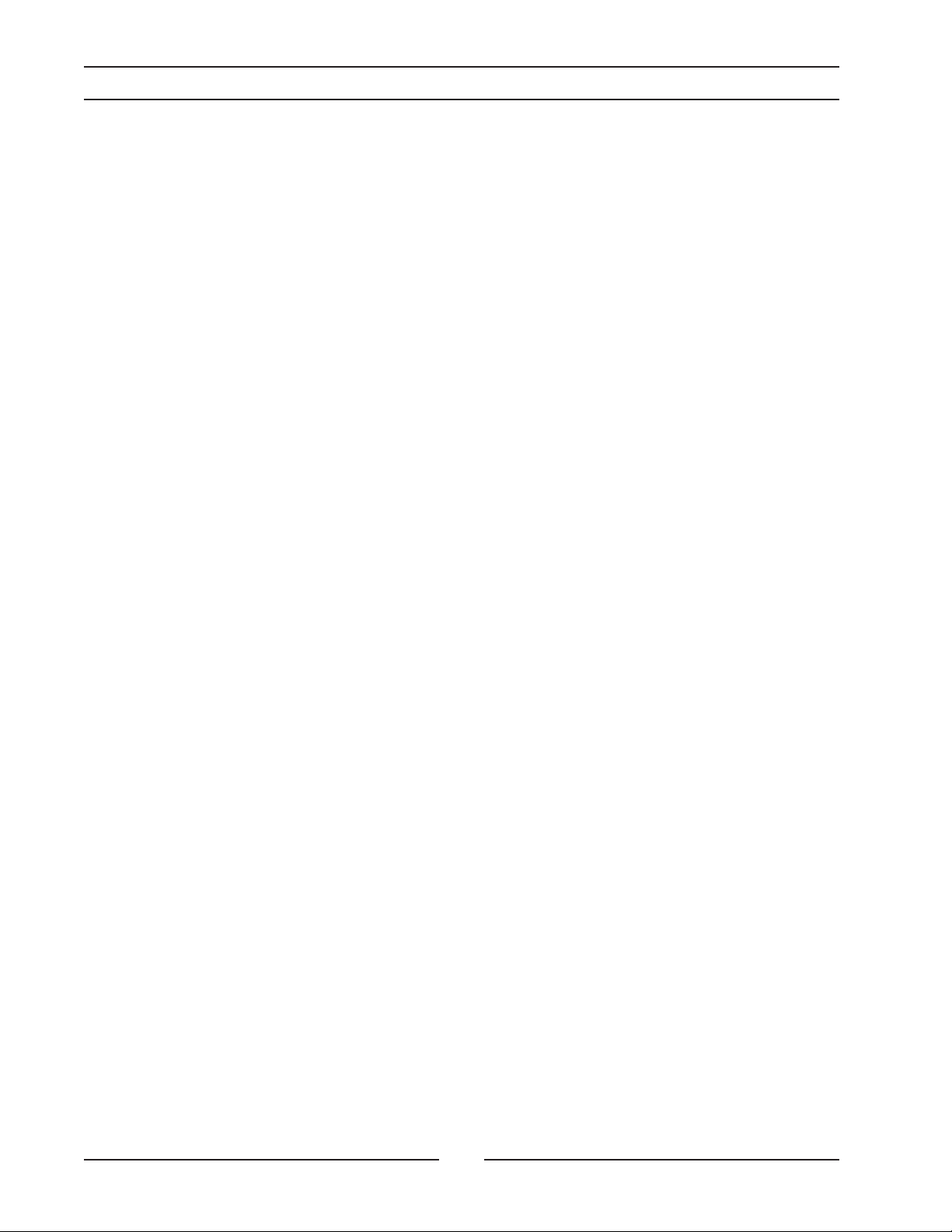
WELCH ALLYN VITAL SIGNS MONITOR OPERATOR MANUAL
60
SECTION V
TROUBLESHOOTING/
MAINTENANCE/CALIBRATION
1. Troubleshooting: Error Indications and Interpretation
2. Troubleshooting: General Guide to Problems and Corrective Actions
3. Maintenance
a. Cleaning
b. Storage
c. Battery Removal and Replacement
4. Calibration
a. Blood Pressure Calibration Check
b. Temperature Calibration Check
c. SpO2Calibration Check
Page 5
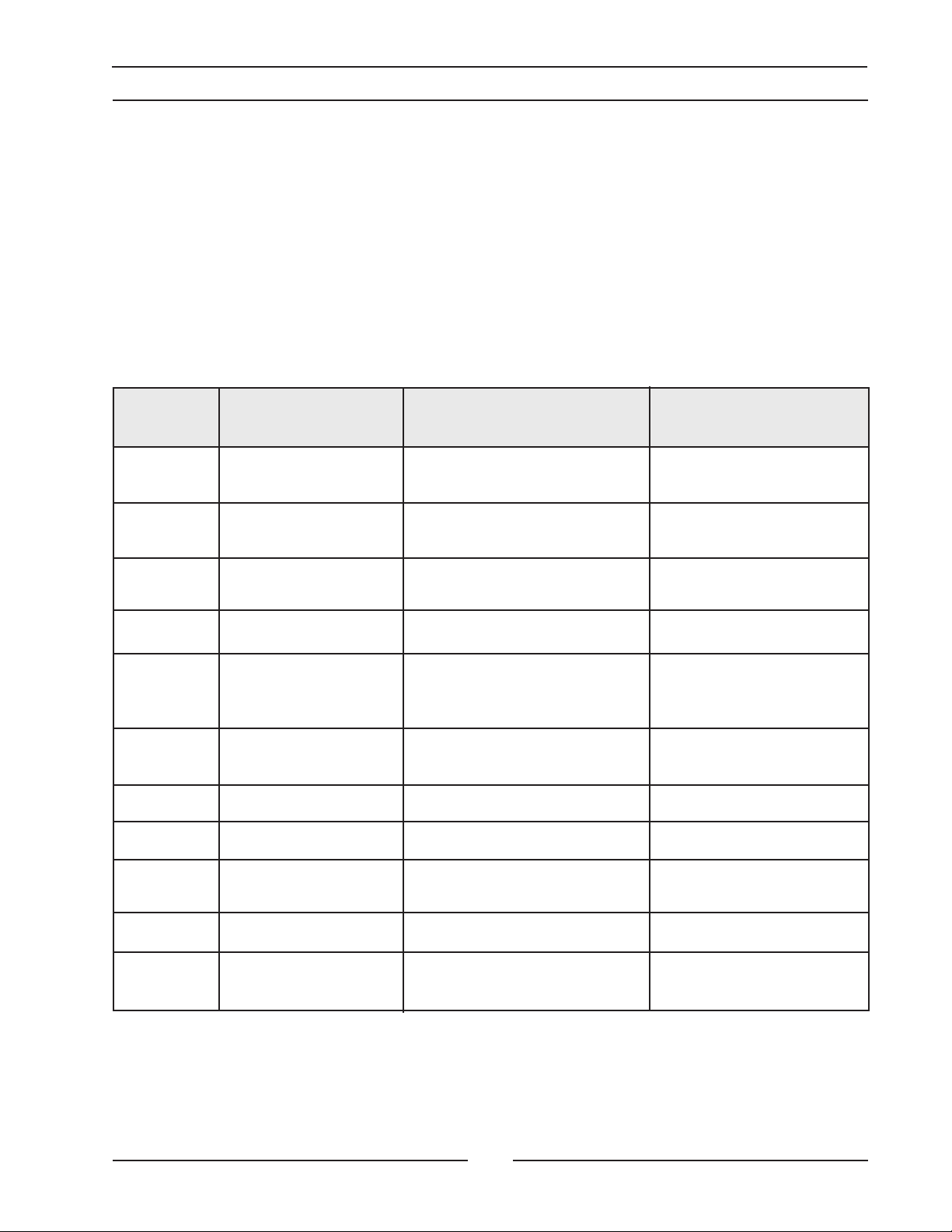
WELCH ALLYN VITAL SIGNS MONITOR OPERATOR MANUAL
61
V. 1. TROUBLESHOOTING:
ERROR INDICATIONS AND INTERPRETATION
The following table of alarm conditions and error codes is intended to provide the operator with a quick reference to the descriptions and probable causes of the error codes. For
service level troubleshooting, refer to the service manual.
When responding to a Monitor alarm, always CHECK THE PATIENT FIRST and then
proceed to check the Monitor.
Press CANCEL to reset patient alarm conditions.
ERROR MEASUREMENT DESCRIPTION CORRECTIVE
CODE MODE ACTION
C01 Blood Pressure Measurement cycle was -------
cancelled by operator
C02 Blood Pressure Autozero Failure Check for air obstruction,
limit patient movement
C03 Blood Pressure Inflation too rapid Check for kinked hose or air
obstruction
C04 Blood Pressure Excessive inflation time Check for air leaks
C05 Blood Pressure Excessive noise Check patient condition, cuff
placement, limit patient
movement
C06 Blood Pressure Measurement was outside Check patient condition
of Monitor's measurement range
E10 Blood Pressure Cuff overpressure condition Check patient condition
C20 Temperature Broken/missing probe Replace probe
C21 Temperature Probe not ready Replace probe in holder,
wait 15 seconds, retry
E0.0 thru E9.9 Temperature Internal malfunction Contact customer service
"P" Temperature Loss of tissue contact Insure proper probe
positioning
Page 6
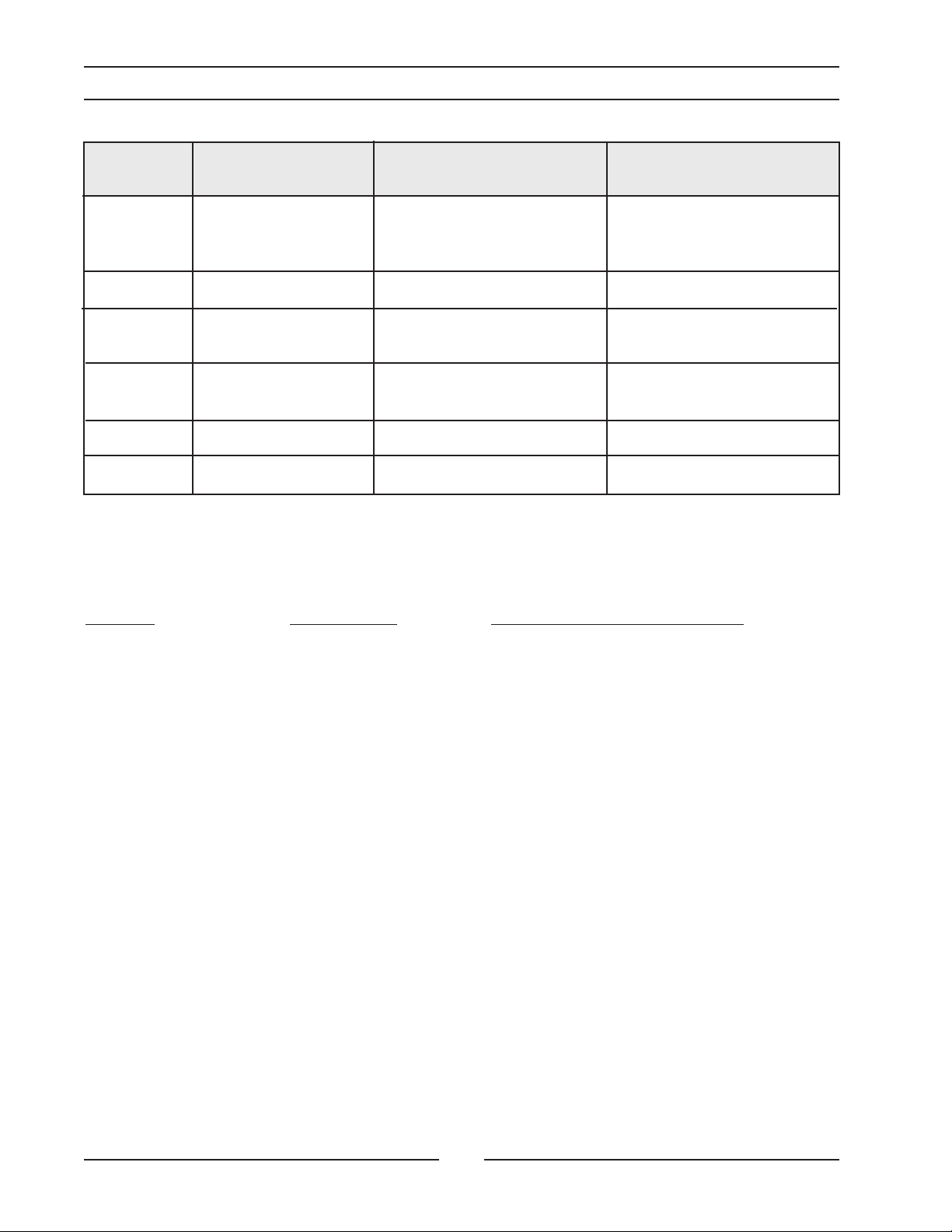
WELCH ALLYN VITAL SIGNS MONITOR OPERATOR MANUAL
62
ERROR MEASUREMENT DESCRIPTION CORRECTIVE
CODE MODE ACTION
"--" SpO
2
Sensor Error Check patient condition,
sensor position and
connection
E7 SpO
2
Internal Malfunction Contact customer service.
E11 General Internal safety violation Check patient, contact
customer service
E12 General Ambient temperature out Adjust temperature or
of range monitor location
E13 General Battery failure Use wall transformer
E20 thru E50 General Internal malfunction Contact customer service
V.2. TROUBLESHOOTING: GENERAL GUIDE TO
PROBLEMS AND CORRECTIVE ACTIONS
Incorrect cuff size
Note: Use Welch Allyn approved cuffs
only.
Patient’s arm position
Arm movement during blood pressure
cycle
Blood pressure taken over clothing
Arrhythmia
Incorrect reference
Change in blood pressure from auscultatory reading to Welch Allyn Vital Signs
Monitor reading
Poor auscultatory sound recognition
by observer
Determine correct cuff size:
• Use reference markings on cuff
• Measure patient’s arm circumference midway between elbow and
shoulder (see page 42 of Operator’s Manual to select correct cuff
size).
Ensure patient’s arm is at heart level.
Keep arm still during blood pressure cycle:
• Movement may cause inaccuracies from artifact.
Blood pressure should be taken on a bare arm.
Check for regularity of heart rate:
(palpate pulse or check monitor)
• Moderate to severe heart rate irregularities may make blood
pressure difficult to measure.
Use the correct Korotkoff sound to determine diastolic blood
pressure.
• Many listeners incorrectly equate diastolic blood pressure with the
disappearance of sound only (phase 5). The Welch Allyn Vital Signs
Monitor was developed using the American Heart Association recommendations, which state that phase 5 be used unless sound continues
to 0 mmHg, in which case the change in the quality of sound (phase
4) is to be used.
Deflate cuff no faster than 3 mmHg per second:
• One of the major sources of error in auscultatory blood pressure
measurement is deflating the cuff too quickly. The American Heart
Association recommends deflation no faster than 3 mmHg per
second.
Only use a sphygmomanometer that is known to be in calibration:
• Blood pressure taken with an un-calibrated sphygmomanometer
may be very inaccurate.
Check blood pressure immediately prior to Welch Allyn Vital Signs
Monitor Reading.
Use higher quality stethoscope. Have a different observer check
patient’s blood pressure.
1 INACCURATE
BLOOD PRESSURE
READINGS
Please note:
Differences of up to 10mmHg should be
considered normal and will occur for a
number of reasons including intrapatient
BP variability, observer hearing differences,
and auscultatory deflation rate.
Symptom Possible Cause Explanations and Corrective Action
Page 7
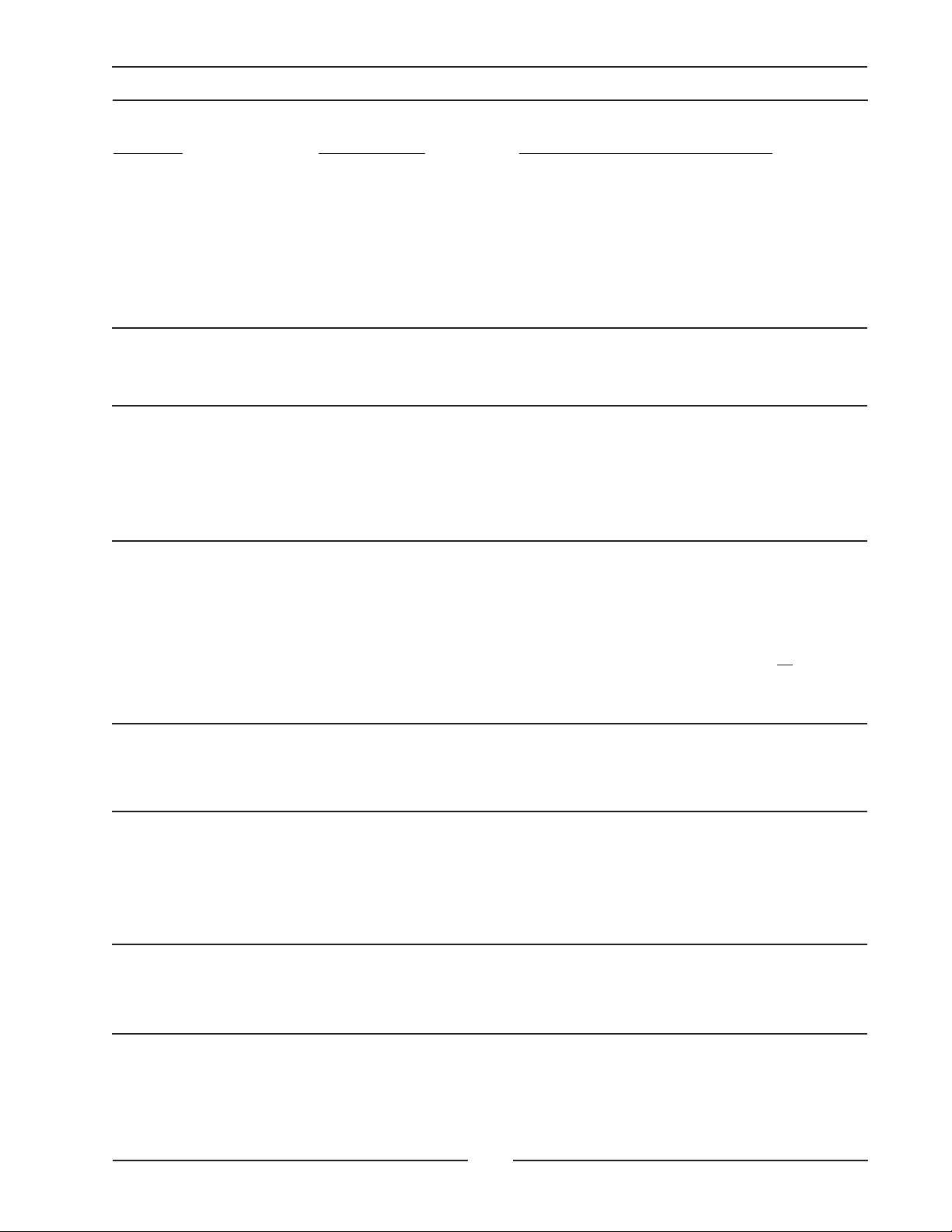
WELCH ALLYN VITAL SIGNS MONITOR OPERATOR MANUAL
63
Leak in pneumatic system
Arm movement during cycle
Tubing movement artifact
Ensure all cuff attachments are tight.
Carefully check for tubing leaks in blood pressure cuff and tubing
attachment to monitor.
Keep arm still during blood pressure cycle:
• movement may cause inaccuracies from artifact
Do not contact tubing during blood pressure cycle:
• movement may cause inaccuracies from artifact
2 CUFF INFLATION
& DEFLATION
WITH NO BLOOD
PRESSURE
READING
DISPLAYED
(or error code in display)
Connections from monitor to cuff
loose
Check all connections. (Do not over tighten).
3 NO CUFF
INFLATION
Broken probe
Improper probe placement
Probe not replaced
Replace probe.
Consult Technical Manual.
Notify Biomedical department or Welch Allyn Technical Support.
Wait for display window to read OrLbefore placing probe.
Place probe in most posterior sublingual pocket.
Notify Biomedical department or Welch Allyn Technical Support.
Replace probe in holder prior to taking another temperature.
4 TEMPERATURE
MALFUNCTION
Improperly attached sensor
Cable incorrectly plugged into
monitor
Sp02disabled
Incorrect Sensor
Insert the patient’s finger completely into sensor
Ensure sensor cable is correctly plugged into monitor
Ensure Sp02is enabled (check Configuration Mode)
Ensure that correct manufacturers sensor is in use
• Nonin®and Nellcor Puritan Bennett™ sensors are not
interchangeable
5 SpO
2
MALFUNCTION
• Sensor in Place but No Sp02on
Display
• Inaccurate Sp02Reading
Paper will not advance Consult Technical Manual
Notify Biomedical department or Welch Allyn Technical Support.
6 PRINTER
MALFUNCTION
Low battery
Monitor not powering up
Check connections between monitor and transformer, and transformer and wall receptacle.
Unplug unit from wall receptacle and check for breaks in cord. If
connections secure, check electrical outlet
• Charging light will be on if connections are OK and the monitor is
plugged into a working outlet
Notify Biomedical Department or Welch Allyn Technical Support.
7 MONITOR WILL
NOT TURN ON
Pressure Preset too high Check default Pressure Preset setting: (in Configuration Mode)
• Unless patient has underlying systolic hypertension, set pressure
preset at 160 mmHg. (If systolic blood pressure greater than
pressure preset, monitor will automatically increase an additional
40 mmHg)
8 CUFF TOO TIGHT
(Over inflation)
Inappropriate size cuff
Cuff applied inside out
Determine cuff size with the cuff markings or refer to chart in
Operator’s Manual for determining cuff size.
• If cuff continues to pop off, notify Biomedical Department or Welch
Allyn Technical Support.
Re- apply cuff:
• Make sure Welch Allyn label is facing away from arm.
9 CUFF POPPING
OFF
Symptom Possible Cause Explanations and Corrective Action
Page 8
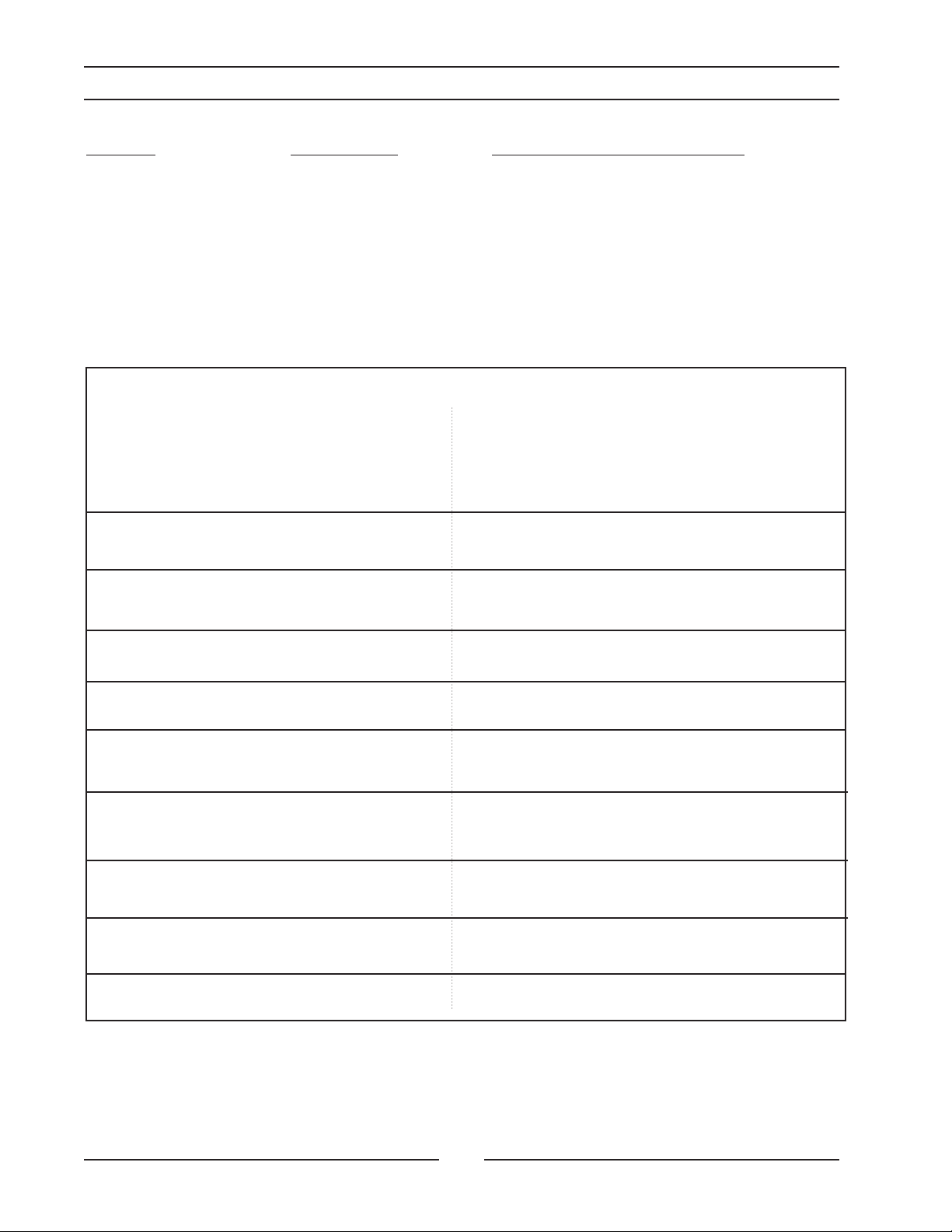
WELCH ALLYN VITAL SIGNS MONITOR OPERATOR MANUAL
64
Normal operation
Pressure Preset too high
Patient movement
Small leak in pneumatic system
Typical time to take a reading is 20 to 45 seconds. 165 seconds
is the maximum.
Check default Pressure Preset setting. (in Configuration Mode)
Have patient sit still.
Do not have arm tight against chest wall as respirations may affect
speed and accuracy of blood pressure measurement.
Check cuff and tubing for leaks.
10 CUFF DEFLATING
TOO SLOWLY
QUICK GUIDE TO TAKING A MANUAL (AUSCULTATORY) BLOOD PRESSURE
1 Collect appropriate equipment.
Use a certified accurate sphygmomanometer and quality
stethoscope.
Select a blood pressure cuff of a suitable size. Use a blood
pressure cuff of the largest appropriate size for patient (see
markings on inside of cuff).
2. Have the patient assume a comfortable position with the
upper arm relaxed at heart level and the lower arm passively
supported.
3. Expose the area of the brachial artery by removing clothing,
or move a sleeve, if not too tight, above the area where the
cuff will be placed.
4. Center the cuff bladder so that the lower edge is at least 1
inch (2.5cm) above the bend of inner arm of the elbow.
5. Palpate the brachial or radial pulse.
6. Inflate the cuff until the pulsation disappears. Then continue
to inflate until the pressure reads 30 mmHg above the point
where the pulse disappeared.
7. Listen carefully with stethoscope over brachial artery while
controlling the release of air at a rate of 3 mmHg per second.
8. Systolic is determined by reading the manometer gauge
when the first faint but clear tapping sound is heard with
the stethoscope.
9. Diastole, in adults, is determined by reading the manometer
gauge to the closest even number when the last sound is
heard.
10. Release the air quickly after at least 10 to 20 mmHg of
silence.
Many sphygmomanometers are inaccurate. Low quality stethoscopes do not transmit sound well enough for blood pressure
sounds to be heard accurately. Acuff that is either too large or too
small will produce an inaccurate reading.
If the arm is not at the proper level, inaccurate readings will result.
Clothing over the artery hinders the ability to hear and may cause
inaccurate readings. Tight clothing may cause vessel congestion and
inaccurate readings.
This places the cuff in the best position for occluding the blood flow
through the brachial artery.
Determines the most accurate location for assessment and approximation of systolic pressure.
Facilitates identification of Phase One of Korotkoff sounds.
One of the major sources of error in auscultatory blood pressure
measurement is deflating the cuff too quickly. It is a normal operation of the Welch Allyn Vital Signs Monitor to deflate at the
American Heart Association recommended 3 mmHg per second.
Follows AHArecommended standards.
Follows AHArecommended standards.
Diastolic blood pressure in children is the point at which the sound
becomes muffled.
Action EXPLANATION
Symptom Possible Cause Explanations and Corrective Action
Page 9
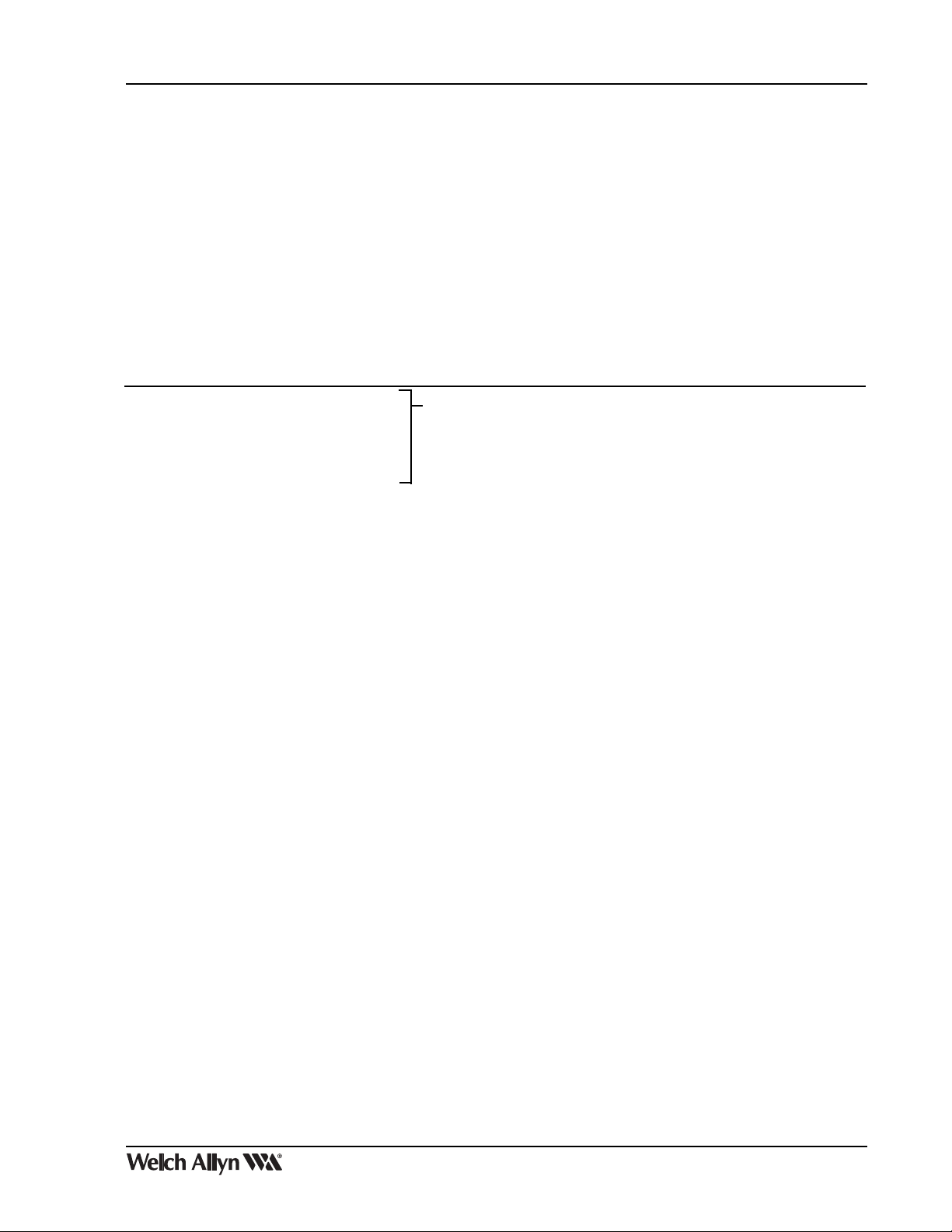
Welch Allyn Vital Signs Monitor Service Manual
Revision 1.0
Section 2: Service Set Up
2.3 Replacement Parts – Welch Allyn
In addition to individual parts listed below, S
PARE PARTS KITS have been made up for
your convenience. This assures that you will have all the mounting materials and other
small items needed for a repair. The foam pads mounted on the battery are one such
example. Kits will not be broken down. FOR AUTHORIZED REPAIR SITES ONLY.
Welch Allyn Replacement Parts:
PART#: DESCRIPTION:
130S46-E English Front Housing Kit
130S46-S Spanish Front Housing Kit
130S46-F French Front Housing Kit
130S46-G German Front Housing Kit
130S46-I Italian Front Housing Kit
130S51 Front Housing Switch Array
130S45* Main PCB Assembly
Includes: hardware
130S4* Display PCB Assembly
Includes: hardware
130S5* Valve
130S6 Pneumatic Connector
Includes: connector, washer, nut, and grommet
130S39* Pump Assembly
Includes: pump, cable tie mount, 2 cable ties, foam pads, instructions, specifications
130S40E English Rear Housing Kit
130S40F French Rear Housing Kit
130S40G German Rear Housing Kit
130S40I Italian Rear Housing Kit
130S40S Spanish Rear Housing Kit
130S9 Power Jack
130S10 Back Panel
Includes: panel and hardware
130S41 Tubing Assembly
Includes: all tubing, “T” fitting, instructions
130S13 Bumpers (2 ea.)
130S14 Battery Access Plate
Includes: plate and hardware
130S47 Wire Harness
Includes: 14 pin MTA connector, 3 pin MTA connector, faston receptacles for the
power supply, power jack, battery, and valve lead wires all assembled
130S16 Temperature Plug
130S17 Printer Assembly
Includes: thermal printer, double faced adhesive foam all assembled
130S18* Printer Housing
Includes: housing, switch array, PCB, hardware, flex strip
130S48 RS232 Cable
Includes: DB9 connector, hardware, 4 pin MTA, lead wires all assembled
Includes: front housing with loose labels. Four different types of
labels for the four different configurations i.e.:
BP w/Printer Only,
BP w/Printer + Temp,
BP w/Printer + SpO2,
BP w/Printer + Temp +
SpO
2
7
Page 10

Section 2: Service Set Up
PART#: DESCRIPTION:
130S42* SpO2 PCB (Nonin)
Includes: PCB with cable attached, DB9 connector and cable (not attached),
and hardware with instructions
130S49 SpO2 Sensor Interconnect (Nonin)
Includes: lead wires and 4 pin MTA connector
130S52* Temperature PCB Assembly
Includes: PCB, hardware, lead wire and connectors
130S53 Temperature Connector
Includes: connector, lead wires and hardware
130S24 Temperature Probe Housing
Includes: housing and hardware
130S27 Printer Paper Cover
130S28 Cable, DB9 Female to DB9 Female 42" long
130S29E Software, Repair
130S43 Kit, Repair, Nellcor SpO2 PCB with connector
130S50 Kit, Repair, SpO2 Cable (Nellcor)
130S54 Kit, Repair, SpO2 Cable to Main (Nellcor)
130S37 Upgrade, Software, Version 3.11
41P100** Check Valve
117S144** DC to DC Converter
114S588** Pressure Sensor
66S530** “Printer, Flat Cable”
5200-01 Cuff Assy, Adult with 1 tube bag
5200-02 Cuff Assy, Lg Adult with 1 tube bag
5200-03 Cuff Assy, Child Print with 1 tube bag
5200-04 Bag, Adult with cut tube
5200-05 Bag, Lg Adult with cut tube
5200-06 Bag, Child with cut tube
5082-59 Cuff, Adult Black
5082-61 Cuff, Lg Adult Black
5082-63 Cuff, Child Print
5200-07 Pressure Hose with new Luer fitting
5200-08 Calibration T connector
5200-20 Probe, Oral 9 Ft, Diatek
5200-22 Probe, Rectal 9 Ft, Diatek
5200-40 Sensor, SSpO2 Finger Clip (3 meter cord) (Nonin)
5200-41 Sensor, SpO2 Ear Clip (Nonin)
5200-42 Sensor, SpO2 Flex (Nonin)
5200-44 Sensor, SSpO2 Reflectance (Nonin)
5200-45 Holder, SpO2 Reflectance Sensor (Nonin)
5200-46 Sensor, SpO2 Adult Finger Flexi-form (Nonin)
5200-47 Sensor, SpO2 Ped Finger Flexi-form (Nonin)
5200-50 Tape, SpO2 Sensor Attachment (Nonin)
5200-51 Tape Strips, Hydrogel for SpO2 (Nonin)
5200-52 Cable, SpO2 Extension 3 Ft (Nonin)
5200-53 Kit, SpO2 Finger Phantom Calibration (Nonin)
5200-54 Sensor, SpO2 Finger Clip (1 meter cord) (Nonin)
5200-12 Tubing, straight 8 ft. with fitting
5200-56 Pediatric Finger Clip Sensor (Nonin) 9 ft. cable
5200-55 Extension Cord 10 ft. for SpO2 sensor (Nonin)
Welch Allyn Vital Signs Monitor Service Manual
Revision 1.0
8
Page 11

Welch Allyn Vital Signs Monitor Service Manual
Revision 1.0
PART#: DESCRIPTION:
5200-60 Mobile Stand Kit
5200-61 Mobile Stand Kit, Modified
5200-62 Wall Mount Kit
5200-63 Wall Mount Kit, Modified
5200-64 IV Pole Kit
5200-65 IV Pole Kit, Modified
5200-66 Bed Rail Kit
5200-67 Bed Rail Kit, Modified
5200-68 Cuff Clip
5200-69 Accessory Pack
7052-25 Printer Paper (5 rolls)
5200-101 Transformer, USA 120V, 60 Hz
5200-102 Transformer, Europe 220V, 50 Hz
5200-103 Transformer, UK 230V, 50 Hz
5200-103 Transformer, Australia 230V, 50 Hz
5200-110 Power Cord, USA/Japan
5200-111 Power Cord, Europe
5200-112 Power Cord, UK
5200-113 Power Cord, Australia
5200-114 Power Cord, Switzerland
5200-115 Power Cord, South America
5200-84 Battery, 6 Volt Lead Acid
D-25 OXISENSOR II adult digit oxygen transducer (Nellcor)
D-25L OXISENSOR II adult digit oxygen transducer with long cable (Nellcor)
D-20 OXISENSOR II pediatric oxygen transducer (Nellcor)
R-15 OXISENSOR adult nasal oxygen transducer (Nellcor)
I-20 OXISENSOR II infant digit oxygen transducer (Nellcor)
EC-8 Extension Cable – 8 foot (Nellcor)
OXICLIQ-A Adult oxygen transducer for use only with OXICLIQ sensor cable OC-3 (Nellcor)
OXICLIQ-P Pediatric oxygen transducer for use only with OXICLIQ SENSOR CABLE MODEL OC-3 (Nellcor)
OXI-A/N OXIBAND adult/neonatal oxygen transducer (Nellcor)
OXI-P/I OXIBAND pediatric/infant oxygen transducer (Nellcor)
RS-10 Reflectance oxygen transducer (Nellcor)
D-YS DURA-Y oxygen transducer (Nellcor)
SRC-2 Portable oximetry tester (Nellcor)
DS100A DURASENSOR adult oxygen transducer (Nellcor)
OC-3 Cable, OXICLIQ Sensors (Nellcor)
D-YSE Ear Clip (use with DURA-Y sensor) (Nellcor)
D-YSPD Pedicheck Pediatric Spot-Check (use with DURA-Y Sensor) (Nellcor)
ASP-3 Sensor Assortment Pack (Nellcor)
05031-101 Diatek Probe Covers
5200-25 Temperature Cal. Key
01800-210 Model 9600 Temperature Cal. Kit 110V.
5200-85E Operations Manual
5200-145E Service Manual
Section 2: Service Set Up
* - Indicates that these parts can be traded in. If the part is under warranty, with a trade in you get full
credit. If the parts is out of warranty, you will get a 40% discount from the price.”
** - Only regional service centers may purchase these parts.
See section 1.1 for ordering parts.
9
Page 12

Welch Allyn Vital Signs Monitor Service Manual
Revision 1.0
Section 2: Service Set Up
2.4 Welch Allyn Vital Signs Monitor
Maintenance and Service Support
Owner Maintenance: Non-Technical customers can perform normal maintenance per the
instructions provided in the Operator Manual, Section V. End users will be able to perform basic
operations such as replacement of: hoses, cuffs, probes, printer paper and batteries. On this
level the unit will not be opened. However, opening of the WELCH ALLYN VITAL SIGNS MONITOR by untrained individuals may damage the unit and void the warranty.
Technical Service/Repair/Re-calibration: Properly trained and equipped bio-
medical departments and service centers will be able to utilize the content of this Service Manual.
Technical skills in electronics and PC skills are required. These departments and centers must
have service manual and re-calibration software, repair tools and test equipment as listed in this
manual. They must also have minimum recommended quantities of repair parts and sub-assemblies. See the listings of repair parts and kits in this manual.
11
Page 13

Welch Allyn Vital Signs Monitor Service Manual
Revision 1.0
CLINICAL VITAL SIGNS MONITOR OPERATOR MANUAL
Section 3: Problem Diagnosis
3.7 TROUBLE SHOOTING GUIDE
Symptom Possible Cause Explanations and
Corrective Action
1. Inaccurate
Blood Pressure
Readings
Please note: Differences
‘10mmhg should be considered
‘normal and will occur for a
number of reasons including
intrapatient BP variability,
observer hearing differences,
and auscultatory deflation rate.
Incorrect Cuff Size
Patient’s Arm Position
Arm Movement During
blood pressure cycle
Blood Pressure taken
over clothing
Arrhythmia
Incorrect Reference
Determine correct cuff size:
• use reference markings on cuff
• measure patient’s arm circumference
midway between elbow and shoulder
(see page 42 of Operator’s Manual to
select correct cuff size).
Ensure Patient’s arm is at heart level.
Keep arm still during blood
pressure cycle:
• movement may cause inaccuracies
from artifact
Blood Pressure should be taken on
a bare arm.
Check for regularity of heart rate:
(palpate pulse or check monitor)
• moderate to severe heart rate irregularities
may make blood pressure difficult to measure.
Use 4th Korotkoff sound to determine
diastolic blood pressure.
• Many listener’s incorrectly equate diastolic
blood pressure with the disappearance of
sound. The Vital Signs Monitor was developed
using the 4th sound, as recommended by
the American Heart Association.
Change in blood pressure
from auscultatory reading
to Vital Signs Monitor
reading
Poor auscultatory sound
recognition by observer
Deflate cuff no faster than 3mmhg per second:
• One of the major sources of error in ausculta-
tory blood pressure measurement is deflating
the cuff to quickly. The American Heart Association
recommends deflation no faster than 3mmhg
per second.
Only use a spygnomometer that is known
to be in calibration:
• Blood pressure taken with un-calibrated
sphygmomanometer may be very inaccurate.
Check blood pressure immediately prior to
Vital Signs Monitor Reading
Use higher quality stethoscope
Have a different observer check patient’s
blood pressure
19
Page 14

Welch Allyn Vital Signs Monitor Service Manual
Revision 1.0
Section 3: Problem Diagnosis
3.7 TROUBLE SHOOTING GUIDE
Symptom Possible Cause Explanations and
Corrective Action
2. Cuff Inflation &
Deflation With No Blood
Pressure Reading
Displayed. (or error code in
display)
3. No Cuff Inflation
4.
Temperature
Malfunction
• Error code displayed
Leak in pneumatic system
Arm Movement
During Cycle
Tubing Movement Artifact
Connections from
monitor to cuff loose
Broken Probe
Make sure all cuff attachments are tight.
Carefully check for tubing leaks on blood
pressure cuff and tubing attachment to
monitor.
Keep arm still during blood pressure cycle:
• movement may cause inaccuracies from
artifact.
Do not contact tubing during blood pressure cycle
• movement may cause inaccuracies from
artifact.
Check all connections. (Do not over tighten).
Replace Probe
Consult Technical Manual
Notify Biomedical department or Welch Allyn
Customer Service (800) 854-2904
Wait for display window to read ORL before
placing probe
• Low Temperature
Readings
• No Temperature Displayed
5.
SPO2 Malfunction
• Sensor in place but no
SPO2 on display
• Inaccurate SPO2 Reading
Improper Probe
Placement
Probe not Replaced
Improperly attached
sensor
Cable incorrectly
plugged into monitor
SPO2 disabled
Incorrect Sensor
Place probe in most posterior sublingual
pocket
Notify biomedical or Welch Allyn Customer
Service.
Replace probe in holder prior to taking
another temperature.
insert the patient’s finger completely into
sensor
Be sure sensor cable is correctly plugged
into monitor
Be sure SPO2 is enabled with Mode button -
(SPO2 light will be off when disabled)
Assure that correct manufacturers sensor is
in use - they are not interchangeable
21
Page 15

Welch Allyn Vital Signs Monitor Service Manual
Revision 1.0
Section 3: Problem Diagnosis
3.7 TROUBLE SHOOTING GUIDE
Symptom Possible Cause Explanations and
Corrective Action
6. Printer Malfunction
7. Monitor Will Not
Power Up
8. Cuff Too Tight
(over inflation)
Paper will not advance
Low Battery
Monitor not plugged in
Pressure Preset too high
Consult Technical Manual
Notify Biomedical or Welch Allyn Customer
Service.
Check connections between monitor and
transformer and wall receptacle.
Unplug unit from wall receptacle and check
for breaks in cord. If connections secure and
power supply is intact.
Notify Biomedical Department or Welch
Allyn Customer Service.
Check pressure preset setting:
• Unless patient has underlying systolic hyper-
tension, set pressure preset at 160mmhg.
(If Systolic blood pressure is greater than
‘pressure preset, monitor will automatically
‘increase an additional 40mmhg).
9. Cuff Popping Off
10. Cuff Deflating Too
Slowly
Inappropriate size cuff
Cuff applied inside out
Normal Operation
Pressure Preset too high
Determine cuff size with the cuff markings or
refer to chart in Operator’s Manual for
determining cuff size.
• If cuff continues to pop off, notify Biomedical
Department or Welch Allyn Customer Service.
Re apply cuff:
• make sure smooth surface of velcro is facing
patients arm
Deflate cuff no faster than 3mmhg per second:
• One of the major sources of error in ausculta-
tory blood pressure measurement is deflating
the cuff too quickly. The American Heart
Association recommends deflation no faster
than 3mmhg per second.
Check pressure preset setting
23
Page 16

Welch Allyn Vital Signs Monitor Service Manual
Revision 1.0
Section 5: Test Procedures
5.1 Calibration T est
ABSTRACT: The following is the test procedures for the WELCH ALLYN VITAL SIGNS
MONITOR. We set this procedure up so that you can start at section 5.1 and go straight
through the procedure or you can skip around. However, you must do all of the test called
out in this section before a unit can be returned to field service.
NOTES:
A. The word “unit” in this text refers to the WELCH ALLYN VITAL SIGNS MONITOR.
B.
Menu|Choice
Exit command from the File menu.”
1. Connect the WELCH ALLYN VITAL SIGNS MONITOR unit to the manual test station
(see Section 2, Figure 2.2.1). Hook up the pressure lines to the coiled tubing of the
monitor and the RS 232/Service
port connector to the computer. Start the computer program by double clicking on
its program icon.
represents menu commands. Rather than use the phrase “choose the
2. Remove the battery and hook unit up to the power supply and the digital voltage
meter. Power supply should be set at 6.5Vdc.
3. Turn on the unit and in the program choose
information displayed on the screen matches that of the unit under test. Note : If the
software returns an ERROR message, check the communications link, and re-send
the command. If the communications return another error close the information dialog
box then select
selected. Place the unit into the “Detailed Test” mode by holding down the “start” and
“cancel” buttons as power is applied.
4. Observe the unit. Verify that the software versions displayed on the LED displays
meet the specifications called out in the Repair Test Specifications document.
5. Press the review button on the unit. The systolic window should read “CAL.”
6. Attach a pneumatic clamp to the 100cc and the 250cc volume, remove the clamp
from the 500cc volume.
7.
Choose Test|Calibration.
transducer manometer readings, unit battery reading, valve and pump status.
Tools|Options
The dialog box will display the units primary and safety
and check that the correct communications port is
Unit|Information.
Confirm that the
1
Page 17

Section 5: Test Procedures
Welch Allyn Vital Signs Monitor Service Manual
Revision 1.0
Note : Use Start button to close valve, and hand bulb to set the pressures.
8. Verify that the unit is within calibration specification at all the following target pressures: 0, 50, 150, and 250 mmHg. All target pressures have a tolerance of +/- 5
mmHg. Specification are found in the Repair Test Specifications document.
9. Press the “review” button until the systolic window reads “bat.”
10.Set the power supply to 5.7 +.05,-0 Vdc (5.7 to 6.0 Vdc). Verify that the voltage read-
ing of the unit meets specification called out in the Repair Test Specification document. Return the power supply to 6.0 ±0.25 Vdc upon completion of this test.
11 Press Close to exit from the “Test Calibration” dialog box.
2
Page 18

Welch Allyn Vital Signs Monitor Service Manual
Revision 1.0
Section 5: Test Procedures
5.2 Current T ests
1. Connect the WELCH ALLYN VITAL SIGNS MONITOR unit to the manual test station.
Hook up the pressure lines to the coiled tubing of the monitor and the RS 232/Service
port connector to the computer. Start the computer program by double clicking on its
program icon.
2. Turn unit off unit then re-power unit allowing the unit to boot up into its normal mode.
3. Click on
a. Blank
b. Idle
c. Pump
d. SpO
e. Temperature
4. Verify these currents meet the specifications called out in the Repair Test Specification document.
5. Press Close button to exit dialog box.
Test|Current Levels.
2
Check the following current levels:
3
Page 19

Welch Allyn Vital Signs Monitor Service Manual
Revision 1.0
Section 5: Test Procedures
5.3 Noise Levels
1. Connect the WELCH ALLYN VITAL SIGNS MONITOR unit to the manual test station.
Hook up the pressure lines to the coiled tubing of the monitor and the RS 232/Service
port connector to the computer. Start the computer program by double clicking on its
program icon.
2. Click on
3. Press Test button to retrieve the units internal pressure channel noise level. Verify
that the noise level meets the specification called out in the Repair Test Specification
document.
Test|Noise Levels.
5
Page 20

Welch Allyn Vital Signs Monitor Service Manual
Revision 1.0
Section 5: Test Procedures
5.4 Button T est
1. Connect the WELCH ALLYN VITAL SIGNS MONITOR unit to the manual test station.
Hook up the pressure lines to the coiled tubing of the monitor and the RS 232/Service
port connector to the computer. Start the computer program by double clicking on its
program icon.
2. Choose
edges it, via the “Button Pressed” display. Each button should also cause the units
display to change to one of the settings noted below.
F,P - When printer option is installed
E - Usually multiple keys pressed.
Test|Button Test.
KEY RESPONSE
Power 0
Start 1
Cancel 2
Review 3
Auto 4
Silence 5
Down 6
Up 7
Select Alarm 8
Volume 9
Feed F
Print P
Invalid response E
Press each button and ensure that the computer acknowl-
3. Press Close button to exit from dialog box.
7
Page 21

Welch Allyn Vital Signs Monitor Service Manual
Revision 1.0
Section 5: Test Procedures
5.5Print Quality
1. Connect the WELCH ALLYN VITAL SIGNS MONITOR unit to the manual test station.
Hook up the pressure lines to the coiled tubing of the monitor and the RS 232/Service
port connector to the computer. Start the computer program by double clicking on its
program icon.
2. Choose
of large and small ASCII characters. Verify the quality of the printer output. Once test
1 is complete, choose “test pattern 2.” The printer will print out a solid gray field. Verify
the quality of the printer output.
Note : This option will only work when the printer option is installed.
Test|Print Quality.
Choose “test pattern 1.” The printer will print out a pattern
9
Page 22

Welch Allyn Vital Signs Monitor Service Manual
Revision 1.0
Section 5: Test Procedures
5.6 Pneumatics T ests
1. Connect the WELCH ALLYN VITAL SIGNS MONITOR unit to the manual test station.
Hook up the pressure lines to the coiled tubing of the monitor and the RS 232/Service
port connector to the computer. Start the computer program by double clicking on its
program icon.
2. Place unit into the “detailed test” mode. Do this by holding down the start and cancel
buttons as the unit is powered up. Clamp off the 500cc and 250cc volumes, leaving
the 100cc volume connected to the unit. Press the “review button” until “CAL” appears.
Press the Start button to close the units valve. Using the hand bulb inflate the unit to
the first test pressure, 250mmHg +/- 5mmHg (245 to 255 mmHg), and wait 15 seconds to stabilize.
3. Select
perform the first leak test. The test lasts 15 seconds. Once the test is complete the
pressure change is displayed in the “Pressure” box. Verify that the leak rate meets the
specification called out in the Repair Test Specification document.
Press the Cancel button to open the unit valve and release the pressure.
Note : The software will verify that the pressure is 250mmHg +/- 5mmHg, before it will
begin a leak test.
4. Open the valve on the bulb and release pressure to the second test pressure,
50mmHg +/- 5mmHg (45 to 55 mmHg), and wait 15 seconds to stabilize.
Press the Test button to perform the second leak test. The test lasts 15 seconds.
Once the test is complete the pressure change is displayed in the “Pressure” box.
Verify that the leak rate meets the specification called out in the Repair Test Specification document.
5. Press the Cancel button to open the unit valve and release the pressure.
Note : The software will verify that the pressure is 50mmHg +/- 5mmHg, before it will
begin a leak test.
Test|Pneumatic,
and then the “Leak Test” option. Press the Test button to
6. Power down the unit and power the unit back up allowing it to boot up into its normal
mode.
11
Page 23

Section 5: Test Procedures
Welch Allyn Vital Signs Monitor Service Manual
Revision 1.0
7. Remove the clamp from the 250cc volume and place it on the 100cc volume. Select
the “Inflation Test” option, and press the Test button. The unit will perform an inflation
test. The inflation time is displayed in the “Timer” box. Verify that the inflation time
meets the specification called out in the Repair Test Specification document.
8. Remove the clamp from the 500cc volume and place it on the 250cc volume. Select
the “Dump Test” option, and press the Test button. The unit will perform a dump test.
The dump time is displayed in the “Timer” box. Verify that the dump time meets the
specification called out in the Repair Test Specification document.
9. Disconnect the test equipment pneumatic hose from the unit. Connect the large cuff
with coiled tubing to the unit’s manifold. Wrap the large cuff around the 500cc volume,
insuring that the white line, that runs along the end of the cuff, lines up with the “N” in
the word “RANGE.” Select the Deflation Test option, and press the “TEST” button. The
unit will do a normal blood pressure cycle and then display the step pressures in the
“Valve Step Array Data” box. Verify that the step array data meets the specifications
called out in the Repair Test Specification document.
Click on Close when all tests have been completed.
12
Page 24

Welch Allyn Vital Signs Monitor Service Manual
Revision 1.0
Section 5: Test Procedures
5.7 Hardware Fail-safe
1. Connect the WELCH ALLYN MONITOR unit to the manual test station. Hook up the
pressure lines to the coiled tubing of the monitor and the RS 232/Service port connector to the computer. Start the computer program by double clicking on its program
icon.
2. Place the unit into the “Detailed Test” mode. Do this by holding the “start” and “cancel”
button as the unit is powered up. Press the review button until “CAL” appears in the
systolic window.
3. Select the
4. Select the “Over Pressure” test, remove the cuff from the unit and attach the test
station’s Pneumatic tubing to the unit. Press the Test button. Using the hand bulb,
slowly increase the pressure, while observing the external pressure meter. The unit
will return the hardware failsafe condition, E10. At this point, record the highest pressure observed on the external pressure meter. Verify that the over pressure value
meets the specification called out in the Repair Test Specification document.
5. Press the Review button until ‘LFE’ appears in the systolic window.
6. Press the ‘start’ button and allow the VSM unit to test the over 15mmHg fail safe (test
1) and the repeat cycle test (test 2).
7. If no errors appear in the systolic window during the duration of the tests, and the unit
goes into the “normal” life cycle tests, then the 15mmHg/repeat cycle tests are successful.
8. Press the cancel button to stop the ‘life test.’ Press review until the software version is
seen on the display. Turn unit ‘off’ then back ‘on’ into the normal mode.
Test|Hardware Fail-safe
menu item.
13
Page 25

Welch Allyn Vital Signs Monitor Service Manual
Revision 1.0
5.8 SpO2 Tests
Section 5: Test Procedures
5.8.1 Nonin SpO
1. Connect the Nonin SpO2 simulator to the unit with the test cable. The reading of
the SpO2 should be within the specified range indicated on the simulator.
2. Reconnect the SpO2 sensor. Place the sensor onto your finger. The unit should
return a reading if the sensor is OK.
5.8.2 Nellcor SpO
1. Connect the Nellcor SpO2 simulator to the unit with the test cable. Make sure
that the following settings* of the simulator are selected:
Insure that the readings of the SpO2 are within the specifications indicated on
the simulator.
2
2
Rate: 112
Light: High 1
Modulation: High
RCAL Mode: RCAL63/Local
2. Reconnect the SpO2 sensor. Place sensor onto your finger. The unit should
return a reading if the sensor is OK.
*Note: On the Nellcor Simulator, if the settings are outside what is called out
above, the alarms will activate on the monitor.
15
Page 26

Welch Allyn Vital Signs Monitor Service Manual
Revision 1.0
Section 5: Test Procedures
5.9 T emperature Tests
1. Disconnect the temperature probe from the unit leaving the probe itself in its housing.
Place the “CAL key” into the connector. Remove the probe from the housing. The
temperature should read the same as what is specified on the "cal" key. Remove the
“cal” key and reconnect the probe. Place probe back into the housing.
2. Make sure that the unit’s temperature option is in the “monitor mode”. Do this by
removing the probe from the housing and observing the temperature display. “Monitor
mode” should be seen in the lower right hand side of the display. If this is not seen,
wait approximately 60 seconds and the unit will change mode to the “monitor mode.”
3. Set up the Diatek 9600 calibrator. Set the calibrator to 96.4 F (35.8 C) or use a water
bath between 84 F (28.8 C) and 106 F (41.1 C). Allow the calibrator to stabilize for
three (3) minutes. Place the probe into the small hole in the calibrator. Observe the
temperature display, The reading should be within the specified range, within 30 - 45
seconds.
4. Place the probe back into the housing. Set the calibrator to 106 F (41.1 C). Allow the
calibrator to stabilize for three minutes. Remove the probe from the housing, the unit
must be in the monitor mode, if not wait until the unit is in that mode. Place probe into
the small hole at the top of the calibrator. The reading should be within the specified
range, within 60 seconds. If using a water bath skip this part of the test.
17
Page 27

Welch Allyn Vital Signs Monitor Service Manual
Revision 1.0
Section 5: Test Procedures
5.10 Nurse Call Testing
1. Power the unit ‘on.’
2. Using a Ohm meter, place the probes onto pin 7 and pin 8 of the RS232 connector.
3. Ensure that the Ohm meter reads infinite resistance (open circuit).
4. Create an alarm condition E11 by pinching off the pneumatic tube approximately 1
inch from the pneumatic port and pressing the start button.
5. Observe the Ohm meter, the meter should read 0.0 Ohms (short circuit).
6. Press the cancel button to stop the alarm.
7. Observe the Ohm meter again. The meter should again read infinite resistance (open
circuit).
19
Page 28

Welch Allyn Vital Signs Monitor Service Manual
Revision 1.0
VSM Failure Tracking Sheet
Section 5: Test Procedures
fm2004X.doc VSM Repair Form
Issue date: 5/18/99
21
Page 29

Section 5: Test Procedures
Welch Allyn Vital Signs Monitor Service Manual
Revision 1.0
Test Information: Acceptable Ranges
Unit software version _____________________ (>5.0)
Temperature s/w ver. (If available) _____________________ (>21)
SpO2 software version (if available)
(Nonin:>7; Nellcor:>1.2.0.0)
Test pressure @ 0 mmHg _____________________ (-0.3 to 0.3mmHg)
Primary pressure @ 0 mmHg _____________________ (-0.75 to 0.75mmHg)
Safety pressure @ 0 mmHg _____________________ (±1mmHg)
Test pressure @ 50 mmHg _____________________ (45 to 55mmHg)
Primary pressure @ 50 mmHg _____________________ (±1.5mmHg)
Safety pressure @ 50 mmHg _____________________ (±1.5mmHg)
Test pressure @ 150 mmHg _____________________ (145 to 155mmHg)
Primary pressure @ 150 mmHg _____________________ (±1.5mmHg)
Safety pressure @ 150 mmHg _____________________ (±4.5mmHg)
Test pressure @ 250 mmHg _____________________ (245 to 255mmHg)
Primary pressure @ 250 mmHg _____________________ (±1.5mmHg)
Safety pressure @ 250 mmHg _____________________ (±7.5mmHg)
Testvoltage 5.5 Vdc _____________________ (5.5 to 6.0 Vdc)
Unit voltage 5.5 Vdc _____________________ (±0.05Vdc)
Blank mode current _____________________ (≤80mA)
Idle mode current _____________________ (≤800mA)
Pump current _____________________ (≤600mA)
SpO2 current (if available)
l Nonin
______
l Nellcor
______
(Nonin:≤80mA; Nellcor:≤120mA)
Temperature current (if available) _____________________ (≤15mA)
Noise level _____________________ (≤0.05mmHg)
Button test _____________________ (Pass/Fail)
Print quality (if available) _____________________ (Pass/Fail)
Unit leak @ 250 mmHg(245/255 mmHg)
Unit leak @ 50 mmHg (45/55 mmHg)
_____________________ (≤5mmHg)
_____________________ (≤5mmHg)
Inflation Time _____________________ (≤7 seconds)
Dump time _____________________ (≤10 seconds)
Deflation Test _____________________ (Pass/Fail)
Over pressure value _____________________ (296 to 329mmHg)
Over 15mm Hg _____________________ (Pass/Fail)
Under 15mm Hg _____________________ (Pass/Fail)
SpO2 sim. reading (if available)
(Nonin:98%,80BPM; Nellcor:81%,112BPM)
SpO2 sensor reading (if available) (Pass/Fail)
Temp. “Cal-key” read (if available) _____________________ (97.3±0.2˚F, 36.3±0.1˚C)
Temp. calibrator read (if available) _____________________
Temp. calibrator read (if available) _____________________
(96.1˚F to 96.7˚F) (35.6˚C to 36.0˚C)
(105.7˚F to 106.3˚F) (40.9˚C to 41.3˚C)
For test data specifications consult the Repair Test Specification Document.
22
