Page 1
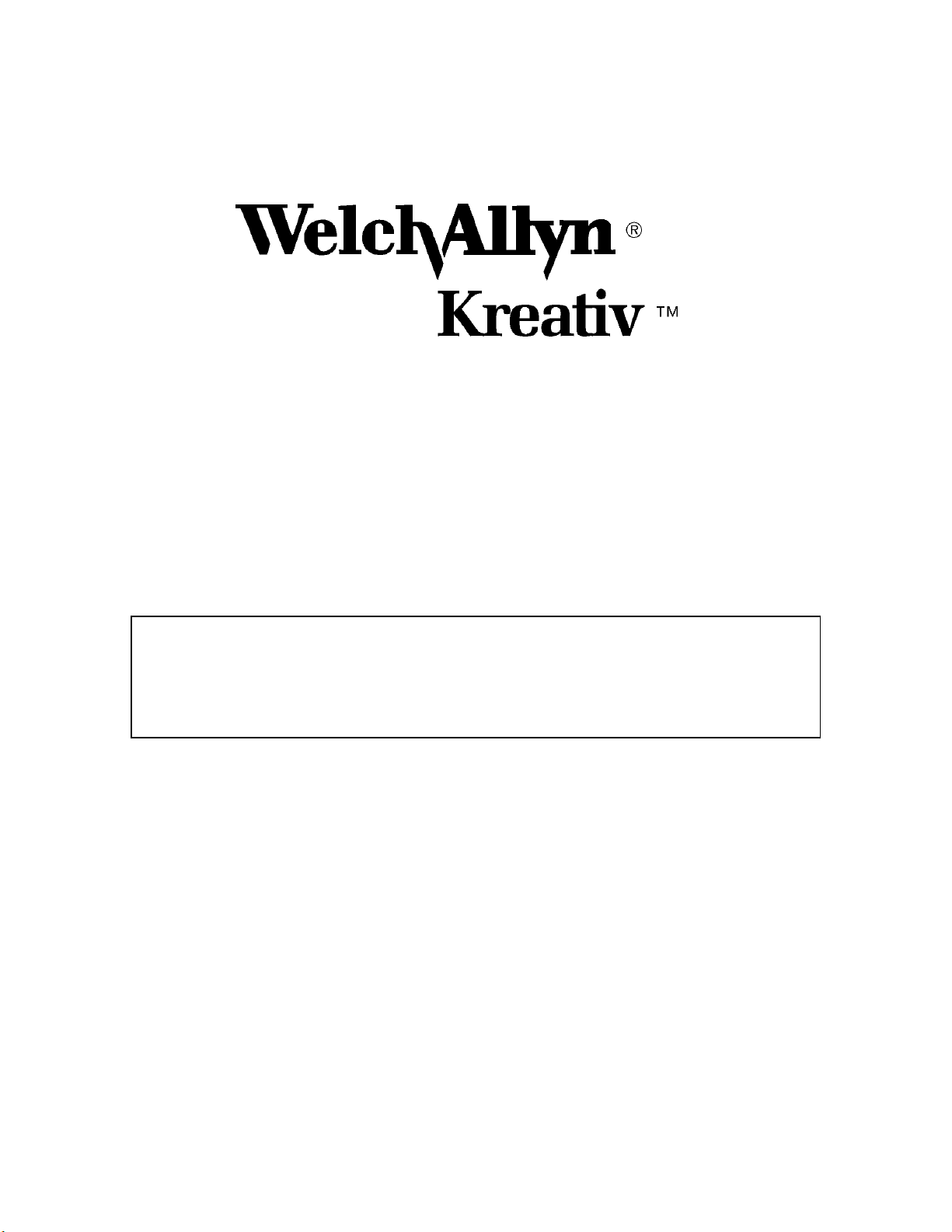
Multi-Operatory
Air Abrasion Accessory
Instructions for Use
Please read this manual thoroughly
prior to first use
Copyright Notice:
Copyright © 1999, Kreativ, Inc. All rights reserved. No part of this manual may
be reproduced without written permission from Kreativ, Inc.
Manufactured by:
Kreativ, Inc. (USA)
7360 Carroll Road
San Diego, CA 92121
990229 REV C
European Authorized Representative
Welch Allyn LTD.
Navan, Co. Meath
Republic of Ireland
Ph: 353-46-79060
Page 2
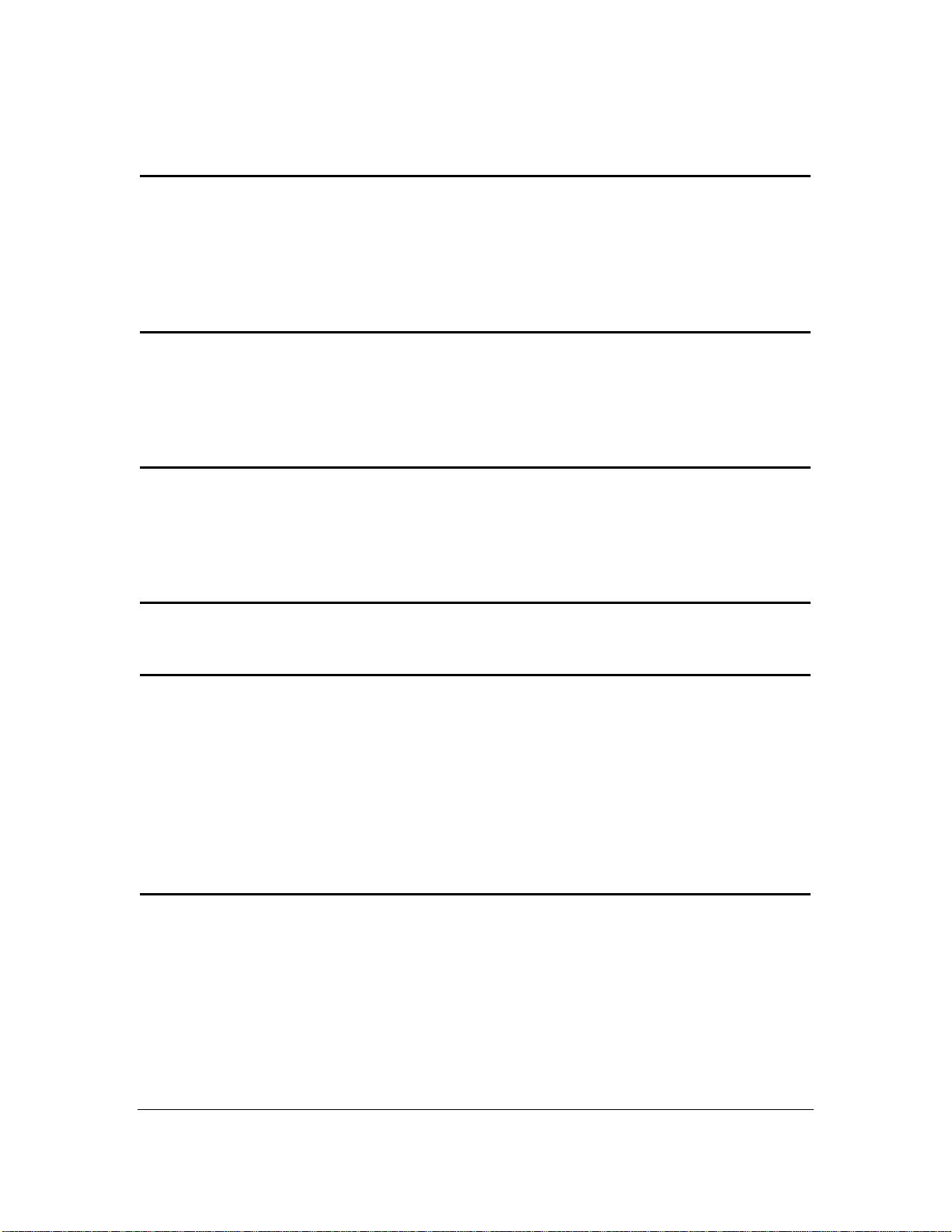
TABLE OF CONTENTS
1. INTRODUCTION AND GENERAL INFORMATION 3
INTRODUCTION 3
P URPOSE OF THIS MANUAL 3
GENERAL INFORMATION AND FEATURES 4
F UNCTIONAL DESCRIPTION 5
SPECIFICATIONS 6
2. SAFETY 7
WARNINGS 7
CAUTIONS 7
P RODUCT SAFETY LABELING 8
RECYCLING INSTRUCTIONS 8
3. SYSTEM UNPACKING, SETUP, AND OPERATIONAL VERIFICATION 10
UNPACKING 10
SET-UP 10
OPERATIONAL VERIFICATION 12
(NOTE: THE MULTI-OPERATORY ACCESSORY MUST ALWAYS BE POWERED FIRST.) 12
4. OPERATING INSTRUCTIONS 14
OPERATION 14
5. PREVENTIVE MAINTENANCE AND TROUBLESHOOTING 15
P REVENTIVE MAINTENANCE 15
P ERIODIC MAINTENANCE 16
TROUBLESHOOTING 16
MULTI-OPERATORY PARTS/ACCESSORIES 19
CUSTOMER REPLACEABLE COMPONENTS 19
OPTIONAL ACCESSORY KIT 19
P NEUMATIC FOOTSWITCH 20
MICRODENTISTRY PRODUCTS 20
6. RETURNS, ADJUSTMENTS AND LIMITED WARRANTY 21
RETURNS AND ADJUSTMENTS 21
MULTI-OPERATORY ACCESSORY LIMITED WARRANTY 21
STORAGE AND SHIPMENT 22
990229 REV C2
Page 3

1. Introduction and General Information
1
Introduction
The Kreativ Multi-Operatory Air Abrasion Accessory is an accessory extending the
use of the Mach 5.0 and the Mach 5.0 Plus (Mach 5/5+) family of air abrasion
systems into two dental operatories separated by distances of up to 32 feet, while
maintaining the remote control capabilities of the Mach 5/5+ system in both
operatories. Simultaneous operation in both operatories is not supported.
Every attempt has been made to make this manual a comprehensive overview of the
Kreativ Multi-Operatory Accessory. It is very important that you read this
manual thoroughly before you attempt to set up or use the equipment.
Chapter
Purpose of this Manual
This manual should be thoroughly studied before installing and using the equipment.
Please call your nearest authorized Welch Allyn / Kreativ service representative if you
need additional information regarding installation, operation, or service of the
instrument.
Chapter One provides an overview of the system, and covers the use of the manual,
features of the Multi-Operatory Accessory, specifications, and other general
information.
Chapter Two is a listing of all product Warnings and Cautions. Warnings relate to
issues that could be harmful to either the user or the patient, while Cautions cover
issues that could unnecessarily damage the equipment. Please pay special attention
to this chapter.
Chapter Three covers the initial unpacking, set-up, and operational verification of the
unit. This section should also be referred to whenever the unit is moved from one
location to another or stored for extended periods of time.
990229 REV C3
Page 4

Chapter Four is an operational description of the Kreativ Multi-Operatory accessory.
Chapter Five provides preventive maintenance and troubleshooting procedures. Also
included is a replacement part and accessory list for re-ordering your supplies.
Chapter Six is the warranty policy for the Kreativ Multi-Operatory accessory.
General Information and Features
The Kreativ Multi-Operatory Accessory offers the capability of extending the use of a
Mach 5/5+ Air Abrasion system into two dental operatories without the additional
cost of a second air abrasion system, or the requirement of moving the air abrasion
unit between the two operatories. The air abrasion system can be located up to 16
feet from either operatory.
The Multi-Operatory Accessory uses the same air controlling technology as the Mach
5/5+ to reliably route abrasive/air to either of the selected operatories. The unit
automatically senses when a handpiece is removed from its cradle, and activates the
related footswitch. The other operatory is locked out from use or input whenever the
handpiece from the operatory in use is uncradled.
Other features of the Kreativ Multi-Operatory Accessory include:
• Second Remote and footswitch is provided for the second operatory
• Automatic blanking of idle remote display
• Convenient access to pinch tubes for periodic maintenance
• Direct mounting to front of Mach 5/5+ system
• Optional rear-mounting capability
• Ability to bypass remote when handpiece is removed for sterilization
• Optional dental chair integration kit to eliminate multiple footswitches
990229 REV C4
Page 5

Installation Drawing (front-mount position)
Functional Description
Pinch Tube Screws - Access is provided to the pinch tubes by removing the pinch
tube screws, then removing the pinch tube top block.
Hanger Bracket - Mounts over the accessory drawer in the Mach 5/5+ to position
the Multi-Operatory unit in front of the Mach 5/5+.
Footswitch - Connects into the bottom of the Multi-Operatory Accessory and runs
to each of the operatories to initiate air/powder flow.
Remote - Connects to the back of the Multi-Operatory Accessory and runs to each
of the operatories to control the Mach 5/5+ when active.
Figure 1
990229 REV C5
Page 6

Handpiece Tube - Connected to the output end of each pinch tube, and routes to
each operatory, provides air/powder to the handpiece (handpieces provided with the
Mach 5/5+ accessory kit).
Manifold Assy - Provides air/abrasive to both pinch tubes when connected with its
interconnect tube.
Power Module - Provides power to the Multi-Operatory unit.
Interconnect Tube - Tubing connecting the Multi-Operatory unit pinch tube
manifold with the Mach 5/5+ abrasive air outlet fitting.
Remote Coupler - Connects the Multi-Operatory Accessory to the Mach 5/5+
remote control cable.
Specifications
For further technical information, please contact your sales representative or the
Kreativ Service Center.
Power Input 100-240 V~, 50/60 Hz, 0.75-0.35 A
Weight 5.5 lbs. (2.5 kg)
Dimensions 6.3”H x 4.1”L x 6.5”W (w/o mtg. bracket)
(16 x 10.4 x 16.5 cm)
Environmental Limitations Operating Storage/Transport
Temperature +41 °F to 104 °F +14 °F to 158 °F
(+10 °C to 40 °C) (-10 °C to 70 °C)
Humidity 10 % to 90 % non-condensing
Pressure 7.3 psia to 15.4 psia
(50 kPa to 106 kPa)
Maximum tubing length +/- 16 ft from Mach 5/5+, 32 ft total
between operatories
990229 REV C6
Page 7
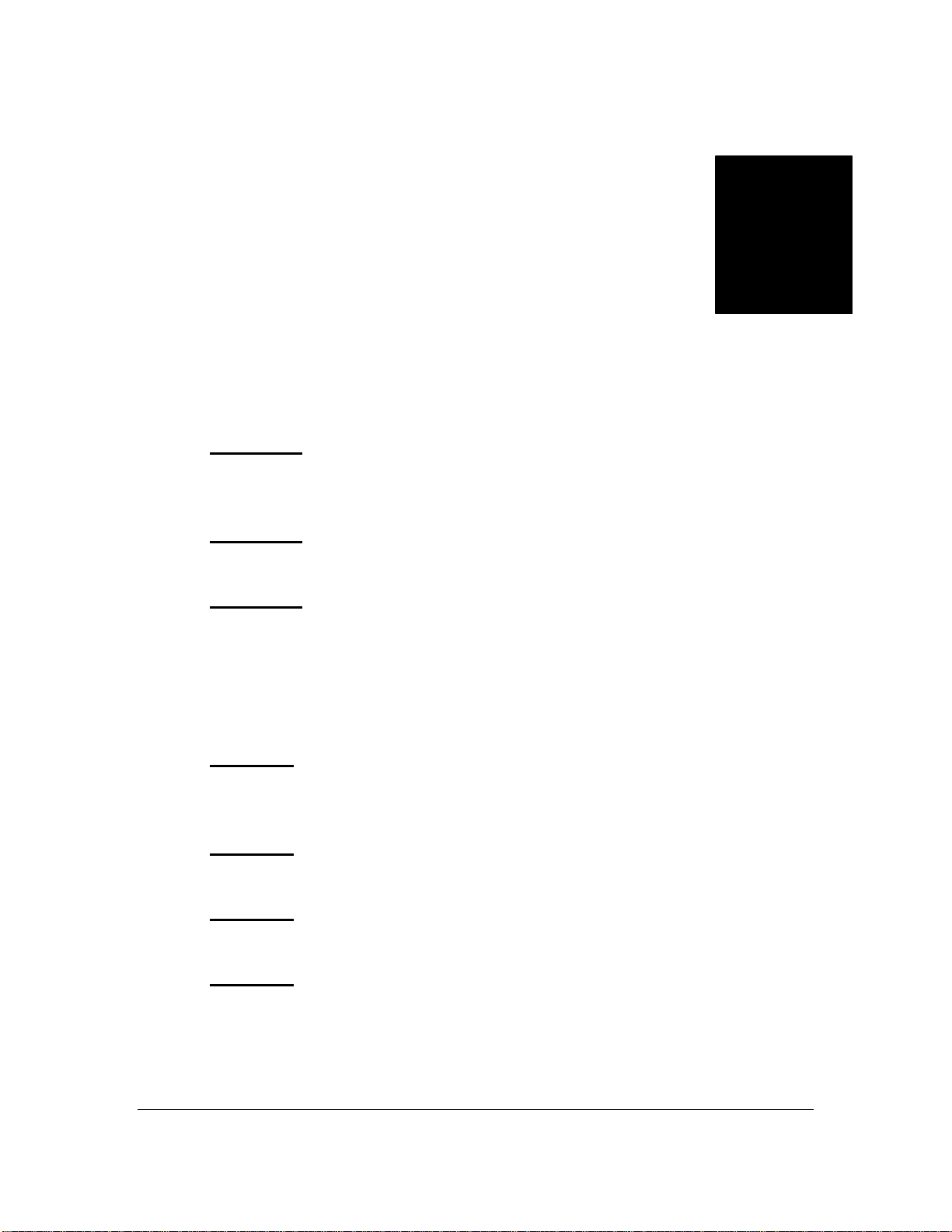
2. Safety
2
Warnings
WARNING: Do not attempt to internally service the Multi-Operatory unit beyond
those items described in the maintenance section. Failure to heed this warning may
result in equipment damage and/or personal injury.
WARNING: Make sure that the Kreativ Multi-Operatory unit is connected to a
properly grounded electrical outlet.
WARNING: Periodic inspection and/or replacement of the pinch-tubes is required
at the recommended intervals. Failure of a pinch-tube could cause damage to the
Multi-Operatory unit, rendering it inoperable. See section under Periodic
Maintenance for recommended intervals.
Chapter
Cautions
CAUTION: Do not substitute non-Kreativ, Inc., materials or accessories. Use of
materials or accessories supplied by other manufacturers may result in damage to the
unit and will void the factory warranty.
CAUTION: Sound clinical judgment and common sense are essential to the
successful use of the unit in order to provide safe and efficient patient care.
CAUTION: Always follow “standard of care” protocols in performing dental
operative procedures.
CAUTION: If the unit is dropped, unplug and safety check it very thoroughly for
loose or damaged parts before using it again.
990229 REV C7
Page 8

Product Safety Labeling
Type B equipment (defines the degree of protection against electrical
shock)
Refer to Operator’s Manual
Alternating Current (AC)
Recycling Instructions
Device:
• All covers and housings should be recycled as steel or aluminum.
• Plastic parts should be removed from the metal pads before recycling (e.g.,
power inlet, footswitch connector, main switch, etc.)
• All printed circuit boards should be recycled as electronic devices.
Accessories:
• All spare parts should be recycled according to the instructions above.
• Products that have been in contact with the patient should be cleaned and
sterilized.
Packaging:
• The carton, all other plastics, and inserts should be recycled (cardboard, foam,
polyethylene).
ALL RECYCLING MUST BE IN COMPLIANCE WITH THE RELEVANT
NATIONAL LAWS. GOVERNMENT AUTHORIZED RECYCLING CENTERS
MUST BE USED.
ENVIRONMENTALLY RELEVANT MATERIALS:
990229 REV C8
Page 9

COMPONENTS LIST OF MATERIALS
Enclosure and all brackets Steel, Aluminum
Printed Circuit Boards Epoxy, FR4
THERE ARE NO HAZARDOUS MATERIALS PRESENT IN THIS PRODUCT.
990229 REV C9
Page 10

Chapter
3
3. System Unpacking, Setup, and Operational Verification
Unpacking
Carefully remove the unit from the shipping container and inspect for shipping
damage. Should any sign of shipping damage be evident, please call your nearest
authorized Welch Allyn / Kreativ service representative immediately. Keep all
shipping containers in the unlikely event that the unit needs to be returned for repair.
Set-up
1. Prior to setting up and installing the Multi-Operatory Accessory, verify your Mach
5/5+ system is operating properly.
2. Verify receipt of all appropriate accessories using the checklist enclosed with your
Multi-Operatory Accessory.
Figure 2
990229 REV C10
Page 11

Mounting Bracket and Connector Installation
3. Install the hanger bracket onto the rear of the Multi-Operatory Accessory using
the Phillips head screws provided in the accessory kit, as shown in Figure 2.
4. Ensure the Mach 5/5+ is turned off. Remove the Mach 5/5+ remote from its
mount if it is mounted on the air abrasion unit, and unplug the inter-connecting
cable.
5. Disconnect the existing footswitch from the Mach 5/5+.
6. Install the connectors for the existing Mach 5/5+ footswitch and remote onto the
Multi-Operatory Accessory, grouping the connectors on either side (but the same
side) as shown in Figure 2. Use the 20 foot cables supplied with the MultiOperatory Accessory for both remotes.
NOTE: The footswitch supplied with the Mach 5/5+ must be installed in the
operatory which has the shortest run between the operatory and the Mach 5/5+
system, a total of up to 12 feet (limited by the footswitch). If a longer footswitch
cable is needed, refer to section 5 for optional parts and accessories.
7. Install the connectors for the second operatory footswitch and remote onto the
Multi-Operatory unit, grouping the connectors on the remaining side as shown in
Figure 2.
8. Install the power cable from the power supply unit onto the power supply
connector located on the bottom of the Multi-Operatory unit.
9. Install the 1 ½ inch long interconnect tube by screwing the brass fitting into the air
manifold located on the top of the Multi-Operatory unit. Ensure this fitting is air
tight. Hand tightening should be adequate.
10. Pull the accessory tray located at the top of the Mach 5/5+ unit out several
inches, and place the hanger bracket, with the Multi-Operatory unit, over the front
of the accessory tray. Gently move the unit back with the accessory tray, until the
protruding male air fitting is aligned with the female air fitting located on the front
of the Mach 5/5+. Push the unit back until the air fitting locks securely into the
Mach 5/5+ system. If there is any difficulty, ensure all traces of abrasive powder
are removed from the Mach 5/5+ air fitting by blowing the powder from the
connector with compressed air.
11. Remove the thumbscrews (4) from the black pinch tube covers located on the top
of the unit, and remove the black covers. Install a pinch tube over each of the
fittings on the ends of the provided 20 ft long air/abrasive handpiece tubes. Install
990229 REV C11
Page 12

the resulting pinch tube/abrasive tube assembly into each of the two connector
fittings on the manifold assembly.
12. Install the pinch tubes into their respective pinch tube blocks, and replace the
black covers and thumbscrews, making sure the tube fittings are captured
properly by the pinch tube top blocks.
CAUTION: Ensure the thumbscrews are tight and the covers pulled down
completely. Failure to install these components properly could result in
air/abrasive leaks in the unused handpiece.
13. Route the air hoses with the footswitch and remote wiring going to each operatory
from either side of the Multi-Operatory unit. The cabling can be bundled together
and tied with the cable ties provided in the accessory kit.
14. Route the footswitch cable extending from the bottom of the Multi-Operatory unit
under the Mach 5/5+, and connect to the footswitch connector input of the Mach
5/5+.
15. Route the remote RJ45 cable extending from the bottom of the Multi-Operatory
unit between the unit and the Mach 5/5+, and connect it to the remote connector
of the Mach 5/5+ using the coupler supplied in the accessory kit.
16. Connect the power cord from the Multi-Operatory unit power supply to an
appropriate grounded power outlet.
17. For optional kits and accessories, refer to the individual instruction sheets supplied
with each optional accessory.
Operational Verification
(Note: The Multi-Operatory Accessory must always be powered first.)
1. Once the unit has been set up, power up the Multi-Operatory Accessory.
2. Turn the Mach 5/5+ on.
3. Ensure both handpieces are installed and cradled by the respective handpiece
holders on each remote. The remotes should both have their displays illuminated,
indicating the system is in “Standby”.
4. Depress the “Air” switch on one of the remotes. The status indicator should go
from “Standby” to “On”, indicating the same status on both remotes. The Mach
5/5+ system will be pressurized at this time.
990229 REV C12
Page 13

5. Depress the Beam Intensity up or down arrow keys to select the desired
operating Beam Intensity.
6. Depress the Particle Energy up or down arrow keys to select the desired
operating Particle Energy.
7. Select the desired Pulse mode by depressing the “Mode” button.
8. Ensure there are no error indications displayed at the bottom of the remote unit.
If there are indications, service the Mach 5/5+ appropriately.
9. Remove a handpiece from its cradle, and verify the other operatory remote
display goes blank, and indicates it is in Standby mode.
CAUTION: Ensure the activated handpiece is aimed safely away from
anything which may be damaged by high speed abrasive powder flow
propelled by high pressure air. Suitable test targets are a Klean Air II,
high volume suction device or a damp gauze or cloth.
10. Depress the associated footswitch briefly, and observe abrasive powder flowing
from the handpiece.
11. Check (or have an associate check) the second operatory handpiece to ensure
there is no powder or air flow from the unused handpiece during operation of the
first operatory.
12. Replace the handpiece.
13. Repeat the above checks for the second operatory.
990229 REV C13
Page 14

4. Operating Instructions
4
Operation
Once installed, the Kreativ Multi-Operatory Accessory should have no impact on the
normal use of the associated Mach 5/5+ air abrasion system, except that control of
the Mach 5/5+ systems is now provided from two operatories separated by up to 32
feet. However, there are several safety features built into the Accessory with which
the operator should become familiar.
1. Operatory Activation: To activate an operatory, remove the handpiece from
the cradle in that operatory. This will activate the footswitch in that operatory.
2. Inactive Operatory: When an operatory is activated, the second operatory
remote will be blanked, and the footswitch in that operatory will be inactivated.
No control over the Mach 5/5+ will be possible from the inactive operatory while
the handpiece in the active operatory is uncradled.
Chapter
3. Operatory Release: To release control from the active operatory, the
handpiece in that operatory must be re-inserted into its handpiece holder.
4. Operatory Bypass: An operatory may be bypassed (made inoperative) with the
handpiece out of its cradle by manually depressing the switch in the handpiece
holder twice within one second. This action will inactivate the operatory as if the
handpiece were in its holder, allowing removal of the handpiece for autoclaving.
The second operatory can then operate normally.
5. Operatory Reactivation: To reactivate a bypassed operatory, depress the
handpiece switch one time, or insert and remove the handpiece from its holder.
6. Power Sequencing: To ensure proper signal communication between the Multi-
Operatory Accessory and the Mach 5/5+, always ensure power to the Multi-
Operatory Accessory is applied first, then the Mach 5/5+ is turned on.
Power to the Multi-Operatory Accessory is applied as soon as it is plugged in,
since there is no power switch provided. If difficulty is encountered during startup, remove power from both the Multi-Operatory Accessory and Mach 5/5+,
then restore power in the proper sequence.
990229 REV C14
Page 15

5. Preventive Maintenance and Troubleshooting
5
Preventive Maintenance
WARNING: Always disconnect power from the Multi-Operatory Accessory and
Mach 5/5+ prior to performing any maintenance.
The Kreativ Multi-Operatory Accessory has been designed to be trouble-free and
easy to use. Standard cleaning procedures will keep your accessory looking new for
years to come. Periodic inspection of the power supply and cord is prudent. If any of
these parts appear worn, contact your authorized Welch Allyn / Kreativ service
representative for replacement parts.
Chapter
To replace the pinch tubes:
1. Turn off the Mach 5/5+.
2. Disconnect power from the Multi-Operatory Accessory by either unplugging the
power supply from the main power source or disconnecting the power plug from
the bottom of the Multi-Operatory Accessory.
3. Remove the 4 thumbscrews securing the two pinch tubes on the top of the Multi-
Operatory Accessory and remove the black pinch tube top blocks.
4. Pulling up on the manifold, remove and discard the pinch tubes by pulling from the
manifold fitting. Remove the air hose fitting from the other end of the pinch tubes
by pulling the pinch tube from the fitting.
5. Install new pinch tubes by inserting over the fittings on the manifold and air tubes.
6. Replace the assembled pinch tubes into the grooves in the bottom pinch tube
block, ensuring proper location of the fitting flanges in the grooves provided in the
pinch tube block bottoms.
7. Place the pinch tube top blocks over the pinch tube assemblies, and push
together, ensuring proper alignment of all the components.
990229 REV C15
Page 16

8. Replace the 4 knurled thumb screws through the pinch tube blocks and tighten
until the pinch tube top blocks are pulled down and meet the bottom pinch tube
blocks under the thumb screws.
CAUTION: When installing new pinch tubes, ensure the pinch tube top blocks
are pulled down completely under the installation screws. Failure to tighten these
screws completely could result in improper blocking of powder, resulting in
air/abrasive release from the inactive handpiece.
9. Reconnect power to the Multi-Operatory Accessory, then power on the Mach
5/5+.
10. Resume normal operation.
Periodic Maintenance
Your Multi-Operatory Accessory requires minimal maintenance. However, Kreativ
recommends that pinch tubes and tubing are checked for wear whenever maintenance
is performed on your Mach 5/5+ system. It is also recommended that both pinch
tubes be replaced as a part of a preventive maintenance program at least once every
three (3) months.
WARNING: Failure to periodically replace the pinch tubes on the recommended
schedule could result in permanent damage to the working components of the MultiOperatory Accessory, rendering it unusable.
Troubleshooting
The only user-serviceable parts in the Kreativ Multi-Operatory Accessory are the
pinch tubes. The following table is intended to assist in communicating with your
Welch Allyn / Kreativ service representative.
CONDITION: THINGS TO DO:
Displays do not illuminate • Check that Multi-operatory Accessory power
cord is plugged in.
• Check power supply connector is plugged into the
Multi-Operatory Accessory.
• Ensure that all interconnecting cables are
connected per the installation instructions.
990229 REV C16
Page 17

Cannot get Mach 5/5+
from “Standby”into “On”
condition
Recycle power turn-on sequence: Turn Mach 5/5+
off, disconnect power from Multi-Operatory unit.
Reconnect Multi-Operatory unit, then turn on Mach
5/5+.
Footswitch does not
activate abrasive air
Abrasive/air flows from
unused handpiece
• Verify footswitch is plugged into the same side of
the Multi-Operatory unit as the remote and air
hose in that operatory.
• Ensure Footswitch connector from Multi-
Operatory unit is plugged into the back of the
Mach 5/5+
• Ensure handpiece is removed from cradle.
• Ensure Mach 5/5+ is not in Standby mode.
• Verify second operatory handpiece is in its cradle
or operatory is bypassed.
• Pinch tube block thumbscrews are not tight.
Retighten thumbscrews.
• Pinch tubes/fittings not properly seated. Remove
thumbscrews and check pinch tube assemblies,
fittings and pinch tubes.
• Damage to pinch tube assembly due to failed
pinch tube. Replace pinch tube and/or damaged
parts.
• Call your nearest authorized Welch Allyn / Kreativ
service representative.
990229 REV C17
Page 18

Remote display not
• Ensure remote cable is plugged in.
illuminated
• Ensure power is connected to unit.
• Ensure remote cable is plugged in from the Multi-
Operatory unit to the Mach 5/5+ remote cable
connector coupler.
• Handpiece is out of other holder, or other
operatory not bypassed. Insert inactive handpiece
in holder or bypass inactive operatory.
Remote displays “OFF” • Mach 5/5+ is turned off. Turn unit on.
990229 REV C18
Page 19

Multi-Operatory Parts/Accessories
Description Reorder No.
Footswitch Assembly, 20 ft 180080
Remote Cable Assembly, 20 ft. (Qty 2) 180081
Remote Assembly 170024
Handpiece tubing assembly, 16 ft (Qty 2) 170194
Bracket, Multi-Operatory Hanger 210221
Air Inlet Tube Assembly, 1½ in. 170193
12 V 2.75 A Power Supply 590005
Power Cord 600105
Remote coupler 600080
Customer Replaceable Components
Description Reorder No.
Remote Cable Assembly, 20 ft. 180081
Handpiece tubing assembly, 16 ft 170194
Air Inlet Tube Assembly, 1½ in. 170193
Manifold Assembly 170190
Pinch Tube (pack of 8) K01-00325-1
Remote coupler 600080
Optional Accessory Kit
An optional accessory kit is available which contains all the materials to relocate the
Multi-Operatory Accessory from the front of the Mach 5/5+. This kit allows the
Multi-Operatory Accessory to be mounted up to 42 inches away from the front of the
Mach 5/5+, either on the rear of the Mach 5/5+, or on a tabletop.
The kit also includes split tubing material to dress the footswitch cable, remote cable,
and air/abrasive tubing for each operatory. A footswitch adapter/extender is
provided to extend the standard 12 ft. footswitch cable provided with your original
Mach 5/5+ an additional 8 ft, to reach the full separation capability of the MultiOperatory Accessory. To order the Optional Accessory Kit, order part number
140041. To order individual components, order by part Number.
990229 REV C19
Page 20

Description Part No.
Interconnect tube assembly, 42 inch (1) 170192
Right angle footswitch adapter/extender, 8 ft (1) 180083
Self adhesive bumpers (4) 480082
Rear-mount bracket (1) 210224
Allen wrench (1) 460031
Split tubing, 15 ft (2) 460032
Pneumatic Footswitch
Kreativ footswitches supplied with all products are electrically operated devices. To
interface with pneumatic footswitches, an optional pneumatic footswitch adapter kit
can be ordered, with included 20 foot cable. The adapter kit includes a pneumatic
footswitch assembly and a pneumatic footswitch tube integration assembly. One kit is
required for each operatory.
Description Part No.
Pneumatic footswitch adapter kit 140045
MicroDentistry Products
Please call your nearest Welch Allyn / Kreativ sales representative for further
information on the above accessory kit or customer replaceable components, in
addition to a complete selection of our superior MicroDentistry products.
990229 REV C20
Page 21

6. Returns, Adjustments and Limited Warranty
7
Returns and Adjustments
Warranty claims must be made promptly and received by your nearest authorized
Welch Allyn / Kreativ service representative during the warranty period. The liability
of Kreativ Inc., under valid warranty claims, is limited to repair or replacement at the
purchaser’s authorized Service Center or the purchaser’s place of business, at the
option of the authorized service representative. If it is necessary to return a product
for repair or replacement, authorization for the return must first be obtained from the
authorized service representative.
Chapter
All products returned for examination or warranty repair must be sent insured via a
means of transportation specified by the authorized service representative.
Kreativ, Inc., or its authorized service representative claims the sole responsibility for
determining the cause of any instrument failure and the adjustments are subject to
Kreativ, Inc approval.
.
Multi-Operatory Accessory Limited Warranty
Kreativ Inc. warrants the equipment to be free from defects in material and
workmanship for a period of 12 months from the date of shipment. Damage due to
failure of customer to perform required user/preventive maintenance is not
warranteed. Certain components having limited life expectancy (pinch tubes,
air/abrasive tubing, handpieces and handpiece tips) are not warranteed against normal
wear and tear or customer damage. This limited warranty applies only to the original
purchaser / user of the equipment.
990229 REV C21
Page 22

The foregoing limited warranty is exclusive and in lieu of all other warranties, whether
written, oral, or implied, and shall be purchaser’s sole remedy and Kreativ’s sole
liability under contract or warranty or otherwise for the product.
Kreativ, Inc., disclaims any implied warranty of merchantability or fitness for particular
purposes. In no event shall Kreativ, Inc. be liable for any incidental or consequential
damages, or for any incidental or consequential damages arising out of, or in
connection with, the use or performance of the product delivered hereunder.
Storage And Shipment
The Kreativ Model Multi-Operatory Accessory has been designed for long term
usage in normal dental office environments. If it is to be stored for any reason for a
long period, it should be covered to protect it from adverse conditions. The area it is
to be stored in should meet the requirements indicated in the Specifications in Chapter
1.
The unit has been designed for shipment by normal commercial carriers. Protective
packaging should be used, and the original packing materials should be reinstalled for
shipment.
Shipping instructions from Kreativ, Inc., must be followed closely. Kreativ will not be
responsible for damage resulting from improper packing.
990229 REV C22
