Page 1
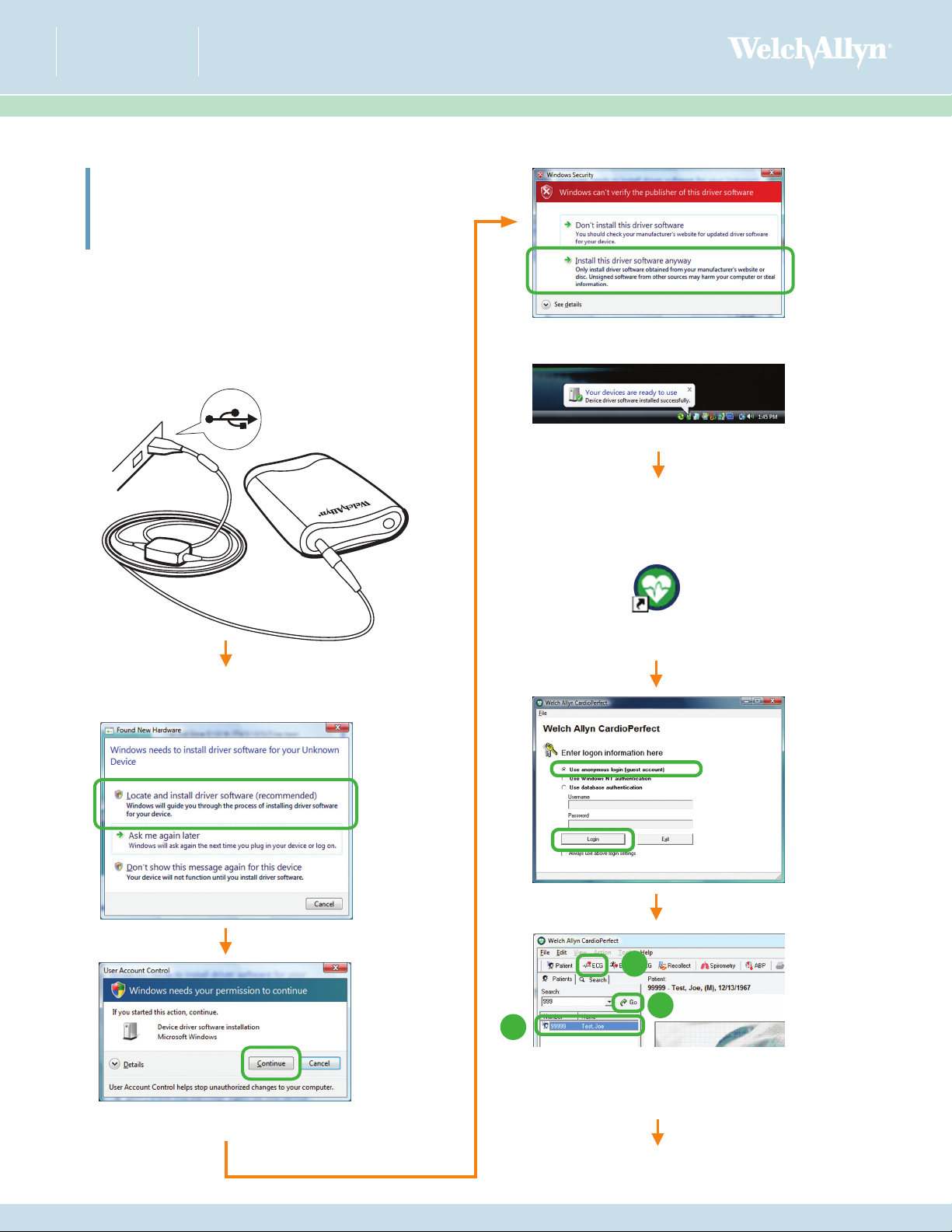
CARDIOPERFECT
WORKSTATION
INSTALLATION GUIDE
™
Windows Vista
INSTALLING THE ECG RECORDER
ON A CARDIOPERFECT
WORKSTATION
Before you start, install the CardioPerfect Workstation software.
See separate installation guide.
1 Assemble the ECG recorder, and then plug it into
any USB port.
®
2 Set up the USB port.
3 Verify the installation of the ECG recorder.
Welch Allyn
CardioPerfect
c
This screen might not appear.
a
b
(a) Click the Go button.
(b) Select your test patient.
(c) Click the ECG button.
(next page)
Page 2
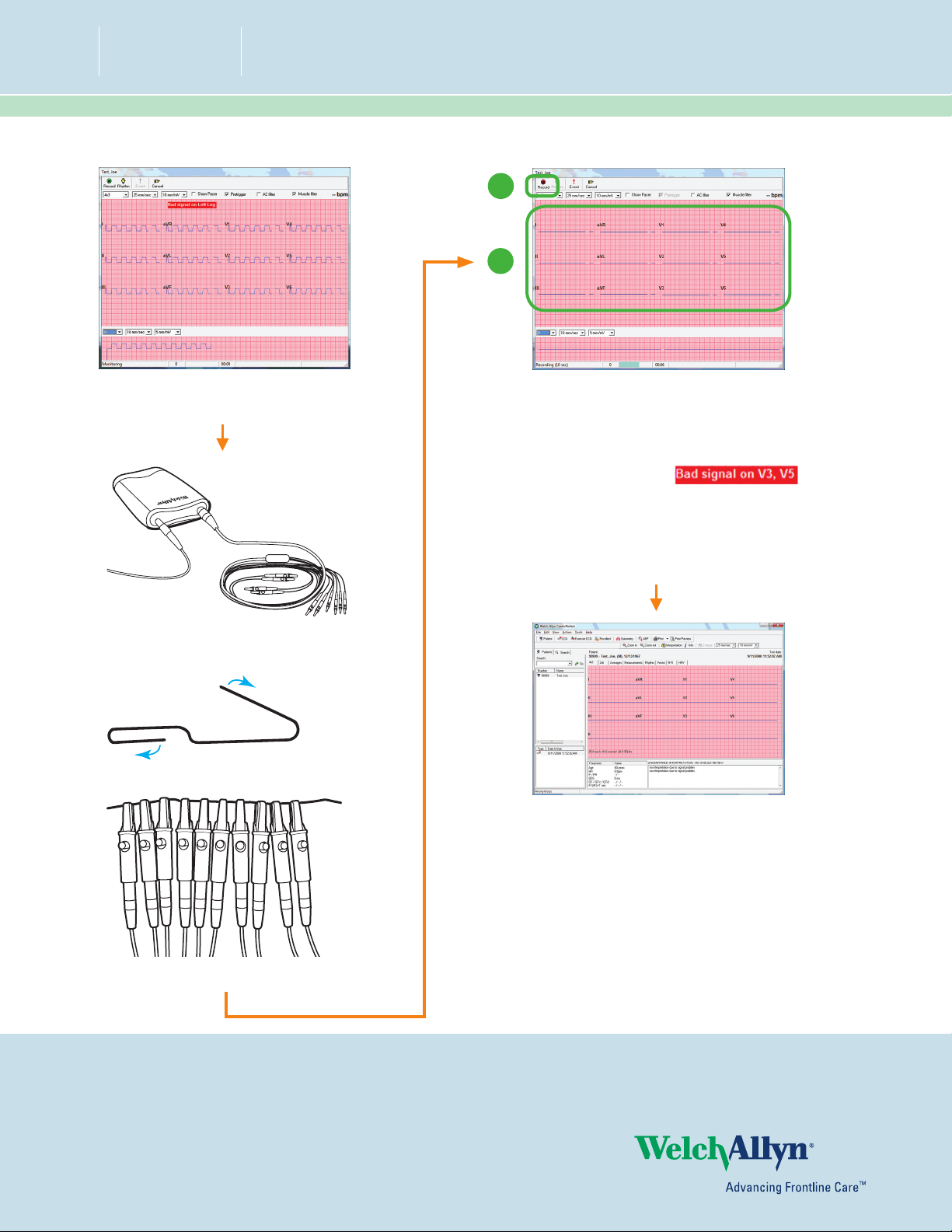
CARDIOPERFECT
WORKSTATION
INSTALLATION GUIDE
™
b
a
You will see square waves along with this message:
“Bad signal on Left Leg.”
Attach the patient cable to the recorder.
Attach clips to the ends of the lead wires.
Straighten a large metal paper clip.
(a) Wait at least 20 seconds for the square
waves to level off.
When the lines become straight, verify that there
are no lead-off messages.
Example lead-off message:
If you receive a lead-off message, reconnect
the indicated leads, and wait 20 seconds again.
Repeat until there are no lead-off messages.
(b) Click the Record button.
The system takes a ten-second recording and
returns to the main screen with your recording
displayed. You have now verified that your ECG
recorder is properly installed.
Attach all ten lead wires to the paper clip.
4341 State Street Road, PO Box 220, Skaneateles Falls, NY 13153-0220 USA
(p) 800.535.6663 (f) 315.685.2174 www.welchallyn.com
© 2008 Welch Allyn Mat. Number: 711953, Ver: A
2
