Page 1
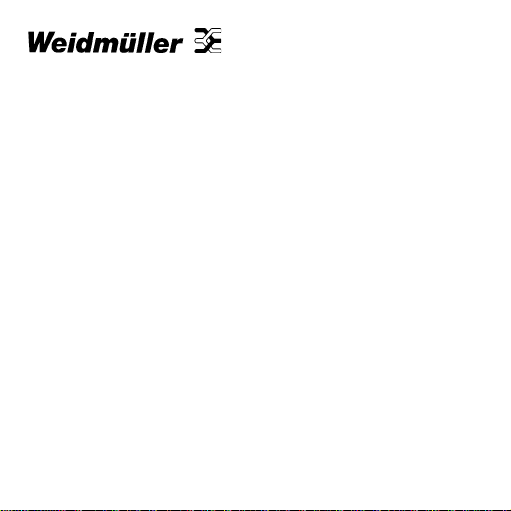
WAVESERIES
PT 100/4 Signal Conditioners
for Current Output
Type Cat. No.
Screw-type connection
WTS4 PT100/4 Select C 843227
Tension clamp connection
WTZ4 PT100/4 Select C 843228
Read these instructions before using the product
and retain for future information.
19
Page 2

1 General instructions
The WAVESERIES signal conditioner PT 100 should only be installed by qualified staff. The signal conditioner PT 100 should
only be powered up following professional installation.
2 Application
The WAVESERIES signal conditioner PT 100 can be used to
connect PT 100 sensors as well as converting temperature data
into standard linear current signals. The temperature range can be
set by DIP switches on the printed circuit board.
The signal conditioner PT 100/4 can be connected to 2-, 3- and
4-wire temperature sensors.
3 Mounting and dismounting
Warning!! Mounting and dismounting may only be carried out
3.1 Mounting onto TS 35 DIN rails
20
when the power supply has be disconnected. Failure
to observe will lead to considerable damage!
(Figure 1)
Page 3

3.2 Pluggable electronic components for range alteration
(depending on model)
(Figure 2)
1. Remove connector , (depending on model either screw -type
or tension clamp).
2. Press locking clips on both sides of the enclosure.
3. Pull out the circuit board.
Warning!! The circuit board can only be inserted in one position.
The connectors have been coded by the manufactur er , ensuring that they cannot be reversed.
3.3 Setting the potentiometer (depending on model)
(Figure 3)
The module has been exactly calibrated by the manufacturer .
Should nevertheless a follow-up adjustment be necessary, open
the hinged cover upwards.
The potentiometers are on the front panel.
21
Page 4
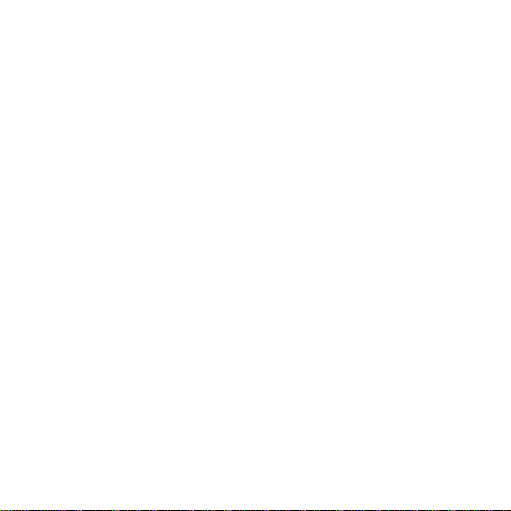
3.4 Pluggable cross-connections for voltage supply
(Figure 4)
A maximum feed through of 2 A is possible.
If a signal conditioner is accidently rotated through 180°, the
cross-connection cannot be inserted.
3.5 Labelling possibilities
Figure 5
WS 10 connector markers can be used to label module.
4 Calibration
Warning!! The power supply must be disconnected, before
4.1 Equipment
– Power supply 24 Vdc, 50 mA
– Simulator for PT 100 or precision resistance decade
– Current meter/voltmeter that can be so calibrated, as to allow
22
changing the signal conditioner settings using the DIP
switches.
Failure to observe will lead to considerable damage!
an accuracy of > 0.1 % fr om the upper range value
Page 5
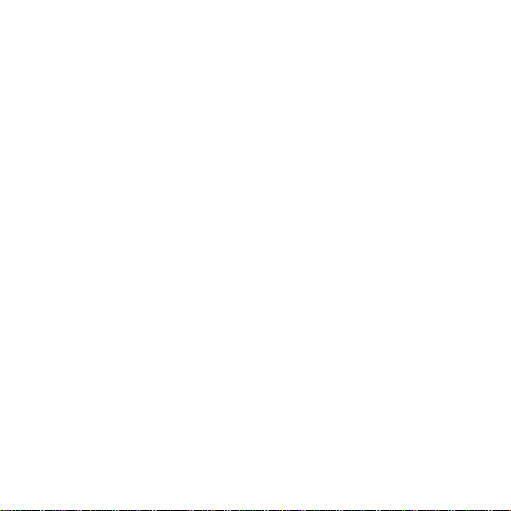
4.2 Basic calibration with a signal output from 0 ... 20 mA
1. Select the temperature range on the printed circuit board
using the DIP switch, see table on the module or pages 41
and 42.
The DIP switches 1, 2 and 3 set the minimum input temperature ϑ
.
min
The span (difference between minimum and maximum input
temperature) is set using the DIP switches 4, 5 and 6.
2. Professionally install module.
3. Add 1 % of the temperatur e span to the selected “ minimum”
temperature and set this value on a PT 100 simulator (when
using a pr ecision resistance decade, where necessary observe DIN IEC 751 conversion table fr om °C to Ω!) and calibrate the signal conditioner output signal to 0.200 mA using
the null potentiometer. (The potentiometers are located behind the hinged cover).
4. Set the “maximum” selected temperature on a PT 100 simulator (or precision resistance decade) and calibrate the signal
output to 20.000 mA using the S pan potentiometer.
5. Repeat steps 3 and 4 (approx. 2-3 times), until the required
accuracy is achieved.
23
Page 6
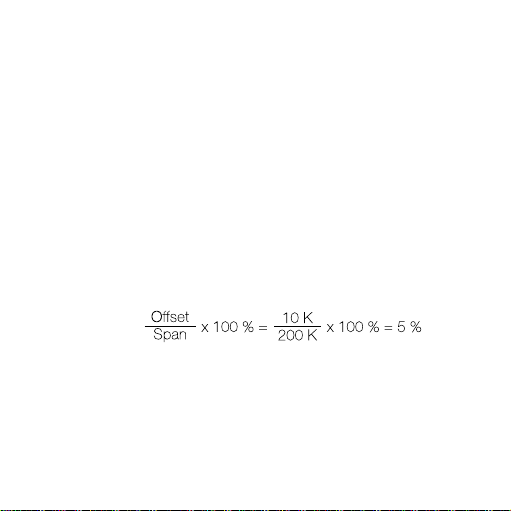
Example
Input range: -50 ... +150 °C
Minimum input temperature: = -50 °C
Choose next lower or equal value according to table for ϑ
min
.
Table value -60 °C
Set DIP switch 1 to OFF; DIP switches 2 and 3 to
ON.
The span is 200 K (150 °C - (-50 °C)).
The table value lies between 165 ... 245 °C
Set DIP switch 4 to OFF; DIP switches 5 and 6 to
ON.
The input range must be raised by 10 K (-60 °C + 50 °C).
The 10 K corresponds to 5 % of the span (see calculation).
The input range can be raised by up to 25 % using the "null"
potentiometer.
Calculation:
Should the 25 % be exceeded using the above calculation, then
an adjustment to the temperature input range is not possible.
24
Page 7

4.3 Linearity calibration
1. Proceed with basic calibration, see above.
2. Add 1 % of the temperature span to the selected " minimum"
temperature and set this value on a PT 100 simulator (when
using a precision resistance decade, where necessary observe DIN IEC 751 conversion table from °C to Ω!) and calibrate the signal conditioner output signal to 0.200 mA using
the null potentiometer.
3. Set the mean temperatur e "(ϑ
max
+ ϑ
)/2" on a PT 100 simu-
min
lator.
Determine the difference to the desired value:
"∆I = shown value on measuring instrument - 10.000 mA"
and calibrate the output signal to (10.000 mA - ∆I) using the
span potentiometer.
4. Set the "maximum" selected temperature ϑ
on a PT 100
max
simulator and calibrate the signal output to 20.000 mA using
the lin potentiometer.
5. Repeat steps 2 to 4 until the required accuracy is achieved.
25
Page 8

Example
Chosen measurement -50 ... +150 °C → 200 K span
range: 1 % from 200 K span = 2 K
Set minimum temperature -50 °C + 2 K = -48 °C
on the PT 100 simulator and calibrate the signal conditioner output signal to 0.200 mA using the null potentiometer.
Mean temperature = (ϑ
max
+ ϑ
min
)/2
= (150 °C + (-50 °C))/2
= 50 °C
Set the 50 °C value on a PT 100 simulator
Then determine ∆I: ∆I = measured value from measuring
instrument - 10.000 mA
→ ∆I = 9.940 mA - 10.000 mA
= -0.060 mA
Then calibrate the output signal to (10.000 mA - ∆I) using the
span potentiometer i.e. her e an example.
"10.000 mA - (-0.060 mA) = 10.060 mA"
Then set the maximum temperature on the PT 100 simulator
(150 °C) and calibrate the output signal to 20.000 mA using the
lin potentiometer.
26
Page 9

4.4 Basic calibration with an output signal from 4 ... 20 mA
1. Set the required temperature range on the printed circuit
board using the DIP switch, see the table on the module or
sides 41 and 42.
The DIP switches 1, 2 and 3 set the minimum input temperature ϑ
.
min
The span (dif ference between minimum and maximum input
temperature) is set using the DIP switches 4, 5 and 6.
2. Professionally install module.
3. Set the "minimum" selected temperature on a PT 100 simulator (when using a pr ecision resistance decade, wher e necessary observe DIN IEC 751 conversion table from °C to Ω !)
and calibrate the signal conditioner output signal to 4.000 mA
using the null potentiometer. (The potentiometers ar e located
behind the hinged cover).
4. Set the "maximum" selected temperature on a PT 100 simulator (or precision resistance decade) and calibrate the signal
output to 20.000 mA using the span potentiometer.
5. Repeat steps 3 and 4 (appr ox. 2-3 times), until the required
accuracy is achieved.
27
Page 10

Example
Input range: -50 ... +150 °C
Minimum input temperature: = -50 °C
Choose next lower or equal value according to table for ϑ
min
.
Table value -60 °C
Set DIP switch 1 to OFF; DIP switches 2 and 3 to
ON.
The span is 200 K (150 °C - (-50 °C)).
The table value lies between 165 ... 245 °C
Set DIP switch 4 to OFF; DIP switches 5 and 6 to
ON.
The input range must be raised by 10 K (-60 °C + 50 °C).
The 10 K correspond to 5 % of the span (see calculation).
The input range can be raised by up to 25 % using the "null" potentiometer.
Calculation:
Should the 25 % be exceeded using the above calculation, then
an adjustment to the temperature input range is not possible.
28
Page 11

4.5 Linearity calibration
1. Carry out a basic calibration, see above.
2. Set the selected "minimum" temperature on a PT 100 simula-
tor (when using a pr ecision resistance decade, wher e necessary observe DIN IEC 751 conversion table from °C to Ω !)
and calibrate the signal conditioner output signal to 4.000 mA
using the null potentiometer.
3. Set the mean temperature "(ϑ
max
+ ϑ
)/2" on a PT 100 simu-
min
lator.
Determine the difference to the desired value:
"∆I = shown value on measuring instrument - 12.000 mA"
and calibrate the output signal to (12.000 mA - ∆I) using a
span potentiometer.
4. Set the "maximum" selected temperature ϑ
on the PT 100
min
simulator and calibrate the signal output to 20.000 mA using
the lin potentiometer.
5. Repeat steps 2 to 4 until the required accuracy is achieved.
29
Page 12

Example
Chosen measuring range: -50 ... +150 °C
Set minimum temperature (-50 °C)
on the PT 100 simulator and calibrate the signal conditioner output signal to 4.000 mA using the null potentiometer.
Mean temperature = (ϑ
max
+ ϑ
min
)/2
= (150 °C + (-50 °C))/2
= 50 °C
Set the 50 °C value on the PT 100 simulator
Then determine ∆I: ∆I = measured value from measuring
instrument - 12.000 mA
→ ∆I = 11.940 mA - 12.000 mA
= -0.060 mA
Then calibrate the output signal to (12.000 mA - ∆I) using the
span potentiometer i.e. her e an example.
"12.000 mA - (-0.060 mA) = 12.060 mA"
Then set the maximum temperature on the PT 100 simulator and
calibrate the output signal to 20.000 mA using the lin potentiometer.
30
Page 13

4.6 Setting the DIP switches
Warning!! The signal conditioner PT 100 must be protected
against a direct electrostatic discharge when setting
the DIP switches.
DIP switches
8910
2-wire ON ON ON
3-wire ON OFF ON
4-wire OFF ON OFF
DIP switches
ϑ
min
123
0 °C ON ON ON
-10 °C ON ON OFF
-20 °C ON OFF ON
-40 °C ON OFF OFF
-60 °C OFF ON ON
-80 °C OFF ON OFF
-100 °C OFF OFF ON
-200 °C OFF OFF OFF
31
Page 14

Span 4 5 6
40 ... 50 °C ON ON ON
50 ... 75 °C ON ON OFF
75 ... 110 °C ON OFF ON
110 ... 165 °C ON OFF OFF
165 ... 245 °C OFF ON ON
245 ... 360 °C OFF ON OFF
360 ... 540 °C OFF OFF ON
540 ... 800 °C OFF OFF OFF
DIP switches
Output 7
0 ... 20 mA OFF
4 ... 20 mA ON
5 Electrical connection
(4-wire technology)
6 Dimensions
32
DIP switches
Page 15

7 Notes on CE labelling of WAVESERIES modules
WAVESERIES modules, that carry CE-labelling, fulfil the r equirements
of the EU-Guidelines 89/336/EU “electromagnetic compatibility” and
the therein listed harmonised European Norms (EN).
The declarations of conformity are, in accordance with the abovementioned EU-Guideline, Article 10, held at the following address
for the relevant authorities:
8 T echnical data
Input
Sensor types PT 100/4 Select C accor ding to DIN
Input current 1.35 mA ... 1.45 mA ... 1.60 mA
Connection type selection using DIP switches
Conductor resistance ≤ 50 Ω (3- and 4-wir e connection)
Influence of conductor
resistance max. ± 0.005 °C/ Ω for 3- and 4-wir e
Input range -200 ... +800 °C adjustable using
Offset input range up to +25 % possible
Weidmüller Interface GmbH & Co.
Postfach 3030
32720 Detmold
IEC 751
connection
DIP switches
33
Page 16

Output
Current output adjustable using DIP switches
Load resistance ≤ 500 Ω
Accuracy
Measurement range accuracy
≥ 100 K; < 600 K;
ϑ
≥ -100 °C ± 0.1 from measurement range
min
≤ 100 K ± 0.1 K
≥ 600 K ± 0.2 % fr om measurement range
Temperature coefficient
Measurement range
≥ 200 K ≤ 200 ppm/K (typ. 80 ppm/K)
≥ 100 K; < 200 K ≤ 225 ppm/K (typ. 90 ppm/K)
≥ 40 K; < 100 K ≤ 450 ppm/K (typ. 180 ppm/K)
Connection data
Connection BLZ/SL
Insulating stripping length 8 ± 0.5 mm
Solid core 0.5 ... 2.5 mm
Flexible core 0.5 ... 2.5 mm
With ferrules 0.5 ... 1.5 mm
2
2
2
34
Page 17

EMC specification according to EN 55011, class B,
group 1
according to EN 50081-1
according to EN 50082-2
General
Current consumption 30 mA ... 38 mA ... 48 mA
I
= 20 mA
out
Voltage supply 19.2 Vdc ... 24 Vdc ... 28.8 Vdc
Cross-connection, upper 24 V, max. 2 A
Cross-connection, lower 0 V, max. 2 A
Operating temperature 0 ... +55 °C
Storage temperature -20 ... +85 °C
Approvals CE, CSA, UL
35
Page 18

9 Accessories
Cross-connection ZQV 2,5N/2 black 171808
Cross-connection ZQV 2,5N/2 red 171790
Cross-connection ZQV 2,5N/2 blue 171799
Cross-connection ZQV 2,5N/2 yellow 169380
Terminal connector, 2-pole for screw-type connection
BLZ 5,08/2
- orange 152646
- black 152641
Terminal connector, 2-pole for tension clamp connection
BLZ 5,08/2
- orange 170746
- black 170770
Connector markers
WS 10/5 Multicard for plotter labelling 163501
WS 10/5 blank 106086
In the interest of protecting the envir onment, return any spare
operating instructions to your local stockist for re-use.
Printed on chlorine-free bleached paper.
36
