Page 1
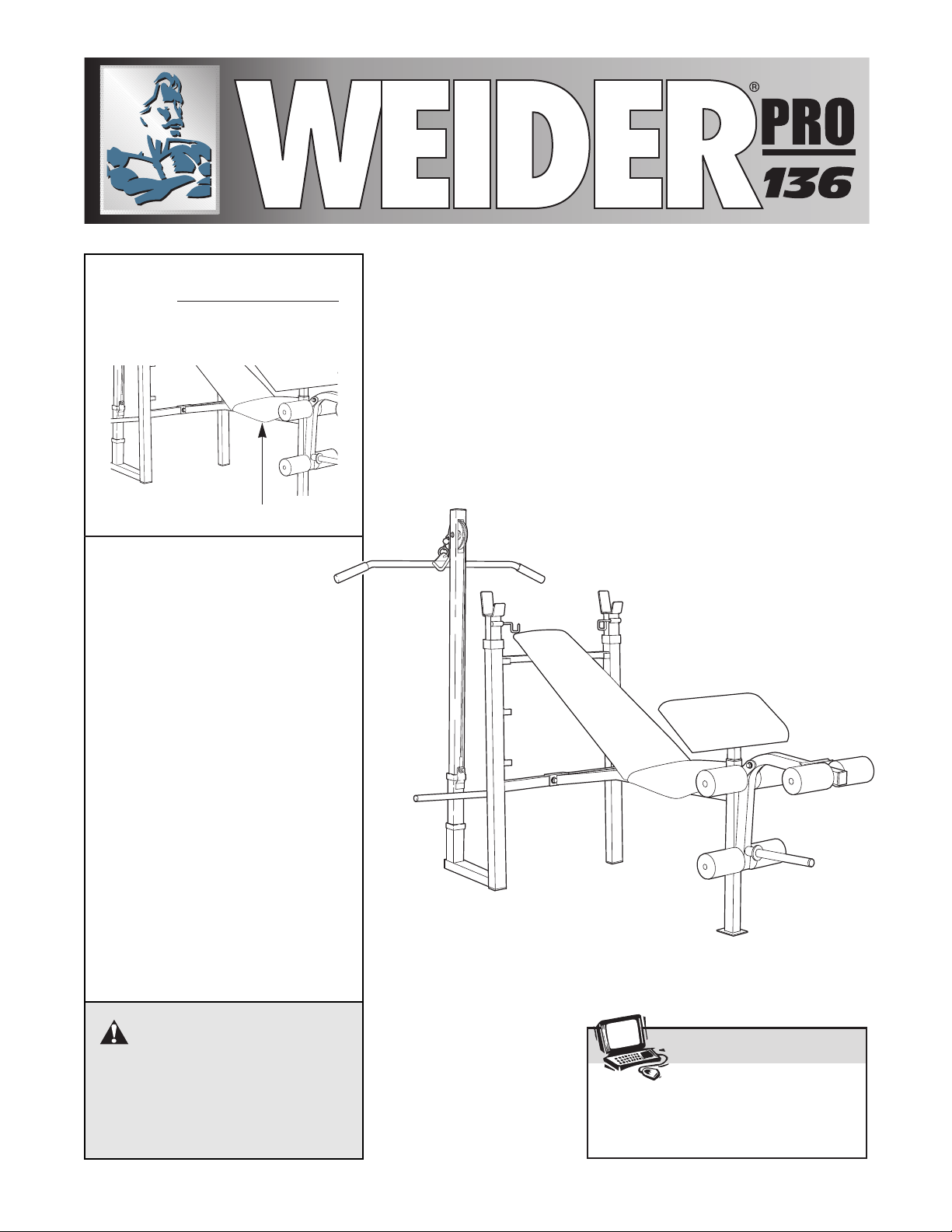
QUESTIONS?
As a manufacturer, we are committed to providing complete
customer satisfaction. If you have
questions, or if there are missing
parts, we will guarantee complete
satisfaction through direct assistance from our factory.
TO AVOID UNNECESSARY
DELAYS, PLEASE CALL DIRECT
TO OUR TOLL-FREE CUSTOMER
HOT LINE. The trained technicians on our customer hot line
will provide immediate assistance, free of charge to you.
CUSTOMER HOT LINE:
1-800-999-3756
Mon.ÐFri., 6 a.m.Ð6 p.m. MST
Model No. WEBE88891
Serial No.
Write the serial number in the space
above for reference.
CAUTION
Read all precautions and instructions in this manual before
using this equipment. Save this
manual for future reference.
Serial Number Decal (under seat)
USERÕS MANUAL
Visit our website at
www.weiderfitness.com
new products, prizes,
fitness tips, and much more!
Page 2
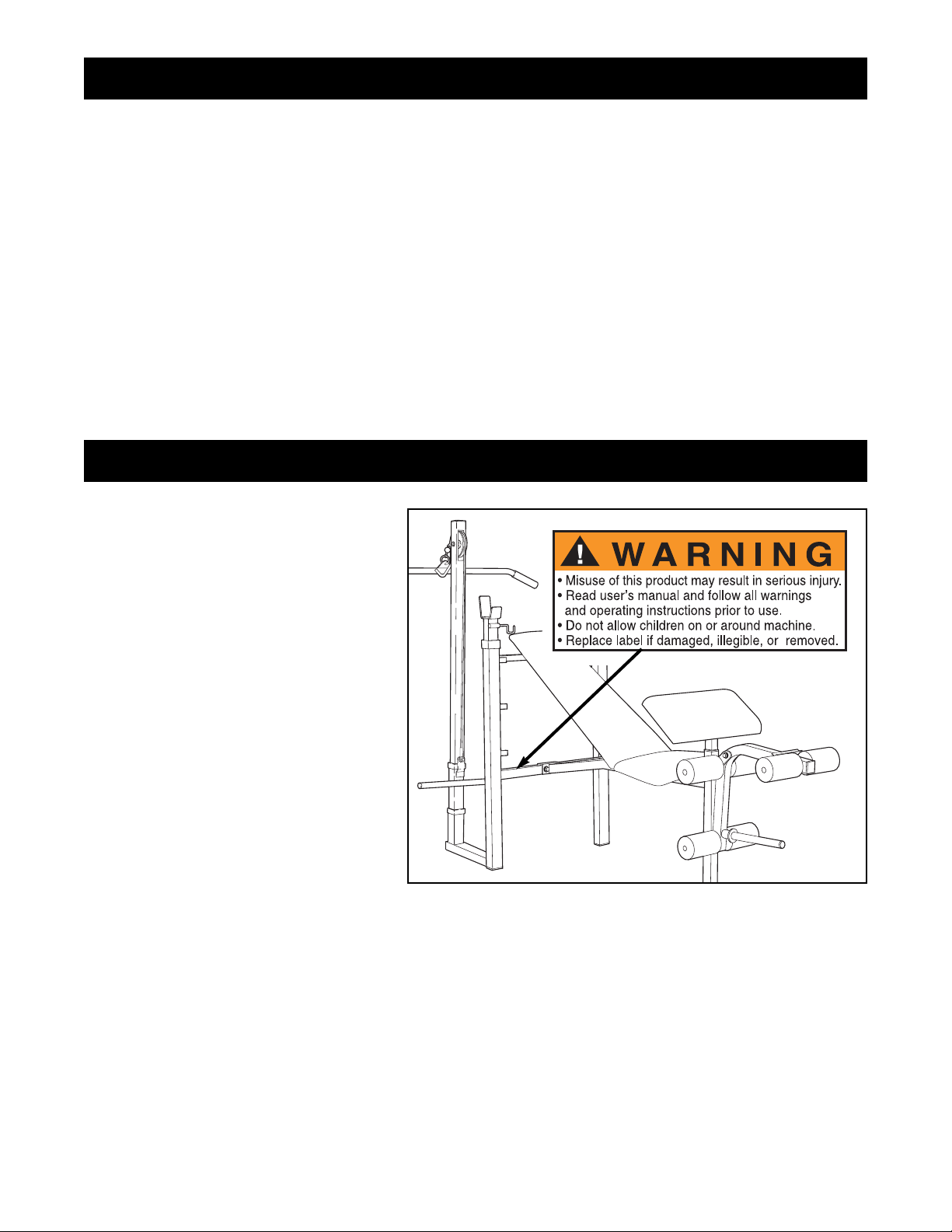
2
WARNING DECAL PLACEMENT . . . . . . . . . . . . . . . . . . . . . . . . . . . . . . . . . . . . . . . . . . . . . . . . . . . . . . . . . . 2
IMPORTANT PRECAUTIONS . . . . . . . . . . . . . . . . . . . . . . . . . . . . . . . . . . . . . . . . . . . . . . . . . . . . . . . . . . . . . 3
BEFORE YOU BEGIN . . . . . . . . . . . . . . . . . . . . . . . . . . . . . . . . . . . . . . . . . . . . . . . . . . . . . . . . . . . . . . . . . . . 4
PART IDENTIFICATION CHART . . . . . . . . . . . . . . . . . . . . . . . . . . . . . . . . . . . . . . . . . . . . . . . . . . . . . . . . . . . 5
ASSEMBLY . . . . . . . . . . . . . . . . . . . . . . . . . . . . . . . . . . . . . . . . . . . . . . . . . . . . . . . . . . . . . . . . . . . . . . . . . . . 6
USING THE WEIGHT BENCH . . . . . . . . . . . . . . . . . . . . . . . . . . . . . . . . . . . . . . . . . . . . . . . . . . . . . . . . . . . 10
EXERCISE GUIDELINES . . . . . . . . . . . . . . . . . . . . . . . . . . . . . . . . . . . . . . . . . . . . . . . . . . . . . . . . . . . . . . . 12
PART LIST . . . . . . . . . . . . . . . . . . . . . . . . . . . . . . . . . . . . . . . . . . . . . . . . . . . . . . . . . . . . . . . . . . . . . . . . . . 14
EXPLODED DRAWING . . . . . . . . . . . . . . . . . . . . . . . . . . . . . . . . . . . . . . . . . . . . . . . . . . . . . . . . . . . . . . . . . 15
ORDERING REPLACEMENT PARTS . . . . . . . . . . . . . . . . . . . . . . . . . . . . . . . . . . . . . . . . . . . . . . . Back Cover
LIMITED WARRANTY . . . . . . . . . . . . . . . . . . . . . . . . . . . . . . . . . . . . . . . . . . . . . . . . . . . . . . . . . . . Back Cover
Table of Contents
WEIDER is a registered trademark of ICON Health & Fitness, Inc.
The decal shown at the right has been
placed on the weight bench. If the
decal is missing, or if it is not legible,
please call our Customer Service
Department toll-free at 1-800-999-3756,
Monday through Friday, 6 a.m. until 6
p.m. Mountain Time, to order a free
replacement decal. Apply the replacement decal in the location shown.
Warning Decal Placement
Page 3
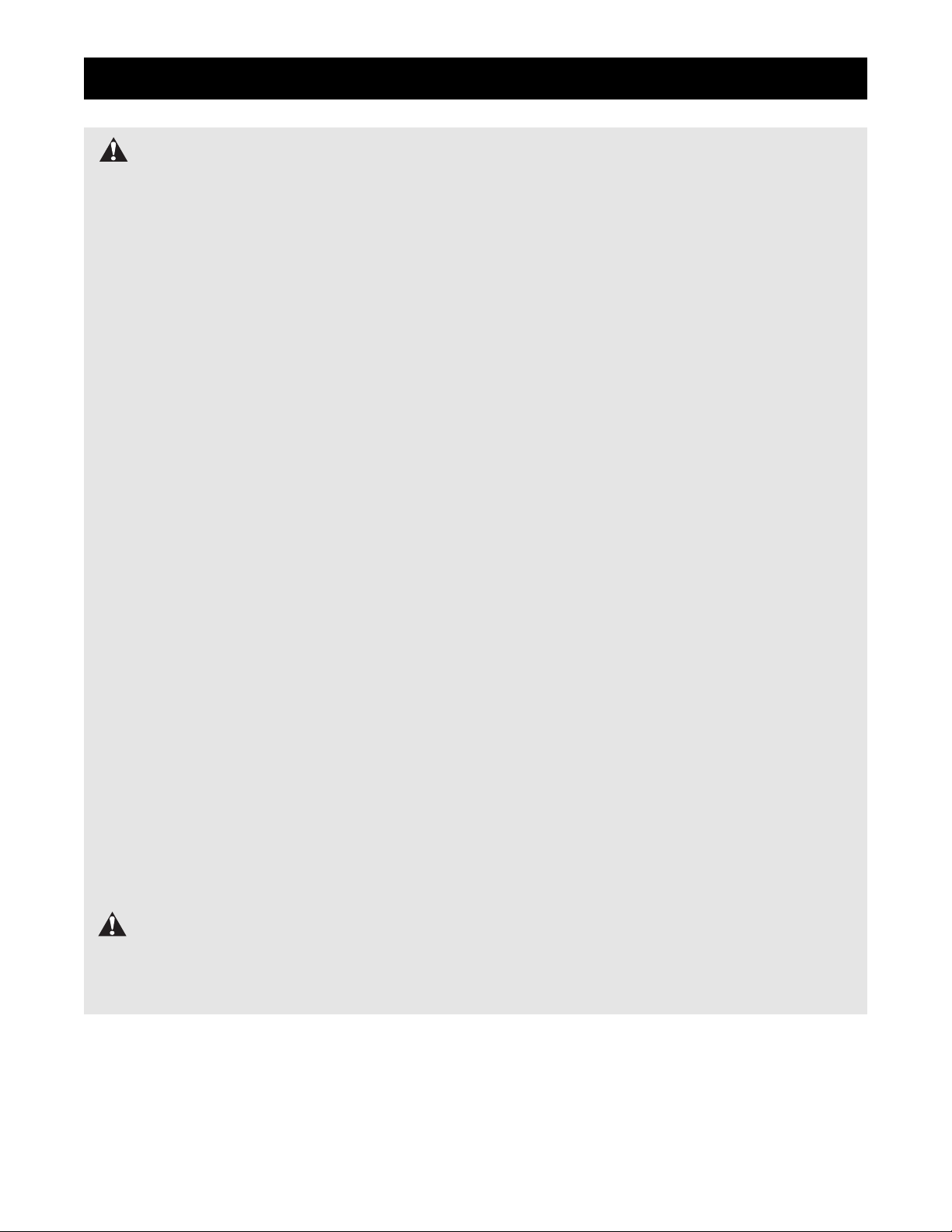
3
1. Read all instructions in this manual before
using the weight bench. Use the weight
bench only as described in this manual.
2. It is the responsibility of the owner to ensure
that all users of the weight bench are adequately informed of all precautions.
3. The weight bench is intended for home use
only. Do not use the weight bench in any
commercial, rental, or institutional setting.
4. Use the weight bench only on a level surface.
Cover the floor beneath the weight bench to
protect the floor.
5. Inspect and tighten all parts each time you
use the weight bench. Replace any worn
parts immediately.
6. Keep children under 12 and pets away from
the weight bench at all times.
7. Keep hands and feet away from moving parts.
8. Always wear athletic shoes for foot protection while exercising.
9. When using the backrest, make sure that the
support tube is fully inserted into the adjustment brackets on the uprights.
10. Always make sure there is an equal amount
of weight on each side of your barbell.
11. Do not use a barbell (not included) longer
than five feet with the weight bench
12. Always remove the lat tower or curl post
from the front leg before performing leg curl
or leg extension exercises (see page 11).
13. When performing an exercise while sitting on
the bench with your back to the lat tower,
make sure there is plenty of space between
your back and the weight carriage. Always
lower the weight carriage in a controlled
manner; never let the weight carriage drop.
14. The weight bench is designed to support a
maximum of 360 pounds, including the user,
a barbell and weights. Do not place more
than 110 pounds, including a barbell and
weights, on the weight rests. Do not place
more than 110 pounds on the lat tower weight
carriage. Do not place more than 50 pounds
on the leg lever for normal use.
15. Always set both weight rests at the same
height. The large threaded knob must always
be inserted through both the weight rest and
the upright and firmly tightened. Never tight-
en the knob into an upright and then set a
weight rest in the upright on top of the knob.
16. If you feel pain or dizziness while exercising,
stop immediately and begin cooling down.
17. When you are using the leg lever, place a
barbell with the same amount of weight on
the weight rests to balance the bench.
18. When you are changing weights, always
secure the barbell with the barbell hooks to
help prevent it from falling off the bench.
WARNING: Before beginning this or any exercise program, consult your physician. This
is especially important for persons over the age of 35 or persons with pre-existing health problems.
Read all instructions before using. ICON assumes no responsibility for personal injury or property
damage sustained by or through the use of this product.
WARNING: To reduce the risk of serious injury, read the following important precau-
tions before using the weight bench.
Important Precautions
Page 4
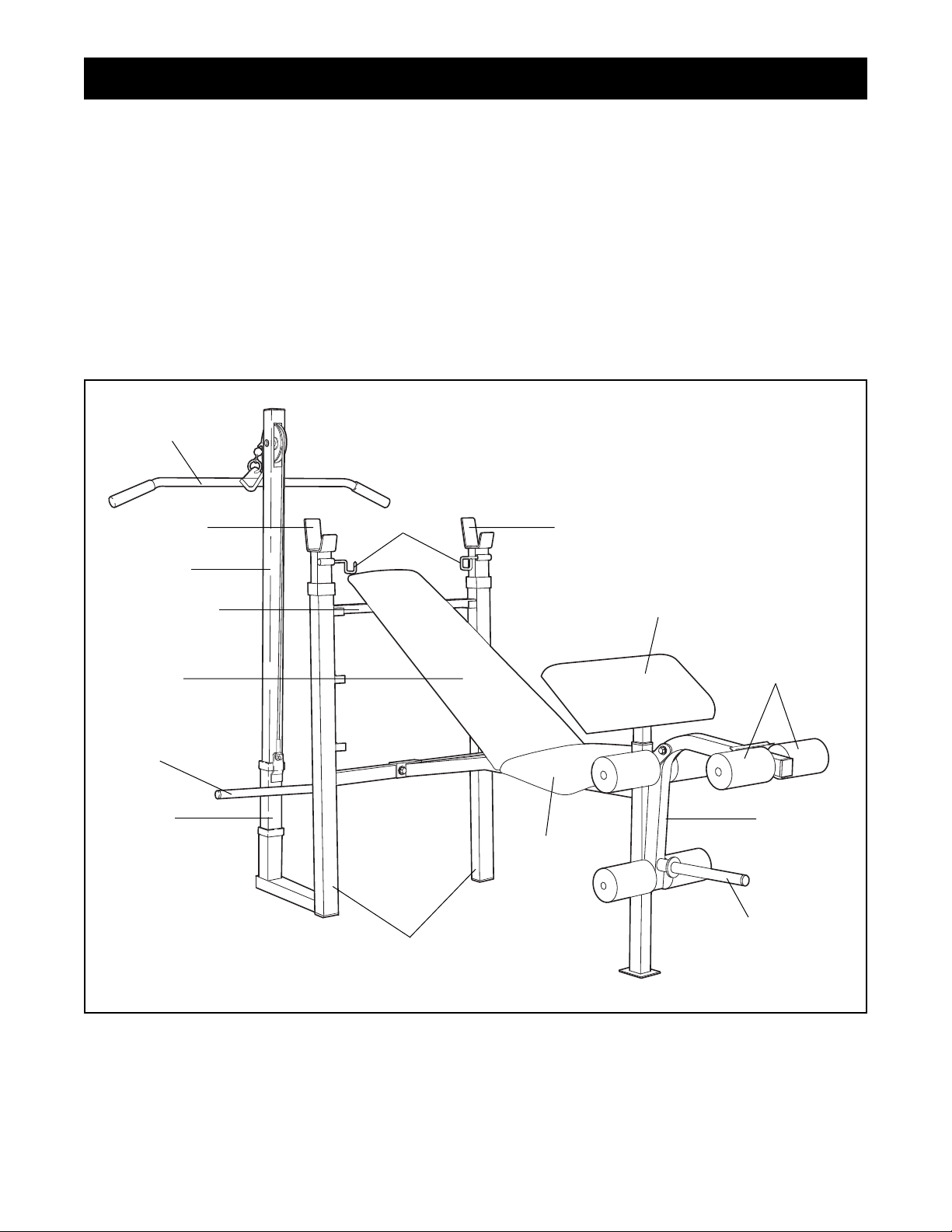
4
Backrest
Lat Tower
Weight Rest
Weight Rest
Seat
Weight Tube
Leg Lever
Lat Bar
Barbell Hooks
Support Tube
Weight
Carriage
Weight
Tube
Thank you for selecting the versatile WEIDER¨PRO
136 weight bench. The WEIDER¨PRO 136 is
designed to let you develop every major muscle group
of the body. Whether your goal is a shapely figure,
dramatic muscle size and strength, or a healthier cardiovascular system, the WEIDER¨PRO 136 will help
you to achieve the specific results you want.
For your benefit, read this manual carefully before
using the WEIDER¨PRO 136. If you have additional
questions, please call our Customer Service
Department toll-free at 1-800-999-3756, Monday
through Friday, 6 a.m. until 6 p.m. Mountain Standard
Time (excluding holidays). To help us assist you,
please note the product model number and serial
number before calling. The model number is
WEBE88891. The serial number can be found on a
decal attached to the weight bench (see the front
cover of this manual).
Before reading further, please review the drawing
below and familiarize yourself with the parts that are
labeled.
Before You Begin
Uprights
Foam Pads
Curl Pad
Page 5
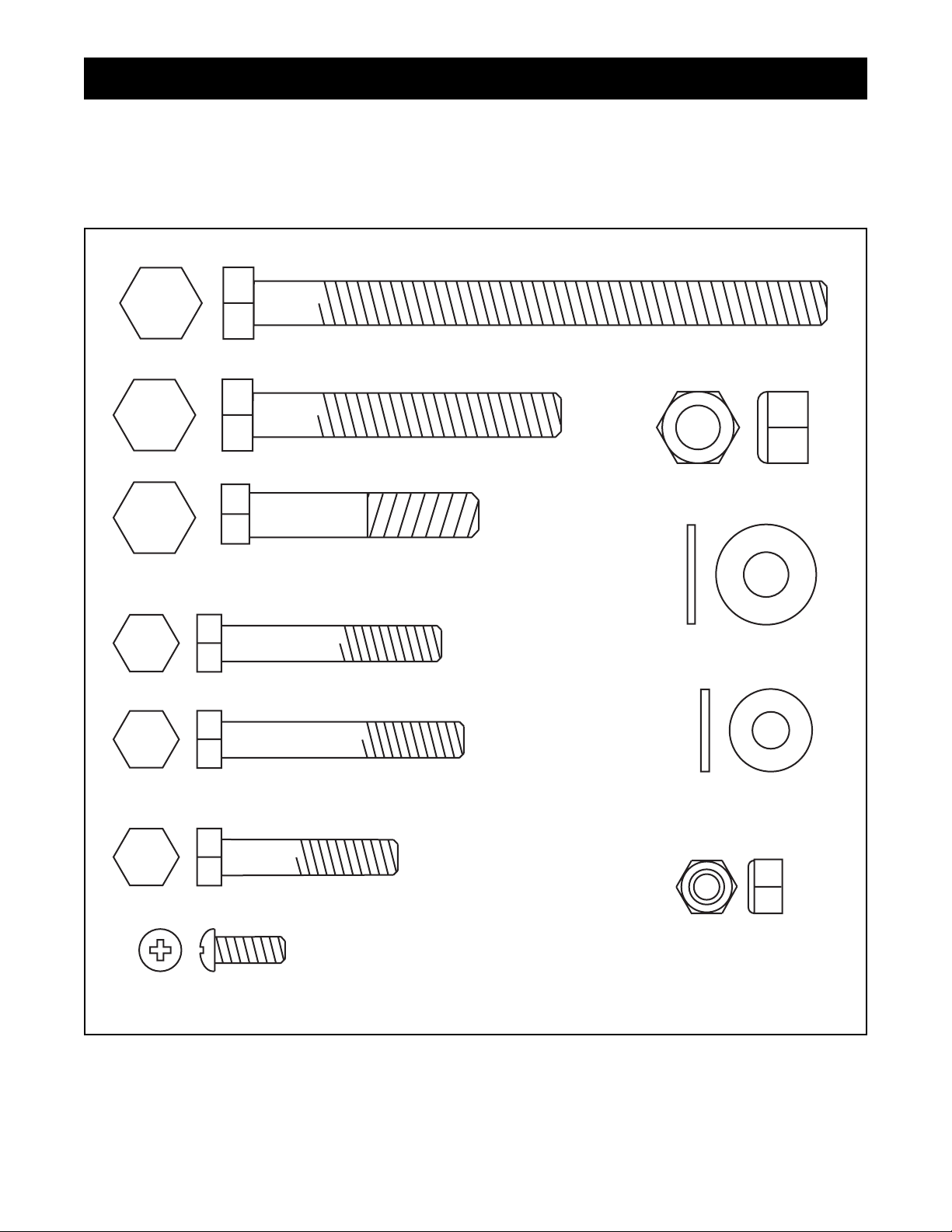
5
M10 x 130mm Bolt (9)Ð1
M8 Washer (17)Ð14
M10 Washer (29)Ð6
M10 Nylon Locknut (30)Ð7
M10 x 70mm Bolt (26)Ð5
M8 x 40mm Bolt (27)Ð8
M8 x 55mm Bolt (25)Ð2
M8 Nylon Locknut (34)Ð6
M6 x 16mm Screw (24)Ð2
M8 x 50mm Bolt (44)Ð2
M10 x 52mm Bolt (35)Ð1
This chart is provided to help you identify the small
parts used in assembly. Important: Some parts may
have been pre-assembled for shipping purposes.
If you cannot find a part in the parts bags, check
to see if it has been pre-assembled. The number in
parenthesis below each part refers to the key number
of the part. The second number refers to the quantity
needed for assembly.
Part Identification Chart
Page 6

6
Before beginning assembly, carefully read the
following information and instructions:
¥ Place all parts in a cleared area and remove the
packing materials; do not dispose of the packing
materials until assembly is completed.
¥ Tighten all parts as you assemble them, unless
instructed to do otherwise.
¥ For help identifying the small parts used in
assembly, use the PART IDENTIFICATION
CHART on the page 5.
¥ As you assemble the weight bench, be sure that
all parts are oriented as shown in the drawings.
THE FOLLOWING TOOLS (NOT INCLUDED) ARE
REQUIRED FOR ASSEMBLY:
¥ Two (2) adjustable wrenches
¥ One (1) rubber mallet
¥ One (1) standard screwdriver
¥ Lubricant, such as grease or petroleum jelly
plus soapy water.
Assembly will be more convenient if you have the
following tools: A socket set, a set of open-end or
closed-end wrenches or a set of ratchet wrenches.
2
1
1. Before assembling this product, make sure you
understand the information in the box above.
Press a 50mm Square Inner Cap (36) into the lower
end of each Upright (1, 15). Press a 45mm Square
Inner Cap (43) into the end of the base of the Right
Upright (1).
Position the Crossbar (3) with the warning decal
facing up as shown. Attach the Crossbar to the Left
Upright (15) with two M10 x 70mm Bolts (26), a
Support Plate (14) and two M10 Nylon Locknuts
(30). The Upright must be oriented as shown.
Attach the Crossbar (3) to Right Upright (1) in the
same manner.
2. Attach the Frame (2) to the welded bracket on the
Front Leg (8) with two M8 x 50mm Bolts (44), four
M8 Washers (17) and two M8 Nylon Locknuts (34).
Assembly
26
36
36
14
14
26
3
15
30
30
30
8
44
34
17
17
2
17
17
43
1
Page 7

7
3. Attach the Frame (2) to the Crossbar (3) with two
M8 x 55mm Bolts (25) and two M8 Nylon Locknuts
(34).
4. Press a 50mm Square Bushing (31) onto each
Upright (1, 15) and tap them in place with a rubber
mallet.
Slide a Weight Rest (16) into the Right Upright (1).
Align one of the adjustment holes in the Weight
Rest with the adjustment hole in the Upright.
Tighten the Large Threaded Knob (20) into the
adjustment hole in the Upright. Attach the other
Weight Rest (16) to the Left Upright (15) in the
same manner.
Attach the Left Barbell Hook (47) to the left Weight
Rest (16) with an M8 Washer (17) and an M8 Nylon
Locknut (34). Note: Make sure the Barbell Hook
is on the inside of the Weight Rest. Attach the
Right Barbell Hook (not shown) to the right Weight
Rest in the same manner.
5. Tap a 38mm Square Inner Cap (32) into each end
of the Leg Lever (4).
Tap a 25.4mm Round Inner Cap (21) into each end
of the weight tube.
6. Lubricate the M10 x 70mm Bolt (26). Attach the Leg
Lever (4) to the Front Leg (8) with the Bolt, two M10
Washers (29) and an M10 Nylon Locknut (30).
6
3
4
5
34
25
16
16
31
15
32
4
30
26ÐLubricate
29
8
29
21
4
21
32
Weight Tube
20
20
31
1
25
3
2
47
17
34
Page 8

8
7. Press two 19mm Round Inner Caps (33) into each
Short Pad Tube (10). Press two 19mm Round Inner
Caps into the Long Pad Tube (28).
Insert the Short Pad Tubes (10) into the holes in the
Leg Lever (4). Slide two Foam Pads (22) onto each
Pad Tube.
Insert the Long Pad Tube (28) into the holes in the
bracket on the Front Leg (8). Slide a Foam Pad
(22) onto each end of the Long Pad Tube.
8. Press a 1Ó Square Inner Cap (18) into the indicated
end of each Backrest Tube (5).
Attach each Backrest Tube (5) to the Backrest (6)
with two M8 x 40mm Bolts (27) and two M8
Washers (17). The Backrest Tubes must be ori-
ented as shown.
Note: Do not tighten the four Bolts yet.
9. Press a 1Ó Square Inner Cap (18) into each end of
the Support Tube (7). Set the Support Tube into the
highest set of adjustment brackets on the Uprights
(1, 15).
Lubricate the M10 x 130mm Bolt (9). Attach the
Backrest Tubes (5) to the Frame (2) with the Bolt,
two M10 Washers (29) and an M10 Nylon Locknut
(30). Do not overtighten the Nylon Locknut.
Rest the Backrest (6) on the Support Tube (7).
Tighten the four M8 x 40mm Bolts (27) securing the
support tubes to the seat (see Step 8).
10. Press a 1Ó Square Inner Cap (18) into each end of
the seat support brackets on the Frame (2).
Attach the Seat (11) to the seat support brackets on
the Frame (2) with four M8 x 40mm Bolts (27) and
four M8 Washers (17).
10
7
8
9
22
33
33
8
22
6
5
18
29
30
9
2
2
11
17
27
17
29
1
6
5
15
7
17
17
27
27
18
4
10
33
22
28
33
18
18
Page 9

9
11. Attach the Curl Pad (12) to the Curl Upright (13)
with two M6 x 16mm Screws (24).
Slide the Curl Upright (13) into the Front Leg (8).
Align one of the adjustment holes in the Curl
Upright with the adjustment hole in the Front Leg.
Tighten the Small Threaded Knob (19) into the
adjustment hole in the Front Leg.
Note: The Lat Tower (see below) can be attached in
the same manner.
11
12
13
19
8
24
12. Locate the Cable (38) and note that it has a closed
loop on one end and a ball on the other. Slide the
closed loop through the slot in the Lat Tower (23)
from the direction shown.
Place the Cable (38) in the groove of the Pulley (39)
and attach the Pulley inside the slot in the Lat Tower
(23) with the M10 x 52mm Bolt (35), two M10
Washers (29), two Pulley Spacers (40) and an M10
Nylon Locknut (30).
Press a 38mm Square Inner Cap (32) into the top of
the Lat Tower (23).
12
40
29
23
30
39
29
40
32
38
35
13. Press a Carriage Bushing (41) onto each end of the
Weight Carriage (42).
Press a 25.4mm Round Inner Cap (21) into each end
of the weight tube on the Weight Carriage (42).
14. Slide the Weight Carriage (42) onto the Lat Tower
(23). Make sure the Weight Carriage is oriented as
shown.
Attach the closed loop on the Cable (38) to the bracket on the Weight Carriage (42) with a Cable Clip (37).
The Lat Tower (23) can be mounted in the Front Leg
(8) in the same way as the Curl Pad (see step 11).
14
42
37
38
23
13
41
41
21
42
21
15. Make sure all parts are properly tightened
before you use the weight bench. The use of all
remaining parts will be explained in ADJUSTING
THE WEIGHT BENCH starting on page 10.
Page 10

10
4
Weight Tube
ADJUSTING THE BACKREST
The Backrest (6) can be used in a level position, two
inclined positions or a declined position. To use the
Backrest in a level position, first lift the Backrest. Insert
the Support Tube (7) into the lowest set of adjustment
brackets in the Uprights (1, 15). Lay the Backrest Tubes
(5) on the Support Tube.
To use the Backrest (6) in an inclined position, first lift the
Backrest. Insert the Support Tube (7) into one of the two
upper sets of adjustment brackets in the Uprights (1, 15).
Lay the Backrest Tubes (5) on the Support Tube.
To use the Backrest (6) in a declined position, lift the
Backrest and remove the Support Tube. Lay the Backrest
Tubes (5) on the Crossbar (3).
ADJUSTING THE WEIGHT RESTS
To adjust the Weight Rests (16), remove the Large
Threaded Knobs (20) from the Uprights (1, 15). Move the
Weight Rests to the desired height. Replace the Large
Threaded Knobs.
ATTACHING WEIGHTS TO THE LEG LEVER
Note: Remove the Curl Upright or Lat Tower before
using the Leg lever (see the next page).
To use the Leg Lever (4), slide the desired weights (not
included) onto the weight tube. Secure the weights with
a Spring Clip (not shown).
The weight bench is designed to be used with your own weight set (not included). The steps below explain how
the weight bench can be adjusted. See EXERCISE GUIDELINES on page 12 for important exercise information,
and refer to the accompanying exercise poster to see the correct form for each exercise. Refer also to the exercise information accompanying your weight set (not included) for additional exercises.
Inspect and tighten all parts each time you use the weight bench. Replace any worn parts immediately. The
weight bench can be cleaned with a damp cloth and a mild, non-abrasive detergent. Do not use solvents.
16
16
15
20
20
1
7
1
15
3
6
5
Using the Weight Bench
WARNING: Always set both weight
rests at the same height. The large threaded knob
must always be inserted through both the weight
rest and upright and firmly tightened. Never tight-
en the knob into an upright and then set a weight
rest in the upright on top of the knob.
WARNING: Do not place more than
50 pounds on the Leg Lever for normal use.
Page 11

11
USING THE BARBELL HOOKS
To change weights while your barbell (not included) is on
the Weight Rests (16), secure the barbell with the Barbell
Hooks (46, 47). To do this, flip the Barbell Hooks over the
barbell.
This will reduce the possibility of the barbell tipping while
you are changing weights.
46
16
47
ATTACHING WEIGHTS TO THE WEIGHT CARRIAGE
To use the Lat Tower (23), slide the desired amount of
weight (not included) onto the weight tubes on the Weight
Carriage (42). Secure the weights with the Spring
Clips (45).
ATTACHING THE CURL UPRIGHT OR LAT TOWER
Slide the Curl Upright (13) or the Lat Tower (23) into the
Front Leg (8). Align one of the adjustment holes in the
Curl Upright or the Lat Tower with the adjustment hole in
the Front Leg. Tighten the Small Threaded Knob (19) into
the adjustment hole in the Front Leg.
WARNING: Do not place more than
110 pounds on the weight carriage. Always place
the same amount of weight on each side of the
weight carriage. Always slide the weights fully onto
the weight carriage.
When performing an exercise during which you are
sitting on the bench with your back to the lat tower,
make sure there is plenty of space between your
back and the weight carriage. Always lower the
weight carriage in a controlled manner. Never let
the weight carriage drop.
23
42
8
19
45
13
ATTACHING THE LAT BAR TO THE LAT TOWER
To use the Lat Tower (23), attach the Lat Bar (48) to the
Cable (38) with a Cable Clip (37).
23
48
37
38
Page 12

12
THE FOUR BASIC TYPES OF WORKOUTS
¥ Muscle Building
In order to increase the size and strength of your
muscles, you must push your muscles to a high percentage of their capacity. You must also progressively
increase the intensity of your exercise so that your
muscles continue to adapt and grow. Each exercise
can be tailored to the proper intensity level by changing the amount of weight used, or the number of repetitions or sets performed. (A ÒrepetitionÓ is one complete cycle of an exercise, such as one sit-up. A ÒsetÓ
is a series of repetitions performed consecutively.)
The proper amount of weight for each exercise
depends upon the individual user. It is up to you to
gauge your limits. Select the amount of weight that
you think is right for you. Begin with 3 sets of 8 repetitions for each exercise that you perform. Rest for 3
minutes after each set. When you can complete 3
sets of 12 repetitions without difficulty, increase the
amount of weight.
¥ Toning
To tone your muscles, you must push your muscles to
a moderate percentage of their capacity. Select a
moderate amount of weight and increase the number
of repetitions in each set. Complete as many sets of
15 to 20 repetitions as possible without discomfort.
Rest for 1 minute after each set. Work your muscles
by completing more sets rather than by using high
amounts of weight.
¥ Weight Loss
To lose weight, use a low amount of weight and
increase the number of repetitions in each set.
Exercise for 20 to 30 minutes, resting for a maximum
of 30 seconds between sets.
¥ Cross Training
In the pursuit of a complete and well-balanced fitness
program, many have found that cross training is the
answer. We recommend that on Monday, Wednesday
and Friday, you plan weight training workouts. On
Tuesday and Thursday, plan 20 to 30 minutes of aerobic exercise, such as cycling, running or swimming.
Rest from both weight training and aerobic exercise
for at least one full day each week to give your body
time to regenerate. By combining weight training with
aerobic exercise, you can reshape and strengthen
your body, plus develop a stronger heart and lungs.
PERSONALIZING YOUR EXERCISE PROGRAM
We have not specified an exact length of time for
each workout, or a specific number of repetitions or
sets for each exercise. It is very important to avoid
overdoing it during the first few months of your exercise program, and to progress at your own pace. If
you experience pain or dizziness at any time while
exercising, stop immediately and begin to cool down.
Find out what is wrong before continuing. Remember
that adequate rest and a proper diet are also important.
WARMING UP
Begin each workout with 5 to 10 minutes of light
stretching and exercise to warm up. Warming up prepares your body for exercise by increasing circulation,
raising your body temperature and delivering more
oxygen to your muscles.
WORKING OUT
Each workout should include 6 to 10 different exercises. Select exercises for every major muscle group,
with emphasis on the areas that you want to develop
the most. To give balance and variety to your workouts, vary the exercises from workout to workout.
Schedule your workouts for the time of day when your
energy level is the highest. Each workout should be
followed by at least one day of rest. Once you find the
schedule that is right for you, stick with it.
EXERCISE FORM
In order to obtain the greatest benefits from exercising, it is essential to maintain proper form.
Maintaining proper form means moving through the
full range of motion for each exercise, and moving
only the appropriate parts of the body. Exercising in
an uncontrolled manner will leave you feeling
exhausted. On the exercise poster accompanying this
manual, you will find photographs showing the correct
form for several exercises. A description of each exercise is also provided, along with a list of the muscles
affected. Refer to the muscle chart on the next page
to find the locations of the muscles.
The repetitions in each set should be performed
smoothly and without pausing. The exertion stage of
each repetition should last about half as long as the
return stage. Proper breathing is important. Exhale
during the exertion stage of each repetition and inhale
Exercise Guidelines
Page 13

13
during the return stroke; never hold your breath. Rest
for 3 minutes after each set if you are doing a muscle
building workout, 1 minute after each set if you are
doing a toning workout, and 30 seconds after each
set if you are doing a weight loss workout. Plan to
spend the first couple of weeks familiarizing yourself
with the equipment and learning the proper form for
each exercise.
COOLING DOWN
End each workout with 5 to 10 minutes of stretching.
Include stretches for both your arms and legs. Move
slowly as you stretchÑdo not bounce. Ease into each
stretch gradually and go only as far as you can with-
out strain. Stretching at the end of each workout is
very effective for increasing flexibility.
STAYING MOTIVATED
For motivation, keep a record of each workout. List
the date, exercises performed, weight and numbers of
sets and repetitions completed. Record your weight
and key body measurements at the end of every
month.
Remember, the key to achieving the greatest results
is to make exercise a regular and enjoyable part of
your everyday life.
Pectoralis
Major
Biceps
Obliques
Brachioradials
Brachioradials
Hip Flexors
Abductor
Quadriceps
Soleus
Rectus
Abdominus
Adductor
Trapezius
Trapezius
Rhomboideus
Deltoid
Deltoid
Triceps
Latissimus Dorsi
Spinae Erectors
Gluteus
Medius
Gluteus
Maximus
Hamstring
Abductors
Gastrocnemius
MUSCLE CHART
Page 14

14
1 1 Right Upright
2 1 Frame
3 1 Crossbar
4 1 Leg Lever
5 2 Backrest Tube
6 1 Backrest
7 1 Support Tube
8 1 Front Leg
9 1 M10 x 130mm Bolt
10 2 Short Pad Tube
11 1 Seat
12 1 Curl Pad
13 1 Curl Upright
14 2 Support Plate
15 1 Left Upright
16 2 Weight Rest
17 14 M8 Washer
18 8 1Ó Square Inner Cap
19 1 Small Threaded Knob
20 2 Large Threaded Knob
21 4 25.4mm Round Inner Cap
22 6 Foam Pad
23 1 Lat Tower
24 2 M6 x 16mm Screw
25 2 M8 x 55mm Bolt
26 5 M10 x 70mm Bolt
27 8 M8 x 40mm Bolt
28 1 Long Pad Tube
29 6 M10 Washer
30 7 M10 Nylon Locknut
31 2 50mm Square Bushing
32 3 38mm Square Inner Cap
33 6 19mm Round Inner Cap
34 6 M8 Nylon Locknut
35 1 M10 x 52mm Bolt
36 2 50mm Square Inner Cap
37 2 Cable Clip
38 1 Cable
39 1 Pulley
40 2 Pulley Spacer
41 2 Carriage Bushing
42 1 Weight Carriage
43 1 45mm Square Inner Cap
44 2 M8 x 50mm Bolt
45 2 Spring Clip
46 1 Right Barbell Hook
47 1 Left Barbell Hook
48 1 Lat Bar
49 2 Grip
# 1 UserÕs Manual
# 1 Exercise Poster
Ò#Ó Indicates a non-illustrated part. Specifications are subject to change without notice. See the back cover of
this manual for information about ordering replacement parts.
Part ListÑModel No. WEBE88891
R1100A
Key No. Qty. Description Key No. Qty. Description
Page 15

4
10
10
22
22
22
22
8
19
33
33
30
29
29
26
32
32
33
21
21
33
17
44
30
40
38
39
37
35
29
29
30
32
12
24
13
3
14
15
7
16
26
30
16
18
18
31
1
30
30
36
36
47
17
34
31
17
34
11
2
34
17
17
27
25
25
18
18
6
5
27
17
17
27
29
29
9
5
18
46
48
49
49
22
17
33
33
22
28
17
34
37
20
20
43
45
38
23
41
21
42
21
41
15
Exploded DrawingÑModel No. WEBE88891
R1100A
Page 16

Part No. 171780 R1100A Printed in China © 2000 ICON Health & Fitness, Inc.
To order replacement parts, simply call our Customer Service Department toll-free at 1-800-999-3756, Monday
through Friday, 6 a.m. until 6 p.m. Mountain Time (excluding holidays). To help us assist you, please be prepared to give the following information when calling:
1. The MODEL NUMBER of the product (WEBE88891)
2. The NAME of the product (WEIDER¨PRO 136 weight bench)
3. The SERIAL NUMBER of the product (see the front cover of this manual)
4. The KEY NUMBER and DESCRIPTION of the desired part(s) (see the PART LIST and the EXPLODED
DRAWING at the center of this manual).
Ordering Replacement Parts
ICON Health & Fitness, Inc. (ICON), warrants this product to be free from defects in workmanship and material, under normal use and service conditions, for a period of ninety (90) days from the date of purchase. This
warranty extends only to the original purchaser. ICON's obligation under this warranty is limited to replacing
or repairing, at ICON's option, the product at one of its authorized service centers. All products for which warranty claim is made must be received by ICON at one of its authorized service centers with all freight and other
transportation charges prepaid, accompanied by sufficient proof of purchase. All returns must be pre-authorized by ICON. This warranty does not extend to any product or damage to a product caused by or attributable to freight damage, abuse, misuse, improper or abnormal usage or repairs not provided by an ICON
authorized service center, products used for commercial or rental purposes, or products used as store display
models. No other warranty beyond that specifically set forth above is authorized by ICON.
ICON is not responsible or liable for indirect, special or consequential damages arising out of or in connection
with the use or performance of the product or damages with respect to any economic loss, loss of property,
loss of revenues or profits, loss of enjoyment or use, costs of removal, installation or other consequential damages of whatsoever nature. Some states do not allow the exclusion or limitation of incidental or consequential damages. Accordingly, the above limitation may not apply to you.
The warranty extended hereunder is in lieu of any and all other warranties and any implied warranties of merchantability or fitness for a particular purpose is limited in its scope and duration to the terms set forth herein.
Some states do not allow limitations on how long an implied warranty lasts. Accordingly, the above limitation
may not apply to you.
This warranty gives you specific legal rights. You may also have other rights which vary from state to state.
ICON HEALTH & FITNESS, INC., 1500 S. 1000 W., LOGAN, UT 84321-9813
Limited Warranty
