Page 1
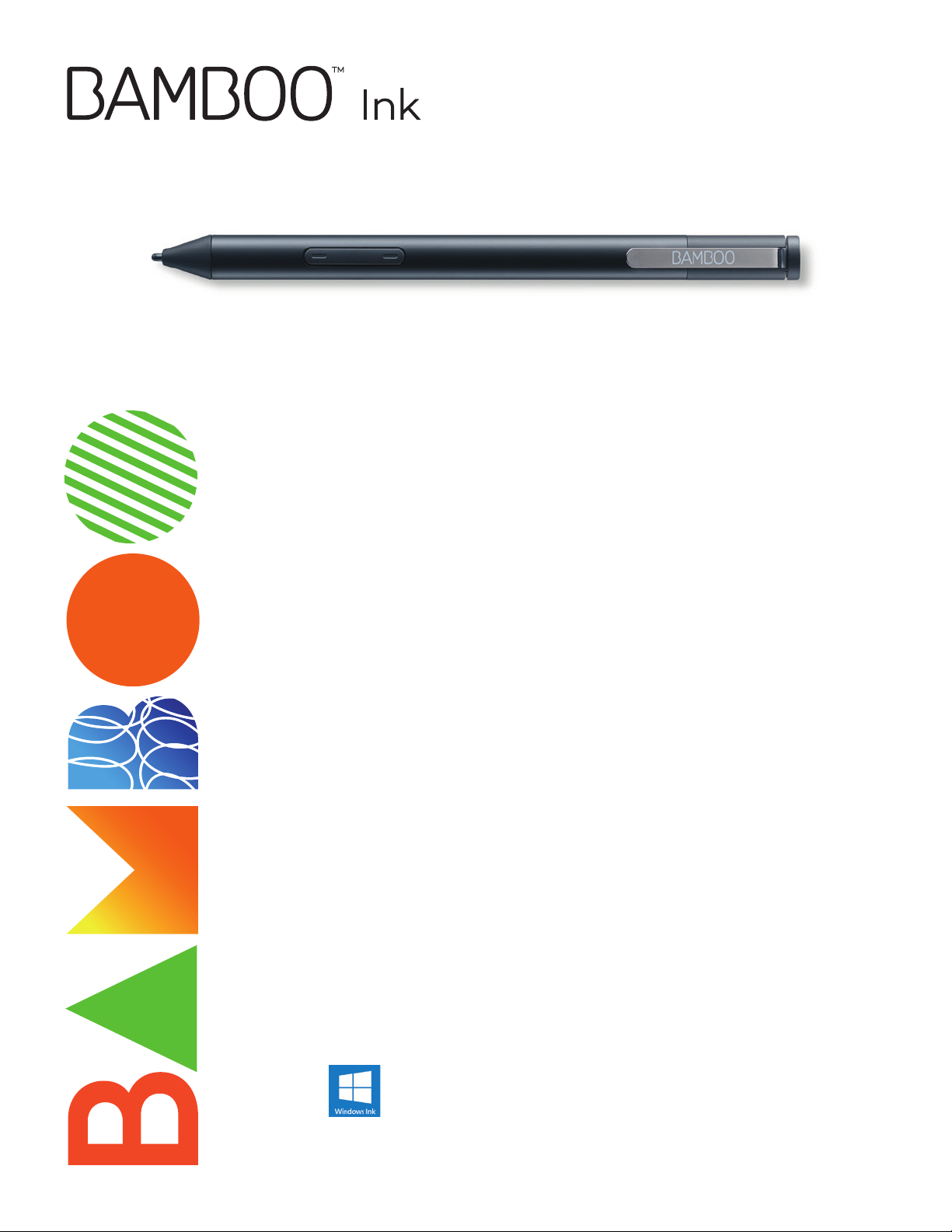
New and smart ways to capture your ideas
A good idea has struck? With Bamboo Ink, it can be jotted down
instantly: Pressing this smart pen’s top button launches the Windows Ink
Workspace or a pen-enabled app like Sticky Notes or the new and flexible
Bamboo Note.
Smart inside, ergonomic outside
Bamboo Ink will let you forget that you’re using a high-tech smart stylus
on a digital screen. It is designed for natural writing and sketching with a
choice of different fine nibs (soft, medium, firm), an ergonomic triangular
design and a soft-touch surface – providing a very good in-hand feel. Its
pressure sensing turns every stroke into a precise digital reflection of the
user’s ideas.
Take thoughts and ideas further
Everything noted or visualized in the Bamboo Note or Bamboo Paper app
can be synchronized across devices with Inkspace – the cloud-based
service to save, access, and manage ideas easily anytime and from
everywhere. (App integration with Inkspace from summer 2017.)
One pen for many devices
Bamboo Ink is optimized for Windows Ink and it works with a great range
of pen-enabled Windows 10 tablets and touchscreen PCs. The stylus is
preset for the Wacom AES protocol. If one is using a device with Microsoft
Pen Protocol (MPP), switching is easy by simply pressing and holding both
side buttons.
Bamboo Ink is the optimal and most flexible choice, to buy as a bundle
with a new device, to make full use of the functionality of an
earlier-purchased pen-enabled device, or to replace a lost pen.
See the list of tested devices under www.wacom.com/comp
Optimized for Windows Ink
Page 2
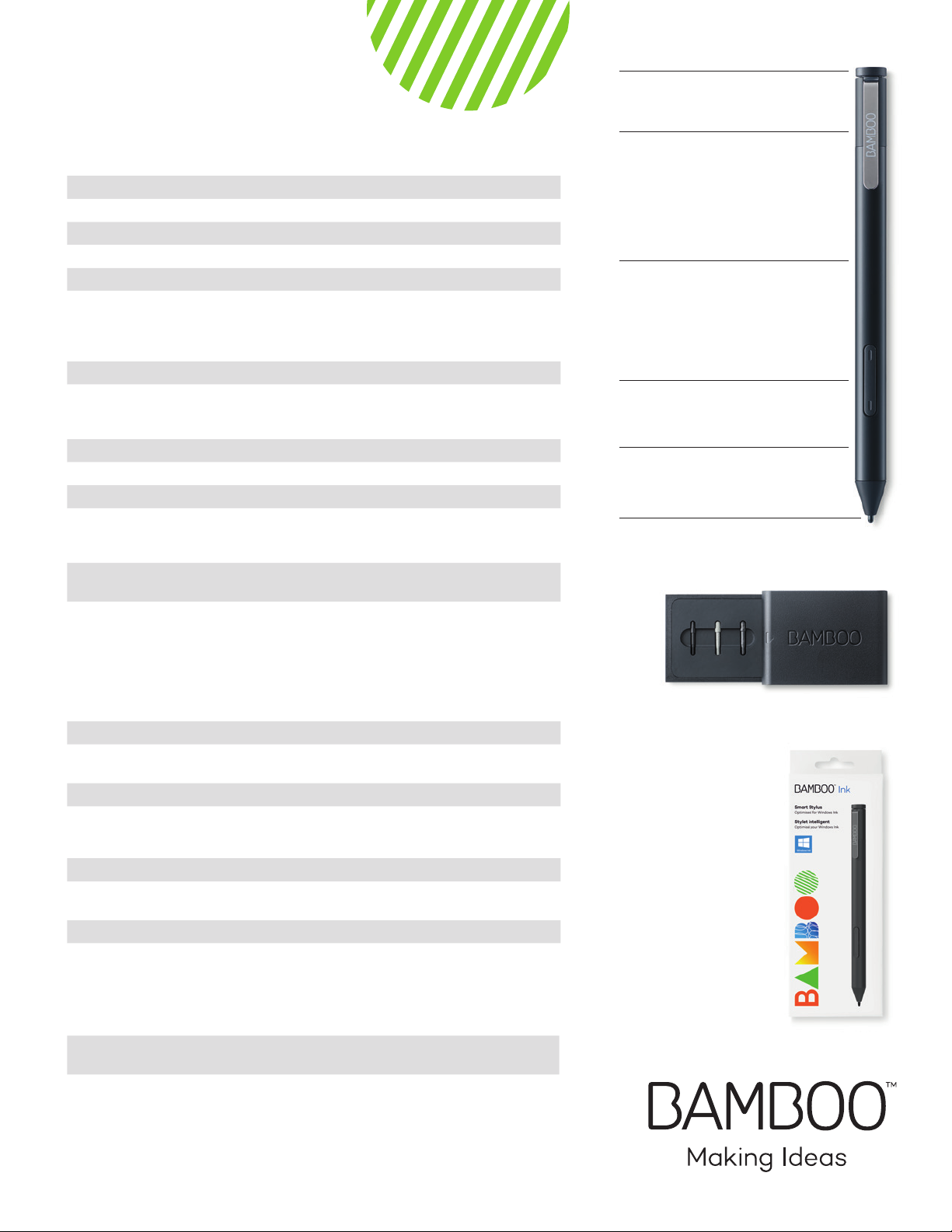
Bamboo Ink
Product specifications
Color(s) black
Stylus length 147 mm (5.8 in)
Stylus diameter 10 mm (0.4 in)
Stylus weight 19 g (0.7 oz) – including battery
Materials aluminum
Compatibility optimized for Windows Ink on touch devices with
Wacom AES or Microsoft Pen Protocol (MPP) technology; check www.wacom.com/comp for a list of
tested devices
Connection Bluetooth 4.0 or later
Buttons one top button (customizable in Windows Ink), two
side buttons (customizable - depending on device
and app)
Stylus nib exchangeable, three alternative nibs included
Pressure sensitivity up to 4096 pressure levels
Power AAAA battery
Operating time battery lifetime about 5 months (Wacom AES mode)
or 2 months (MPP mode) when using 2 hours per day,
5 days per week
Box content Bamboo Ink, nib kit with three nibs (soft, medium,
firm), quick start guide, AAAA battery
Accessories nib kit ACK42416 with three nibs
(soft, medium, firm)
Windows Ink shortcut
button, customizable in
Windows pen settings
Optimized to clip onto
tablet covers
Ergonomic triangular design
Two side buttons, customizable
(depending on PC / device)
Pressure sensing for
authentic writing
Thin nib, exchangeable
Packaging specifications
Sales packaging
Type hangable single unit box
Dimensions
(H x W x D)
Weight 88 g (3.1 oz)
180 × 70 × 24 mm
(7.1 x 2.8 x 0.9 in)
Transport packaging
Type master carton with 20 sales packs
Dimensions
(H x W x D)
Weight 2 kg (4.4 lbs)
206 x 269 x 156 mm
(8.1 x 10.6 x 6.1 in)
Codes
Color Product
code
black CS321AK
CS-321
www.wacom.com
© 2017 Wacom Co., Ltd. All rights reserved. Wacom, Bamboo and their respective logos are
trademarks and/or registered trademarks of Wacom Co., Ltd. Windows, Windows Ink, and
the Windows Logo are trademarks of the Microsoft Group of Companies. All other company
names and product names are trademarks and/or registered trademarks of their respective
owners. Modifications and errors excepted.
UPC
(America)
753218988027
EAN
(Europe)
4949268620444
EAN/JAN
(Asia/Pacific)
4949268705424
nib kit with three nibs (soft, medium, firm)
