Page 1

User’s Manual
Write It Right Computer
™
© 2004 VTech
Printed in China
91-xxxxx-000
Page 2

Dear Parent,
At
help prepare preschoolers for this important event,
®
VTech
we know how important the first day of school is for your child. T o
VTech
®
has developed
the Preschool Learning series of interactive toys.
Preschool Learning features fun characters and inviting school themes that
use technology to capture a child’s attention and teach important preschool
skills like spelling, counting and the alphabet. These vital skills are taught in
a way that’s both fun and highly engaging to maintain a child’s interest.
Children will also be introduced to fun school subjects such as art class,
music class and even recess! With Preschool Learning, learning is fun
from day one!
At
®
VTech
we know that a child has the ability to do great things. That’s why
all of our electronic learning products are uniquely designed to develop a
child’s mind and allow them to learn to the best of their ability . We thank you
for trusting
VTech®
with the important job of helping your child learn and
grow!
Sincerely,
Your Friends at
VTech
®
To learn more about Preschool Learning and other
www.vtechkids.com
VTech
®
toys, visit
Page 3

INTRODUCTION
Thank you for purchasing the VTech® Write It Right Computer™ learning toy!
We at VTech
entertain and educate your child. Should you have any questions or concerns,
please call our Consumer Services Department at 1-800-521-2010 in the U.S.
or 1-800-267-7377 in Canada.
Imagine a toy that teaches your child to write while he or she plays. This
describes the VTech
Writing Recognition Technology. The VTech® Write It Right Computer™
has a large LCD screen that displays clear pictures and engaging animations,
while the Writing Recognition Pad allows children to write, draw, and create
anything they can imagine. With the VTech® Write It Right Computer™, your
child will receive an entertaining and thorough introduction to necessary school
skills.
On Button
Off Button
®
are committed to providing the highest quality products to
®
Write It Right Computer™, featuring the unique VTech
Contrast Switch
Volume Switch
Category Buttons
®
INTRODUCTION
QWERTY
Keyboard
Letter Writing
Button
Number Writing
Button
Fun Chaser
Button
Free Drawing
Button
Pen
Writing Recognition Pad
2
Page 4

INSTRUCTIONS AND ACTIVITIES
INCLUDED IN THIS PACKAGE
• One VTech® Write It Right Computer™ learning toy
• One instruction manual
WARNING: All packing materials such as tape, plastic sheets, wire ties
and tags are not part of this toy, and should be discarded for
your child’s safety.
GETTING STARTED
BATTERY INSTALLATION
1. Make sure the unit is turned OFF.
2. Locate and open the battery cover on the
back of the unit.
3. Insert 3 “AA” batteries (UM-3/LR6), as
illustrated.
4. Replace the battery cover.
NOTE: The use of new, alkaline batteries is recommended for maximum
performance.
BATTERY NOTICE
• Do not try to recharge non-rechargeable batteries;
• Rechargeable batteries are to be removed from the toy before being
charged;
• Rechargeable batteries are only to be charged under adult supervision;
• Do not mix different types of batteries; Do not mix new and used batteries;
• Only use batteries of the recommended or equivalent type;
• Always insert batteries properly matching the plus (+) and minus (-) signs;
• Batteries that have run out of energy must be removed from the toy;
• Do not short circuit the supply terminals;
• Do not use more batteries than recommended;
• Remove batteries from the toy if it will not be used for an extended period
of time.
INSTRUCTIONS & ACTIVITIES
3
Page 5

TO BEGIN PLAY
• Turn on your VTech® Write It Right Computer™ by pressing the ON
Button. Arthur and Ada will greet you and introduce the special features of
the VTech® Write It Right Computer™.
• After the opening animation, the activity categories will toggle on the screen
automatically. Press the Category Buttons or use the Left and Right Arrow
keys to choose an activity category. Press Enter or
choice.
• Once you have chosen a category , its activity titles will scroll in automatically.
Press the Up and Down Arrow Keys to scroll through the activities, and
press Enter or
• Press one of the four Recommended Activity Buttons
to play Letter Writing, Number Writing,
Free Drawing or Fun Chaser.
to choose.
to make your
PRODUCT FEATURES
1. ON BUTTON
Turn the VTech® Write It Right Computer™ on by pressing the ON Button.
2. OFF BUTTON
Turn the VTech® Write It Right Computer™ off by pressing the OFF Button.
3. VOLUME SWITCH
Slide the VOLUME SWITCH to the upper right
to raise the volume, and to the lower left to lower
the volume.
INSTRUCTIONS & ACTIVITIES
4
Page 6

4. CONTRAST SWITCH
Slide the CONTRAST SWITCH to the
upper right for higher contrast, and to the
lower left for lower contrast.
5. KEYBOARD DESCRIPTION AND FUNCTIONS
The VTech® Write It Right Computer™ has a full alphanumeric hard-key typing
keyboard.
6. SPECIAL KEYS
Arthur’s Favorites and Ada’s Favorites Keys:
Arthur and Ada are learning pals who guide you through the VTech
®
Write It
Right Computer™. If you press the Arthur’s Favorites Key
on the left-hand side of the keyboard, or the Ada’s Favorites Key
the right-hand side, they will trigger one of the pals’ favorite activities.
Music Key:
Press this key to turn the background music on or off.
Repeat Key:
Press this key to have the unit repeat a question or instruction.
located
on
INSTRUCTIONS & ACTIVITIES
5
Page 7

Answer Key:
Press this key to see the correct answer to a question.
Delete Key:
Press this key to clear your input in applicable activities.
Enter Key:
Press this key to enter your answer or choice.
Arrow Keys:
Press the four arrow keys to make selections.
7. CATEGORY BUTTONS AND ACTIVITY TABLE
Press a Category button to enter one of these activity groups: Letter Fun,
Words, Number Fun, About Days, Quiz Time, Music, Games and IQ Test.
Letter Fun
Capital Letter, Small Letter, Letter Picker, Alpha Order,
Guess the Letter
Words
Letter Story, Beginning Letter, Missing Letter, Fun Letter
INSTRUCTIONS & ACTIVITIES
Number Fun
Number Pictures, Find the Biggest, Find the Smallest,
Number Between, Guess the Number
About Days
What is the Weather?, Season Pictures, Which Day Comes
Next?, Which Month Comes Next?
6
Page 8
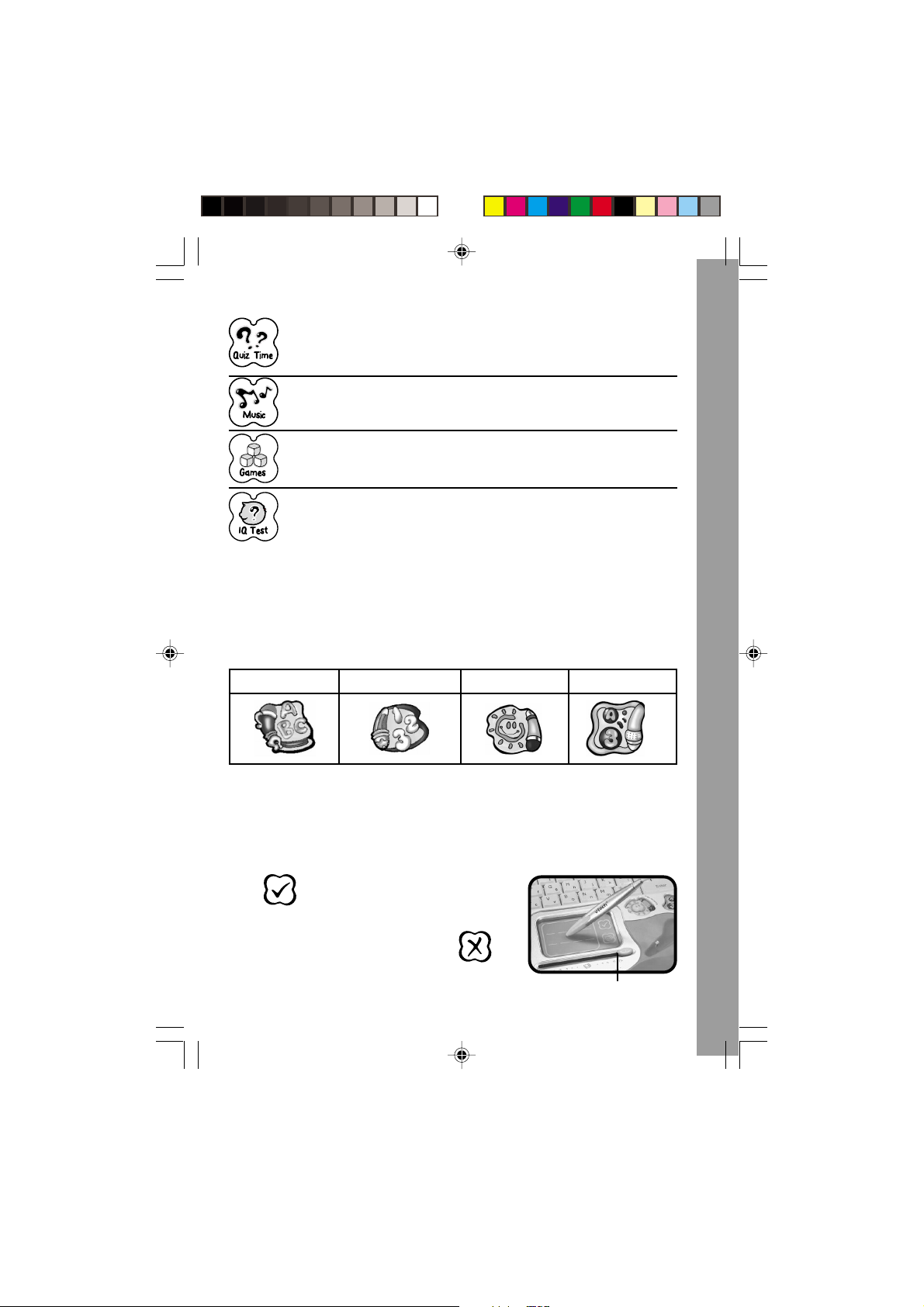
Quiz Time
Find My Shadow, Complete the Puzzle, Matching Shapes,
Animal Quiz, Mirror Image
Music
ABC Song, Music Box, Great Conductor
Games
Dance With Me, Magician’s Hat, Maze
IQ Test
Tic Tac Toe, Complete the Pattern, Forget Me Not
8. RECOMMENDED ACTIVITY BUTTONS
There are four recommended activities than can be triggered by pressing one
of the four main activity buttons. Letter Writing and Number Writing teach
you to write letters and numbers according to the Zaner-Bloser method of
handwriting. Free Drawing encourages you to create your own pictures, and
Fun Chaser challenges you to test your letter and number writing skills.
Letter Writing Number Writing Free Drawing Fun Chaser
9. WRITING RECOGNITION PAD
The W riting Recognition Pad is specially designed to teach you to write letters
and numbers, by recognizing what you have written, and determining whether
or not it is correct.
When you have finished writing or drawing on the writing pad, press the Check
mark
Recognition Technology will process your
writing or drawing. Press the X mark
clear the LCD screen, and slide the Erase Bar to
the left or right to clear the writing pad.
on the pad, and the VTech® Writing
to
Erase Bar
INSTRUCTIONS & ACTIVITIES
7
Page 9

The sturdy “magic” paper stands up to repeated writing and erasing.
In addition to writing and drawing, you can also use the writing pad and Pen to
answer questions and make selections. When choices appear on the LCD
screen, simply move the Pen on the writing pad until your choice is highlighted
on the LCD screen. Press
or Enter to make your selection.
Zaner-Bloser Method of Handwriting
Capital Letters
Small Letters
INSTRUCTIONS & ACTIVITIES
Numbers
8
Page 10
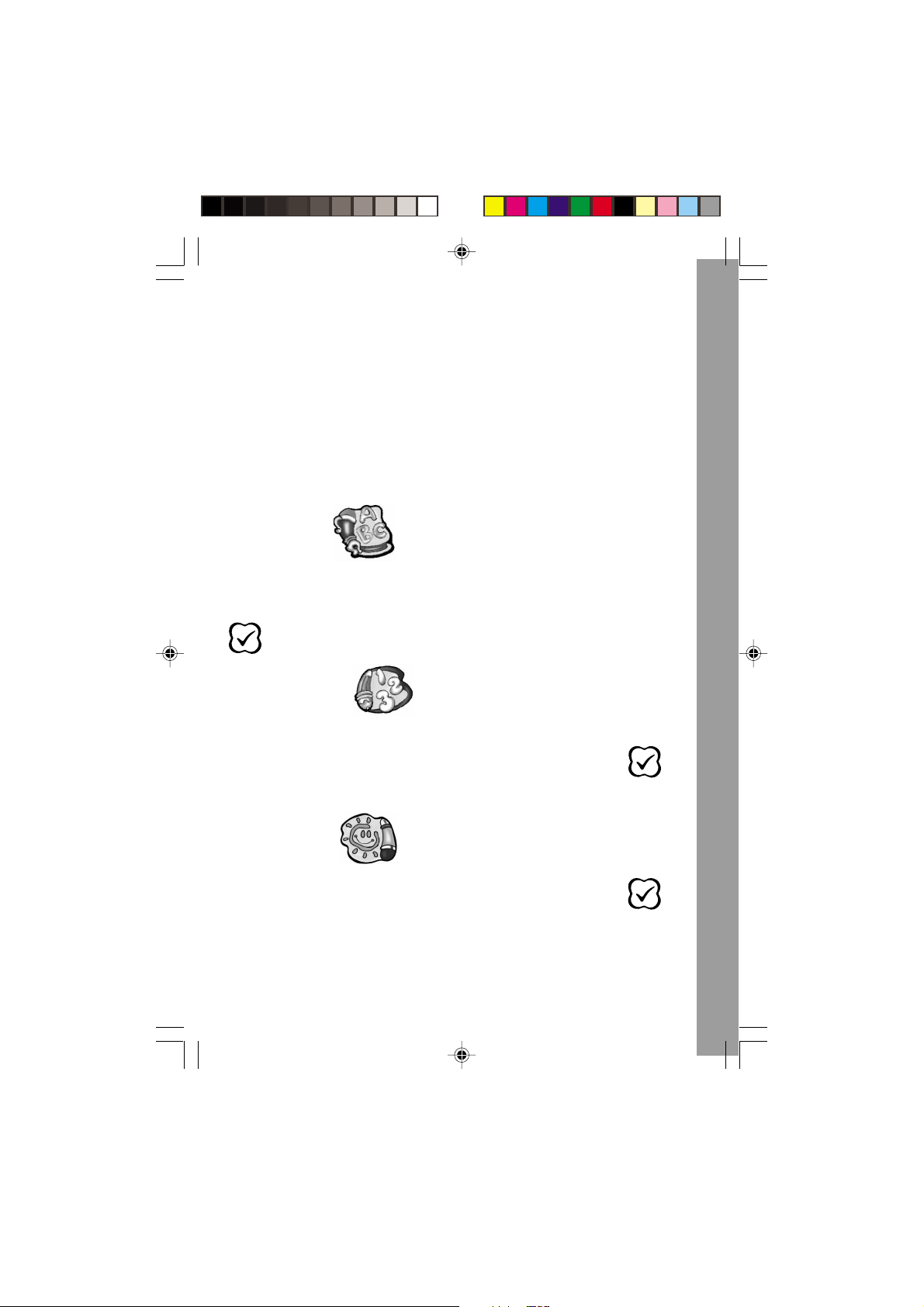
10. AUTOMA TIC SHUT -OFF
If the VTech® Write It Right Computer™ gets no input for about 5 minutes, it
will automatically shut off to save power. To turn the unit back on after an
automatic shut-off, press the ON Button.
If the VT ech
period of time, we recommend removing the batteries.
®
Write It Right Computer™ is not going to be used for an extended
ACTIVITIES
Recommended Activities
Letter Writing
After pressing this button, press a letter to learn how to write its capital and
small forms.
Use your Pen to write the letter on the Writing Recognition Pad, and press
or Enter when you are done.
Number Writing
After pressing this button, press a number to learn how to write it. Use your
Pen to write the number on the Writing Recognition Pad, and press
Enter when you are done.
or
Free Drawing
Draw whatever you like on the Writing Recognition Pad, and press or
Enter when you are done. Watch your drawing come to life!
INSTRUCTIONS & ACTIVITIES
9
Page 11

Fun Chaser
How many letters and numbers can you write correctly in 1 minute? Write the
letters or numbers on the Writing Recognition Pad, and press
when you are done.
or Enter
Letter Fun
Capital Letter
The computer will show you how to write a capital letter. Use your Pen to write
the letter on the Writing Recognition Pad, and press
you are done.
Small Letter
The computer will show you how to write a small letter. Use your Pen to write
the letter on the Writing Recognition Pad, and press
you are done.
Letter Picker
The computer will ask you to find a certain letter on the screen. Y ou can answer
by pressing a letter key, or writing the letter on the writing pad and press
or Enter.
Alpha Order
Put the letters on the screen in alphabetical order. You can answer by pressing
or Enter when
or Enter when
INSTRUCTIONS & ACTIVITIES
the letter keys, or writing the letter on the writing pad and press
or Enter.
10
Page 12
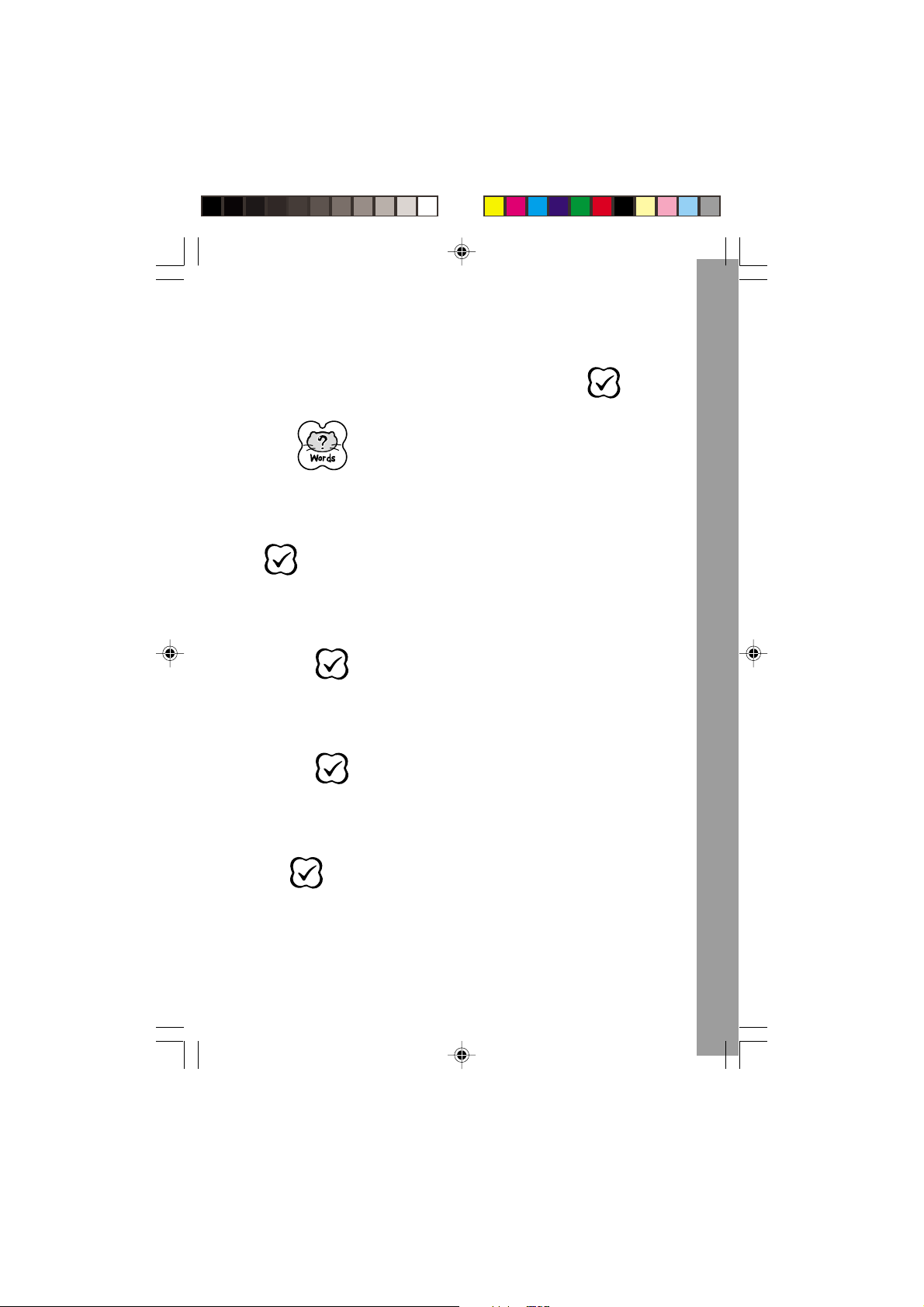
Guess the Letter
Ada will ask you to guess a letter in a certain word. Y ou can answer by pressing
the letter key , or writing the letter on the writing pad and press or Enter.
Words
Letter Story
Write or press a letter to see a story about words beginning with that letter. Y ou
can choose by pressing a letter key, or writing the letter on the writing pad and
press or Enter.
Beginning Letter
Find the missing first letter of the word by using the picture clues on the screen.
You can answer by pressing the letter key, or writing the letter on the writing
pad and press
or Enter.
Missing Letter
Fill in the missing letter in the word by using the picture clues on the screen.
You can answer by pressing the letter key, or writing the letter on the writing
pad and press
or Enter.
Fun Letter
Type or write a letter to see fun pictures about words starting with that letter.
Y ou can choose by pressing a letter key, or writing the letter on the writing pad
and press
or Enter.
INSTRUCTIONS & ACTIVITIES
11
Page 13

Number Fun
Number Pictures
Type or write a number to see fun pictures about that number . You can choose
by pressing a number key , or writing the number on the writing pad and press
or Enter.
Find the Biggest
Find the biggest number of the three shown on the screen. Y ou can answer by
pressing a number key, or writing the number on the writing pad and press
or Enter.
Find the Smallest
Find the smallest number of the three shown on the screen. You can answer
by pressing a number key , or writing the number on the writing pad and press
or Enter.
Number Between
Find the number between the numbers on the screen. You can answer by
pressing a number key, or writing the number on the writing pad and press
or Enter.
Guess the Number
Guess a number between the two numbers on the screen. To answer, press a
number key or write the number on the writing pad and press
You can also use the Arrow Keys or the Pen to answer.
or Enter.
INSTRUCTIONS & ACTIVITIES
12
Page 14

About Days
What is the Weather?
Choose a picture that matches the weather on the screen. Press or
Enter when your choice appears on the screen. You can also use the Arrow
Keys or Pen to choose.
Season Pictures
Choose a picture that matches the season on the screen. Press or Enter
when your choice appears on the screen. Y ou can also use the Arrow Keys or
Pen to choose.
Which Day Comes Next?
Choose a day of the week that follows the day on the screen. Press or
Enter when your choice appears on the screen. You can also use the Arrow
Keys or Pen to choose.
Which Month Comes Next?
Choose a month that follows the month on the screen. Press or Enter
when your choice appears on the screen. Y ou can also use the Arrow Keys or
Pen to choose.
INSTRUCTIONS & ACTIVITIES
Quiz Time
Find My Shadow
Find the object that matches the shadow on the screen. Press or Enter
when your choice appears on the screen. Y ou can also use the Arrow Keys or
Pen to choose.
13
Page 15

Complete the Puzzle
Find the piece that fits the puzzle on the right side of the screen. Press
or Enter when your choice appears on the left. You can also use the Arrow
Keys or Pen to choose.
Matching Shapes
Find the matching card pairs in the eight cards on the screen. Press or
Enter to uncover a card, and use the Arrow Keys or Pen to look for another
card with the same object.
Animal Quiz
Guess an animal by using the sound and picture clues. When the correct animal
appears on the screen, press
Keys or Pen to choose.
or Enter. You can also use the Arrow
Mirror Image
Find the mirror image of the face shown on the left side of the screen. When
the correct face appears on the right, press
the Arrow Keys or Pen to choose.
or Enter. You can also use
Music
ABC Song
Help Arthur sing the ABC song by choosing the letter that comes next. Y ou can
answer by pressing the letter key, or writing the letter on the writing pad and
press or Enter.
Music Box
Listen to your favorite tunes while watching the fun pictures that go with them.
To choose a song, press a number key or write a number on the writing pad
and press
or Enter.
INSTRUCTIONS & ACTIVITIES
14
Page 16

Great Conductor
Conduct your own music. To raise or lower the pitch of the music, draw your
Pen up or down on the writing pad, or press the Up or Down Arrow Keys. T o
speed up or slow down the music, draw your Pen to the right or left on the
writing pad, or press the Right and Left Arrow Keys. Press the Number Keys
to choose different tunes.
Games
Dance With Me
Learn to dance, step-by-step. Watch the dancing picture, and follow the steps.
Press the Arrow Keys to move Left, Right, Up and Down, or move your Pen
on the writing pad.
Magician’s Hat
Arthur the Magician will hide a rabbit in one of the three hats and mix the hats
up. Which one has the rabbit? To answer, use the Arrow Keys or move your
Pen on the writing pad. Press
or Enter when you are done.
Maze
Find your way through the maze to the flashing exit. To move, use the Arrow
Keys or move your Pen on the writing pad.
IQ Test
Tic Tac Toe
Try to get 3 pieces in a row side to side, up and down, or diagonally. Move
around the board by using the Arrow Keys or the Pen. Press
to enter your move.
Complete the Pattern
Fill in the missing shape in the pattern on the screen. Use the Arrow Keys or
move your Pen on the writing pad to select your answer, and press
Enter when you are done.
or Enter
or
INSTRUCTIONS & ACTIVITIES
15
Page 17

Forget Me Not
A friendly face will appear on the left side of the screen. When the matching
face appears on the right, press
Keys or Pen to choose.
or Enter. You can also use the Arrow
CARE AND MAINTENANCE
1. Keep the unit clean by wiping it with a slightly damp cloth.
2. Keep the unit out of direct sunlight and away from direct sources of heat.
3. Remove the batteries when the unit will not be in use for an extended
period of time.
4. Do not drop the unit on hard surfaces, or try to dismantle it.
5. Do not immerse the unit in water or get it wet.
TROUBLESHOOTING
If your VTech® Write It Right Computer™ suddenly stops working or the sound
becomes weak, turn the unit off for 30 seconds, then turn it back on. If the
problem persists, it may be the result of weak batteries. In case of weak batteries,
please replace them following the steps in the “Battery Installation” section of
this manual.
TECHNICAL SUPPORT
If you have a problem that cannot be solved by using this manual, we encourage
you to visit us online or contact our Consumer Services Department with any
problems and/or suggestions that you might have. A support representative
will be happy to assist you. Before requesting support, please be ready to
provide or include the information below:
• The name of your product or model number. (The model number is typically
located on the back or bottom of your product.)
• The actual error message or problem you are receiving.
• The actions you took right before the error message or problem.
Internet :
Phone: 1-800-521-2010 in the U.S. or 1-800-267-7377 in Canada
www.vtechkids.com
CARE & MAINTENANCE / TROUBLESHOOTING
16
Page 18

OTHER INFO
IMPORTANT NOTE:
Creating and developing Preschool Learning products is accompanied
by a responsibility that we at VTech® take very seriously. W e make every
effort to ensure the accuracy of the information which forms the value of
our products. However, errors sometimes can occur . It is important for you
to know that we stand behind our products and encourage you to call our
Consumer Services Department at 1-800-521-2010 in the U.S. or 1-800267-7377 in Canada with any problems and/or suggestions that you might
have. A service representative will be happy to help you.
DISCLAIMER AND LIMITATION OF LIABILITY:
VTech® Electronics North America, L.L.C. and its suppliers assume no
responsibility for any damage or loss resulting from the use of this handbook.
VTech® Electronics North America, L.L.C. and its suppliers assume no
responsibility for any loss or claims by third parties that may arise through the
use of this software. VTech® Electronics North America, L.L.C. and its suppliers
assume no responsibility for any damage or loss caused by deletion of data as
a result of malfunction, dead battery, or repairs. Be sure to make backup copies
of important data on other media to protect against data loss.
COMPANY : VTech
ADDRESS : 1155 West Dundee, Suite 130, Arlington Heights, IL 60004 USA
TEL NO.: (847) 400-3600
®
Electronics North America, L.L.C.
OTHER INFO
17
Page 19

FCC NOTICE:
This equipment generates and uses radio frequency energy. It must be installed
and used properly, in accordance with the manufacturer’s instructions.
Otherwise, it may cause interference to radio and television reception. It has
been type tested and found to comply within the limits for a Class B computing
device in accordance with the specifications in Subpart J of Part 15 FCC Rules,
which are designed to provide reasonable protection against such interference
in a residential installation. However, there is no guarantee that interference
will not occur in a particular installation. If this equipment does cause interference
to radio or television reception, which can be determined by turning the
equipment off and on, the user is encouraged to try to correct the interference
by one or more of the following measures:
• Reorient the receiving antenna
• Relocate this product with respect to the receiver
• Move this product away from the receiver.
• Consult the dealer or an experienced radio/TV technician for help.
The use of shielded I/O cables is required when connecting this equipment to
any and all optional peripherals or host devices. Failure to do so may violate
FCC rules.
OTHER INFO
18
