Page 1
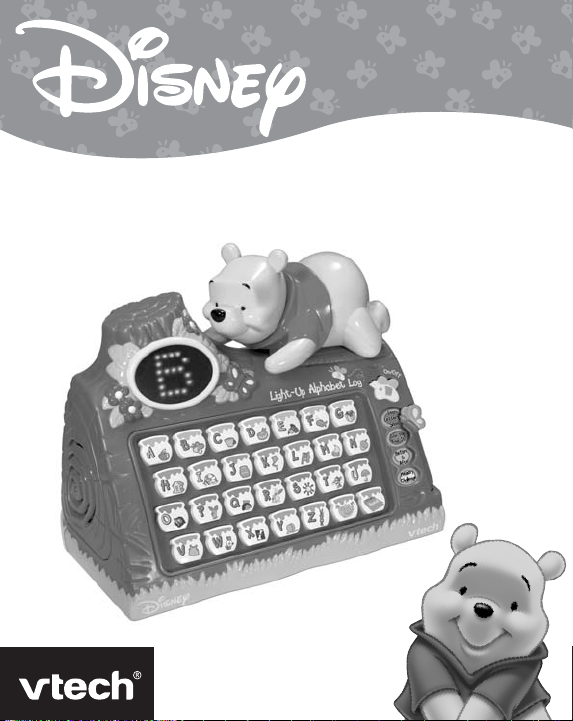
User’s Manual
Light-Up Alphabet Log
Light-Up Alphabet Log
Visit the Disney Web site at www.disney.com
©Disney
Based on the “Winnie the Pooh” works by
A.A. Milne and E.H. Shepard.
All rights reserved.
Page 2
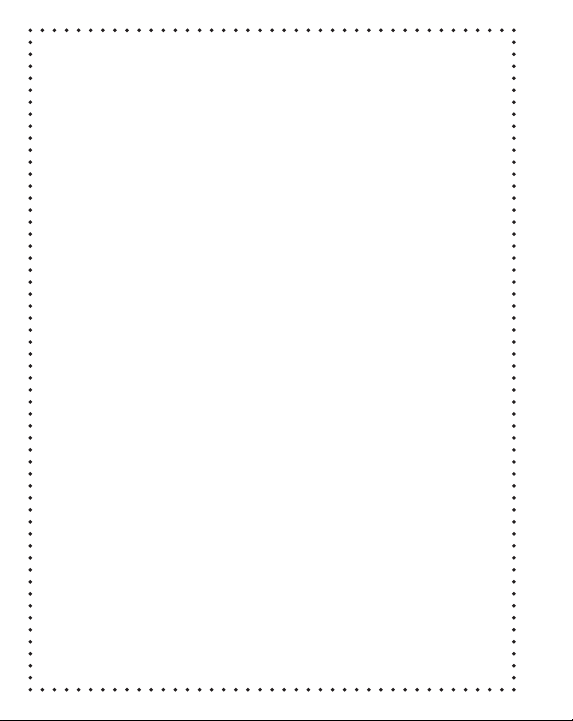
Dear Parent,
At VTech®, we know that a child’s imagination is a truly wonderful
thing and needs to be developed and nurtured. That’s why we created
the Winnie the Pooh® electronic learning series of interactive learning
toys to stimulate children’s imaginations, while also teaching vital
preschool concepts such as the alphabet, numbers, shapes, colors and
objects.
Through the use of unique technology and engaging child-directed
role-play scenarios, Winnie the Pooh® characters magically come
to life to guide children through learning activities. These engaging
characters foster children’s critical reasoning skills, enhance their
fine motor skills and engage them in exciting role-play activities for
endless hours of learning fun.
At VTech®, we know that a child has the ability to do great things.
That’s why all of our electronic learning products are uniquely
designed to develop a child’s mind and allow them to learn to the
best of their ability. We thank you for trusting VTech® with the
important job of helping your child learn and grow!
Sincerely,
Your Friends at VTech
®
To learn more about the Winnie the Pooh electronic learning
series™ and other VTech® toys, visit
www.vtechkids.com
Page 3
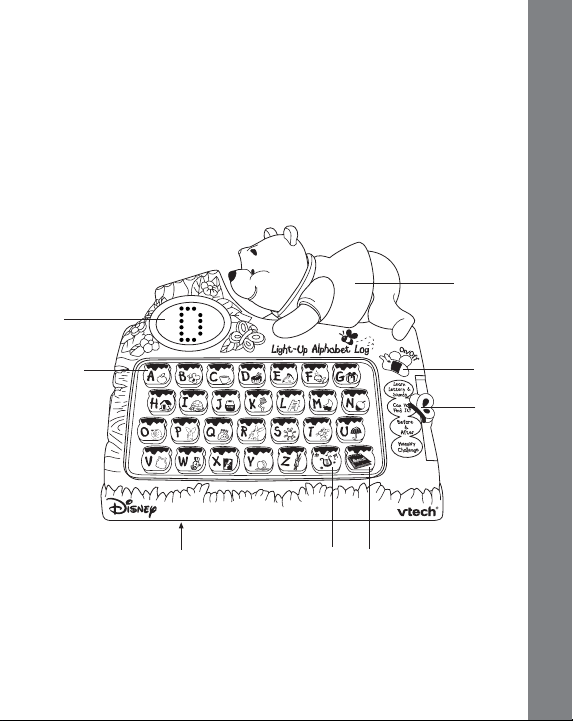
INTRODUCTION
Thank you for purchasing the VTech® Light-Up Alphabet Log learning toy!
The VTech® Light-Up Alphabet Log educates children through fun, interactive
play. Guided by the lovable and familiar character of Winnie the Pooh,
your child will receive an entertaining introduction to the alphabet, phonics
and words. With fun on-screen animations, sound effects, cheerful
melodies, and the adorable Winnie the Pooh and his friends, your child
will find that the fun of learning never ends!
Winnie the
Light-up
screen
Pooh button
26 alphabet
buttons
Volume control
switch
Music
button
Repeat
button
On/Off
button
Activity
selector
Introduction
2
Page 4

INCLUDED IN THIS PACKAGE
•One VTech® Light-Up Alphabet Log learning toy.
•One instruction manual.
WARNING:
All packing materials such as tape, plastic sheets, wire ties and tags are
not part of this toy, and should be discarded for your child’s safety.
GETTING STARTED
REMOVE DEMO TAG
The demo tag should detach automatically when the product is taken out
of the packaging. If the demo tag is still attached, please remove it from
the bottom of the unit to begin normal play mode.
BATTERY INSTALLATION
1. Make sure the unit is turned OFF.
2. Locate the battery cover on the bottom of
the unit.
3. Install 3 new “AA” (LR 06) batteries
following the diagram inside the battery
box. (The use of new, alkaline batteries is
recommended for best performance.)
4. Replace the battery cover.
Getting Started
3
Page 5

BATTERY NOTICE
•Non-rechargeable batteries are not to be recharged.
• Rechargeable batteries are to be removed from the toy before being
charged (if removable).
• Rechargeable batteries are only to be charged under adult supervision
(if removable).
•Different types of batteries or new and used batteries are not to be
mixed.
•Only batteries of the same or equivalent type as recommended are to
be used.
• Batteries are to be inserted with the correct polarity.
• Exhausted batteries are to be removed from the toy.
• The supply terminals are not to be short-circuited.
• The toy is not to be connected to more than the recommended number
of power supplies.
•Do not dispose of batteries in fire.
WE DO NOT RECOMMEND THE USE OF RECHARGEABLE BATTERIES.
PRODUCT FEATURES
ON/OFF BUTTON
1. To turn the unit on, press the ON/OFF
BUTTON. You will hear the opening melody
and greeting.
2. Press the ON/OFF BUTTON again to turn
the unit off.
Getting Started / Product Features
4
Page 6

ACTIVITY SELECTOR
To change the activity mode, slide the
ACTIVITY SELECTOR up or down.
WINNIE THE POOH BUTTON
Press this button to hear a greeting from Pooh,
or a question from one of the activities.
REPEAT BUTTON
To hear the previous response repeated, press
the REPEAT BUTTON.
MUSIC BUTTON
Press the MUSIC BUTTON to change or stop
the background music.
Product Features
© 2004 VTECH
Printed in China
91-02087-001-000
5
Page 7

VOLUME CONTROL SWITCH
Adjust the volume by sliding the VOLUME
CONTROL SWITCH located at the bottom of
the unit. Slide it to the left for lower volume,
and to the right for higher volume.
26 ALPHABET BUTTONS
Press these buttons to hear about the letters and words pictured, and to
answer questions in the activities.
AUTOMATIC SHUT-OFF
To preserve battery life, the VTech® Light-Up Alphabet Log will automatically
turn off after several minutes without input. The unit can be turned on
again by pressing the ON/OFF button.
Product Features
6
Page 8

ACTIVITIES
1. Learn Letters & Sounds
• Press an alphabet button to hear the name of the letter shown, and a
related word or phrase. Press it again to hear more words, sounds, and
phrases. At the same time, a picture will appear on the light-up screen.
• Press the Winnie the Pooh button to hear a greeting from Pooh. Press it
again to learn a letter, letter sound or word.
2. Can You Find It?
• Pooh will ask you to find a certain letter or object. To answer, press an
alphabet button.
• Press the Winnie the Pooh button to hear a greeting from Pooh. Press it
again, and he will ask you to find one of his friends by pressing an
alphabet button.
3. Before & After
• Pooh will give you some clues about a letter. Press an alphabet button to
find it.
• Press the Winnie the Pooh button to hear a fun phrase from Pooh. Press
it again, and he will give you clues about an object. Press an alphabet
button to find it.
4. Memory Challenge
• Follow Pooh’s sequence of objects by pressing the right alphabet buttons.
If you answer correctly, you will hear a cheerful melody.
• Press the Winnie the Pooh button to hear a greeting from Pooh. Press it
again, and Pooh will ask you to help him spell a word. Press the correct
alphabet buttons to answer.
Activities
7
Page 9

MELODY LIST
1. Here We Go ‘Round the Mulberry Bush
2. Bingo
3. Sing a Song of Sixpence
4. Ring Around the Rosie
5. London Bridge is Falling Down
6. Hickory Dickory Dock
CARE & MAINTENANCE
1. Keep the unit clean by wiping it with a slightly damp cloth.
2. Keep the unit out of direct sunlight and away from any direct heat source.
3. Remove the batteries when the unit is not in use for an extended period
of time.
4. Do not drop the unit on a hard surface and do not expose the unit to
moisture or water.
TROUBLESHOOTING
If for some reason the program/activity stops working, please follow these
steps:
1. Turn the unit OFF.
2. Interrupt the power supply by removing the batteries.
3. Let the unit stand for a few minutes, then replace the batteries.
4. Turn the unit ON. The unit should now be ready to play again.
5. If the product still does not work, install a set of new batteries.
6. If the problem persists, please call our Consumer Services Department
at 1-800-521-2010 in the U.S. or 1-800-267-7377 in Canada, and a
service representative will be happy to help you.
Care & Maintenance / Troubleshooting
8
Page 10

IMPORTANT NOTE:
Creating and developing the Winnie the Pooh® electronic learning
products is accompanied by a responsibility that we at VTech® take
very seriously. We make every effort to ensure the accuracy of the
information which forms the value of our products. However, errors
sometimes can occur. It is important for you to know that we stand
behind our products and encourage you to call our Consumer Services
Department at 1-800-521-2010 in the U.S., or 1-800-267-7377 in
Canada with any problems and/or suggestions that you might have. A
service representative will be happy to help you.
Note:
This equipment generates and uses radio frequency energy and if not
installed and used properly, that is, in strict accordance with the
manufacturer’s instructions, it may cause interference to radio and television
reception. It has been type tested and found to comply within the limits for
a Class B computing device in accordance with the specifications in Subpart J of Part 15 FCC Rules, which are designed to provide reasonable
protection against such interference in a residential installation. However,
there is no guarantee that interference will not occur in a particular
installation. If this equipment does cause interference with radio or television
reception, which can be determined by turning the equipment off and on,
the user is encouraged to try to correct the interference by one or more of
the following measures:
• Reorient or relocate the receiving antenna
• Increase the separation between the equipment and receiver
•Connect the equipment into an outlet on a circuit different from that to
which the receiver is connected
•Consult the dealer or an experienced radio/TV technician for help
Troubleshooting / Note
9
