Page 1

Digital Enhanced Cordless Telephone (DECT)
User manual
VT6221
www.vtech.com
Page 2
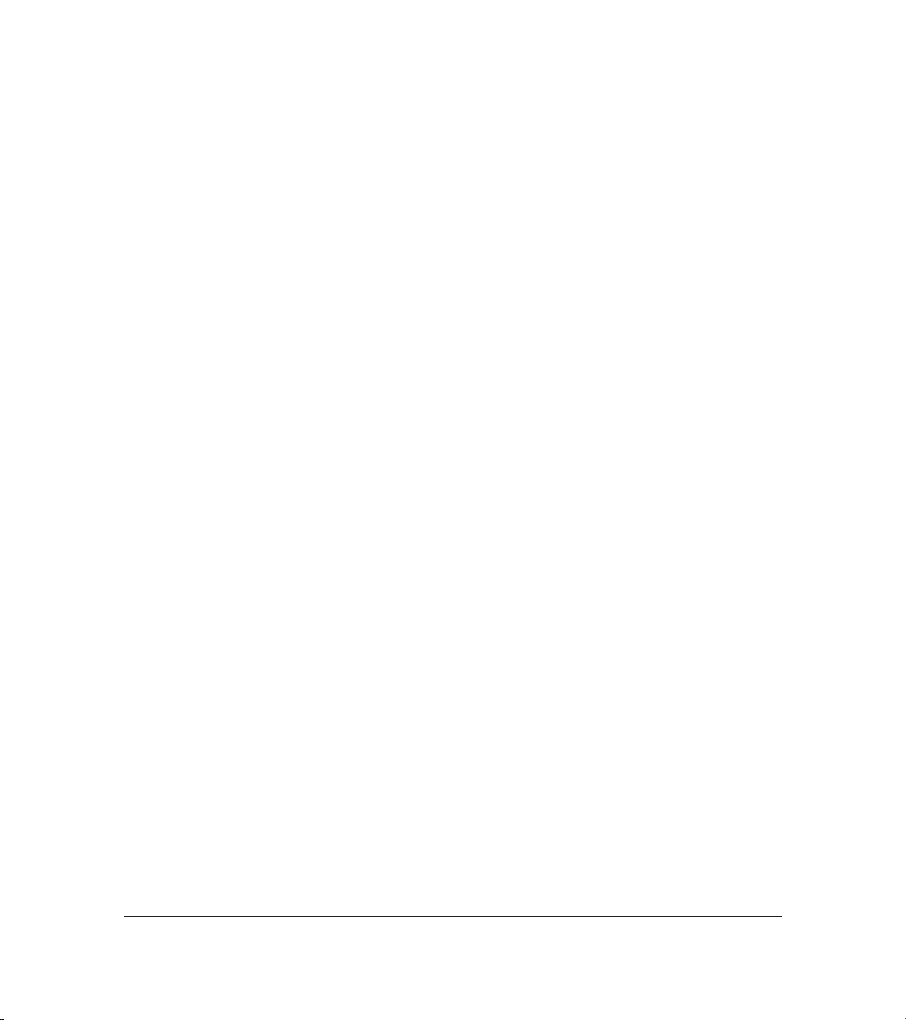
1
20401551en_ba_a0
Contents
Setting up the telephone……………………………………………………………………3
Package contents …………………………………………………………………………3
Location ……………………………………………………………………………………3
Setting up the base station
Connecting the telephone ......................................................................................5
Removing the co
rds .................................................................................................6
Putting the handset into operation............................................................................7
Displays, keys, symbols ...........................................................................................10
Key lock on/off .........................................................................................................14
Paging ....................................................................................................................14
Telephonin
g................................................................................................................15
External calls ..........................................................................................................15
Accepting a call .....................................................................................................16
Redial ...................................................................................................................17
Quick access network mailbox ................................................................................17
Dialling f
rom the call list* .......................................................................................18
Setting the handset volume ...................................................................................19
Muting the handset ..............................................................................................19
* Only in networks that enable caller ID (Calling Line Identification Presentation, CLIP).
Contact your network operator to find out whether this service is supported.
.......................................................................................4
Page 3
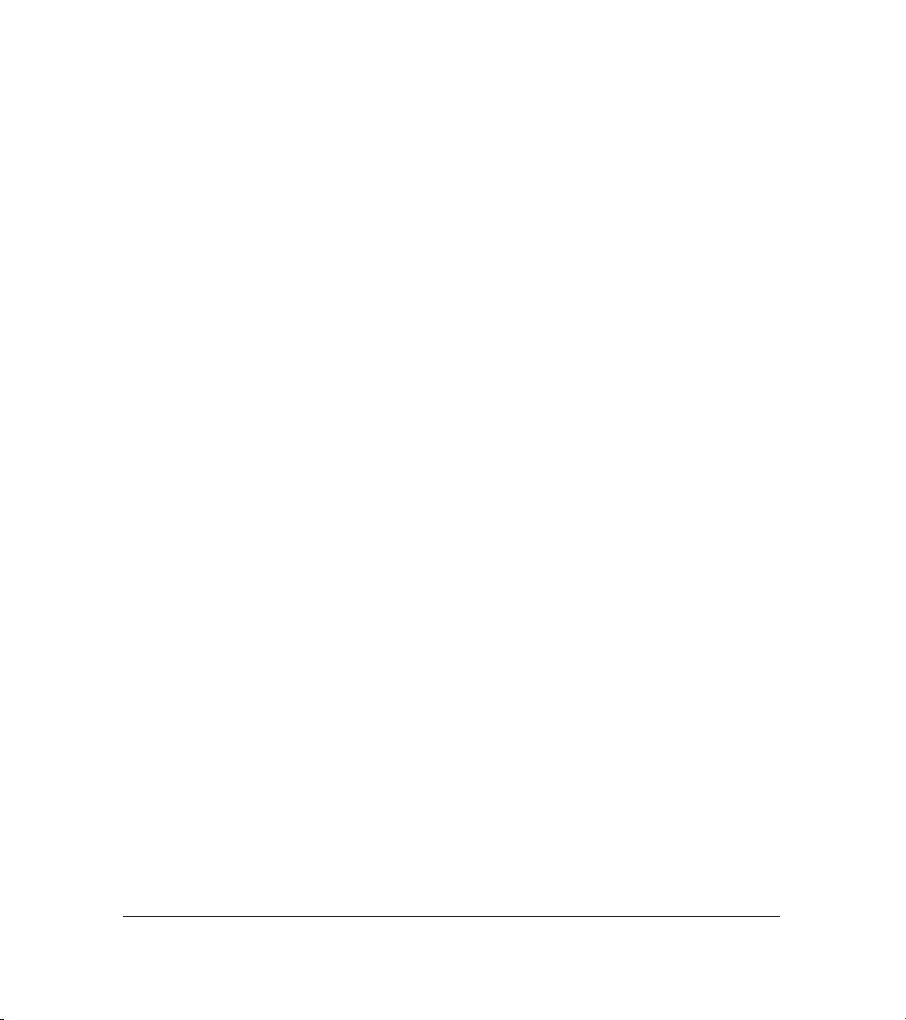
Telephone settings....................................................................................................20
Setting the ring tone volume ...............................................................................20
Setting the ring tone melody ...............................................................................20
Speed dialling .....................................................................................................21
Direct call (baby call) ..........................................................................................22
Flash time ...........................................................................................................23
Restoring default settings ......................................................................................23
Changing the PIN .................................................................................................24
Key tone on/off ........................................................................................24
Appendix ...................................................................................................................25
Technical Data........................................................................................................25
2
20401551en_ba_a0
Contents
Page 4
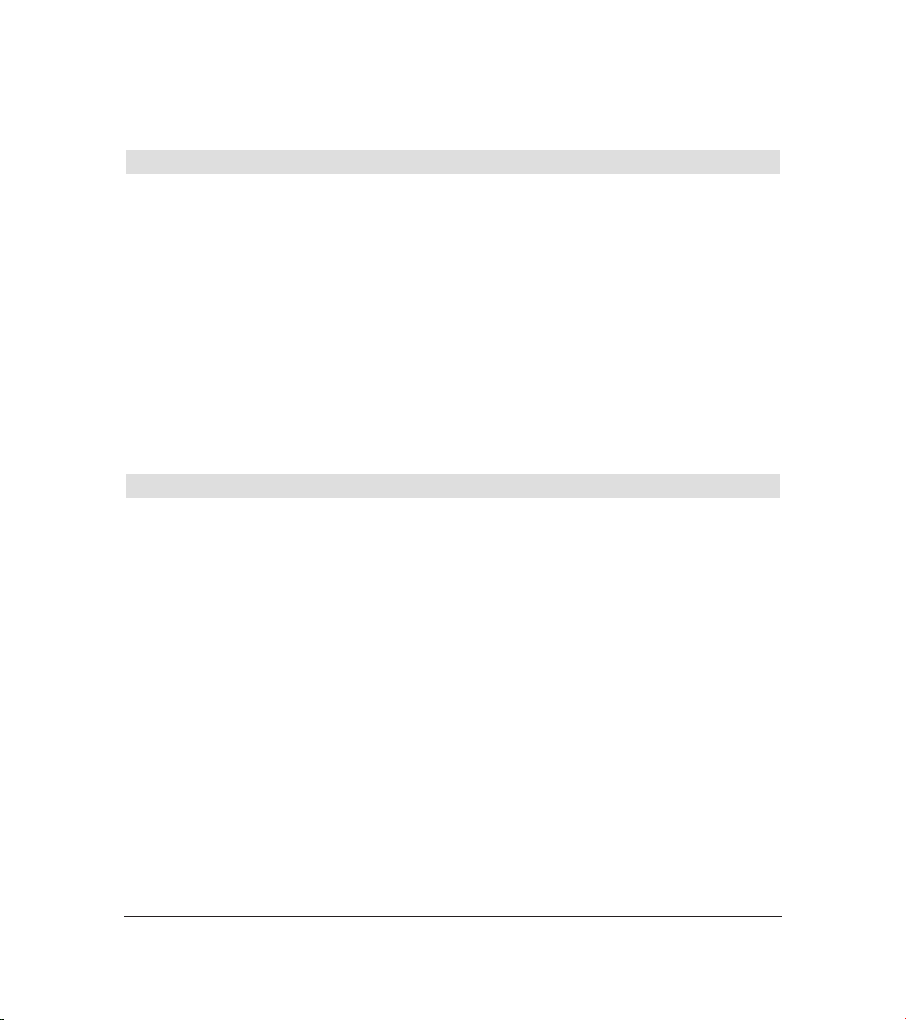
3
20401551en_ba_a0
Package contents
The package contains the following items:
➭ 1 Base station
➭1 AC power adapter
➭1 Handset
➭ 2 Dowels/2 screws
➭ 2 Rechargeable batteries
Location
To obtain the best possible range, we recommend positioning the telephone in a location
central to your sphere of activity. Avoid positioning the telephone in niches, recesses and
behind steel doors.
The maximum range between the base station and handset is approximately 300 meters.
Depending on the surrounding conditions as well as spatial and structural factors, the
range may be smaller. The indoor range is normally smaller than outdoors. Depending on
the structural surroundings, radio dead spots may occur even within the range due to
digital transmission in the frequency range used. In this case the transmission quality may
be reduced through the increased incidence of short breaks in transmission. Normal
transmission quality will be resumed if you move slightly out of the radio dead spot.
When the range is exceeded, the connection will be broken unless you move back into
range within ten seconds.
To avoid radio signal interference from other electronic equipment, we recommend that
the base station/charging bay and handset are situated at the greatest possible distance
(minimum 1 meter) from other equipment.
Setting up the telephone
VT6221
➭ 1 Telephone line cord
➭ 1 English user manual and 1 Chinese user manual
Page 5
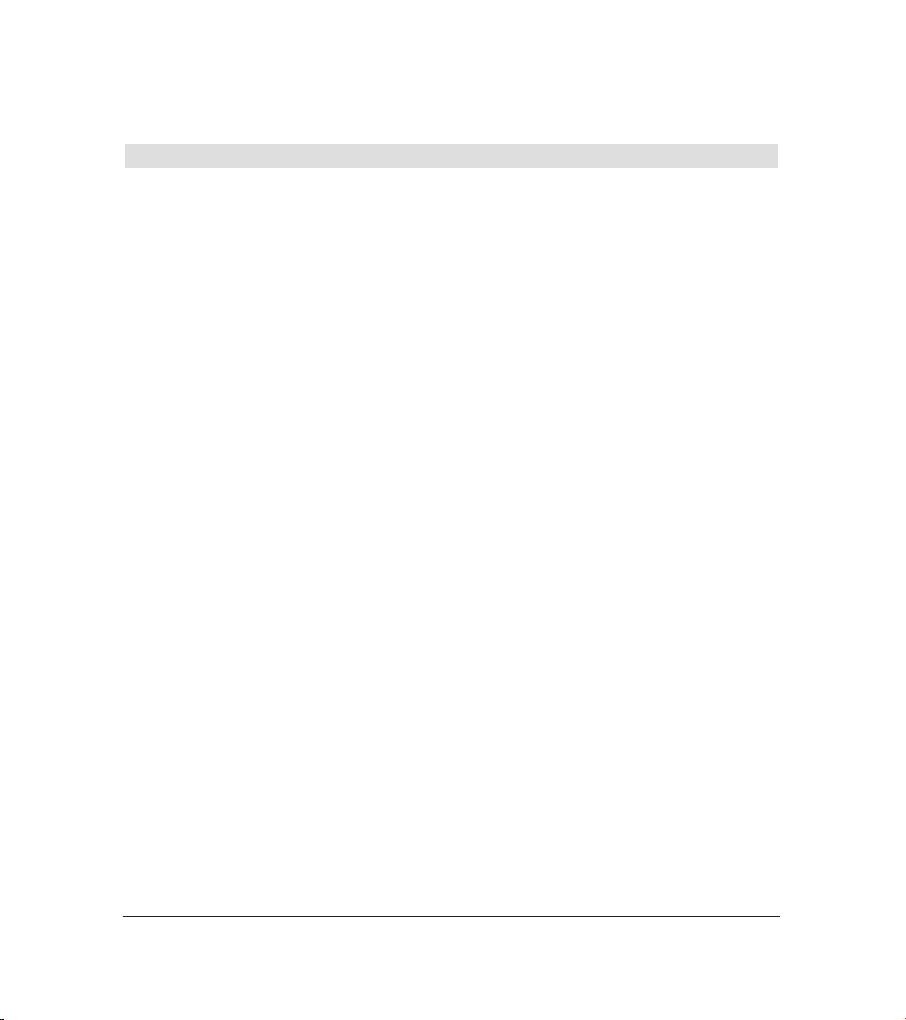
4
20401551en_ba_a0
Setting up the base station
➭Do not expose the base stationto direct sunlight.
Protect the base station against moisture. Do not position the telephone in room
exposed to condensation, corrosive steam or excessive dust. Condensation can
occur in cellars, garages, conservatories or sheds.
The ambient temperature must be between 5 °C and 40 °C.
Position the base station in a clean, dry and well-aired location. Choose a
place which is stable, even and not subject to vibrations.
To avoid mutual interference, do not position the base station in the immediate
vicinity of electronic equipment such as hi-fi systems, of fice equipment or microwave
ovens. Avoid positioning the telephone near heat sources such as heating elements or
near obstacles such as metal doors, thick walls, niches and cupboards.
The base station does not have a mains switch. For this rreason the socket
to which it is connected must be easy to access.
Setting up the telephone
Page 6
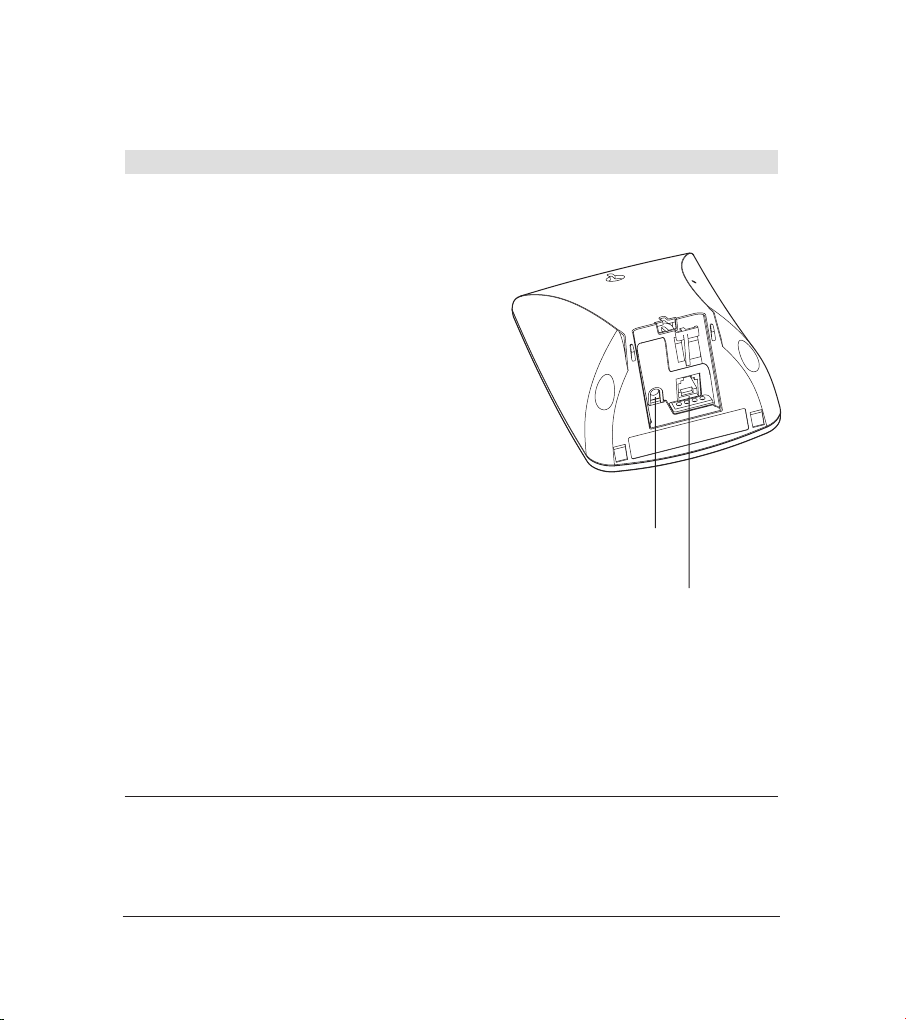
5
20401551en_ba_a0
Connecting the telephone
Before you can start using your telephone you must plug in the telephone connection
cords and the mains cable.
Safety note
the base station!
➀ Telephone connection cord
The telephone connection cord has two different
plugs. Insert the smaller plug in the socket marked
with the telephone symbol, and fit the cord into the
corresponding cable groove.
Insert the larger plug in your telephone connection
socket.
➁ Mains cable
First, insert the mains cable in the socket marked
with the mains plug symbol on the base of the base
station/charging bay, and fit the cable in the corresponding cable groove. Then insert the mains plug
Note Your telephone will not function if the mains plug is not plugged in or during
a power cut.
Socket for
mains cable ➁
Socket for
telephone
connection
cord ➀
Setting up the telephone
Use only the VTech power pack p rovided for
in the 220V socket.
Page 7
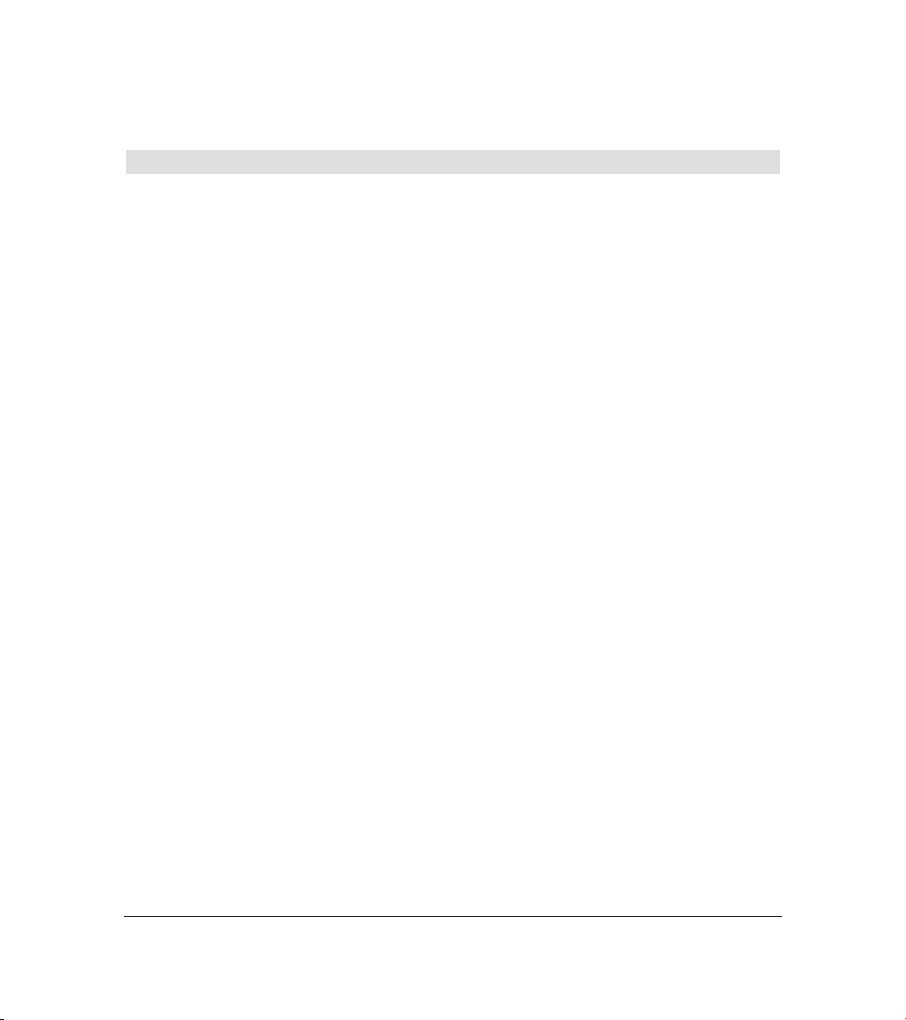
6
20401551en_ba_a0
Removing the cords
connection socket.
Setting up the telephone
First unplug the mains plug from the 220V socket and the plug from the telephone
Page 8
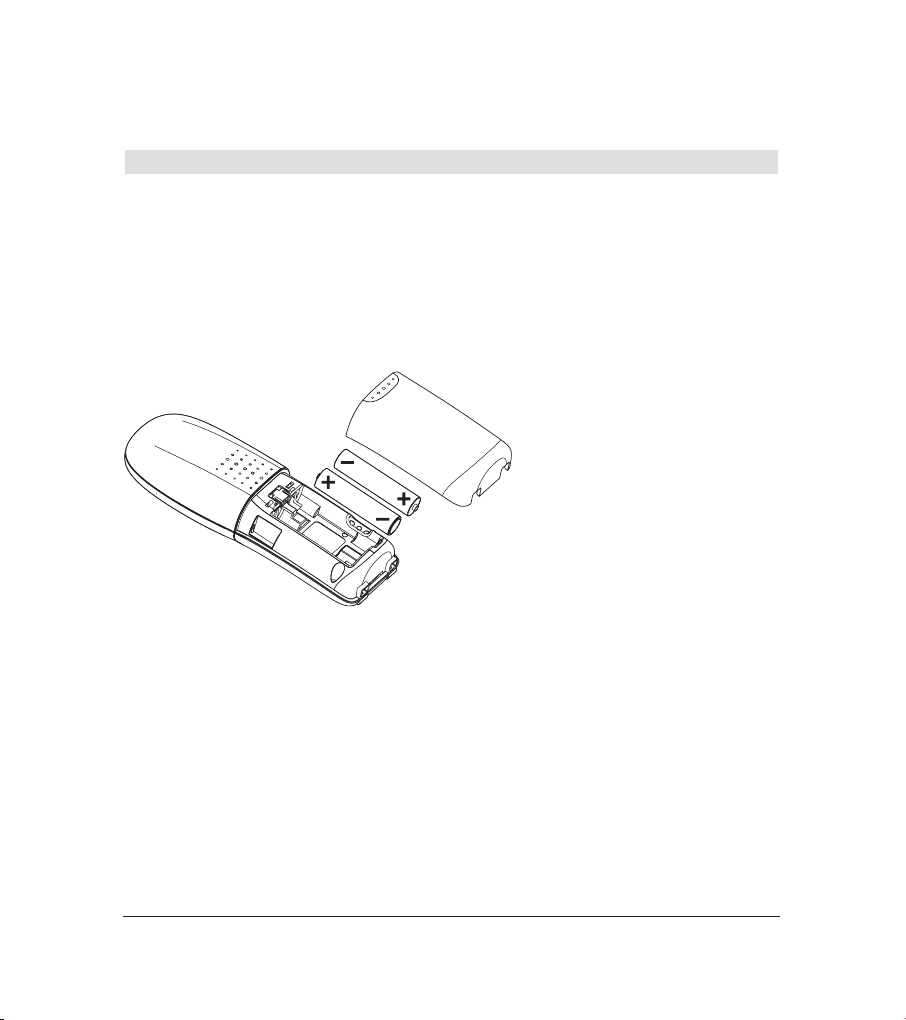
20401551en_ba_a0
7
Putting the handset into operation
Your handset will be ready for operation (for making or accepting calls) only once the
battery has been charged for the first time.
Inserting the rechargeable batteries
The bottom of the handset contains a battery compartment for housing two type AAA
batteries (microcells).
Removing the battery
compartment cover:
Slide the battery compartment
cover downwards
(approx.3 mm) and lift.
Inserting the two rechargeable batteries (note the polarity!):
Insert the batteries in the battery compartment. Make sure the polarity is correct. Make
sure to insert the batteries so that the flat end of the battery (the negative side) connects
to the spring contact. The handset will not function if the batteries are incorrectly inserted. This may result in damage. Replace the compartment cover by placing it approximately 3 mm offset and slide it upwards until it clicks into place.
Setting up the telephone
Page 9
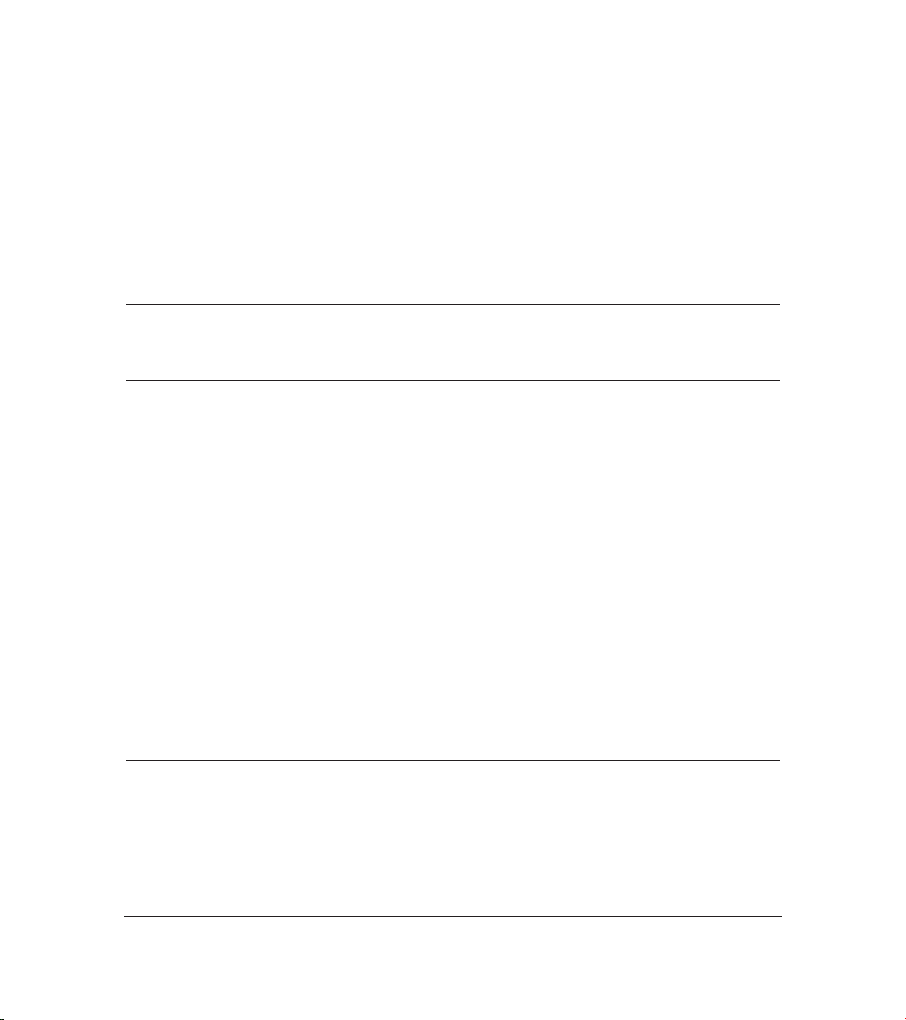
8
20401551en_ba_a0
Charging the batteries
The batteries are not yet charged when you first unpack the telephone. To charge the
batteries, place the handset on the base station. The flashing battery symbol on the
handset signals the charging pr ocedure. The batteries will take around 14 hours to
charge up.
Note• Do not place the handset in the base station if the batteries have not
been fitted.
• Do not use strange base station, the batteries can be damaged.
The following symbols indicate the charging status on the handset display:
D Charging status “empty”
C Charging status “1/2 ”
A Charging status “full”
Once the new batteries have been inserted, the display (1/2, full) on the handset indicates the actual charging status only after a complete charging procedure.
Insert the plug into your telephone connection socket once the battery symbol has stopped flashing.
Your telephone is now ready to use.
Important!
Please note: The first time you insert the batteries, the battery display will indicate
the correct information on the charging status only after a complete charging cycle.
Use only NiMH rechargeable batteries. Never use disposable batteries/primary
cells.
!
Setting up the telephone
Page 10

9
20401551en_ba_a0
Note You can replace the handset in the base station after every call. Charging
is electronically controlled to ensure optimal charging of batteries in different charge states. A void removing the batteries from the handset for no
good reason, since this af fects the optimum charging cycle.
You can telephone for up to 10 hours with fully charged batteries.
If the battery charge status has reached its lower limit, the battery symbol
(
D
) flashes in the display and a warning signal is heard. You have 10 minu-
tes of talk time left.
Setting up the telephone
Page 11

10
20401551en_ba_a0
Displays, keys, symbols
Displays
The display gives you information on the current status of your telephone.
The «standby indicator» shown below shows you your handset is ready for use.
The symbols in the upper row of the display have the following meaning:
The symbol is permanently lit if a connection to the base station exists.
The symbol flashes to indicate that the handset is near the limit of the
base station range.
You have pressed the talk key.
You have pressed the “mute” key: the microphone is off.
You have switched off the ring tone.
You have activated the key lock.
Shows new entries in the call list*.
Shows the battery charge status. Two segments indicate full or almost
full batteries. If no segment is shown or the empty frame is flashing,
your handset should be returned to the base station for charging.
Note At the end of a call the duration of the conversation is shown on the display.
RÓMGS
A
888888888888
R
Ó
M
G
Í
K
A
* Only in networks that enable caller ID
Setting up the telephone
Page 12

20401551en_ba_a0
Handset keys
Open call list*, press key several times to scroll down.
Previous called number(s), press to scroll through this redial list.
Performs different functions depending on the context.
➮ Deletes the last character or number of an entry in the display.
➮ Press this key to return to standby mode.
If you are editing an entry in the speed-dial memory, in the call or
redial list*, you can hold down this key to delete the entry.
➮ Press this key to switch the microphone off during a call.
Open speed-dial memory, press key several times to scroll down.
Enquiry call key with flash function.
Programming key to start and end programming.
Talk key.
Numerical keys for dialling telephone numbers.
"0" key: when entering a number, hold this
key down to generate a dialling pause between two digits.
Long-press: the network mailbox number is dialled directly.
Hash key (or pound key) for entering the “hash” symbol. The sequence
34# appears as follows: .
In standby mode, hold this key down to activate/deactivate the key lock.
Asterisk key (or star key) for entering the “asterisk” symbol. .
In standby mode, hold this key down to activate/deactivate the ring tone.
* Only in networks that enable caller ID
34
o
34
o
Setting up the telephone
…
REDIAL
CID
CLEAR
SPEED
DIAL
FLASH
PROGRAM
11
Page 13

20401551en_ba_a0
In programming mode:
Direct call on/off.
Set handset volume.
Set ring tone melody.
Set ring tone volume.
Handset:
Display
Delete/cancel key
Speed-dial key
Talk key
Flash key
Numerical keys
Microphone
Earpiece
Call list*
Redial key
Programming key
* Only in networks that enable caller ID
Setting up the telephone
CLEAR
SPEED
FLASH PROGRAM
DIAL
CID
REDIAL
12
Page 14

20401551en_ba_a0
Base station keys
Paging key
Charging cradle for
the handset
Setting up the telephone
PAGE
13
Page 15

20401551en_ba_a0
Key lock on/off
. During incoming calls the key lock is
deactivated for the duration of the call.
Key lock on
Hold down the hash key for about 2 seconds.
The display shows the key symbol .
Key lock off
Hold down the hash key for about 2 seconds.
Note You cannot make outgoing calls while the key lock is on.
The display shows the symbol to indicate that the key lock has been
activated.
Paging
Pr ess the PAGE key on the base station to page your handset.
End call
P ress the PAGE button again, or press the Talk key on
the handset to end the paging call.
Í
Í
Setting up the telephone
14
Page 16

Telephoning
External calls
Pr ess the Talk key.
Enter the required telephone number.
Z
This number will then be dialled.
To end this external call:
Pr ess the Talk-key,or replace the hendset
on the base station for auto-hang up.
Note You may also make external calls by using predialling: enter the telephone
number, use the key to make any corrections and press the talk-key.
The telephone number will then be dialled.
CLEAR
20401551en_ba_a0
15
Page 17

20401551en_ba_a0
Accepting a call
Calls are signalled acoustically as well as optically in the handset display.
➭ The caller’s number is not displayed if the caller has withheld his number i.e. if he has
suppressed transmission of his number, or if this is not technically possible.
Accepting a call
Pr ess the Talk key, or pick up the handset if it is on the base station
Conduct your call.
Note You can set the volume and melody of the ring tone.
H
Telephoning
➭The callers number is displayed if you subscribed caller ID services from your net-
work operator.
when where is incoming call.
16
Page 18

20401551en_ba_a0
Telephoning
Redial
The last 10 dialled numbers are saved under the redial key.
Open the redial list. The last dialled number is displayed. Press this redial key
again to scroll through the list.
Pr ess the
-key to exit the redial list.
Press the -key for approx.
2 seconds to delete the currently displayed entry from the list.
Press the Talk-key to dial the corr esponding telephone number.
Quick access network mailbox
Some providers offer the service "Network Mailbox" (voice mailbox), acting as an automatic answering machine. You can very easily access to your mailbox by programming
the network mailbox access number on key “1”.
Programming the access number
Press the programming key.
Press 8.
Enter your four-digit PIN (at the delivery the PIN code is set to “0000”).
Press the programming key.
Enter the telephone number.
Press the programming key.
Z
Z
REDIAL
CLEAR
CLEAR
CLEAR
CLEAR
PROGRAM
PROGRAM
PROGRAM
17
Page 19

20401551en_ba_a0
Dialling from the call list
If your network operator supports caller ID (CLIP), numbers (up to 18 digits) of unanswe-
red calls ar e saved in the caller list. The list can hold up to 10 entries. If the list is full, the
oldest entry is deleted and the newest is put first in the list.
The display alerts
K you to new incoming, unanswered calls.
Selecting a number from the call list
Press the call list key. The latest entry is shown.
Pr ess the Talk key . The displayed number is dialled.
Scroll through the call list to view unanswered call numbers and, if necessary,
call them back.
Press once: returns you to standby mode.
Hold down: the displayed entry is deleted and the next entry is shown.
Deleting the entire call list
Press the following keys in consecutive order: .
or…
Telephoning
Listen to messages in the network mailbox
Hold down key 1 for about 2 seconds. The connection to your network mailbox is automatically established.
CID
CID
CLEAR
PROGRAM
18
CID
PROGRAM
Page 20

20401551en_ba_a0
Telephoning
Muting the handset
If you do not want your call partner to hear what you are saying to another person in
the room, you can temporarily mute your handset.
You are conducting a call.
Press the -key.
The display show s
M
The call is put << Mute >>, and the call partner cannot hear you, but you can
Pr ess the -key . Your call partner can hear you again.
H
Setting the handset volume
The handset volume can be set and saved at any of three levels.
Press the programming key.
Press 4. The current volume setting is displayed (e.g. “2/3 ” is the middle
volume 2 of 3).
Use numerical keys 1 to 3 to set the preferred volume.
Press the programming key to save the setting.
Z
PROGRAM
PROGRAM
CLEAR
CLEAR
CLEAR
hear your call partner.
CLEAR
19
Page 21

Setting the ring tone melody
You have a choice of six different melodies.
Press the programming key.
Press 5. The current setting is displayed (e.g. “2/6 ” is the second of
6 settings).
Use numerical keys 1 to 6 to set the preferred melody.
Press the programming key to save the setting.
20401551en_ba_a0
Telephone settings
Setting the ring tone volume
The ring tone volume can be set and saved at any of three levels.
Press the programming key.
Press 6. The current volume setting is displayed (e.g. “2/3 ” is the middle
volume 2 of 3).
Use numerical keys 1 to 3 to set the preferred volume.
Press the programming key to save the setting.
You can activate and deactivate the ring tone by holding down the key
(for approximately 2 seconds). If the ring tone is off, the display shows the symbol
G.
Z
Z
PROGRAM
PROGRAM
PROGRAM
PROGRAM
20
9
Page 22

20401551en_ba_a0
Speed dialling
Your VT6221 can stor e 10 speed-dial numbers, each up to 18 digits.
Selecting speed dialling
Press the speed-dial key.
The first entry is displayed. Scroll through the speed-dial list by pressing the
speed-dial key as often as required or use numerical keys 1 to 9 to select
an entry.
Press the Talk key to dial the number. To abort the function without dialling,
press .
Entering/editing speed-dial numbers
Press the programming key.
Press the speed-dial key.
The first entry is displayed (0). Press the speed-dial key as often as required to
scroll through the list.
A saved number is displayed. Delete individual digits backwards by pressing
the key. Hold down the key to delete the entire number. You
can add a dialling pause between two digits by holding down the «0» key.
Enter the telephone number.
Press the programming key to save the setting.
Deleting the entire speed-dial list
Press the following keys in consecutive order: .
Z
Telephone settings
SPEED
DIAL
CLEAR
PROGRAM
SPEED
DIAL
CLEAR
CLEAR
PROGRAM
PROGRAM
21
SPEED
DIAL
PROGRAM
Page 23

22
20401551en_ba_a0
Direct call (baby call)
With direct call, you can program a number which can be directly dialled when any key
(except the programming key) is pressed.
Entering/editing the direct call number
Press the programming key.
Press 3.
Enter your four-digit PIN.
Press the programming key.
is displayed. Delete individual digits backwards by pr essing
the key. Hold down the key to delete the entire number. You
can add a dialling pause between two digits by holding down the «0» key.
Enter the number which is to act as the direct call number.
Press the programming key to save the setting.
Telephone settings
Z
Z
PROGRAM
PROGRAM
If the Direct call number has been programmed, this number
CLEAR
CLEAR
PROGRAM
Activating/deactivating direct call
PROGRAM
Press the programming key.
Press 2.
Enter your four-digit PIN.
Z
PROGRAM
Press the programming key.
If direct call was deactivated, this activates it. If direct call was activated, this
deactivates it.
PROGRAM
Press the programming key to save the setting.
If direct call is activated, the direct call number is displayed in the handset.
Page 24

23
20401551en_ba_a0
Telephone settings
Flash time
Restoring default settings
This procedure resets all the personal preferences you have programmed and restores the
telephone to default mode.
Press the programming key.
Press 9.
Enter your PIN.
Press the programming key to save the setting.
Z
The flash time has been set to 600 ms, which is most suitable to HKSAR
telecommunications network setting. Though it is possible to change the
flash time manually,it is not recommended as it may cause dysfunction of
certain product features.
PROGRAM
PROGRAM
Page 25

20401551en_ba_a0
24
Telephone settings
Changing the PIN
The PIN is a four-digit password to protect the base station and handsets against unauthorised access.
The telephone is delivered with the system PIN set to «0000».
Press the programming key.
Press 1.
Enter the old four-digit PIN (default setting “0000 ”).
Press the programming key.
Enter a new four-digit PIN.
Press the programming key.
Enter the new PIN again (security measure).
Press the programming key to save the setting.
Press the programming key.
Press to switch the key clicks setting on/off.
Press the programming key to complete the sequence.
Z
Z
Z
PROGRAM
PROGRAM
PROGRAM
PROGRAM
Key tone on/off
PROGRAM
PROGRAM
Page 26

25
20401551en_ba_a0
Appendix
Standard: DECT
Number of channels: 120 duplex channels
Frequencies: 1880 MHz bis 1900 MHz
Range:
up to 300 meters outdoors,
up to 50 meters indoors
Base station power supply:
220 V /50 Hz (power pack)
Base station 220V AC adapter
Handsets operating time:
standby / talk time
approx.100hrs / appr ox.10hrs
Battery charging time: approx.14 hours
Base station dimensions:
Width/height/depth = 115 x 100 x 70 mm
Handsets dimensions:
Length/width/height = 149 x 51 x 25 mm
Base station weight: 152 g
Weight of a handset:
102 g (without batteries),
124 g (with batteries)
Power pack: HongKong
Technical Data
power supply
Page 27

VTech Electronics (HK) Ltd.
Rm 708, 7/F., Laford Centre, 838 Lai Chi Kok Road, Kowloon, Hong Kong.
Tel: 852-2776 3223
