
© 2009 VTech
Printed in China
91-060820-003-006
Sit-to-Stand™
Activity Walker
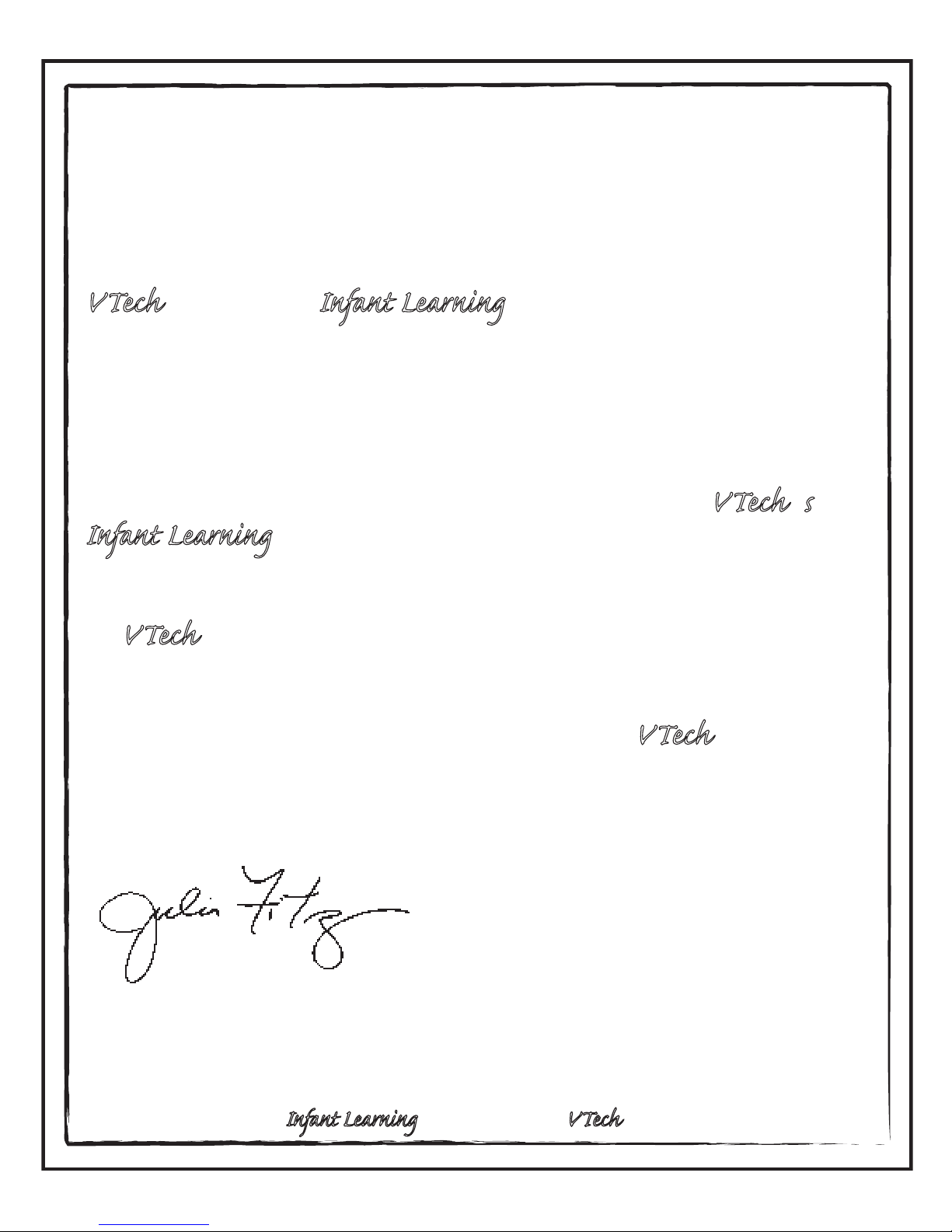
Dear Parent,
Ever nice the look on your baby’s face when th learn something
new through their own discovery? ese self-accomplished
moments are a parent’s greatest reward. To help fulfill them,
VTech® created the Infant Learning® series ts.
ese unique interactive learning ts directly respond to what
children do naturally – play! Using innovative technology, these
ts react to baby’s interactions, making each play perience fun
and unique as th learn age-appropriate concepts like first words,
numbers, shapes, colors and music. More importantly, VTech®’s
Infant Learning® ts develop baby’s mental and physical abilities
by inspiring, engaging and teaching.
At VTech®, we know that a child has the ability to do great things.
at’s why all our electronic learning products are uniquely
designed to develop a child’s mind and allow them to learn to the
best their ability. We thank you for trusting VTech® with the
important job helping your child learn and grow!
Sincerely,
Julia Fitzgerald
Vice President, Marketing
Vtech Electronics, NA
To learn more about the Infant Learning® series and her VTech® ts, visit www.vtechkids.com
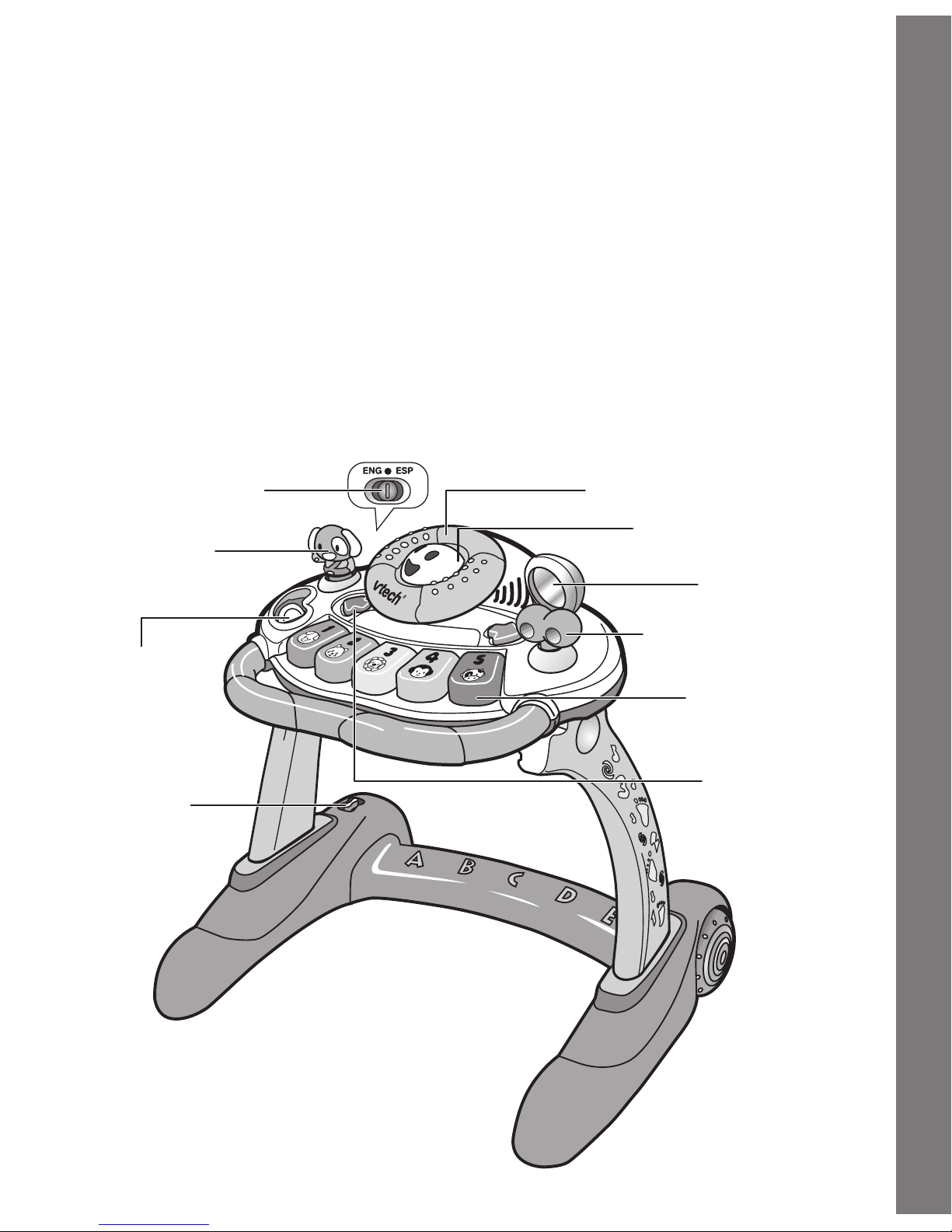
Introduction
2
INTRODUCTION
Thank you for purchasing the VTech® Sit-To-Stand™ Activity Walker
learning toy!
The VTech® Sit-To-Stand™ Activity Walker is uniquely designed
for toddlers 9 months and up. It’s filled with entertaining and learning
features that “grow” along with baby, from one developmental stage to
the next! When baby is still stationary, the unit can be used as a sitting
activity station. As baby becomes steadier on her feet, the unit converts
into a walker, encouraging first steps. What’s more, your child can play
in English or Spanish for twice the learning!
STEERING
WHEEL
ADJUSTABLE
MIRROR
TURNING KEY
LIGHT-UP
PIANO KEYS
PUPPY
JOYSTICK
SLIDE
SWITCH
WHEEL
LOCK
ON/OFF/LANGUAGE
SELECTOR
ROLLER BALL
ARROW
BUTTONS
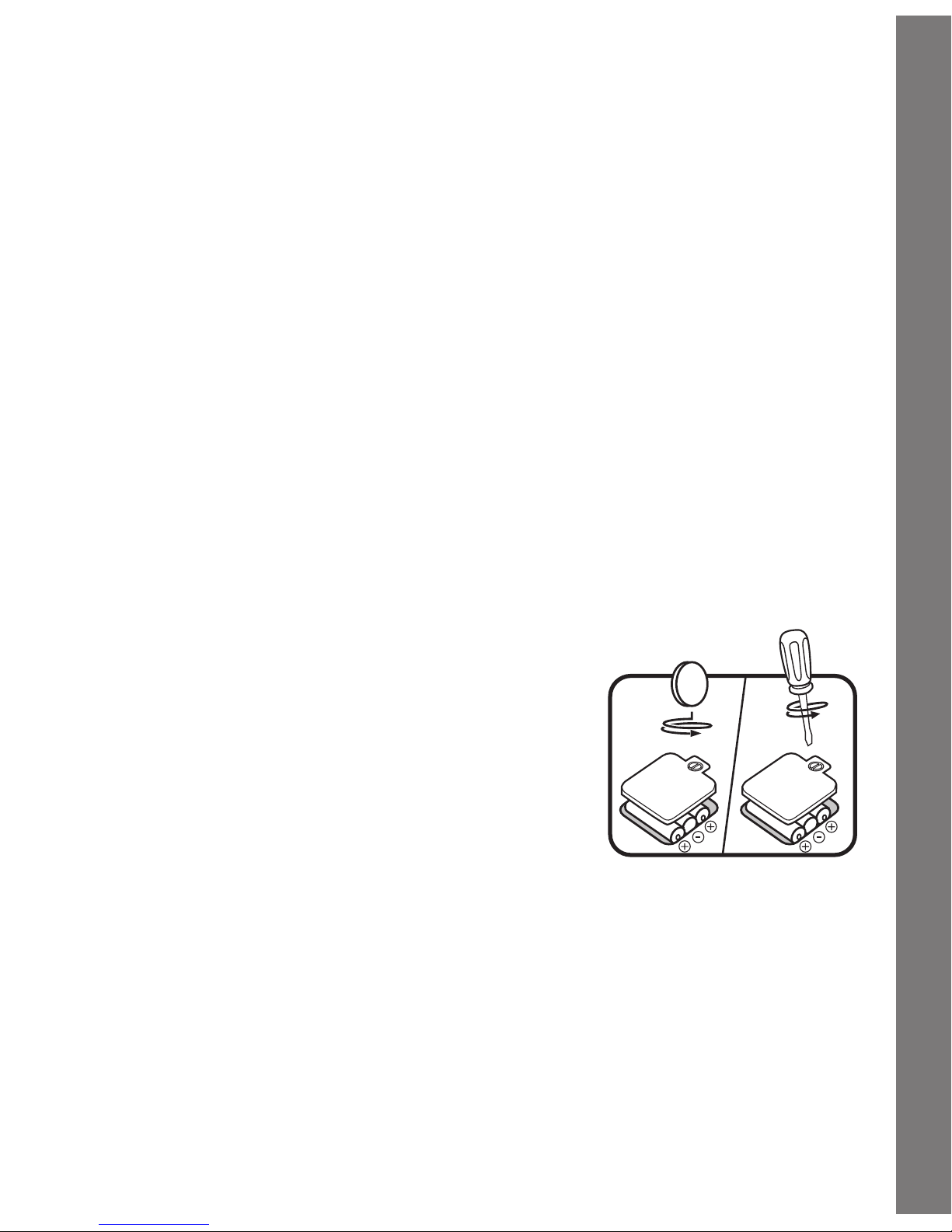
Instructions & Activities
3
INCLUDED IN THIS PACKAGE
- One VTech® Sit-To-Stand™ Activity Walker activity panel
- One walker base
- Two legs
- One handle
- One instruction manual
WARNING: All packing materials, such as tape, plastic sheets,
wire ties and tags are not part of this toy, and should
be discarded for your child’s safety.
GETTING STARTED
BATTERY INSTALLATION
1. Make sure the unit is turned
OFF.
2. Locate the battery cover on the bottom
of the panel. Use a coin or screwdriver to
loosen the screw.
3. Install 3 new “AA” (AM-3/LR6) batteries
following th e d i a g r a m i n si d e t h e
battery box. (The use of new alkaline
batteries is recommended for maximum
performance.)
4. Replace the battery cover and tighten the
screw to secure the battery cover.
BATTERY NOTICE
• Install batteries correctly observing the polarity (+, -) signs to avoid
leakage.
• Do not mix old and new batteries.
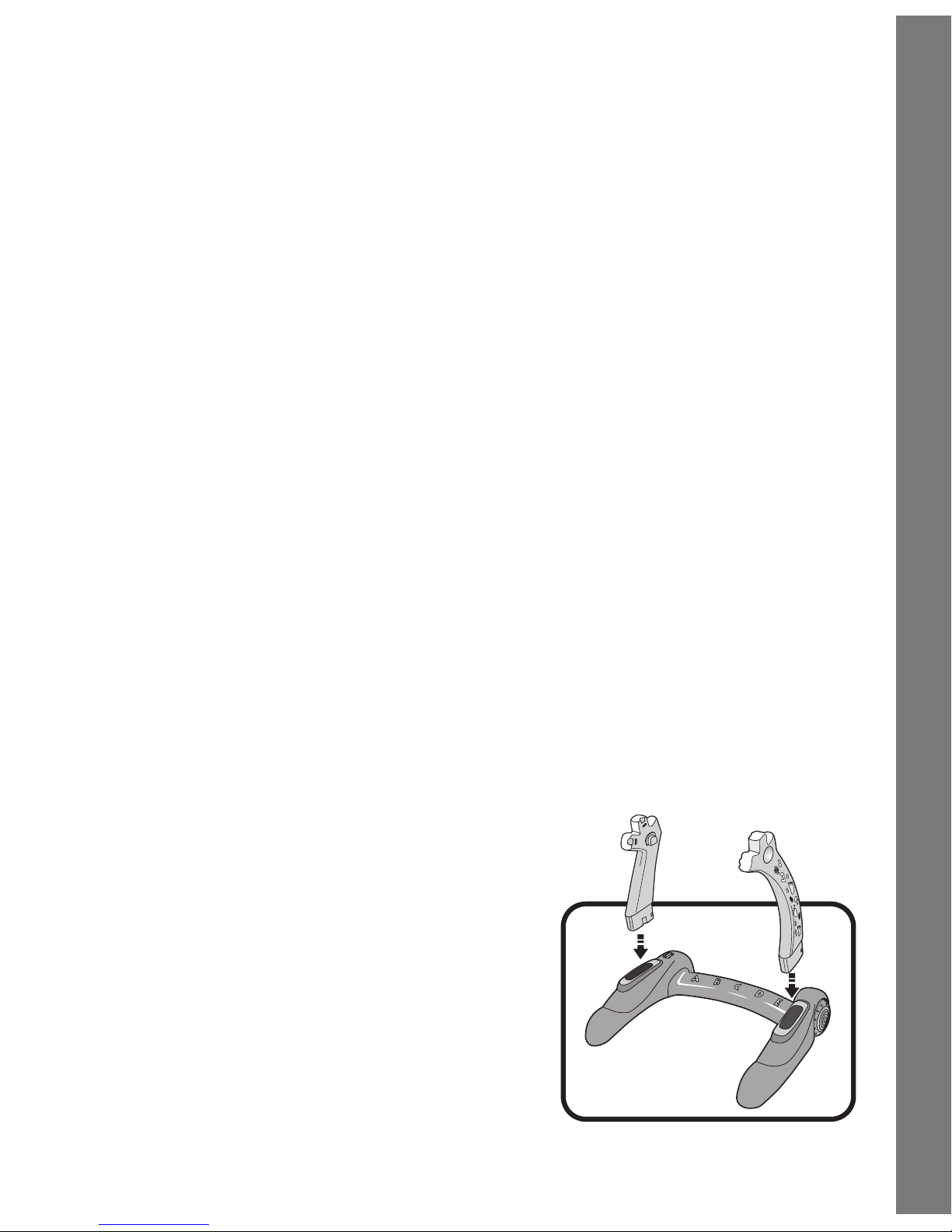
Instructions & Activities
4
• Do not mix batteries of different types: alkaline, standard (carbonzinc) or rechargeable (nickel-cadmium).
• Remove the batteries from the equipment when the unit will not be
used for an extended period of time.
• Always remove exhausted batteries from the equipment.
• Do not dispose of batteries in fire.
• Do not attempt to recharge ordinary batteries.
• The supply terminals are not to be short-circuited.
• Only batteries of the same and equivalent type as recommended
are to be used.
WE DO NOT RECOMMEND THE USE OF RECHARGEABLE
BATTERIES.
With the VTech® Sit-To-Stand™ Activity Walker safety comes first:
To ensure your child’s safety, the assembly of this product is an adult
activity, not a child’s activity. Please ensure that the legs, handle and
activity panel are securely locked into position to avoid injury.
ASSEMBLY INSTRUCTIONS
1. Put the base upright on the floor.
2. Insert the legs into the holes on
the base according to the symbols
located on the legs and base. Please
ensure the legs are fully inserted and
secured in the base.

Instructions & Activities
5
3. Attach and lock the handle securely
on to the top of legs.
4. Attach the a
ctivity panel facing you for the Sitting Mode or the upright
position for the Walker Mode. Insert the walker legs into the holes
on the bottom of the activity panel.
PRODUCT STORAGE
1. To remove the activity panel, locate
the release buttons on the bottom of
the activity panel. Push the release
buttons towards the center of the
unit.
Walker Mode
Sitting Mode

6
Instructions & Activities
2. Remove the handle by pressing the
release button located below the
handle on the right side.
3. Unlock the legs by pressing firmly on
the release buttons on the underside
of the base.
PRODUCT FEATURES
1. ON/OFF/LANGUAGE SELECTOR
SWITCH
To turn the unit
ON, move the
ON/OFF/LANGUAGE SELECTOR
SWITCH to the ENGLISH (ENG) or
SPANISH (ESP) position.
2.
AUTOMATIC SHUT-OFF
To preserve battery life, the
VTech® Sit-To-Stand™ Activity
Walker will automatically power-down after several minutes without
input. The unit can be turned on again by pressing any of the animal
buttons.
