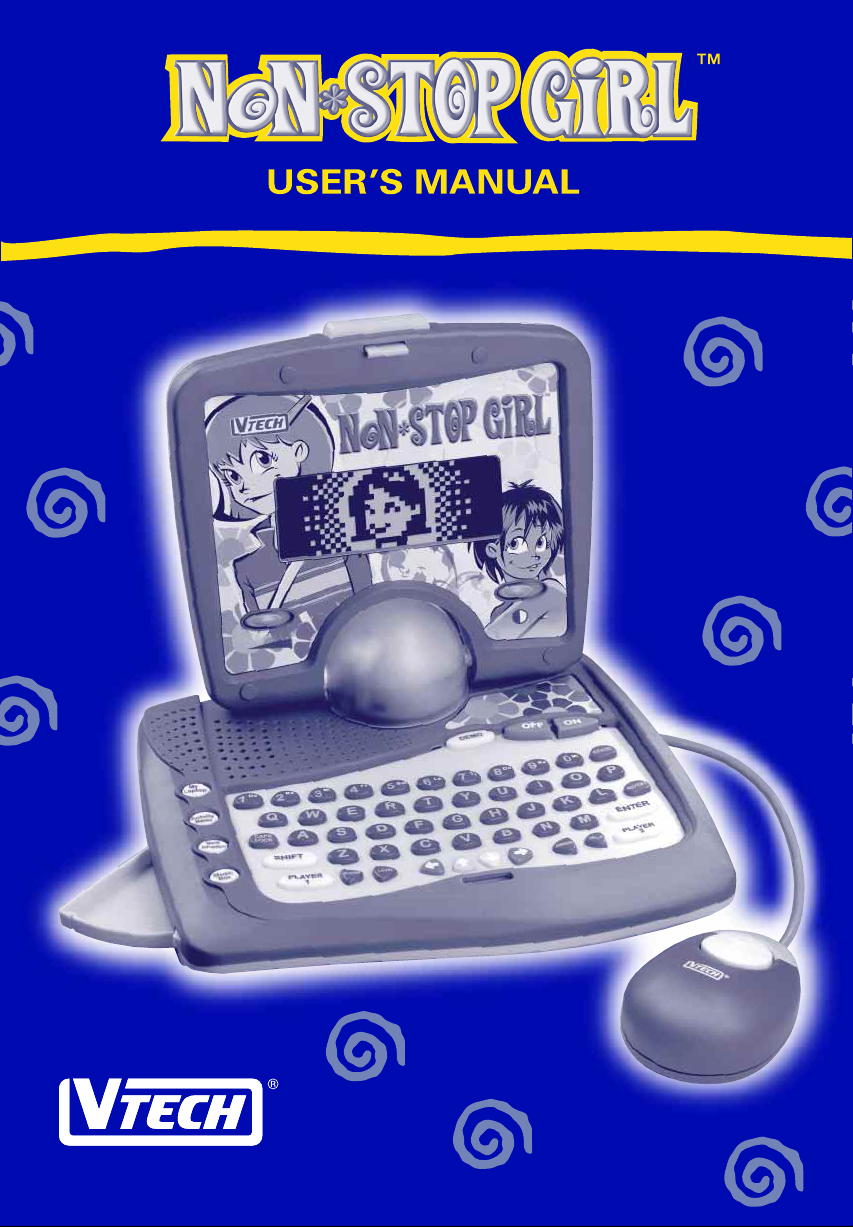

INDEX
INTRODUCTION .............................. 1
POWER SOURCE............................. 2
HOW TO INSTALL BATTERIES ............................... 2
BATTERY NOTICE ............................................... 2
AC ADAPTOR CONNECTION ................................. 2
MOUSE CONNECTION ...................... 3
CONNECT THE CURSOR MOUSE ............................ 3
CURSOR MOUSE OVERVIEW ................................ 3
TURN THE UNIT ON/OFF..................4
AUTOMATIC SHUT-OFF........................................ 4
CONTRAST SWITCH ......................... 4
VOLUME SWITCH ........................... 4
15

KEYBOARD DESCRIPTION AND
FUNCTIONS ................................5-8
ACTIVITY SELECTORS .......................................... 5
KEYBOARD ...................................................... 6
FUNCTION KEYS ............................................. 6-7
LETTER KEYS .................................................... 8
NUMBER KEYS .................................................. 8
MUSIC KEYS ..................................................... 8
TO BEGIN PLAY.............................. 8
LEVELS ......................................... 9
2-PLAYER MODE ............................ 9
SCORING .................................9-10
DESCRIPTION OF ACTIVITIES .....11-13
LANGUAGE ARTS ............................................ 11
MATHEMATICS ...........................................11-12
GIRL-POWERED ACTIVITIES .......................... 12-13
MUSIC AND TYPING ........................................ 13
CARE AND MAINTENANCE.............. 14
16

INTRODUCTION
Hey girls! Congratulations on your new VTech® Non-Stop Girl™ learning toy! VTech® wants
you to have fun and stay cool - while you learn! lf you have any questions about your
VTech® Non-Stop Girl™, please call our Consumer Services Department at 1-800-5212010 in the U.S., or 1-800-267-7377 in Canada.
If you are a girl 6 years old or older who likes adventures - this laptop is just for you!
Watch the screen as our Non-Stop Girl™ traveler visits cities of the world. Your very
own passport comes with travel stickers to keep as souvenirs from each destination. And,
at each stop, you must face a different mind challenge (math, spelling, music, typing, etc,).
Successfully complete your global trip and you get to relax on a tropical beach - you’ll
be sunny and smarter!
Along the way, you can take a time-out with girls-only activities. Read about your future
in Horoscope Haven, or find your lucky color or number for the day in Lucky Draw.
A secret drawer for your tiniest treasures, a glowing globe light, and a swivel screen so
your friends can play too - you and your VTech
LCD
Volume
Switch
Glowing
Globe
®
Non-Stop Girl™ will really go places!
Swivel
Screen
Contrast
Switch
AC Adaptor
Jack
On/Off
Buttons
Demo
Button
Keyboard
Secret
Drawer
Activity
Selectors
Cursor
Mouse
Stickers
Passport
1

POWER SOURCE
The VTech® Non-Stop Girl™ learning product operates on 4 “AA” size batteries
(UM-3/LR6) or a standard 9V
HOW TO INSTALL BATTERIES
1. Make sure the unit is turned OFF.
2. Locate the battery cover on the bottom of the unit
and open it.
3. Insert 4 “AA” batteries (UM-3/LR6) as illustrated.
DO NOT USE RECHARGEABLE BATTERIES in
this unit. (The use of alkaline batteries is
recommended for best performance.)
4. Close the battery cover.
BATTERY NOTICE
• Install batteries correctly observing the polarity (+,
-) signs to avoid leakage.
• Do not mix old and new batteries.
• Do not use batteries of different types.
• Remove exhausted or new batteries from equipment
when you are not going to use the unit for a long
time.
• Do not dispose of batteries in fire.
• Do not attempt to recharge ordinary batteries.
• The supply terminals are not to be short-circuited.
NOTE: If the unit suddenly stops working or the sound becomes weak, turn the unit off and
remove the batteries. After several minutes, replace the batteries and turn the product
back on. If the problem persists it may be caused by weak batteries. Please install a
new set of batteries and try the unit again.
300mA AC/DC center-positive adaptor.
AC ADAPTOR CONNECTION
Use a standard 9V 300mA AC/DC center-positive adaptor.
1. Make sure the unit is OFF.
2. Locate the adaptor jack on the back of the unit.
3. Insert the adaptor plug into the adaptor jack.
4. Plug the adaptor into a wall outlet.
5. Turn the unit ON.
NOTE: If the unit suddenly stops working or the sound seems weak, it may be the result of the
adaptor connection. Turn the unit off and unplug the adaptor from the unit for several
minutes. Next, plug the adaptor back in and turn the unit on. If the problem continues,
please call our Consumer Services Department at 1-800-521-2010 in the U.S. or 1-800267-7377 in Canada.
2

MOUSE CONNECTION
CONNECT THE CURSOR MOUSE
STEP 1 : Turn OFF your VTech® Non-Stop Girl™.
STEP 2 : Plug the connector at the end of the mouse cable into the mouse jack at
the back of the unit.
®
STEP 3 : Turn ON the VTech
mouse to play the activities.
CURSOR MOUSE OVERVIEW
Non-Stop Girl™. You may use the keyboard and/or the
Cursor Buttons:
Use these buttons to move the cursor left, right, up or down on the screen. The cursor
buttons have the same function as the four cursor keys on the keyboard.
Enter Button:
Use this button to confirm an answer or action.
3

TURN THE UNIT ON/OFF
Turn on your VTech® Non-Stop Girl™ learning product by pressing the ON button located
on the upper right-hand corner of the keyboard. The unit will display an opening animation
and go to Personal Data. Then you will automatically go to World Adventure. Turn the unit
OFF by pressing the OFF button located next to the ON button.
AUTOMATIC SHUT-OFF
If there is no input into the VTech® Non-Stop Girl™ learning toy for approximately 5 minutes,
the unit will automatically shut off to save power. After the unit has automatically shut off,
you will need to press the ON button again to restart the unit. We recommend that you
turn the unit OFF when not playing with it. If the VTech® Non-Stop Girl™ learning toy
is not going to be used for a long period of time, remove the batteries and unplug the
adaptor.
CONTRAST SWITCH
Use this switch to change the light/dark CONTRAST on the screen.
VOLUME SWITCH
Use this VOLUME switch to raise or lower the level of sound.
4

KEYBOARD DESCRIPTION AND FUNCTIONS
ACTIVITY SELECTORS
The VTech® Non-Stop Girl™ learning toy has four activity selectors on the left side of
the unit. Each has a different quick-access function.
MY LAPTOP
The My Laptop button is for accessing Personal Data. Here, you can modify your original
personal data, or build a new personal databank.
ACTIVITY MENU:
Pressing the Activity Menu button will show a list of all built-in activities. Activities can
be played in any order.
WORLD ADVENTURE:
Pressing the World Adventure button will send you on a whirlwind learning tour to
different cities of the world. Each city contains several mind-challenging activities. The
goal of World Adventure is to help the girl succeed in each city, so she can continue
her travels to the next destination. Track your travels using your personal passport and
stickers. Destinations include: Chicago, New York, Paris, London, Cairo, Hong Kong,
Sydney and Amsterdam. After visiting all eight cities, the girl can relax on a tropical
beach. The World Adventure will also automatically start when the VTech
Girl™ is turned ON.
®
Non-Stop
5
