Page 1
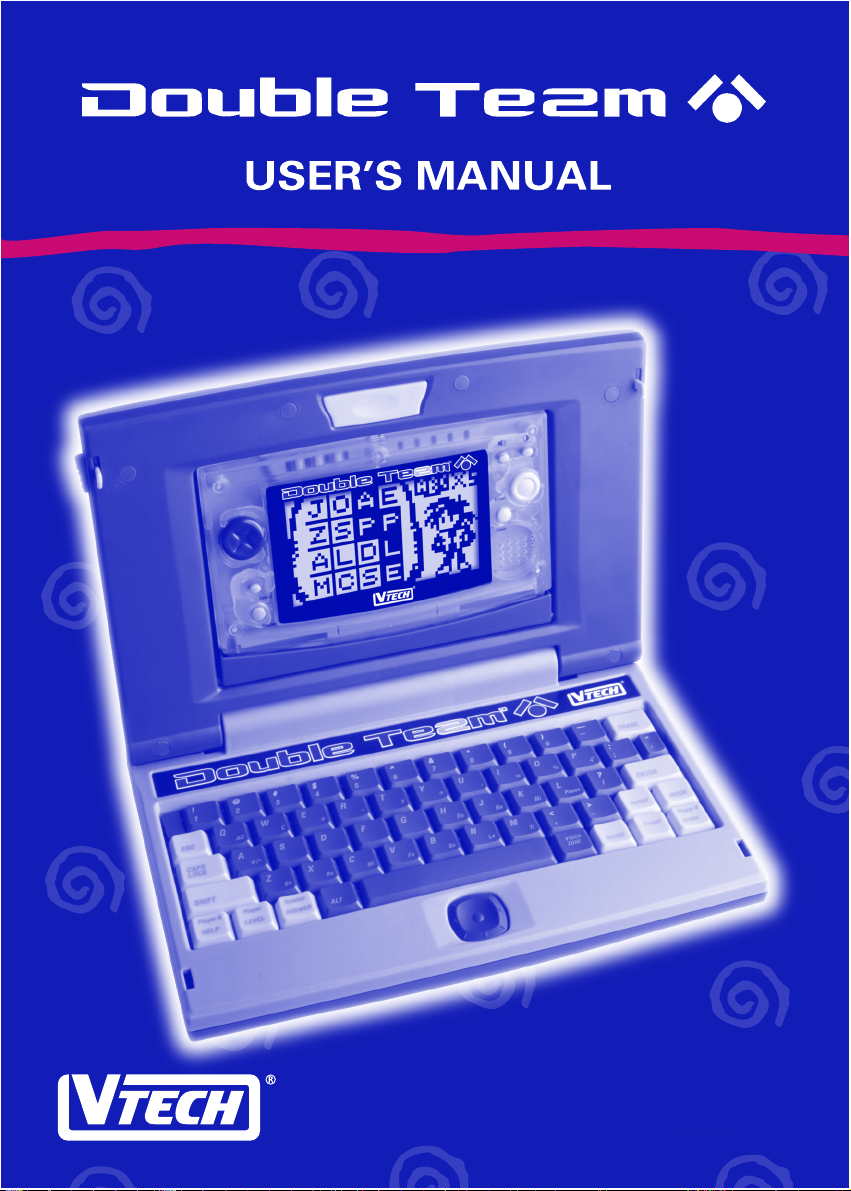
™
Page 2

TABLE OF CONTENTS
INTRODUCTION......................................................... 1
READ ME FIRST ........................................................ 1
CARE AND MAINTENANCE ....................................... 1
ADVENTURE MODE QUICK START GUIDE ................ 2
SETTING UP.............................................................. 3
POWER SOURCE ....................................................... 3
BATTERY INSTALLATION ............................................ 3
GETTING STARTED .................................................... 5
AUTO SHUT-OFF ....................................................... 5
HANDHELD CONTROLS ............................................. 6
KEYBOARD FUNCTIONS............................................ 8
USING MENU SCREENS .......................................... 11
SCORING ................................................................ 24
®
VTECH
ON-LINE .................................................... 24
2626
26
2626
Page 3
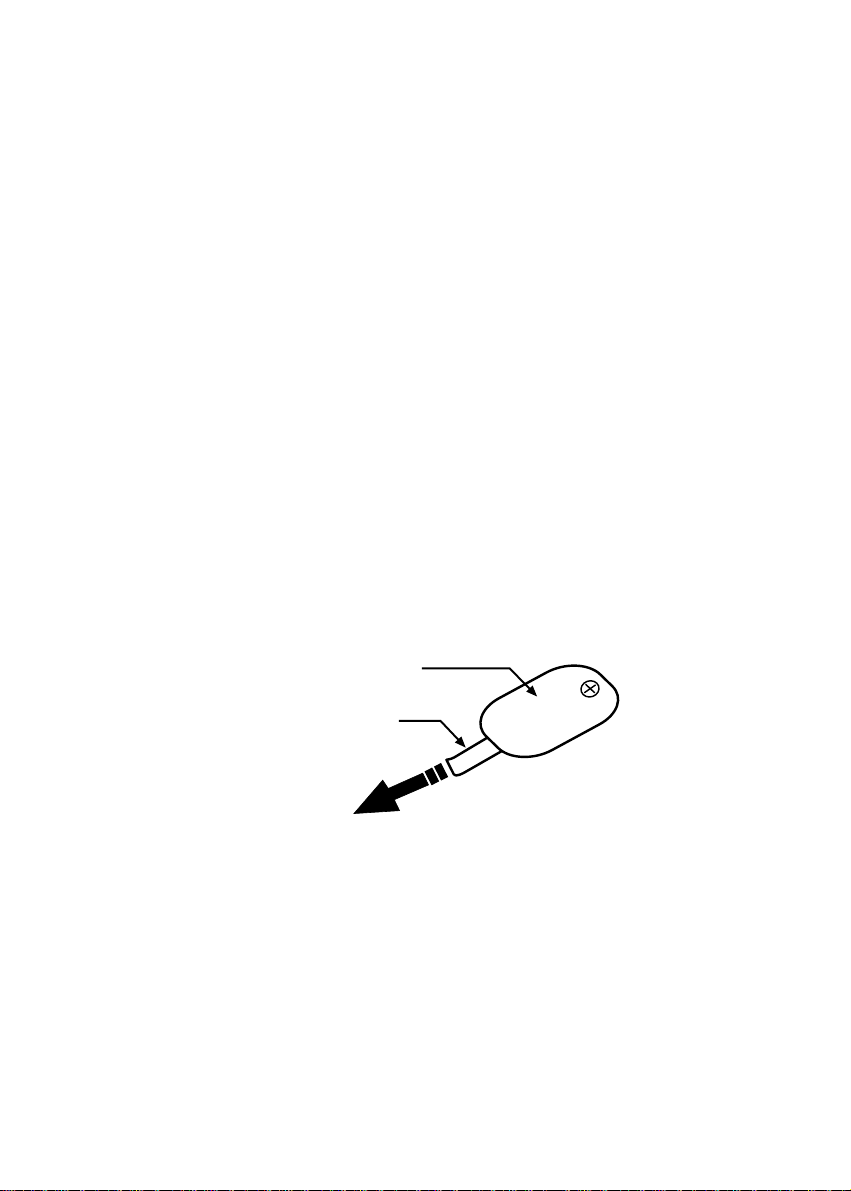
INTRODUCTION
Get ready to work your brain and build your game! Your VTech® Double Team™
game system comes action-packed with 32 built-in learning activities and action
games. If you have any questions about your VTech® Double Team™ game system,
please call our Consumer Services Department at 1-800-521-2010 in the U.S., or
1-800-267-7377 in Canada.
IMPORTANT NOTE:
Some screenshots for this manual may have been taken prior to the completion
of the product. Some screens may differ slightly from those in the finished product.
READ ME FIRST
IMPORTANT NOTE:
First Time setup
1. Before turning ON the unit, insert the batteries or power adaptor.
2. Remove the protective strip from the backup battery by pulling on the plastic
tab. Do not unscrew the backup battery door.
Backup battery door
Plastic tab
Pull
CARE AND MAINTENANCE
1. Keep the unit clean by wiping it with a slightly damp cloth. Never use solvents or
abrasives.
2. Keep the unit out of direct sunlight and away from direct sources of heat.
3. Remove batteries when the unit will not be in use for a long period of time.
4. Do not drop the unit on hard surfaces or try to dismantle it.
5. Do not submerge the unit in water or get the unit wet.
6. Be sure to take an occasional rest break during extended play .
11
1
11
Page 4
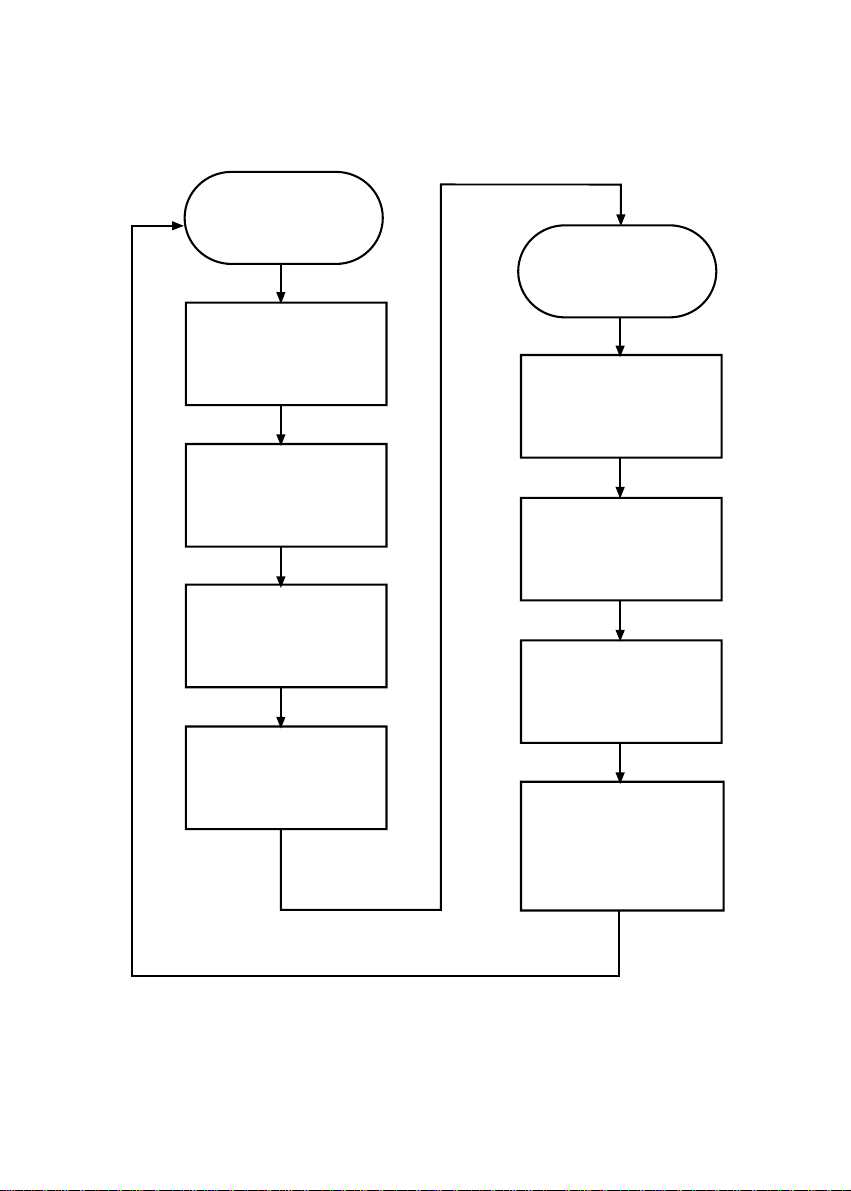
ADVENTURE MODE QUICK START GUIDE
Power On the
laptop unit
Enter the Adventure
Mode and load your
progress (if any)
Take on the word and
math challenges
Score well in the word
and math games for a
chance to win coins in
the bonus games
Save your prog ress
and the coins you
win
Turn Off the unit
and then pop out the
handheld and
power ON.
Load your progress
and prepare for
gaming action
Redeem your coins
for power up and
recharge items at
the Store Stop
Take on the action
games with extra
energy, power or
endurance
If you need more coins
to buy items, sav e your
progress, turn Off the
unit, and place the
handheld in the laptop.
22
2
22
Page 5

SETTING UP
Handheld lock
Laptop lock
Direction Pad
(D-Pad)
Power
Keyboard
REMOVING THE HANDHELD UNIT
Make sure your VTech® Double Team™ game
system is turned OFF. Press the Handheld lock.
The handheld should automatically move forward.
Gently pull the handheld from the laptop base.
POWER SOURCE
Volume
Contrast
LCD
Screen
Cursor Pad
Handheld lock
The Double Team™ game system operates on 3 AAA size batteries (UM-4 or
LR03) or a standard 9V 300mA AC center-positive adaptor when
the handheld is placed in the laptop.
BATTERY INSTALLATION
MAIN BATTERY INSTALLATION
1. Make sure the unit is OFF.
2. Detach the handheld from the laptop unit.
3. Locate the battery door on the bottom of the handheld unit.
4. Use a screwdriver to loosen the screw of the battery
door, and then slide and lift the battery door.
5. Insert three “AAA” size batteries (UM-4 or LR03) into
the battery compartment as shown.
6. Replace the battery cover and lock the battery door latch.
33
3
33
Page 6

BACKUP BATTERY INSTALLATION
Your Double team comes with a backup battery
already installed. To avoid damage to the unit from
leaky batteries, replace the backup battery at least
once a year. Do not remove both backup battery and
three “AAA” batteries at the same time, otherwise,
all saved adventure mode game data and organizer
data will be erased.
1. Make sure the unit is OFF.
2. Detach the handheld unit from the Laptop unit.
3. Locate the backup battery cover on the bottom of the handheld unit.
4. Loosen the screw of the backup battery cover and push it aside as illustrated.
5. Insert a CR2032 battery as illustrated.
6. Replace the backup battery cover and tighten the screw to secure the backup
battery cover.
Do not remove both backup battery and 3 AAA batteries at the same time, otherwise,
all saved adventure mode game data and organizer data will be erased.
BATTERY NOTICE
• Install batteries correctly observing the correct polarity (+, -) signs to avoid leakage.
• Do not mix old and new batteries.
• Do not use batteries of different types.
• Remove the batteries from the unit when it will not be used for an extended period of time.
• Do not dispose of batteries in fire.
• Do not attempt to recharge ordinary batteries.
• Do not short-circuit the supply terminals.
• DO NOT USE RECHARGEABLE BATTERIES in this unit. (The use of alkaline batteries is recommended for best performance.)
IF YOUR VTECH® DOUBLE TEAM™ STOPS RESPONDING
If the unit suddenly stops working or the sound becomes weak, turn the unit Off
for 15 seconds, then turn it back On. If the problem persists, it may be caused
by weak batteries.
44
4
44
Page 7

STILL HAVING PROBLEMS?
Reset
+
-
If you encounter problems when playing the handheld,
reset the handheld using the steps below:
1. Press the battery door latch and lift the battery
cover.
2. Use the tip of an unfolded paperclip (or similar
object
Reset button and Power On the unit again.
If you encounter problems when playing the laptop,
reset the laptop using the steps below:
1. Locate the Reset button on the bottom of the
laptop.
2. Use the tip of an unfolded paperclip (or similar
object without a sharp tip), to gently press the
reset button and Power On the unit again.
If you are still having problems, we encourage you to call our Consumer Services
Department at 1-800-521-2010 in the U.S. or 1-800-267-7377 in Canada with any
problems and/or suggestions that you might have. A service representative will be
happy to help you.
without
a sharp tip), to gently press the
GETTING STARTED
To begin play, turn on your VTech® Double Team™ game system by holding the
Power button for two seconds. After the animation screens appear, you’re ready
to play.
SETTING THE DATE AND TIME
From the Main Menu choose the Setup icon to set the date and time. This is
important. You’ll be reminded of birthdays once you enter that information in the
organizer. To set the date and time, use Up and Down on the Direction Pad to
adjust the month, day, year, hour, and minute. Use Left and Right to move your
cursor. The first time you power On the unit, you will enter the clock setup
automatically.
AUTO SHUT-OFF
Your VTech® Double Team™ game system will automatically turn off if the unit
is unused for 4 minutes.
55
5
55
Page 8

HANDHELD CONTROLS
Hi there! I’m Jace. Before we go on our adventure there’s a few things that you
have to know. It’s a good idea to learn the controls of your VTech® Double Team™
game system. Let’s take a look at the handheld first.
Volume
LCD Screen
Direction Pad
Menu
Power
Contrast
Action
Cancel
POWER
Press and hold this button for two seconds to turn on the unit. Press it again to
turn off the unit.
VOLUME
Press this button to change the volume. Volume has four levels: off, low, medium,
and high. When you press this button, a control panel will appear on screen. The
icons below show the four different volume levels.
Volume has four levels (shown left to right): off, low, medium, and high.
66
6
66
Page 9

CONTRAST
Press this button to change the contrast or darkness level of the LCD screen. Contrast
has three levels: low, medium, and high. When you press this button, a control panel
will appear on screen. The icons below show the three different contrast levels
Contrast has three levels (shown left to right): low, medium, and high.
DIRECTION PAD (D-PAD)
This is the Direction Pad. I like to call it the D-Pad. Use this pad to control my
movement. If you want to make me move left, you need to press Left, the left side
of the D-Pad. If you want to make me move right, you need to press Right, the
right side of the D-Pad.
You can also use the Direction Pad (D-Pad) to edit text. Press Up and Down to
scroll through letters, numbers, and symbols. Left and Right are used to move
the cursor position. The cursor position is the place where the letter, number or
symbol you choose will be placed.
ACTION
Whew! This button does a lot. You’ll have to press this button to choose an item,
activity, or game. You’ll also use this button to enter your answers to questions or
problems. Some of the games that take place during our adventure use the Action
button in different ways. Depending on the activity or game you’re playing, this button
can make me jump, run, or stop. Cool, huh?
CANCEL
This is a great button! If you think you’ve gone to the wrong place and you need
to go back, press this button. Press this button if you need to change your answer
to a question. This button is used in different activities. If it has a special use in
an activity, its use will be explained in the activity and game directions shown later
in this book.
MENU
This button takes you to the menu screen while playing in Adventure mode. In Activity
mode, pressing it takes you to the Activity menu.
77
7
77
Page 10

KEYBOARD FUNCTIONS
If you’re playing any of the activities when the handheld is docked in the laptop,
you’ll want to use the keyboard to type in your answers. In this section, we’ll take
a look at each of the keys on the keyboard.
88
8
88
Page 11

CURSOR PAD
In some activities, the cursor is a flashing line that appears on screen. It lets you
know what part of the screen you are controlling or changing. The cursor pad works
just like the D-Pad on the handheld. Use this pad to control my movement or the
cursor movement. If you want to make me move left, you need to press Left, the
left side of the cursor pad. If you want to make me move right, you need to press
Right, the right side of the cursor pad.
Q
W
AC
A
Z
Do Re Mi Fa So La Ti
E
C
S
X
R
+
D
C
T
-
F
V
Y
X
G
B
U
÷
H
Do Re Mi
.=
J
..
N
M
I
OP
K
L
.
%
Pause
LETTER KEYS
Use these keys to type answers to Word Zone or to enter information into the
organizer.
.
!
12
@
#
3
$
4
%
5
^
6
&
7
(
9
)
0
NUMBER KEYS
Use these keys to type answers to math challenges or to enter information into
the organizer.
ENTER
You’ll have to press this key to choose an item, activity, or game. You’ll also use
this button to enter your answers to questions or problems. Some of the games
that take place during your adventure use the Enter button in different ways.
Depending on the activity or game you’re playing, you’ll use this button can make
me jump or stop. Cool, huh?
ENTER
99
9
99
Page 12

ESC
ESC (ESCAPE)
Press this key if you think you’ve gone to the wrong place and you need to go back.
Player
LEVEL
PLAYER
Press SHIFT+Player to switch between one and two player modes. Two-player mode
is available only when the handheld is docked in the laptop. All action games are
one player games.
Player B
Player A
HELP
Action
PLAYER A AND PLAYER B
In two-player mode, the first player will press the Player A key to signal that he
or she has the answer. The other player will use the Player B key.
Player
LEVEL
LEVEL
When you’re ready for even greater challenges, press this key to change the skill
level. For most of the activities and games, there are four skill levels. Level 1 is
the easiest skill level and Level 4 is the most challenging skill level. When you press
the Level key, a menu will appear on-screen. Press Left or Right on the cursor
pad to choose a skill level, then press Enter or Action to confirm your selection.
If you don’t want to change the skill level, press the ESC key to go back.
SHIFT
SHIFT
Press and hold this key while pressing the letter keys to type capital letters or symbols.
For example, if you are typing information into your organizer, press and hold shift,
then press the Q key, the letter printed on screen will appear as Q. If you press and
hold shift, then press the 4 key, then the $ symbol will appear on screen.
CAPS
LOCK
CAPS LOCK
If you’re going to type using all capital letters, press this button instead of holding
the Shift key. To go back to lowercase, press this button again.
ALT
ALT
Press and hold the Alt key and use the Cursor Pad to control the on-screen pointer.
1010
10
1010
Page 13

REPEAT
REPEAT
Didn’t catch the questions the first time? No problem! Press this key to repeat a
question or problem. This key is not used in the Word Memory or Sentence Builder
activities.
ANSWER
ANSWER
Sometimes questions can get too tough. Press the Answer key to see the correct
answer to any question. This key is not used in the Sentence Builder activity.
ERASE
Press this key to erase the letter, number or symbol in the cursor position. You
can also use this key to go back one step in the Equation Builder and Letter Matrix
activities.
Player A
HELP
This key is really helpful. That’s why I like to call it the Help key. After you choose
an activity or game, press this key to see a brief explanation of how the activity
or game works.
ERASE
HELP
USING MENU SCREENS
To move through the menus, use the Direction Pad or Cursor Pad (when the handheld
is docked in the laptop). At activity menu screens, the name of the activity will appear
at the bottom of the screen. To choose an item from the menu, press the Action
button on the handheld unit, or press Enter on the keyboard.
MAIN MENU
Every time you turn On your VTech® Double Team™ game system this will be
the first menu that you see. You’ll have four modes from which to choose: Adventure
mode, Activity mode, Organizer, and Setup.
1111
11
1111
