Vtech Dora the Explorer User Manual
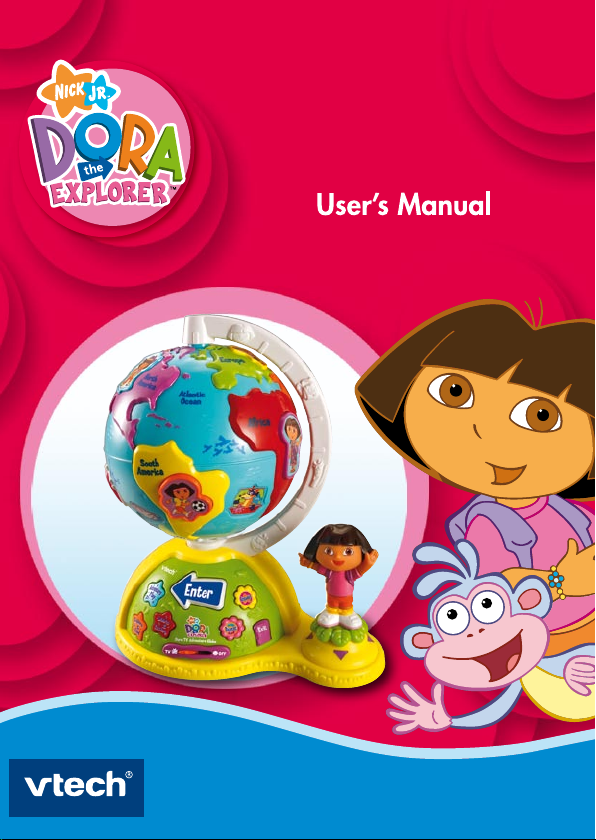
Dora TV
Dora TV
Adventure Globe
Adventure Globe
© 2007 Viacom International Inc. All
Rights Reserved. Nickelodeon, Nick Jr.,
Dora the Explorer and all related titles,
logos and characters are trademarks of
Viacom International Inc.
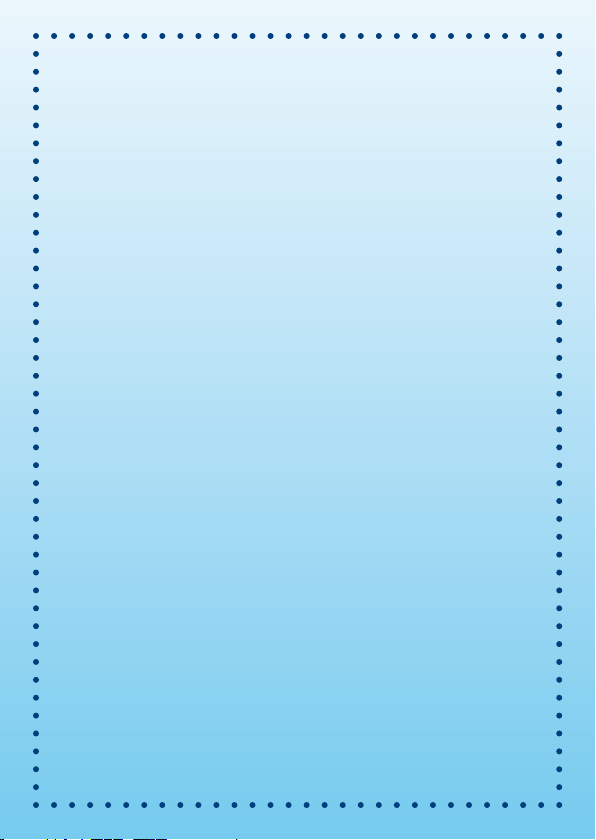
Dear Parent,
At VTech®, we know that a child’s imagination is a truly wonderful
thing and needs to be developed and nurtured. That’s why we
created the Dora the Explorer electronic learning series - interactive
learning toys to stimulate children’s imaginations, while also teaching
vital preschool concepts such as the alphabet, numbers, shapes,
colors and objects.
Through the use of unique technology and engaging child-directed
role-play scenarios, Dora the Explorer friends come to life to guide
children through learning activities. These engaging characters
foster children’s critical reasoning skills, enhance their fine motor
skills and engage them in exciting role-play activities for endless
hours of learning adventure.
At VTech®, we know that a child has the ability to do great things.
That’s why all of our electronic learning products are uniquely
designed to develop a child’s mind and allow them to learn to
the best of their ability. We thank you for trusting VTech® with the
important job of helping your child learn and grow!
Sincerely,
Your Friends at VTech
®
To learn more about the Dora the Explorer electronic learning
series - and other VTech® toys, visit www.vtechkids.com
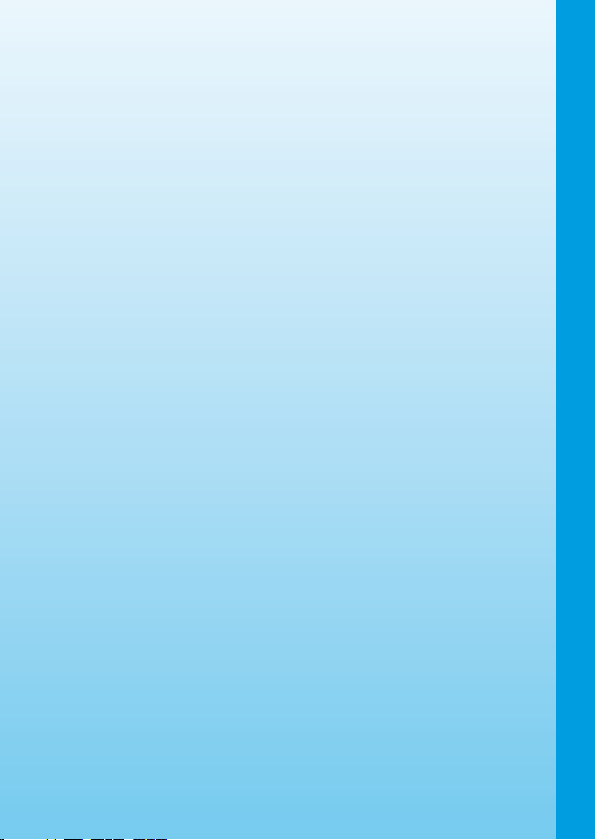
Table of Contents
1 Introduction
Introduction to the Unit
Included in the Package
2 Set-Up
Getting Started
Connecting the Dora TV Adventure Globe to your TV
Features
Touch Panel and Buttons
3 How to Play
4 Care and Maintenance
5 Troubleshooting
6 Technical Support
7 Other Information
TABLE OF CONTENTS
2
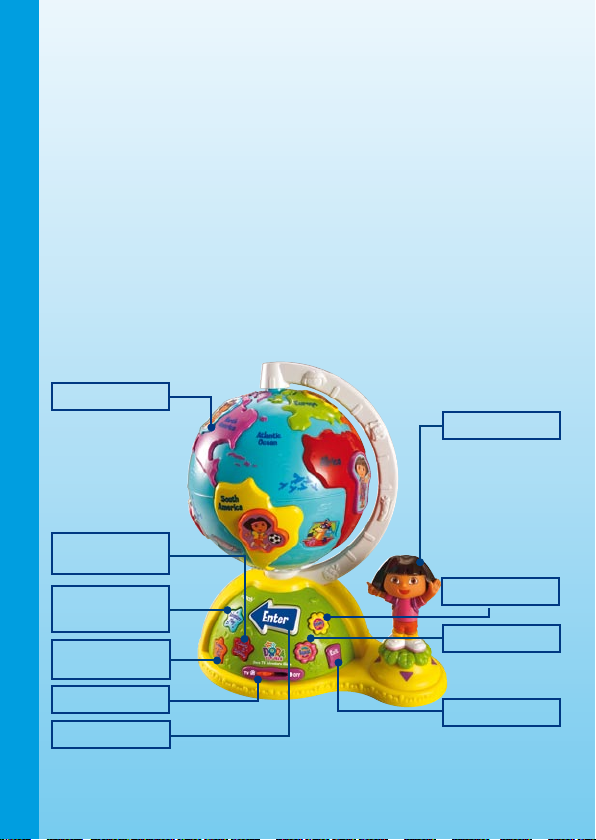
1. Introduction
Thank you for purchasing the VTech® Dora TV Adventure Globe™! The
Dora TV Adventure Globe is an interactive TV-connectable learning toy.
Dora and Boots are looking at photo album of Mami and Papi’s trip around the
world, but some of the pictures are missing! Dora and Boots need to visit each
of the seven continents to take the pictures that will complete Mami and Papi’s
photo album. Will you help? ¡Vámonos! Let’s go!
Included in the Package
• The
Dora TV Adventure Globe main unit
• User manual
WARNING: All packing materials such as tape, plastic sheets, wire ties and
Continent Button
tags are not part of this toy and should be discarded for your child’s
safety.
Dora Joystick
INTRODUCTION
Learn & Explore
Button
Adventure Play
Button
Explore & Find
Button
On/Off Switch
Enter Button
Answer Button
Repeat Button
Exit Button
3

SET-UP
Getting Started
Battery Installation
• Make sure the unit is turned
OFF.
• Locate the battery cover on the
bottom of the main unit.
• Remove the battery cover.
• Insert 4 “AA” size batteries as
illustrated.
• Replace the battery cover.
Battery Notice
• Do not try to recharge non-rechargeable batteries.
• Rechargeable batteries are to be removed from the toy before being
charged.
• Rechargeable batteries are only to be charged under adult supervision.
• Do not mix different types of batteries. Do not mix new and used
batteries.
• Only use batteries of the recommended or equivalent type.
• Always insert batteries properly matching the plus (+) and minus (-)
signs.
• Batteries that have run out of energy must be removed from the toy.
• Do not short-circuit the supply terminals.
• Do not use more batteries than recommended.
• Remove batteries from the toy if it will not be used for an extended period
of time.
WE DO NOT RECOMMEND THE USE OF RECHARGEABLE BATTERIES.
Notice: When the Dora TV Adventure Globe is running on batteries, you may
see this icon appear on the TV screen. This indicates that battery
power is low. Please replace the batteries as soon as possible.
SET-UP
4
