Vtech ABC JUNGLE FUN User Manual

TM
USER'S MANUAL
© VTECH
Printed in China
91-01250-000
|
Table of Contents |
|
Section 1 |
Introduction |
|
Chapter 1 Introduction to the unit ............................ |
1 |
|
Chapter 2 Included in the Package .......................... |
1 |
|
Section 2 Set-up |
|
|
Chapter 3 |
Connecting your ABC JUNGLE FUN™ to |
|
|
your TV/VCR ........................................ |
2-4 |
Chapter 4 |
Features............................................... |
5-6 |
Chapter 5 |
Alphabet Keyboard and |
|
|
Function Keys....................................... |
6-9 |
Section 3 How to begin |
|
|
Chapter 6 |
TV Mode ............................................ |
9-18 |
Chapter 7 |
Toy Mode ......................................... |
19-22 |
Section 4 Care and Maintenance |
|
|
Chapter 8 Care and Maintenance ..................... |
22-23 |
|
Chapter 9 |
Trouble Shooting ................................... |
23 |
Chapter 10Additional Hook-Up Instructions ....... |
24-27 |
|
28
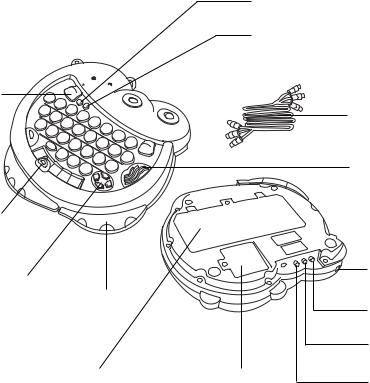
Chapter 1 Introduction to the unit
ABC JUNGLE FUN™ is an interactive learning toy that can be played on the go, or connected to a television for enhanced sound, rich colorful graphics, and amazing games!
Chapter 2 Included in the Package
•ABC JUNGLE FUN™ main unit
•1 Video & Audio Cable
•1 Instruction Manual
|
|
OFF Button |
|
|
|
ON Button |
|
Mode |
|
|
|
Selector |
|
|
|
|
|
|
RCA Cable |
|
|
|
Speaker |
Activity |
|
|
|
Selector |
|
|
|
|
|
|
AC Adaptor |
4-Way Directional |
|
Jack |
|
|
|
||
Buttons |
Pull-out |
|
Video Out |
|
Handle |
|
|
|
|
|
Audio Out |
|
|
|
(Left/Mono) |
|
Cable Compartment |
Battery Cover |
Audio Out |
|
|
||
Door |
(Right) |
|
1

Chapter 3 Connecting your ABC JUNGLE FUN to your TV/VCR
TV Hook-Up
There are many brands of TV’s in the U.S.. These directions cover the most common hook-up procedure. If your TV does not have one of the jacks indicated please proceed to the “Additional Hook-up Instructions” section of this manual.
Procedure:
1.Make sure that both the TV and ABC JUNGLE FUN™ learning product are OFF.
2.Select one of the enclosed hook-up cables. Note that the cables are interchangeable so you can select either one. Plug one end of the cable into the VIDEO OUT jack on the back of the ABC JUNGLE FUN™ unit. Plug the other end of the cable into the VIDEO IN jack of the TV.
3.You should have two hook-up cables remaining. Take the remaining hook-up cables and plug one end into the AUDIO OUT (L) & AUDIO OUT (R) jacks on the back of the ABC JUNGLE FUN™ unit. Plug the other end of the cables into the AUDIO IN (L) & AUDIO IN (R) jacks of the TV.
TV |
ABC JUNGLE FUN™ |
VIDEO AUDIO AUDIO
OUT OUT(L) OUT(R)
AUDIO INPUT |
AUDIO INPUT |
VIDEO INPUT |
JACK (R) |
JACK (L) |
JACK |
Red |
White |
Yellow |
VIDEO CABLE (INCLUDED)
Yellow |
White |
Red |
AUDIO CABLE (INCLUDED)
4.If there is only one Audio IN jack on your TV, just plug one end into AUDIO OUT
(L) /MONO jack on the back of the unit and the other end into the AUDIO IN jack of the TV. Leave the remaining Red cable unhooked.
5.Set your TV to “Video”(AV). You should be able to do this with the remote control
or with a button on the front of the TV.
2

NOTE: If you do not see the opening menu of ABC JUNGLE FUN™ on your TV screen, please see the “Additional Hook-up Instructions” section of this manual.
VCR Hook-Up
There are many brands of VCR’s in the U.S.. These directions cover the most common hook-up procedure. If your VCR does not have one of the jacks indicated, please proceed to the “Additional Hook-up Instructions” section of this manual.
1.Make sure that the TV, VCR, and ABC JUNGLE FUN™ learning product are OFF.
2.Connect your VCR and TV as you normally do.
3.Select one of the enclosed hook-up cables, note that the cables are interchangeable so you can select either one. Plug one end of the cable into the VIDEO OUT jack on the back of the ABC JUNGLE FUN™ unit. Plug the other end of the cable into the VIDEO IN jack of the VCR.
4.You should have two hook-up cables remaining. Take the remaining hook-up cables and plug one end into the AUDIO OUT (L) & AUDIO OUT (R) jacks on the back of the ABC JUNGLE FUN™ unit. Plug the other end of the cables into the AUDIO IN (L) & AUDIO IN (R) jacks of the VCR.
5. If there is only one Audio IN jack on your VCR, just plug one end into AUDIO OUT (L) /MONO jack on the back of the unit and the other end into the AUDIO IN jack of the VCR. Leave the remaining Red cable unhooked.
6.Make sure your VCR is in the “Video” mode and that the TV channel matches the VCR output channel.
3 |

NOTE: If you do not see the opening menu of ABC JUNGLE FUN™ on your TV screen, please see the “Additional Hook-up Instructions” section of this manual.
AC |
Adaptor Installation |
|
We |
recommend the use of the |
standard 9-volt, |
300 mA center-positive AC adaptor |
(sold separately): |
|
1.Plug the adaptor into the unit’s adaptor jack.
2.Plug the adaptor into the wall socket.
3. Turn the unit ON.
Battery Installation:
1. Locate the battery cover on the bottom of the
ABC JUNGLE FUN™ unit.
2. Remove the battery cover by using a coin or screw driver.
3. Insert 4 “AA” batteries as illustrated. Do not use rechargeable batteries.
4. Replace the battery cover.
Note : Please remove the batteries from the unit
when you are not going to use it for an extended period of time.
Batteries Notice
• Install batteries correctly observing the polarity ( + , - ) signs to avoid leakage.
•Do not use rechargeable batteries.
• Do not mix old and new batteries.
•Do not use batteries of different types.
•Remove exhausted or new batteries from equipment when you are not going to use
|
the |
unit for a long time. |
|
• |
Do |
not |
dispose of batteries in fire. |
• |
Do |
not |
attempt to recharge ordinary batteries. |
• |
The |
supply terminals are not to be short-circuited. |
|
4

Chapter 4 Features
ABC JUNGLE FUN™ is a 2-in-1 toy that can be played in two different ways: on its own, or connected to a television set. There is a Mode Selector switch on the front of the unit making it simple to change between the two modes any time!
Mode Selector
Move this selector to switch between the TV mode and Toy mode.
Move the TV mode graphic  under the pointer and press the ON button. The unit can now be played connected to a television.
under the pointer and press the ON button. The unit can now be played connected to a television.
Move the Toy mode graphic  under the pointer and press the ON button. Now the unit is ready to be played anywhere!
under the pointer and press the ON button. Now the unit is ready to be played anywhere!
On  / Off
/ Off  Buttons
Buttons
Turn your ABC JUNGLE FUN™ learning toy on by pressing the ON button. Turn off the unit at any time by pressing the OFF button.
Auto Power Off
If there is no input to your ABC JUNGLE FUN™ learning toy, no matter which mode it is in, after approximately 5 minutes, the unit will switch off to save power. Press the ON button again to switch the unit back on. We recommend that you turn the unit OFF when not in use.
Volume Control
In TV mode
To control the overall volume, you can either use the normal volume control on your TV or adjust in the Options menu. (Please see the Options menu on page 8)
In Toy Mode
Press the Right directional button to increase, or press Left directional button to decrease the overall volume.
5

Cable Compartment
There is a cable compartment at the back of ABC JUNGLE FUN™ for you to store the RCA cable. If you want to store the RCA cable when it is not used, remove the compartment door by using a coin or screwdriver. Then put the cable into the compartment and replace the door.
Chapter 5 Alphabet Keyboard and
Function Keys
You’re almost ready to begin, but before you start to play all of the fun activities, please familiarize yourself with each of the keys on the unit.
6

Activity Selector
Move this selector to choose one of the five activities in both TV mode and Toy mode.
Alphabet Keyboard
The ABC JUNGLE FUN™ learning toy has a full 26 keys alphabet keyboard, so your child can practice and learn the entire alphabet through fun interactive games.
Each letter button features an interesting illustration to help your child memorize the letters.
7
