Volvo V60 2018 User Manual
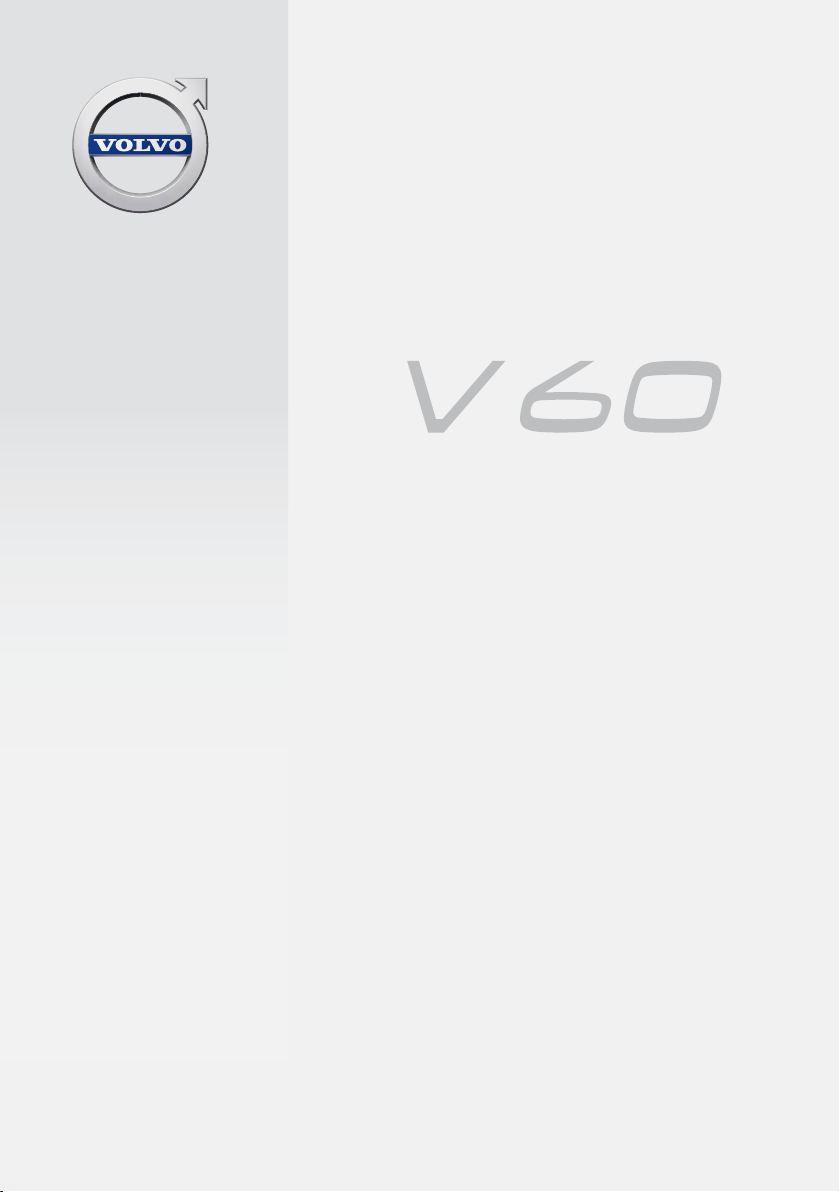
QUICK GUIDE
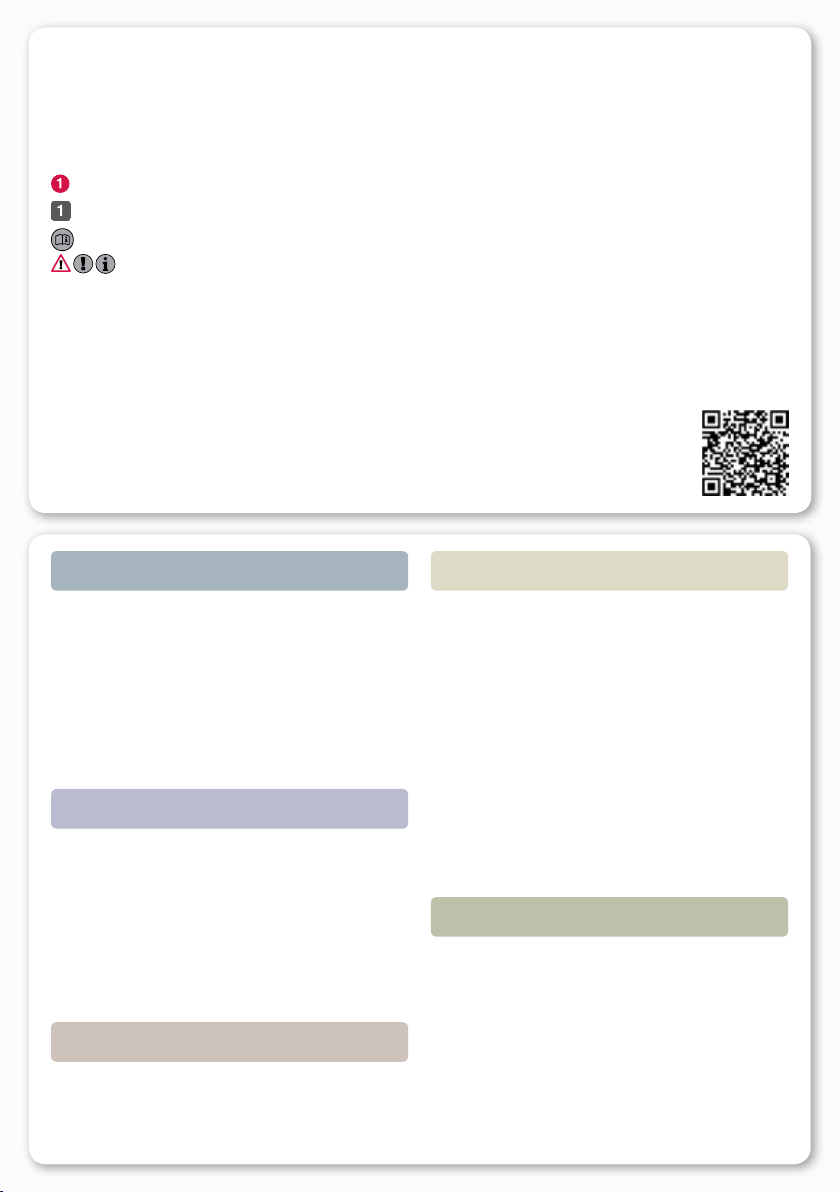
WELCOME TO THE GLOBAL FAMILY OF VOLVO OWNERS!
This Quick Guide provides a brief overview of the most common features and functions in your Volvo.
The owner’s manual and the other driver’s information provided contain important warnings and other
information not included in this guide.
The following symbols indicate:
Specific call-outs in a general illustration.
Step-by-step instructions.
Important information that should be read in the owner’s manual.
Important information, warnings and safety-related instructions marked by these symbols can be
found on the last page of this guide.
An asterisk (*) indicates optional equipment.
The owner’s manual is available as a printed supplement, in digital form displayed on the center console screen,
on the Internet and as a mobile app. In addition to containing the entire owner’s manual, the mobile app also
contains instructional films and makes it possible to search for information in several ways. The app can be
downloaded from the App Store or Google Play.
For additional information, contact Customer Service:
U.S.A.: 1-800-458-1552 www.volvocars.com/us
Canada: 1-800-663-8255 www.volvocars.com/ca
01 Starting and driving
Remote key
Keyless drive
Starting and switching off the engine
Parking brake
Wipers
02 Driver support systems
Park Assist Pilot (PAP)*
Lane Keeping Aid (LKA)*
Start/Stop*
Pedestrian Detection*
03 Your driving environment
Adjusting the steering wheel
Adjusting the seats
04 Functions in your vehicle
Climate controls
Instrument panel
Infotainment system
Lighting controls
®
Bluetooth
hands-free
External audio devices
Volvo Navigation System*
Menu settings
Setting the clock
Booking service
ECO+*
05 Tips
Refueling
Vehicle care
Storage compartments
AUX/USB and 12-volt sockets

How does the remote key work?
Unlocks the doors and the tailgate and disarms the
alarm. This setting can be changed in MY CAR.
Locks the doors and the tailgate and arms the alarm.
Approach lighting.
“Panic” alarm: Press and hold to sound the alarm.
Turn off the alarm with the unlock button.
Press to unlock the tailgate only.
The remote key can also store the positions of the
power seat* and door mirrors.
01
How does keyless drive* work?
A keyless drive remote key must be in your possession.
Locking and arming the alarm
– Press the pressure-sensitive area on any of the outside
door handles or the rubber-covered button next to the
tailgate opening control.
Unlocking and disarming the alarm
– Pull a door handle to unlock and open the door or
press the tailgate opening control.
See the additional information on the last page of
this guide.
How do I start/switch off the engine?
Start
Press the remote key into the ignition slot (not nec-
essary on vehicles with keyless drive*).
Press the brake pedal.
Press the START/STOP ENGINE button briefly and
release it to start the engine.
Switch off
Park the vehicle and briefly press the START/STOP
ENGINE button to switch off the engine.
Pull the remote key out of the ignition slot (not
necessary on vehicles with keyless drive*).
01
01
See the additional information on the last page of
this guide.
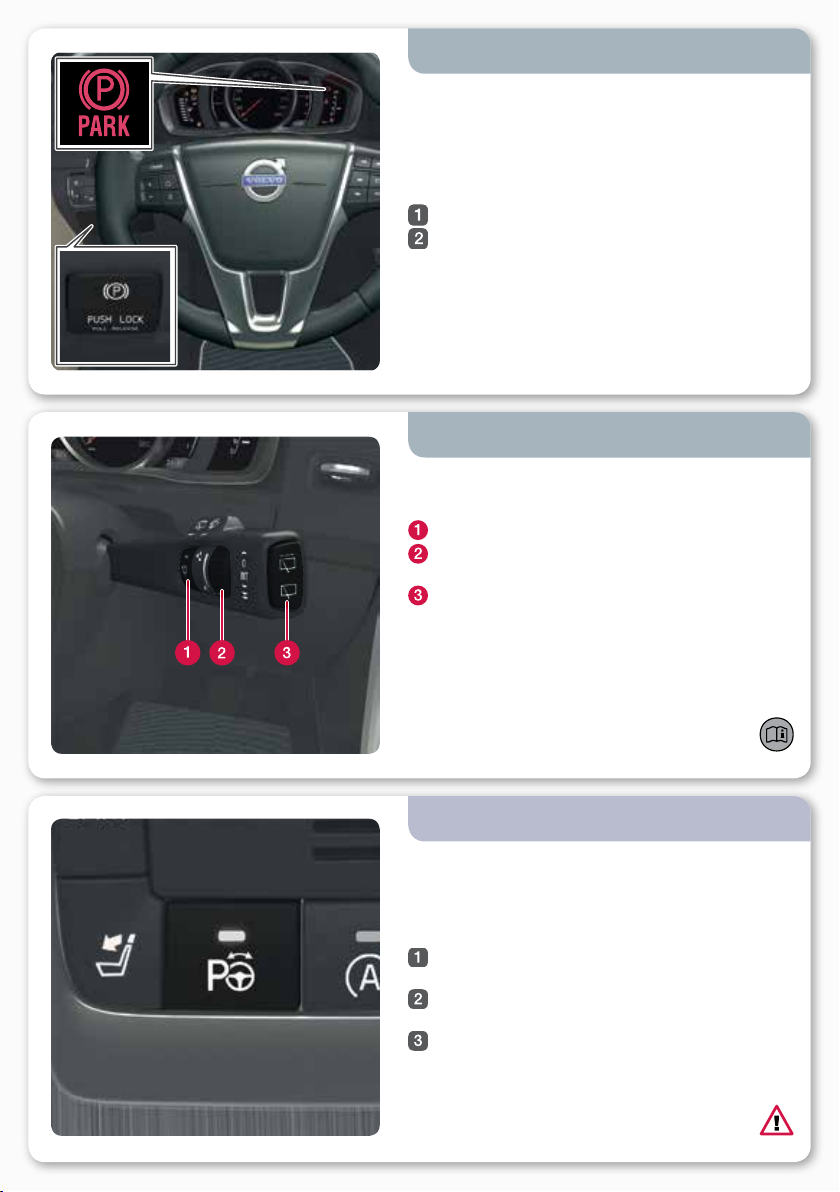
How do I set/release the parking brake?
Setting
Press firmly on the brake pedal and press the PUSH
LOCK/PULL RELEASE control: the symbol in the instru-
ment panel flashes while the parking brake is being
applied and glows steadily when it has been fully applied.
Manual release
Press firmly on the brake pedal.
Pull the PUSH LOCK/PULL RELEASE control.
Automatic release
Begin driving. The parking brake will release automatically
if the driver’s seat belt is fastened.
01
How do I start the windshield wipers and rain
sensor*?
Press the lever down to start the windshield wipers or up
for the single-sweep function.
Rain sensor On/Off.
Turn to adjust the rain sensor sensitivity or interval
wiper speed.
Tailgate wiper – interval/normal.
To lift the wipers away from the windshield, they
must be in the service position. See your owner’s
manual.
How do I use Park Assist Pilot (PAP)*?
PAP determines if a parking space is big enough for your
vehicle and helps to steer it into the space. The driver has
to keep track of the area around the vehicle, select gears,
regulate the vehicle’s speed and apply the brakes.
Activate PAP by pressing the button. Speed must be
below 20 mph (30 km/h).
Follow the instructions displayed in the instrument
panel.
Be prepared to stop the vehicle when instructed to
do so.
01
02
See the warning on the last page of this guide.

What does Lane Keeping Aid (LKA)* do?
If the vehicle crosses a side marker line or the road’s center dividing line, LKA will provide active steering assistance
to help steer it back into the lane.
If the vehicle crosses a side marker line, the driver will also
be alerted by vibrations in the steering wheel.
– Activate LKA by pressing the button on the center
console.
See the warning on the last page of this guide.
02
How do I use the start/stop* feature?
Auto-stop: Apply the brakes until the vehicle stops and
keep the brake pedal depressed.
Auto-start: Release the brake pedal.
The indicator light in the button on the center console
indicates that the function is active.
How does Pedestrian Detection* work?
The optional Pedestrian and Cyclist Detection with
Full Auto Brake system has a feature that helps detect
pedestrians and applies the brakes to help slow or stop
the vehicle.
This feature is designed to be a supplementary driving aid
and cannot detect pedestrians or cyclists in all situations.
It is not intended to replace the driver’s attention and
judgement.
02
02
Understanding this feature is essential, see your
owner’s manual for more information. See also the
warning on the last page of this guide.
