Page 1
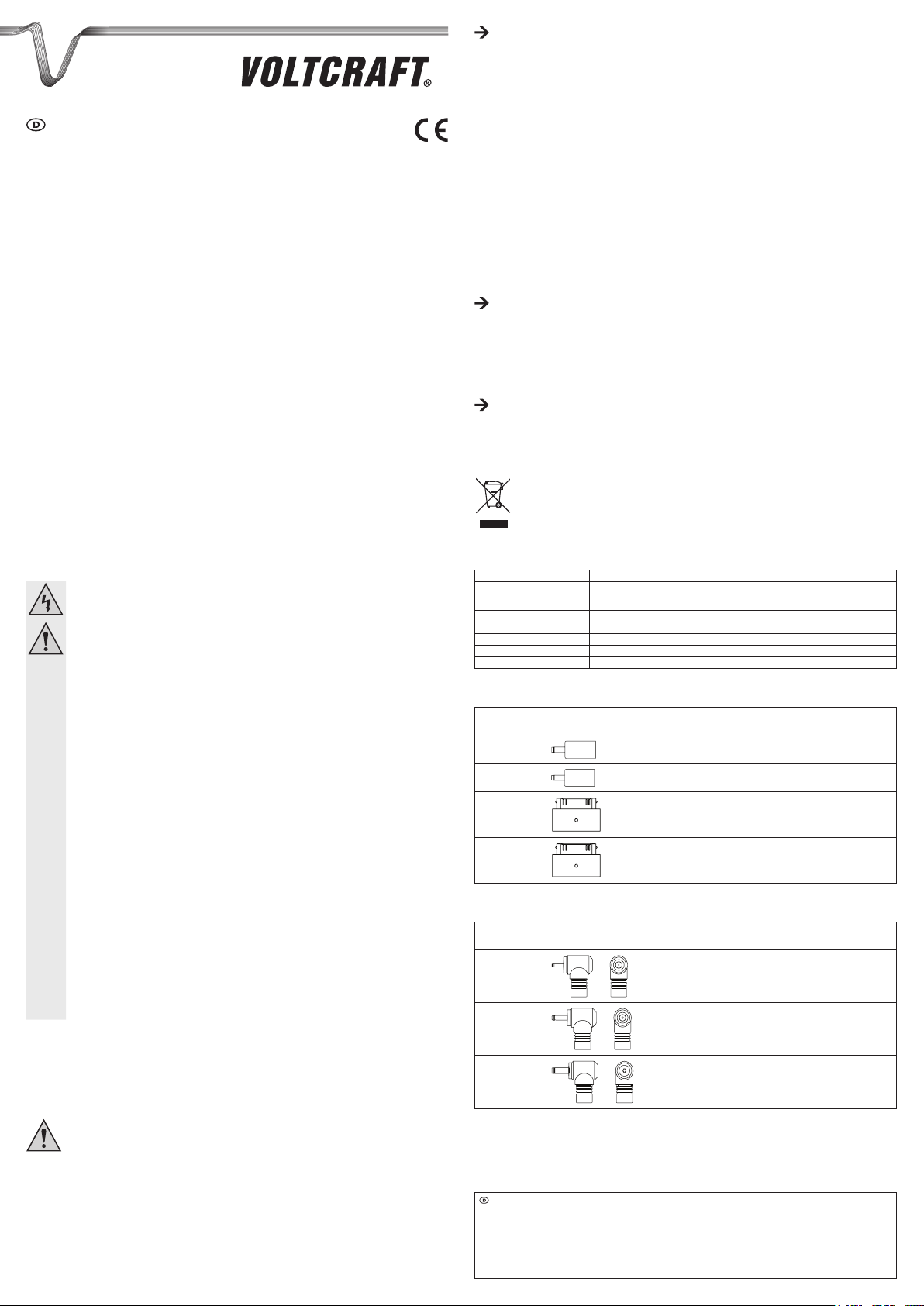
BEDIENUNGSANLEITUNG
VERSION 08/12
UTPS-40 TABLET NETZTEIL 40 W
BEST.-NR.: 515200
BESTIMMUNGSGEMÄSSE VERWENDUNG
Das Produkt dient zur Stromversorgung von USB-Geräten und Tablet-Computern. Dabei lassen sich fünf
verschiedene Ausgangsspannungen wählen. Die Stromaufnahme des angeschlossenen Verbrauchers darf die
maximale Ausgangsleistung des Produkts nicht übersteigen. Die Spannungsversorgung des Produkts erfolgt über
eine haushaltsübliche Netzsteckdose (100 - 240 V/AC, 50/60 Hz). Das Produkt darf nur in trockenen Innenräumen
verwendet werden. Das Produkt verfügt über eine Kurzschluss- und Überladungsschutz.
Aus Sicherheits- und Zulassungsgründen (CE) dürfen Sie das Produkt nicht umbauen und/oder verändern. Falls
Sie das Produkt für andere Zwecke verwenden, als zuvor beschrieben, kann das Produkt beschädigt werden.
Außerdem kann eine unsachgemäße Verwendung Gefahren wie zum Beispiel Kurzschluss, Brand, Stromschlag,
etc. hervorrufen. Lesen Sie sich die Bedienungsanleitung genau durch und bewahren Sie diese auf. Reichen Sie das
Produkt nur zusammen mit der Bedienungsanleitung an dritte Personen weiter.
Das Produkt entspricht den gesetzlichen, nationalen und europäischen Anforderungen. Alle enthaltenen
Firmennamen und Produktbezeichnungen sind Warenzeichen der jeweiligen Inhaber. Alle Rechte vorbehalten.
LIEFERUMFANG
• Tablet Netzteil
• USB-Kabel
• 7 x Anschlussstecker (3 x Gleichstrom-Hohlbuchse, 4 x microUSB Typ-B)
• Schlüssel für Spannungseinstellung
• Bedienungsanleitung
Der Anschluss am Ende des Ausgangskabels kann direkt an den Verbraucher angeschlossen werden.
Der Außen- / Innendurchmesser des Steckers beträgt 5,5 / 2,5 mm. Schließen Sie den Stecker an einen
Verbraucher mit entsprechender Größe an und fahren Sie dann mit Punkt 5 fort.
3. Verbinden Sie den Stecker mit dem Anschluss am Ende des Ausgangskabels. Aus Sicherheitsgründen ist eine
Verpolung des Ausgangssteckers nicht möglich. Der innere Kontakt ist positiv („+“), der äußere Kontakt ist negativ („–“).
4. Verbinden Sie den Niederspannungsstecker mit dem ausgeschalteten Verbraucher.
5. Verbinden Sie den Netzstecker mit einer haushaltsüblichen Netzsteckdose (100 - 240 V/AC, 50/60 Hz). Das
VOLTCRAFT-Logo an der Oberseite des Netzteils zeigt durch Aueuchten seine Betriebsbereitschaft an.
6. Schalten Sie nun den angeschlossenen Verbraucher ein. Falls dieser nicht korrekt funktioniert, schalten Sie ihn
sofort aus und trennen Sie ihn vom Netzteil.
7. Trennen Sie das Netzteil von der Steckdose, sobald Sie es nicht benutzen.
b) Anschluss eines USB-Verbrauchers
1. Wählen Sie einen der vier Niederspannungsstecker (microUSB Typ-B), der Eingang und Polung des elektrischen
Verbrauchers entspricht (siehe Tabelle).
2. Schließen Sie den Stecker an das Anschlussteil am USB-Kabelende an.
3. Verbinden Sie den ausgeschalteten Verbraucher mit dem Niederspannungsstecker.
4. Schließen Sie das USB-Kabel an das Netzteil an.
Das Netzteil kann auch dazu verwendet werden, ein herkömmliches USB-Gerät zu betreiben bzw. zu laden.
Stecken Sie den USB-Stecker des Geräts in die USB-Buchse und fahren Sie mit Punkt 5 fort.
5. Verbinden Sie den Netzstecker mit einer Netzsteckdose (100-240 V/AC, 50/60 Hz). Das VOLTCRAFT-Logo an
der Oberseite des Netzteils zeigt durch Aueuchten seine Betriebsbereitschaft an.
6. Schalten Sie nun den angeschlossenen Verbraucher an. Falls dieser nicht richtig funktioniert, schalten Sie ihn
sofort aus und entfernen Sie ihn vom Netzteil.
7. Entfernen Sie das Netzteil von der Netzsteckdose, wenn es nicht mehr benutzt wird.
Der USB-Ausgang und andere elektrische Verbraucher können parallel betrieben werden. Achten Sie jedoch
darauf, dass die Leistungsaufnahme der angeschlossenen Geräte die gesamte Ausgangsleistung des
Netzteils nicht übersteigt.
ENTSORGUNG
Elektronische Geräte sind Wertstoffe und gehören nicht in den Hausmüll.
Entsorgen Sie das Produkt am Ende seiner Lebensdauer gemäß den geltenden gesetzlichen
Bestimmungen.
SICHERHEITSHINWEISE
Lesen Sie sich die Bedienungsanleitung aufmerksam durch und beachten Sie insbesondere
die Sicherheitshinweise. Falls Sie die Sicherheitshinweise und die Angaben zur sachgemäßen
Handhabung in dieser Bedienungsanleitung nicht befolgen, übernehmen wir für dadurch
resultierende Personen-/Sachschäden keine Haftung. Außerdem erlischt in solchen Fällen die
Gewährleistung/Garantie.
a) Personen / Produkt
• Das Produkt ist kein Spielzeug. Halten Sie es von Kindern und Haustieren fern.
• Lassen Sie das Verpackungsmaterial nicht achtlos liegen. Dieses könnte für Kinder zu einem
gefährlichen Spielzeug werden.
• Schützen Sie das Produkt vor extremen Temperaturen, direktem Sonnenlicht, starken Erschütterungen,
hoher Feuchtigkeit, Nässe, brennbaren Gasen, Dämpfen und Lösungsmitteln.
• Setzen Sie das Produkt keiner mechanischen Beanspruchung aus.
• Wenn kein sicherer Betrieb mehr möglich ist, nehmen Sie das Produkt außer Betrieb und schützen
Sie es vor unbeabsichtigter Verwendung. Der sichere Betrieb ist nicht mehr gewährleistet, wenn das
Produkt:
- sichtbare Schäden aufweist,
- nicht mehr ordnungsgemäß funktioniert,
- über einen längeren Zeitraum unter ungünstigen Umgebungsbedingungen gelagert wurde oder
- erheblichen Transportbelastungen ausgesetzt wurde.
• Gehen Sie vorsichtig mit dem Produkt um. Durch Stöße, Schläge oder dem Fall aus bereits geringer
Höhe wird es beschädigt.
• Beachten Sie auch die Sicherheitshinweise und Bedienungsanleitungen der übrigen Geräte, an die
das Produkt angeschlossen wird.
• Die Netzsteckdose muss sich in der Nähe des Geräts benden und leicht zugänglich sein.
• Als Spannungsquelle darf nur das beiliegende Netzteil verwendet werden.
b) Sonstiges
• Wenden Sie sich an eine Fachkraft, wenn Sie Zweifel über die Arbeitsweise, die Sicherheit oder den
Anschluss des Produktes haben.
• Lassen Sie Wartungs-, Anpassungs- und Reparaturarbeiten ausschließlich von einem Fachmann bzw.
Sollten Sie sich über den korrekten Anschluss bzw. Betrieb nicht im Klaren sein oder sollten sich Fragen ergeben, die
nicht im Laufe der Bedienungsanleitung abgeklärt werden, so setzen Sie sich bitte mit unserer technischen Auskunft
oder einem anderen Fachmann in Verbindung.
einer Fachwerkstatt durchführen.
TECHNISCHE DATEN
Betriebsspannung: 100 - 240 V/AC, 50/60 Hz
Ausgangsspannung/-strom: 5 V/DC, 2100 mA (USB), 9 / 10,5 V/DC, 3000 mA ±10 %
Max. Ausgangsleistung: 40 W
Betriebstemperatur: 0 bis +35 ºC, 20 – 85 % rF
Lagertemperatur: -20 bis +50 ºC, 10 – 90 % rF
Abmessungen (B x H x T): 35 x 108 x 70 mm
Gewicht: 235 g
a) Anschlussstecker (microUSB Typ-B)
Aufdruck Stecker Stecker-Ø (außen /
DC3
DC6
Roter Punkt
Grauer Punkt
b) Anschlussstecker (Gleichstrom-Hohlbuchse)
Aufdruck Stecker Stecker-Ø (außen /
M08Q
MND
12 / 15 / 19 V/DC, 1500 mA ±10 %
innen)
4,0 / 1,7 mm Sony P Tablet
3,0 / 1,1 mm Huawei Tablet
– iPhone / iPad
– Samsung Galaxy Tab
innen)
2,0 / 0,6 mm Motorola Tablet
3,2 / 0,9 mm Acer Tablet
Geeignet für
Geeignet für
INBETRIEBNAHME
a) Anschluss eines elektrischen Verbrauchers
• Trennen Sie das Netzteil immer von der Steckdose, bevor Sie den Niederspannungsstecker
wechseln oder die Ausgangsspannung verstellen.
• Die Ausgangsspannung des Netzteils muss mit der Eingangsspannung des elektrischen
Verbrauchers übereinstimmen.
1. Stellen Sie die gewünschte Ausgangsspannung am Spannungs-Wahlschalter mit dem Schlüssel zur
Spannungseinstellung ein. Achten Sie bei der Einstellung immer darauf, dass der Pfeil exakt auf die entsprechende
Spannungsmarkierung zeigt.
2. Wählen Sie einen der drei Niederspannungsstecker (Gleichstrom-Hohlbuchse), der Eingang und Polung des
elektrischen Verbrauchers entspricht (siehe Tabelle).
MNX
Impressum
Dies ist eine Publikation der Conrad Electronic SE, Klaus-Conrad-Str. 1, D-92240 Hirschau (www.conrad.com).
Alle Rechte einschließlich Übersetzung vorbehalten. Reproduktionen jeder Art, z. B. Fotokopie, Mikroverlmung, oder die Erfassung in
elektronischen Datenverarbeitungsanlagen, bedürfen der schriftlichen Genehmigung des Herausgebers. Nachdruck, auch auszugsweise,
verboten. Die Publikation entspricht dem technischen Stand bei Drucklegung.
© Copyright 2014 by Voltcraft® V3_0814_02_JH
4,0 / 1,7 mm Toshiba / Viewsonic Tablet
Page 2
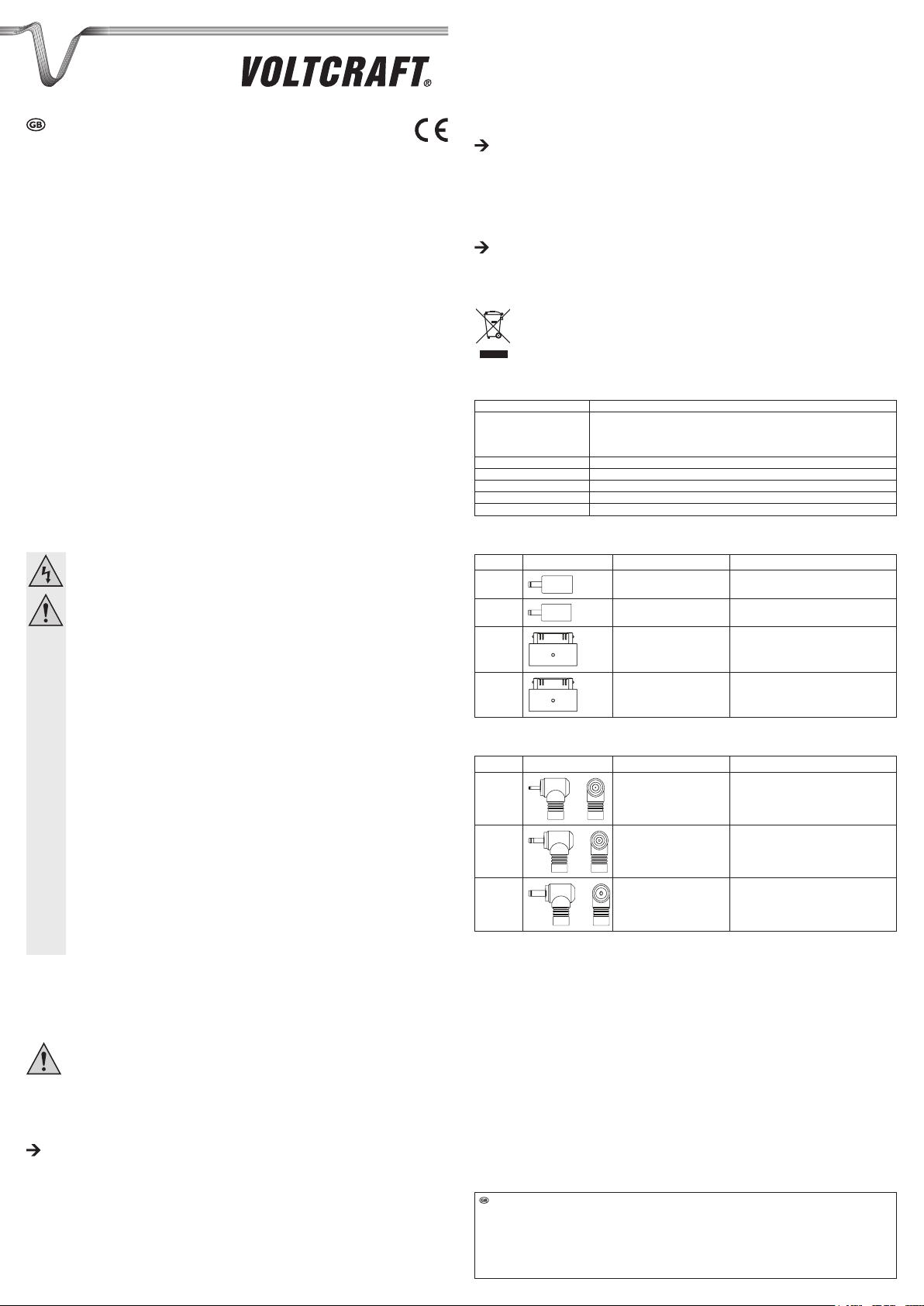
OPERATING INSTRUCTIONS
VERSION 08/12
UTPS-40 TABLET POWER ADAPTOR
ITEM NO.: 515200
INTENDED USE
This product is designed to supply USB devices and tablet computers with power, providing ve different output voltages
to select from. The connected load’s current consumption must not exceed the maximum output rating of the product.
Power is supplied via a standard mains socket (100 - 240 V/AC, 50/60 Hz). The product should only be used in dry
indoor areas. The product features both short-circuit and overload protection.
For safety and approval purposes (CE), you must not rebuild and/or modify this product. If you use the product for
purposes other than those described above, the product may be damaged. In addition, improper use can cause
hazards such as short circuiting, re, electric shock etc. Read the instructions carefully and keep them. Make this
product available to third parties only together with its operating instructions.
This product complies with the statutory national and European requirements. All company names and product
names are trademarks of their respective owners. All rights reserved.
DELIVERY CONTENT
• Tablet power adaptor
• USB cable
• 7 x connector plugs (3 x DC hollow socket, 4 x microUSB type B)
• Voltage setting key
• Operating instructions
7. Remove the power supply unit from the mains when it is no longer in use.
b) Connecting a USB load
1. Select one of the four low-voltage plugs (microUSB type B) matching the input socket of the electric consumer
(see table).
2. Connect the plug to the connector at the end of the USB cable.
3. Connect the switched-off consumer to the low-voltage plug.
4. Connect the USB cable to the power adaptor.
The power adaptor can also be used to operate / charge a normal USB device. Plug the USB plug of the
device into the USB socket and continue with point 5.
5. Connect the mains plug to a standard mains socket (100 - 240 V/AC, 50/60 Hz). The VOLTCRAFT logo on the top
of the power adaptor lights up to indicate operational readiness.
6. Now switch the connected consumer on. If it does not function properly, switch it off immediately and disconnect
it from the power adaptor.
7. Remove the power adaptor from the mains when it is no longer in use.
The USB output and other electric loads can be operated in parallel. However, make sure that the power input
of the connected devices does not exceed the power supply unit’s total power output.
DISPOSAL
Electronic devices are recyclable waste and must not be disposed of in the household waste.
At the end of its service life, dispose of the product according to the relevant statutory regulations.
TECHNICAL DATA
Operating voltage: 100 - 240 V/AC, 50/60 Hz
Output voltage / current: 5 V/DC, 2100 mA (USB)
9 / 10.5 V/DC, 3000 mA ±10 %
Max. output power: 40 W
Operating temperature: 0 to +35 ºC, 20 – 85 % RH
Storage temperature: -20 to +50 ºC, 10 – 90 % RH
Dimensions (W x H x D): 35 x 108 x 70 mm
Weight: 235 g
12 / 15 / 19 V/DC, 1500 mA ±10 %
SAFETY INSTRUCTIONS
Read the operating instructions carefully and especially observe the safety information. If you do
not follow the safety instructions and information on proper handling in this manual, we assume
no liability for any resulting personal injury or damage to property. Such cases will invalidate the
warranty/guarantee.
a) Persons / Product
• The device is not a toy. Keep it out of the reach of children and pets.
• Do not leave packaging material lying around carelessly. These may become dangerous playing
material for children.
• Protect the product from extreme temperatures, direct sunlight, strong jolts, high humidity, moisture,
ammable gases, vapours and solvents.
• Do not place the product under any mechanical stress.
• If it is no longer possible to operate the product safely, take it out of operation and protect it from any
accidental use. Safe operation can no longer be guaranteed if the product:
- is visibly damaged,
- is no longer working properly,
- has been stored for extended periods in poor ambient conditions or
- has been subjected to any serious transport-related stresses.
• Please handle the product carefully. Jolts, impacts or a fall even from a low height can damage the
product.
• Also observe the safety and operating instructions of any other devices which are connected to the
product.
• The mains outlet must be located near to the device and be easily accessible.
• As power supply, only use the supplied mains adaptor.
b) Miscellaneous
• Consult an expert when in doubt about operation, safety or connection of the device.
• Maintenance, modications and repairs are to be performed exclusively by an expert or at a qualied
If you are not sure about the correct connection or use, or if questions arise which are not covered by these operating
instructions, please do not hesitate to contact our technical support or another qualied specialist.
shop.
a) Connector plugs (microUSB type B)
Imprint Plug Plug Ø (outer / inner) Suitable for
DC3
DC6
Red dot
Grey dot
4.0 / 1.7 mm Sony P tablet
3.0 / 1.1 mm Huawei tablet
– iPhone / iPad
– Samsung Galaxy Tab
b) Connector plugs (DC hollow socket)
Imprint Plug Plug Ø (outer / inner) Suitable for
M08Q
MND
MNX
2.0 / 0.6 mm Motorola tablet
3.2 / 0.9 mm Acer tablet
4.0 / 1.7 mm Toshiba / Viewsonic tablet
OPERATION
a) Connecting an electric load
• Disconnect the power supply unit from the mains socket before replacing the low-voltage plug
or resetting the output voltage.
• The power adaptor‘s output voltage must match the input voltage of the electric consumer.
1. Set the required output voltage with the voltage selection switch, using the voltage setting key. When making
settings always be sure the arrow points accurately to the respective voltage marking.
2. Select one of the three low-voltage plugs (DC hollow socket) matching the input socket and polarity of the electric
consumer (see table).
The connector at the end of the output cable can be plugged directly into the consumer. The outer / inner diameter of
the plug is 5.5 / 2.5 mm. Insert the plug into a consumer of a compatible size, then continue with point 5.
3. Connect the plug to the connector at the end of the output cable. Voltage reversal of the output plug is not possible
for security reasons. The inner contact is positive (+), the outer negative (–).
4. Connect the low-voltage plug to the switched-off consumer.
5. Connect the mains plug to a standard mains socket (100 - 240 V/AC, 50/60 Hz). The VOLTCRAFT logo on the top
of the power adaptor lights up to indicate operational readiness.
6. Now switch the connected consumer on. If it does not function properly, switch it off immediately and disconnect
it from the power supply unit.
Legal notice
This is a publication by Conrad Electronic SE, Klaus-Conrad-Str. 1, D-92240 Hirschau (www.conrad.com).
All rights including translation reserved. Reproduction by any method, e.g. photocopy, microlming, or the capture in electronic data processing
systems require the prior written approval by the editor. Reprinting, also in part, is prohibited. This publication represent the technical status at the
time of printing.
© Copyright 2014 by Voltcraft® V3_0814_02_JH
Page 3

MODE D’EMPLOI
VERSION 08/12
UTPS-40 BLOC D’ALIMENTATION POUR TABLETTE
Nº DE COMMANDE : 515200
UTILISATION PREVUE
Ce produit est destiné à l’alimentation électrique de dispositifs USB et de tablettes en proposant cinq tensions de
sortie différentes. La consommation en courant de la charge connectée ne doit pas dépasser la puissance nominale
maximale du produit. Le courant est fourni par le biais d’une prise secteur standard (100 - 240 V/CA, 50/60 Hz).
Utiliser le produit uniquement à l’intérieur et au sec. Le produit est protégé contre les courts-circuits et les surcharges.
Pour des raisons de sécurité et d’homologation (CE), toute transformation et/ou modication du produit est interdite.
Si vous utilisez le produit à d’autres ns que celles décrites précédemment, cela risque d’endommager le produit.
Par ailleurs, une utilisation incorrecte peut être source de dangers tels que court-circuit, incendie, électrocution.
Lisez attentivement le mode d’emploi et conservez le. Ne transmettez le produit à des tiers qu’accompagné de son
mode d’emploi.
Le produit est conforme aux exigences des directives européennes et nationales en vigueur. Tous les noms
d’entreprises et appellations de produits contenus dans ce mode d’emploi sont des marques déposées des
propriétaires correspondants. Tous droits réservés.
3. Brancher la prise dans le connecteur situé à l’extrémité du câble de sortie. Pour des raisons de sécurité, il n’est
pas possible d’invertir la tension de la prise de sortie. Le contact interne est positif (+), le contact externe est
négatif (–).
4. Connecter la prise basse tension à la charge connectée éteinte.
5. Connecter la prise secteur à une prise secteur standard (100 - 240 V/AC, 50/60 Hz). Le logo VOLTCRAFT situé
sur le dessus de l’adaptateur électrique s’allume pour indiquer qu’il est branché.
6. Allumer maintenant la charge connectée. Si elle ne fonctionne pas correctement, l‘éteindre immédiatement et la
déconnecter du bloc d’alimentation.
7. Déconnecter le bloc d’alimentation de la prise secteur quand vous avez ni de l’utiliser.
Connexion d’une charge USB
1. Sélectionnez l’une des quatre ches basse tension (microUSB type B) adaptée à la prise d’entrée correspondante
de l’appareil électrique (voir tableau).
2. Connectez la prise au connecteur situé à l’extrémité du câble USB.
3. Connectez l’appareil éteint à la che basse tension.
4. Branchez le câble USB sur l’adaptateur secteur.
L’adaptateur secteur peut également être utilisé pour faire fonctionner / charger un dispositif USB normal.
Branchez la prise USB de l’appareil dans le port USB et passez au point 5.
5. Insérez la che secteur dans une prise secteur standard (100 - 240 V/AC, 50/60 Hz). Le logo VOLTCRAFT situé
sur le dessus de l’adaptateur électrique s’allume pour indiquer qu’il est branché.
6. Allumez maintenant l’appareil électrique qui est connecté. Si l’appareil ne fonctionne pas correctement, éteignezle immédiatement et débranchez-le de l’adaptateur électrique.
7. Débranchez l’adaptateur de la prise secteur lorsqu’il n’est plus utilisé.
La sortie USB et les autres charges électriques peuvent être utilisés en parallèle. Vérier toutefois que
la puissance d’entrée des appareils connectés ne dépasse pas la puissance nominale totale du bloc
d’alimentation.
CONTENU D’EMBALLAGE
• Bloc d’alimentation pour tablette
• Câble USB
• 7 x connecteurs (3 x prise électrique CC, 4 x microUSB type B)
• Clé de réglage
• Mode d’emploi
CONSIGNES DE SECURITE
Lisez le mode d’emploi avec attention en étant particulièrement attentif aux consignes de
sécurité. En cas de non-respect des consignes de sécurité et des informations données dans
le présent mode d’emploi pour une utilisation correcte de l’appareil, nous déclinons toute
responsabilité en cas de dommage personnel ou matériel consécutif. En outre, la responsabilité/
garantie sera alors annulée.
a) Personnes / Produit
• Ce produit n’est pas un jouet. Gardez-le hors de portée des enfants et des animaux domestiques.
• Ne laissez pas traîner le matériel d’emballage. Cela pourrait devenir un jouet pour enfants très
dangereux.
• Gardez le produit à l’abri de températures extrêmes, de la lumière du soleil directe, de secousses
intenses, d’humidité élevée, d’eau, de gaz inammables, de vapeurs et de solvants.
• N’exposez pas le produit à des contraintes mécaniques.
• Si une utilisation en toute sécurité n’est plus possible, cessez d’utiliser le produit et protégez-le d’une
utilisation accidentelle. Une utilisation en toute sécurité n’est plus garantie si le produit :
- présente des traces de dommages visibles,
- le produit ne fonctionne plus comme il devrait,
- a été stocké pour une période prolongée dans des conditions défavorables ou bien
- a été transporté dans des conditions très rudes.
• Maniez le produit avec précaution. À la suite de chocs, de coups ou de chutes, même de faible
hauteur, l’appareil peut être endommagé.
• Respecter également les informations concernant la sécurité et le mode d’emploi pour les autres
appareils connectés à cet appareil.
• La prise électrique doit se trouver à proximité de l’appareil et être facilement accessible.
• Utilisez uniquement le bloc d’alimentation fourni comme source d’alimentation électrique.
b) Divers
• Adressez-vous à un technicien spécialisé si vous avez des doutes concernant le mode de
fonctionnement, la sécurité ou le raccordement de l‘appareil.
• Tout entretien, ajustement ou réparation ne doit être effectué que par un spécialiste ou un atelier
En cas de doute quant au raccordement correct de l’appareil, de son utilisation ou lorsque vous avez des questions
pour lesquelles vous ne trouvez aucune réponse dans le présent mode d’emploi, contactez notre service de
renseignements techniques ou un autre spécialiste.
spécialisé.
MISE EN SERVICE
Connexion d’une charge électrique
• Déconnecter le bloc d’alimentation de la prise secteur avant de remplacer la prise basse
tension ou de changer la tension de sortie.
• La tension de sortie du bloc d’alimentation doit correspondre à la tension d’entrée de la
1. Régler la tension de sortie requise à l’aide du commutateur de sélection de tension en utilisant le commutateur
2. Sélectionnez l’une des trois ches basse tension (prise électrique DC) adaptée à la prise d’entrée et à la polarité
charge raccordée.
de réglage de la tension. Veillez lors du réglage à ce que la èche indique exactement le marquage de tension
correspondant.
correspondantes de l’appareil électrique (voir tableau).
Le connecteur à l’extrémité du câble de sortie peut être branché directement sur le consommateur. Le
diamètre extérieur / intérieur de la che est de 5,5 / 2,5 mm. Insérez la che dans un consommateur au
format compatible puis continuez au point 5.
ELIMINATION DES DECHETS
Les appareils électroniques sont des matériaux recyclables et ne doivent pas être éliminés avec les
ordures ménagères.
En n de vie, éliminez l’appareil conformément aux dispositions légales en vigueur.
DONNEES TECHNIQUES
Tension de service : 100 - 240 V/CA, 50/60 Hz
Tension / courant de sortie : 5 V/DC, 2100 mA (USB)
9 / 10,5 V/CC, 3000 mA ±10 %
Puissance de sortie maxi : 40 W
Température de service : 0 à +35 ºC, 20 – 85 % hum. rel.
Température de stockage : -20 à +50 ºC, 10 – 90 % hum. rel.
Dimensions (L x H x P) : 35 x 108 x 70 mm
Poids : 235 g
a) Connecteurs (microUSB type B)
Notice Prise Ø de la prise (extérieur / intérieur) Convient à
DC3
DC6
Point rouge
Point gris
b) Connecteurs (prise électrique CC)
Notice Prise Ø de la prise (extérieur / intérieur) Convient à
M08Q
MND
MNX
Informations légales
Ceci est une publication de Conrad Electronic SE, Klaus-Conrad-Str. 1, D-92240 Hirschau (www.conrad.com).
Tous droits réservés, y compris de traduction. Toute reproduction, quelle qu‘elle soit (p. ex. photocopie, microlm, saisie dans des installations
de traitement de données) nécessite une autorisation écrite de l‘éditeur. Il est interdit de le réimprimer, même par extraits. Cette publication
correspond au niveau technique du moment de la mise sous presse.
© Copyright 2014 by Voltcraft® V3_0814_02_JH
12 / 15 / 19 V/CC, 1500 mA ±10 %
4,0 / 1,7 mm Sony P tablette
3,0 / 1,1 mm Huawei tablette
– iPhone / iPad
– Samsung Galaxy Tab
2,0 / 0,6 mm Motorola tablette
3,2 / 0,9 mm Acer tablette
4,0 / 1,7 mm Toshiba / Viewsonic tablette
Page 4

GEBRUIKSAANWIJZING
VERSIE 08/12
UTPS-40 NETVOEDING TABLET
BESTELNR.: 515200
BEDOELD GEBRUIK
Dit product is ontwikkeld voor het voeden van USB-apparatuur en tabletcomputers, waarbij uit vijf verschillende
uitgangsspanningen kan worden gekozen. De stroomconsumptie van het aangesloten apparaat mag de maximum
outputklasse van het product niet overschrijden. De hoofdstroom wordt via een standaard stopcontact geleverd (100
- 240 V/AC, 50/60 Hz). Het product mag alleen binnenshuis worden gebruikt in een droge ruimte. Het product is
voorzien van bescherming tegen kortsluiting en overbelasting.
In verband met veiligheid en normering (CE) zijn geen aanpassingen en/of wijzigingen aan dit product toegestaan.
Indien het product voor andere doeleinden wordt gebruikt dan hiervoor beschreven, kan het product worden
beschadigd. Bovendien kan bij verkeerd gebruik een gevaarlijke situatie ontstaan met als gevolg bijvoorbeeld
kortsluiting, brand, elektrische schok enzovoort. Lees de gebruiksaanwijzing volledig door en gooi hem niet weg. Het
product mag alleen samen met de gebruiksaanwijzing aan derden ter beschikking worden gesteld.
Het product voldoet aan de nationale en Europese wettelijke voorschriften. Alle vermelde bedrijfs- en productnamen
zijn handelsmerken van de respectievelijke eigenaren. Alle rechten voorbehouden.
LEVERINGSOMVANG
• Netvoeding tablet
• USB-kabel
• 7 x aansluitstekkers (3 x holle DC-connector, 4 x microUSB type B)
• Stelsleutel
• Gebruiksaanwijzing
VEILIGHEIDSINSTRUCTIES
Lees de gebruiksaanwijzing zorgvuldig door en let vooral op de veiligheidsinstructies. Indien de
veiligheidsinstructies en de aanwijzingen voor een juiste bediening in deze gebruiksaanwijzing
niet worden opgevolgd, kunnen wij niet aansprakelijk worden gesteld voor de daardoor ontstane
schade aan apparatuur of persoonlijk letsel. Bovendien vervalt in dergelijke gevallen de garantie.
a) Personen / Product
• Het product is geen speelgoed. Houd het buiten bereik van kinderen en huisdieren.
• Laat verpakkingsmateriaal niet zomaar rondslingeren. Dit kan gevaarlijk materiaal worden voor
spelende kinderen.
• Bescherm het product tegen extreme temperaturen, direct zonlicht, sterke schokken, hoge
luchtvochtigheid, vocht, ontvlambare gassen, dampen en oplosmiddelen.
• Zet het product niet onder mechanische druk.
• Als het niet langer mogelijk is het product veilig te bedienen, stel het dan buiten bedrijf en zorg ervoor
dat niemand het per ongeluk kan gebruiken. Veilige bediening kan niet langer worden gegarandeerd
wanneer het product:
- zichtbaar is beschadigd,
- niet langer op juiste wijze werkt,
- tijdens lange periode is opgeslagen onder slechte omstandigheden, of
- onderhevig is geweest aan ernstige vervoergerelateerde druk.
• Behandel het product met zorg. Schokken, botsingen of zelfs een val van een beperkte hoogte kan
het product beschadigen.
• Neem alstublieft ook de veiligheids- en gebruiksaanwijzingen van alle andere apparaten in acht die
met het product zijn verbonden.
• De wandcontactdoos moet zich in de buurt van het apparaat bevinden en gemakkelijk toegankelijk zijn.
• Gebruik voor de spanningsbron uitsluitend de meegeleverde netvoedingadapter.
b) Diversen
• Raadpleeg een expert wanneer u twijfelt over het juiste gebruik, de veiligheid of het aansluiten van
het apparaat.
• Onderhoud, aanpassingen en reparaties mogen alleen uitgevoerd worden door een expert of in een
Indien u vragen heeft over de correcte aansluiting of het gebruik of als er problemen zijn waar u in de
gebruiksaanwijzing geen oplossing voor kunt vinden, neemt u dan contact op met onze technische helpdesk of met
een andere elektromonteur.
daartoe bevoegde winkel.
3. Verbind de stekker met de connector aan het einde van de outputkabel. Voltage omkering van de outputstekker is
vanwege de veiligheid niet mogelijk. Het binnenste contactpunt is positief (+), het buitenste negatief (–).
4. Verbind de lage voltage stekker met het uitgeschakelde apparaat.
5. Verbind de hoofdstekker met een standaard stopcontact (100 - 240 V/AC, 50/60 Hz). Het VOLTCRAFT-logo op de
bovenkant van de netvoeding licht op en geeft aan dat de voeding klaar is voor gebruik.
6. Zet nu het aangesloten apparaat aan. Wanneer het niet juist werkt, schakel het dan onmiddellijk uit en ontkoppel
het van de voedingseenheid.
7. Ontkoppel de voedingseenheid van het hoofdstopcontact wanneer het niet gebruikt wordt.
Aansluiten van een USB-apparaat
1. Selecteer een van de vier laagspanningsconnectoren (microUSB type B) die overeenkomt met de ingangspoort
van de elektrische verbruiker (zie de tabel).
2. Steek de voedingsconnector in de connector aan het uiteinde van de USB-kabel.
3. Sluit de uitgeschakelde elektrische verbruiker aan op de laagspanningsconnector.
4. Steek de USB-kabel in de netvoeding.
De netvoeding kan ook worden gebruikt voor het voeden/opladen van een normaal USB-apparaat. Steek de
USB-connector van het apparaat in de USB-poort en ga verder met punt 5.
5. Steek de netstekker in een standaard wandcontactdoos van het lichtnet (100 - 240 V/AC, 50/60 Hz). Het
VOLTCRAFT-logo op de bovenkant van de netvoeding licht op en geeft aan dat de voeding klaar is voor gebruik.
6. Schakel nu de aangesloten elektrische verbruiker in. Als deze niet goed werkt, schakel het apparaat dan
onmiddellijk uit en verbreek de verbinding met de netvoeding.
7. Verwijder de netvoeding van het lichtnet als deze niet langer wordt gebruikt.
Het USB-uitgang en andere elektrische apparaten kunnen parallel worden aangesloten. Zorg er echter voor
dat de stroominput van de aangesloten apparaten niet de totale stroomoutput van de voedingseenheid
overschrijdt.
VERWIJDERING
Elektronische apparaten zijn recyclebare stoffen en horen niet bij het huisvuil.
Als het product niet meer werkt, moet u het volgens de geldende wettelijke bepalingen voor
afvalverwerking inleveren.
TECHNISCHE GEGEVENS
Bedrijfsspanning: 100 - 240 V/AC, 50/60 Hz
Uitgangsspanning/-stroom: 5 V/DC, 2100 mA (USB)
9 / 10,5 V/DC, 3000 mA ±10 %
Max. uitgangsvermogen: 40 W
Bedrijfstemperatuur: 0 tot +35 ºC, 20 – 85 % RH
Opslagtemperatuur: -20 tot +50 ºC, 10 – 90 % RH
Afmetingen (B x H x D): 35 x 108 x 70 mm
Gewicht: 235 g
a) Aansluitstekkers (microUSB type B)
Opdruk Stekker Stekker-Ø (buiten / binnen) Geschikt voor
DC3
DC6
Roode punt
Groene punt
b) Aansluitstekkers (DC hollow socket)
Opdruk Stekker Stekker-Ø (buiten / binnen) Geschikt voor
M08Q
MND
MNX
12 / 15 / 19 V/DC, 1500 mA ±10 %
4,0 / 1,7 mm Sony P tablet
3,0 / 1,1 mm Huawei tablet
– iPhone / iPad
– Samsung Galaxy Tab
2,0 / 0,6 mm Motorola tablet
3,2 / 0,9 mm Acer tablet
4,0 / 1,7 mm Toshiba / Viewsonic tablet
INGEBRUIKNAME
Aansluiten van een elektrisch apparaat
• Ontkoppel de voedingseenheid van het hoofdstopcontact voordat u de lage voltage stekker
vervangt of voordat u de uitgangsspanning reset.
• De uitgangsspanning van de voedingseenheid moet overeenkomen met de ingangsspanning
van het aangesloten apparaat.
1. Stel met de voltageschakelaar de vereiste uitgangsspanning in met gebruik van de voltage instelsleutel. Let er bij
de instelling altijd op dat de pijl precies op de betreffende spanningsmarkering wijst.
2. Selecteer een van de drie laagspanningsconnectoren (holle DC-connector) die overeenkomt met het ingangschassisdeel en de polariteit van de elektrische verbruiker (zie de tabel).
De connector aan het einde van de outputkabel kan direct in het apparaat worden gestoken. De buiten-/
binnendiameter van de connector is 5,5/2,5 mm. Steek de connector in een apparaat van een passende
grootte en ga door met punt 5.
Colofon
Questa è una pubblicazione da Conrad Electronic SE, Klaus-Conrad-Str. 1, D-92240 Hirschau (www.conrad.com).
Tutti i diritti, compresa la traduzione sono riservati. È vietata la riproduzione di qualsivoglia genere, quali fotocopie, microlm o memorizzazione
in attrezzature per l‘elaborazione elettronica dei dati, senza il permesso scritto dell‘editore. È altresì vietata la riproduzione sommaria. La
pubblicazione corrisponde allo stato tecnico al momento della stampa.
© Copyright 2014 by Voltcraft® V3_0814_02_JH
