
P
r
o
t
e
c
t
e
d
b
y
c
o
p
y
r
i
g
h
t
.
C
o
p
y
i
n
g
f
o
r
p
r
i
v
a
t
e
o
r
c
o
m
m
e
r
c
i
a
l
p
u
r
p
o
s
e
s
,
i
n
p
a
r
t
o
r
i
n
w
h
o
l
e
,
i
s
n
o
t
p
e
r
m
i
t
t
e
d
u
n
l
e
s
s
a
u
t
h
o
r
i
s
e
d
b
y
V
o
l
k
s
w
a
g
e
n
A
G
.
V
o
l
k
s
w
a
g
e
n
A
G
d
o
e
s
n
o
t
g
u
a
r
a
n
t
e
e
o
r
a
c
c
e
p
t
a
n
y
l
i
a
b
i
l
i
t
y
w
i
t
h
r
e
s
p
e
c
t
t
o
t
h
e
c
o
r
r
e
c
t
n
e
s
s
o
f
i
n
f
o
r
m
a
t
i
o
n
i
n
t
h
i
s
d
o
c
u
m
e
n
t
.
C
o
p
y
r
i
g
h
t
b
y
V
o
l
k
s
w
a
g
e
n
A
G
.
Service
Workshop Manual
Bora 1999 ➤ , Bora Variant 1999 ➤ ,
CC 2010 ➤ , Eos 2006 ➤ , Golf 1998 ➤ ,
Golf 2004 ➤ , Golf 2009 ➤ ,
Golf Plus 2005 ➤ , Golf Plus 2009 ➤ ,
Golf Variant 1998 ➤ , Lupo 1999 ➤ ,
Lupo 3L 1999 ➤ , Passat 1997 ➤ ,
Passat 2006 ➤ , Passat CC 2009 ➤ ,
Passat Variant 1997 ➤ , Phaeton 2003 ➤ ,
Polo 1995 ➤ , Polo 2002 ➤ ,
Polo 2010 ➤ , Polo KH IN 2010 ➤ ,
Polo Lim IN 2011 ➤ ,
Polo Lim RUS 2011 ➤ , Scirocco 2009 ➤ ,
Sharan 1996 ➤ , Sharan 2011 ➤ ,
Tiguan 2008 ➤ , Touareg 2003 ➤ ,
Touareg 2010 ➤ , Touran 2003 ➤
Electrical System, General Information
Edition 07.2010
Service Department. Technical Information

P
r
o
t
e
c
t
e
d
b
y
c
o
p
y
r
i
g
h
t
.
C
o
p
y
i
n
g
f
o
r
p
r
i
v
a
t
e
o
r
c
o
m
m
e
r
c
i
a
l
p
u
r
p
o
s
e
s
,
i
n
p
a
r
t
o
r
i
n
w
h
o
l
e
,
i
s
n
o
t
p
e
r
m
i
t
t
e
d
u
n
l
e
s
s
a
u
t
h
o
r
i
s
e
d
b
y
V
o
l
k
s
w
a
g
e
n
A
G
.
V
o
l
k
s
w
a
g
e
n
A
G
d
o
e
s
n
o
t
g
u
a
r
a
n
t
e
e
o
r
a
c
c
e
p
t
a
n
y
l
i
a
b
i
l
i
t
y
w
i
t
h
r
e
s
p
e
c
t
t
o
t
h
e
c
o
r
r
e
c
t
n
e
s
s
o
f
i
n
f
o
r
m
a
t
i
o
n
i
n
t
h
i
s
d
o
c
u
m
e
n
t
.
C
o
p
y
r
i
g
h
t
b
y
V
o
l
k
s
w
a
g
e
n
A
G
.
Service
List of Workshop Manual Repair GroupsList of Workshop Manual
Repair GroupsList of Workshop Manual Repair Groups
Re pa ir G ro up
27 - Starter, current supply, CCS
90 - Gauges, instruments
92 - Windscreen wash/wipe system
94 - Lights, bulbs, switches - exterior
96 - Lights, bulbs, switches - interior
97 - Wiring
Technical information should always be available to the foremen and mechanics, because their
careful and constant adherence to the instructions is essential to ensure vehicle road-worthiness and
safety. In addition, the normal basic safety precautions for working on motor vehicles must, as a
matter of course, be observed.
All rights reserved.
No reproduction without prior agreement from publisher.
Copyright © 2010 Volkswagen AG, Wolfsburg K0059101320

P
r
o
t
e
c
t
e
d
b
y
c
o
p
y
r
i
g
h
t
.
C
o
p
y
i
n
g
f
o
r
p
r
i
v
a
t
e
o
r
c
o
m
m
e
r
c
i
a
l
p
u
r
p
o
s
e
s
,
i
n
p
a
r
t
o
r
i
n
w
h
o
l
e
,
i
s
n
o
t
p
e
r
m
i
t
t
e
d
u
n
l
e
s
s
a
u
t
h
o
r
i
s
e
d
b
y
V
o
l
k
s
w
a
g
e
n
A
G
.
V
o
l
k
s
w
a
g
e
n
A
G
d
o
e
s
n
o
t
g
u
a
r
a
n
t
e
e
o
r
a
c
c
e
p
t
a
n
y
l
i
a
b
i
l
i
t
y
w
i
t
h
r
e
s
p
e
c
t
t
o
t
h
e
c
o
r
r
e
c
t
n
e
s
s
o
f
i
n
f
o
r
m
a
t
i
o
n
i
n
t
h
i
s
d
o
c
u
m
e
n
t
.
C
o
p
y
r
i
g
h
t
b
y
V
o
l
k
s
w
a
g
e
n
A
G
.
Bora 1999 ➤ , Bora Variant 1999 ➤ , CC 2010 ➤ , Eos 2006 ➤ , Golf 199 ...
27 - Starter, current supply, CCS . . . . . . . . . . . . . . . . . . . . . . . . . . . . . . . . . . . . . . . . 1
1 Battery . . . . . . . . . . . . . . . . . . . . . . . . . . . . . . . . . . . . . . . . . . . . . . . . . . . . . . . . . . . . . . . . 1
1.1 Fundamentals for batteries . . . . . . . . . . . . . . . . . . . . . . . . . . . . . . . . . . . . . . . . . . . . . . . . . . 1
1.2 Types of batteries . . . . . . . . . . . . . . . . . . . . . . . . . . . . . . . . . . . . . . . . . . . . . . . . . . . . . . . . 1
1.3 Warning notices and safety regulations . . . . . . . . . . . . . . . . . . . . . . . . . . . . . . . . . . . . . . . . 2
1.4 Battery terminal connection . . . . . . . . . . . . . . . . . . . . . . . . . . . . . . . . . . . . . . . . . . . . . . . . 4
2 Checking battery . . . . . . . . . . . . . . . . . . . . . . . . . . . . . . . . . . . . . . . . . . . . . . . . . . . . . . . . 5
2.1 Checking the various types of batteries . . . . . . . . . . . . . . . . . . . . . . . . . . . . . . . . . . . . . . . . 5
2.2 Visual check . . . . . . . . . . . . . . . . . . . . . . . . . . . . . . . . . . . . . . . . . . . . . . . . . . . . . . . . . . . . 6
2.3 Checking colour display of magic eye . . . . . . . . . . . . . . . . . . . . . . . . . . . . . . . . . . . . . . . . 6
2.4 Battery tester with printer VAS 5097 A . . . . . . . . . . . . . . . . . . . . . . . . . . . . . . . . . . . . . . . . 8
2.5 Battery tester with printer VAS 6161 . . . . . . . . . . . . . . . . . . . . . . . . . . . . . . . . . . . . . . . . . . 14
2.6 Midtronics MCR340V battery tester only for USA/Canada vehicles . . . . . . . . . . . . . . . . . . 18
2.7 Current draw test . . . . . . . . . . . . . . . . . . . . . . . . . . . . . . . . . . . . . . . . . . . . . . . . . . . . . . . . 22
2.8 Checking no-load voltage of battery on stock and stored vehicles . . . . . . . . . . . . . . . . . . 23
3 Charging battery . . . . . . . . . . . . . . . . . . . . . . . . . . . . . . . . . . . . . . . . . . . . . . . . . . . . . . . . . . 25
3.1 Battery charger VAS 5095 A . . . . . . . . . . . . . . . . . . . . . . . . . . . . . . . . . . . . . . . . . . . . . . . . 25
3.2 Battery charger VAS 5900 . . . . . . . . . . . . . . . . . . . . . . . . . . . . . . . . . . . . . . . . . . . . . . . . . . 30
3.3 Battery charger VAS 5903 . . . . . . . . . . . . . . . . . . . . . . . . . . . . . . . . . . . . . . . . . . . . . . . . . . 41
3.4 Battery charger VAS 5906 . . . . . . . . . . . . . . . . . . . . . . . . . . . . . . . . . . . . . . . . . . . . . . . . . . 53
3.5 Midtronics INC 940 battery charger only for USA/Canada . . . . . . . . . . . . . . . . . . . . . . . . . . 55
Electrical System, General Information - Edition 07.2010
Contents
3.6 Solar panel VAS 6102A . . . . . . . . . . . . . . . . . . . . . . . . . . . . . . . . . . . . . . . . . . . . . . . . . . . . 59
3.7 Totally discharged batteries . . . . . . . . . . . . . . . . . . . . . . . . . . . . . . . . . . . . . . . . . . . . . . . . 59
4 Cruise control system (CCS) . . . . . . . . . . . . . . . . . . . . . . . . . . . . . . . . . . . . . . . . . . . . . . . . 61
4.1 Activating and deactivating cruise control system (CCS) . . . . . . . . . . . . . . . . . . . . . . . . . . 61
90 - Gauges, instruments . . . . . . . . . . . . . . . . . . . . . . . . . . . . . . . . . . . . . . . . . . . . . . 62
92 - Windscreen wash/wipe system . . . . . . . . . . . . . . . . . . . . . . . . . . . . . . . . . . . . . . 63
1 Washer fluid line hose couplings . . . . . . . . . . . . . . . . . . . . . . . . . . . . . . . . . . . . . . . . . . . . 63
1.1 Windscreen and rear window washer system . . . . . . . . . . . . . . . . . . . . . . . . . . . . . . . . . . 63
1.2 Headlight washer system . . . . . . . . . . . . . . . . . . . . . . . . . . . . . . . . . . . . . . . . . . . . . . . . . . 64
2 Hose repair . . . . . . . . . . . . . . . . . . . . . . . . . . . . . . . . . . . . . . . . . . . . . . . . . . . . . . . . . . . . . . 65
2.1 General description . . . . . . . . . . . . . . . . . . . . . . . . . . . . . . . . . . . . . . . . . . . . . . . . . . . . . . 65
2.2 Repairing smooth pipe . . . . . . . . . . . . . . . . . . . . . . . . . . . . . . . . . . . . . . . . . . . . . . . . . . . . 65
2.3 Repairing corrugated pipe . . . . . . . . . . . . . . . . . . . . . . . . . . . . . . . . . . . . . . . . . . . . . . . . . . 65
3 Distinguishing features of jointless wiper blades . . . . . . . . . . . . . . . . . . . . . . . . . . . . . . . . 67
94 - Lights, bulbs, switches - exterior . . . . . . . . . . . . . . . . . . . . . . . . . . . . . . . . . . . . . . 68
1 Operation and safety notes for gas discharge bulbs . . . . . . . . . . . . . . . . . . . . . . . . . . . . . . 68
96 - Lights, bulbs, switches - interior . . . . . . . . . . . . . . . . . . . . . . . . . . . . . . . . . . . . . . 71
1 12 V socket . . . . . . . . . . . . . . . . . . . . . . . . . . . . . . . . . . . . . . . . . . . . . . . . . . . . . . . . . . . . 71
1.1 Removing and installing 12 V socket . . . . . . . . . . . . . . . . . . . . . . . . . . . . . . . . . . . . . . . . 71
1.2 Removing and installing socket illumination bulb L42 . . . . . . . . . . . . . . . . . . . . . . . . . . . . 71
2 Cigarette lighter U1 . . . . . . . . . . . . . . . . . . . . . . . . . . . . . . . . . . . . . . . . . . . . . . . . . . . . . . 72
2.1 General description . . . . . . . . . . . . . . . . . . . . . . . . . . . . . . . . . . . . . . . . . . . . . . . . . . . . . . 72
2.2 Assembly overview . . . . . . . . . . . . . . . . . . . . . . . . . . . . . . . . . . . . . . . . . . . . . . . . . . . . . . . . 73
2.3 Removing and installing cigarette lighter socket . . . . . . . . . . . . . . . . . . . . . . . . . . . . . . . . 74
2.4 Removing and installing cigarette lighter illumination bulb L28 . . . . . . . . . . . . . . . . . . . . . . 76
97 - Wiring . . . . . . . . . . . . . . . . . . . . . . . . . . . . . . . . . . . . . . . . . . . . . . . . . . . . . . . . . . 78
Contents i

P
r
o
t
e
c
t
e
d
b
y
c
o
p
y
r
i
g
h
t
.
C
o
p
y
i
n
g
f
o
r
p
r
i
v
a
t
e
o
r
c
o
m
m
e
r
c
i
a
l
p
u
r
p
o
s
e
s
,
i
n
p
a
r
t
o
r
i
n
w
h
o
l
e
,
i
s
n
o
t
p
e
r
m
i
t
t
e
d
u
n
l
e
s
s
a
u
t
h
o
r
i
s
e
d
b
y
V
o
l
k
s
w
a
g
e
n
A
G
.
V
o
l
k
s
w
a
g
e
n
A
G
d
o
e
s
n
o
t
g
u
a
r
a
n
t
e
e
o
r
a
c
c
e
p
t
a
n
y
l
i
a
b
i
l
i
t
y
w
i
t
h
r
e
s
p
e
c
t
t
o
t
h
e
c
o
r
r
e
c
t
n
e
s
s
o
f
i
n
f
o
r
m
a
t
i
o
n
i
n
t
h
i
s
d
o
c
u
m
e
n
t
.
C
o
p
y
r
i
g
h
t
b
y
V
o
l
k
s
w
a
g
e
n
A
G
.
Bora 1999 ➤ , Bora Variant 1999 ➤ , CC 2010 ➤ , Eos 2006 ➤ , Golf 199 ...
Electrical System, General Information - Edition 07.2010
1 Vehicle diagnostic, testing and information systems . . . . . . . . . . . . . . . . . . . . . . . . . . . . . . 78
1.1 Connecting vehicle diagnostic tester . . . . . . . . . . . . . . . . . . . . . . . . . . . . . . . . . . . . . . . . . . 78
1.2 Connecting vehicle diagnostic tester Golf Model Year 1998 - 2003 . . . . . . . . . . . . . . . . . . 80
2 Repairing wiring harnesses and connectors . . . . . . . . . . . . . . . . . . . . . . . . . . . . . . . . . . . . 81
2.1 Wiring harness repair set . . . . . . . . . . . . . . . . . . . . . . . . . . . . . . . . . . . . . . . . . . . . . . . . . . 81
2.2 Tool descriptions . . . . . . . . . . . . . . . . . . . . . . . . . . . . . . . . . . . . . . . . . . . . . . . . . . . . . . . . 82
2.3 General notes concerning repairs to vehicle electrical system . . . . . . . . . . . . . . . . . . . . . . 85
2.4 Repairs to wiring harnesses . . . . . . . . . . . . . . . . . . . . . . . . . . . . . . . . . . . . . . . . . . . . . . . . 87
2.5 Repairs to contact housings and connectors . . . . . . . . . . . . . . . . . . . . . . . . . . . . . . . . . . . . 97
2.6 Releasing and dismantling contact housings . . . . . . . . . . . . . . . . . . . . . . . . . . . . . . . . . . . . 102
3 Contact surface cleaning set VAS 6410 . . . . . . . . . . . . . . . . . . . . . . . . . . . . . . . . . . . . . . 108
3.1 Using contact surface cleaning set VAS 6410 . . . . . . . . . . . . . . . . . . . . . . . . . . . . . . . . . . 108
4 Renewing Lambda probe . . . . . . . . . . . . . . . . . . . . . . . . . . . . . . . . . . . . . . . . . . . . . . . . . . 115
4.1 Renewing LSF Lambda probe (4-pin) . . . . . . . . . . . . . . . . . . . . . . . . . . . . . . . . . . . . . . . . 115
4.2 Renewing LSU Lambda probe (6-pin) . . . . . . . . . . . . . . . . . . . . . . . . . . . . . . . . . . . . . . . . 116
4.3 Types of protective tube on uniform Lambda probes . . . . . . . . . . . . . . . . . . . . . . . . . . . . . . 117
ii Contents

P
r
o
t
e
c
t
e
d
b
y
c
o
p
y
r
i
g
h
t
.
C
o
p
y
i
n
g
f
o
r
p
r
i
v
a
t
e
o
r
c
o
m
m
e
r
c
i
a
l
p
u
r
p
o
s
e
s
,
i
n
p
a
r
t
o
r
i
n
w
h
o
l
e
,
i
s
n
o
t
p
e
r
m
i
t
t
e
d
u
n
l
e
s
s
a
u
t
h
o
r
i
s
e
d
b
y
V
o
l
k
s
w
a
g
e
n
A
G
.
V
o
l
k
s
w
a
g
e
n
A
G
d
o
e
s
n
o
t
g
u
a
r
a
n
t
e
e
o
r
a
c
c
e
p
t
a
n
y
l
i
a
b
i
l
i
t
y
w
i
t
h
r
e
s
p
e
c
t
t
o
t
h
e
c
o
r
r
e
c
t
n
e
s
s
o
f
i
n
f
o
r
m
a
t
i
o
n
i
n
t
h
i
s
d
o
c
u
m
e
n
t
.
C
o
p
y
r
i
g
h
t
b
y
V
o
l
k
s
w
a
g
e
n
A
G
.
Bora 1999 ➤ , Bora Variant 1999 ➤ , CC 2010 ➤ , Eos 2006 ➤ , Golf 199 ...
Electrical System, General Information - Edition 07.2010
27 – Starter, current supply, CCS
1 Battery
WARNING
Caution
Danger of injury! Observe warning notices and safety regula‐
tions ⇒ page 2 !
To prevent damage to the battery and vehicle, the following
should be observed concerning types of battery ⇒ page 1 .
1.1 Fundamentals for batteries
To ensure long use of the battery, the battery must be checked,
serviced and maintained according to the specifications in this
manual.
Apart from supplying energy for starting the engine, the battery
has other tasks: it acts as a buffer and supplies electrical energy
to the complete electrical onboard supply of the vehicle.
1.2 Types of batteries
General notes
Caution
The description for the following batteries is for maintenancefree batteries. No stickers may be removed and do not replen‐
ish with distilled water. Only perform a visual check. Refer to
chapter, Checking battery ⇒ page 5 .
1.2.1 Battery with magic eye
This is a maintenance-free battery with liquid electrolyte (wet bat‐
tery).
Caution
No stickers may be removed and do not replenish with distilled
water. Only perform a visual check. Refer to chapter, Checking
battery ⇒ page 5 .
WARNING
Batteries where the magic eye is colourless or light yellow must
not be checked or charged. Do not slave/jump start the vehicle!
Danger of explosion when checking and charging or slave/
jump starting.
These batteries must be renewed.
1. Battery 1

P
r
o
t
e
c
t
e
d
b
y
c
o
p
y
r
i
g
h
t
.
C
o
p
y
i
n
g
f
o
r
p
r
i
v
a
t
e
o
r
c
o
m
m
e
r
c
i
a
l
p
u
r
p
o
s
e
s
,
i
n
p
a
r
t
o
r
i
n
w
h
o
l
e
,
i
s
n
o
t
p
e
r
m
i
t
t
e
d
u
n
l
e
s
s
a
u
t
h
o
r
i
s
e
d
b
y
V
o
l
k
s
w
a
g
e
n
A
G
.
V
o
l
k
s
w
a
g
e
n
A
G
d
o
e
s
n
o
t
g
u
a
r
a
n
t
e
e
o
r
a
c
c
e
p
t
a
n
y
l
i
a
b
i
l
i
t
y
w
i
t
h
r
e
s
p
e
c
t
t
o
t
h
e
c
o
r
r
e
c
t
n
e
s
s
o
f
i
n
f
o
r
m
a
t
i
o
n
i
n
t
h
i
s
d
o
c
u
m
e
n
t
.
C
o
p
y
r
i
g
h
t
b
y
V
o
l
k
s
w
a
g
e
n
A
G
.
Bora 1999 ➤ , Bora Variant 1999 ➤ , CC 2010 ➤ , Eos 2006 ➤ , Golf 199 ...
Electrical System, General Information - Edition 07.2010
This battery is equipped with a magic eye. The magic eye pro‐
vides information concerning the level of the electrolyte and the
charge state of the battery via a coloured display. Checking colour
display of the magic eye ⇒ page 6
1.2.2 Absorbent glass mat battery
Maintenance-free battery with a contained electrolyte and no
magic eye.
Lead-acid battery where the electrolyte is contained within a mi‐
croscopic glass mat (AGM). The battery is sealed and fitted with
valves.
AGM is the abbreviation for absorbent glass mat.
Due to containment of the electrolyte, this type of battery may not
have a magic eye. Absorbent glass mat batteries are identified by
the abbreviation AGM on the battery.
Note
Always replace an absorbent glass mat battery with another ab‐
sorbent glass mat battery.
1.3 Warning notices and safety regulations
1.3.1 Dangers when handling vehicle batter‐
ies
Recognition and avoidance of dangers
Batteries can be dangerous. These dangers can be avoided when
the warnings on the battery, in the operating manual and in ELSA
are observed.
2 Rep. gr.27 - Starter, current supply, CCS

P
r
o
t
e
c
t
e
d
b
y
c
o
p
y
r
i
g
h
t
.
C
o
p
y
i
n
g
f
o
r
p
r
i
v
a
t
e
o
r
c
o
m
m
e
r
c
i
a
l
p
u
r
p
o
s
e
s
,
i
n
p
a
r
t
o
r
i
n
w
h
o
l
e
,
i
s
n
o
t
p
e
r
m
i
t
t
e
d
u
n
l
e
s
s
a
u
t
h
o
r
i
s
e
d
b
y
V
o
l
k
s
w
a
g
e
n
A
G
.
V
o
l
k
s
w
a
g
e
n
A
G
d
o
e
s
n
o
t
g
u
a
r
a
n
t
e
e
o
r
a
c
c
e
p
t
a
n
y
l
i
a
b
i
l
i
t
y
w
i
t
h
r
e
s
p
e
c
t
t
o
t
h
e
c
o
r
r
e
c
t
n
e
s
s
o
f
i
n
f
o
r
m
a
t
i
o
n
i
n
t
h
i
s
d
o
c
u
m
e
n
t
.
C
o
p
y
r
i
g
h
t
b
y
V
o
l
k
s
w
a
g
e
n
A
G
.
Bora 1999 ➤ , Bora Variant 1999 ➤ , CC 2010 ➤ , Eos 2006 ➤ , Golf 199 ...
Electrical System, General Information - Edition 07.2010
WARNING
♦ Untrained personnel e.g. apprentices, trainees etc. may
only work on batteries when supervised by a vehicle me‐
chanic/foreman or vehicle electrician/foreman.
♦ Acid is highly corrosive. There is a considerable danger of
acid burns if personnel do not handle batteries correctly.
Therefore suitable measures must be taken to ensure that
equipment/solutions etc. are available to neutralize acid
burns. A suitable solution is: e.g. a soap solution.
♦ If electrolyte leaks from a battery it may cause skin burns
or acid corrosion and rusting on the vehicle. This may
damage safety relevant components on the vehicle.
♦ The gas which forms when charging and the gas which
may escape through vent valves is explosive. In extreme
cases a battery may explode if the battery is not handled
correctly.
♦ Batteries must be renewed where the magic eye is col‐
ourless or light yellow. They must not be checked or
charged and do not slave/jump start. Danger of explosion
when checking and charging or slave/jump starting.
♦ It is prohibited to cause sparks through grinding, welding,
cutting operations and use naked lights in the vicinity of
batteries. Smoking is also prohibited. Sparks generated
by electrostatic charging must also be avoided. Always
touch the vehicle body before touching the battery.
♦ Only work on batteries in well ventilated and suitable
rooms.
1.3.2 Safety markings on battery
Safety markings on battery
1. - Fires, sparks, naked flames and smoking are prohibited when
handling batteries. Avoid sparks as well as electrostatic discharge
when working with cables and electrical units. Avoid short circuits.
Therefore never lay a tool on a battery.
2. - Wear eye protection before commencing work on battery.
3. - Keep children away from acid and batteries.
4. - Disposal: old batteries are classed as hazardous waste. They
may only be disposed of through a suitable collection centre and
only in accordance with respective legislation.
5. - Never dispose of old batteries in household waste system!
6. - There is a danger of an explosion when working with batteries.
A highly explosive gas is produced when batteries are charged.
7. - Always follow instructions on battery, in ELSA "Electrical Sys‐
tem, General Information" and in owner's manual.
8. - Battery acid is very caustic; therefore wear eye protection and
gloves when working with batteries. Do not tilt battery. Acid can
leak out of the gas vents of some batteries.
1. Battery 3

P
r
o
t
e
c
t
e
d
b
y
c
o
p
y
r
i
g
h
t
.
C
o
p
y
i
n
g
f
o
r
p
r
i
v
a
t
e
o
r
c
o
m
m
e
r
c
i
a
l
p
u
r
p
o
s
e
s
,
i
n
p
a
r
t
o
r
i
n
w
h
o
l
e
,
i
s
n
o
t
p
e
r
m
i
t
t
e
d
u
n
l
e
s
s
a
u
t
h
o
r
i
s
e
d
b
y
V
o
l
k
s
w
a
g
e
n
A
G
.
V
o
l
k
s
w
a
g
e
n
A
G
d
o
e
s
n
o
t
g
u
a
r
a
n
t
e
e
o
r
a
c
c
e
p
t
a
n
y
l
i
a
b
i
l
i
t
y
w
i
t
h
r
e
s
p
e
c
t
t
o
t
h
e
c
o
r
r
e
c
t
n
e
s
s
o
f
i
n
f
o
r
m
a
t
i
o
n
i
n
t
h
i
s
d
o
c
u
m
e
n
t
.
C
o
p
y
r
i
g
h
t
b
y
V
o
l
k
s
w
a
g
e
n
A
G
.
Bora 1999 ➤ , Bora Variant 1999 ➤ , CC 2010 ➤ , Eos 2006 ➤ , Golf 199 ...
Electrical System, General Information - Edition 07.2010
1.4 Battery terminal connection
Caution
To prevent damage to the battery clamps and battery termi‐
nals, the following should be observed:
♦ The battery clamps should only be fitted by hand and with‐
out using force.
♦ Battery terminals should not be coated with grease.
♦ The battery clamps should be fitted so that the battery ter‐
minal is either flush with the clamp or protruding from it.
♦ Once the battery clamps have been tightened to the speci‐
fied torque, the threaded connections should not be tight‐
ened any further.
4 Rep. gr.27 - Starter, current supply, CCS

P
r
o
t
e
c
t
e
d
b
y
c
o
p
y
r
i
g
h
t
.
C
o
p
y
i
n
g
f
o
r
p
r
i
v
a
t
e
o
r
c
o
m
m
e
r
c
i
a
l
p
u
r
p
o
s
e
s
,
i
n
p
a
r
t
o
r
i
n
w
h
o
l
e
,
i
s
n
o
t
p
e
r
m
i
t
t
e
d
u
n
l
e
s
s
a
u
t
h
o
r
i
s
e
d
b
y
V
o
l
k
s
w
a
g
e
n
A
G
.
V
o
l
k
s
w
a
g
e
n
A
G
d
o
e
s
n
o
t
g
u
a
r
a
n
t
e
e
o
r
a
c
c
e
p
t
a
n
y
l
i
a
b
i
l
i
t
y
w
i
t
h
r
e
s
p
e
c
t
t
o
t
h
e
c
o
r
r
e
c
t
n
e
s
s
o
f
i
n
f
o
r
m
a
t
i
o
n
i
n
t
h
i
s
d
o
c
u
m
e
n
t
.
C
o
p
y
r
i
g
h
t
b
y
V
o
l
k
s
w
a
g
e
n
A
G
.
Bora 1999 ➤ , Bora Variant 1999 ➤ , CC 2010 ➤ , Eos 2006 ➤ , Golf 199 ...
Electrical System, General Information - Edition 07.2010
2 Checking battery
WARNING
Danger of injury! Observe warning notices and safety regula‐
tions ⇒ page 2 !
Caution
To prevent damage to the battery and vehicle, the following
should be observed concerning types of battery ⇒ page 1 .
2.1 Checking the various types of batteries
2.1.1 Checking battery with magic eye
WARNING
Danger of injury! Observe warning notices and safety regula‐
tions ⇒ page 2 !
Carry out procedure in sequence as follows:
1. Visual check ⇒ page 6
2. Check colour display of „3-colour“ magic eye ⇒ page 6
or „2-colour“ magic eye ⇒ page 7 .
WARNING
Batteries where the magic eye is colourless or light yellow must
not be checked or charged. Do not slave/jump start the vehicle!
Danger of explosion when checking and charging or slave/
jump starting
These batteries must be renewed.
3. Perform a battery load test using battery tester with printer
-VAS 5097 A- ⇒ page 9 .
– Battery test with battery tester with printer -VAS 6161-
⇒ page 14 .
4. Depending on the result of the battery test, „perform current
draw test“ ⇒ page 22 .
2.1.2 Absorbent glass mat battery
Carry out procedure in sequence as follows:
1. Visual check ⇒ page 6
2. Perform a battery load test using battery tester with printer
-VAS 5097 A- ⇒ page 9 .
– Battery load test with battery tester with printer -VAS 6161-
⇒ page 14
2. Checking battery 5

P
r
o
t
e
c
t
e
d
b
y
c
o
p
y
r
i
g
h
t
.
C
o
p
y
i
n
g
f
o
r
p
r
i
v
a
t
e
o
r
c
o
m
m
e
r
c
i
a
l
p
u
r
p
o
s
e
s
,
i
n
p
a
r
t
o
r
i
n
w
h
o
l
e
,
i
s
n
o
t
p
e
r
m
i
t
t
e
d
u
n
l
e
s
s
a
u
t
h
o
r
i
s
e
d
b
y
V
o
l
k
s
w
a
g
e
n
A
G
.
V
o
l
k
s
w
a
g
e
n
A
G
d
o
e
s
n
o
t
g
u
a
r
a
n
t
e
e
o
r
a
c
c
e
p
t
a
n
y
l
i
a
b
i
l
i
t
y
w
i
t
h
r
e
s
p
e
c
t
t
o
t
h
e
c
o
r
r
e
c
t
n
e
s
s
o
f
i
n
f
o
r
m
a
t
i
o
n
i
n
t
h
i
s
d
o
c
u
m
e
n
t
.
C
o
p
y
r
i
g
h
t
b
y
V
o
l
k
s
w
a
g
e
n
A
G
.
Bora 1999 ➤ , Bora Variant 1999 ➤ , CC 2010 ➤ , Eos 2006 ➤ , Golf 199 ...
Electrical System, General Information - Edition 07.2010
3. Depending on the result of the battery test, „perform current
draw test“ ⇒ page 22 .
2.2 Visual check
WARNING
Danger of injury! Observe warning notices and safety regula‐
tions ⇒ page 2 !
It is essential to visually inspect the external condition, to check
the terminals and to ensure proper attachment of the battery be‐
fore performing extensive tests.
Caution
♦ The battery will be damaged if the battery is not secured
correctly.
♦ Vibrations shorten the life of the battery, there is a danger
of an explosion, the cell plates may be damaged and the
clamping bracket may damage the battery housing.
♦ Check battery is securely seated, if necessary tighten se‐
curing bolt to specified torque.
Performing this test establishes:
♦ If battery housing is damaged Electrolyte can leak out if the
housing is damaged. If battery acid leaks out, serious damage
to the vehicle could be caused. Treat components affected by
leaked battery acid immediately with acid neutraliser or a soap
solution.
♦ Check whether the battery terminals (battery wire connec‐
tions) are damaged. The necessary contact on the battery
clamps cannot be guaranteed if the battery terminals are dam‐
aged. When connecting the battery clamps, tighten the battery
clamps to torque specified in this workshop manual „Electrical
system“ for the respective vehicle. If the battery clamps are
not correctly seated and tightened, the wiring may burn. Which
will cause malfunctions in the electrical system. Therefore it
can no longer be guaranteed that the vehicle will function cor‐
rectly.
2.3 Checking colour display of magic eye
2.3.1 Checking colour display of „3-colour“
magic eye
WARNING
Danger of injury! Observe warning notices and safety regula‐
tions ⇒ page 2 !
6 Rep. gr.27 - Starter, current supply, CCS

P
r
o
t
e
c
t
e
d
b
y
c
o
p
y
r
i
g
h
t
.
C
o
p
y
i
n
g
f
o
r
p
r
i
v
a
t
e
o
r
c
o
m
m
e
r
c
i
a
l
p
u
r
p
o
s
e
s
,
i
n
p
a
r
t
o
r
i
n
w
h
o
l
e
,
i
s
n
o
t
p
e
r
m
i
t
t
e
d
u
n
l
e
s
s
a
u
t
h
o
r
i
s
e
d
b
y
V
o
l
k
s
w
a
g
e
n
A
G
.
V
o
l
k
s
w
a
g
e
n
A
G
d
o
e
s
n
o
t
g
u
a
r
a
n
t
e
e
o
r
a
c
c
e
p
t
a
n
y
l
i
a
b
i
l
i
t
y
w
i
t
h
r
e
s
p
e
c
t
t
o
t
h
e
c
o
r
r
e
c
t
n
e
s
s
o
f
i
n
f
o
r
m
a
t
i
o
n
i
n
t
h
i
s
d
o
c
u
m
e
n
t
.
C
o
p
y
r
i
g
h
t
b
y
V
o
l
k
s
w
a
g
e
n
A
G
.
Bora 1999 ➤ , Bora Variant 1999 ➤ , CC 2010 ➤ , Eos 2006 ➤ , Golf 199 ...
Electrical System, General Information - Edition 07.2010
General information on magic eye:
Applies for all batteries with „1J0“, „7N0“ and „3B0“ indexes in
original equipment and for all replacement batteries 191 915 105
AB and from „000 915 105 AX“ index.
The magic eye provides information concerning electrolyte level
and the charge state of the battery.
Before carrying out a visual check, tap the magic eye lightly and
carefully using the handle of a screwdriver. The air bubbles, which
can influence the display, will dissipate when doing this. The col‐
our display of the magic eye will therefore be more accurate.
Note
♦
Air bubbles can form below the magic eye particularly when
the battery is being charged, including during normal vehicle
operation. These distort the colour displayed by the magic eye.
♦
Because the magic eye is located in only one cell, the display
applies only to this cell. An exact determination of the battery
condition is only possible through a battery load test
⇒ page 9 or a battery test ⇒ page 14 .
♦
The magic eye can be located at various positions on the bat‐
tery.
Three different colour displays are possible:
♦ »Green«, battery is charged sufficiently.
♦ »Black«, battery partly discharged, charge state < 65 % or
completely discharged
♦ »Colourless or light yellow«, battery must be renewed.
Batteries where the magic eye is colourless or light yellow must
not be checked or charged. Do not slave/jump start the vehicle!
Danger of explosion when checking and charging or slave/
jump starting
These batteries must be renewed.
2.3.2 Checking colour display of „2-colour“
Danger of injury! Observe warning notices and safety regula‐
WARNING
magic eye
WARNING
tions ⇒ page 2 !
2. Checking battery 7
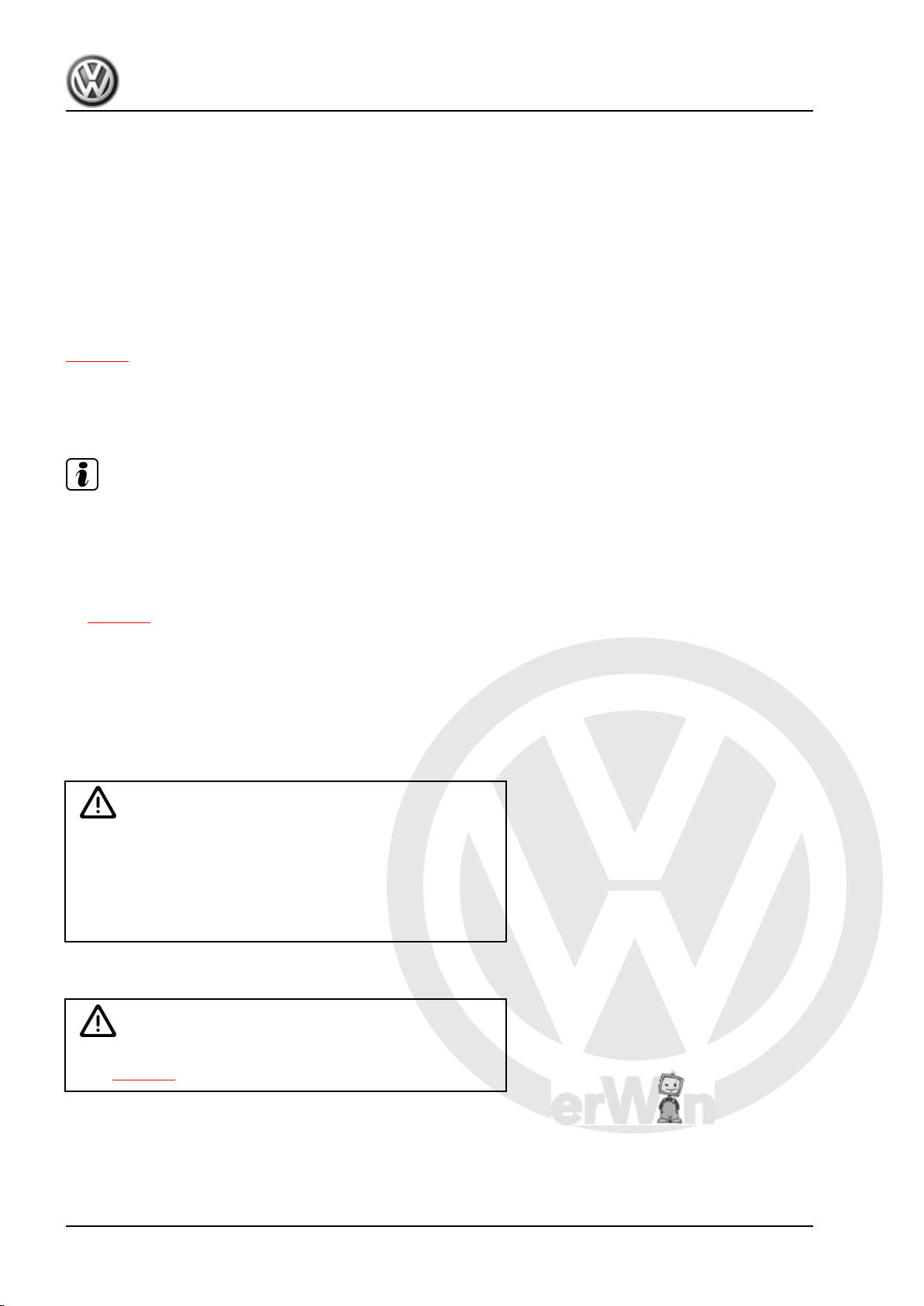
P
r
o
t
e
c
t
e
d
b
y
c
o
p
y
r
i
g
h
t
.
C
o
p
y
i
n
g
f
o
r
p
r
i
v
a
t
e
o
r
c
o
m
m
e
r
c
i
a
l
p
u
r
p
o
s
e
s
,
i
n
p
a
r
t
o
r
i
n
w
h
o
l
e
,
i
s
n
o
t
p
e
r
m
i
t
t
e
d
u
n
l
e
s
s
a
u
t
h
o
r
i
s
e
d
b
y
V
o
l
k
s
w
a
g
e
n
A
G
.
V
o
l
k
s
w
a
g
e
n
A
G
d
o
e
s
n
o
t
g
u
a
r
a
n
t
e
e
o
r
a
c
c
e
p
t
a
n
y
l
i
a
b
i
l
i
t
y
w
i
t
h
r
e
s
p
e
c
t
t
o
t
h
e
c
o
r
r
e
c
t
n
e
s
s
o
f
i
n
f
o
r
m
a
t
i
o
n
i
n
t
h
i
s
d
o
c
u
m
e
n
t
.
C
o
p
y
r
i
g
h
t
b
y
V
o
l
k
s
w
a
g
e
n
A
G
.
Bora 1999 ➤ , Bora Variant 1999 ➤ , CC 2010 ➤ , Eos 2006 ➤ , Golf 199 ...
Electrical System, General Information - Edition 07.2010
General information on magic eye:
For batteries from „5K0“ index in original equipment and for re‐
placement batteries 191 915 105 AC from „000 915 105 DX“
index, the »green« colour display for charge state display has
been discontinued. The introduction of the new colour display will
take place gradually, i.e. there will be a transition period for both
displays. In the future, the only remaining colours will be »black«
or »colourless or light yellow«.
The magic eye provides information concerning the electrolyte
level of the battery.
The charge state of the battery can no longer be read from the
magic eye, a battery load test must be carried out for this
⇒ page 9
Before carrying out a visual check, tap the magic eye lightly and
carefully using the handle of a screwdriver. The air bubbles, which
can influence the display, will dissipate when doing this. The col‐
our display of the magic eye will therefore be more accurate.
Note
♦
Air bubbles can form below the magic eye particularly when
the battery is being charged, including during normal vehicle
operation. These distort the colour displayed by the magic eye.
♦
Because the magic eye is located in only one cell, the display
applies only to this cell. An exact determination of the battery
condition is only possible through a battery load test
⇒ page 9 .
♦
The magic eye can be located at various positions on the bat‐
tery.
Three different colour displays are possible:
♦ »Black«, electrolyte level is OK.
♦ »Colourless or light yellow«, electrolyte level too low. The bat‐
tery must be renewed.
WARNING
Batteries where the magic eye is colourless or light yellow must
not be checked or charged. Do not slave/jump start the vehicle!
Danger of explosion when checking and charging or slave/
jump starting
These batteries must be renewed.
2.4 Battery tester with printer -VAS 5097 A-
WARNING
Danger of injury! Observe warning notices and safety regula‐
tions ⇒ page 2 !
It is not necessary to remove or disconnect battery when using
battery tester with printer -VAS 5097 A- .
Battery tester with printer -VAS 5097 A- can be used to test 12 V
starter batteries.
8 Rep. gr.27 - Starter, current supply, CCS

P
r
o
t
e
c
t
e
d
b
y
c
o
p
y
r
i
g
h
t
.
C
o
p
y
i
n
g
f
o
r
p
r
i
v
a
t
e
o
r
c
o
m
m
e
r
c
i
a
l
p
u
r
p
o
s
e
s
,
i
n
p
a
r
t
o
r
i
n
w
h
o
l
e
,
i
s
n
o
t
p
e
r
m
i
t
t
e
d
u
n
l
e
s
s
a
u
t
h
o
r
i
s
e
d
b
y
V
o
l
k
s
w
a
g
e
n
A
G
.
V
o
l
k
s
w
a
g
e
n
A
G
d
o
e
s
n
o
t
g
u
a
r
a
n
t
e
e
o
r
a
c
c
e
p
t
a
n
y
l
i
a
b
i
l
i
t
y
w
i
t
h
r
e
s
p
e
c
t
t
o
t
h
e
c
o
r
r
e
c
t
n
e
s
s
o
f
i
n
f
o
r
m
a
t
i
o
n
i
n
t
h
i
s
d
o
c
u
m
e
n
t
.
C
o
p
y
r
i
g
h
t
b
y
V
o
l
k
s
w
a
g
e
n
A
G
.
Bora 1999 ➤ , Bora Variant 1999 ➤ , CC 2010 ➤ , Eos 2006 ➤ , Golf 199 ...
Electrical System, General Information - Edition 07.2010
♦ 80 - 520 A low-temperature test current according to DIN
(Deutsche Industrie Norm (German Industrial Standard))
1)
♦ 95 - 574 A cold cranking current according to IEC (Interna‐
tional Engineering Consortium)
♦ 136 - 855 A cold cranking current according to EN/ SAE (Eu‐
ropean Norm/Standard of Automotive Engineers)
1) Batteries with cold cranking current higher than 499 A according to DIN (e.g.
520 A, 580 A or 600 A) can be temporarily tested using setting for 499 A according
to DIN.
For test purposes the battery is loaded with a current which is
similar to the starting current required to start the vehicle. The
battery is assessed on this loading and the result is printed out.
Note
Observe the ⇒ instruction manual of Battery tester with printer VAS 5097 A- or the sticker ⇒ Brief instructions for battery tester
with printer -VAS 5097 A- on the unit or table: Cold cranking cur‐
rent ⇒ page 11 .
2.4.1 Description of battery tester with printer
Battery tester with printer -VAS 5097 A-
-VAS 5097 A-
1 - Green LED, „unit operating“
2 - Red LED, „unit reverse-polarity connected“
3 - Red LED, „battery cannot be tested“, recharge battery.
4 - Start button
5 - Cold cranking current selection switch
6 - ON/OFF and functions switch
7 - Selection switch (battery tester to pick-off point on battery/
external test point in engine compartment)
8 - Paper feed button
9 - Printer
2.4.2 Performing battery load test using bat‐
tery tester with printer -VAS 5097 A-
WARNING
Danger of injury! Observe warning notices and safety regula‐
tions ⇒ page 2 !
Special tools and workshop equipment required
2. Checking battery 9

P
r
o
t
e
c
t
e
d
b
y
c
o
p
y
r
i
g
h
t
.
C
o
p
y
i
n
g
f
o
r
p
r
i
v
a
t
e
o
r
c
o
m
m
e
r
c
i
a
l
p
u
r
p
o
s
e
s
,
i
n
p
a
r
t
o
r
i
n
w
h
o
l
e
,
i
s
n
o
t
p
e
r
m
i
t
t
e
d
u
n
l
e
s
s
a
u
t
h
o
r
i
s
e
d
b
y
V
o
l
k
s
w
a
g
e
n
A
G
.
V
o
l
k
s
w
a
g
e
n
A
G
d
o
e
s
n
o
t
g
u
a
r
a
n
t
e
e
o
r
a
c
c
e
p
t
a
n
y
l
i
a
b
i
l
i
t
y
w
i
t
h
r
e
s
p
e
c
t
t
o
t
h
e
c
o
r
r
e
c
t
n
e
s
s
o
f
i
n
f
o
r
m
a
t
i
o
n
i
n
t
h
i
s
d
o
c
u
m
e
n
t
.
C
o
p
y
r
i
g
h
t
b
y
V
o
l
k
s
w
a
g
e
n
A
G
.
Bora 1999 ➤ , Bora Variant 1999 ➤ , CC 2010 ➤ , Eos 2006 ➤ , Golf 199 ...
Electrical System, General Information - Edition 07.2010
♦ Battery tester with printer -VAS 5097 A-
Note
Observe technical product information TPI 2012182 for battery
tester with printer -VAS 5097 A- .
Performing battery load test:
Batteries where the magic eye is colourless or light yellow must
not be checked or charged. Do not slave/jump start the vehicle!
Danger of explosion when checking and charging or slave/
jump starting
These batteries must be renewed.
Note
The battery must have a temperature of at least 10 °C.
– Switch off ignition and all electrical consumers.
WARNING
– Check magic eye on batteries with magic eye ⇒ page 5 .
– Check low-temperature test current in amperes (A) according
to DIN from indications on battery or set setting range on bat‐
tery tester with printer -VAS 5097 A- according to table
⇒ „2.4.3 Table: cold cranking current“, page 11 .
Note
If the battery values are shown in IEC or EN/SAE instead of DIN
then convert figures using table
⇒ „2.4.3 Table: cold cranking current“, page 11 or using table
on unit.
– Select low-temperature test current via low-temperature test
current selection switch ⇒ page 9 .
– Select measuring range 80 - 379 A or 380 - 499 A with ON/
OFF and functions switch ⇒ page 9 .
10 Rep. gr.27 - Starter, current supply, CCS

P
r
o
t
e
c
t
e
d
b
y
c
o
p
y
r
i
g
h
t
.
C
o
p
y
i
n
g
f
o
r
p
r
i
v
a
t
e
o
r
c
o
m
m
e
r
c
i
a
l
p
u
r
p
o
s
e
s
,
i
n
p
a
r
t
o
r
i
n
w
h
o
l
e
,
i
s
n
o
t
p
e
r
m
i
t
t
e
d
u
n
l
e
s
s
a
u
t
h
o
r
i
s
e
d
b
y
V
o
l
k
s
w
a
g
e
n
A
G
.
V
o
l
k
s
w
a
g
e
n
A
G
d
o
e
s
n
o
t
g
u
a
r
a
n
t
e
e
o
r
a
c
c
e
p
t
a
n
y
l
i
a
b
i
l
i
t
y
w
i
t
h
r
e
s
p
e
c
t
t
o
t
h
e
c
o
r
r
e
c
t
n
e
s
s
o
f
i
n
f
o
r
m
a
t
i
o
n
i
n
t
h
i
s
d
o
c
u
m
e
n
t
.
C
o
p
y
r
i
g
h
t
b
y
V
o
l
k
s
w
a
g
e
n
A
G
.
Bora 1999 ➤ , Bora Variant 1999 ➤ , CC 2010 ➤ , Eos 2006 ➤ , Golf 199 ...
Note
Batteries with cold cranking current higher than 499 A according
to DIN (e.g. 520 A, 580 A or 600 A) can be temporarily tested
using setting for 499 A according to DIN.
– Connect red terminal „+“ of tester to positive terminal.
– Connect black terminal „-“ of tester to negative terminal.
♦
Ensure test clamps have a good contact!
♦
Observe technical product information TPI 2012182 for battery
tester with printer -VAS 5097 A- .
– Select point of connection of test terminals with selection
Note
switch ⇒ page 9 .
1 - Connected directly to battery
2 - Connected to external test points in engine compartment
– Check that the figures given on the battery are correct for the
settings on the battery tester.
– Press start test button ⇒ page 9 .
Electrical System, General Information - Edition 07.2010
The green LED lights up ⇒ page 9 . The test program runs through
automatically. The test result is printed out by the printer
⇒ page 12 . If the unit does not start (LED does not light up, no
print out), recharge battery ⇒ page 25 and test again.
– Switch off unit ⇒ page 9 .
– Remove test terminals.
Note
♦
The test is completed after about 20 seconds.
♦
The result of the test is printed out by the printer.
♦
Perform test once only. Repeating the test falsifies the result.
♦
The tester requires approx. 30 minutes to cool down before it
is ready for the next test.
2.4.3 Table: cold cranking current
Cold cranking current in A
EN/ SAE IEC ⇒ DIN
136 – 17 95 – 124 ⇒ 80 – 104
178 – 219 125 – 154 ⇒ 105 – 129
220 – 261 155 – 184 ⇒ 130 – 154
262 – 303 185 – 214 ⇒ 155 – 179
304 – 345 215 – 244 ⇒ 180 – 204
346 – 387 245 – 274 ⇒ 204 – 229
388 – 429 275 – 304 ⇒ 230 – 254
430 – 471 305 – 334 ⇒ 255 – 279
472 – 513 335 – 364 ⇒ 280 – 304
2. Checking battery 11

P
r
o
t
e
c
t
e
d
b
y
c
o
p
y
r
i
g
h
t
.
C
o
p
y
i
n
g
f
o
r
p
r
i
v
a
t
e
o
r
c
o
m
m
e
r
c
i
a
l
p
u
r
p
o
s
e
s
,
i
n
p
a
r
t
o
r
i
n
w
h
o
l
e
,
i
s
n
o
t
p
e
r
m
i
t
t
e
d
u
n
l
e
s
s
a
u
t
h
o
r
i
s
e
d
b
y
V
o
l
k
s
w
a
g
e
n
A
G
.
V
o
l
k
s
w
a
g
e
n
A
G
d
o
e
s
n
o
t
g
u
a
r
a
n
t
e
e
o
r
a
c
c
e
p
t
a
n
y
l
i
a
b
i
l
i
t
y
w
i
t
h
r
e
s
p
e
c
t
t
o
t
h
e
c
o
r
r
e
c
t
n
e
s
s
o
f
i
n
f
o
r
m
a
t
i
o
n
i
n
t
h
i
s
d
o
c
u
m
e
n
t
.
C
o
p
y
r
i
g
h
t
b
y
V
o
l
k
s
w
a
g
e
n
A
G
.
Bora 1999 ➤ , Bora Variant 1999 ➤ , CC 2010 ➤ , Eos 2006 ➤ , Golf 199 ...
Electrical System, General Information - Edition 07.2010
Cold cranking current in A
EN/ SAE IEC ⇒ DIN
514 – 555 365 – 394 ⇒ 305 –329
556 – 597 395 – 424 ⇒ 330 – 354
598 – 639 425 – 454 ⇒ 355 – 379
640 – 657 455 – 464 ⇒ 380 – 389
658 – 675 465 – 474 ⇒ 390 – 399
676 – 693 475 – 484 ⇒ 400 – 409
694 – 711 485 – 494 ⇒ 410 – 419
712 – 729 495 – 504 ⇒ 420 – 429
730 – 747 505 – 514 ⇒ 430 – 439
748 – 765 515 – 524 ⇒ 440 – 449
766 – 783 525 – 534 ⇒ 450 – 459
784 – 801 535 – 544 ⇒ 460 – 469
802 – 819 545 – 554 ⇒ 470 – 479
820 – 837 555 – 564 ⇒ 480 – 489
838 – 855 565 – 574 ⇒
2) 1) Batteries with cold cranking current higher than 499 A according to DIN (e.g. 520 A, 580 A or 600 A) can be temporarily tested using
setting for 499 A according to DIN.
2.4.4 Evaluating test result of battery load test
Because of the high load on the battery during this test (a high
current flows) the battery voltage drops.
♦ If the battery is OK, the voltage value drops only to the mini‐
mum voltage.
♦ If the battery is defective or has a low charge, the battery volt‐
age quickly drops below the minimum voltage.
♦ After the test is completed, this low voltage value remains over
a longer period, and the voltage increases very slowly again.
♦ Perform test once only. Repeating the test falsifies the result.
♦ The tester requires approx. 30 minutes to cool down before
carrying out another test or testing another battery to ensure
the results are not falsified.
490 – 4992)
1)
12 Rep. gr.27 - Starter, current supply, CCS

P
r
o
t
e
c
t
e
d
b
y
c
o
p
y
r
i
g
h
t
.
C
o
p
y
i
n
g
f
o
r
p
r
i
v
a
t
e
o
r
c
o
m
m
e
r
c
i
a
l
p
u
r
p
o
s
e
s
,
i
n
p
a
r
t
o
r
i
n
w
h
o
l
e
,
i
s
n
o
t
p
e
r
m
i
t
t
e
d
u
n
l
e
s
s
a
u
t
h
o
r
i
s
e
d
b
y
V
o
l
k
s
w
a
g
e
n
A
G
.
V
o
l
k
s
w
a
g
e
n
A
G
d
o
e
s
n
o
t
g
u
a
r
a
n
t
e
e
o
r
a
c
c
e
p
t
a
n
y
l
i
a
b
i
l
i
t
y
w
i
t
h
r
e
s
p
e
c
t
t
o
t
h
e
c
o
r
r
e
c
t
n
e
s
s
o
f
i
n
f
o
r
m
a
t
i
o
n
i
n
t
h
i
s
d
o
c
u
m
e
n
t
.
C
o
p
y
r
i
g
h
t
b
y
V
o
l
k
s
w
a
g
e
n
A
G
.
Bora 1999 ➤ , Bora Variant 1999 ➤ , CC 2010 ➤ , Eos 2006 ➤ , Golf 199 ...
Electrical System, General Information - Edition 07.2010
2.4.5 Comments concerning test print out
1 - Measuring range selected on tester
2 - Diagram -arrow- indicates battery condition.
3 - Test result
4 - Battery voltage during load test.
5 - Vehicle data and date Must be completed by test personnel
Note
♦
The test printout is required for warranty claims.
♦
Perform test once only. Repeating immediately the test falsi‐
fies the result.
2.4.6 Assessing test results
Printout from battery tester Measure to be performed
Starting capability very good Battery OK.
Starting capability good Battery OK.
Starting capability sufficient Evaluation by carrying out a
Starting capability poor Evaluation by carrying out a
Starting capability very poor Evaluation by carrying out a
Cannot be tested Perform battery charging
current draw test when charg‐
ing ⇒ page 22
current draw test when charg‐
ing ⇒ page 22
current draw test when charg‐
ing ⇒ page 22
⇒ page 25 and repeat test.
2. Checking battery 13

P
r
o
t
e
c
t
e
d
b
y
c
o
p
y
r
i
g
h
t
.
C
o
p
y
i
n
g
f
o
r
p
r
i
v
a
t
e
o
r
c
o
m
m
e
r
c
i
a
l
p
u
r
p
o
s
e
s
,
i
n
p
a
r
t
o
r
i
n
w
h
o
l
e
,
i
s
n
o
t
p
e
r
m
i
t
t
e
d
u
n
l
e
s
s
a
u
t
h
o
r
i
s
e
d
b
y
V
o
l
k
s
w
a
g
e
n
A
G
.
V
o
l
k
s
w
a
g
e
n
A
G
d
o
e
s
n
o
t
g
u
a
r
a
n
t
e
e
o
r
a
c
c
e
p
t
a
n
y
l
i
a
b
i
l
i
t
y
w
i
t
h
r
e
s
p
e
c
t
t
o
t
h
e
c
o
r
r
e
c
t
n
e
s
s
o
f
i
n
f
o
r
m
a
t
i
o
n
i
n
t
h
i
s
d
o
c
u
m
e
n
t
.
C
o
p
y
r
i
g
h
t
b
y
V
o
l
k
s
w
a
g
e
n
A
G
.
Bora 1999 ➤ , Bora Variant 1999 ➤ , CC 2010 ➤ , Eos 2006 ➤ , Golf 199 ...
Electrical System, General Information - Edition 07.2010
2.5 Battery tester with printer -VAS 6161-
General description
WARNING
Danger of injury! Observe warning notices and safety regula‐
tions ⇒ page 2 !
It is not necessary to remove or disconnect battery when using
battery tester with printer -VAS 6161- .
The battery tester with printer -VAS 6161- does not load the bat‐
tery any more. It works on the principle of dynamic conductance
acquisition.
Every battery type is stored in the tester.
Data can be stored on an SD card.
The battery tester with printer -VAS 6161- can be updated via an
interface or an SD card, so that battery data from Volkswagen are
always up to date.
The integrated temperature sensor improves measurement qual‐
ity.
A 2D scanner is available as an option to read data directly from
the bar code of the battery.
Note
Observe the ⇒ operating manual of the battery tester with printer
-VAS 6161- .
2.5.1 Description of battery tester with printer
-VAS 6161-
1 - Integrated printer
2 - Operating lever for paper compartment
3 - Paper slot
4 - LCD screen with main menu
5 - Control panel with On/Off button
6 - Connection for battery test cable
7 - Memory card slot
8 - Infrared temperature sensor
9 - Data transmitter for PC
14 Rep. gr.27 - Starter, current supply, CCS

P
r
o
t
e
c
t
e
d
b
y
c
o
p
y
r
i
g
h
t
.
C
o
p
y
i
n
g
f
o
r
p
r
i
v
a
t
e
o
r
c
o
m
m
e
r
c
i
a
l
p
u
r
p
o
s
e
s
,
i
n
p
a
r
t
o
r
i
n
w
h
o
l
e
,
i
s
n
o
t
p
e
r
m
i
t
t
e
d
u
n
l
e
s
s
a
u
t
h
o
r
i
s
e
d
b
y
V
o
l
k
s
w
a
g
e
n
A
G
.
V
o
l
k
s
w
a
g
e
n
A
G
d
o
e
s
n
o
t
g
u
a
r
a
n
t
e
e
o
r
a
c
c
e
p
t
a
n
y
l
i
a
b
i
l
i
t
y
w
i
t
h
r
e
s
p
e
c
t
t
o
t
h
e
c
o
r
r
e
c
t
n
e
s
s
o
f
i
n
f
o
r
m
a
t
i
o
n
i
n
t
h
i
s
d
o
c
u
m
e
n
t
.
C
o
p
y
r
i
g
h
t
b
y
V
o
l
k
s
w
a
g
e
n
A
G
.
Bora 1999 ➤ , Bora Variant 1999 ➤ , CC 2010 ➤ , Eos 2006 ➤ , Golf 199 ...
Electrical System, General Information - Edition 07.2010
2.5.2 Perform battery test with battery tester with printer -VAS 6161- .
WARNING
Danger of injury! Observe warning notices and safety regula‐
tions ⇒ page 2 !
Special tools and workshop equipment required
♦ Battery tester with printer -VAS 6161-
Performing battery test:
WARNING
Batteries where the magic eye is colourless or light yellow must
not be checked or charged. Do not slave/jump start the vehicle!
Danger of explosion when checking and charging or slave/
jump starting
These batteries must be renewed.
– Switch off ignition and all electrical consumers.
– Check magic eye on batteries with magic eye ⇒ page 5 .
– Switch on unit.
– Connect red terminal „+“ of tester to positive terminal.
– Connect black terminal „-“ of tester to negative terminal.
Note
Ensure test clamps have a good contact!
– Select one of the following functions.
♦ Maintenance test (only in new cars before registration, in sta‐
tionary and stock maintenance programme ⇒ page 16 )
♦ Service test ⇒ page 16
♦ Guarantee test ⇒ page 17
2. Checking battery 15
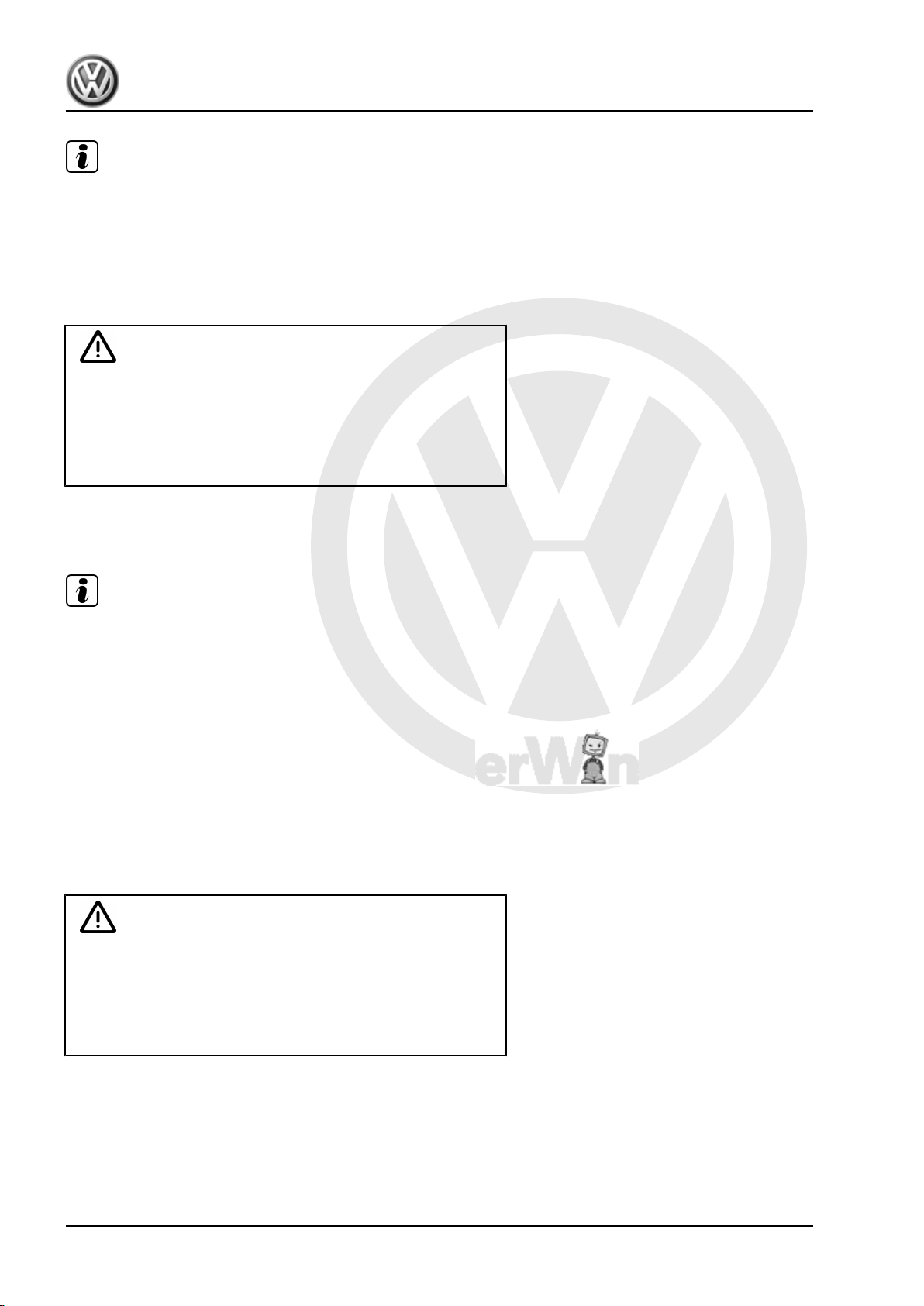
P
r
o
t
e
c
t
e
d
b
y
c
o
p
y
r
i
g
h
t
.
C
o
p
y
i
n
g
f
o
r
p
r
i
v
a
t
e
o
r
c
o
m
m
e
r
c
i
a
l
p
u
r
p
o
s
e
s
,
i
n
p
a
r
t
o
r
i
n
w
h
o
l
e
,
i
s
n
o
t
p
e
r
m
i
t
t
e
d
u
n
l
e
s
s
a
u
t
h
o
r
i
s
e
d
b
y
V
o
l
k
s
w
a
g
e
n
A
G
.
V
o
l
k
s
w
a
g
e
n
A
G
d
o
e
s
n
o
t
g
u
a
r
a
n
t
e
e
o
r
a
c
c
e
p
t
a
n
y
l
i
a
b
i
l
i
t
y
w
i
t
h
r
e
s
p
e
c
t
t
o
t
h
e
c
o
r
r
e
c
t
n
e
s
s
o
f
i
n
f
o
r
m
a
t
i
o
n
i
n
t
h
i
s
d
o
c
u
m
e
n
t
.
C
o
p
y
r
i
g
h
t
b
y
V
o
l
k
s
w
a
g
e
n
A
G
.
Bora 1999 ➤ , Bora Variant 1999 ➤ , CC 2010 ➤ , Eos 2006 ➤ , Golf 199 ...
Electrical System, General Information - Edition 07.2010
Note
♦
The test is completed after about 10 seconds.
♦
The result of the test is printed out by the printer.
♦
The tester requires no cooling phase before it is ready for the
next measurement.
2.5.3 Performing maintenance test
WARNING
Batteries where the magic eye is colourless or light yellow must
not be checked or charged. Do not slave/jump start the vehicle!
Danger of explosion when checking and charging or slave/
jump starting
These batteries must be renewed.
– Select „Maintenance test“ in the menu.
– Connect scanner.
Note
If no scanner is available, write vehicle identification number on
test printout by hand.
– Scan in vehicle identification number.
– Select „On battery terminal“ or „On jump-start point“.
– Scan in barcode or select type and manufacturer manually in
menu.
– Measure temperature. Hold temperature sensor about 5 cm
above terminal connection until temperature stabilises.
– Start test.
– Print out test log if necessary.
2.5.4 Perform service test
WARNING
Batteries where the magic eye is colourless or light yellow must
not be checked or charged. Do not slave/jump start the vehicle!
Danger of explosion when checking and charging or slave/
jump starting
These batteries must be renewed.
– Select „Service test“ in the menu.
– Select „On battery terminal“ or „On jump-start point“.
– Select vehicle type.
– Measure temperature. Hold temperature sensor about 5 cm
above one battery terminal until temperature stabilises.
16 Rep. gr.27 - Starter, current supply, CCS

P
r
o
t
e
c
t
e
d
b
y
c
o
p
y
r
i
g
h
t
.
C
o
p
y
i
n
g
f
o
r
p
r
i
v
a
t
e
o
r
c
o
m
m
e
r
c
i
a
l
p
u
r
p
o
s
e
s
,
i
n
p
a
r
t
o
r
i
n
w
h
o
l
e
,
i
s
n
o
t
p
e
r
m
i
t
t
e
d
u
n
l
e
s
s
a
u
t
h
o
r
i
s
e
d
b
y
V
o
l
k
s
w
a
g
e
n
A
G
.
V
o
l
k
s
w
a
g
e
n
A
G
d
o
e
s
n
o
t
g
u
a
r
a
n
t
e
e
o
r
a
c
c
e
p
t
a
n
y
l
i
a
b
i
l
i
t
y
w
i
t
h
r
e
s
p
e
c
t
t
o
t
h
e
c
o
r
r
e
c
t
n
e
s
s
o
f
i
n
f
o
r
m
a
t
i
o
n
i
n
t
h
i
s
d
o
c
u
m
e
n
t
.
C
o
p
y
r
i
g
h
t
b
y
V
o
l
k
s
w
a
g
e
n
A
G
.
Bora 1999 ➤ , Bora Variant 1999 ➤ , CC 2010 ➤ , Eos 2006 ➤ , Golf 199 ...
Electrical System, General Information - Edition 07.2010
– Select battery type „Normal“, „AGM“, „2*6V“ or „Gel“.
– Select „CCA“, „JIS“, „DIN“, „SAE“, „IEC“ or „EN“ norm.
– Start test.
– Print out test log if necessary.
2.5.5 Perform guarantee test
WARNING
Batteries where the magic eye is colourless or light yellow must
not be checked or charged. Do not slave/jump start the vehicle!
Danger of explosion when checking and charging or slave/
jump starting
These batteries must be renewed.
– Select „Guarantee test“ in the menu.
– Select „In vehicle“ or „Outside vehicle“.
– Select „On battery terminal“ or „On jump-start point“.
– Select vehicle type.
– Measure temperature. Hold temperature sensor about 5 cm
above one battery terminal until temperature stabilises.
– Select battery type „Normal“, „AGM“, „2*6V“ or „Gel“ or scan
in.
– Select battery capacity or scan in.
– Start test.
– Print out test log if necessary.
2.5.6 Comments concerning test print out
1 - Check type.
2 - Battery test result
3 - Measured voltage
4 - Measured cold start value of battery.
5 - Nominal cold start value of battery selected on tester.
6 - Measured temperature of battery.
7 - Fitting location of battery
8 - Position of battery clamp selected on tester
9 - Selected battery technology.
Note
The test printout is required for warranty claims.
2.5.7 Assessing test results
Evaluating battery test results for guarantee and service tests
Battery test results Measures
Battery OK No measures on battery
2. Checking battery 17

P
r
o
t
e
c
t
e
d
b
y
c
o
p
y
r
i
g
h
t
.
C
o
p
y
i
n
g
f
o
r
p
r
i
v
a
t
e
o
r
c
o
m
m
e
r
c
i
a
l
p
u
r
p
o
s
e
s
,
i
n
p
a
r
t
o
r
i
n
w
h
o
l
e
,
i
s
n
o
t
p
e
r
m
i
t
t
e
d
u
n
l
e
s
s
a
u
t
h
o
r
i
s
e
d
b
y
V
o
l
k
s
w
a
g
e
n
A
G
.
V
o
l
k
s
w
a
g
e
n
A
G
d
o
e
s
n
o
t
g
u
a
r
a
n
t
e
e
o
r
a
c
c
e
p
t
a
n
y
l
i
a
b
i
l
i
t
y
w
i
t
h
r
e
s
p
e
c
t
t
o
t
h
e
c
o
r
r
e
c
t
n
e
s
s
o
f
i
n
f
o
r
m
a
t
i
o
n
i
n
t
h
i
s
d
o
c
u
m
e
n
t
.
C
o
p
y
r
i
g
h
t
b
y
V
o
l
k
s
w
a
g
e
n
A
G
.
Bora 1999 ➤ , Bora Variant 1999 ➤ , CC 2010 ➤ , Eos 2006 ➤ , Golf 199 ...
Electrical System, General Information - Edition 07.2010
Battery test results Measures
Battery OK - recharge. Charge battery ⇒ page 25 . In
case of discharging, look for
fault
Perform current draw test Perform current draw test
⇒ page 22 . Fully charge bat‐
tery ⇒ page 25 and repeat
test.
Renew battery. Disconnect battery and repeat
Battery cell defective - renew. Renew battery.
Check connection. Connect cable directly to bat‐
Evaluating battery test results for maintenance test
Battery test results Measures
Battery OK No measure
Charge battery immediately. Charge battery fully
Mark as defective. Mark as defective.
Check tester connection. Disconnect battery and repeat
Check connection. Connect cable directly to bat‐
Noises Wait until measured value ap‐
test. The result „Renew battery“
may be caused by a weak cable
contact.
tery and not to jump start termi‐
nal.
⇒ page 25 .
test. The result „Check tester
connection“ may be caused by
a weak cable contact.
tery and not to jump start termi‐
nal.
pears on display.
2.6 Midtronics -MCR340V- battery tester only for USA/Canada vehicles
General description ⇒ page 18
Perform battery test with Midtronics -MCR340V- battery tester
⇒ page 19 .
Dealing with problems with Midtronics -MCR340V- battery tester
⇒ page 21
2.6.1 General description
WARNING
Danger of injury.
Before working on the battery, read through the warning and
safety regulations carefully, and comply with them ⇒ page 2 .
Dispose of electrolyte (mixture of sulphuric acid and water)
safely! Waste electrolyte is only allowed to be disposed of at
appropriately indicated collecting points. Comply with the lo‐
cally applicable disposal guidelines.
Do not test batteries that are liberating gas. Otherwise, there
is a danger of explosion.
18 Rep. gr.27 - Starter, current supply, CCS
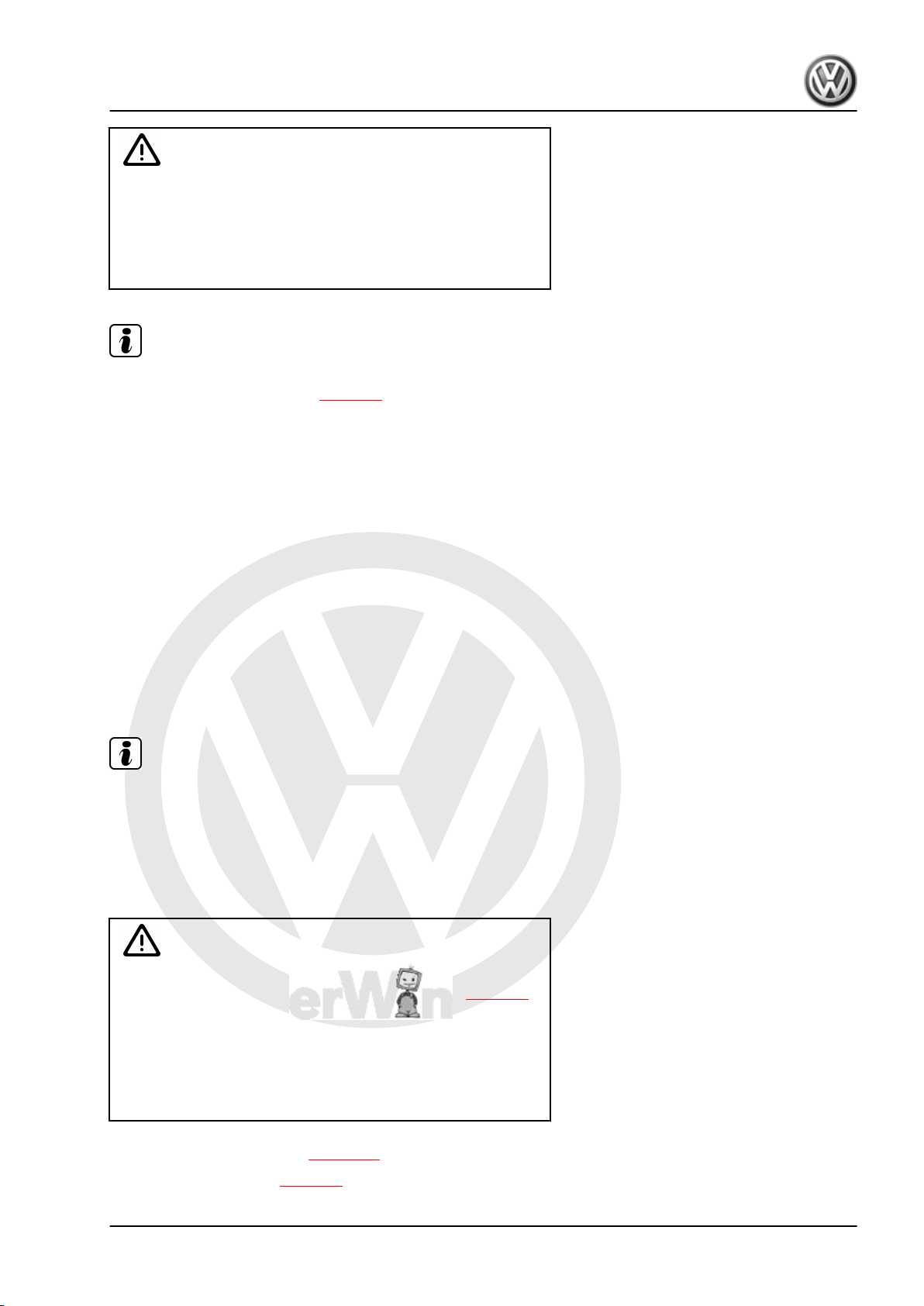
P
r
o
t
e
c
t
e
d
b
y
c
o
p
y
r
i
g
h
t
.
C
o
p
y
i
n
g
f
o
r
p
r
i
v
a
t
e
o
r
c
o
m
m
e
r
c
i
a
l
p
u
r
p
o
s
e
s
,
i
n
p
a
r
t
o
r
i
n
w
h
o
l
e
,
i
s
n
o
t
p
e
r
m
i
t
t
e
d
u
n
l
e
s
s
a
u
t
h
o
r
i
s
e
d
b
y
V
o
l
k
s
w
a
g
e
n
A
G
.
V
o
l
k
s
w
a
g
e
n
A
G
d
o
e
s
n
o
t
g
u
a
r
a
n
t
e
e
o
r
a
c
c
e
p
t
a
n
y
l
i
a
b
i
l
i
t
y
w
i
t
h
r
e
s
p
e
c
t
t
o
t
h
e
c
o
r
r
e
c
t
n
e
s
s
o
f
i
n
f
o
r
m
a
t
i
o
n
i
n
t
h
i
s
d
o
c
u
m
e
n
t
.
C
o
p
y
r
i
g
h
t
b
y
V
o
l
k
s
w
a
g
e
n
A
G
.
Bora 1999 ➤ , Bora Variant 1999 ➤ , CC 2010 ➤ , Eos 2006 ➤ , Golf 199 ...
Electrical System, General Information - Edition 07.2010
WARNING
Batteries where the magic eye is colourless or light yellow must
not be checked or charged. Do not slave/jump start the vehicle!
Danger of explosion when checking and charging or slave/
jump starting
These batteries must be renewed.
Note
To prevent damage to the battery and vehicle, note the types of
battery and the remarks given ⇒ page 1 .
Batteries in VW vehicles are only allowed to be tested with battery
testers approved by VW. In the USA/Canada, it is permitted for
the Midtronics -MCR340V- battery tester to be used.
Read all the information about safety, setup and operation in the
operating instructions for the Midtronics -MCR340V- battery test‐
er and follow the instructions to the letter.
Refer to ⇒ Self-study programme No. ; Vehicle batteries for more
information.
The following charging and analysis procedures apply to all bat‐
teries, all battery installation locations (engine compartment or
luggage compartment) and battery purposes (starter battery or
second/convenience battery).
Always comply with the safety regulations, the regulations for
setting up the battery tester, the display menu/display buttons,
LEDs and the operating procedures described in the ⇒ operating
manual MCR340V .
Observe and comply with all subsections, remarks and referen‐
ces to the vehicle and battery type, etc. to be tested.
2.6.2 Performing battery test with Midtronics -
Prerequisites:
Note
Before working on the battery, read through the warning and
MCR340V- battery tester
WARNING
safety regulations carefully, and comply with them ⇒ page 2 .
Batteries where the magic eye is colourless or light yellow must
not be checked or charged. Do not slave/jump start the vehicle!
Danger of explosion when checking and charging or slave/
jump starting
These batteries must be renewed.
– Read general description ⇒ page 18 .
– Perform visual check ⇒ page 6 .
2. Checking battery 19
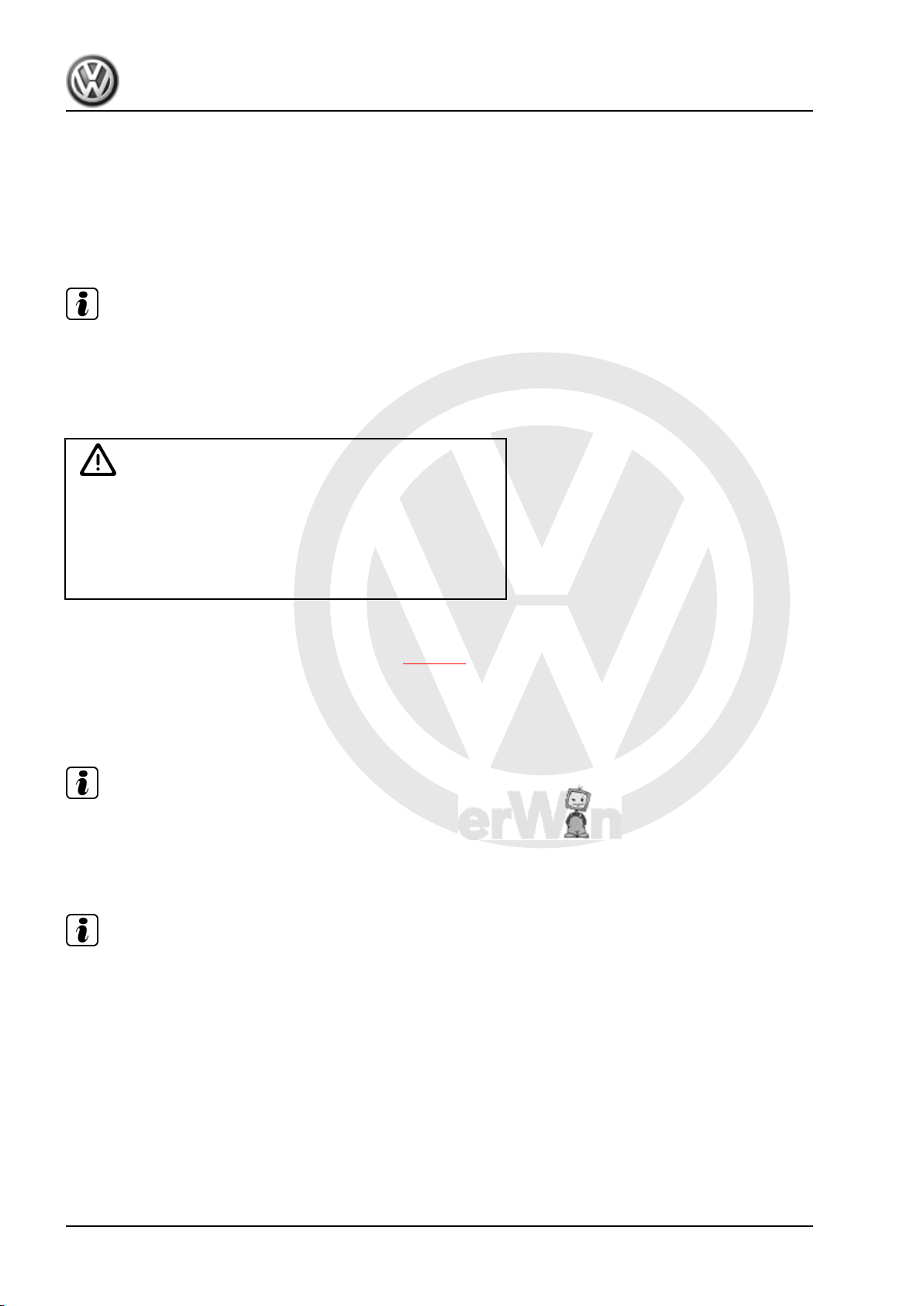
P
r
o
t
e
c
t
e
d
b
y
c
o
p
y
r
i
g
h
t
.
C
o
p
y
i
n
g
f
o
r
p
r
i
v
a
t
e
o
r
c
o
m
m
e
r
c
i
a
l
p
u
r
p
o
s
e
s
,
i
n
p
a
r
t
o
r
i
n
w
h
o
l
e
,
i
s
n
o
t
p
e
r
m
i
t
t
e
d
u
n
l
e
s
s
a
u
t
h
o
r
i
s
e
d
b
y
V
o
l
k
s
w
a
g
e
n
A
G
.
V
o
l
k
s
w
a
g
e
n
A
G
d
o
e
s
n
o
t
g
u
a
r
a
n
t
e
e
o
r
a
c
c
e
p
t
a
n
y
l
i
a
b
i
l
i
t
y
w
i
t
h
r
e
s
p
e
c
t
t
o
t
h
e
c
o
r
r
e
c
t
n
e
s
s
o
f
i
n
f
o
r
m
a
t
i
o
n
i
n
t
h
i
s
d
o
c
u
m
e
n
t
.
C
o
p
y
r
i
g
h
t
b
y
V
o
l
k
s
w
a
g
e
n
A
G
.
Bora 1999 ➤ , Bora Variant 1999 ➤ , CC 2010 ➤ , Eos 2006 ➤ , Golf 199 ...
Electrical System, General Information - Edition 07.2010
– Open bonnet or cover for other installation location of battery.
– Determine whether battery type is „Standard“ or „AGM“.
– Remove covers from battery positive and negative terminals.
– Use wing covers or other kinds of cover before you use equip‐
ment in engine compartment or interior.
– Close all doors.
Note
♦
Battery temperature must be at least 10 °C.
♦
For additional information, refer to the ⇒ operating manual
INC 940 .
Perform test:
WARNING
Batteries where the magic eye is colourless or light yellow must
not be checked or charged. Do not slave/jump start the vehicle!
Danger of explosion when checking and charging or slave/
jump starting
These batteries must be renewed.
– Switch off ignition and all electrical consumers.
– Check magic eye on batteries with magic eye ⇒ page 5 .
– Switch on tester.
– Connect red terminal „+“ of tester to positive terminal.
– Connect black terminal „-“ of tester to negative terminal.
Note
Ensure test clamps have a good contact!
– Select „In vehicle“ or „Outside vehicle“.
– Select „Warranty test“.
Note
Use the print function of the Midtronics -MCR340- tester if the test
results are required for handling warranty applications.
– Select battery type „Standard “ or „AGM“.
– Make a note of the DIN value of the battery as shown on the
battery sticker. If there is no DIN value on the sticker, make a
note of the SAE value.
– Enter DIN value in tester and perform battery test ⇒ operating
manual MCR340V .
– If you are using SAE value, access „Miscellaneous“ menu and
change from „DIN“ to „SAE“ ⇒ operating manual MCR340V .
20 Rep. gr.27 - Starter, current supply, CCS

P
r
o
t
e
c
t
e
d
b
y
c
o
p
y
r
i
g
h
t
.
C
o
p
y
i
n
g
f
o
r
p
r
i
v
a
t
e
o
r
c
o
m
m
e
r
c
i
a
l
p
u
r
p
o
s
e
s
,
i
n
p
a
r
t
o
r
i
n
w
h
o
l
e
,
i
s
n
o
t
p
e
r
m
i
t
t
e
d
u
n
l
e
s
s
a
u
t
h
o
r
i
s
e
d
b
y
V
o
l
k
s
w
a
g
e
n
A
G
.
V
o
l
k
s
w
a
g
e
n
A
G
d
o
e
s
n
o
t
g
u
a
r
a
n
t
e
e
o
r
a
c
c
e
p
t
a
n
y
l
i
a
b
i
l
i
t
y
w
i
t
h
r
e
s
p
e
c
t
t
o
t
h
e
c
o
r
r
e
c
t
n
e
s
s
o
f
i
n
f
o
r
m
a
t
i
o
n
i
n
t
h
i
s
d
o
c
u
m
e
n
t
.
C
o
p
y
r
i
g
h
t
b
y
V
o
l
k
s
w
a
g
e
n
A
G
.
Bora 1999 ➤ , Bora Variant 1999 ➤ , CC 2010 ➤ , Eos 2006 ➤ , Golf 199 ...
Electrical System, General Information - Edition 07.2010
Note
Always use DIN value from battery sticker! Otherwise, test result
will be falsified.
2.6.3 Assessing test results
Results of battery test:
Battery test results Measures
Battery OK None
Good - charge Charge battery ⇒ page 55 .
Use Incharge Charge battery ⇒ page 55 .
Renew battery. Renew battery ⇒ Electrical sys‐
tem; Rep. gr. 27 ; Removing
and installing battery
Battery cell defective Renew battery ⇒ Electrical sys‐
tem; Rep. gr. 27 ; Removing
and installing battery
2.6.4 Dealing with problems with Midtronics MCR340V- battery tester
Under certain circumstances, the display may show errors or
messages according to status.
The most frequent display messages are listed below, together
with suggested solutions.
Note
For messages not listed here, please refer to ⇒ operating manual
MCR340V .
Display message Measures
No display – Check whether terminals of
System noise – Switch off all electrical con‐
battery tester are firmly con‐
nected to battery terminals.
– Check battery terminals are
tightened according to reg‐
ulations and do not have
corrosion.
– Charge battery
⇒ page 55 .
sumers.
– Wait until all electrical loads
monitored by onboard sup‐
ply control unit have switch‐
ed off.
– Remove ignition key.
– Disconnect any suspect
electrical equipment not
connected to onboard sup‐
ply as standard.
2. Checking battery 21

P
r
o
t
e
c
t
e
d
b
y
c
o
p
y
r
i
g
h
t
.
C
o
p
y
i
n
g
f
o
r
p
r
i
v
a
t
e
o
r
c
o
m
m
e
r
c
i
a
l
p
u
r
p
o
s
e
s
,
i
n
p
a
r
t
o
r
i
n
w
h
o
l
e
,
i
s
n
o
t
p
e
r
m
i
t
t
e
d
u
n
l
e
s
s
a
u
t
h
o
r
i
s
e
d
b
y
V
o
l
k
s
w
a
g
e
n
A
G
.
V
o
l
k
s
w
a
g
e
n
A
G
d
o
e
s
n
o
t
g
u
a
r
a
n
t
e
e
o
r
a
c
c
e
p
t
a
n
y
l
i
a
b
i
l
i
t
y
w
i
t
h
r
e
s
p
e
c
t
t
o
t
h
e
c
o
r
r
e
c
t
n
e
s
s
o
f
i
n
f
o
r
m
a
t
i
o
n
i
n
t
h
i
s
d
o
c
u
m
e
n
t
.
C
o
p
y
r
i
g
h
t
b
y
V
o
l
k
s
w
a
g
e
n
A
G
.
Bora 1999 ➤ , Bora Variant 1999 ➤ , CC 2010 ➤ , Eos 2006 ➤ , Golf 199 ...
Electrical System, General Information - Edition 07.2010
Wait a few minutes and test again ⇒ page 19 .
Note
If you have performed test at jump-start point and message does
not disappear, perform test directly on battery.
2.7 Current draw test
WARNING
Batteries where the magic eye is colourless or light yellow must
not be checked or charged. Do not slave/jump start the vehicle!
Danger of explosion when checking and charging or slave/
jump starting
These batteries must be renewed.
Note
♦
Ensure that the correct charging mode is set on the charger
so that the current draw test is not falsified.
♦
VAS 5095 A ⇒ page 26
♦
VAS 5900 ⇒ page 30
♦
VAS 5903 ⇒ page 41
To quickly ascertain the state of discharged batteries, the battery
current draw test whilst charging helps to determine whether the
battery must be replaced or fully recharged.
Note
For battery tester with printer -VAS 6161- , the current draw test
must always be performed when the test result „Perform current
draw test“ appears on the display.
The current draw test must be carried out when the test result with
battery tester with printer -VAS 5097A- is as follows:
1 - Starting output sufficient
2 - Starting output poor
3 - Starting output very poor
4 - Cannot be tested – charge battery and repeat test.
- and when the tester will not switch on (no LED, no printout)
Depending on the test result ⇒ page 13 with battery tester with
printer -VAS 5097A- , further procedures or tests may be required
before making a final decision on the condition of the battery.
Performing a current draw test whilst charging a battery will quick‐
ly establish whether a partly or fully discharged battery
⇒ page 59 can be recharged to return it to a serviceable condi‐
tion.
22 Rep. gr.27 - Starter, current supply, CCS

P
r
o
t
e
c
t
e
d
b
y
c
o
p
y
r
i
g
h
t
.
C
o
p
y
i
n
g
f
o
r
p
r
i
v
a
t
e
o
r
c
o
m
m
e
r
c
i
a
l
p
u
r
p
o
s
e
s
,
i
n
p
a
r
t
o
r
i
n
w
h
o
l
e
,
i
s
n
o
t
p
e
r
m
i
t
t
e
d
u
n
l
e
s
s
a
u
t
h
o
r
i
s
e
d
b
y
V
o
l
k
s
w
a
g
e
n
A
G
.
V
o
l
k
s
w
a
g
e
n
A
G
d
o
e
s
n
o
t
g
u
a
r
a
n
t
e
e
o
r
a
c
c
e
p
t
a
n
y
l
i
a
b
i
l
i
t
y
w
i
t
h
r
e
s
p
e
c
t
t
o
t
h
e
c
o
r
r
e
c
t
n
e
s
s
o
f
i
n
f
o
r
m
a
t
i
o
n
i
n
t
h
i
s
d
o
c
u
m
e
n
t
.
C
o
p
y
r
i
g
h
t
b
y
V
o
l
k
s
w
a
g
e
n
A
G
.
Bora 1999 ➤ , Bora Variant 1999 ➤ , CC 2010 ➤ , Eos 2006 ➤ , Golf 199 ...
Test requirements
♦ When charging a battery, battery temperature must be at least
≥ +10 °C.
♦ The charger must be capable of outputting a charge current of
at least 30 A, as for example with VAS 5095A, VAS 5900, VAS
5903
♦ The battery's current draw must be measured with a current
pick-up clamp, e.g. VAS 5051B/7, when charging with battery
charger -VAS 5095A- . Battery charger -VAS 5900- and bat‐
tery charger -VAS 5903- display the current draw on the unit.
– Connect battery to battery charger and start charging se‐
quence.
– Measure charging current of battery after 5 minutes.
Test result:
If the current draw A is higher than 10 % of the nominal capacity
(e.g. > 6.1 A for a 61 Ah battery), fully charge battery and test
again.
Note
For Eos with two 6V absorbent glass mat batteries, the charge
current must only be 5 % higher than the nominal capacity of the
battery. Example for Eos: the 50 Ah battery must have a charge
current higher than 2.5 A after 5 minutes of starting the charging
Electrical System, General Information - Edition 07.2010
sequence.
– Fully charge the battery when the charge current is higher than
10 % of the nominal capacity (observe exception for Eos in
above note).
– Perform battery test after allowing battery to rest for two hours
⇒ page 9 .
If the charge current, in amperes, lies below 10 % of the nominal
capacity after 5 minutes of starting the charging sequence (5 %
for the 2 x 6 volt batteries in Eos) (example for 50 Ah battery <
5A), renew battery. For Guarantee and ex-gratia cases: complete
battery test sheet and keep it with the battery.
2.8 Checking no-load voltage of battery on stock and stored vehicles
WARNING
Danger of injury! Observe warning notices and safety regula‐
tions ⇒ page 2 !
Note
♦
The no-load voltage test may only be carried out to assess the
condition of the battery on stock and stored vehicles within the
framework of prescribed maintenance.
♦
The no-load test serves to determine whether a battery on a
stock or stored vehicle requires recharging ⇒ Maintenance
tables „Service for stock and stored vehicles“ .
Special tools and workshop equipment required
2. Checking battery 23

P
r
o
t
e
c
t
e
d
b
y
c
o
p
y
r
i
g
h
t
.
C
o
p
y
i
n
g
f
o
r
p
r
i
v
a
t
e
o
r
c
o
m
m
e
r
c
i
a
l
p
u
r
p
o
s
e
s
,
i
n
p
a
r
t
o
r
i
n
w
h
o
l
e
,
i
s
n
o
t
p
e
r
m
i
t
t
e
d
u
n
l
e
s
s
a
u
t
h
o
r
i
s
e
d
b
y
V
o
l
k
s
w
a
g
e
n
A
G
.
V
o
l
k
s
w
a
g
e
n
A
G
d
o
e
s
n
o
t
g
u
a
r
a
n
t
e
e
o
r
a
c
c
e
p
t
a
n
y
l
i
a
b
i
l
i
t
y
w
i
t
h
r
e
s
p
e
c
t
t
o
t
h
e
c
o
r
r
e
c
t
n
e
s
s
o
f
i
n
f
o
r
m
a
t
i
o
n
i
n
t
h
i
s
d
o
c
u
m
e
n
t
.
C
o
p
y
r
i
g
h
t
b
y
V
o
l
k
s
w
a
g
e
n
A
G
.
Bora 1999 ➤ , Bora Variant 1999 ➤ , CC 2010 ➤ , Eos 2006 ➤ , Golf 199 ...
Electrical System, General Information - Edition 07.2010
♦ Hand multimeter -V.A.G 1526 B-
Test conditions
The battery must not have been charged or discharged within the
last 2 days.
– Check battery no-load voltage with hand multimeter -V.A.G
1526 B- .
No-load voltage Charge Condition of battery
11.60 V 0 % Discharged, no capacity Heavily discharged ⇒ page 59 .
Measured value Measure to be performed
No-load voltage ≥ 12.5 V No-load voltage OK
No-load voltage < 12.5 V Charging battery ⇒ page 25
24 Rep. gr.27 - Starter, current supply, CCS

P
r
o
t
e
c
t
e
d
b
y
c
o
p
y
r
i
g
h
t
.
C
o
p
y
i
n
g
f
o
r
p
r
i
v
a
t
e
o
r
c
o
m
m
e
r
c
i
a
l
p
u
r
p
o
s
e
s
,
i
n
p
a
r
t
o
r
i
n
w
h
o
l
e
,
i
s
n
o
t
p
e
r
m
i
t
t
e
d
u
n
l
e
s
s
a
u
t
h
o
r
i
s
e
d
b
y
V
o
l
k
s
w
a
g
e
n
A
G
.
V
o
l
k
s
w
a
g
e
n
A
G
d
o
e
s
n
o
t
g
u
a
r
a
n
t
e
e
o
r
a
c
c
e
p
t
a
n
y
l
i
a
b
i
l
i
t
y
w
i
t
h
r
e
s
p
e
c
t
t
o
t
h
e
c
o
r
r
e
c
t
n
e
s
s
o
f
i
n
f
o
r
m
a
t
i
o
n
i
n
t
h
i
s
d
o
c
u
m
e
n
t
.
C
o
p
y
r
i
g
h
t
b
y
V
o
l
k
s
w
a
g
e
n
A
G
.
Bora 1999 ➤ , Bora Variant 1999 ➤ , CC 2010 ➤ , Eos 2006 ➤ , Golf 199 ...
3 Charging battery
Electrical System, General Information - Edition 07.2010
WARNING
Danger of injury! Observe warning notices and safety regula‐
tions ⇒ page 2 !
Caution
To prevent damage to the battery and vehicle, the following
should be observed concerning types of battery ⇒ page 1 .
WARNING
Batteries where the magic eye is colourless or light yellow must
not be checked or charged. Do not slave/jump start the vehicle!
Danger of explosion when checking and charging or slave/
jump starting
These batteries must be renewed.
3.1 Battery charger -VAS 5095 A-
This chapter describes the basic functions of the battery charger
-VAS 5095 A- . For additional information refer to ⇒ operating
instructions for battery charger -VAS 5095 A- .
Note
♦
The effective charging current can not be read on these units.
The charge current must be read externally using a pick-up
clamp.
♦
Observe ⇒ operating instructions for battery charger -VAS
5095 A- .
3.1.1 Description of battery charger -VAS 5095 A-
The battery charger -VAS 5095- is suitable for charging all 12V
batteries supplied by Volkswagen.
3. Charging battery 25
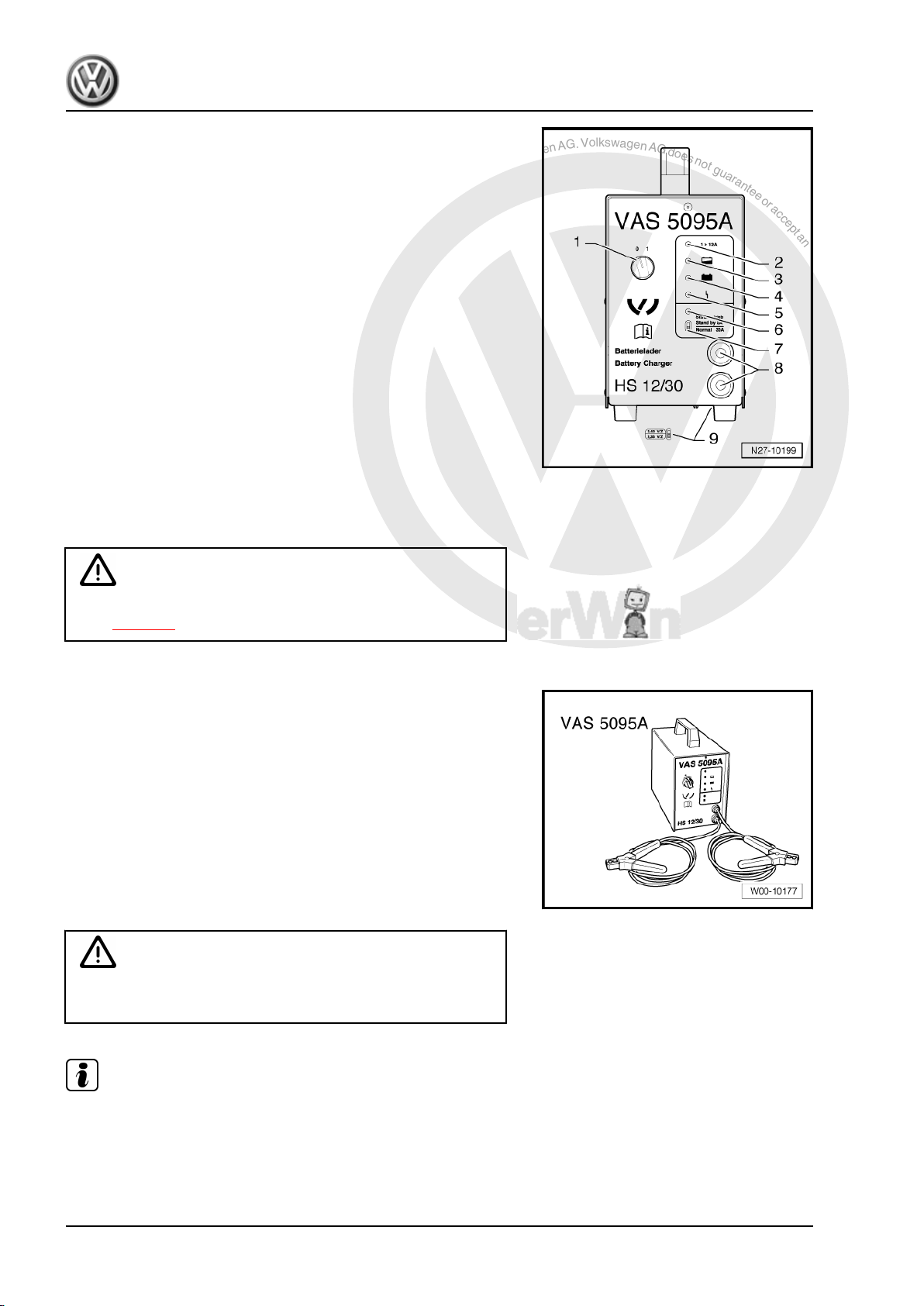
P
r
o
t
e
c
t
e
d
b
y
c
o
p
y
r
i
g
h
t
.
C
o
p
y
i
n
g
f
o
r
p
r
i
v
a
t
e
o
r
c
o
m
m
e
r
c
i
a
l
p
u
r
p
o
s
e
s
,
i
n
p
a
r
t
o
r
i
n
w
h
o
l
e
,
i
s
n
o
t
p
e
r
m
i
t
t
e
d
u
n
l
e
s
s
a
u
t
h
o
r
i
s
e
d
b
y
V
o
l
k
s
w
a
g
e
n
A
G
.
V
o
l
k
s
w
a
g
e
n
A
G
d
o
e
s
n
o
t
g
u
a
r
a
n
t
e
e
o
r
a
c
c
e
p
t
a
n
y
l
i
a
b
i
l
i
t
y
w
i
t
h
r
e
s
p
e
c
t
t
o
t
h
e
c
o
r
r
e
c
t
n
e
s
s
o
f
i
n
f
o
r
m
a
t
i
o
n
i
n
t
h
i
s
d
o
c
u
m
e
n
t
.
C
o
p
y
r
i
g
h
t
b
y
V
o
l
k
s
w
a
g
e
n
A
G
.
Bora 1999 ➤ , Bora Variant 1999 ➤ , CC 2010 ➤ , Eos 2006 ➤ , Golf 199 ...
Electrical System, General Information - Edition 07.2010
The battery charger charges without peaks in amperage or volt‐
age. This will not adversely effect the onboard electronics. The
battery can remain in the vehicle while it is being charged and
need not be disconnected.
Battery charger -VAS 5095 A-
1 - ON / OFF switch (0 = charger OFF)
2 - Charging current indicator (I > 12 A)
3 - Charging current indicator, battery partially charged > 90 %
4 - Maintaining charge; lights up green when battery is fully charg‐
ed
5 - Malfunction indicator
6 - Support mode indicator
7 - Support mode/normal mode changer-over switch
8 - Charger cable, red terminal „+“, black terminal „-“
9 - Battery type change-over switch (on base of charger unit)
3.1.2 Charging battery with battery charger VAS 5095 A-
WARNING
Danger of injury! Observe warning notices and safety regula‐
tions ⇒ page 2 !
Special tools and workshop equipment required
♦ Battery charger -VAS 5095 A-
Caution
Always set battery type 2.4 V/C (volts/battery cell) when charg‐
ing! This applies for all batteries.
Note
The battery must have a temperature of at least 10 °C.
26 Rep. gr.27 - Starter, current supply, CCS

P
r
o
t
e
c
t
e
d
b
y
c
o
p
y
r
i
g
h
t
.
C
o
p
y
i
n
g
f
o
r
p
r
i
v
a
t
e
o
r
c
o
m
m
e
r
c
i
a
l
p
u
r
p
o
s
e
s
,
i
n
p
a
r
t
o
r
i
n
w
h
o
l
e
,
i
s
n
o
t
p
e
r
m
i
t
t
e
d
u
n
l
e
s
s
a
u
t
h
o
r
i
s
e
d
b
y
V
o
l
k
s
w
a
g
e
n
A
G
.
V
o
l
k
s
w
a
g
e
n
A
G
d
o
e
s
n
o
t
g
u
a
r
a
n
t
e
e
o
r
a
c
c
e
p
t
a
n
y
l
i
a
b
i
l
i
t
y
w
i
t
h
r
e
s
p
e
c
t
t
o
t
h
e
c
o
r
r
e
c
t
n
e
s
s
o
f
i
n
f
o
r
m
a
t
i
o
n
i
n
t
h
i
s
d
o
c
u
m
e
n
t
.
C
o
p
y
r
i
g
h
t
b
y
V
o
l
k
s
w
a
g
e
n
A
G
.
Bora 1999 ➤ , Bora Variant 1999 ➤ , CC 2010 ➤ , Eos 2006 ➤ , Golf 199 ...
Electrical System, General Information - Edition 07.2010
WARNING
Batteries where the magic eye is colourless or light yellow must
not be checked or charged. Do not slave/jump start the vehicle!
Danger of explosion when checking and charging or slave/
jump starting
These batteries must be renewed.
– Switch off ignition and all electrical consumers.
– Check setting for battery type on type of battery switch
⇒ page 25 . Must be set to 2.4 V/C (volts/battery cell).
– Connect red terminal clamp „+“ of charger unit to positive ter‐
minal on battery.
Note
In vehicles with start/stop function and battery monitor control unit
-J367- fitted, black terminal clamp „-“ must be connected to body
earth. Connecting it to battery negative terminal will cause start/
stop system to malfunction.
– Connect black terminal clamp „-“ of battery charger to negative
terminal.
– Switch on battery charger ⇒ page 25 .
The charging current indicators ⇒ page 26 -2- and -3- light up
yellow. When only the light emitting diode (LED) -3- lights up yel‐
low, battery is partially discharged (approx. 90 %).
If the LED lights up green ⇒ page 26 -4- the charger has switched
to "maintaining charge". The battery is fully charged.
– Switch off charging unit ⇒ page 25 .
– Remove charger unit terminals from battery terminals.
3.1.3 Charging totally discharged battery with battery charger -VAS 5095 A-
WARNING
Danger of injury! Observe warning notices and safety regula‐
tions ⇒ page 2 !
The charger unit automatically recognises totally discharged bat‐
teries and initiates a gentle charging procedure with a low charg‐
ing current. The charging current is automatically adapted to suit
the charge condition of the battery.
Note
♦
Observe notes in chapter ⇒ page 59 .
♦
Totally discharged batteries in vehicles before registration
must be exchanged prior to delivery. Preliminary damage can‐
not be excluded.
♦
The battery voltage must be at least 0.6 V.
3. Charging battery 27
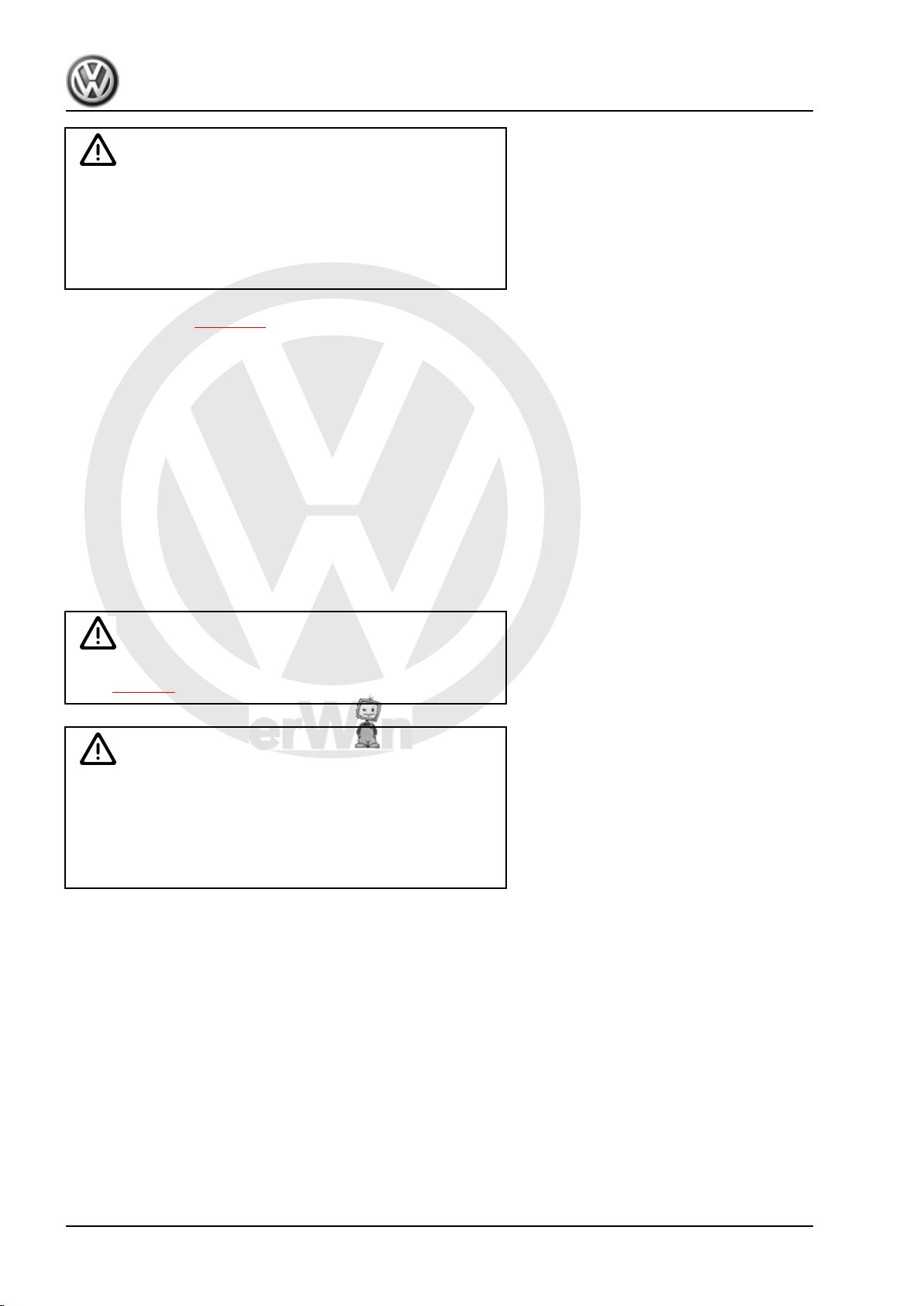
P
r
o
t
e
c
t
e
d
b
y
c
o
p
y
r
i
g
h
t
.
C
o
p
y
i
n
g
f
o
r
p
r
i
v
a
t
e
o
r
c
o
m
m
e
r
c
i
a
l
p
u
r
p
o
s
e
s
,
i
n
p
a
r
t
o
r
i
n
w
h
o
l
e
,
i
s
n
o
t
p
e
r
m
i
t
t
e
d
u
n
l
e
s
s
a
u
t
h
o
r
i
s
e
d
b
y
V
o
l
k
s
w
a
g
e
n
A
G
.
V
o
l
k
s
w
a
g
e
n
A
G
d
o
e
s
n
o
t
g
u
a
r
a
n
t
e
e
o
r
a
c
c
e
p
t
a
n
y
l
i
a
b
i
l
i
t
y
w
i
t
h
r
e
s
p
e
c
t
t
o
t
h
e
c
o
r
r
e
c
t
n
e
s
s
o
f
i
n
f
o
r
m
a
t
i
o
n
i
n
t
h
i
s
d
o
c
u
m
e
n
t
.
C
o
p
y
r
i
g
h
t
b
y
V
o
l
k
s
w
a
g
e
n
A
G
.
Bora 1999 ➤ , Bora Variant 1999 ➤ , CC 2010 ➤ , Eos 2006 ➤ , Golf 199 ...
Electrical System, General Information - Edition 07.2010
WARNING
Batteries where the magic eye is colourless or light yellow must
not be checked or charged. Do not slave/jump start the vehicle!
Danger of explosion when checking and charging or slave/
jump starting
These batteries must be renewed.
– Charge battery ⇒ page 26 .
3.1.4 Charging battery in support mode with
General notes:
The support mode provides the onboard supply with power when
the battery is removed or disconnected.
For further information, refer to the ⇒ operating manual VAS
5095A .
The support mode is suitable in the following situations:
♦ Support mode of onboard supplies without installed battery
♦ Power conservation when renewing the battery
♦ Ancillaries test without battery
Danger of injury! Observe warning notices and safety regula‐
tions ⇒ page 2 !
battery charger -VAS 5095A-
WARNING
WARNING
Batteries where the magic eye is colourless or light yellow must
not be checked or charged. Do not slave/jump start the vehicle!
Danger of explosion when checking and charging or slave/
jump starting
These batteries must be renewed.
– Switch off ignition and all electrical consumers.
28 Rep. gr.27 - Starter, current supply, CCS

P
r
o
t
e
c
t
e
d
b
y
c
o
p
y
r
i
g
h
t
.
C
o
p
y
i
n
g
f
o
r
p
r
i
v
a
t
e
o
r
c
o
m
m
e
r
c
i
a
l
p
u
r
p
o
s
e
s
,
i
n
p
a
r
t
o
r
i
n
w
h
o
l
e
,
i
s
n
o
t
p
e
r
m
i
t
t
e
d
u
n
l
e
s
s
a
u
t
h
o
r
i
s
e
d
b
y
V
o
l
k
s
w
a
g
e
n
A
G
.
V
o
l
k
s
w
a
g
e
n
A
G
d
o
e
s
n
o
t
g
u
a
r
a
n
t
e
e
o
r
a
c
c
e
p
t
a
n
y
l
i
a
b
i
l
i
t
y
w
i
t
h
r
e
s
p
e
c
t
t
o
t
h
e
c
o
r
r
e
c
t
n
e
s
s
o
f
i
n
f
o
r
m
a
t
i
o
n
i
n
t
h
i
s
d
o
c
u
m
e
n
t
.
C
o
p
y
r
i
g
h
t
b
y
V
o
l
k
s
w
a
g
e
n
A
G
.
Bora 1999 ➤ , Bora Variant 1999 ➤ , CC 2010 ➤ , Eos 2006 ➤ , Golf 199 ...
Electrical System, General Information - Edition 07.2010
Caution
♦ The terminal polarity protection in operating mode „charg‐
ing totally discharged batteries/support mode“ is not ac‐
tive. Connect battery charger terminal clamps correctly to
battery terminals.
♦ It can cause sparks through a short-circuit.
♦ Danger of explosion
♦ Ensure charger terminal clamps are seated securely.
♦ Do not press
cables are connected incorrectly. The charger unit may be
damaged.
– Remove battery.
Caution
When battery is removed, ensure there is no contact between
terminal clamp connected to positive clamp and body earth.
Also ensure there is no contact between battery clamps.
– Connect red terminal clamp „+“ to positive terminal of vehicle.
Note
In vehicles with start/stop function and battery monitor control unit
-J367- fitted, black terminal clamp „-“ must be connected to body
START / STOP
earth. Connecting it to battery negative terminal will cause start/
stop system to malfunction.
– Connect black terminal clamp „+“ to negative terminal of ve‐
hicle.
button when charger unit
– Check setting for battery type on normal/support mode switch
⇒ page 25 . It must be switched on support mode.
– Check polarity of charger unit cables.
– Switch on battery charger.
The battery charger starts with support mode.
End battery support mode:
– Switch off battery charger.
– Disconnect black terminal clamp „-“ of charger unit from neg‐
ative terminal of vehicle.
– Disconnect red terminal clamp „+“ of charger unit from positive
terminal of vehicle.
– Pull charger plug out of battery charger.
3. Charging battery 29

P
r
o
t
e
c
t
e
d
b
y
c
o
p
y
r
i
g
h
t
.
C
o
p
y
i
n
g
f
o
r
p
r
i
v
a
t
e
o
r
c
o
m
m
e
r
c
i
a
l
p
u
r
p
o
s
e
s
,
i
n
p
a
r
t
o
r
i
n
w
h
o
l
e
,
i
s
n
o
t
p
e
r
m
i
t
t
e
d
u
n
l
e
s
s
a
u
t
h
o
r
i
s
e
d
b
y
V
o
l
k
s
w
a
g
e
n
A
G
.
V
o
l
k
s
w
a
g
e
n
A
G
d
o
e
s
n
o
t
g
u
a
r
a
n
t
e
e
o
r
a
c
c
e
p
t
a
n
y
l
i
a
b
i
l
i
t
y
w
i
t
h
r
e
s
p
e
c
t
t
o
t
h
e
c
o
r
r
e
c
t
n
e
s
s
o
f
i
n
f
o
r
m
a
t
i
o
n
i
n
t
h
i
s
d
o
c
u
m
e
n
t
.
C
o
p
y
r
i
g
h
t
b
y
V
o
l
k
s
w
a
g
e
n
A
G
.
Bora 1999 ➤ , Bora Variant 1999 ➤ , CC 2010 ➤ , Eos 2006 ➤ , Golf 199 ...
Electrical System, General Information - Edition 07.2010
3.1.5 Charging battery in maintenance mode with battery charger -VAS 5095 A-
WARNING
Danger of injury! Observe warning notices and safety regula‐
tions ⇒ page 2 !
WARNING
Batteries where the magic eye is colourless or light yellow must
not be checked or charged. Do not slave/jump start the vehicle!
Danger of explosion when checking and charging or slave/
jump starting
These batteries must be renewed.
In maintenance mode the battery charger -VAS 5095 A- ensures
that the battery is charged correctly and is maintained in fully
charged condition.
– Proceed as for charging battery ⇒ page 26 .
Note
♦
When a battery is being charged in maintenance mode and a
electrical consumer draws current from the battery, the battery
charger -VAS 5095 A- automatically compensates the charge.
♦
The maintenance mode can be continued for an unlimited pe‐
riod.
♦
The battery is always ready for use.
3.2 Battery charger -VAS 5900-
WARNING
Danger of injury! Observe warning notices and safety regula‐
tions ⇒ page 2 !
WARNING
Batteries where the magic eye is colourless or light yellow must
not be checked or charged. Do not slave/jump start the vehicle!
Danger of explosion when checking and charging or slave/
jump starting
These batteries must be renewed.
This chapter describes the basic functions of the battery charger
-VAS 5900- . For additional information refer to ⇒ operating in‐
structions for battery charger -VAS 5900- .
30 Rep. gr.27 - Starter, current supply, CCS

P
r
o
t
e
c
t
e
d
b
y
c
o
p
y
r
i
g
h
t
.
C
o
p
y
i
n
g
f
o
r
p
r
i
v
a
t
e
o
r
c
o
m
m
e
r
c
i
a
l
p
u
r
p
o
s
e
s
,
i
n
p
a
r
t
o
r
i
n
w
h
o
l
e
,
i
s
n
o
t
p
e
r
m
i
t
t
e
d
u
n
l
e
s
s
a
u
t
h
o
r
i
s
e
d
b
y
V
o
l
k
s
w
a
g
e
n
A
G
.
V
o
l
k
s
w
a
g
e
n
A
G
d
o
e
s
n
o
t
g
u
a
r
a
n
t
e
e
o
r
a
c
c
e
p
t
a
n
y
l
i
a
b
i
l
i
t
y
w
i
t
h
r
e
s
p
e
c
t
t
o
t
h
e
c
o
r
r
e
c
t
n
e
s
s
o
f
i
n
f
o
r
m
a
t
i
o
n
i
n
t
h
i
s
d
o
c
u
m
e
n
t
.
C
o
p
y
r
i
g
h
t
b
y
V
o
l
k
s
w
a
g
e
n
A
G
.
Bora 1999 ➤ , Bora Variant 1999 ➤ , CC 2010 ➤ , Eos 2006 ➤ , Golf 199 ...
Electrical System, General Information - Edition 07.2010
Note
♦
The effective charging current can be read directly on these
charging units.
♦
Observe ⇒ operating instructions for battery charger -VAS
5900- .
3.2.1 Description of battery charger -VAS 5900-
The battery charger -VAS 5900- is suitable for charging all 12V
batteries supplied by Volkswagen.
Battery charger -VAS 5900-
1 - Display
2 - Adjustment button „Up“ ↑
3 - Adjustment button „Down“ ↓
4 - START / STOP
5 - INFO
3.2.2 Charging battery with battery charger VAS 5900-
WARNING
Danger of injury! Observe warning notices and safety regula‐
tions ⇒ page 2 !
WARNING
Batteries where the magic eye is colourless or light yellow must
not be checked or charged. Do not slave/jump start the vehicle!
Danger of explosion when checking and charging or slave/
jump starting
These batteries must be renewed.
Special tools and workshop equipment required
♦ Battery charger -VAS 5900-
3. Charging battery 31

P
r
o
t
e
c
t
e
d
b
y
c
o
p
y
r
i
g
h
t
.
C
o
p
y
i
n
g
f
o
r
p
r
i
v
a
t
e
o
r
c
o
m
m
e
r
c
i
a
l
p
u
r
p
o
s
e
s
,
i
n
p
a
r
t
o
r
i
n
w
h
o
l
e
,
i
s
n
o
t
p
e
r
m
i
t
t
e
d
u
n
l
e
s
s
a
u
t
h
o
r
i
s
e
d
b
y
V
o
l
k
s
w
a
g
e
n
A
G
.
V
o
l
k
s
w
a
g
e
n
A
G
d
o
e
s
n
o
t
g
u
a
r
a
n
t
e
e
o
r
a
c
c
e
p
t
a
n
y
l
i
a
b
i
l
i
t
y
w
i
t
h
r
e
s
p
e
c
t
t
o
t
h
e
c
o
r
r
e
c
t
n
e
s
s
o
f
i
n
f
o
r
m
a
t
i
o
n
i
n
t
h
i
s
d
o
c
u
m
e
n
t
.
C
o
p
y
r
i
g
h
t
b
y
V
o
l
k
s
w
a
g
e
n
A
G
.
Bora 1999 ➤ , Bora Variant 1999 ➤ , CC 2010 ➤ , Eos 2006 ➤ , Golf 199 ...
Electrical System, General Information - Edition 07.2010
Note
The battery must have a temperature of at least 10 °C.
– Switch off ignition and all electrical consumers.
– Connect charger plug to battery charger. The last selected
type of battery will appear on display.
– Set battery to respective operating mode with INFO .
In the display the symbol -1- for „standard charge for wet batter‐
ies“ or symbol -2- for „standard charge for gel/absorbent glass
mat batteries“ will appear.
– Set battery capacity (Ah) of battery for charging using respec‐
tive button „Up“ ↑ or „Down“ ↓ .
– Connect red terminal clamp „+“ to positive terminal on battery.
Note
In vehicles with start/stop function and battery monitor control unit
-J367- fitted, black terminal clamp must be connected to body
earth. Connecting it to battery negative terminal will cause start/
stop system to malfunction.
– Connect black terminal clamp „-“ to negative terminal.
The charger unit recognises the voltage required for the connec‐
ted battery (6 V, 12 V or 24 V) and initiates the charging sequence.
At a charge condition of approx. 80 - 85 % the battery charger
switches to the „final charge“ mode. The fourth bar appears in
display -1-. The battery is ready for use.
32 Rep. gr.27 - Starter, current supply, CCS

P
r
o
t
e
c
t
e
d
b
y
c
o
p
y
r
i
g
h
t
.
C
o
p
y
i
n
g
f
o
r
p
r
i
v
a
t
e
o
r
c
o
m
m
e
r
c
i
a
l
p
u
r
p
o
s
e
s
,
i
n
p
a
r
t
o
r
i
n
w
h
o
l
e
,
i
s
n
o
t
p
e
r
m
i
t
t
e
d
u
n
l
e
s
s
a
u
t
h
o
r
i
s
e
d
b
y
V
o
l
k
s
w
a
g
e
n
A
G
.
V
o
l
k
s
w
a
g
e
n
A
G
d
o
e
s
n
o
t
g
u
a
r
a
n
t
e
e
o
r
a
c
c
e
p
t
a
n
y
l
i
a
b
i
l
i
t
y
w
i
t
h
r
e
s
p
e
c
t
t
o
t
h
e
c
o
r
r
e
c
t
n
e
s
s
o
f
i
n
f
o
r
m
a
t
i
o
n
i
n
t
h
i
s
d
o
c
u
m
e
n
t
.
C
o
p
y
r
i
g
h
t
b
y
V
o
l
k
s
w
a
g
e
n
A
G
.
Bora 1999 ➤ , Bora Variant 1999 ➤ , CC 2010 ➤ , Eos 2006 ➤ , Golf 199 ...
Electrical System, General Information - Edition 07.2010
At a charge condition of 100 % all bars appear in display.
Note
♦
In the battery type „standard charge“ the parallel use of con‐
sumers while charging is possible. The charging period will be
longer.
♦
The battery charger will switch to maintenance mode after
about 1-7 hours, depending on type of battery. To achieve a
100 % charge the battery should remain connected for this
period.
Possible faults and fault rectification
1 - Displayed battery voltage is not as per nominal voltage:
– Press respective button „Up“ ↑ or „Down“ ↓ until charging
2 - Displayed battery voltage is not as per nominal voltage –
sequence starts.
charging sequence already started:
– Press START / STOP twice.
– Press respective button „Up“ ↑ or „Down“ ↓ until charging
sequence starts again.
3 - Battery charger does not detect a battery, when battery volt‐
age is less than 2 V:
Display remains unchanged.
The battery type and ampere hours (Ah) as set is displayed.
Ending battery charging sequence:
– Press START / STOP .
– Disconnect black terminal clamp „-“ of charger from negative
terminal.
– Disconnect red terminal clamp „+“ of charger from positive
terminal on battery.
– Pull charger plug out of battery charger.
3.2.3 Charging battery in service mode with battery charger -VAS 5900-
WARNING
Danger of injury! Observe warning notices and safety regula‐
tions ⇒ page 2 !
Caution
The operating mode „service charge“ is not permitted on VW
vehicles as the voltage peaks will damage the onboard elec‐
tronics.
If there is a requirement to use „service charge“ the battery
must be disconnected from the onboard supply.
3. Charging battery 33

P
r
o
t
e
c
t
e
d
b
y
c
o
p
y
r
i
g
h
t
.
C
o
p
y
i
n
g
f
o
r
p
r
i
v
a
t
e
o
r
c
o
m
m
e
r
c
i
a
l
p
u
r
p
o
s
e
s
,
i
n
p
a
r
t
o
r
i
n
w
h
o
l
e
,
i
s
n
o
t
p
e
r
m
i
t
t
e
d
u
n
l
e
s
s
a
u
t
h
o
r
i
s
e
d
b
y
V
o
l
k
s
w
a
g
e
n
A
G
.
V
o
l
k
s
w
a
g
e
n
A
G
d
o
e
s
n
o
t
g
u
a
r
a
n
t
e
e
o
r
a
c
c
e
p
t
a
n
y
l
i
a
b
i
l
i
t
y
w
i
t
h
r
e
s
p
e
c
t
t
o
t
h
e
c
o
r
r
e
c
t
n
e
s
s
o
f
i
n
f
o
r
m
a
t
i
o
n
i
n
t
h
i
s
d
o
c
u
m
e
n
t
.
C
o
p
y
r
i
g
h
t
b
y
V
o
l
k
s
w
a
g
e
n
A
G
.
Bora 1999 ➤ , Bora Variant 1999 ➤ , CC 2010 ➤ , Eos 2006 ➤ , Golf 199 ...
Electrical System, General Information - Edition 07.2010
WARNING
Batteries where the magic eye is colourless or light yellow must
not be checked or charged. Do not slave/jump start the vehicle!
Danger of explosion when checking and charging or slave/
jump starting
These batteries must be renewed.
Caution
When charging always set the battery charger to the correct
type of battery ⇒ operating instructions for battery charger VAS 5900- !
The „service mode“ is suitable for:
♦ Wet batteries where the magic eye allows charging (magic
eye black or green)
The operating mode „service charge (SERV)“ is only used on
sulphated batteries. The battery is charged at a voltage of
> 14.4 V. This can result in a partial reduction of the sulphated
layer. After charging, always check the colour of the magic eye
before using the battery ⇒ page 6 .
Special tools and workshop equipment required
♦ Battery charger -VAS 5900-
Note
The battery must have a temperature of at least 10 °C.
– Switch off ignition and all electrical consumers.
– Connect charger plug to battery charger. The last selected
operating mode will appear on display ⇒ page 31 .
34 Rep. gr.27 - Starter, current supply, CCS

P
r
o
t
e
c
t
e
d
b
y
c
o
p
y
r
i
g
h
t
.
C
o
p
y
i
n
g
f
o
r
p
r
i
v
a
t
e
o
r
c
o
m
m
e
r
c
i
a
l
p
u
r
p
o
s
e
s
,
i
n
p
a
r
t
o
r
i
n
w
h
o
l
e
,
i
s
n
o
t
p
e
r
m
i
t
t
e
d
u
n
l
e
s
s
a
u
t
h
o
r
i
s
e
d
b
y
V
o
l
k
s
w
a
g
e
n
A
G
.
V
o
l
k
s
w
a
g
e
n
A
G
d
o
e
s
n
o
t
g
u
a
r
a
n
t
e
e
o
r
a
c
c
e
p
t
a
n
y
l
i
a
b
i
l
i
t
y
w
i
t
h
r
e
s
p
e
c
t
t
o
t
h
e
c
o
r
r
e
c
t
n
e
s
s
o
f
i
n
f
o
r
m
a
t
i
o
n
i
n
t
h
i
s
d
o
c
u
m
e
n
t
.
C
o
p
y
r
i
g
h
t
b
y
V
o
l
k
s
w
a
g
e
n
A
G
.
Bora 1999 ➤ , Bora Variant 1999 ➤ , CC 2010 ➤ , Eos 2006 ➤ , Golf 199 ...
Electrical System, General Information - Edition 07.2010
– Set battery to respective battery type with INFO .
In the display, the symbol -1- for „Service charge for wet batteries“
or symbol -2- for „Service charge for gel/absorbent glass mat bat‐
teries“ will appear.
– Set battery capacity (Ah) of battery for charging using respec‐
tive button „Up“ ↑ or „Down“ ↓ .
– Connect red terminal clamp „+“ to positive terminal on battery.
Note
In vehicles with start/stop function and battery monitor control unit
-J367- fitted, black terminal clamp „-“ must be connected to body
earth. Connecting it to battery negative terminal will cause start/
stop system to malfunction.
– Connect black terminal clamp „-“ to negative terminal.
The charger unit recognises the voltage required for the connec‐
ted battery (6 V, 12 V or 24 V) and initiates the charging sequence.
At a charge condition of approx. 80 - 85 % of the battery voltage,
the battery charger switches to the „final charge“ mode. The fourth
bar appears in display -1-. The battery is ready for use.
The success of the „service charge“ depends on the severity of
the sulphation of the battery
Possible faults and fault rectification:
1 - Displayed battery voltage is not as per nominal voltage:
– Press respective button „Up“ ↑ or „Down“ ↓ until charging
sequence starts.
2 - Displayed battery voltage is not as per nominal voltage –
Note
charging sequence already started:
– Press START / STOP twice.
– Press respective button „Up“ ↑ or „Down“ ↓ until charging
sequence starts.
3 - Battery charger does not detect a battery, when battery volt‐
age is less than 2 V:
Display remains unchanged.
The operating mode and ampere hours (Ah) as set are displayed.
Ending battery charging sequence:
– Press START / STOP .
– Disconnect black terminal clamp „-“ of charger from negative
terminal.
– Disconnect red terminal clamp „+“ of charger from positive
terminal on battery.
– Pull charger plug out of battery charger.
3. Charging battery 35

P
r
o
t
e
c
t
e
d
b
y
c
o
p
y
r
i
g
h
t
.
C
o
p
y
i
n
g
f
o
r
p
r
i
v
a
t
e
o
r
c
o
m
m
e
r
c
i
a
l
p
u
r
p
o
s
e
s
,
i
n
p
a
r
t
o
r
i
n
w
h
o
l
e
,
i
s
n
o
t
p
e
r
m
i
t
t
e
d
u
n
l
e
s
s
a
u
t
h
o
r
i
s
e
d
b
y
V
o
l
k
s
w
a
g
e
n
A
G
.
V
o
l
k
s
w
a
g
e
n
A
G
d
o
e
s
n
o
t
g
u
a
r
a
n
t
e
e
o
r
a
c
c
e
p
t
a
n
y
l
i
a
b
i
l
i
t
y
w
i
t
h
r
e
s
p
e
c
t
t
o
t
h
e
c
o
r
r
e
c
t
n
e
s
s
o
f
i
n
f
o
r
m
a
t
i
o
n
i
n
t
h
i
s
d
o
c
u
m
e
n
t
.
C
o
p
y
r
i
g
h
t
b
y
V
o
l
k
s
w
a
g
e
n
A
G
.
Bora 1999 ➤ , Bora Variant 1999 ➤ , CC 2010 ➤ , Eos 2006 ➤ , Golf 199 ...
Electrical System, General Information - Edition 07.2010
3.2.4 Charging totally discharged batteries with battery charger -VAS 5900-
WARNING
Danger of injury! Observe warning notices and safety regula‐
tions ⇒ page 2 !
WARNING
Batteries where the magic eye is colourless or light yellow must
not be checked or charged. Do not slave/jump start the vehicle!
Danger of explosion when checking and charging or slave/
jump starting
These batteries must be renewed.
Caution
♦ The terminal polarity protection in operating mode „charg‐
ing totally discharged batteries/support mode“ is not ac‐
tive. Connect battery charger terminal clamps correctly to
battery terminals.
♦ When charging always set the battery charger to the cor‐
rect type of battery ⇒ operating instructions for battery
charger -VAS 5900- !
♦ Totally discharged battery is not recognised by battery
charger ⇒ page 59 .
♦ Do not press
cables are connected incorrectly. The charger unit may be
damaged.
START / STOP
Batteries with a voltage of less than 2 volts will not be recognised
automatically by battery charger -VAS 5900- .
Special tools and workshop equipment required
button when charger unit
♦ Battery charger -VAS 5900-
36 Rep. gr.27 - Starter, current supply, CCS

P
r
o
t
e
c
t
e
d
b
y
c
o
p
y
r
i
g
h
t
.
C
o
p
y
i
n
g
f
o
r
p
r
i
v
a
t
e
o
r
c
o
m
m
e
r
c
i
a
l
p
u
r
p
o
s
e
s
,
i
n
p
a
r
t
o
r
i
n
w
h
o
l
e
,
i
s
n
o
t
p
e
r
m
i
t
t
e
d
u
n
l
e
s
s
a
u
t
h
o
r
i
s
e
d
b
y
V
o
l
k
s
w
a
g
e
n
A
G
.
V
o
l
k
s
w
a
g
e
n
A
G
d
o
e
s
n
o
t
g
u
a
r
a
n
t
e
e
o
r
a
c
c
e
p
t
a
n
y
l
i
a
b
i
l
i
t
y
w
i
t
h
r
e
s
p
e
c
t
t
o
t
h
e
c
o
r
r
e
c
t
n
e
s
s
o
f
i
n
f
o
r
m
a
t
i
o
n
i
n
t
h
i
s
d
o
c
u
m
e
n
t
.
C
o
p
y
r
i
g
h
t
b
y
V
o
l
k
s
w
a
g
e
n
A
G
.
Bora 1999 ➤ , Bora Variant 1999 ➤ , CC 2010 ➤ , Eos 2006 ➤ , Golf 199 ...
Electrical System, General Information - Edition 07.2010
Note
♦
Observe notes in chapter ⇒ page 59 .
♦
Totally discharged batteries in vehicles before registration
must be exchanged prior to delivery. Preliminary damage can‐
not be excluded.
♦
The battery must have a temperature of at least 10 °C.
– Switch off ignition and all electrical consumers.
– Connect charger plug to battery charger. The last selected
operating mode will appear on display ⇒ page 31 .
3. Charging battery 37

P
r
o
t
e
c
t
e
d
b
y
c
o
p
y
r
i
g
h
t
.
C
o
p
y
i
n
g
f
o
r
p
r
i
v
a
t
e
o
r
c
o
m
m
e
r
c
i
a
l
p
u
r
p
o
s
e
s
,
i
n
p
a
r
t
o
r
i
n
w
h
o
l
e
,
i
s
n
o
t
p
e
r
m
i
t
t
e
d
u
n
l
e
s
s
a
u
t
h
o
r
i
s
e
d
b
y
V
o
l
k
s
w
a
g
e
n
A
G
.
V
o
l
k
s
w
a
g
e
n
A
G
d
o
e
s
n
o
t
g
u
a
r
a
n
t
e
e
o
r
a
c
c
e
p
t
a
n
y
l
i
a
b
i
l
i
t
y
w
i
t
h
r
e
s
p
e
c
t
t
o
t
h
e
c
o
r
r
e
c
t
n
e
s
s
o
f
i
n
f
o
r
m
a
t
i
o
n
i
n
t
h
i
s
d
o
c
u
m
e
n
t
.
C
o
p
y
r
i
g
h
t
b
y
V
o
l
k
s
w
a
g
e
n
A
G
.
Bora 1999 ➤ , Bora Variant 1999 ➤ , CC 2010 ➤ , Eos 2006 ➤ , Golf 199 ...
Electrical System, General Information - Edition 07.2010
– Set battery to respective battery type with INFO .
In the display, the symbol -1- for „Service charge for wet batteries“
or symbol -2- for „Service charge for gel/absorbent glass mat bat‐
teries“ will appear.
– Set battery capacity (Ah) of battery for charging using respec‐
tive button „Up“ ↑ or „Down“ ↓ .
– Connect red terminal clamp „+“ to positive terminal on battery.
Note
In vehicles with start/stop function and battery monitor control unit
-J367- fitted, black terminal clamp must be connected to body
earth. Connecting it to battery negative terminal will cause start/
stop system to malfunction.
– Connect black terminal clamp „-“ to negative terminal.
– Press START / STOP for approx. 5 seconds. The menu
„charging totally discharged batteries/support mode“ will be
activated.
– Press respective button „Up“ ↑ or „Down“ ↓ to set respective
battery voltage (6 V, 12 V or 24 V).
Note
If a button is not pressed within 5 seconds the charger will return
to the main menu (select operating mode).
– Confirm the selected battery voltage with START / STOP .
Then follows the enquiry for "is charger cable terminal polarity
correct".
– Check polarity of charger unit cables.
– Confirm polarity of charger unit cables with START / STOP .
Charger will start charging sequence for totally discharged bat‐
tery.
Ending battery charging sequence:
– Press START / STOP .
– Disconnect black terminal clamp „-“ of charger from negative
terminal.
– Disconnect red terminal clamp „+“ of charger from positive
terminal on battery.
– Pull charger plug out of battery charger.
3.2.5 Charging battery in support mode with battery charger -VAS 5900-
General notes:
The support mode provides the onboard supply with power when
the battery is removed or disconnected.
For further information, refer to the ⇒ operating manual VAS
5900 .
The support mode is suitable in the following situations:
38 Rep. gr.27 - Starter, current supply, CCS

P
r
o
t
e
c
t
e
d
b
y
c
o
p
y
r
i
g
h
t
.
C
o
p
y
i
n
g
f
o
r
p
r
i
v
a
t
e
o
r
c
o
m
m
e
r
c
i
a
l
p
u
r
p
o
s
e
s
,
i
n
p
a
r
t
o
r
i
n
w
h
o
l
e
,
i
s
n
o
t
p
e
r
m
i
t
t
e
d
u
n
l
e
s
s
a
u
t
h
o
r
i
s
e
d
b
y
V
o
l
k
s
w
a
g
e
n
A
G
.
V
o
l
k
s
w
a
g
e
n
A
G
d
o
e
s
n
o
t
g
u
a
r
a
n
t
e
e
o
r
a
c
c
e
p
t
a
n
y
l
i
a
b
i
l
i
t
y
w
i
t
h
r
e
s
p
e
c
t
t
o
t
h
e
c
o
r
r
e
c
t
n
e
s
s
o
f
i
n
f
o
r
m
a
t
i
o
n
i
n
t
h
i
s
d
o
c
u
m
e
n
t
.
C
o
p
y
r
i
g
h
t
b
y
V
o
l
k
s
w
a
g
e
n
A
G
.
Bora 1999 ➤ , Bora Variant 1999 ➤ , CC 2010 ➤ , Eos 2006 ➤ , Golf 199 ...
Electrical System, General Information - Edition 07.2010
♦ Support mode of onboard supplies without installed battery
♦ Power conservation when renewing the battery
♦ Ancillaries test without battery
WARNING
Danger of injury! Observe warning notices and safety regula‐
tions ⇒ page 2 !
WARNING
Batteries where the magic eye is colourless or light yellow must
not be checked or charged. Do not slave/jump start the vehicle!
Danger of explosion when checking and charging or slave/
jump starting
These batteries must be renewed.
– Switch off ignition and all electrical consumers.
Caution
♦ The terminal polarity protection in operating mode „charg‐
ing totally discharged batteries/support mode“ is not ac‐
tive. Connect battery charger terminal clamps correctly to
battery terminals.
♦ It can cause sparks through a short-circuit.
♦ Danger of explosion
♦ Ensure charger terminal clamps are seated securely.
♦ Do not press
cables are connected incorrectly. The charger unit may be
damaged.
START / STOP
– Remove battery.
– Connect charger plug to battery charger. The last selected
operating mode will appear on display ⇒ page 31 .
button when charger unit
Caution
When battery is removed, ensure there is no contact between
terminal clamp connected to positive clamp and body earth.
Also ensure there is no contact between battery clamps.
– Connect red terminal clamp „+“ to positive terminal of vehicle.
Note
In vehicles with start/stop function and battery monitor control unit
-J367- fitted, black terminal clamp must be connected to body
earth. Connecting it to battery negative terminal will cause start/
stop system to malfunction.
3. Charging battery 39

P
r
o
t
e
c
t
e
d
b
y
c
o
p
y
r
i
g
h
t
.
C
o
p
y
i
n
g
f
o
r
p
r
i
v
a
t
e
o
r
c
o
m
m
e
r
c
i
a
l
p
u
r
p
o
s
e
s
,
i
n
p
a
r
t
o
r
i
n
w
h
o
l
e
,
i
s
n
o
t
p
e
r
m
i
t
t
e
d
u
n
l
e
s
s
a
u
t
h
o
r
i
s
e
d
b
y
V
o
l
k
s
w
a
g
e
n
A
G
.
V
o
l
k
s
w
a
g
e
n
A
G
d
o
e
s
n
o
t
g
u
a
r
a
n
t
e
e
o
r
a
c
c
e
p
t
a
n
y
l
i
a
b
i
l
i
t
y
w
i
t
h
r
e
s
p
e
c
t
t
o
t
h
e
c
o
r
r
e
c
t
n
e
s
s
o
f
i
n
f
o
r
m
a
t
i
o
n
i
n
t
h
i
s
d
o
c
u
m
e
n
t
.
C
o
p
y
r
i
g
h
t
b
y
V
o
l
k
s
w
a
g
e
n
A
G
.
Bora 1999 ➤ , Bora Variant 1999 ➤ , CC 2010 ➤ , Eos 2006 ➤ , Golf 199 ...
Electrical System, General Information - Edition 07.2010
– Connect black terminal clamp „+“ to negative terminal of ve‐
hicle.
– Press START / STOP for approx. 5 seconds. The menu
„charging totally discharged batteries/support mode“ will be
activated.
– Press respective button „Up“ ↑ or „Down“ ↓ to set respective
battery voltage (6 V, 12 V or 24 V).
Note
If a button is not pressed within 5 seconds the charger will return
to the main menu (select operating mode).
– Confirm the selected battery voltage with START / STOP .
Then follows the enquiry for "is charger cable terminal polarity
correct".
– Check polarity of charger unit cables.
– Confirm polarity of charger unit cables with START / STOP .
The battery charger starts with support mode.
End battery support mode:
– Press START / STOP .
– Disconnect black terminal clamp „-“ of charger unit from neg‐
ative terminal of vehicle.
– Disconnect red terminal clamp „+“ of charger unit from positive
terminal of vehicle.
– Pull charger plug out of battery charger.
3.2.6 Charging battery in maintenance mode
Note
♦
When a battery is being charged in the maintenance mode and
an electrical consumer draws current from the battery, the
battery charger -VAS 5900- automatically compensates the
charge.
♦
The maintenance mode can be continued for an unlimited pe‐
riod.
♦
The battery is always ready for use.
♦
Observe battery manufacture's maintenance instructions!
Danger of injury! Observe warning notices and safety regula‐
tions ⇒ page 2 !
WARNING
with battery charger -VAS 5900-
40 Rep. gr.27 - Starter, current supply, CCS

P
r
o
t
e
c
t
e
d
b
y
c
o
p
y
r
i
g
h
t
.
C
o
p
y
i
n
g
f
o
r
p
r
i
v
a
t
e
o
r
c
o
m
m
e
r
c
i
a
l
p
u
r
p
o
s
e
s
,
i
n
p
a
r
t
o
r
i
n
w
h
o
l
e
,
i
s
n
o
t
p
e
r
m
i
t
t
e
d
u
n
l
e
s
s
a
u
t
h
o
r
i
s
e
d
b
y
V
o
l
k
s
w
a
g
e
n
A
G
.
V
o
l
k
s
w
a
g
e
n
A
G
d
o
e
s
n
o
t
g
u
a
r
a
n
t
e
e
o
r
a
c
c
e
p
t
a
n
y
l
i
a
b
i
l
i
t
y
w
i
t
h
r
e
s
p
e
c
t
t
o
t
h
e
c
o
r
r
e
c
t
n
e
s
s
o
f
i
n
f
o
r
m
a
t
i
o
n
i
n
t
h
i
s
d
o
c
u
m
e
n
t
.
C
o
p
y
r
i
g
h
t
b
y
V
o
l
k
s
w
a
g
e
n
A
G
.
Bora 1999 ➤ , Bora Variant 1999 ➤ , CC 2010 ➤ , Eos 2006 ➤ , Golf 199 ...
Electrical System, General Information - Edition 07.2010
WARNING
Batteries where the magic eye is colourless or light yellow must
not be checked or charged. Do not slave/jump start the vehicle!
Danger of explosion when checking and charging or slave/
jump starting
These batteries must be renewed.
When the battery is fully charged the battery charger -VAS 5900switches to maintenance mode.
– Proceed as for charging battery ⇒ page 31 .
At a charge condition of 100 % all bars appear in display.
3.3 Battery charger -VAS 5903-
Danger of injury! Observe warning notices and safety regula‐
tions ⇒ page 2 !
WARNING
WARNING
Batteries where the magic eye is colourless or light yellow must
not be checked or charged. Do not slave/jump start the vehicle!
Danger of explosion when checking and charging or slave/
jump starting
These batteries must be renewed.
This chapter describes the basic functions of the battery charger
-VAS 5903- . For additional information refer to ⇒ operating in‐
structions for battery charger -VAS 5903- .
Note
Observe ⇒ operating instructions for battery charger -VAS 5903- .
3. Charging battery 41

P
r
o
t
e
c
t
e
d
b
y
c
o
p
y
r
i
g
h
t
.
C
o
p
y
i
n
g
f
o
r
p
r
i
v
a
t
e
o
r
c
o
m
m
e
r
c
i
a
l
p
u
r
p
o
s
e
s
,
i
n
p
a
r
t
o
r
i
n
w
h
o
l
e
,
i
s
n
o
t
p
e
r
m
i
t
t
e
d
u
n
l
e
s
s
a
u
t
h
o
r
i
s
e
d
b
y
V
o
l
k
s
w
a
g
e
n
A
G
.
V
o
l
k
s
w
a
g
e
n
A
G
d
o
e
s
n
o
t
g
u
a
r
a
n
t
e
e
o
r
a
c
c
e
p
t
a
n
y
l
i
a
b
i
l
i
t
y
w
i
t
h
r
e
s
p
e
c
t
t
o
t
h
e
c
o
r
r
e
c
t
n
e
s
s
o
f
i
n
f
o
r
m
a
t
i
o
n
i
n
t
h
i
s
d
o
c
u
m
e
n
t
.
C
o
p
y
r
i
g
h
t
b
y
V
o
l
k
s
w
a
g
e
n
A
G
.
Bora 1999 ➤ , Bora Variant 1999 ➤ , CC 2010 ➤ , Eos 2006 ➤ , Golf 199 ...
Electrical System, General Information - Edition 07.2010
3.3.1 Description of battery charger -VAS 5903-
The battery charger -VAS 5903- is suitable for charging all 12V
batteries supplied by Volkswagen.
Battery charger -VAS 5903-
1 - Display
2 - Adjustment button „Up“ ↑
3 - Adjustment button „Down“ ↓
4 - START / STOP
5 - INFO
3.3.2 Charging battery with battery charger VAS 5903-
WARNING
Danger of injury! Observe warning notices and safety regula‐
tions ⇒ page 2 !
WARNING
Batteries where the magic eye is colourless or light yellow must
not be checked or charged. Do not slave/jump start the vehicle!
Danger of explosion when checking and charging or slave/
jump starting
These batteries must be renewed.
Special tools and workshop equipment required
♦ Battery charger -VAS 5903-
Note
The battery must have a temperature of at least 10 °C.
– Switch off ignition and all electrical consumers.
– Connect charger plug to battery charger. The last selected
operating mode will appear on display ⇒ page 42 .
42 Rep. gr.27 - Starter, current supply, CCS

P
r
o
t
e
c
t
e
d
b
y
c
o
p
y
r
i
g
h
t
.
C
o
p
y
i
n
g
f
o
r
p
r
i
v
a
t
e
o
r
c
o
m
m
e
r
c
i
a
l
p
u
r
p
o
s
e
s
,
i
n
p
a
r
t
o
r
i
n
w
h
o
l
e
,
i
s
n
o
t
p
e
r
m
i
t
t
e
d
u
n
l
e
s
s
a
u
t
h
o
r
i
s
e
d
b
y
V
o
l
k
s
w
a
g
e
n
A
G
.
V
o
l
k
s
w
a
g
e
n
A
G
d
o
e
s
n
o
t
g
u
a
r
a
n
t
e
e
o
r
a
c
c
e
p
t
a
n
y
l
i
a
b
i
l
i
t
y
w
i
t
h
r
e
s
p
e
c
t
t
o
t
h
e
c
o
r
r
e
c
t
n
e
s
s
o
f
i
n
f
o
r
m
a
t
i
o
n
i
n
t
h
i
s
d
o
c
u
m
e
n
t
.
C
o
p
y
r
i
g
h
t
b
y
V
o
l
k
s
w
a
g
e
n
A
G
.
Bora 1999 ➤ , Bora Variant 1999 ➤ , CC 2010 ➤ , Eos 2006 ➤ , Golf 199 ...
Electrical System, General Information - Edition 07.2010
– Set battery to respective operating mode with INFO .
In the display the symbol -1- for „standard charge for wet batter‐
ies“ or symbol -2- for „standard charge for gel/absorbent glass
mat batteries“ will appear.
– Set battery capacity (Ah) of battery for charging using respec‐
tive button „Up“ ↑ or „Down“ ↓ .
– Connect red terminal clamp „+“ to positive terminal on battery.
Note
In vehicles with start/stop function and battery monitor control unit
-J367- fitted, black terminal clamp must be connected to body
earth. Connecting it to battery negative terminal will cause start/
stop system to malfunction.
– Connect black terminal clamp „-“ to negative terminal.
The charger unit recognises the voltage required for the connec‐
ted battery (6 V, 12 V or 24 V) and initiates the charging sequence.
At a charge condition of approx. 80 - 85 % the battery charger
switches to the „final charge“ mode. The fourth bar appears in
display -1-. The battery is ready for use.
3. Charging battery 43

P
r
o
t
e
c
t
e
d
b
y
c
o
p
y
r
i
g
h
t
.
C
o
p
y
i
n
g
f
o
r
p
r
i
v
a
t
e
o
r
c
o
m
m
e
r
c
i
a
l
p
u
r
p
o
s
e
s
,
i
n
p
a
r
t
o
r
i
n
w
h
o
l
e
,
i
s
n
o
t
p
e
r
m
i
t
t
e
d
u
n
l
e
s
s
a
u
t
h
o
r
i
s
e
d
b
y
V
o
l
k
s
w
a
g
e
n
A
G
.
V
o
l
k
s
w
a
g
e
n
A
G
d
o
e
s
n
o
t
g
u
a
r
a
n
t
e
e
o
r
a
c
c
e
p
t
a
n
y
l
i
a
b
i
l
i
t
y
w
i
t
h
r
e
s
p
e
c
t
t
o
t
h
e
c
o
r
r
e
c
t
n
e
s
s
o
f
i
n
f
o
r
m
a
t
i
o
n
i
n
t
h
i
s
d
o
c
u
m
e
n
t
.
C
o
p
y
r
i
g
h
t
b
y
V
o
l
k
s
w
a
g
e
n
A
G
.
Bora 1999 ➤ , Bora Variant 1999 ➤ , CC 2010 ➤ , Eos 2006 ➤ , Golf 199 ...
Electrical System, General Information - Edition 07.2010
At a charge condition of 100 % all bars appear in display.
Note
♦
In the battery type „standard charge“ the parallel use of con‐
sumers while charging is possible. The charging period will be
longer.
♦
The battery charger will switch to maintenance mode after
about 1-7 hours, depending on type of battery. To achieve a
100 % charge the battery should remain connected for this
period.
Possible faults and fault rectification:
1 - Displayed battery voltage is not as per nominal voltage:
– Press respective button „Up“ ↑ or „Down“ ↓ until charging
sequence starts.
2 - Displayed battery voltage is not as per nominal voltage -
charging sequence already started:
– Press START / STOP twice.
– Press respective button „Up“ ↑ or „Down“ ↓ until charging
sequence starts again.
3 - Battery charger does not detect a battery, when battery volt‐
age is less than 2 V:
Display remains unchanged.
The battery type and ampere hours (Ah) as set is displayed.
Ending battery charging sequence:
– Press START / STOP .
– Disconnect black terminal clamp „-“ of charger from negative
terminal.
– Disconnect red terminal clamp „+“ of charger from positive
terminal on battery.
– Pull charger plug out of battery charger.
3.3.3 Charging battery in refresh charge mode with battery charger -VAS 5903-
WARNING
Danger of injury! Observe warning notices and safety regula‐
tions ⇒ page 2 !
WARNING
Batteries where the magic eye is colourless or light yellow must
not be checked or charged. Do not slave/jump start the vehicle!
Danger of explosion when checking and charging or slave/
jump starting
These batteries must be renewed.
44 Rep. gr.27 - Starter, current supply, CCS

P
r
o
t
e
c
t
e
d
b
y
c
o
p
y
r
i
g
h
t
.
C
o
p
y
i
n
g
f
o
r
p
r
i
v
a
t
e
o
r
c
o
m
m
e
r
c
i
a
l
p
u
r
p
o
s
e
s
,
i
n
p
a
r
t
o
r
i
n
w
h
o
l
e
,
i
s
n
o
t
p
e
r
m
i
t
t
e
d
u
n
l
e
s
s
a
u
t
h
o
r
i
s
e
d
b
y
V
o
l
k
s
w
a
g
e
n
A
G
.
V
o
l
k
s
w
a
g
e
n
A
G
d
o
e
s
n
o
t
g
u
a
r
a
n
t
e
e
o
r
a
c
c
e
p
t
a
n
y
l
i
a
b
i
l
i
t
y
w
i
t
h
r
e
s
p
e
c
t
t
o
t
h
e
c
o
r
r
e
c
t
n
e
s
s
o
f
i
n
f
o
r
m
a
t
i
o
n
i
n
t
h
i
s
d
o
c
u
m
e
n
t
.
C
o
p
y
r
i
g
h
t
b
y
V
o
l
k
s
w
a
g
e
n
A
G
.
Bora 1999 ➤ , Bora Variant 1999 ➤ , CC 2010 ➤ , Eos 2006 ➤ , Golf 199 ...
Electrical System, General Information - Edition 07.2010
Caution
The operating mode „refresh charge“ is not permitted on VW
vehicles as the voltage peaks will damage the onboard elec‐
tronics.
If there is a requirement to use „refresh charge“ mode the bat‐
tery must be disconnected from the onboard supply.
Caution
When charging always set the battery charger to the correct
type of battery ⇒ operating instructions for battery charger VAS 5903- !
The „refresh charge“ mode is suitable for:
♦ Wet batteries, where distilled water can be replenished.
Do not use operating mode „refresh charge“ with maintenancefree wet batteries.
The „refresh charge (refr)“ operating mode is only used on sus‐
pect defective batteries (e.g. sulphation). The battery will be
charged to maximum specific gravity and the plates will be reac‐
tivated (dissipation of sulphur layer).
Special tools and workshop equipment required
♦ Battery charger -VAS 5900-
Note
The battery must have a temperature of at least 10 °C.
– Switch off ignition and all electrical consumers.
– Connect charger plug to battery charger. The last selected
operating mode will appear on display ⇒ page 42 .
3. Charging battery 45

P
r
o
t
e
c
t
e
d
b
y
c
o
p
y
r
i
g
h
t
.
C
o
p
y
i
n
g
f
o
r
p
r
i
v
a
t
e
o
r
c
o
m
m
e
r
c
i
a
l
p
u
r
p
o
s
e
s
,
i
n
p
a
r
t
o
r
i
n
w
h
o
l
e
,
i
s
n
o
t
p
e
r
m
i
t
t
e
d
u
n
l
e
s
s
a
u
t
h
o
r
i
s
e
d
b
y
V
o
l
k
s
w
a
g
e
n
A
G
.
V
o
l
k
s
w
a
g
e
n
A
G
d
o
e
s
n
o
t
g
u
a
r
a
n
t
e
e
o
r
a
c
c
e
p
t
a
n
y
l
i
a
b
i
l
i
t
y
w
i
t
h
r
e
s
p
e
c
t
t
o
t
h
e
c
o
r
r
e
c
t
n
e
s
s
o
f
i
n
f
o
r
m
a
t
i
o
n
i
n
t
h
i
s
d
o
c
u
m
e
n
t
.
C
o
p
y
r
i
g
h
t
b
y
V
o
l
k
s
w
a
g
e
n
A
G
.
Bora 1999 ➤ , Bora Variant 1999 ➤ , CC 2010 ➤ , Eos 2006 ➤ , Golf 199 ...
Electrical System, General Information - Edition 07.2010
– Set battery to respective operating mode with INFO .
In the display the symbol -1- for „refresh charge for wet batteries“
or symbol -2- for „refresh charge for gel/absorbent glass mat bat‐
teries“ will appear.
– Set battery capacity (Ah) of battery for charging using respec‐
tive button „Up“ ↑ or „Down“ ↓ .
– Connect red terminal clamp „+“ to positive terminal on battery.
Note
In vehicles with start/stop function and battery monitor control unit
-J367- fitted, black terminal clamp must be connected to body
earth. Connecting it to battery negative terminal will cause start/
stop system to malfunction.
– Connect black terminal clamp „-“ to negative terminal.
The charger unit recognises the voltage required for the connec‐
ted battery (6 V, 12 V or 24 V) and initiates the charging sequence.
At a charge condition of approx. 80 - 85 % of the battery voltage,
the battery charger switches to the „final charge“ mode. The fourth
bar appears in display -1-. The battery is ready for use.
Note
The success of the „refresh charge“ depends on the severity of
the sulphation of the battery.
Possible faults and fault rectification:
1 - Displayed battery voltage is not as per nominal voltage:
– Press respective button „Up“ ↑ or „Down“ ↓ until charging
sequence starts.
2 - Displayed battery voltage is not as per nominal voltage –
charging sequence already started:
– Press START / STOP twice.
– Press respective button „Up“ ↑ or „Down“ ↓ until charging
sequence starts.
3 - Battery charger does not detect a battery, when battery volt‐
age is less than 2 V:
Display remains unchanged.
The operating mode and ampere hours (Ah) as set are displayed.
Ending battery charging sequence:
– Press START / STOP .
– Disconnect black terminal clamp „-“ of charger from negative
terminal.
– Disconnect red terminal clamp „+“ of charger from positive
terminal on battery.
– Pull charger plug out of battery charger.
46 Rep. gr.27 - Starter, current supply, CCS

P
r
o
t
e
c
t
e
d
b
y
c
o
p
y
r
i
g
h
t
.
C
o
p
y
i
n
g
f
o
r
p
r
i
v
a
t
e
o
r
c
o
m
m
e
r
c
i
a
l
p
u
r
p
o
s
e
s
,
i
n
p
a
r
t
o
r
i
n
w
h
o
l
e
,
i
s
n
o
t
p
e
r
m
i
t
t
e
d
u
n
l
e
s
s
a
u
t
h
o
r
i
s
e
d
b
y
V
o
l
k
s
w
a
g
e
n
A
G
.
V
o
l
k
s
w
a
g
e
n
A
G
d
o
e
s
n
o
t
g
u
a
r
a
n
t
e
e
o
r
a
c
c
e
p
t
a
n
y
l
i
a
b
i
l
i
t
y
w
i
t
h
r
e
s
p
e
c
t
t
o
t
h
e
c
o
r
r
e
c
t
n
e
s
s
o
f
i
n
f
o
r
m
a
t
i
o
n
i
n
t
h
i
s
d
o
c
u
m
e
n
t
.
C
o
p
y
r
i
g
h
t
b
y
V
o
l
k
s
w
a
g
e
n
A
G
.
Bora 1999 ➤ , Bora Variant 1999 ➤ , CC 2010 ➤ , Eos 2006 ➤ , Golf 199 ...
Electrical System, General Information - Edition 07.2010
3.3.4 Charging totally discharged battery with battery charger -VAS 5903-
WARNING
Danger of injury! Observe warning notices and safety regula‐
tions ⇒ page 2 !
WARNING
Batteries where the magic eye is colourless or light yellow must
not be checked or charged. Do not slave/jump start the vehicle!
Danger of explosion when checking and charging or slave/
jump starting
These batteries must be renewed.
Caution
♦ The terminal polarity protection in operating mode „charg‐
ing totally discharged batteries/support mode“ is not ac‐
tive. Connect battery charger terminal clamps correctly to
battery terminals.
♦ When charging always set the battery charger to the cor‐
rect type of battery ⇒ operating instructions for battery
charger -VAS 5903- !
♦ Totally discharged battery is not recognised by battery
charger ⇒ page 59 .
♦ Do not press
cables are connected incorrectly. The charger unit may be
damaged.
Batteries with a voltage of less than 2 volts will not be recognised
START / STOP
automatically by battery charger -VAS 5903- .
Special tools and workshop equipment required
♦ Battery charger -VAS 5903-
button when charger unit
3. Charging battery 47

P
r
o
t
e
c
t
e
d
b
y
c
o
p
y
r
i
g
h
t
.
C
o
p
y
i
n
g
f
o
r
p
r
i
v
a
t
e
o
r
c
o
m
m
e
r
c
i
a
l
p
u
r
p
o
s
e
s
,
i
n
p
a
r
t
o
r
i
n
w
h
o
l
e
,
i
s
n
o
t
p
e
r
m
i
t
t
e
d
u
n
l
e
s
s
a
u
t
h
o
r
i
s
e
d
b
y
V
o
l
k
s
w
a
g
e
n
A
G
.
V
o
l
k
s
w
a
g
e
n
A
G
d
o
e
s
n
o
t
g
u
a
r
a
n
t
e
e
o
r
a
c
c
e
p
t
a
n
y
l
i
a
b
i
l
i
t
y
w
i
t
h
r
e
s
p
e
c
t
t
o
t
h
e
c
o
r
r
e
c
t
n
e
s
s
o
f
i
n
f
o
r
m
a
t
i
o
n
i
n
t
h
i
s
d
o
c
u
m
e
n
t
.
C
o
p
y
r
i
g
h
t
b
y
V
o
l
k
s
w
a
g
e
n
A
G
.
Bora 1999 ➤ , Bora Variant 1999 ➤ , CC 2010 ➤ , Eos 2006 ➤ , Golf 199 ...
Electrical System, General Information - Edition 07.2010
Note
♦
Observe notes in chapter ⇒ page 59 .
♦
Totally discharged batteries in vehicles before registration
must be exchanged prior to delivery. Preliminary damage can‐
not be excluded.
♦
The battery must have a temperature of at least 10 °C.
– Switch off ignition and all electrical consumers.
– Connect charger plug to battery charger. The last selected
operating mode will appear on display ⇒ page 42 .
48 Rep. gr.27 - Starter, current supply, CCS

P
r
o
t
e
c
t
e
d
b
y
c
o
p
y
r
i
g
h
t
.
C
o
p
y
i
n
g
f
o
r
p
r
i
v
a
t
e
o
r
c
o
m
m
e
r
c
i
a
l
p
u
r
p
o
s
e
s
,
i
n
p
a
r
t
o
r
i
n
w
h
o
l
e
,
i
s
n
o
t
p
e
r
m
i
t
t
e
d
u
n
l
e
s
s
a
u
t
h
o
r
i
s
e
d
b
y
V
o
l
k
s
w
a
g
e
n
A
G
.
V
o
l
k
s
w
a
g
e
n
A
G
d
o
e
s
n
o
t
g
u
a
r
a
n
t
e
e
o
r
a
c
c
e
p
t
a
n
y
l
i
a
b
i
l
i
t
y
w
i
t
h
r
e
s
p
e
c
t
t
o
t
h
e
c
o
r
r
e
c
t
n
e
s
s
o
f
i
n
f
o
r
m
a
t
i
o
n
i
n
t
h
i
s
d
o
c
u
m
e
n
t
.
C
o
p
y
r
i
g
h
t
b
y
V
o
l
k
s
w
a
g
e
n
A
G
.
Bora 1999 ➤ , Bora Variant 1999 ➤ , CC 2010 ➤ , Eos 2006 ➤ , Golf 199 ...
Electrical System, General Information - Edition 07.2010
– Set battery to respective operating mode with INFO .
In the display, the symbol -1- for „Service charge for wet batteries“
or symbol -2- for „Service charge for gel/absorbent glass mat bat‐
teries“ will appear.
– Set battery capacity (Ah) of battery for charging using respec‐
tive button „Up“ ↑ or „Down“ ↓ .
– Connect red terminal clamp „+“ to positive terminal on battery.
Note
In vehicles with start/stop function and battery monitor control unit
-J367- fitted, black terminal clamp must be connected to body
earth. Connecting it to battery negative terminal will cause start/
stop system to malfunction.
– Connect black terminal clamp „-“ to negative terminal.
– Press START / STOP for approx. 5 seconds. The menu
„charging totally discharged batteries/support mode“ will be
activated.
– Press respective button „Up“ ↑ or „Down“ ↓ to set respective
battery voltage (6 V, 12 V or 24 V).
Note
If a button is not pressed within 5 seconds the charger will return
to the main menu (select operating mode).
– Confirm the selected battery voltage with START / STOP .
Then follows the enquiry for "is charger cable terminal polarity
correct".
– Check polarity of charger unit cables.
– Confirm polarity of charger unit cables with START / STOP .
Charger will start charging sequence for totally discharged bat‐
tery.
Ending battery charging sequence:
– Press START / STOP .
– Disconnect black terminal clamp „-“ of charger from negative
terminal.
– Disconnect red terminal clamp „+“ of charger from positive
terminal on battery.
– Pull charger plug out of battery charger.
3.3.5 Charging battery in support mode with battery charger -VAS 5903-
General notes:
The support mode provides the onboard supply with power when
the battery is removed or disconnected.
For further information, refer to the ⇒ operating manual VAS
5903 .
The support mode is suitable in the following situations:
3. Charging battery 49

P
r
o
t
e
c
t
e
d
b
y
c
o
p
y
r
i
g
h
t
.
C
o
p
y
i
n
g
f
o
r
p
r
i
v
a
t
e
o
r
c
o
m
m
e
r
c
i
a
l
p
u
r
p
o
s
e
s
,
i
n
p
a
r
t
o
r
i
n
w
h
o
l
e
,
i
s
n
o
t
p
e
r
m
i
t
t
e
d
u
n
l
e
s
s
a
u
t
h
o
r
i
s
e
d
b
y
V
o
l
k
s
w
a
g
e
n
A
G
.
V
o
l
k
s
w
a
g
e
n
A
G
d
o
e
s
n
o
t
g
u
a
r
a
n
t
e
e
o
r
a
c
c
e
p
t
a
n
y
l
i
a
b
i
l
i
t
y
w
i
t
h
r
e
s
p
e
c
t
t
o
t
h
e
c
o
r
r
e
c
t
n
e
s
s
o
f
i
n
f
o
r
m
a
t
i
o
n
i
n
t
h
i
s
d
o
c
u
m
e
n
t
.
C
o
p
y
r
i
g
h
t
b
y
V
o
l
k
s
w
a
g
e
n
A
G
.
Bora 1999 ➤ , Bora Variant 1999 ➤ , CC 2010 ➤ , Eos 2006 ➤ , Golf 199 ...
Electrical System, General Information - Edition 07.2010
♦ Support mode of onboard supplies without installed battery
♦ Power conservation when renewing the battery
♦ Ancillaries test without battery
WARNING
Danger of injury! Observe warning notices and safety regula‐
tions ⇒ page 2 !
WARNING
Batteries where the magic eye is colourless or light yellow must
not be checked or charged. Do not slave/jump start the vehicle!
Danger of explosion when checking and charging or slave/
jump starting
These batteries must be renewed.
Caution
START / STOP
– Switch off ignition and all electrical consumers.
♦ The terminal polarity protection in operating mode „charg‐
ing totally discharged batteries/support mode“ is not ac‐
tive. Connect battery charger terminal clamps correctly to
battery terminals.
♦ It can cause sparks through a short-circuit.
♦ Danger of explosion
♦ Ensure charger terminal clamps are seated securely.
♦ Do not press
cables are connected incorrectly. The charger unit may be
damaged.
– Remove battery.
– Connect charger plug to battery charger. The last selected
operating mode will appear on display ⇒ page 31 .
Caution
button when charger unit
When battery is removed, ensure there is no contact between
terminal clamp connected to positive clamp and body earth.
Also ensure there is no contact between battery clamps.
– Connect red terminal clamp „+“ to positive terminal of vehicle.
Note
In vehicles with start/stop function and battery monitor control unit
-J367- fitted, black terminal clamp must be connected to body
earth. Connecting it to battery negative terminal will cause start/
stop system to malfunction.
50 Rep. gr.27 - Starter, current supply, CCS

P
r
o
t
e
c
t
e
d
b
y
c
o
p
y
r
i
g
h
t
.
C
o
p
y
i
n
g
f
o
r
p
r
i
v
a
t
e
o
r
c
o
m
m
e
r
c
i
a
l
p
u
r
p
o
s
e
s
,
i
n
p
a
r
t
o
r
i
n
w
h
o
l
e
,
i
s
n
o
t
p
e
r
m
i
t
t
e
d
u
n
l
e
s
s
a
u
t
h
o
r
i
s
e
d
b
y
V
o
l
k
s
w
a
g
e
n
A
G
.
V
o
l
k
s
w
a
g
e
n
A
G
d
o
e
s
n
o
t
g
u
a
r
a
n
t
e
e
o
r
a
c
c
e
p
t
a
n
y
l
i
a
b
i
l
i
t
y
w
i
t
h
r
e
s
p
e
c
t
t
o
t
h
e
c
o
r
r
e
c
t
n
e
s
s
o
f
i
n
f
o
r
m
a
t
i
o
n
i
n
t
h
i
s
d
o
c
u
m
e
n
t
.
C
o
p
y
r
i
g
h
t
b
y
V
o
l
k
s
w
a
g
e
n
A
G
.
Bora 1999 ➤ , Bora Variant 1999 ➤ , CC 2010 ➤ , Eos 2006 ➤ , Golf 199 ...
– Connect black terminal clamp „+“ to negative terminal of ve‐
hicle.
– Press START / STOP for approx. 5 seconds. The menu
„charging totally discharged batteries/support mode“ will be
activated.
– Press respective button „Up“ ↑ or „Down“ ↓ to set respective
battery voltage (6 V, 12 V or 24 V).
Note
If a button is not pressed within 5 seconds the charger will return
to the main menu (select operating mode).
– Confirm the selected battery voltage with START / STOP .
Then follows the enquiry for "is charger cable terminal polarity
correct".
– Check polarity of charger unit cables.
– Confirm polarity of charger unit cables with START / STOP .
The battery charger starts with support mode.
End battery support mode:
– Press START / STOP .
– Disconnect black terminal clamp „-“ of charger unit from neg‐
Electrical System, General Information - Edition 07.2010
ative terminal of vehicle.
– Disconnect red terminal clamp „+“ of charger unit from positive
terminal of vehicle.
– Pull charger plug out of battery charger.
3.3.6 Charging battery in maintenance mode with battery charger -VAS 5903-
Note
♦
When a battery is being charged in the maintenance mode and
an electrical consumer draws current from the battery, the
battery charger -VAS 5903- automatically compensates the
charge.
♦
The maintenance mode can be continued for an unlimited pe‐
riod.
♦
The battery is always ready for use.
♦
Observe battery manufacture's maintenance instructions!
WARNING
Danger of injury! Observe warning notices and safety regula‐
tions ⇒ page 2 !
3. Charging battery 51

P
r
o
t
e
c
t
e
d
b
y
c
o
p
y
r
i
g
h
t
.
C
o
p
y
i
n
g
f
o
r
p
r
i
v
a
t
e
o
r
c
o
m
m
e
r
c
i
a
l
p
u
r
p
o
s
e
s
,
i
n
p
a
r
t
o
r
i
n
w
h
o
l
e
,
i
s
n
o
t
p
e
r
m
i
t
t
e
d
u
n
l
e
s
s
a
u
t
h
o
r
i
s
e
d
b
y
V
o
l
k
s
w
a
g
e
n
A
G
.
V
o
l
k
s
w
a
g
e
n
A
G
d
o
e
s
n
o
t
g
u
a
r
a
n
t
e
e
o
r
a
c
c
e
p
t
a
n
y
l
i
a
b
i
l
i
t
y
w
i
t
h
r
e
s
p
e
c
t
t
o
t
h
e
c
o
r
r
e
c
t
n
e
s
s
o
f
i
n
f
o
r
m
a
t
i
o
n
i
n
t
h
i
s
d
o
c
u
m
e
n
t
.
C
o
p
y
r
i
g
h
t
b
y
V
o
l
k
s
w
a
g
e
n
A
G
.
Bora 1999 ➤ , Bora Variant 1999 ➤ , CC 2010 ➤ , Eos 2006 ➤ , Golf 199 ...
Electrical System, General Information - Edition 07.2010
WARNING
Batteries where the magic eye is colourless or light yellow must
not be checked or charged. Do not slave/jump start the vehicle!
Danger of explosion when checking and charging or slave/
jump starting
These batteries must be renewed.
When the battery is fully charged the battery charger -VAS 5903switches to maintenance mode.
– Proceed as for charging battery ⇒ page 42 .
At a charge condition of 100 % all bars appear in display.
52 Rep. gr.27 - Starter, current supply, CCS

P
r
o
t
e
c
t
e
d
b
y
c
o
p
y
r
i
g
h
t
.
C
o
p
y
i
n
g
f
o
r
p
r
i
v
a
t
e
o
r
c
o
m
m
e
r
c
i
a
l
p
u
r
p
o
s
e
s
,
i
n
p
a
r
t
o
r
i
n
w
h
o
l
e
,
i
s
n
o
t
p
e
r
m
i
t
t
e
d
u
n
l
e
s
s
a
u
t
h
o
r
i
s
e
d
b
y
V
o
l
k
s
w
a
g
e
n
A
G
.
V
o
l
k
s
w
a
g
e
n
A
G
d
o
e
s
n
o
t
g
u
a
r
a
n
t
e
e
o
r
a
c
c
e
p
t
a
n
y
l
i
a
b
i
l
i
t
y
w
i
t
h
r
e
s
p
e
c
t
t
o
t
h
e
c
o
r
r
e
c
t
n
e
s
s
o
f
i
n
f
o
r
m
a
t
i
o
n
i
n
t
h
i
s
d
o
c
u
m
e
n
t
.
C
o
p
y
r
i
g
h
t
b
y
V
o
l
k
s
w
a
g
e
n
A
G
.
Bora 1999 ➤ , Bora Variant 1999 ➤ , CC 2010 ➤ , Eos 2006 ➤ , Golf 199 ...
Electrical System, General Information - Edition 07.2010
3.4 Battery charger -VAS 5906-
3.4.1 General description
Battery charger - VAS 5906-
WARNING
Danger of injury! Observe warning notices and safety regula‐
tions ⇒ page 2 !
WARNING
Batteries where the magic eye is colourless or light yellow must
not be checked or charged. Do not slave/jump start the vehicle!
Danger of explosion when checking and charging or slave/
jump starting
These batteries must be renewed.
Battery charger -VAS 5906- has been specially developed for
charging in vehicle onboard supply during vehicle presentation.
It has an automatic charging characteristic for starter batteries, 3
- 300 AH.
The maximum charging voltage 14.4 V is not exceeded. All elec‐
trical loads are supported by up to 30 A by the trickle charging.
For sustained operation, battery charger -VAS 5906- changes to
trickle charging once battery is fully charged.
Tester starts fully automatically and does not require any settings.
All that is required is to connect crocodile clips and mains cable.
For further information, refer to the ⇒ operating manual VAS
5906 .
3.4.2 Charging battery with battery charger VAS 5906-
WARNING
Danger of injury! Observe warning notices and safety regula‐
tions ⇒ page 2 !
WARNING
Batteries where the magic eye is colourless or light yellow must
not be checked or charged. Do not slave/jump start the vehicle!
Danger of explosion when checking and charging or slave/
jump starting
These batteries must be renewed.
3. Charging battery 53

P
r
o
t
e
c
t
e
d
b
y
c
o
p
y
r
i
g
h
t
.
C
o
p
y
i
n
g
f
o
r
p
r
i
v
a
t
e
o
r
c
o
m
m
e
r
c
i
a
l
p
u
r
p
o
s
e
s
,
i
n
p
a
r
t
o
r
i
n
w
h
o
l
e
,
i
s
n
o
t
p
e
r
m
i
t
t
e
d
u
n
l
e
s
s
a
u
t
h
o
r
i
s
e
d
b
y
V
o
l
k
s
w
a
g
e
n
A
G
.
V
o
l
k
s
w
a
g
e
n
A
G
d
o
e
s
n
o
t
g
u
a
r
a
n
t
e
e
o
r
a
c
c
e
p
t
a
n
y
l
i
a
b
i
l
i
t
y
w
i
t
h
r
e
s
p
e
c
t
t
o
t
h
e
c
o
r
r
e
c
t
n
e
s
s
o
f
i
n
f
o
r
m
a
t
i
o
n
i
n
t
h
i
s
d
o
c
u
m
e
n
t
.
C
o
p
y
r
i
g
h
t
b
y
V
o
l
k
s
w
a
g
e
n
A
G
.
Bora 1999 ➤ , Bora Variant 1999 ➤ , CC 2010 ➤ , Eos 2006 ➤ , Golf 199 ...
Electrical System, General Information - Edition 07.2010
Overview of operating panel:
1 - Charge condition display 25 %.
2 - Charge condition display 50 %.
3 - Charge condition display 75 %.
4 - Charge condition display 100 %.
5 - Display ready
6 - Start/stop and Setup buttons for interrupting and resuming
charging process. Entry to Setup menu and selection of
characteristic type (press for 10 s).
7 - Malfunction display.
– Place charger in engine compartment or under vehicle.
– Connect mains cable to charger and plug it into mains.
Charger is in no-load operation - ready light is on.
WARNING
Danger of injury! Observe warning notices and safety regula‐
tions ⇒ page 2 !
– Switch off ignition.
– Connect red charging cable to positive terminal „+“ on battery.
Note
In vehicles with start/stop function and battery monitor control unit
-J367- fitted, black terminal clamp must be connected to body
earth. Connecting it to battery negative terminal will cause start/
stop system to malfunction.
– Connect black charging cable to negative terminal „-“ on bat‐
tery.
Charging starts after about 2 seconds.
Number of LEDs lit indicates charge condition of battery. Battery
has been charged up once all lights are lit.
When battery is fully charged, battery charger -VAS 5906- auto‐
matically switches over to trickle charging.
Caution
Danger of sparking if charging terminals are removed too soon.
Terminate charging by pressing start/stop button.
– Press start/stop button to terminate charging.
– Disconnect black charging cable from negative terminal „-“ on
battery.
– Disconnect red charging cable from positive terminal „+“ on
battery.
54 Rep. gr.27 - Starter, current supply, CCS

P
r
o
t
e
c
t
e
d
b
y
c
o
p
y
r
i
g
h
t
.
C
o
p
y
i
n
g
f
o
r
p
r
i
v
a
t
e
o
r
c
o
m
m
e
r
c
i
a
l
p
u
r
p
o
s
e
s
,
i
n
p
a
r
t
o
r
i
n
w
h
o
l
e
,
i
s
n
o
t
p
e
r
m
i
t
t
e
d
u
n
l
e
s
s
a
u
t
h
o
r
i
s
e
d
b
y
V
o
l
k
s
w
a
g
e
n
A
G
.
V
o
l
k
s
w
a
g
e
n
A
G
d
o
e
s
n
o
t
g
u
a
r
a
n
t
e
e
o
r
a
c
c
e
p
t
a
n
y
l
i
a
b
i
l
i
t
y
w
i
t
h
r
e
s
p
e
c
t
t
o
t
h
e
c
o
r
r
e
c
t
n
e
s
s
o
f
i
n
f
o
r
m
a
t
i
o
n
i
n
t
h
i
s
d
o
c
u
m
e
n
t
.
C
o
p
y
r
i
g
h
t
b
y
V
o
l
k
s
w
a
g
e
n
A
G
.
Bora 1999 ➤ , Bora Variant 1999 ➤ , CC 2010 ➤ , Eos 2006 ➤ , Golf 199 ...
Electrical System, General Information - Edition 07.2010
3.5 Midtronics -INC 940- battery charger on‐
ly for USA/Canada
Warning and safety regulations ⇒ page 2
General description ⇒ page 55
Charge battery ⇒ page 56 .
Dealing with problems with Midtronics -INC 940- battery tester
⇒ page 58
3.5.1 General description of Midtronics -INC 940- battery tester
Batteries in VW vehicles are only allowed to be charged with bat‐
tery chargers approved by VW. In the USA/Canada, it is permitted
for the Midtronics -INC 940- battery charger to be used.
Midtronics -INC 940- battery charger combines battery charging
with a charge condition checks and a battery test.
The following charging and analysis procedures apply to all bat‐
teries, all battery installation locations (engine compartment or
luggage compartment) and battery application purposes (starter
battery or second/convenience battery).
Always comply with the safety regulations, the regulations for
setting up the battery charger, the display menu/display buttons,
LEDs and the operating procedures described in the ⇒ operating
manual INC 940 .
Read through ⇒ operating manual INC 940 carefully.
Refer to ⇒ Self-study programme No. ; Vehicle batteries for more
information.
WARNING
Danger of injury! Observe warning notices and safety regula‐
tions ⇒ page 2 !
No naked flames, sparking or smoking in the vicinity of batter‐
ies.
Battery charger must be switched off before cables are con‐
nected or disconnected.
Do not remove cell plugs during charging.
Overcharging sulphated batteries can lead to explosions.
Do not store precision tools in rooms where batteries are
charged, because corrosion can ensue due to chemical reac‐
tions.
WARNING
Batteries where the magic eye is colourless or light yellow must
not be checked or charged. Do not slave/jump start the vehicle!
Danger of explosion when checking and charging or slave/
jump starting
These batteries must be renewed.
3. Charging battery 55

P
r
o
t
e
c
t
e
d
b
y
c
o
p
y
r
i
g
h
t
.
C
o
p
y
i
n
g
f
o
r
p
r
i
v
a
t
e
o
r
c
o
m
m
e
r
c
i
a
l
p
u
r
p
o
s
e
s
,
i
n
p
a
r
t
o
r
i
n
w
h
o
l
e
,
i
s
n
o
t
p
e
r
m
i
t
t
e
d
u
n
l
e
s
s
a
u
t
h
o
r
i
s
e
d
b
y
V
o
l
k
s
w
a
g
e
n
A
G
.
V
o
l
k
s
w
a
g
e
n
A
G
d
o
e
s
n
o
t
g
u
a
r
a
n
t
e
e
o
r
a
c
c
e
p
t
a
n
y
l
i
a
b
i
l
i
t
y
w
i
t
h
r
e
s
p
e
c
t
t
o
t
h
e
c
o
r
r
e
c
t
n
e
s
s
o
f
i
n
f
o
r
m
a
t
i
o
n
i
n
t
h
i
s
d
o
c
u
m
e
n
t
.
C
o
p
y
r
i
g
h
t
b
y
V
o
l
k
s
w
a
g
e
n
A
G
.
Bora 1999 ➤ , Bora Variant 1999 ➤ , CC 2010 ➤ , Eos 2006 ➤ , Golf 199 ...
Electrical System, General Information - Edition 07.2010
3.5.2 Charging battery
Prerequisites:
WARNING
Batteries where the magic eye is colourless or light yellow must
not be checked or charged. Do not slave/jump start the vehicle!
Danger of explosion when checking and charging or slave/
jump starting
These batteries must be renewed.
INC 940 initial setup performed (dealership number, date/time) ⇒
operating manual INC 940 .
– Check general information ⇒ page 55 .
– Open bonnet or cover for other installation location of battery.
– Perform visual check of battery ⇒ page 6 .
– Determine whether battery type is „Standard“ (wet battery) or
„AGM“ (absorbent glass mat battery).
– Close all vehicle doors.
Note
♦
♦
Perform charging procedure:
– Switch off all electrical consumers.
– Switch off ignition and remove ignition key.
– Connect red terminal clamp „+“ of charger unit to positive ter‐
Battery temperature must be at least 10 °C.
For additional information, refer to the ⇒ operating manual
INC 940 .
minal on battery.
Note
In vehicles with start/stop function and battery monitor control unit
-J367- fitted, black terminal clamp must be connected to body
earth. Connecting it to battery negative terminal will cause start/
stop system to malfunction.
– Connect black terminal clamp „-“ of battery charger to negative
terminal.
– Connect Midtronics -INC 940- battery charger to an earthed
socket.
– Set „ON/OFF“ switch of Midtronics -INC 940- battery charger
to „ON“.
– Select „Automatic“ or „Manual“ charging mode.
– Select test „In vehicle“ or „Outside vehicle“.
– Select battery type „Standard “ or „AGM“ (absorbent glass
mat).
56 Rep. gr.27 - Starter, current supply, CCS
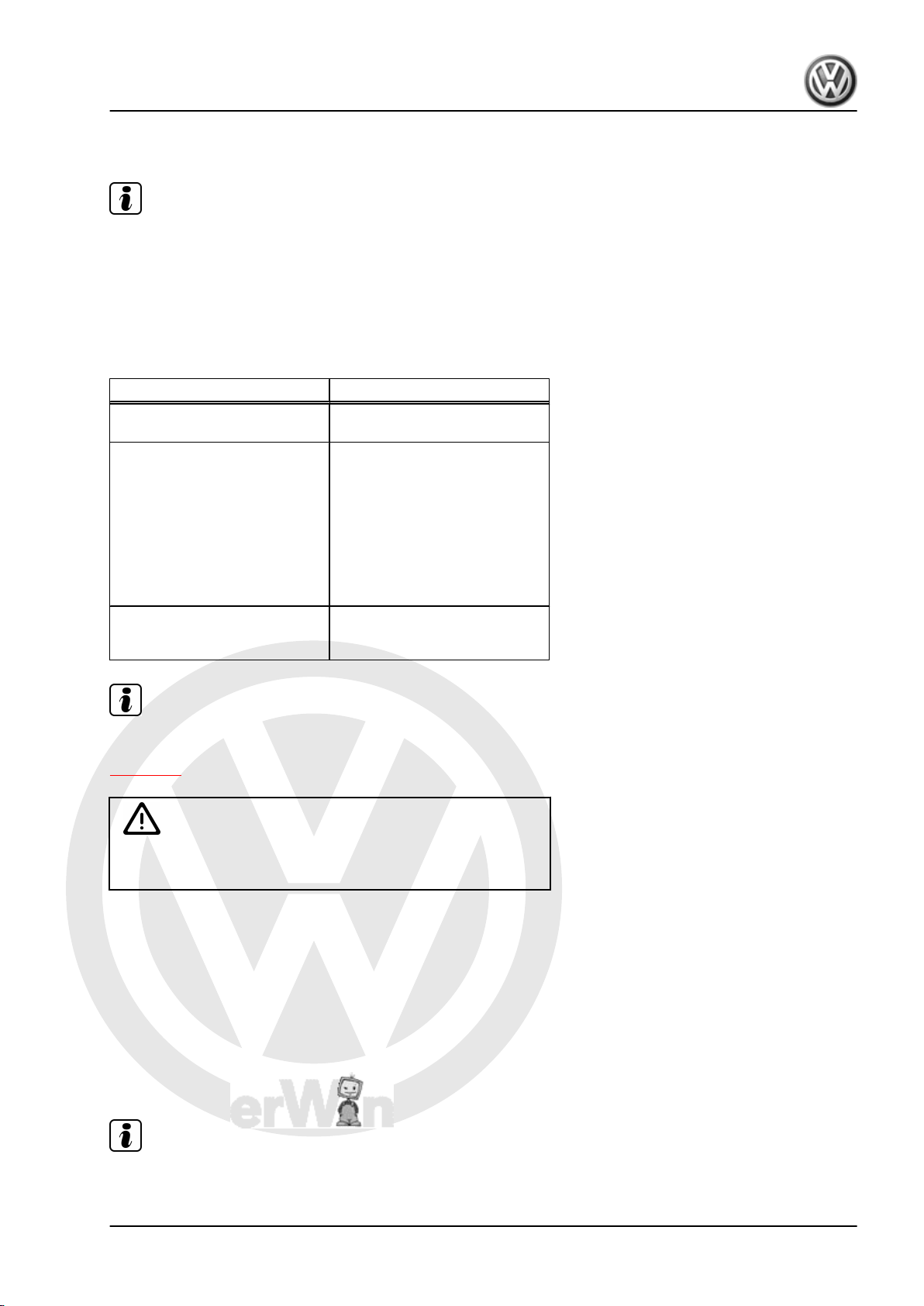
P
r
o
t
e
c
t
e
d
b
y
c
o
p
y
r
i
g
h
t
.
C
o
p
y
i
n
g
f
o
r
p
r
i
v
a
t
e
o
r
c
o
m
m
e
r
c
i
a
l
p
u
r
p
o
s
e
s
,
i
n
p
a
r
t
o
r
i
n
w
h
o
l
e
,
i
s
n
o
t
p
e
r
m
i
t
t
e
d
u
n
l
e
s
s
a
u
t
h
o
r
i
s
e
d
b
y
V
o
l
k
s
w
a
g
e
n
A
G
.
V
o
l
k
s
w
a
g
e
n
A
G
d
o
e
s
n
o
t
g
u
a
r
a
n
t
e
e
o
r
a
c
c
e
p
t
a
n
y
l
i
a
b
i
l
i
t
y
w
i
t
h
r
e
s
p
e
c
t
t
o
t
h
e
c
o
r
r
e
c
t
n
e
s
s
o
f
i
n
f
o
r
m
a
t
i
o
n
i
n
t
h
i
s
d
o
c
u
m
e
n
t
.
C
o
p
y
r
i
g
h
t
b
y
V
o
l
k
s
w
a
g
e
n
A
G
.
Bora 1999 ➤ , Bora Variant 1999 ➤ , CC 2010 ➤ , Eos 2006 ➤ , Golf 199 ...
Electrical System, General Information - Edition 07.2010
– Select test type „Warranty“ or „Miscellaneous“. Note additional
details (depending on type of test).
Note
♦
For additional information, refer to the ⇒ operating manual
INC 940 .
♦
If necessary, make a note of menu items required for „War‐
ranty“ test type ⇒ Warranty service circular .
Midtronics -INC 940- battery charger tests battery and starts
charging procedure. Display then shows one of three results, as
well as approximate charging time.
Result: Measures:
Battery OK Battery can be returned to op‐
eration.
Charging required ♦ Test found low charge level.
♦ Charging starts and approx‐
imate charging duration is
displayed.
♦ Achieved cold-start per‐
formance and remaining
charging time are displayed,
and are updated regularly.
Renew battery. Battery defective. Charging
Note
In case Midtronics -INC 940- shows fault messages or text dis‐
plays other than those listed above, please refer to
⇒ page 58 .
Stop charging if battery is liberating a lot of gas. Press „Stop“
button on front.
When charging and testing procedure has finished, Midtronics INC 940- battery charger displays „Battery good“ or „Renew
battery“ and total charging time.
There are three possible messages depending on individual cir‐
cumstance (printout for warranty, repair job, evaluation and filing):
♦ Generate test code (only possible after automatic charging
and test).
♦ Print last test result (for warranty).
♦ Display last test results.
Note
WARNING
procedure is interrupted. Re‐
new battery.
For additional information, refer to the ⇒ operating manual INC
940 .
3. Charging battery 57

P
r
o
t
e
c
t
e
d
b
y
c
o
p
y
r
i
g
h
t
.
C
o
p
y
i
n
g
f
o
r
p
r
i
v
a
t
e
o
r
c
o
m
m
e
r
c
i
a
l
p
u
r
p
o
s
e
s
,
i
n
p
a
r
t
o
r
i
n
w
h
o
l
e
,
i
s
n
o
t
p
e
r
m
i
t
t
e
d
u
n
l
e
s
s
a
u
t
h
o
r
i
s
e
d
b
y
V
o
l
k
s
w
a
g
e
n
A
G
.
V
o
l
k
s
w
a
g
e
n
A
G
d
o
e
s
n
o
t
g
u
a
r
a
n
t
e
e
o
r
a
c
c
e
p
t
a
n
y
l
i
a
b
i
l
i
t
y
w
i
t
h
r
e
s
p
e
c
t
t
o
t
h
e
c
o
r
r
e
c
t
n
e
s
s
o
f
i
n
f
o
r
m
a
t
i
o
n
i
n
t
h
i
s
d
o
c
u
m
e
n
t
.
C
o
p
y
r
i
g
h
t
b
y
V
o
l
k
s
w
a
g
e
n
A
G
.
Bora 1999 ➤ , Bora Variant 1999 ➤ , CC 2010 ➤ , Eos 2006 ➤ , Golf 199 ...
Electrical System, General Information - Edition 07.2010
3.5.3 Dealing with problems with Midtronics INC 940- battery tester
Under certain circumstances, the display may show errors or
messages according to status.
The most frequent display messages are listed below, together
with suggested solutions.
Note
For messages not listed here, please refer to ⇒ operating manual
INC 940 .
Display message Measures
Check connection. – Check whether terminals of
battery charger are firmly
connected to battery termi‐
nals.
– Check battery terminals are
tightened according to reg‐
ulations and do not have
corrosion.
Terminals connected? Safety function of tester.
– Connect terminals to battery
before starting charging pro‐
cedure.
System noise – Switch off all electrical con‐
Wait a few minutes and repeat charging procedure ⇒ page 56 .
sumers.
– Wait until all electrical loads
monitored by onboard sup‐
ply control unit have switch‐
ed off.
– Remove ignition key.
– Disconnect any suspect
electrical equipment not
connected to onboard sup‐
ply as standard.
58 Rep. gr.27 - Starter, current supply, CCS

P
r
o
t
e
c
t
e
d
b
y
c
o
p
y
r
i
g
h
t
.
C
o
p
y
i
n
g
f
o
r
p
r
i
v
a
t
e
o
r
c
o
m
m
e
r
c
i
a
l
p
u
r
p
o
s
e
s
,
i
n
p
a
r
t
o
r
i
n
w
h
o
l
e
,
i
s
n
o
t
p
e
r
m
i
t
t
e
d
u
n
l
e
s
s
a
u
t
h
o
r
i
s
e
d
b
y
V
o
l
k
s
w
a
g
e
n
A
G
.
V
o
l
k
s
w
a
g
e
n
A
G
d
o
e
s
n
o
t
g
u
a
r
a
n
t
e
e
o
r
a
c
c
e
p
t
a
n
y
l
i
a
b
i
l
i
t
y
w
i
t
h
r
e
s
p
e
c
t
t
o
t
h
e
c
o
r
r
e
c
t
n
e
s
s
o
f
i
n
f
o
r
m
a
t
i
o
n
i
n
t
h
i
s
d
o
c
u
m
e
n
t
.
C
o
p
y
r
i
g
h
t
b
y
V
o
l
k
s
w
a
g
e
n
A
G
.
Bora 1999 ➤ , Bora Variant 1999 ➤ , CC 2010 ➤ , Eos 2006 ➤ , Golf 199 ...
Electrical System, General Information - Edition 07.2010
3.6 Solar panel -VAS 6102A-
3.6.1 Charging battery in maintenance mode
with solar panel -VAS 6102A-
Solar panel VAS 6102A
General description:
Solar panel -VAS 6102A- supports onboard supply and prevents
spontaneous battery discharging.
Solar panel -VAS 6102A- achieves max. voltage of 14.3 V and a
charging current of max. 255 mA.
Solar panel -VAS 6102A- is allowed to be used for charging all
rechargeable lead or lead gel batteries.
Solar panel -VAS 6102A- is connected to diagnostic connection
in vehicle.
A green LED is integrated in the frame to indicate its function. The
brighter the LED, the higher the charging current.
Integrated electronics prevent battery overcharging.
– Secure solar panel -VAS 6102A- on interior mirror -1-.
– Place underside on dash panel -2-.
Note
Solar panel -VAS 6102A- is not allowed to lie fully on dash panel.
It is only allowed to be positioned with the bottom edge for sup‐
port. Placing it fully on the surface can result in discolouration of
the dash panel.
– Pull attachment string tight so that solar panel -VAS 6102A- is
positioned close to windscreen.
– Connect solar panel -VAS 6102A- to diagnostic connection of
vehicle. Connection procedure is as for vehicle diagnostic
tester ⇒ page 78
– Check function of solar panel -VAS 6102A- . Green LED indi‐
cates function of solar panel -VAS 6102A- .
3.7 Totally discharged batteries
WARNING
Danger of injury! Observe warning notices and safety regula‐
tions ⇒ page 2 !
A battery is designated „totally discharged“ when the no-load volt‐
age is less than 11.6 V.
3. Charging battery 59

P
r
o
t
e
c
t
e
d
b
y
c
o
p
y
r
i
g
h
t
.
C
o
p
y
i
n
g
f
o
r
p
r
i
v
a
t
e
o
r
c
o
m
m
e
r
c
i
a
l
p
u
r
p
o
s
e
s
,
i
n
p
a
r
t
o
r
i
n
w
h
o
l
e
,
i
s
n
o
t
p
e
r
m
i
t
t
e
d
u
n
l
e
s
s
a
u
t
h
o
r
i
s
e
d
b
y
V
o
l
k
s
w
a
g
e
n
A
G
.
V
o
l
k
s
w
a
g
e
n
A
G
d
o
e
s
n
o
t
g
u
a
r
a
n
t
e
e
o
r
a
c
c
e
p
t
a
n
y
l
i
a
b
i
l
i
t
y
w
i
t
h
r
e
s
p
e
c
t
t
o
t
h
e
c
o
r
r
e
c
t
n
e
s
s
o
f
i
n
f
o
r
m
a
t
i
o
n
i
n
t
h
i
s
d
o
c
u
m
e
n
t
.
C
o
p
y
r
i
g
h
t
b
y
V
o
l
k
s
w
a
g
e
n
A
G
.
Bora 1999 ➤ , Bora Variant 1999 ➤ , CC 2010 ➤ , Eos 2006 ➤ , Golf 199 ...
Electrical System, General Information - Edition 07.2010
WARNING
Batteries where the magic eye is colourless or light yellow must
not be checked or charged. Do not slave/jump start the vehicle!
Danger of explosion when checking and charging or slave/
jump starting
These batteries must be renewed.
Caution
♦ Totally discharged batteries freeze prematurely.
♦ Frozen batteries should no longer be used.
Note
♦
Totally discharged batteries in vehicles before registration
must be exchanged prior to delivery. Preliminary damage can‐
not be excluded.
♦
Batteries that have not been used for a long period of time
discharge themselves, e.g. those fitted in stored vehicles.
♦
In totally discharged batteries, the electrolyte is comprised al‐
most entirely of water because the acid content is so low.
♦
Totally discharged batteries sulphate, that means, the entire
plate surfaces of the battery harden.
♦
If a battery is recharged shortly after it has totally lost its
charge, the sulphation will mostly dissipate.
♦
If these batteries are not recharged, the plates continue to
harden and the ability to recharge is reduced. The result of
which is a reduction in the battery output.
– Check battery no-load voltage ⇒ page 25 .
60 Rep. gr.27 - Starter, current supply, CCS

P
r
o
t
e
c
t
e
d
b
y
c
o
p
y
r
i
g
h
t
.
C
o
p
y
i
n
g
f
o
r
p
r
i
v
a
t
e
o
r
c
o
m
m
e
r
c
i
a
l
p
u
r
p
o
s
e
s
,
i
n
p
a
r
t
o
r
i
n
w
h
o
l
e
,
i
s
n
o
t
p
e
r
m
i
t
t
e
d
u
n
l
e
s
s
a
u
t
h
o
r
i
s
e
d
b
y
V
o
l
k
s
w
a
g
e
n
A
G
.
V
o
l
k
s
w
a
g
e
n
A
G
d
o
e
s
n
o
t
g
u
a
r
a
n
t
e
e
o
r
a
c
c
e
p
t
a
n
y
l
i
a
b
i
l
i
t
y
w
i
t
h
r
e
s
p
e
c
t
t
o
t
h
e
c
o
r
r
e
c
t
n
e
s
s
o
f
i
n
f
o
r
m
a
t
i
o
n
i
n
t
h
i
s
d
o
c
u
m
e
n
t
.
C
o
p
y
r
i
g
h
t
b
y
V
o
l
k
s
w
a
g
e
n
A
G
.
Bora 1999 ➤ , Bora Variant 1999 ➤ , CC 2010 ➤ , Eos 2006 ➤ , Golf 199 ...
Electrical System, General Information - Edition 07.2010
4 Cruise control system (CCS)
General description:
The functions of the cruise control system are controlled by the
engine control unit.
– The cruise control system can be activated/deactivated
⇒ page 61 .
Fault detection and fault display
Faults on the CCS are output via the engine control unit.
For fault finding, use vehicle diagnosis, testing and information
system in „Guided fault finding“ mode.
4.1 Activating and deactivating cruise con‐
trol system (CCS)
– Connect vehicle diagnostic tester ⇒ page 78 .
– Select „Guided fault finding“ mode in vehicle diagnostic tester .
– Using „GoTo“ button, select „Functions/component“ and the
following menu options in succession:
♦ Drive
♦ Engine code
♦ 01 - On Board Diagnostic capable systems
♦ Engine management/diesel direct injection and glow plug sys‐
tem
♦ Functions
♦ Activating and deactivating cruise control system (CCS)
4. Cruise control system (CCS) 61

P
r
o
t
e
c
t
e
d
b
y
c
o
p
y
r
i
g
h
t
.
C
o
p
y
i
n
g
f
o
r
p
r
i
v
a
t
e
o
r
c
o
m
m
e
r
c
i
a
l
p
u
r
p
o
s
e
s
,
i
n
p
a
r
t
o
r
i
n
w
h
o
l
e
,
i
s
n
o
t
p
e
r
m
i
t
t
e
d
u
n
l
e
s
s
a
u
t
h
o
r
i
s
e
d
b
y
V
o
l
k
s
w
a
g
e
n
A
G
.
V
o
l
k
s
w
a
g
e
n
A
G
d
o
e
s
n
o
t
g
u
a
r
a
n
t
e
e
o
r
a
c
c
e
p
t
a
n
y
l
i
a
b
i
l
i
t
y
w
i
t
h
r
e
s
p
e
c
t
t
o
t
h
e
c
o
r
r
e
c
t
n
e
s
s
o
f
i
n
f
o
r
m
a
t
i
o
n
i
n
t
h
i
s
d
o
c
u
m
e
n
t
.
C
o
p
y
r
i
g
h
t
b
y
V
o
l
k
s
w
a
g
e
n
A
G
.
Bora 1999 ➤ , Bora Variant 1999 ➤ , CC 2010 ➤ , Eos 2006 ➤ , Golf 199 ...
Electrical System, General Information - Edition 07.2010
90 – Gauges, instruments
62 Rep. gr.90 - Gauges, instruments

P
r
o
t
e
c
t
e
d
b
y
c
o
p
y
r
i
g
h
t
.
C
o
p
y
i
n
g
f
o
r
p
r
i
v
a
t
e
o
r
c
o
m
m
e
r
c
i
a
l
p
u
r
p
o
s
e
s
,
i
n
p
a
r
t
o
r
i
n
w
h
o
l
e
,
i
s
n
o
t
p
e
r
m
i
t
t
e
d
u
n
l
e
s
s
a
u
t
h
o
r
i
s
e
d
b
y
V
o
l
k
s
w
a
g
e
n
A
G
.
V
o
l
k
s
w
a
g
e
n
A
G
d
o
e
s
n
o
t
g
u
a
r
a
n
t
e
e
o
r
a
c
c
e
p
t
a
n
y
l
i
a
b
i
l
i
t
y
w
i
t
h
r
e
s
p
e
c
t
t
o
t
h
e
c
o
r
r
e
c
t
n
e
s
s
o
f
i
n
f
o
r
m
a
t
i
o
n
i
n
t
h
i
s
d
o
c
u
m
e
n
t
.
C
o
p
y
r
i
g
h
t
b
y
V
o
l
k
s
w
a
g
e
n
A
G
.
Bora 1999 ➤ , Bora Variant 1999 ➤ , CC 2010 ➤ , Eos 2006 ➤ , Golf 199 ...
Electrical System, General Information - Edition 07.2010
92 – Windscreen wash/wipe system
1 Washer fluid line hose couplings
The following hose coupling types are used to connect the hoses
to pumps and spray jets and/or as points of separation:
1.1 Windscreen and rear window washer system
– Pull the two coupling sections apart (no securing device) to
loosen the connection.
– To secure the connection, push the two coupling sections to‐
gether, until you hear and feel them engage.
– To loosen the connection, rotate the lock ring -1- through 90°
-arrow- and pull off the hose connection.
– To secure the connection, push on the hose connection and
rotate the lock ring -1- -arrow- until it engages.
– To loosen the connection, pull up the lock ring -1- by approx.
1 mm -arrow- and pull off the hose connection.
– To secure connection, attach hose connection and press in
clip -1- until it engages.
– To secure connection, attach hose connection and press in
clip -1- until it engages.
1. Washer fluid line hose couplings 63

P
r
o
t
e
c
t
e
d
b
y
c
o
p
y
r
i
g
h
t
.
C
o
p
y
i
n
g
f
o
r
p
r
i
v
a
t
e
o
r
c
o
m
m
e
r
c
i
a
l
p
u
r
p
o
s
e
s
,
i
n
p
a
r
t
o
r
i
n
w
h
o
l
e
,
i
s
n
o
t
p
e
r
m
i
t
t
e
d
u
n
l
e
s
s
a
u
t
h
o
r
i
s
e
d
b
y
V
o
l
k
s
w
a
g
e
n
A
G
.
V
o
l
k
s
w
a
g
e
n
A
G
d
o
e
s
n
o
t
g
u
a
r
a
n
t
e
e
o
r
a
c
c
e
p
t
a
n
y
l
i
a
b
i
l
i
t
y
w
i
t
h
r
e
s
p
e
c
t
t
o
t
h
e
c
o
r
r
e
c
t
n
e
s
s
o
f
i
n
f
o
r
m
a
t
i
o
n
i
n
t
h
i
s
d
o
c
u
m
e
n
t
.
C
o
p
y
r
i
g
h
t
b
y
V
o
l
k
s
w
a
g
e
n
A
G
.
Bora 1999 ➤ , Bora Variant 1999 ➤ , CC 2010 ➤ , Eos 2006 ➤ , Golf 199 ...
Electrical System, General Information - Edition 07.2010
– To loosen the connection, pull up the lock ring -1- -arrow- and
pull off the hose connection.
– To secure connection, attach hose connection and press in
clip -1- until it engages.
1.2 Headlight washer system
– To loosen the connection, push the lock ring -1- -arrow- and
pull off the hose connection.
– To secure the connection, push and hold the lock ring
-arrow- and push on the hose connection. Check that the se‐
curing clip has correctly engaged by depressing and trying to
pull off without the clip.
64 Rep. gr.92 - Windscreen wash/wipe system

P
r
o
t
e
c
t
e
d
b
y
c
o
p
y
r
i
g
h
t
.
C
o
p
y
i
n
g
f
o
r
p
r
i
v
a
t
e
o
r
c
o
m
m
e
r
c
i
a
l
p
u
r
p
o
s
e
s
,
i
n
p
a
r
t
o
r
i
n
w
h
o
l
e
,
i
s
n
o
t
p
e
r
m
i
t
t
e
d
u
n
l
e
s
s
a
u
t
h
o
r
i
s
e
d
b
y
V
o
l
k
s
w
a
g
e
n
A
G
.
V
o
l
k
s
w
a
g
e
n
A
G
d
o
e
s
n
o
t
g
u
a
r
a
n
t
e
e
o
r
a
c
c
e
p
t
a
n
y
l
i
a
b
i
l
i
t
y
w
i
t
h
r
e
s
p
e
c
t
t
o
t
h
e
c
o
r
r
e
c
t
n
e
s
s
o
f
i
n
f
o
r
m
a
t
i
o
n
i
n
t
h
i
s
d
o
c
u
m
e
n
t
.
C
o
p
y
r
i
g
h
t
b
y
V
o
l
k
s
w
a
g
e
n
A
G
.
Bora 1999 ➤ , Bora Variant 1999 ➤ , CC 2010 ➤ , Eos 2006 ➤ , Golf 199 ...
Electrical System, General Information - Edition 07.2010
2 Hose repair
A new repair concept has been developed for repairs to washer
system hoses. Various connectors, special EPDM hoses (ethyl‐
ene-propylene terpolymer) and heat-shrink hose are available as
spare parts.
2.1 General description
♦ The replacement parts can be found in the electronic parts
catalogue (ETKA).
♦ Replacement parts are available for repair of both smooth and
corrugated pipes.
2.2 Repairing smooth pipe
Smooth pipe with a diameter or 5x1 mm or 6x1 mm can be re‐
paired with EPDM hose.
– Cut damaged section at right angles out of smooth pipe which
is to be repaired.
– Select the appropriate EPDM hose -2- and cable ties accord‐
ing to the electronic parts catalogue (ETKA).
– Cut EPDM hose -2- so that ends -1- and -3- of smooth pipe
can each be pushed about 10 mm into the EPDM hose -2-.
– Secure the repair joints with cable ties -1-.
2.3 Repairing corrugated pipe
Special tools and workshop equipment required
♦ Hot air blower -VAS 5179- or
♦ Hot air blower -V.A.G 1416/- or
♦ Hot air blower -VAS 1978/14-
2. Hose repair 65
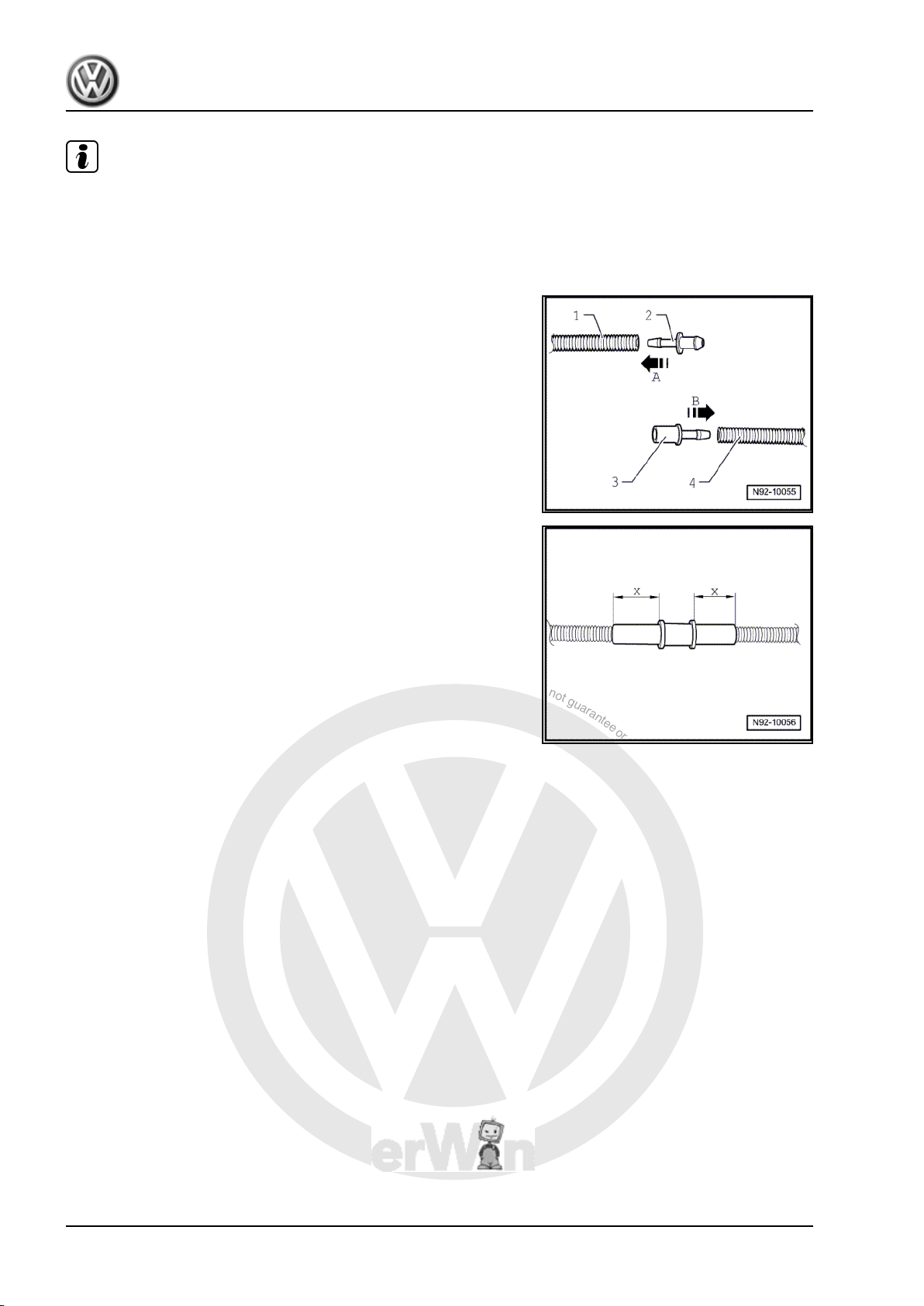
P
r
o
t
e
c
t
e
d
b
y
c
o
p
y
r
i
g
h
t
.
C
o
p
y
i
n
g
f
o
r
p
r
i
v
a
t
e
o
r
c
o
m
m
e
r
c
i
a
l
p
u
r
p
o
s
e
s
,
i
n
p
a
r
t
o
r
i
n
w
h
o
l
e
,
i
s
n
o
t
p
e
r
m
i
t
t
e
d
u
n
l
e
s
s
a
u
t
h
o
r
i
s
e
d
b
y
V
o
l
k
s
w
a
g
e
n
A
G
.
V
o
l
k
s
w
a
g
e
n
A
G
d
o
e
s
n
o
t
g
u
a
r
a
n
t
e
e
o
r
a
c
c
e
p
t
a
n
y
l
i
a
b
i
l
i
t
y
w
i
t
h
r
e
s
p
e
c
t
t
o
t
h
e
c
o
r
r
e
c
t
n
e
s
s
o
f
i
n
f
o
r
m
a
t
i
o
n
i
n
t
h
i
s
d
o
c
u
m
e
n
t
.
C
o
p
y
r
i
g
h
t
b
y
V
o
l
k
s
w
a
g
e
n
A
G
.
Bora 1999 ➤ , Bora Variant 1999 ➤ , CC 2010 ➤ , Eos 2006 ➤ , Golf 199 ...
Electrical System, General Information - Edition 07.2010
Note
♦
Repair points must not be subjected to pulling or bending
forces.
♦
If the damaged section is longer than 20 mm, a new piece of
corrugated pipe must be used and the procedure described
below must be performed twice.
– Cut damaged section at right angles out of corrugated pipe
which is to be repaired.
– Select suitable end pieces -2- and -3- and correct sized shrink-
fit piping from the electronic parts catalogue (ETKA).
– Heat end of corrugated pipe -1-.
– Push connector -2- into corrugated pipe -2- -arrow A-.
– Heat end of corrugated pipe -4-.
– Push connector -3- into corrugated pipe -4- -arrow B-.
– Cut heat-shrink hose so that ends of corrugated pipe are each
covered by about 20 mm -dimension x- of heat-shrink hose.
– Push heat-shrink hose over corrugated pipe, join connectors
and secure repair joints with heat-shrink hose.
66 Rep. gr.92 - Windscreen wash/wipe system

P
r
o
t
e
c
t
e
d
b
y
c
o
p
y
r
i
g
h
t
.
C
o
p
y
i
n
g
f
o
r
p
r
i
v
a
t
e
o
r
c
o
m
m
e
r
c
i
a
l
p
u
r
p
o
s
e
s
,
i
n
p
a
r
t
o
r
i
n
w
h
o
l
e
,
i
s
n
o
t
p
e
r
m
i
t
t
e
d
u
n
l
e
s
s
a
u
t
h
o
r
i
s
e
d
b
y
V
o
l
k
s
w
a
g
e
n
A
G
.
V
o
l
k
s
w
a
g
e
n
A
G
d
o
e
s
n
o
t
g
u
a
r
a
n
t
e
e
o
r
a
c
c
e
p
t
a
n
y
l
i
a
b
i
l
i
t
y
w
i
t
h
r
e
s
p
e
c
t
t
o
t
h
e
c
o
r
r
e
c
t
n
e
s
s
o
f
i
n
f
o
r
m
a
t
i
o
n
i
n
t
h
i
s
d
o
c
u
m
e
n
t
.
C
o
p
y
r
i
g
h
t
b
y
V
o
l
k
s
w
a
g
e
n
A
G
.
Bora 1999 ➤ , Bora Variant 1999 ➤ , CC 2010 ➤ , Eos 2006 ➤ , Golf 199 ...
3 Distinguishing features of jointless
Distinguishing features from Bosch and Federal Mogul.
When renewing wiper rubbers, note the make. When renewing
wiper blades, the same make must be used.
Wiper blades can be identified according to wiper arm fastening.
Bosch wiper blades -1 and 2-:
Federal Mogul wiper blades -1-:
wiper blades
Electrical System, General Information - Edition 07.2010
3. Distinguishing features of jointless wiper blades 67
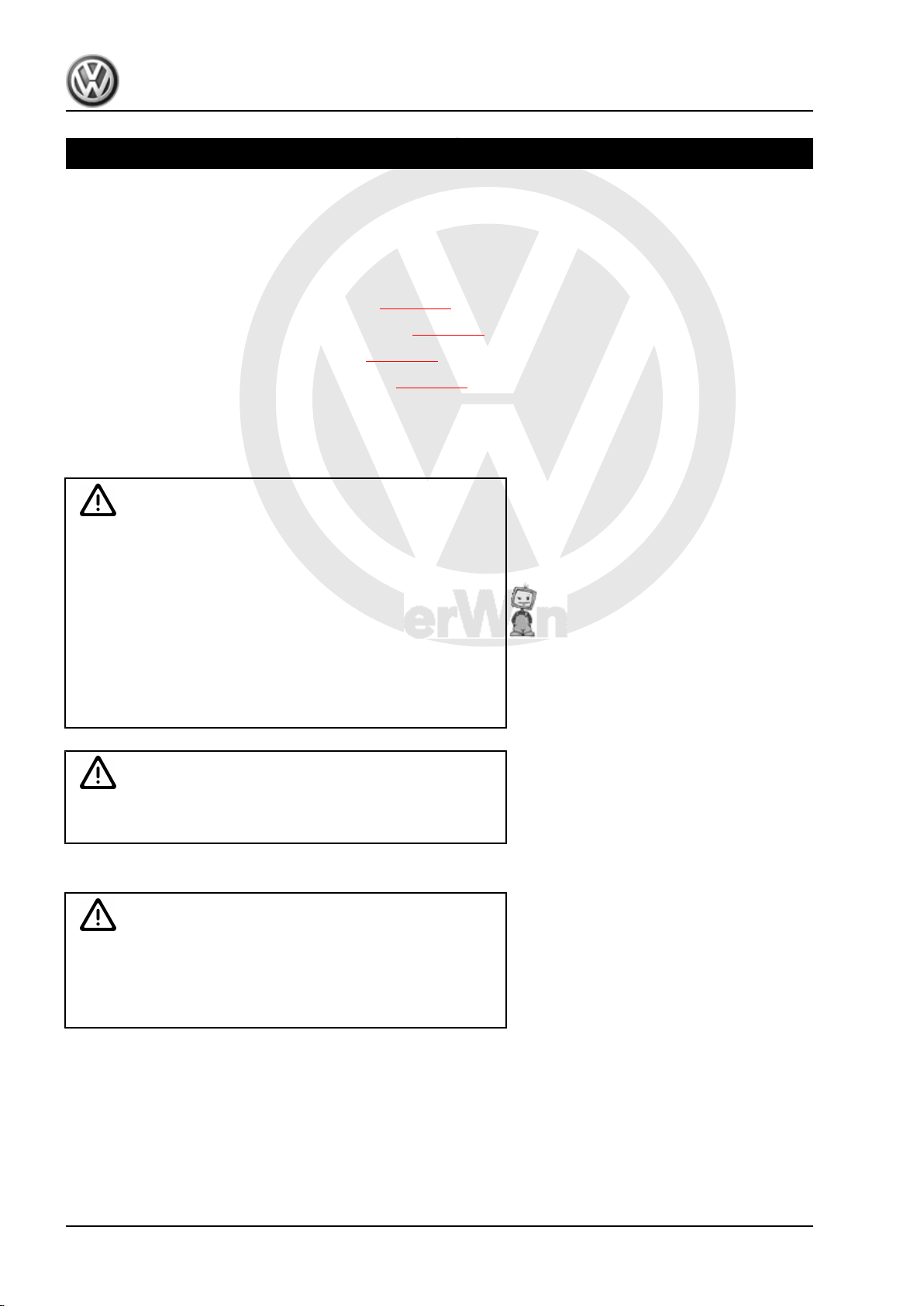
P
r
o
t
e
c
t
e
d
b
y
c
o
p
y
r
i
g
h
t
.
C
o
p
y
i
n
g
f
o
r
p
r
i
v
a
t
e
o
r
c
o
m
m
e
r
c
i
a
l
p
u
r
p
o
s
e
s
,
i
n
p
a
r
t
o
r
i
n
w
h
o
l
e
,
i
s
n
o
t
p
e
r
m
i
t
t
e
d
u
n
l
e
s
s
a
u
t
h
o
r
i
s
e
d
b
y
V
o
l
k
s
w
a
g
e
n
A
G
.
V
o
l
k
s
w
a
g
e
n
A
G
d
o
e
s
n
o
t
g
u
a
r
a
n
t
e
e
o
r
a
c
c
e
p
t
a
n
y
l
i
a
b
i
l
i
t
y
w
i
t
h
r
e
s
p
e
c
t
t
o
t
h
e
c
o
r
r
e
c
t
n
e
s
s
o
f
i
n
f
o
r
m
a
t
i
o
n
i
n
t
h
i
s
d
o
c
u
m
e
n
t
.
C
o
p
y
r
i
g
h
t
b
y
V
o
l
k
s
w
a
g
e
n
A
G
.
Bora 1999 ➤ , Bora Variant 1999 ➤ , CC 2010 ➤ , Eos 2006 ➤ , Golf 199 ...
Electrical System, General Information - Edition 07.2010
94 – Lights, bulbs, switches - exterior
1 Operation and safety notes for gas
discharge bulbs
– If repairs are to be made to the headlight with gas discharge
bulbs, observe the following:
♦ Notes on dangerous high voltage/currents ⇒ page 68
♦ Notes on pressure, temperature, radiation/arcs ⇒ page 69
♦ Assembly notes for gas discharge bulbs ⇒ page 70
♦ Disposal regulations for gas discharge bulbs ⇒ page 70
Special tools and workshop equipment required
♦ Protective goggles
♦ Gloves
WARNING
It is absolutely necessary to disconnect the battery earth strap
before working on parts of the gas discharge headlights
marked with yellow high voltage symbols.
Then switch dipped beam on and off again. This will eliminate
any possible residual voltage.
The gas discharge lamp control unit must never be operated
without a gas discharge lamp.
Due to the high voltage (above 28000 V when igniting the gas
discharge bulb) and temperatures, the gas discharge bulb
must only be operated in the headlight housing.
WARNING
♦ Never change bulbs if you are not familiar with the appro‐
priate procedures, safety precautions and tools.
Notes on dangerous high voltage and current
WARNING
Control units for light systems, connectors and components
pertaining to bulb holders conduct lethally high voltage.
Operating the control unit and the starter unit is permitted only
with the bulb fitted.
68 Rep. gr.94 - Lights, bulbs, switches - exterior

P
r
o
t
e
c
t
e
d
b
y
c
o
p
y
r
i
g
h
t
.
C
o
p
y
i
n
g
f
o
r
p
r
i
v
a
t
e
o
r
c
o
m
m
e
r
c
i
a
l
p
u
r
p
o
s
e
s
,
i
n
p
a
r
t
o
r
i
n
w
h
o
l
e
,
i
s
n
o
t
p
e
r
m
i
t
t
e
d
u
n
l
e
s
s
a
u
t
h
o
r
i
s
e
d
b
y
V
o
l
k
s
w
a
g
e
n
A
G
.
V
o
l
k
s
w
a
g
e
n
A
G
d
o
e
s
n
o
t
g
u
a
r
a
n
t
e
e
o
r
a
c
c
e
p
t
a
n
y
l
i
a
b
i
l
i
t
y
w
i
t
h
r
e
s
p
e
c
t
t
o
t
h
e
c
o
r
r
e
c
t
n
e
s
s
o
f
i
n
f
o
r
m
a
t
i
o
n
i
n
t
h
i
s
d
o
c
u
m
e
n
t
.
C
o
p
y
r
i
g
h
t
b
y
V
o
l
k
s
w
a
g
e
n
A
G
.
Bora 1999 ➤ , Bora Variant 1999 ➤ , CC 2010 ➤ , Eos 2006 ➤ , Golf 199 ...
WARNING
• Switch off ignition and all electrical consumers and re‐
• When working on headlight system, ensure that there is
• Residual voltage can be dissipated by turning the dipped
• When working on the headlight system, ensure that the
Notes on pressure, temperature, radiation/arcs
• The bulbs may be operated in the headlight housing only
• The glass of the bulbs can be very hot - danger of burns.
move ignition key.
no voltage in any components, including the dissipation of
residual voltage after the headlights are switched off.
beams on and then off again after withdrawing the ignition
key.
lights cannot be switched on.
WARNING
(protection against contact due to very hot bulbs, absorp‐
tion of UV radiation, avoidance of dazzling light, protection
against explosion).
• Avoid looking directly into the beam, as the UV rays from
the gas discharge bulb are about 2.5 times greater than
Electrical System, General Information - Edition 07.2010
normal halogen bulbs.
• Avoid looking into the light beam (danger of glare); vision
may be impaired for a substantial time.
WARNING
• Avoid contact with burst bulbs.
• H7 bulbs and gas discharge bulbs (xenon and bi-xenon)
are under pressure and can explode while being changed
- danger of injury.
• Always wear protective goggles and gloves when remov‐
ing and installing gas discharge bulbs.
1. Operation and safety notes for gas discharge bulbs 69

P
r
o
t
e
c
t
e
d
b
y
c
o
p
y
r
i
g
h
t
.
C
o
p
y
i
n
g
f
o
r
p
r
i
v
a
t
e
o
r
c
o
m
m
e
r
c
i
a
l
p
u
r
p
o
s
e
s
,
i
n
p
a
r
t
o
r
i
n
w
h
o
l
e
,
i
s
n
o
t
p
e
r
m
i
t
t
e
d
u
n
l
e
s
s
a
u
t
h
o
r
i
s
e
d
b
y
V
o
l
k
s
w
a
g
e
n
A
G
.
V
o
l
k
s
w
a
g
e
n
A
G
d
o
e
s
n
o
t
g
u
a
r
a
n
t
e
e
o
r
a
c
c
e
p
t
a
n
y
l
i
a
b
i
l
i
t
y
w
i
t
h
r
e
s
p
e
c
t
t
o
t
h
e
c
o
r
r
e
c
t
n
e
s
s
o
f
i
n
f
o
r
m
a
t
i
o
n
i
n
t
h
i
s
d
o
c
u
m
e
n
t
.
C
o
p
y
r
i
g
h
t
b
y
V
o
l
k
s
w
a
g
e
n
A
G
.
Bora 1999 ➤ , Bora Variant 1999 ➤ , CC 2010 ➤ , Eos 2006 ➤ , Golf 199 ...
Electrical System, General Information - Edition 07.2010
Repair notes for gas discharge bulbs
Caution
♦ Before exchanging a bulb, always switch off the affected
consumers.
♦ Switch off ignition and all electrical consumers and re‐
move ignition key.
♦ Do not touch the bulb glass with bare fingers; use clean
cloth gloves. When the light bulb is switched on, the heat
would vaporise the oil of the finger prints which would then
settle on the reflector, impairing the brightness of the
headlight.
♦ A light bulb must always be renewed with a bulb of the
same sort. The designation appears on the base of the
bulb or on the bulb glass.
♦ Properly engage connectors during installation and en‐
sure tight seating of the connection.
Disposal regulations for gas discharge bulbs
WARNING
• Gas discharge bulbs must be disposed of as hazardous
waste; never dispose of gas discharge bulbs as conven‐
tional waste.
• Gas discharge bulbs contain metallic mercury (Hg) and
traces of thallium; never destroy these bulbs.
• These components must be recycled in accordance with
national law.
• Dispose of only in containers intended for this purpose at
an authorised collection point.
70 Rep. gr.94 - Lights, bulbs, switches - exterior

P
r
o
t
e
c
t
e
d
b
y
c
o
p
y
r
i
g
h
t
.
C
o
p
y
i
n
g
f
o
r
p
r
i
v
a
t
e
o
r
c
o
m
m
e
r
c
i
a
l
p
u
r
p
o
s
e
s
,
i
n
p
a
r
t
o
r
i
n
w
h
o
l
e
,
i
s
n
o
t
p
e
r
m
i
t
t
e
d
u
n
l
e
s
s
a
u
t
h
o
r
i
s
e
d
b
y
V
o
l
k
s
w
a
g
e
n
A
G
.
V
o
l
k
s
w
a
g
e
n
A
G
d
o
e
s
n
o
t
g
u
a
r
a
n
t
e
e
o
r
a
c
c
e
p
t
a
n
y
l
i
a
b
i
l
i
t
y
w
i
t
h
r
e
s
p
e
c
t
t
o
t
h
e
c
o
r
r
e
c
t
n
e
s
s
o
f
i
n
f
o
r
m
a
t
i
o
n
i
n
t
h
i
s
d
o
c
u
m
e
n
t
.
C
o
p
y
r
i
g
h
t
b
y
V
o
l
k
s
w
a
g
e
n
A
G
.
Bora 1999 ➤ , Bora Variant 1999 ➤ , CC 2010 ➤ , Eos 2006 ➤ , Golf 199 ...
Electrical System, General Information - Edition 07.2010
96 – Lights, bulbs, switches - interior
1 12 V socket
1.1 Removing and installing 12 V socket
Caution
If excessive force is exerted on sockets without illumination,
the retaining sleeve may be damaged.
Only illuminated sockets (cigarette lighter) can be removed
with the puller T 40148.
The puller does not manage to release the locking lugs of
sockets without illuminated retaining sleeve.
Usually sockets without illumination cannot be removed with‐
out being damaged.
Refer to removing and installing cigarette lighter -U1-
⇒ page 72 .
1.2 Removing and installing socket illumi‐
nation bulb -L42-
The removal of the socket illumination bulb -L42- is performed in
the same way as the removal of the cigarette lighter illumination
bulb -L28- ⇒ page 76 .
1. 12 V socket 71

P
r
o
t
e
c
t
e
d
b
y
c
o
p
y
r
i
g
h
t
.
C
o
p
y
i
n
g
f
o
r
p
r
i
v
a
t
e
o
r
c
o
m
m
e
r
c
i
a
l
p
u
r
p
o
s
e
s
,
i
n
p
a
r
t
o
r
i
n
w
h
o
l
e
,
i
s
n
o
t
p
e
r
m
i
t
t
e
d
u
n
l
e
s
s
a
u
t
h
o
r
i
s
e
d
b
y
V
o
l
k
s
w
a
g
e
n
A
G
.
V
o
l
k
s
w
a
g
e
n
A
G
d
o
e
s
n
o
t
g
u
a
r
a
n
t
e
e
o
r
a
c
c
e
p
t
a
n
y
l
i
a
b
i
l
i
t
y
w
i
t
h
r
e
s
p
e
c
t
t
o
t
h
e
c
o
r
r
e
c
t
n
e
s
s
o
f
i
n
f
o
r
m
a
t
i
o
n
i
n
t
h
i
s
d
o
c
u
m
e
n
t
.
C
o
p
y
r
i
g
h
t
b
y
V
o
l
k
s
w
a
g
e
n
A
G
.
Bora 1999 ➤ , Bora Variant 1999 ➤ , CC 2010 ➤ , Eos 2006 ➤ , Golf 199 ...
Electrical System, General Information - Edition 07.2010
2 Cigarette lighter -U1-
The following descriptions apply to the rear left cigarette lighter U3- , rear right cigarette lighter -U7- , rear cigarette lighter -U9- ,
12 V socket 2 -U18- , 12 V socket 3 -U19- , 12 V socket 4 -U20- ,
cigarette lighter 2 -U25- and 12 V socket 5 -U26- so far as they
are illuminated.
Caution
If excessive force is exerted on sockets without illumination,
the retaining sleeve may be damaged.
Only illuminated sockets (cigarette lighter) can be removed
with the puller T 40148.
The puller does not manage to release the locking lugs of
sockets without illuminated retaining sleeve.
Usually sockets without illumination cannot be removed with‐
out being damaged.
2.1 General description
Caution
If excessive force is exerted on sockets without illumination,
the retaining sleeve may be damaged.
Only illuminated sockets (cigarette lighter) can be removed
with the puller T 40148.
The puller does not manage to release the locking lugs of
sockets without illuminated retaining sleeve.
Usually sockets without illumination cannot be removed with‐
out being damaged.
On some vehicles, the illumination is not provided by a light bulb,
but by an LED (light-emitting diode), depending on the equipment
level. This LED is permanently attached to the retaining sleeve
and cannot be renewed separately.
Retaining sleeves with a light bulb are available in different ver‐
sions. On the one version, the light bulb can be replaced sepa‐
rately; on the other version, the light bulb cannot be replaced
separately. In this case, the bulb carrier has to be replaced to‐
gether with the light bulb.
Depending on the space requirement, the vehicles are equipped
with various electric sockets and cigarette lighter sockets. They
differ in length and have different electrical connections. In the
case of electric sockets or cigarette lighter sockets with a wiring
tail, it may be necessary to perform additional work in order to
gain access to the connector.
72 Rep. gr.96 - Lights, bulbs, switches - interior

P
r
o
t
e
c
t
e
d
b
y
c
o
p
y
r
i
g
h
t
.
C
o
p
y
i
n
g
f
o
r
p
r
i
v
a
t
e
o
r
c
o
m
m
e
r
c
i
a
l
p
u
r
p
o
s
e
s
,
i
n
p
a
r
t
o
r
i
n
w
h
o
l
e
,
i
s
n
o
t
p
e
r
m
i
t
t
e
d
u
n
l
e
s
s
a
u
t
h
o
r
i
s
e
d
b
y
V
o
l
k
s
w
a
g
e
n
A
G
.
V
o
l
k
s
w
a
g
e
n
A
G
d
o
e
s
n
o
t
g
u
a
r
a
n
t
e
e
o
r
a
c
c
e
p
t
a
n
y
l
i
a
b
i
l
i
t
y
w
i
t
h
r
e
s
p
e
c
t
t
o
t
h
e
c
o
r
r
e
c
t
n
e
s
s
o
f
i
n
f
o
r
m
a
t
i
o
n
i
n
t
h
i
s
d
o
c
u
m
e
n
t
.
C
o
p
y
r
i
g
h
t
b
y
V
o
l
k
s
w
a
g
e
n
A
G
.
Bora 1999 ➤ , Bora Variant 1999 ➤ , CC 2010 ➤ , Eos 2006 ➤ , Golf 199 ...
Electrical System, General Information - Edition 07.2010
2.2 Assembly overview
Caution
If excessive force is exerted on sockets without illumination,
the retaining sleeve may be damaged.
Only illuminated sockets (cigarette lighter) can be removed
with the puller T 40148.
The puller does not manage to release the locking lugs of
sockets without illuminated retaining sleeve.
Usually sockets without illumination cannot be removed with‐
out being damaged.
1 - Cigarette lighter socket with
wiring tail
2 - Cigarette lighter
3 - Socket
4 - Cigarette lighter socket
5 - Retaining sleeve
6 - Light bulb W 5 12 V 1.2 watt
7 - Bulb carrier
2. Cigarette lighter U1 73

P
r
o
t
e
c
t
e
d
b
y
c
o
p
y
r
i
g
h
t
.
C
o
p
y
i
n
g
f
o
r
p
r
i
v
a
t
e
o
r
c
o
m
m
e
r
c
i
a
l
p
u
r
p
o
s
e
s
,
i
n
p
a
r
t
o
r
i
n
w
h
o
l
e
,
i
s
n
o
t
p
e
r
m
i
t
t
e
d
u
n
l
e
s
s
a
u
t
h
o
r
i
s
e
d
b
y
V
o
l
k
s
w
a
g
e
n
A
G
.
V
o
l
k
s
w
a
g
e
n
A
G
d
o
e
s
n
o
t
g
u
a
r
a
n
t
e
e
o
r
a
c
c
e
p
t
a
n
y
l
i
a
b
i
l
i
t
y
w
i
t
h
r
e
s
p
e
c
t
t
o
t
h
e
c
o
r
r
e
c
t
n
e
s
s
o
f
i
n
f
o
r
m
a
t
i
o
n
i
n
t
h
i
s
d
o
c
u
m
e
n
t
.
C
o
p
y
r
i
g
h
t
b
y
V
o
l
k
s
w
a
g
e
n
A
G
.
Bora 1999 ➤ , Bora Variant 1999 ➤ , CC 2010 ➤ , Eos 2006 ➤ , Golf 199 ...
Electrical System, General Information - Edition 07.2010
2.3 Removing and installing cigarette lighter socket
Note
The removal and installation procedure is the same for all sockets
and is therefore described here only for the cigarette lighter sock‐
et.
Caution
If excessive force is exerted on sockets without illumination,
the retaining sleeve may be damaged.
Only illuminated sockets (cigarette lighter) can be removed
with the puller T 40148.
The puller does not manage to release the locking lugs of
sockets without illuminated retaining sleeve.
Usually sockets without illumination cannot be removed with‐
out being damaged.
Special tools and workshop equipment required
♦ Puller -T 40148-
Removing
– Remove cigarette lighter, dummy cigarette lighter etc. from
socket if necessary.
Note
For reasons of clarity, the socket is removed in the illustration.
Caution
The socket or the retaining sleeve can be damaged.
Ensure that the puller is seated correctly, otherwise the retain‐
ing lugs of the retaining sleeve will not be released.
74 Rep. gr.96 - Lights, bulbs, switches - interior

P
r
o
t
e
c
t
e
d
b
y
c
o
p
y
r
i
g
h
t
.
C
o
p
y
i
n
g
f
o
r
p
r
i
v
a
t
e
o
r
c
o
m
m
e
r
c
i
a
l
p
u
r
p
o
s
e
s
,
i
n
p
a
r
t
o
r
i
n
w
h
o
l
e
,
i
s
n
o
t
p
e
r
m
i
t
t
e
d
u
n
l
e
s
s
a
u
t
h
o
r
i
s
e
d
b
y
V
o
l
k
s
w
a
g
e
n
A
G
.
V
o
l
k
s
w
a
g
e
n
A
G
d
o
e
s
n
o
t
g
u
a
r
a
n
t
e
e
o
r
a
c
c
e
p
t
a
n
y
l
i
a
b
i
l
i
t
y
w
i
t
h
r
e
s
p
e
c
t
t
o
t
h
e
c
o
r
r
e
c
t
n
e
s
s
o
f
i
n
f
o
r
m
a
t
i
o
n
i
n
t
h
i
s
d
o
c
u
m
e
n
t
.
C
o
p
y
r
i
g
h
t
b
y
V
o
l
k
s
w
a
g
e
n
A
G
.
Bora 1999 ➤ , Bora Variant 1999 ➤ , CC 2010 ➤ , Eos 2006 ➤ , Golf 199 ...
Electrical System, General Information - Edition 07.2010
– Push puller -arrow- into socket so that locking lugs -1- engage
in recesses -2-.
– Pull grip -3- in direction of -arrow- to release locking lugs of
retaining sleeve.
– Pull socket out of retaining sleeve using puller.
The socket wiring can be damaged.
Take care not to stretch the wiring when pulling out the socket.
Depending on the fitting location, it is recommended to use the
thrust piece 40148/1 -2- with the knurled nut -1-.
When using the thrust piece, ensure that no surrounding com‐
Caution
Caution
ponents are damaged.
– Pull off socket connector.
Note
Depending on the space requirement, the vehicles are equipped
with various electric sockets and cigarette lighter sockets. They
differ in length and have different electrical connections. In the
case of electric sockets or cigarette lighter sockets with a wiring
tail, it may be necessary to perform additional work in order to
gain access to the connector.
2. Cigarette lighter U1 75

P
r
o
t
e
c
t
e
d
b
y
c
o
p
y
r
i
g
h
t
.
C
o
p
y
i
n
g
f
o
r
p
r
i
v
a
t
e
o
r
c
o
m
m
e
r
c
i
a
l
p
u
r
p
o
s
e
s
,
i
n
p
a
r
t
o
r
i
n
w
h
o
l
e
,
i
s
n
o
t
p
e
r
m
i
t
t
e
d
u
n
l
e
s
s
a
u
t
h
o
r
i
s
e
d
b
y
V
o
l
k
s
w
a
g
e
n
A
G
.
V
o
l
k
s
w
a
g
e
n
A
G
d
o
e
s
n
o
t
g
u
a
r
a
n
t
e
e
o
r
a
c
c
e
p
t
a
n
y
l
i
a
b
i
l
i
t
y
w
i
t
h
r
e
s
p
e
c
t
t
o
t
h
e
c
o
r
r
e
c
t
n
e
s
s
o
f
i
n
f
o
r
m
a
t
i
o
n
i
n
t
h
i
s
d
o
c
u
m
e
n
t
.
C
o
p
y
r
i
g
h
t
b
y
V
o
l
k
s
w
a
g
e
n
A
G
.
Bora 1999 ➤ , Bora Variant 1999 ➤ , CC 2010 ➤ , Eos 2006 ➤ , Golf 199 ...
Electrical System, General Information - Edition 07.2010
– Release puller locking lugs by pressing spindle -1- in direction
of -arrow B-. Then release puller -2- by turning it briefly to left
-arrow A-. Remove puller from socket.
Note
Ensure that the puller locking lugs are not spread.
Caution
The cigarette lighter might be ejected out of the socket after
the heating phase.
When the puller is mounted, the socket retaining springs are
pressed apart and the retaining force is reduced.
After removing the socket, carefully press the retaining springs
together and check if the cigarette lighter remains in the re‐
moval position after the heating phase.
– Carefully press socket retaining springs together -arrows-.
– Check if cigarette lighter remains in removal position after
heating phase and ensure it is not ejected in vehicle interior.
Installing
Install in reverse order of removal.
2.4 Removing and installing cigarette lighter illumination bulb -L28-
Note
♦
On some vehicles, the illumination is not provided by a light
bulb, but by an LED (light-emitting diode), depending on the
equipment level. This LED is permanently attached to the re‐
taining sleeve and cannot be renewed separately.
♦
Retaining sleeves with a light bulb are available in different
versions. On the one version, the light bulb can be replaced
separately; on the other version, the light bulb cannot be re‐
placed separately. In this case, the bulb carrier has to be
replaced together with the light bulb.
Removing:
– Remove socket ⇒ page 74 .
76 Rep. gr.96 - Lights, bulbs, switches - interior

P
r
o
t
e
c
t
e
d
b
y
c
o
p
y
r
i
g
h
t
.
C
o
p
y
i
n
g
f
o
r
p
r
i
v
a
t
e
o
r
c
o
m
m
e
r
c
i
a
l
p
u
r
p
o
s
e
s
,
i
n
p
a
r
t
o
r
i
n
w
h
o
l
e
,
i
s
n
o
t
p
e
r
m
i
t
t
e
d
u
n
l
e
s
s
a
u
t
h
o
r
i
s
e
d
b
y
V
o
l
k
s
w
a
g
e
n
A
G
.
V
o
l
k
s
w
a
g
e
n
A
G
d
o
e
s
n
o
t
g
u
a
r
a
n
t
e
e
o
r
a
c
c
e
p
t
a
n
y
l
i
a
b
i
l
i
t
y
w
i
t
h
r
e
s
p
e
c
t
t
o
t
h
e
c
o
r
r
e
c
t
n
e
s
s
o
f
i
n
f
o
r
m
a
t
i
o
n
i
n
t
h
i
s
d
o
c
u
m
e
n
t
.
C
o
p
y
r
i
g
h
t
b
y
V
o
l
k
s
w
a
g
e
n
A
G
.
Bora 1999 ➤ , Bora Variant 1999 ➤ , CC 2010 ➤ , Eos 2006 ➤ , Golf 199 ...
Electrical System, General Information - Edition 07.2010
– Press retaining lugs -arrows- and remove retaining sleeve to‐
gether with bulb carrier.
– Unclip bulb carrier from retaining sleeve.
– Separate bulb carrier in areas -A- and -B-.
– Open part -B- of bulb carrier.
– Remove light bulb in direction of -arrow-.
Installing:
Installation is carried out in reverse order of removal.
2. Cigarette lighter U1 77

P
r
o
t
e
c
t
e
d
b
y
c
o
p
y
r
i
g
h
t
.
C
o
p
y
i
n
g
f
o
r
p
r
i
v
a
t
e
o
r
c
o
m
m
e
r
c
i
a
l
p
u
r
p
o
s
e
s
,
i
n
p
a
r
t
o
r
i
n
w
h
o
l
e
,
i
s
n
o
t
p
e
r
m
i
t
t
e
d
u
n
l
e
s
s
a
u
t
h
o
r
i
s
e
d
b
y
V
o
l
k
s
w
a
g
e
n
A
G
.
V
o
l
k
s
w
a
g
e
n
A
G
d
o
e
s
n
o
t
g
u
a
r
a
n
t
e
e
o
r
a
c
c
e
p
t
a
n
y
l
i
a
b
i
l
i
t
y
w
i
t
h
r
e
s
p
e
c
t
t
o
t
h
e
c
o
r
r
e
c
t
n
e
s
s
o
f
i
n
f
o
r
m
a
t
i
o
n
i
n
t
h
i
s
d
o
c
u
m
e
n
t
.
C
o
p
y
r
i
g
h
t
b
y
V
o
l
k
s
w
a
g
e
n
A
G
.
Bora 1999 ➤ , Bora Variant 1999 ➤ , CC 2010 ➤ , Eos 2006 ➤ , Golf 199 ...
Electrical System, General Information - Edition 07.2010
97 – Wiring
1 Vehicle diagnostic, testing and infor‐
mation systems
WARNING
♦ During testing or measuring operations using a vehicle di‐
agnostic information system, there is a risk of serious or
even fatal injury!
♦ If the vehicle diagnostic information system is lodged in
the activity area of an airbag during a testing or measuring
operation, a triggered airbag can result in serious or even
fatal injury!
♦ During testing and measuring operations, work with a per‐
son who can operate the vehicle diagnostic and informa‐
tion system from one of the back seats.
Note
♦
All the operations described, e.g. adaptation, coding, etc. can
be performed using the vehicle diagnostic tester .
♦
All work procedures can be found in „guided fault finding“ and
„guided functions“ modes.
♦
Additional information
⇒ Self-study programme No. 202 ; Vehicle diagnostic, testing
and information system VAS 5051
⇒ Self-study programme No. 256 ; VAS 5052
⇒ Self-study programme No. 294 ; Online connection of VAS
5051
– Connecting vehicle diagnostic tester ⇒ page 78
1.1 Connecting vehicle diagnostic tester
Note
Observe the latest operating instructions for vehicle diagnostic
tester , which are displayed after selecting the „Administration“
and „Operating Manual“ keys.
Special tools and workshop equipment required
78 Rep. gr.97 - Wiring

P
r
o
t
e
c
t
e
d
b
y
c
o
p
y
r
i
g
h
t
.
C
o
p
y
i
n
g
f
o
r
p
r
i
v
a
t
e
o
r
c
o
m
m
e
r
c
i
a
l
p
u
r
p
o
s
e
s
,
i
n
p
a
r
t
o
r
i
n
w
h
o
l
e
,
i
s
n
o
t
p
e
r
m
i
t
t
e
d
u
n
l
e
s
s
a
u
t
h
o
r
i
s
e
d
b
y
V
o
l
k
s
w
a
g
e
n
A
G
.
V
o
l
k
s
w
a
g
e
n
A
G
d
o
e
s
n
o
t
g
u
a
r
a
n
t
e
e
o
r
a
c
c
e
p
t
a
n
y
l
i
a
b
i
l
i
t
y
w
i
t
h
r
e
s
p
e
c
t
t
o
t
h
e
c
o
r
r
e
c
t
n
e
s
s
o
f
i
n
f
o
r
m
a
t
i
o
n
i
n
t
h
i
s
d
o
c
u
m
e
n
t
.
C
o
p
y
r
i
g
h
t
b
y
V
o
l
k
s
w
a
g
e
n
A
G
.
Bora 1999 ➤ , Bora Variant 1999 ➤ , CC 2010 ➤ , Eos 2006 ➤ , Golf 199 ...
♦ Vehicle diagnostic tester
♦ Diagnostic cable -VAS 5051/6A- (5 m)
Electrical System, General Information - Edition 07.2010
♦ Diagnostic cable -VAS 5051/5A- (3 m)
Note
Only these cables are to be used for diagnosis, as they are the
only ones fitted with CAN wiring and therefore allowing CAN di‐
agnosis and/or CAN communication.
Connecting vehicle diagnostic tester :
– Apply handbrake.
– Vehicles with automatic gearbox, move selector lever to posi‐
tion „P“ or „N“.
– Vehicles with manual gearbox, move gearstick to neutral po‐
sition.
– With ignition switched off, connect vehicle diagnostic tester
using diagnostic cable -VAS 5051/6A- to diagnostic interface
-arrow- in vehicle.
– Switch on ignition.
– Switch off all electrical consumers.
Note
All other and the following vehicle diagnostic, testing and infor‐
mation systems or vehicle diagnostic and service information
systems are connected accordingly in the sequence described
above.
1. Vehicle diagnostic, testing and information systems 79

P
r
o
t
e
c
t
e
d
b
y
c
o
p
y
r
i
g
h
t
.
C
o
p
y
i
n
g
f
o
r
p
r
i
v
a
t
e
o
r
c
o
m
m
e
r
c
i
a
l
p
u
r
p
o
s
e
s
,
i
n
p
a
r
t
o
r
i
n
w
h
o
l
e
,
i
s
n
o
t
p
e
r
m
i
t
t
e
d
u
n
l
e
s
s
a
u
t
h
o
r
i
s
e
d
b
y
V
o
l
k
s
w
a
g
e
n
A
G
.
V
o
l
k
s
w
a
g
e
n
A
G
d
o
e
s
n
o
t
g
u
a
r
a
n
t
e
e
o
r
a
c
c
e
p
t
a
n
y
l
i
a
b
i
l
i
t
y
w
i
t
h
r
e
s
p
e
c
t
t
o
t
h
e
c
o
r
r
e
c
t
n
e
s
s
o
f
i
n
f
o
r
m
a
t
i
o
n
i
n
t
h
i
s
d
o
c
u
m
e
n
t
.
C
o
p
y
r
i
g
h
t
b
y
V
o
l
k
s
w
a
g
e
n
A
G
.
Bora 1999 ➤ , Bora Variant 1999 ➤ , CC 2010 ➤ , Eos 2006 ➤ , Golf 199 ...
Electrical System, General Information - Edition 07.2010
1.2 Connecting vehicle diagnostic tester Golf Model Year 1998 - 2003
– Apply handbrake.
– Vehicles with automatic gearbox, move selector lever to posi‐
tion „P“ or „N“.
– Vehicles with manual gearbox, move gear lever to neutral po‐
sition.
– Pull out trim -1- in direction of arrow.
– With ignition switched off, connect vehicle diagnostic tester
using diagnostic cable to diagnostic interface -arrow- in vehi‐
cle.
– Switch on ignition.
– Switch off all electrical consumers.
Note
All other and the following vehicle diagnosis, testing and informa‐
tion systems or vehicle diagnostic and service information sys‐
tems are connected accordingly in the sequence described
above.
80 Rep. gr.97 - Wiring

P
r
o
t
e
c
t
e
d
b
y
c
o
p
y
r
i
g
h
t
.
C
o
p
y
i
n
g
f
o
r
p
r
i
v
a
t
e
o
r
c
o
m
m
e
r
c
i
a
l
p
u
r
p
o
s
e
s
,
i
n
p
a
r
t
o
r
i
n
w
h
o
l
e
,
i
s
n
o
t
p
e
r
m
i
t
t
e
d
u
n
l
e
s
s
a
u
t
h
o
r
i
s
e
d
b
y
V
o
l
k
s
w
a
g
e
n
A
G
.
V
o
l
k
s
w
a
g
e
n
A
G
d
o
e
s
n
o
t
g
u
a
r
a
n
t
e
e
o
r
a
c
c
e
p
t
a
n
y
l
i
a
b
i
l
i
t
y
w
i
t
h
r
e
s
p
e
c
t
t
o
t
h
e
c
o
r
r
e
c
t
n
e
s
s
o
f
i
n
f
o
r
m
a
t
i
o
n
i
n
t
h
i
s
d
o
c
u
m
e
n
t
.
C
o
p
y
r
i
g
h
t
b
y
V
o
l
k
s
w
a
g
e
n
A
G
.
Bora 1999 ➤ , Bora Variant 1999 ➤ , CC 2010 ➤ , Eos 2006 ➤ , Golf 199 ...
Electrical System, General Information - Edition 07.2010
2 Repairing wiring harnesses and con‐
nectors
2.1 Wiring harness repair set
2.1.1 Wiring harness repair set -VAS 1978-
Wiring harness repair set -VAS 1978- allows optimal repair quality
to be achieved in the area of vehicle electrics. Using the tools,
repairs to connectors and wiring open circuits can be carried out.
To do this, complete repair wire sections with contacts already
crimped on are used and joined to the vehicle's own wiring har‐
ness with the aid of crimp connectors. A special set of pliers with
three different crimp recesses and a hot air blower for shrinking
the crimp connectors make a perfect electrical connection.
Note
Additional information:
⇒ Operating instructions Wiring harness repair set -VAS 1978-
2.1.2 Upgrade kit -VAS 1978/50-
Upgrade kit -VAS 1978/50- is required to bring the „old“ wiring
harness repair set -VAS 1978- up to the latest standard of wiring
harness repair set -VAS 1978A- . The upgrade kit comprises of 4
assembly and 10 release tools, a new set of crimping pliers for
crimp connectors with head adapter 0.35 - 2.5 mm2 -VAS
1978/1-1- , 4.0 - 6.0 mm2 -VAS 1978/2 A- and head adapter for
JPT contacts -VAS 1978/9-1- . Also included are new stickers, a
new set of operating instructions, crimp connectors for 0.35
mm2 cable cross-section and a roll of black felt adhesive tape.
2.1.3 Wiring harness repair set -VAS 1978A-
The new wiring harness repair set -VAS 1978A- allows optimal
repair quality to be achieved in the area of vehicle electrics. Using
the new pliers, repairs to connectors and wiring open circuits can
be carried out. To do this, complete repair wire sections with con‐
tacts already crimped on are used and joined to the vehicle's own
wiring harness with the aid of four different types of crimp con‐
nectors. A new set of crimping pliers with head adapters and a
hot air blower for shrinking the crimp connectors make a perfect
electrical connection.
Note
Additional information:
⇒ Operating instructions Wiring harness repair set -VAS 1978A-
2. Repairing wiring harnesses and connectors 81

P
r
o
t
e
c
t
e
d
b
y
c
o
p
y
r
i
g
h
t
.
C
o
p
y
i
n
g
f
o
r
p
r
i
v
a
t
e
o
r
c
o
m
m
e
r
c
i
a
l
p
u
r
p
o
s
e
s
,
i
n
p
a
r
t
o
r
i
n
w
h
o
l
e
,
i
s
n
o
t
p
e
r
m
i
t
t
e
d
u
n
l
e
s
s
a
u
t
h
o
r
i
s
e
d
b
y
V
o
l
k
s
w
a
g
e
n
A
G
.
V
o
l
k
s
w
a
g
e
n
A
G
d
o
e
s
n
o
t
g
u
a
r
a
n
t
e
e
o
r
a
c
c
e
p
t
a
n
y
l
i
a
b
i
l
i
t
y
w
i
t
h
r
e
s
p
e
c
t
t
o
t
h
e
c
o
r
r
e
c
t
n
e
s
s
o
f
i
n
f
o
r
m
a
t
i
o
n
i
n
t
h
i
s
d
o
c
u
m
e
n
t
.
C
o
p
y
r
i
g
h
t
b
y
V
o
l
k
s
w
a
g
e
n
A
G
.
Bora 1999 ➤ , Bora Variant 1999 ➤ , CC 2010 ➤ , Eos 2006 ➤ , Golf 199 ...
Electrical System, General Information - Edition 07.2010
2.1.4 Release tool set -VAS 1978/35-
Release tool set -VAS 1978/35- serves as a means of releasing
various primary and secondary locking devices in Group vehicles.
The set comprises of 26 different tools with which, for example,
round connector systems, flat contacts with one or two fasteners
and also single wire seals can be released or fitted.
Allocation of the correct release tool to the respective locking de‐
vices can be gleaned from the table in the ⇒ operating instruc‐
tions of -VAS 1978/35- .
2.2 Tool descriptions
2.2.1 Special pliers with insert
The special pliers without insert -VAS 1978/1- with insert for spe‐
cial pliers -VAS 1978/2- is part of the wiring harness repair set VAS 1978- and is used to crimp connectors during wiring harness
repairs.
Colour of crimp
connector
Colour of crimp re‐
cess
Yellow Yellow.
Red Red.
Blue Blue
Yellow. Yellow.
Wiring cross section
0.35 mm
0.5 mm2 - 1.0 mm
1.5 mm2 - 2.5 mm
4.0 mm2 - 6.0 mm
2
2
2
2
Note
♦
As an alternative, the connectors can also be crimped with
crimping pliers (base tool) -VAS 1978/1-2- in conjunction with
head adapters -VAS 1978/1-1- or -VAS 1978/2A-
⇒ page 84 .
♦
Ensure without fail that the correct crimp recess is chosen for
the crimp connectors being used.
♦
The insulation on the wires must not be crimped.
82 Rep. gr.97 - Wiring

P
r
o
t
e
c
t
e
d
b
y
c
o
p
y
r
i
g
h
t
.
C
o
p
y
i
n
g
f
o
r
p
r
i
v
a
t
e
o
r
c
o
m
m
e
r
c
i
a
l
p
u
r
p
o
s
e
s
,
i
n
p
a
r
t
o
r
i
n
w
h
o
l
e
,
i
s
n
o
t
p
e
r
m
i
t
t
e
d
u
n
l
e
s
s
a
u
t
h
o
r
i
s
e
d
b
y
V
o
l
k
s
w
a
g
e
n
A
G
.
V
o
l
k
s
w
a
g
e
n
A
G
d
o
e
s
n
o
t
g
u
a
r
a
n
t
e
e
o
r
a
c
c
e
p
t
a
n
y
l
i
a
b
i
l
i
t
y
w
i
t
h
r
e
s
p
e
c
t
t
o
t
h
e
c
o
r
r
e
c
t
n
e
s
s
o
f
i
n
f
o
r
m
a
t
i
o
n
i
n
t
h
i
s
d
o
c
u
m
e
n
t
.
C
o
p
y
r
i
g
h
t
b
y
V
o
l
k
s
w
a
g
e
n
A
G
.
Bora 1999 ➤ , Bora Variant 1999 ➤ , CC 2010 ➤ , Eos 2006 ➤ , Golf 199 ...
Electrical System, General Information - Edition 07.2010
2.2.2 Release tools for contacts
The various release tools serve as a means of detaching the dif‐
ferent contacts from the contact housings without damage.
A selection of release tools is included in wiring harness repair
set -VAS 1978- and wiring harness repair set -VAS 1978A- . The
complete set of release tools is included in release tool set -VAS
1978/35- ⇒ page 82 .
WARNING
Some tools are equipped with a tool safety device. This must
be pushed over the tip of the tool after use in order to protect
the tip and prevent personal injury.
Releasing and dismantling contact housings ⇒ page 102 .
2.2.3 Assembly tools for single wire seals
The assembly tools serve as a means of sliding the single wire
seals fully into the contact housing without damage and thereby
assure complete sealing between single wire and contact hous‐
ing.
Four assembly tools for single wire seals are included in each
wiring harness repair set -VAS 1978 B- and previous versions.
Assembling single wire seals ⇒ page 99 .
2.2.4 Wire strippers -VAS 1978/3-
Wire strippers -VAS 1978/3- serve as a means of stripping insu‐
lation off wires and cutting wires in the correct manner.
Wire strippers -VAS 1978/3- are included in wiring harness repair
set -VAS 1978 B- and previous versions.
The wire strippers have an adjustable limit stop within the pliers
jaws, with which the desired length of insulation to be removed
can be adjusted.
Stripping:
– Adjust the sliding limit stop in the pliers jaws to the desired
length of insulation to be removed.
– Insert the end of the wire from the front fully into the pliers jaws
and squeeze the pliers together completely.
– Open the pliers and removed the stripped wire end.
2. Repairing wiring harnesses and connectors 83

P
r
o
t
e
c
t
e
d
b
y
c
o
p
y
r
i
g
h
t
.
C
o
p
y
i
n
g
f
o
r
p
r
i
v
a
t
e
o
r
c
o
m
m
e
r
c
i
a
l
p
u
r
p
o
s
e
s
,
i
n
p
a
r
t
o
r
i
n
w
h
o
l
e
,
i
s
n
o
t
p
e
r
m
i
t
t
e
d
u
n
l
e
s
s
a
u
t
h
o
r
i
s
e
d
b
y
V
o
l
k
s
w
a
g
e
n
A
G
.
V
o
l
k
s
w
a
g
e
n
A
G
d
o
e
s
n
o
t
g
u
a
r
a
n
t
e
e
o
r
a
c
c
e
p
t
a
n
y
l
i
a
b
i
l
i
t
y
w
i
t
h
r
e
s
p
e
c
t
t
o
t
h
e
c
o
r
r
e
c
t
n
e
s
s
o
f
i
n
f
o
r
m
a
t
i
o
n
i
n
t
h
i
s
d
o
c
u
m
e
n
t
.
C
o
p
y
r
i
g
h
t
b
y
V
o
l
k
s
w
a
g
e
n
A
G
.
Bora 1999 ➤ , Bora Variant 1999 ➤ , CC 2010 ➤ , Eos 2006 ➤ , Golf 199 ...
Electrical System, General Information - Edition 07.2010
– Cut the wire if necessary with the cutting part on the upper side
of the wire strippers.
2.2.5 Hot air blower, 220 V / 50 Hz -VAS
1978/14-
Caution
When shrink-fitting, take care not to damage any other wiring,
plastic parts or insulating material with the hot air blower.
Observe the operating instructions of the hot air blower without
fail!
The hot air blower, 220 V / 50 Hz -VAS 1978/14- is used in con‐
junction with shrink element for hot air blower -VAS 1978/15- to
shrink fit the crimp connectors. After crimping, the crimp connec‐
tor has to be shrink fitted using the hot air blower in order to
prevent any ingress of moisture.
Hot air blower, 220 V/50 Hz -VAS 1978/14- is included in wiring
harness repair set -VAS 1978 B- and previous versions.
Shrink fitting crimp connectors using hot air blower, 220 V / 50 Hz
-VAS 1978/14- ⇒ page 94 , or ⇒ page 96 .
2.2.6 Crimping pliers -VAS 1978/1A-
Crimping pliers -VAS 1978/1A- or crimping pliers (base tool) -VAS
1978/1-2- together with head adapter 0.35 - 2.5 mm² -VAS
1978/1-1- or head adapter 4.0 - 6.0 mm² -VAS 1978/2A- are used
to squeeze together crimp connectors from the wiring harness
repair sets.
Crimping connectors using crimping pliers -VAS 1978/1A-
⇒ page 96 .
The following heads adapters are available for crimping pliers
(base tool) -VAS 1978/1-2- :
♦
Head adapter 0.35 mm2 - 2.5 mm2 -VAS 1978/1-1-
♦
Head adapter 4.0 mm2 - 6.0 mm2 -VAS 1978/2A-
♦ Head adapter for JPT contacts -VAS 1978/9-1-
In conjunction with head adapter for JPT contacts -VAS
1978/9-1- , the crimping pliers are used to crimp contacts to single
wires during repairs to wiring with cross sections up to 0.35
mm2 ⇒ page 91 .
Interchanging head adapter:
– Open up the crimping pliers fully.
84 Rep. gr.97 - Wiring

P
r
o
t
e
c
t
e
d
b
y
c
o
p
y
r
i
g
h
t
.
C
o
p
y
i
n
g
f
o
r
p
r
i
v
a
t
e
o
r
c
o
m
m
e
r
c
i
a
l
p
u
r
p
o
s
e
s
,
i
n
p
a
r
t
o
r
i
n
w
h
o
l
e
,
i
s
n
o
t
p
e
r
m
i
t
t
e
d
u
n
l
e
s
s
a
u
t
h
o
r
i
s
e
d
b
y
V
o
l
k
s
w
a
g
e
n
A
G
.
V
o
l
k
s
w
a
g
e
n
A
G
d
o
e
s
n
o
t
g
u
a
r
a
n
t
e
e
o
r
a
c
c
e
p
t
a
n
y
l
i
a
b
i
l
i
t
y
w
i
t
h
r
e
s
p
e
c
t
t
o
t
h
e
c
o
r
r
e
c
t
n
e
s
s
o
f
i
n
f
o
r
m
a
t
i
o
n
i
n
t
h
i
s
d
o
c
u
m
e
n
t
.
C
o
p
y
r
i
g
h
t
b
y
V
o
l
k
s
w
a
g
e
n
A
G
.
Bora 1999 ➤ , Bora Variant 1999 ➤ , CC 2010 ➤ , Eos 2006 ➤ , Golf 199 ...
Electrical System, General Information - Edition 07.2010
– Unclip both locking pins -arrows- from the body of the crimping
pliers.
– Insert the required head adapter from above -arrow- in the
body of the crimping pliers.
– Lock the head adapter by engaging the pins -arrows- in the
body of the crimping pliers.
2.3 General notes concerning repairs to ve‐
hicle electrical system
Caution
When batteries are disconnected and reconnected, the proce‐
dure described in the workshop manual must be strictly ob‐
served.
WARNING
Some tools are equipped with a tool safety device. This must
be pushed over the tip of the tool after use in order to protect
the tip and prevent personal injury.
2. Repairing wiring harnesses and connectors 85

P
r
o
t
e
c
t
e
d
b
y
c
o
p
y
r
i
g
h
t
.
C
o
p
y
i
n
g
f
o
r
p
r
i
v
a
t
e
o
r
c
o
m
m
e
r
c
i
a
l
p
u
r
p
o
s
e
s
,
i
n
p
a
r
t
o
r
i
n
w
h
o
l
e
,
i
s
n
o
t
p
e
r
m
i
t
t
e
d
u
n
l
e
s
s
a
u
t
h
o
r
i
s
e
d
b
y
V
o
l
k
s
w
a
g
e
n
A
G
.
V
o
l
k
s
w
a
g
e
n
A
G
d
o
e
s
n
o
t
g
u
a
r
a
n
t
e
e
o
r
a
c
c
e
p
t
a
n
y
l
i
a
b
i
l
i
t
y
w
i
t
h
r
e
s
p
e
c
t
t
o
t
h
e
c
o
r
r
e
c
t
n
e
s
s
o
f
i
n
f
o
r
m
a
t
i
o
n
i
n
t
h
i
s
d
o
c
u
m
e
n
t
.
C
o
p
y
r
i
g
h
t
b
y
V
o
l
k
s
w
a
g
e
n
A
G
.
Bora 1999 ➤ , Bora Variant 1999 ➤ , CC 2010 ➤ , Eos 2006 ➤ , Golf 199 ...
Electrical System, General Information - Edition 07.2010
86 Rep. gr.97 - Wiring

P
r
o
t
e
c
t
e
d
b
y
c
o
p
y
r
i
g
h
t
.
C
o
p
y
i
n
g
f
o
r
p
r
i
v
a
t
e
o
r
c
o
m
m
e
r
c
i
a
l
p
u
r
p
o
s
e
s
,
i
n
p
a
r
t
o
r
i
n
w
h
o
l
e
,
i
s
n
o
t
p
e
r
m
i
t
t
e
d
u
n
l
e
s
s
a
u
t
h
o
r
i
s
e
d
b
y
V
o
l
k
s
w
a
g
e
n
A
G
.
V
o
l
k
s
w
a
g
e
n
A
G
d
o
e
s
n
o
t
g
u
a
r
a
n
t
e
e
o
r
a
c
c
e
p
t
a
n
y
l
i
a
b
i
l
i
t
y
w
i
t
h
r
e
s
p
e
c
t
t
o
t
h
e
c
o
r
r
e
c
t
n
e
s
s
o
f
i
n
f
o
r
m
a
t
i
o
n
i
n
t
h
i
s
d
o
c
u
m
e
n
t
.
C
o
p
y
r
i
g
h
t
b
y
V
o
l
k
s
w
a
g
e
n
A
G
.
Bora 1999 ➤ , Bora Variant 1999 ➤ , CC 2010 ➤ , Eos 2006 ➤ , Golf 199 ...
Electrical System, General Information - Edition 07.2010
♦ Observe the latest notes in the respective workshop manual
when carrying out repairs.
♦ Observe country-specific regulations.
♦ Always disconnect the battery earth strap before working on
the electrical system. Disconnecting the battery earth strap
(open circuit) provides a safe working environment for repairs
to the electrical system. The battery positive wire need only be
disconnected for removal of the battery.
♦ Before starting a repair, it is important to identify and rectify
the cause of damage (e.g. sharp edges on body panels, de‐
fective electrical components, corrosion, etc.).
♦ For additional information, e.g. removal and installation of in‐
dividual components, please refer to the relevant workshop
manual.
♦ Soldering is not permitted for repairs to vehicle wiring.
♦ Wiring harness and connector repairs to vehicle electrical sys‐
tem should be carried out using wiring harness repair set -VAS
1978 B- and previous versions only. Only use yellow wires
from wiring harness repair set -VAS 1978 B- .
♦ Wiring harness repairs may not be integrated in the vehicle's
own wiring harness and must be marked with the use of yellow
adhesive tape. This indicates a previous repair.
♦ Crimp connectors may never be repaired. If necessary, lay
wiring parallel to the defective wiring. After crimping, crimp
connectors must to be shrink fitted using the hot air blower in
order to prevent any ingress of moisture.
♦ It is essential that the supplementary information is observed
regarding repairs to wiring harnesses in airbag and belt ten‐
sioner systems, fibre optic cables, CAN bus lines, aerial cables
and wiring with cross sections up to 0.35 mm2 ⇒ page 91 .
♦ Carry out a function test after every repair. It may be necessary
for the fault memory to be interrogated, erased and/or for the
systems to be reset.
♦ If possible, do not loosen any earth wires from the body (dan‐
ger of corrosion).
♦ Wiring harness repair set -VAS 1978 B- and previous versions
do not cover all wiring cross sections that occur in the vehicle.
If the required wiring cross section is not available, the next
largest one should be used.
♦ Screened wires must not be repaired. If damaged they must
be replaced complete.
♦ Heat resistant wiring can be found in various places in the ve‐
hicle, mainly in the engine compartment. Heat resistant wiring
can be identified by its slightly matt and softer insulation. To
repair these wires, only heat resistant wiring may be used.
2.4 Repairs to wiring harnesses
Note
Observe the general notes on repairs to the vehicle electrical
system ⇒ page 85 .
Notes on repairs to airbag and belt tensioner wiring ⇒ page 88
Notes on repairs to fibre optic cables ⇒ page 89
2. Repairing wiring harnesses and connectors 87

P
r
o
t
e
c
t
e
d
b
y
c
o
p
y
r
i
g
h
t
.
C
o
p
y
i
n
g
f
o
r
p
r
i
v
a
t
e
o
r
c
o
m
m
e
r
c
i
a
l
p
u
r
p
o
s
e
s
,
i
n
p
a
r
t
o
r
i
n
w
h
o
l
e
,
i
s
n
o
t
p
e
r
m
i
t
t
e
d
u
n
l
e
s
s
a
u
t
h
o
r
i
s
e
d
b
y
V
o
l
k
s
w
a
g
e
n
A
G
.
V
o
l
k
s
w
a
g
e
n
A
G
d
o
e
s
n
o
t
g
u
a
r
a
n
t
e
e
o
r
a
c
c
e
p
t
a
n
y
l
i
a
b
i
l
i
t
y
w
i
t
h
r
e
s
p
e
c
t
t
o
t
h
e
c
o
r
r
e
c
t
n
e
s
s
o
f
i
n
f
o
r
m
a
t
i
o
n
i
n
t
h
i
s
d
o
c
u
m
e
n
t
.
C
o
p
y
r
i
g
h
t
b
y
V
o
l
k
s
w
a
g
e
n
A
G
.
Bora 1999 ➤ , Bora Variant 1999 ➤ , CC 2010 ➤ , Eos 2006 ➤ , Golf 199 ...
Electrical System, General Information - Edition 07.2010
Notes on repairs to CAN bus wiring ⇒ page 90
Notes on replacement of aerial cables ⇒ page 90
Notes on repairs to wiring with cross sections up to 0.35 mm
2
⇒ page 91
Notes on repair of wiring open circuit with one repair position
⇒ page 94
Notes on repair of wiring open circuit with two repair positions
⇒ page 96
2.4.1 Notes on repairs to airbag and belt ten‐
sioner wiring
In addition to the general notes on repairs to wiring harnesses,
the following instructions must be observed on how to repair wir‐
ing in airbag and belt tensioner systems:
WARNING
♦ Airbag and seat belt tensioner can fail.
♦ Faulty repairs to the airbag and seat belt tensioning sys‐
tem can cause malfunctions in the passenger protection
system.
♦ For repairs to airbag and belt tensioner wiring harnesses,
only contacts, connectors and wiring designed specifically
for this purpose may be used ⇒ Electronic parts catalogue
(ETKA) .
88 Rep. gr.97 - Wiring

P
r
o
t
e
c
t
e
d
b
y
c
o
p
y
r
i
g
h
t
.
C
o
p
y
i
n
g
f
o
r
p
r
i
v
a
t
e
o
r
c
o
m
m
e
r
c
i
a
l
p
u
r
p
o
s
e
s
,
i
n
p
a
r
t
o
r
i
n
w
h
o
l
e
,
i
s
n
o
t
p
e
r
m
i
t
t
e
d
u
n
l
e
s
s
a
u
t
h
o
r
i
s
e
d
b
y
V
o
l
k
s
w
a
g
e
n
A
G
.
V
o
l
k
s
w
a
g
e
n
A
G
d
o
e
s
n
o
t
g
u
a
r
a
n
t
e
e
o
r
a
c
c
e
p
t
a
n
y
l
i
a
b
i
l
i
t
y
w
i
t
h
r
e
s
p
e
c
t
t
o
t
h
e
c
o
r
r
e
c
t
n
e
s
s
o
f
i
n
f
o
r
m
a
t
i
o
n
i
n
t
h
i
s
d
o
c
u
m
e
n
t
.
C
o
p
y
r
i
g
h
t
b
y
V
o
l
k
s
w
a
g
e
n
A
G
.
Bora 1999 ➤ , Bora Variant 1999 ➤ , CC 2010 ➤ , Eos 2006 ➤ , Golf 199 ...
Electrical System, General Information - Edition 07.2010
Note
♦
Wires from airbag and belt tensioner wiring harness are only
allowed to be repaired using wiring harness repair set -VAS
1978 B- and previous versions.
♦
Observe the general notes on repairs to the vehicle electrical
system ⇒ page 85 .
♦
Observe vehicle stickers indicating high voltage components.
Before carrying out repairs, discharge residual voltage ⇒
General body repairs, interior; Rep. gr. 69 ; Occupant safety .
♦
For repairs to wiring in the airbag and belt tensioner system,
a maximum of two positions may be repaired. The more the
repairs there are in the wiring, the greater the resistance and
this can trigger faults in the self-diagnosis of the system.
♦
To avoid corrosion, the crimp connectors are always to be
shrink-fitted when performing airbag or belt tensioner wiring
harness repairs.
♦
Do not incorporate the repaired wiring back in the vehicle's
own wiring harness and mark the area of repair clearly with
yellow insulating tape.
♦
Repairs in the area of the airbag or belt tensioner should not
be more than 30 cm from the next contact housing. Together
with the yellow insulating tape, this gives a clear indication of
repairs that have already been carried out.
♦
The wires to the triggering units (airbags) are entwined as
standard with a twine spacing of 20 mm ± 5. This spacing is
assured for series production via industrial standard numbers
for wiring pairs and it is essential that it is adhered to on the
repair lengths of entwined wiring.
♦
During repairs, the wiring to the triggering units (airbags) must
have the same length. When wires -1- and -2- are entwined,
the twine spacing of A = 20 mm ± 5 must be adhered to without
fail.
♦
There must not be any section of wiring, for example in the
vicinity of crimp connectors -arrow-, longer than B = 100 mm
with the wires not twisted.
2.4.2 Fibre optic cables (FOC)
There is no provision for fibre optic cable repairs at Volkswagen.
In the event of repairs, the entire fibre optic wiring harness must
be replaced. To do this, the following safety precautions must be
observed:
Note
♦
Avoid sharp bends in the fibre optic cable; the bend radius
should be no tighter than 25 mm.
♦
Do not route fibre optic cables over sharp edges.
♦
The end pieces (lenses) must not be made dirty or touched
with bare hands.
♦
Do not expose fibre optic cables to heat.
♦
Entwining two fibre optic cables or a fibre optic cable with a
copper wire is not permissible.
2. Repairing wiring harnesses and connectors 89

P
r
o
t
e
c
t
e
d
b
y
c
o
p
y
r
i
g
h
t
.
C
o
p
y
i
n
g
f
o
r
p
r
i
v
a
t
e
o
r
c
o
m
m
e
r
c
i
a
l
p
u
r
p
o
s
e
s
,
i
n
p
a
r
t
o
r
i
n
w
h
o
l
e
,
i
s
n
o
t
p
e
r
m
i
t
t
e
d
u
n
l
e
s
s
a
u
t
h
o
r
i
s
e
d
b
y
V
o
l
k
s
w
a
g
e
n
A
G
.
V
o
l
k
s
w
a
g
e
n
A
G
d
o
e
s
n
o
t
g
u
a
r
a
n
t
e
e
o
r
a
c
c
e
p
t
a
n
y
l
i
a
b
i
l
i
t
y
w
i
t
h
r
e
s
p
e
c
t
t
o
t
h
e
c
o
r
r
e
c
t
n
e
s
s
o
f
i
n
f
o
r
m
a
t
i
o
n
i
n
t
h
i
s
d
o
c
u
m
e
n
t
.
C
o
p
y
r
i
g
h
t
b
y
V
o
l
k
s
w
a
g
e
n
A
G
.
Bora 1999 ➤ , Bora Variant 1999 ➤ , CC 2010 ➤ , Eos 2006 ➤ , Golf 199 ...
Electrical System, General Information - Edition 07.2010
2.4.3 Repairs to CAN bus wiring
♦ An unshielded two-wire line -1- and -2- with a cross section of
0.35 mm2 or 0.5 mm2 is used for CAN bus wiring.
♦ The colour codes of the CAN bus wiring can be gleaned from
the following table:
Powertrain CAN, high wire Orange/black
Convenience CAN, high wire Orange/green
Infotainment CAN, high Orange/violet
CAN low wire, (all) Orange/brown
♦ Repairs to CAN bus wiring can be carried out either with sec‐
tions of repair wiring with the correct cross section or with
entwined wires „green/yellow“ or „white/yellow“ from the elec‐
tronic parts catalogue (ETKA) ⇒ Electronic parts catalogue
(ETKA) .
♦ When repairs are performed, both bus wires must have the
same length. When twisting the wires -1- and -2- together, the
length of each complete twist must be A = 20 mm.
♦ There must not be any section of wiring, for example in the
vicinity of crimp connectors -arrow-, longer than B = 50 mm
with the wires not twisted.
♦ Mark the area of repair with yellow insulation tape to make it
easy to identify.
2.4.4 Renewal of aerial wiring
A new repair concept has been developed for repair work on aer‐
ial wires. Now connecting wires in different lengths and various
adapter cables are available as replacement parts instead of a
complete aerial wire.
General description:
♦ Aerial wires must not be repaired, but if repair is required, they
must be replaced only by connecting wires and adapter cables
offered as genuine parts.
♦ Replacement parts can be found in the ⇒ Parts catalogue
(ETKA): Special catalogue; Electrical connections; Genuine
accessories; Subgroup 35 from illustration No. 035-20 .
♦ These genuine parts are suitable for all aerial wires and wire
diameters which may need to be replaced.
♦ The connector housings for aerial wires are only available as
genuine parts in one colour. However, they can be used for all
colours of aerial connector.
♦ No provision has been made for replacement of individual
aerial connectors in the event of repair.
♦ The wires can be used retroactively for all VW models, with all
installed aerial wire diameters.
♦ All adapter and connection wires are suitable for all transmitter
and receiver signals.
♦ This repair method can also be used for testing or retrofitting.
90 Rep. gr.97 - Wiring

P
r
o
t
e
c
t
e
d
b
y
c
o
p
y
r
i
g
h
t
.
C
o
p
y
i
n
g
f
o
r
p
r
i
v
a
t
e
o
r
c
o
m
m
e
r
c
i
a
l
p
u
r
p
o
s
e
s
,
i
n
p
a
r
t
o
r
i
n
w
h
o
l
e
,
i
s
n
o
t
p
e
r
m
i
t
t
e
d
u
n
l
e
s
s
a
u
t
h
o
r
i
s
e
d
b
y
V
o
l
k
s
w
a
g
e
n
A
G
.
V
o
l
k
s
w
a
g
e
n
A
G
d
o
e
s
n
o
t
g
u
a
r
a
n
t
e
e
o
r
a
c
c
e
p
t
a
n
y
l
i
a
b
i
l
i
t
y
w
i
t
h
r
e
s
p
e
c
t
t
o
t
h
e
c
o
r
r
e
c
t
n
e
s
s
o
f
i
n
f
o
r
m
a
t
i
o
n
i
n
t
h
i
s
d
o
c
u
m
e
n
t
.
C
o
p
y
r
i
g
h
t
b
y
V
o
l
k
s
w
a
g
e
n
A
G
.
Bora 1999 ➤ , Bora Variant 1999 ➤ , CC 2010 ➤ , Eos 2006 ➤ , Golf 199 ...
Electrical System, General Information - Edition 07.2010
Assembly overview of aerial cable:
Example: aerial wire between radio and aerial is defective. The
following wires are required for the repair:
1 - Adapter cable, to radio connection. Length approx. 30 cm.
2 - Connecting wire, available in different lengths.
3 - Adapter cable, to aerial connection. Length approx. 30 cm.
Installing a new aerial cable:
Note
Note that the total length of an aerial wire, depending on vehicle
equipment level, can be divided into sections by aerial diversity
control unit, traffic information control unit or aerial amplifier. Only
the defective section of aerial wire must be replaced.
– Pull defective aerial wire connections off units.
– Determine the routing of the defective aerial wire in vehicle
and measure the total length of the aerial connecting wire to
be replaced.
The total length of aerial connecting wire is the sum of the length
of adapter cables required -1- and -3- and the connecting wire
-2-.
– To determine the length of connecting wire required, subtract
60 cm from the measured total length of aerial connecting wire
-2-.
– Procure the required adapter cables -1- and -3- and connect‐
ing wire -2- at length calculated as genuine part from the
Electronic parts catalogue (ETKA).
– Cut off connectors of defective aerial wire.
The remainder of the defective aerial wire remains in the vehicle.
– Connect adapter cables -1- and -3- to equipment in vehicle.
– Route and attach the connection line -2- in the immediate vi‐
cinity of the factory routing.
Note
Do not kink or excessively bend aerial wires! The bending radius
must not be below 50 mm.
– Connect connecting wire to adapter cables.
– Perform functional test.
2.4.5 Repairs to wiring with cross sections up
to 0.35 mm
Special tools and workshop equipment required
♦ Crimping pliers, complete -VAS 1978/1 A-
2
2. Repairing wiring harnesses and connectors 91

P
r
o
t
e
c
t
e
d
b
y
c
o
p
y
r
i
g
h
t
.
C
o
p
y
i
n
g
f
o
r
p
r
i
v
a
t
e
o
r
c
o
m
m
e
r
c
i
a
l
p
u
r
p
o
s
e
s
,
i
n
p
a
r
t
o
r
i
n
w
h
o
l
e
,
i
s
n
o
t
p
e
r
m
i
t
t
e
d
u
n
l
e
s
s
a
u
t
h
o
r
i
s
e
d
b
y
V
o
l
k
s
w
a
g
e
n
A
G
.
V
o
l
k
s
w
a
g
e
n
A
G
d
o
e
s
n
o
t
g
u
a
r
a
n
t
e
e
o
r
a
c
c
e
p
t
a
n
y
l
i
a
b
i
l
i
t
y
w
i
t
h
r
e
s
p
e
c
t
t
o
t
h
e
c
o
r
r
e
c
t
n
e
s
s
o
f
i
n
f
o
r
m
a
t
i
o
n
i
n
t
h
i
s
d
o
c
u
m
e
n
t
.
C
o
p
y
r
i
g
h
t
b
y
V
o
l
k
s
w
a
g
e
n
A
G
.
Bora 1999 ➤ , Bora Variant 1999 ➤ , CC 2010 ➤ , Eos 2006 ➤ , Golf 199 ...
Electrical System, General Information - Edition 07.2010
♦ Head adapter 0.35 mm² - 2.5 mm² -VAS 1978/1-1-
For repairs to wiring with cross sections up to 0.35 mm2, it is es‐
sential that contacts are crimped on using crimping pliers for JPT
contacts -VAS 1978/9A- or crimping pliers (base tool) -VAS
1978/1-2- with attached head adapter for JPT contacts -VAS
1978/9-1- . Due to the low current strength of these wires in the
micro and thousandths range, incorrectly crimped contacts cause
electrical resistances and result in faults or failure in the respec‐
tive system. The most common applications of these contacts are:
♦ Lambda probe
♦ Engine speed sender
♦ Air mass meter
With the use of crimping pliers for JPT contacts -VAS 1978/9Aor crimping pliers (base tool) -VAS 1978/1-2- with attached head
adapter for JPT contacts -VAS 1978/9-1- , the correct connection
between crimp contact, wire and single wire seal is assured. The
tool is only to be used for the application described.
Note
Crimped to the repair wiring are normal contacts and gold-plated
contacts. The repair contact must always be the same type as the
contact installed in the factory.
Crimping on new contact with single wire seal
– Insert head adapter for JPT contacts -VAS 1978/9-1- in crimp‐
– Attach the single wire seal to the repair wire.
ing pliers (base tool) -VAS 1978/1-2- ⇒ page 84 .
Note
When doing this, the small diameter of the single wire seal must
face the contact to be crimped on.
92 Rep. gr.97 - Wiring

P
r
o
t
e
c
t
e
d
b
y
c
o
p
y
r
i
g
h
t
.
C
o
p
y
i
n
g
f
o
r
p
r
i
v
a
t
e
o
r
c
o
m
m
e
r
c
i
a
l
p
u
r
p
o
s
e
s
,
i
n
p
a
r
t
o
r
i
n
w
h
o
l
e
,
i
s
n
o
t
p
e
r
m
i
t
t
e
d
u
n
l
e
s
s
a
u
t
h
o
r
i
s
e
d
b
y
V
o
l
k
s
w
a
g
e
n
A
G
.
V
o
l
k
s
w
a
g
e
n
A
G
d
o
e
s
n
o
t
g
u
a
r
a
n
t
e
e
o
r
a
c
c
e
p
t
a
n
y
l
i
a
b
i
l
i
t
y
w
i
t
h
r
e
s
p
e
c
t
t
o
t
h
e
c
o
r
r
e
c
t
n
e
s
s
o
f
i
n
f
o
r
m
a
t
i
o
n
i
n
t
h
i
s
d
o
c
u
m
e
n
t
.
C
o
p
y
r
i
g
h
t
b
y
V
o
l
k
s
w
a
g
e
n
A
G
.
Bora 1999 ➤ , Bora Variant 1999 ➤ , CC 2010 ➤ , Eos 2006 ➤ , Golf 199 ...
Electrical System, General Information - Edition 07.2010
– Open the crimping pliers and insert the end of the repair wire
in the opening of the crimping pliers for wire stripping.
– Close the crimping pliers fully.
– Open the crimping pliers again and removed the stripped wire
end.
– Push the single wire seal towards the stripped wire end until it
is flush with the wiring insulation.
– Insert the new crimp contact in the mounting of the crimping
pliers.
2. Repairing wiring harnesses and connectors 93
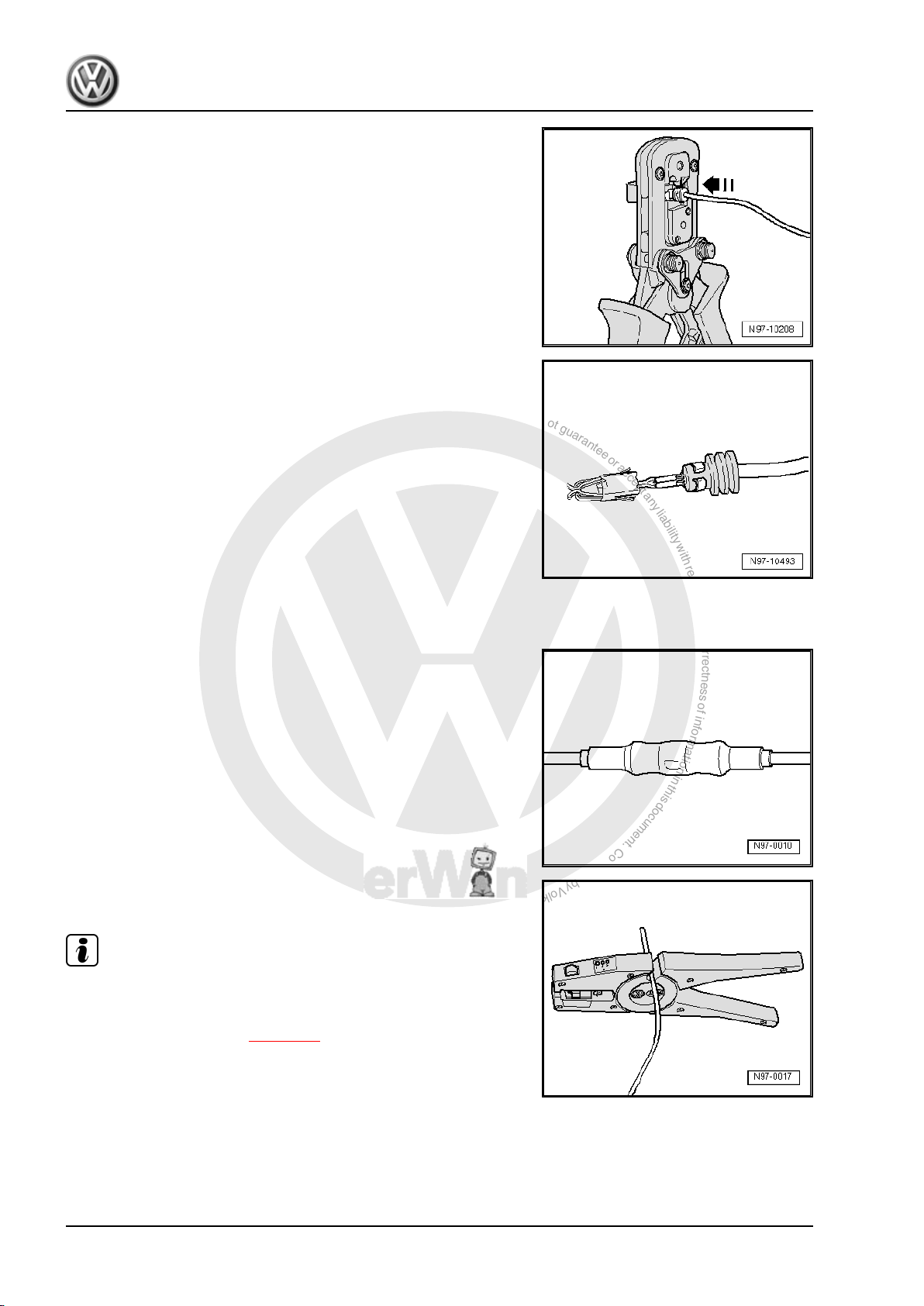
P
r
o
t
e
c
t
e
d
b
y
c
o
p
y
r
i
g
h
t
.
C
o
p
y
i
n
g
f
o
r
p
r
i
v
a
t
e
o
r
c
o
m
m
e
r
c
i
a
l
p
u
r
p
o
s
e
s
,
i
n
p
a
r
t
o
r
i
n
w
h
o
l
e
,
i
s
n
o
t
p
e
r
m
i
t
t
e
d
u
n
l
e
s
s
a
u
t
h
o
r
i
s
e
d
b
y
V
o
l
k
s
w
a
g
e
n
A
G
.
V
o
l
k
s
w
a
g
e
n
A
G
d
o
e
s
n
o
t
g
u
a
r
a
n
t
e
e
o
r
a
c
c
e
p
t
a
n
y
l
i
a
b
i
l
i
t
y
w
i
t
h
r
e
s
p
e
c
t
t
o
t
h
e
c
o
r
r
e
c
t
n
e
s
s
o
f
i
n
f
o
r
m
a
t
i
o
n
i
n
t
h
i
s
d
o
c
u
m
e
n
t
.
C
o
p
y
r
i
g
h
t
b
y
V
o
l
k
s
w
a
g
e
n
A
G
.
Bora 1999 ➤ , Bora Variant 1999 ➤ , CC 2010 ➤ , Eos 2006 ➤ , Golf 199 ...
Electrical System, General Information - Edition 07.2010
– Insert the stripped wire end with the positioned single wire seal
in the crimp contact until it comes into contact with the „wire
stop“.
– Crimp the contact, wire and single wire seal by closing the
crimping pliers fully.
– Open the crimping pliers again and remove the successfully
crimped contact.
Successful crimping can be identified by clean and equal appli‐
cation of pressure on the wire and single wire seal in the contact
and by a stamp on the rear that indicates the correct tool was used
in the correct manner to carry out the crimping process.
tion
2.4.6 Wiring open circuit with one repair posi‐
Repair position with single crimp connector
– Place the wire to be repaired to one side (about 20 cm either
side of the repair position).
– If necessary, unbind the wiring harness using the folding knife.
– Cut out the damaged piece of wiring using the wire strippers -
VAS 1978/3- .
Note
If, after the damaged wire has been cut out, both ends of the ve‐
hicle's own wiring are too short for a repair using single crimp
connectors, use a piece of repair wire of the appropriate length
with two crimp connectors ⇒ page 96 .
94 Rep. gr.97 - Wiring

P
r
o
t
e
c
t
e
d
b
y
c
o
p
y
r
i
g
h
t
.
C
o
p
y
i
n
g
f
o
r
p
r
i
v
a
t
e
o
r
c
o
m
m
e
r
c
i
a
l
p
u
r
p
o
s
e
s
,
i
n
p
a
r
t
o
r
i
n
w
h
o
l
e
,
i
s
n
o
t
p
e
r
m
i
t
t
e
d
u
n
l
e
s
s
a
u
t
h
o
r
i
s
e
d
b
y
V
o
l
k
s
w
a
g
e
n
A
G
.
V
o
l
k
s
w
a
g
e
n
A
G
d
o
e
s
n
o
t
g
u
a
r
a
n
t
e
e
o
r
a
c
c
e
p
t
a
n
y
l
i
a
b
i
l
i
t
y
w
i
t
h
r
e
s
p
e
c
t
t
o
t
h
e
c
o
r
r
e
c
t
n
e
s
s
o
f
i
n
f
o
r
m
a
t
i
o
n
i
n
t
h
i
s
d
o
c
u
m
e
n
t
.
C
o
p
y
r
i
g
h
t
b
y
V
o
l
k
s
w
a
g
e
n
A
G
.
Bora 1999 ➤ , Bora Variant 1999 ➤ , CC 2010 ➤ , Eos 2006 ➤ , Golf 199 ...
Electrical System, General Information - Edition 07.2010
– Strip the wire ends of insulation by 6 - 7 mm using the wire
strippers.
– Push the crimp connector on both stripped wire ends of the
vehicle's own single wire and crimp it on using the crimping
pliers.
Note
♦
Ensure without fail that the correct crimp recess is chosen for
the crimp connectors being used ⇒ page 82 .
♦
The insulation on the wires must not be crimped.
After crimping, the crimp connector has to be shrink fitted using
the hot air blower in order to prevent any ingress of moisture.
– Place shrink element for hot air blower -VAS 1978/15- on hot
air blower, 220 V / 50 Hz -VAS 1978/14- .
– Heat up the crimp connector using the hot air blower along a
straight line, working from the middle outwards, until it is
sealed completely and the adhesive escapes from the ends.
Caution
When shrink-fitting, take care not to damage any other wiring,
plastic parts or insulating material with the hot air blower.
Observe the operating instructions of the hot air blower without
fail!
Note
♦
Ensure that, where several wires have to be repaired, the
crimp connectors are not directly adjacent to each other. To
prevent the circumference of the wiring harness from becom‐
ing to great, position the crimp connectors so they are offset
slightly.
♦
If the repair position was already wrapped, this section has to
be wrapped again with yellow insulation tape once the repair
has been carried out.
♦
Attach the repaired wiring harness with a cable tie, if neces‐
sary, to prevent it from generating noise when the vehicle is in
motion.
2. Repairing wiring harnesses and connectors 95

P
r
o
t
e
c
t
e
d
b
y
c
o
p
y
r
i
g
h
t
.
C
o
p
y
i
n
g
f
o
r
p
r
i
v
a
t
e
o
r
c
o
m
m
e
r
c
i
a
l
p
u
r
p
o
s
e
s
,
i
n
p
a
r
t
o
r
i
n
w
h
o
l
e
,
i
s
n
o
t
p
e
r
m
i
t
t
e
d
u
n
l
e
s
s
a
u
t
h
o
r
i
s
e
d
b
y
V
o
l
k
s
w
a
g
e
n
A
G
.
V
o
l
k
s
w
a
g
e
n
A
G
d
o
e
s
n
o
t
g
u
a
r
a
n
t
e
e
o
r
a
c
c
e
p
t
a
n
y
l
i
a
b
i
l
i
t
y
w
i
t
h
r
e
s
p
e
c
t
t
o
t
h
e
c
o
r
r
e
c
t
n
e
s
s
o
f
i
n
f
o
r
m
a
t
i
o
n
i
n
t
h
i
s
d
o
c
u
m
e
n
t
.
C
o
p
y
r
i
g
h
t
b
y
V
o
l
k
s
w
a
g
e
n
A
G
.
Bora 1999 ➤ , Bora Variant 1999 ➤ , CC 2010 ➤ , Eos 2006 ➤ , Golf 199 ...
Electrical System, General Information - Edition 07.2010
2.4.7 Wiring open circuit with two repair posi‐
Repair position with interlinked wire.
– Place the wire to be repaired to the side at two points (about
20 cm to both sides of the relevant repair position).
– If necessary, unbind the wiring harness using the folding knife.
– Place the yellow repair wire next to the damage wiring harness
and, using wire strippers -VAS 1978/3- , cut the repair wire to
the required length.
– Cut the damaged section of wire out of the vehicle's own single
wire.
tions
– Strip the wire ends of insulation by 6 - 7 mm using the wire
strippers.
– Push the crimp connector onto one side of the vehicle's own
single wire and on the other side onto the repair wire.
– Crimp the connector using the crimping pliers to both wire
ends.
– Repeat this procedure on the other end of the repair wire.
Note
♦
Ensure without fail that the correct crimp recess is chosen for
the crimp connectors being used ⇒ page 82 .
♦
The insulation on the wires must not be crimped.
After crimping, the crimp connector has to be shrink fitted using
the hot air blower in order to prevent any ingress of moisture.
– Place shrink element for hot air blower -VAS 1978/15- on hot
air blower, 220 V / 50 Hz -VAS 1978/14- .
96 Rep. gr.97 - Wiring
