Vodavi WIT-300H, Nomad IP User Manual
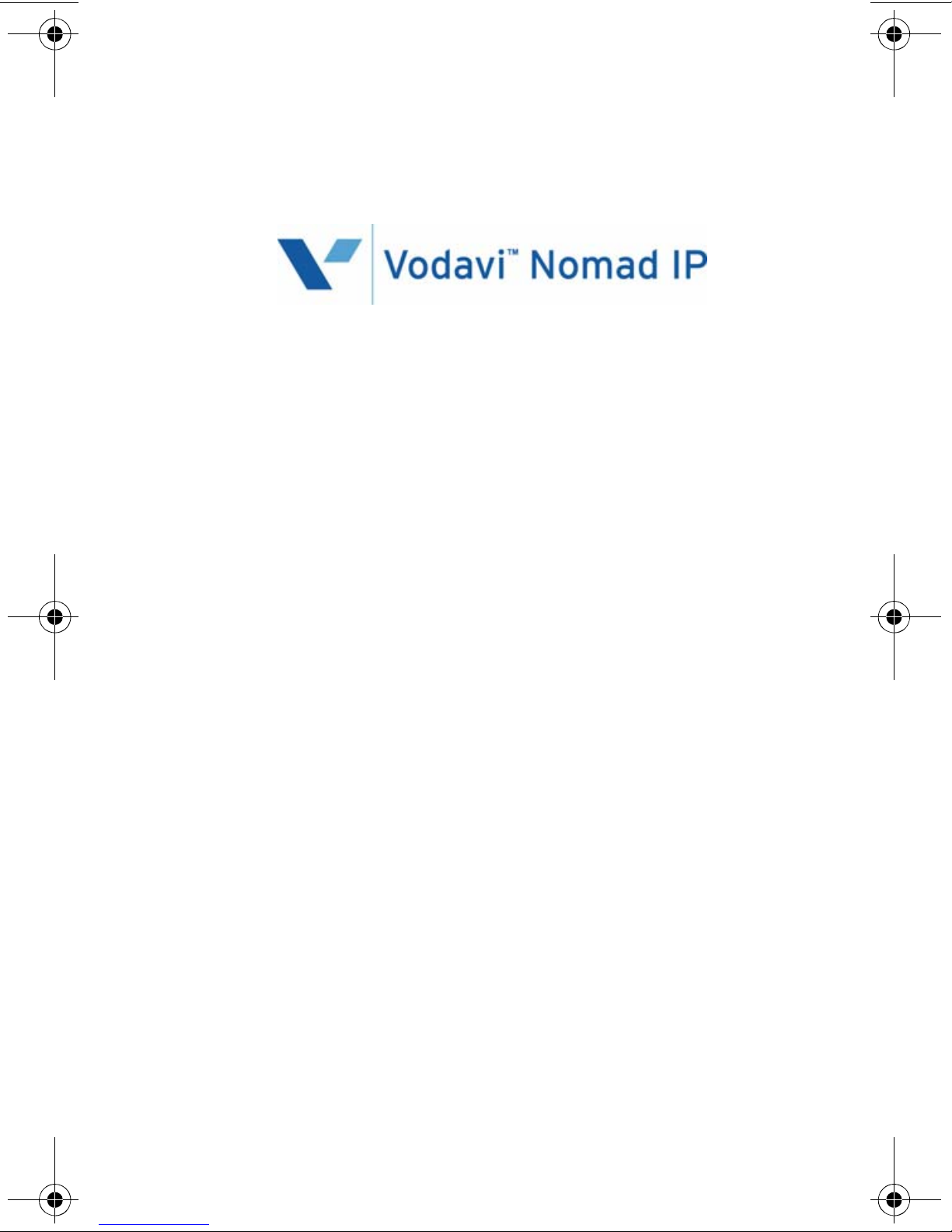
Wireless Phone
Station
User
Guide
Issue 2.0 - March 2007
P/N: 3807-14
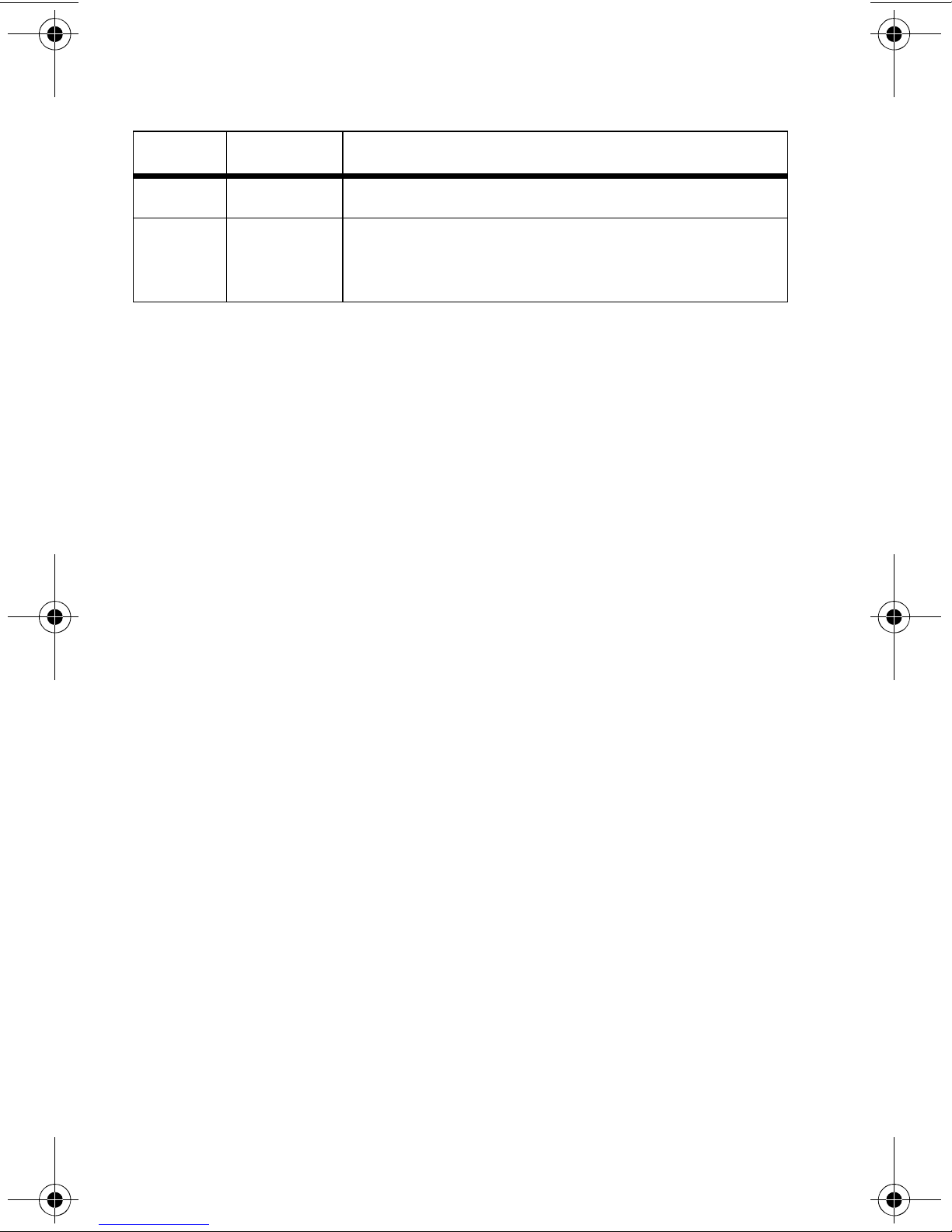
I
Issue Release Changes
1.0 6-06 Initial Release
2.0 3-07 The document is revised to show that the
product is now associated with Vertical
Communications, Inc.
Vertical Communications, Inc. reserves the right to revise this
publication and to make changes in content without notice.
© 2007 by Vertical Communications, Inc. All rights reserved.
This publication contains proprietary and confidential
information of Vertical Communications, Inc. The contents of this
document may not be disclosed, copied or translated by third
parties, in any form, or by any means known, or not now known or
conceived, without prior explicit written permission from Vertical
Communications, Inc.
LIMIT OF LIABILITY/DISCLAIMER OF WARRANTY
Vertical Communications, Inc. makes no representation or
warranties with respect to the accuracy or completeness of the
content of this publication and specifically disclaims any implied
warranty of merchantability or fitness for any particular purpose,
and shall not be liable for any loss of profit or any other
commercial damage, including but not limited to, special,
incidental, or consequential.
TRADEMARKS
Vertical Communications and the Vertical Communications logo
and combinations thereof, DiscoveryCT, Infinite, Nomad IP,
PathFinder IP, XTS IP, XTSc, Telenium IP, Triad, and Xcelerator IP
are trademarks and Artisoft, Comdial, InstantOffice, StarPlus,
TeleVantage, Vertical Networks and Vodavi are registered
trademarks of Vertical Communications, Inc. All other brand and
product names that appear in this publication are used for
identification only and are the property of their respective
holders
.
mlj/2007
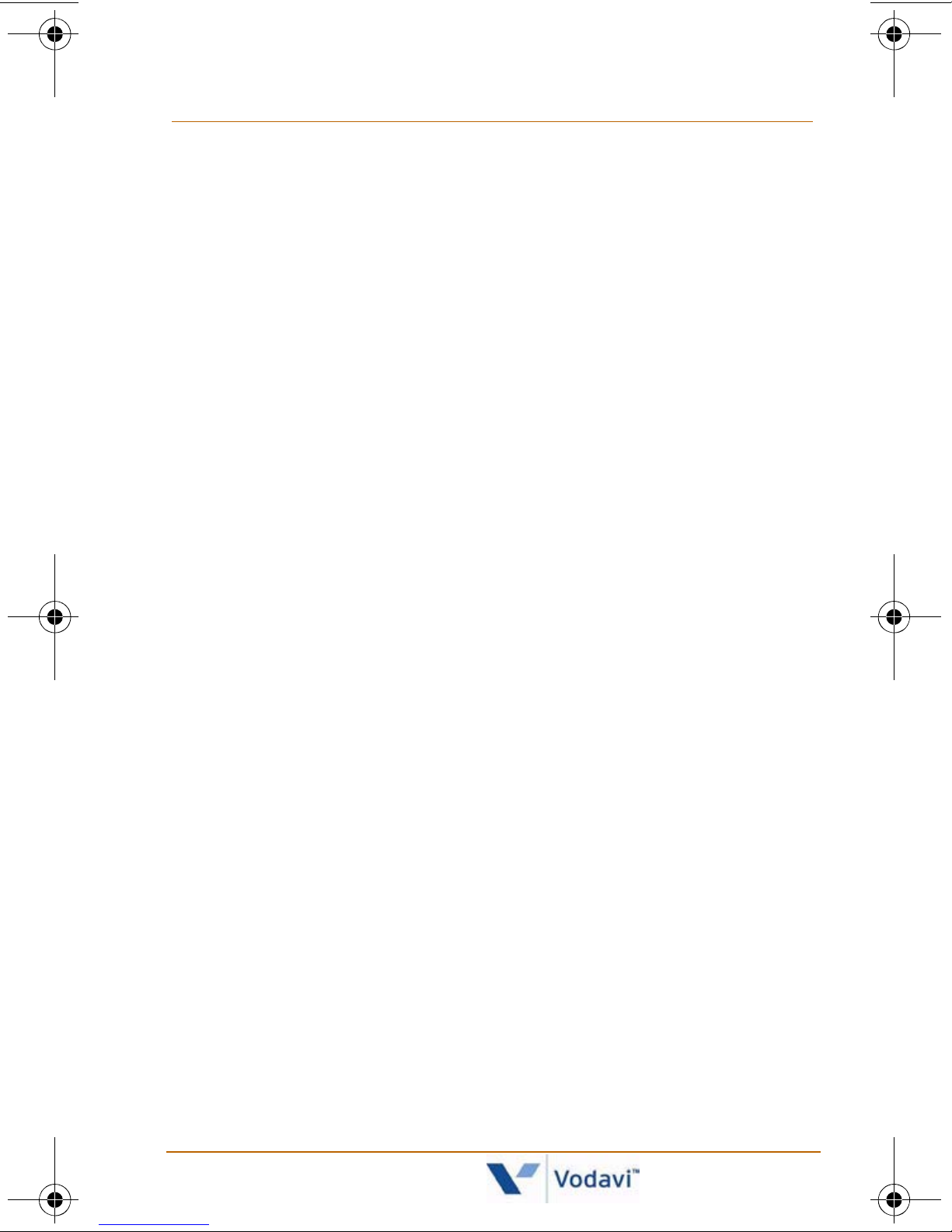
Contents
Product Description ......................................... 1
List of Features ............................................................1
Nomad IP Layout ........................................................ 2
User Interface ................................................... 3
LCD Display .................................................................. 3
LCD Icons....................................................................... 4
Main Menu Icons ........................................................5
Main Menu -- Displays / Options / Navigation.6
Buttons & Functions..................................................11
Ring / Message LED ...................................................13
Entering Text................................................................ 14
i
Entering Your Name in the Display ..................... 16
Telephone Features ......................................... 17
Registration ..................................................................17
Basic Features.............................................................. 18
Key Phone Features...................................................21
Placing a Call............................................................21
Answering a Call.....................................................22
Transferring a Call ................................................. 23
Holding a Call .......................................................... 24
Call Forward.............................................................25
Call Park ....................................................................26
Call Pick-Up ..............................................................27
Call Waiting ..............................................................28
Message Wait / Call Back.....................................29
Do Not Disturb (DND) ..........................................30
System Speed Dial.................................................30
System Speed Redial ............................................30
Flex Functions ......................................................... 31
Push-To-Talk Groups ............................................33
Nomad IP User Guide March 2007
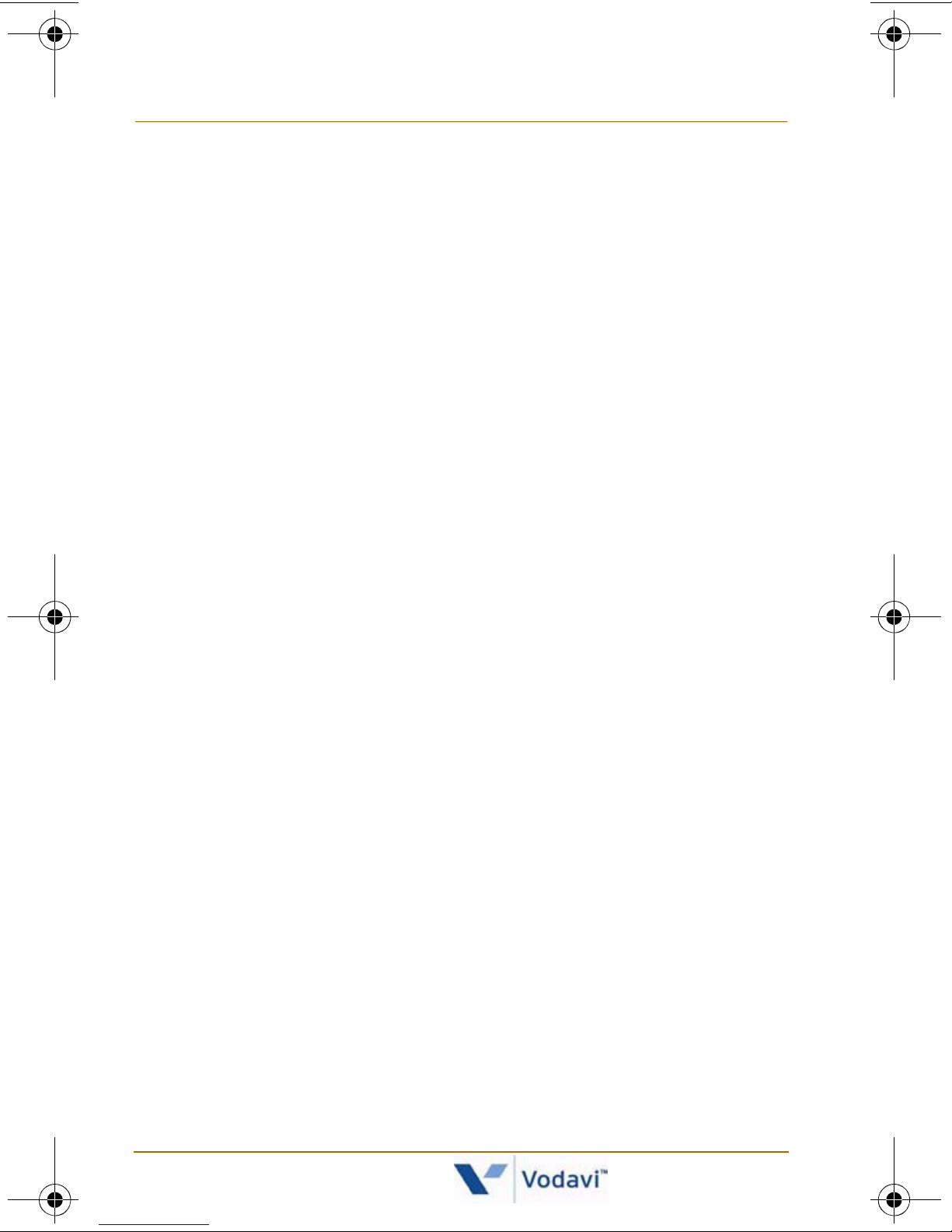
Menu Features..................................................34
Phone Book [Main Menu + 1].................................35
Add New ...................................................................35
Search ........................................................................35
Caller Groups ..........................................................36
Speed Dials...............................................................36
Delete All...................................................................37
Call History [Main Menu + 2] ..................................38
Messages [Main Menu + 3] .....................................39
Write Message ........................................................39
Inbox...........................................................................40
Outbox .......................................................................40
Draft ............................................................................41
ii
Tools [Main Menu + 4]..............................................42
Schedule ...................................................................42
Memo .........................................................................48
Alarm Clock ..............................................................50
Calculator ..................................................................51
World Time ...............................................................52
D-Day..........................................................................53
Settings [Main Menu + 5] ........................................55
Sound .........................................................................55
Display........................................................................57
Power Save ...............................................................58
Security ......................................................................58
Lock Phone ...............................................................58
Reset Default............................................................58
Network .....................................................................58
System........................................................................61
Key Lock.....................................................................62
Dialing Rule ..............................................................62
User Dictionary........................................................62
Phone Info [Main Menu + 6]...................................63
Nomad IP User Guide March 2007
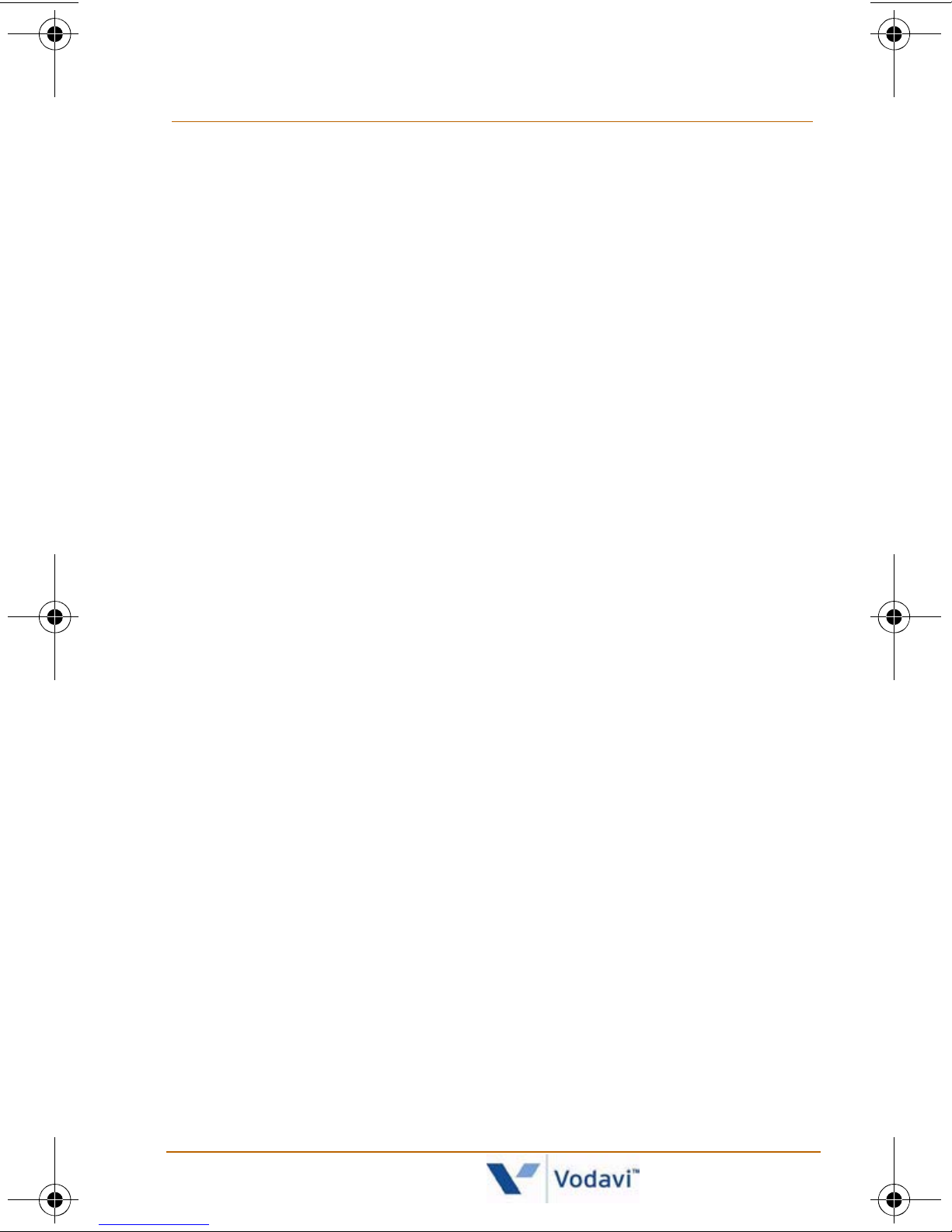
S/W Version..............................................................63
Network Info............................................................63
System [Main Menu + 7]..........................................63
Forward .....................................................................63
Conference............................................................... 63
DND ............................................................................ 63
Message/Call Back .................................................64
Flash............................................................................64
System Speed..........................................................64
System Redial ..........................................................64
ICM ..............................................................................64
Mute ...........................................................................64
Transfer...................................................................... 64
iii
Hold/Save .................................................................64
Program.....................................................................64
Nomad IP User Guide March 2007
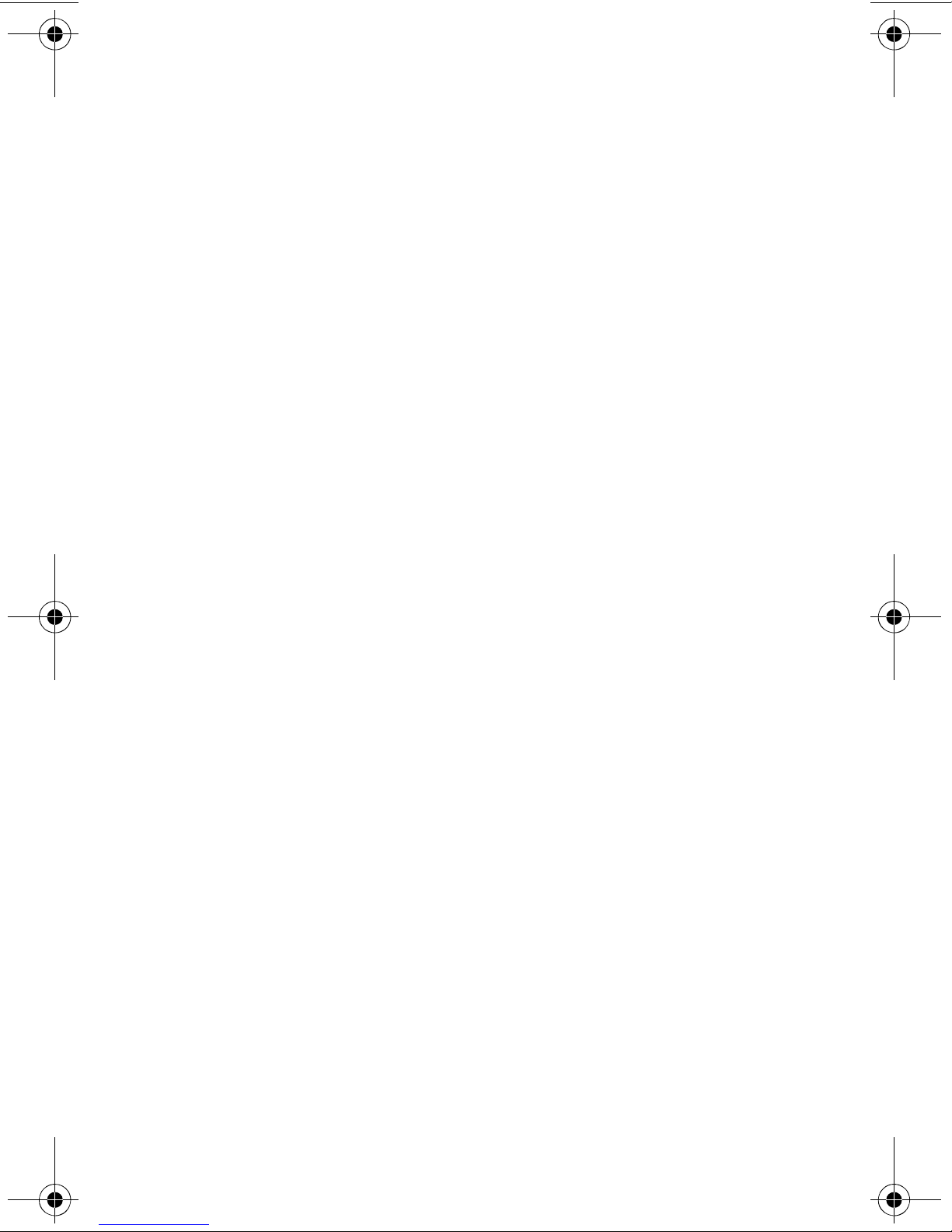
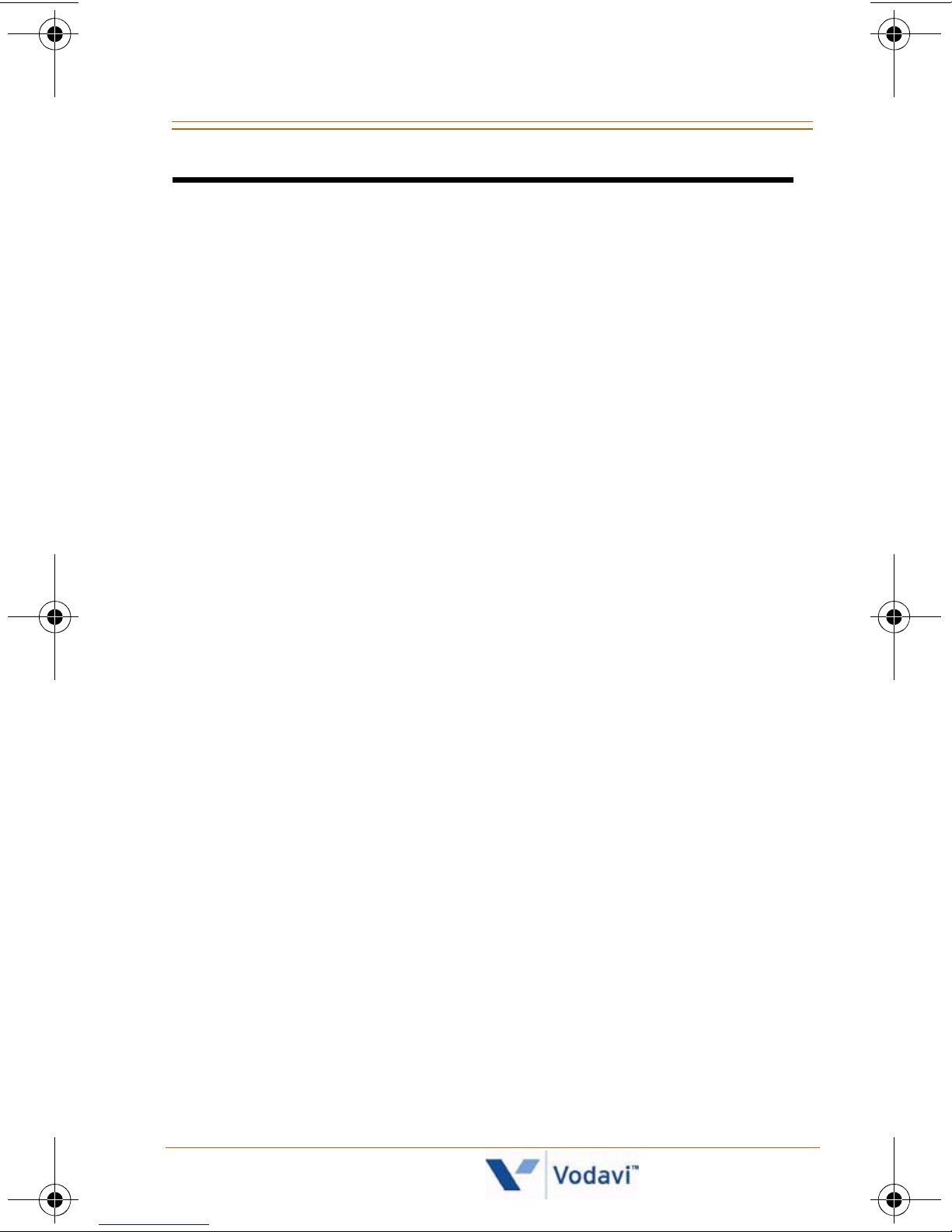
Product Description 1
Product Description
List of Features
The
Nomad IP
WIT-300H) comes equipped with the following features:
Twenty-seven (27) Fixed Feature/Function buttons:
- Send and End Buttons
- Left and Right Soft Menu Buttons
- OK Button and 4 Navigation Buttons
wireless phone (also referred to as the
- Hold/Save Button
- Trans/PGM Button
- Clear/Prev Button
- Standard Dial Buttons (1-9, 0, *, #)
- Volume Up and Down Buttons
-PTT Button
65K Color Graphic LCD
(128x128 dot matrix), Back Light
Vibration / PTT
64 Poly Sound
Internal Antenna
2.5 mm Headset Jack
Hearing Aid Compatible Receiver
Nomad IP User Guide March 2007
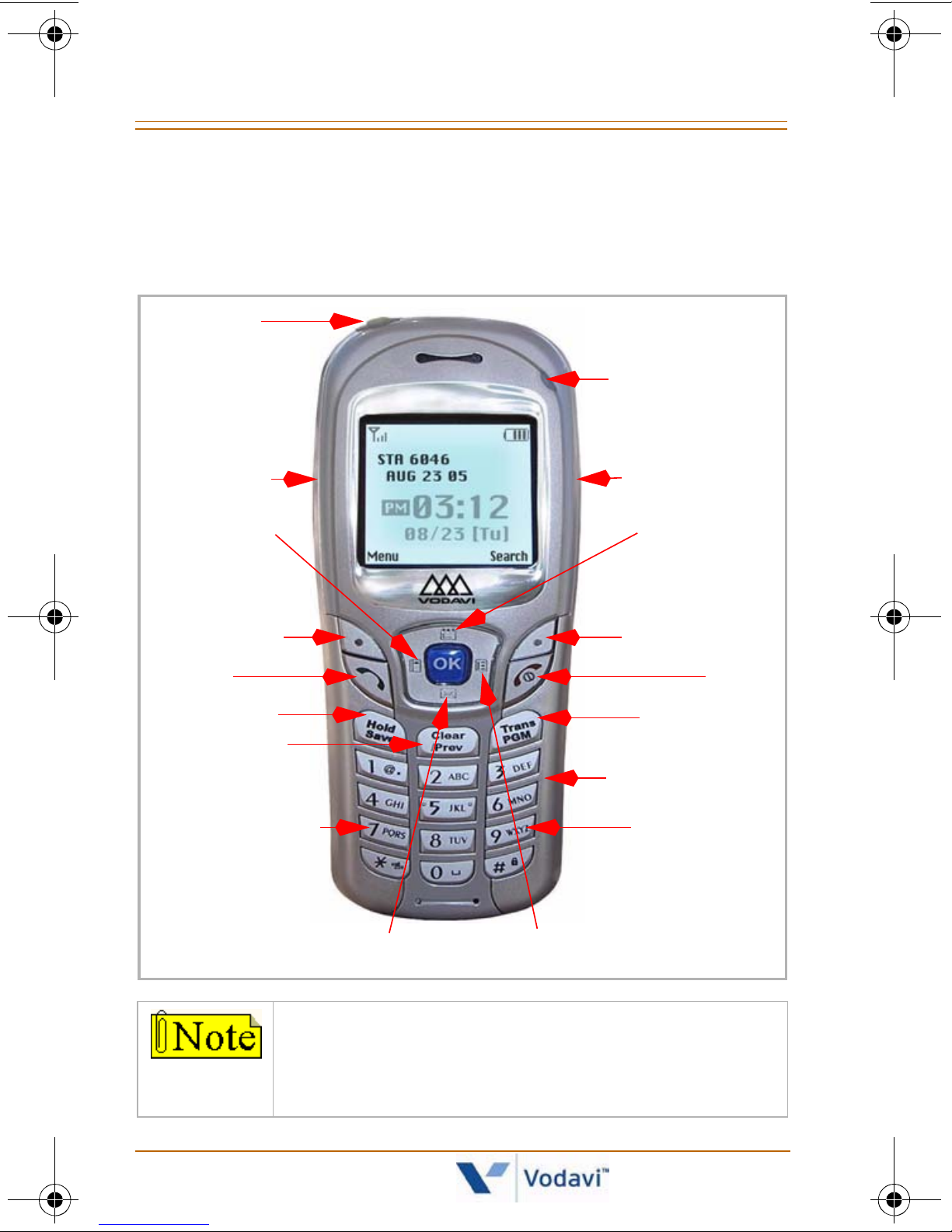
2Nomad IP Layout
Nomad IP Layout
The following diagram will help you become familiar with
your new wireless phone.
Ear-Jack
Ring/Msg LED
Volume
Up/Down
System (Left)
Menu/LSK*
Send
Hold/Save
Clear/Prev
Manner Mode
(Vibrate)
Push-To-Talk
Schedule (Up)
Search/RSK*
End
Trans/PGM
Nbr/Char Keys
Lock Mode
Message (Down)
* Dual-Function Keys
“Menu” button serves as Left Soft Key (LSK).
“Search” button functions as Right Soft Key (RSK).
Nomad IP User Guide March 2007
Flex (Right)
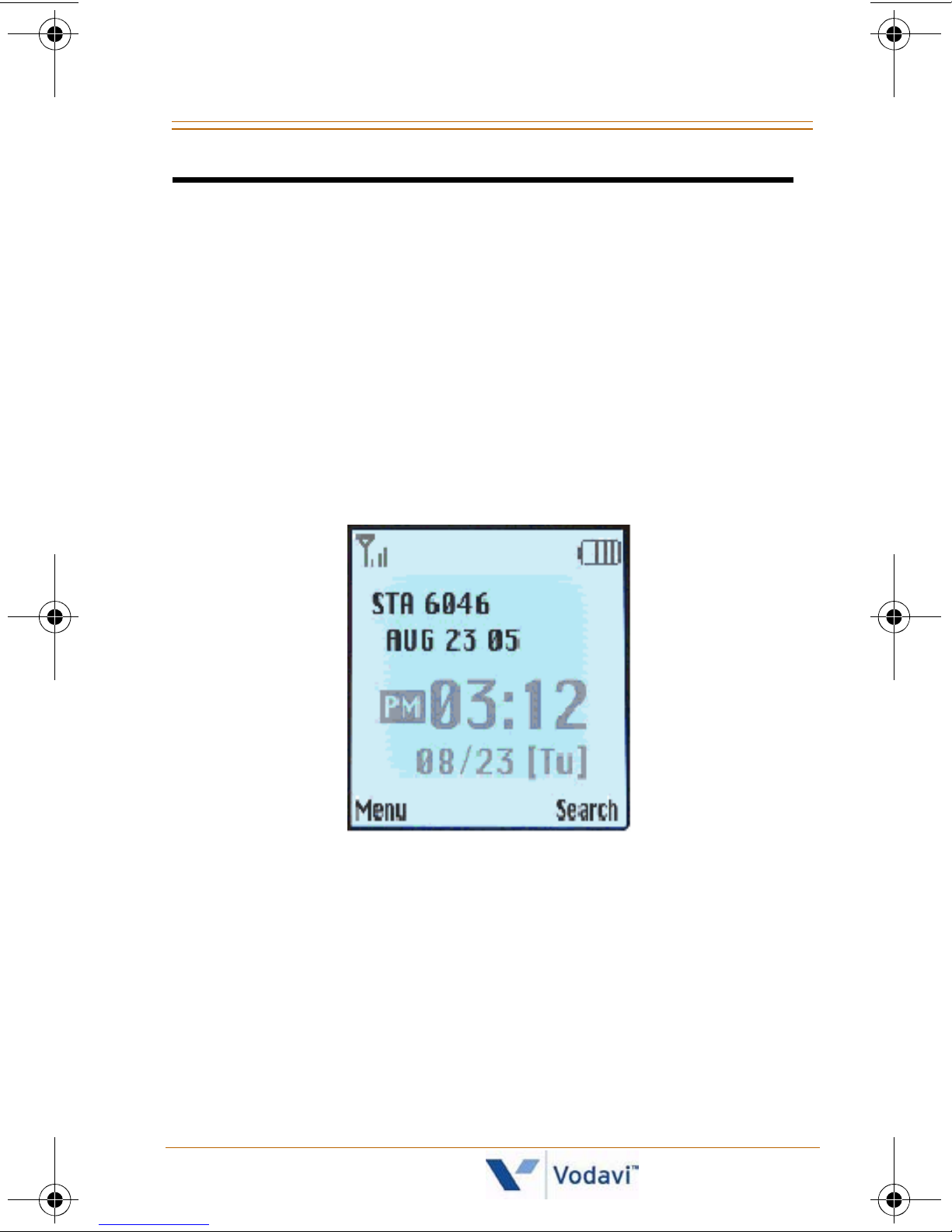
User Interface 3
User Interface
This section describes the LCD display, the function
associated with each button, and the multiple ways to
enter text when sending a message.
LCD Display
The LCD shows different wireless states, and displays
visual feedback for the actions performed by the user.
Nomad IP User Guide March 2007
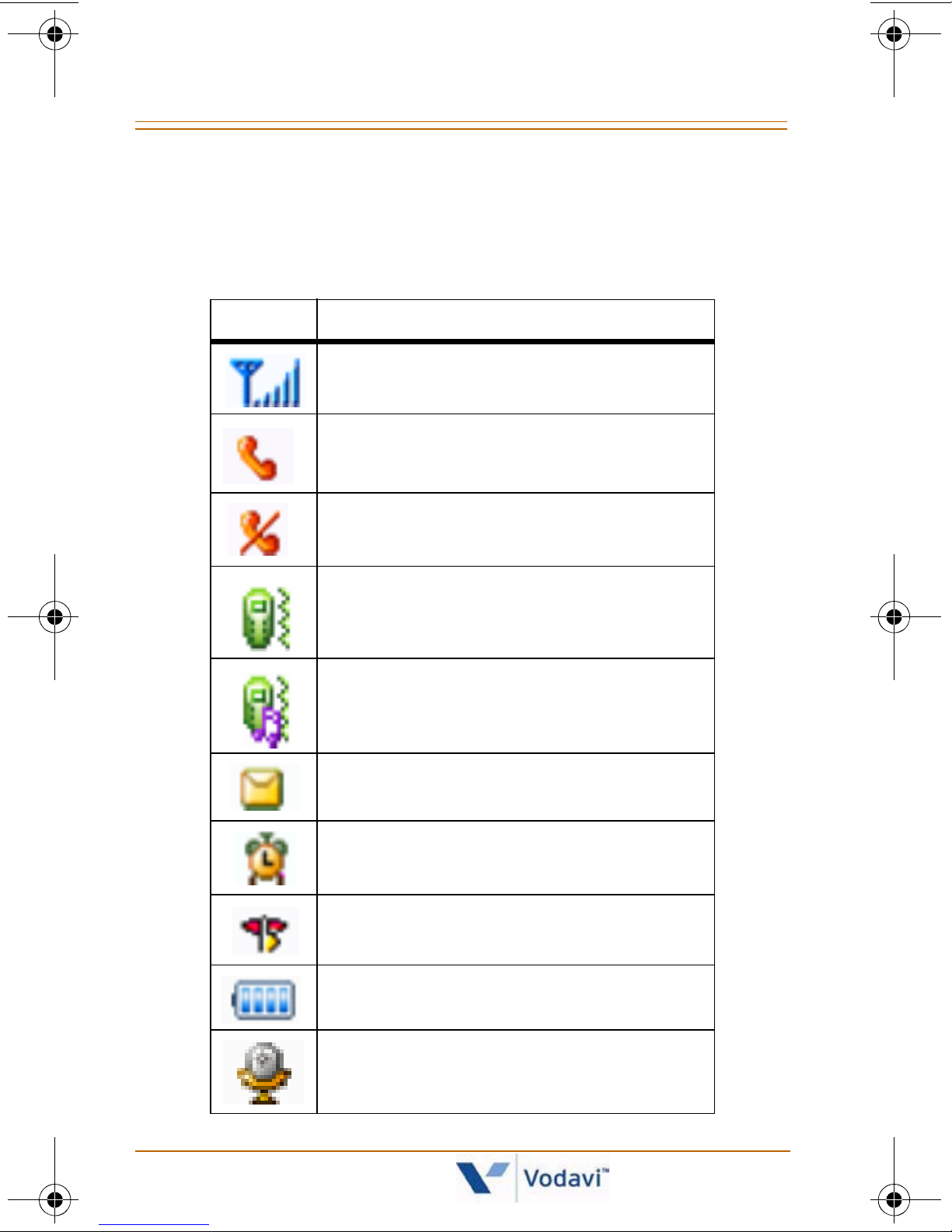
4LCD Icons
LCD Icons
The following icons display in the top area of the LCD and
indicate the status and/or action of the functions shown.
Icon Description
Signal strength
Call is connected
No service
(phone is not receiving a system signal)
Vibration mode
Vibration and Ring mode
New text message received
Alarm is set and ON
Manner Mode
(quickly set to vibrate mode)
Battery status
Nomad IP User Guide March 2007
New voice message received
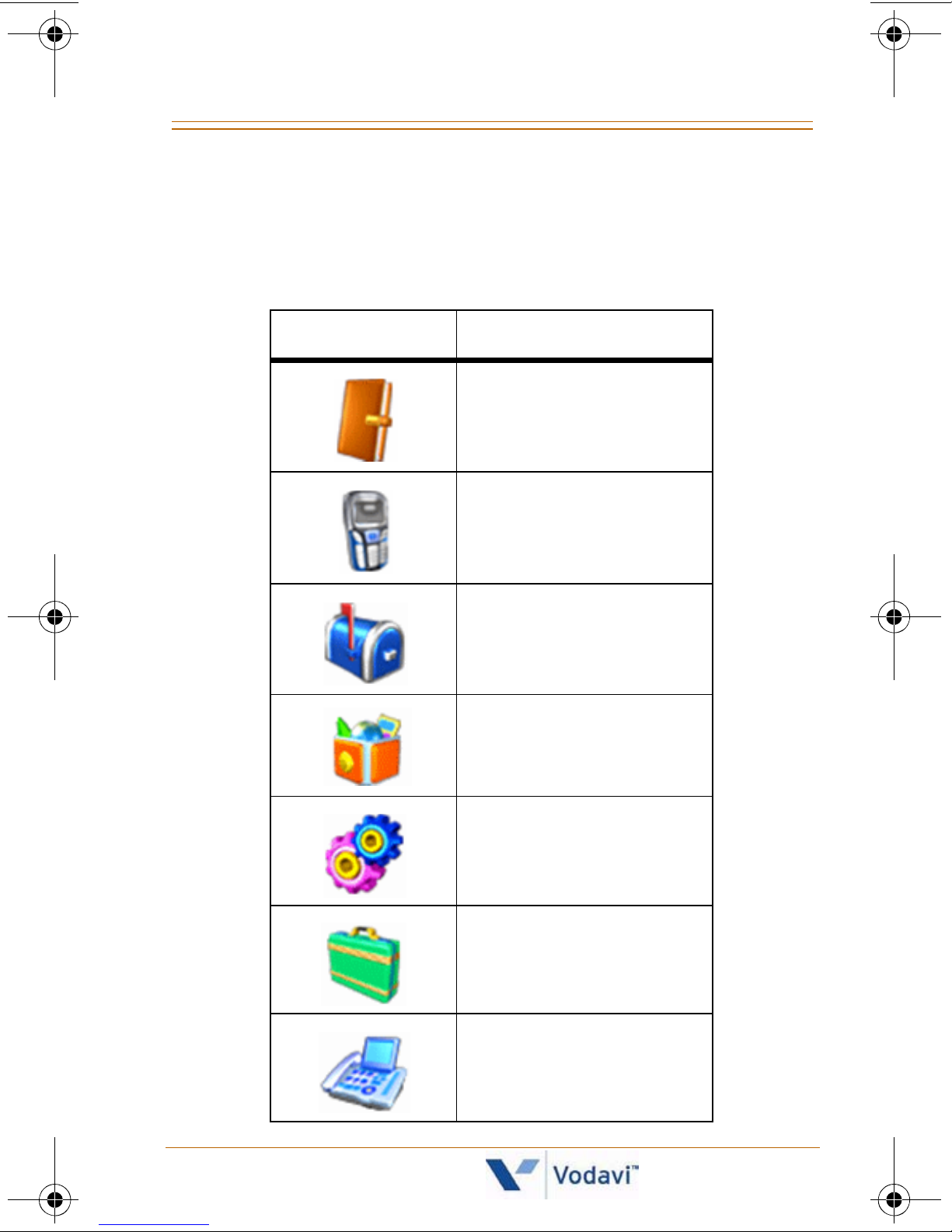
Main Menu Icons 5
Main Menu Icons
These icons are used to access the following
Main Menu options:
Icon Description
1. Phone Book
2. Call History
3. Messages
Nomad IP
4. Tools
5. Settings
6. Phone Info
7. System
Nomad IP User Guide March 2007

6 Main Menu -- Displays / Options / Navigation
Main Menu -- Displays / Options / Navigation
Main Menu Display
The Main Menu can be displayed in either a list style or an
arch style.
ArchList
Style Style
You can access the Main Menu in one of two ways:
1) Press the [LSK].
Using the [Up/Down] navigation keys, scroll to the
desired option and press the [OK] button.
Then scroll to the desired sub-option using the
[Up/Down] navigation keys and press [OK].
-or-
2) Press the [Left] navigation button.
Using the [Left/Right] navigation keys, scroll to the
desired option.
Then scroll to the desired sub-option using the
[Up/Down] navigation keys and press [OK].
Quick Reference
To view the Main Menu options, their respective sub-
menus, and the navigation keys … refer to the
illustrations on the next two pages.
Nomad IP User Guide March 2007

Main Menu -- Displays / Options / Navigation 7
Main Menu Options
1. Phone Book
Add New
Search
Caller Groups
Speed Dials
Delete All
2. Call History
Missed Calls
Dialed Calls
4. Tools
Schedule
Memo
Alarm Clock
Calculator
World Time
D-Day
Site Survey
5. Settings
6. Phone Info
S/W Version
Network Info
7. System
Forward
Conference
DND
MSG/CallBk
Flash
Received Calls
All Calls
3. Messages
Write Message
Inbox
Outbox
Draft
Sound
Display
Security
Network
System
Key Lock
Dialing Rule
User Dictionary
System Speed
System Redial
ICM
Mute
Transfer
Hold/Save
Program
Nomad IP User Guide March 2007
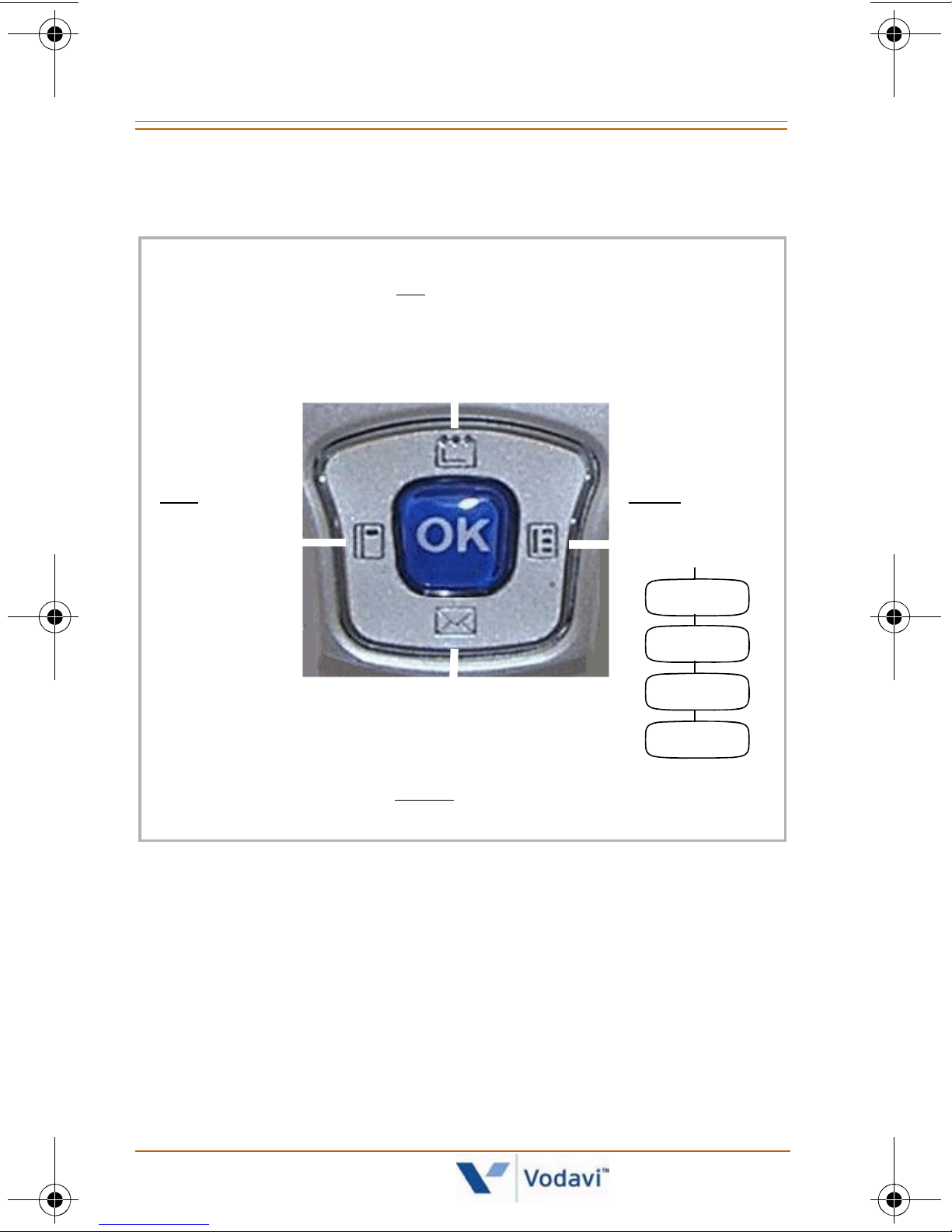
8 Main Menu -- Displays / Options / Navigation
Navigation Keys / Menus
(Up Nav Key)
Same as Schedule in Tools of Main Menu
SCHEDULE
(Left Nav Key)
SYSTEM
Same as System
in Main Menu
MESSAGES
Same as Messages in Main Menu
(Down Nav Key)
(Right Nav Key)
FLEX KEY
Flex 1
Flex 2
....
Flex 12
Nomad IP User Guide March 2007
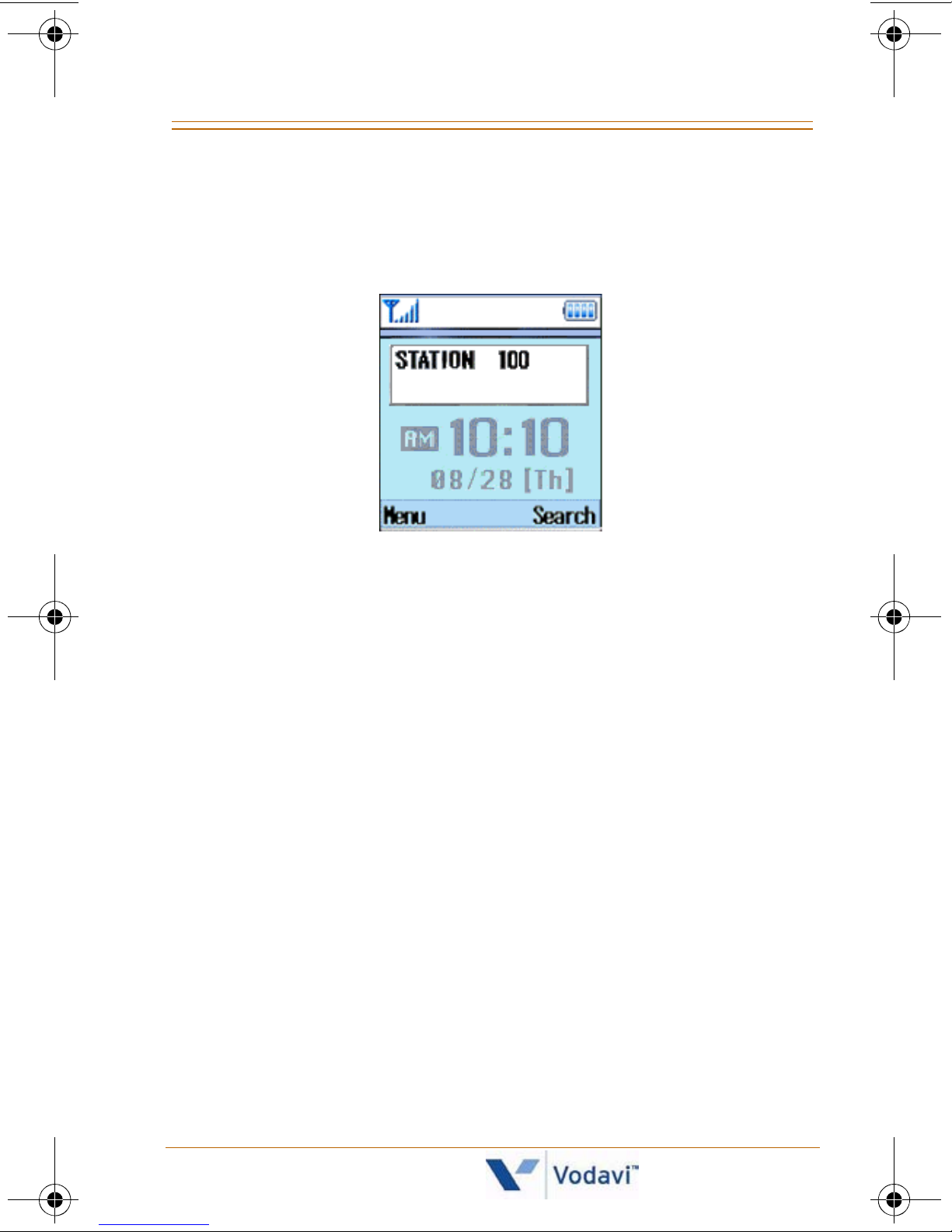
Main Menu -- Displays / Options / Navigation 9
Idle Mode Display
When in idle mode, the display of the
Nomad IP
appear as shown:
The LCD display is divided into two parts:
1 -- The rectangle area displays the status of the
Nomad IP
phone. In an idle mode, only the station
will
number is shown.
2 -- The time/date/day area displays the system time,
the current date, and the day of the week, after
registration with the phone system.
Nomad IP User Guide March 2007

10 Main Menu -- Displays / Options / Navigation
Ringing / Call State Display
The following examples show the Ring/Call displays:
Incoming Call
Outgoing Call
Missed Call
- If the caller’s name and number are stored in your
Phone Book, the
Nomad IP
will show both items on the
LCD display.
- If the caller is not
display the phone number.
Nomad IP User Guide March 2007
in your book,
Nomad IP
will only
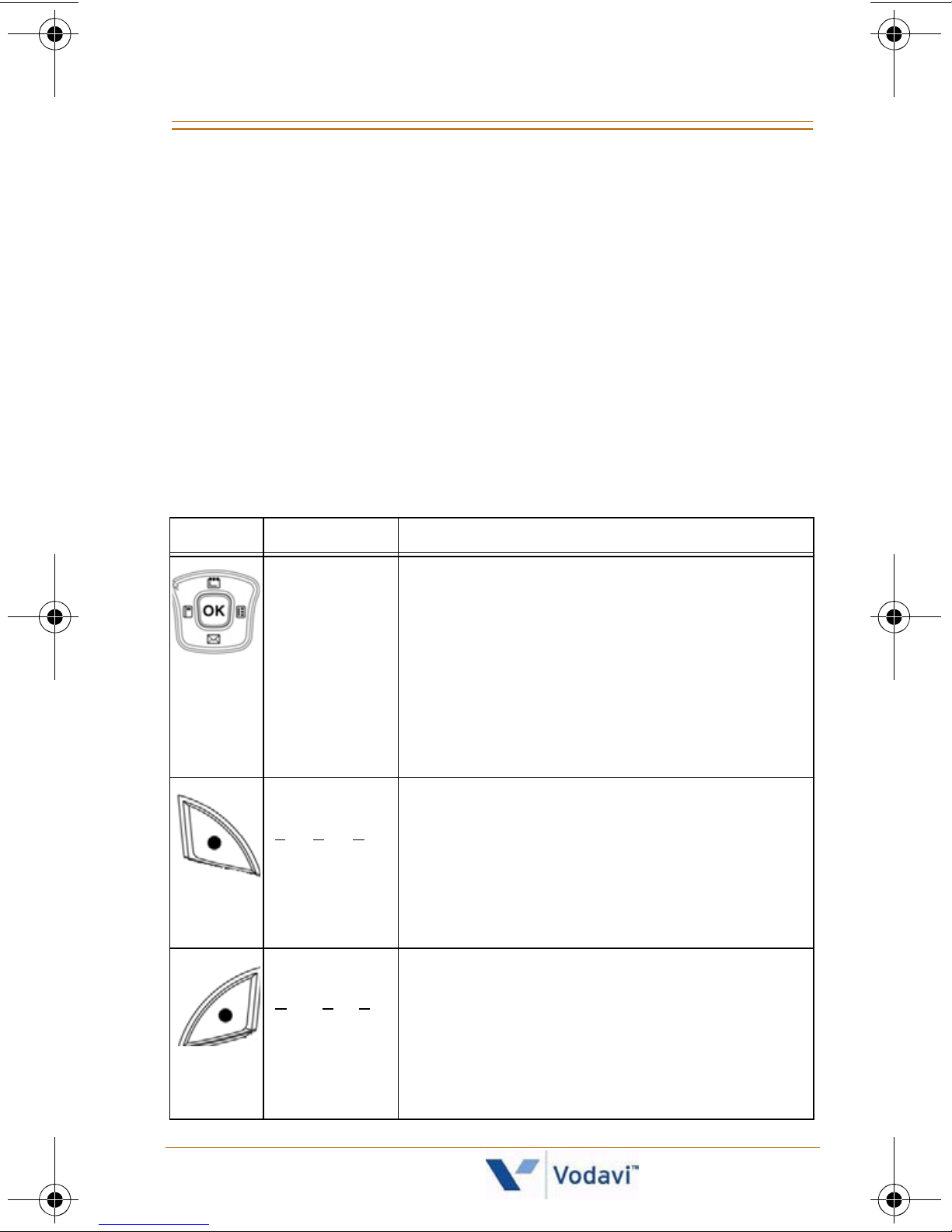
Buttons & Functions 11
Buttons & Functions
The
Nomad IP
Digit Buttons
[0], [1], [2], [3], [4], [5], [6], [7], [8], [9]
Feature Buttons
has 10 digit buttons & 17 feature buttons.
[*], [#],
[
LSK
[
VOL UP
], [
[
SEND
RSK
], [
], [
VOL DOWN
], [
END
], [UP], [
HOLD/SAVE
], [
DOWN
], [
CLEAR/PREV
PTT
]
], [
LEFT
], [
], [
TRANS/PGM
RIGHT
], [OK],
Refer to the following table for button descriptions.
Button Function Description
Navigation
Keys …
[OK]
[LEFT]
[RIGHT ]
[UP]
[DOWN]
[LSK]
eft Soft Key
L
In Menu mode:
- navigation keys move thru menus.
- [OK] selects menu or confirms action.
In Idle mode:
- [LEFT] goes to System menu.
- [RIGHT] goes to Flex Key menu.
- [UP] goes to Schedule menu.
- [DOWN] goes to Messages menu.
In Idle mode:
used as a menu key and goes to Main
Menu mode.
],
[RSK]
ight Soft Key
R
Nomad IP User Guide March 2007
In Menu mode or other modes:
used to access options or special
menu keys.
In Idle mode:
used as a search key in the Search
menu of the Phone Book.
In Menu mode or other modes:
used to delete or to access special
menu keys.
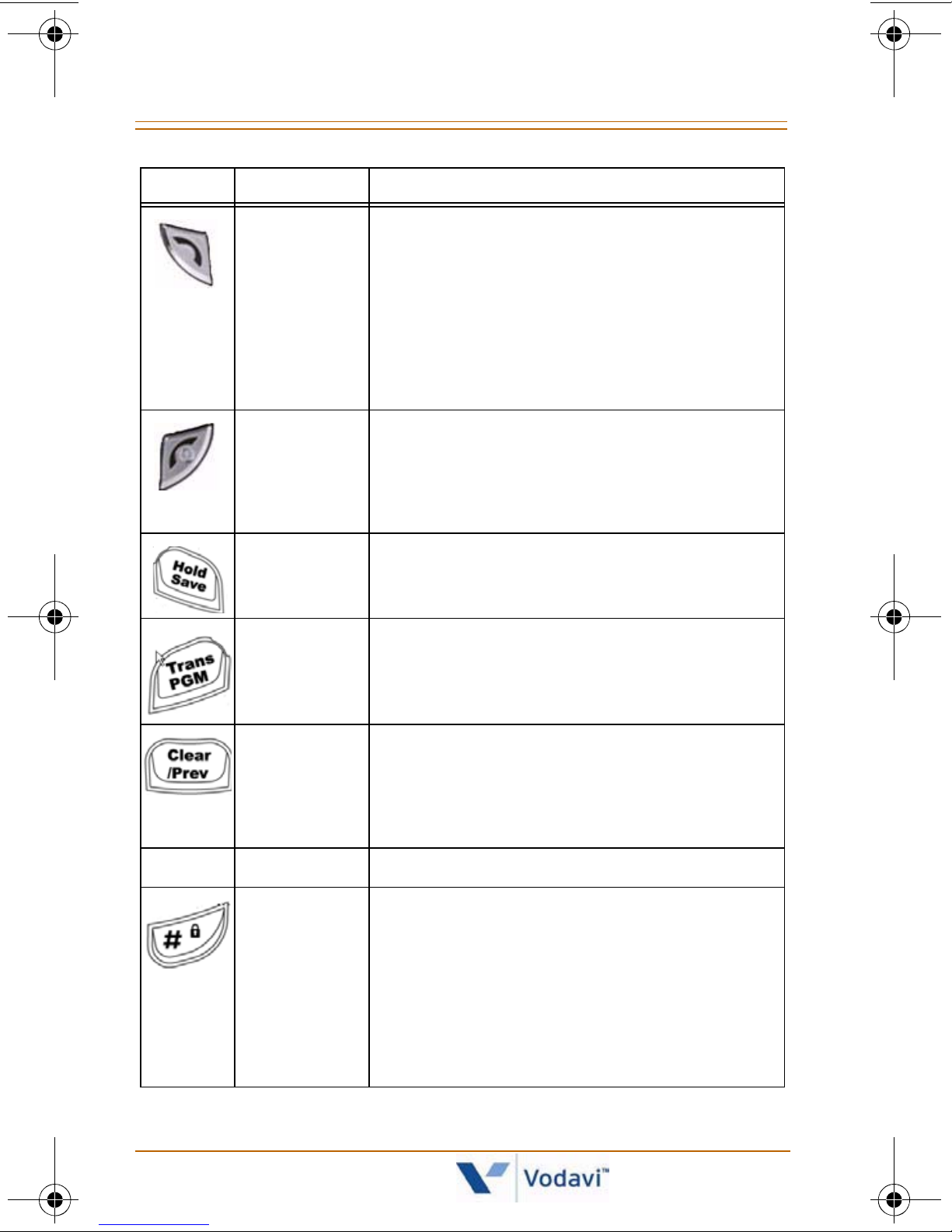
12 Buttons & Functions
Button Function Description
[SEND]
[END]
[HOLD]/
[SAVE]
[TRANS]/
[PGM]
While ringing:
answers an incoming call.
In Idle mode:
shows recent calls.
When pre-dialing, or after selecting the
call list or Phone Book:
dials selected phone number.
During a call:
releases the call.
In Menu mode:
goes to idle mode.
used as a Hold and a Save key.
- used to transfer a call to another
station or off-net.
0-9
[CLEAR]/
[PREV]
Dial Pad Keys
[#]
- used to program function keys.
In Menu mode:
goes to Previous menu mode.
In Edit mode:
deletes previous input character.
Standard dial buttons.
In Idle mode:
- pressing longer than 1 second goes
to Phone Lock mode.
- pressing less than 1 second displays #
symbol.
In other modes:
displays # symbol.
Nomad IP User Guide March 2007
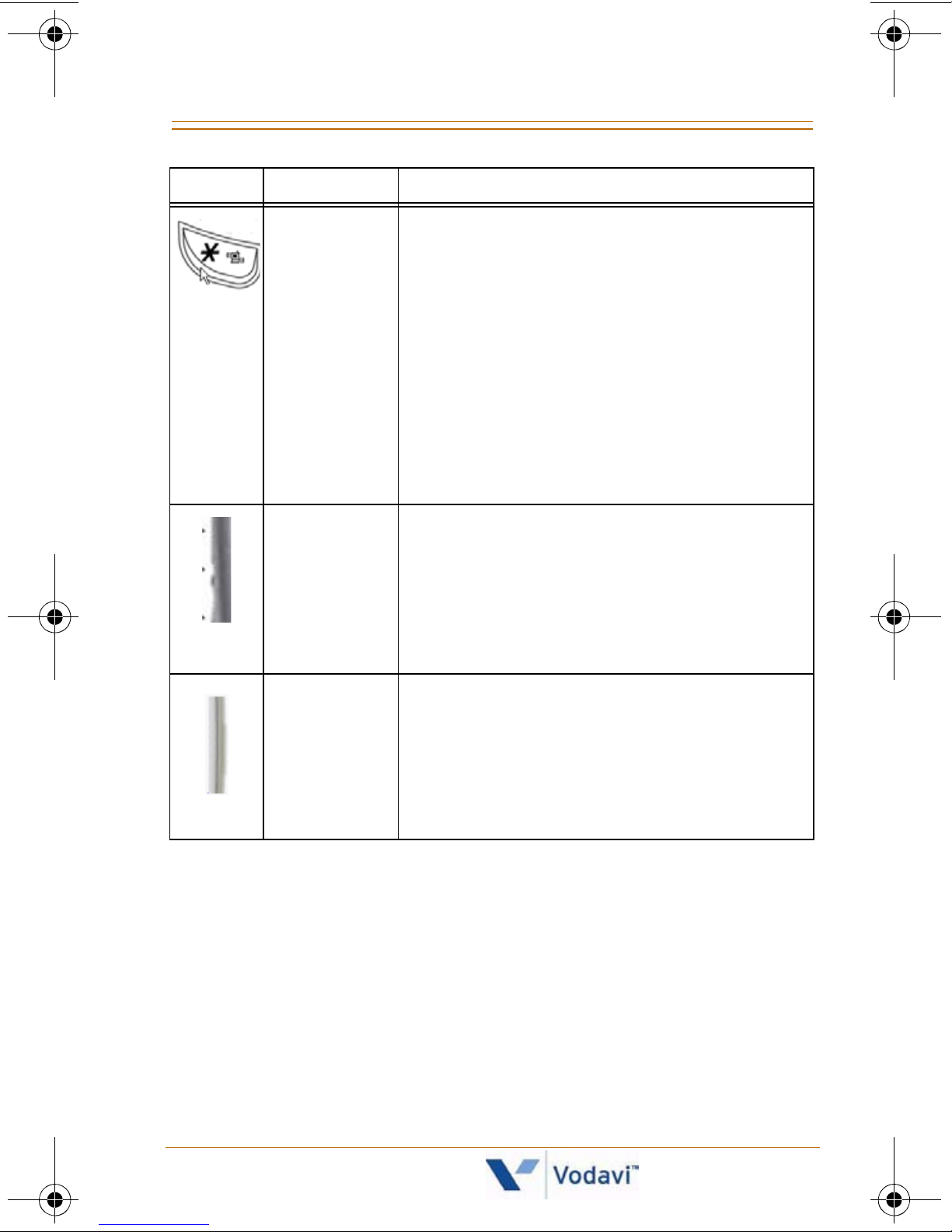
Ring / Message LED 13
Button Function Description
In Idle mode:
[*]
- pressing longer than 3 secs. goes to
Manner mode which provides only
vibration for ringing, alarms, etc. (no
tone is presented).
- pressing less than 3 secs. displays *.
In Manner mode:
pressing longer than 3 secs. returns
phone to ringing mode.
In other modes:
displays * symbol.
[VOL UP],
[VOL DOWN]
Push-To-Talk
In Idle mode:
controls key tone volume.
In Voice mode:
controls conversation volume.
In Ringing mode:
controls ringing volume.
In Idle mode:
- press & hold the PTT button while
speaking. Other parties in your PTT
grp can listen to your announcement.
- release the PTT button to end your
PTT announcement.
Ring / Message LED
The Ring/Message LED is located at the upper right side.
The LED turns ON when an incoming call or a new
message is received.
- The Ring LED lights solid for incoming calls, and
flashes for a message waiting indication.
- When the Ring OFF function is enabled, ring tone is
not heard, but the Ring LED lights solid.
Nomad IP User Guide March 2007

14 Entering Text
Entering Text
You can enter alphanumeric characters using the keypad
of the
Nomad IP
handset. The following text input
methods will allow you to place a name in the Phone
Book, write a message, or set up events in the Schedule.
Changing Text Input Mode
When you are in a field that allows characters to be
entered, you will notice the text input mode indicator in
the upper right corner of the display.
Press the [RSK] button to change the input mode to:
Abc, abc, ABC, T9Abc, T9abc, T9ABC or 123.
Using T9 Mode
The T9 “predictive text input” mode allows you to enter
words easily using a minimum number of keys.
- As you press each key, the handset displays the
characters that it thinks you are typing based on a
built-in dictionary.
- When new letters are added, the word changes to
reflect the most likely entry from the dictionary.
When you are in the T9 mode:
Start entering a word by pressing keys [2] through [9],
one key per letter.
- The word changes as letters are typed, ignore what
you see on the screen until word is typed completely.
- If the word is still incorrect, press the [*] key to cycle
through other entries.
Nomad IP User Guide March 2007
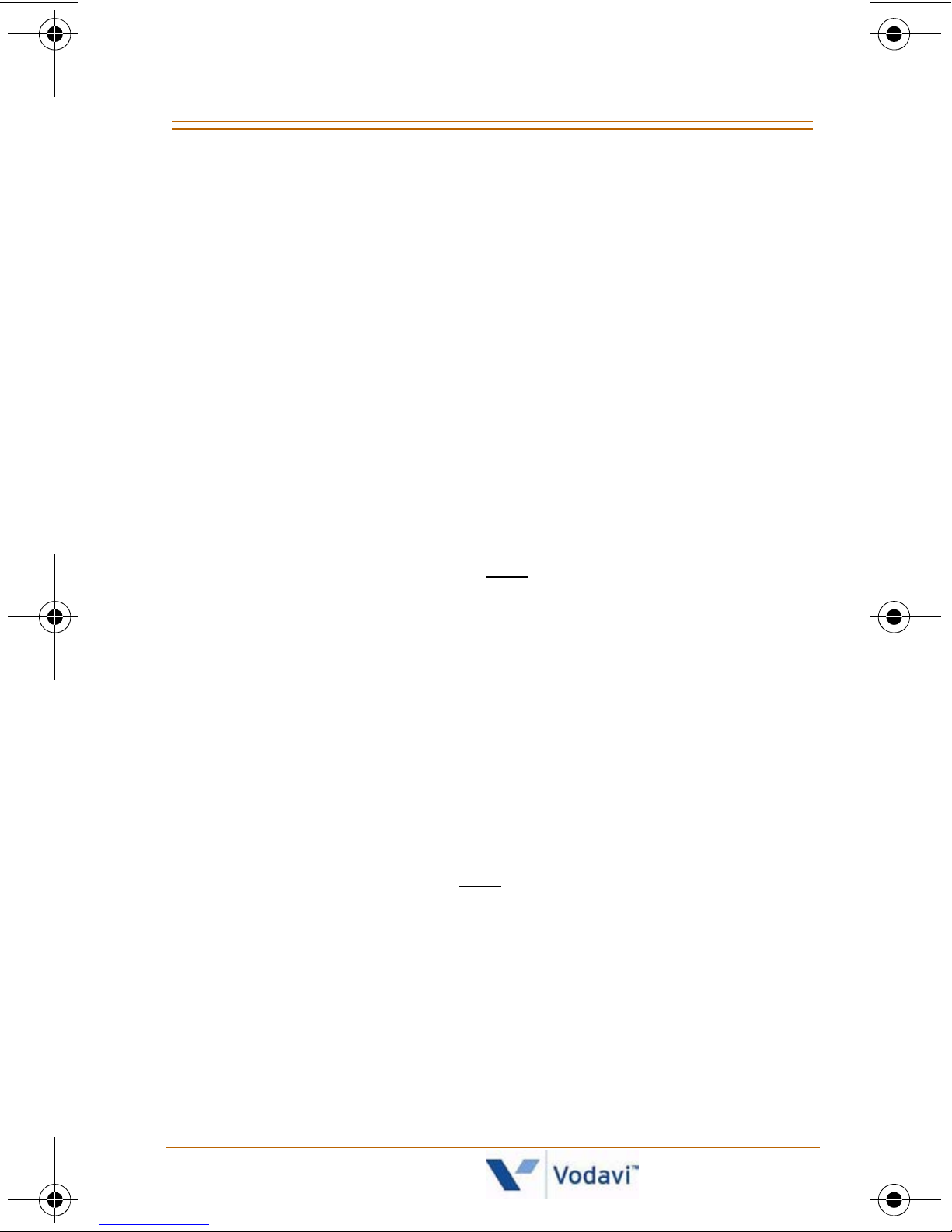
Entering Text 15
Example:
Press [4] + [6] + [6] + [3] to type the word “Good”;
press the [*] key to see other choices .
- If the desired word is missing from the word list,
you can add the word by using the ABC mode.
- Missing words can be added to the user
dictionary.
Enter the whole word before editing or deleting any
keystrokes. Complete each word with a space by
pressing [0].
To delete a letter … press the [Clear/Prev] key.
To erase a word … press and
hold the [Clear/Prev] key.
Using ABC Mode
To enter text:
Using keys [2] through [9], press the key labeled with
the desired letter. Once for the first letter, twice for the
second letter, and so on.
To insert a space … press the [0] key once.
To delete a letter … press the [Clear/Prev] key.
To erase a word … press and
hold the [Clear/Prev] key.
Using 123 Mode
The 123 Mode enables you to enter numbers in a text
messages (a telephone number, for example).
Press the keys corresponding to the required digits
before manually switching back to the appropriate
text entry mode.
Nomad IP User Guide March 2007
