Page 1

QUICK INSTALL SLIM HDTV MOUNT
UNIVERSAL FOR 32” - 55” TVS UP TO 100 LBS
XMF1000 - QUICK INSTALL GUIDE
Page 2
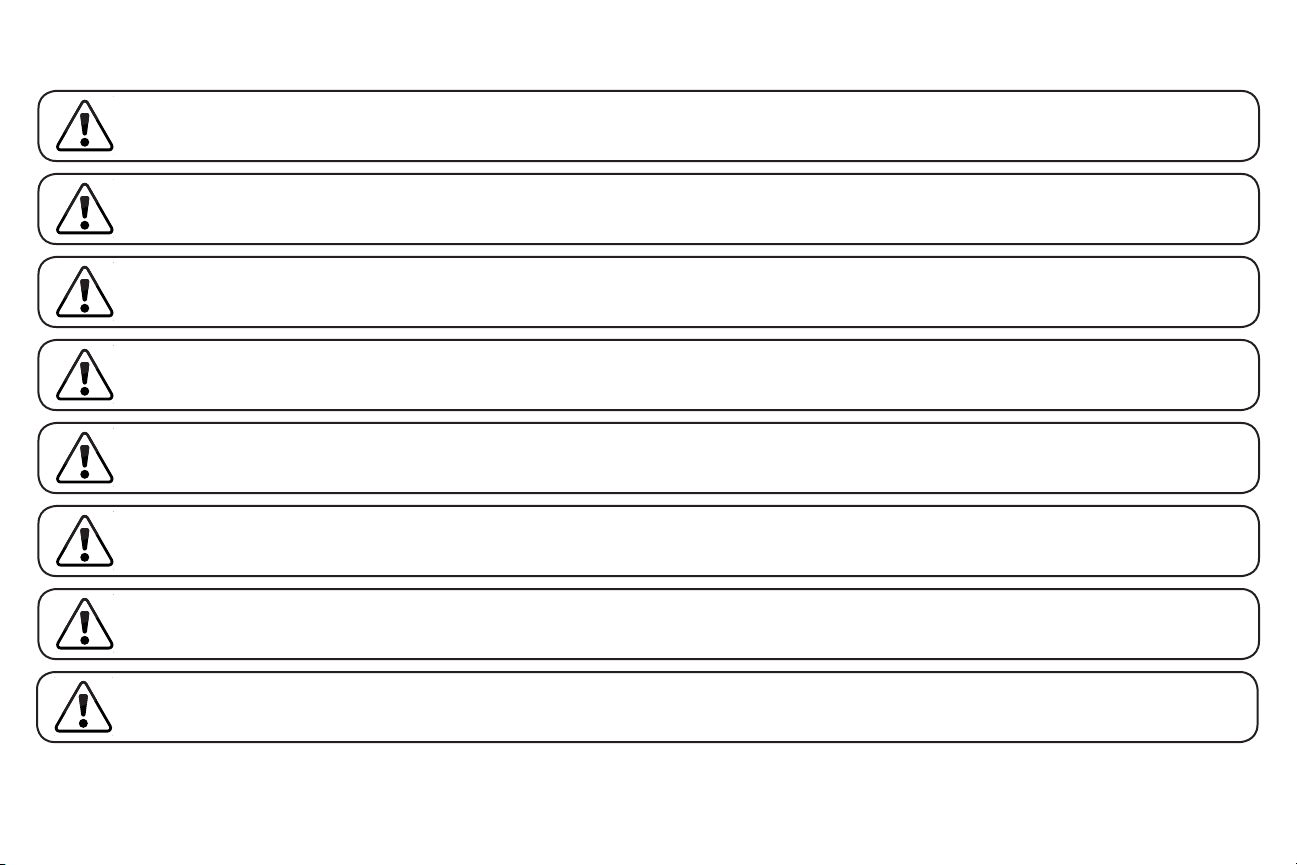
IMPORTANT SAFETY INFORMATION
Read the Important Safety Information on this page before installing or using this mounting system.
Always follow the instructions in this Quick Install Guide. VIZIO is not liable for damage or injury caused by incorrect
mounting, assembly, or use.
This mount fits most screens from 32” to 55”.
This mounting system supports a maximum weight of 100 lbs and a maximum screen size of 55”. Attaching a screen
that is larger or heavier than specified above may result in personal injury or damage to your TV.
If you have any doubts about the ability of the wall to support the mounting system or your TV, do not install the
mounting system. Contact a qualified contractor.
Only attach this mount system to vertical walls as instructed in this Quick Install Guide.
This mounting system is for indoor use only.
Keep all contents of this box away from small children. This product contains small items that could be a choking
hazard if swallowed.
Page 3
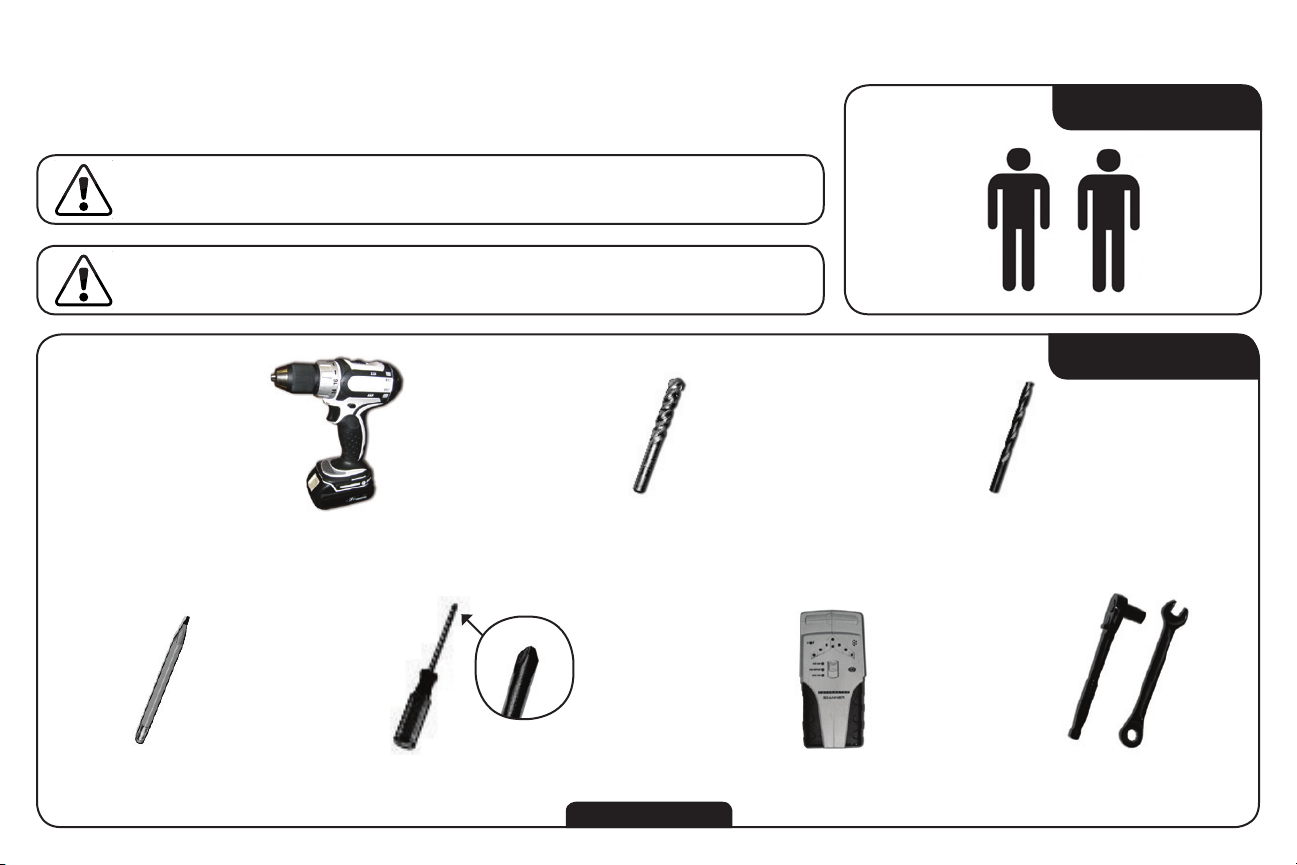
STEP 1 - BEFORE YOU BEGIN
Before you begin the installation, ensure you have all of the items listed on this page. Do
not begin the installation unless you have all of the following items.
Mounting a TV requires power tools. If you are unfamiliar with
safe power tool use, consult a professional installer.
Mounting a TV requires lifting. To make the installation easier and
safer, have someone help you. Always lift properly.
Power Drill 1/2” (12.7mm) Concrete Drill Bit 7/32” (5.5mm) Drill Bit
TWO-PERSON JOB
YOU WILL NEED
Pencil Electronic Stud FinderPhillips-head Screwdriver 1/2” Wrench
Not Included
1
Page 4
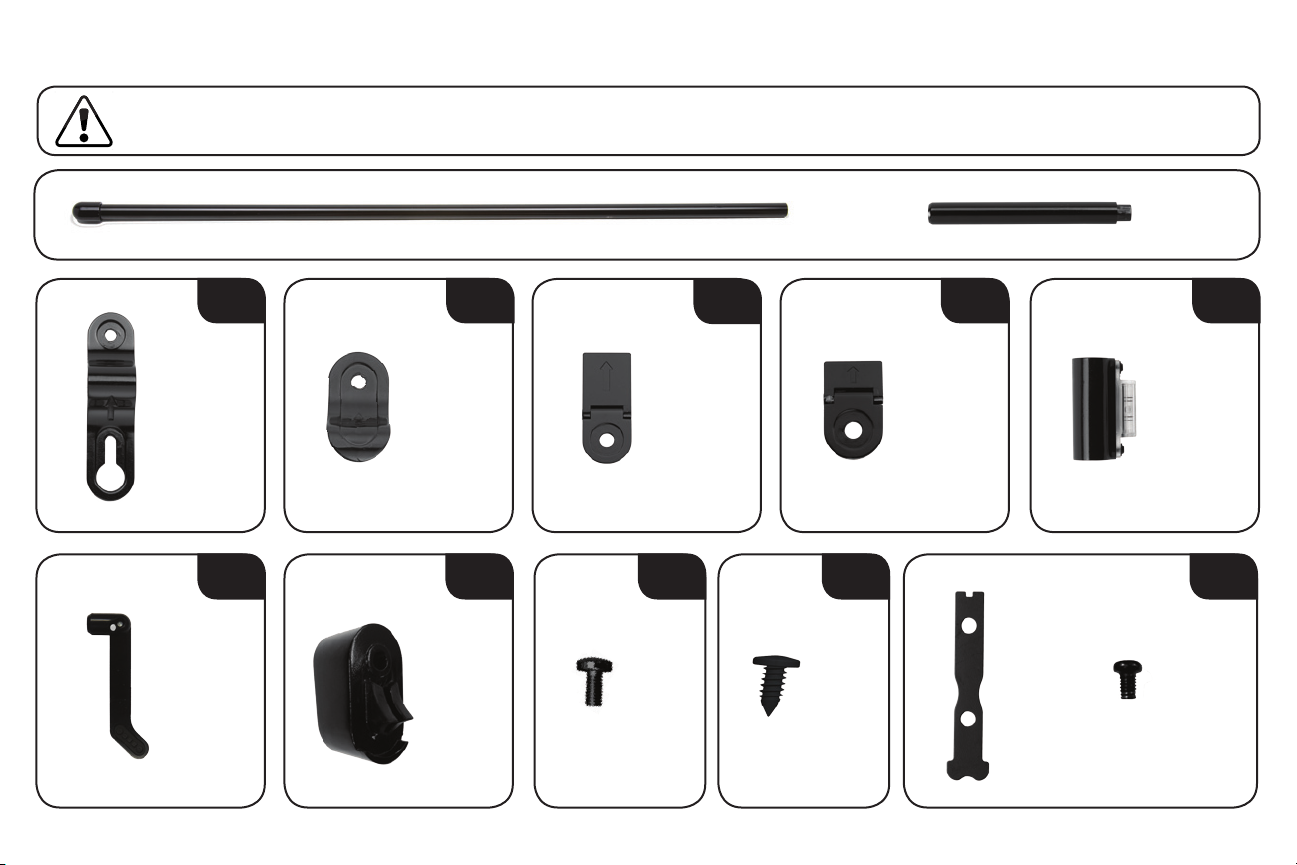
STEP 2 - REVIEW THE PACKAGE CONTENTS
Before you begin, ensure all parts are included and undamaged. To prevent loss, do not unpack the small parts until
they are required. If any parts are missing or damaged, contact VIZIO Customer Service (877) 698-4946.
A B
x 2 x 2
F
x 1
x 2 x 1 x 1x 1
x 1
C
x 1
G
H I J
D E
x 1
x 1
x 1
x 1
2
Page 5
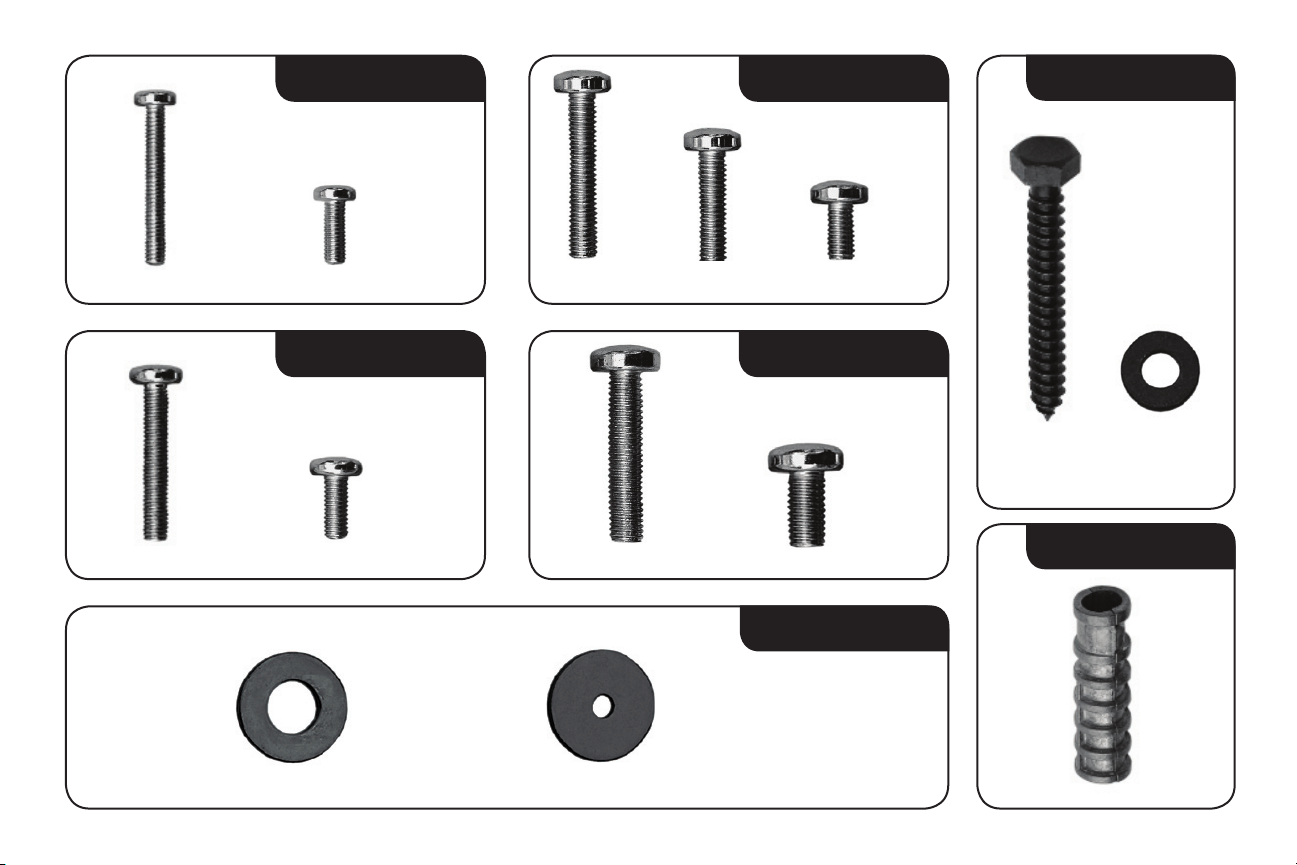
M4
M6
LAG
x 2
[ M4 x 44 ] [ M4 x 15 ]
x 2
[ M5 x 44 ] [ M5 x 15 ]
x 4
M5
x 4
x 4
x 2
[ M6 x 44 ] [ M6 x 15 ]
[ M6 x 20 ]
x 4
M8
x 2
[ M8 x 48 ] [ M8 x 20 ]
x 4
MISC
x 4
x 4
x 4 x 4
ANCHOR
x 4
3
Page 6
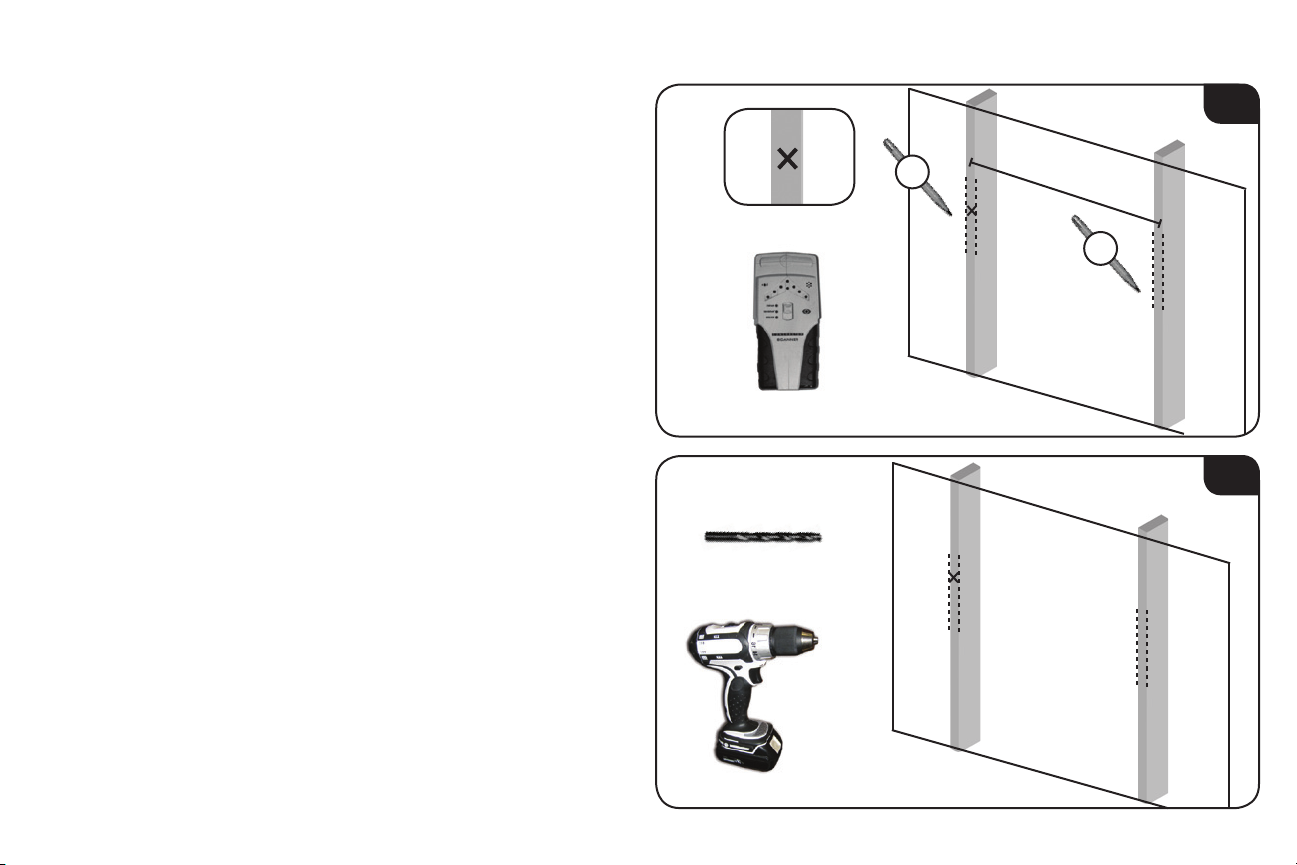
STEP 3A - MOUNTING TO A WALL WITH WOOD STUDS
The mount can be attached to walls with wood studs. The wall
covering (drywall, lath, plaster, etc.) may not be thicker than 1/2”.
If you are mounting on a concrete wall, go to Step 3B on page 10.
1. Use the electronic stud finder to locate two studs in the wall.
The studs should be approximately 16” apart. Use the pencil to
mark the areas of the wall where the studs are located.
Mark the left stud with an X at the height you want to mount the
TV.
2. Using the power drill and the 7/32” drill bit, drill into the X
mark you just made. Ensure you are drilling into the stud. Drill
the hole about 2” into the stud.
Make X Mark
7/32”
1
1
16”
2
2
4
Page 7
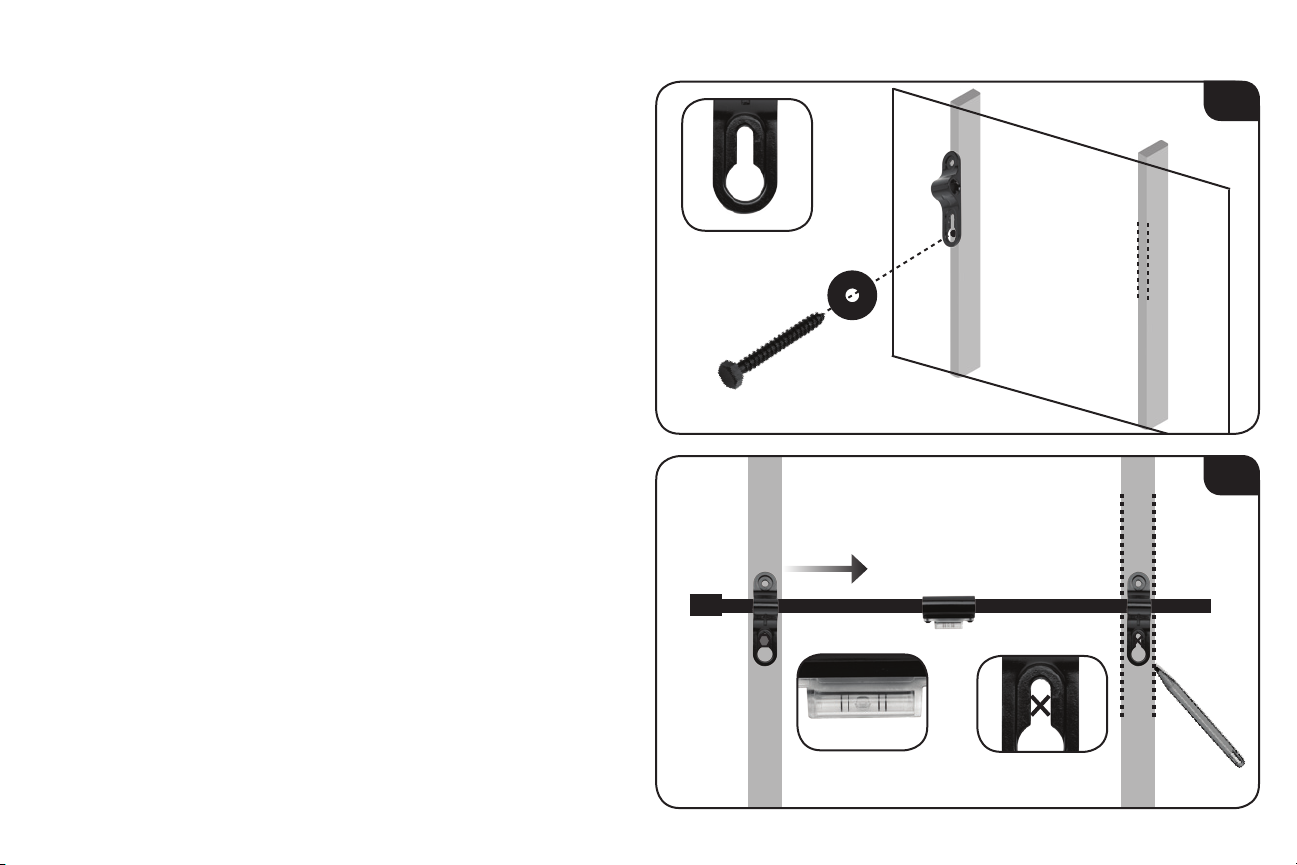
3. Remove 1 lag bolt and 1 washer from the pouch labeled
LAG.
Place part A against the wall as shown, and use a wrench to
insert the lag bolt and washer into the hole you just drilled.
3
Use Bottom Hole
4. Push the bar through the opening in the bracket (part A) as
shown.
Push the other bracket (part A) onto the bar and hold it flat
against the wall. Ensure it is over the stud.
Snap on the leveler (part E) and level the bar.
Mark the location of the hole in the bracket as shown.
Push Bar Through
Level Bar
4
Make Mark
5
Page 8
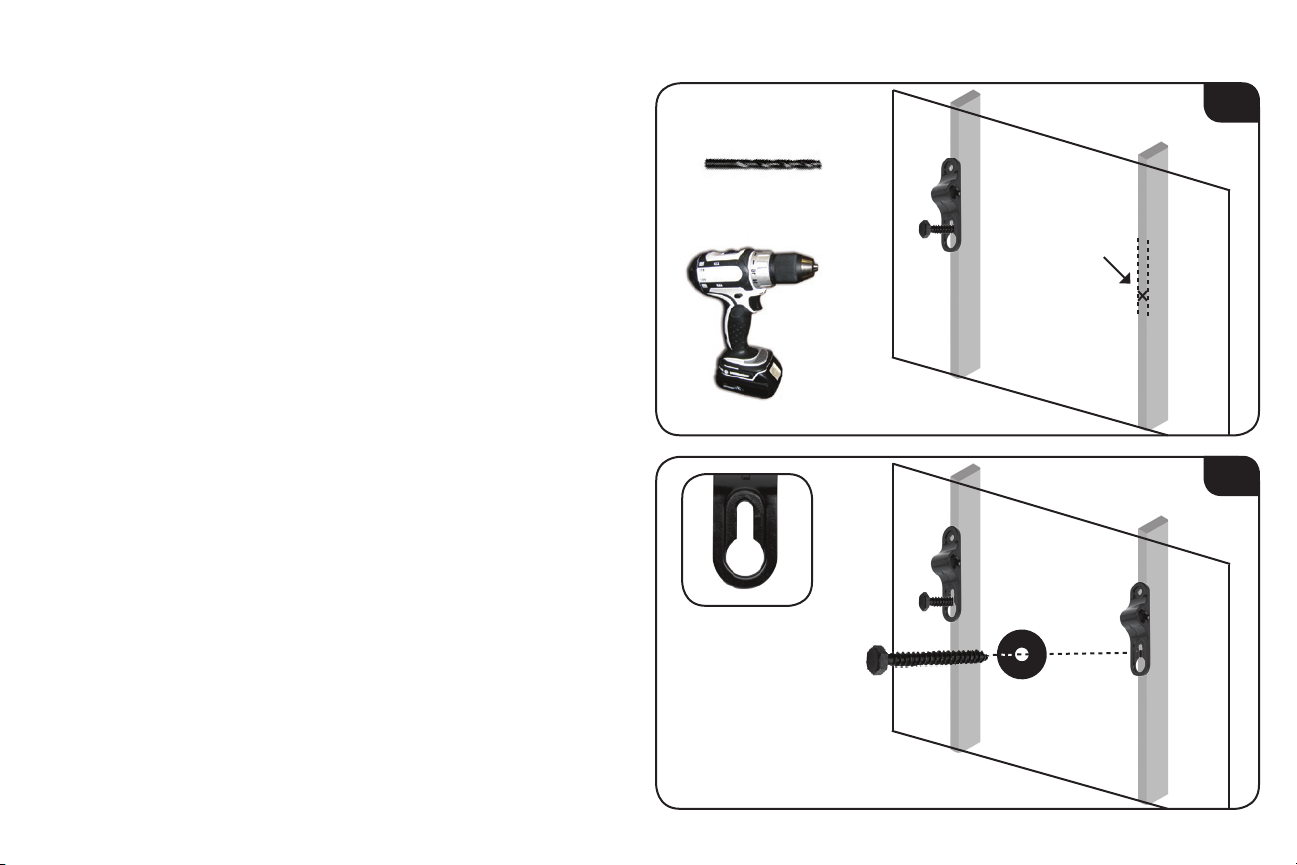
5. Remove the bar, the leveler, and the unattached bracket (part A)
from the wall.
5
Using the power drill and the 7/32” drill bit, drill into the pencil
mark as shown. Ensure you are drilling into the stud. Drill
the hole about 2” into the stud.
6. Remove 1 lag bolt and 1 washer from the pouch labeled LAG.
Place the other bracket (part A) against the wall as shown, and
use a wrench to insert the lag bolt and washer into the hole you
just drilled. Do not insert the lag bolts completely. Leave 1/2” of
the bolt showing.
7/32”
Use Bottom Hole
Pencil Mark
6
6
Page 9

7. Push the bar through the openings in each bracket (part A) as
shown.
Snap on the leveler (part E) and verify that the bar is level.
Make any small adjustments, then use a wrench to tighten the 2
lag bolts completely.
7
Level Bar
The bar can be inserted from right to left or left to right,
depending on the end of the bar to which you would like
the handle attached.
8. Using the power drill and the 7/32” drill bit, drill into the top 2
holes as shown. Ensure you are drilling into the stud. Drill
the hole about 2” into the stud.
Tighten Bolts
8
7/32”
7
Page 10

9. Remove 2 lag bolts and 2 washers from the pouch
labeled LAG.
Use a wrench to insert the lag bolts and washers as shown.
Tighten the bolts completely.
9
10. Attach the handle (part F) to the end of the bar.
Secure the handle to the bar by inserting a screw (part H) into
the bottom hole on the handle. Tighten the screw completely.
8
10
Insert Screw in
Bottom Hole
Page 11

OPTIONAL: The extender can be attached to lengthen the bar. A
longer bar may be easier to access when mounting large TVs.
To attach the extender, push it onto the end of the bar.
Secure the extender to the bar by inserting a screw (part H) into
the bottom hole on the extender. Tighten the screw completely.
Secure the handle to the extender by inserting a screw (part I)
into the bottom hole on the handle. Tighten the screw completely.
Go to Step 4 on page 15.
IH
9
Page 12

STEP 3B - MOUNTING TO A CONCRETE WALL
1. Determine the height at which you want the mount to hang. Mark
the position of the left bracket hole with a pencil.
Using the power drill and the 1/2” concrete drill bit, drill a hole
into the pencil mark. Drill about 2 1/2” deep.
2. Remove 1 anchor from the pouch labeled ANCHOR.
Push the anchor into the hole you just drilled. Ensure the
anchor is completely inserted and flush with the wall.
1/2”
1
Pencil Mark
2
10
Page 13

3. Remove 1 lag bolt and 1 washer from the pouch labeled
LAG.
Place a bracket (part A) against the wall as shown, and use a
wrench to insert the lag bolt and washer into the anchor.
3
Use Bottom Hole
4. Push the bar through the opening in the bracket (part A) as
shown.
Push the other bracket (part A) onto the bar and hold it flat
against the wall. Ensure it is at least 16” from the other
bracket.
Snap on the leveler (part E) and level the bar.
Mark the location of the 3 holes on the brackets as shown.
1 2
Level Bar
16”
Make Mark
4
3
11
Page 14

5. Remove the bar, the leveler, and the unattached bracket (part A)
from the wall.
5
Allow the attached bracket to swing down.
Using the power drill and the 1/2” concrete drill bit, drill into the
3 pencil marks as shown. Drill each hole about 2 1/2” deep.
6. Remove 3 anchors from the pouch labeled ANCHOR.
Push the anchors into the holes you just drilled. Ensure the
anchors are completely inserted and flush with the wall.
1/2”
Pencil Marks
6
12
Page 15

7. Remove 3 lag bolts and 3 washers from the pouch
labeled LAG.
Place the other bracket (part A) against the wall as shown, and
use a wrench to insert the lag bolts and washers into the
anchors. Do not insert the lag bolts completely. Leave 1/2” of the
bolts showing.
7
8. Push the bar through the openings in each bracket (part A) as
shown.
Snap on the leveler (part E) and verify that the bar is level.
Make any small adjustments, then use a wrench to tighten the 4
lag bolts completely.
The bar can be inserted from right to left or left to right,
depending on the end of the bar to which you would like
the handle attached.
8
Level Bar
Tighten Bolts
13
Page 16

9. Attach the handle (part F) to the end of the bar.
Secure the handle to the bar by inserting a screw (part H) into
the bottom hole on the handle. Tighten the screw completely.
OPTIONAL: The extender can be attached to lengthen the bar. A
longer bar may be easier to access when mounting large TVs.
To attach the extender, push it onto the end of the bar.
Secure the extender to the bar by inserting a screw (part H) into
the bottom hole on the extender. Tighten the screw completely.
Secure the handle to the extender by inserting a screw (part I)
into the bottom hole on the handle. Tighten the screw completely.
9
Insert Screw in
Bottom Hole
IH
Go to Step 4 on page 15.
14
Page 17

STEP 4 - ATTACHING THE TV HOOKS AND KICK STANDS
1. Gently place the TV on the floor screen-down. You may want to
place a rug or blanket beneath the screen to prevent scratches.
In your TV’s User Guide, find the size and depth of your TV’s
mounting holes. These will be listed as M4, M5, M6, or M8.
Open the pouch labeled with the size that matches your TV’s
mounting holes. If you do not have the User Guide, or the size is
not listed, you may have to try several sizes until you find one
that fits.
2. Place the 2 TV hooks (part B) against the top 2 mounting holes as
shown.
If you want your TV to have a 9° downward tilt when mounted,
see the next page for spacer installation instructions.
1
Mounting Holes
Back of TV
2
Arrow Points
Up
15
Page 18

OPTIONAL: If you want your TV to have a 9° downward tilt when
mounted, use the spacers (part G) and the longer screws when
mounting the TV hooks.
3. Using the screwdriver, insert the screws and washers as shown.
Because each TV is different, your VIZIO TV mount includes
screws of different lengths. Use screws that can be inserted
completely.
Do not use a short screw if a longer screw can be inserted
completely.
16
3
Page 19

4. Place the two kickstands (parts C and D) against the two bottom
mounting holes as shown.
The larger kickstand can be placed on either the left or right
mounting hole.
4
Arrow Points
Up
5. Using the screwdriver, insert the screws and washers as shown.
Do not use a short screw if a longer screw can be inserted
completely.
Go to Step 5 on page 18.
5
17
Page 20

STEP 5 - HANGING THE TV ON THE MOUNT
This step requires lifting the TV. To prevent injury to
yourself or damage to your TV, perform this step with the
help of another person.
1. Turn the handle on the bar until the flat side of the bar is facing
the wall.
2. With the help of another person, lift the TV and hang the TV
hooks on the bar as shown.
1
Bar
Flat Side of Bar
Facing Wall
2
Bar
18
Hang TV Hook
on Bar
Page 21

3. Turn the handle on the bar until the flat side of the bar is facing
down.
3
Ensure the flat side of the bar is facing down. This locks the
TV to the bar. If the flat side of the bar is not facing down,
your TV is not locked to the bar.
Adjust the position of the TV by sliding it to the left or right.
Hide the handle behind the TV by swinging it downward as
shown.
4. To give the TV a downward tilt, leave both kickstands flat
against the back of the TV.
To keep the TV flush, flip down the small kickstand (part D).
To give the TV an upward tilt, flip down the large kickstand
(part C). This is useful when attaching cables to the back of the
TV.
Hide Handle
Behind TV
Flat Side of Bar
Facing Down
4
Flip Down Flip Down
For Downward Tilt
For Flush (Part D)
For Upward Tilt (Part C)
19
Page 22

OPTIONAL: Your mount includes an anti-theft device. Attaching this
device prevents the TV from being removed from the mount.
To attach the device, remove the security screw and the locking
tool from the pouch (part J). Insert the security screw as shown
and use the locking tool to tighten.
Be sure to save the locking tool. You will need it to remove the
security screw in the future. The mount setup is complete.
To remove the TV from the mount, perform Step 5 in
reverse.
TECHNICAL SUPPORT
Products are often returned due to a technical problem rather than a defective product that may result
in unnecessary shipping charges billed to you. Our trained support personnel can often resolve the
problem over the phone. For more information on warranty service or repair, after the warranty period,
please contact our Support Department at the number below.
Customer support and quality service are integral parts of VIZIO’s commitment to service excellence.
For technical assistance contact our VIZIO Technical Support Department via email or phone. Please
have your VIZIO model number, serial number, and date of purchase available before your call.
20
Address:
Phone:
Fax:
Email:
Web:
39 Tesla
Irvine, CA 92618, USA
(877) 698-4946
(949) 585-9563
techsupport@vizio.com
www.vizio.com
Hours of operation:
Monday - Friday: 6 am to 9 pm (PST)
Saturday - Sunday: 8 am to 4pm (PST)
Page 23

ONE-YEAR LIMITED WARRANTY & INSURANCE
Covers units purchased as new in United States and Puerto Rico Only VIZIO warrants for a period of
one (1) year from the date of purchase to the original purchaser of its mounting brackets, that the
bracket shall be free from defects in assembly, material, or workmanship and will repair or replace,
at its sole discretion, a defective bracket free of charge, provided the bracket is returned to VIZIO
with shipping prepaid by purchaser. Unauthorized service or repairs by anyone other than VIZIO or
a pre-approved repair facility renders this warranty void and shall release VIZIO from any further
responsibility or obligation.
Insurance
VIZIO will repair or replace up to a maximum of $10,000.00, at its option, any component (television,
projector, monitor or screen) which is damaged by a VIZIO bracket’s failure to perform* when that
product is properly installed** for its intended use. This insurance is subject to the limitations and
exclusions set forth herein. VIZIO will repair or replace the damaged television, monitor or screen
(“Components”) at VIZIO’s option, up to an amount equal to the fair market value of the damaged
Components or the original purchase price of the equipment, whichever is less, up to $10,000.00.
Other Terms & Conditions
VIZIO reserves the right to inspect the damaged component, the VIZIO bracket alleged to have failed,
and the site where the damage occurred. Damaged Components and bracket must remain available
for inspection until the claim is finalized. VIZIO may require you to ship, at your expense, the VIZIO
bracket and damaged Component to VIZIO for inspection. VIZIO reserves the right to negotiate the
costs of repair. If VIZIO determines, in its sole discretion, that it is impractical to ship the damaged
component or bracket, VIZIO may designate, in its sole discretion, a component repair facility to
inspect and estimate the cost to repair. The cost, if any, of shipping the Component to and from such
repair facility and of such estimate shall be borne solely by the purchaser. Whenever claims are
settled, VIZIO reserves the right to be subrogated under any existing insurance policies the claimant/
purchaser may have.
All above warranties and insurance are null and void if: the VIZIO bracket in use during the occurrence
is not provided to VIZIO for inspection upon VIZIO’s request at the sole expense of the purchaser;
or if VIZIO determines that the VIZIO bracket has been improperly installed, altered in any way or
tampered with; or if it is determined by VIZIO that the damage did not result from the VIZIO product’s
failure or that in fact no occurrence took place; or the repair or replacement of the damaged
Component is covered under a manufacturer’s warranty; or VIZIO determines that the Component
was not used under normal operating conditions or in accordance with any labels or instructions.
Improper installation voids this Limited Warranty & Insurance. VIZIO’s Limited Warranty & Insurance
only protects against damage to properly connected and installed Components where VIZIO has
determined, in its sole discretion, that the damage resulted from a VIZIO bracket’s failure, and does
not protect against acts of God such as flood, earthquake, war, vandalism, theft, normal-use wear and
tear, corrosion, misuse or abuse. Any damage caused by failure to observe instructions for installation,
or product limitations specified in the product manual or product specification sheet, or mounting
on unsuitable surfaces will not be covered by the VIZIO’s Limited Warranty & Insurance.
The protections described herein shall be IN LIEU OF any other warranty, express or implied, including
but not limited to, any warranty of MERCHANTABILITY or FITNESS FOR A PARTICULAR PURPOSE.
In no event shall VIZIO be liable for incidental, special, direct, indirect consequential or multiple
damages such as, but not limited to, lost business or profits arising out of the sale, use or inability to
sell or use any VIZIO products, even if advised of the possibility of damages. This Limited Warranty &
Insurance gives you specific legal rights, and you may also have other rights, which may vary from
state to state. Some states do not allow the exclusion of limitation of incidental or consequential
damage so the above limitations may not apply to you. This Limited Warranty & Insurance is valid
only for the original purchaser of the product and only if the original purchaser registers the purchase
on-line at www.VIZIO.com or by mailing a copy of the purchase receipt (showing the date of purchase)
and product warranty registration card to VIZIO, 39 Tesla, Irvine, CA 92618. All damage claims must
be made to VIZIO within fifteen (15) days from the date of the occurrence and must be accompanied
by the purchase receipt for the damaged bracket or this Limited Warranty & Insurance is void. This
Limited Warranty & Insurance is only valid in USA and Canada. To make a warranty or insurance claim,
please call (877) MY VIZIO (877-698-4946) within fifteen (15) days of the occurrence.
Please provide to us or have the following information available:
a. The date of the occurrence and the part number of the VIZIO bracket involved.
b. The Component that was used with the VIZIO bracket at the time of the occurrence.
c. The Component that was damaged during the occurrence and the extent of the damage.
d. A detailed description of any additional damage from the occurrence.***
e. A legible copy of the original receipt showing the place and date of purchase of the VIZIO bracket.
f. A legible copy of the original receipt for the damaged Component.
g. Photo(s) of any claimed damage.
h. Serial number.
* Failure to perform in accordance with that bracket’s specifications sheet or product manual.
** Properly installed in accordance with that bracket’s installation instruction sheet or bracket manual
and only when mounted on approved surfaces.
***VIZIO reserves the right to require additional supporting evidence to substantiate any additional
damage claims.
21
Page 24

TRADEMARKS SHOWN ARE THE PROPERTY OF THEIR RESPECTIVE OWNERS. IMAGES USED ARE FOR ILLUSTRATION PURPOSES ONLY. VIZIO, THE V LOGO, WHERE VISION MEETS VALUE,
AND OTHER VIZIO TRADEMARKS ARE THE INTELLECTUAL PROPERTY OF VIZIO INC. PRODUCT FEATURES AND SPECIFICATIONS ARE SUBJECT TO CHANGE WITHOUT NOTICE.
© 2010 VIZIO INC. ALL RIGHTS RESERVED.
100914ST-NC
